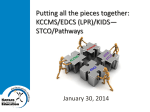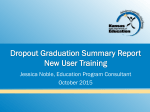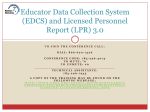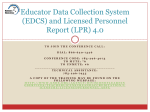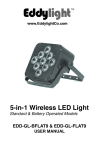Download Agenda Introductions Overview - Kansas State Department of
Transcript
2/17/2015 Putting all the pieces together: KCCMS/EDCS (LPR)/KIDS— STCO/Pathways Agenda Introductions Overview 2013-2014 Data Reporting Course—Kansas Course Code Management System (KCCMS) Teacher—Educator Data Collection System (EDCS)/Licensed Personnel Report (LPR) Student—Kansas Individual Data on Students (KIDS)—Student Course (STCO) Pathways Data Flow Reporting Situations 2013-2014 Questions and Answers Help Resources April 11, 2014 Kansas State Department of Education www.ksde.org Introductions Overview Jeannette Nobo and Jonathan Loppnow – Kansas Course Code Management System (KCCMS) Lori Adams and Shane Carter – Educator Data Collection System (EDCS) Kimberly Wright and Chris Ortega – KIDS Student Course (STCO) Kansas State Department of Education www.ksde.org This is a joint informational presentation incorporating KSDE representatives from: Kansas Course Codes (KCCMS) Teacher Education and Licensure (EDCS) Kansas Individual Data on Students (KIDS) Pathways This presentation will provide a brief overview of each system, but it is not designed to serve as training for any individual application. The presentation is intended to bring the shared reporting components of each application together and provide a greater understanding of how they are all interconnected for the 2013-2014 school year. Kansas State Department of Education www.ksde.org 1 2/17/2015 2013-2014 Data Reporting 2013-2014 – KCCMS What is the KCCMS? The metadata system for all the courses that your district offers Pre-K – 12 What is the purpose of the KCCMS? Develop a standard state course code information system that can be used by schools on student transcripts Maintain longitudinal student records electronically Kansas State Department of Education www.ksde.org 2013-2014 – KCCMS Purposes (continued): Transmit course taking information from one student information system to another (electronic transcripts) Meet federal reporting requirements What courses should be on the KCCMS? Kansas State Department of Education www.ksde.org 2013-2014 – KCCMS KCC SCHEMA Title Course Description Course Level High School Credit Sequence KCC SCHEMA Grade Level Targeted Program Delivery Type College/Career Qualified Admissions Any and all courses that students have taken and may need to be part of their student’s transcript Kansas State Department of Education www.ksde.org Kansas State Department of Education www.ksde.org 2 2/17/2015 2013-2014 – 2013-2014 – KCCMS Importance of Mapping The unique identifier given to each course the district has mapped in the Kansas Course Code Management System (KCCMS). This identifier includes all the course attributes indicated for the individual course during the mapping process in KCCMS. State Transcripts Historical Information Auditing Reporting KCC Identifier example for a first semester general Algebra I course: 02052G0.501214GGN 02 • EDCS • STCO • Pathways Subject Area Code Kansas State Department of Education www.ksde.org KCCMS Unique Identifier/Duplication Fields C2 Local Subject Area C4 Local Course Identifier The entire KCC ID comprised of following Import fields C16 State Subject Area Code; C17 State Course Identifier; C7 Course Level; C8 Credits; C9 Sequence; C10 Sequence Total C11 Grade Level C12 Targeted Program C13 Delivery Type and C14 College Career 052 Course Identifier G Course Level 0.50 Credits 1 Sequence 2 Sequence Total 14 Grade Level (course) G Targeted Program G Delivery Type N College/ Career Kansas State Department of Education www.ksde.org KCCMS Unique Identifier/Duplication Fields The Unique Identifier fields keep a course unique in KCCMS The same fields play a role as “Duplication Rule Fields” as during an upload from a school the system looks at these fields to determine if the course is an update of an existing course or an entirely new course. AND C18 Effective Date Kansas State Department of Education www.ksde.org Kansas State Department of Education www.ksde.org 3 2/17/2015 2013-2014 – EDCS 2013-2014 – EDCS Purpose: Collect information about the professional and demographic characteristics of district staff across the state of Kansas. Data is collected at the individual level and compiled in aggregate form for use by educational researchers, school districts, the KS Board of Education, and the United States Department of Education. The FTE Assignments will not allow a particular course code until the district has mapped their local courses in the Kansas Course Code Management System (KCCMS). Kansas State Department of Education www.ksde.org 2013-2014 – KIDS: STCO STCO records are used to populate multiple applications to provide a link between teachers, courses, and students STCO Records are used to report the students’ outcomes (pass, fail, etc.) in courses taught by staff reported in EDCS Current STCO Records, Current Year Credit by Student, Info for STCO, and the Student Course Discrepancy Report are available to verify data submitted on STCO records Kansas State Department of Education www.ksde.org Kansas State Department of Education www.ksde.org 2013-2014 – KIDS: STCO The STCO Submission Window will close on August 15, 2014. However, important items to consider: STCO records for students completing Pathways courses should be submitted by 6/15/2014 to be populated into the Pathways application in time for career and tech ed. staff to finish CTE reporting. Any teacher/course modifications that need to be made in EDCS after the LPR snapshot is taken must be made before EDCS and KCCMS close for updates. Kansas State Department of Education www.ksde.org 4 2/17/2015 2013-2014 – KIDS—STCO • • • • 2013-2014 Data Flow Validating Association of: School Identifier State Educator Identifier KCC ID Local Course ID Kansas State Department of Education www.ksde.org 2013-2014 Data Flow with Pathways KCCMS State Subject Area State Course ID Kansas Course Code and Title Local Course ID & Title Available for selection Building Local Course ID Questions? KIDS Local Course ID Educator ID KCC ID STCO Approved Pathway Available for selection Credits Validates EDCS Kansas State Department of Education www.ksde.org Pathways Kansas State Department of Education www.ksde.org Kansas State Department of Education www.ksde.org 5 2/17/2015 2013-2014 Reporting Situations 2013-2014 Reporting Situations Reporting high school courses taken by 8 th grade students (Not CTE courses): KCCMS: EDCS: If the course is mapped to a secondary course code and taught at the high school, report the teacher and the course at the high school using the educator type “secondary teacher” If the course is mapped to a secondary course code and taught at the middle school, report the teacher and the course at the middle school using educator type “secondary teacher” If the course is mapped to a middle school course code and taught at the middle school, report the teacher and the course at the middle school using educator type “middle school teacher” STCO: Kansas State Department of Education www.ksde.org If the student is receiving high school credit for the course, map the course to the secondary course code the student is receiving credit for. If the student is receiving middle school credit for the course, map the course to the middle school course code the student is receiving credit for. If the course is taught at the high school, STCO records must come from the high school with the same Educator ID, Building ID, Local Course ID, and KCC ID as reported in the EDCS. If the course is taught at the middle school, STCO records must come from the middle school with the same Educator ID, Building ID, Local Course ID, and KCC ID as reported in the EDCS. Kansas State Department of Education www.ksde.org 2013-2014 Reporting Situations 2013-2014 Reporting Situations Reporting Introductory CTE courses taken by 7th and 8th grade students (The College Career Field in KCCMS for Seventh and Eighth Grade CTE Introductory Courses) In order to ensure proper coding of any CTE course, whether in an approved CTE pathway or not, the following instructions on coding middle school introductory CTE courses are being provided. Please remember that the Kansas Course Codes Management System (KCCMS), the Educator Data Collection System (EDCS), the Career and Technical Education (CTE) Pathway application, and the KIDS system (STCO records) all communicate with each other. When implementing the following changes, it is important that the EDCS report for your district/school has not been completed yet. 1. Middle School Introductory CTE Course NOT Part of a Pathway If your district has a middle school introductory Career and Technical Education (CTE) course that is NOT going to be part of a pathway, then that course should be coded with a “T” in the College/Career field in the Kansas Course codes Management System (KCCMS). This course should have a middle school course number. Coding of CTE courses with a “T” indicates that the course is a CTE course that is not part of an approved pathway. Please make any necessary changes to these courses in the KCCMS before your Educator Data Collection System (EDCS) report is completed for your school/district. Any course coded with a "T" should be found under secondary teacher in EDCS. It is okay to make changes directly to a course record in KCCMS that is not part of an approved pathway for this purpose. Kansas State Department of Education www.ksde.org Kansas State Department of Education www.ksde.org 6 2/17/2015 2013-2014 Reporting Situations 1. Middle School Introductory CTE Course NOT Part of a Pathway If a course is not part of a pathway and is mapped under the secondary course code i.e. “12XXX” (for a business course), the district may add the assignment to a middle school teacher by selecting Educator Type “Secondary”. EDCS will not allow a district to select “8” for the grade level. EDCS will allow selections of grades “9-12” only. The district may select “9” for the grade level in this instance though the course is at the middle school. EDCS does not allow grades under “9” for selection if the Educator Type is “Secondary”. Kansas State Department of Education www.ksde.org 2013-2014 Reporting Situations 2013-2014 Reporting Situations 2. Middle School Introductory CTE Course Part of a Pathway, Not Funded Any course in your middle school that will be used as an introductory course (not funded and in an approved pathway) needs to be coded to a high school course number. The Kansas course code still needs to indicate the 8th grade level (code 13). EDCS Instructions: The district would need to add the teacher to the High School building , select the Educator Type “Career and Technical Education”, select the appropriate pathway and course, and select “8” for grade level. This is a work around since EDCS will not allow a user the option to select pathways in a middle school building. STCO Instructions: The STCO record must be submitted with the Educator School Identifier as the high school building number. The Student’s Accountability School Identifier and the Student’s Attendance School Identifier still be sent as the middle school building number. Kansas State Department of Education www.ksde.org 2013-2014 Questions and Answers Current Middle School Introductory CTE Course - Additional Guidance Any middle school course currently approved in KCCMS and Pathways coded with “E” has been changed automatically by KSDE to an “X.” This action will allow you to select that course as part of a pathway application for the 2014-2015 school year, and should allow you to select this course in EDCS for this school year, if it was part of your approved 2013-2014 Pathway application. If you changed the “E” to a “T,” you will need to email the Pathways help desk [email protected]. A course with a “T” will not populate in Pathways. Kansas State Department of Education www.ksde.org Kansas State Department of Education www.ksde.org 7 2/17/2015 Q & A – KCCMS Q & A – KCCMS What happens if I change an existing course in KCCMS and when shouldn’t I change a course? KCCMS is metadata, therefore it is the starting point. It is not so much about changing a course in KCCMS, whether that be updating or adding a course that has been duplicated, but more about the impact of that change in the other programs such as Pathways, EDCS and STCO. There is definitely a correct way to update, duplicate and add courses to avoid additional unwanted courses in the KCCMS. How can I change/Update or duplicate a course? 1. Manual Method Sign into KCCMS, go to "Local Courses" tab, then Add/Modify/Export" Kansas State Department of Education www.ksde.org Q & A – KCCMS Kansas State Department of Education www.ksde.org Q & A – KCCMS Change/Update or Duplicate a course continued: Changes/Updates make changes to original and click “Update” on left, changes are saved find the course; click "Edit" next to it Kansas State Department of Education www.ksde.org Kansas State Department of Education www.ksde.org 8 2/17/2015 Q & A – KCCMS Q & A – KCCMS Duplicate a course For full details see make changes to original and click “Update/duplicate” on right, changes are saved and a new template becomes available for adding to the KCCMS 2013-2014 KCCMS Duplication Feature instructions on the KCCMS web page under Kansas Course Code Management System (KCCMS) Documents or find it on the Welcome tab when you sign into KCCMS. Kansas State Department of Education www.ksde.org Q & A – KCCMS Kansas State Department of Education www.ksde.org Q & A – KCCMS How can I change fields in a course that is already in KCCMS? 2. Upload Method See Updating instructions: “2013-2014 Updating KCCMS Courses via Upload or Manually” on the KCCMS web page at KCCMS Web page: http://tinyurl.com/kansascoursecodes or on the right side when you sign into the KCCMS application. What should I do with my courses in the KCCMS if I no longer will have that pathway the following year? 1. If the course is currently being taught as a pathway course edit that course with an expiration date of 6/30/2014. Can only change these fields via upload: • • • • C3 Local Subject Area Code C5 Local Course Title C6 Local Course Descriptor C19 Expiration Date Kansas State Department of Education www.ksde.org Kansas State Department of Education www.ksde.org 9 2/17/2015 Q & A – KCCMS Q & A – KCCMS What should I do with my courses in the KCCMS if I will no longer have that pathway the following year, but I still will be teaching the course? The necessary fields to look at are: • • • • Local Course ID (if it is going to change) Credits Sequence College/Career needs to be changed in the new course with a “T” Remember if a full year course you need to have two courses and sequenced appropriately. Course no longer pathway but still teaching 1. If the course is currently being taught as a pathway course edit that course with an expiration date of 6/30/2014. 2. Make sure that you hit update/duplicate so that you can add a new course by just changing the necessary fields. Kansas State Department of Education www.ksde.org Q & A – KCCMS Kansas State Department of Education www.ksde.org Q & A – KCCMS When and how can I delete a course I don’t use anymore? KSDE recommends that courses not be deleted but expired instead. What can be deleted How can I delete a course I don’t use anymore? To delete a course go to your local courses tab, then select add/Modify/Export courses, search for the course you want to delete and then hit the delete button on the right hand side. • Courses added by mistake • unmapped courses which will never be mapped • any duplicate course that has never been used in any KSDE programs Kansas State Department of Education www.ksde.org Kansas State Department of Education www.ksde.org 10 2/17/2015 Q & A – KCCMS Q & A – KCCMS Why should I retire a course instead of deleting it? Historical Auditing Reporting Program Should I make multiple copies of a course if we offer the course by different teachers or different sections? The only time to have multiple courses in your system is if the targeted program is different; or You have a pathway course for which students are not to be counted for Senate Bill 155. At this time you should have another course in the system with college/career code of “T”. Kansas State Department of Education www.ksde.org Kansas State Department of Education www.ksde.org Q & A – KCCMS Q & A – KCCMS What useful reports can I get from the KCCMS? What useful reports can I get from the KCCMS? Utilizing the reports tab in the KCCMS you will find the following downloadable reports: Utilizing the reports tab in the KCCMS you will find the following downloadable reports: Kansas State Department of Education www.ksde.org State Course Codes – This is the entire list of Kansas Course Codes in the KCCMS. Local to State Course Map – A side to side comparison list with course descriptions of your local course code and the state course code to which it was mapped. Unmapped Courses –A listing of the courses in KCCMS that have not been mapped to a state course code. Local Courses Mapped Details –A detailed report showing you the entire local and state course information. This report can be filtered by areas if needed. Miscellaneous Codes – A list of your courses with a state miscellaneous code. Miscellaneous Codes Summary – A list of subject areas with the number of miscellaneous codes in each subject area Mapping Status – A list by subject area indicating how many courses in each subject area are mapped. Kansas State Department of Education www.ksde.org 11 2/17/2015 2013-2014 Questions and Answers Question: How can I tell if a course was actually included in an approved pathway since it was completed last school year? 2013-2014 Questions and Answers Answer: Log into Pathways and click on MY CPPSAs in the left side menu. Select the Approved by KSDE status and the appropriate school year. Click on View/Filter CPPSAs, and all the approved pathways for your district or building (depending on your Access Level) will be listed. In the Action column, select View/Print next to the pathway you want to see. At this point, you have the ability to print the Pathway on paper or to a PDF file. SECTION III: CTE COURSE INFORMATION & CTSOS Pathway Design 1: [38001] Introduction to Industrial Technology (REQUIRED) NOTES: Introduction to Industrial Technology-This is a 0.5 credit course. Local Course Title Intro to Industrial Tech (1 of 1) Credits 0.50 Introductory Level Kansas Course Code 38001G0.501115GGX Course Origination Year: N/A 2: [17015] Commercial Construction Careers NOTES: May be offered for 1 credit, or as two 0.5 credit courses that equal 1 credit. Technical Level FUNDED This course has not been mapped in KCCMS 2: [17007] Cabinetmaking NOTES: Cabinetmaking & Furniture Design I. May be offered for 1 credit, or as two 0.5 credit courses that equal 1 credit. Technical Level FUNDED Local Course Title Cabinetmaking & Furniture Design I (1 of 2) Credits 0.50 Kansas Course Code 17007G0.501216GGF Course Origination Year: N/A Cabinetmaking & Furniture Design I (2 of 2) 0.50 17007G0.502216GGF Course Origination Year: N/A 3: [38007] Cabinet & Furniture Design II Application Level NOTES: Cabinetmaking & Furniture Design II. Must offer Cabinetmaking & Furniture Design I (or Ia & Ib) before this course. May be offered for 1 credit, or as two 0.5 credit FUNDED courses that equal 1 credit. Local Course Title Cabinetmaking & Furniture Design II (1 of 2) Credits 0.50 Kansas Course Code 38007G0.501217GGF Course Origination Year: N/A Cabinetmaking & Furniture Design II (2 of 2) 0.50 38007G0.502217GGF Course Origination Year: N/A Kansas State Department of Education www.ksde.org Kansas State Department of Education www.ksde.org 2013-2014 Questions and Answers 2013-2014 Questions and Answers Question: How should I mark a course in the college/career field in KCCMS if I want the course to be in an upcoming Pathways application? Kansas State Department of Education www.ksde.org CTE Course Mapping Designations DESIGNATION .5 FUNDED APPROVED IN PATHWAY EARNS COLLEGE CREDIT F Yes Yes No L No Yes Yes X No Yes No T No No No R No No Yes Kansas State Department of Education www.ksde.org 12 2/17/2015 2013-2014 Questions and Answers Question: What happens if I changed a Pathways course in KCCMS? Answers: Please contact your Pathways consultant or the Pathways Help Desk. If these records are accidentally changed, besides the Local Identifier and Title, they will go into a pending status in KCCMS. Pathway course records in a pending or incorrect status will error out in EDCS and STCO. The Pathway consultant will have to reapprove these courses. The CTE courses (F,L, X) that are in an approved pathway for your district should NOT have any fields in KCCMS changed except possibly - The Local Course Identifier and the Local Course Title. These two fields may be changed for local reasons on the Add/Modify/Export Screen in KCCMS only. Do not try to change Pathways courses with an upload. This will result in a lot of duplicate records in KCCMS. The best practice is to NOT change Pathway courses once they have been saved in an approved pathway if you can at all help it. 2013-2014 Questions and Answers Question: I have a CTE course that is approved in KCCMS, but the course is not available for selection in EDCS what is the issue? Example: I mapped a CTE course with a local course ID as FACS-22a. I find the course in EDCS as FACS-22 which is not the same as the approved course I have listed in KCCMS. Answer: Most likely you edited a course that was already approved in a pathway. The course will show approved in KCCMS, but the original course which was approved in a pathway will show in EDCS. Each course has a unique five digit identifier. You must contact the pathways help desk to resolve this issue. The pathways helpdesk will need to adjust the course information associated with the unique five digit identifier. Once the course information is fixed, you may select the course in EDCS. Kansas State Department of Education www.ksde.org Kansas State Department of Education www.ksde.org 2013-2014 Questions and Answers 2013-2014 Questions and Answers Question: I mapped a course in KCCMS as a dual credit course. How do I report the assignment in EDCS? Example I: A career technical education course taught at the local community college by a community college staff member. KCCMS: Map and identify course as dual credit EDCS: You will add the course to the licensed individual in charge of the program, “Check” the Dual Credit Box, select appropriate grade levels, number of classes, and check Confirm for STCO box. KIDS—STCO: Must be submitted with the same Educator ID, Building ID, Local Course ID, and KCC ID as reported in the EDCS. Answer: If a college faculty member teaches the dual credit course, you will add the assignment to the licensed personnel member in your district who is in charge of the program. The licensed personnel member may be a principal, counselor, teacher, or other licensed personnel member. You will select the Dual Credit Check box. The Dual Credit check box is available to allow College faculty to provide instruction without kicking out on your report since we do not license college faculty. Kansas State Department of Education www.ksde.org Kansas State Department of Education www.ksde.org 13 2/17/2015 2013-2014 Questions and Answers 2013-2014 Questions and Answers Question: I mapped a course in KCCMS as a dual credit course. How do I report the assignment in EDCS? Example II: A high school English teacher who teaches AP English for dual credit. Question: Our district is in a Special Education Coop which has several other districts as well. How do we report the course-teacher-student data to KSDE? Example: We have several students that are transported to a building in another district for services. We are the Accountability School for those students. As part of the cooperative agreement, we provide a room in our own building for students that come from different districts. Answer: Each “home” district will need to add the Coop educators in EDCS. The Coop will be responsible to provide demographic information to each district and split the educator’s FTE amongst each district. Though students are transported to another building, the home district should report the teaching assignments, and submit STCO reports for their students. The district that houses the building only reports educators who provide instruction to their students and submits STCO reports for their students. Answer: If a licensed member of your staff teaches a dual credit class, you will not “Check” the Dual Credit Box. The Dual Credit check box is available to allow College faculty to provide instruction without kicking out on your report since we do not license college faculty. The staff member who provides instruction for the dual credit course should be appropriately licensed KCCMS: Map and identify course as dual credit Kansas State Department of Education www.ksde.org Kansas State Department of Education www.ksde.org 2013-2014 Questions and Answers 2013-2014 Questions and Answers Question: How can I interpret an STCO errors? Who should I call for help understanding the issue with an STCO error? Answer: When an STCO record is submitted to KIDS, there is one error message that is provided when data is not in alignment with what has been reported in EDCS. The teacher/course combination does not match between EDCS and STCO . Kansas State Department of Education www.ksde.org View Data Errors (KIDS) Training Data Kansas State Department of Education www.ksde.org 14 2/17/2015 2013-2014 Questions and Answers Use the “Info for STCO” report to troubleshoot STCO errors in KIDS. Training Data Kansas State Department of Education www.ksde.org 2013-2014 Questions and Answers Use these fields from the “Info for STCO” report to troubleshoot STCO errors in KIDS. Training Data Kansas State Department of Education www.ksde.org 2013-2014 Questions and Answers “View Data Errors” file in KIDS “View Data Errors” file in KIDS “Info for STCO” Report “Info for STCO” Report Training Data 2013-2014 Questions and Answers Kansas State Department of Education www.ksde.org Training Data Kansas State Department of Education www.ksde.org 15 2/17/2015 2013-2014 Course-Teacher-Student Help Resources KCCMS Help Resources Website www.ksde.org Kansas Course Codes Web page: • Direct Link: http://www.ksde.org/Agency/DivisionofLearningServices/CareerSt andardsandAssessmentServices/CSASHome/KansasCourseCodes(K CCMS).aspx Resources Available: • KCCMS user manual • (Vendor) Export and Import File Layouts • Other supporting updates and documentation KCCMS Help Desk: 785-296-2078 [email protected] Kansas State Department of Education www.ksde.org EDCS Help Resources Kansas State Department of Education www.ksde.org KIDS—STCO Help Resources Website www.ksde.org/kids Website www.ksde.org Educator Licensure webpage “Documents” tab • “Licensed Personnel” under Administrator Info (right side of the page) • Direct Link: http://www.ksde.org/Agency/DivisionofLearningServices/TeacherL icensureandAccreditation/Licensure/LicensedPersonnel.aspx Resources Available: • Licensed Personnel Guide • LPR-EDCS User Manual 2013-2014 • School Codes for the Exchange of Data (SCED) Listing Kansas State Department of Education www.ksde.org • Submission Details Document: STCO • KIDS 2013-2014 Collection System File Specifications “FAQs” and select “STCO Collection” KIDS HelpDesk: 785-296-7935 or [email protected] Kansas State Department of Education www.ksde.org 16 2/17/2015 Pathways Help Resources Course-Teacher-Student Help Resources Website: [email protected] Resources available at http://www.ksde.org/Agency/DivisionofLearningServices/CareerStandards andAssessmentServices/CSASHome/CareerTechnicalEducation(CTE).aspx Live Meeting Training Videos PowerPoint Training Slides Pathways Users Guide http://www.ksde.org/Agency/FiscalandAdministrativeServices /InformationTechnology/Course-Teacher-StudentData.aspx Resources Available: Course-Teacher-Student Data Reporting Responsibility Decision Tree Course-Teacher-Student Data Reporting Timeline 2013-2014 Abbreviations, Acronyms, and Terms Course-Teacher-Student Data Flow 2013-2014 Kansas State Department of Education www.ksde.org Kansas State Department of Education www.ksde.org 17