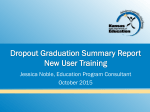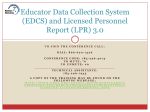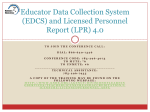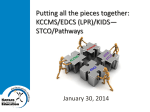Download Dropout Graduation Summary Report
Transcript
Kansas State Department of Education Dropout Graduation Summary Report (DGSR) 2015-2016 User Manual https://svapp15586.ksde.org/authentication/login.aspx The Kansas State Department of Education does not discriminate on the basis of race, color, national origin, sex, disability, or age in its programs and activities and provides equal access to the Boy Scouts and other designated youth groups. The following person has been designated to handle inquiries regarding the non-discrimination policies: KSDE General Counsel, Office of General Counsel, KSDE, Landon State Office Building, 900 SW Jackson, Suite 102, Topeka, KS 66612, (785) 296-3201 TABLE OF CONTENTS Table of Contents ............................................................................................................................. 2 Part I: Introduction........................................................................................................................... 3 Part II: Related Documents .............................................................................................................. 3 Part III: Important Terms ................................................................................................................. 3 Part IV: User Levels .......................................................................................................................... 4 Part V: Registering for Access to the DGSR ...................................................................................... 5 Part VI: Logging into the DGSR ......................................................................................................... 8 Part VII: Quick “Tour” of the DGSR .................................................................................................. 9 Part VIII: Navigating the DGSR ......................................................................................................... 9 A. Post-Graduation Plans........................................................................................................... 9 B. Unresolved Exits and Dropouts ........................................................................................... 12 C. Graduates ............................................................................................................................ 15 2012-2015 Four-Year Cohort Information ........................................................................ 15 2011-2015 Five-Year Cohort Information ......................................................................... 17 E. Historic Four-Year Cohort Information................................................................................ 19 F. Historic Five-Year Cohort Information................................................................................. 20 G. Special Circumstances Remove from Cohort ...................................................................... 21 H. Report Sign-Off.................................................................................................................... 22 Part IX: Printing the DGSR .............................................................................................................. 24 2 Dropout/Graduation Summary Report User’s Guide: 2015-2016 10-1-15 Part I: Introduction The Dropout Graduation Summary Report (DGSR) provides all schools and districts an opportunity to review and certify their dropout and graduation data are correct before submitting the report to the Kansas State Department of Education (KSDE). The DGSR is an online application that is accessible through the KSDE Authentication page. This report focuses on three key pieces of data: Post-Graduation Plans Dropouts and Unresolved Exits Graduates (four-year and five-year cohorts) The DGSR is open from October 1 to October 30. Any school that does not review its data and submit the report by October 30, 2015 will by default have its data considered as accurate. We hope that you will find the DGSR useful in certifying the accuracy of the dropouts and graduates for the recently completed school year (2014-2015). Part II: Related Documents Kansas Graduation and Dropout Information Handbook: http://www.ksde.org/Agency/DivisionofLearningServices/TeacherLicensureandAccreditation/Graduatio nandSchoolsofChoice/GraduationandDropouts.aspx KIDS EXIT Codes (D27) Applied to Graduation Rate Formula: http://www.ksde.org/Agency/DivisionofLearningServices/TeacherLicensureandAccreditation/Graduatio nandSchoolsofChoice/GraduationandDropouts.aspx Part III: Important Terms KIDS Collection System: The Kansas Individual Data on Students (KIDS) Collection System is a sophisticated software system used to manage educational data collected to meet state and federal reporting requirements. Data uploaded from your student information system to KIDS is used to populate the DGSR. EOYA Collection: End of Year Accountability records are used to construct a complete list of students who have ever entered or left a graduating class or cohort, as defined by their ninth-grade status. These cohorts, together with all transfers in and transfers out, will be used to calculate the federally required adjusted cohort graduation rates for all students and student subgroups. For more information on KIDS Data Submission Detail EOYA, go to: http://kidsweb.ksde.org/Documents EXIT Collection: EXIT records provide information for graduation and dropout counts and for rates calculated and used in AYP determinations. EXIT records are used to pre-populate the DGSR. Exit 3 Dropout/Graduation Summary Report User’s Guide: 2015-2016 10-1-15 information (D26, D27, and D29) can only be included on EXIT record types. For more information on KIDS Data Submission Detail EXIT, go to: http://kidsweb.ksde.org/Documents D26: EXIT/Withdrawal Date: Schools are required to report an EXIT/Withdrawal date of the student’s last day enrolled at the school or the date the student graduated. EXIT/Withdrawal dates are to be indicators of when a student’s affiliation with a school ended, not an indication of the date a school submitted the EXIT record to KIDS. D27: EXIT/Withdrawal Type: Only students with a value in D10: Current Grade Level of code 13 (eighth grade) or above may have an EXIT record with a D27: Exit/Withdrawal Type of 8=graduated with regular diploma or 22=student with disabilities who met the district graduation requirements for a regular diploma, but is remaining in school to receive transitional services deemed necessary by the IEP team. D29: Post-Graduation Plans: The intended post-secondary direction of graduates. This field is required for all D27: EXIT/Withdrawal Type= 8 (graduate) or 9 (student with disabilities who met the district graduation requirements for a regular diploma, but is remaining in school to receive transitional services deemed necessary by the IEP team). Part IV: User Levels School-level access is for principals, or their designees, who are reviewing and/or submitting the DGSR for their building. District-level access is for superintendents, or their designees, who are reviewing and/or submitting the DGSR for their district. District-level users are also responsible for reviewing and submitting the DGSR for closed schools and the central office. User Level School District Defined Roles/Responsibilities Has read capability in the DGSR for the building for which he/she is responsible. Has submit capability in the DGSR for the building for which he/she is responsible. Has read capability in the DGSR for the district (and all of the buildings) for which he/she is responsible. Has submit capability in the DGSR for the district (and all of the buildings) for which he/she is responsible. NOTE: Closed schools may show up on the DGSR if they have dropout or graduate data. The superintendent, or his/her designee, can access that building’s Dropout Graduation Summary report by clicking on the building name from the report sign-off screen. After the Superintendent reviews the building information he or she can approve the building report by clicking on the <Submit to Superintendent> button, then clicking <Return to Building List> to return to the district level report. NEW TIP: Buildings with grades K-6 will also want to review their unresolved exit data on the Unresolved Exit and Dropout page. Although this data is not part of the districts dropout or graduation calculations, it is important that correct EXIT records be submitted for all students. 4 Dropout/Graduation Summary Report User’s Guide: 2015-2016 10-1-15 Part V: Registering for Access to the Dropout/Graduation Summary Report Individuals who do not have access to KSDE web applications need to register. Use the following web address: https://online.ksde.org/authentication/login.aspx. At this website, click on the Register button, as shown below: NOTE: You may want to skip this section if you have used the DGSR before, or if you already registered for access to the DGSR. On the Registration page, enter the required information. Be aware that the buildings and districts that you have access to depend on what is displayed in the “Building” field on the web applications registration page. For example, if you will be submitting and viewing data at the district-level, select the “All Buildings” option under the “Building” field. If you will be submitting and viewing data at the building-level, select the appropriate building. TIP: Do not use spaces when defining your User Name login ID. When creating your password keep in mind the password requirements shown on the screen. You will need to remember the User Name ID, password, security question/answer, and birth date that you entered. KSDE does not store this information for you. 5 Dropout/Graduation Summary Report User’s Guide: 2015-2016 10-1-15 When you have completed all required information on the registration form, click the “Submit” button at the bottom of the screen. If all data on the registration form is valid, you will get a message that says “Thank You for Registering”. The registration request will be forwarded to the district superintendent for approval. You will receive an email when your access request is approved and your username and password are ready for use. 6 Dropout/Graduation Summary Report User’s Guide: 2015-2016 10-1-15 Individuals who already have access to KSDE web applications can use the Manage My Account option to add the DGSR to their list of applications. As with all KSDE web applications, the district superintendent will receive a request for approval before access is granted. To add the DGSR to your list of available KSDE web applications: Login on the KSDE Web Applications page Click the “Manage My Account” link Check the box in front of Dropout/Graduation Summary Report Select your access level (school or district) Click “Submit” Your request will be sent to the district superintendent for approval. When approved, you will receive an email indicating that you can access the DGSR. TIP: If you forget your KSDE web applications password, click on the link that says “Forgot Your Password?” on the Authentication screen. You will be prompted to supply the answer to a security question (you entered it when you originally registered), type in your birth date, and enter a new password. If your security question answer and birthday match what you originally entered when you registered for KSDE web application access, then your new password will be activated. Keep in mind that KSDE does not know your password, so you are responsible for managing and remembering it. 7 Dropout/Graduation Summary Report User’s Guide: 2015-2016 10-1-15 Part VI: Logging into the Dropout Graduation Summary Report The DGSR, like the other KSDE web applications, is available on the KSDE Authentication page. To access the DGSR, enter your username and password on the KSDE Web Applications page (https://online.ksde.org/authentication/login.aspx). The user will see the Dropout Graduation Summary Report on his/her list of approved KSDE applications (example list shown below), and he/she will need to click on the application to open it. NOTE: Some of the applications may be grayed out. This means that they are either not active applications, or that you have not yet been approved for access to those applications. Additionally, the numbering of applications is unique to each individual user. 8 Dropout/Graduation Summary Report User’s Guide: 2015-2016 10-1-15 Part VII: Quick “Tour” of the Dropout Graduation Summary Report Welcome Page For most users, this is the first screen that will appear after entering the report. From here you will be able to begin the report, jump to a specific screen, and review some basic information about the report. Navigation Menu Below is the navigation menu that lists the seven links on the left side of the screen that can be used to navigate in the application: Post-Graduation Plans Unresolved Exits and Dropouts Historic Unresolved Exits and Dropouts 2012-2015 Four-Year Cohort Information 2011-2015 Five-Year Cohort Information Historic Four-Year Cohort Information Historic Five-Year Cohort Information Special Circumstances Remove from Cohort Report Sign-Off Part VIII: Navigating the Dropout Graduation Summary Report POST-GRADUATION PLANS This section displays the D29: Post-Graduation Plans of the 2014-2015 graduating class (includes students with D27: EXIT/Withdrawal codes of 8-graduate and 22-student with disabilities who met the district graduation requirements for a regular diploma, but is remaining in school to receive transitional services deemed necessary by the IEP team). Includes graduates from four-year cohort as well as students graduating early and late in their cohort during the 14-15 year. This data is disaggregated by gender, race/ethnicity, socioeconomic status, student with disabilities, English language learner (ELL), migrant and homeless. 9 Dropout/Graduation Summary Report User’s Guide: 2015-2016 10-1-15 Post-Graduation Table 1 District-level staff can access building-level detail by clicking on the building name for any screen. Any school with grade 12 will have post-graduation data. Post-Graduation Table 2 TIP: If you click on these hyperlinks, you will be able to see a drilldown list of students included in that number. These drilldown lists can be downloaded. Use caution when downloading this information as it is personally identifiable. NOTE: If you notice that student information is missing (i.e. name or grade) it is because this information was not included on an EXIT or EOYA record submitted by the building. 10 Dropout/Graduation Summary Report User’s Guide: 2015-2016 10-1-15 Post-Graduation Table 3 Post-Graduation Table 4 NOTE: Drilldown lists are not available for socioeconomic status, because this is federally protected information. 11 Dropout/Graduation Summary Report User’s Guide: 2015-2016 10-1-15 UNRESOLVED EXITS AND DROPOUTS This section displays grades K-12 unresolved exits and grades 7-12 dropouts during the 2014-2015 school year. The dropout calculation is based on activity from the 2014-2015 school year only. These dropouts are not a direct match with students that are counted for or against graduation. The dropout rate is not included in Annual Measurable Objective (AMO) determination. This data is disaggregated by building/grade, gender, race/ethnicity, socioeconomic status, student with disabilities, English language learner (ELL), migrant and homeless. NOTE: Any unresolved exits in grades 7-12 are counted in the school’s and district’s dropout calculations. Dropouts Table 1-Unresolved Exits and Dropouts Unresolved exit data is pre-populated based on students who: * Are "owned" by the school in KIDS (have the school listed as the AYP school in Assignment) * Were submitted at some point last year as part of an ENRL or EOYA record (or both) * Were not submitted on an EXIT record last year * Have not been submitted to KIDS this year on an ENRL or ASGT record. NOTE: If your district total does not match the number of records in the district total drilldown list, you have a student(s) with an unresolved exit from two different schools in your district. 12 Dropout/Graduation Summary Report User’s Guide: 2015-2016 10-1-15 Dropouts Table 2 District-level staff can access building-level detail by clicking on the building name for any screen. Any school with 7-12 grade will have dropout data. Dropouts Table 3 TIP: If you click on these hyperlinks, you will be able to see a drilldown list of students included in that number. These drilldown lists can be downloaded. Use caution when downloading this information as it is personally identifiable. NOTE: If you notice that student information is missing (i.e. name or grade) it is because this information was not included on an EXIT or EOYA record submitted by the building. 13 Dropout/Graduation Summary Report User’s Guide: 2015-2016 10-1-15 Dropouts Table 4 NOTE: Drilldown lists are not available for socioeconomic status, because this is federally protected information. 14 Dropout/Graduation Summary Report User’s Guide: 2015-2016 10-1-15 GRADUATES: 2012-2015 Four-Year Cohort Information This section displays the 2012-2015 four-year adjusted cohort graduation data. This data is disaggregated by grade, gender, race/ethnicity, socioeconomic status, student with disabilities, English language learner (ELL), migrant and homeless. 2012-2015 Four-Year Cohort Table 1 District-level staff can access building-level detail by clicking on the building name for any screen. Any school with 9-12 grade will have 2012-2015 four-year adjusted cohort data. 2012-2015 Four-Year Cohort Table 2 NOTE: If the sum of the graduates and non-graduates above does not match the actual total listed above this means that: 1. A student was a 2011 non-graduate (exited between 7-1-11 and 9-30-11). The student is still part of the cohort, but will not appear in a 2011 non-graduate line. The student is included in the total drilldown. 2. A student has been included in the cohort in error. Refer to the Special Circumstances Remove from Cohort page to see if a middle or elementary school student was included in the cohort in error. 15 Dropout/Graduation Summary Report User’s Guide: 2015-2016 10-1-15 2012-2015 Four-Year Cohort Table 3 TIP: If you click on these hyperlinks, you will be able to see a drilldown list of students included in that number. These drilldown lists can be downloaded. Use caution when downloading this information as it is personally identifiable. NOTE: If you notice that student information is missing (i.e. name or grade) it is because this information was not included on an EXIT or EOYA record submitted by the building. 2012-2015 Four-Year Cohort Table 4 NOTE: Drilldown lists are not available for socioeconomic status, because this is federally protected information. 16 Dropout/Graduation Summary Report User’s Guide: 2015-2016 10-1-15 2011-2015 Five-Year Cohort Information This section displays the 2011-2015 five-year adjusted cohort graduation data. This data is disaggregated by grade, gender, race/ethnicity, socioeconomic status, student with disabilities, English language learner (ELL), migrant and homeless. NOTE: Corrections cannot be made to the 2011-2015 five-year adjusted cohort. This data was used for AMO determination last year and has already been reported on the KSDE website. It is displayed for information purposes only. 2011-2015 Five-Year Cohort Table 1 District-level staff can access building-level detail by clicking on the building name for any screen. Any school with 9-12 grade will have 2011-2015 five-year adjusted cohort data. 2011-2015 Five-Year Cohort Table 2 17 Dropout/Graduation Summary Report User’s Guide: 2015-2016 10-1-15 2011-2015 Five-Year Cohort Table 3 TIP: If you click on these hyperlinks, you will be able to see a drilldown list of students included in that number. These drilldown lists can be downloaded. Use caution when downloading this information as it is personally identifiable. NOTE: If you notice that student information is missing (i.e. name or grade) it is because this information was not included on an EXIT or EOYA record submitted by the building. 2011-2015 Five-Year Cohort Table 4 NOTE: Drilldown lists are not available for socioeconomic status, because this is federally protected information. 18 Dropout/Graduation Summary Report User’s Guide: 2015-2016 10-1-15 HISTORICAL FOUR-YEAR COHORT INFORMATION 2011-2014 Four-Year Cohort This section displays the historical 2011-2014 four-year adjusted cohort graduation data. This data is disaggregated by grade, gender, race/ethnicity, socioeconomic status, student with disabilities, English language learner (ELL), migrant and homeless. 2010-2013 Four-Year Cohort This section displays the historical 2010-2013 four-year adjusted cohort graduation data. This data is disaggregated by grade, gender, race/ethnicity, socioeconomic status, student with disabilities, English language learner (ELL), migrant and homeless. 2009-2012 Four-Year Cohort This section displays the historical 2009-2012 four-year adjusted cohort graduation data. This data is disaggregated by grade, gender, race/ethnicity, socioeconomic status, student with disabilities, English language learner (ELL), migrant and homeless. 2008-2011 Four-Year Cohort This section displays the historical 2008-2011 four-year adjusted cohort graduation data. This data is disaggregated by grade, gender, race/ethnicity, socioeconomic status, student with disabilities, English language learner (ELL), migrant and homeless. 2007-2010 Four-Year Cohort This section displays the historical 2007-2010 four-year adjusted cohort graduation data. This data is disaggregated by grade, gender, race/ethnicity, socioeconomic status, student with disabilities, English language learner (ELL), migrant and homeless. 2006-2009 Four-Year Cohort This section displays the historical 2006-2009 four-year adjusted cohort graduation data. This data is disaggregated by grade, gender, race/ethnicity, socioeconomic status, student with disabilities, English language learner (ELL), migrant and homeless. NOTE: Corrections cannot be made to historical four-year adjusted cohorts. This data was already used for AYP/AMO determination and has been reported on the KSDE website. It is displayed for information purposes only. 19 Dropout/Graduation Summary Report User’s Guide: 2015-2016 10-1-15 HISTORICAL FIVE-YEAR COHORT INFORMATION 2010-2015 Five-Year Cohort This section displays the historical 2010-2015 five-year adjusted cohort graduation data. This data is disaggregated by grade, gender, race/ethnicity, socioeconomic status, student with disabilities, English language learner (ELL), migrant and homeless. 2009-2013 Five-Year Cohort This section displays the historical 2009-2013 five-year adjusted cohort graduation data. This data is disaggregated by grade, gender, race/ethnicity, socioeconomic status, student with disabilities, English language learner (ELL), migrant and homeless. 2008-2012 Five-Year Cohort This section displays the historical 2008-2012 five-year adjusted cohort graduation data. This data is disaggregated by grade, gender, race/ethnicity, socioeconomic status, student with disabilities, English language learner (ELL), migrant and homeless. 2007-2011 Five-Year Cohort This section displays the historical 2007-2011 five-year adjusted cohort graduation data. This data is disaggregated by grade, gender, race/ethnicity, socioeconomic status, student with disabilities, English language learner (ELL), migrant and homeless. 2006-2010 Five-Year Cohort This section displays the historical 2006-2010 five-year adjusted cohort graduation data. This data is disaggregated by grade, gender, race/ethnicity, socioeconomic status, student with disabilities, English language learner (ELL), migrant and homeless. NOTE: Corrections cannot be made to the historical five-year adjusted cohorts. This data was already used for AYP/AMO determination and has been reported on the KSDE website. It is displayed for information purposes only. 20 Dropout/Graduation Summary Report User’s Guide: 2015-2016 10-1-15 SPECIAL CIRCUMSTANCES REMOVE FROM COHORT Under special circumstances, buildings can remove a student from the 2012-2015 four-year cohort. Students in the 2011-2015 five-year cohort are not eligible to be removed from the cohort. These situations will be very unique and will not apply to all non-graduates. On the Special Circumstances Remove from Cohort page there are five questions to help determine eligibility for a student to be removed from the cohort. If the student meets the criteria of the five questions, then he/she is eligible to be removed from the cohort. Buildings should follow the process below: NOTE: The student is simply eligible for removal from the cohort. Actual removal from the cohort requires further KSDE approval. 1. Select the student from the list 2. Select a removal reason 3. Add a comment FULLY explaining the student's situation and describing the documentation available 4. Add an email address 5. Click "insert" to send the request to KSDE NOTE: Buildings no longer need to send KSDE a detailed email. Instead the information should be included in the comment box. KSDE staff will then evaluate the student’s situation and make a determination whether to remove the student from the cohort. Once this is complete, the student will show up in the Approved Students or Disapproved Students lists. 21 Dropout/Graduation Summary Report User’s Guide: 2015-2016 10-1-15 REPORT SIGN-OFF Building Administrators All accredited buildings (public and private) must login to the DGSR to certify the unresolved exits, dropouts and graduate totals for the previously completed school year are accurate. By submitting this report, you are agreeing the data is accurate. You will not have an opportunity to correct this data after the submission window has closed. This affects dropout and graduation calculations that are reported for your building. IMPORTANT: You must submit the report even if you have zero unresolved exits and dropouts for your building. After navigating through each screen, your last screen will be the Report Sign-off screen. To electronically certify the data is accurate, you must click the <Submit to Superintendent> button. When you click this button, it will lock the data and notify the Superintendent you have approved your data, thus allowing him/her to sign-off at the district level. After submitting to Superintendent, the building status will change to Complete If the Dropout/Graduation Summary Report for the building is Complete [Submitted to Superintendent] and you realize changes need to be made to the data, you may call the KSDE Help Desk at 785-296-7935 to have the report unlocked. This can only be done while the submission window is open [i.e. before October 30.] 22 Dropout/Graduation Summary Report User’s Guide: 2015-2016 10-1-15 District Administrators After each principal has certified the dropout and graduation data is accurate for the previously completed school year by <Submitting to Superintendent> on the Building Sign-off screen, superintendents will be required to submit each of their building’s data to KSDE. For each building that has a checkmark in the Bldg. Sign Off column, you should select the building to confirm you are in agreement with the totals prior to placing a checkmark in the District Sign-off column and <Submit> to KSDE. Superintendent is required to sign off on each building, including Central Office. NOTE: If the Principal has not signed off for a building, the superintendent can access that building’s Dropout/Graduation Summary report by clicking on the building name from this screen. After the Superintendent reviews the building information he or she can approve the building report by clicking on the <Submit to Superintendent> button, then clicking <Return to Building List> to return to the district level report. IMPORTANT: Central Office must also submit the “Central Office” as a building (includes students attending a dropout recovery program, alternative program, etc.) This may show “zero” in many districts. The dropout application will not be complete until the Central Office report is submitted. If the Dropout/Graduation Summary Report for the district is Complete [Submitted to KSDE] and changes need to be made to the data, you may call the KSDE Help Desk at 785-296-7935 to have the report unlocked. This can only be done while the submission window is open (i.e. before October 30). 23 Dropout/Graduation Summary Report User’s Guide: 2015-2016 10-1-15 Part IX: Printing the Dropout/Graduation Summary Report In order to print, you will need to print each screen directly from the web browser. From the browser, click “File”, then select “Print”. A popup message will appear. Click “Print” button to send to your printer. This will need to be repeated for each screen that needs to be printed. NOTE: Depending upon your browser, you may want to select the PRINT PREVIEW function and use the Shrink to Fit adjustment to allow each screen to print on a single page. If you have any suggestions about the user guide, we welcome your comments. Please email comments to Jessica Noble ([email protected]) 24 Dropout/Graduation Summary Report User’s Guide: 2015-2016 10-1-15