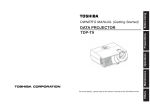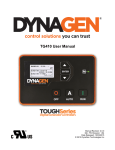Download GaiaMoto Programmable Differential Temperature Controller
Transcript
GaiaMoto Differential Temperature Controller Manual GaiaMoto Programmable Differential Temperature Controller What is a GaiaMoto? “Gaia” – The perspective that all living and non-living parts of the Earth function together to maintain an environment suitable for life. “Moto” – To motorize or control with motors “Gaia + Moto” – A programmable multifunction temperature controller founded on the principles of sustainable life, optimized to harvest and measure solar and other renewable energy resources. www.grizzlycontrols.com Revision 1.6 1 GaiaMoto Differential Temperature Controller Manual Table of Contents GaiaMoto Programmable Differential Temperature Controller ................................................................... 1 What is a GaiaMoto? .................................................................................................................................... 1 GaiaMoto Differential Temperature Controller Features............................................................................. 4 GENERAL DESCRIPTION............................................................................................................................. 5 APPLICATIONS of GAIAMOTO ................................................................................................................... 6 Application Example Diagrams ................................................................................................................. 7 Simple Differential Temperature Control Example............................................................................... 7 Dual Differential Temperature Control Example .................................................................................. 8 Differential Temperature Control Application for Solar Pool Heating Example ................................... 9 Greenhouse Control Example ............................................................................................................. 10 Differential Solar Water Heating and Radiant Floor Thermostat Control Applications...................... 11 Wood Boiler Stove “Aqua-stat” Mode Application with Outdoor Reset Capability ........................... 12 INSTALLATION ............................................................................................................................................. 13 Outdoor Enclosure .............................................................................................................................. 14 Indoor Enclosure ................................................................................................................................. 15 Cable Glands Info ................................................................................................................................ 15 GaiaMoto Board Dimensions for Mounting........................................................................................ 16 GaiaMoto SA Input Pins for SA Modules ............................................................................................ 17 SA Adapter Board Connection Example.............................................................................................. 18 Wiring Diagrams – SA Modules ........................................................................................................... 19 CONFIGURATION......................................................................................................................................... 21 USING THE PUSHBUTTONS AND DISPLAY ............................................................................................... 21 INPUT CONFIGURATION.......................................................................................................................... 21 RULES CONFIGURATION ......................................................................................................................... 21 OUTPUT CONFIGURATION ...................................................................................................................... 22 SYSTEM CONFIGURATION ....................................................................................................................... 22 STATUS DISPLAY ...................................................................................................................................... 22 MOTOGUI Software ................................................................................................................................ 22 Sensor Adapter Boards ............................................................................................................................... 23 www.grizzlycontrols.com Revision 1.6 2 GaiaMoto Differential Temperature Controller Manual Sensor Adapter SA-Dual OPTO ............................................................................................................ 23 Sensor Adapter SA-Dual Analog Input ................................................................................................ 23 Sensor Adapter SA-Relative Humidity (RH)/Temp .............................................................................. 23 Sensor Adapter SA-Solar/Temp .......................................................................................................... 23 HARDWARE SPECIFICATIONS ...................................................................................................................... 24 ORDERING INFORMATION .......................................................................................................................... 26 WARRANTY ................................................................................................................................................. 26 COPYRIGHT.................................................................................................................................................. 26 Appendix A – Dew Point Table ................................................................................................................ 27 Appendix B – Rule Calculations............................................................................................................... 27 Important Note: We strive to provide accurate documentation and information. However it is possible there are errors and mistakes in this document. As such, please use this information at your own risk. We offer no guarantee of the completeness of the drawings and documentation herein. We assume no liability for errors, incomplete information, or false information and any resulting damages. www.grizzlycontrols.com Revision 1.6 3 GaiaMoto Differential Temperature Controller Manual GaiaMoto Differential Temperature Controller Features Inputs: Seven (7) temperature inputs + 1 local temperature sensor on board Supports PTC-1K (KTY-110), NTC 10K Type2, NTC 10K Type 3, PT1000, RAW ATOD, VOLTS One point calibration on each input Outputs: Four (4) dry relay contact outputs (120VAC/30VDC, 5 amps breaking) Power: DC: 10–32 VDC, or AC: 16-24 VAC Control Rules: Supports running up to 8 independent or logically combined control rules simultaneously. All inputs are assignable to control rules. All control rules are assignable to RELAY outputs as desired. Supported Control Apps: Differential Temperature Control, Heat / Cool Thermostat, Outdoor Reset, Time of Day Timer, Cyclic Timer, Differential Heat/Cool , Humidistat, Dewstat Connectivity: COMBICON 3.5MM screw terminals with removable plugs for all inputs, outputs, and power connections for ease of installation and maintenance. Display & HMI: 2x16 LCD display with backlight, 3 pushbuttons for operation, configuration, and status monitoring via the LCD display. An audible alarm is available and configurable as well. Manual Trigger Pushbutton: Configurable function for restart or maintenance testing, one-shot timer for on demand override control of the output relays. Temperature Data Logging: 30K records capability with USB 2.0 VCOM port and MotoGUI software MotoGUI Configuration and Status Monitoring via USB port: Supports configuration backup and restore capability, simpler window configuration thru GUI, and access logging data thru USB port. Onboard Temp, Relative Humidity (RH) / Dew Point / Input Voltage Sensors: Can be used with control rules for humidistat, dewstat (Condensation Control), voltage alarming. www.grizzlycontrols.com Revision 1.6 4 GaiaMoto Differential Temperature Controller Manual GENERAL DESCRIPTION The GaiaMoto Quad Temperature Controller is a sophisticated four output temperature controller with the ability to run 8 configurable control applications simultaneously. These control applications can be combined to make more sophisticated temperature control solutions. It has seven (7) configurable inputs that support many common temperature sensors to make it extremely flexible and simple to retrofit older temperature controllers. The GaiaMoto can be powered from either low voltage DC (10-30VDC) or low voltage AC (16-24VAC). Using MotoGUI, a free Windows GUI (Graphical User Interface) program, configuration and monitoring of the controller is extremely easy and quick. MotoGUI Software comes with many sample configurations for common temperature control applications to get you up and running quickly and easily. An onboard USB port and included cable allow connecting to a PC for configuring, monitoring, and getting logging data. You can also configure the controller from the board using the pushbutton interface and LCD display as well as monitoring the temperature inputs and outputs states. The GaiaMoto has four independent output relays that can switch either DC or AC loads based on their assignment to control rules that you configure. The GaiaMoto has logging capability with programmable sampling rate, and storage for 30K records. www.grizzlycontrols.com Revision 1.6 5 GaiaMoto Differential Temperature Controller Manual APPLICATIONS of GAIAMOTO Solar Hot Water / Air Heating - Differential Temperature Control – Fully Configurable with DeltaT On / Off, HIGH/LOW shutdown temperatures, and freeze protection option Thermostat Heat / Cool Control – Fully Configurable thermostat with set point and dwell adjust Humidity / Temperature / Dew Point / Voltage Alarm and Control (THA+)– Condensation Mitigation and Control, Dew Point control, Environmental Monitoring with Logging, RH Monitoring and Alarming, Server / POP Alarm Controls with Logging, Greenhouse Monitoring Greenhouse Control – Control Cooling fans, watering, grow-lighting, freeze protection heating control, and humidity control. Time of Day Control – Used in conjunction with other control rules, provide two on and off time selections. Use to constrain control rules to operate at only certain times of day, or operate loads at certain times of day, etc. Aquastat Wood Stove / Boiler Blower / Circulator Control - adjustable HI/LO setpoints and differentials, pushbutton manual restart timer with configurable timeout is included, can use Outdoor RESET for either HI/LO control. Temperature / Rel. Humidity / Dew point / Voltage Data Logging – For measuring and logging system performance, configurable logging times, 30K records. Configurable Logic Rules - Combination of Control Apps with logical AND / OR function capability for your own unique control requirements. www.grizzlycontrols.com Revision 1.6 6 GaiaMoto Differential Temperature Controller Manual Application Example Diagrams Simple Differential Temperature Control Example This control application is used to control a variety of heating and cooling applications including: Solar Hot Water Heating, Solar Air Heating, Buffer Tank equalization, Solar Pool Heating, Attic Cooling, Root Cellar Cooling, Tank Cooling, and other temperature control needs where a differential temperature is used to control heat transfer of some kind. This application includes configurable DeltaT on and off settings, both High Temp and Low Temp Shutdown settings, and freeze protection selectable. The logging capability of the controller can be used to monitor and measure system performance. www.grizzlycontrols.com Revision 1.6 7 GaiaMoto Differential Temperature Controller Manual Dual Differential Temperature Control Example In this example dual differential control applications are run to control a solar hot water heating system and manage a secondary buffer tank heat exchanger pump. Additional temp sensors can be used for monitoring other system components or ambient conditions. www.grizzlycontrols.com Revision 1.6 8 GaiaMoto Differential Temperature Controller Manual Differential Temperature Control Application for Solar Pool Heating Example This is an example of running a differential solar hot water application and a cool thermostat application on two different independent systems. The attic fan control can be provisioned as a cool thermostat application or it could be controlled with a differential control application that compares the attic temperature and the outdoor ambient temperature. www.grizzlycontrols.com Revision 1.6 9 GaiaMoto Differential Temperature Controller Manual Greenhouse Control Example In this example a GaiaMoto is used to control a cooling fan, automatic watering system based on time of day with multiple time and duration selections per output, automatic grow light control similarly, and freeze protection heater control. The onboard RH sensor option can also be used to control humidity in the greenhouse if desired as well. www.grizzlycontrols.com Revision 1.6 10 GaiaMoto Differential Temperature Controller Manual Differential Solar Water Heating and Radiant Floor Thermostat Control Applications This application shows a differential mode being used to control a solar hot water heating system combined with a thermostat HEAT function being used to for HEAT call to deliver the hot water to a radiant floor heating loop. www.grizzlycontrols.com Revision 1.6 11 GaiaMoto Differential Temperature Controller Manual Wood Boiler Stove “Aqua-stat” Mode Application with Outdoor Reset Capability This shows an Aquastat control mode being used to control the wood stove blower and a water circulation pump for hot water distribution. The controller can provide direct circulation control with a built in HEAT call if a temp sensor is provided at the location where heat is needed or can just be put in series with a HEAT call thermostat already available. Configurable HIGH and LOW set points, HIGH and LOW differentials. Outdoor Reset Control for the high set point can be used when S2 is used to monitor outdoor ambient temperature. www.grizzlycontrols.com Revision 1.6 12 GaiaMoto Differential Temperature Controller Manual INSTALLATION Always connect the power to the unit last. Always disconnect power to the unit first before servicing or changing wiring. It is important to remember that power from external power supplies may be present on the output contact even when the device is not powered since they are generated external to the device. Ensure output wiring is powered down before working on!!!! First, Connect Sensor Wiring: Input Sensors: Connect temperature sensors to any available S1-S7 input first. If you need to extend the temperature sensor wiring, use a twisted pair type wire like telephone line or Ethernet cable if available. Generally extending sensor wiring up to 100 ft is ok and will not result in appreciable error. Passive sensors have no polarity and can be connected in any orientation to a single input pair. All inputs can be mapped in SW to any control rule input desired. Do not bridge sensor inputs to multiple devices. Sensors should only be tied to one controller at a time. Second, Connect Output Wiring: Always disconnect and unplug all power wiring to load device before connecting!!! Use output fuses inline with each output load to protect end equipment and controller for shorts at the load. Verify all wiring connections to load devices before powering any circuits. Consult local code requirements and wiring requirements. Third, Connect Power to Power Input: The GAIAMOTO-4 can accept both DC and low voltage AC power to power the unit. Gaiamoto-4 Powering Options: VDC: 10VDC–30VDC – Apply to DC input, observe polarity markings on board VAC: 16VAC- 24VAC – Apply to AC inputs Note: If you using the same power supply for load devices, do not use the power ground connection wire for the load return wire. Always use separate wires for output load grounds and input power. Battery Backup: If using AC input power, you may optionally connect a 12VDC battery to the DC input to provide a battery backup of the unit for allowing continued operation during AC power failures. Verify your power supply meets the requirements with a meter before connecting to controller input. It’s good practice to use a switch and fuse to connect power to unit. After applying power to the unit, it will initialize and go thru a diagnostic and 30 second timeout / commissioning phase before it begins running control loops and will enable any outputs. www.grizzlycontrols.com Revision 1.6 13 GaiaMoto Differential Temperature Controller Manual Outdoor Enclosure UL Listed Enclosure, with water proof gasket for outdoor use. Clear hinged plastic cover for viewing board when closed. Cable glands are available for bring wires into enclosure thru a sealed fitting. Includes a locking point on the enclosure. Designed to meet NEMA 4X/IP66 ratings. UL Listed to UL 508A, Type 1, 2, 4, 4X, 12 and 13 specifications (File E352997) Silicone rubber gasket makes this ideal for outdoor use in a wide range of adverse conditions Durable, impact-resistant UV stabilized polycarbonate material with polished finish Stainless steel screws thread into brass inserts for cover on/cover off applications Dimensions: 5.9 x 5.9 x 3.54 in. / 0.80 lbs. Cable Glands are available for bringing wires into enclosure and maintain waterproof seal. www.grizzlycontrols.com Revision 1.6 14 GaiaMoto Differential Temperature Controller Manual Indoor Enclosure The indoor enclosure is low cost and has a grey cover. There are two mounting flanges. Comes with four PCB mounting screw and 4 screws for the cover. Dimensions: 5.0 x 3.5 x 1.5 in. / 0.25 lbs. Material: Flame Retardant ABS – UL94V-0 Cable Glands Info Several standard cable glands are available to bring cables into the enclosure that maintains waterproof features of outdoor enclosures. Choose the correct size for the wire you are bringing into the enclosure. www.grizzlycontrols.com Revision 1.6 15 GaiaMoto Differential Temperature Controller Manual GaiaMoto Board Dimensions for Mounting Here are the basic dimensions for the GaiaMoto Quad Temperature Controller. www.grizzlycontrols.com Revision 1.6 16 GaiaMoto Differential Temperature Controller Manual GaiaMoto SA Input Pins for SA Modules The GaiaMoto temperature inputs each have a reference ground and a signal input pin. For proper operation of SA Modules, you must connect the SA Outputs to the correct pins on the controller. See diagram show correct input pins for use with SA adapters. www.grizzlycontrols.com Revision 1.6 17 GaiaMoto Differential Temperature Controller Manual SA Adapter Board Connection Example Here is a diagram showing a SA Adapter being connect to GaiaMoto inputs S6 and S7. Please note you must use inputs pins shown on previous drawing for inputs only. www.grizzlycontrols.com Revision 1.6 18 GaiaMoto Differential Temperature Controller Manual Wiring Diagrams – SA Modules www.grizzlycontrols.com Revision 1.6 19 GaiaMoto Differential Temperature Controller Manual www.grizzlycontrols.com Revision 1.6 20 GaiaMoto Differential Temperature Controller Manual CONFIGURATION USING THE PUSHBUTTONS AND DISPLAY GaiaMoto can be configured thru the three pushbuttons located directly below the LCD display The UP button is used to scroll UP thru the current menu options or when configuring a parameter, adjust that parameter up. The DOWN pushbutton is used to adjust in the other directions. To save or select a displayed option or parameter, press the OK/NEXT pushbutton. INPUT CONFIGURATION The Input Config menu provides configuration for the following parameters: For Selected S1-S7 inputs: 1. Enable: ON / OFF 2. Sensor Type: Select from the following options: PTC-1K, NTC-10K Type 2 or 3, PT1000, Volts (03.3VDC), Relative Humidity (with SA-RH adapter), RAW ATOD (0-998), Logic (Open Collector/TTL Levels 0-3.3VDC, (0-100)) 3. Sensor Averaging: 1, 8, 16 4. Calibrate: -99...0... +99 RULES CONFIGURATION For any selected Rule 1-8: Rule Modes: Each of the 8 rules can be configured in any mode shown below. 1. Force Off – Rule output is always 0 (OFF). 2. Force On – Rule output is always 1 (ON). 3. Differential Temp – Selectable Input Sensors (Input1 is Collector, Input2 is Tank), DeltaT On, DeltaT Off, High Temp Shutdown for Input2, Low Temp Shutdown Temp (Input 1), Freeze Protection (Enable or Disable) 4. Cool Thermostat – Selectable Input Sensor, Set point Temperature, Dwell Temperature 5. Heat Thermostat - Selectable Input Sensor, Set point Temperature, Dwell Temperature 6. Differential Heating – Selectable Input 1 (DEVICE to HEAT), Input 2 (Reference to HEAT from), Delta On, Delta Off, High Shutdown, Low Shutdown. 7. Greater Than (Generic) A HEAT thermostat type rule used when an input is configured for something besides temperature (ie: RH, Dew point, Voltage, RAW ADC, etc) to turn on when an input goes below the setpoint. 8. Less Than (Generic) - This is a COOL thermostat type rule used when inputs is configured for something besides temperature (ie RH, Dew point, Voltage, RAW ADC, etc) to turn on when an input goes above a configured setpoint. 9. Cyclic Timer – Selectable Cyclic On Time in seconds, Selectable Off Time in seconds, repeating www.grizzlycontrols.com Revision 1.6 21 GaiaMoto Differential Temperature Controller Manual 10. Time of Day – Two stage timer control that works like a simple mechanical timer with four independent on/off setpoints. 11. Outdoor Reset Control - Used to control outdoor wood boilers. Parameters: Depending on the Rule Mode selected, a subset of these parameters is configured. OUTPUT CONFIGURATION The Output Config menu provides configuration for the following parameters: For Selected Output OUT1-OUT4: 1. 2. 3. 4. 5. 6. 7. Enable: ON / OFF Output Mode: Normal, One-shot On, Sequence Delay For One-shot On Modes, One-shot On Duration Seconds can be selected (1-29999) For Sequence Delay Mode, Sequence Delay Seconds can be selected (1-29999) For Normal Mode, Minimum On Seconds, Minimum Off Seconds can be selected (0-29999) Invert Output: ON/OFF Control Rule Logic and Output Assignment: Each output can be controlled by up to four selectable Rules combined with Logic Operators (AND, OR, NAND, NOR). SYSTEM CONFIGURATION 1. 2. 3. 4. 5. 6. 7. 8. 9. Real Time Clock: Time and Date Entry Temperature Units Selection: C or F LCD Contrast: 0 – 9 (Low to High) Audible Alarm Enable and assignment Logging Enable: ON/OFF Logging Period: 10 – 9999 seconds Clear History: YES / NO Manual Pushbutton Timer: One Shot Timer (Timer Value in seconds 1-32767) Manual Pushbutton Output Control Selection STATUS DISPLAY 1. 2. 3. 4. Input Sensors Current Values Input Sensors High / Low Values Output Relay States Relay ON/OFF Hour Timers MOTOGUI Software The MotoGUI SW application runs on your PC and can be used to monitor and manage your GaiaMoto Controller, save and load configurations, check status, and access logging data. It makes configuring your GAIAMOTO-4 quick and easy. Over a dozen sample Config files makes getting started a snap. www.grizzlycontrols.com Revision 1.6 22 GaiaMoto Differential Temperature Controller Manual See the website for more information and MotoGUI documentation. www.grizzlycontrols.com Sensor Adapter Boards Sensor adapter boards are optional interface boards you can use to interface different types of signal besides temperature sensors to GaiaMoto. The available types and descriptions are below. Sensor Adapter SA-Dual OPTO Use this adapter to sense two voltage signals from 10VDC to 120VAC and detect when they are present. Allows you to read them and connect the outputs of the Dual OPTO to any of the 7 GaiaMoto inputs and then control rules or just log there state. These are inputs are optically isolated from the outputs and have no polarity requirements on the inputs. See wiring diagrams in the installation section. Sensor Adapter SA-Dual Analog Input Use this adapter to read two DC voltages in the range 0 – 32VDC. Connect the outputs to any GaiaMoto input configured for RAW ATOD and they are converted to 10 bit values. In voltage mode they are converted to numbers 0 – 330 representing values 0 .0 – 33.0 volts. You can log this data or control rules with it. See wiring diagrams in the installation section. Sensor Adapter SA-Relative Humidity (RH)/Temp Use this adapter to remotely measure Relative Humidity and temperature up to 100ft from the GaiaMoto controller. Connect the outputs to any of the GaiaMoto’s 7 inputs. The RH is spec’d the same as the RH sensor on GaiaMoto. You can log this data or control rules with it. The temp sensor is an NTC 10k type 2 sensor. Output 1 is the RH sensor, Output 2 is the NTC 10K type 2 temp sensor. See wiring diagrams in the installation section. Sensor Adapter SA-Solar/Temp Use this adapter to read relative solar or light intensity for monitoring / logging light incidence on the solar collector or just do day / night detection. Use the RAW ATOD input type for the SOLAR sensor. The temp sensor is an NTC 10k type 2 sensor. Output 1 is the solar sensor, Output 2 is the NTC 10K type 2 temp sensor. See wiring diagrams in the installation section. www.grizzlycontrols.com Revision 1.6 23 GaiaMoto Differential Temperature Controller Manual HARDWARE SPECIFICATIONS Power and Battery Backup Inputs: Power Input (AC or DC) 12-30.0 VDC, 0.2 Amps Max, 16VAC – 24VAC, 0.2 Amps Max 9-32.0 VDC, 0.2 Amps Max YES, displayed and logged 1.0W max with all RELAY Outputs engaged Battery Backup Input Input Power Voltage Monitor Power Consumption Inputs - Temperature Inputs (S1-S7) Temperature Inputs (S1-S7) Types Supported Temperature Sensor Range Temperature Sensor Calibration (1 Point) KTY81-110 (PTC-1K), 10K NTC Type2, 10K NTC Type 3), PT1000 (1K PTC), VOLTS, RH, RAW ATOD, TTL, Software Selectable per Input -55F – 250F, -55C – 140C depending on sensor YES - +/- 0 – 99 adjustable Outputs - Dry Relay Contract TYPE, Normally OPEN (OUT1-OUT4) Dry RELAY Contact Output (OUT1-OUT4) 5 Amp Continuous, 30VDC Max DC Voltage, 120VAC Max AC Voltage Onboard Sensor Pack (TEMP, RH, DEWPOINT, VIN) Onboard Sensor Pack: Relative Humidity (RH) Sensor / Temp / Dew Point / VIN Measurement Set RH: 11%-89% - +/- 3% RH RH: 0-10RH, 90-100RH - +/- 7% RH TEMP: 10K NTC -20C – 65C +/- 3% typical DEWPOINT: Dew-point Temperature as Calculated based on TEMP and RH. VIN: Voltage Input after filtering +/- 3% All have single point calibration available USB Type A Port (Virtual COM Port via USB) Used for extracting Logging data and to utilize MotoGUI Software for Configuration and Status Monitoring of the Controller www.grizzlycontrols.com Type A USB 2.0 Full Speed Virtual COM Port UART : 19,200,8,n,1 Revision 1.6 24 GaiaMoto Differential Temperature Controller Manual Pushbutton Manual Override / Restart Function Pushbutton Manual Override / Restart Force any output ON with configurable one shot timer function for wood stove restart, other manual start / stop requirements with programmable timer duration (0-32K seconds) HMI LCD Display and Pushbuttons Display Type Contrast Adjust Pushbuttons 1. Up: Adjust current parameter to higher value 2. Down: Adjust current parameter to lower value 3. ENTER: Update current parameter and go to next parameter / menu 2x16 Backlit LCD Display Via System Config menu (0-9) Light -> Dark Used to configure all controller parameters and adjust settings. Configuration and status monitoring can also be handled via the optional USB Interface and BearWare GUI Software. LED Indicators: MANUAL PUSHBUTTON TRIGGER GREEN – MANUAL ACTION ACTIVE, OFF – IDLE Optional Logging Specifications & RTC: Logging Data Output Format: Logging Sampling Rates Logging Samples of all inputs and output states with time stamp Real Time Clock, Logging Time Stamps (50ppm) Comma Delimited (.csv) file 10 seconds – 32,767 seconds 30K records YES Environmental Specifications: Operating Temperature Storage Temperature Relative Humidity -40C – 65C -40C – 85C 5 – 95%, non-condensing Screw Terminal Specifications: Wire Gauge Current Voltage www.grizzlycontrols.com 16-26 AWG 5A 300V Revision 1.6 25 GaiaMoto Differential Temperature Controller Manual ORDERING INFORMATION See www.grizzlycontrols.com for ordering information and pricing. WARRANTY The GaiaMoto Quad temperature controller comes with a 3 year warrantee. Contact Grizzly Controls by email for warrantee service. After the warrantee period, repair service is available for a nominal fee. Warrantee is null and void if the unit has been modified in any way. COPYRIGHT “MotoGUI” and “GaiaMoto” © 2014 Grizzly Controls, LLC Copyright © 2014 by Grizzly Controls, LLC All rights reserved. No part of this publication may be reproduced, distributed, or transmitted in any form or by any means, including photocopying, recording, or other electronic or mechanical methods, without the prior written permission of the publisher, except in the case of brief quotations embodied in critical reviews and certain other noncommercial uses permitted by copyright law. For permission requests, email us: [email protected]. You may also write us at: Grizzly Controls, LLC Attn: Brian Smith 5600 East Place Bartlesville, OK 74006 www.grizzlycontrols.com www.grizzlycontrols.com Revision 1.6 26 GaiaMoto Differential Temperature Controller Manual Appendix A – Dew Point Table Dew Point is calculated based on the Relative Humidity and Air Temperature. The onboard RH sensor and onboard local temp sensor are used to calculate the Dew Point Temperature. Appendix B – Rule Calculations The Rules calculate as defined below: 1. Force OFF: Rule = OFF; 2. Force ON: Rule = ON; 3. Differential Temp: Basic Info: For differential temperature mode if you select the freeze protect mode, the controller will use the value you select for setpoint as the freeze protect trigger temperature. In this case, when the temperature goes below the setpoint temperature, the rule will be forced on. The Low Shutdown temperature is compared to the input 1 selection (normally the collector temp) and when the input 1 goes below the low shutdown temp, the rule is forced off. This is normally used to keep the controller from operating when it’s close to freeing vs. the freeze protection which works exactly opposite. www.grizzlycontrols.com Revision 1.6 27 GaiaMoto Differential Temperature Controller Manual The High Shutdown temperature is compared to the input 2 selection and is used to keep the hot water tank or room temp from going above the high shutdown. It’s used to set a high tank or room temperature. When input 2 > than the high shutdown, the rule is forced off. If neither freeze protect or the low and high shutdown temps are exceeded, then the controller will compare the input and input 2 values together with the delta On / delta Off values to control the rule. If Input 1 selection > input 2 selection + Delta On, the rule is ON. If input 1 selection <= input 2 selection + Delta Off, the rule is OFF. Note: Delta On must be greater than Delta Off. If (Freeze Protection == ON and Input 1 < Setpoint) Rule = ON; else if (Input 1 < Low Shutdown) or (Input 2 > High Shutdown) Rule = OFF; else if (Input 1 > Input 2 + Delta On) Rule = ON; else if (Input 1 <= Input 2 + Delta Off) Rule = OFF; else DO NOTHING; 4. Cool Thermostat: If (Input 1 > Setpoint) Rule = ON; else if (Input 1 <= Setpoint - Delta Off) Rule = OFF; 5. Heat Thermostat: If (Input 1 < Setpoint) Rule = ON; else if (Input 1 >= Setpoint + Delta Off) Rule = OFF; 5. Differential HEAT/COOL: (This is for keeping an offset temp between two inputs) www.grizzlycontrols.com Revision 1.6 28 GaiaMoto Differential Temperature Controller Manual This mode is for heating and maintaining a differential above another input or below another input depending on how they are connected. The controller will turn the rule ON when Input 1 <= Input 2 + delta ON value and turn the rule off when Input 1 > Input2 + delta OFF. Note: In this mode, delta OFF must be greater than delta ON value!! if (Input 1 < Low Shutdown) or (Input 2 > High Shutdown) Rule = OFF; else if (Input 1 >= Input 2 + Delta Off) Rule = OFF; else if (Input 1 < Input 2 + Delta On) Rule = ON; else DO NOTHING; 7. Differential (Generic) (Use operating on things besides temperature) if (Input 1 < Low Shutdown) or (Input 2 > High Shutdown) Rule = OFF; else if (Input 1 > Input 2 + Delta On) Rule = ON; else if (Input 1 <= Input 2 + Delta Off) Rule = OFF; else DO NOTHING; 8. Greater Than (Generic): (Use operating on things besides temperature) If (Input 1 < Setpoint) Rule = ON; else if (Input 1 >= Setpoint + Delta Off) Rule = OFF; 8. Less Than (Generic): (Use operating on things besides temperature) If (Input 1 > Setpoint) Rule = ON; else if (Input 1 <= Setpoint - Delta Off) Rule = OFF; www.grizzlycontrols.com Revision 1.6 29 GaiaMoto Differential Temperature Controller Manual 9. Cyclic Timer: Start: For Cyclic On Time (seconds) Rule = ON; For Cyclic Off Time (seconds) Rule = OFF; GOTO Start; 10. TOD Timer: If (System Time == TOD 1 ON Time) Rule = ON; else if (System Time == TOD 1 OFF Time) Rule = OFF; else if (System Time == TOD 2 On Time) Rule = ON; else if (System Time == TOD 2 OFF Time) Rule = OFF; 10. Outdoor Reset Control For outdoor reset control mode the low shutdown and high shutdown define the minimum and maximum the reset control temp can vary. Adjust the slope value to adjust how fast the reset control temperature setting is adjusted. Basic operation is that when the input 2 temperature gets colder, the reset control temperature gets higher. The idea is to reduce the boiler temperature lower when it’s warmer but increase it when it’s colder outside. Input 1 is the boiler temperature; input 2 is the ambient temperature. Reset Control Temp = 70 + ((Reset Control Slope/10) * (70 - Input 2 (Outdoor Ambient))); If (Reset Control Temp < Low Shutdown) Reset Control Temp = Low Shutdown; If (Reset Control Temp > High Shutdown) Reset Control Temp = High Shutdown; If (Input 1 < Reset Control Temp) Rule = ON; else if (Input 1 >= Reset Control Temp + Delta Off) Rule = OFF; www.grizzlycontrols.com Revision 1.6 30