Download P.W.L.S. Innovations Capstone Design Document
Transcript
P.W.L.S. Innovations Chris Landry, Project Manager Kosta Papasideris, Systems Engineer Brad Sutter, Hardware Engineer Archie Wilson, Software Engineer Sponsor: Afshin Shaybani, Avicen Corporation Advisor: Dr. Ben Zoghi Capstone Design Document Updated: January 21, 2008 Editor: _________________________ Table of Contents I. PROBLEM STATEMENT .......................................................................................................................... 3 II. FUNCTIONAL REQUIREMENTS .............................................................................................................. 5 III. CONCEPTUAL DIAGRAMS ...................................................................................................................... 7 IV. PERFORMANCE REQUIREMENTS ........................................................................................................ 10 V. TECHNOLOGY SURVEY ASSESSMENT .................................................................................................. 12 VI. FUNCTIONAL BLOCK DIAGRAM ........................................................................................................... 18 VII. DELIVERABLES .................................................................................................................................... 20 VIII. MILESTONES ....................................................................................................................................... 23 IX. GANTT CHART ..................................................................................................................................... 26 PWLS Innovations |pwlsinnovations.com 2 ExacTrak – INDOOR PERSONNEL TRACKING I. PROBLEM STATEMENT In today’s world, the reliance on tracking cars, people, and items is becoming more and more noticeable. With the emergence of such technologies as radio frequency identification (RFID), finding new and more productive ways of tracking things is now an area of technology that is becoming a new and innovative area to invest in. The most known and used technology is through the use of a Global Positioning System, or GPS. GPS’s can now be purchased as handheld devices that can achieve a tracking accuracy within 10 meters of the person or object 95% of the time. The disadvantages, however, of GPS for wearable tracking in a city environment are “loss of signal due to obstruction by a building or piece of terrain; attenuation of signal by foliage and multipath effects; and poor accuracy in relation to the scale of locations e.g. seeking entrances to buildings” (Cliff Randell: “Personal Position Measurement using Dead Reckoning”). Because of this, GPS is not practical on its own in helping to track people or objects in a city environment filled with buildings and terrain. This is especially true with regards to tracking people, specifically emergency personnel that respond in times of crisis. It can, however, be integrated with an inertial navigation system, or INS, that provides position information when GPS signal is lost. INS uses microelectromechanical system, or MEMS, sensors such as accelerometers, gyroscopes, and magnetometers to track changes in inertial movement as well as provide orientation and heading information. The integration of GPS and INS is called “dead reckoning,” a process of estimating one’s current position based on an initial reference point and advancing that position upon known speed, time, and heading. The biggest problem, however, with utilizing dead reckoning is that it is a very expensive and problematic process to implement. One of the few devices on the market today is the DRM™ 4000 by Honeywell. DRM™ is an acronym for dead reckoning module, and as it states in the datasheet, it is a “miniature, electronic device for personnel on foot that provides the user’s position relative to an initialization point.” While this device integrates GPS with INS very well, it is a $2,000 device per unit, which means it is not practical for use on a mass scale because of the cost. What also is problematic is the constant noise that builds up through continuous use. All MEMS-based devices suffer from what is called “bias drift error,” which is the error that builds up from sensors that have dynamic outputs such as accelerometers and gyroscopes that cause the data to be biased. The only known way to correct these errors is through use of a process called Kalman filtering, which is a way to estimate the state of a dynamic system from a series of noisy measurements. This type of filter is known very well in the area of tracking, and is also known to be very tricky to implement due to the immense amount of algorithm computation that stems from advanced control theory. While hard to implement, it is necessary in any application that has to do with tracking things accurately, especially in a noisy environment. So, can a device exist that utilizes at least some dead reckoning technology integrated with Kalman filtering that can be low-cost in comparison to the DRM™ 4000 and be used on a mass scale? P.W.L.S. Innovations offers its solution to this interesting problem. PWLS Innovations |pwlsinnovations.com 3 P.W.L.S. Innovations’ new product, the ExacTrak, is a system that integrates dead reckoning technology with Wi-Fi communication on a small form-factor Field Unit that is worn by emergency responders and military personnel who go inside buildings during emergencies. This unit will process acceleration and heading data into position data that will be communicated wirelessly to a central status server (CS2) hosted on a laptop or workstation based outside the building. Loaded on the server will be a graphical user interface (GUI) that will display back to the user real-time position and status information about where their personnel are in the building and whether or not they are still upright and moving or have fallen down. PWLS Innovations |pwlsinnovations.com 4 II. FUNCTIONAL REQUIREMENTS Upon preliminary design-work of the ExacTrak’s wearable Field Unit and the CS2, certain required functions within each of the two main components in the system have become apparent. With the aid and direction of ExacTrak’s sponsor and technical advisor, the following list has been compiled: Field Unit Sensors – The wearable Field Unit will house three individual INS sensors. The first, an accelerometer, will produce x, y, and z data to be used in the computation of the wearer’s position. Second, a gyroscope registers orientation data with respect to a change in angular positioning of the x and y planes. Finally, a magnetometer will register heading and direction information in each of the x, y, and z planes through use of detecting changes in the magnetic fields around the sensor. 802.11 Module – Providing connection to the CS2, an 802.11 wireless module will contain the necessary technical specifications to transmit signals from the Field Unit to the CS2. The module will be able to communicate using either 802.11 b or g protocols to allow for ease of use in multiple network configurations. Panic Button – A push button or switch that the Field Unit wearer can easily and quickly activate in case of an immediate danger or emergency will be implemented on the device. This will reduce the time required to signal a “red light” or distress signal on the CS2’s screen. Processing Power – Upon reception of raw data from the INS sensors, position and orientation will be calculated using a positioning algorithm. The core of the processing power will be a microcontroller, or MCU which will be used to control the flow of communication between the sensors, panic button, and the 802.11 wireless module. In addition to the positioning algorithm, a filtering algorithm will be implemented to filter out the noise created by the INS sensors. The most accepted and efficient way of doing this is through use of Kalman Filtering. Battery – For each Field Unit to accommodate the necessary free-roaming ability crucial to indoor tracking, a single, on-board power source must be implemented. An internal battery will power each of the components of the Field Unit and also have the ability to be rechargeable. Resistant Enclosure – Housing the components will be an enclosure that is water, shock and temperature resistant. The size of the enclosure will be equivalent to the size of a cell phone. As is required of the emergency personnel, each Field Unit will be required to withstand the harsh environment for which they will be used. PWLS Innovations |pwlsinnovations.com 5 Central Status Server (CS2) SQL Database – A major component of the CS2 will be a SQL database that will record the input location and orientation for each Field Unit. For additional tracking support, the data recorded can be used in the case of a Field Unit going offline. The Field Unit’s location can then be estimated based on the last known recorded location. Graphical User Interface (AccuTrak) – To display real-time location and orientation of each Field Unit, a graphical user interface, referred to as AccuTrak, will be implemented. It will display, through use of multi-colored dots, individual Field Units. The colors of each Field Unit’s status will provide information regarding its position and status (in a stop light configuration) displaying upright or fallen first responder. Wireless Communication – To receive information from the Field Units, the CS2 must have wireless connectivity. Each Field Unit will communicate via wireless access points to display pertinent location and status information. PWLS Innovations |pwlsinnovations.com 6 III. CONCEPTUAL DIAGRAMS In order to understand the intentions and purpose of ExacTrak, a series of diagrams are submitted, starting at the system overview, and moving closer (and more detailed) to a functional diagram, specifying component responsibilities in later sections. System Overview Diagram Referencing the System Block Diagram in Figure 3.1, a system-wide overview of what ExacTrak is composed of, is shown. As tracking personnel inside buildings is the purpose of the system, two main components begin to emerge: (1) Field Unit and (2) Central Status Server (CS2) with AccuTrak GUI-based software and SQL database. These components will communicate to each other over a Wi-Fi network, established outside the building. Figure 3.1 System Overview Diagram Field Unit Specific to the Field Unit are three sensors. An accelerometer will measure acceleration, and upon double integration, produces a rate of change in position, providing distance traveled. This process will provide x-y-z coordinate positioning data. A gyroscope will measure changes in rotational orientation, providing pitch (up-down) and yaw (left-right) data. The magnetometer will measure changes in the magnetic field around the sensor to produce heading and direction PWLS Innovations |pwlsinnovations.com 7 data. The data gathered from the INS sensors will be filtered (to eliminate noise caused by vibration and integration) and processed through use of the MCU. Central Status Server (CS2) Upon reception of incoming position/orientation data from the two INS sensors over a secured wireless network, knowledge of each Field Unit’s location is mapped on a laptop computer outside the building. To provide visual interpretation, a Conceptual Diagram is shown in Figure 3.2. Conceptual Diagram Referencing the Conceptual Diagram, a pictorial interpretation of the ExacTrak system in a reallife setting, Figure 3.2 demonstrates both the Field Unit and CS2. Beginning at the top left corner, and moving to the right, ExacTrak’s INS sensors provide for accurate position and orientation data that can be delivered across the Wi-Fi network. Figure 3.2 Conceptual Overview Diagram CS2-to-Field Unit communication becomes important when taking the following example into consideration: Say Field Unit One (FU1) is incapacitated or in a panic state. This information will be displayed to a user at the CS2 console (top right corner of the diagram), and interpreted as a flashing light. Looking at the bottom right corner of the diagram, we see that this light display is much like a traffic stop light, where green represents “all clear;” yellow corresponds to a unit which has ceased PWLS Innovations |pwlsinnovations.com 8 to move for 15 seconds, and a red, blinking light represents a “fallen” unit, who has remained motionless for 30 seconds or more and is within a foot of distance from the ground. A “red” status initiates an automatic PANIC status so Commanders at the CS2 console can communicate to FUs in the vicinity of FU1, say FU2 and FU3. Finally, the CS2 will host a SQL database (bottom right of the diagram). Whatever positioning data this database receives over the wireless link is stored and manipulated using the ExacTrak’s accompanying AccuTrak GUI software package, visually representing distance traveled and status of each Field Unit. PWLS Innovations |pwlsinnovations.com 9 IV. PERFORMANCE REQUIREMENTS Field Unit (Tag) Sensors • MEMS Accelerometer, Gyroscope, and Magnetometer 1. Low power consumption 2. Low Signal-to-Noise ratio (SNR) 3. High sensitivity 4. High temperature & humidity resistance 5. High precision digital and analog output 6. Superior shock & vibration tolerance 7. Low-cost 8. Small footprint 802.11 Module • 802.11 b/g wireless protocol • RS-232 interface • WEP/WPA security protocol Panic Button • Low profile • Debouncing Mechanism Brain Power • Microcontroller 1. Low-power 2. Multiple GPIO’s used to interface with analog and digital signals used by sensors, panicbutton and 802.11 module 3. Easily accessible and usable programming interface Battery • Rechargeable • Low self discharge Resistant Enclosure • Durable material • Able to withstand harsh environment PWLS Innovations |pwlsinnovations.com 10 Central Status Server Database • Receive data from the Field Unit • Store data in spreadsheet form AccuTrak GUI • Receive data from the Field Unit • Display in cursor-form the distance from a reference • Display via indicator light (green, yellow and red) the status of Field Unit Wireless Communication • 802.11 b/g wireless protocol • WEP/WPA security protocol • PCI or MiniPCI card for laptop (CS2) PWLS Innovations |pwlsinnovations.com 11 V. TECHNOLOGY SURVEY ASSESSMENT Accelerometer Option 1: KXP74 SERIES • Pros: 1. Digital SPI output 2. High shock survivability 3. Low power consumption • Cons: 1. High voltage consumption (5.25V) Option 2: LIS3LV02DQ • Pros: 1. 2.16V - 3.6V single supply operation 2. ܫଶ ܥ/SPI Digital output interfaces 3. High shock survivability • Cons: 1. Expensive ($20.80) Option 3: MMA7260Q • Pros: 1. Low current consumption: Normal Operation: 500 μA; Sleep Mode: 3 μA 2. Low voltage operation: 2.2 V – 3.6 V 3. Fast turn on time 4. Integrated Signal Conditioning with Low Pass Filter 5. Inexpensive ($2.16) • Cons: 1. Little documentation support The chosen accelerometer will be the LIS3LV02DQ because of its various features (low-power consumption, digital output through I2C/SPI, and high-shock survivability) that are important for the Field Unit. Gyroscope Option 1: Dual Axis Gyro - IDG300 • Pros: 1. Low voltage operation: 3.3V 2. Small footprint 3. High temperature & humidity resistance 4. High shock tolerance (up to 5000 g) 5. Inexpensive ($54.00) PWLS Innovations |pwlsinnovations.com 12 • Cons: 1. Just dual-axis ability Option 2: SEN-00741 • Pros: 1. IMU with both onboard accelerometer and gyro 2. 5 DoF sense capability 3. Dimensions: 0.75"x0.9" (20x23mm) • Cons: 1. Expensive ($109.95) Option 3: Triaxial Gyroscope - 0150S050 • Pros: 1. IMU with both onboard accelerometer and gyro 2. Magnetic field about three orthogonal axes • Cons: 1. High voltage consumption (4.75V - 5.25V) 2. Too heavy (5 grams) The chosen gyroscope will be the IDG300 because of its features (low-power consumption, small footprint, high resistance to environmental damages) that are important for the Field Unit. It is also inexpensive when compared to the other alternatives. Magnetometer Option 1: HMC6352 • Pros: 1. 2.7 to 5.2V supply range 2. ܫଶ ܥinterface 3. Inexpensive ($59.95) • Cons: 1. Just dual-axis (X and Y) Option 2: HMC6343 • Pros: 1. 2.7 to 3.6V supply range 2. ܫଶ ܥinterface 3. Three-axis support 4. Tilt compensation with embedded accelerometers • Cons: 5. Expensive ($149.95) PWLS Innovations |pwlsinnovations.com 13 The chosen magnetometer will be the HMC6343 because of its ability to read heading information in all three axes, as well as its ܫଶ ܥinterface and embedded tilt compensation algorithms, providing for the best possible signal to work with. 802.11 Wireless Module Option 1: MatchPort b/g Pro • Pros: 1. Supports 802.11 b/g 2. TCP, UDP, DHCP,HTTP, and FTP protocols 3. SSL Secure data tunneling • Cons: 1. No LAN —> 802.11 bridging 2. No Software development kit 3. Expensive ($119.00) 4. Large form-factor Option 2: MT800SWM-SP • Pros: 1. Direct serial-to-Wi-Fi interface 2. 64/128 bit WEP security encryption 3. ARP, DHCP client, DNS, FTP client, ICMP, IP, POP3, SMTP, TCP and UDP protocols • Cons: 1. Supports just 802.11b 2. Expensive ($85.85) Option 3: OWSPA311G • Pros: 1. Supports 802.11 b and g protocols 2. WEP and WPA security protocols 3. Operates in Ad-hoc and Infrastructure mode using TCP and UDP protocols 4. Internal antenna 5. RS-232 interface with up to 2.7 Mbps data rate 6. Small form-factor (23 x 36 mm) • Cons: 1. Expensive ($110.00 per unit) The chosen 802.11 wireless module will be the OWSPA311G because of its ability to operate on 802.11 b and g protocols, its small form-factor, as well as its RS-232 interface. PWLS Innovations |pwlsinnovations.com 14 Battery Option 1: NiCad (Nickel-Cadmium) • Pros: 1. Reusable 2. Works better in high power consumption applications • Cons: 1. Less powerful 2. Toxic Option 2: Alkaline • Pros: 1. Inexpensive 2. Give plenty of power 3. Easy to dispose of • Cons: 1. Few recharge cycles 2. Small capacity 3. Poor performance on high-drain device Option3: Lithium-ion • Pros: 1. More powerful 2. Works better in high drain battery 3. Small form-factor and very light 4. Rechargeable • Cons: 1. Short lasting life 2. Hard to replace The chosen battery will be of Lithium-ion technology because of its rechargeablity, its small form-factor design and its power capacity it provides to power the Field Unit. Microcontrollers Option 1: dsPIC30F4012 • Pros: 1. 16-bit 2. On-board PWM, SPI, ܫଶ ܥ, UART, and ADC modules 3. Low supply voltage: 0.3V - 5.5V 4. Great documentation support • Cons: 1. More expensive ($8.85) PWLS Innovations |pwlsinnovations.com 15 Option 2: MSP430 • Pros: 2. 16-bit 3. External Clock, ADC, PWM, Timer, ܫଶ ܥ, UART modules 4. Very low power consumption: 165 uA/MHz operating at 8 MHz 5. Less expensive ($4.48) • Cons: 1. No on-board DSP Option 3: PIC 16LF88 • Pros: 1. 8-bit 2. External Clock,10-bit ADC, PWM, Timer, and SPI modules 3. Power Saver modes • Cons: 1. More expensive ($5.58) The chosen microcontroller will be Texas Instruments’ MSP430 series for its various input and output ports necessary to control the flow of the Field Unit and its very low power consumption. Database Option 1: Microsoft SQL • Pros: 1. Commonly used database 2. Easy to obtain • Cons: 1. Mainly runs on Microsoft Windows (limited to other platforms) Option 2: Microsoft Access • Pros: 1. Commonly used database 2. Easy to customize 3. Easy to obtain • Cons: 1. Limited to small databases 2. Extremely slow when used for a big database Option 3: MySQL • Pros: 1. Commonly used database 2. Runs on other platforms • Cons: PWLS Innovations |pwlsinnovations.com 16 1. Not widely used with Microsoft Windows The chosen database software will be SQL because of its user-friendly design and its ability to house the data coming from each of the Field Units. GUI-based software Option 1: Microsoft Visual Basic • Pros: 1. Commonly used graphic software 2. Easy to obtain a copy of this software 3. Easy access to communication interfaces • Cons: 1. Mainly runs on Microsoft Windows (limited to other platforms) Option 2: Asp.net • Pros: 1. Commonly used web design and graphic software 2. Easy to obtain a copy of this software (free) • Cons: 1. Mainly runs on Microsoft Windows (limited to other platforms) Option 3: National Instrument’s LabVIEW • Pros: 1. Easily accessible and usable graphic software 2. Can easily interface with multiple types of instruments 3. Integrated with SQL database software 4. Easy to update and change throughout design process • Cons: 1. Must have software installed to use The chosen GUI-based software package will be developed in LabVIEW mainly because of the experience the ExacTrak development team has with it as well as its ability to interface with multiple instruments for debugging and performance purposes. PWLS Innovations |pwlsinnovations.com 17 VI. FUNCTIONAL BLOCK DIAGRAM The functional design of the ExacTrak system is displayed below in Figure 6.1. The block diagram consists of the two components making up ExacTrak, (1) the wearable Field Unit and (2) the Central Status Server (CS2). Shown in the larger blue window are the components inside the enclosure that is the Field Unit. The unit is then shown communicating to the CS2 via a WiFi link. Figure 6.1 Functional Block Diagram Inside the Field Unit, in the lower left corner, are the three sensor modules that will be collecting data for position and orientation determination. All three sensors are microelectromechanical systems (MEMS) based. The first of the sensors is the LIS3LV02DQ Accelerometer from STMicroelectronics. This particular sensor can detect on three separate axes: x, y, and z, which is important for this particular application as it will be tracking a person’s movement with respect to the three-dimensional plane. This sensor also outputs digital words of data with respect to changes in acceleration, and it does so over an I2C bus line. This is important because it is the main sensor, and the digital communication will provide the best possible signal to work with than if it was going into a simple A/D. The second sensor, an IDG300 Gyroscope from InvenSense, is a dual-axis angular rate sensor that operates around both x and y planes which is PWLS Innovations |pwlsinnovations.com 18 important when sensing changes in rotation and orientation. This sensor outputs analog voltage readings from 0V to 3.3V with a sensitivity of 2mV/°/sec providing for a solid analog signal. The third sensor, an HMC6343 magnetometer from Honeywell, will be used for computing heading and direction in all three axes which is useful in our particular application. This sensor outputs over I2C as well as providing for a clean digital signal. In the center of the unit is the microcontroller that will control the communication of data to and from the sensors, the panic button, and the wireless module. The microcontroller we’ve chosen to use is from the MSP430 series of microcontrollers from Texas Instruments. The MSP430 was chosen because it uses a 16-bit RISC architecture and contains all the necessary GPIO ports for communication to the sensors as well as allowing for further expandability such as GPS or additional sensing like temperature or vibration to be integrated with it. It is a low power consuming device (1.8 to 3.6 V supply voltage using 165 µA/MHz at 8 MHz) which is critical in the lasting power of the Field Unit. The MSP430 will be the “brain” of the entire unit, and will act as the hub of all incoming and outgoing information. It will take in signals from all three sensors, process and filter those signals, and finally output to the wireless module. It will also be responsible for noticing when the panic button is pressed to indicate immediate panic status to the CS2. Above the accelerometer is the OWSPA311G 802.11 module from ConnectBlue. This module will be responsible for wireless connectivity and security between the Field Unit and the CS2. The MSP430 will interface with the module through a simple RS-232 interface over the UART ports operating at a baud rate of approximately 57,600 bit/s. The module will include both 802.11 b and g protocols as well as utilize data transfer rates necessary to provide real time signals as quickly as possible. On the right side of the Field Unit there is a momentary Panic Button that will be used in times of an immediate emergency to display a panicked state to the CS2. Opposite the field unit is the CS2. The CS2 will include a SQL database that will store the data that is being received from the Field Units. Along with the database software there will be the AccuTrak GUI that will display the position of the Field Units in comparison to a starting reference point. AccuTrak will also display an orientation and status indicator in the form of a stop light configuration for each Field Unit where green indicates movement and upright orientation, yellow indicates momentary stop-of-movement or prone orientation, and red indicates panic status which is lack of movement for a specific time and indication of prone orientation. PWLS Innovations |pwlsinnovations.com 19 VII. DELIVERABLES Deliverables can be defined as “things” which add value to a customer, translating to added confidence in the progress of a product. Below, we list and define certain important deliverables: Functional Block Diagram – The functional block diagram provides a visual description of the input and output variables of the ExacTrak system. Initial AccuTrak GUI – The initial AccuTrak GUI provides a preliminary code that will display to the user, with rough-estimation, the position and orientation of each field unit in action. Initial Field Unit Prototype – The initial Field Unit prototype is a bread-boarded unit with many of the major components utilized on a dedicated board that demonstrates basic functionality and proof of concept. Preliminary Demonstration – The preliminary demonstration is an initial presentation of the ExacTrak system as well as a detailed demonstration of its uses in the first stages of development and implementation. Initial Hardware Schematics – The initial hardware schematics provide a preliminary design for how all hardware components will be used in the ExacTrak system that include which components are used and how the connections between them are made. Software Flowcharts/Pseudo Code – The software flowcharts and pseudo code provide both a visual and text-based idea of the logical flow of the software code that will be embedded in the ExacTrak system. Initial PCB Layout – The initial PCB layout will utilize all components found in initial hardware schematics and will be used primarily for debugging purposes. Test Plan – The test plan will provide a list of all necessary hardware and software tests that will be performed over the course of the implementation phase. Completed Database Software – The completed database software deliverable will be defined as a database that is well-made and easily understood as well as able to collect raw data and store it. Bill of Materials – The bill of materials is a list of all components that will be needed to build the ExacTrak system as well as contain pricing information for both 1 and 100 units, the part and manufacturer numbers, and the amount of each component needed. PWLS Innovations |pwlsinnovations.com 20 Final Hardware Schematics – The final hardware schematics provide a finalized design for how all hardware components will be used in the ExacTrak system that include revisions to initial designs as well as a detailed explanation to why these revisions were made. Final PCB Layout – The final PCB layout provides a full layout of all electronic components and trace connections on a dedicated board that utilizes all components in final hardware schematics. Test Report – The test report will provide a list of all tests performed in the implementation phase as well as provide results to each of these tests. Final AccuTrak GUI – The final AccuTrak GUI provides a finalized code that will display to the user, with good-estimation, the position and orientation of each field unit in action as well as integrated with the designed database. Field Unit Prototype – The Field Unit prototype is the finalized unit to be used on a person to track their position and status. It will be updated with all positioning software as well as equipped with all necessary hardware to perform its primary function in the field. Final Code Listing – The final code listing is a compilation of all software code implemented in the ExacTrak system with appropriate comments. Hardware User’s Manual – The hardware user’s manual is a finalized compilation of all hardware documentation that includes a system overview of ExacTrak, installation information, and detailed explanations of each component and their uses. Software User’s Manual – The software user’s AccuTrak GUI guide is a finalized compilation of all software documentation that includes a system overview of ExacTrak, installation information, and debugging/troubleshooting information for all pieces of software. Cost Analysis Documentation – The cost-analysis documentation provides a financial breakdown of all parts, labor, laboratory, and miscellaneous fees associated with the creation of the ExacTrak system. Final Demonstration – The final demonstration is the final presentation of the ExacTrak system as well as a detailed demonstration of all its capabilities in the final stage of development and implementation. Final Project Report – The final project report is a compilation of all documentation associated with the ExacTrak system including both user’s manuals, code listing, schematics, and both the finalized test plan and report. PWLS Innovations |pwlsinnovations.com 21 Deliverable Functional Block Diagram Initial AccuTrak GUI Initial Field Unit Prototype Preliminary Demonstration Initial Hardware Schematics Software Flowcharts/Pseudo Code Initial PCB Layout Test Plan Completed Database Software Bill of Materials Final Hardware Schematics Final PCB Layout Test Report Final AccuTrak GUI Field Unit Prototype Final Code Listing Hardware User’s Manual Software User’s Manual Cost Analysis Documentation Final Demonstration Final Project Report Due Date Friday – 10/24/08 Friday – 12/05/08 Monday – 12/08/08 Wednesday – 12/10/08 Monday – 01/26/09 Tuesday – 01/27/09 Monday – 02/02/09 Friday – 02/06/09 Friday – 02/13/09 Wednesday – 02/18/09 Friday – 02/20/09 Friday – 02/27/09 Friday – 03/27/09 Monday – 03/30/09 Wednesday – 04/01/09 Friday – 04/03/09 Friday – 04/10/09 Friday – 04/10/09 Wednesday – 04/15/09 Friday – 04/17/09 Wednesday – 04/22/09 Figure 7.1 Deliverables Chart Figure 7.2 graphically displays the deliverables listed in figure 7.1 along a time-oriented chart. Viewing the deliverables in such a way provides knowledge of task planning and time allocation. Figure 7.2 Deliverables Timeline PWLS Innovations |pwlsinnovations.com 22 VIII. MILESTONES Milestones can be defined as “events” which add value to the development team working on a project, translating to added confidence in the progress of a product. Below, we list and define certain important milestones: Demonstrate interpretation of sensor data – Through demonstration of the sensor (accelerometer, gyroscope and magnetometer) data, the team will have a better understanding in what data is being created through testing each of the sensors. This provides the team with valuable information with respect to how the main components of the ExacTrak system work. Demonstrate functionality of Initial Positioning Algorithm – Through demonstration of the functionality of the initial positioning algorithm the team will have a better understanding of what kind of functions and mathematical operations go into determining three-dimensional position through use of the accelerometer. Demonstrate Initial AccuTrak GUI Software Code – Through demonstration of the initial AccuTrak GUI software code the team will have shown that status is displayed of each field unit as well as distance traveled from the set reference point inside a GUI that is in its initial development stages. Demonstrate functional bread-boarded prototype – Through demonstration of the functional bread-boarded prototype the team will have met the basic requirements of the initial design and implementation stages and gain permission to move to the final design and development stages. Approved Initial Schematics – Through approval of the initial schematics the team will have gained permission to proceed with initial hardware development and implementation. Approved Initial PCB Layout – Through approval of the initial PCB layout the team will have outlined the majority of all hardware used on Field Unit and will enter debugging and testing stage. Demonstrate Complete Database Software – Through demonstration of the completed database software the team will have gained a better understanding of what will be storing the data coming from the Field Units on the CS2. The team will have also completed an integral part of the finalized ExacTrak system. Demonstrate 802.11 wireless communications between FU and CS2 – Through demonstration of wireless communication between the prototype field unit and central command center the team will have gained a better understanding of how the field unit and central command center communicate with the IEEE 802.11 wireless standard. The team will have also completed an integral part of the finalized ExacTrak system. PWLS Innovations |pwlsinnovations.com 23 Approved Final Schematics – Through approval of the final schematics the team will have gained permission to proceed with final hardware development and implementation. Approved Final PCB Layout – Through approval of the final PCB layout the team will have gained permission to proceed with final implementation. The team will have also completed an integral part of the finalized ExacTrak system. Demonstrate functionality of Finalized Positioning Algorithm – Through demonstration of the functionality of the finalized positioning algorithm the team will have a full understanding of how the algorithm is implemented in software and that it can calculate, with good-estimation, the position and orientation of the person wearing the field unit. It also represents completion of the most integral part of the ExacTrak system. Demonstrate Final AccuTrak GUI Software Code – Through demonstration of the final AccuTrak GUI software code the team will have shown that movement is shown in real-time as well as status of each field unit on the GUI and is fully integrated with the SQL database. They will have also completed an integral part of the ExacTrak system. Demonstrate Final Prototype – Through demonstration of the final prototype the team will have shown that each field unit in action is working correctly, is communicating the necessary INS data wirelessly to the central command center, and the central command center is interpreting and displaying that data, in real-time, on a user-friendly graphic interface. Submission of Final Documentation – Through submission of the final documentation the team will have successfully completed the design, development and implementation of the ExacTrak system and have provided the necessary documents to recreate and install it. These documents include user’s manuals, code listing, cost analysis, and the final project report. Milestone Demonstrate interpretation of sensor data Demonstrate functionality of Initial Positioning Algorithm Demonstrate Initial AccuTrak GUI Software Code Demonstrate functional bread-boarded prototype Approved Initial Schematics Approved Initial PCB Layout Demonstrate Complete Database Software Demonstrate 802.11 wireless communications between FU and CS2 Approved Final Schematics Approved Final PCB Layout Demonstrate functionality of Finalized Positioning Algorithm Demonstrate Final AccuTrak GUI Software Code Demonstrate Final Prototype Submission of Final Documentation Date expected Friday – 11/21/08 Friday – 11/28/08 Monday – 12/8/08 Wednesday – 12/10/08 Monday – 01/26/09 Wednesday – 02/04/09 Monday – 02/16/09 Monday – 02/18/09 Monday – 02/23/09 Monday – 03/02/09 Monday – 03/23/09 Wednesday – 04/01/09 Tuesday – 04/17/09 Wednesday – 04/22/09 Figure 8.1 Milestones Chart PWLS Innovations |pwlsinnovations.com 24 Figure 8.2 graphically displays the milestones listed in figure 8.1 along a time-oriented chart. Viewing the milestones in such a way provides knowledge of task planning and time allocation. Figure 8.2 Milestones Timeline PWLS Innovations |pwlsinnovations.com 25 IX. GANTT CHART A Gantt chart illustrates a project schedule from start to finish, with dates of the terminal and summary elements of a project. Terminal elements and summary elements comprise the work breakdown structure of the project. You can see in Figure 9.1 below the timeline for each of the phases of the development process. Figure 9.1 Phase Gantt chart PWLS Innovations |pwlsinnovations.com 26


























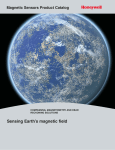


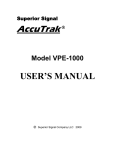
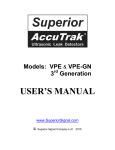


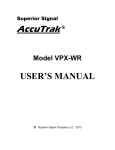


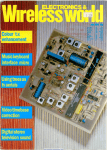



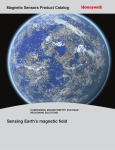


![[DRAFT] DEMO908JL16 User`s Manual](http://vs1.manualzilla.com/store/data/005639706_1-2a84cd2ce2f0b318fdb7aae7896f2a79-150x150.png)



