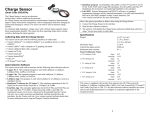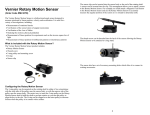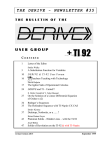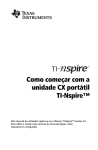Download Some Examples of What We (Absolutely) Need
Transcript
TIME-2008 Symposium Technology and its Integration in Mathematics Education 10th ACDCA Summer Academy 8th Int’l Derive & TI-NspireConference Hosted by the Tshwane University of Technology 22-26 September 2008, Buffelspoort conference centre, South Africa Teaching Mathematics with CAS to Future Engineers: Some Examples of What We (Absolutely) Need Michel BEAUDIN Ecole de technologie supérieure 1100, Notre-Dame street West, Montreal (Quebec) Canada [email protected] ABSTRACT We are teaching mathematics at Ecole de technologie supérieure (ETS), an engineering school in Montréal, Canada where every student has a Voyage 200 calculator on his desk and has access to computer labs where CAS like Derive, Maple and also Matlab program are installed. In Vienna (Visit-me 2002), we showed many examples of how Derive 5 and the TI-92 Plus were used when teaching to engineering students. For the past 4 years, we used the Voyage 200 and Derive 6.10 for teaching single and multiple variable calculus, linear algebra, differential equations, complex analysis. The talk will show examples of the importance of 2D implicit plotting, 3D plotting and Ode’s plotting when teaching to future engineers. These features are not yet implemented into Nspire and we hope that it will be on board soon. If we agree that we have to make a move from Derive to Nspire, we don’t agree to leave higher mathematics subjects to the competitors. 1. Introduction Nspire processor is so fast that it would be nice to have access to these important features ⎯ in fact this is an absolute necessity ⎯ that are used daily in engineering mathematics. We do know that slope fields plotting and numerical RK method will be available soon for Nspire. Let us hope that not only slope fields, but direction fields for systems of Odes will be available. At present time, the solving facilities of Nspire CAS are robust and accurate: when we need to find critical points of a 2 variables function f, there is no problem at all for solving the system ∇f = [ 0, 0] ⎯ especially if f is a polynomial ⎯ but we don’t have access to level curves plotting, neither 3D plotting. The examples, presented in the next section, will be done using “good old” Derive 6.10. Let us recall (from Derive User Manual, version 3, 1994) that Derive is a “tireless, powerful, and knowledgeable mathematical assistant, it is an easy, natural and convenient tool”. This is what we are expecting from Nspire CAS software, not less. A good mathematics teacher does not need to look at his papers when he is giving a course: the same should be done when he is using a CAS. With Derive, you can teach naturally, without having to loose your time with complicated commands. We will focus on the following: a) We need implicit 2D plotting, 3D plotting (especially parametric 3D plotting); we also need numerical differential equations plotting. Al of these will be illustrated in examples 2.1 and 2.2. b) We need slider bar: Nspire version 1.4 has it but we need time to take a look at it. Also, we were so well served by the ability of Derive to integrate piecewise continuous functions that we just can’t understand why this is not carried over Nspire. All of these will be illustrated in example 2.3. c) Voyage 200 has many 2D plot windows, not only one. This can also be an advantage. Example 2.4 will show this. d) Finally, the 14 digits limitation for computation is not acceptable at university level. No example will be presented here ⎯we showed good ones at DERIVE-NSPIRE Transition Conference in Austria in April 2007⎯ but this limitation represents another illustration of leaving higher mathematics subjects to the competitors. 2 This document will never be able to show exactly what we lost with the discontinuation of Derive. Those who will be attending the talk at the conference will have the opportunity to see that Derive was ⎯ let it say again ⎯ a “tireless, powerful, and knowledgeable mathematical assistant, an easy, natural and convenient tool”. 2. Some examples Example 2.1: when we are using TI-Nspire CAS (handheld/software) in order to find and classify the critical of an expression containing 2 independent variables, we can’t use plotting facilities (we could with Voyage 200 but it is very slow due to the processor ⎯ this is why TINspire CAS handheld should add implicit 2D plots and 3D plots). Of course, we always have the possibility of finding (some) critical points by using the solving facilities and calculus (first and second order derivatives). Let us illustrate this with f ( x, y ) = x 4 − xy 2 + 3 y 3 − 5 y . In order to know the nature of these 2 critical points, we can do further investigations, using multiple variable calculus functions like the Hessian matrix (here we use self-programmed functions: “ptcri” gives the matrix of the critical points of f and “nature” gives the vector ⎡⎣ H (a, b), f xx'' (a, b) ⎤⎦ where H is the Hessian matrix). The next figures show that there are 2 critical points; the critical point in the first quadrant is a minimum while the one in the fourth quadrant is a saddle point. It would have been nice to have access at some “Gröbner basis” function in order to understand why all critical points have been found. Figure 1a Figure 1b “We don’t want to leave higher mathematics level to the competitor” we just said at the end of our abstract. Implicit 2D plotting is easily done in Derive and points defined inside a matrix can be plotted: this is how we produced figure 2a (the 2 critical points along with the curves 3 ∂f ∂x = 0, ∂f ∂y = 0 and figure 2b (the 2 critical points with some level curves). Using Voyage 200, only one implicit 2D curve can be plotted because we need to use the 3D plot window and only one surface can be checked at the same time. Level curves shown in figure 2b can be achieved with the Voyage 200, but it will take a very long time. With Nspire, no implicit 2D plot is available for the moment. Figure 2a Figure 2b Now, the 2 corresponding points (in the space) with the surface defined by z = f(x, y) (figure 2c). Figure2c 4 Finally, the critical points were found by solving the following system: ⎧4 x3 − y 2 = 0 ⎨ 2 ⎩ −2 xy + 9 y − 5 = 0 Our students won’t solve this by hands. The “rref” command (“row_reduce” in Derive) used to solve linear systems is replaced by the lexical Gröbner/Buchberger elimination method. Voyage 200 and TI-Nspire use this method but no such function is available. Let’s use again Derive: see figure 3 where we are “convinced” that the there are only 2 critical points: Figure 3 Example 2.2: since the last 3 or 4 years, students, in multiple variable calculus, are often asked to find parametric equations for the curve of intersection of 2 surfaces and, using a CAS, to plot both surfaces and the curve in the same window. When they see that the curve lies on both surfaces, they are confident that the parametric equations they have found are correct… Of course, the parametric representation is not unique, so if we find one representation ⎯ using some algebraic techniques for example ⎯ , we will be able to plot the 3D curve using a CAS like Derive or Maple for example. But Voyage 200 has no 3D curves plotting and, as we said earlier, only one surface can be plotted in a single window. And if we can’t find parametric equations, there is always a possibility to generate this curve numerically, using an ODE numeric solver for G dr = ∇f × ∇g where the equations f = 0 and g = 0 define the 2 the ODE system given by dt G dr is the tangent vector to the curve. surfaces, and dt 5 Here is a concrete example. We plot the great circle when the sphere x 2 + y 2 + z 2 = 25 intersects the plane x + y + z = 0 . Setting z = 0 in both equations gives one point on the curve. The following Derive session does the job (and if you plot #7, you get the space curve!): Figure 4 Of course, everything, here, can be done exactly. We have x 2 + y 2 + ( − x − y ) 2 = 25 , so x + y + xy = 2 x+ 2 y 2 = 25 2 25 2 cos t , 2 y ⎞ 3y 25 ⎛ ⇒ ⎜x+ ⎟ + = . Using the first trigonometry identity, we can set 2⎠ 4 2 ⎝ 3 4 y= 25 2 2 sin t . A possible exact representation is: ⎧ 5 2 5 6 cos t − sin t ⎪x = 2 6 ⎪ ⎪ 5 6 sin t 0 ≤ t ≤ 2π ⎨y = 3 ⎪ ⎪ 5 2 5 6 cos t − sin t ⎪z = − 2 6 ⎩ The sphere is plotted using spherical coordinates and not implicit 3D plot that has never been available in Derive: that was and is again a good reason to use also DPGraph!. Figure 5 6 Example 2.3: Nspire version 1.4 has a slider bar. This is a must because, at any level, this can be used to illustrate many concepts. Some Derive users did not have the chance to look at the one implemented in Derive 6 and we will consider the following example, from differential equations: a mass-spring problem is governed by a differential equation, namely m d2y dy + b + ky = f (t ), 2 dt dt y (0) = y0 , y′(0) = v0 . In the classroom, we prove some of the following results, choosing for convenience m = 1. The actual document can’t be a substitute for an illustration of the slider bar, so some results are not shown here. a) When the rhs is 0, we have damped motion called over damped case when b 2 − 4k > 0 , critically damped case when b 2 − 4k = 0 and under damped case when b 2 − 4k < 0 . This can be seen rapidly, fixing for instance b to 4 and letting k vary from 1 to 10. b) When the rhs is a periodic sine force, the initial conditions have no effect on the behaviour of the entire solution because it becomes a steady-state solution with the same period as the input force. c) When the rhs is a non trivial periodic force, use of Fourier series is usually done but, because Derive can integrate piecewise continuous functions, we can use a command (dsolve2 in Derive) and produce a graph of the solution in a few seconds! A simple Derive function can be used to produce concrete examples. In earlier conferences, we showed that the indicator function along with the modulo function can be used to produce any non trivial periodic function. Here is an example: if the input is the periodic wave defined by ⎧1 if 0 < t < 2 f (t ) = ⎨ ⎩ −3 if 2 < t < 4 P=4 and if the initial conditions are 0 and if we take for b the value 4 and for k the value 1, then the output can be plotted in a 2D plot window without having to simplify the solution obtained by the command sol(4, 1, f(t), 0, 0). We only have to get the periodic extension. In the figure 6, a Derive session with only 4 commands shows all of this: the “sol” function can be used for the slider bar, fixing all parameters, except one (or more if we want!). Line #3 defines the periodic 7 function f above and line #4 is simply the (not simplified) solution of the ODE!!! Graphs of the input f and output (the solution) are shown in figure 7: we can recognise rapidly the steady-state solution of period 4 and can see that the solution passes through the point (0, 0) with a 0 slope (because of the initial conditions). When you show this live to your students, you don’t have to load any prepared file: you simply do “live mathematics on the computer”. This was (and still remains) a driving force of Derive. Figure 6 Figure 7 Example 2.4: Voyage 200 has different types of 2D plot windows and this can be turned into an advantage instead of being a problem. Nspire 2D plot window can deal with explicit plot, parametric plot, polar plot and scatter plot, all in the same window: for the calculator (handheld), I am not convinced that this is a good idea. Putting everything in the same 2D plot window makes it overloaded. Voyage 200 has 5 separate 2D plot windows (function, parametric, polar, sequence and differential equations) and scatter plot can be done also, using Data/Matrix APPS. Let us repeat: we think that, for a calculator ⎯ even with a large screen as for Voyage 200 or 8 Nspire ⎯ , we should not ONLY have a single 2D plot window for everything. It is difficult to see everything and, as mathematics teaching is concerned, this is a very different story when you are dealing with y = f(x) functions and parametric equations for instance. Of course, with no implicit 2D plot window ⎯ except if you switch to 3D but only one curve can be plotted at the time ⎯, Voyage 200 has many limitation when comes time to solve systems of 2 equations containing 2 variables (using the “solve” command is always possible, but “seeing” the solutions is also important). So, in order to show why different 2D plot windows are important, let us conclude our examples with the following. Some months ago, I asked these 2 questions to my students. First question: using your Voyage 200 calculator, find the solutions of the following system of polynomial equations ⎧⎪ x3 + y 3 = 10 ⎨ 2 2 ⎪⎩ xy − x y = 2 and show the solutions in a 2D plot window. Using the 2D Function plotting window, they had to do some algebra! In fact, the solved both equation for y and plotted the 3 curves in the same window: when COMPLEX FORMAT was set at RECTANGULAR, they get only “one cubic root” for the first equation and if it was set at REAL, they get the entire curve defined by the first equation but not the entire curve defined by the second equation!!! Using the F5 Math menu ⎯ it seems that we lost this in Nspire ⎯, they found the 3 intersections (and they were happy!). Second question: 2 objects move in the xy plane according to the parametric following equations: ⎧⎪ x = 2 − t 2 C1 : ⎨ 3 ⎩⎪ y = 3t − t ( 0 ≤ t ≤ 1) ⎧ x = 3sin s C2 : ⎨ 2 ⎩ y = 5s − 2 cos s ( 0 ≤ s ≤ 1) Plot both trajectories in the same window and find the coordinates of the point of intersection of the curves C1 and C2 . Students observed that, in parametric mode, there is no “intersection” item in the F5 Math menu ⎯ because the first object reaches the point of intersection at a different time from the second one ⎯, so they had to use a solve command for 2 equations in 2 unknowns (t and s) and discovered the importance of solving with a starting point (if you solve 2 − t 2 = 3sin s and 3t − t 3 = 5s 2 − 2 cos s , Voyage 200 finds a value of s and/or t outside the interval [0, 1]!) So, the different 2D plot windows help me, as a math teacher, to make the 9 difference between the types of plotting we are using. Of course, when we are using a computer (e.g. Derive on the PC), a single 2D plot window does not represent the same problem. 3. Conclusion For the past 9 months, with many colleagues at ETS (Ecole de technologie supérieure), we talked a lot about Nspire CAS. Our situation, at ETS, is probably unique in North America: every engineering student has his own Voyage 200. This is a fantastic opportunity to use computer algebra in the classroom, without the problems generated by personal computers in the classroom: and, when a computer is needed because they have to use Derive, Maple or Matlab, students can go to the lab or use their own personal computer. Now, personally, I am facing the following problem: Derive is discontinued and many colleagues are afraid that Voyage 200 operating system won’t be updated. One thing is sure: we will probably not ask our new students to buy Nspire CAS handheld because the QWERTY keyboard of Voyage 200 is so pleasant and we do need “a university level package”. And, if we decide that every student has to bring a laptop in the classroom, we will use Maple (Matlab for non mathematicians) and not Nspire CAS software. For this reason, Texas Instruments should continue the development of Voyage 200, in particular, by updating the operating system and adding a new processor. Finally, on a purely personal note, the more I use Derive, the more I like it. Does it make sense to own computer software without doing anything with it? Of course, the interface is old and would need improvements. But the math engine is unique. I am not still convinced that Nspire CAS software will be a true successor of Derive. Two years later after the Dresden conference, I have the feeling that the discontinuation of Derive was not a good move. I am still convinced that something can be done with Derive. The competitors are strong but we should not let them win the game. Only time will tell. 10