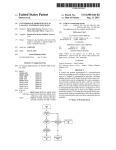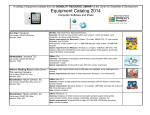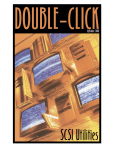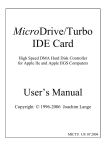Download Aug94
Transcript
DIRECTIONS Technology in Special Education Vol. 11 , No. 5 August 24, 1994 Technology Tip Does your child have a hard time using that pesky little mouse? Here’s a little known secret! You can adjust how fast the screen pointer responds to a mouse movement by adjusting a Windows control value. It’s really very easy to do! Here’s how: Note: If your child doesn’t have the motor ability to move or control a mouse, many software applications are now adaptable to a touch panel, or an alternative input device or keyboard. And, more and more packages are being developed for single switch access. Our New HOTLINE!! We are finding that parents who have access to computers are finding themselves bewildered by the thousands of educational software packages available today, and parents who don’t yet have a computer are running for their lives! DREAMMS has developed a public service HOTLINE to lend a hand. We research and evaluate the current and emerging hardware, software, adaptive and assistive technology, and multimedia products in order to provide you with the information necessary to make sensible, useful and cost effective purchases for your children. (We also will never use an acronym without telling you what it means!) (Please see HOTLINE on Page 4) Editor’s Note PC/WIN If your application is running within Windows on a PC or compatible, a panel similar to the one shown above will be displayed when you select Control Panel from the Main Program Group. Next, select Mouse from the Control Panel by double clicking on it. Then, adjust the speed of the mouse by moving the Mouse Tracking Speed slider all of the way to the left when the window appears: (The slider is activated in two ways. 1) click on either of the arrows at the ends, or 2) “drag” the button to the left by clicking and holding down the left mouse button.) You may also change the amount of time between clicks in a “double click” from this panel. Close both windows when you’ve finished. APL/MAC If your program is running on an Apple or Macintosh, the (Please see TIP on Page 4) Dear Parents, If you are a typical parent of a child with a disability, you may think that technology will be passing you and your child by! Think Again!! The Technology Age is here to stay! ...Teachers in Special Education are using computers more and more with their students! In a few years we will all most likely be using computers in one way or another! ...It’s possible that familiarization with computers and technology may be essential when your child is looking for a job in the 21st century! There are wonderful educational software packages available today that have been adapted for early learning or for use in Special Education!! And, researchers have found that children are learning at a much faster rate than they ever have before!! Be ready to jump on the technology wagon! Computers are really fun, ...they are becoming more and more affordable...and they are much easier to use than you think! Janet Page 2 DIRECTIONS: Technology in Special Education The MMany Ms of Multimedia (or...How to make the 3 R’s look like a piece of cake!) The ’94/95 Multimedia Source Guide, a special supplement to the T.H.E. Journal, stated that a study done in Wisconsin found that over 19,000 schools across the country have installed videodisc systems! They believe that this reflects similar findings leading to the conclusion that, “Interactive technologies reduce learning time by an average 31%, raise retention to as high as 80%, and raise test scores by as much as 90%.”!! These statistics mean that instructional technology (or computers of some kind) will be used more and more to help to teach all students. Computers are destined to become an important part of your child’s education, and, whether we want to admit it or not, computers and technology are here to stay!! What does this mean to us as parents of children with special needs? It means that we need to find out how this technology can help our children with their education. It means that we need to become somewhat familiar with the technology ourselves, because our children will be using it at school, and will most likely be required to use it in some way when they go to work! It means we need to get started! This continuing series on multimedia (MM) awareness will provide you with easy to understand descriptions of the computer components that make up the multi part and the media part of the word!!! Imagine, you’ll be able to tell a ROM from a RAM, and a CD from an MPC, information that is valuable when you are planning to buy any of today’s technology! In order to get started, naturally, you will need a computer. Most new systems being sold today meet or exceed MPC Level 2 standards and are capable of running a MM application. However, there are PCs or Macintoshes? What’s the difference? August 24, 1994 DIRECTIONS Technology in Special Education ISSN: 1079-607X Editor / Publisher Janet P. Hosmer Technical Editor Chester D. Hosmer, Jr. Copy Editor Kira L. Boyd Business Development Gerry Kawamura Educational Consultant Donna M. Eno Contributors Tom Nurse ! Mamie Evans ! Tina Brandel Chuck Palmer DREAMMS FOR KIDS, INC. 2763 Tasha Drive Clearwater, FL 34621-1223 VOICE/FAX: 813.781.7711 [email protected] [email protected] DIRECTIONS: Technology in Special Education is published monthly (except July) by DREAMMS for Kids, Inc., (Developmental Research for the Effective Advancement of Memory and Motor Skills), a non-profit research and information clearinghouse. Annual home delivery subscription rate is $14.95 U.S., $17.95 Canadian, and $29.95 Int’l. (U.S. $) Single copies are available in the U.S. for $2.50. Add $1.00 for postage outside U.S. Authors - We welcome editorial submissions. Please include name, address and phone. Submission will be returned with self addressed stamped envelope, if desired. Platforms There are basically two platforms (or computer types) that support multimedia application (or programs) for home use. These machines use different formats for their electronics, and have generally fallen into the following two categories: PC or Compatible Vendors - We welcome product news. Please include pricing and contact name with press releases. Copyright © 1994 by DREAMMS for Kids, Inc. Permission to reprint all or part of this publication with acknowledgment to DIRECTIONS: Technology in Special Education, and DREAMMS for Kids, is granted. Articles are presented for information purposes only -- no product endorsement is expressed or implied. August 24, 1994 DIRECTIONS: Technology in Special Education The PC (personal computer) format includes any machine that uses an 80X86 (or higher) chip. Currently, machines with the higher X value (80286, 80386, or 80486), are faster! Keep in mind that they have switched now to words like Pentium and P6 to define the “5” and “6” series of chip! The MPC (Multimedia PC) Marketing Council has determined specifications for PC based multimedia systems. These standards are not really important to us as home users, but we need to know whether or PC is equipped to run a particular program! Educational Resources defines MPC in the following manner: “MS-DOS computer with a CD-ROM drive, audio board, and Microsoft™ Windows with multimedia extensions and audio output.” (Version 3.1 or higher) You can either purchase a complete multimedia platform, or you can “add-on to” or upgrade your current PC if you like by adding a sound card, upgraded video monitor, or a CD-ROM. (Look for descriptions of each of the components or peripherals later in this series!) PCs are manufactured by many different companies. Some vendors names are IBM, Dell, Compaq, or Gateway 2000. Apple or Macintosh The Quadra, 660AV, and 840AV are the systems of choice in the Apple multimedia world. The “built-in” features in the AV series (16 bit stereo sound and full motion video) provide a great base for any multimedia application. Add in a digital video subsystem, a CD-ROM and an Audio Vision Trinitron monitor and you have one monster of a great system. The LC machines for education also now have the necessary equipment for multimedia and audio / visual presentations. Apple’s machines also have ‘built-in” microphones. They come in very handy if you want to run “voice activated” programs! Also, Apple will be introducing the Power PC. This is a much faster RlSC (reduced instruction set computer) type of machine that is new to the home use market. It will certainly change the speed with which things work! Which Is Better? This is where things get a little confusing! Different sources Page 3 recommend different machines. I believe that an informed buyer has to answer a few basic questions before the right purchase can be made. What are you buying your computer for? What type of software will you need, or be buying in the future? Will you be using the computer for something else besides educational purposes? How much does cost affect your decision? Should you buy a full system now, or upgrade later? Interestingly enough, the average cost for a system of either type will be about the same! But, a little time spent learning the ropes (or wires) will prove very helpful when setting out to make your next major purchase! N e xt Issue D o? W ha t is M ult im e d ia a nd W ha t C a n It Software Review Bailey’s Book House Edmark P.O. Box 3218 Redmond, WA 98073-3218 (800) 362-2890 This charming software package for either DOS or the Macintosh teaches a number of pre-reading skills for early learning. Students are presented with letters, stories, and rhyming words while they are stretching their memory and visual discrimination skills. Bailey’s Book House allows students to select from five different activities by selecting one of the six “hot spots” on the computer screen. The colorful main screen is well laid out for easy selection by students using the mouse, a touch panel, or an alternative keyboard. The complete program is simplified for use by children who are developmentally at the Pre-K to 2nd grade level. For example, menu options are graphical icons, and human voice is heard in reading and songs. And, choices can be played over and over again, thereby providing repetition and reinforcement. IBM/DOS: Requires: 640K, EGA or better, sound output device, hard drive, input (mouse, touch panel, keyboard) MACINTOSH: Requires: I Meg RAM for Black / White, 2 Meg for Color, and 4 Meg for System 7. Page DIRECTIONS: Technology in Special Education 4 August 24, 1994 HOTLINE (Continued from Page 1) We can help you to find a product that is suited to your child’s needs, whether the subject area is Reading or Math! How do I choose from all of the ABC software? What is a CD ROM? Is there a software package made especially for LD students? Where did Carmen Sandiego go? What does ‘alternative input’ mean? Are you finding yourself asking questions like these? Just give our HOTLlNE a call ! We’re fnendly, and we’re FREE! Our public service HOTLlNE (813-781-7711) is accessible around the clock. If you wish to speak to one of our staff, please call between the hours of 9 AM and 5 PM on workdays. Otherwise, leave your voice message, and we will return your call as quickly as possible. TIP (Continued from Page 1) window will not look the same, but the process will be the same. If you are unsure of how to proceed, check your User’s Manual for mouse control. PC/DOS There are so many technology based educational products available in the marketplace today, its virtually impossible for a parent to keep up with what’s new! That’s why our professional staff researches each of these products to determine their appropriateness to Special Education. Each issue, we will be listing the titles of quality products that are exciting, educational, and designed with the Special Ed student in mind. Our picks for this issue are: Software for IBM, Windows & Mac Thinkin Things from Edmark Hardware & Accessories Intellikeys from Intellitools In Our Next Issue Applications running from DOS are usually able to be configured by the user. Check the documentation for the specific application to see if you can change the mouse speed. DREAMMS for kids, Inc. Assistive Technology Solutions 273 Ringwood Road • Freeville, NY 13068-5606 * Multimedia ... Who Needs It? â Forum * Info on our upcoming CompuServeâ * News from the Department of Education NON-PROFIT ORG. U.S. POSTAGE PAID PERMIT NO. 13 FREEVILLE, NY