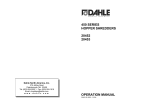Transcript
WARNING (OVERHEATING) USER MANUAL To avoid overheating,a protection program is built into the system, the legs are limited to move up and down continuously for a maximum minutes within any 20 minute period. TROUBLESHOOTING If the table is not functioning properly it may need to be reset. Unplug the power cord for 20 seconds. Plug the power cord back in and follow the RESET procedures; UP Button Down Button Make sure no obstacles are in the desk’s path. Make sure the desktop is not touching any walls. Make sure all cords are appropriate length to accommodate the change in height. IMPORTANT: You must INITIALIZE the desk prior to use. INITIALIZATION PROCEDURE: Push and hold the Down Button on the handset until the desk reaches its lowest height, slightly rises and stops. Release the Down Button. Your desk is now ready to use. Up and Down: Press the UP Button, the legs will move up; Press DOWN Button, the legs will move down; release to stop movement. Maintenance: Apply a silicone lubricant to the legs should any noise or vibration occur. If the error message persists after the reset procedure, please contact your dealer; If the height between the legs exceeds 1.5 inches, stop the reset procedure, please contact your dealer; Reset Procedure: Push and hold the Down Button on the handset until the desk reaches its lowest height, slightly rises and stops. Release the Down Button. Your desk is now ready to use. The Fuse Failure: The black transformer box for 2 legs accept a 5A fuse, 3 legs accept a 6.3A fuse. Should the unit fail to operate, please check the condition of the fuse, it may need to be replaced. See picture for fuse house: