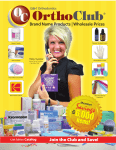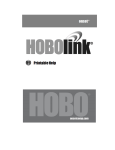Download (UX120-017x) Manual
Transcript
HOBO® 4-Channel Pulse Input Data Logger (UX120-017x) Manual The HOBO 4-Channel Pulse Input data logger records electronic pulses and mechanical or electrical contact closures from external sensing devices. Using HOBOware®, you can easily configure each of its four channels to monitor and record pulse, event, state, or runtime data in a wide variety of applications, including tracking building energy consumption, monitoring mechanical equipment, and recording water and gas flow rates. Plus, when combined with the E50B2 Energy & Power Meter (T-VER-E50B2), this logger provides extensive power and energy monitoring capabilities. There are two models of the HOBO 4-Channel Pulse Input data logger: the UX120-017 stores more than 500,000 measurements while the UX120-017M holds more than 4,000,000 measurements. Specifications Inputs External Contact Input Electronic solid state switch closure or logic driven digital signals to 24 V Maximum Pulse Frequency 120 Hz Maximum State, Event, Runtime Frequency 1 Hz Bits 4–32 bits depending on pulse rate and logging interval HOBO 4-Channel Pulse Input Data Logger Maximum Pulses Per Interval 7,863,960 (using maximum logging rate) Driven Logic Signal Input Low: ≤ 0.4 V; Input High: 3 to 24 V Models: UX120-017 UX120-017M Absolute Maximum Rating Maximum Voltage: 25 V DC Minimum Voltage: -0.3 V DC Included Items: Solid State Switch Closure Input Low: < 10 KΩ; Input High: > 500 KΩ Internal Weak Pull-Up 100 KΩ Input Impedance Solid state switch closure: 100 KΩ pull up; Driven signal: 4.5 KΩ Minimum Pulse Width Contact closure duration: 500 uS; Driven logic signal: 100 uS Lockout Time 0 to 1 second in 100 ms steps Edge Detection Falling edge, Schmitt Trigger buffer Preferred Switch State Normally open or Logic “1” state • • • • 4 mounting screws 2 magnets Hook & loop tape 4 terminal block connectors Required Items: • HOBOware Pro 3.2 or later • USB cable (included with software) Accessories: • Additional terminal blocks (A-UX120-TERM-BLOCK) • Lithium batteries (HWSB-LI) Additional sensors and accessories available at onsetcomp.com. Logging Resolution Pulse: 1 pulse, Runtime: 1 second, State and Event: 1 State or Event Logging Rate 1 second to 18 hours, 12 minutes, 15 seconds Time Accuracy ± 1 minute per month at 25°C (77°F) (see Plot A on next page) Battery Life 1 year, typical with logging intervals greater than 1 minute and normally open contacts Memory Memory UX120-017: 520,192 measurements (assumes 8-bit) UX120-017M: 4,124,672 measurements (assumes 8-bit) Download Type USB 2.0 interface Download Time 30 seconds for UX120-017, 1.5 minutes for UX120-017M Physical Operating Range Logging: -40° to 70°C (-40° to 158°F); 0 to 95% RH (non-condensing) Launch/Readout: 0° to 50°C (32° to 122°F) per USB specification Weight 149 g (5.26 oz) Size 11.4 x 6.3 x 3.3 cm (4.5 x 2.5 x 1.3 inches) Environmental Rating IP50 The CE Marking identifies this product as complying with all relevant directives in the European Union (EU). 14638-A MAN-UX120-017 HOBO 4-Channel Pulse Input Data Logger Manual Terminal Blocks: There are 4 terminal blocks included with the logger to plug into the inputs for connecting devices. Specifications (continued) Test Button: Press this button to activate the Activity Lights for 10 minutes to test for contact resistance or voltage signal in any of the four input channels (see the LED table). Mounting Holes: There are four mounting holes, two on each side, that you can use to mount the logger to a surface (see Mounting the Logger). USB Port: This is the port used to connect the logger to the computer or the HOBO U-Shuttle via USB cable (see Setting up the Logger and Reading Out the Logger). Plot A: Time Accuracy Setting Up the Logger Use HOBOware Pro to set up the logger, including selecting the start and stop logging options, configuring the input channels for specific sensor types, and entering scaling factors. It may be helpful to set up the logger with a Delayed Start or a Button Start first and then bring it to the location where you will mount it to connect the external sensors/devices and test the connections before logging begins. Logger Components and Operation Start/Stop Button LEDs 1. Connect the logger and open the Launch window. To connect the logger to a computer, plug the small end of the USB cable into the side of the logger and the large end into a USB port on the computer. Click the Launch icon on the HOBOware toolbar. USB Port Important: USB communications may not function properly at temperatures below 0°C (32°F) or above 50°C (122°F). Inputs One of Four Terminal Blocks Test Button 2. Select Sensor Type. Each of the input channels can be configured to log the following: Mounting Holes • Pulse. This records the number of pulse signals per logging interval (the logger records a pulse signal when the input transitions to the logic low). There are built-in scaling factors you can select for supported devices and sensors, or you can set your own scaling when you select raw pulse counts. You can also adjust the maximum pulse frequency and lockout time as necessary. Start/Stop Button: Press this button for 3 seconds to start or stop logging data. This requires configuring the logger in HOBOware with a Button Start and/or a Button Stop (see Setting up the Logger). You can also press this button for 1 second to record an internal event (see Recording Internal Logger Events). LEDs: There are three types of LEDs on the logger to indicate logger operation: Logging, Waiting, and Activity. Note that all LEDs will blink when the logger is initially powered (i.e. when the batteries are installed). LED Description Logging (green) Blinks every 2 seconds when the logger is recording data. Disable this LED by selecting the Turn Off LEDs option in HOBOware. Waiting (orange) Blinks every 2 seconds when awaiting a start because the logger was configured with Start At Interval, Delayed Start, or Button Start settings in HOBOware. Activity (red) There is one Activity LED per input channel. Press the Test button to activate all four Activity LEDs for 10 minutes to determine the state of the four input channels. When the logger is recording data, the Activity LED for the corresponding channel will blink at every pulse signal. Note: If you press the Test button during logging, then the Activity LED will remain illuminated for any channel that has not been configured to record data. • State. This records how long an event lasts by storing the date and time when the state of the signal or switch changes (logic state high to low or low to high). The logger checks every second for a state change, but will only record a time-stamped value when the state change occurs. One state change to the next represents the event duration. • Event. This records the date and time when a connected relay switch or logic low transition occurs (the logger records an event when the input transitions to the logic low). This is useful if you need to know when an event occurred, but do not need to know the duration of the event. You can also adjust the lockout time to debounce switches. • Runtime. This records the number of state changes that happen over a period of time. The logger checks the state of the line once a second. At the end of each logging interval, the logger records how many seconds the line was in the logic low state. Inputs: There are 4 input channels to connect the logger to external sensors/devices. 1-800-LOGGERS 2 www.onsetcomp.com HOBO 4-Channel Pulse Input Data Logger Manual 3. Choose the logging interval, from 1 second to about 18 hours. of channels configured, and the type of data being recorded. This table estimates the logging duration based on recording event or state changes on one input channel with logging set to stop when the memory is full. To estimate logging duration for multiple event or state channels, divide the logging duration by the number of active channels. If you want to know exactly how long the logger will run, use pulse or runtime modes. 4. Choose when to start logging: • Now. Logging begins immediately. • At Interval. Logging will begin at the next even interval. • Delayed Start. Logging will begin at a date and time you specify. • Button Start. Logging will begin once you press the Start/Stop logging button for 3 seconds. 5. Choose when to stop logging: • When Memory Fills. Logging will end once the logger memory is full. Time Between Events Approximate Total Data Points Approximate Logging Duration (1 Year Battery Life) Logger Part Number 1 to 15 seconds 346,795 4 to 60 days UX120-017 2,749,781 32 days to 1.3 years UX120-017M 260,096 48 days to 2.1 years UX120-017 2,062,336 1 to 16.6 years UX120-017M 208,077 1.6 to 27 years UX120-017 1,649,869 13 to 214 years UX120-017M 173,397 22.5 to 360 years UX120-017 1,374,891 17.8 to 285 decades UX120-017M 16 seconds to 4.2 minutes • Never (wrapping). The logger will continue recording data indefinitely, with newest data overwriting the oldest. 4.3 to 68.2 minutes • Push Button. Logging will end once you press the Start/Stop logging button for 3 seconds. • Specific Stop Time. Logging will end at a date and time you specify. 68.3 minutes to 18.2 hours 6. Select any other logging options as desired and finish the launch configuration. Depending on the start type, verify that the logging or waiting LED is blinking. Notes: • Typical battery life is 1 year. Connecting Sensors, Transducers, or Instruments to the Logger • The logger can record battery voltage data in an additional channel. This is disabled by default. Recording battery voltage reduces storage capacity and is generally not used except for troubleshooting. You can connect the logger to an external sensing device using the four input channels. To connect a device to the logger: 1. Follow the instructions and wiring diagrams in the user manual for the device. Setting Maximum Pulse Frequency When recording raw pulse counts, the logger dynamically adjusts its memory usage from 4 to 32 bits instead of a typical fixed width. This results in the ability to store more data using less space, which in turn extends logging duration. The default pulse rate is 120 Hz, which is also the maximum. You can adjust this rate in HOBOware (see the HOBOware Help for details). Decreasing the rate will increase logging duration. The following table shows examples of how pulse rate and logging interval affect logging duration. 2. Connect the device to the terminal block as directed in the device instructions. 3. Plug in the terminal block into one of the four inputs (labeled 1 through 4). 4. Press the Test button as needed to activate the Activity LEDs and check whether the logger reads the pulse signal. 5. Configure logger launch settings if you have not already. Notes: • Be sure that all devices are connected before logging begins. Any sensors/devices attached after logging begins will not record accurate data. Logging Interval Pulse Rate (Hz) Number of Bits Required Approximate Total Data Points Approximate Logging Duration • If connecting an E50B2 Energy & Power Meter (T-VER-E50B2), you have the option to use the default meter settings or your own custom settings. 1 minute 4 8 520,192 361 days 1 minute 50 12 346,795 240 days 1 minute 120 16 260,096 180 days • If any channels have been configured to record raw pulse counts or events in HOBOware, there is also an option to specify lockout time. This can prevent false readings from mechanical contact/closure bouncing. For more information on setting lockout time, see the HOBOware Help. Reading Out the Logger There are two options for reading out the logger: connect it to the computer with a USB cable and read out it with HOBOware, or connect it to a HOBO U-Shuttle (U-DT-1, firmware version 1.14m030 or higher) and then offload the datafiles from the U-Shuttle to HOBOware. Refer to the HOBOware Help for more details. Determining Logging Duration for Event/State Data The logger’s storage capacity and logging duration varies depending on several factors, including logging interval, number 1-800-LOGGERS 3 www.onsetcomp.com HOBO 4-Channel Pulse Input Data Logger Manual Recording Internal Logger Events The logger records several internal events to help track logger operation and status. These events, which are unrelated to state and event logging, include the following: Internal Event Name Definition Host Connected The logger was connected to the computer. Started The Start/Stop button was pressed to begin logging. Stopped The logger received a command to stop recording data (from HOBOware or by pushing the Start/Stop button). Button Up/Button Down The Start/Stop button was pressed for 1 second. Bad Battery The battery level is 2.2 V (recorded even when the battery channel has been disabled). Good Battery The battery level returned to 2.4 V after a Bad Battery event was marked. Safe Shutdown The battery level is 1.8 V; the logger shut down. Mounting the logger There are three ways to mount the logger using the materials included: • Screw the logger to a surface with a Phillips-head screwdriver and the four mounting screws, using the following dimensions. 10.16 cm (4 inches) the battery. Do not let the board get too hot. You should be able to comfortably hold the board in your hand while drying it. Note: Static electricity may cause the logger to stop logging. The logger has been tested to 4 KV, but to be safe avoid electrostatic discharge. For more information, search for “static discharge” in the FAQ section on onsetcomp.com. Battery Information The logger is shipped with two AA alkaline batteries. You can also use 1.5 V AA lithium batteries when deploying the logger in cold environments. Expected battery life varies based on the temperature where the logger is deployed and the frequency (the logging interval and the rate of state changes and/or events) at which the logger is recording data. A new battery typically lasts one year with logging intervals greater than one minute and when the input signals are normally open or in the high logic state. Deployments in extremely cold or hot temperatures, logging intervals faster than one minute, or continuously closed contacts may reduce battery life. The logger can also be powered through the USB cable connected to the computer. This allows you to read out the logger when the remaining battery voltage is too low for it to continue logging. Connect the logger to the computer, click the Readout button on the toolbar, and save the data as prompted. Replace the batteries before launching the logger again. To replace the batteries: 1. Disconnect the logger from the computer. 2. Unscrew the logger case using a Philips-head screwdriver. 3. Carefully remove the two batteries. 4. Insert two new AA batteries (alkaline or lithium) observing polarity. When batteries are inserted correctly, all LEDs blink briefly. 5. Carefully realign the logger case and re-fasten the screws. 4.57 cm (1.8 inches) • Attach the two magnets to the back of the logger and then place the logger on a magnetic surface. • Use the hook-and-loop tape to affix the logger to a surface. Protecting the logger The logger is designed for indoor use and can be permanently damaged by corrosion if it gets wet. Protect it from condensation. If it gets wet, remove the battery immediately and dry the circuit board with a hair dryer before reinstalling 1-800-LOGGERS (564-4377) • 508-759-9500 www.onsetcomp.com • [email protected] WARNING: Do not cut open, incinerate, heat above 85°C (185°F), or recharge the lithium batteries. The batteries may explode if the logger is exposed to extreme heat or conditions that could damage or destroy the battery cases. Do not dispose of the logger or batteries in fire. Do not expose the contents of the batteries to water. Dispose of the batteries according to local regulations for lithium batteries. HOBOware provides the option of recording the current battery voltage at each logging interval, which is disabled by default. Recording battery life at each logging interval takes up memory and therefore reduces logging duration. It is recommended you only record battery voltage for diagnostic purposes. Even with the channel disabled, a bad battery event will still be recorded. © 2011 Onset Computer Corporation. All rights reserved. Onset, HOBO, and HOBOware are trademarks or registered trademarks of Onset Computer Corporation. All other trademarks are the property of their respective companies. 14638-A MAN-UX120-017