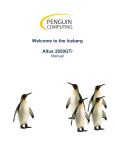Download FLOWSTAR 2005™ - Hoffer Flow Controls, Inc
Transcript
FLOWSTAR 2005™
USER'S MANUAL
HP-242
December 2015
FLOWSTARTM 2005
User’s Manual
DocNo HP242
Trademark Notices
HyperTerminal is a registered trademark of Hilgraeve, Inc.
Windows is registered trademark of Microsoft, Inc.
ProComm is a registered trademark of Data Storm Technologies.
CrossTalk is a registered trademark of Attachmate Inc.
Disclaimers
Specifications are subject to change without notice.
Some pages are left intentionally blank.
Notice
HOFFER FLOW CONTROLS, INC. MAKES NO WARRANTY OF ANY KIND
WITH REGARD TO THIS MATERIAL, INCLUDING, BUT NOT LIMITED TO,
THE IMPLIED WARRANTIES OF MERCHANTABILITY AND FITNESS FOR A
PARTICULAR PURPOSE.
This manual has been provided as an aid in installing, connecting, calibrating, operating, and
servicing this unit. Every precaution for accuracy has been taken in the preparation of this
manual; however, HOFFER FLOW CONTROLS, INC. neither assumes responsibility for any
omissions or errors that may appear nor assumes liability for any damages that may result from
the use of the products in accordance with information contained in the manual.
HOFFER FLOW CONTROLS' policy is to provide a user manual for each item supplied.
Therefore, all applicable user manuals should be examined before attempting to install or otherwise
connect a number of related subsystems.
During installation, care must be taken to select the correct interconnecting wiring drawing. The
choice of an incorrect connection drawing may result in damage to the system and/or one of the
components.
Please review the complete model number of each item to be connected and locate the appropriate
manual(s) and/or drawing(s). Identify all model numbers exactly before making any connections.
A number of options and accessories may be added to the main instrument, which are not shown
on the basic user wiring. Consult the appropriate option or accessory user manual before
connecting it to the system. In many cases, a system wiring drawing is available and may be
requested from HOFFER FLOW CONTROLS.
This document contains proprietary information, which is protected by copyright. All rights are
reserved. No part of this document may be photocopied, reproduced, or translated to another
language without the prior written consent of HOFFER FLOW CONTROLS, INC.
HOFFER FLOW CONTROLS’ policy is to make running changes, not model changes,
whenever an improvement is possible. This affords our customers the latest in technology and
engineering. The information contained in this document is subject to change without notice.
RETURN REQUESTS / INQUIRIES
Direct all warranty and repair requests/inquiries to the Hoffer Flow Controls Customer Service Department, telephone
number (252) 331-1997 or 1-800-628-4584. BEFORE RETURNING ANY PRODUCT(S) TO HOFFER FLOW
CONTROLS, PURCHASER MUST OBTAIN A RETURNED MATERIAL AUTHORIZATION (RMA) NUMBER FROM
HOFFER FLOW CONTROLS’ CUSTOMER SERVICE DEPARTMENT (IN ORDER TO AVOID PROCESSING
DELAYS). The assigned RMA number should then be marked on the outside of the return package and on any
correspondence.
FOR WARRANTY RETURNS, please have the
following information available BEFORE contacting
HOFFER FLOW CONTROLS:
1. P.O. number under which the product was
PURCHASED,
2. Model and serial number of the product under
warranty, and
3. Repair instructions and/or specific problems relative
to the product.
HFC 9708
FOR
REPAIRS
OR
NON-WARRANTY
consult
HOFFER
FLOW
CALIBRATIONS,
CONTROLS for current repair/calibration charges. Have
the following information available BEFORE contacting
HOFFER FLOW CONTROLS:
1. P.O. number to cover the COST of the
repair/calibration,
2. Model and serial number of the product, and
3. Repair instructions and/or specific problems relative
to the product.
LIMITED WARRANTY
HOFFER FLOW CONTROLS, INC. ("HFC") warrants HFC's products ("goods") described in the specifications
incorporated in this manual to be free from defects in material and workmanship under normal use and service, but only if
such goods have been properly selected for the service intended, properly installed and properly operated and maintained.
This warranty shall extend for a period of one (1) year from the date of delivery to the original purchaser (or eighteen (18)
months if the delivery to the original purchaser occurred outside the continental United States). This warranty is extended
only to the original purchaser ("Purchaser"). Purchaser's sole and exclusive remedy is the repair and/or replacement of
nonconforming goods as provided in the following paragraphs.
In the event Purchaser believes the goods are defective, the goods must be returned to HFC, transportation prepaid by
Purchaser, within twelve (12) months after delivery of goods (or eighteen (18) months for goods delivered outside he
continental United States) for inspection by HFC. If HFC's inspection determines that the workmanship or materials are
defective, the goods will be either repaired or replaced, at HFC's sole determination, free of additional charge, and the goods
will be returned, transportation paid by HFC, using he lowest cost transportation available.
Prior to returning the goods to HFC, Purchaser must obtain a Returned Material Authorization (RMA) Number from HFC's
Customer Service Department within 30 days after discovery of a purported breach of warranty, but no later than the
warranty period; otherwise, such claims shall be deemed waived. See the Return Requests/Inquiries Section of this manual.
If HFC's inspection reveals the goods are free of defects in material and workmanship or such inspection reveals the goods
were improperly used, improperly installed, and/or improperly selected for service intended, HFC will notify the purchaser
in writing and will deliver the goods back to Purchaser upon (i) receipt of Purchaser's written instructions and (ii) the cost of
transportation. If Purchaser does not respond within thirty (30) days after notice from HFC, the goods will be disposed of in
HFC's discretion.
HFC does not warrant these goods to meet the requirements of any safety code of any state, municipality, or other
jurisdiction, and Purchaser assumes all risk and liability whatsoever resulting from the use thereof, whether used singly or in
combination with other machines or apparatus.
This warranty shall not apply to any HFC goods or parts thereof, which have been repaired outside HFC's factory or altered
in any way, or have been subject to misuse, negligence, or accident, or have not been operated in accordance with HFC's
printed instructions or have been operated under conditions more severe than, or otherwise exceeding, those set forth in the
specifications for such goods.
THIS WARRANTY IS EXPRESSLY IN LIEU OF ALL OTHER WARRANTIES, EXPRESSED OR
IMPLIED, INCLUDING ANY IMPLIED WARRANTY OF MERCHANTABILITY OR FITNESS FOR A
PARTICULAR PURPOSE. HFC SHALL NOT BE LIABLE FOR ANY LOSS OR DAMAGE RESULTING, DIRECTLY OR
INDIRECTLY, FROM THE USE OR LOSS OF USE OF THE GOODS. WITHOUT LIMITING THE GENERALITY OF THE
FOREGOING, THIS EXCLUSION FROM LIABILITY EMBRACES THE PURCHASER'S EXPENSES FOR DOWNTIME OR FOR
MAKING UP DOWNTIME , DAMAGES FOR WHICH THE PURCHASER MAY BE LIABLE TO OTHER PERSONS, DAMAGES TO
PROPERTY, AND INJURY TO OR DEATH OF ANY PERSONS. HFC NEITHER ASSUMES NOR AUTHORIZES ANY PERSON
TO ASSUME FOR IT ANY OTHER LIABILITY IN CONNECTION WITH THE SALE OR USE OF HFC'S GOODS, AND THERE
ARE NO ORAL AGREEMENTS OR WARRANTIES COLLATERAL TO OR AFFECT ING THE AGREEMENT . PURCHASER'S
SOLE AND EXCLUSIVE REMEDY IS THE REPAIR AND/ OR REPLACEMENT OF NONCONFORMING GOODS AS PROVIDED IN
THE PRECEDING PARAGRAPHS. HFC SHALL NOT BE LIABLE FOR ANY OTHER DAMAGES WHATSOEVER INCLUDING
INDIRECT, INCIDENTAL, OR CONSEQUENTIAL DAMAGES.
Disclaimer
Specifications are subject to change without notice.
Some pages are left intentionally blank.
HFC 9708
Table of Contents
1.
2.
3.
4.
5.
6.
7.
8.
9.
INTRODUCTION....................................................................................................................................1
1.1.
INTRODUCTION.......................................................................................................................1
1.2.
PERFORMANCE CHARACTERISTICS ..................................................................................1
1.3.
ORDERING INFORMATION....................................................................................................4
1.4.
WARRANTY ..............................................................................................................................6
1.5.
SHIPPING AND HANDLING ...................................................................................................6
1.6.
ENHANCEMENT FEATURES AND OPTIONS ......................................................................6
FLOWSTAR OVERVIEW ......................................................................................................................9
2.1.
INTRODUCTION.......................................................................................................................9
2.2.
HARDWARE CONFIGURATION OF SOFTWARE OPTIONS..............................................9
OPERATING MODE.............................................................................................................................11
3.1.
INTRODUCTION.....................................................................................................................11
3.2.
OPERATING MODE KEYBOARD OPERATION .................................................................11
3.3.
OPERATING MODE LED AND SONIC ALARM OPERATIONS .......................................12
3.4.
ERROR MESSAGES ................................................................................................................13
SETUP MODE OPERATIONS .............................................................................................................15
4.1.
INTRODUCTION.....................................................................................................................15
4.2.
KEYBOARD OPERATION .....................................................................................................15
4.3.
SETUP MODE FIELD..............................................................................................................16
INSTALLATION...................................................................................................................................31
5.1.
INSTALLATION WIRING LAYOUT FOR INTERCONNECTIONS ...................................31
5.2.
INSTALLATION OF THE FLOWSTAR.................................................................................31
SERIAL COMMUNICATIONS ............................................................................................................43
6.1.
INTRODUCTION.....................................................................................................................43
6.2.
HFC-7 PROTOCOL..................................................................................................................44
6.3.
TABLES ....................................................................................................................................49
6.4.
PRINTER ..................................................................................................................................61
APPENDIX: COMMUNICATIONS OPTIONS ...................................................................................63
7.1.
USING FLOWSTAR WITH ANSI TERMINAL .......................................................................64
APPENDIX: REMOTE RESET.............................................................................................................69
8.1.
WIRING REMOTE RESET FUNCTION ................................................................................70
8.2.
CLEARING THE FLOWSTAR 2005 USING AN REMOTE RESET ....................................70
DRAWINGS: DRAWINGS...................................................................................................................71
DocNo HP 242
i
FS-2005
List of Figures
Figure 5.1 RS-232/RS-422/RS-485 Wiring Detail........................................................................................31
Figure 5.2 AC Power Input ...........................................................................................................................32
Figure 5.3 DC Power Input ...........................................................................................................................33
Figure 5.4 Single Magnetic Pickup Input......................................................................................................34
Figure 5.5 Quadrature Magnetic Pickup Input ..............................................................................................35
Figure 5.6 MCP Pickup Coil Input................................................................................................................36
Figure 5.7 Remote Signal Conditioner Interface...........................................................................................37
Figure 5.8 Analog Output Connections.........................................................................................................38
Figure 5.9 Two Wire process Transmitter Input Connections ......................................................................39
Figure 5.10 Three Wire Process Transmitter Input Connections ..................................................................40
Figure 5.11 Pulse /Alarm Output Wiring ......................................................................................................41
Figure 5.12 Pulse/Control Output Winring ...................................................................................................42
Figure 7.1 Program Selection ........................................................................................................................64
Figure 7.2 Icon Selection...............................................................................................................................64
Figure 7.3 Command Line Description .........................................................................................................65
Figure 7.4 Direct Connection Properties .......................................................................................................65
Figure 7.5 COM Port Properties....................................................................................................................66
Figure 7.6 Connection Properties..................................................................................................................66
Figure 7.7 Program Display ..........................................................................................................................67
List of Tables
Table 1 S1 Switch Functions...........................................................................................................................9
Table 2 Equivalent Key Commands..............................................................................................................49
Table 3 Process Data Command....................................................................................................................50
Table 4 Setup Command Data.......................................................................................................................51
Table 5 Unit Descriptions..............................................................................................................................60
Table 6 ANSI Key Mapping for Remote Terminal .......................................................................................68
DocNo HP 242
ii
FS-2005
1
INTRODUCTION
1.1
INTRODUCTION
The Flowstar series is a cost effective family of flow products designed to accept inputs from
pulse producing flowmeters. This manual details instructions on the installation and use of the;
•
Model 2005 - Volumetric flowrate indicator/totalizer for liquids.
Performance enhancement features such as flowmeter linearization, are available. Such
performance enhancement techniques greatly improve the accuracy of the flow measurement
system by correcting for known sources of measurement error.
The front membrane panel features a two line 16 character alpha numeric display that indicates
function and unit of measure in English or Metric units. The display is a backlit LED type with
.32" (8.13 mm) character height. The keypad is a bubble switch membrane type and sealed to
NEMA 4X rating.
The unit is factory programmed when purchased with a Hoffer turbine flowmeter. This feature
should save the user numerous hours of set up time that is associated with other microprocessor
based units available in the marketplace. Programming is done through the front panel keyboard,
as well as via a two way RS-232 or RS-422/RS-485(half duplex) multi-drop communication port.
Two analog input channels are available. These two channels are used for temperature and
pressure inputs. Two analog output signals are available for transmission of process variables to
remote data acquisition systems or chart recorders.
A scaled pulse output is provided for such applications as driving a remote flow totalizer or
computer pulse input card. High and low alarms are available in either an open collector pulse
form or OPTO-22 rely form.
1.2
1.2.1
PERFORMANCE CHARACTERISTICS
DISPLAY
•
•
•
1.2.2
ANNUNCIATORS
•
•
1.2.3
Two line, 16 char Alpha numeric, LCD, LED backlit
Character height 0.32", super-twist +/- 20 degree viewing angle.
Options: Front display heater, less LED backlight for battery supplied
operations
6 LED indicators for high/low flow, temperature, pressure.
1 piezo electric sonic alarm.
OUTPUTS(4):
Output features are designed to meet as wide a variety of user applications as possible. Each
output will be software selectable from a list of available outputs. All units will come standard
with active low NPN open collector outputs. For applications requiring additional output
capabilities, a selection of on board modular relays will be provided for each output.
DocNo HP 242
1 of 72
FS-2005
OPTIONAL OPTO-22 MODULE SELECTION
AC MODULE FEATURES
•
•
•
•
•
•
•
Built in LED status indicator.
Removable fuse.
4000 VAC optical isolation.
Withstands one second surge @ 5 amps.
Current rating of 3 Amps at 45°C.
Line voltage 24 to 280 Vac.
Operating temperature: -30 to 70°C.
DRY CONTACT MODULE FEATURES
•
•
•
•
•
•
1.2.4
100 VDC/130 VAC switching volts.
0.5 amps switching current.
1.5 amps carry current.
5,000,000 cycle life.
1500 VDC isolation voltage.
Operating temperature: 0 to 70°C.
SOFTWARE SELECTABLE OUTPUT CHOICES (select any 4)
FLOW RELATED
•
SCALED PULSE OUT.
ALARM RELATED
1.2.5
1.2.6
•
ALARM (High and Low setpoints for process control).
•
12 key numeric, 8 key mode control keypad, bubble switch membrane.
•
Single channel, pulse input, 10 mVrms to 5 Vrms, 10 to 1000 Hz, 50 K-ohm
input impedance, maximum input frequency is 3500 Hz.
Quadrature detection, pulse input, 10 mVrms to 5 Vrms, 10 to 1000 Hz, 50 Kohm input impedance, maximum input frequency is 3500 Hz.
Optional: MCP pickup.
KEYPAD
INPUT
•
•
DocNo HP 242
2 of 72
FS-2005
1.2.7
PROCESS INPUTS(3)
•
•
1.2.8
ANALOG OUTPUTS(2)
•
•
•
1.2.9
•
•
1.2.14
Unit checks computer hardware for proper operation (RAM, ROM
checksum, RTC test only).
Unit checks for transmitter signal loss and over-range conditions.
Unit checks phase conditions of fluid being measured and displays error
messages for TWO PHASE FLOW, GAS INHIBIT, and OUT OF COMP
RANGE.
INPUT POWER
•
1.2.13
Program Enable.
Local Control.
Input Channel 2(Temperature).
Input Channel 3(Pressure).
Output Channel 1.
Output Channel 2.
Units English, Metric
SELF DIAGNOSTIC
•
1.2.12
RS-422\RS-485(Half Duplex) multi-drop.
RS-232C, plug in sockets standard.
DIP SWITCH PROGRAMMABLE FEATURES (7)
•
•
•
•
•
•
•
1.2.11
Standard 0-5Vdc.
0-10Vdc.
4-20mA current loop, meets and exceeds ISA-S50.1 specifications for TYPE 3,
Class L and U.
SERIAL COMMUNICATION
•
•
1.2.10
1-5Vdc(STD).
4-20mA current loop, (Optional).
110/220 VAC 50-60hz selectable on board or 12-24 VDC with external
supplied source.
ENVIRONMENTAL
•
0 to 70°C Operating Temperature, -20 to 80°C Storage Temperature.
•
DIN Standard 43700, flame retardant, glass filled Noryl case, Dimensions:
7.4 x 3.6 x 7.25.
ENCLOSURE
DocNo HP 242
3 of 72
FS-2005
1.3
ORDERING INFORMATION
MODEL 2005-A FLOWSTAR
LIQUID MASS SINGLE CHANNEL
MODEL 2005-A-( A )-( B )-( C )-( D )-( E )-( F )-( G )-( H )-( I )-( J )-( K )-( L )
ANALOG OUTPUT
COMMUNICATION PORT
SCALED PULSE OUTPUT
SINGLE CHANNEL
FLOWMETER INPUT
ANALOG INPUT
TEMPERATURE/PRESSURE COMPENSATION
POWER INPUT
ALARMS
ENCLOSURE STYLE
ACCESSORIES/OPTIONS
SPECIAL FEATURES
ANALOG OUTPUT (TWO MAY BE SELECTED)
MODEL 2005-A-( A )-( )-( )-( )-( )-( )-( )-( )-(
OPTION ( A )
(3)
0-5 VDC
(D3)
DUAL 0-5 VDC
(4)
0-10 VDC
(D4)
DUAL 0-10 VDC
(7)
4-20 MA
(D7)
DUAL 4-20 MA
(D3/4)
ONE 0-5 VDC AND ONE 0-10 VDC
(D3/7)
ONE 0-5 VDC AND ONE 4-20 MA
(D4/7)
ONE 0-10 VDC AND ONE 4-20 MA
COMMUNICATION PORT (SELECT ONE)
MODEL 2005-A-( )-( B )-( )-( )-( )-( )-(
OPTION ( B )
(R2)
RS-232
(R4)
RS-485 HALF DUPLEX
)-(
)-(
)-(
)-(
)-(
)
)-(
)-(
)-(
)
SCALED PULSE OUTPUT (TWO MAY BE SELECTED INCLUDING ALARM OPTIONS)
MODEL 2005-A-( )-( )-( C )-( )-( )-( )-( )-( )-( )-( )-( )-( )
OPTION ( C )
(1)
OPEN COLLECTOR (STANDARD)
(2)
TTL/CMOS
(3)
DRY CONTACT
SINGLE CHANNEL ONLY (SEE NOVA-FLOW FOR MULTIPLE CHANNELS)
MODEL 2005-A-( )-( )-( )-( D )-( )-( )-( )-( )-( )-( )-( )-( )
OPTION ( D )
(1)
SINGLE CHANNEL
FLOWMETER INPUT
MODEL 2005-A-( )-( )-( )-( )-( E )-( )-( )-( )-( )-(
OPTION ( E )
(M)
MAGNETIC COIL
(MC3PA)
RF COIL
(RPM)
MAGNETIC REDI-PULSE COIL
(RPR)
RF REDI-PULSE COIL
(DMX)
MAGNETIC REDI-PULSE I.S. COIL
(DRX)
RF REDI-PULSE I.S. COIL
(DC)
DRY CONTACT
DocNo HP 242
)-(
4 of 72
)-(
)
FS-2005
MODEL 2005-A (CONTINUED)
ANALOG INPUT & TEMPERATURE/PRESSURE COMPENSATION
MODEL 2005-A-( )-( )-( )-( )-( )-( F )-( )-( )-( )-( )-( )-( )
OPTION ( F )
(7)
4-20 MA
(2/7)
DUAL 4-20 MA - REQUIRED IF BOTH T & P REQUIRED
TEMPERATURE COMPENSATION/PRESSURE COMPENSATION/ONE FLUID
MODEL 2005-A-( )-( )-( )-( )-( )-( )-( G )-( )-( )-( )-( )-( )
OPTION ( G )
(T)
TEMPERATURE - REQUIRES RTD WITH TRANSMITTER
(TP)
TEMPERATURE & PRESSURE - REQUIRES RTD (MANY FLUIDS DO NOT REQUIRE
PRESSURE COMPENSATION. CHECK WITH ENGINEERING FOR YOUR FLUID.)
(UVC)
VISCOSITY COMPENSATION (TABLE)
MUST BE USED WITH OPTION (T) OR (TP).
SPECIFY FLUID, TEMPERATURE AND PRESSURE WHEN REQURED.
POWER INPUT
MODEL 2005-A-( )-( )-( )-( )-( )-( )-( )-( H )-( )-( )-( )-( )
OPTION ( H )
(1)
115 VAC 50/60 HZ
(2)
220 VAC 50/60 HZ
(*)
10.5 VDC TO 24 VDC - INSERT ACTUAL VOLTAGE (FOR ANALOG OUTPUT 0-10 VDC & 4-20 MA,
THE DC VOLTAGE REQUIRED IS 18-24 VDC)
ALARMS
MODEL 2005-A-( )-( )-( )-( )-( )-( )-( )-( )-( I )-( )-( )-( )
OPTION ( I )
(HI/LO)
HIGH/LOW - OPEN COLLECTOR
(L)
LOW - SOLID STATE RELAY 24-240 VAC @ 3 AMPS SPST N/O
(H)
HIGH - SOLID STATE RELAY 24-240 VAC @ 3 AMPS SPST N/O
(HL)
HIGH/LOW - SOLID STATE RELAY 24-240 VAC @ 3 AMPS SPST N/O
(L3)
LOW DRY CONTACT
(H3)
HIGH DRY CONTACT
(H/L3)
HIGH/LOW DRY CONTACT
ENCLOSURE STYLE
MODEL 2005-A-( )-( )-( )-( )-( )-( )-( )-( )-( )-( J )-( )-( )
OPTION ( J )
(P)
PANEL MOUNT - SEALED TO NEMA 4X
(ND)
MOUNTED ON DOOR (SUPPLIED STANDARD WITH THREE ENTRANCE HOLES.
IF MORE OR LESS ARE REQUIRED USER MUST SPECIFY.)
(E)
EXPLOSION-PROOF
MEETS NEC CLASS I, GROUPS B, C & D; CLASS II, GROUPS E, F & G; SCA STD C22.2 NO. 30 & NEMA 4
ACCESSORIES/OPTIONS
MODEL 2005-A-( )-( )-( )-( )-( )-( )-( )-( )-( )-( )-( K )-( )
OPTION ( K )
(F)
MOUNTED ON FLOW METER OPTIONS (ND) & (E) ONLY
IF MOUNTED, ‘X’ RISER ON FLOWMETER IS REQUIRED
(H)
HEATERS FOR OPTIONS (ND) & (E) ONLY
(MS)
CONNECTORS FOR (ND), INCLUDES MATING CONNECTORS
SPECIAL FEATURES
MODEL 2005-A-( )-( )-( )-( )-( )-( )-( )-( )-( )-( )-( )-( L )
OPTION ( L )
(SP)
ANY SPECIAL FEATURES THAT ARE NOT COVERED IN THE
MODEL NUMBER, USE A WRITTEN DESCRIPTION OF THE -SP.
NOTE:
1.
2.
DocNo HP 242
INSERT (X) IN MODEL NUMBER FOR EVERY OPTION NOT SPECIFIED.
THERE CAN ONLY BE A TOTAL OF (4) OUTPUTS SELECTED FROM THE
SCALED DIGITAL OUTPUTS AND ALARM SECTIONS.
5 of 74
FS-2005
1.4
WARRANTY
Hoffer Flow Controls warrants that all equipment will be free from defects in workmanship
and material provided that such equipment was properly selected for the service intended,
properly installed, and not misused. Equipment which is returned transportation prepaid to
Hoffer Flow Controls within 12 months after delivery of goods, or 18 months from date of
shipment on equipment for destination outside the United States, and is found by Hoffer Flow
Controls inspection to be defective in workmanship or material, will be repaired or replaced
at Hoffer Flow Controls' sole option, free of charge and returned shipped using the lowest
cost transportation prepaid.
In the event of product failure contact Hoffer Flow Controls at 919-331-1997 or 800-6284584, for issuance of a Returned Material Authorization (RMA) number.
1.5
SHIPPING AND HANDLING
CAUTION - The FLOWSTAR is a static-sensitive devise and standard
practice for static sensitive parts should be observed.
In the event of malfunctioning equipment the following guidelines should be observed for the
preparation and shipment of the equipment. Failure to do so may result in the material
reaching its destination damaged.
The electronic unit due to its STATIC SENSITIVE nature should be wrapped in a material
conforming to MIL-B-81705 , Type II, and packaged in a heat sealable bag conforming to
MIL-P-81997. These steps are necessary to protect the equipment from electrostatic
charge(s) that may occur during handling.
The package should then be marked with a sensitive electronic device caution label
conforming to MIL-STD-129, Appendix C. The equipment should then be wrapped in
cushioning material, and placed into a close fitting box conforming to PPP-B-636 Domestic
class.
The exterior shipping container should be marked with a sensitive electronic device caution
label conforming to MIL-STD-129, Appendix C.
Clearly mark the factory provided RMA number on all paperwork and shipping packaging.
1.6
ENHANCEMENT FEATURES AND OPTIONS
Many instruments may be used with turbine flowmeters. Few offer the following
enhancements for increasing the accuracy of the measurement system.
1.03 DocNo HP 242
Page 6 of 72
FS-2005
1.6.1
LINEARIZATION
Many flowmeters are much more repeatable than they are linear. When this is true, as it is in
turbine flowmeters, higher measurement accuracy can be achieved by a linearization routine.
Most commonly, higher precision is achieved with the FLOWSTAR by exploiting the
repeatability of +/-.05 to +/-.1% over the repeatable flow range. The FLOWSTAR improves
linear turbine flow measurement accuracy’s to +/-0.1% over 20:1 to 100:1 repeatable flow
ranges.
Flowstar can store up to 20 calibration points, for channel 1, and up to 5 points for channels 2
and 3. The unit continuously samples the flowmeter frequency averaged over a programmed
period. Stored calibration points are then accessed to determine the closest available
calibration information. Using a linear interpolation routine, the actual calibration factor is
determined and used in the instrument calculations to achieve the highest possible accuracy.
1.6.2
INSTRUMENT COMMUNICATION OPTIONS
The RS-232 communication port permits many of the desirable, commonly required
interface connections to user supplied printers, modems, terminals, and for some computer
interfaces. The signals on this port meet or exceed the requirements of RS-232. The 9-pin
connector supports the most commonly required handshaking signals. When used with
remote computer interface or terminal, the port may be used to request information or to
command the Flowstar unit. Most of the capabilities can be controlled from the remote
device in a manner similar to the operator panel.
Many requirements arise for the RS422/RS-485(half duplex) communication option. With
this port, several instruments may be connected together over greater distances and
communicate to a central computer over higher speeds than is possible with the RS-232
communication port. In a multi-drop configuration, the port has a unique feature which
permits it to only become active when its corresponding instrument identifier is called.
1.03 DocNo HP 242
Page 7 of 72
FS-2005
THIS PAGE INTENTIONALLY LEFT BLANK
1.03 DocNo HP 242
Page 8 of 72
FS-2005
2 FLOWSTAR OVERVIEW
2.1
INTRODUCTION
The FLOWSTAR 2005 has two modes of operation, the OPERATING and SETUP modes.
This OPERATING mode is used during normal operations. The SETUP mode is used to
enter in the calibration parameters of the connected flowmeter. The SETUP mode is also
used to configure the operation parameters of the Flowstar during factory and on site
customization. The SETUP mode is accessed by proper entry of a password.
Operator input to the Flowstar is by an 20 key membrane keypad. The system displays
information on a 2 line by 16 character LCD display.
LED indicator lamps and a sonic alarm are provided. Alarm conditions can be accessed
through the communications port using the Hoffer Interface.
2.2
HARDWARE CONFIGURATION OF SOFTWARE OPTIONS
Several fields in both the OPERATION and SETUP modes are dependent on the switch
setting of S1. This switch is located on the back of the Flowstar. This switch determines
which channels are selected and is only used during power up. Changes after power up to the
S1 selector switch have no effect on program operation until a subsequent power up. If a
channel is not selected, then its OPERATING and SETUP fields will not be displayed.
The S1 switch block is located on the back side of the PCA-138 PCB The following table
details the operation of the S1 switch block.
Table 1 S1 Switch Functions
S1 SWITCH (read
FUNCTION
ON/UP
left to right)
OFF/DOWN
1
ENGLISH UNITS,
METRIC UNITS
2
ENABLE ANALOG OUTPUT 2(DA2)
INHIBIT ANALOG OUTPUT 2(DA2)
3
ENABLE ANALOG OUTPUT 1(DA1)
INHIBIT ANALOG OUTPUT 2(DA1)
4
ENABLE CHANNEL 3(PRES) INPUT
INHIBIT CHANNEL 3(PRES) INPUT
5
ENABLE
INPUT
INHIBIT CHANNEL 2(TEMP) INPUT
6
ENABLE LOCAL CONTROL
INHIBIT LOCAL CONTROL
7
PROGRAM ENABLE
PROGRAM LOCKOUT
1.03 DocNo HP 242
CHANNEL
Page 9 of 72
2(TEMP)
FS-2005
2.2.1
Switch S1-7
The PROGRAM ENABLE option determines whether the SETUP mode is available.
Turning this switch on enables the MODE key. Turning this switch off prevents entry into
the SETUP mode and changing of SETUP parameters using the communication interfaces.
2.2.2
Switch S1-6
The switch enables LOCAL CONTROL of the Flowstar. When system is used via
communication set this switch off to disable the START, STOP, CLEAR MAN, AUTO, and
REM keys.
2.2.3
Switch S1-5,4
These switches enable or disable their respective analog to digital input channel. If an input
channel is turned off, none of its respective setup fields will be available in both the
OPERATING and SETUP modes.
2.2.4
Switch S1-3,2
These switches enable or disable respective digital to analog output channel. If an output
channel is turned off, none of its respective configuration fields will be available in the
SETUP mode.
2.2.5
Switch S1-1
This switch when set to ON enables the display of English units. With S1-1 set to OFF,
Flowstar will display in Metric units.
1.03 DocNo HP 242
Page 10 of 72
FS-2005
3
OPERATING MODE
3.1
INTRODUCTION
The OPERATING mode is where all measured values are displayed. Displaying a measured
value is as simple as pressing a key. In this mode continuous monitoring of all channels are
performed. The following display fields are available in the operating mode:
•
•
•
•
•
•
•
•
•
•
•
•
•
•
•
•
CH1 TOTAL, direct key selectable by pressing TOTAL..
CH1 RATE, direct key selectable by pressing RATE.
CH2(TEMP) , direct key selectable by pressing TEMP1.
DENSITY , direct key selectable by pressing TEMP2.
CH3(PRES) , direct key selectable by pressing PRES.
SETPOINT 1, direct key selectable by pressing SETP1.
SETPOINT 2, direct key selectable by pressing SETP2.
AUXILIARY 1, direct key selectable by pressing AUX1.
AUXILIARY 2, direct key selectable by pressing AUX2.
TIME/, accessible by LAST and NEXT keys only.
DATE, accessible by LAST and NEXT keys only.
CH1 ACCUM, accessible by LAST and NEXT key only.
CH1 DUAL DISPLAY, direct key selectable by pressing HEAT.
VISCOSITY, accessible by LAST and NEXT key only.
AUDIT TRIAL CAL, accessible by LAST and NEXT key only.
AUDIT TRIAL CON, accessible by LAST and NEXT key only.
NOTE: CH1 DUAL DISPLAY, display both the flowrate and the total for channel 1.
The actual measured value and units displayed for each channel depends on the individual
channels configuration selected in the SETUP mode.
3.2
OPERATING MODE KEYBOARD OPERATION
This section details each keys function and response when pressed in the OPERATING
mode.
3.2.1
TOTAL, RATE
Selects the display values for the pulsed flow channel 1. Actual display values are dependent
on the SETUP configuration for channel 1.
3.2.2
TEMP2
Select the display value for corrected flowing Density. Actual display values are depended
the configuration of Flowstar and setting of switch S1-1.
3.2.3
TEMP1, PRES
Select the display values for input channels 2 and 3 respectively. Actual display values are
dependent on the SETUP configurations for each channel.
1.03 DocNo HP 242
Page 11 of 72
FS-2005
3.2.4
SETP1, SETP2
If TEMP1, or PRES were the previously selected display fields, then their respective alarm
set-points will be displayed, else the Flowstar will display CH1 set-points.
3.2.5
CLEAR
The CLEAR key resets channel 1 total to zero unless Ch1 Accum Total is display, then the
key will clear CH1 ACCUM TOTAL. Also clears any AUX channel that is configured for
total unless CH1 ACCUM TOTAL is displayed.
3.2.6
LAST, NEXT
These keys allow the operator to scroll through the display fields individually. In addition to
the key selected fields, there are several miscellaneous fields which can only be viewed by
scrolling past the original fields. I.E. TIME, DATE, CH1,
3.2.7
SEL
This key acknowledges an alarm condition. It sets blinking LED’s to solid. It will also
silence the sonic alarm.
3.2.8
REM
Pressing this key will generate a ticket, when FS-2005 unit is configure for printing and a
printer is attached.
3.2.9
MODE
Prompts you for a password. This occurs only if the S1-7 switch is set to ON position during
power up. Password entry is facilitated by using the numeric keys. Entry of a proper
password will shift the unit into the SETUP mode. Pressing the MODE key while in the
SETUP mode will cause the Flowstar unit to switch to the OPERATING mode.
3.3
OPERATING MODE LED AND SONIC ALARM OPERATIONS
During normal operating conditions in which none of the alarm conditions are met, the LED’s
and SONIC ALARM are in the off state. If an alarm condition is met, then the associated
LED will blink and the sonic alarm will sound. This is considered an alarming condition.
To silence the alarm, the SEL key must be pressed. This will cause the sonic alarm to be
silenced and the LED will stop blinking and remain in the on condition. This will indicate
that an alarming condition is met and that it has been acknowledged. This is the alarm
acknowledged state.
If the alarm condition subsides, the LED and sonic alarm(if still on) will deenergize. This is
the cleared state. If another alarm condition is met then the same sequence of events will
occur. The steady LED on state of a previously acknowledged alarm will remain the same.
The alarm conditions are fully configurable in the SETUP mode. When in the SETUP mode
all alarm conditions are held in the cleared state
1.03 DocNo HP 242
Page 12 of 72
FS-2005
3.4
ERROR MESSAGES
During normal operation the Flowstar 2005 displays various error messages depending on
current operating conditions. These error messages indicated phase state of the fluid being
measure and transmitter operation status. The error messages are described below:
3.4.1
TEMPERATURE XTMR OVER RANGE
Temperature transmitter Over Range is flashed when ever the Temperature input(ch2)
exceeds the maximum allowable input value. The maximum allowable input value depends
on the hardware selected and can be 5 vdc, 10 vdc or 20 mA. When Temperature Over
Range failure occurs, the system will use the Default Temperature for compensation.
3.4.2
TEMPERATURE SIGNAL LOSS
Temperature Signal Loss is flashed whenever the transmitter output falls below the minimum
allowable input or the wiring to the transmitter fails(shorts or open circuit). The minimum
allowable input value depends on the hardware selected and can be 0 vdc or 4 mA. When
Temperature Signal Loss occurs the system will use the Default Temperature for
compensation.
3.4.3
PRESSURE XTMR OVER RANGE
Pressure transmitter Over Range is flashed when ever the Pressure input(ch3) exceeds the
maximum allowable input value. The maximum allowable input value depends on the
hardware selected and can be 5 vdc, 10 vdc or 20 mA. When Pressure Xtmr Over Range
failure occurs, the system will use the Default Pressure for compensation.
3.4.4
PRESSURE SIGNAL LOSS
Pressure Signal Loss is flashed whenever the pressure transmitter output falls below the
minimum allowable input or the wiring to the transmitter fails(shorts or open circuit). The
minimum allowable input value depends on the hardware selected and can be 0 vdc or 4 mA.
When Pressure Signal Loss occurs the system will use the Default Pressure for compensation.
3.4.5
TOTALING STOPPED GAS INHIBIT
Totaling Stopped Gas Inhibit is flashed whenever gas is detected in the fluid being measured.
The Flowstar 2005 does not detect the presence of gas directly. Gas detection is based upon
entered values in the Fluid Properties Table and the current Temperature and Pressure. When
ever the flowing pressure of the fluid drops below the value of the Saturated Pressure @
Temperature, the Gas Inhibit message is displayed and totaling is inhibited.
1.03 DocNo HP 242
Page 13 of 72
FS-2005
3.4.6
TWO PHASE WARNING
Two Phase Warning is flashed whenever the flowing pressure is within 25 PSIA of the
linearized Saturated Pressure @ Temperature. This error message is disabled when Gas
Inhibit occurs.
3.4.7
COMP RANGE OUT
This error message is displayed whenever process input variables(temperature and pressure)
exceeds the programmed temperature and pressure ranges of the Fluid Properties Table.
3.4.8
PRINTER IS OFF LINE
Printer is Off Line is displayed whenever a connected printer is “Out of Paper” or is “Off
Line.” If a printer does not support “Paper Out” detection, then Flowstar will not be able to
detect a Paper Out error. Check you printer documentation. Hoffer Flow Controls sells a
special cable for connecting a serial printer to the Flowstar.
In order for a serial printer to be used with the Flowstar, it must support the
ASCII(IBM) character table and be RS232C compatible.
3.4.9
STOP FLOW
If an attempt is made to print a ticket when the Flowstar is configured for a printer and flow is
present, then “Stop Flow” error message will be flashed.
1.03 DocNo HP 242
Page 14 of 72
FS-2005
4
SETUP MODE OPERATIONS
4.1
INTRODUCTION
After the MODE key is pressed in the OPERATING mode, a password entry screen is
displayed. Enter the proper password and press the MODE key, the Flowstar will enter the
SETUP mode. After configuration and calibration parameters have been entered or viewed,
press the MODE key once more to return to the OPERATING mode. If the SETUP mode is
entered, the last item selected will be displayed again. The default password is 2001.
4.2
KEYBOARD OPERATION
The FS 2005 uses an alternate key functionality when in the SETUP modes.
4.2.1
1, 2, 3, 4, 5, 6, 7, 8, 9 and 0
These keys facilitate numeric entry in selected SETUP fields.
4.2.2
SEL, REM
Changes a selected SETUP fields discrete selection.
4.2.3
LAST, NEXT
Scrolls forward and backwards through the SETUP fields.
4.2.4
STOP
Changes the sign of floating point number(i.e. Default Temperature, CH2 MPs, etc.).
4.2.5
MAN, and AUTO
Perform no functions in this mode, except where noted.
4.2.6
MODE
When pressed causes the program to exit the SETUP mode. Any altered values are stored in
non volatile memory(EEPROM).
1.03 DocNo HP 242
Page 15 of 72
FS-2005
4.3
SETUP MODE FIELD DESCRIPTIONS
Many of the field selections in the SETUP modes are optional and are dependent on the S1
setup switch. If the specific channel selector switch is not enabled then all of the
configuration/calibration fields for that channel will not be displayed.
4.3.1
FLUID TYPE
Selects the Fluid that is being delivered. Select from the following. Fluid Type setting does
not effect the calculation accuracy of the Flowstar.
•
•
•
•
•
GENERIC
LIN
LOX
LAR
LH2
4.3.2
COMP METHOD
The Flowstar 2005 system perform density calculations based on the setting of Compensation
Method. Select from MANUAL TEMPERATURE, or TEMP & PRES. When
Compensation Method is set to Manual the Flowstar system will use Default Density. When
set to either TEMPERATURE or TEMP & PRES the Flowstar system uses the data enter in
the Fluid Properties tables to calculate the density.
4.3.3
GAS INHIBIT
This settings enables or inhibits the GAS INHIBIT feature of the FLOWSTAR 2005. When
the GAS INHIBIT error occurs, totaling will be inhibited. Select from:
• OFF
• ON
The default is OFF.
4.3.4
CH1 TOT CONFIG
This field is used to assign display measured values in the TOTAL display, for the pulsed
flow input channel. The following units and options are available.
English Units
LBS
FT3
GAL
OZ
FLOZ
PTS
BBL
TON
UDEF
1.03 DocNo HP 242
Metric Units
KG
M3
LIT
GR
CC
MLIT
VOID
MTON
UDEF
Page 16 of 72
FS-2005
4.3.5
CH1 RATE CONFIG:
This field is used to assign display measured values in the RATE display based off the pulsed
flow input channel. The following units and options are available.
English Units
LBS/MIN
LBS/HR
LBS/SEC
FT3/MIN
FT3/HR
FT3/SEC
GAL/MIN
GAL/HR
GAL/SEC
OZ/MIN
OZ/HR
OZ/SEC
FLOZ/MIN
FLOZ/HR
FLOZ/SEC
PTS/MIN
PTS/HR
PTS/SEC
BBL/MIN
BBL/HR
BBL/SEC
TON/MIN
TON/HR
TON/SEC
UDEF/MIN
UDEF/HR
UDEF/SEC
4.3.6
Metric Units
KG/MIN
KG/HR
KG/SEC
M3/MIN
M3/HR
M3/SEC
LIT/MIN
LTI/HR
LIT/SEC
GR/MIN
GR/HR
GR/SEC
CC/MIN
CC/HR
CC/SEC
MLIT/MIN
MLIT/HR
MLIT/SEC
VOID
VOID
VOID
MTON/MIN
MTON/HR
MTON/SEC
UDEF/MIN
UDEF/HR
UDEF/SEC
TEMP UNITS
This selection determines the units of measure used to enter and display all temperature
related entries. The Flowstar uses DEG K as its base temperature unit. All temperature
entries are converted to the base unit for storage. The Flowstar uses the base temperature unit
to perform all temperature related calculation. The base unit values are converted back into
the selected unit for display and communication accesses. Select from the following.
•
•
•
•
1.03 DocNo HP 242
DEG K
DEG F
DEG C
DEG R
Page 17 of 72
FS-2005
4.3.7
PRESSURE UNITS
This selection determines the units of measure used to enter and display all pressure related
entries. The Flowstar uses PSIA as its base pressure unit. All pressure entries are converted
to the base unit for storage. The Flowstar uses the base pressure unit to perform all pressure
related calculations. The base unit values are converted back to the selected unit for display
and communication accesses. Select from the following.
•
•
•
•
•
•
•
PSIA
PSIG
ATM
BAR-A
BAR-G
KPAS-A
KPAS-G
4.3.8
CH1 DATA ATIME
Channel 1 Data Average Time is the amount of time that the displayed rate indication is
averaged. A value of 0.3 second will mean that no data averaging will occur. Enter a
numeric value from 0.25 to 10.0 seconds. The default value for CH1 DATA ATIME is 1
second.
4.3.9
CH1 POINT NUMBER
This integer field determines how many points will be used in a linearization lookup table.
Allowed values are from 0 to 20. Default value is 20.
4.3.10
C1 PULSE WEIGHT
Enter a value which corresponds to the pulses per unit of measure selected on the channels
display field. For example, 1.00 will represent 1 pulse/unit, 10 will equal 10 pulses/unit, and
0.1 will equal 1 pulse per 10 units. Default value is 1.00. This setting is only valid when
RELAY X CONFIG(where X can be 1 or 2) is set to FWD SCALED PULSE or REV
SCALED PULSE.
4.3.11
FLOW CALC METHOD
Select from the following based on the type of measurement calculation desired.
•
•
•
•
•
4.3.12
SINGLE KFACTOR, uses DEF K
KFACTOR
TEMP vsVISCOSITY
FWD REV KFACTOR
F/R TEMP vsVISCO
DEF TEMP UNIT
This is the temperature used to provide compensation when channel 2 fails or is turned off.
Default Temperature unit is depended on setting of TEMP UNITS. Default value is 70
°F(294.26 °K).
1.03 DocNo HP 242
Page 18 of 72
FS-2005
4.3.13
DEF PRES UNIT
This is the pressure used to compensate liquids to conditions when channel 3 fails or is turned
off. Default Pressure unit is depended on the setting of PRESSURE UNIT. Default value is
185.3 PSIG(200.0 PSIA)..
4.3.14
DEF DENS LBS/GAL or KG/LIT
This is the default density used to convert volume units to mass units when COMP METHOD
is set to MANUAL. The Default Density unit is dependent on the setting of switch S1-1.
Default is 8.3316 LB/GAL.
4.3.15
B DENS LBS/GAL or KG/LIT
This is the base density used to convert mass units back into volume units. Base Density is
usually expressed at standard conditions. The Base Density unit is dependent on setting of
S1-1. Default value is 8.3316 LB/GAL.
4.3.16
DEF K
4.3.17
USER GAL TO UDEF or USER LIT TO UDEF
This field is used when the channel 1 total or rate are configured for user’s defined units.
Enter a value that when multiplied by gallons or liters will give the user the proper units. The
unit used is dependent on the setting of switch S1-1.
P/GAL or P/LIT
This is the default K Factor which will be used when the FLOW CALC METHOD is selected
to SINGLE KFACTOR. Unit is depended on the setting of switch S1-1.
The display of the HZ, HZ/CSTK, and KFACTOR entries are depended on the
setting of FLOW CALC METHOD and CH1 POINT NUMBER.
4.3.18
FREQ HZ 1-20 or FWD FREQ HZ 1-20
FREQUENCY 1 through 20 are the flow meter characteristics used for the forward flow
input channel when the KFACTOR or FWD REV KFACTOR method is selected for the
FLOW CALC METHOD. Enter in a floating point value. These values are displayed when
FLOW CALC METHOD is set to K-FACTOR or FWD REV KFACTOR.
4.3.19
KFAC P/GAL 1-20, KFAC P/LIT 1-20, FWD KFAC P/GAL 1-20, or FWD KFAC P/LIT 1-20
K FACTOR 1 through 20 are the forward flow meter characteristics used for the flow input
channel when the KFACTOR or FWD REV KFACTOR method is selected for the FLOW
CALC METHOD. Enter in a floating point value. Units are depended on the setting of
switch S1-1. These values are displayed when FLOW CALC METHOD is set to K-FACTOR
or FWD REV KFACTOR.
1.03 DocNo HP 242
Page 19 of 72
FS-2005
4.3.20
REV FREQ HZ 1-20
REVERSE FREQUENCY 1 through 20 are the reverse flow meter characteristics used for
the flow input channel when the FWD REV KFACTOR method is selected for the FLOW
CALC METHOD. Enter in a floating point value. These values are displayed when FLOW
CALC METHOD is set to FWD REV KFACTOR.
4.3.21
REV KFAC P/GAL 1-20, or REV KFAC P/LIT 1-20
REVERSE KFACTOR 1 through 20 are the reverse flow meter characteristics used for the
flow input channel when the FWD REV KFACTOR method is selected for the FLOW CALC
METHOD. Enter in a floating point value. Units are depended on the setting of switch S1-1.
These values are displayed when FLOW CALC METHOD is set to FWD REV KFACTOR.
4.3.22
HZ/CSTK 1-20 or FWD HZ/CSTK 1-20
HZ/CSTK 1 through 20 are the forward flow, flowmeter characteristics used for the flow
input channel when the TEMP vsVISCOSITY or F/.R TEMP vsVISCO method is selected
for the FLOW CALC METHOD. Enter in a floating point value. These values are displayed
when FLOW CALC METHOD is set to TEMP vsVISCOSITY or F/.R TEMP vsVISCO.
4.3.23
KFAC P/GAL, KFAC P/LIT 1-20, FWD KFAC P/GAL, or FWD KFAC P/LIT 1-20
These K-FACTORs are used when FLOW CALC METHOD is set to TEMP vsVISCOSITY.
Enter in a floating point value. Units are depended on the setting of switch S1-1. These
values are displayed when FLOW CALC METHOD is set to TEMP vsVISCOSITY or F/.R
TEMP vsVISCO.
4.3.24
REV HZ/CSTK 1-20
REV HZ/CSTK 1 through 20 are the reverse flow, flowmeter characteristics used for the flow
input channel when the F/R TEMP vsVISCO method is selected for the FLOW CALC
METHOD. Enter in a floating point value. These values are displayed when FLOW CALC
METHOD is set to F/.R TEMP vsVISCO.
4.3.25
REV KFAC P/LIT 1-20
These K-FACTORs are used for reverse flow when FLOW CALC METHOD is set to F/R
TEMP vsVISCO. Enter in a floating point value. Units are depended on the setting of
switch S1-1. These values are displayed when FLOW CALC METHOD is set to F/.R TEMP
vsVISCO.
4.3.26
ATD DATA ATIME
ATD Data Averaging Time is the amount of time that the displayed values for Temperature
and Pressure are averaged Enter a numeric value from 0.1 to 10.0 seconds. The default value
for ATD DATA ATIME is 0.5 seconds. A setting of 0.1 second means that no data averaging
will occur. Default value is 5 seconds.
NOTE: If channel 2 is disabled by S1-5 being turned OFF, then all of the channel 2
settings will not be displayed.
1.03 DocNo HP 242
Page 20 of 72
FS-2005
4.3.27
CH2
LOW CAL
This field is used to calibrate the channels low end. Set the channels input to its lowest
value(1 volt or 4 mA) and press the SEL key. This locks in the low point corresponding to
the lowest selected table entry.
4.3.28
CH2
HIGH CAL
This field is used to calibrate the channels high end. Set the channels input to its highest
value(5 volt or 20 mA) and press the SEL key. This locks in the high point corresponding to
the highest selected table entry.
4.3.29
CH2 MP UNIT 1-2
These values are used to determine the measured value used in channel 2. The units used to
program CH2 MEASUREMENT POINT are determined by the setting of Temperature Unit.
NOTE: If channel 3 is disabled by S1-4 being turned OFF, then all of the channel
3 settings will not be displayed.
4.3.30
CH3
LOW CAL
This field is used to calibrate the channels low end. Set the channels input to its lowest
value(1 volt or 4mA) and press the SEL key. This locks in the low point corresponding to the
lowest selected table entry.
4.3.31
CH3
HIGH CAL
This field is used to calibrate the channels high end. Set the channels input to its highest
value(5 volts or 20 mA) and press the SEL key. This locks in the high point corresponding to
the highest selected table entry.
4.3.32
CH3 MP UNIT 1-2
These values are used to determine the measured value used in channel 3. The units used to
program CH3 Measurement Points are determine by the setting of Pressure Unit. For proper
operation, both of the measurement points must be specified.
1.03 DocNo HP 242
Page 21 of 72
FS-2005
The display of the Fluid Property Table entries are depended on the settings of
COMP METHOD, FLOW CALC METHOD and FLUID TABLE PT.
If
COMP METHOD is set to MANUAL and FLOW CALC METHOD is not set to
TEMP vsVISCOSITY or F/R TEMP vs VISCO, then none of the Fluid Property
Table entries will be displayed. If COMP METHOD is set to TEMP or TEMP &
PRES then FLUID TABLE PT, FLUID MAX PRES, TEMP UNIT 1-20, PSAT 120, DSAT 1-20, and DCP 1-20 entries will be displayed. If FLOW CALC
METHOD is set to TEMP vsVISCOSITY or F/R TEMP vsVISCO, then FLUID
TABLE PT, TEMP 1-20, and VISCOSITY 1-20 entries will be displayed. NOTE:
The number of entrées displayed are depended on the setting of FLUID TABLE
PT.
4.3.33
FLUID TABLE PT
This numeric field determines the number of points used in the Fluid Properties tables. Enter
a integer number from 2 to 20.
4.3.34
FLUID MAX PRES
Enter in the floating point number that corresponds to the DENS @ T & HP(Fluid
Temperature and Maximum Pressure) table entries. Units for Fluid Maximum Pressure are
determine by the Pressure Unit setting.
4.3.35
TEMP UNIT 1-20
Fluid Temperature Range 1 through 20 are the fluid properties temperature indexes. The
system well determine the interpolation points of the fluid properties table from the
Temperature table. The units for temperature are determine by the setting of Temperature
Units.
4.3.36
PSAT PRESSURE UNITS 1-20
Saturated Pressure at Temperature 1 through 20 are the fluid properties Saturated Pressure at
the programmed temperature indexes. Enter a floating point number corresponding to the
temperature entries in FLUID TEMP 1-20. Units for PSAT @ TEMP are determined by the
setting of PRESSURE UNITS. PSAT is displayed when ever COMP METHOD is not set to
MANUAL
4.3.37
DSAT DENSITY UNITS 1-20
Saturated Density at Temperature and Saturated Pressure 1 through 20 are the fluid properties
Density at programmed temperature indexes and program saturated pressure. Enter a floating
point number corresponding to the temperature entries in FLUID TEMP 1-20. Units for
DSAT @ T & SP are determined by the setting of S1-1. DSAT is display when COMP
METHOD is set to either TEMP or TEMP & PRESS
4.3.38
DCMP DENSITY UNITS 1-20
Compressed Density corresponding to Fluid Temperature and Maximum Pressure. Enter
floating point number corresponding to the Compressed Density at the indexed programmed
temperature and high pressure. The units for DCP are determine by switch setting of S1-1.
1.03 DocNo HP 242
Page 22 of 72
FS-2005
4.3.39
VISCOSITY 1-20
VISCOSTIY 1-20 corresponds to the fluid viscosity at indexed temperature range of the fluid
properties table. Enter floating point values. VISCOSITY 1-20 are displayed when FLOW
CALC METHOD is set to TEMP vsVISCOSITY or F/R TEMP vsVISCO.
4.3.40
AUX 1 UNITS AND AUX 2 UNITS
This selection set the units to be used when the AUX 1 or AUX 2 key is depressed in the
OPERATING mode.
Total units available on the Auxiliary displays.
English Units
LBS
FT3
GAL
OZ
FLOZ
PTS
BBL
TON
UDEF
4.3.41
Metric Units
KG
M3
LIT
GR
CC
MLIT
VOID
MTON
UDEF
Rate units available on the Auxiliary displays
English Units
LBS/MIN
LBS/HR
LBS/SEC
FT3/MIN
FT3/HR
FT3/SEC
GAL/MIN
GAL/HR
GAL/SEC
OZ/MIN
OZ/HR
OZ/SEC
FLOZ/MIN
FLOZ/HR
FLOZ/SEC
PTS/MIN
PTS/HR
PTS/SEC
BBL/MIN
BBL/HR
BBL/SEC
TON/MIN
TON/HR
TON/SEC
UDEF/MIN
UDEF/HR
UDEF/SEC
1.03 DocNo HP 242
Metric Units
KG/MIN
KG/HR
KG/SEC
M3/MIN
M3/HR
M3/SEC
LIT/MIN
LTI/HR
LIT/SEC
GR/MIN
GR/HR
GR/SEC
CC/MIN
CC/HR
CC/SEC
MLIT/MIN
MLIT/HR
MLIT/SEC
VOID
VOID
VOID
MTON/MIN
MTON/HR
MTON/SEC
UDEF/MIN
UDEF/HR
UDEF/SEC
Page 23 of 72
FS-2005
Conversion units available on the Auxiliary displays.
English Units
KG
M3
LIT
KG/MIN
M3/MIN
LIT/MIN
Metric Units
LBS
FT3
GAL
LBS/MIN
FT3/MIN
GAL/MIN
4.3.42
ALM1 S-H RATE UNIT
This field sets the high alarm set-point for channel 1. If a high alarm is not desired set it to a
known condition well above the operating range of the measured value. Enter a floating point
number. Default is 200.00.
4.3.43
ALM1 S-L RATE UNIT
This field sets the low alarm set-point for channel 1. Enter a floating point number. Default is
0.00.
4.3.44
ALM1 DBA RATE UNIT
This field sets the deadband for the channel 1 alarms. To inhibit the high alarm, the measured
value must fall below the high alarm set-point minus the deadband value. To inhibit the low
alarm, the measured values must rise above the low alarm set-point plus the deadband value.
The deadband reduces spurious alarms when close to the set points.
If channel 1 flow rate units are change after the programming of the Alarm 1
settings, then the Alarm 1 settings will have to be reprogrammed to the new flow
rate units.
4.3.45
ALARM 1 AUDIBLE
This selects the condition for the channel 1 audible sonic alarm. Select from the following.
•
•
•
•
1.03 DocNo HP 242
OFF
HIGH ONLY
LOW ONLY
HIGH AND LOW
Page 24 of 72
FS-2005
NOTE: If channel 2 is disabled by S1-5 being turned OFF, then all of the channel 2
settings will not be displayed.
4.3.46
ALM2 S-HI TEMP UNIT
This field sets the high alarm set-point for channel 2. If a high alarm is not desired set it to a
known condition well above the operating range of the measured value. Enter a floating point
number. Default is 70 °F(296.26 °K).
4.3.47
ALM2 S- LO TEMP UNIT
This field sets the low alarm set-point for channel 2. Enter a floating point number. Default is
0.00.
4.3.48
ALM2 DBAN TEMP UNIT
This field sets the deadband for the channel 2 alarm. To inhibit the high alarm, the measured
value must fall below the high alarm set-point minus the deadband value. To inhibit the low
alarm, the measured values must rise above the low alarm set-point plus the deadband value.
The deadband reduces spurious alarms when close to the set points.
4.3.49
ALARM 2 AUDIBLE
This selects the condition for the channel 2 audible sonic alarm. Select from the following.
•
•
•
•
OFF
HIGH ONLY
LOW ONLY
HIGH AND LOW
NOTE: If channel 3 is disabled by S1-4 being turned OFF, then all of the channel 3
settings will not be displayed
4.3.50
ALM3 S-HI PRES UNIT
This field sets the high alarm set-point for channel 3. If a high alarm is not desired, set it to a
known condition well above the operating range of the measured value. Enter a floating point
number. Default is 185.3 PSIG(200.0 PSIA).
4.3.51
ALM3 S-LO PRES UNIT
This field sets the low alarm set-point for channel 3. Enter a floating point number. Default is
0.00.
1.03 DocNo HP 242
Page 25 of 72
FS-2005
4.3.52
ALM3 DBAN PRES UNIT
This field sets the deadband for the channel 3 alarms. To inhibit the high alarm, the measured
value must fall below the high alarm set-point minus the deadband value. To inhibit the low
alarm, the measured values must rise above the low alarm set-point plus the deadband value.
The deadband reduces spurious alarms when close to the set points.
4.3.53
ALARM 3 AUDIBLE
This selects the condition for the channel 3 audible sonic alarm. Select from the following.
•
•
•
•
OFF
HIGH ONLY
LOW ONLY
HIGH AND LOW
If S1-3 is set to off, then the settings for Digital to Analog Channel 1 will not be
displayed. .
4.3.54
DA1 CONFIG
This field select the mode of operation for the digital to analog output channel 1. Select from
the following.
•
•
•
•
MIMIC CH1: used to configure the analog output to mimic CH1 rate.
MIMIC CH2: used to configure the analog output to mimic CH2 temperature.
MIMIC CH3: used to configure the analog output to mimic CH3 pressure.
MIMIC CH1 FWD/REV: used to configure the analog output to mimic forward and
reverse flow.
When DA1 CONFIG is set to MIMIC CH1 rate and CH1 RATE CONFIG units are
changed after programming of the DA output channels then the DA output
minimum and maximum values will have to be reprogrammed.
4.3.55
DA1 MIN UNIT
Enter a floating value that corresponds to the minimum value expected on the selected mimic
channel. This value will correlate to 0 volts or 4 mA output depending on the hardware
selected. Unit is determine by the mimic channel’s selected unit.
4.3.56
DA1 MAX UNIT
Enter a floating value that corresponds to the maximum value expected on the selected mimic
channel. This value will correlate to 5 volts, 10 volts, or 20 mA output depending on the
hardware selected. Unit is determine by the mimic channel’s selected unit.
If S1-2 is set to off, then the settings for Digital to Analog Channel 2 will not be
displayed. .
1.03 DocNo HP 242
Page 26 of 72
FS-2005
4.3.57
DA2 CONFIG
This field select the mode of operation for the digital to analog output channel 2. Select from
the following.
•
•
•
•
MIMIC CH1: used to configure the analog output to mimic CH1 rate.
MIMIC CH2: used to configure the analog output to mimic CH2 temperature.
MIMIC CH3: used to configure the analog output to mimic CH3 pressure.
MIMIC CH1 FWD/REV: used to configure the analog output to mimic forward and
reverse flow.
When DA2 CONFIG is set to MIMIC CH1 rate and CH1 RATE CONFIG units are
changed after programming of the DA output channels then the DA output
minimum and maximum values will have to be reprogrammed.
4.3.58
DA2 MIN UNIT
Enter a floating value that corresponds to the minimum value expected on the selected mimic
channel. This value will correlate to 0 volts or 4 mA output depending on the hardware
selected. Unit is determine by the mimic channel’s selected unit.
4.3.59
DA2 MAX UNIT
Enter a floating value that corresponds to the maximum value expected on the selected mimic
channel. This value will correlate to 5 volts, 10 volts, or 20 mA output depending on the
hardware selected. Unit is determine by the mimic channel’s selected unit.
4.3.60
RELAY 1-2 CONFIG
Each relay can have the following selections:
•
•
•
•
•
•
•
•
•
•
4.3.61
ALARM HIGH FLOW RATE
ALARM1 LOW FLOW RATE
ALARM2 TEMP OVER RANGE
ALARM2 LOW TEMP
ALARM3 PRES OVER RANGE
ALARM3 LOW PRES
ALARM AUDIBLE This will occur based on the conditions that the audible alarm are
set to.
FWD SCALED PULSE, select this item if a forward scaled pulsed output is desired.
REV SCALED PULSE, select this item if a reverse scaled pulsed output is desired.
PUMP INTERLOCK, programs relay to function as pump interlock.
RELAY 3-4 CONFIG
Each relay can have the following selections:
•
•
•
•
•
•
•
•
1.03 DocNo HP 242
ALARM HIGH FLOW RATE
ALARM1 LOW FLOW RATE
ALARM2 TEMP OVER RANGE
ALARM2 LOW TEMP
ALARM3 PRES OVER RANGE
ALARM3 LOW PRES
ALARM AUDIBLE
This will occur based on the conditions that the audible alarm are set to.
PUMP INTERLOCK, programs relay to function as pump interlock.
Page 27 of 72
FS-2005
4.3.62
SERIAL
MODE
Select the serial communications mode from the following.
•
•
•
RS232
RS422
RS485
4.3.63
RS-485 NODE NUM
RS-485 multi-drop communications requires a unique identifier for the unit. Enter in an
integer for this field in the range of 0 to 31.
4.3.64
BAUD RATE
Select one of the following to determine the serial baud rate.
•
•
•
•
•
•
•
•
4.3.65
HANDSHAKE
Select one of the following to set the serial handshake method.
•
•
•
4.3.66
9600
4800
2400
1200
600
300
150
75
NONE: Recommended standard.
HARDWARE DTR: Jumper CTS to DTR on Flowstar’s DB-9 connector. If this
jumper is not place on the Flowstar when HARDWARE DTR is selected, then the
system will perform a Continuous Reset. As soon as the jumper is attached or the system
is connected to a Master Computer/Adapter(with the proper DTR support), the system
will return to normal operation. NOTE: Flowstar 2005 firmware version 1.02 does not
required the jumper for proper operation.
XON/XOFF
SERIAL PROTOCOL
Determine the communication mode based on the hardware. Select one of the following.
•
•
•
•
1.03 DocNo HP 242
REMOTE KEYBOARD
HFC-5A INTERFACE
PRINTER 2010(Hoffer’s mini printer)
PRINTER
Page 28 of 72
FS-2005
4.3.67
PASSWORD
This field allows the password to be changed from the factory default of 2001.
4.3.68
DATE
Enter the date using the numeric keys.
4.3.69
DAY OF THE WEEK
Select from one of the following fields.
•
•
•
•
•
•
•
MON
TUE
WED
THU
FRI
SAT
SUN
4.3.70
TIME 24-HOUR CLK
Set the time of day in 24 hour mode.
4.3.71
RESTORE NEW UNIT
NOTE: Complete calibration is loss if Flowstar is restored.
To restore the unit to factory defaults, perform the following steps:
1.
2.
3.
1.03 DocNo HP 242
Press the SEL key, the unit will display PASSWORD entry field.
Enter password.
Press MODE key, if correct password is entered then the unit will display RESTORING
TO FACTORY DEFAULTS. If the incorrect password is entered, the display will return
to RESTORE NEW UNIT.
Page 29 of 72
FS-2005
THIS PAGE INTENTIONALLY LEFT BLANK
1.03 DocNo HP 242
Page 30 of 72
FS-2005
5 INSTALLATION
5.1
INSTALLATION WIRING LAYOUT FOR INTERCONNECTIONS
In considering the interconnections between the flowmeter and the flow measurement system,
some attention must be given to anticipated noise sources and to the coupling of these noise
sources to the interconnecting wiring.
Noise signals may be coupled inductively or capacitively into the wiring between the sensor
and the electronic measuring systems. In general, utilizing a shielded, twisted pair for the
interconnection greatly reduces this coupling. The shield should be grounded on one end of
the cable only. In general, grounding only on the electronic measuring system is best.
However, even with proper interconnecting cabling cross talk with other signal lines or power
lines may still occur and should be avoided. Physical isolation of the wiring reduces the
chance of potential problems.
5.2
INSTALLATION OF THE FLOWSTAR
FLOWSTAR should be placed in a convenient location, which maintains access to the unit
should repairs or readjustment be required.
Refer to following installation diagrams for proper connections of input power, process
sensors, process output and control outputs.
Figure 5.1 RS-232/RS-422/RS-485 Wiring Detail
1.03 DocNo HP 242
Page 31 of 72
FS-2005
Figure 5.2 AC Power Input
1.03 DocNo HP 242
Page 32 of 72
FS-2005
Figure 5.3 DC Power Input
1.03 DocNo HP 242
Page 33 of 72
FS-2005
Figure 5.4 Single Magnetic Pickup Input
1.03 DocNo HP 242
Page 34 of 72
FS-2005
Figure 5.5 Quadrature Magnetic Pickup Input
1.03 DocNo HP 242
Page 35 of 72
FS-2005
Figure 5.6 MCP Pickup Coil Input
1.03 DocNo HP 242
Page 36 of 72
FS-2005
Figure 5.7 Remote Signal Conditioner Interface
1.03 DocNo HP 242
Page 37 of 72
FS-2005
Figure 5.8 Analog Output Connections
1.03 DocNo HP 242
Page 38 of 72
FS-2005
Figure 5.9 Two Wire process Transmitter Input Connections
1.03 DocNo HP 242
Page 39 of 72
FS-2005
Figure 5.10 Three Wire Process Transmitter Input Connections
1.03 DocNo HP 242
Page 40 of 72
FS-2005
Figure 5.11 Pulse /Alarm Output Wiring
1.03 DocNo HP 242
Page 41 of 72
FS-2005
Figure 5.12 Pulse/Control Output Winring
1.03 DocNo HP 242
Page 42 of 72
FS-2005
6
SERIAL COMMUNICATIONS
6.1
INTRODUCTION
Flowstar's communication hardware port may configured as RS-232 or RS-422/RS-485(half
duplex). The RS-232 port protocols may be configured as REMOTE KEYBOARD, HFC-5
INTERFACE, PRINTER 2010, or PRINTER. The RS-422/RS-485(half duplex) uses only the
HFC-7 INTERFACE as the communication protocol. There are three communication
protocols:
•
REMOTE KEYBOARD this is a special configuration which allows Flowstar to be
connected to a remote ANSI keyboard or personnel computer, via the RS-232;
•
HFC-7 INTERFACE allows for the two way communication between a host system and
Flowstar;
•
PRINTER 2010 allows Hoffer supplied mini panel mount printer to be connected to the
Flowstar 2005.
•
PRINTER allows a standard serial printer to be connected to the RS-232 port of the
Flowstar. A standard serial printer is a output printing device that supports RS-232C
interface and ASCII(IBM) character code. The Flowstar can detect an OFF LINE printer
if and only if the printer supports this feature through hardware hand-shaking.
The pin out wiring of the DB-9 connector on the back of the Flowstar is not
standard. Please refer to drawing 500-0037(Flowstar Communication Cables) when
making the connection between Flowstar and your computer
1.03 DocNo HP 242
Page 43 of 72
FS-2005
6.2
HFC-7 PROTOCOL
The Hoffer protocol allows for two way serial communications between the RS-232 or RS422/RS-485 port to a host computer. The communication string consists of a start
transmission code, unit ID number, a command code, specific data requested, data sent, end
of transmission and checksum.
6.2.1
CONTROL COMMAND CALLER MESSAGE FORMAT
The following command format is used to perform remote operation of the Flowstar keypad.
Execution of these commands will change the displayed information on the unit. The
executed command will simply function as if the key were pressed on the actual unit.
Flowstar will not respond back to the host with the new displayed data until a read data
transmission is generated.
STX | nn | CT | sss | ETX | CKS
STX =
nn CT sss ETX CKS =
0x02
unit id, 00 - 31
control command
keyboard input key number, ie., { 000 }
0x03
exclusive or of each byte of data between the STX and ETX
Upon completion of the requested command, Flowstar will return an error code for the
control command using the following:
STX | ee | ETX | CKS
STX = 0x02
ee error codes:
00=no errors
01=invalid command
02=data out of range
03=access denied
Access is denied under the following conditions:
• A "FLOW" condition exist.
• Unit is in the SETUP mode.
ETX = 0x03
CKS - exclusive or of each byte of data between the STX and ETX
1.03 DocNo HP 242
Page 44 of 72
FS-2005
6.2.2
READ DATA COMMAND CALLER MESSAGE FORMAT
This group of commands allows the host computer system to read process conditions, and
unit calibration data. To access data from Flowstar the read request must use the following
command format.
STX | nn | RD | sss | ETX | CKS
STX =
nn RD sss -
0x02
unit id, 00 - 31 for RS485. This value will be 00 for RS232.
Read command.
3 characters specifying the specific field (000 - 421), as outlined in the
Field Format Table.
ETX = 0x03
CKS - exclusive or of each byte of data between the STX and ETX
After receiving a read command from the host, Flowstar will respond with the read response
command. This response will be in the following format:
STX | ee | ddd | ETX | CKS
STX = 0x02
ee error codes:
• 00=no errors
• 01=invalid command
• 02=data out of range
ddd - Value=char; response 3 digit numeric from Field Format Table column
DDD.
Value = flt; response may consist of 16 numeric characters with
decimal point. Leading zeros are not required. ie. 123456.789.
Value = int; response may consist of 16 numeric characters. Leading
zeros are not required. ie. 123456789.
ETX = 0x03
CKS - exclusive or of each byte of data between the STX and ETX
1.03 DocNo HP 242
Page 45 of 72
FS-2005
6.2.3
FLOWSTAR ID and S1 SWITCH STATUS
The ID and S1 switch tatus will be return when “999” is sent as the data read access value
“sss”. The following data format string describes the return message.
STK|ee|iiii|c|ETX|CKS
STK = 0x02:
ee error values
• 00= no errors
iiii = 0500(indicates Flowstar 2005)
c - character representing the current S1 switch status.
BIT 0 = 0
BIT 1 = S1-7 Units, 1 = English, 0 = Metric.
BIT 2 = S1-6 Analog Output 2,
BIT 3 = S1-5 Analog Output 1
BIT 4 = S1-4 Pressure Input
BIT 5 = S1-3 Temperature Input
BIT 6 = S1-2 Local Control
BIT 7 = .S1-1 Program Enable
ETX = 0x03
CKS - Exclusive or of each byte of data between the STX and ETX
charactors.
6.2.4
WRITE DATA COMMAND CALLER MESSAGE FORMAT
This command format allows the host computer system to write directly to the internal
microprocessor registers of Flowstar. To write data to Flowstar the read request must use the
following command format.
STX | nn | WR | sss | ddd | ETX | CKS
STX =
nn WR sss ddd -
0x02
unit id, 00 - 31
Write command
specific data, 3 characters specifying the specific field (000 - 421)
Value=char; response 3 digit numeric from Field Format Table
column.
Value = flt; response may consist of 16 numeric characters with
decimal point. Leading zeros are not required. ie. 123456.789.
Value =int; response may consist of 16 numeric characters. Leading
zeros are not required. ie. 123456789.
ETX = 0x03
CKS - exclusive or of each byte of data between the STX and ETX
1.03 DocNo HP 242
Page 46 of 72
FS-2005
After receiving a write command from the host Flowstar will respond with the read response
command. This response will be in the following format:
STX | ee | ETX | CKS
STX = 0x02
ee - error codes:
00 = no errors
01 = invalid command
02 = data out of range
ETX = 0x03
CKS - exclusive or of each byte of data between the STX and ETX
DATA FORMAT DESCRIPTIONS
Data may be transmitted to Flowstar using data formatted as either a character(char),
floating(flt) numeric or an integer(int) numeric value.
Refer to the FIELD DATA TABLE for specific field formats.
For all char fields, 3 digit numeric entries are required corresponding to the specific field as
listed in the FIELD DATA TABLE.
Floating fields may consist of up to 16 numeric characters with a decimal point. ie.,
{293.034}. Leading zeroes are not required here.
Integer values may also consist of up to 16 characters. Leading zeroes are not required here.
All characters between the STX and ETX must be ASCII alpha/numeric characters. In
addition all alphabetic characters must be in upper case.
1.03 DocNo HP 242
Page 47 of 72
FS-2005
6.2.5
CHECKSUM DETERMINATION
The following routine used in the serial protocol calculates a checksum of all data bytes
between the STX and ETX character. It takes as input a pointer to a string and the length of
the string to calculate the checksum on. Its output is an unsigned character containing the
checksum. The checksum itself is an exclusive or of all the bytes of data.
From Boolean algebra:
EXCLUSIVE OR = EOR = xy' + x'y
(chksum & ~*in_buff_ptr) | (~chksum & *in_buff_ptr)
Notice the similarity in the code to perform the EXCLUSIVE OR function. The rest of the
code in the routine will perform the EOR the correct number of times on the input data
string.
The format (ASCII, EBCDII, GRAY CODE, or what ever) of the bytes forming the string is
completely irrelevant.
The following is a sample C program which may be used for the determination of the correct
checksum.
unsigned char check_sum( unsigned char *in_buff_ptr, unsigned int abslen )
{
unsigned short int i;
unsigned char chksum;
chksum = *in_buff_ptr++;
for (i = 1; i < abslen; in_buff_ptr++, i++)
chksum = (chksum & ~*in_buff_ptr) | (~chksum & *in_buff_ptr);
return( chksum );
}
1.03 DocNo HP 242
Page 48 of 72
FS-2005
6.3
TABLES
The following table indicated the equivalent code values for the specific keypad keys.
Table 2 Equivalent Key Commands
SSS
1.03 DocNo HP 242
KEY EQUIVALENT
000
STOP
001
START
002
TOTAL
003
HEAT
004
CLEAR
005
MODE
006
RATE
007
SETP1
008
MAN
009
LAST
010
TEMP1
011
SETP2
012
AUTO
013
NEXT
014
TEMP2
015
AUX1
016
REM
017
SEL
018
PRES
019
AUX2
Page 49 of 72
FS-2005
The following table is the Field Data Table. This information will be used to read all
displayed data.
Table 3 Process Data Command
COMMAND
1.03 DocNo HP 242
nnn
DESCRIPTION
VALUES
RD
000
CHANNEL 1 TOTAL
flt
RD
001
CHANNEL 1 RATE
flt
RD
002
CHANNEL 2 TEMPERATURE
flt
RD
003
FLOWING DENSITY
flt
RD
004
CHANNEL 3 PRESSURE
flt
RD
007
AUX 1 (RATE or TOTAL)
flt
RD
008
AUX 2 (RATE or TOTAL)
flt
RD
011
CHANNEL 1 ACCUMULATED TOTAL
flt
RD
013
VISCOSITY
flt
RD
015
AUDIT TRAIL CALIBRATION
int
RD
016
AUDIT TRAIL CONFIGURATION
int
RD
017
999
FLOWSTAR ID and S1 STATUS
(See Section 6.6)
char
Page 50 of 72
FS-2005
The following table is the Field Data Table.
This information will be used to read and write to the internal registers of Flowstar.
Table 4 Setup Command Data
COMMAND
SSS
SPECIFIC
FIELD
VALUES
FIELD SELECTION
DDD
RD/WR
019
FLUID TYPE
char
GENERIC
LIN
LOX
LAR
LH2
000
001
002
003
004
RD/WR
020
COMP
METHOD
char
MANUAL
TEMPERATURE
TEMP & PRESS
186
187
188
RD/WR
021
GAL INHIBIT
char
OFF
142
OM
143
OFF
142
OM
143
OFF
142
OM
143
RD/WR
RD/WR
022
023
INTELIGENT
BATCH
CONTINUE
BATCH
char
char
RD/WR
024
PREWARN
SETPNT
flt
Unit is in CH1 Total
Units
RD/WR
025
CONTROL
SETPNT
flt
Unit is in CH1 Total
Units
RD/WR
026
CONTROL
DELAY MS
int
0 - 999
RD/WR
027
CH1 TOTAL
char
UNIT 1
UNIT 2
UNIT 3
UNIT 4
UNIT 5
UNIT 6
UNIT 7
UNIT 8
UNIT 9
SEE TABLE 6
FOR
DEFINITION.
1.03 DocNo HP 242
Page 51 of 72
010
011
012
013
014
015
016
017
018
FS-2005
COMMAND
RD/WR
SSS
028
SPECIFIC
FIELD
CH1 RATE
VALUES
char
SEE TABLE 6
FOR
DEFINITION.
FIELD SELECTION
DDD
UNIT 1/MIN
UNIT 1/HR
UNIT 1/SEC
UNIT 2/MIN
UNIT 2/HR
UNIT 2/SEC
UNIT 3/MIN
UNIT 3/HR
UNIT 3/SEC
UNIT 4/MIN
UNIT 4/HR
UNIT 4/SEC
UNIT 5/MIN
UNIT 5/HR
UNIT 5/SEC
UNIT 6/MIN
UNIT 6/HR
UNIT 6/SEC
UNIT 7/MIN
UNIT 7/HR
UNIT 7/SEC
UNIT 8/MIN
UNIT 8/HR
UNIT 8/SEC
UNIT 9/MIN
UNIT 9/HR
UNIT 9/SEC
019
020
021
022
023
024
025
026
027
028
029
030
031
032
033
034
035
036
037
038
039
040
041
042
043
044
045
RD/WR
029
TEMP UNITS
DEG F
DEG R
DEG C
DEG K
106
107
108
109
RD/WR
030
PRESSURE
PSIG
PSIA
ATM
BAR A
BAR G
KPAS A
KPAS G
099
100
101
102
103
104
105
UNITS
RD/WR
031
CH1 DATA
ATIME
flt
0.0 - 10.0
RD/WR
032
CH1 POINT
int
00 - 20
1.03 DocNo HP 242
Page 52 of 72
FS-2005
COMMAND
SSS
SPECIFIC
FIELD
VALUES
FIELD SELECTION
DDD
NUMBER
RD/WR
033
C1 PULSE
WEIGHT
flt
RD/WR
034
FLOW CALC
METHOD
char
SINGLE KFACTOR
KFACTOR
TEMP vsVISCOSITY
FWD REV KFACTOR
F/R TEMP
vsVISCOSITY
RD/WR
035
DEF TEMP
flt
In selected temperature
unit.
RD/WR
036
DEF PRES
flt
In selected pressure unit.
RD/WR
037
DEF DENS
(CH1)
flt
Unit is LBS/GAL or
KG/LIT dependent on
the setting of S1-1.
RD/WR
038
BASE DENS
(CH1)
flt
Unit is LBS/GAL or
KG/LIT dependent on
the setting of S1-1.
RD/WR
039
DEF
KFACTOR
flt
Unit is P/GAL or P/LIT
dependent on the setting
of S1-1.
RD/WR
040
USER DEFINE
(CH1)
flt
Unit is USER GAL TO
UDEF or USER LIT TO
UDEF dependent on the
setting of S1-1.
RD/WR
041 thru 060
FWD FREQ 1
thru FWD
FREQ 20
flt
Unit is Hz(cycles per
second).
RD/WR
061 thru 080
FWD KFAC 1
thru FWD
KFAC 20
flt
Unit is P/GAL or P/LIT
depending on the setting
of S1-1.
RD/WR
081 thru 100
REV FREQ 1
flt
Unit is Hz(cycles per
1.03 DocNo HP 242
Page 53 of 72
094
095
096
097
098
FS-2005
COMMAND
SSS
SPECIFIC
FIELD
VALUES
thru REV
FREQ 20
FIELD SELECTION
second).
RD/WR
101 thru 120
REV KFAC 1
thru REV
KFAC 20
flt
Unit is P/GAL or P/LIT
depending on the setting
of S1-1.
RD/WR
121 thru 140
FWD
HZ/CSTK 1
thru FWD
HZ/CSTK 20
flt
Unit is Hz/CSTK(Used
on Viscosity
calculations).
RD/WR
141 thru 160
FWD KFAC 1
thru FWD
KFAC 20
flt
Unit is P/GAL or P/LIT
depending on the setting
of S1-1. Used on
Viscosity calculations
RD/WR
161 thru 180
REV
HZ/CSTK 1
thru REV
HZ/CSTK 20
flt
Unit is Hz/CSTK(Used
on Viscosity
calculations).
RD/WR
181 thru 200
REV KFAC 1
thru REV
KFAC 20
flt
Unit is P/GAL or P/LIT
depending on the setting
of S1-1. Used on
Viscosity calculations.
RD/WR
201
ATD DATA
ATIME
flt
0.0 - 10.0
RD/WR
202
CH2 POINT
NUMBER
int
2-5
RD/WR
205 thru 209
CH2 MP
UNIT
1 thru 5
flt
In selected temperature
unit.
RD/WR
210
CH3 POINT
NUMBER
int
2-5
RD/WR
213 thru 217
CH3 MP UNIT
1 thru 5
flt
In selected pressure unit.
RD/WR
218
FLUID TABLE
PT
int
02 - 20
1.03 DocNo HP 242
DDD
Page 54 of 72
FS-2005
COMMAND
SSS
SPECIFIC
FIELD
VALUES
FIELD SELECTION
RD/WR
219
FLUID MAX
PRES
flt
In selected pressure unit.
RD/WR
220 thru 239
TEMP UNIT 1
thru 20
flt
In selected temperature
unit.
RD/WR
240 thru 259
PSAT UNIT 1
thru 20
flt
In selected pressure unit.
RD/WR
260 thru 279
DSAT UNIT 1
thru 20
flt
Unit is LBS/GAL or
KG/LIT depending on
the setting of S1-1.
RD/WR
280 thru 299
DCP UNIT 1
thru 20
flt
Unit is LBS/GAL or
KG/LIT depending on
the setting of S1-1
RD/WR
300 thru 319
VISCOSITY 1
thru 20
flt
1.03 DocNo HP 242
Page 55 of 72
DDD
FS-2005
COMMAND
RD/WR
SSS
SPECIFIC
FIELD
320
AUX1 UNITS
321
AUX2 UNITS
VALUES
char
SEE TABLE 6
FOR
DEFINITION
1.03 DocNo HP 242
Page 56 of 72
FIELD SELECTION
DDD
010
011
012
013
014
015
016
017
018
019
020
021
022
023
024
025
026
027
028
029
030
031
032
033
034
035
036
037
038
039
040
041
042
043
044
045
046
UNIT 1
UNIT 2
UNIT 3
UNIT 4
UNIT 5
UNIT 6
UNIT 7
UNIT 8
UNIT 9
UNIT 1/MIN
UNIT 1/HR
UNIT 1/SEC
UNIT 2/MIN
UNIT 2/HR
UNIT 2/SEC
UNIT 3/MIN
UNIT 3/HR
UNIT 3/SEC
UNIT 4/MIN
UNIT 4/HR
UNIT 4/SEC
UNIT 5/MIN
UNIT 5/HR
UNIT 5/SEC
UNIT 6/MIN
UNIT 6/HR
UNIT 6/SEC
UNIT 7/MIN
UNIT 7/HR
UNIT 7/SEC
UNIT 8/MIN
UNIT 8/HR
UNIT 8/SEC
UNIT 9/MIN
UNIT 9/HR
UNIT 9/SEC
CONVERSION TOTAL
UNIT 1
CONVERSION TOTAL
UNIT 2
CONVERSION TOTAL
UNIT 3
CONVERSION RATE
UNIT 1
CONVERSION RATE
UNIT 2
CONVERSION RATE
UNIT 3
047
048
049
050
051
FS-2005
COMMAND
SSS
SPECIFIC
FIELD
VALUES
FIELD SELECTION
RD/WR
322
ALM1 S-H
Rate Unit
flt
In selected CH1 Rate
Unit.
RD/WR
323
ALM1 S- L
Rate Unit
flt
In selected CH1 Rate
Unit.
RD/WR
324
ALM1 DBA
Rate Unit
flt
In selected CH1 Rate
Unit.
RD/WR
325
ALARM1
AUDIBLE
char
OFF
HIGH ONLY
LOW ONLY
HIGH AND LOW
RD/WR
326
ALM2 S-HI
Temp Unit
flt
In selected Temperature
Unit.
RD/WR
327
ALM2 S-LO
Temp Unit
flt
In selected Temperature
Unit.
RD/WR
328
ALM2 DBAN
Temp Unit
flt
In selected Temperature
Unit.
RD/WR
329
ALARM2
AUDIBLE
char
OFF
HIGH ONLY
LOW ONLY
HIGH AND LOW
RD/WR
330
ALM3 S-HI
Pres. Unit
flt
In selected Pressure Unit.
RD/WR
331
ALM3 S-L0
Pres. Unit
flt
In selected Pressure Unit.
RD/WR
332
ALM3 DBAN
Pres. Unit
flt
In selected Pressure Unit.
RD/WR
333
ALARM3
AUDIBLE
char
OFF
HIGH ONLY
LOW ONLY
HIGH AND LOW
1.03 DocNo HP 242
Page 57 of 72
DDD
144
145
146
147
144
145
146
147
144
145
146
147
FS-2005
COMMAND
SSS
SPECIFIC
FIELD
VALUES
FIELD SELECTION
RD/WR
334
337
DA1 CONFIG
DA2 CONFIG
char
MIMIC C1 RATE
MIMIC C2 TEMP.
MIMIC C3 PRES.
MIMIC C1 FWD/REV
RD/WR
335
DA1 MIN Unit
flt
In MIMIC channel’s
Unit.
RD/WR
336
DA1 MAX
Unit
flt
In MIMIC channel’s
Unit.
RD/WR
338
DA2 MIN Unit
flt
In MIMIC channel’s
Unit.
RD/WR
339
DA2 MAX
Unit
flt
In MIMIC channel’s
Unit.
RD/WR
340
RELAY1
CONFIG
char
341
RELAY2
CONFIG
ALARM1 HIGH
ALARM1 LOW
ALARM2 HIGH
ALARM2 LOW
ALARM3 HIGH
ALARM3 LOW
ALARM AUDIBLE
PUMP INTERLOCK
CH1 FWD SCALED
PULSE
FS2005
FS2007
DDD
127
128
129
130
131
132
133
134
135
136
137
138
139
140
CH1 REV SCALED
PULSE
140
141
PREWARN
CONTROL
RD/WR
342
RELAY3
CONFIG
343
RELAY4
CONFIG
1.03 DocNo HP 242
char
ALARM1 HIGH
ALARM1 LOW
ALARM2 HIGH
ALARM2 LOW
ALARM3 HIGH
ALARM3 LOW
ALARM AUDIBLE
PUMP INTERLOCK
132
133
134
135
136
137
138
139
FS2007
PREWARN
CONTROL
141
142
Page 58 of 72
FS-2005
COMMAND
SSS
SPECIFIC
FIELD
VALUES
FIELD SELECTION
DDD
RD/WR
344
SERIAL
MODE
char
RS232
RS422
RS485
RD/WR
345
SERIAL
MODE NUM
int
00 - 31
RD/WR
346
SERIAL
BAUD RATE
char
9600
4800
2400
1200
600
300
150
75
170
171
172
173
174
175
176
177
RD/WR
347
SERIAL
HANDSHAKE
char
NONE
HARDWARE DTR
XON/XOFF
178
179
180
RD/WR
348
SERIAL
PROTOCOL
char
REMOTE KEYBOARD
HFC-7 INTERFACE
PRINTER LC24X
PRINTER
181
182
183
184
RD/WR
349
PASSWORD
int
0000-9999
RD/WR
350
DATE
tim
mmddyy
RD/WR
351
DAY OF
WEEK
char
MON
TUE
WED
THU
FRI
SAT
SUN
RD/WR
352
TIME 24
HOUR CLK
tim
hhmmss
1.03 DocNo HP 242
Page 59 of 72
167
168
169
148
149
150
151
152
153
154
FS-2005
Table 5 Unit Descriptions
ENGLISH
METRIC
UNIT 1
LBS
KG
UNIT 2
FT3
M3
UNIT 3
GAL
LIT
UNIT 4
OZ
GR
UNIT 5
FLOZ
CC
UNIT 6
PNTS
MLIT
UNIT 7
BBL
VOID
UNIT 8
TONS
MTON
UNIT 9
UDEF
UDEF
CONVERSION UNIT 1
KG
LBS
CONVERSION UNIT 2
M3
FT3
CONVERSION UNIT 3
LIT
GAL
Switch S1-1 Setting
1.03 DocNo HP 242
Page 60 of 72
FS-2005
6.4
PRINTER
In the PRINTER mode the Flowstar will generate Delivery Tickets when ever the
REM/PRINT key is depressed. The attached device must be a RS-232C serial printer that
supports the ASCII(IBM) character code table. The Flowstar detects printer status only when
the printer supports this feature through hardware hand-shaking. To enable the printer
support the following settings must be made at the Flowstar.
1.
SERIAL MODE = RS232
2.
BAUD RATE = baud rate of attached device.
3.
HANDSHAKE = NONE
4.
SERIAL PROTOCOL = PRINTER 2010 or PRINTER.
The pin connections of the DB-9 communications connection on the back of Flowstar are not
standard. Please refer to 500-0037, “FLOWSTAR COMMUNICATION CABLES” when
making your own cable to connect a printer to the FLOWSTAR. If you printer supports
PAPER OUT detection, then contact Hoffer Flow Controls for information on the proper
wiring of the Flowstar to your printer.
1.03 DocNo HP 242
Page 61 of 72
FS-2005
THIS PAGE INTENTIONALLY LEFT BLANK
1.03 DocNo HP 242
Page 62 of 72
FS-2005
7 APPENDIX: COMMUNICATIONS OPTIONS
1.03 DocNo HP 242
Page 63 of 72
FS-2005
7.1
USING FLOWSTAR with ANSI TERMINAL
The Flowstar 2005 is configurable for use with an ANSI terminal. In this configuration
FLOWSTAR may be connected to a ANSI terminal, via the RS-232 communication option
when SERIAL PROTOCOL is configured for REMOTE TERMINAL Control is also
possible by using a ANSI compatible communications software on a personal computer.
HyperTerminal included with Windows 95, is ANSI compatible. Other examples of ANSI
compatible communication software are ProCom, CrossTalk, Telix, and Windows 3.X
Terminal. Listed below are the steps necessary to used HyperTerminal application with the
Flowstar.
1.
Using your mouse, point to the START button located on the Task Bar. Click on
START, point to Accessories and drag the pointer of mouse down to the Hyper-Terminal
Folder. Click on the HyperTerminal folder and it will appear on the screen.
Figure 7.1 Program Selection
2.
Double-click on the Hyper-Terminal icon, the Hyper Terminal program will start.
Figure 7.2 Icon Selection
1.03 DocNo HP 242
Page 64 of 72
FS-2005
3.
When the Hyper-Terminal program starts up, a new Connections Properties box will
appear. Enter the name for the new connection and choose an icon. Click OK when
finish. Example is shown below.
Figure 7.3 Command Line Description
4.
Select the port that will be connected to the Flowstar. Click OK when you are finished
selecting the port.
Figure 7.4 Direct Connection Properties
1.03 DocNo HP 242
Page 65 of 72
FS-2005
5.
The Port Settings dialog box will appear next. Set the Bit Per Second speed to 9600. Set
the Flow Control to None. Check the rest of the settings. Click OK when all settings are
corrected.
Figure 7.5 COM Port Properties
6.
Next click on File and then on Properties. The Flowstar Properties dialog will appear.
Click on the Settings tab and set Emulation to ANSI. Click OK after making the setting.
Figure 7.6 Connection Properties
1.03 DocNo HP 242
Page 66 of 72
FS-2005
7.
You can adjust the size and position of the terminal window in Hyper-Terminal. It
should look something like the example shown below when its properly working.
Figure 7.7 Program Display
1.03 DocNo HP 242
Page 67 of 72
FS-2005
7.1.1
ANSI TEMINAL KEY-MAPPING
ANSI terminals and emulation programs will accept commands from the keyboard and send
then to the Flowstar. The following table shows the key-mapping used to control Flowstar
from ANSI terminals and PC emulation programs.
Table 6 ANSI Key Mapping for Remote Terminal
7.1.2
Flowstar Keys
PC Keys
TOTAL / 1
1
RATE /2
2
TEMP 1 /3
3
TEMP 2 /4 (DENSITY)
4
PRES /5
5
HEAT /DUAL/ 6
6
SEP1 / 7
7
SEP2 / 8
8
AUX1 / 9
9
AUX2 / 0
0
START / .
.
STOP / SHIFT ( +/- )
-
MODE
M,m
LAST / <
<
NEXT / >
>,ENTER
SEL
S,s,+
CLEAR
C,c
MAN
N,n
AUTO
A,a
REM/PRINT
R,r
ANSI TERMINAL SCREEN REFRESH
If the display on you PC or ANSI terminal becomes garbled, press the small letter <k> to
refresh the display.
1.03 DocNo HP 242
Page 68 of 72
FS-2005
8 APPENDIX: REMOTE RESET
1.03 DocNo HP 242
Page 69 of 72
FS-2005
8.1
Wiring Remote Reset Function
If using the Flowstar internal power supply, wire the Remote Reset per the drawing below.
+15 VDC
GND
Flowstar 2005
Control
Input
Normally Open
Momentary
Push Button
"Remote Reset"
470 Ohm 5% 1W
+
-
WARNING If using an external power supply to supply voltage to the Remote Reset
circuit, the power supply should have an output of 5 to 16 VDC.
8.2
Clearing the Flowstar 2005 using an REMOTE RESET
The Remote Reset functions in the same manner as the CLEAR key located on the Flowstar.
Please refer to the OPERATING MODE section of this manual for information on using the
CLEAR key. To clear the Flowstar while CH1 total is being displayed, press and release the
Remote Reset button.
1.03 DocNo HP 242
Page 70 of 72
FS-2005
9 DRAWINGS: DRAWINGS
1.03 DocNo HP 242
Page 71 of 72
FS-2005
THIS PAGE INTENTIONALLY LEFT BLANK
1.03 DocNo HP 242
Page 72 of 72
FS-2005