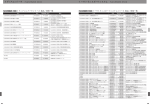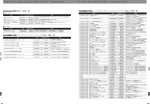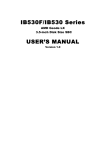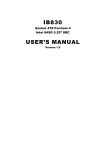Download IB510 - IBT Technologies Inc.
Transcript
IB510 Socket 7 NS Geode GX1 5.25-inch Embedded Board USER’S MANUAL Version 1.0 Acknowledgments Award is a registered trademark of Award Software International, Inc. PS/2 are trademarks of International Business Machines Corporation. Microsoft Windows is a registered trademark of Microsoft Corporation. Winbond is a registered trademark of Winbond Electronics Corporation. All other product names or trademarks are properties of their respective owners. ii IB510 User’s Manual Table of Contents Introduction.............................................................. 1 Product Description .......................................................... 1 Checklist .......................................................................... 2 Specifications ................................................................... 3 Board Dimensions............................................................. 5 Installations.............................................................. 6 Installing the CPU ............................................................ 7 Installing the Memory (DIMM)......................................... 8 Setting the Jumpers........................................................... 9 Connectors on IB510 ...................................................... 13 IB510 User’s Manual iii This page is intentionally left blank. iv IB510 User’s Manual INTRODUCTION Introduction Product Description The IB510 board is a high-performance multimedia using the 5.25-inch SBC form factor (Little Board). Based on the NS Geode GX1 and NS 5530A chipset, it features a Socket 7 architecture that supports NS Geode GX processors with speeds of 200MHz to 333MHz. National Semiconductor's Geode GX processor is specially designed to power information and Internet appliances (IA) for entertainment, education, and business. The Geode GX represents a system-on-chip solution for IA applications such as thin clients, interactive set-top boxes, personal Internet access devices, and embedded systems. The device is available with a typical average power consumption ranging from 0.8 to 2.5 watts. Operating at lower voltages improves power consumption and thermal characteristics thus enabling maximum flexibility in system design. The IB510 packs all the functions of a versatile system, including VGA, Audio, Dual Ethernet and LCD panel support. System memory is provided by one DIMM socket that accommodates up to 256MB SDRAM. The IB510 has four RS232 serial communication ports and one PCI expansion slot. Optionally available is a FT5-CF CompactFlash daughter card that supports Compact Flash cards and the DXTN510 DSTN daughter card to support DSTN LCD panels and the FT5-TV daughter card to support TV-OUT. . IB510 User’s Manual 1 INTRODUCTION Checklist Your IB510 package should include the items listed below. Damaged or missing items should be reported to your supplier. • The IB510 5.25-inch SBC • This User’s Manual • One floppy diskette containing the following: • Chipset Patch File • NS Geode GX VGA Driver • Realtek RTL8139C Ethernet Drivers • NS 5530A Audio Drivers • Optional cables such as: • 1 Floppy Ribbon Cable • 1 Audio Cable • 1 44-pin IDE Ribbon Cable • 1 COM Port Cable • 1 Printer Port Cable • 1 PS/2 Keyboard/Mouse Cable • 1 VGA Cable • 1 LAN Cable for two RJ-45 connector with IBLD-B1 • Optional DXTN 510 DSTN daughter card • Optional FT5-CF CompactFlash daughter card • Optional FT5-TV TV-OUT daughter card 2 IB510 User’s Manual INTRODUCTION Specifications Support NS Geode GX1, 233MHz~333MHz, 33MHz Bus Speed NS Geode 5530A Award BIOS Supports ACPI, DMI, PnP System Memory 1x DIMM socket support up to 256MB capacity 3.3V supported, ECC supported Multi I/O Chipset Winbond 83977F and 83877TF (keyboard controller is built-in 83977F) 1x FDD (up to 2.88MB, 3 Mode, LS120) I/O Features 1x Parallel Port (EPP, ECP Port) 4x Serial Ports (RS232) 1x IrDA TX/RX Headers 2 ports Digital IO Pin Headers Watch dog function support Bus Master IDE NS 5530A built-in, Ultra DMA/33 IDE HDD 40-pin headers for primary channel 44-pin headers for secondary channel NS Geode GX Integrated VGA On-board VGA Support CRT & LCD Panels for TFT and DSTN Optional DXTN510 DSTN daughter card Optional FT5-TV TV-OUT daughter card On board LVDS controller 15-pin VGA connector On-board Audio NS 5530 integrated audio controller AC97 codec support Two Realtek RTL8139C Single-Chip Controller On-board Dual Ethernet 32-bit performance, PCI bus master capability Supports 10/100Mbps data transfer rates Headers for 2 USB ports USB One PCI slot Expansion Slot Optional through FT5-CF CompactFlash adapter card CompactFlash Support Power Connector (+5V, Gnd, Gnd, +12V) 4-pin connector Keyboard/Mouse Two 6-pin headers for PS/2 keyboard and PS/2 mouse Power GX1 300MHz ( Vcore = 2V) 2A max. (+5V) 250mA max. (+12V) Consumption 5.25-inch SBC (Little Board) Form Factor 203mm x 146mm (7.99” x 5.75”) Dimensions Processor Supported Chipset BIOS IB510 User’s Manual 3 INTRODUCTION 4 IB510 User’s Manual INTRODUCTION Board Dimensions IB510 User’s Manual 5 INSTALLATIONS Installations This section provides information on how to use the jumpers and connectors on the IB510 in order to set up a workable system. The topics covered are: Installing the CPU.............................................................7 Installing the Memory (DIMM) .........................................8 Setting the Jumpers ...........................................................9 Connectors on IB510....................................................... 13 6 IB510 User’s Manual INSTALLATIONS Installing the CPU The IB510 5.25-inch SBC (Little Board) a Socket 7 processor socket for NS Geode GX processors. The Socket 7 processor socket comes with a lever to secure the processor. Raise this lever to about a 90° angle to allow the insertion of the processor. Place the processor into the socket by making sure the notch on the corner of the CPU corresponds with the notch on the inside of the socket. Once the processor has slid into the socket, return the lever to the lock position. After you have installed the processor into the socket, check if the jumpers for the CPU type and speed are correct. NOTE: Ensure that the CPU heat sink and the CPU top surface are in total contact to avoid CPU overheating problem that would cause your system to hang or be unstable. IB510 User’s Manual 7 INSTALLATIONS Installing the Memory (DIMM) The IB510 5.25-inch SBC supports one 168-pin DIMM socket for a maximum total memory of 256MB in SDRAM type. The memory capacities supported are 32MB, 64MB, 128MB and 256MB. Installing and Removing DIMMs To install the DIMM, locate the memory slot on the little board and perform the following steps: 1. Hold the DIMM so that the two keys of the DIMM align with those on the memory slot. 2. Gently push the DIMM in an upright position until the clips of the slot close to hold the DIMM in place when the DIMM touches the bottom of the slot. 3. To remove the DIMM, press the clips with both hands. Lock DIMM Lock Lock Top View of DIMM Socket 8 Lock IB510 User’s Manual INSTALLATIONS Setting the Jumpers Jumpers are used on the IB510 to select various settings and features according to your needs and applications. Contact your supplier if you have doubts about the best configuration for your needs. The following lists the connectors on IB510 and their respective functions. Jumper Locations on IB510....................................................... 10 SW2(3): CPU Clock Speed Selector .......................................... 11 SW2(4-8): CPU Frequency Selector........................................... 11 JP1: BIOS Voltage Setting ........................................................ 11 JP3: Panel Voltage .................................................................... 12 JP6: Clear CMOS...................................................................... 12 SW1: DSTN Resolution Setting for DXTN510 Card ................. 11 The following conventions are used in this section: off off on on Pin 1-2 Short/Closed ↓ ↓ ↑ ↑ IB510 User’s Manual 9 INSTALLATIONS Jumper Locations on IB510 10 IB510 User’s Manual INSTALLATIONS SW2(3): CPU Clock Speed Selector CPU Clock SW2(1-3) CPU Clock 333MHz SW2(1-3) 300MHz off on on xx xx xx xx xx on off on xx xx xx xx xx 233MHz 266MHz off off off xx xx xx xx xx on off off xx xx xx xx xx 200MHz off on off xx xx xx xx xx SW2(4-8): CPU Frequency Selector The table below shows the correct setting to match the CPU frequency. Vcore 1.6V 1.8V 2.0V 2.2V 2.5V 2.9V SW2(4-8) 4 5 6 7 8 On Off On Off On Off On Off On On Off On On On On Off On Off Off Off On Off On Off Off On Off Off On Off JP1: 5V Voltage Setting JP1 Setting Function Pin 1-2 Short/Closed No Connect (Default) Pin 2-3 Short/Closed 5V * Warning: The 5V voltage is connected to pin 20 of the primary IDE channel. Setting JP1 to 2-3 short could damage the hard disk in the primary IDE channel. IB510 User’s Manual 11 INSTALLATIONS JP3: Panel Voltage JP3 Setting Function Pin 1-2 Short/Closed 3.3V (default) Pin 2-3 Short/Closed 5V Setting Function Pin 1-2 Short/Closed Clear CMOS Content Pin 2-3 Short/Closed Normal Operation JP6: Clear CMOS JP6 *Note: To clear CMOS contents, remove the jumper from pin 1-2 and place it on pin 2-3 for about 5 seconds, and then return the jumper to pin 1-2. JP8: TVCLK for TV-Out JP8 Setting Function Short TVCLK Not Available (default) Open TVCLK Available SW1: DSTN Resolution Setting for DXTN510 Card SW1 640x480 16bit DSTN color 800x600 16bit DSTN color 1024x768 24bit DSTN color 12 1 Off Off Off 2 Off Off On IB510 User’s Manual 3 On Off Off 4 On On On INSTALLATIONS Connectors on IB510 The connectors on IB510 allows you to connect external devices such as keyboard, floppy disk drives, hard disk drives, printers, etc. The following table lists the connectors on IB510 and their respective functions. Connector Locations on IB510 .................................................. 14 J2: Primary and Secondary LAN Connector .............................. 15 J5: VGA CRT Connector .......................................................... 15 J7: Main Power Connector ........................................................ 15 J6, J4: EIDE Connectors ........................................................... 16 J10, J3: LCD Panel Connector................................................... 17 J8: 18-Bit LVDS Connector (DF13-20) ..................................... 18 J11: Parallel Port Connector...................................................... 18 J12: Four COM Ports Connector ............................................... 20 JP4, JP5: Voltage Pins for CF Card Adapter.............................. 20 J14: Audio Connector................................................................ 20 LED1: Power LED .................................................................... 20 J15: Reset Switch 2-pin Header ................................................. 20 J16, J17: IDE LED .................................................................... 20 J18: IrDA Connector ................................................................. 21 J19, J20: PS/2 Keyboard/Mouse Connector................................ 21 J21: Fan Power Connector......................................................... 21 J22: Floppy Drive Connector..................................................... 22 J23: USB Connector.................................................................. 22 IB510 User’s Manual 13 INSTALLATIONS Connector Locations on IB510 14 IB510 User’s Manual INSTALLATIONS J2: Primary and Secondary LAN Connector Signal Name Vcc RX0+ LED02 Vcc TX0+ Vcc RX1+ LED11 Vcc TX1+ Pin # 1 3 5 7 9 11 13 15 17 19 Pin # 2 4 6 8 10 12 14 16 18 20 Signal Name LED01 RX0GND GND TX0LED12 RX1GND GND TX1- J5: VGA CRT Connector J5 is a 15-pin header for an external VGA CRT female connector. Signal Name Red Green Blue N.C. Ground Ground Ground Ground Pin 1 3 5 7 9 11 13 15 Pin 2 4 6 8 10 12 14 16 Signal Name Vcc N.C. N.C. DOCSDA H-Sync V-Sync DOCSCL N.C. J7: Main Power Connector The J7 main power connector has the following pin assignments. Pin # 1 2 3 4 Signal Name +5V Ground Ground +12V IB510 User’s Manual 15 INSTALLATIONS J6, J4: EIDE Connectors J6 is the primary IDE connector. J4 is the secondary IDE connector. J6: IDE1 J4: IDE2 16 Signal Name Pin # Pin # Signal Name Reset IDE Host data 7 Host data 6 Host data 5 Host data 4 Host data 3 Host data 2 Host data 1 Host data 0 Ground DRQ0 Host IOW Host IOR IOCHRDY DACK0 IRQ14 Address 1 Address 0 Chip select 0 Activity 1 3 5 7 9 11 13 15 17 19 21 23 25 27 29 31 33 35 37 39 2 4 6 8 10 12 14 16 18 20 22 24 26 28 30 32 34 36 38 40 Ground Host data 8 Host data 9 Host data 10 Host data 11 Host data 12 Host data 13 Host data 14 Host data 15 N.C. Ground Ground Ground Host ALE Ground No connect No connect Address 2 Chip select 1 Ground Signal Name Pin # Pin # Signal Name Reset IDE Host data 7 Host data 6 Host data 5 Host data 4 Host data 3 Host data 2 Host data 1 Host data 0 Ground DRQ0 Host IOW Host IOR IOCHRDY DACK1 MIRQ0 Address 1 Address 0 Chip select 0 Activity Vcc Ground 1 3 5 7 9 11 13 15 17 19 21 23 25 27 29 31 33 35 37 39 41 43 2 4 6 8 10 12 14 16 18 20 22 24 26 28 30 32 34 36 38 40 42 44 Ground Host data 8 Host data 9 Host data 10 Host data 11 Host data 12 Host data 13 Host data 14 Host data 15 N.C. Ground Ground Ground Host ALE Ground No connect No connect Address 2 Chip select 1 Ground Vcc N.C. IB510 User’s Manual INSTALLATIONS J10, J3: LCD Panel Connector J10 is the pin header for TFT flat panel LCD displays. To support DTSN displays, the DXTN510 daughter card must be connected to J10 and J3 (10-pin header). Signal Name Pin # Pin # Signal Name +12V 1 2 +12V Ground 3 4 Ground 5V/3.3V 5 6 5V/3.3V SCL 7 8 Ground SDA 9 10 TVCLK B0 11 12 B1 B2 13 14 B3 B4 15 16 B5 CRTHSYNC 17 18 CRTVSYNC G0 19 20 G1 G2 21 22 G3 G4 23 24 G5 N.C. 25 26 N.C. R0 27 28 R1 R2 29 30 R3 R4 31 32 R5 Ground 33 34 Ground FLM(VSYNC) SHFCLK 35 36 DISPENA(MDE) LP(HSYNC) 37 38 J10 Ground 39 40 ENABKL Ground 41 42 N.C. DNAVDD 43 44 5V/3.3V J3 Signal Name 3.3V 3.3V 3.3V Ground Ground Ground Ground Ground Pin # 1 2 3 4 5 6 7 8 IB510 User’s Manual Pin # 9 10 11 12 13 14 15 16 Signal Name PCIRSTX DSTNSCS DSTNSDO DSTNSDI DSTNSCLK Vcc Vcc Vcc 17 INSTALLATIONS J8: 18-Bit LVDS Connector (DF13-20) Signal Name TX0Ground TX15V/3.3V NC TX2Ground TXC5V/3.3V +12V Pin # 2 4 6 8 10 12 14 16 18 20 Pin # 1 3 5 7 9 11 13 15 17 19 Signal Name TX0+ Ground TX1+ Ground NC TX2+ Ground TXC+ ENABKL +12V JP9: Digital I/O Connector This 10-pin Digital I/O connector supports TTL levels and is used to control external devices requiring ON/OFF circuitry. Signal Name DI0 DI1 No Connect No Connect Ground Pin # 1 2 3 4 5 Pin # 6 7 8 9 10 Signal Name Vcc DO0 Ground DO1 +12V SPECIFICATIONS: Digital Input Input channels: 2 bits Input Voltage: High: 2.0V (min) Low: 0.8V (max) Input Load: High: 0.05mA max at 2.7V Low: 0.4mA max at 0.5V Register Address: 240H Register Format: BIT: D1 D0 Value: DI1 DI0 18 IB510 User’s Manual INSTALLATIONS Digital Output Output channels: 2 bits Output voltage: High: Source -0.4mA at 2.4V min Low: Sink 8mA at 0.5V max Register Address: 240H (Write) Register Format: BIT: D1 D0 Value: DO1 DO0 J11: Parallel Port Connector The following table describes the pin out assignments of this connector. Signal Name Line printer strobe PD0, parallel data 0 PD1, parallel data 1 PD2, parallel data 2 PD3, parallel data 3 PD4, parallel data 4 PD5, parallel data 5 PD6, parallel data 6 PD7, parallel data 7 ACK, acknowledge Busy Paper empty Select Pin # 1 2 3 4 5 6 7 8 9 10 11 12 13 IB510 User’s Manual Pin # 14 15 16 17 18 19 20 21 22 23 24 25 N/A Signal Name AutoFeed Error Initialize Select Ground Ground Ground Ground Ground Ground Ground Ground N/A 19 INSTALLATIONS J12: Four COM Ports Connector J12A (COM1), J12B (COM2), J12C (COM3) and J12D (COM4) are the onboard serial ports on IB510. Pin # Signal Name (RS-232) 1 2 3 4 5 6 7 8 9 10 DCD, Data carrier detect RXD, Receive data TXD, Transmit data DTR, Data terminal ready Ground DSR, Data set ready RTS, Request to send CTS, Clear to send RI, Ring indicator No Connect. JP4, JP5: Voltage Pins for CF Card Adapter IB-510 offers an optional CF card adapter (for Compact Flash cards) that connects to the IDE1 connector and JP4/JP5 voltage pins. J14: Audio Connector J14, a 12-pin header connector, supports an optional external connector supporting 3 sockets for Line Out, Line In and Mic functions. The following table shows the pin assignments of this connector. Signal Name Line Out R Ground Line In R Ground Mic Ground Pin # 1 3 5 7 9 11 Pin # 2 4 6 8 10 12 Signal Name Line Out L Ground Line In R Ground BIAS NC LED1: Power LED J15: Reset Switch 2-pin Header J16, J17: IDE LED 20 IB510 User’s Manual INSTALLATIONS J18: IrDA Connector J18 is the IrDA connector used to connect to an IrDA interface that can be made to communicate with wireless devices (or other computers). These devices come with instruction on the necessary BIOS settings (UART Mode) and installation procedure. Pin # Signal Name +5V IRRX IRTX 1 +5V 2 No Connect 3 Ir RX N.C. GND 4 Ground 5 Ir TX J19, J20: PS/2 Keyboard/Mouse Connector J19, a 10-pin header connector, has functions for both keyboard and mouse. J20 is a 6-pin header that supports both keyboard and mouse. Signal Name Pin # Pin # Signal Name N.C. 10 5 N.C. KB clock 9 4 Mouse clock KB data 8 3 Mouse data Vcc 7 2 Vcc Ground 6 1 Ground Pin # 1 2 3 4 5 6 Signal Name KB data MS data Ground Vcc KB clock MS clock J21: Fan Power Connector J21 is a 3-pin header for a CPU fan. The fan must be a 12V fan. Pin # 1 2 3 Signal Name N.C. +12V Ground IB510 User’s Manual 21 INSTALLATIONS J22: Floppy Drive Connector J22 of the IB510 is a 34-pin header and will support up to 2.88MB floppy drives. Signal Name Ground Ground Ground Ground Ground Ground Ground Ground Ground Ground Ground Ground Ground Ground Ground Ground Ground Pin # 1 3 5 7 9 11 13 15 17 19 21 23 25 27 29 31 33 Pin # 2 4 6 8 10 12 14 16 18 20 22 24 26 28 30 32 34 Signal Name RM/LC No connect No connect Index Motor enable 0 Drive select 1 Drive select 0 Motor enable 1 Direction Step Write data Write gate Track 00 Write protect Read data Side 1 select Diskette change J23: USB Connector J23 is the onboard USB pin-header that supports an external USB connector with two ports. Pin # 1 5 2 6 3 7 4 8 22 Signal Name Vcc USBUSB+ Ground IB510 User’s Manual