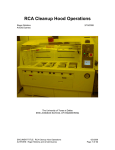Download N1610B User`s Manual
Transcript
Agilent N1610A Service Advisor Tablet Option 500 Remote Services Feature User’s Manual Supplement This supplement explains how to activate the Remote Services feature (Option 500) for your Agilent Service Advisor Tablet (N1610A). 3. On the Service Advisor Manager screen, tap the Upgrade tab. The Remote Services feature allows you to control your Service Advisor Tablet and modules from a PC. When Remote Services is activated, you can use the SACompanion Windows™ software or SCPI commands (Standard Commands for Programmable Instruments) to set up tests and retrieve results. To activate the Remote Services feature, follow these steps. 1. Close any applications you are running on your Service Advisor. Tap the File toolbar button and then tap Exit. 2. Start the Service Advisor Manager program on your Tablet. You can access the Service Advisor Manager at any time by selecting its icon in the taskbar at the bottom of the screen. See the “Working with the Service Advisor Manager” section in the Service Advisor Portable Test Tablet User’s Manual (N1610-90000) for more information. 4. Tap the following three buttons: • Option Upgrade button • Service Advisor Platform button • Upgrade button 5. To activate the Remote Services feature, tap the Remote button on the Option Upgrade screen. Now you can use the SACompanion Windows software to remotely control the Service Advisor and send SCPI commands that will configure and run tests on a Tablet connected to your PC. Refer to the Service Advisor Portable Test Tablet User’s Manual (N1610-90000) or the SCPI chapter in the User’s Manual you received with your Agilent Test Module. If there is a check-mark on the button, the Remote Services feature has already been enabled (go to step 7). 6. Enter the Remote Services feature activation number (provided with this procedure) on the popup keypad, and then tap OK. Your Remote Services activation number: 113098500 After entering the activation number, you should see a check-mark in the Remote button on the Option Upgrade screen. 7. Tap the Close button on the Option Upgrade screen to return to the Service Advisor Manager screen. Agilent Technologies Service Test Division 2 Robbins Road Westford MA 01886 Phone: 800-923-7522 or 978-266-3300 Fax: 978-266-3350 © 2000 Agilent Technologies, Inc. Part Number: N1610-90001, Rev 2.0 June, 2000 Printed in the USA 2