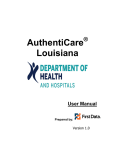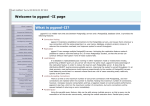Download A Comparison of the Akenti and PERMIS Authorization Infrastructures
Transcript
A Comparison of the Akenti and
PERMIS Authorization Infrastructures
Authors: Sassa Otenko, David Chadwick
Information Systems Security Research Group
University of Salford.
Document History
Version
Date
0.1
0.2
0.3
0.4
1.0
1.1
24.10.2002
3.12.2002
11.12.2002
17.01.2003
22 Jan. 03
17 April
2.0
12 June 2003
Comments
First draft
Pre-release draft
Almost ready!
Done?
Initial public release
Minor eds. Added 2
advantages of Akenti
Version 2 Draft. Added
Ease of Use and
Performance statistics and
updated Initial release due
to increased knowledge
This report is the deliverable of the JISC funded project “A Comparison of the AKENTI
and PERMIS Authorisation Infrastructures”
© 2003 University of Salford
Table of Contents
1.
INTRODUCTION..................................................................................................... 2
2.
OVERVIEW.............................................................................................................. 2
3.
POLICIES ................................................................................................................. 3
4.
POLICY CONDITIONS .......................................................................................... 5
5.
INFRASTRUCTURES ............................................................................................. 6
6.
TRUST CHAINS....................................................................................................... 7
7.
ATTRIBUTE CERTIFICATES .............................................................................. 8
8.
DECISION MAKING .............................................................................................. 8
9.
SOFTWARE ARCHITECTURE ............................................................................ 9
10.
AUTHORISATION ENGINE USER REQUIREMENTS................................ 9
11.
APPLICABILITY................................................................................................. 9
12.
ADMINISTRATION: ALLOCATING PRIVILEGES AND SETTING
POLICIES ......................................................................................................................... 9
13.
EASE OF INSTALLATION AND USE ........................................................... 10
13.1.
INSTALLING AND USING PERMIS ................................................................. 10
13.1.1
13.1.2
13.1.3
13.1.4
13.1.5
13.1.6
13.1.7
13.2.
13.2.1
13.2.2
13.2.3
13.2.4
13.2.5
13.2.6
13.2.7
13.3.
Obtaining the download....................................................................................10
Setting up your environment.............................................................................10
Installing the software ......................................................................................10
Using the software............................................................................................10
Creating a basic policy .....................................................................................10
Creating attribute certificates ............................................................................10
Comments on documentation............................................................................11
INSTALLING AND USING AKENTI.................................................................... 11
Obtaining the download....................................................................................11
Setting up your environment.............................................................................11
Installing the software ......................................................................................11
Using the software............................................................................................12
Creating a basic policy .....................................................................................12
Creating attribute certificates ............................................................................13
Documentation .................................................................................................13
CODE SIZES .................................................................................................... 13
14.
PERFORMANCE TESTING THE AKENTI AND PERMIS APIS.............. 14
14.1.
TEST ENVIRONMENT ...................................................................................... 14
14.2.
HARDWARE AND SOFTWARE CONFIGURATION ............................................... 14
14.3.
PKI AND PMI ................................................................................................ 15
14.4.
LDAP AND WEB............................................................................................ 15
14.5.
SIMPLE POLICY .............................................................................................. 16
14.6.
MEDIUM POLICY ............................................................................................ 16
14.7.
OVERVIEW OF TEST RESULTS ........................................................................ 17
ii
14.8.
14.9.
14.10.
THE TEST RESULTS ........................................................................................ 19
COMPARISON OF THE PERFORMANCE RESULTS .............................................. 23
AKENTI MEDIUM POLICY CONSIDERATIONS .................................................. 24
15.
SUMMARY TABLE OF FEATURES.............................................................. 25
16.
REFERENCES.................................................................................................... 27
17.
APPENDIX A. THE LDAP SCHEMA ............................................................. 28
18.
APPENDIX B. THE POLICIES........................................................................ 29
18.1.
PERMIS SIMPLE POLICY ............................................................................... 29
18.2.
AKENTI SIMPLE POLICY ................................................................................. 31
18.3.
PERMIS MEDIUM POLICY ............................................................................ 34
19.
APPENDIX C. ANALYSIS OF AKENTI DEFICIENCY IN DISTRIBUTED
MANAGEMENT OF RESOURCES ............................................................................ 39
iii
Glossary of Terms
ACI – Access Control Information (from ISO 10181-3). Any information used for access
control purposes, including contextual information.
ADF – Access control Decision Function (from ISO 10181-3). A specialized function
that makes access control decisions by applying access control policy rules to an access
request, ADI (of users, targets, access requests, or that retained from prior decisions), and
the context in which the access request is made.
ADI – Access control Decision Information (from ISO 10181-3). The portion (possibly
all) of the ACI made available to the ADF in making a particular access control decision.
AEF – Access control Enforcement Function (from ISO 10181-3). A specialized function
that is part of the access path between a user and a target on each access request and
enforces the decision made by the ADF.
Client – the entity making a decision request to the ADF (it could be the target, the user,
or a proxy acting on behalf of the user)
Contextual information – Information about or derived from the context in which an
access request is made (e.g. time of day).
Environmental parameters – same as contextual information.
User – An entity (e.g. human user or computer-based entity) that attempts to access other
entities (from ISO 10181-3).
Privilege – An attribute or property assigned to a user by an authority
Target – An entity, usually a resource, to which access may be attempted (from ISO
10181-3).
1
1.
Introduction
This report describes the similarities and differences between the Akenti and PERMIS
authorisation infrastructures. It describes the features, ease of use and performance
statistics of both authorisation infrastructures. This report has been produced from a desk
comparison of the available published documentation, by talking to the authors of both
infrastructures, and by building both infrastructures along with a test application. The
performance statistics are limited to some extent, in that it was not possible to build
multiple arbitrarily complex policies in the time available, and also in order to perform a
fair comparison between the two, we did not run Akenti as a stand alone server.
2.
Overview
Akenti [Akenti] is an authorisation infrastructure from the Lawrence Berkeley National
Laboratory in the USA. PERMIS is an authorisation infrastructure from the EC funded
PrivilEge and Role Management Infrastructure Standards validation (PERMIS) project
[Permis]. Both the Akenti and PERMIS Authorisation Infrastructures are trust
management infrastructures according to the definition of Blaze [Blaze], and have the 5
components necessary for this, which are:
i)
ii)
iii)
iv)
v)
A language for describing `actions', which are operations with security
consequences that are to be controlled by the system.
A mechanism for identifying `principals', which are entities that can be authorized
to perform actions.
A language for specifying application `policies', which govern the actions that
principals are authorized to perform.
A language for specifying `credentials', which allow principals to delegate
authorization to other principals.
A `compliance checker', which provides a service to applications for determining
how an action requested by principals should be handled, given a policy and a set
of credentials.
Both infrastructures have similar architectures [Johnston] [Chadwick]. This comprises the
compliance checker, called the Akenti server by Akenti [Thompson], and the Access
Control Decision Function (ADF) by PERMIS (after the ISO Access Control Framework
[ISO]). Both have a gateway controlling user access to resources, called the Resource
Gateway by Akenti and the Application Gateway by PERMIS. Both of them write their
policies in XML, and store their policies in certificates. Both of them store their user
credentials as certificates in LDAP directories. Hence on the face of it, the Akenti and
PERMIS authorisation infrastructures seem to be almost identical.
However at the implementation level Akenti and PERMIS are very different. Akenti is
written in C++, Permis in Java. The Akenti compliance checker can be called either via a
function call in the gateway or as a standalone server via TCP/IP, whereas the PERMIS
compliance checker is invoked as a Java object in the gateway. PERMIS credentials are
built according to the latest X.509 standard [X509], whereas Akenti credentials are built
in a proprietary format using XML syntax [Akenti]. Akenti requires the user to be PKI
2
enabled and to present an X.509 public key certificate at authentication time, whereas
PERMIS is authentication agnostic and leaves it up to the application to determine what
type of authentication to use. Whilst both PERMIS and Akenti policies are written in
XML, their DTDs are very different [Thompson] [IFIP]. PERMIS policies are held in one
policy X.509 Attribute Certificate, whereas Akenti policies are hierarchical and
distributed between proprietary Policy Certificates and Use-Condition Certificates.
Akenti has concentrated on classical access control lists (discretionary access controls)
whereas PERMIS has implemented role based access controls. Therefore at a practical
level there are a significant number of differences between the two infrastructures, and it
is these differences that are described in more depth below.
3.
Policies
The Akenti policy is distributed and hierarchical. It comprises two components: UseCondition certificates and Policy Certificates. A Use-Condition certificate places
requirements on the attribute certificates that users must have in order to gain access to a
resource. A Policy Certificate states the overall policy for controlling access to a
resource, and holds the trusted CAs and Stakeholders, and pointers (URLs1) for searching
for Use-Condition certificates that are applicable.
Policy Certificates comprise a root policy certificate, and optionally subordinate policy
certificates that inherit from the root policy. Akenti sees the target as a tree of resources,
e.g. a filesystem with subdirectories. Each of the branches (subdirectories) can have a
policy of its own, but in addition to that the policy of the superior branch (directory) is
inherited. Each of the policies can be issued by a different Stakeholder.
A stakeholder is a special kind of authority that is trusted to issue Use-Condition
certificates. Each stakeholder can impose his own access control requirements
independently of other stakeholders. One of the stakeholders signs the Policy Certificate.
A stakeholder in Akenti is equivalent to a Source of Authority (SOA) in PERMIS.
Use-Condition certificates contain the name of a target resource, a condition (which can
be a constraint), a critical flag2, the authorities (CAs for X509 attributes, AAs for Akenti
attributes) of the certificates with the attributes to be matched against these conditions,
plus a list of rights/privileges that are granted. Conditions may include identity attributes
that users must have (e.g. CN), role or group memberships (e.g. groupX) and
environmental parameters (e.g. time of day). Rights are comma separated lists of actions
1
Page: 3
http:, https:, ldap: and file: protocols are possible, thus enabling storage of the certificates in Web
directories, LDAP directories and filestores. However, Akenti does not specify the LDAP schema for
storing their UCCs and Attribute Certificates, which thus makes LDAP effectively unusable.
2
Page: 3
If the UCC is Critical (flag set to true), the UCC must be satisfied, in the sense that if the condition fails to
be satisfied, no access can be granted at all, irrespective of what other UCCs allow. If the UCC is Noncritical (flag set to false), the UCC only defines rules for one access control condition and it does not affect
the decisions made by other UCCs.
3
on targets. Action names have to be unique for the whole domain of resources,
irrespective of the target type. The AA trusted to issue each attribute value must be
specified exactly (no ordering of values is provided to allow for implied permissions to
issue certificates with subordinate values), but each Use-Condition can include different
AAs for each attribute. By way of example, a stakeholder can specify that in order to read
or execute a process on a target the user has to possess an attribute named CN with a
value matching one from a given list (thus modelling DAC), signed by CA A. A detailed
description of a Use-Condition certificates can be found in [UCC] [AkentiCerts].
The attributes issued to the users in attribute certificates, are independent of each other,
and cannot form a role hierarchy (i.e, in which superior roles inherit the privileges of
subordinate roles). Akenti supports the distributed management of attribute certificates,
and an external AA may assign attributes to users if the Use-Condition certificate lists the
AA under the relevant attribute value.
Contents of an Akenti Policy Certificate:
?? Name of the resource to which this policy applies
?? List of information about trusted CAs including:
?? Distinguished Name
?? public key certificate (can be self signed).
?? list of places to search for Identity Certificates issued by this CA (optional)
?? list of locations where CA stores its CRLs (optional)
?? list of Use-Condition issuers (defines the resource stakeholders)
?? list of URLs to search for Use-Condition certificates (could name a single UseCondition, a directory containing hash-named Use-Conditions, or could be a search
script)
?? optionally URLs to search for user attribute certificates
?? maximum time in seconds that any certificates that are used in satisfying conditions
for this resource may be cached.
The whole policy is signed by one of the stakeholders and must be stored securely to stop
it being switched for another one (or deleted altogether). Similarly, policy hierarchies are
not specified in a secure way, since there are no pointers from superior to subordinate
policies or vice versa. Consequently the policies must be stored in secure directory
hierarchies, and the directory hierarchy determines the policy hierarchy.
A full description of the Akenti policy can be found in [AkentiPolicy] [AkentiCerts]
The PERMIS policy is one object, and is stored in an LDAP directory as a policy
attribute certificate. It supports classical hierarchical RBAC, in which roles are allocated
to users and privileges to roles. Superior roles inherit the privileges of subordinate roles
in the hierarchy. Multiple disjoint role hierarchies can be specified. PERMIS has a very
loose definition of a role; a role may be any attribute assigned to a user, not just a
conventional organisational role. PERMIS supports the distributed management of
attribute certificates, and multiple external SOAs can be trusted to issue roles/attributes.
4
Thus users can be certified externally to the domain the attribute certificates will be used
in. The policies are kept in the LDAP entry of the policy issuer, and different policies are
distinguished by their unique object identifiers (OIDs). There is no need for the policies
to be kept securely, since the PERMIS engine validates the policy at run time to ensure it
is the correct one (i.e. has the correct OID and is signed by the SOA). However, the name
of the SOA has to be securely configured into the PERMIS application at start up. Policy
hierarchies are not supported by PERMIS. These can either be enforced organisationally
by management, or by the application instantiating several PERMIS decision engines,
one per level of the hierarchy, and ensuring that each level grants permission.
The PERMIS Policy components comprise:
?? Policy OID, so the policy can be distinguished among others stored in the SOA’s
entry
?? Subject domains, specified as LDAP subtrees, which are the subjects who can assert
roles
?? Target domains, specified as LDAP subtrees, which are the targets governed by the
Target Access Policy
?? List of the distinguished names of trusted external attribute certificate issuing
authorities (SOAs) which are treated as roots of the delegation trees
?? Role hierarchy specification (lists the roles as ordered attribute values)
?? Role assignment policy, telling which attribute authorities are trusted to issue which
roles to which subject domains, and whether delegation is supported or not
?? Action policy, saying what the actions and their parameters are, so they can be
referenced in the Target Access Policy
?? Target Access Policy, which specifies the set of roles/attributes required to perform a
particular action along with any conditions.
A full description of the PERMIS policy can be found in [IFIP].
4.
Policy Conditions
In PERMIS conditions are placed on which attribute certificates can be trusted (in the
Role Assignment Policy) and on which attributes have which privileges and when (in the
Target Access Policy).
In Akenti conditions are placed on which attributes certificates can be trusted and on
which attributes have which privileges and when (in the Use-Condition certificates).
PERMIS therefore contains a level of indirection, in that principals are assigned
attributes, and attributes are given privileges (i.e. RBAC). Akenti however can support
DAC and RBAC0, in that principals can be given privileges or group membership, and
group attributes can be given privileges.
5
5.
Infrastructures
Both PERMIS and Akenti have a Source of Authority (SOA) or equivalent entity that
creates a Policy. PERMIS uses the X.509 terminology SOA, Akenti calls it a
Stakeholder. In Akenti terminology there can be multiple stakeholders participating in
administering the resource, in PERMIS there can only be one SOA for the target resource
(although external SOAs can be trusted to issue ACs). In Akenti all the stakeholders can
issue Use-Condition certificates, in PERMIS only the SOA can issue the equivalent
functionality as part of the overall Policy. In PERMIS only the SOA creates the Policy
and digitally signs it. In Akenti, one of the stakeholder peers creates and signs the root
policy and should places it in a secure store. Any stakeholder named in the root policy
can sign the subordinate policies. Both infrastructures must be configured with the CA
(authentication) roots of trust. In PERMIS it is an application dependent matter how this
is configured into the system. In Akenti it is part of the policy.
Both PERMIS and Akenti recognise separate hierarchies for authentication (CAs) and
authorisation (SOAs or stakeholders). The Akenti authorisation hierarchy leads from the
policy signing stakeholder to other stakeholders, and via Use-Condition certificates to
subordinate Attribute Authorities (so it is more a mesh than a hierarchy).
Fig. 1 below shows the Akenti PMI. In it there is a Policy object, specifying trusted
stakeholders, who can issue Use-Condition Certificates (UCC) to the resource (the Target
domain). The Use-Condition certificates specify the trusted AAs. Each of the AAs can
issue Attribute Certificates (AC) to the users of the system (the Origin domain).
Origin
Target
AA
UCC
AC
Stakeholder
Policy
Stakeholder
AC
UCC
AA
5.1.1.1 Figure 1. Akenti Privilege Management Infrastructure
In the PERMIS infrastructure the AAs form a hierarchy. Fig. 2 displays the PERMIS
PMI. In it the Policy is issued by the root SOA and specifies a set of trusted foreign
SOAs (each being the root of a foreign PMI). These SOAs (and their subordinate
Attribute Authorities if allowed by the policy) can issue Attribute Certificates to the
users. (Note that the current release does not interpret AAs).
6
Origin
Target
SOA
AC
Policy
AA
SOA
AA
AC
Figure 2. PERMIS Privilege Management Infrastructure
6.
Trust Chains
In PERMIS, the target trusts itself and is securely configured with its SOA name
(authorisation root of trust). The policy is signed by this SOA so the policy can be
trusted. The policy contains the names of remote SOAs who are also trusted to issue
attribute certificates. Attribute certificates must be signed by one of the trusted SOAs or
their subordinates (and conform to the Role Assignment Policy) or they will be discarded.
Attribute certificates contain the distinguished names of their holders (users). In
PERMIS, the root of trust in authentication is the responsibility of the application, and
PERMIS trusts the application to properly authenticate the users and to validate the
digital signatures on attribute certificates. A user must authenticate himself to the
application to prove that he is identified by a given DN, and then PERMIS can trust that
attribute certificates containing this DN belong to the user.
In Akenti, the root policy is signed by a trusted stakeholder and must be securely
configured into Akenti. The root policy lists the other stakeholders who are trusted to
issue subordinate policies and Use-Condition certificates. Use-condition certificates state
which AAs are trusted to issue which attribute certificates. Users who present attribute
certificates must eventually digitally sign something to prove that they are the holder of
the private key corresponding to the public key held in both the returned Capability
Certificate and in the PKC referred to in the attribute certificate (the AC holder is referred
7
to by his DN and the DN of his CA issuing his PKC). Akenti can then trust that this
attribute certificate belongs to this user. The attribute certificate is further checked to
ensure that it is signed by a trusted AA, and that it conforms to a trusted Use-Condition
certificate. Finally, Akenti issues a Capability Certificate to the client and inserts the
user’s public key into this.
7.
Attribute Certificates
In both systems, attribute certificates are issued to users, and hold their privileges (either
directly or indirectly via an attribute/role).
Akenti uses XML certificates in their own proprietary format. (Note that this format has
changed between releases, so that V1.1 wont work with V1.2). The certificates can be
stored in LDAP, HTTP or a file repository (but since no LDAP schema is defined this
effectively rules out the use of LDAP). A user is identified via his LDAP DN and the DN
of the CA issuing his public key certificate (and he has to prove ownership of the private
key corresponding to this public key certificate). Attributes comprise a type and value.
PERMIS uses BER/DER-encoded attribute certificates in X.509 standard format. A user
is identified by his globally unique X.500/LDAP distinguished name, and a user has to be
authenticated against that name. Attributes have a type and value, and attributes can form
arbitrarily complex role hierarchies. The certificates are stored in LDAP repositories,
using standard LDAP/X.500 schema. The base code can be extended to support other
repositories with LDAP-based naming conventions.
8.
Decision Making
PERMIS operates in multi-step decision making mode. In step 1, getCreds, the user’s
credentials are obtained and validated, and roles conforming to the policy are passed back
to the calling application for caching. This typically takes place during user login. In step
2, decision, the requested action and target are passed, along with the user’s validated
roles, and a simple Boolean decision is returned, either granting or denying access. Step 2
can be repeated as often and as many times as required for different targets and different
actions, as the user attempts to perform different tasks.
Akenti only operates in single step decision making mode, but is able to make different
types of decisions. The client can ask “What can a user do?”, as well as the traditional
“Can this user perform this action on this target?”.
Akenti always embeds its response in a Capability Certificate for export back to the
client. The Capability Certificate comprises the public key of the user, the DN of the user
and his CA’s DN, the name of the resource, and the privileges that the user enjoys,
optionally with a list of conditions attached to each of them. The Capability Certificate is
then signed by Akenti and given to the client. The user can subsequently present this to a
gatekeeper for improved performance. The gatekeeper, which holds the Akenti public
key, merely needs to check the signature on the capability, then ask the user to sign a
challenge, before granting (or denying) the user access to the resource.
8
PERMIS has no ability to return Capability Certificates.
9.
Software Architecture
Akenti: C++ classes and dynamic link/shared libraries. The API classes can be used by
C++ programs. The standalone authorisation module can receive authorisation requests
via the network over an insecure connection or SSL.
PERMIS: Java classes to be used by the authorisation Java program.
Akenti has a set of modules. Some of them are standalone, some represent the API
implementation that can be embedded into the application directly. The Akenti websecurity module can be attached to an Apache web-server for Unix platforms.
PERMIS is an API implementation only. There is no standalone authorisation module at
the moment.
10. Authorisation engine user requirements
The user sending a request to the Akenti PMI must be PKI enabled. User authentication is
done via signature verification. Akenti does not require the user to sign anything, but his
public key will be used for authentication by the gatekeeper receiving the user’s
Capability Certificate. The root of trust that issues the policy and stakeholders issuing the
use conditions must be PKI-enabled. So must the AAs issuing ACs.
The user sending a request to the PERMIS PMI does not have to be PKI enabled. Any
type of authentication can be used. PERMIS is authentication-agnostic. The only
requirement is that the AEF authenticates the user, and maps the authenticated identity
into the user’s DN in the attribute certificate (in many cases they will be the same).
However, the AAs and the SOAs have to be PKI-enabled, because the signatures on the
attribute certificates have to be verified.
11. Applicability
The Akenti standalone module can be applied in any system with a TCP connection to
the network. The Akenti Web-server authorisation module can be embedded into the
Apache web-server.
The PERMIS API does not have any “shell” that would receive requests in any particular
manner. Bologna Municipality have developed an authorisation servlet for their webserver.
12. Administration: Allocating Privileges and Setting
Policies
In Akenti there is a special command line tool for creating the Policy, Use-Condition and
Attribute Certificates. A GUI tool can also be used, and if a Resource Definition Server is
running this will ensure that the administrator conforms to the policy when issuing ACs.
9
In PERMIS, there is a GUI application, the PA (Privilege Allocator) that is used to create
and sign policy ACs and user ACs and store them in an LDAP directory. There is also a
programmable API that can used for the bulk creation of ACs. (The piloting partners
from Barcelona have also produced a programmable PAT (Privilege Allocating Tool) but
we are unsure about its release conditions). The PA and API will issue any type of AC,
and it is the administrator’s responsibility to ensure that the contents are correct.
13. Ease of Installation and Use
13.1.
Installing and Using PERMIS
(text provided by Mary Thompson of LBL)
13.1.1
Obtaining the download
I downloaded onto a Solaris 5.7 machine, so I did not have the Word instruction file open
at the time. Thus it took me some time to find the pbs-sample.zip file. But looking at your
Web page today, I see that you have the instructions in html, so that would no longer be a
problem.
13.1.2
Setting up your environment
All I had to change were the pathnames in the sample1.cfg \ -> / .
13.1.3
Installing the software
This was very straightforward. I did not need to compile anything and already had the
Xerces xalan software installed. Running the pab example worked just as advertised.
13.1.4
Using the software
The pab example was very simple to use. Editing the existing TEST1.xml was fairly
obvious. I gather that there are tools to at least sign a policy and maybe to help you edit
one. But all I could find was the class documentation, which did not make it clear which
classes to invoke or what the arguments might be. It looks like the kernel_app.bat will get
me some sort of GUI, but it is late and I am running the Java remotely which is never
very satisfactory.
13.1.5
Creating a basic policy
I created the "medium" ALS policy in about 2-3 hours using the two example policies,
the DTD and the "RBAC POLICIES IN XML FOR X.509 BASED PRIVILEGE
MANAGEMENT" document [IFIP].
13.1.6
Creating attribute certificates
I did not try this. I did not see any examples of text based certificates or find any tools to
create the ASN.1 certificates. The BER viewer {from Aram Perez } does not work on my
Linux, Solaris systems.
10
13.1.7
Comments on documentation
I downloaded the pa_doc021218.zip file which promised to contain a user manual but
seemed to be only the Java class documentation. If there is a user manual it would be
good to link to it from your tutorial page.
(Editor’s Note. This has now been done)
13.2.
Installing and Using Akenti
(Text provided by Sassa Otenko of University of Salford)
13.2.1
Obtaining the download
This was very straightforward.
13.2.2
Setting up your environment
No specifications about Linux versions were given. I had problems with trying to compile
the code on Linux Red Hat 8.0. I also had problems with running the JRE that they
provide on Linux Red Hat 8.0, and therefore could not create the certificates.
The instructions are quite detailed, but not all of them reflect what the code actually does.
E.g. the configuration file for the UCC and Attribute Certificate creation tool looks for
the .htauthority file only, although there is a configuration parameter to specify an
alternative file name.
There were no instructions about the Apache configuration. However, the Akenti engine
refused to work with Apache 1.3.24 running several Virtual Hosts and could not retrieve
remotely stored certificates from it.
There were no instructions about the naming convention for the certificates. After talking
to the developers I have been given imprecise instructions, which led to delays in setting
up the environment: Akenti refused to pick up seemingly correct certificates.
13.2.3
Installing the software
Installation was straightforward, because it consisted of unpacking the TAR-GZip
archive. No extra libraries were required. Compilation was necessary to get a working
standalone Akenti server and the performance tester. Except for the aforementioned
problems with the compilation of Akenti on Linux Red Hat 8.0 with GCC3.2 compiler,
there were no problems with compiling both modules and they worked straightaway.
There were no problems connected with configuring the server or performance tester.
Installation of JVM was required. The JRE provided with the binary distribution failed to
work on Linux Red Hat 8.0. There were no instructions as to what JVM is preferred, but
it appeared that the IBM JVM does not provide the (optional) security provider the code
uses. I had to install the Sun JVM.
11
13.2.4
Using the software
There are examples and test programs provided. Modification of the example program is
straightforward.
If using the standalone Akenti server, there would be more code required than when
using a built-in Akenti authorisation module accessed via API. In the latter case all the
coding required is only for collecting user request parameters and enforcing the decision
(the same as for PERMIS). Note that in the case where the returned Capability
Certificate/decision contains a conditional permission, more code would be needed to
evaluate the condition (i.e. additional code as compared to PERMIS, as PERMIS always
gives the final decision).
There were no instructions on how to compile your own program with the embedded
Akenti module, so I have copied the example program and updated the way the API calls
were made. The resulting performance tester cannot be moved from <akenti distribution
directory>/src/exampleTools, which is a bit limiting.
The documentation does not specify what libraries are required for the Akenti standalone
server (or any program using the embedded Akenti decision making module). This makes
it impossible to move the program to a different location on the PC.
13.2.5
Creating a basic policy
There are a command-line tool and a GUI tool for creating a policy. Writing a basic
policy is easy, but there were several problems with using the program itself, which
caused a delay of over two weeks and forced the Akenti team to release several updates
of their binary distribution.
I did not use the command-line tool. The problems with running the GUI tool are:
- the JRE provided with the binary distribution failed to run on Linux Red Hat 8.0;
I had to change the script running the GUI tool (some knowledge of the scripting
language was required)
- it ignores some of the configuration parameters, like the name of the policy file,
when creating Use Condition Certificates
- it failed to sign the policy and certificates when running the IBM JVM instead of
the Sun JVM - no security provider was installed; the documentation does not say
anything about this
- there were several problems with the GUI itself:
?? inconvenient LDAP search dialogs (they assume that the DN will always
contain an OU component in it)
?? the file open dialog for the policy file does not display anything (when picking
up the policy for creating ACs and UCCs)
?? many Cancel buttons do not work (Akenti developers comment that this is a
usual problem for various Linux versions)
?? the initial version of Akenti tools (downloaded after April 25) generated a
wrong policy (generated 'AND' instead of '&&', so the engine failed to
understand the policy)
12
?? the initial version of Akenti tools (downloaded after April 25) did not generate
the XML of the certificate, though this was expected, as per their
documentation
?? the subsequent versions of Akenti tools do put the XML into certificates, but it
is completely ignored by the decision-making engine (therefore it can be
tampered with and be of incorrect syntax altogether); having the XML
policies and certificates has no benefit, because they could rather be expressed
in English; indeed, having XML inserted in the certificates only deteriorates
performance, as the whole certificate has to be transmitted via the network
13.2.6
Creating attribute certificates
Same as above. The problems encountered were connected with running JVM and the
interface was not especially convenient in certain respects (LDAP search facility, file
open dialog, cancel buttons). It is important that the GUI contains hints displayed at the
top of the window, which makes the process of certificate creation straightforward. Note
however, that the interface differs from what the documentation shows.
13.2.7
Documentation
From a user prospective the documentation does not fully correspond to what the code
does, or how the GUI looks. From an administrator prospective the documentation
dedicated to particular certificate types did not contain detailed enough information.
There is a document with all the XML tags used in Akenti described in much detail, but it
is difficult to use, because I don't know what tags to look for in a particular kind of
certificate.
The Akenti documentation seems to allow UCCs and other certificates to be kept in
LDAP, but they do not provide the schema for that. The documentation contains old
names of the scripts to run.
13.3.
Code Sizes
We compared the sizes of the test programs, assuming they provide the same
functionality. The PERMIS testing program with the PBA engine is a JAR file of
approximately 200KB, which makes it about 900KB with all the necessary libraries
(XML parsing, cryptography etc.).
We must also add the size of the JRE, which is about 130MB for IBM’s JVM, but this
can be significantly reduced by removing all graphics related modules, if only the
PERMIS engine is used on the computer. Note that Sun’s JVM is at least twice as small,
but we did not run tests on that JVM. There are even smaller versions of JVM, which are
sufficient to run PERMIS (i.e. Sun JVM 1.2.2 for Windows is about 27MB in size).
The Akenti executable file is about 16MB (compiled for Linux), plus it requires
additional shared libraries, the total size of which amounts to another 6MB. The Akenti
developers report that the engine is even bigger on Solaris computers and may exceed
50MB [PRIVATE_CORRESPONDENCE].
13
Note that Akenti also needs a JRE for certificate signing.
14. Performance Testing the Akenti and PERMIS APIs
14.1.
Test Environment
This is an outline of the implementation of the test environment for the Akenti-PERMIS
performance testing. It describes the PKI structure, LDAP directory structure and the
number of certificates issued for each kind of test.
There will be two kinds of test: Basic and Medium, the level being defined by the
complexity of the policy and the number of users participating in it3. For each of them a
number of access requests will be issued and the following resource consumption
measured:
-
-
time it takes to collect and verify the subject’s credentials (Akenti ACs, PERMIS ACs
– a call to getCreds). PERMIS will also perform time measurement for a call to the
decision method, which will be output as a separate set of measurements to compare
how that affects the decision-making process. The Akenti engine does not have an
equivalent two-step decision process so this measurement cannot be taken for it.
Memory used during the above processes
CPU usage statistics
The requests will be fed into two specialised programs embedding the respective APIs.
The requests will be formed as a text file containing text input for the programs, i.e. User
DN, Target Name, Action Request, etc. The programs will process the files to the end
and output the statistics onto the standard output, which can be redirected into an
appropriate file.
The measurements will be output in text format, which can be parsed for processing
using MS Excel. Appropriate graphs can be built as a result.
During the tests there will be the default cryptographic configuration for the Akenti API
(i.e. Public Key Cryptography). The PERMIS API will be tested in two modes: a) no
signature verification on the ACs; b) full signature verification on the ACs, using the
same PKI as Akenti. Users will be authenticated with no cryptography involved (i.e. the
users will simply provide their names), because the PERMIS API is user authentication
agnostic and it would be unfair to require Akenti to use cryptography for this purpose.
Therefore the Akenti test program will also be provided with a user name, and, as the
engine prescribes, the CA name as well. The CA “authenticating” the user will be set to
Akenti Root CA (see PKI section).
14.2.
Hardware and Software configuration
Hardware: PII 500MHz, 256MB RAM, 20GB SCASI hard drive.
3 Note that we had initially wanted to perform three tests, including an Advanced one, but this was
frustrated by not being able to find an exemplar advanced policy to implement.
14
Operating System: Linux Red Hat 8.0, kernel 2.4.18.
Software: JRE 1.4.0 IBM.
14.3.
PKI and PMI
Both authorisation engines will be configured with the same PKI and similar PMIs.
The PKI consists of the Root CA that directly certifies all entities participating in the
authorisation process. These are: the root authorisation authority (Stakeholder in Akenti,
SOA in PERMIS), other authorisation Attribute Authorities (Stakeholders and AAs in
Akenti, multiple SOAs in PERMIS). The PKI entities will be issued with an RSA 1024bit key pair, using OpenSSL free software.
Root CA: cn=Root CA, o=PERMIS, c=GB
Other subjects and authorities will be created as required by the policies and their PKCs
will be kept in the LDAP entries of their holders. In both cases the PKCs will have to be
retrieved from the remote site for a fair comparison, even though the retrieval algorithms
may differ (PERMIS will use a DefaultSecurity as a signature verification object, which
will retrieve a PKC each time a signature has to be verified; the Akenti algorithm of
retrieval of UCCs is unknown to us).
The Akenti PMI will consist of one Stakeholder for the Basic tests, and of multiple
Stakeholders for the Medium tests. This will measure how the number of stakeholders
affects performance. There will be as many Attribute Authorities as required for the
respective policy. The Akenti Policy will always contain only one CA, the root CA.
The PERMIS PMI will consist of one root SOA. There will be as many additional SOAs
as required for the respective policy.
Akenti is given a signing key (RSA 1024-bit) and a PKC, issued to:
Akenti DN: cn=Akenti Server, o=PERMIS,c=GB
14.4.
LDAP and Web
The PERMIS ACs and PKCs and the Akenti PKCs were stored in an LDAP server. It
was not possible to store the Akenti ACs in LDAP as we were unable to determine the
schema required for this. Instead, the Akenti certificates were stored on a web server as
separate files in a web directory.
The LDAP server is located in the same segment of the network (under the same router).
It runs on a P166MHz with FPU computer with 128MB RAM, 2GB+10GB IDE hard
drives, 10MB Ethernet card. It has Linux Red Hat 7.2 installed on it. It also runs Apache
Web-server v1.3.24.
The performance measurements will be taken at different times during the day to account
for the varying amount of local traffic, which may affect the LDAP server performance.
15
The LDAP server is an OpenLDAP server, version 2.0.23.
The LDAP schema is given in Appendix A.
The user entities of the tests will be entries with the pmiUser objectClass. Their Attribute
Certificates will be kept in the attributeCertificateAttribute for PERMIS. It was not
possible to store Akenti ACs in LDAP.
The SOAs, Stakeholders and Attribute Authorities will also be entries with pkiUser
objectClass and will have their PKCs kept in the userCertificate attribute.
14.5.
Simple Policy
The simple policy is for controlling access to one server in a department (e.g. a print
server).
All staff in the department can write files to laser printer x, Jim the administrator can
write files, delete any files from the print queue, pause the printing, and resume the
printing at the laser printer x. No-one else is allowed access to the printer.
The policy has been encoded to govern the ou=Venables,o=permis,c=gb department. The
SOA is cn=SOA,o=permis,c=gb. Any users with a DN ending with
ou=Venables,o=permis,c=gb are allowed to print on the
cn=printer,ou=Venables,o=permis,c=gb printer. Any users from the
ou=Venables,o=permis,c=gb department with administrator role can also pause, resume
print jobs, and delete jobs from the queue.
Jim: cn=Jim,ou=Venables,o=permis,c=gb is issued with an AC with the permisRole
attribute with value “administrator”. The AC is signed by the SOA.
The Policy encoding for PERMIS and Akenti is given in Appendix B.
14.6.
Medium Policy
The medium policy was provided by the Akenti project at LBL. It is the policy for
controlling access to the Advanced Light source at LBL.
The director of the lab wants to make sure that citizens of Iraq, Iran and North Korea
can't touch the Advanced Light source, no matter what. The director of the facility wants
to be sure that everyone who touches it has taken and passed the lab's X-ray safety
training course. The PI for the project wants to allow access for his group members
between the hours of 8am-8pm PST and for his colleague's group between 8pm and 8am
PST. The role of leader is allowed to control, operate and observe experiments, the role
of experimenter is allowed to operate and observe experiments and students are allowed
to observe experiments.
The policy encoding is as follows:
16
The signer of the policy is cn=SOA,o=permis,c=gb. It authorises other SOAs to issue
ACs.
Jim: cn=Jim,ou=Venables,o=permis,c=gb is issued with an AC with “experimenter” role
by the Director SOA (boss), “Jones” group by PI SOA (Joe Jones), “lbnl-xray-101” by X
SOA (smith).
Bob: cn=Bob,o=lbl,c=us is issued with an AC with “student” role by the Director SOA
(boss), “Doe” group by Colleague SOA (Jane Doe).
Judy: cn=Judy,o=lbl,c=us is issued with an AC with “student” role by the Director SOA
(boss), “Doe” group by Colleague SOA (Jane Doe), “Jones” group by PI SOA (Joe
Jones), “lbnl-xray-101” by X SOA (smith).
Sharon: cn=Sharon,o=lbl,c=us is issued with an AC with “leader” role by the Director
SOA (boss), “Jones” group by PI SOA (Joe Jones), “lbnl-xray-101” by X SOA (smith).
The Policy encoding for PERMIS is given in Appendix B.
14.7.
Overview of Test Results
There were significant problems when trying to use Akenti. The problem was aggravated
with the distance between our testers and the developers, which caused big time delays
between questions and answers because of the time difference (note that the testers were
located in UK, GMT+1, whilst the Akenti developers were located in USA, California,
GMT-7).
The testing programs are available at [Raw].
The statistics were collected for various configurations for the PERMIS and Akenti
engine. 120 access requests were issued for the Simple Policy and Medium Policy4.
The same sequence of requests has been used for testing the PERMIS engine in four
modes, thus producing four samples:
1. L+C, communicating to LDAP and performing cryptographic checks using
issrg.security.DefaultSecurity
2. L-C, communicating to LDAP and performing no cryptographic checks on the
ACs; this can be compared to sample 1 to see how much of the time is devoted to
cryptography
3. C-L, performing cryptographic checks on the ACs, but the ACs are stored in
memory (issrg.repository.VirtualRepository) and are loaded at initialisation time;
this can be compared to sample 1 to see how LDAP operations affect performance
of the system
4
Due to the problems with installing Akenti we have only succeeded to collect Simple Policy test results
for Akenti. Further, Akenti does not evaluate any SYSTEM attributes, like time, and it does not have plugin mechanism yet, and so is unable to give a simple granted/denied response for the Medium Policy.
17
4. –C-L, performing no cryptographic checks on the ACs, and ACs are stored in
memory, like in 3; this can be compared to sample 2 to see how LDAP affects
productivity of the system, and can be compared to sample 3 to see how
cryptography affects the PERMIS system.
The times were taken in four modes for getCreds only5. The time spent on decision is not
affected by the mode of operation, and the average for it is calculated over all samples.
The Excel workbooks with graphs and raw data are provided at our web site [Raw]. We
only provide the average times and standard deviations, with no other manipulation of the
raw data.
The same sequence of requests were issued to the Akenti engine (but only the Simple
Policy mode was tested)6. The engine was tested in the following modes:
1. L+C, when the identity certificates (X.509 PKCs) are stored in LDAP, but the rest
of the certificates are stored on a web-server, and the returned Capability
Certificates are signed
2. R+C, when all certificates (including identity certificates) are stored on a webserver, and the returned Capability Certificates are signed
3. C-L, when all certificates are stored on a local hard drive, and the returned
Capability Certificates are signed
4. L-C, the same as 1, but the returned Capability Certificates are not signed (setting
in the configuration file)
5. R-C, the same as 2, but the returned Capability Certificates are not signed
6. -C-L, the same as 3, but the returned Capability Certificates are not signed
It is not possible to completely switch cryptography off in Akenti without editing the C
code and recompiling. The sequence of these tests is repeated with caching switched on
and off.
Note that switching the cryptography off in Akenti is not the same as switching
cryptography off in PERMIS. In PERMIS it means that no signature verification on any
attribute certificates is done. This setting in Akenti only affects the creation of the
capability certificates sent as the reply of the Akenti engine. If cryptography is on, the
capability certificate returned by the Akenti engine is signed prior to returning to the
client. If cryptography is off, the capability certificate returned by the Akenti engine is
unsigned, and the signatures on the capability certificates are not checked. This setting
also affects the signing and signature verification of cached certificates.
5
In fact, raw data output from the performance tester contains time and memory measurements for both
getCreds and decision. However, statistical analysis of the time was performed in the four modes only for
getCreds, since the values for decision were not affected by the mode.
6
Note that there is a slight difference in configuration. The PERMIS engine retrieves and parses the ACs
for both the Simple Policy and Medium Policy modes (i.e. retrieves more data from LDAP than is actually
needed) and invalidates the certificates from the Simple Policy test. However, the Akenti engine retrieves
only the certificates for the Simple Policy test (i.e. does not retrieve or parse any redundant data), because
no certificates have been created for the Medium Policy test.
18
It was noticed that performance of the Akenti engine can be affected by the way the
URLs are specified for the certificate stores. The engine prefers to issue a request to the
web-server requesting the directory with certificates as is, and if that fails with error code
301 (Moved Permanently), it makes another attempt with ‘/’ appended to the URL7.
Therefore two separate sets of test have been run. One set had all URLs with the trailing
slash present for all Web certificate stores (referenced as Full URL in the tables below).
The other set had all URLs without the trailing slash present for such stores (referenced
as Chopped URL in the tables below).
The measurements of PERMIS and Akenti that can be meaningfully compared are:
1. Single Decision Making. PERMIS L+C to Akenti L-C and R-C with caching off
In this case PERMIS retrieves all of its certificates from a remote LDAP site,
performs all cryptographic checks, and returns the internal representation of the
credentials. Akenti in mode L-C and R-C is doing similar tasks only fetching
certificates from an LDAP or Web server. Switching cryptography off in Akenti
means that the engine will not sign the returned Capability Certificate, which is
approximately the same as a PERMIS return.
2. Multiple Decision Making. PERMIS decision to Akenti -C-L with caching on
(minus the time for the first call)
In this case PERMIS has validated the credentials (via getCreds) and returned
validated roles to the application for caching. The application can then call decision
multiple times for the same user. Akenti has validated the credentials the first time
they are used, then caches them internally, and uses the cache for subsequent decision
making for the same user.
The behaviour of the engines in the rest of the tests is incomparable. The measurements
for these tests are provided to illustrate how the engines behave under various
circumstances.
14.8.
The Test Results
The raw unprocessed data can be downloaded from [Raw]. The tables below simply
provide the average and standard deviation values.
Table 1. PERMIS Simple Policy Test
Initialisation time(seconds)
Time for getCreds, average (ms)
Time for getCreds (ms), std
deviation
Memory used, average (system
units)
L+C
1.521
142.217
289.842
L-C
0.833
73.070
189.559
C-L
1.047
59.834
157.875
-C-L
0.788
25.954
71.319
2621.77
1775.17
2511.16
1627.73
7
In our opinion the code should have checked for the slash and avoided this unnecessary delay because of
simply getting a 301 error back.
19
Memory used (system units),
stdev
Ratio of System to User CPU
time
2.51
6.80
4.69
5.08
0.025
0.014
0.020
0.013
Notes: system unit for measuring memory is a Page of memory. A memory page size was
4KB (which can vary on different systems).
The average number of certificates per request: 1.6 ACs (48 requests for Jim with 4 ACs,
3 of which are redundant; 66 requests for Adam with no ACs, 6 requests for Sarah with
no LDAP operations)
Table 2. PERMIS Medium Policy Test
Initialisation time(seconds)
Time for getCreds, average (ms)
Time for getCreds (ms), std
deviation
Memory used, average (system
units)
Memory used (system units),
stdev
Ratio of System to User CPU
time
L+C
1.807
219.124
378.320
L-C
1.315
87.062
190.200
C-L
1.473
118.342
207.662
-C-L
1.491
59.529
96.375
2623.63
1777.82
2522.88
1649.47
2.70
5.53
1.82
5.47
0.021
0.013
0.017
0.012
Average number of certificates per request: 3.4 ACs (9 requests for Bob with 2 ACs, 21
requests for Jim with 4 ACs, 1 of which is redundant; 40 requests for Judy with 4 ACs,
48 requests for Sharon with 3 ACs, 2 requests for Sun Yatsen with no ACs and no LDAP
operations).
The number of ACs has risen 2.1 times (110%). This correlates with the rise of time for
tests with ACs stored in memory (59ms=100% for C-L, 33ms=126% for -C-L). The tests
with remotely stored ACs shows a smaller increase (less than 2 times) because the system
is waiting for a reply from LDAP, which remains approximately the same in both the
Simple Policy and Medium Policy tests. (77ms=54% for L+C, 14ms=19% for L-C; the
latter has increased less than the former, because L+C makes extra requests for PKC
retrieval)
The memory consumption figures are approximately the same (compare them by column)
for both the Simple and Medium Policy tests because they have been measured for the
whole Java process, which has its own memory management routines. The standard
deviation of memory usage, however, is quite different in almost all categories. The
increase of memory usage deviation in the L+C tests means that in fact these operations
tend to allocate and free big chunks of memory, and that in the Medium Policy test these
chunks are slightly bigger. The decrease of stdev for the L-C tests means that a lot of the
memory in the L+C tests is used by the cryptographic routines, so an increase in the
20
number of ACs does not cause an increase in the number of cryptographic operations and
lessens the memory reallocations. The deviations of memory usage in the tests for locally
stored ACs shows a significant amount of memory management operations in the Simple
Policy test (a lot of memory is allocated temporarily), and that in the Medium Policy test
memory is allocated for longer periods of time (JVM reuses the same chunks).
Table 3. Akenti Simple Policy Test, Caching off, Full URLs
Initialisation
time(seconds)
Time for checkAccess,
average (ms)
Time for checkAccess
(ms), std deviation
Memory used, average
(system units)
Memory used (system
units), stdev
Ratio of System to User
CPU time
L+C
0.012
R+C
0.013
L-C
0.012
R-C
0.012
C-L
0.073
-C-L
0.012
775.6
368.2
700.5
368.8
117.6
116.1
1024.8
40.1
1407.5
47.5
23.9
11.1
894.98
879.98
894.98
879.98
846.98
846.98
0.18
0.18
0.18
0.18
0.18
0.18
0.046
0.047
0.044
0.046
0.024
0.024
Table 4. Akenti Simple Policy Test, Caching off, Chopped URLs
Initialisation
time(seconds)
Time for checkAccess,
average (ms)
Time for checkAccess
(ms), std deviation
Memory used, average
(system units)
Memory used (system
units), stdev
Ratio of System to User
CPU time
L+C
0.012
R+C
0.012
L-C
0.012
R-C
0.013
C-L
0.025
-C-L
0.026
795.6
441.7
768.2
527.2
113.5
116.6
1040.0
58.1
677.8
922.5
11.0
13.1
895.98
880.98
895.98
881.54
847.98
847.98
0.18
0.18
0.18
0.55
0.18
0.18
0.055
0.067
0.055
0.066
0.022
0.023
Notes: there is an apparent rise in time for the tests with LDAP- and HTTP- based
certificate stores, when URLs are specified in a truncated form (i.e. don’t contain the
trailing ‘/’, as discussed above). There is also a noticeable increase of ratio of System to
User CPU time, which is caused by extra network requests (the system time increased,
but the user time remained virtually the same). The times for tests with locally stored
certificates have not changed at all (as expected). Strangely, the times for tests with
cryptography off have risen more than the times for tests with cryptography on (signing
the capability certificates is a local procedure!): L+C has risen by 20ms (2%), R+C has
risen by 80ms (21%); but L-C has risen by 70ms (10%), and R-C by 160ms (43%). We
would have expected the times to be the opposite of this, because in both cases Akenti
21
would perform the same number of network operations to create a capability certificate,
and would perform less cryptographic operations in the case with cryptography off. Note
also that R-C (crypto off) is almost the same as R+C (crypto on) in the first case, and
even exceeds(!) the latter time by 80ms (18%) in the second case. Such behaviour of the
Akenti engine is very unusual.
Table 5. Akenti Simple Policy Test, Caching on, Full URLs
Initialisation
time(seconds)
Time for checkAccess,
average (ms)
Time for checkAccess
(ms), std deviation
Memory used,
average (system units)
Memory used (system
units), stdev
Ratio of System to
User CPU time
L+C
0.012
R+C
0.040
L-C
0.012
R-C
0.012
C-L
0.012
-C-L
0.012
23.6
17.2
11.4
12.1
11.3
11.9
85.5
51.0
22.5
25.5
23.0
26.0
900.98
885.98
831.25
831.25
831.25
831.25
0.27
0.18
101.72
101.72
101.72
101.72
0.020
0.024
0.020
0.025
0.020
0.020
Table 6. Akenti Simple Policy Test, Caching on, Chopped URLs
Initialisation
time(seconds)
Time for checkAccess,
average (ms)
Time for checkAccess
(ms), std deviation
Memory used,
average (system units)
Memory used (system
units), stdev
Ratio of System to
User CPU time
L+C
0.012
R+C
0.012
L-C
0.012
R-C
0.012
C-L
0.028
-C-L
0.024
23.6
19.8
11.9
12.0
11.5
9.3
85.5
69.9
25.4
26.0
23.4
13.8
900.98
886.98
831.25
831.25
853.98
785.32
0.27
0.27
101.72
101.72
0.27
83.63
0.020
0.034
0.014
0.016
0.015
0.018
There is almost no difference in times for tests with caching on. This is because the URLs
are not being used.
Note that the tests show the same strange property of the code that R-C tests are slightly
slower than expected. For example, they are slower than L-C tests, whilst R+C is
significantly faster than L+C, which is the expected behaviour: in cases when certificates
are stored on both LDAP and HTTP servers the code might need to issue extra requests to
the LDAP server.
22
Memory usage figures remain almost the same for all tests, and show little deviation from
the mean.
Table 7. Akenti Simple Policy Test, Caching off, Optimised
Initialisation time(seconds)
Time for checkAccess, average (ms)
Time for checkAccess (ms), std deviation
Memory used, average (system units)
Memory used (system units), stdev
Ratio of System to User CPU time
C-L (table 4)
0.025
113.532
11.010
847.98
0.18
0.022
C-L (optimised)
0.080
61.542
29.252
833.99
0.09
0.039
At the beginning of May we shared our preliminary performance results with the Akenti
developers. They were surprised with the figures and have revised their binary
distribution accordingly. They have provided a version of the engine recompiled with
better optimisation. This table is intended to show how much this optimisation affects the
performance. We did not have enough time to perform all the other tests and only did
tests for locally stored certificates (both PKCs and Attribute Certificates). The share of
User time to overall time that it takes to make one checkAccess call has obviously
decreased (signs of optimisation) as reflected by the Ratio of System to User CPU time.
The overall time it takes to make one checkAccess call has decreased approximately by a
factor of two. However, we do not expect that network-based times will improve as
significantly, due to the network delays.
14.9.
Comparison of the Performance Results
Now, to compare the PERMIS and Akenti performance, for single decisions we should
choose the L+C test for PERMIS (see Table 1) and the L-C and R-C tests with caching
off for Akenti (see Tables 3 and 4).
PERMIS time is: 142ms
Akenti L-C: 700ms or 768ms.
Akenti R-C: 368ms or 527ms.
PERMIS performed 2.6 times faster than the best Akenti time in comparable categories,
which is a surprising result, considering that the PERMIS API runs on a Java Virtual
Machine that interprets the code, and the Akenti engine is written in C++ and therefore is
compiled directly into CPU instructions.
However, PERMIS consumes 2.9 times more memory.
For multiple decision making we choose the average time for the PERMIS decision
method compared to Akenti -C-L with caching on (minus the time for the calls to retrieve
the credentials into the cache) (Tables 5 and 6).
23
PERMIS decision: 2ms8
PERMIS decision with 8 getCreds: 7.8ms
Akenti -C-L: 11.9ms or 9.3ms (including the time for the calls to retrieve the credentials
into the cache)
Akenti (cache only): 6.2ms (excluding the calls to refresh the cache)
Note that PERMIS supports multi-step decision making, whilst Akenti does not. With
multi-step decision making, PERMIS assumes that the AEF will cache the results
returned by getCreds, and that the AEF will return these to PERMIS for it to deliver
several subsequent decisions. This behaviour is comparable to Akenti with caching on
(but in PERMIS the AEF does the caching, whilst in Akenti, it does the caching).
In order to make the figures truly comparable it is necessary to either add the initial time
for retrieving the credentials in PERMIS (call to getCreds) or to subtract the times of the
calls in Akenti to fetch the credentials into the cache. During the 120 tests, Akenti
appeared to make 8 network calls to refresh the cache, and when these are subtracted
from Tables 5 and 6, the average time for Akenti cached decision making is 6.2ms.
Alternatively, the average time of a call to getCreds in PERMIS (C-L) (Tables 1 and 2) is
60ms or 118ms. If 8 of these calls are added to 112 decisions, the PERMIS average
becomes 7.8ms. Thus PERMIS still outperforms Akenti when multiple decisions have to
be made.
14.10.
Akenti Medium Policy Considerations
When we started implementing the Medium Policy (as described in section 14.6), we
found that it was very difficult to build an appropriate Policy and UCCs to implement the
desired behaviour. We found that in many cases it required a UCC to be built that did not
contain any actions associated with it, but only a condition that must be satisfied, for
example, a UCC issued by the director that says that if the country is not Iran or Iraq the
user is acceptable (but is not actually granted any access). However, the Akenti policy
language is deficient in this capacity and does not provide such a capability. The Akenti
developers suggested a work around in which the UCC allows a "default" action, and is
marked critical. This will then deny all access to any user from Iran or Iraq. Another
UCC for Jones’ group, with role of student and time between 8am and 8pm is allowed an
action of "observe". Now someone who satisfies both UCCs will be allowed actions of
default and observe. The application then has to be configured to ignore "default" actions
and make use of the "observe" action. Needless to say, we did not think that this was an
appropriate or intuitive solution.
The developers also claimed in private correspondence that their command-line tools do
support the creation of UCCs without actions, but we did not have time to check this and
have based our conclusions on the documentation and capabilities the GUI tools that
were provided.
8
This is the average time taken over all tests. The minimum time was <0.3ms and the maximum was
168ms
24
When we investigated alternative ways of specifying the required conditions, we found a
major design deficiency that does not in fact allow distributed management of the
resource as claimed in the Overview of Akenti [AkentiOverview]. The deficiency is
based in how the UCCs are combined to derive a decision function, and in fact requires
that the Stakeholders must communicate their needs to each other in order to create UCCs
with joint conditions. We therefore lose the essence of Akenti’s claimed distributed
management of resources – there is no point in having many issuers of the conditions, if
they have to co-ordinate their wishes with a central or superior Stakeholder in order to
produce their UCCs, and cannot act independently. When we put this point to the Akenti
developers they replied that they have a different interpretation of distributed
management of resources. They actually mean co-operating stakeholders who can each
issue UCCs, but the underlying assumption is that they must co-ordinate on who is going
to set policy about which attributes and who is allowed veto power over what.
A fuller analysis of the deficiency is given in Appendix C.
The limitations of the Akenti policy language that do not allow a stakeholder to create a
no-action UCC but only with a condition that must be satisfied, and the discussed
deficiency of the Akenti concept did not let us build the correct environment for the
Medium Policy. Instead we attempted to build a single Use Condition Certificate that
encapsulated all the conditions, issued by the Director, but even though theoretically this
should have worked, there was a software problem with the UCC generator and we failed
to generate such a complex UCC. This bug has been reported to the Akenti developers.
15. Summary Table of Features
Feature
Policy Features
Policy location
Policy control
Support for
Hierarchical RBAC
User Authentication
scheme
Akenti
PERMIS
Policy certs local,
Use conditions
distributed at URLs
Multiple
Stakeholders
No
Single in LDAP
User must be PKI
enabled
Comment
Single Target SOA
Yes
Powerful condition
expressions
Planned
User can use any
authentication
scheme
Yes
Policy inheritance
Yes. Root policy,
and subordinate
policies that inherit
from root
No, has to be
enforced externally
(e.g. offline by
management)
25
Not yet
implemented in
Akenti
Policy language
Akenti normalised
format (ASCII)
XML
Akenti currently
ignores the XML in
its policy certs
Akenti normalised
format (ASCII)
Standard X.509
Attribute
Certificates
Note. Akenti
formats have
changed between
releases making
them incompatible
By LDAP DN and
DN of CA issuing
their PKC
Yes
By globally unique
LDAP DN.
Multiple federated
AAs
Yes
Multiple federated
SOAs
Yes
No
Designed with
delegation in view.
Not implemented in
current version.
Yes
Yes
Environmental
variables can be
used in decision
making
Yes
Yes
User’s session with
ACs can be
prematurely
terminated and ACs
Policy contains max
time in seconds that
an AC can be
cached
Application can
decide during call
back at decision
time (application
Authorisation
Tokens
Format
Identification of
holder
Distributed
allocation of
roles/attributes
Allocated by
Separation of
authentication and
authorisation trusted
roots
Supports dynamic
delegation of tokens
Decision Engine
Features
Application can add
its own condition
evaluation
Yes
26
Akenti returns
conditions to the
application for
evaluation, whilst
PERMIS provides a
plug in capability
Akenti returns these
conditions to the
application for it to
evaluate, whilst
PERMIS allows
them to be passed
via the API for
PERMIS to evaluate
re-evaluated
Supports extensible
conditions
Decision making
Instantiation
Written in
Management Tools
Authorisation token
creation
Policy creation
Installation
instructions
Performance
API version, one
decision, no caching
needs to provide the
Java object)
?. Application has to Yes, new conditions
do its own
can be added via
evaluations
plug-ins
Single step, with a
Multi step with
capability certificate Grant/Deny answer
(signed or unsigned) returned by
returned by the
PERMIS
Akenti server
Standalone program Java API
via TCP/IP (and
optionally SSL)
or via C API
C++
Java
Command line
interface and GUI.
Note. GUI can run
with supporting
servers that know
users’ DNs and
policy, making it
easy to use.
Generic XML tools
and GUI. Command
line interface for
signing.
Yes
GUI tool, the
Privilege Allocator.
Note that
“Construct” buttons
are currently not
linked to policy, so
SOA must know
users’ DNs.
Generic XML tools
only. Use the
Privilege Allocator
for signing
Yes, PA Cookbook
Between 368-768ms 144 ms
Akenti provide an
Apache Web server
module as well
Akenti tool can be
used to create UseCondition
certificates as well
PII 500MHz,
256MB RAM
running Linux
16. References
[Akenti] see http://www-itg.lbl.gov/security/Akenti/
[AkentiCerts] see http://www-itg.lbl.gov/security/Akenti/docs/AkentiCertificates1.1.html
[AkentiOverview] see http://www-itg.lbl.gov/Akenti/docs/overview.html
[AkentiPolicy] http://www-itg.lbl.gov/Akenti/docs/PolicyCert.html
[Blaze] Blaze, M., Feigenbaum, J., Ioannidis, J. “The KeyNote Trust-Management
System Version 2”, RFC 2704, Sep 1999
27
[Chadwick] D.W.Chadwick, A. Otenko. “The PERMIS X.509 Role Based Privilege
Management Infrastructure”, Proc 7th ACM Symposium On Access Control Models And
Technologies (SACMAT 2002), Monterey, USA, June 2002. pp135-140.
[ISO] ITU-T Rec X.812 (1995) | ISO/IEC 10181-3:1996 “Security Frameworks for open
systems: Access control framework
[IFIP] D.W.Chadwick, A. Otenko. “RBAC Policies in XML for X.509 Based Privilege
Management” in Security in the Information Society: Visions and Perspectives: IFIP
TC11 17th Int. Conf. On Information Security (SEC2002), May 7-9, 2002, Cairo, Egypt.
Ed. by M. A. Ghonaimy, M. T. El-Hadidi, H.K.Aslan, Kluwer Academic Publishers, pp
39-53.
[Johnston] Johnston, W., Mudumbai, S., Thompson, M. “Authorization and Attribute
Certificates for Widely Distributed Access Control,” IEEE 7th Int Workshops on
Enabling Technologies: Infrastructure for Collaborative Enterprises (WET ICE),
Stanford, CA. June, 1998. Page(s): 340 -345 (see also http://wwwitg.lbl.gov/security/Akenti/)
[Permis] see http://www.permis.org
[Raw] see http://sec.isi.salford.ac.uk/akenti-permis
[Thompson] Mary R. Thompson, S. Mudumbai, A. Essiari, W. Chin. “Authorization
Policy in a PKI Environment”, Proceedings of the First Annual PKI Workshop,
Dartmouth College, April 2002, pages 137-149. see www.cs.dartmouth.edu/~pki02
[UCC] http://www-itg.lbl.gov/Akenti/docs/UseCondition.html
[X509] ISO/ITU-T Rec. X.509(2000) The Directory: Authentication Framework
17. Appendix A. The LDAP Schema
The LDAP schema is as follows, as defined as per OpenLDAP requirements:
attributetype (2.5.4.58 NAME 'attributeCertificateAttribute'
DESC 'A binary attribute certificate'
EQUALITY octetStringMatch
SYNTAX 1.3.6.1.4.1.1466.115.121.1.8 )
attributetype (2.5.4.59 NAME 'attributeCertificateRevocationList'
DESC 'A binary attribute certificate revocation list'
EQUALITY octetStringMatch
SYNTAX 1.3.6.1.4.1.1466.115.121.1.8 )
attributetype (2.5.4.61 NAME 'aACertificate'
DESC 'A binary attribute authority attribute certificate'
EQUALITY octetStringMatch
SYNTAX 1.3.6.1.4.1.1466.115.121.1.8 )
attributetype (2.5.4.63 NAME 'attributeAuthorityRevocationList'
DESC 'A binary attribute certificate revocation list'
EQUALITY octetStringMatch
SYNTAX 1.3.6.1.4.1.1466.115.121.1.8 )
28
objectclass
(2.5.6.24 NAME 'pmiUser'
SUP top
DESC 'a pmi entity that can contain X509 ACs'
MAY (attributeCertificate) )
objectclass
(2.5.6.25 NAME 'pmiAA'
SUP top
DESC 'a pmi entity that can contain AA ACs'
MAY (attributeCertificateRevocationList $
aACertificate $
attributeAuthorityRevocationList ) )
objectClass
(2.5.6.21
NAME 'pkiUser'
SUP top
AUXILIARY
MAY userCertificate )
18. Appendix B. The Policies
18.1.
PERMIS Simple Policy
<?xml version="1.0" encoding="UTF-8"?>
<!DOCTYPE X.509_PMI_RBAC_Policy>
<X.509_PMI_RBAC_Policy
OID="1.2.826.0.1.3344810.6.0.0.0.0.1">
<!-- only let the people of the department in -->
<SubjectPolicy>
<SubjectDomainSpec ID="department">
<Include LDAPDN="ou=Venables, o=permis, c=gb"/>
</SubjectDomainSpec>
</SubjectPolicy>
<!-- there is only one role: administrator; all others
have default access -->
<RoleHierarchyPolicy>
<RoleSpec OID="1.2.826.0.1.3344810.1.1.14"
Type="permisRole">
<SupRole Value="administrator"/>
</RoleSpec>
</RoleHierarchyPolicy>
<!-- there is only one SOA -->
<SOAPolicy>
29
<SOASpec ID="SOA" LDAPDN="cn=SOA, o=permis, c=gb"/>
</SOAPolicy>
<!-- let the SOA assign the administrator role to anyone
in the department -->
<RoleAssignmentPolicy>
<RoleAssignment>
<SubjectDomain ID="department"/>
<RoleList>
<Role Type="permisRole" Value="administrator"/>
</RoleList>
<Delegate Depth="0"/>
<SOA ID="SOA"/>
<Validity/>
</RoleAssignment>
</RoleAssignmentPolicy>
<!-- define the printer domain -->
<TargetPolicy>
<TargetDomainSpec ID="printer">
<Include LDAPDN="cn=printer, ou=Venables, o=permis,
c=gb"/>
</TargetDomainSpec>
</TargetPolicy>
<!-- define the actions -->
<ActionPolicy>
<Action Name="print"/>
<Action Name="delete"/>
<Action Name="pause"/>
<Action Name="resume"/>
</ActionPolicy>
<!-- define the target access policy -->
<TargetAccessPolicy>
<!-- users can only print by default -->
<TargetAccess>
<RoleList/>
<TargetList>
<Target Actions="print">
<TargetDomain ID="printer"/>
</Target>
</TargetList>
</TargetAccess>
<!-- administrator can do anything else -->
30
<TargetAccess>
<RoleList>
<Role Type="permisRole" Value="administrator"/>
</RoleList>
<TargetList>
<Target Actions="delete pause resume">
<TargetDomain ID="printer"/>
</Target>
</TargetList>
</TargetAccess>
</TargetAccessPolicy>
</X.509_PMI_RBAC_Policy>
18.2.
Akenti Simple Policy
(for LDAP stored PKCs and HTTP-based certificate store)
<?xml version="1.0" encoding="UTF-8"?>
<AkentiCertificate>
<SignablePart>
<Header CanonAlg="Ak1CanAlg" SignatureDigestAlg="RSAMD5" Type="Policy" Version="2">
<UID>psyche#1693fe37#Wed Apr 30 16:27:18 BST
2003</UID>
<Issuer>
<UserDN>/C=GB/O=permis/CN=SOA</UserDN>
<CADN>/C=GB/O=permis/CN=Root CA</CADN>
</Issuer>
<ValidityPeriod Begin="030430152654Z"
End="040429152654Z"/>
</Header>
<PolicyCert>
<ResourceName>Printer</ResourceName>
<CAInfo>
<CADN>/C=GB/O=permis/CN=Root CA</CADN>
<X509Certificate>MIICYTCCAcqgAwIBAgIBADANBgkqhkiG9w0BAQQFAD
AwMQswCQYDVQQGEwJHQjEP
MA0GA1UEChMGcGVybWlzMRAwDgYDVQQDEwdSb290IENBMB4XDTAzMDQxNTE
zNTQ1
NFoXDTAzMDUxNTEzNTQ1NFowMDELMAkGA1UEBhMCR0IxDzANBgNVBAoTBnB
lcm1p
czEQMA4GA1UEAxMHUm9vdCBDQTCBnzANBgkqhkiG9w0BAQEFAAOBjQAwgYk
CgYEA
7rDkXA8RaMZDL9Xh3NntZmL3OjZqbJIFFaBInA08nEuoMd0DhppuA33QZwI
ts+ru
Pl3Jj8d5muB3AElA5yIsEiKR7WiZIoBkHgGa/NmNathB5ZbJAfxh00/k5LK
31
ig1Cu
b89I7cEUjr0E+CX4vx0FbL3GgfSqAQeeuAZfZb0W+xcCAwEAAaOBijCBhzA
dBgNV
HQ4EFgQUV7s2xpIK0lDhIk0nTuQW7eysyl4wWAYDVR0jBFEwT4AUV7s2xpI
K0lDh
Ik0nTuQW7eysyl6hNKQyMDAxCzAJBgNVBAYTAkdCMQ8wDQYDVQQKEwZwZXJ
taXMx
EDAOBgNVBAMTB1Jvb3QgQ0GCAQAwDAYDVR0TBAUwAwEB/zANBgkqhkiG9w0
BAQQF
AAOBgQAOub7I0BzE5723b2CERi6Qs4mk2w3F984Ff9OnhlclyUhkdtKZzvO
zY4cY
3X/zImShtQ9rnrHJtclQTTD5xXqbyIvTmvweOB/30bzwQD6UxXWDu0C5l/t
e+DO5
H8n97wsQz7bZMlrFik6xOHVH64C6CYU8LayJYtkyoc5tRhtiig==</X509C
ertificate>
<IdDirs>
<URL>ldap://sec.isi.salford.ac.uk/</URL>
</IdDirs>
</CAInfo>
<UseCondIssuerGroup>
<Principal>
<UserDN>/C=GB/O=permis/CN=SOA</UserDN>
<CADN>/C=GB/O=permis/CN=Root CA</CADN>
</Principal>
<URL>http://sec.isi.salford.ac.uk/download/akenticerts/</UR
L>
</UseCondIssuerGroup>
<AttrDirs>
<URL>http://sec.isi.salford.ac.uk/download/akenticerts/</UR
L>
</AttrDirs>
<CacheTime>60</CacheTime>
</PolicyCert>
</SignablePart>
<Signature>XN2lrClTy5LM+ZE6QbYB3ARFLOhRacagVKeAmSyyNlWh1nXW
CjDQ9gPmBVNRgZfw
BxLoK2MJDAbD1OKSXpJxvcQgVffeBqgA7ZwCnfu4/ZiynN/kniJxs7Qmcht
CzwGa
JrTge1Ju/ZwB7DgVloOHiLfejoJgyZEwnbi6vMNS2rc=</Signature>
</AkentiCertificate>
-----BEGIN AKENTI POLICY CERTIFICATE----UG9saWN5IFYyIHBzeWNoZSMxNjkzZmUzNyNXZWRcIEFwclwgMzBcIDE2OjI
3OjE4
32
XCBCU1RcIDIwMDMgL0M9R0IvTz1wZXJtaXMvQ049U09BIC9DPUdCL089cGV
ybWlz
L0NOPVJvb3RcIENBIDAgMDMwNDMwMTUyNjU0WiAwNDA0MjkxNTI2NTRaIEF
rMUNh
bkFsZyBSU0EtTUQ1IFByaW50ZXIgMSAxIDYxMyAwggJhMIIByqADAgECAgE
AMA0G
CSqGSIb3DQEBBAUAMDAxCzAJBgNVBAYTAkdCMQ8wDQYDVQQKEwZwZXJtaXM
xEDAO
BgNVBAMTB1Jvb3QgQ0EwHhcNMDMwNDE1MTM1NDU0WhcNMDMwNTE1MTM1NDU
0WjAw
MQswCQYDVQQGEwJHQjEPMA0GA1UEChMGcGVybWlzMRAwDgYDVQQDEwdSb29
0IENB
MIGfMA0GCSqGSIb3DQEBAQUAA4GNADCBiQKBgQDusORcDxFoxkMv1eHc2e1
mYvc6
NmpskgUVoEicDTycS6gx3QOGmm4DfdBnAi2z6u4+XcmPx3ma4HcASUDnIiw
SIpHt
aJkigGQeAZr82Y1q2EHllskB/GHTT+TksqKDUK5vz0jtwRSOvQT4Jfi/HQV
svcaB
9KoBB564Bl9lvRb7FwIDAQABo4GKMIGHMB0GA1UdDgQWBBRXuzbGkgrSUOE
iTSdO
5Bbt7KzKXjBYBgNVHSMEUTBPgBRXuzbGkgrSUOEiTSdO5Bbt7KzKXqE0pDI
wMDEL
MAkGA1UEBhMCR0IxDzANBgNVBAoTBnBlcm1pczEQMA4GA1UEAxMHUm9vdCB
DQYIB
ADAMBgNVHRMEBTADAQH/MA0GCSqGSIb3DQEBBAUAA4GBAA65vsjQHMTnvbd
vYIRG
LpCziaTbDcX3zgV/06eGVyXJSGR20pnO87Njhxjdf/MiZKG1D2uescm1yVB
NMPnF
epvIi9Oa/B44H/fRvPBAPpTFdYO7QLmX+174M7kfyf3vCxDPttkyWsWKTrE
4dUfr
gLoJhTwtrIli2TKhzm1GG2KKIDEgbGRhcDovL3NlYy5pc2kuc2FsZm9yZC5
hYy51
ay8gMCAxIDEgL0M9R0IvTz1wZXJtaXMvQ049U09BIC9DPUdCL089cGVybWl
zL0NO
PVJvb3RcIENBIDEgaHR0cDovL3NlYy5pc2kuc2FsZm9yZC5hYy51ay9kb3d
ubG9h
ZC9ha2VudGljZXJ0cy8gMSBodHRwOi8vc2VjLmlzaS5zYWxmb3JkLmFjLnV
rL2Rv
d25sb2FkL2FrZW50aWNlcnRzLyA2MCAxMjggXN2lrClTy5LM+ZE6QbYB3AR
FLOhR
acagVKeAmSyyNlWh1nXWCjDQ9gPmBVNRgZfwBxLoK2MJDAbD1OKSXpJxvcQ
gVffe
BqgA7ZwCnfu4/ZiynN/kniJxs7QmchtCzwGaJrTge1Ju/ZwB7DgVloOHiLf
ejoJg
yZEwnbi6vMNS2rc=
-----END AKENTI POLICY CERTIFICATE-----
33
18.3.
PERMIS Medium Policy
<?xml version="1.0" encoding="UTF-8"?>
<!DOCTYPE X.509_PMI_RBAC_Policy SYSTEM
"file://localhost/C:/research/projects/permis/policy10.dtd"
>
<X.509_PMI_RBAC_Policy
OID="1.2.826.0.1.3344810.6.0.0.0.1.1">
<SubjectPolicy>
<SubjectDomainSpec ID="dns">
<Include LDAPDN=""/>
<Exclude LDAPDN="c=iq"/>
<Exclude LDAPDN="c=kp"/>
<Exclude LDAPDN="c=ir"/>
</SubjectDomainSpec>
</SubjectPolicy>
<RoleHierarchyPolicy>
<RoleSpec OID="1.2.826.0.1.3344810.1.1.14"
Type="permisRole">
<SupRole Value="leader">
<SubRole Value="experimenter"/>
</SupRole>
<SupRole Value="experimenter">
<SubRole Value="student"/>
</SupRole>
<SupRole Value="student"/>
</RoleSpec>
<RoleSpec OID="1.2.826.0.1.3344810.1.1.101" Type="trCourse">
<SupRole Value="lbnl-xray-101"/>
</RoleSpec>
<RoleSpec OID="1.2.826.0.1.3344810.1.1.100"
Type="group">
<SupRole Value="Jones"/>
<SupRole Value="Doe"/>
</RoleSpec>
</RoleHierarchyPolicy>
<SOAPolicy>
<SOASpec ID="X" LDAPDN="cn=smith,o=lbl,c=us"/>
<SOASpec ID="PI" LDAPDN="cn=Dr Joe Jones,o=lbl,c=us"/>
<SOASpec ID="Colleague" LDAPDN="cn=Dr Jane
Doe,o=lbl,c=us"/>
<SOASpec ID="Director" LDAPDN="cn=Boss,o=lbl,c=us"/>
</SOAPolicy>
<RoleAssignmentPolicy>
<RoleAssignment>
<SubjectDomain ID="dns"/>
34
<RoleList>
<Role Type="tr-Course" Value="lbnl-xray-101"/>
</RoleList>
<Delegate Depth="0"/>
<SOA ID="X"/>
<Validity/>
</RoleAssignment>
<RoleAssignment>
<SubjectDomain ID="dns"/>
<RoleList>
<Role Type="permisRole"/>
</RoleList>
<Delegate Depth="0"/>
<SOA ID="Director"/>
<Validity/>
</RoleAssignment>
<RoleAssignment>
<SubjectDomain ID="dns"/>
<RoleList>
<Role Type="group" Value="Jones"/>
</RoleList>
<Delegate Depth="0"/>
<SOA ID="PI"/>
<Validity/>
</RoleAssignment>
<RoleAssignment>
<SubjectDomain ID="dns"/>
<RoleList>
<Role Type="group" Value="Doe"/>
</RoleList>
<Delegate Depth="0"/>
<SOA ID="Colleague"/>
<Validity/>
</RoleAssignment>
</RoleAssignmentPolicy>
<TargetPolicy>
<TargetDomainSpec ID="lightSource">
<Include LDAPDN="cn=light source,o=lbl,c=us"/>
</TargetDomainSpec>
</TargetPolicy>
<ActionPolicy>
<Action Name="control"/>
<Action Name="operate"/>
<Action Name="observe"/>
</ActionPolicy>
<TargetAccessPolicy>
<TargetAccess>
35
<RoleList>
<Role Type="permisRole" Value="leader"/>
<Role Type="group" Value="Jones"/>
</RoleList>
<TargetList>
<Target Actions="control">
<TargetDomain ID="lightSource"/>
</Target>
</TargetList>
<IF>
<AND>
<GE>
<Environment Parameter="time" Type="Time"/>
<Constant Type="Time" Value="8am"/>
</GE>
<LE>
<Environment Parameter="time" Type="Time"/>
<Constant Type="Time" Value="8pm"/>
</LE>
</AND>
</IF>
</TargetAccess>
<TargetAccess>
<RoleList>
<Role Type="permisRole" Value="experimenter"/>
<Role Type="group" Value="Jones"/>
</RoleList>
<TargetList>
<Target Actions="operate">
<TargetDomain ID="lightSource"/>
</Target>
</TargetList>
<IF>
<AND>
<GE>
<Environment Parameter="time" Type="Time"/>
<Constant Type="Time" Value="8am"/>
</GE>
<LE>
<Environment Parameter="time" Type="Time"/>
<Constant Type="Time" Value="8pm"/>
</LE>
</AND>
</IF>
</TargetAccess>
<TargetAccess>
<RoleList>
36
<Role Type="permisRole" Value="student"/>
<Role Type="group" Value="Jones"/>
</RoleList>
<TargetList>
<Target Actions="observe">
<TargetDomain ID="lightSource"/>
</Target>
</TargetList>
<IF>
<AND>
<GE>
<Environment Parameter="time" Type="Time"/>
<Constant Type="Time" Value="8am"/>
</GE>
<LE>
<Environment Parameter="time" Type="Time"/>
<Constant Type="Time" Value="8pm"/>
</LE>
</AND>
</IF>
</TargetAccess>
<TargetAccess>
<RoleList>
<Role Type="group" Value="Doe"/>
<Role Type="permisRole" Value="leader"/>
</RoleList>
<TargetList>
<Target Actions="control">
<TargetDomain ID="lightSource"/>
</Target>
</TargetList>
<IF>
<AND>
<GE>
<Environment Parameter="time" Type="Time"/>
<Constant Type="Time" Value="8pm"/>
</GE>
<LE>
<Environment Parameter="time" Type="Time"/>
<Constant Type="Time" Value="8am"/>
</LE>
</AND>
</IF>
</TargetAccess>
<TargetAccess>
<RoleList>
<Role Type="group" Value="Doe"/>
37
<Role Type="permisRole" Value="experimenter"/>
</RoleList>
<TargetList>
<Target Actions="operate">
<TargetDomain ID="lightSource"/>
</Target>
</TargetList>
<IF>
<AND>
<GE>
<Environment Parameter="time" Type="Time"/>
<Constant Type="Time" Value="8pm"/>
</GE>
<LE>
<Environment Parameter="time" Type="Time"/>
<Constant Type="Time" Value="8am"/>
</LE>
</AND>
</IF>
</TargetAccess>
<TargetAccess>
<RoleList>
<Role Type="group" Value="Doe"/>
<Role Type="permisRole" Value="student"/>
</RoleList>
<TargetList>
<Target Actions="observe">
<TargetDomain ID="lightSource"/>
</Target>
</TargetList>
<IF>
<AND>
<GE>
<Environment Parameter="time" Type="Time"/>
<Constant Type="Time" Value="8pm"/>
</GE>
<LE>
<Environment Parameter="time" Type="Time"/>
<Constant Type="Time" Value="8am"/>
</LE>
</AND>
</IF>
</TargetAccess>
</TargetAccessPolicy>
</X.509_PMI_RBAC_Policy>
38
19. Appendix C. Analysis of Akenti deficiency in
Distributed Management of Resources
If we write critical UCCs (those with the Critical flag set) as Ci and Non-critical UCCs
(those with Critical flag reset) as Ni (where the index represents the UCC issued by the ith Stakeholder), then the whole set of UCCs defining the policy can be represented as
follows:
C1 & C2 & C3 & … & (1 + N1 + N2 + …)
(1)
(& stands for boolean AND operation, + stands for boolean OR operation)
This boolean expression is neither a Disjunctive, nor Conjunctive Normal Form.
Therefore it cannot cater for all boolean functions that can be built using Akenti UCCs.
Even though the set of boolean functions that can be expressed using Akenti UCCs is not
empty, we will show that it is not possible to build such a function for the Medium Policy
(if each of the UCCs has to be issued by a different Stakeholder). The Policy can be
expressed as
C & X & R & (G0 & T0 + G1 & T1)
(2)
where C is a country restriction, X is the X-ray training course restriction, R is the role,
Gi are groups and Ti are allowed times of access for the corresponding groups. Note that
we assume that Gi and Ti restrictions can be created by the same Stakeholder, but they
should be different Stakeholders for these two groups (Dr Joe Jones and Dr Jane Doe).
This already is not possible to represent as Akenti UCCs issued by different Stakeholders
(since it does not match the general expression 1). The condition on groups and their time
of access should therefore be incorporated in one UCC. Since all of the Stakeholders are
equal, there is no definite decision about who must issue such Use Conditions
(incorporating both Gi and their Ti), and under circumstances of ad hoc changes to the
policy conditions (which is promoted by Akenti), this may not be possible. Note also that
if we assume that the Stakeholders are able to communicate their needs to each other to
create UCCs with joint conditions, then we lose the essence of Akenti with its distributed
management of resources – there is no point in having many issuers of the conditions,
since they have to co-ordinate their wishes with a central or superior Stakeholder.
Note also that R is a hierarchy of roles, which can be expressed in Akenti UCCs as
R0+R1+R2, each of these UCCs corresponding to the definitions of the access rights. R0
would then contain “student, experimenter or leader is allowed to observe”, R1 would
contain “experimenter or leader is allowed to operate”, R2 would contain “leader is
allowed to control”. Since the Ri have an implication relation (R1=R0? R1, R2=R1? R2,
meaning that R1 cannot be true unless R0 is and similarly for R2 and R1), R can be
rewritten as follows: R0 & (1 + R1 + R2). Now Medium Policy can be transformed into
the following:
39
C & X & (G0 & T0 + G1 & T1) & R0 & (1 + R1 + R2)
(3)
Therefore, this policy can be represented using Akenti UCCs, but if and only if the
condition on groups and their times is issued as one Use Condition Certificate. It will not
be possible to have C, X and this combined group-time condition as separate UCCs, since
UCCs should always stipulate a list of allowed Actions (and these conditions do not
define any allowed actions). Therefore all of the conditions combined with AND must be
incorporated in one UCC. The definition of Ri must be done by the same Stakeholder
(semantically they describe the same hierarchy). Thus there will be only one Stakeholder
that defines all of the conditions.
Akenti Stakeholders have the absolute right to introduce a new law extending access
(allowing more) and have the absolute right to veto everything (i.e. reduce access granted
by all Stakeholders), which is the only way to confine access (allowing less) granted by
another Stakeholder.
Since not every case can be implemented in Akenti, the engine should be redesigned or
the cases for which Akenti does not cater for distributed resource management must be
defined.
40