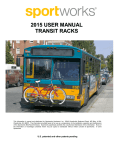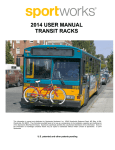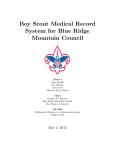Download - San Diego State University
Transcript
E-SIKSHA: DISTANCE EDUCATION TOOL
_______________
A Thesis
Presented to the
Faculty of
San Diego State University
_______________
In Partial Fulfillment
of the Requirements for the Degree
Master of Science
in
Computer Science
_______________
by
Digvijay Singh
Summer 2012
iii
Copyright © 2012
by
Digvijay Singh
All Rights Reserved
iv
DEDICATION
This thesis is dedicated to my parents Mr. Narveer Singh and Mrs. Ritu Singh who
always provided me the support and encouragement to do better, throughout the development
of this project. I appreciate their support as I would have not made it this far without their
inspiration.
v
ABSTRACT OF THE THESIS
E-siksha: Distance Education Tool
by
Digvijay Singh
Master of Science in Computer Science
San Diego State University, 2012
The need of education in today’s world is immensely required and the so is the need
of resources. The use of technology in the field of education would help people gain outmost
knowledge from the most knowledgeable people present on earth. Distance is the key which
is holding people from across the world to share knowledge. Distance learning tool helps the
education system of the world to narrow down the edges present in the education system esp.
those present because of long distance.
The paper seeks to address the distance learning methodology which is now growing
fast but not fast enough to be used practically everywhere. The thesis is focused on the
implementation of e-siksha, a distance education tool which would help student and teachers
all around the world to use a common platform available for free. This tool can be used by
any teacher and students. The students however would not be required to use the application
instead would be using the e-siksha blog page on the internet. The teachers would have
access to both the application and website. No registration is required to gain access to
already recorded session, as the idea of e-siksha is to spread education for free.
This thesis proposes a successful approach for a tool which can be used by teachers
and students to initiate class anywhere in the world and thus can be accessed by any student
present anywhere in the world. The classes can be accessed by using any multimedia device
such as laptops, computers, Phone or tablets.
vi
TABLE OF CONTENTS
PAGE
ABSTRACT...............................................................................................................................v
LIST OF TABLES ................................................................................................................... ix
LIST OF FIGURES ...................................................................................................................x
LIST OF ABBREVIATIONS ................................................................................................. xii
ACKNOWLEDGEMENTS ................................................................................................... xiii
CHAPTER
1
INTRODUCTION .........................................................................................................1
1.1 Introduction ........................................................................................................1
1.2 Background and Motivation ..............................................................................2
1.2.1 The Problem ..............................................................................................2
1.2.2 The Proficiency .........................................................................................3
1.3 The Sole .............................................................................................................3
2
RESEARCH...................................................................................................................5
2.1 The Conceptual Theory......................................................................................5
2.2 Market Research ................................................................................................6
2.3 Market Survey....................................................................................................7
2.3.1 Survey Audience .......................................................................................9
2.3.2 Survey Analysis ........................................................................................9
2.4 Requirements & Discussions .............................................................................9
2.5 Planning ...........................................................................................................18
3
TECHNOLOGIES .......................................................................................................20
3.1 Facts about Technologies .................................................................................20
3.2 JAVA ...............................................................................................................20
3.3 Web Technologies ...........................................................................................21
3.3.1 PHP .........................................................................................................22
3.3.2 JavaScript ................................................................................................24
3.3.3 CSS (Cascading Style Sheets) ................................................................25
vii
3.3.4 HTML 5 ..................................................................................................26
3.4 XAMP ..............................................................................................................26
3.5 Red5 Media Server ..........................................................................................28
3.6 JW Player .........................................................................................................28
3.7 Protocols ..........................................................................................................29
3.7.1 RTMP Protocol .......................................................................................29
3.7.2 HTTP Tunneling .....................................................................................29
3.8 Libraries ...........................................................................................................30
3.8.1 Xuggler ...................................................................................................30
3.8.2 Robot .......................................................................................................30
3.8.3 JMF .........................................................................................................30
4
DESIGN .......................................................................................................................32
4.1 Architecture Design .........................................................................................32
4.2 Database Design...............................................................................................33
4.3 System Design .................................................................................................37
4.3.1 Use Case..................................................................................................37
4.3.1.1 Use Case I (Schedule Class) ..........................................................37
4.3.1.2 Use Case II (Start & End Class) ....................................................37
4.3.1.3 Use Case III (View Live Class) .....................................................38
4.3.1.4 Use Case IV (View Archive) .........................................................39
4.3.2 Flow Chart ..............................................................................................39
4.3.3 User Access Diagram ..............................................................................39
5
USER INTERFACE AND FUNCTIONALITIES ......................................................45
5.1 The Presentation Layer ....................................................................................45
5.2 The Application ...............................................................................................46
5.2.1 Welcome .................................................................................................46
5.2.2 Schedule Class ........................................................................................47
5.2.3 Class ........................................................................................................49
5.2.4 Update .....................................................................................................50
5.2.5 Student Availability ................................................................................51
5.2.6 Help .........................................................................................................52
5.3 The Blog...........................................................................................................52
viii
5.4 Issues Raised ....................................................................................................56
6
CONCLUSION AND FUTURE ENHANCEMENTS ................................................58
6.1 Conclusion .......................................................................................................58
6.2 Future Enhancement ........................................................................................59
REFERENCES ........................................................................................................................61
APPENDIX
A USER MANUAL .........................................................................................................63
B SYSTEM SETUP.........................................................................................................66
ix
LIST OF TABLES
PAGE
Table 2.1. Comparison for Tools in Market vs. E-siksha ..........................................................8
Table 3.1. Web Technologies Timeline ...................................................................................27
x
LIST OF FIGURES
PAGE
Figure 2.1. The idea behind e-siksha. ........................................................................................6
Figure 2.2. Survey response 1. .................................................................................................10
Figure 2.3. Survey response 2. .................................................................................................11
Figure 2.4. Survey response 3. .................................................................................................12
Figure 2.5. Survey response 4. .................................................................................................13
Figure 2.6. Survey response 5. .................................................................................................14
Figure 2.7. Survey response 6. .................................................................................................15
Figure 3.1. PHP usage graph....................................................................................................23
Figure 3.2. PHP industry distribution graph. ...........................................................................24
Figure 4.1. Traditional 3-tier architecture diagram.. ................................................................33
Figure 4.2. Architecture diagram (3-tier model) of e-siksha. ..................................................34
Figure 4.3. Internal working of start class button. ...................................................................35
Figure 4.4. Database tables used in e-siksha............................................................................36
Figure 4.5. Schedule class - Use case diagram. .......................................................................38
Figure 4.6. Start and end class - Use case diagram. .................................................................39
Figure 4.7. View live class - Use case diagram. ......................................................................40
Figure 4.8. View archive - Use case diagram. .........................................................................41
Figure 4.9. Live class access - Flowchart. ...............................................................................42
Figure 4.10. Access archive - Flowchart. ................................................................................43
Figure 4.11. User access. .........................................................................................................44
Figure 5.1. Presentation layer. .................................................................................................45
Figure 5.2. Welcome screen.....................................................................................................46
Figure 5.3. Schedule class tab. .................................................................................................47
Figure 5.4. Choose mailing list in schedule class tab. .............................................................48
Figure 5.5. Email received by folks in mailer list. ...................................................................48
Figure 5.6. Class tab.................................................................................................................49
Figure 5.7. Update tab. .............................................................................................................50
xi
Figure 5.8. Student availability tab. .........................................................................................51
Figure 5.9. Help tab. ................................................................................................................52
Figure 5.10. E-siksha blog – Home page. ................................................................................54
Figure 5.11. E-siksha blog – Search page. ...............................................................................55
Figure 5.12. E-siksha blog – Live class. ..................................................................................56
xii
LIST OF ABBREVIATIONS
HTTP
Hypertext Transfer Protocol
RTMP
Real Time Messaging Protocol
XAMPP
X-OS, Apache, Mysql, Php, Perl
JVM
Java Virtual Machine
JMF
Java Media Framework
JWPC
JW Player Control
CSS
Cascading Style Sheets
HTML
Hyper Text Markup Language
W3C
World Wide Web Consortium
XML
Extensible Mark Up Language
xiii
ACKNOWLEDGEMENTS
I would like to express my sincere appreciation to all the people who have supported
and encouraged me in completing this thesis project.
First, I would like to thank my project advisor, Dr. Mary Ann Lyman- Hager for
giving me the opportunity to work on this thesis project. I am grateful for their continuous
guidance, support, and motivation throughout the project.
A special thanks to my Committee Chair, Dr. Joseph Lewis, for accepting me as his
thesis student. He has been very kind and patient whenever I needed his supervision.
I am grateful to Professor Carl Eckberg for being on my committee and for his help and cooperation.
My friends Deepti Sharma, Abhimanyu Singh, Anirudh Singh, Abhishek Sood,
Sachin Jain, Devesh Tipe and Kunal Sood have always encouraged me in my work.
1
CHAPTER 1
INTRODUCTION
1.1 INTRODUCTION
Only living organisms have a propensity to grow, but visualizing the speed at which
technology is growing is incalculable. This is not the best part! The best part is - It is not a
living organism and yet it grows every year, every month, every day, every hour, every
second.
The paper seeks to address the distance learning methodology which is now growing
fast but not fast enough to be used practically everywhere. Every coin has two sides and so
do the technology and even the age-old driven traditional classroom learning. Discussing the
weakness and strength of distance learning is left for future discussion, but moving ahead
without providing a space for the real power of distance learning would be a serious omission
to this paper.
Think about it: Have you ever thought if you were not sitting here on a 1.5 X 1.2
bench in a 20 X 15 class room rather sitting under the sun on the beach or on a couch at your
home or a dinner place in some other city and still getting access to this class you are in,
hearing every single word straight from the professors mind, able to see all the presentation
slides as the professor goes through them? May I also ask professors if they have ever
thought of skipping a class because there is an important meeting they have to attend, Or
perhaps because of the environmental conditions or involvement in other projects, they may
want to postpone class for some later time but feel they cant because students might not be
willing to come after that specific period?
This is just an example where a program which can make this above mentioned
flexible classroom concept a desired outcome. Distance Learning is an answer for the above
mentioned problems which face not only domestic students but also international students.
Many students today are opting for exchange programs to other countries and universities for
gaining knowledge from some specialized courses in specific university. While some
students can make it through but still there are students who are capable enough to provide
2
loopholes in great theories but do not have the appurtenances to help them achieve it. The
idea here is to bring in a platform, a medium – Distance Learning - through which those
students can make their names to the list of THE GREAT IDIOTS WHO CHANGED THE
WORLD.
1.2 BACKGROUND AND MOTIVATION
Gone are the days when students had to be present in the class in order to gain access
to the professor’s lecture on a particular topic. Now, with the involvement of technology in
the education system, the students can gain access to possibly every single content item
provided by a professor in class, even if they are not physically present in the classroom.
Professors also need not be personally present in the class for providing solutions, giving the
feedbacks and taping and/or conducting take lessons while they are sitting in a lab or
anywhere in the world.
1.2.1 The Problem
On average there are more than ten students in a class and sometimes due to valid
circumstances they do miss some of the key lectures. The professors are human beings, and
there are times when even they have to either skip the class or cancel it.
Student sitting in a class are coming from different backgrounds, entirely different
cultural areas, and some do find it hard understanding the subject because of accent.
International students coming for exchange programs or regular courses have a ‘how to
access this class’ fear even though they were exchanging emails with the professor of the
class just 15 minutes ago.
Fear of asking a question in a class full of students in common in students as they fear
others will make fun of them. I don’t know what this phobia is called but my concern here is
not about the phobia it’s about the fact that students still have this complex in there mind of
saving their eminence.
Another question to ask here would be, if you are not living in university dorm how
much time does it take for you to reach a class? Modifying the same question, how much
time do you spend on road usually to reach a class?
3
A solution is needed, a medium has to be provided, a table has to be placed in front of
all the students/professors who are facing one of the above mentioned problems, where they
can talk freely, they can express there views more clearly. Briefly defining a place where the
whole class can gather together at a single place for discussions, lectures and everything else
a student or a professor can do in a class without being physically present in the class rather
attending it either from their dorm rooms or from a different part of a world.
1.2.2 The Proficiency
Search ‘distance learning software’ on the internet and you would end up finding a
bunch of different software-application’s present in market which can be adapted for the
education system. I have used the word adapted because they are not actually created for
educational purposes. They are created for people in the industry to have meetings and to
engage in additional training, etc. Adapting or molding an existing tool for personal use is
one strategy, but it won’t deliver 100% of what is expected. So it is with repurposing these
tools for educational services. Mean appropriate analogy might be when the base of a
building is designed to build a twelve floor rectangular building and then attempt to use the
same base to build an oval shaped building. The tools available in the market are either only
appropriately designed for office\or industry use and not in schools. The few available either
are badly designed or with too complex user interface (UI) that the professors and students
alike would have to enroll in a class first to understand programmatic features before they
could properly use it. Licensed copies industrial grade software is also clearly out of the
reach of most academic institutions and their students and teachers.
1.3 THE SOLE
First and the most important point about this project is that it is not designed for
office or industry use. It is exclusively created for the academic environment and educational
purposes.
The second most important feature of this software is that it is free.
The third point to note here is that there is nothing to download. It is all on the cloud and the
list of its unique properties is long for example Audio, Video, Recording, Sharing etc.
4
The feature case of the product satisfactorily provides the complete look and feel of a
real class room, except you are not present in the class room. The product would be having
similar functionality but incorporating some new technology does make this product stand
apart from others. The unique functionalities, features, requirements of the product and the
cutting edge technology used to create this project involved many one-to-one/group
discussions and surveys.
This is a product that any student can use to interact with his teacher or his fellow
classmates even though they are not in the country. The idea for the product that came out
after all these discussions, surveys and group discussions was revolutionary in that it evolved
from listening to practitioners in the field who had a stake in seeing the product to be
completed. Any success as a product that the learning software might have is directly
attributable to its usefulness to these populations of users.
5
CHAPTER 2
RESEARCH
2.1 THE CONCEPTUAL THEORY
The involvement of technology in every possible field has changed the way a human
used to think back in 50’s. Technological advancement in the field of education has grown
tremendously from the past few years and is rapidly growing. The art is not only to see the
growth of technology but to be a part of it and contribute to the field in any small or large
advancement in technology. The idea behind e-siksha is to provide education to everyone
sitting in any part of any country as mentioned in Figure2.1.
For implementing a tool for distance education, we need to have couple of features
embedded in the tool, which can actually make the distance education work. With distance
education, It is meant that the teacher and the students are not physically present in front of
each other. Thinking about what we would need to implement a class, where the teacher and
students are not physically present, Some of the most important questions which step up once
we think for implementing the tool are:
•
Is it possible to view the professor
•
Is it possible to have read only access to professor’s computer screen
•
Availability of text chat
These are some of the major questions which need to be answered in the tool, so that at least
the basic tool is ready. Later we can work on the stability and performance issues of the tool
also. We can upgrade the tool to another level by adding number of different features which
can be used for implementing a tool for distance education.
We have to make sure every time that we are building a tool for the education system.
Most of the tools presented in the market place are not available for education
purposes. Although they could be used for education purposes but the look and feel and the
features which are required for the tool to be a part of education system are not available in
them.
6
Figure 2.1. The idea behind e-siksha.
2.2 MARKET RESEARCH
Extensive research was done on the tools which could be used for education purposes
and which can actually fulfill the purpose of educating the students while not being
physically present there. Choosing for video conferencing tool can be the best fit for our
needs; however, we would have to look for certain key features in video conferencing
solutions, which are:
•
Screen sharing
7
•
Allowing certain number of participants
•
Facilitating text chatting
•
Recording sessions
•
Capturing audio and video via webcam
•
Delivering web based programs
•
Class authentication
A Market research is done to look for some of the most popular tools present in the market
place with the above mentioned features and, which can be used extensively by the education
system. Some of the most known and useable tools (not necessarily being currently used as
an education tool) are:
•
Elluminate
•
Oovoo
•
Megameeting
•
Skype
This list could undoubtedly be more extensive due to vast quantity of software packages or
programs present in the market. But, these tools when developed were developed solely for
the video conferencing. As mentioned elsewhere in this thesis, they were never meant for the
education system. They can, however, be used as part of the educational endeavor but other
software packages would need to supplement the array of tools needed to conduct a fully
online class. Table 2.1[1] provides a comparison among these off-the-shell tools and their
features.
On the basis of the collected data in Table 2.1, it is very clear that e-siksha in itself is
a tool that has been created solely for the educational purposes. Also the major advantage
associated to e-siksha is its pricing. E-siksha is completely free to use by all students and
teachers for their classes. All the above mentioned tools, are either paid for by the users the
demo/free version is only limited to a certain number of users with limited number of
features.
2.3 MARKET SURVEY
A market survey across the web was performed. The survey was set to limited
audience. A few questions related to distance education vs. the current education system
8
Table 2.1. Comparison for Tools in Market vs. E-siksha
Tools
Streaming
Feeds
Number
Screen
Sharing
TextChat
Archive
Access
Session
Recording
WebBased
Oovoo
6*
Yes
Yes
No
Yes
No
Adobe
Connect Now
3
Yes
Yes
No
No
Yes
VSee
No Limit
No
Yes
No
Yes
No
SightSpeed
9*
No
Yes
Yes
Yes
No
PalBee
5
No
Yes
Yes
Yes
Yes
FlashMeeting
No Limit
No
Yes
Yes
Yes
Yes
MegaMeeting
16*
Yes
Yes
No
No
Yes
WengoMeeting 5
Yes
No
No
No
Yes
Skype
2
Yes
Yes
No
No
No
iVisit
8
No
Yes
No
No
No
e-siksha
15*
Yes
Yes
Yes
Yes
Yes
Source: R. GOOD, Best video conferencing tools that anyone can use – Videoconferencing sharewood guide. Robin
Good, http://www.masternewmedia.org/best_video_ conferencing_tools_that_anyone_can/, accessed April 2011,
September 2008.
were answered. The whole idea behind this survey was to have an idea about what people in
different parts of the world think about it. Some of the major questions in the survey were:
•
Do you think distance education methodology should be used more often?
•
Would they recommend going to traditional classroom or the distance classroom?
•
Reason for why/why not do they think methodologies like distance education can
help?
The survey was performed for audience belonging to different part of the world, with
different age groups belonging to different professions. The idea was to find if people think
the same way if they are in different profession or if they belong to same age group.
9
The link below provides access to the survey, which is now open for different inputs:
•
http://www.surveymonkey.com/s/6PVC7T8
2.3.1 Survey Audience
The survey was set to a limited audience belonging to different age groups working as
professionals in different parts of the world serving different occupations. The audience
consisted of students, teachers, businessmen, and people working in different companies as
bankers, sales representatives and software engineers. The idea was to get to know the
thoughts all these people possess for a common topic – distance education.
2.3.2 Survey Analysis
A summarized version of the survey is that people all around the world do admire the
use for distance education at some times but also believe that a distortion in the current
classroom program might end up in negative results for the evolution of education system.
The reason was the non availability of a distance education network. They all commonly
admire having a network of distance education but step back because of its unavailability.
Theoretically, because of non availability of distance education system/tools, people
have not witnessed the pros and cons of this new emerging system and their answers were
commonly present based on the theoretical knowledge or the social knowledge that all have
in them.
Following are the snapshots of some of the answers provided by people and the
thoughts they possess for the distance education system.
No answers from any individual have been altered, however, for security reasons; the
identity of the individuals is not being disclosed and is kept private. The screenshots in
Figures 2.2 to 2.7 are taken from the survey results and analysis tool from
www.surveymonkey.com , however, the survey was created by the researcher and was sent
to a limited audience by personal email address. NO response in the snapshots belongs to the
researcher as he did not want to take part in it.
2.4 REQUIREMENTS & DISCUSSIONS
Running through the complete end to end process for the e-siksha tool, yielded a
number of system requirements. While some of the requirements were feasible, others were
10
Figure 2.2. Survey response 1.
11
Figure 2.3. Survey response 2.
12
Figure 2.4. Survey response 3.
13
Figure 2.5. Survey response 4.
14
Figure 2.6. Survey response 5.
15
Figure 2.7. Survey response 6.
16
not. Among these requirements the most important were selected for the successful
implementation of the tool as per the education system perspective. Consultations with
computer scientists yielded a set of customized requirements best for tools implementations;
I ended up customizing the requirement pool which was best needed for the tool’s
implementation.
Some of the non-feasible requirements were also required as a priority but because of
certain factors and dependencies, the exact requirements were not met However, altering
those requirements to a much more feasible form helped obtain my so called, Requirement
Pool.
Discuss the Requirements: “Discussion on the requirements is very essential. This
helps in clarifying the mist cloud of requirements one need to implement. Because of these
discussions only, I was able to form the Requirement Pool. Giving a highlight of these
discussions is only to give you an idea about how the Requirement Pool would be generated
and they become more clear and precise.”
Some of the most important consultations regarding the implementation of the tool
were centered on the following questions:
•
Would it be Cloud App or not?
•
•
Let’s make both. Teacher working on desktop app and students getting everything
on Website as a blog. Yes
How would we get to know if the student is actually sitting in the class or just faking
it by logging in and moving around?
•
Automatic Attendance meter?
•
•
What means would the student have in order to raise a question?
•
Text Chat? Or a Raise a question button? Or Audio Capability on their end?
•
•
Drop the button scenario. We would have a text chat and Audio capability.
If we give audio capabilities to students, they can just start talking anytime and
teacher would not have the capability to ask him to be quiet. How do we control this?
•
•
It will check the status of student in every say 5-10seconds. Yes
Drop the Audio capability from students. They would just listen, if they have a
question, they will use the text chat option for it. Yes
Restricted to SDSU students?
17
•
•
This strategy of placing the website on open server might compromise the security
policies of SDSU?
•
•
Professor’s webcam would be turned on, through out the lecture. Yes
Would SDSU/Student/Professor have to pay something to any one or acquire any
licenses before using this tool?
•
•
They would get anything, except the recorded lectures. They can anytime get it on
the website, why would they have to break the website. The website is not
connected to any SDSU registration or cashier server. It is independent of all. The
email list of students would be chosen by the lecturer itself dynamically, so they
can not even steal any email addresses. Yes
What if, as a professor, I need to show them something on whiteboard in my office?
•
•
No. It is just a simple blog, with lectures recorded in it. The knowledge should be
free for all. If a student sitting in India wants to learn French under a professor, he
can use this application and can learn it without travelling here. And he would
have access to all the lecture sessions previously also. Knowledge is free for all
and it should be available to all. But we are not putting it outside, so we are good
in that manner. Yes
On Open server or even in closed secured server, the student can break in?
•
•
Technically, because of security reasons, the website can not be open outside
SDSU. But still if it is placed on any outside server, it will be open for all.
No, this is an open source tool. Moreover, this is the version1.0, so any upcoming
student can upgrade the tool to the next version for better use of the tool for
education. Yes
Where would we store the lecture recording?
•
Either on Professor’s computer or the server directly!
•
Professor’s computer would fill up because of the video sizes, sometime down
the road of using this tool. We would store the videos directly on the server.
Professor would just have to end the class and publish it. Everything would be
done at the backend from saving the video to publishing it on the web. Yes
After a careful and times of discussions regarding the tool and its requirements and the
functionality of tool, the requirement pool was created. The requirements pool clearly
indicated the need of the following 6 major components:
•
Desktop Application: A desktop application would be required for the professor’s
computer, so they can start and stop the lecture. They can let the students know about
the access codes for attending the next class.
•
E-siksha website: A website would be needed for the student’s end point, where they
would be able to see the live broadcast of the class. Later they can also access the
archive for checking out some missed sessions, if they want to re consider
18
•
Live Streaming: Access to live class, is the sole idea for e-siksha so the student can
access class sitting anywhere in the world.
•
Screen Sharing: Sharing professor’s computer screen among all the students, so they
can see what slide or what diagram or piece of code etc is the professor talking about.
•
Screen Recording: Recording the entire lecture from the professor’s point of view, so
that after the lecture is over, they can post the lecture on the e-siksha website for later
use by student, if needed.
•
Text chat: For students, to raise any questions or to ask any doubt, a group chat would
be needed for better communication among students.
•
Audio/Video Capability: The professor should have the audio/video capability in
order to talk to the student. We could not expect the professor to write down the
lecture through the text chat component. Professor would need to have a microphone
and a webcam to start the audio/video features. They are extremely necessary from
the professor’s end. The student’s end however is currently not supported with
audio/video capability, they would have text chat component only to work on.
2.5 PLANNING
Planning is the most important part and integral part for software building. It has to be
done, right after the requirements have been made available. If one is directly coding the
software, there is a strong possibility that one might have to either dump the current project
or start from scratch.
Planning for software development gives an insight on the development path for the
software. While working on e-siksha, many failures and challenges in the development
process occurred because of poor planning, or rather, from the vast array of available options
from which to choose. Selecting the wrong options lead to delays and false starts or dead end
paths.
Once the Requirement Pool was created, the planning for the execution of the tool
began and the following questions were front and foremost:
•
How would I be creating it?
•
How would I get a hold of these components we discussed earlier?
•
Even if components are available online for free, how would I integrate them?
•
Where would I be integrating them?
•
What platform, would I require to integrate them?
•
If they are not available, how would I code them from scratch?
•
If I code them from scratch, then what would be my integration platform?
19
These are but a few of the questions which arose in the planning process. in order to get the
e-siksha off the ground. Once the components were controlled for and integrated in one
platform, the class could be conducted.
20
CHAPTER 3
TECHNOLOGIES
3.1 FACTS ABOUT TECHNOLOGIES
Talking about technology today is a very common thing. There are so many of them
available with so many different features. An important thing to notice is that there is not just
one technology available to us for accomplishing a task. Alternatives are present at every
step, even in the world of technology, but to gain the most from a project, the preference
given to a technology depends on the end users’ needs. The negative side of choosing a
technology is, if you are not aware of all the technical features or half way across the project
completion you come to know that a product feature you intended can be implemented by the
chosen technology, the whole project would be scraped and eventually have to start again
from square one.
The requirements for the project e-sIKSHA were such that a Web based technology
had to be chosen. Another criterion for choosing a web technology is the compatibility.
Having studied the requirements of this thesis project, its purpose and the compatibilities
required HTML, PHP, CSS, Apache, WordPress and MySQL emerged as the most
appropriate choices. Since most of these technologies are compatible with almost all
operating systems, implementing e-sIKSHA.
The technologies chosen are also free, open source technologies available on the web
everywhere. The most common open source free package available is XAMPP. XAMPP is
an acronym for X (read as cross, meaning cross platform) A (Apache) M (MySQL) P (PHP)
P (Perl). It is a free open source web server package which when installed on any machine
turns it into a server capable of serving dynamic web pages [2].
3.2 JAVA
Java is an Object Oriented Programming language initially developed at Sun
Microsystems. The language has most of its syntax similar to C and C++ but has an object
21
model. The real idea behind developing java was to have a general based, concurrent, class
based object oriented language which has few implementation dependencies as possible.
The original implementation, class libraries, java compilers and virtual machines
were designed by Sun Microsystems in 1995 but in 2007 Sun released most of the Java
technologies under General Public License.
Some of the most significant language features [3] are:
•
Object Oriented
•
Platform Independent
•
Compiler/Interpreter Combo
•
Applet Interface
•
Distributed
•
Portable
•
Dynamic Binding
•
Secure
•
Performance
•
Multi Threaded
•
Built in Network
All of the above mentioned significant features [4] along with being open to public users
make Java an outstanding choice for programming. Some of the areas of application of Java
are:
•
WWW Applets
•
Network Applications
•
Cross Platform Application Development
Java is a cross platform application maker, so the java application created does not depend on
which platform it is created on. It will run on all platforms be it Windows, Linux, Mac, just
as long as the platforms have JVM installed in them. Today not only Computers but also cell
phones have Java in them making it possible to run applications on them.
3.3 WEB TECHNOLOGIES
Choosing a Programming language out of so many available can be like finding a
needle in a storm, but this situation can be resolved to at least 50% if the requirements are
22
very solid and consistent. Some of the factors like Machine independency, Multi user access,
load handling, user operating system along with more complex factors related to cloud
computing enter the zone to create mist of these technologies. More clearly the requirements
are specified, the better the atmosphere evolves for the user to pick appropriate technology.
3.3.1 PHP
PHP is an acronym for PHP: Hypertext Preprocessor. It is a powerful and efficient
tool for web development. PHP is a server side scripting language which means that the end
user would not be able to see the powerful scripts running on the webpage at the backend.
It is a widely used free tool for making dynamic and interactive web pages. The
syntax in PHP is borrowed from a couple of different programming languages, some of
which are C, JAVA and JavaScript. Along with these PHP has some of its own salient
features also which makes it’s a choice of majority of web developers to go for. The goal of
this language is to simply create dynamic and interactive web pages with as much simplicity
as possible. This is the reason why PHP in today’s market is a great competitor to Microsoft
ASP.
The use of PHP has grown immensely during the last couple of years and not to
mention it dominated the web market completely. The PHP usage statistics from April 2007
shows that the number of websites already exceeded the 20000000 mark [5].
The reason ever increasing demand, as we see in Figure 3.1 [6], for PHP is its
simplicity. The language is designed specifically for web development. As mentioned in my
building example in 1st chapter, since the language is intended for web development, it works
in the best possible way. The use of PHP is so simple and understandable that anyone can
just start learning it and would end up building interactive websites in no time.
The other reason for the PHP to the distance is its speed. Once we have the webpage
ready with PHP all the scripting work would be done on the server as it is a server side
scripting language. So the end user, whenever he or she works on the website is not aware of
the scripts running at the backend. The scripts are actually running at the server level so it
takes less time to perform action.
23
Figure 3.1. PHP usage graph. Source: W3 TECHS, Usage statistics and market share of
PHP for websites. W3 Techs, http://w3techs.com/technologies/details/pl-php/all/all,
accessed January 2012, n.d.
PHP is a cross platform scripting language. Thus, the pain of cross platform delivery
is eliminated right from the start. Being a part of open source makes it free for everyone with
more security and much more compatibility.
Some of the most important application based usages of PHP are Application Control
– for example to control the login feature of a website. File Access is another feature –
performing basic read/write operation on documents along with file and directory
maintenance can be handled. These are some of the most common reasons why PHP is
growing at such a steady rate and dominating its power.
The growth of PHP has increased so much as we see in Figure 3.2 [7] that it has now
become an easy to choose, effective and free alternative to Microsoft’s ASP. The top 10
website industries have already moved to PHP and the numbers are growing rapidly. The
graph in Figure3.2 shows the PHP usage in the top 10 website industries [6]. The most recent
24
Figure 3.2. PHP industry distribution graph. Source: BUILTWITH, PHP usage trends.
BuiltWith, http://trends.builtwith.com/framework/ PHP, accessed January 2012, n.d.
statistics shows that we are currently aware of 25,382,708 sites [7] which are currently using
PHP.
3.3.2 JavaScript
JavaScript is most popular and easy to adapt scripting language which works with all
the major Web Browsers. Developed by Netscape, the whole idea was to make the web pages
more interactive. The JavaScript code interacts with HTML code very efficiently thereby
giving the web developers a privilege to increase the efficiency of their web pages both
dynamically and interactively.
It is a light weight scripting language which can be embedded inside the HTML code.
It is an open source interpreted language – scripts can execute without any compilation. The
language supports object oriented, imperative and functional programming styles. Because of
its easy to use style, anyone with basic knowledge of web designing can start using Java
script and create and run scripts in no time. Some of the application based usages of
JavaScript are
•
Programming tool – The HTML users and developers can now use this language as
their programming tool because of its easy to understand and write feature. You can
write small chunks of programming and insert them in your HTML code and then can
control it the way you want.
25
•
Respond to Actions – The language has the capability to respond to various actions
happening on the web page. For example the mouse hovering. If you want a pop box
displaying ‘Good Morning’ whenever the user hovers the mouse over a specific area,
JavaScript can make it happen.
•
Validations – JavaScript can be used in online forms to validate the data. Usually
whenever a user presses the send button after filling the form, the form would go to
the server perform the validation and then would return back with results. JavaScript
allows the functionality to perform validation checks right there when the user is
filling the form. So the form does not have to go to the server for basic validation and
avoid this back and forth movement.
•
Cookies – JavaScript can be used to create cookies. With the help of cookies, you can
retrieve information from the visitor’s machine without notifying him. However this
is not according to the ethics and can lead to Cyber crimes, but this can be used in
good ways where you can store cookies on visitors machine and then whenever the
user comes back again, he would not have to wait for same time he did for first time.
•
Plug-ins – JavaScript allows you to create plug-ins for various purposes that can be
embedded in the code resulting in a more dynamic web page.
3.3.3 CSS (Cascading Style Sheets)
CSS is a language which stands for Cascading Style Sheets and as the name indicates
– it is used to control the layout of multiple web pages all from one single sheet .css file. The
styles define how the web pages should look like.
It is a most common language these days for web developers as they do not want to
get in to hassle of updating and maintaining the look and feel of different web pages by
updating the html code of each and every page. The idea behind developing CSS was to
control the look and feel of different web pages on a web site by one file.
There are 2 types of CSS:
•
External CSS: The external CSS is a separate document from the web pages. The
document handles all the styles and formatting of a web page which the developers
wants. He can save all these formats and simply call this external sheet in the web
page and use any method he wrote in the sheet on his web page along with the regular
html tags.
•
Internal CSS: The Internal CSS however, also performs the same role, but there is no
need separate file which is created. Inside the html file the format is declared and it
works the same way.
Most developers prefer to work to work with external CSS sheet as this gives them flexibility
to control all the web pages with similar format at once.
26
The history behind creation of CSS is that as the web world was growing rapidly, the
web pages present online were increasing. The websites started have more then just one web
page and looking today any website would not just fit in a one web page. There would be a
couple of web pages and no one wants to keep updating and formatting each and every single
web page. Thus the need of a language arose, from where a consistent approach of providing
styling approach for web documents can be handled [8].
Benefits for CSS can start from the following:
•
Easy maintenance for the layout of web pages.
•
Less LOC(line of code) to be written
•
Downloading speed increases enormously for a page using CSS
•
Easy to debug issues – as without a CSS the whole page would line up in rows.
3.3.4 HTML 5
Using the latest and most advanced technology in the field always has advantages
which will be more long-lived. It will remain till more time. HTML is a very new language,
available from 2009. Please find the timeline generation of HTML technology in Table 3.1
[9].
Table 3.1. shows a rough timeline for the Web Technologies present. Interestingly
HTML5 is a combination of HTML + CSS + JavaScript. HTML5 has new attributes, new
elements, new tags, local storage, Audio & Video capability, Complete CSS integrated.
HTML5 is by far the most advanced and known web technology available for free to all. All
that is needed is to open a new notepad file, rename it by changing the extension to html, and
start coding [10].
3.4 XAMP
Using an Apache Web Server and developing a web based product, I would need a
web site to launch the product requires a web site to launch the product and a web server to
house my website. Since PHP Web Technologies are all open source. XAMP seemed a most
appropriate choice. XAMP is a free open source web server package which when installed on
any machine turns it into a server capable of serving dynamic web pages. XAMP is the
package which delivers PHP, Apache and MySQL all in one package.
27
Table 3.1. Web Technologies Timeline
Year
Technology
1991
HTML
1994
HTML 2
1996
CSS 1 + JAVA SCRIPT
1997
HTML4
1998
CSS 2
2000
XHTML 1
2005
AJAX
2009
HTML5
Source: M. WICHARY, Rough timeline of web technologies. HTML5 Rocks,
http://slides.html5rocks.com/#timeline-slide, accessed February 2012, n.d.
Apache is an open source Web Server, developed and maintained by the open source
community developers. Apache is an easy to install open source Web Server, which can be
used by any one and thereby anyone, upon installing apache on their machine, can convert
their machine to a web server.
Apache in 2009, was the first Web Sever to surpass a 100million website milestone,
which means 100 million websites are using Apache as their web server [11].
The sole idea behind developing Apache was to have an open source HTTP Web
Server for modern operating system including UNIX and Windows NT. The idea behind
creating Apache was to create a robust, commercial-grade, feature full and freely available
software upon which individuals can work and on and keep on expanding it beyond the
limits. This is possibly the reason why Apache was the first server to exceed the 100million
mark.
28
Some of the main reasons why Apache is considered by majority of individuals today
are:
•
Free: Apache is free, being open source software, there is no charge in downloading it
and using it to for personal or commercial use.
•
Customizable: Apache is developed by many developers sitting all around the world
and meeting and discussing together to make this software even better. This is the
result that architecture Apache uses, is highly customizable and can be used the way
user wants it to use
•
Portability: Apache is designed to run on almost all the operating system present
today including UNIX and Windows NT.
•
Extension: As I mentioned earlier, the software can be extended the way user wants it
to. If a feature is not available in apache, the developer can write their own code and
can make it work which is not possible when using servers like Microsoft IIS.
3.5 RED5 MEDIA SERVER
The Open source media Server is a dominant yet great open source solution to multi
user audio/ video streaming. The Red5 server is writing in Java and supports Audio/ Video
streaming, recording Client Streams, Live stream publishing etc.
The Red5 server is a great alternative to the famous Adobe FMS or Wowza. Both the
Adobe FMS and Wowza are paid and no doubt have great success. But everything in the end
comes to budget. Paying more than a $1000 annually would be given a thought, if you have
the same powerful server with same great features available to you for free [12].
The Red5 supports the latest multi user API’s while providing a powerful RTMP/
Servlet implementation. In addition it has an embedded Tomcat servlet container for JEE
Web applications. Some of the advantages [13] for using Red5 server by the provider are:
•
Broadcasting live streaming events.
•
Efficient video playback
•
Video files are all run and stored on server, nothing is present on clients machine
•
Hands on at the detailed statistics and diagnostics of the server performance.
•
Provide interactive content such as live chat, video conference, recording, etc.
3.6 JW PLAYER
A product by Long tail Video, the JW Player is a world class solution to embed
videos and make them available everywhere IPad, IPhone, Android devices, laptops,
29
computers, server, etc. The player has support for Flash, so instead of using regular media
players which are compatible to one type of system and not to other is of no use [14].
The JW Player works with HTML5 which is the client side of e-siksha and flash, in
which almost all the videos are running over the internet.
Some of the advantages [15] of the JW Player are:
•
Support for Flash and HTML5
•
Manage multiple custom players
•
Support for adding external video to media libraries, including YouTube and RTMP
streams
3.7 PROTOCOLS
Protocols in computer networks can be defined as a set of rules used to communicate
between different devices. Packets are used in order to send or receive messages between the
different network devices.
3.7.1 RTMP Protocol
The Real Time Messaging Protocol (RTMP) was initially designed for transmission
of audio and video data specifically between adobe technologies. Adobe has now released the
specification of protocol to public to create products and technologies which enable delivery
of audio and video data compatible with adobe flash player [16].
The protocol uses a binary TCP connection or a HTTP tunneling to deliver the real
time objects like Audio/ Video to clients. A single connection would multiplex many streams
using different channels. Within these channels, packets are split up into fix size body chunks
[17, 18].
3.7.2 HTTP Tunneling
This is a technique in which all the network protocols which are being are worked are
wrapped up using the HTTP Protocol. The idea is to encapsulate all the communicational
data and then send and receive it using the http protocol.
The http tunneling is most often used in places with restricted network access – like
behind firewalls etc. Consider the following example to understand the mechanism behind
the http tunneling [19].
30
The user that wants setup a remote connection with the remote server makes an http
connection with another server which acts as a mediator server between the user and the
remote server. The mediator server is supposed to be located with sufficiently unrestricted
access. So the user makes the connection with this mediator server using http requests. The
actual data to be communicated to the remote server is hidden inside the requests. The
mediator server receives the http request and opens it before forwarding it to the remote host
server. Similarly when the mediator server receives the data from the remote host server, the
mediator server wraps the data in http protocol, before sending the http response. This http
response has the data to be transmitted to the user from the remote host server.
3.8 LIBRARIES
There are various libraries which are used during the creation of e-siksha. Some of
the most important libraries which were used were as follows.
3.8.1 Xuggler
Xuggler is a library with help of which user can encode, decode, modify any media
file. The lava library is Java. Xuggler which is available for public license. Xuggler consists
of a set of java and other native libraries and are available with two API’s [20].
•
Media Tools API – for basic user to encode and decode audio/video files
•
Xuggler API – for advanced users to encode and decode audio/video files
3.8.2 Robot
The Robot class in java is primarily used for test automations, or self- running demos,
where input from keyboard and mouse are needed.
The class is used to generate input events. For example, if I have to move a mouse, a
simple AWT event queue would just have mouse move events whereas the robot class of
java would actually move the mouse [21].
3.8.3 JMF
JMF stands for Java Media Framework. JMF is an Application Programming
interface for integrating media files into java applets and applications. The JMF is easy to
31
design API which supports capturing of media data along with enabling users to develop
various JMF Plug-in for custom multiplexers and de multiplexers [22].
32
CHAPTER 4
DESIGN
4.1 ARCHITECTURE DESIGN
The Architecture for e-siksha is based on 3-tier model. The Traditional 3-tier
architecture model uses Client-server Architecture. All the models in this architecture are
separately developed. This has an advantage, that down the road for upgrading or changing
any model, you would have to work on only that model. The other model would just need the
proper synchronization with the newly created model. You don’t end up changing the whole
application just to change 1 model.
I used the same architecture in e-siksha also. The User Interface, The process logic
and data storage were developed and maintained as entirely different and independent
modules. The 3-tier architecture contains the following 3 layers [23], as also shown in Figure
4.1 [24].
•
Presentation Layer: The top most tier which communicates with other tiers and
displays the result to the browser or client using the user Interface present in the
application.
•
Business Logic Layer: The second layer, where the business process logic is working
based on the request from the client. It acts as a liaison between the presentation layer
and the data layer.
•
Data Layer: The 3rd tier in the 3-tier architecture and the most important also. The
tier covers the storage of data. The information is stored and retrieved. It keeps data
independent of the earlier two tiers thus improving performance and scalability.
Figure 4.1 shows the traditional diagram of a 3-tier architecture diagram which
includes the 3 tiers discussed above.
Figure 4.2 shows the 3-tier architecture of e-siksha.
Figure 4.3 illustrates the internal working of the Business Logic Layer. It provides a
clear insight of which library does what role and how the whole flow works as soon as the
Start Class button is pressed by professor. As soon as the Professor Presses the Start Class
button, different threads are fired. Each thread performing different role. The Robot library,
33
Figure 4.1. Traditional 3-tier architecture diagram. Source:
BLOGSPOT, Multitier architecture diagram. Blogspot,
http://1.bp.blogspot.com/_2xVO7-o3CJo/S96yh3U5_2I/
AAAAAAAAAjc/CFbUMIl20no/s1600/3tier.png, accessed
February 2012, n.d.
Xuggler library and the jvm are all connected to individual threads. The Robot library
captures the screen and encodes it with the image captures by Xuggler library. The Xuggler
library captures the live webcam. Both when encoded are converted to a buffer image. The
JVM on the other hand is capturing microphone. The buffered image and the jvm captures
are then encoded together which creates a Packet. A copy of this packet is sent for Live
Streaming and another copy is saved on Local machine. When eventually in the end,
professor presses the end button, all these threads are killed immediately and the copy which
is being saved on local machine is now placed on server, so that it is available in e-siksha
archive.
4.2 DATABASE DESIGN
The initial idea behind the development of e-siksha was to try and push back as much
as possible to not to implement and use any database. But because of the change in
requirement, eventually I had to include Database. My Sql database is what I used in
34
Figure 4.2. Architecture diagram (3-tier model) of e-siksha.
35
Figure 4.3. Internal working of start class button.
e-siksha. The database is simple with no heavy table or views. The use of data base comes
when I had to store the videos which are being recorded during and class and eventually
show them on website. For this reason, I created only 4 tables in database as seen in Figure
4.4.
•
Class Table, Chat Table & Status Table: These three tables would be truncated in the
end when a professor ends the class. They are only used when a live class is
streaming. This database would have all the details needed in order to store the data
as well as other details related to class. Class table is used to store the name of the
file, the chat table to store the chat temporarily and the status table to keep checking
the status of students.
•
Encryption in Database: The Class table has a field name password. The password
field is actually the Red ID of the professor which has to be entered manually by the
systems administrator. The password which is sent to students is actually an
encryption of the Red ID professor enters here along with a random number provided
by the professor. On the viewer end, when student enters the password, the password
is decrypted on the fly and the Red ID is generated. This Red ID is then matched with
36
Figure 4.4. Database tables used in e-siksha.
37
the Red ID of the professor which is stored manually in the database. This is how the
whole encryption process is working around the e-siksha login system.
•
Update Table: The Update table is the table which would not be truncated in the end
and would be present always so that professors can update e-siksha website directly
from the application. The following figures are the Entity-Attribute diagram of the
Database I designed
4.3 SYSTEM DESIGN
With System Design, I try to uncover the analysis part of e-siksha. How the whole
project was analyzed before and during the development process. It is really important since,
this creates a sketch or what would be happening after a particular action/state. How the flow
would be moving in the system. Most importantly what would happen after a particular
action and what actually is happening behind the scenes?
4.3.1 Use Case
A Use Case diagram are actually made in order to make an external or a new user,
better understand the system. These are basically scenarios which depicts how the system
would respond to a particular request.
4.3.1.1 USE CASE I (SCHEDULE CLASS)
Scheduling a class takes some extra steps then simply starting the class as we can see
just by looking and comparing Figure 4.5 and 4.6. The professor would have to launch the esiksha desktop application and provide details like name, date & time of class, class name, a
self chosen password which would be used by students to access the class and the email list.
The email list would be a text file which would have email for all students, professor wants
to attend class. Professor can manually add the email address of any student they want and
eventually just save the file on their machine. When scheduling the class, all they would have
to do is to choose that file and fill in the details, e-siksha will automatically send email to
students with the details that need to be sent in the email.
4.3.1.2 USE CASE II (START & END CLASS)
To start a class, professor would have to launch the e-siksha desktop application and
provide their name and class name in order to name the video which would be generated after
recording.
38
Figure 4.5. Schedule class - Use case diagram.
To end a class, professor would have to re launch the already open e-siksha desktop
application and press the end class button. The end class button would kill all the threads
running at the background eventually triggering a thread to save the recorded file into a
location and changing the name of file to a standard naming convention.
4.3.1.3 USE CASE III (VIEW LIVE CLASS)
For accessing a live class, e-siksha website is the place where the student or the
professor would have to go. The Access Class link as shown in Figure 4.7 would direct the
user to another page where the system would require a password. The password would be the
same which the professor chose while scheduling the class. The user would have to enter the
same password. If the password matches the password present in the database, the user would
be directed to the class session and can view what the professor is teaching.
39
Figure 4.6. Start and end class - Use case diagram.
4.3.1.4 USE CASE IV (VIEW ARCHIVE)
The archived is open to general public. It has no restriction as the idea behind esiksha was to make education and knowledge available to all. The user would have to go to
e-siksha website and search for the class either by using the search tool or by accessing
Archive directly as seen in Figure 4.8 and then look for the class.
4.3.2 Flow Chart
Flow chart is yet another way to access the system and to visualize how the process
would move forward. I have the flow charts to explain the live class access methodology in
Figure 4.9 and Access Archive methodology in Figure 4.10.
4.3.3 User Access Diagram
The diagram is to show what type of user would have access to what different
components of e-siksha and what action can they perform on the components. It gives a
40
Figure 4.7. View live class - Use case diagram.
realistic approach towards the e-siksha system with which various access controls can be
understood through Figure 4.11.
41
Figure 4.8. View archive - Use case diagram.
42
Figure 4.9. Live class access - Flowchart.
43
Figure 4.10. Access archive - Flowchart.
44
Figure 4.11. User access.
45
CHAPTER 5
USER INTERFACE AND FUNCTIONALITIES
5.1 THE PRESENTATION LAYER
As mentioned in chapter 4, the architecture of e-siksha is based on a 3-tier model –
Presentation, Business and Data Layer. The Presentation layer is the top most layer, through
which the user interacts with the application using the user interface.
The user interface is very essential for the application. The interface provides a lot of
information about the application and thus a poor user interface would always lead to
confusion. The presentation layer cropped from the architecture diagram from chapter 4,
Figure 4.2 is present in Figure 5.1.
Figure 5.1. Presentation layer.
E-siksha has a number of user interface through which the user can interacts with the
application (see Appendix A). The user interface for e-siksha is divided into following two
chunks:
•
E-siksha application: The e-siksha application is a desktop application developed in
java. The application would only be used by professors to schedule a class or
start/end a class. They can also use the application to update any information related
to the upcoming class or any other message that they want the students should know
through the ‘update’ tab.
•
E-siksha blog: The e-siksha blog is open to public. Everyone have access to the blog.
The students primarily would be using the blog for accessing the class, checking
updates from professor, viewing earlier recorded session etc.
46
5.2 THE APPLICATION
As mentioned above in topic 5.1, the application is developed in java specifically for
the professors. They would have complete control of the class with this tool. The tool is
designed considering the fact that the professor holds a special power in the class. They can
start any class and end it whenever they want. They can also issue various updates to the
students through this application related to class. The message would be updated on the blog
where students can see it. More details about the application would be discussed in topic 5.3.
Before moving to UI, the system should be setup which includes running the server. The
server setting and system settings can be found in Appendix B: System Setup.
5.2.1 Welcome
Figure 5.2 shows the first look of the application. As soon as the user (the professor)
opens the application on their desktop, they would be on the welcome screen. The welcome
screen provides information about e-siksha.
Figure 5.2. Welcome screen.
47
5.2.2 Schedule Class
The next tab is the ‘schedule class’ tab. This tab gives the authority to the professor to
schedule a class. The tab do requires some information prior to scheduling the class by the
professor.
•
Class name Please enter the name of the class (FRNCH###, CS###, ECE##, etc.)
•
ClassNameDateRediD The field is provided to create a unique class id for the
class. The actual name of the class along proposed date of scheduling the class all
merged with the redid of the professor.
•
Red ID The Red Id asks the professor to enter their RedId. It is used to create a
unique password which would be generated by applying a unique function on redit to
create a password. This password would be hashed value of redid.
•
Number The field asks for any random number by professor to create a hash.
•
Choose Mailer list The button requires the professor to choose a text file which
contains all the emails of the students, professor wants in their class. The professor
would just need to have an updated notepad file, which would have email addresses
of students so they can obtain the password, professor would be giving them to access
the class.
Figures 5.3, 5.4, and 5.5 show the screenshot of the schedule class application.
Figure 5.3. Schedule class tab.
48
Figure 5.4. Choose mailing list in schedule class tab.
Figure 5.5. Email received by folks in mailer list.
49
5.2.3 Class
The Class tab is the tab which is to be used by the professor in order to either start the
class or end the class. Before starting the class, the professor do have to provide some
information, which would be needed in order to save the video file which would be generated
in the end. The name of the video file would be based upon the information professor
provides in the class tab. The Class Tab requires the following information:
•
ClassNameDateRedId The field is provided to create a unique class id for the
class. The actual name of the class along proposed date of scheduling the class all
merged with the redid of the professor enter the name of the class
The name of the video file which would be generated in the end would be in the format
‘ClassName_Date’. This is the reason the date is asked in an integer format, which would
always keep it distinguished from other classes and it will be easier to search on blog. Figure
5.6 shows the class tab from application in working stage.
Figure 5.6. Class tab.
50
5.2.4 Update
The Update tab is the most use full tab for professors, who want’s to send out an
update regarding their class or any other message to their student. As in other tabs, Professor
would have to provide some information here also in this tab and this information would be
flashed on the home page of the blog so that students can gain the information quickly. The
tab information panel includes:
•
Professor Name Since updates would be posted by many professors’ using the
system. The professor name is required which would act as a signature on the blog for
the updated message.
•
Last name Last name is required specifically for the signature purpose and also to
keep track in database.
•
Update The place is to provide the update message which would be flashed on the
website or the blog of e-siksha.
Figure 5.7 shows the update tab.
Figure 5.7. Update tab.
51
5.2.5 Student Availability
The tab provides a privilege to the professor to get to know which students are
currently accessing the class. The professor can anytime go to the tab and click the update
button. The update button would run the scripts behind and provide the names of the student
accessing the class in the adjacent text box.
Figure 5.8 shows the student availability tab in a working stage.
Figure 5.8. Student availability tab.
52
5.2.6 Help
The help tab is also placed in the application. The tab provides information related to
the application and the data that is actually desired by the application for its smooth
functionality. Figure 5.9 shows the help tab screen shot from the application.
Figure 5.9. Help tab.
5.3 THE BLOG
Compared to the desktop application, the students also have access to a user interface,
which is the blog. The blog is an e-siksha website which shows all the saved videos. It acts a
glass to archive. All the video files present in the database, are seen in the archive link. The
students can get Updates from professor on the top right corner of the Home page. Students
53
will only have access to the blog. No registration is required as the motive behind e-siksha is
to gain knowledge for free and in a hassle free route.
Some of the important features to look on the home page are:
•
The video on the home screen shows a live demonstration of the application, from the
point where professor schedules the class to the point where the video is uploaded.
•
The Search archive tool search’s the archive based on the name user provides or the
date chosen. Any video related to the specification, would be shown in the search
result.
•
The Updates board on the top right corner is the update board. The Update board
provides all the updates, the professor wants to provide to their students as discussed
in the previous topic. The update board will keep the update rolling one-by-one for
complete one week from the point, professor pushes the update in database.
•
The Enquiry tab opens up and an enquiry form is present for student. The form will
wrap all the content and send an email to the admin.
•
The Other navigational links are present to quickly navigate to the corresponding
website.
•
Under the Update board, there is a link called ‘Access Class’. The Access class link,
when activated, asks for the password. This is the password which the professor sends
through the application to the students. Only eligible students would be receiving the
passwords in their email and thus would be able to access live class room.
•
Once the correct password is provided, the student would be directed to a new page
where the live class would be held. They would be able to see the shared screen by
professor.
•
The same pages also have the chat functionality available for students to
communicate to the professor.
•
The Archive link on the Home page is the quick access to the archives. As mentioned
earlier, the archive is the place where all the pre recorded class sessions would be
stored. The student would have access to all the classes present in database even
though the student is not enrolled in class.
Figure 5.10 shows the home page of the e-siksha blog.
Figure 5.11 shows the page when search is used to search for a particular class from
archive.
Figure 5.12 shows the page which gets generated when a live class is hosted.
54
Figure 5.10. E-siksha blog – Home page.
55
Figure 5.11. E-siksha blog – Search page.
56
Figure 5.12. E-siksha blog – Live class.
5.4 ISSUES RAISED
Issues related to the initial implementation of the product were raised and some of the
issues were critical in the security. They were resolved by the end of final implementation of
the product. Some of the issues are:
•
Security Issues: Issues related to the security of the database along with securing
server were raised. The initial implementation of the product did not incorporate any
57
security measure and hence was developed solely for the purpose of implementation
of a new product. The major security threatening technique which was raised during
the review was SQL Injection.
The issues were resolved by implementing MD5 hash algorithm. Also a small change
in architecture was done at a later stage which completely eliminated the risk of
accessing information from database. The new architecture now asks the system
administrator to manually put the university ID of the professor in the database. With
this implementation, even if someone gains access to the application, they cannot use
the application as their university ID is not present in database. Apart of this, the
password which is generated is generated on the fly. The password which is sent to
the student is not saved anywhere. The password is created by encrypting the
University Id of the class host with a random number that would be chosen by the
class host at the time of scheduling the class. On the viewer end, when student enters
the password, the password is decrypted on the fly to create a University ID. This
university ID is then matched with the University ID present in database. If they both
match, the student would have access to live class else the application will not allow
them to access live class.
•
Unique Course/password Identification: In the earlier implementation, two professors
were able to schedule a class with same name. when class is about to start, the
application was initiating the class which was hosted first and all the students there
after would be accessing the first class only even though they had password for the
second class. The issue was resolved as a part of change in Architecture.
•
Password Hash issue raised: With the new architecture, sometimes two different
University ID even though when encrypted and hashed differently with different
random numbers would produce same password. This issue was resolved.
•
Chat message Issue: The Issue with chat message was that the first message of the
chat was showing garbled message. The garbled message was coming up because
encryption was applied on all fields. This issue was also resolved.
•
Email flooding: Another issue was raised regarding email flooding when email was
sent to students in email list while scheduling class with a little change in parameters.
This issue was resolved.
58
CHAPTER 6
CONCLUSION AND FUTURE ENHANCEMENTS
6.1 CONCLUSION
As I mentioned in chapter1, the whole idea was to make sure that the education
system have means with help of which the system can evolve. The Idea was to have a
platform on which the education can be implanted and thus the core knowledge can be made
available to everyone.
The thesis has proposed the idea to use the rapidly growing technology in such a way
that it can dramatically amplify the knowledge platform and make it accessible to everyone.
By providing a special website for this product, the students would have uninterrupted access
to the classes they want. The special desktop application does not require any setup and is
made specifically to be used by teachers to initiate the class by using simply their home or
office computer and products they have installed.
The National Educational Technology Standards Projects (NETS) [25] defines
technology integration with the following statement.
Curriculum integration with the use of technology involves the infusion of
technology as a tool to enhance the learning in a content area or multidisciplinary
setting. Technology enables students to learn in ways not previously possible.
Effective integration of technology is achieved when students are able to select
technology tools to help them obtain information in a timely manner, analyze and
synthesize the information, and present it professionally. The technology should
become an integral part of how the classroom functions — as accessible as all
other classroom tools. [26]
The application helps students, professors & people all around the world to have
access to classes which are being held at the moment and learn something. The application
helps students to gain access to class even after the class is over in order to make sure that
their concepts are crystal clear. This is helping them to be 100% positive about the
information they are having do not have any break points in it since they can later go back to
the archives and attend the class. This product helps professors to take class sitting in their
59
office or in their home and side by side allow students also to be present in any part of the
world and still gain access to the class.
Considering the application would be used by many students and many professors to
pile up their lectures, the user interface and design of the application is designed considering
every possible requirement needed when you are attending a class especially if you are
attending it by not physically being present in the class.
6.2 FUTURE ENHANCEMENT
As I mentioned in the very first line of my thesis – Technology is growing rapidly and
the proper use of it can bring miracles every second.
Since this is the Version 1.0 of e-siksha. The product does have a lot of features
considering the capturing and presentation of a live class. Still there are many features which
can be added to make it more robust, more useful and more powerful than it is right now. An
endless number of enhancements can be made to e-siksha depending on what feature would
be required and more importantly why is it required?
Some issues are still present in the system which needs to be fixed in order to deploy
the current product. Some of those issues would be:
•
Red Id Issue: The current product is accepting only nice digit numeric Red Id in
password filed, which means it is only relevant for CSU professors. All other people
who are not having a University in the above mentioned format would not be able to
use it
•
Update list text box issue: Any text in update text box is delimited by a comma. For
large number of students, the list would be borderline unreadable.
Some of the most important enhancements which I think can be incorporated in e-
siksha which would make it become one of the most popular tools on campus and outside
would be:
•
Improvement of latency in screen sharing
•
Improvement in Audio/ Video tool
•
Audio/Video availability for both Professor and student (Currently it is only available
for professor to show and speak, the students can only listen and see, for any queries
they have to use text chat feature)
•
100% Compatibility with mobile devices.
60
•
Video editing features (like deleting a portion, etc.) on the cloud once they are stored,
without downloading the video.
•
Different database for different professor would help manage the video data more
effectively and eventually faster results can be obtained
61
REFERENCES
[1]
R. GOOD, Best video conferencing tools that anyone can use – Videoconferencing
sharewood guide. Robin Good, http://www.masternewmedia.org/best_video_
conferencing_tools_that_anyone_can/, accessed April 2011, September 2008.
[2]
WIKIPEDIA, XAMPP. Wikipedia, http://en.wikipedia.org/wiki/XAMPP. accessed
January 2012, n.d.
[3]
ROYAL INSTITUTE OF TECHNOLOGY, Features. Royal Institute of Technology,
http://www.particle.kth.se/~lindsey/JavaCourse/Book/Part1/Java/Chapter01/features.
html, accessed February 2012, n.d.
[4]
ROSE INDIA TECHNOLOGIES, JAVA features. Rose India Technologies,
http://www.roseindia.net/java/java-introduction/java-features.shtml, accessed
February 2012, February 2008.
[5]
PHP, Usage stats for April 2007. PHP, http://php.net/usage.php, accessed January
2012, May 2007.
[6]
W3 TECHS, Usage statistics and market share of PHP for websites. W3 Techs,
http://w3techs.com/technologies/details/pl-php/all/all, accessed January 2012, n.d.
[7]
BUILTWITH, PHP usage trends. BuiltWith, http://trends.builtwith.com/framework/
PHP, accessed January 2012, n.d.
[8]
WIKIPEDIA, Cascading style sheets. Wikipedia, http://en.wikipedia.org/wiki/
Cascading_Style_Sheets, accessed February 2012, n.d.
[9]
M. WICHARY, Rough timeline of web technologies. HTML5 Rocks,
http://slides.html5rocks.com/#timeline-slide, accessed February 2012, n.d.
[10]
W3 SCHOOLS, HTML5 is the new standard. W3 Schools, http://www.w3schools.com/
html5/default.asp, accessed February 2012, n.d.
[11]
WIKIPEDIA, Apache HTTP server. Wikipedia, http://en.wikipedia.org/wiki/Apache_
HTTP_Server, accessed February 2012, n.d.
[12]
RED5, Red5 homepage. Red5, http://www.red5.org/, accessed October 2011, n.d.
[13]
RED5 SERVER, Red5 Server homepage. Red5 Server, http://www.red5-server.com/,
accessed October 2011, n.d.
[14]
LONGTAIL VIDEO, The web's most advanced Flash and HTML5 video player. Longtail
Video, http://www.longtailvideo.com/players/, accessed October 2011, n.d.
[15]
WORDPRESS, JW player for WordPress – Flash & HTML5 video player. Wordpress,
http://wordpress.org/extend/plugins/jw-player-plugin-for-wordpress/, accessed
February 2012, n.d.
62
[16]
WIKIPEDIA, Real time messaging protocol. Wikipedia, http://en.wikipedia.org/wiki/
Real_Time_Messaging_Protocol, accessed January 2012, n.d.
[17]
ADOBE, RTMP specification. Adobe, http://www.adobe.com/devnet/rtmp.html,
accessed October 2011, n.d.
[18]
OPEN SOURCE FLASH, RTMP protocol documentation. Open Source Flash,
http://osflash.org/documentation/rtmp, accessed October 2011, n.d.
[19]
WIKIPEDIA, HTTP tunneling. Wikipedia, http://en.wikipedia.org/wiki/HTTP_tunnel,
accessed February 2012, n.d.
[20]
XUGGLE, Xuggler. Xuggle, http://www.xuggle.com/xuggler/doc/, accessed October
2011, n.d.
[21]
ORACLE, Robot. Oracle, http://docs.oracle.com/javase/1.4.2/docs/api/java/awt/
Robot.html, accessed October 2011, n.d.
[22]
C. E. CHOW, Java media framework. University of Colorado,
http://www.cs.uccs.edu/~cs525/jmf/jmf.html, accessed February 2012, n.d.
[23]
WIKIPEDIA, Multitier architecture. Wikipedia, http://en.wikipedia.org/wiki/
Multitier_architecture, accessed January 2012, n.d.
[24]
BLOGSPOT, Multitier architecture diagram. Blogspot, http://1.bp.blogspot.com/
_2xVO7-o3CJo/S96yh3U5_2I/AAAAAAAAAjc/CFbUMIl20no/s1600/3tier.png,
accessed February 2012, n.d.
[25]
INTERNATIONAL SOCIETY FOR TECHNOLOGY IN EDUCATION, NETS standards.
International Society for Technology in Education,
http://www.iste.org/standards.aspx, accessed February 2012, n.d.
[26]
J. HARRIS, Our agenda for technology integration: It’s time to choose. Contemporary
Issues in Technology and Teacher Education, http://www.citejournal.org/vol5/iss2/
editorial/article1.cfm, accessed February 2012, n.d.
63
APPENDIX A
USER MANUAL
64
This document is designed for teachers and professor to use the e-siksha application.
1. Class Tab
The class tab is the tab which will be used by user to start a class and stream it live. The tab
has an input field box which takes the class name which will be streamed to students.
The format for class name is class name Date(MMYY) Red Id
Example: Class name: CS123, Date 05/07/2012 ,Red ID 123456789
The input box will have cs1230507123456789 as class name.
The use of Start class button is important as it starts live streaming of class.
The use of End class is important as it tells the application to stop to stream and
Upload the file to server for future reference.
Note: If the user ends the class with another method and not using End Class the video will
not be available to user for future reference.
2. Student Availability
The student availability tab can only be used while the class is in progress.
The application requires the class name entered in the class tab into the class name date red
id field so that it can bring the list of all students available for that class.
If the user fails to provide the detail the student availability cannot be used.
To get the list of students provide the class name as described in class tab and press update
list button in student availability tab.
3. Update Tab
This tab requires the user to provide professor name, Last name and the update so that the
application can post it to the web server and the update is displayed on the website top
right corner.
4. Schedule Class
The tab requires the class name Date Red id as the class name that will be streamed live in
future.
Requires the red id and a random number between 11 and 90 so as to generate a password.
Choose file selects a text file which has the email addresses of all intended audience for the
live stream.
Not providing any of this data may cause the audience to not access live class.
5. Help
Carries short descriptive quick help for users.
65
How to schedule a class
1.
2.
3.
4.
5.
6.
Click schedule class tab.
Enter class name date red id as instructed in class tab.
Enter red id in red id field.
Enter a random number between 11 and 90.
Choose the text file having email id of end users.
Press Mail Password to generate mail and send class name and passwords.
How to start a class
1. User must enter the class name date red id as instructed in class tab.
2. Press Start Class.
3. To end class press End class.
How to check student availability
1. Enter the class name date red id in the field in class tab.
2. Go to Student Availability tab.
3. Press update list to get the list of students available.
How to post update
1.
2.
3.
4.
Enter professor name as first name.
Enter the last Name
Enter the update.
Click on Send Update to post the update live.
66
APPENDIX B
SYSTEM SETUP
67
Sever Environment Setup
1. The Red5 server requires JAVA JRE 1.5 or 1.6.
2. Set the java class path and java_version environment variable in the system pointing to the
installed 1.5 or 1.6 jre java.exe.
3. The red5 server requires port 5080 and 1935 for communication.
4. The admin must make sure these two ports are available.
5. Setup the red_home environment variable pointing to the root folder red5 in program files.
Media Server Setup:
1. Download red5 server from http://wiki.red5.org/wiki/1_0_RC1 the Zip format file.
2. Extract the zip into C:\Profram Files on 32 bit system or C:\Program Files(X86) for 64 bit
systems and name the folder as Red5.
3. After extracting the zip in Red5 folder edit the red5.bat file on line 30 .
The given code will be “%JAVA_HOME/some_text” and rename it to “%JAVA_HOME”.
4. At the end of file add pause command and save file.
5. Go to conf folder in the root Red5 folder.
6. Open and edit red5.properties and set IP on line 34,11 and 6.
The file carries IP 0.0.0.0 on the above said lines and set it to the IP of server.
7. Run the red5.bat in root Red5 folder.
8. Open a browser window with flash support and type url as server_ip_address:5080
9. The page opens the home page for red5 server and click on install a ready made
application. Install all the applications given on the page.
10. The server is ready to receive and transmit media.
Once the above said steps are complete the red5 server can be used to store and stream
videos.
Web Server Setup
1. Install XAMPP package on the web server where the web service will be hosted.
2. The XAMPP automatically takes localhost as well as the server ip as its own reachable
address.
3. Put the complete ”e” folder and passwordmailer.php in the htdocs folder of XAMPP
installation.
4. Edit the files showold.php and showlive.php inside folder e the following way.
The following code is for jwplayer which streams the video from server, so in order to
stream it should have the correct red5 media server address which we acquired while
setting up the red5 media server previously. We need to edit the following code.
68
<script type="text/javascript">
var flashvars = {
file:\''.$_GET['video'].'\',
streamer:\'rtmp://192.168.1.76/live/\'
};
swfobject.embedSWF(\'player.swf\',\'container\',\'630\',\'280\',\'9.0.115\',\'false\',
flashvars,
{allowfullscreen:\'true\',allowscriptaccess:\'always\'},
{id:\'jwplayer\',name:\'jwplayer\'}
5.
6.
7.
8.
9.
);
Replace the IP in red color with the IP of red5 server. In all of the above said files. The above
code have different implementations on both files but we are only concerned with the IP we
need to replace.
Till this point all the files are configured to stream media.
Now we need to setup the database for the chat,updates and other purpose.
The documents provided carry a file as esiksha.sql which will be imported into the
phpmyadmin and it creates a esiksha database with four tables.
At this point the media server and the sql server are all ready to stream media and run the
website.
The home page can be accessed at webserver_address/e/home.php
Application Setup
1. Open the project screenshare in Netbeans IDE.
2. To resolve the dependencies problem the developer needs to install xuggle from
xuggler.com.
3. While the project opened in Netbeans right click on top node of screenshare. Click on
properties. Go to library option. On the right click add jar. Go to red5 folder in c:\program
files and import red5.jar. Also follow the same procedure and import all jars from the lib
folder inside red5 folder. Now repeat the same procedure for xuggler. Click on add jar and
import all jars in xuggler_directory/share/java/jars.
4. By now all dependencies are resolved and the application has no errors for dependencies.
5. The application has two concerning files CaptureThread.java and Sender.java.
6. In CaptureThread.java on line 139 and 141 replace the IP given with the IP of red5 media
server.
7. In file Sender.java replace the server=”192.168.1.76” with server=”the address of red5
media server”.
69
8. Create a folder esiksha in c:\.
9. In file app.java replace the urlsendto variable pointing to the new
“web_server/e/passwordmailer.php?”.
10. Replace IP on line 510 with the new web server IP address.
11. Replace the IP on line 493 with the new webserver address.
12. Build the application.
NOTE: Some computers might not have webcam facility and the webcam might not show up.
But the application is designed to still capture the desktop and stream it live. Same issues can
also be applied to sound capturing by the application.