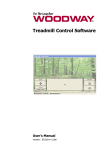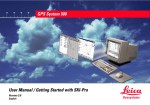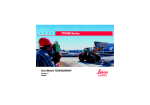Transcript
User manual Heated Wrist Pad V3.0en Thank you! Thank you for purchasing the Heated Wrist Pad from Comfortable Computing. All our products are manufactured with great care and individually tested. If you still have any reason for an objection, please contact us. Together we will find a solution! Security Advice Please note the following indications in order to assure safe operation. • This is not a toy! Keep out of the reach of children. • Never leave the heating function on without surveillance. • Never leave the heating function on continuously for a long period of time, e.g. overnight. • Never tip any fluids on the Wrist Pad and never expose the Wrist Pad to high humidity. • Do not expose the Wrist Pad to extreme high or low temperature or direct sunlight. • Switch off the heating function immediately and contact customer service, if there is any smoke or smell coming out of the pad. Technische Daten Integrated heating element Heating up to approx. 45°C (113 °F) USB 1.1 connector Installation and Driver The Heated Wrist Pad does not need a device driver. The Heated Wrist Pad works with every operating system (Windows, Linux, MacOS) on all USB capable devices (including Playstation and XBOX 360). Just plug the USB connector of the Wrist Pad into a free USB port (not on a USB-Hub). Operation Place the Heated Wrist Pad right in front of your keyboard. Plug the USB connector cable to the Wrist Pad and then to a free USB port on your PC or notebook. As soon as you have plugged in the connector cable, the heating element starts to warm up. Plug out the connector cable to deactivate the heating function. We hope you enjoy working with the Heated Wrist Pad! Comfortable Computing [email protected] www.comfortable-computing.com