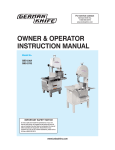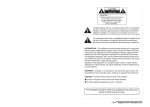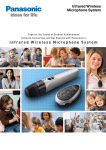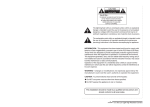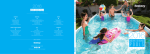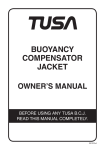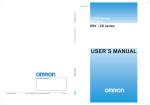Download LGCEN-40 88
Transcript
Multy purpose Centrifuge Max Capacity 4X750ml Operation Manual LGCEN-408 PLEASE READ THIS MANUAL CAREFULLY BEFORE OPERATION 3, Hagavish st. Israel 58817 Tel: 972 3 5595252, Fax: 972 3 5594529 [email protected] MRC.VER.01-5.14 Contents LGCEN-408 1. General Considerations USER MANUAL 4. Cleaning and Maintenance 1-1. Components 02 4-1. Cleaning 14 1-2. Using & Storage Condition 02 4-2. Maintenance 16 2. Installation Directions 5. Troubleshooting 2-1. Safety requirements 03 5-1. Warning light 17 2-2. Installation directions 04 5-2. Additional Errors 18 2-3. Check points 05 2-4. Electrical requirements 06 3. Inspection of Operation 6. Rotor and Accessories Guide 3-1. Specification 07 6-1. Rotor specification table 19 3-2. Structure descriptions 07 6-2. Rotor and accessories 20 3-3. Rotor 09 3-4. Function test 11 3-5. Instructions 11 P1 LGCEN-408 USER MANUAL 1. General Considerations As a bench top centrifuge, user manual is for who learns equipment for the first time This user manual gives informaton of troubleshooting & maintenance and precaution & instruction for user to start equipment Read this user manual carefully to make full use of performances Keep this user manual on a convenient place so that you can refer to it immediately when you need explanation about particular function of equipment or you face difficulties This user manual shows notice for safety instructions Read this user manual before you control equipment and follow instructions 1-1 Components Description Packing Inspectio Q'ty Main body 1 User manual 1 Hexagon wrench 1 1. Check packing conditions very carefully after arrival of centrifuge 2. Contact MRC Co Ltd immediately if damages found 3. You can get contact details on packing boxes and outer cover of manual 1-2 Using & Storage Condition ㅡUsing condition Room temperature within 5℃ ~ 35℃ Maximum relative humidity 30% ~ 85% Air pressure 500 ~ 1060 hpa ㅡStorage & transportation condition Surrounding temperature -10℃ ~ +40℃ Relative humidity 10% ~ 90% Air pressure 500 ~ 1060 hpa P2 LGCEN-408 USER MANUAL 2. Installation Directions 2-1 Safety requirements Centrifuge involves elements of risk all the time as it utilizes a high speed body of rotation Follow precautions and all the safety requirements described on this user manual to prevent any damage and failure of equipment and loss of lives 1) Centrifuge should be placed on flat place to maintain level. Big vibration is caused by operation of equipment in the condition of spindle inclined 2) Check voltage to be used before centrifuge is connected to power supply. Wrong voltage can damage equipment 3) Use rotor provided by MRC Co Ltd and parts and accessories recommended. MRC Co Ltd is not responsible for damages of equipmet and accidents caused by using parts and accessories not recommended 4) Understand property of matter fully and take needful safety actions in case you perform centrifugation of dangerous materials such as pathogenic, toxic and radioactive substances 5) Remove contaminants completely and take needful actions such as ventilation or isolation of centrifuge in case centrifuge is contaminated with dangerous materials such as pathogenic, toxic and radioactive substances 6) Do not perform centrifugation of materials capable of producing volatile and explosible steam 7) Do not operate equipment more than maximum RPM allowed by rotor installed 8) Do not decelerate or stop rotor rotating with hands 9) Rotor should be used after balancing of symmetry between weight of samples to be used 10) Rotor should be fixed into shaft and its lid should be tightened completely Otherwise, the lid can be taken off during rotation 11) A trained and qualified technician should perform repairing directions not mentioning on this user manual 12) User should remove contaminants completely in advance in case user requests repairs to a qualified technician 13) Rotor and chamber should be kept dry all the time before use of centrifuge to make long period use of centrifuge and maintain the best operating conditions 14) Pay attention that aluminum rotor has a chemical reaction and starts to be corrosive if aluminum rotor contacts laboratory cleaning liquid, cesium, silver, and (especially chloride ion) of strong acid, strongly alkaline or strong alkali P3 LGCEN-408 USER MANUAL 2. Installation Directions 2-2 Installation directions Installation on hard and flat ground Centrifuge should be installed on hard and flat ground. In case centrifuge is located on inclined place, spindle can be bent due to heavy weight of rotor as centrifuge is rotating in condition of spindle inclined for long period of time Smooth air circulation Centrifuge should be located in leaving 30 cm of room from both sides and the back for smooth air circulation Especially, air circulation is not going smoothly if air vent on the case is covered with cloth or blocked by other equipment Avoid dusty place to install centrifuge Constant temperature and humidity Centrifuge is influenced by external environment such as temperature or humidity as it is controlled by a high degree of electromagnetic controller. Do not install centrifuge close to direct light or heater Keep centrifuge in proper temperature and humidity Place unable to produce corrosive gas Install centrifuge on the place unable to produce corrosive gas Rotor and spindle can be corrosive and metal parts can be damaged if centrifuge contacts pyrosulfuric gas and chloric gas Balancing Centrifuge should be leveling for spindle of equipment to be vertical to the ground. Balance a centrifuge by using a water level if required P4 LGCEN-408 USER MANUAL 2. Installation Directions 2-3 Check points Check any damage of goods very carefully after arrival of centrifuge. Contact MRC Co Ltd immediately if damages found. You can get contact details on outer cover of manual . Do not open a lid manually when a rotor is rotating Do not use emergency lid lock device except emergency Do not operate equipment more than maximum RPM allowed by rotor installed If centrifugal force more than allowable tensile strength is applied to a rotor, corruption or break of rotor can happen as its shape is designed as per its allowable tensile strength Short circuit breaker 1. Short circuit breaker is installed into a centrifuge 2. If overload or overvoltage flow from a centrifuge, voltage is cut off to prevent it from damage by thunderbolt or overvoltage Lid lock system 1. If a lid opens, rotation of rotor stops rapidly by a lid control sensor and if a lid does not close, equipment does not work 2. Automatic lid lock does not open during operation expect intentional open by tools Abnormality of vibration 1. If a centrifuge moves seriously out of balance more than a certain standard during rotation of rotor motor also moves At this moment, a centrifuge senses a danger by measuring vibration of motor and stops with an alarm This safety system prevents unexpected accidents while an experimenter is out after starting a centrifuge P5 LGCEN-408 USER MANUAL 2. Installation Directions 2-4 Electrical requirements Follow a rated voltage marked on the label of equipment for normal operation of equipment Contact a local electric utility company or customer service center marked on the outer cover of manual to check whether power supply in use is appropriate for a rated voltage of equipment Warning : This product must be properly earthed Product is provided with plug including earth pin and this plug can be inserted to earthed system of electric outlet In case this plug is not applicable to outlet in use, change to earthed system of electric outlet At this moment, be careful you do not receive an electric shock and contact an experienced eletrician if required Do not use earthed system of adapter plug for electric outlet without earth terminal Install an emergency switch on a distant place from centrifuge to disconnect power supply in case error happens, It is good to be placed on the side or the outside of the exit of laboratory According to IEC61010-2-020, 30cm of a safe distance around centrifuge should be assured during operation Nothing should be put on this safe distance in case it is destroyed Electric safety information Use a power cord only provided with equipment Do not use an extension cord. Contact an experienced electrician in case you check earthed system of electric outlet You can receive an electric shock if you connect an earth wire of equipment wrong Install equipment not to be stepped on a power cord Do not put anything on a power cord Do not block a ventilating opening Do not insert anything into a slot or hole of equipment If you have the following emergencies, shut off the power supply and pick out the power cord from outlet and contact our customer services :Abnormal sound or smell from equipment :Damage or wear of a power cord :Breakdown of circuit breaker, fuse or safety device :If you spill liquid on equipment :If equipment is exposed to water :If Some of equipment has been damaged P6 LGCEN-408 USER MANUAL 3. Inspection of Operation 3-1 Specification Max. Rotational s peed Swing Rotor 4,000RPM Fixed Angle Rotor 8,000RPM Swing Rotor 3,515xg Fixed Angle Rotor 8,279xg Max. C entrifugalr elative force Fi xed Angle Rotor 85m l× 6 Swing Rotor 750ml×4 10 steps 10 steps AC 220V , 60Hz , Si ngle P hase, 2.3KW BLDC / 1.5KW 100 Pr ogram m emories 530(W)× 676(D)× 400( H)/mm 70Kg(with S750T 4B+B750) 61Kg(without S750T 4B+B750) Max. Ca pacity Acceleration Deceleration Power consumption Motor driv e Programmabili ty Dimension Weight 3-2 Structure Descriptions 1) Appearance ① ② ④ ③ ⑥ ⑤ ⑪ ⑦ ⑨ ⑩ ⑧ ① Lid: Lid protects the inside of the chamber and a rotor from coming out in danger ② Lid lock: This is a fixed part to keep the lid shut ③ RPM measuring window: This is a part measuring speed of rotor by a digital tachometer ④ Chamber: This is where a rotor is installed and it rotates ⑤ Lid packing: This closes off between inside and outside ⑥ Rotor: This is connected to a spindle and hangs adapters containing tubes and rotates ⑦ Controller: This is where you can set up data such as RPM, TIME, Temperature and etc. ⑧ Power switch: This is where you can switch ON/OFF after you plug in ⑨ Emergency Lid Open system: This is where you can open a lid manually in case of emergency such as power failure ⑩ Short circuit breaker: This shuts off power supply in case of short circuit of wiring or overload ⑪ Cooling fan: This emits air out of the product P7 LGCEN-408 USER MANUAL 3. Inspection of Operation 2) Inside structure of the chamber ① ③ ② ① Chamber: This protects the inside of the chamber and a rotor from coming out in danger ② Motor cover: It prevents foreign substance from coming inside ③ Motor spindle: This makes rotor rotate (O) (X) There is a concern you can get injured if you try to close a lid grabing by its sides with hands Accordingly, put hands up the lid and push it down for about two(2) seconds Then, operate equipment after you make sure the lid shut P8 LGCEN-408 USER MANUAL 3. Inspection of operation 3-3 Rotor :Clean a motor spindle and rotor holes with a dry cloth before you install a rotor :When you tighten a rotor on a motor spindle, temperature of a rotor and a motor spindle should be between 10℃ and 30℃ :Tighten a rotor screw turning clockwise with a hexagon wrench after you install a rotor on a motor spindle :When you take a rotor out, turn a rotor screw counterclockwise with a hexagon wrench 1) Applying load to a rotor :Tubes should be placed on a rotor symmetrically Recommended tubes should be only placed on a rotor :Weight difference between tubes containg samples should be as small as possible to minimize noise and extend life of drive :Same type of tubes should be placed on a rotor due to a reason of mechanical stability :Clean rotor holes before you insert tubes Rotor, tube rack(adapter), tube and adapter set recommended by manufacturer should be used Make sure that you place all the tube racks(adapters) properly and they moves well In case of big size of tube, take a swing test first with empty tubes Do not use rotor and bucket with a visible cossosion or mechnical fault 2) Tubes arrangement Angle rotor (O) (X) Same volume of sample should be put on tubes after you measure it exactly Tubes should be placed on a rotor symmetrically At this moment, if volume of symmetrical tube is different, a rotor and an axis of rotation can be damaged due to severe vibraiton during rotation Location of centrifuge tubes facing each other should be symmetrical even though tube's quantities are same If tubes are not symmetrical in quantity, new tubes should be inserted to keep balance User is encouraged to use a scale to minimize the difference of volume between tubes containing samples P9 LGCEN-408 USER MANUAL 3. Inspection of operation (O) (X) In case you open tube's lid for centrifugation by using a spin column, please lean tube's lid against the edge of a rotor for exact centrigugation and make sure type of tubes are same and close the lid of rotor This instruction should be applicable just in case you use tubes provided according to purpose of kit manufacturer Swing bucket rotor (O) (X) (O) (X) Make sure cleanliness of the inside of bucket and clean foreign substances with a dry cloth. In case you use two buckets, make sure the buckets are placed on a rotor properly and take a swing test manually Adatpers, plates and tubes should be placed on a rotor symmetrically At this moment, if volume of symmetrical tube is different, a rotor and an axis of rotation can be damaged due to severe vibraiton during rotation 3) Safety Label attached to products Mark indicating danger and warning Mark indicating a place in danger of electric shock Warning! In danger of injury due to asymmetric installation of a rotor Make sure a rotor is tightened up before start Make sure a lid of rotor is tightened up before start Make sure of tubes arrangement before start :Same tube buckets and plates should be placed on a rotor symmetrically :Make sure of use of adapters with suitable tubes or plates :Make sure of use of same type(weight, material/density, volume) of tube or plate all the time :Make sure you check balance of adapters, tubes or plates by using a scale and they become symmetric P 10 LGCEN-408 USER MANUAL 3. Inspection of operation 3-4 Function test Perform a normal test toward maximum speed of a rotor Check out whether equipment works under a lid open and whether a lid opens during operation 3-5 Instructions 1) Controller 2 1 LGCEN-408 BLDC 10 3 4 5 6 2 3 CHECK 4 5 6 PROG 12 8 9 SAVE 13 7 ± 0 ENTER 14 CE System Setup...... 7 No. 8 11 1 9 Function Button 1 <Display> Set-up information, , operating condition is displayed . 2 <RPM> This button is to input RPM. It is allowed to input maximum 8,000RPM 3 <TIME> This button is to input TIME. It is allowed to input maximum 1 hr 59 min 59 sec . <ACCEL> 4 <YES> It is allowed to input 10 steps of acceleration and input 0 to 9 by using numerical key <9 is the fastest step> 여 <DECEL> 5 <NO> It is allowed to input 10 steps of deceleration and input 0 to 9 by using numerical key <9 is the fastest step> 6 <ROTOR> This button is to input rotor data 7 <START> This button is to rotate a rotor 8 <STOP> This button is to stop rotating a rotor 9 <DOOR> This button is to open a lid <KEY> This is an input button when you set up data 10 1 4 2 5 3 6 7 8 9 ± 0 CE . 11 CHECK <CHECK> This button is to check setting values during operation 12 PROG <PROG> This button is to recall programs memorized 13 SAVE <SAVE> This button is to store programs 14 ENTER <ENTER> This is an confirmation button when you set up data P 11 . LGCEN-408 USER MANUAL 3. Inspection of operation 2) Saving programs Press <RPM/RCF> button and input the desired RPM by using numerical key and press <ENTER> button Press <TIME> button and input the desired time You can set time up to 1 hr 59 min 59 sec and it moves in order such as hour, minute, and second by pressing <ENTER> button. You can set time at desired mode by using numerical key Press <ACCEL> button and input the desired acceleration step by using numerical key and press <ENTER> button Press <DECEL> button and input the desired deceleration step by using numerical key and press <ENTER> button Set all the desired values and press <SAVE> button SAVE 1 2 3 4 5 6 7 8 9 ± 0 CE ENTER Select number to store programs by using numerical key (You can select Number to store from 0 to 99) You can complete save mode by pressing <ENTER> button 3) Program Recall/Input In standby mode, press <PROG> button and input program number to recall and press <ENTER> button PROG 4) RPM/RCF input and interconversion In standby mode, press <RPM/RCF> button and input the desired set value by using numerical key In case the initial screen indicates the mode of inputting RPM, the screen indicates the mode of inputting RCF by pressing <RPM/RCF> button twice briefly 5) Time input In standby mode, press <TIME> button and input the desired set value by using numerical key You can set time up to 1 hr 59 min 59 sec *In operating mode, you can set <TIME> 6) Current time setting 1. In standby mode, you can check current time by pressing <TIME> button for about three(3) seconds 2. Method of current time setting In standby mode, **Check RTC** is displayed on the screen by pressing <TIME> button for about three(3) seconds. Then, press <ENTER> button and input current date & time and press <STOP> button 7) RPM acceleration/deceleration settings In standby mode, press <ACCEL>/<DECEL> button and input the desired step of acceleration/deceleration by using numerical key and press <ENTER> button NOTE: Step of acceleration/deceleration is 0 ~ 9 0 is the slowest step and 9 is the fastest step and 0 is natural brake when decelerating Recommended step of acceleration/deceleration is 5 P 12 LGCEN-408 USER MANUAL 3. Inspection of operation 8) Manual Rotor Recognition If you press <ROTOR> button for about three(3) seconds in standby mode, rotor ID is recognized at 100rpm *Do not change rotor ID intentionally as rotor ID provided by MRC is recognized automatically 9) PULSE RUN MODE 1. If you press <No. 5> for about five(5) seconds, PULSE RUN mode comes up 2. Centrifuge runs by RPM of standby mode, for example, if the display show 4000rpm, a rotor goes up to 4000rpm and it decelerates immediately You can use PULSE RUN MODE after you set a particular RPM for using the particular RPM 5 10) Automatic Rotor Recognition If you press <START> button, rotor ID is recognized automatically. Accordingly, centrifuge distinguishes automaticallly and decides whether it operates or not after it compares with the initial rotor ID If rotor ID is different each other, input the current rotor ID by pressing <ROTOR> button for about three(3) seconds 11) Trial operation sequence Trial operation sequence :Store program No. 2 with trial set value->S750T-4B(No.13), 4000RPM, 1min, acceleration 5, deceleration 5 Display Button START Circuit breaker Switch on the circuit breaker on the back of equipment POWER S/W Switch on the power on the left side of equipment LGCEN-408 BLDC System Setup...... 0rpm Unknown 0: 0:0 0 0 P:0 0rpm 0: 0:0 Unknown 5 C l os i n g th e do5o r . .. P:22 4000rpm 13:196mm P:0 0: 0:0 0 0 ROTOR Instructions Install a rotor and accessories on equipment after you clean foreign substances on a rotor and spindle. Make sure that a locking bolt of a rotor should be tightened completely Close a lid Press <RPM/RCF> button and input "4000" by using numerical key and press <ENTER> button Press <TIME> button and press <ENTER> button to move to input mininute 4000rpm 13:196mm 0: 1:0 0 0 P:0 4000rpm 13:196mm 0: 1:0 5 0 P:0 Press <ACCEL> button and input "5" by using numerical key and press <ENTER> button 4000rpm 13:196mm 0: 1:0 5 5 P:0 Press <DECEL> button and input "5" by using numerical key and press <ENTER> button 4000rpm 13:196mm 0: 1:0 5 5 P:2 and input "1" Then, press <ENTER> button twice SAVE Set all the desired values and press <SAVE> button and input "2" by using numerical key and press <ENTER> button 4000rpm 13:196mm 0: 1:0 5 5 0rpm 0: 0:0 Unknown C h e c k R otor . 5 0 5 1 3 1 3 P:22 P 13 Press <START> button after you check set values with the naked eye P:2 Rotor Automatic Recognition Rotor ID is recognized automatically and centrifuge starts to run LGCEN-408 USER MANUAL 4. Cleaning and Maintenance Emergency lid open system In case a lid closes due to power failure, activate emergency lid open system manually 1. Switch off main power. Wait till a rotor stops through RPM measuring window 2. As the below picture, turn a hole on the center of the front panel clockwise with T-wrench (6mm) to open a lid Emergency Lid Hole 4-1 Cleaning 1) Equipment outside ㆍClean the outside of equipment with a soft and dry cloth. If the outside of equipment is contaminated, clean it with a soft soapy cloth. Then, clean the outside of equipment with a dry cloth to remove water ㆍDo not use chemicals such as alcohol, benzene and thinner that can damage products Clean the damaged part with a cloth soaked with a good quality of a neutral detergent ㆍMake sure do not scratch the surface of equipment when cleaning it Do not use a metal sponge Make sure do not scratch the surface of equipment when moving it Equipment can be rusty if the surface of equipment is scratched ㆍIf equipment becomes rusty as it is left with water for long after use, remove rust with a neutral detergent and clean it with a dry cloth 2) Equipment inside ㆍClean foreign substances on the inside of chamber or samples flowed out with a dry cloth to keep it clean P 14 LGCEN-408 USER MANUAL 4. Cleaning and Maintenance 3) Drive shaft • Drive shaft of centrifuge should be kept clean. In case rotation of shaft is unstable due to foreign substances, imbalance happens during high speed rotating • Take a rotor out of a drive shaft and clean it with a dry cloth to remove water after use and keep it dry • In case you do not use centrifuge, take a rotor out of a drive shaft and clean it with a dry cloth as a rotor can cause deformation of a shaft. Then, keep it dry upside down • In case a rotor does not be pulled out of a drive shaft, do not try to take it out by force Pull it out with tools that can ease pulling out 4) Rotor ① Corrosion of rotor and surface treatment • If a rotor is exposed to acid or basic liquid, it gets damaged. In case rotor weight is imbalanced due to corrosion, serious vibration and noise can happen when high speed rotating. Furthermore, it can damage a drive shaft • Rotor has good corrosion resistance in the atmosphere but its corrosion can be influenced by humidity, salt content and impurities volume in the atmosphere • Rotor is resistant to neutral aqueous solution such as carbonate, chromate, acetate and sulfide, but it is not well resistant to chloride solution Also, its corrosion is getting faster due to increase in hydrogen ion concentration and it is eroded by sulfuric acid and phosphoric acid and especially it is eroded faster by hydrochloric acid ② Rotor maintenance • Cleaning In case a rotor is exposed to sample coming out of tube, clean it with a soft cloth soaked with warm water immediately. At this moment, make sure do not scratch the surface specially treated • Drying Keep a narrow groove of a rotr dry with care. Hair dryer will be more effective for drying • Keeping Keep a rotor on a clean and dry place. Especially, a lid of angle rotor should be separated and keep its body upside down ③ Rotor sterilization and disinfection Rotor, its lid and bucket can be autoclaved (121℃, 20mins) P 15 LGCEN-408 USER MANUAL 4. Cleaning and Maintenance 4-2 Maintenance 1) Check and clean a rotor used for a centrifuge 2) General check points Please check it out for the followings • Shaft, spindle hub: do not separate a spindle hub or bend a shaft. • Check whether they are worn out • Motor bearing: Check whether it makes noise or rotates smoothly • Control board(Main board): Check its connection and function • Electrical connection: Check whether its connection is loosened • Rotor: Check whether it is cracked, cleaned and worn out 3) Speed Install a rotor relevant to a centrifuge and set RPM. Measure its actual RPM whith a tachometer 4) Time Set time as 10 minutes and measure it with a stopwatch 5) Imbalance senser system Check whether **Imbalance Error!** message with warning sound comes out before RPM eachs to the appointed value in case you operate a centrifuge with a imbalanced rotor 6) Lid lock system 1. If you close a lid, lock system operates and if you operate a centrifuge, door light is off and lid does not open though you press <DOOR> button 2. If lid opens, door light is on and a centrifuge does not operate 3. In case a lid closes and lock system is connected, switch power off and insert T-wrench (6mm) provided into an emergenc lid hole of the front panel and turn it clockwise to open a lid manually 7) Waste disposal This centrifuge should not be scraped for household and you are forced to comply with local wastes laws P 16 LGCEN-408 USER MANUAL 5. Troubleshooting 5-1 Warning light Error No Error message Sensor range Cause Troubleshooting E1 Motor start error • Not reach to 200RPM within 2 seconds after motor runs • Check connectors • Check installation of a rotor E2 Door open error • A lid opens during operation • Check a lid lock chain and lid plate • Switch power on/off after it stops Operate it again E3 Motor overheat E4 Low Speed 120℃(±5℃) • Increase in the inside temperature of motor • Lack of bimetal cable RPM (-10%) • Below -10% of set RPM during operation E5 Over speed RPM (+10%) • Over +10% of set RPM during operation E6 System error E7 Imbalance error E8 Lift door E9 Door lock error • System error in controller • Check temperature of motor stator • Switch power off and leave it for an hour and operate it again • Check electrical requirements of an outlet • Switch power on/off and operate it again • Switch power on/off and operate it again Contact MRC customer service center • • Switch power on/off and operate it again • Contact MRC customer services • Asymmetric arrangement of tubes • Asymmetric arrangement of tubes • Irregular sample volume of tubes • Rotor is not tightened completely on the motor shaft • Check whether a rotor is tightened completely • Check whether tubes are arranged properly • Check whether equipment is installed on the safe worktable • Error in reduction motor or lack of cables • lid does not open after operation finishes • Check connectors • Open a lid manually through an emergency lid hole with a T-wrench • Error in lid lock sensor • Lack of senser cable • Open a lid manually through an emergency lid hole with a T-wrench and operate it again • Check connectors • Install a rotor again • Remove foreign substances on rotor and sensor (Apply methyl alcohol(99%) to cotton swab) • Make a rotor detected repeatedly E10 Unknow Rotor ID • No rotor • Error in drive or rotor sensing • Rotor is not detected • Foreign substances on rotor and sensor E11 Imb Not, Connect • Error in imbalance sensor or lack of cables • Check connectors * If you are not satisfied with the above troubleshootings, contact MRC customer service center P 17 LGCEN-408 USER MANUAL 5. Troubleshooting 5-2 Additional errors Error Cause Troubleshooting No display • Main power is not switched on • Display cable is disconnected • Check power supply cable • Check main power fuse in the lab and main power fuse of equipment • Check display cable No storing of program • Error in system • Contact MRC customer service center No braking • Error in system Contact MRC customer service center • • Error in setting values of main board Contact MRC customer service center • • Tight contact of between rotor and spindle hub due to poor cleaning Contact MRC customer service center • • Reaching to above or below set RPM during accelerating No pulling out a rotor P 18 LGCEN-408 USER MANUAL 6. Rotor and Accessories Guide 6-1 Rotor specification table Capacity Rotor Rotor ID MAX. RPM MAX. RCF MAX. R(mm) 500ml S500T-4B 12 4,000 3,470 194 750ml S750T-4B 13 4,000 3,515 196.5 0.2ml A0.2S-48 18 8,000 6,361 88.9 1.5 / 2.0ml A1.5S-24 1 8,000 5,781 80.8 1.5 / 2.0ml A1.5S-36 14 8,000 8,279 115.7 10ml A10S-12 2 8,000 6,089 85.1 15ml A15S-12 4 8,000 6,876 96.1 15ml Conical A15S-12C 8 8,000 7,105 99.3 50ml A50S-6 5 8,000 6,876 96.1 50ml Conical A50S-6C 6 8,000 6,576 91.9 50ml A50S-8 7 8,000 7,076 98.9 85ml A85S-6 9 8,000 6,597 92.2 Swing Rotors Angle Rotors P 19 LGCEN-408 USER MANUAL 6. Rotor and Accessories Guide 6-2 Rotor and accessories A0.2S - 48 Tube Capacity (ml) Dimensions Øx L mm Rotor ID : 18 Type : Angle Rotor ∠45° Max. RPM : 8,000 rpm Max. RCF : 6,361 xg Radius : 88.9mm Dim. Ø/H : Ø200 x 56mm 0.2 0.2 6x8 - - - 48 6-tube Strips Tube Type Adapter Tube per Rotor 6,361 Max.RCF radius (mm) 88.9 boring Ø x L mm 6.5 x 15 Color / Material - - Max. length Ø x L - - P 20 LGCEN-408 USER MANUAL 6. Rotor and Accessories Guide A1.5S - 24 Tube Capacity (ml) Dimensions Øx L mm Rotor ID : 1 Angle Rotor ∠40° Type : Max. RPM : 8,000 rpm Max. RCF : 5,781xg Radius : 80.8mm Dim. Ø/H : Ø168 x 64mm 0.2 0.5 1.5 2.0 6 x 18 8 x 30 11 x 38 11 x 38 - - Tube Type Adapter 24 Tube per Rotor Max.RCF 5,781 radius (mm) 80.8 boring Ø x L mm 6 x 21 8 x 37 11 x 37.5 11 x 37.5 Color / Material White White - - Max. length Ø x L P 21 11 x 45 LGCEN-408 USER MANUAL 6 . Rotor and Accessories Guide A1.5S - 36 Tube Capacity (ml) Dimensions Øx L mm Rotor ID : 14 Angle Rotor ∠45° Type : Max. RPM : 8 ,000 rpm Max. RCF : 8 ,279 x g Radius : 115.7 mm Dim. Ø/H : Ø238.6 x 64mm 0.2 0.5 1.5 2.0 6 x 18 8 x 30 11 x 38 11 x 38 - - Tube Type Adapter 36 Tube per Rotor Max.RCF 8,279 radius (mm) 115.7 boring Ø x L mm 6 x 21 8 x 37 11 x 37.5 11 x 37.5 Color / Material White White - - Max. length Ø x L 11 x 45 P 22 LGCEN-408 USER MANUAL 6. Rotor and Accessories Guide A10S - 12 Tube Capacity (ml) Dimensions Øx L mm 10 16 x 82 Tube Type Adapter Tube per Rotor Max.RCF radius (mm) boring Ø x L mm Color / Material Max. length Ø x L P 23 - 12 6,089 85.1 16.3 x 74.5 16.3 x 87.4 Rotor ID : 2 Angle Rotor ∠36° Type : Max. RPM : 8,000 rpm Max. RCF : 6,089 x g Radius : 85.1 mm Dim. Ø/H : Ø179.9 x 82mm LGCEN-408 USER MANUAL 6. Rotor and Accessories Guide A15S - 12 Tube Capacity (ml) Dimensions Øx L mm Rotor ID : 4 Angle Rotor ∠25° Type : Max. RPM : 8 ,000 rpm Max. RCF : 6,876 xg Radius : 96.1 mm Dim. Ø/H : Ø205 x 110mm 16 18 x 100 Tube Type Adapter Tube per Rotor Max.RCF radius (mm) boring Ø x L mm Color / Material Max. length Ø x L - 12 6,876 96.1 19 x 96 19 x 109 P 24 LGCEN-408 USER MANUAL 6. Rotor and Accessories Guide A15S - 12C Tube Capacity (ml) Dimensions Øx L mm 15 17 x 120 Tube Type Adapter Tube per Rotor Max.RCF radius (mm) boring Ø x L mm Color / Material Max. length Ø x L P 25 - 12 7,105 99.3 17 x 115 17 x 121.5 Rotor ID : 8 Type : Angle Rotor ∠25° Max. RPM : 8 ,000 rpm Max. RCF : 7,105 xg Radius : 99.3mm Dim. Ø/H : Ø219 x 122 mm LGCEN-408 USER MANUAL 6. Rotor and Accessories Guide A50S - 6 Tube Capacity (ml) Dimensions Øx L mm Rotor ID : 5 Type : Angle Rotor ∠30° Max. RPM : 8,000 rpm Max. RCF : 6,876 xg Radius : 96.1 mm Dim. Ø/H : Ø204.3 x 110 mm 50 50 28.7 x 104 28.8 x 107 - - Tube Type Adapter 6 Tube per Rotor Max.RCF 6,876 radius (mm) 96.1 boring Ø x L mm Color / Material Max. length Ø x L 29 x 100 - 29 x 109 P 26 LGCEN-408 USER MANUAL 6. Rotor and Accessories Guide A50S - 6C Tube Capacity (ml) Dimensions Øx L mm 50 29 x 115 Tube Type Adapter - Tube per Rotor 6 Max.RCF 6,576 radius (mm) 91.9 boring Ø x L mm Color / Material Max. length Ø x L P 27 29.5 x 108.6 29.5 x 116.5 Rotor ID : 6 Type : Angle Rotor ∠23° Max. RPM : 8,000 rpm Max. RCF : 6,576 xg Radius : 91.9 mm Dim. Ø/H : Ø206.5 x 122 mm LGCEN-408 USER MANUAL 6. Rotor and Accessories Guide A50S - 8 Tube Capacity (ml) Dimensions Øx L mm Rotor ID : 7 Type : Angle Rotor ∠30° Max. RPM : 8,000 rpm Max. RCF : 7,076 xg Radius : 98.9 mm Dim. Ø/H : Ø213 x 110.7 mm 50 50 28.7 x 104 28.8 x 107 - - Tube Type Adapter 8 Tube per Rotor Max.RCF 7,076 radius (mm) 98.9 boring Ø x L mm Color / Material Max. length Ø x L 29 x 100 - 29 x 109 P 28 LGCEN-408 USER MANUAL 6 . Rotor and Accessories Guide A85S - 6 Tube Capacity (ml) 85 Dimensions Øx L mm 38.2 x 105.7 Tube Type Adapter - Tube per Rotor 6 Max.RCF 6,597 radius (mm) 92.2 boring Ø x L mm Color / Material Max. length Ø x L P 29 38.5 x 90 38.5 x 110 Rotor ID : 9 Type : Angle Rotor ∠25° Max. RPM : 8,000 rpm Max. RCF : 6,597 xg Radius : 92.2 mm Dim. Ø/H : Ø198.2 x 109mm 36 Green TR5-9 Cat.NO. 13 x 150 13 x 64 boring Ø x L mm Color / Material Max. length Ø x L 188/4,000 radius (mm) / rpm 3,363 Tube per Rotor Max.RCF 9 12 x 75 5 Tube per Adapter Adapter Tube Type Cat.NO. Dimensions Øx L mm Tube Capacity (ml) 194 mm Ø300 x 55mm : : Radius Dim. Ø/H 17 x 151 TR10-9 17 x 64 189/4,000 3,381 36 9 16 x 100 16.5 x 151.5 TR15-9 Gray 16.5 x 85 189.5/4,000 3,390 30 x 151.5 TR50-4 30 x 85.5 189.5/4,000 3,390 4 16 9 29 x 104 36 16 x 114 50 3,470 xg : Max. RCF 15 4,000 rpm : Max. RPM 10 Swing Rotor ∠90° : Rotor ID : 12 Type S500T- 4B 38.5 x 151.5 TR100-1 38.5 x 84.5 189.5/4,000 3,390 4 1 38 x 105.7 100(85ml) 62 x 151.5 TR250-1 62 x 100 189.5/4,000 3,390 4 1 61.8 x 123 250 500ml capacity Round Bucket B500 73 x 154 TR500-1 73 x 101 192/4,000 3,434 4 1 500 30 x 152 TR50-3C Blue 30 x 90 190/4,000 3,399 12 3 30 x 115 50 Aerosol-tight lid B500 Lid 17 x 152.5 TR15-7C 17 x 95.5 190.5/4,000 3,408 28 7 17 x 120 15 - - - - 154/4,000 2,755 4 - - DWP Deep well plate rack TM96-4S LGCEN-408 USER MANUAL 6. Rotor and Accessories Guide P 30 P 31 5 Max. length Ø x L 13 x 153.5 13 x 152.5 T10-26 T5-26 Cat.NO. 13 x 89.5 191/4,000 3,417 104 26 13 x 100 Yellow 13 x 70 : Dim. Ø/H 17 x 151 T15-19 Green 17 x 99.5 192/4,000 3,434 76 19 16 x 114 29.2 x 145 T50-7 W hite 29.2 x 81 183.8/4,000 3,288 28 7 29 x 104 50 Ø330.5 x 55mm : Radius 15 3,515 x g 196.5 mm : Max. RCF 10 4,000 rpm : Color / Material boring Ø x L mm 3,433 191.9/4,000 Max.RCF radius (mm) / rpm 26 104 Tube per Rotor 12 x 75 Tube per Adapter Adapter Tube Type Cat.NO. Dimensions Øx L mm Tube Capacity (ml) Swing Rotor ∠90° : Max. RPM Rotor ID : 13 Type S750T - 4B 250 62.2 x 155 T250-1 62.2 x 99 193.6/4,000 3,463 4 1 61.8 x 123 75.5 x 155 T500-1 Blue 75.5 x 99 193.3/4,000 3,458 4 1 500 750ml capacity Round Bucket B750 750 99 x 158 - - 99 x 105 196.5/4,000 3,515 1 - - 97 x 152 29.5 x 146.5 T50-5C 29.5 x 99.5 193/4,000 3,452 20 5 30 x 115 50 15 3,413 56 14 17 x 120 3,336 120 30 12 x 75 5 3,326 29 24 13 x 100 10 Deep well plate rack TM96-4S 15 3,336 68 17 16 x 114 50 3,326 16 4 29 x 104 250 3,336 4 1 61.8 x 123 3,336 4 1 500 2,925 4 - - DWP 17 x 152 T15-14C 17 x 89 13 x 148 T5-30 13 x 55 T15-17 Green 17.3 x 80 13.5 x 148 17.3 x 148 T10-24 Yellow 13.5 x 80 29 x 148 T50-4 White 29 x 80 62 x 148 T250-1 Red 62 x 80 74 x 148 T500-1 Blue 74 x 80 - - - - 190.8/4,000 186.5/4,00 186.5/4,00 186.5/4,00 186.5/4,00 186.5/4,00 186.5/4,00 163.5/4,000 Aerosol-tight lid B750 Lid LGCEN-408 USER MANUAL 6. Rotor and Accessories Guide