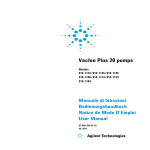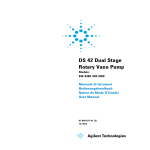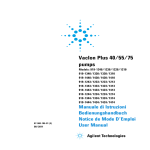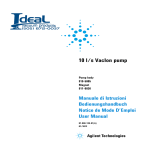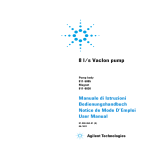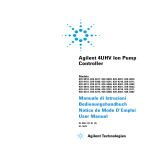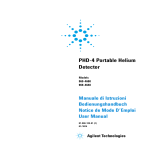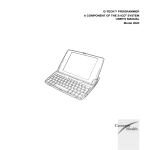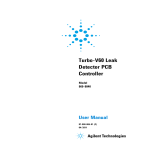Download Diode In-line Ion Pump
Transcript
Diode In-line Ion Pump Model: 919-1491 User Manual 87-900-146-01 01/2014 Notices © Agilent Technologies, Inc. 2013 No part of this manual may be reproduced in any form or by any means (including electronic storage and retrieval or translation into a foreign language) without prior agreement and written consent from Agilent Technologies, Inc. as governed by United States and international copyright laws. Manual Part Number Publication Number: 87-900-146-01 Edition Edition 01/2014 Printed in ITALY Agilent Technologies Italia S.p.A. Vacuum Products Division Via F.lli Varian, 54 10040 Leinì (TO) ITALY Warranty The material contained in this document is provided “as is,” and is subject to being changed, without notice, in future editions. Further, to the maximum extent permitted by applicable law, Agilent disclaims all warranties, either express or implied, with regard to this manual and any information contained herein, including but not limited to the implied warranties of merchantability and fitness for a particular purpose. Agilent shall not be liable for errors or for incidental or consequential damages in connection with the furnishing, use, or performance of this document or of any information contained herein. Should Agilent and the user have a separate written agreement with warranty terms covering the material in this document that conflict with these terms, the warranty terms in the separate agreement shall control. Technology Licenses The hardware and/or software described in this document are furnished under a license and may be used or copied only in accordance with the terms of such license. Restricted Rights Legend If software is for use in the performance of a U.S. Government prime contract or subcontract, Software is delivered and licensed as “Commercial computer software” as defined in DFAR 252.227-7014 (June 1995), or as a “commercial item” as defined in FAR 2.101(a) or as “Restricted computer software” as defined in FAR 52.227-19 (June 1987) or any equivalent agency regulation or contract clause. Use, duplication or disclosure of Software is subject to Agilent Technologies’ standard commercial license terms, and nonDOD Departments and Agencies of the U.S. Government will receive no greater than Restricted Rights as defined in FAR 52.227-19(c)(1-2) (June 1987). U.S. Government users will receive no greater than Limited Rights as defined in FAR 52.227-14 (June 1987) or DFAR 252.227-7015 (b)(2) (November 1995), as applicable in any technical data. Trademarks Windows and MS Windows are U.S. registered trademarks of Microsoft Corporation. Safety Notices A CAUTION notice denotes a hazard. It calls attention to an operating procedure, practice, or the like that, if not correctly performed or adhered to, CAUTION could result in damage to the product or loss of important data. Do not proceed beyond a CAUTION notice until the indicated conditions are fully understood and met. WARNING A WARNING notice denotes a hazard. It calls attention to an operating procedure, practice, or the like that, if not correctly performed or adhered to, could result in personal injury or death. Do not proceed beyond a WARNING notice until the indicated conditions are fully understood and met. Diode In-line Ion Pump User Manual / 87-900-146-01 Diode In-line Ion Pump Diode In-line Ion Pump Diode In-line Ion Pump User Manual/ 87-900-146-01 3/49 Diode In-line Ion Pump 4/49 Diode In-line Ion Pump User Manual / 87-900-146-01 Contents Contents 1 Installation procedure 7 General Information 8 Preparation for Installation 9 Installation 10 Use 11 Operating Procedure Maintenance Disposal 2 12 14 15 Technical Information 17 Description of the Diode In-Line Ion Pump 18 Technical Specification 18 Diode In-line Ion Pump 21 Outline Drawing 22 Stray Magnetic Field 23 Diode In-Line Ion Pump Installation 28 Inlet Flange Connection 31 Control Unit Connection 33 Safety Interlock 35 Operating Procedure 36 5/49 Contents Bakeout Operation 366 Maintenance 39 Pump Troubleshooting 41 6/49 Diode In-line Ion Pump User Manual / 87-900-146-01 Diode In-line Ion Pump User Manual 1 Installation procedure General Information 8 Preparation for Installation 9 Installation Use 10 11 Operating Procedure 12 Maintenance 14 Disposal 15 Original Instructions 7/49 1 Installation procedure General Information General Information This equipment is destined for use by professionals. The user should read this instruction manual and any other additional information supplied by Agilent before operating the equipment. Agilent will not be held responsible for any events occurring due to non-compliance, even partial, with these instructions, improper use by untrained persons, non-authorized interference with the equipment or any action contrary to that provided for by specific national standards. The Diode In-line series pumps are ion pumps commonly used to create ultra-high vacuum, due to their cleanliness, ability to pump different gases, and maintenance- and vibration-free operation. The following paragraphs contain all the information necessary to guarantee the safety of the operator when using the equipment. Detailed information is supplied in the appendix "Technical Information". This manual uses the following standard protocol: WARNING! The warning messages are for attracting the attention of the operator to a particular procedure or practice which, if not followed correctly, could lead to serious injury. CAUTION! The caution messages are displayed before procedures which, if not followed, could cause damage to the equipment. NOTE 8/49 The notes contain important information taken from the text. Diode In-line Ion Pump User Manual / 87-900-146-01 Installation procedure Preparation for Installation 1 Preparation for Installation The pump is supplied in a special protective packing. If this shows signs of damage which may have occurred during transport, contact your local sales office. When unpacking the pump, be sure not to drop it and avoid any kind of sudden impact or shock vibration to it. Do not dispose of the packing materials in an unauthorized manner. The material is 100 % recyclable and complies with EEC Directive 85/399. CAUTION! NOTE In order to prevent outgassing problems, do not use bare hands to handle components which will be exposed to vacuum. Always use gloves or other appropriate protection. Normal exposure to the environment cannot damage the pump. Nevertheless, it is advisable to keep it closed until it is installed in the system, thus preventing any form of pollution by dust. Diode In-line Ion Pump User Manual/ 87-900-146-01 9/49 1 Installation procedure Installation Installation Do not install or use the pump in an environment exposed to atmospheric agents (rain, snow, ice), dust, aggressive gases, or in explosive environments or those with a high fire risk. During operation, to obtain the declared functioning specification, the ambient temperature must be between 0 °C and +85 °C. CAUTION! WARNING! The pump should be kept sealed with its blank flanges and pinch-off tube until it is ready for attachment to the vacuum system. To avoid injury, never connect the high voltage to the pump before it is installed into the system and all the inlet flanges are properly connected or blanked off. The pump operation is optimized using one of the special Agilent controllers only. CAUTION! 10/49 The safety specifications agreement using the pump is guaranteed using the Agilent controllers only. Diode In-line Ion Pump User Manual / 87-900-146-01 Installation procedure Use 1 Use All the instructions for the correct use of the Diode In-line ion pumps are contained in the control unit manual. Read the manual carefully before using the pump. Rough pumping down to 1x10-4 Torr (mbar) is recommended for the most rapid starting. Roughing with an oilsealed mechanical pump is not desirable, but when used, a trap in the roughing line is recommended to reduce pressure due to water vapor and oils from the mechanical pump. Be careful to minimize the time that the mechanical pump is open to the system and ion pump, since mechanical pump vapors will start diffusing into the system at pressures below 1x10-1 Torr (mbar) and cause contamination. In systems where oils must be completely eliminated, turbopump roughing pumps should be used. Hygroscopic deposits and hydrogen absorption into titanium may cause starting times to increase with age. During exposure to air, the deposits of titanium compound absorb water vapor. In subsequent start ups, pump heating causes release of the water vapor and some previously pumped hydrogen; thus, the starting time may be lengthened. Diode In-line Ion Pump User Manual/ 87-900-146-01 11/49 1 Installation procedure Operating Procedure Operating Procedure Check that the controller HV polarity is correct for the pump: positive polarity is required for Diode pumps. Refer to the relevant pump control unit instruction manual and follow the procedure below when operating the pump: 12/49 1 With a clean roughing pump, establish a minimum starting pressure in the vacuum system per Table 1 of this document. 2 Plug the control unit into a suitable power source and switch the power ON. 3 Observe the voltage, current, and roughing pressure. If started at too high pressure (>5x10-3 Torr (mbar)), a controller voltage of approximately 300 to 400 volts is typical. A current value near the short-circuit current of the control unit could indicate that an unconfined flow discharge exists in the pump and system. If this is the case, turn the voltage off and wait for a lower roughing pressure. A temporary rise in roughing pressure will usually be noticed during any starting procedure. 4 Allow the roughing valve to remain open after turning on the ion pump until an adequate starting pressure is reached. If the ion pump voltage drops after closing the roughing valves, reopen the valve for additional rough pumping. As the pressure decreases, the voltage again will rise, and the roughing valve may be closed. 5 When the voltage has increased to 2-3 kV, place the control unit in the PROTECT condition. The system is now automatically protected against pressure increases to 10-4 Torr (mbar) when the pump is left unattended. If such an increase should occur, the control unit will be turned off automatically. 6 The pressure in the pump can also be determined by reading the current and converting this reading to pressure with the appropriate pressure versus current graph shown in the appendix “Technical Information” of this manual. Diode In-line Ion Pump User Manual / 87-900-146-01 1 Installation procedure Operating Procedure NOTE The steps on the pressure – current charts are a characteristic of the 4UHV step voltage operation. When the current drawn by the pump reaches the specified values, the controller will change the high voltage output to a lower applied voltage. 7 When venting the pump, use dry nitrogen. This will avoid water vapor absorption on the pump walls. WARNING! When employing the pump for pumping toxic, flammable, or radioactive gases, please follow the required procedures for each gas disposal. Do not use the pump in the presence of explosive gases. CAUTION! Do not put any electronic device near the pump since the magnetic field may cause a device malfunction. Diode In-line Ion Pump User Manual/ 87-900-146-01 13/49 1 Installation procedure Maintenance Maintenance The Diode In-line series pump does not require any maintenance. Any work performed on the pump must be carried out by authorized personnel. WARNING! Before carrying out any work on the pump, disconnect it from the High Voltage supply. If a pump has to be scrapped, it must be disposed of in accordance with the specific national standards. 14/49 Diode In-line Ion Pump User Manual / 87-900-146-01 Installation procedure Disposal 1 Disposal Meaning of the "WEEE" logo found in labels. The following symbol is applied in accordance with the EC WEEE (Waste Electrical and Electronic Equipment) Directive. This symbol (valid only in countries of the European Community) indicates that the product it applies to must NOT be disposed of together with ordinary domestic or industrial waste but must be sent to a differentiated waste collection system. The end user is therefore invited to contact the supplier of the device, whether the Parent Company or a retailer, to initiate the collection and disposal process after checking the contractual terms and conditions of sale. Diode In-line Ion Pump User Manual/ 87-900-146-01 15/49 1 Installation procedure Disposal 16/49 Diode In-line Ion Pump User Manual / 87-900-146-01 Diode In-line Ion Pump User Manual 2 Technical Information Description of the Diode In-Line Ion Pump 18 Technical Specification 19 Diode In-line Ion pump 21 Outline Drawing 22 Stray Magnetic Field 23 Diode In-Line Ion Pump Installation Inspection Procedure 28 Visual Inspection 28 Vacuum Evaluation 29 Short Circuits 30 28 Inlet Flange Connection 31 Control Unit Connection 34 Safety Interlock 35 Operating Procedure 36 Bakeout Operation 37 Maintenance 39 Exchange of the High Voltage Feedthrough 38 Pump Troubleshooting Original Instructions 40 2 Technical Information Description of the Diode In-Line Ion Pump Description of the Diode In-Line Ion Pump The Agilent In-line pump 919-1491 is a Diode pump, especially designed to be mounted in-line, whose magnetic circuit has been optimized in order to provide low values of the stray field along the pump axis. It operates in the pressure range from 10-4 to below 10-11 Torr (mbar). Its pumping speed will vary depending on the system pressure, the gas type and the applied operating voltage. The latter can be optimized using Agilent controllers to achieve the lowest possible operating pressure. A positive polarity high voltage supply is required to operate Diode pumps. Fig. 1 shows the Diode In-line Ion Pump 919-1491. Figure 1 18/49 Diode In-line Ion Pump Diode In-line Ion Pump User Manual / 87-900-146-01 2 Technical Information Technical Specification Technical Specification The following table details the main technical specifications of the Diode In-line Ion Pump 919-1491. Tab. 1 Specification Model 919-1491 Element type Diode Nominal pumping speed for Nitrogen (*) (l/s) Operating life at 1x10-6 mbar (hours) 50 50000 Maximum starting current (mA) 150 Maximum baking current (mA) 10 mA Protect current (mA) 20 mA Maximum operating voltage (Vdc) +7000 +/- 10 % Maximum starting pressure (mbar) ≤10-4 Ultimate pressure (mbar) 10-11 Inlet flanges 3 3/8” CFF Flange of the preliminary evacuation port 2 3/4” CFF Temperature limits (°C): Pump without magnets Magnets HV cable Material: Pump body Internal housing Cathodes Anode Magnets Weight, lbs (kg) 400 350 220 AISI 304 SST AISI 316L ESR (1.4435) Titanium AISI 304 SST Ferrite 95 (43) (*) Tested according to ISO/DIS 3556-1-1992 Diode In-line Ion Pump User Manual/ 87-900-146-01 19/49 2 Technical Information Technical Specification Figures 2 and 3 show the nitrogen pumping speed vs pressure diagrams and the pressure vs current diagram for the saturated pump. The pumping speed of a newly regenerated (i.e. baked) sputter ion pump decreases during operation until it reaches a stabilized level known as "saturation" (corresponding to the nominal pumping speed). To saturate the Diode In-Line ion pump, it normally requires an amount of gas of the order of about 1.5 Torr-litres (mbar-litres). Consequently, pumps can operate for extended periods of time at low pressures in the non-saturated state, if they are properly conditioned. 20/49 Diode In-line Ion Pump User Manual / 87-900-146-01 2 Technical Information Diode In-Line Ion Pump Diode In-Line Ion Pump Figure 2 Typical pumping speed vs pressure for nitrogen (saturated pump), measured according to ISO/DIS 3556-1-1992, corrected by the conductance of the adapter on the Fischer-Mommsen dome. Figure 3 Typical pressure vs current diagram (saturated pump). Diode In-line Ion Pump User Manual/ 87-900-146-01 21/49 2 Technical Information Outline Drawing Outline Drawing The following figure shows the outline drawing of the Diode In-line ion pump 919-1491 (dimensions are in mm). Figure 4 22/49 Outline drawing Diode In-line Ion Pump User Manual / 87-900-146-01 Technical Information Stray Magnetic Field 2 Stray Magnetic Field The stray magnetic field of the pump was measured by means of a three-axial probe along five paths: the first, referred to as path P0, corresponds with the pump axis (z direction); the other paths, referred to as paths P1, P2, P3 and P4, are shifted of 0.5 cm from the pump axis along x and y directions, according to the pump axis identification shown in Fig. 5: P0: x = 0, y = 0, -60<z<+60 cm; P1: x = -0.5 cm, y = 0, -60<z<+60 cm; P2: x = +0.5 cm, y = 0, -60<z<+60 cm; P3: x = 0, y = +0.5 cm, -60<z<+60 cm; P4: x = 0, y = -0.5 cm, -60<z<+60 cm. The typical measured values for Bx and By components are shown in Figs. 6 and 7, for values of z ranging from -60 cm to + 60 cm from the center of the pump. Please notice that the background contribution due to the Earth magnetic field was subtracted from these values. CAUTION! The design of the In-Line ion pump is optimized in order to guarantee a very low stray magnetic field inside the central pump housing. Moreover, particular care has been taken during the pole piece assembly in order to avoid possible mounting mismatches, that could lead to an undesired increase of the stray field. The magnetic stray field is guaranteed to be within specification(*) only with the pole piece as mounted by the factory. Therefore we recommend not to dismount the pole piece. (*) Maximum value for the integrals of |Bx| and |By| components between z’= -60 cm and z’’= +60 cm : 0.025 mTesla*meter. Diode In-line Ion Pump User Manual/ 87-900-146-01 23/49 2 Technical Information Stray Magnetic Field Figure 5 Pump axis identification. The origin of the coordinate system corresponds with the pump center. Figure 6 Typical values of the stray magnetic field (modulus of Bx and By components) along path P0 (without Earth field contribution). 24/49 Diode In-line Ion Pump User Manual / 87-900-146-01 2 Technical Information Stray Magnetic Field Figure 7 Typical values of the stray magnetic field (modulus of Bx and By components) along path P1 (without Earth field contribution). Figure 8 Typical values of the stray magnetic field (modulus of Bx and By components) along path P2 (without Earth field contribution). Diode In-line Ion Pump User Manual/ 87-900-146-01 25/49 2 Technical Information Stray Magnetic Field Figure 9 Typical values of the stray magnetic field (modulus of Bx and By components) along path P3 (without Earth field contribution). Figure 10 Typical values of the stray magnetic field (modulus of Bx and By components) along path P4 (without Earth field contribution). 26/49 Diode In-line Ion Pump User Manual / 87-900-146-01 Technical Information Stray Magnetic Field 2 Figure 11 Typical values of the stray magnetic field (modulus of Bz component) for paths P0, P1, P2, P3 and P4 (without Earth field contribution). Diode In-line Ion Pump User Manual/ 87-900-146-01 27/49 2 Technical Information Diode In-Line Ion Pump Installation Diode In-Line Ion Pump Installation Inspection Procedure In-Line ion pumps are evacuated, baked out, sealed and leak-checked at below 1x10-10 Torr (mbar) prior to shipping. The following information and procedures can be used to evaluate the vacuum integrity of a Diode In-line ion pump before installation. CAUTION! Pumps whose stray magnetic field has been measured prior to shipping, as per customer request, are not shipped under vacuum, but they are filled with dry nitrogen at atmospheric pressure. Do not switch on these pumps as received and keep them closed up to the moment when they will be installed in the system. Visual Inspection Inspect the pump and magnet for physical damage which may have occurred during shipment. Inspect the pinch-off seal. If it is open, the pump is in air at atmospheric pressure. WARNING! The pinch-off seal is extremely sharp. Be careful. A Diode In-Line ion pump that has been exposed to atmosphere during shipment, or while in storage, will operate properly if it has otherwise not been damaged. 28/49 Diode In-line Ion Pump User Manual / 87-900-146-01 2 Technical Information Diode In-Line Ion Pump Installation The pump is not harmed by such exposure, although it is good practice to keep it under vacuum when not in use to exclude dust and the accumulation of water vapor from the environment. Vacuum Evaluation CAUTION! Pumps whose stray magnetic field has been measured prior to shipping, as per customer request, are not shipped under vacuum, but they are filled with dry nitrogen at atmospheric pressure. Do not switch on these pumps as received and keep them closed up to the moment when they will be installed in the system. Ion pumps whose stray magnetic field has not been measured prior to shipping are in an evacuated condition. Before removing the shipping flange for installation on a vacuum system, it is recommended to briefly start these pumps to verify the vacuum integrity and proper operation. To verify the vacuum integrity of the new pump before venting: 1 WARNING! Connect the pump to the control unit as directed in the instruction manual of the control unit. The high voltage which is present in the ion pump from the control unit can cause severe injury or death. 2 With the main power switch in the OFF position, plug the control unit into a suitable power source. 3 Turn the power to ON. Diode In-line Ion Pump User Manual/ 87-900-146-01 29/49 2 Technical Information Diode In-Line Ion Pump Installation 4 5 Observe the reading for an indication of one of the following conditions: a If the pump is free of leaks and is at a low pressure, the pressure indication shall quickly fall to or below the 10-8 mbar range as the volume of gas is pumped. b If the pressure inside the pump is at or near atmospheric level, an arc may strike inside the high voltage feedthrough giving a popping sound and the pump current will fluctuate. If this occurs, turn the power OFF immediately. If the vacuum integrity has been lost, the pump should be leakchecked with a mass spectrometer leak detector before installation on the system. Short Circuits If there is a short circuit between the anode and cathodes in the pump (or cathode to pump body), the short-circuit current of the control unit will be drawn and low voltage will be indicated. If a short circuit exists in the control unit or high voltage cable and connector, low voltage will also be observed when the high voltage connector is disconnected from the pump (refer to the control unit manuals). An ohm meter reading on the pump feedthrough may not be effective in finding a short. Short circuits may be caused by mechanical shock to the pump. If the pump is shorted, contact Agilent. 30/49 Diode In-line Ion Pump User Manual / 87-900-146-01 2 Technical Information Inlet Flange Connection Inlet Flange Connection CAUTION! Pumps whose stray magnetic field has been measured prior to shipping, as per customer request, are not shipped under vacuum, but they are filled with dry nitrogen at atmospheric pressure. Do not switch on these pumps as received and keep them closed up to the moment when they will be installed in the system. The pump should be mounted allowing sufficient clearance for installation and removal of the high voltage connector. To achieve good performance of the ion pump at low vacuum pressure, it is critical that atmospheric pollution and dust must not enter the pump during venting. This type of contamination will not be removed by the standard high temperature bakeout procedure and may degrade the ion pump performance. The pump should be kept sealed with its pinch-off tubulation until it is ready for connection to the vacuum system. Before venting the pump, consult the inspection procedure (see the previous paragraph). Vent the ion pump by opening the pinch-off tubulation in a clean area free from smog, dust, pollen, etc. Venting with dry nitrogen gas is further recommended. This can be done by placing a clean polyethylene bag over the ion pump flange. Purge the bag with clean, dry nitrogen for several minutes, then reach into the bag and release the internal vacuum using pliers to open the copper tube pinch-off. CAUTION! Do not open the pinch off-seal with a saw or grinder. These methods will cause metal particles to be drawn into the pump by the inrushing air as the pump is opened. Diode In-line Ion Pump User Manual/ 87-900-146-01 31/49 2 Technical Information Inlet Flange Connection WARNING! The pinch-off seal is extremely sharp. Be careful when opening. Watch your fingers. Use appropriate procedures to maintain the clean condition of the pump and vacuum system. Unscrew the bolts of the two inlet flanges and remove the blank flanges and the copper gasket plates. Some particles of copper oxide may adhere to the outer edge of the flange gasket. Be careful not to allow them or any other foreign materials to fall into the pump. Connect the ion pump to the vacuum chamber in the in-line configuration for which it is especially designed. The pump is equipped with eyebolts to facilitate lifting operations. Proceed as follows: NOTE 32/49 1 Inspect the mating flanges for cleanliness and absence of scratches on the knife edge. 2 Place a new copper gasket between pump flange and vacuum chamber flange. 3 Bolt mating flanges of the pump to the chamber with the screws provided with the ion pump. For flanges over NW 35 (2.75" o.d.) also mount washers below the nuts and screw heads. Lubrication is essential to prevent galling of the nut and screw after bakeout. 4 Use silver-plated screws or apply high temperature lubricant to the screw threads. Lubrication simplifies sealing and disassembly. A recommended lubricant is Fel-Pro C-100. 5 Attach the nuts and tighten each one to 4.5 - 8 ft.-lbs (0.6 - 1.1 Kgm) of torque. After tightening a nut, always tighten the opposite nut with respect to the center of the flange. This will partially close the gap between the flange faces. Diode In-line Ion Pump User Manual / 87-900-146-01 2 Technical Information Inlet Flange Connection 6 Repeat the sequential tightening for two more cycles. 7 Continue tightening the bolts until the flange faces meet and a pronounced increase in torque is felt. Note that it is not possible to install the screws from the lower side, but only from the upper side of the flange. Diode In-line Ion Pump User Manual/ 87-900-146-01 33/49 2 Technical Information Control Unit Connection Control Unit Connection WARNING! The high voltage present in the high voltage cable, which connects the control unit to the ion pump, can cause severe injury or death. Before mounting the high voltage connector of the cable on the pump high voltage feedthrough, or before removing it, be sure that the main power is removed from the control unit. WARNING! To avoid injury, never connect the high voltage to the pump before it is installed into the system and all the inlet flanges are properly connected or blanked off. WARNING! Before removing the high voltage connector of the cable from the control unit, be sure the main power is removed from the control unit. Wait at least 10 seconds after removing the main power from the control unit, to allow capacitors to discharge completely. To disconnect the coaxial high voltage cable from the controller, slide the safety locking sleeve (very little sleeve travel is required) from the control unit and at the same time pull on the male end of the cable connector to remove it from the socket on the control unit. 34/49 Diode In-line Ion Pump User Manual / 87-900-146-01 2 Technical Information Safety Interlock Safety Interlock The Diode In-Line pump feedthrough in conjunction with the cable P/N 929-0705, when used with the Agilent 4UHV control unit, allows the operation of the “High Voltage Cable Safety Interlock” feature. When the high voltage cable connector is disconnected from the Diode In-Line pump feedthrough, the high voltage is automatically switched off by the control unit. Diode In-line Ion Pump User Manual/ 87-900-146-01 35/49 2 Technical Information Operating Procedure Operating Procedure 1 Using a clean roughing pump, evacuate the system to a minimum starting pressure; 10-4 Torr (mbar) or less is recommended. A turbomolecular roughing pump is also recommended. 2 Connect the control unit to a suitable power source and switch the power on. Connect the control unit to the pump. It is worth noticing that, when starting an ion pump, a slight increase in the vacuum pressure is normal, as the internal components are heated and outgassed. If possible, leave the roughing pump connected to the system while starting the ion pump. This will make the startup faster and easier. 3 Switch on the high voltage applied to the pump and observe the current and voltage. 4 Fastest starting is obtained using a high applied voltage; 7 kV is suggested. The applied voltage may be reduced later to optimize the pumping speed and achieve the lowest vacuum pressure. 5 If started at 10-4 Torr (mbar), the voltage will start at approximately 800 volts and increase to full voltage as the pump starts operating. The current will start at several mA and slowly decrease to µA or nA as low vacuum pressure is achieved. 6 When starting the ion pump for the first time, if the voltage decreases instead of increasing, reduce the vacuum pressure then start the ion pump again. 7 When the pump reaches its full operating voltage, you may close the roughing valve. 8 If the pump does not start after 30 minutes of pumping, see the section PUMP TROUBLE-SHOOTING. 9 Once the pump reaches its ultimate pressure with stable voltage and current, the ion pump may be baked at high temperature if required per the section titled BAKEOUT OPERATION. 10 To stop the ion pump, simply switch off the high voltage. The pump surfaces will continue to pump for a few minutes depending on the system pressure. 11 When venting the pump use clean, dry nitrogen. This will avoid water absorption on the pump surfaces and make subsequent pump downs easier. 36/49 Diode In-line Ion Pump User Manual / 87-900-146-01 2 Technical Information Bakeout Operation Bakeout Operation When a Diode In-Line ion pump does not reach the desired ultimate pressure and there are no leaks, it is probably necessary to bake the system. This is done by heating the pump and all the components in the system; this operation is generally required to achieve base pressure less than 10-8 mbar. CAUTION! Do not exceed the temperature limits reported in Table 1. Note that it is possible to perform the bakeout in two ways, that is to say with the ion pump on or off. In the first case (bakeout with the ion pump on): 1 Heat the pump body and the system with a bakeout oven unit or heating strips to temperatures between 150 °C and 250 °C; it is worth noticing that 220 °C (constant temperature) is the maximum allowable for most bakeable high voltage cables. This temperature is high enough to outgas water vapor from the pump surfaces without damaging the magnets and the high voltage connector. Note that the system components must be compatible with the bakeout temperature. The heating must be approximately even on all surfaces or evaporated water will condense on the colder surfaces resulting in an incomplete bakeout and thus preventing the achievement of UHV vacuum pressure. 2 Leave the pump control unit on and monitor the pressure. Agilent recommends that current during bakeout does not exceed 10 mA. If this value is exceeded, turn the bakeout off and then on again when low pressure is restored. To control the heaters and to monitor the high pressure limit during bakeout, an automatically controlled relay may be used. 3 Bake the Diode In-line ion pump for at least 24 hours. Longer bakeout periods are recommended when the pump has been used with heavy gas loads or when UHV pressure, 10-9 Torr (mbar) or less is desired. Diode In-line Ion Pump User Manual/ 87-900-146-01 37/49 2 Technical Information Bakeout Operation 4 As the pump and system cool down to room temperature, a drop in pressure should be observed. In the second case (bakeout with the ion pump off), an external turbo pump, connected to the system through a bakeable isolation valve, is necessary. The ion pump should be switched on when the system is still at the bakeout temperature, then the turbo pump should be insulated and the system should be kept at high temperature for the final part of the bakeout process, until the ion current begins to decrease. This second method gives the best vacuum performance. NOTE WARNING! 38/49 A three-layer foil wrapping can be used to achieve a more uniform temperature during the bakeout. Do not touch the pump during the heating and cooling phases. The high temperature may cause serious damage. Diode In-line Ion Pump User Manual / 87-900-146-01 2 Technical Information Maintenance Maintenance WARNING! The high voltage present in the high voltage cable which connects the control unit to the ion pump, can cause severe injury or death. Before mounting the high voltage connector of the cable on the pump high voltage feedthrough, or before removing it, be sure that the main power is removed from the control unit. Before removing the high voltage connector of the cable from the control unit, be sure that the main power is removed from the control unit. Wait at least 10 seconds after removing the main power from the control unit, to allow capacitors to discharge completely. In-Line pumps are maintenance free. In case of life time expiry or premature failure of the pump, please contact your nearest Agilent sales/service office. Exchange of the High Voltage Feedthrough CAUTION! The high voltage feedthrough contains a ceramic insulator that can be damaged if excessive force is applied in torque, in bending, or in tension. When installing or removing the feedthrough, the applied torque should not exceed 2 Nm. Rotate the feedthrough gently when making the threaded connection to avoid excessive force. 1 Remove the 6 bolts of the Mini-ConFlat flange connection (see Fig. 48). 2 Remove the cable connection disc. 3 Gently relieve the feedthrough from the metal gasket connection and turn the feedthrough counterclockwise until it is completely detached from the internal high voltage threaded connection. 4 Replace the feedthrough and the copper gasket, making sure that the feedthrough is connected to the pumps internal connector. Check that the feedthrough is not shorted. Diode In-line Ion Pump User Manual/ 87-900-146-01 39/49 2 Technical Information Maintenance 5 Bake out the pump while it is operating, and leave it to cool down; then verify that the base pressure is below 10-9 Torr (mbar). Figure 12 40/49 High voltage feedthrough connection Diode In-line Ion Pump User Manual / 87-900-146-01 2 Technical Information Pump Troubleshooting Pump Troubleshooting Tab. 2 Symptom Possible cause Correction procedure 1) – Slow starting Starting vacuum pressure too high. Reduce pressure to 10-5 Torr; recommended: 10-4 Torr minimum. 2) – Slow starting (more than 30 minutes). Air leaks which limit pressure to > 10-6 Torr (mbar) and cause longer starting time. Leak check the vacuum system with a helium leak detector. 3) – Slow pump-down due to long exposure of viton parts to air. Viton releases considerable gas after long exposure to air. (A bell-jar system which reached 1.5 x 10-8 Torr (2 x 10-8 mbar) in 24 hours after 30 minutes air exposure, will only reach 7.5 x 10-8 Torr (1 x 10-7 mbar) in 24 hours after 20 hours air exposure). With the system under vacuum, pump for several days, or heat to 100-150 °C for up to 15 hours. 4) – Slow pump-down due to absorption of vapours on pump and system walls. Vapours and gases admitted to a system are absorbed on the walls of the system and pump. Subsequent reduction in pressure depends on the rate of depletion of this vapour. Heavy hydrocarbons are most troublesome because of their relative low vapour pressure and they are very difficult to remove, even by baking. Bake the system walls, thereby accelerating the desorption process. Baking mobilizes the vapours so they can be cracked and pumped by discharge (see par. “BAKEOUT OPERATION”). 5) – Slow starting or slow pump-down. High voltage feedthrough is leaking. Replace the feedthrough. 6) – System fails to achieve desired UHV vacuum pressure. System not fully baked. Water vapour limits base pressure. Bake the system walls, thereby accelerating the desorption process. Baking mobilizes the vapours so they can be cracked and pumped by discharge (see par. “BAKEOUT OPERATION”). 7) – System fails to achieve desired UHV vacuum pressure. System not appropriately cleaned for UHV. Excessive outgassing from walls limits base pressure. Clean all components for UHV and bake the system again. Diode In-line Ion Pump User Manual/ 87-900-146-01 41/49 Vacuum Products Division Dear Customer, Thank you for purchasing an Agilent vacuum product. At Agilent Vacuum Products Division we make every effort to ensure that you will be satisfied with the product and/or service you have purchased. As part of our Continuous Improvement effort, we ask that you report to us any problem you may have had with the purchase or operation of our products. On the back side you find a Corrective Action request form that you may fill out in the first part and return to us. This form is intended to supplement normal lines of communications and to resolve problems that existing systems are not addressing in an adequate or timely manner. Upon receipt of your Corrective Action Request we will determine the Root Cause of the problem and take the necessary actions to eliminate it. You will be contacted by one of our employees who will review the problem with you and update you, with the second part of the same form, on our actions. Your business is very important to us. Please, take the time and let us know how we can improve. Sincerely. Giampaolo LEVI Vice President and General Manager Agilent Vacuum Products Division Note: Fax or mail the Customer Request for Action (see backside page) to Agilent Vacuum Products Division (Torino) – Quality Assurance or to your nearest Agilent representative for onward transmission to the same address. CUSTOMER REQUEST FOR CORRECTIVE / PREVENTIVE / IMPROVEMENT ACTION TO: AGILENT VACUUM PRODUCTS DIVISION TORINO – QUALITY ASSURANCE FAX N°: XXXX‐011‐9979350 ADDRESS: AGILENT TECHNOLOGIES ITALIA S.p.A. – Vacuum Products Division – Via F.lli Varian, 54 – 10040 Leinì (TO) – Italy E‐MAIL: vpd‐qualityassurance_pdl‐[email protected] NAME COMPANY FUNCTION ADDRESS: TEL. N° : FAX N° : E‐MAIL: PROBLEM / SUGGESTION : REFERENCE INFORMATION (model n°, serial n°, ordering information, time to failure after installation, etc.): DATE CORRECTIVE ACTION PLAN / ACTUATION (by AGILENT VPD) LOG N° XXX = Code for dialing Italy from your country (es. 01139 from USA; 00139 from Japan, etc.) Vacuum Products Division Instructions for returning products Dear Customer, Please follow these instructions whenever one of our products needs to be returned. Complete the attached Request for Return form and send it to Agilent Technologies (see below), taking particular care to include the completed Health and Safety declaration Section. No work can be started on your unit until we receive a completed copy of this form. After evaluating the information, Agilent Technologies will provide you with a Return Authorization (RA) number via email or fax, as requested. Note: Depending on the type of return, a Purchase Order may be required at the time the Request for Return is submitted. We will quote any necessary services (evaluation, repair, special cleaning, eg). Product preparation o o o o o o o Remove all accessories from the core product (e.g. inlet screens, vent valves). Prior to shipment and if applicable for your product, drain any oils or other liquids, purge or flush all gasses, and wipe off any excess residue. If ordering an Advance Exchange product, please use the packaging from the Advance Exchange to return the defective product. Seal the product in a plastic bag, and package product carefully to avoid damage in transit. You are responsible for loss or damage in transit. Include a copy of the Health and Safety Declaration in the shipping documentation on the outside of the shipping box of your returning product. Clearly label package with RA number. Using the shipping label provided will ensure the proper address and RA number are on the package. Packages shipped to Agilent without a RA clearly written on the outside cannot be accepted and will be returned. Return only products for which the RA was issued. Shipping o o Ship to the location specified on the printable label, which will be sent, along with the RA number, as soon as we have received all of the required information. Customer is responsible for freight charges on returning product. Return shipments must comply with all applicable Shipping Regulations (IATA, DOT, ADR, etc.) and carrier requirements. RETURN THE COMPLETED REQUEST FOR RETURN FORM TO YOUR NEAREST LOCATION: EUROPE: Fax: Fax Free: Toll Free: 00 39 011 9979 330 00 800 345 345 00 00 800 234 234 00 [email protected] NORTH AMERICA: Fax: Toll Free: 1 781 860 9252 800 882 7426, Option 3 [email protected] Page 1 of 3 PACIFIC RIM: Please visit our website for individual office information http://www.agilent.com Agilent VPD Request for Return Vacuum Products Division Terms and conditions TERMS AND CONDITIONS Please read the terms and conditions below as they apply to all returns and are in addition to the Agilent Technologies Vacuum Product Division – Products and Services Terms of Sale. o Unless otherwise pre-negotiated, customer is responsible for the freight charges for the returning product. Return shipments must comply with all applicable Shipping Regulations (IATA, DOT, etc.) and carrier requirements. o Agilent Technologies is not responsible for returning customer provided packaging or containers. o Customers receiving an Advance Exchange product agree to return the defective, rebuildable part to Agilent Technologies within 15 business days. Failure to do so, or returning a non-rebuildable part (crashed), will result in an invoice for the non-returned/non-rebuildable part. o Returns for credit toward the purchase of new or refurbished Products are subject to prior Agilent approval and may incur a restocking fee. Please reference the original purchase order number. o Units returned for evaluation will be evaluated, and a quote for repair will be issued. If you choose to have the unit repaired, the cost of the evaluation will be deducted from the final repair pricing. A Purchase Order for the final repair price should be issued within 3 weeks of quotation date. Units without a Purchase Order for repair will be returned to the customer, and the evaluation fee will be invoiced. o Products returned that have not been drained from oil will be disposed. o A Special Cleaning fee will apply to all exposed products. o If requesting a calibration service, units must be functionally capable of being calibrated. Page 2 of 3 Agilent VPD Request for Return Vacuum Products Division Request for Return Form Customer information Company : Address: Contact Name: Tel: Email: Fax: Agilent Serial No Original Purchasing Reference Equipment Product description Agilent PartNo Failure description Type of process (for which the equipment was used) Type of return Non Billable Billable Exchange Repair New PO # (hard copy must be submitted with this form): ______________________________________ Upgrade Demo Calibration Evaluation Return for Credit Health and safety Substances (please refer to MSDS forms) The product has been exposed to the following substances: explosive substances or dioxins, PCB’s without written evidence of decontamination. (by selecting ‘YES’ you MUST complete the table to the right) * Agilent will not accept delivery of any product that is exposed to radioactive, biological, Trade name Toxic YES NO Harmful YES NO Corrosive YES NO Reactive YES NO Flammable YES NO Explosive (*) YES NO Radioactive (*) YES NO Biological (*) YES NO Oxidizing YES NO Sensitizer YES NO Other dangerous substances YES NO Chemical name Goods preparation Chemical Symbol CAS Number If you have replied YES to one of the above questions. Has the product been purged? If yes, which cleaning agent/method: YES NO Has the product been drained from oil? I confirm to place this declaration on the outside of the shipping box. YES NOT APPLICABLE I declare that the above information is true and complete to the best of my knowledge and belief. I understand and agree to the terms and conditions on page 2 of this document. Name: Authorized Signature: Position: Date: NOTE: If a product is received at Agilent which is contaminated with a toxic or hazardous material that was not disclosed, the customer will be held responsible for all costs incurred to ensure the safe handling of the product, and is liable for any harm or injury to Agilent employees as well as to any third party occurring as a result of exposure to toxic or hazardous materials present in the product. Page 3 of 3 Agilent VPD Request for Return Agilent Vacuum Products Division/Sales and Service Offices Request for Return Form United States Agilent Technologies 121 Hartwell Avenue Lexington, MA 02421 - USA Tel.: +1 781 861 7200 Fax: +1 781 860 5437 Toll-Free: +1 800 882 7426 [email protected] India Agilent Technologies India Pvt. Ltd. Unit Nos 105-116 First Floor, Splendor Forum, Plot No.-3 , District Centre, Jasola New Delhi-110025 Ph: +91 11 4623 7100 Fax: +91 4623 7105 Toll Free: 18001801517 Southeast Asia Agilent Technologies Sales Sdn Bhd Unit 201, Level 2 uptown 2, 2 Jalan SS21/37, Damansara Uptown 47400 Petaling Jaya, Selangor, Malaysia Tel : +603 7712 6106 Fax: +603 6733 8121 Toll free: 1 800 880 805 [email protected] Benelux Agilent Technologies Netherlands B.V. Groenelaan 5, 1186 AA Amstelveen The Netherlands Tel: +31 20 547 2000 Fax: +31 20 547 2093 Italy Agilent Technologies Italia S.p.A. Via F.lli Varian, 54 10040 Leini, (Torino) - Italy Tel: +39 011 9979 111 Fax: +39 011 9979 350 Toll free: 00 800 234 234 00 [email protected] Taiwan Agilent Technologies Taiwan Limited 20 Kao-Shuang Road Ping-Chen City Tao-Yuan Hsien, 32450 Taiwan, R.O.C. Tel: +886 3 4959004 Toll free: 0800 018 768 [email protected] Brazil Agilent Technologies Brasil Avenida Marcos Penteado de Ulhoa Rodrigues, 939 - 6° andar Castelo Branco Office Park Torre Jacarandá - Tamboré Barueri, Sao Paulo CEP: 06460-040 Toll free: 0800 728 1405 Japan Agilent Technologies Japan, Ltd. 8th Floor Sumitomo Shibaura Building 4-16-36 Shibaura Minato-ku Tokyo 108-0023 - Japan Tel.: +81 3 5232 1253 Fax: +81 3 5232 1710 Toll-Free: 0120 655 040 [email protected] UK and Ireland Agilent Technologies UK, Ltd. 6 Mead Road Oxford Industrial Park Yarnton, Oxford OX5 1QU – UK Tel.: +44 (0) 1865 291570 Fax: +44 (0) 1865 291571 China Agilent Technologies (China) Co. Ltd No.3, Wang Jing Bei Lu, Chao Yang District Beijing, 100102, China Tel: +86 (0)10 64397888 Fax: +86 (0)10 64391318 Toll free: 800 820 3278 [email protected] [email protected] Korea Agilent Technologies Korea, Ltd. Shinsa 2nd Bldg. 2F, 966-5 Daechi-dong Kangnam-gu, Seoul Korea 135-280 Tel: +82 (0)2 2194 9449 Fax: +82 (0)2 3452 3947 Toll free: 080 222 2452 [email protected] Other Countries Agilent Technologies Italia S.p.A. Via F.lli Varian, 54 10040 Leini, (Torino) - Italy Tel.: +39 011 997 9111 Fax: +39 011 997 9350 Toll-Free: 00 800 234 234 00 France Agilent Technologies Parc Technopolis - Z.A. de Courtaboeuf 3, avenue du Canada - CS 90263 91978 Les Ulis cedex, France Tel: +33 (0) 1 64 53 61 15 Fax: +33 (0) 1 64 53 50 01 [email protected] Mexico Agilent Technologies Concepcion Beistegui No 109 Col Del Valle C.P. 03100 – Mexico, D.F. Tel.: +52 5 523 9465 Fax: +52 5 523 9472 Customer Support & Service Germany and Austria Agilent Technologies Sales & Services GmbH & Co. KG Lyoner Str. 20 60 528 Frankfurt am Main GERMANY Tel: +49 69 6773 43 2230 Fax: +49 69 6773 43 2250 Singapore Agilent Technologies Singapore Pte. Ltd, 1 Yishun Avenue 7, Singapore 768923 Tel : (65) 6215 8045 Fax : (65) 6754 0574 Toll free: 1 800 2762622 [email protected] © Agilent Technologies, Inc. 2013 Printed in ITALY 12/2013 Publication Number: 87-900-146-01 NORTH AMERICA: Toll Free: 800 882 7426 [email protected] EUROPE: Toll Free: 00 800 234 234 00 [email protected] PACIFIC RIM: please visit our website for individual office information http://www.agilent.com/chem/vacuum Worldwide Web Site, Catalog and Order On-line: www.agilent.com/chem/vacuum Representatives in most countries 12/13