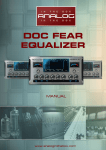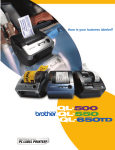Download Fate Compressor Manual
Transcript
_________________________________________Fate Compressor – User Manual 1. Introduction Welcome and thank you for purchasing one of the most innovative libraries available for Nebula: The Fate Compressor. We hope our software will help to make your mixes sound more pleasant, unique and analog. If you have any trouble with our software please do not hesitate to contact us: [email protected] We will be glad to help! 2. System requirements In order to use our software you need at least: - An Intel or AMD CPU based PC / An Intel CPU based Mac - 70MB free disk space - Up to 80MB free Ram per instance - Nebula3Pro with installed commercial license We highly recommend using a Dual-Core (or better) CPU so that you will be able to run a lot of Fate Compressor instances simultaneously. Our impressive sounding compressor is intended for modern, powerful DAWs and has a relatively high system usage. If you require the Fate Compressor to cause less CPU usage, please contact our customer support. Certain settings could reduce the system usage. __________________________________________________________________ -2- _________________________________________Fate Compressor – User Manual 3a. Installation (PC) The installation is fairly straightforward: • Start the installer and read the End-User-License-Agreement (“EULA”) carefully before you agree and proceed! • You need to choose 2 different paths: The first one is your “nebulatemprepository” directory where your programs and vectors will be copied to. The second is the directory where this manual and the uninstaller will be saved. Our installer will automatically detect the correct path of your “nebulatemprepository” as well as your standard “Program Files” directory. If, for any reason, this does not happen, please be sure that you manually select the correct folders. • In the next step Start Menu shortcuts will be created. If you wish to skip this step just check the “Do not create shortcuts” button in the lower left corner. • Finally click on the “Install” button and the installer will do the rest. Please be patient as this process could take a few minutes. 3b. Installation (Mac) • Open / mount the disk image • Run the included installer package • Please read the End-User-License-Agreement (“EULA”) carefully before you agree and proceed! • Enter your administrator password when asked for and start the installation. • (Optional): Copy the manual to your hard disk. __________________________________________________________________ -3- _________________________________________Fate Compressor – User Manual 4. Authorization Before you can start using Fate Compressor you will need to authorize the library in a few simple steps: • Open Nebula in your DAW • Load a preset that is included in the Fate Compressor library. • Loading this program will fail - Nebula will load its internal “init” program instead and create a challenge file (“FATECOMP.SER”) in your nebulatemprepository (*) folder. • Log in to the analoginthebox.com website, navigate to “My Account” and click the “authorize” button for Fate Compressor. • Upload your challenge file and wait until your authorization file has been created. • Close the window, click on the “download.AUT” button and download your authorization file (“FATECOMP.AUT”) (**) • Copy the file to your nebulatemprepository folder where the challenge file is located. • You have successfully authorized Fate Compressor! (*) The nebulatemprepository folder location can vary for PC users. For Mac users it is usually: /Library/Audio/Presets/AcusticaAudio/Nebula3 (**) PC users can download and use a license installer instead of copying the authorization file manually. __________________________________________________________________ -4- _________________________________________Fate Compressor – User Manual 5. About Fate Compressor Our Fate Compressor is inspired by one of the world’s most famous compressor: The Neve 2254. Designed in the late 1960s this unit is still highly sought after. Once you experienced its unique sonic characteristics you cannot get it out of your mind. We are proud to make this classic “fat” and “round” tone now available in your DAW. Enjoy the sound of the 1272 class A circuit (as used in 1970s Neve consoles as well) and let it thicken up your track! 6. The sampling process In accordance with the analoginthebox.com philosophy we used only top-notch equipment to create this Nebula library. Prism Sound AD/DA converters and Vovox cables are just the tip of the iceberg. Each recorded test-tone and the final samples as well have been deeply analyzed and processed until we were sure to provide you a Nebula library that sets new standards in software compression. But regardless of how accurate a Nebula sampling-session can be: Fate Compressor is not intended as a perfect emulation of the original hardware! It is a compressor in and of itself, providing the famous sonic flavour of the original hardware, which makes it sound so huge. __________________________________________________________________ -5- _________________________________________Fate Compressor – User Manual 7. Program list Fate Compressor consists of 16 programs: FateLimit FatePre Cmp FatePre NoCmp FateCmp 1.5:1 FateCmp 2:1 FateCmp 3:1 FateCmp 4:1 FateCmp 6:1 44 44 44 44 44 44 44 44 FateLimit FatePre Cmp FatePre NoCmp FateCmp 1.5:1 FateCmp 2:1 FateCmp 3:1 FateCmp 4:1 FateCmp 6:1 96 96 96 96 96 96 96 96 (coming (coming (coming (coming (coming (coming (coming (coming soon!) soon!) soon!) soon!) soon!) soon!) soon!) soon!) The programs are fully organized and for easiest use in Nebula. Click on “COM” (compressors) on the Nebula LIST page and then on “FAT” to see all programs. 8. Program description FatePre Cmp 44/96 Limiter bypassed / Compressor engaged. Attack: Not available, Release: Not available 5 kernels, H2 – H5 reserved for harmonic distortion This program is less intended to emulate the 2254’s original compression behaviour, but to provide you a stunningly smooth and beautiful sounding tone shaper. Remember: Different from later compressors, the 2254 is a 1272 line/summing amp with two sidechains controlling a diode bridge VCA: You can expect that big Neve sound here! It sounds best if you use the input control of Nebula to dial a very small amount of compression. Going deeper into compression could sound interesting, but will be far from the hardware. (96KHz version scheduled for the first update) __________________________________________________________________ -6- _________________________________________Fate Compressor – User Manual FatePre NoCmp 44/96 Same as above, but no compression. (96KHz version scheduled for the first update) FateLimit 44/96 Limiter engaged / Compressor bypassed. Attack: Fixed at 5ms, Release: 100ms / 200ms / 800ms Ratio: ~100:1, Gain reduction: Up to 13 dB 4 kernels, H2 – H4 reserved for harmonic distortion (96KHz version scheduled for the first update) FateCmp 1.5:1 44/96 Limiter bypassed / Compressor engaged. Attack: Fixed at 5ms, Release: 400ms / 800ms / 1.5s Ratio: 1.5:1, Gain reduction: Up to 12 dB 4 kernels, H2 – H4 reserved for harmonic distortion (96KHz version scheduled for the first update) FateCmp 2:1 44/96 Limiter bypassed / Compressor engaged. Attack: Fixed at 5ms, Release: 400ms / 800ms / 1.5s Ratio: 2:1, Gain reduction: Up to 14.5 dB 4 kernels, H2 – H4 reserved for harmonic distortion (96KHz version scheduled for the first update) FateCmp 3:1 44/96 Limiter bypassed / Compressor engaged. Attack: Fixed at 5ms, Release: 400ms / 800ms / 1.5s Ratio: 3:1, Gain reduction: Up to 17.7 dB 4 kernels, H2 – H4 reserved for harmonic distortion (96KHz version scheduled for the first update) __________________________________________________________________ -7- _________________________________________Fate Compressor – User Manual FateCmp 4:1 44/96 Limiter bypassed / Compressor engaged. Attack: Fixed at 5ms, Release: 400ms / 800ms / 1.5s Ratio: 4:1, Gain reduction: Up to 20 dB 4 kernels, H2 – H4 reserved for harmonic distortion (96KHz version scheduled for the first update) FateCmp 6:1 44/96 Limiter bypassed / Compressor engaged. Attack: Fixed at 5ms, Release: 400ms / 800ms / 1.5s Ratio: 6:1, Gain reduction: Up to 23 dB 4 kernels, H2 – H4 reserved for harmonic distortion (96KHz version scheduled for the first update) 9. Known issues At the current state of Nebula’s compressor support we have to compromise on some issues that will be solved in scheduled updates: The release control is not set to “switchmode”. This opens up the possibility to select times that are not available on the original hardware. We recommend using only 400ms / 800ms / 1.5s for the compressor and 100ms / 200ms / 800ms for the limiter. You might get interesting results from other values, but they are not officially supported. As a consequence of how compression is implemented in Nebula you cannot achieve an infinite amount gain reduction. (Read chapter 7 for maximum values). Once you exceed that limit you will not receive any compression, but a simple gain reduction. The only officially supported sample rate is 44.1 KHz. We will provide an update including native 96 KHz versions as soon as possible, but it needs some improvements in the Nebula engine. __________________________________________________________________ -8- _________________________________________Fate Compressor – User Manual 10. Closing words Do we have a perfect emulation of an analog compressor now? The answer is: Yes and no! No, because as far as time constants are concerned, Fate Compressor could be different to the real hardware for certain sources/settings. Yes, because finally a software compressor arrived, that sounds like real analog hardware: Fat and 3D - not harsh, flat and 2D. No fake-harmonics, noise or other useless “analog” emulations to reproduce the lovely flavour of the good old 2254. Please have in mind, that this is an initial release. Fate Compressor will be improved step by step, but continuously. Please do not share this library and if you like it: Recommend it to others! Thank you very much for your support! __________________________________________________________________ -9-