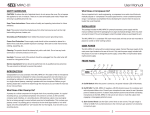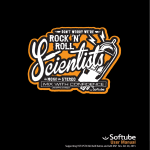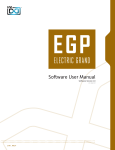Download Doc Fear Manual - Analog In The Box
Transcript
________________________________________________Doc Fear - User Manual 1. Introduction Welcome and thank you for purchasing one of the most superior EQ libraries available for Nebula: “Doc Fear”. We hope our software will help to make your mixes sound more pleasant, unique and analog. If you have any trouble with our software please do not hesitate to contact us: [email protected] We will be glad to help! 2. System requirements In order to use our software you need at least: - An Intel or AMD CPU based PC / An Intel based Mac - 500MB free disk space - 2GB Ram - Nebula2 or Nebula3(Pro) with installed commercial license We highly recommend using a Dual-Core (or better) CPU so that you will be able to run a lot of Doc Fear instances simultaneously. Our impressive sounding EQ is intended for modern, powerful DAWs and has a relatively high system usage. If you require Doc Fear to cause less CPU usage, please contact our customer support. Certain settings could reduce the system usage. __________________________________________________________________ -2- ________________________________________________Doc Fear - User Manual 3a. Installation (PC) The installation is fairly straightforward: • Start the installer and read the End-User-License-Agreement (“EULA”) carefully before you agree and proceed! • You need to choose 2 different paths: The first one is your “nebulatemprepository” directory where your programs and vectors will be copied to. The second is the directory where this manual and the uninstaller will be saved. Our installer will automatically detect the correct path of your “nebulatemprepository” as well as your standard “Program Files” directory. If, for any reason, this does not happen, please be sure that you manually select the correct folders. • In the next step Start Menu shortcuts will be created. If you wish to skip this step just check the “Do not create shortcuts” button in the lower left corner. • Finally click on the “Install” button and the installer will do the rest. Please be patient as this process could take a few minutes. 3b. Installation (Mac) • Open / mount the disk image • Run the included installer package • Please read the End-User-License-Agreement (“EULA”) carefully before you agree and proceed! • Enter your administrator password when asked for and start the installation. • (Optional): Copy the manual to your hard disk. __________________________________________________________________ -3- ________________________________________________Doc Fear - User Manual 4. Authorization Before you can start using Doc Fear you will need to authorize the library in a few simple steps: • Open Nebula in your DAW • Load a preset that is included in the Doc Fear library. • Loading this program will fail - Nebula will load its internal “init” program instead and create a challenge file (DOCFEAR.SER) in your nebulatemprepository (*) folder. • Log in to the analoginthebox.com website, navigate to “My Account” and click the “authorize” button for Doc Fear. • Upload your challenge file and wait until your authorization file has been created. • Close the window, click on the “download.AUT” button and download your authorization file (DOCFEAR.AUT) (**) • Copy the file to your nebulatemprepository folder where the challenge file is located as well. • You have successfully authorized Doc Fear! (*) The nebulatemprepository folder location can vary for PC users. For Mac users it is usually: /Library/Audio/Presets/AcusticaAudio/Nebula3 (**) PC users can download and use a license installer instead of copying the authorization file manually. __________________________________________________________________ -4- ________________________________________________Doc Fear - User Manual 5. Doc Fear and its “hardware father” The Doc Fear programs for Nebula are based on a handcrafted Pultec-style equalizer with passive LC filter circuits (with custom Jensen inductors) set between valve input and output amplifiers. A massive but beautiful red unit, handcrafted in Pennsylvania... Its sound could be described as resonant, deep, always present, smooth and creamy. 6. The sampling process We finally were most satisfied with the combination of an Apogee AD-16x and a Lavry DA-10 for sampling. Mogami and Vovox cables were used for connectivity. Each sample has been recorded twice, to avoid even the most subtle errors that could have occurred. 7. A quick overview The Doc Fear includes 18 different Nebula programs: D.Fear D.Fear D.Fear D.Fear D.Fear D.Fear Lo+ 3S Lo- 3I Hi+ 3S Hi+ 3S Mq Hi- 3I Combo2 3S D.Fear D.Fear D.Fear D.Fear D.Fear D.Fear Lo+ 3I Mid- 3S Hi+ 3I* Hi+ 3S Hq Combo1 3S Combo2 3I D.Fear D.Fear D.Fear D.Fear D.Fear D.Fear Lo- 3S Mid- 3I Hi+ 3S Lq Hi- 3S Combo1 3I Lo +/- 3I Lo, Mid, Hi, +, Represent the 5 bands that of the hardware: Low Boost/Cut, Mid Cut, Hi Boost and Hi Cut. 3 These programs use 3 Kernels, of which 2 are reserved for harmonic distortion. __________________________________________________________________ -5- ________________________________________________Doc Fear - User Manual S or I The next letter indicates whether the program is a) running in or Switchmode (stepped controls like the hardware) b) using Nebula’s Interpolation between settings. Lq / Mq / Hq Q Factor for the High shelf boost. Lq / Low Q = 0.6 & 0.8, Mq / Medium Q = 1.0 & 1.4 / Hq / High Q = 1.4 & 1.7 Combo These programs are not single bands but combinations of different bands at fixed frequencies. +/This is the third included combo that allows you to use the low boost (up to +10db) and low cut (down to -8db) at the same. * Programs marked by this are highly CPU optimized. For this reason they are not providing the same high quality as the other programs. In this case we define “quality” as “being close to the hardware”. So they still sound very analog, just a bit different compared to the “full quality” programs. 8. List of available programs D.Fear Lo+ 3S Low boost, shelving characteristic, stepped controls Gain: Adjustable in 2db steps up to +16db. Frequencies: 20Hz, 40Hz, 60Hz, 100Hz, 140Hz D.Fear Lo+ 3I Low boost, shelving characteristic, interpolated Gain: Infinitely variable up to +16db. Frequencies: Infinitely variable between 20Hz and 140Hz __________________________________________________________________ -6- ________________________________________________Doc Fear - User Manual D.Fear Lo- 3S Low cut, shelving characteristic, stepped controls Gain: Adjustable in 2db steps up to -18db. Frequencies: 30Hz, 40Hz, 100Hz, 400Hz D.Fear Lo- 3I Low cut, shelving characteristic, interpolated Gain: Infinitely variable up to -18db. Frequencies: Infinitely variable between 30Hz and 400Hz D.Fear Mid- 3S Mid cut, peak characteristic, stepped controls Gain: Adjustable in 2db steps up to -16db. Frequencies: 200Hz, 300Hz, 400Hz, 500Hz, 600Hz, 700Hz D.Fear Mid- 3I Mid cut, peak characteristic, interpolated Gain: Infinitely variable up to -16db. Frequencies: Infinitely variable between 200Hz and 700Hz D.Fear Hi+ 3S Hi boost, peak characteristic, stepped controls Gain: Adjustable in 2db steps up to +14db. Q settings: 0.6, 0.8, 1.0, 1.4, 1.7 Frequencies: 1.5KHz, 3KHz, 4KHz, 5KHz, 8KHz, 10KHz, 12KHz, 16Khz D.Fear Hi+ 3S Lq Hi boost, peak characteristic, stepped controls Gain: Adjustable in 2db steps up to +14db. Q settings: 0.6, 0.8 Frequencies: 1.5KHz, 3KHz, 4KHz, 5KHz, 8KHz, 10KHz, 12KHz, 16Khz Can be used as a replacement for D.Fear Hi+ 3S to save RAM D.Fear Hi+ 3S Mq Hi boost, peak characteristic, stepped controls Gain: Adjustable in 2db steps up to +14db. Q settings: 1.0, 1.4 Frequencies: 1.5KHz, 3KHz, 4KHz, 5KHz, 8KHz, 10KHz, 12KHz, 16Khz Can be used as a replacement for D.Fear Hi+ 3S to save RAM D.Fear Hi+ 3S Hq Hi boost, peak characteristic, stepped controls Gain: Adjustable in 2db steps up to +14db. Q settings: 1.4, 1.7 Frequencies: 1.5KHz, 3KHz, 4KHz, 5KHz, 8KHz, 10KHz, 12KHz, 16Khz Can be used as a replacement for D.Fear Hi+ 3S to save RAM __________________________________________________________________ -7- ________________________________________________Doc Fear - User Manual D.Fear Hi+ 3I* Hi boost, peak characteristic, inerpolated+stepped, CPU+RAM usage optimized Gain: Infinitely variable up to +14db. Q settings: 0.6, 0.8, 1.0, 1.4, 1.7 Frequencies: 1.5KHz, 3KHz, 4KHz, 5KHz, 8KHz, 10KHz, 12KHz, 16Khz D.Fear Hi- 3S Hi cut, shelving characteristic, stepped controls Gain: Adjustable in 2db steps up to -14db. Frequencies: 1.7KHz, 4KHz, 10KHz, 28KHz D.Fear Hi- 3I Hi cut, shelving characteristic, interpolated Gain: Infinitely variable up to -14db. Frequencies: Infinitely variable between 1.7KHz and 28KHz D.Fear Combo1 3S 4 band combination program, stepped controls 20Hz cut: On (-4db) or off, (Shelving characteristic) 100Hz boost: Adjustable in 2db steps up to +4db (Shelving characteristic) 400Hz cut: Adjustable in 2db steps up to -4db (Peak characteristic) 12KHz boost: Adjustable in 2db steps up to +4db (Peak characteristic) D.Fear Combo1 3I 4 band combination program, interpolated 20Hz cut: Infinitely variable up to up to -4db (Shelving characteristic) 100Hz boost: Infinitely variable up to +4db (Shelving characteristic) 400Hz cut: Infinitely variable up to -4db (Peak characteristic) 12KHz boost: Infinitely variable up to +4db (Peak characteristic) D.Fear Combo2 3S 3 band combination program, stepped controls 100Hz cut: Adjustable in 2db steps up to -8db (Shelving characteristic) 500Hz cut: Adjustable in 2db steps up to -4db (Peak characteristic) 12KHz boost: Adjustable in 2db steps up to +8db (Peak characteristic) D.Fear Combo2 3I 3 band combination program, interpolated 100Hz cut: Infinitely variable up to -8db (Shelving characteristic) 500Hz cut: Infinitely variable up to -4db (Peak characteristic) 12KHz boost: Infinitely variable up to +8db (Peak characteristic) __________________________________________________________________ -8- ________________________________________________Doc Fear - User Manual D.Fear Lo +/- 3I Low boost+cut “at same time” program, interpolated Boost frequencies: Infinitely variable between 20Hz and 140Hz Boost gain: Infinitely variable up to +10db Cut frequencies: Infinitely variable between 30Hz and 400Hz Cut gain: Infinitely variable up to -8db 9. The programs “in theory” In general there are no limitations on how to use the Doc Fear. If it sounds right, it is right! However, it is easy to achieve better results with it if you take a little time and think about what program to choose for a specific task and consider some of our suggestions from this manual. It is a basic decision whether to use the interpolated programs, or the ones that have the same stepped controls as the hardware. The interpolated programs allow you to extend beyond the possibilities of the original hardware, while still obtaining its lovely flavour and character of the hardware. Nebula’s interpolation is pretty good as you can see in the graphs below. The first one shows D.Fear Hi- 3S (-10db @4K and @10K). The second shows the same curves (light red) and an interpolated setting inbetween: -10db @7KHz (purple). Here is another example of using interpolated programs. The light red curves are a low boost based on sampled control settings (+6db @20Hz and @40Hz) and the purple curve is created by Nebula (+6db @30Hz). __________________________________________________________________ -9- ________________________________________________Doc Fear - User Manual The interpolated curve is perfect as expected! So why did we release interpolated and stepped programs and not only interpolated ones? As good as Nebula’s interpolation might be: It also has its weaknesses, especially when it comes to interpolating between frequencies on peak filters. Take a look at the graphs below: As you can see the interpolated curve is wrong. This is not really a fault, but a logical consequence of the small number of frequencies that have been sampled (all that were existing on the hardware). Remark: Interpolation errors occur only on peak-characteristic programs with interpolated frequency settings. (D.Fear Mid- 3I) __________________________________________________________________ - 10 - ________________________________________________Doc Fear - User Manual But there is another reason why we released both versions of these programs. In a very few cases there is a synchronization error between the kernels when interpolating that leads to a roll-off in the highs. Although this side-effect occurs only for specific settings we released the stepped control versions as well, in order to provide you a 100% accurate tool when needed (for example mastering applications). Remark: Kernel synchronization errors only occur in the programs D.Fear Hi+ 3I* and D.Fear Hi- 3I 10. The programs in use What we always had in mind was to create a bundle of programs for Nebula that could help improve in-the-box mixes a lot by adding a pleasant flavour to your tracks. It had to be something that is really quick and easy to use and could be spread on many of your tracks.” The original hardware does something magical to your tracks (even if you have all controls set to flat) and so does our Doc Fear. You could insert an instance of a low CPU usage program (like “D.Fear Hi- 3S”) and use it on a large number of tracks, to add the analog flavour of the original hardware to you mix. Depending the source you could hear the difference instantly. Tip: If you want to achieve a more vintage sounding mix use the “D.Fear Hi3S” program for instant colorization and get rid of some of those really high frequencies. The 28KHz setting is perfect for that task! __________________________________________________________________ - 11 - ________________________________________________Doc Fear - User Manual We assume you do not need to be instructed on how or when to use the single band programs of the Doc Fear programs. So we will focus on the mighty tools you get with our eq: “D.Fear Combo1” and “D.Fear Combo2”. These 2 programs have both been created for a specific task, so let us take a closer look at them now. “D.Fear Combo1” Use this program for adding some air by the 12Khz boost, some bottom by the 100Hz boost and remove some mud in the 400Hz are with the mid cut. If the 100Hz boost is too deep you can attenuate it by using the 20Hz cut control. (-0.5db@20Hz, +0.8db@100Hz, -0.5db@400Hz and +1db @12KHz) The curves of this program can not be recreated by using several instances of Doc Fear in chain. There is an interaction between the different bands, especially between the low cut/boost. Tip: Use this program like a spice that adds flavour to the main ingredient. __________________________________________________________________ - 12 - ________________________________________________Doc Fear - User Manual “D.Fear Combo2” The second combo was created for the easy achievement of lovely, brilliant, high frequencies. Some typical applications for it would be tracks like: Overheads, HiHats, cymbals in general, shimmering acoustic guitar... A typical curve for that program: (-6db@100Hz, +4db@12KHz) Again, this is more of a “spice program” than a go-to program. Apply it to your track as the first plugin and shape the sound into the right direction, but don’t overdo it! If you need more precise and stronger equalization, use your a different eq! Tip: Use this program on tracks where you want to work out high frequencies and cut lows as the first in chain, followed by a more transparent eq if needed! __________________________________________________________________ - 13 - ________________________________________________Doc Fear - User Manual “D.Fear Lo +/- 3I” This program gives you control over the low boost and the low cut at the same time. If you ever worked with a Pultec-style equalizer then you know about the high interaction between those bands. Just using the low boost or the low shelf separately is somehow like missing an important part of the whole concept. You really need to experiment with it and listen to understand how it works. Once you are used to it you will be amazed! Because Nebula uses a brute-force attempt to sample all the possible control settings of an equalizer, this program uses a lot of your computers resources. We had to limit the possible amount of the boost control to +10db and the possible amount of cut to -8db to achieve a program that compromises between resource usage and quality. __________________________________________________________________ - 14 - ________________________________________________Doc Fear - User Manual 11. Closing words and credits We hope this short manual helped you to understand the concept of Doc Fear. On just a few pages we were not able to explain all the facts about this equalizer. We skipped talking about what makes this eq so unique compared to other Nebula equalizers, (for example harmonic distortion), but on the other side this way we were able to tell you everything you really need to know about this eq on just a few pages. For everything else: Just trust your ears and listen! We hope you create some great mixes with our software! If you have any questions or suggestions, do not hesitate contacting us at: [email protected]. Last but not least we would like to thank some people: Peter Sattler For his helping hands during the sampling session of Doc Fear Mario Podrug, Michael Angel, Graham Duncan, David Hockgeiger, Nina Gernandt and Manuela Feilzer: For their help, support and beta-tests Giancarlo Del Sordo (and the whole Acustica Audio team): For developing their ingenious software (http://www.acusticaudio.net) Christian Budde: For his amazing VST Plugin Analyser (http://www.savioursofsoul.de/Christian/) ____________________________________________________ VST is a trademark of Steinberg Media Technologies GmbH Intel is a trademark of Intel Corporation in the U.S. and other countries. AMD is a trademark of Advanced Micro Devices __________________________________________________________________ - 15 -