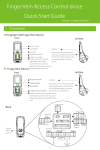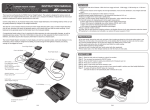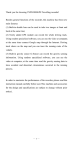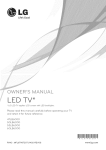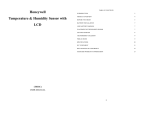Download manual
Transcript
Record DoorBell RDB-01LE Limited edition Installation and User’s manual Rev. 0.5, by VVKU in August 2007 Internet: http: \\www.vvku.eu\rdb01le e-mail: [email protected] Content: INTRODUCTION .................................................................................1 SPECIFICATION .................................................................................2 Electrical specification ..............................................................2 Environmental specification ......................................................2 Others ........................................................................................2 CONTENT OF RDB-01LE DELIVERY .................................................2 ELEKTRICKÁ INŠTALÁCIA .................................................................3 MECHANICAL INSTALLATION ...........................................................4 BACKGROUND, USED TECHNOLOGY .................................................4 USER’S MANUAL, HOW TO CONTROL RECORD DOORBELL................4 Recording...................................................................................5 Playing.......................................................................................5 Ringing.......................................................................................5 Volume control...........................................................................5 Indication of shorted doorbell button. .......................................5 USING WALL MOUNT ADAPTER .........................................................5 Introduction Your door bells can say a lot about your home. If it's a high-pitched, light and airy ding that means you are entering a happy home. The Record DoorBell is completely customizable chime, meaning you can play any your door bell desires like your own sound effects, audio clips, speeches and more. How does it work? Connect appropriate AC or DC adapter to your Record Door Bell and record your own sound creation by using implemented microphone. After recording is finished attach Record DoorBell to a wall and simple connect 2.1 mm DC plug, previously installed on existing door bell wiring, to Record DoorBell. The Record DoorBell has 8 different volume settings. The actual volume setting is stored in nonvolatile memory thus keeping this setting during electricity glitches and outages. The Record DoorBell is powered from central door bell transformer, which reduces line voltage 230 V (110 V) to value around 8-16 V AC. If your flat does not have this transformer, one can be purchased at any hardware store. Another possibility how to supply Record DoorBell is using wall mount adapter with AC output 8-16 V. However Record Door bell can be installed by your own, in case of missing doo rbell transformer (houses, and flats without central door bell transformer) we straightly recommend having qualified electrician perform this installation. Note: Record Door bell was designed for pre-wired, low voltage door bell systems with two wire installation, but it can be used in almost any flat or house. Advantages of the Record DoorBell are summarized below. • • • • • • • • • • • • • Up to 25 seconds sound storage (single record) Long life of custom records Light indication during ringing 100 mm laud speaker for appropriate sound reproduction Recording of your own sounds and speeches using an implemented microphone without need of computer Electronic volume control with 8 volume steps Volume setting is stored during electricity outages Easy two wire electrical installation, ideal for direct replacement of solenoid door bells in apartments Supply voltage range from 7.5 up to 22 V AC Low standby current Available to use any DC wall mount adapter with voltages from 9 to 27 V, during recording and playing of your sound creations Robust construction Completely hand made www.vvku.eu\rdb01le 1/5 Specification Electrical specification Supply voltage 7-16V AC, single 2,1 mm DC plug (supplied) Warning: supplying voltages higher than 22V (AC) or 27 V (DC) may destroy Record DoorBell. Standby current < 1000 uA (typically < 500 uA) Supply current (average) < 250 mA @ 7.5 V, < 150 mA @ 22 V MIC gain control Pre-amplifier with AGC (Automatic Gain Control) Record duration up to 25 seconds, 8 kHz sampling frequency with antialiasing filter Recording indication RED LED 3 mm Record storage time Over 50 years estimated Output audio power ~1.5 W max Volume control Electronic, 8 steps with non-volatile storage Ringing indication BLUE LED 10 mm Control buttons REC, PLAY/STOP, VOL+, VOL- (micro-switches) Ringing button fail Detection and indication of shorted ring bell button Environmental specification Operating Temperature 0-50°C Storage Temperature -10 to 65°C Relative humidity Up to 90% Others Color Oak, light Dimensions (max) 155x190x50 mm Weight 0,6 kg Warranty period 2 Years (Note: Warranty broken if back seal removed) Content of RDB-01LE delivery RDB-01LE is delivered in OEM with printed manual. Before installation please check all delivered items, regarding following list: o Record DoorBell RDB-01LE, o ~ 1.5 m two core cable (2x0.35 mm) with DC 2,1 mm plug on one side, o Silicon diode (1A/60V) with flexible leads for installation into a ring bell button, o Screw (3,5x35) with accessory for wall mounting, o Terminal block for electrical interconnection with original door bell wiring o Manual in English language. Note: DC adapter and ring bell transformer are not part of delivery. www.vvku.eu\rdb01le 2/5 Elektrická inštalácia Required tools: AC voltmeter (multimeter), appropriate drill tool with accessories (recommended SDS), appropriate screwdrivers, wire-cutters. 1. Open door bell button and check voltage on its terminals (by AC voltmeter, multimeter). Voltage should be within the range from 7.5 to 22 V AC. If such voltage is presented then continue. In other case please install appropriate door bell transformer first. 2. Disconnect and remove your old door ring bell and mount Record DoorBell to an appropriate place (use delivered screw with accessory, see below). 3. Connect delivered cable with 2,1 mm DC plug to previous door bell wiring by help of delivered terminal block. Note: Please adjust length of the cable, depends on concrete installation. 4. Install diode D1 in parallel to the push switch of the door bell button as shown in the schematic below. Keep door bell button opened. Hang up Record DoorBell on the wall (using mounted screw) and plug in 2,1 mm DC connector. 5. After pushing door bell button you will hear sound from Record DoorBell. If sound disappears after releasing door bell button you need to change direction of the diode D1. Close the door bell button. Note: Practically anytime you can record your own sounds to Record door bell. It can be powered as mentioned above or you can easily unplug DC connector and use appropriate wall mount adapter AC or DC (see specification above) to get more flexibility with Record DoorBell during recording and playing of your own sound creations. www.vvku.eu\rdb01le 3/5 Please note, the door bell transformer is not part of delivery and is usually installed as central transformer shared by all apartments in a house. In case you do not have this transformer you can get one at any HW store. Due to low standby current of Record DoorBell, many Record DoorBels may share central door bell transformer. For example standby consumption of 15 installed Record DoorBells in single apartment house will be 15 x 1 mA = less than 15 mA, what is less than power consumption of the own not loaded transformer. Regarding operational current approximately 4 to 6 Record DoorBells can simultaneous load 15 VA door bell transformer. Mechanical Installation Record DoorBell is designed to be mounted in-door on the wall by single screw (part of delivery). It is required to drill single hole with diameter 6 mm and length 35 mm in appropriate place on the wall where Record DoorBell will be hang up (usually close to an old door bell). The screw fits inside of the special hole on the back cover of the Record DoorBell. DoorBell hangs on the wall by help of screw fixed in the upper part of this hole (shown on the right). Both side tapes are not recommended for mechanical installation! If Record DoorBell is falling down, it can be mechanically damaged. Background, Used Technology Electronics of Record DoorBell is built on silicon semiconductor components. Power management with DC/DC conversion controlled by micro controller was used in order to minimize heat dissipation and increase efficiency. This means power consumption is much lower comparing to a linear power management and Record Door bell draws less current at higher voltages. Custom sound records are recorded by builtin microphone with pre-amplifier with automatic gain control. The analog signal from microphone is converted to digital form and stored non-compressed into a non-volatile memory with long life storage. During reproduction stored digital signal is converted back to analog, filtered by antialiasing filter and amplified by AB class full bridge amplifier. Result of this conversion is then reproduced by built-in laud speaker with diameter 100 mm. Record DoorBell box is made of plywood plates formed into curved case. The back case is attached to front panel by four screws. This construction increases robustness and eliminates unwanted vibrations. During installation and use there is no need to open the back cover. Warning: removing of the back cover will break warranty. User’s manual, how to control Record DoorBell All control elements are placed on the front panel of the Record DoorBell. Microphone (MIC) with red LED indicator and record button (●) are located on the left side. Above microphone, BLUE ringing indicator with diameter 10 mm is placed. Next to record button there is playing button (►) with stop functionality. On the right side there are two buttons (+/-) for volume control. Record DoorBell can work in four modes; 1) recording, 2) playing, 3) ringing, 4) standby. www.vvku.eu\rdb01le 4/5 Recording Source of sound, from which you would like to record, must be close to microphone 10-20 cm. Push record button (●) and keep it pushed for duration or required record (1-25 seconds). The record button is aligned with front panel in order to prevent unwanted accidental record activation, therefore please use appropriate stick, e.g. pen, pencil etc to push the record button. Active recording is signalized by red LED indicator next to microphone. After releasing of record button recording will be immediately stopped. If you reach maximum storage duration (~25 seconds) then Record Door bell will automatically stop recording. 0.5 sec after finishing of recording, Record DoorBell will automatically start playing. This can be stopped by play button (►) or record button (●), but in this case new recording sequence will be started. Note: during recording volume control is inactive. Playing Can be activated by play button (►) and stopped by re-pushing this button. During playing volume control is active, ring indicator above microphone is off. If during playing door bell button is activated then ring indicator will go on. Ringing Operates same as playing just with difference that is activated by door bell button and ringing is followed by ringing indication (BLUE LED above microphone). Ringing is possible to stop by pushing play button (►). Note: Volume control is active during ringing. Volume control As was mentioned above volume control is active only during playing and ringing. It has 8 steps, where reaching of minimum and maximum settings is indicated by flashing of ringing indicator (BLUE LED above microphone). The set volume is stored at the end of playing respectively ringing and it is signalized by single flash of ringing indicator. Indication of shorted door bell button. If door bell button is broken (permanently shorted) it will be indicated by short flashing of ringing indicator. In this case ringing mode is out of work but playing and recording modes are fully functional. Using wall mount adapter Due to used DC connector it is simple to disconnect Record DoorBell from door bell wiring and connect it to the wall mount alternate current (AC) or direct current (DC) adapter. This adapter should has voltage within the range 7,5-22 V (AC) or 9-27 V (DC) with minimum current of 250 mA and it must be ended by DC 2,1 mm connector with positive pole in the middle. This mode is appropriate to use during recording and playing of your sound creations, it gives flexibility to the Record DoorBell, which can be used anywhere you need. Note: In order to use Record DoorBell in ringing mode it must be supplied by AC from door bell wiring, wall mount adapter is not part of delivery and can be purchased separately. Producer: WEB: http:\\www.vvku.eu\rdb01le, e-mail: [email protected] Your questions and suggestions are welcome, please let us know. e-mail: [email protected] www.vvku.eu\rdb01le 5/5