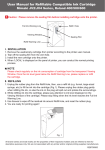Download Bulk Ink System for Mimaki JV5 Installation and Operation Manual
Transcript
Bulk Ink System for Mimaki JV5 Installation and Operation Manual Bulk ink delivery system for JV5 with in-line ink degassing Revised 01 August 2009 TABLE OF CONTENTS: Introduction ........................................................................................................... 2 Components of Bulk System..................................................................................... 2 Installing the Cartridges .......................................................................................... 2 Installing the Degassing System ............................................................................... 3 Installing ink bottles................................................................................................ 4 Filling the ink ......................................................................................................... 4 Page 1 of 6 Introduction Bulk system for JV5 is non-invasive solution that allows you to use bottled ink on your printer. The ink is delivered from the 4 ink bottles with CMYK ink to 16 cartridges. Ink passes through the degassing unit before it enters the cartridges. A cartridge connects the ink line to the printer and it provides connection for the Lite-S chip. One chip lasts approximately 500ml of ink and then needs to be replaced. Each liter of ink requires two Lite-S chips. Ink degasser removes dissolved air from the printing ink as it passes from the supply bottle into the printer. Air-free ink works more stable, will less nozzle outages and therefore allows higher print speeds, higher print yield with better quality. Principle of operation: as the ink passes through the degassing unit, it flows along the porous membrane, the pores of which are sized so that only the gas molecules can pass through them. A deep vacuum is applied on the other side of a membrane, pulling the gasses out of the ink. Components of Bulk System 1. Ink bottles – 4 pcs. 2. Tray for ink bottles. 3. 16 cartridges. 4. Degassing unit. 5. Vacuum pump, AC120V or AC220V. 6. Air tank. 7. Vacuum gauge. 8. Tubing with a check valve on it. 9. 4 hose clamps. 10. Syringe and a needle. 11. Sticky pads and nylon ties. 12.Test chip (optional). 13. Lite-S chips (optional). Installing the Cartridges 1. Turn your Mimaki off. Remove all cartridges from it. 2. Insert 16 cartridges of the bulk system. 3. Insert the Lite-S chips in the blue connectors at the back of each cartridge. The black chip must be facing right. The chips must be programmed for HS ink type. Remember to use correct colors for each cartridge. 4. Turn the printer on. When it boots up, it should recognize all chips. If a chip is not recognized, remove it (with the printer on) and insert a test chip in its place. The LED on a test chip should light up. No light means there is no connection to the Page 2 of 6 printer. Contact us in this case. If you get the light, remove the cartridge. Connect the chip instead of a test chip. Insert a cartridge. If printer doesn’t read it, you got a bad chip. Chips must be replaced only when the printer is OFF. If you replace the chips with the power on, it will result in a chip failure. Installing the Degassing System 5. Connect the components as shown on the picture above. Make sure all the Luer fittings are tightened. 6. Using the sticky pads and nylon ties, mount the air tank to the Mimaki frame. Page 3 of 6 7. Mount the vacuum gauge using the sticky Velcro pad supplied with it. You can mount it on the side of a Mimaki frame. It must be visible when you activate the pump. 8. Remove the black cap from the vacuum pump and fill it with pump oil to the fill line, which is in the center of the round glass window. Close the black cap. 9. Connect the Pump to the tubing and place it on the floor under the air tank. You will need access to the on/off switch of the pump intermittently to replenish the vacuum. 10. Connect the Luer fitting of the air tubing to the “Vacuum” port of the degassing unit. Make sure the other vacuum port is capped. 11. Connect the tubing that goes to the bulk system’s cartridges, to the “ink out” ports of the degasser. 12. Double-check all Luer connections, making sure they are tight. Installing ink bottles Put the tray with 4 ink bottles on top of the degassing unit. Do not expose the sticky tape on the tray risers. Connect all bottles to the “ink in” ports of the degasser, making sure the luers are tight. Peel the liner off the sticky pads on the tray risers and set the tray closer to the back edge of the degassing unit. Filling the ink Before charging the ink into the printer, check if the vacuum will be stable and there are no leaks in any connections. Turn on the vacuum pump and watch the vacuum gauge. As the vacuum reaches the level of -27” Hg, turn off the pump. Now the vacuum should remain fairly stable. Watch for any vacuum changes in the next minute. It should remain at the same level. If it drops, re-tighten all Luer fittings. Slow leaks will take place because the degassers are not filled with ink yet. Release the vacuum by opening one of the caps on the 2nd vacuum port of a degassing module. Fill one of the bottles with ink. Do not fill it up completely; otherwise ink will leak from the place where the tubing enters the bottle. Remove one of the cartridges from the printer and draw the air out of the ink line with a syringe. Insert the needle in a rubber seal of the cartridge and draw the air out. When the ink has filled the ink line completely, remove the syringe. Repeat the same with the other 3 cartridges of the same color. By then, all the ink lines of this color should be filled with ink. Insert cartridges in the printer. If you spot any ink leak, you can close off the ink lines using hose clamps supplied with the bulk system. Page 4 of 6 Repeat the same with all other cartridges. When the ink has filled all lines, create a vacuum in the range of -28”…-30” Hg. This will be the operating range. The vacuum will slowly drop with time, so check it twice a day and replenish vacuum if needed. Please note that the vacuum pump does not have a vacuum sensor. It operates in a manual mode. Do not leave it on. Usually a few seconds is enough to restore the required vacuum. When not using the printer, let the vacuum drop. You need vacuum only when the ink starts to move. The efficiency of the degasser is lower when you charge the ink system, because the ink flow is high. As you keep printing, the degassing efficiency will be high and after approximately 500ml of consumed ink (per color) the printer will be filled with completely degassed ink and you will see dramatic improvements in print quality. With your technical questions please contact your dealer or us at: Telephone: +1 905 820 8833 Fax: +1 905 820 8768 Email: [email protected] Page 5 of 6