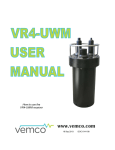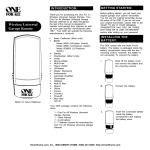Download VR2AR Quick Guide
Transcript
VR2AR Quick Guide This VR2AR Quick Guide provides basic information on key VR2AR procedures. Full details for all VR2AR procedures are found in the VR2AR User manual. We strongly recommend you study the full user manual before using this quick guide. Do not bump the VR2AR hydrophone or expose it to extreme temperature variations. Doing so may damage the receiver and render it unable to detect transmitters. Open Case Place VR2AR on clean, stable surface so hydrophone hangs off edge. We recommend working in a controlled environment. Insert the steel rod into the Bluetooth Activator hole. Hold the body of the VR2AR securely in place (a strap wrench on the VR2AR body can help). Apply pressure to the rod to turn end-cap counterclockwise when you are facing the hydrophone. Remove rod when the end-cap turns easily and continue turning by hand. Electronics inside the case must NEVER come in contact with any water or the VR2AR will be damaged. Slide the end-cap and cylinder apart until the battery compartment has cleared the cylinder. Be very careful not to damage the threads on the end-cap or the VR2AR won’t close and seal properly. Main Battery The battery used for acoustic purposes is the D-cell Lithium battery held in the battery compartment with a magnet and the compression of two pieces of foam. The motor battery should not need attention for many releases. The battery connector is located next to the battery. When installing the battery, listen for a “click” and watch that the Status Light flashes. Be sure it flashes a long green to indicate the VR2AR started up properly. When disconnecting battery, press the release tab on the battery connector and then pull connector halves apart. O-rings Make sure the two O-rings in the end-cap, and the corresponding O-ring surface inside the Outer Cylinder, are clean and debris-free. If the VR2AR has previously been deployed, remove the O-rings, clean them and inspect them for cracks or damage. Re-grease the O-rings (Molykote 55) and place them in the O-ring grooves. TIP: Write the date on the battery. Close Case Close the VR2AR case by doing the reverse of opening it, but first put three new desiccant packs in the bottom of the tube. Slide the flat end into the Outer Cylinder. Rotate the end-cap clockwise, using the steel bar when needed. Stop turning when the gap between the two halves is closed. Over tightening could damage the case. Desiccant packs help reduce the occurrence of condensation in the VR2AR Re-arming Acoustic Release 1) Remove the Retaining O-ring. 2) Remove the Retaining Pin. 3) Thread the new mooring lug clockwise into the VR2AR until it stops. 4) Slide the Retaining Pin back into its hole until it stops and then slowly turn the lug counter-clockwise until the pin slides farther into its hole; center the pin. 5) Slide the Retaining O-ring back into its groove. 2 1 3 5 4 Connect to VUE Activate Bluetooth Open VUE and wait while software scans for the activated VR2AR. If it doesn’t scan, then click the “Device Scan” button. Slide the smaller end of the Bluetooth Activator in the Bluetooth Activator Hole on the VR2AR, near the hydrophone. When VR2AR appears, double-click on the receiver icon with the correct serial number to open communication. Wait until the Status Light begins flashing a bright, long, steady flash once a second. The wait time is less than five seconds. Remove the Bluetooth Activator. Release will not function if pin is not properly installed. VR2AR Status Light is continuously on during communication. One bright flash every second Bluetooth only works through air. VUE Software Actions such as starting a study, offloading data, and ending communication are performed from the Transceiver Tab and are started by selecting the correct icon in the tab’s ribbon. Details are found in the VR2AR user manual. Close View – ends communication with VR2AR and closes transceiver tab. Transceiver resumes recording (does not initialize). Device Options – change Transmit Profile, logging options, or setup a Watch Table Status Light No flashes = no power 2 quick red flashes every 5 sec = in Recording Mode 2 quick red flashes every 10 sec = memory is full 1 quick red flash = acoustic ping received 1 bright, long red flash = detection written to memory 1 long red flash per sec = ready for Bluetooth communication On (solid red) = communicating with VUE One short green flash = acoustic ping was transmitted One long green flash = transmitted pings written to memory Start Recording – setup and begin a study; also erases VR2AR memory Offload data – choose to offload all data or just new data. Basic instructions for communicating acoustically with a VR2AR while deployed are found in the Transceiver Field Communication Quick Guide. Operating temperature: -5 °C to 40 °C; Water in which the VR2AR is deployed must not freeze. Static depth rating: 500 meters (730 psi) www.vemco.com +1-902-450-1700 DOC-5564-03