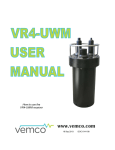Download VTA User Manual
Transcript
VTA User Manual The VEMCO Tag Activator (VTA) is used to activate and deactivate 180 kHz tags. Be sure the tags are dry before placing them in the VTA unit. V4 and V5 180 kHz tags use the VTA-180k-200 model V9 180 kHz tags use the VTA-180k-V9 model How to use the VEMCO Tag Activator: STEP 1 – Insert Tag into VTA STEP 2 – Start VTA STEP 3 – VTA Processing Slide the dry 180kHz tag into the hole in the center of the black “puck” on the face of the VTA. Press and release the green button to turn the tag on or the red button to turn the tag off. Press both buttons to report the status of the tag (on or off). Wait while the yellow “Busy” light flashes. Dry tag STEP 4 – Tag Status Determined by VTA STEP 5 – Remove Tag from VTA Check the colour of the light when the “Busy” light stops flashing. The status of the tag is indicated by the red "OFF" light or the green "ON" light. Carefully remove the tag. The tag can be damaged if it is dropped. 1 If the red “Off” light flashes 10 times: This indicates that the activation/deactivation did not occur. Repeat Steps 2-3. If the desired result does not occur after several attempts, then contact VEMCO. STEP 6 – Validate Tag Validate the tag and ID using a VEMCO 180 kHz receiver, such as the VR100 with a 180kHz hydrophone. Use the VTA at least 61 cm (24”) away from other tags to avoid the chance of acoustic interference. 2 Frequently Asked Questions: What model VTA do I use? If you are activating V4 or V5 180 kHz tags tags, then use the VTA-180k-200 model. The V9 180 kHz tags are activated using the VTA-180k-V9 model. How can I determine the current state of the tag? Press and release both buttons within 3 seconds of each other while the tag is in the VTA unit and wait for the “Busy” light to stop flashing. The green light indicates the tag is on, the red light indicates the tag is off. Note: this does not change the current state of the tag. How do I turn off the VTA? The VTA will automatically shut off a few minutes after it was last used. Why is the VTA beeping? The VTA will beep when it hears any active tag within 61 cm (24 inches). Always use the light indicator to know the state of the tag in the VTA and keep all other activated tags at least 61 cm (24 inches) from the VTA. What does it mean when the Red light flashes 10 times? Water in the activation slot can cause This indicates an error has occurred during tag activation/deactivation. communication errors. Remove the tag from the activator slot and verify both the tag and activator are dry. Water in the activation slot can cause communication errors with the tag. It may be necessary to repeat the activation sequence several times if the tag does not activate on the first attempt. The VTA is an acoustic receiver and may experience interference with communication during the activation sequence. What does it mean when all three lights are flashing? When all three lights flash ten times, the VTA unit’s battery is low and needs to be changed. Use a Philips screwdriver to open the battery compartment on the back of the VTA and replace the three AAA batteries. The VTA is NOT waterproof or splash proof. Please make every effort to keep the unit dry. 20 Angus Morton Drive, Bedford, Nova Scotia, Canada B4B 0L9 Tel: (902) 450-1700; Fax: (902) 450-1704 www.vemco.com