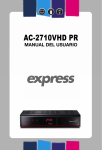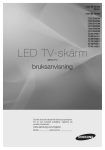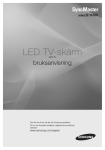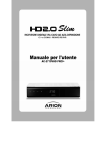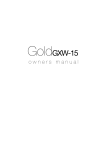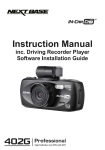Download SWEDEN
Transcript
Contents | 1 SWEDEN 2 | DT-250HD Användarmanual Viktigt Denna manual hjälper dig bli bekant med din DILOG DT-250HD och de många bra funktioner och fördelar DILOG DT-250HD har. Läs noga igenom alla säkerhets och användningsinstruktioner innan du börjar använda din nya digitalbox. Förvara alltid manualen på samma ställe så att du enkelt hittar den om du behöver den vid senare tillfälle. Förklaring av symboler I manualen: Indikerar viktig eller nyttig information. Indikerar fara. “MENU” (Text inom citationstecken) Indikerar en knapp på fjärrkontrollen eller digital boxen. För att minimera risken för elektriska stötar, ta aldrig bort höljet (eller bakdelen) från digital boxen. Det finns inga delar i digital boxen som användaren själv kan reparera. Låt enbart ett auktoriserat servicecenter serva digital boxen. Indikerar farlig spänning inne i digital boxen som kan leda till elektrisk stöt eller personskada. Indikerar att viktiga hanterings- och underhållsinstruktioner medföljer digital boxen. Manufactured under license from Dolby Laboratories. “Dolby” and the double-D symbol are trademarks of Dolby Laboratories. HDMI, the HDMI Logo and High-Definition Multimedia Interface are trademarks or registered trademarks of HDMI Licensing LLC. SWEDEN DT-250HD Användarmanual | 3 Säkerhet och försiktighetsåtgärder Viktigt när du installerar digital boxen: Placera digital boxen på en jämn yta Installera inte digital boxen i kyla eller direkt solljus Lämna ett mellanrum på 10cm runt digital boxen Öppna aldrig digital boxens kåpa. Användning och skötsel av digital boxen Placera digital boxen på en väl ventilerad plats Placera digital boxen på en plats där damm och annat material inte kan samlas Koppla inte in digital boxen med andra elkablar än de Placera inte digital boxen där den kan utsättas för extrema vibrationer eller medföljande i förpackningen magnetiska fält. Placera inte saker ovanpå digital boxen Ställ inte saker som innehåller vätska ovanpå digital boxen Skall du resa bort eller inte använda boxen under en tid, koppla ur strömsladden från väggen. SWEDEN# 4 | DT-250HD Användarmanual Innehållsförteckning Kapitel 1. Innan du börjar ····························· 5 4.6.3 Redigera kanal······························· 29 1.1 Funktioner··········································· 6 4.7 Hantera favoritkanallistor·················· 30 1.2 Paketets innehåll ································ 7 4.8 Byta kanal ········································· 32 1.3 Produktberskrivning···························· 8 4.9 Titta på programguiden····················· 32 1.3.1 Front Panelen ·································· 8 4.10 Titta på text-TV ······························· 33 1.3.2 Baksidan·········································· 9 4.11 Växla mellan TV och Radio ············ 34 1.4 Fjärrkontrollen··································· 10 4.12 Ändra videoformat ·························· 34 Kapitel 2. Anslutningar ································ 13 4.13 Inspelning och uppspelning ············ 35 2.1 Ansluta TV & VCR ···························· 14 4.13.1 Direktinspelning ··························· 35 2.2 Ansluta optisk S/PDIF······················· 15 4.13.2 Normal inspelning························ 36 2.3 Anslut USB-kabeln ··························· 15 4.13.3 Schemalagd inspelning ··············· 38 2.4 Uppstart ············································ 16 4.13.4 Uppspelning av inspelade filer····· 40 Kapitel 3. Grundinställningar ······················ 17 4.13.5 Index funktion ································41 Kapitel 4. Hantering ···································· 23 Kapitel 5. Inställningar ································ 43 [Grundfunktioner]···································· 24 5.1 Kanalsökning ···································· 45 4.1 Byta kanal········································· 24 5.2 Kanalhantering·································· 45 4.2 Ställa in volymen ······························ 24 5.3 Användarinställningar ······················· 46 4.3 Programinformation·························· 25 5.4 Verktyg ············································ 46 4.4 Ändra textningsspråk························ 26 5.4.1 USB ·············································· 47 4.5 Ändra ljudspråk································· 27 5.5 CAS··················································· 47 [Avancerade funktioner]·························· 28 5.5.1 Smart Card-status·························· 48 4.6 Hantera kanallistor ··························· 28 Kapitel 6. Appendix ····································· 49 4.6.1 Visa kanallista································ 28 6.1 Problemsökning ······························ 50 4.6.2 Söka efter kanal ···························· 29 6.2 Specifikation ···································· 51 SWEDEN DT-250HD Användarmanual | 5 Kapitel 1 Innan du börjar SWEDEN 6 | DT-250HD Användarmanual 1.1 Funktioner DT-250HD är bland marknadens bästa digitala kabelmottagare för HD (high definition) sändningar. DT-250HD använder den senaste MPEG-4-teknologin som gör att du kan njuta av TV program med absolut bästa bildkvalitet. Den enkla anslutningen, det lätthanterliga gränssnittet och kristallklart Dolby AC-3 digitalt ljud via elektrisk S/PDIF gör upplevelsen än bättre. DT-250HD erbjuder dessutom Elektronisk Program Guide (EPG) för att enkelt få en översikt av programtablån. Specifikation. z MPEG-2 & H.264(MPEG-4 Part10,MPEG-4/AVC) support z Full DVB-T Standard support z European digital cable standard ETSI EN 300 744 z Tuner Loop-Through output (Full band) support z MPEG-1 Layer I & II, MPEG-2 Layer II, CD audio support z MPEG2 AAC, MPEG4 AAC audio decoding support z DTS with Transcoded Multichannel HE-AAC Audio Output Support z S/PDIF for Digital Audio Output z Dolby Digital support. z Mono, Left, Right, Stereo, Audio Output Support z Easy & Fast Auto Programming, Intuitive User Interface z Various Video Display Format With PAL 576i/576p/720p/1080i 50Hz Support z Various Video Aspect Ratio With 4:3, Letter Box, Full Screen And 16:9 Support z CVBS, HDMI, SCART, Video Output Support z Software Upgrade Via USB 2.0 z Software Upgrade via Over the air support. z Separated TV/Radio/All List & Favorite Group List z Multi Language Support (*Customer Option) z Conax CAS v7 / CryptoGuard (Smart Card Reader For Embedded CAS Support) z 4-Digit 7-Segments Front LED Numerical Display For Service Number and Time Display z Luxury Touch panel z USB PVR Ready. Funktioner z Kraftfulla och lätthanterliga funktioner för redigering (låsa, radera, byta namn på kanaler och favoritgrupper) z Elektronisk Program Guide (EPG) för programinformation direkt på skärmen z Flerspråks support z Automatisk samt manuell sökningsfunktion z Föräldrakontroll genom barnlås z Text-TV textning med hjälp av VBI och OSD SWEDEN DT-250HD Användarmanual | 7 1.2 Paketets innehåll Kontrollera att följande artiklar finns i paketet: z z Det kan förekomma ändringar av produktinnehållet Kablar som inte finns med ovan måste köpas separat SWEDEN# 8 | DT-250HD Användarmanual 1.3 Produktbeskrivning 1.3.1 Frontpanel 1. STANDBY/PÅ z Växlar den digitala mottagaren mellan standby och användningsläge z Användningsläge: Frontpanel visar aktuellt kanalnummer, , CH Ÿ/ź. z Aktivt standby läge: - Frontpanel visar aktuell tid och . - Växla mellan aktivt standby läge och användningsläge genom att trycka på [ ] på frontpanelen z Passivt standby läge (funktion som drar mindre än 1W) - Frontpanelen visar bara . - Växla från användningsläge till aktivt standby läge genom att trycka på [ ] på frontpanelen i 4~5 sekunder 2. CH ź/Ÿ Byter kanal upp/ned och flyttar pekaren upp/ner i menyläget 3. Lysdiod Blinkar grönt då fjärrkontrollen används för att indikera kontakt. 4. Kortplats Kortplats för programkort. SWEDEN DT-250HD Användarmanual | 9 1.3.2 Baksida 1. ANT IN Anslut inkommande antennkabel från väggen 2. LOOP OUT För vidarekoppling av antenn till annan digitalbox. 3. VCR SCART Ansluter till din video med en scart-kabel 4. TV SCART Ansluter till din TV med en scart-kabel 5. VIDEO1 Komposit signal till TV eller video via RCA kabel 6. AUDIO L/R Anslutning till ljudingångar på din TV/Video med RCA-kabel 7. VIDEO2 (YPbPr) Ej tillgänglig på denna modell 8. S/PDIF Digital S/PDIF för tillkoppling till extern förstärkare 9. HDMI HDMI kontakt för inkoppling av TV (rekommenderas för bästa bildåtergivning) 10. USB Ansluter en extern USB-lagringsenhet såsom en USB-hårddisk eller USB-minne. Används även för mjukvaru uppdatering. 11. STRÖMBRYTARE Används för att slå på och av huvudströmmen SWEDEN# 10 | DT-250HD Användarmanual 1.4 Fjärrkontrollen 1. STANDBY ( ) Växlar digitalboxen mellan standby-läge och på. z z z z Växlar den digitala mottagaren mellan standby- och användningsläge Användningsläge: Frontpanel visar aktuellt kanalnummer, , CH Ÿ/ź. Aktivt Standby-läge: - Frontpanel visar aktuell tid och . - Växla mellan aktivt standby-läge och användningsläge genom att trycka på [ ] på frontpanelen Passivt Stand-by läge (funktion som drar mindre än 1W) - Frontpanelen visar bara . - Växla från användningsläge till aktivt standby-läge genom att trycka på [ ] på frontpanelen i 4~5 sekunder ) 2. MUTE ( Stänger av ljudet 3. SIFFERKNAPPAR (0~9) Väljer TV/Radio kanalnummer eller bokstäver. 4. SAT ( ) Väljer specifik satellit. 5. TV/RAD ( ) Växlar mellan TV och Radio. 6. OPT ( ) Visar ljud, text-TV, och textningslista 7. EPG ( ) Visar Elektronisk Program Guide. Tryck igen för att återgå till normalläge 8. TV/STB ( ) Frigör SCART kontakten SWEDEN DT-250HD Användarmanual | 11 9. Växla kanal ( ) Återgå till föregående kanal 10. FAV ( 21. OK ( ) För att välja en meny eller bekräfta ett val och för att visa kanallistan medan man ser på ett program. ) Du kan skapa favoritlistor genom att trycka på “MENU”-knappen och sen ända kanalläge genom att trycka på “FAV”-knappen. 22. MENU ( Visar OSD-menyn. 23. PVR ( 11. PAGE (Ÿ/ź) ) ) Visar listan med inspelade filer. Byt mellan TV/Radio kanaler utan att visa OSD. 12. VOL (Ÿ/ź) 24. EXIT ( Ökar/minskar volymen för TV/Radio utan att visa OSD. För att gå ur nuvarande meny eller för att avbryta det pågående valet i meny läge. 13. V/F ( 25. Snabbspolning bakåt/framåt ) Växla upplösning mellan 1080i/720p/576p/576i & Auto. ( ) ) Visar kanalinformation För att spola tillbaka/framåt i uppspelningsläge. När du trycker , ökar uppspelningshastigheten i 3 , ökar steg. (x 2, x 4, x 8). Och när du trycker tillbakaspolningshastigheten i 3steg (x 1, x 2, x 4). 15. Röd 26. Uppspelning ( 16. Grön Startar uppspelning och återgår till normalläge från snabbspolningsläge. 14. INFO ( ) 17. Text-TV ( ) 27. Långsam spolning bakåt/framåt Gå in i text tv läge 18. Textning ( ) ( ,“Blå knapp”) Visar tillgängliga textningsspråk på den aktuella kanalen. ) För att ändra uppspelningsläget till slowmotion-läge 28. Pause ( ) För att pausa uppspelningen. 19. VOL Ż/Ź Ökar/minskar volymen för TV/Radio eller ändrar värdet där förprogrammerade värden finns. 29. Stop ( ) För att stoppa uppspelningen eller inspelningen 30. Inspelning ( 20. CH Ÿ/ź Ändra TV/Radiokanaler upp och ner. ) För att spela in pågående program eller visa inspelnings menyn i inspelningsläget. SWEDEN# 12 | DT-250HD Användarmanual 31. USB ( ) 33. Index ( För säker borttagning av USB 32. Repeat ( ) Skapar eller tar bort nuvarande index. En inspelad fil kan innehålla upp till 64 indexeringar. ) När du trycker på knappen så ändras upprepningsläget mellan specifik sekvens upprepning/alla sekvenser upprepning/stäng av upprepningsläget. 34. Gå till nästa index ( ) Används för att gå till nästa index. : Vinkel vid användning av fjärrkontrollen. Fjärrkontrollen kan användas upp till 7meter från digital boxen och med en 30-graders vinkel från mottagardioden. SWEDEN DT-250HD Användarmanual | 13 Kapitel 2 Anslutningar SWEDEN 14 | DT-250HD Användarmanual Detta kapitel beskriver hur du ansluter digital boxen till andra enheter. Välj det alternativ som passar ditt system. : Om du stöter på problem eller har några frågor när du installerar digital boxen, var vänlig kontakta din återförsäljare. 2.1 Ansluta TV & VCR 1. Ansluta en TV med HDMI (Om din TV har en HDMI-ingång) 1) Anslut TV-antennen till ANT IN på digital boxen 2) Anslut TV:ns RF-IN till digital boxens LOOP OUT 3) Anslut digitalboxens HDMI-utgång till din TV:s HDMI-ingång 2. Ansluta en TV och VCR med SCART-kabel 1) Anslut TV-antennen till ANT IN på digitalboxen 2) Anslut VCR:ens RF-IN till digitalboxens LOOP OUT 3) Anslut VCR:ens RF-OUT till TV:ns RF-IN 4) Anslut videon och TV:ns audio till digitalboxens VIDEO 1 respektive AUDIO L/R 5) Anslut en fullkopplad scart kabel mellan mottagarens TV scart kontakt och din Tv scart ingång SWEDEN DT-250HD Användarmanual | 15 2.2 Anslut optisk S/PDIF Om du tittar på ett program som har Dolby Digial-ljud kan du välja att ta ut flerkanalsljud från boxen till din Dolby-digital dekoder/förstärkare. Anslut en optisk S/PDIF-kabel mellan boxens S/PDIF utgång och Dolby-digital dekodern/förstärkaren. 2.3 Anslut USB-kabeln Anslut USB-kabeln till din hårddisk/ ditt USB minne. SWEDEN# 16 | DT-250HD Användarmanual 2.4 Uppstart 1. Anslut digitalboxens nätsladd till ett eluttag och tryck sen på “power”-knappen på digitalboxens baksida för att starta boxen. 2. Första gången du sätter på digitalboxen kommer den automatiskt att visa guiden för grundinställningar. Nästa kapitel ger en detaljerad beskrivning av grundinställningar. SWEDEN DT-250HD Användarmanual | 17 Kapitel 3 Grundinställningar SWEDEN# 18 | DT-250HD Användarmanual Innan du kan börja titta på TV måste en grundinställning och en kanalsökning göras. När denna är genomförd kan du börja titta på TV eller lyssna på radio z En ofullständig grundinstallation kan innebära att du inte kan se på de kanaler du har i utbudet. z Om du inte ser rutan nedan efter det att du startat boxen, tryck två gånger på knappen “V/F.” Fortsätt tills du ser bilden nedan: 1. Sätt på TV och digitalbox. Följ instruktionen på skärmen. Klicka på ”Blå”-knappen för att starta grundinstallationen. SWEDEN DT-250HD Användarmanual | 19 2. Välj lämpligt språk från listan genom att använda “ൖ൘”-knapparna och tryck sen på “Blå”-knapp för att gå vidare i installationen. 3. Klicka på ”Blå”-knapp för att gå vidare i installationen. SWEDEN# 20 | DT-250HD Användarmanual 4. Välj anslutningssätt genom att använda “ൖ൘”-knapparna och tryck sedan ”Blå”-knapp. Om du väljer ”avancerad” ska du välja primärt, sekundärt ljud, primär, och sekundär undertext genom att använda “ൖ൘”-knapparna. 5 Välj Ljud, Textning, språk etc. genom att använda “ൖ൘”-knapparna och klicka sen på “Blå”-knapp. SWEDEN DT-250HD Användarmanual | 21 6. Välj TV-format mode genom att klicka på “ൖ൘”-knapparna och klicka sen på “Blå”-knapp 7. Nu kommer kanalsöknings bilden upp på skärmen. Klicka på ”Blå”-knapp för att komma till nästa steg i installationen. SWEDEN# 22 | DT-250HD Användarmanual 8. När kanalsökningen är klar kommer detta meddelande upp på skärmen. Om du stöter på problem eller har några frågor under installationen, vänligen kontakta din lokala återförsäljare eller installatör. Nu har du gått igenom alla steg för att kunna titta på TV eller lyssna på radio. Klicka på ”blå knapp” för att gå ur grundinställningen. För en mer detaljerad beskrivning hur du använder digitalboxen, se kapitel 4. SWEDEN DT-250HD Användarmanual | 23 Kapitel 4 Hantering SWEDEN 24 | DT-250HD Användarmanual [Grundfunktioner] 4.1 Byta kanal Det finns flera olika sätt att byta kanal. z z z z z Klicka på “CH upp/ned“ på fjärrkontrollen för att ändra kanal stegvis. Klicka på “OK”-knappen för att visa kanallistan, välj sedan önskad kanal. Klicka på “växla kanal knappen” på fjärrkontrollen för att gå till föregående kanal. (pil symbol) Knappa in önskat kanalnummer genom att använda “0-9”-knapparna. Klicka på “EXIT”-knappen för att dölja kanallistan. 4.2 Ställa in volymen Du kan ändra volymen på nuvarande kanal. z z z Klicka på “V+/-“ för att ändra volymen. Klicka på ”MUTE” för att stänga av ljudet helt eller sätta på det igen. Klicka på ”OPTION”-knappen för att ändra inställningarna för ljudet. Du kan välja mellan stereo eller flerkanalsljud om detta finns tillgängligt I utsändningen. : Justering av volym fungerar även om du är inne i en meny, indikatorn för ljudjustering visas dock inte. SWEDEN DT-250HD Användarmanual | 25 4.3 Programinformation Du får fram informationsfönstret genom att klicka på “INFO”-knappen medan du tittar på ett program. Klicka på ”EXIT”-knappen för att dölja programinformationen. Step 1: Grundinformation Grundinformationen ser ut som nedan: Step 2: Detaljerad programinformation Du kan även titta på detaljerad programinformation om programmet du tittar på just nu. Klicka på ”INFO”-knappen igen medan bas information visas. Klicka på ”EXIT”-knappen för att dölja informationen. SWEDEN# 26 | DT-250HD Användarmanual 4.4 Ändra textningsspråk Om programmet du tittar på har textningsinformation kan du välja textningsspråk. 1.Klicka på “Blå”-knapp för att visa en lista över tillgängliga språk. 2. Välj önskat språk genom att använda “Ÿź”-knapparna, och klicka sedan på ”OK”-knappen. Textningsspråket kommer att visas längst ner på skärmen. , Subtitle language 3. Välj “OFF” i textningsspråkslistan för att se programmet utan text. : Du kan välja ett förvalt textningsspråk genom att trycka på “MENU”-knappen och välja Användarinställning/språkinställning/primär undertext. SWEDEN DT-250HD Användarmanual | 27 4.5 Ändra ljudspråk. Om programmet du tittar på erbjuder flera olika ljudspråk kan du välja önskat språk. 1. Klicka på “OPTIONS”-knappen för att visa en lista över tillgängliga ljudspråk. Om menyn inte är i ljudspråksläge,tryck på ”ŻŹ”-knappen . Audio language 2. Välj önskat ljudspråk genom att använda “Ÿź”-knapparna och klicka sen på “OK”-knappen. Ljudspråket ändras omedelbart. G : Du kan välja ett för inställt ljudspråk genom att klicka på “MENU”-knappen och välja Användarinställningar/språkinställning/primärt ljud SWEDEN# 28 | DT-250HD Användarmanual [Avancerade funktioner]..................... 4.6 Hantera kanallistan 4.6.1 Visa kanallistan 1. Medan du tittar på ett program klickar du på “OK”-knappen för att visa vald kanallista. z z FAV: Visar favoritkanallistor Grön: Redigerar kanallistorna. 2. Flytta markören till önskad kanallista genom att använda “Ÿź”-knapparna och klicka på ”OK”knappen för att ändra kanal. Klicka på “FAV”-knappen för att växla mellan de olika kanallägena som tex “ALL, FAV1~4, osv”. Se kapitel 4.7 Hantering av favoritkanallistor för mer information. SWEDEN DT-250HD Användarmanual | 29 4.6.2 Sortera kanaler 1. Klicka på “OK”-knappen medan du tittar på ett program för att visa vald kanallista. 2. Om kanallistan inte är favoritlistan, klicka på “fav”-knappen för att välja favoritkanallistan . 3. Klicka på “Röda”-knappen för att välja sorteringsalternativ som till exempel alfabetisk ordning, datum osv. 4. Klicka på “PAGE źŸ ”-knapparna för att flytta dig mellan kanalerna. 4.6.3 Redigera kanaler Du kan redigera varje kanal, t.ex. ändra namn, låsa och favoritgrupp.. 1. Klicka på “OK”-knappen när du tittar på ett program för att visa vald kanallista. 2. Klicka på “Gröna”-knapp för att redigera kanalen. 3. Du kan låsa, ändra namn på kanalen och ändra till annan favoritgrupp. Gå till önskad meny genom att använda “Ÿź”-knapparna och tryck sen på “OK”-knappen. 4. När du klickar på “EXIT”-knappen efter avslutad kanalredigering kommer ett konfirmeringsfönster att visas på skärmen. Flytta pilen till “OK” och klicka på OK-knappen för att spara dina ändringar. SWEDEN# 30 | DT-250HD Användarmanual 4.7 Hantera favoritkanallistor Du kan skapa och redigera favoritkanallistor eller grupper.. 1. Tryck på “MENU”-knappen . 2. ᐭ Gå till ”redigera” menyn genom att använda “Ÿź”-knapparna och sen trycka på ”OK”knappen. ᐮ Välj redigera favoriter genom att använda “Ÿź”-knapparna och sen trycka på “OK”-knappen. 3. Klicka på “FAV”-knappen för att se favoritkanalgrupperna.. z Röd : Låser/öppnar kanaler z FAV: Väljer favorit grupp z OK: Lägger till/tar bort kanaler till/från önskad favoritgrupp. z EXIT: Avslutar och sparar ändringar : FAV1~4 är för inställda namn. Du kan döpa om dem till vad du vill. SWEDEN DT-250HD Användarmanual | 31 4. Du kan redigera favoritkanallistorna eller grupperna. Välj favoritgrupp genom att använda “Ÿź”knapparna och tryck sedan på “OK”-knappen. Om du vill lägga till kanaler, välj önskad kanal och tryck sen på ”OK”-knappen. z ൖ : Växlar till vänster kolumn. z ൘ : Växlar till höger kolumn z Röd : Låser/öppnar kanaler z OK : Tar bort kanaler i favoritgrupp. z Grön: Ändrar ett kanalnamn z RÖD: Låser/öppnar kanaler z Grön: Flyttar kanaler till önskad plats z FAV: Väljer favoritgrupp z Gul: Ändrar ett gruppnamn . z OK: Tar bort/lägger till kanaler från/till önskad favoritgrupp. z FAV: Väljer favoritgrupp z EXIT: Avslutar och spara ändringar. z EXIT: Avslutar och sparar ändringar. 5. Om du vill spara ändringarna, klicka på “MENU”- eller “EXIT”-knappen efter du redigerat favoritkanalen. SWEDEN# 32 | DT-250HD Användarmanual 4.8 Byta kanal 1. Tryck på “OK”-knappen för att visa Alla Kanaler eller favoritkanallistan beroende på nuvarande kanal-läge. 2. Välj kanal-läge genom att använda “ŻŹ”-knapparna och tryck sen på “OK”-knappen. 4.9 Titta på programguiden Programguiden visar information om varje kanal – per datum och tid. 1. Tryck på EPG-knappen. z Röd: Ändrar tablåläge z Grön: Visar kanalgrupperna z Gul: Hoppar till nästa dag. z Blå : Reserverar inspelning z INFO: Visar detaljerad EPG SWEDEN DT-250HD Användarmanual | 33 2. Tryck på “INFO”-knappen för att se information om valt program. 4.10 Text-TV Text-TV är bara tillgängligt när programmet erbjuder text-TV-service. 1. Tryck på “Gul knapp”. Text-TV kommer nu att visas på skärmen . 2. Välj sida genom att använda “0-9”-knapparna (100-899) 3. Tryck på “EXIT”-knappen för att gå ur text-TV-läget. SWEDEN# 34 | DT-250HD Användarmanual 4.11 Växla mellan TV och Radio Tryck på “TV/RADIO”-knappen för att växla mellan TV och Radio då detta finns tillgängligt i utsändningen. 4.12 Ändra videoformat Tryck på “V/F”-knappen. Du kan välja mellan följande upplösningar: 576i, 576p, 720p, 1080p och auto. Observera att inställningen bara påverkas om du har kopplat in din TV via HDMI kontakt. SWEDEN DT-250HD Användarmanual | 35 4.13 Inspelning och uppspelning DT-250HD har tre olika inspelningsvarianter. Direkt inspelning, normal inspelning och schemalagd inspelning. 4.13.1 Direktinspelning Direktinspelningsfunktionen sparar automatiskt en timme av programmet du tittar på och lägger detta temporärt på den externa hårddisken, Detta gör att du kan titta på programmet som du tittar på en videofilm, du kan alltså spola tillbaka, spola framåt, visa repris och pausa. 1. Tryck på “MENU”-knappen för att komma till direktinspelningsfunktionen. Flytta markören till “Verktyg”-menyn och tryck på “OK”-knappen. ᐭGVälj USB-menyn genom att använda “Ÿź”-knappen och tryck sen på “OK”-knappen. . ᐮGGå till ”val” genom att använda “Ÿź”-knappen och tryck sen på “OK”-knappen ᐯGVälj ”tidsfördröjning” genom att använda “Ÿź”-knappen, välj sedan ”aktivera” och ”exit” för att spara. SWEDEN# 36 | DT-250HD Användarmanual 2. Varje gång du tittar på ett TV-program så kommer det nu automatiskt att spelas in. 3. Tryck på “ ” –knappen för att visa status-listen på inspelningen. Status-listen visar status för pågående inspelning och mängden temporärt sparad data. z : slowmotion. Ändrar uppspelning till z ඔඖ: Flyttar till önskad position medan status-listen visas. Ändrar volym i TV-läge z : Flyttar till önskad position medan status listen visas. Ändrar uppspelningshastighet i uppspelningsläge. 4. Om du byter till en annan kanal avbryts direktinspelningen på föregående kanal och startar om på den nya kanalen. Föregående sparad data raderas automatiskt. 4.13.2 Normal inspelning Normal inspelning sparar programmet direkt. Du kan även här titta på programmet och använda funktioner som spola tillbaka, spola framåt, repris, paus och inspelning.. 1. Tryck på “MENY”-knappen för att välja inspelningsinställning. ྙ Gå till “Verktyg”-menyn genom att använda “Ÿź”-knapparna och tryck sen på “OK”-knappen. ᐮVälj USB-menyn genom att använda “Ÿź”-knapparna och tryck sen på “OK”-knappen. ᐯ Välj “inspelning” ࣜ 2. Tryck på “Röd” knapp för att starta inspelningen direkt för programmet du tittar på. Tryck SWEDEN DT-250HD Användarmanual | 37 på ”MENU”-knappen för att gå ur inspelningsfönstret, och efter det kommer ett index-nummer att synas på skärmens övre högra hörn. Du kan också starta en normal inspelning på någon av följande sätt: ྙ Använd “inspelning” I USB-menyn. ᐮ Använda schemalagd inspelning. : Vissa menyer, t.ex. sök kanal och redigera, fungerar inte i inspelningsläge. 3. Om du trycker på “ ”-knappen för att stoppa en inspelning kommer listan över inspelade program att visas på skärmen igen. 4. ྙ Gå till önskad fil genom att använda “Ÿź”-knapparna, och tryck sen på “ ᐮTryck på ”EXIT” och sen på ”OK”-knappen och inspelningen avbryts. ”-knappen. : Det finns begränsningar när det gäller att byta kanal under en inspelaning. SWEDEN# 38 | DT-250HD Användarmanual 4.13.3 Schemalagd inspelning Schemalagd inspelning sparar önskat program automatiskt. Du kan sen titta på programmet och använda funktioner som spola tillbaka, spola framåt, repris, paus och inspelning. 1. Tryck på “MENU”-knappen ྙ Gå till “Användarinställningar” genom att använda “Ÿź”-knapparna och tryck sen på ”OK”knappen. ᐮ Välj ”Timer” genom att använda “Ÿź”-knapparna och tryck sen på “OK”-knappen. 2. Timerinställningsfönstret syns nu på skärmen. Tryck på ”röd” knapp för inspelningsalternativ. ࣜ SWEDEN DT-250HD Användarmanual | 39 3. Välj läget “spela in” genom att använda “< >”-knapparna, och välj sedan kanal, tid och längd. 4. Varje gång du trycker på “EXIT”-knappen efter avslutad inställning syns följande meddelande på skärmen. Flytta markören till ”OK” och tryck på ”OK”-knappen för att spara dina ändringar. SWEDEN# 40 | DT-250HD Användarmanual 4.13.4 Uppspelning av inspelade filer Så här gör du för att spela upp inspelade filer. 1. Tryck på “PVR”-knappen för att visa fil-listan. 2. Välj önskad fil för uppspelning genom att använda “Ÿź”-knapparna och tryck sen på “OK”knappen. z Röd: Låser/öppnar markerad fil. z Grön: Raderar markerad fil z Gul: Ändrar namn på vald fil. z Blå: Visar alternativen (sortera filer, skapa mapp och flytta filer till folder) : ྙ Du kan börja titta på en film som håller på att spelas in ᐮ Filmen som är under inspelning markeras med röd färg. ᐯDu kan inte byta kanal under uppspelning av film utan måste först stänga av uppspelningen och sedan byta kanal 3. Om du trycker “ ” knappen kan du se var i uppspelningen du är. Du kan också använda trick ), pause ( ), repeat( ). mode funktionerna såsom slow motion ( : Repetition av uppspelning Du kan välja en specifik sekvens av en inspelad fil och spela upp den om och om igen. ྙ Tryck på “ ”-knappen för att visa aktivitets-listen. Tryck på “ ”-knappen för att ställa in startposition. Gå till önskad position genom att använda “ඔඖ”-knapparna. Tryck på “ ”-knappen igen för att ställa in slutposition. Efter detta spelas den önskade sekvensen upp om och om igen. Om du vill stoppa repetitionsläget trycker du på “ ” under repetitionsuppspelningen 4. Tryck på “ SWEDEN ” –knappen för att stoppa uppspelningen och titta på program som sänds just nu. DT-250HD Användarmanual | 41 4.13.5 Index funktion Du kan enkelt söka efter speciella sekvenser som du märkt under en uppspelning. 1. Tryck på “ ”-knappen vid önskad sekvens under uppspelning av inspelad fil. Bokmärket OSD syns i övre högra hörnet. : En inspelad fil kan markeras med upp till 64 bokmärken. 2. Tryck på “ ”-knappen igen för radera ett bokmärke. 3. Tryck på “ ”–knappen för att gå till nästa bokmärke SWEDEN# 42 | DT-250HD Användarmanual SWEDEN DT-250HD Användarmanual | 43 Kapitel 5 Inställningar SWEDEN# 44 | DT-250HD Användarmanual Detta kapitel beskriver hur du söker efter kanaler, redigerar kanaler, språkinställningar (OSD, timer) 1. Tryck på “MENU”-knappen för att visa OSD-menyn.. 2. Gå till lämplig meny genom att använda “̵̷”-knapparna och tryck sen på “OK”-knappen för att välja undermeny. z z z Tryck på “EXIT”-knappen för att gå tillbaka till föregående steg. Tryck på “MENU”-knappen för att lämna inställningsmenyn. Menyprogrammet visar knappar som kan användas i varje steg av inställningen. SWEDEN DT-250HD Användarmanual | 45 5.1 Söka kanal Du kan söka kanal. z Manuell sökning: Söker efter kanaler manuellt z Automatisk sökning: Söker efter kanaler automatiskt. ᐭ Gå till kanalsökning genom att använda “Ÿź”-knapparna och tryck sen på “OK”-knappen ᐮ Gå till önskad undermeny genom att använda “Ÿź”-knapparna och tyck sen på “OK”-knappen : Vänta alltid tills sökningen är klar. Stoppar du en pågående sökning kanske inte alla kanaler i ditt utbud sparas i kanallistan. 5.2 Kanalhantering Du kan redigera kanaler och favoritkanaler. z Redigera kanal: Redigerar kanaler. z Redigera favorit: Skapar/redigerar favoritkanal ᐭ Gå till ”redigera” menyn genom att använda “Ÿź”-knapparna och sen tryck på “OK”-knappen. ᐮ Gå till önskad undermeny genom att använda “Ÿź”-knapparna och tryck sen på “OK”-knappen SWEDEN# 46 | DT-250HD Användarmanual 5.3 Användarinställning Du kan ställa in ytterligare funktioner såsom språk, skärm, A/V-utgång, klocka och timer, och låsningsfunktion.. z Språk: Väljer språk för tex meny, ljud, textning z OSD: anger visningstiden för informationslisten, OSDgenomskinlighet o.s.v z Inställning av utgångar: Inställning av TV scart, bildlformat, TV upplösning, ljudläge/fördröjning och HDCP på/av. z Tidsinställning: Ställer in klocka och timer. z Lås: Ställer in åldersgräns och lösenord. ᐭ Gå till användarinställningsmenyn genom att använda “Ÿź”-knapparna och tryck sen på “OK”knappen ᐮ Gå till önskad undermeny genom att använda “Ÿź”-knapparna och tryck sen på “OK”-knappen. 5.4 Verktyg Här kan du se systeminformation, signal nivå, göra fabriks återställning, uppgradera s/w och se HDMI-information. z Systeminformation: Visar systemversion z Signalnivå: Visar signalnivå z Återställning: Återställer digitalboxen till grundinställningen. z Mjukvaruuppgadering: Uppdaterar boxens mjukvara z HDMI-Information: Visar HDMIinformation z USB: Visar information om USBenheten ᐭ Gå till “Verktyg”-menyn genom att använda “Ÿź”-knapparna och tryck sen på “OK”-knappen. ᐮ Gå till önskad undermeny genom att använda “Ÿź”-knapparna och tryck sen på “OK”-knappen. SWEDEN DT-250HD Användarmanual | 47 5.4.1 USB Här kan du se information om hårddisken och USB-enheten, inspelning och direktinspelningen,. z Lagringsinfo: Visar information om USB-enheten som tex modellnamn, återstående lagringsutrymme etc.. z Format: Formaterar usb enheten. z Val: Direktinspelning spelar in programmet temporärt z Inspelning: Spelar in program z Filhantering: Visar filerna på USB-enheten z Säker USB borttagning: Säker borttagning av USB-enheten. ᐭ Flytta markören till USB-menyn genom att använda “Ÿź”-knapparna och tryck sen på “OK”knappen. ᐮ Gå till önskad undermeny genom att använda “Ÿź”-knapparna och tryck sen på ”OK”knappen 5.5 Krypteringssystem Du kan se aktuell status på programkortet z Conax / CryptoGuard z Mailbox ᐭ Flytta markören till Krypteringssystems-menyn genom att använda “Ÿź”-knapparna och tryck sen på “OK”-knappen ᐮ Gå till önskad undermeny genom att använda “Ÿź”-knapparna och tryck sen på “OK”-knappen SWEDEN# 48 | DT-250HD Användarmanual 5.5.1 Smart Card-status Du kan se diverse status för ett smart card z Subscription Status z Event Status z About CryptoGuard CA ᐭ Flytta markören till CAS undermeny genom att använda “Ÿź”-knapparna och tryck sen på “OK”-knappen ᐮ Gå till önskad undermeny genom att använda “Ÿź”-knapparna och tryck sen på “OK”-knappen SWEDEN DT-250HD Användarmanual | 49 kapitel 6 Appendix SWEDEN 50 | DT-250HD Användarmanual 6.1 Problemsökning Om digitalboxen inte fungerar som den ska efter att du gjort en felsökning, vänligen kontakta en auktoriserad leverantör. Öppna inte digitalboxen. Det kan leda till elektriskt shock och att garantin förloras. Problem Frontpanelens display tänder inte upp. Ingen bild, inget ljud Fjärrkontrollen fungerar inte Dålig bild eller dåligt ljud i tv eller radio-läge SWEDEN Möjlig anledning Åtgärd Nätkabeln är inte ansluten eller strömbrytare på mottagarens baksida ej påslagen Kontrollera att nätkabeln är ansluten till vägguttaget, slå på brytaren på boxens baksida Felkoppling av ljud/video-utgången från digitalboxen till TV:n TV:n är inte påslagen Digitalboxen är i standby-läge Ingen eller dålig signal-meddelande kommer upp på displayen?? Inga batterier/urladdade batterier. Fjärrkontrollen är inte riktad mot digitalboxen Anslut audio/-video-utgången till TV:n på korrekt sätt. Sätt på TV:n Ändra till normalläge Anslut antennkabeln korrekt Byt batterier (båda) Rikta fjärrkontrollen mot digitalboxen. Digialboxen är i standby-läge Ändra till normal läge. Dålig signalmottagning Stäng av och sätt på STB. DT-250HD Användarmanual | 51 6.2 Specification 1. Tuner & Demodulator RF Input Range VHF High Band III (174MHz ~ 230MHz), BW(7 & 8Mhz) VHF S Band II(230MHz ~ 300MHz), BW(7 & 8Mhz) UHF S Band III(300MHz ~ 470MHz), BW(8Mhz) UHF Band IV(470MHz ~ 606MHz), BW(8Mhz) UHF Band V (606MHz ~ 862MHz, BW(8Mhz) Input Connector IEC-DIN(IEC 169-2) Female Output Connector IEC-DIN(IEC 169-2) male (With Loop-Through Output) Input/Output Impedance 75[Ohm] Input Signal Level -77.5dBm ~ -20dBm (64QAM, FFT=8K,Code Rate=2/3, Guard Interval=1/8) Center IF Frequency 4.571 Mhz Channel Bandwidth 7 & 8MHz Switchable Demodulation Type QPSK, 16-QAM, 64-QAM Modulation Mode(FFT Mode) 2K, 8K Code Rate 1/2, 2/3, 3/4, 5/6, 7/8 Guard Interval 1/4, 1/8, 1/16, 1/32 Supporting System DVB-T(COFDM) Compliant (Frequency Band Modulation) ETS 300 744 & Nordig Unified 1.0.2. Loop-Through output(Full band) Compliant External Antenna Power Supply 5V/50mA Max. (with Short Circuit Protection) 2. MPEG TS A/V Decoding Transport Stream Format MPEG-2/MPEG-4 Part10 AVC/H.264 HD [email protected] (MPEG-2 ISO/IEC 13818 Transport stream Specification) Profile Level “MPEG-2 MP@HL”, H.264(MPEG-4 Part10 AVC) HD [email protected] Input Rate Maximum 31.668450Mb/s, 27.709893Mb/s Video Aspect Ratio 4:3, Letter Box, 16:9, Pan & Scan Video Display Resolution 1920x1080i, 1280x720p, 720x576p ,720x576i @ 50Hz Audio Decoding Format MPEG-1 Layer 1,2 / MPEG-2 Layer 2 Dolby Digital Down-mix PCM with Decoded Stereo AAC Stereo Audio Output Mode Mono, Left, Right, Stereo, Dolby Digital bit-streams SWEDEN# 52 | DT-250HD Användarmanual 3. A/V and Data Output CVBS(Composite Video) 1 Jack(RCA Type) S/PDIF Dolby Digital Interface 1 Optical(Fiber Optic Type) Stereo Audio L/R 1 Set(2xRCA Array Type) HDMI/HDCP 1 HDMI™ Connector(HDCP copy protection) SCART Interface TV/VCR(CVBS, RGB) USB2.0 Host Interface A-Type Horizontal Connector (Firmware Upgrade Port & USB PVR ) 4. Conditional Access Interface Smart Card Reader 1 Slot For Embedded CAS Support(Conax CAS v7 / CryptoGuard) PCMCIA N/A 5. System Resource Information Main Processor ST40 32-bit Superscaler RISC CPU_400 Dhrystone 2.1 MIPS@266MHz Flash ROM Default 8Mbytes(Secure Flash) Program & Graphic DDR SDRAM Default 192Mbytes(Program 128Mbytes & Graphic 64Mbytes) Serial EEPROM Default 128Kbits 6. Power Supply Input Voltage AC 100-240V ~ 50/60Hz Power Consumption Maximum 20Watts(Under 1Watts in Standby Mode) Protection Separate Internal Fuse Type SMPS(Switching Mode Power Supply) Safety And EMI For Country Regulation 7. Physical Specification Dimension(WxDxH) 260x180x55[mm] Net Weight About 2.0Kg Operation Temperature +5°C ~ +50°C Storage Temperature -40°C ~ 65°C SWEDEN Contents | 1 2 | DT-250HD User Manual Notice This manual can help you to become familiar with how-to-use and the many great features of the high definition digital Cable receiver DT-250HD. All the safety and operating instructions should be read before the DT-250HD is operated. Please keep the manual in a fixed place so that it can be easily referred to later. The following symbols will serve as follows: Indicates any other additional important or helpful information. Indicates warning information. “MENU” (Double quotation marks) Indicates a button on the remote control or the product. To reduce the risk of electric shock, do not remove cover (or back). No user serviceable parts inside. Refer servicing to qualified service personnel. Indicates dangerous voltage inside the product that presents a risk of electric shock or personal injury. Indicates important-operating and maintenance instructions accompanying the product. Manufactured under license from Dolby Laboratories. “Dolby” and the double-D symbol are trademarks of Dolby Laboratories. HDMI, the HDMI Logo and High-Definition Multimedia Interface are trademarks or registered trademarks of HDMI Licensing LLC. ENGLISH DT-250HD User Manual | 3 Safety and Precautions <Attention when installing the product> Install on an even plane. Don’t install in the cold or under direct sunlight. Leave a minimum 10cm gap all around the product. Don’t disassemble, repair, or reorganize the product. <Use and care of the product > Place the product in a well-ventilated area. Place the product where dust and other materials do not build up. Don’t plug in with several other power plugs. Don’t place the product where there are extreme vibrations or near magnetic forces. Don’t place objects on top of the product. Don’t place cups that hold water or other liquids on top of the product. “ The main plug is used to disconnect the device. The disconnected device shall remain readily operable. ” ENGLISH# 4 | DT-250HD User Manual Table of Contents Chapter 1. Before You Begin ························ 5 4.6.3 Editing Channels ··························· 31 1.1 Features ············································· 6 4.7 Managing Favorite Channel Lists ····· 32 1.2 Package Contents ······························ 7 4.8 Changing Channel Mode·················· 34 1.3 Names of Each Part ··························· 8 4.9 Viewing Program Guide···················· 34 1.3.1 Front Panel ······································ 8 4.10 Viewing Teletext······························ 35 1.3.2 Rear Panel······································· 9 4.11 Switching TV and Radio·················· 36 1.4 Names of Remote Button ················· 10 4.12 Changing Video Format·················· 36 Chapter 2. Connections ······························ 13 4.13 Recording & Playback ···················· 37 2.1 Connecting a TV & VCR··················· 14 4.13.1 Instant Recording························· 37 2.2 Connect the Optical S/PDIF ············· 17 4.13.2 Normal Recording························ 38 2.3 Connect the USB······························ 17 4.13.3 Reservation Recording ················ 40 2.3 Starting Up········································ 18 4.13.4 Recorded File playback ··············· 42 Chapter 3. Basic Settings ··························· 19 4.13.5 Bookmark····································· 43 Chapter 4. Operations ································ 25 Chapter 5. Settings ····································· 45 [Basic Functions] ···································· 26 5.1 Channel Search ································ 47 4.1 Changing Channels·························· 26 5.2 Channel Manager ····························· 47 4.2 Adjusting Volume······························ 26 5.3 User Setting ······································ 48 4.3 Viewing Program Information ··········· 27 5.4 Tools ················································ 48 4.4 Changing Subtitle Language ············ 28 5.4.1 USB ·············································· 49 4.5 Changing Audio Language ··············· 29 5.5 CAS··················································· 49 [Advanced Functions]····························· 30 5.5.1 Status of Smart Card ····················· 50 4.6 Managing Channel List····················· 30 Chapter 6. Appendix ··································· 51 4.6.1 Displaying Channel List················· 30 6.1 Trouble Shooting ····························· 52 4.6.2 Searching Channel························ 31 6.2 Specification ···································· 53 ENGLISH DT-250HD User Manual | 5 Chapter 1 Before You Begin 6 | DT-250HD User Manual 1.1 Features The DT-250HD is one of the best Digital Terrestrial receivers for the new High-Definition Multimedia Interface. The DT-250HD adopts the latest MPEG-4 technology thus you can enjoy the various TV and radio programs. The simple connection and easy-of-use operation, user-friendly threedimensional OSD, highest quality audio output with S/PDIF for Dolby AC-3 Digital Audio. Furthermore, the DT-250HD provides the enhanced Electronic Program Guide(EPG), various utilities, and various channel sorting. <Main Features> z Fully Compliant to MPEG-2 & H.264(MPEG-4 Part10,MPEG-4/AVC) Standard z Fully Compliant to DVB-T Standard z Compliant European digital Terrestrial standard ETSI EN 300 744 z Tuner Loop-Through output(Full band) Compliant z MPEG-1 Layer I & II, MPEG-2 Layer II, CD quality audio sound z MPEG2 AAC, MPEG4 AAC audio decoding support z DTS with Transcoded Multichannel HE-AAC Audio Output Support z S/PDIF for Digital Audio Output z Dolby Digital support. z Mono, Left, Right, Stereo, Audio Output Support z Easy & Fast Auto Programming, Intuitive User Interface z Various Video Display Format With PAL 576i/576p/720p/1080i 50Hz Support z Various Video Aspect Ratio With 4:3, Letter Box, Full Screen And 16:9 Support z CVBS, HDMI, SCART, YPbPr Video Output Support z Software Upgrade Via USB 2.0 z Software Upgrade via Over the air support. z Separated TV/Radio/All List & Favorite Group List z Multi Language Support (*Customer Option) z Conax CAS v7 / CryptoGuard (Smart Card Reader For Embedded CAS Support) z 4-Digit 7-Segments Front LED Numerical Display For Service Number and Time Display z Luxury Touch panel z USB PVR Ready. <Other Features> z Powerful and easy functions for editing (Lock, Delete, Rename Channel & Favorite group) z Electronic Program Guide (EPG) for On Screen Channel Information z Multi-language Function z Auto searching & manual searching function z Parental lock function z Teletext and subtitle supported by VBI and OSD ENGLISH DT-250HD User Manual | 7 1.2 Package Contents Please check to make sure the following contents are in the product package. z z Product contents may be subject to change. Cables not specified above must be purchased separately. ENGLISH# 8 | DT-250HD User Manual 1.3 Names of Each Part 1.3.1GFront Panel 1. STANDBY/ON Switches the digital receiver between standby mode and operation mode. z Operation mode: Front Panel displays the 7-Segment (current service number), , CH Ÿ/ź. z Active Standby Mode: - Front Panel displays the 7-Segment (current time) and . - Switches between active standby mode and operation mode by pressing [ ] on the front panel z Passive Standby Mode (less than 1W power consumption function) - Front Panel display only . - Switches by pressing [ ] on the front panel for 4~5 seconds from operation mode or active standby mode. 2. CH ź/Ÿ Changes channels in the No-menu State and moves the cursor up/down in the Menu state. 3. LED Remote (Green LED): Lights in green to indicate the remote is in operation properly. 4. CARD Slot Card slot for Conax / CryptoGuard program card. ENGLISH DT-250HD User Manual | 9 1.3.2 Rear Panel 1. ANT IN Connect to terrestrial ANT. 2. LOOP OUT Connect LOOP OUT to another set-top box via a Loop-through cable. 3. VCR SCART Connect this connector to your VCR via a SCART cable. 4. TV SCART Connect this connector to your TV via a SCART cable. 5. VIDEO1 Connect VIDEO to video input of your TV or VCR via a RCA cable. 6. AUDIO L/R Connect AUDIO L/R to the matching Audio Inputs of your TV/VCR via a RCA cable. 7. VIDEO2 (YPbPr) Connect Y/Pb/Pr output of VIDEO2 to Y/Pb/Pr video input of your TV via a RCA cable. 8. S/PDIF Connect S/PDIF to audio input of your amplifier with optical digital port via an optical cable. 9. HDMI If you have TV supporting HDMI, connect HDMI to your TV using a HDMI cable. 10. USB USB2.0 connector for software upgrade & PVR function by external HDD. 11. POWER Switches the product on/off. ENGLISH# 10 | DT-250HD User Manual 1.4 Names of Remote Button 1. STANDBY ( ) Switches the digital Receiver between standby mode and operation mode. z Operation mode: Front Panel displays the 7Segment (current service number), , CH Ÿ/ź. z Active Standby Mode: - Front Panel displays the 7-Segment (current . time)and - Switches between active standby mode and operation mode by press [ ] in RCU. z Passive Standby Mode(less than 1W power consumption function) . - Front Panel display only ] in RCU for 4~5 -Switches by pressing [ seconds from operation mode or active standby mode. 2. MUTE ( ) To mute the sound. 3. NUMERICAL BUTTONS (0~9) To enter a TV/Radio channel number or characters. 4. SAT ( ) To select the specific satellite. 5. TV/RAD ( ) To switch the product TV or Radio. 6. OPT ( ) To show the audio, teletext, and subtitle list(s). 7. EPG ( ) To display the Electronic Program Guide. Press again to return to the normal mode. 8. TV/STB ( ) To select the input source between digital Terrestrial broadcasts and TV. ENGLISH DT-250HD User Manual | 11 9. Recall ( 20. CH Ÿ/ź ) To return to the previous chosen channel. To change the TV/radio channels Up/Down. 10. FAV ( 21. OK ( ) You can register the favorite channels by pressing the “MENU” button, and then change the channel mode by pressing the “FAV” button. ) To select a menu or confirm the user’s action and display the channel list during watching a program. 22. MENU ( 11. PAGE (Ÿ/ź) To display the menu OSD. To change the TV/Radio channels without displaying the OSD. 12. VOL (Ÿ/ź) 23. PVR ( ) To show the recorded file or MP3 file list. To change the TV/Radio volume without displaying the OSD. 13. V/F ( ) 24. EXIT ( ) To exit from the current menu or cancel the current operation in menu state. ) Video output format to 1080i/720p/576p/576i & Auto. 14. INFO ( 25. Fast Rewind/Forward ( ) To display the information about the channel. 15. Red 16. Green 17. Teletext ( , hereafter “Yellow”) To display the teletext information about the channel if applicable. 18. Subtitle ( , hereafter “Blue”) To display the provided subtitle language lists of the current channel. To rewind/forward the playback during the recorded file playback. Whenever you press , the forward playback speed increases by 3 steps (x 2, x 4, x 8,). , the rewind playback And whenever you press speed increases by 3 steps (x 1, x 2, x 4). If you press the button in the progress bar state, DT250HD resumes to the playback with normal speed after 20 seconds backward/forward rewind. 26. Play ( ) To show the progress bar. If you press the button in the trick mode or paused state, DT-250HD resumes to the playback with normal speed. 27. Slow Rewind/Forward ( 19. VOL Ż/Ź To increase or decrease TV/Radio volume level or change the value of an item with preprogrammed values. The “Ż”#button can be used as a backspace to cancel the numerical input. ) ) To change the playback speed into the slow motion mode. 28. Pause ( ) To pause the playback. ENGLISH# 12 | DT-250HD User Manual 29. Stop ( ) To stop the playback or the recording. 30. Recording ( ) To record the current channel or show the record menu in the recording state. 31. USB ( ) To remove the USB safely. 32. Repeat ( Whenever you press the button, the repeat mode changes sequentially such as a specified block repeatĺall block repeatĺ the repeat mode Off. ) 33. Bookmark ( ) To add or delete the current position as a bookmark. Up to 64 bookmarks for one recorded file can be set up. 34. Changing the Position of the Bookmark ( ) To go to the next bookmark position. : Angle of remote control use The remote control can be used at a distance of up to 7 to 10 meters, and at an angle of 30 degrees from the remote control led. ENGLISH DT-250HD User Manual | 13 Chapter 2 Connections 14 | DT-250HD User Manual This chapter describes how to connect the product to your home entertainment system. Choose the most appropriate procedure depending on your environments. : If you encounter with any problems or have any questions during connecting the product, please contact your local product distributor. 2.1 Connecting a TV & VCR 1. Connecting a TV with YPbPr (If your TV has YPbPr input) 1) Connect the TV antenna to the ANT IN of the product. 2) Connect the RF-IN of TV to the LOOP OUT of the product. 3) Connect the VIDEO2 (YPbPr) to YPbPr input of your TV. 4) Connect the AUDIO L/R to Audio input of your TV. ENGLISH DT-250HD User Manual | 15 2. Connecting a TV with HDMI (If your TV has HDMI input) 1) Connect the TV antenna to the ANT IN of the product. 2) Connect the RF-IN of TV to the LOOP OUT of the product. 3) Connect the HDMI output to HDMI input of your TV. ENGLISH# 16 | DT-250HD User Manual 3. Connecting a TV and VCR with a Scart Cable 1) Connect the TV antenna to the ANT IN of the product. 2) Connect the RF-IN of VCR to the LOOP OUT of the product. 3) Connect the RF-OUT of VCR to the RF-IN of TV. 4) Connect the Video and Audio of TV to the VIDEO1 and AUDIO L/R of the product. 5) Connect the TV Scart of TV to TV SCART with fully featured Scart cable. ENGLISH DT-250HD User Manual | 17 2.2 Connect the Optical S/PDIF If you watch a program encoded by a Dolby Digital, you can enjoy the higher quality sound of the Dolby Digital audioU Connect the optical S/PDIF to Dolby Digital decoder or Digital television. 2.3 Connect the USB Connect the USB to your HDD. ENGLISH# 18 | DT-250HD User Manual 2.3 Starting Up 1. Connect the power cord of the product to a power outletGand press the “Power” button at the rear panel to turn the product on. 2. The first time you power up the product, it will display the initial screen then some parameters for system configuration should be set. Refer to the following chapter for detailed information about the basic settings. ENGLISH DT-250HD User Manual | 19 Chapter 3 Basic Settings ENGLISH# 20 | DT-250HD User Manual If you use the product for the first time after connecting, you have to perform basic settings. Once the setup procedure is finished successfully, you can start watching TV or listening to radio. z Press the “MENU” button to save the previous input information and exit the basic settings. If you exit the basic settings without fully completing the setting procedures, you may not watch any broadcasting normally. z If there is any disagreement between the current setting and TV type, any picture will not appear. You should change the video format by pressing the “V.Format.” Press the “V.Format” button twice until you can see any picture on TV screen. 1. Turn on your TV and the product. Follow the instruction on the screen. Press the “Blue” button to start to perform basic setting. ENGLISH DT-250HD User Manual | 21 2. Select the appropriate language from the list using the “ൖ൘” button and press the “Blue” button to move to the next setting. 3. Press the “Blue” button to move to the next setting. ENGLISH# 22 | DT-250HD User Manual 4. Select the installation method using the “ൖ൘” button and press the “Blue” button. If you select the ‘advanced’ method, you should select primary audio, secondary audio, primary subtitle, and secondary subtitle the “ൖ൘” button. 5. Select the Audio, Subtitle language the “ൖ൘” button and press the “Blue” button. ENGLISH DT-250HD User Manual | 23 6. Select the screen mode the “ൖ൘” button and press the “Blue” button. 7. The channel(s) searching screen will appear. Press the “Blue” button to move to the next setting. ENGLISH# 24 | DT-250HD User Manual 8. When completing basic settings, the following message will appear. If you encounter with any problems or have any questions when setting up the antenna, please contact your local product installer or distributor. Now you have completed all steps required for watching TV or listening to radio. Press the “MENU” button to exit the basic settings. For detailed information about how to use the product, refer to Chapter 4. ENGLISH DT-250HD User Manual | 25 Chapter 4 Operations 26 | DT-250HD User Manual [Basic Functions] 4.1 Changing Channels There are several ways to change the channels. z z z z z Press the “P+/-“ button on the remote control to access the channels sequentially. Press the “OK” button to display TV channel list, and then select the desired channel. Press the “Blue” button on the remote control to move to the previous channel. Enter your desired channel number using the “0~9“button directly. Press the “EXIT” button to hide TV channel list. 4.2 Adjusting Volume You can change the volume level of the current channel. z z z Press the “V+/-“ button to adjust the volume. Press the “MUTE” button to turn the sound off and on again Press the “OPTION” button to change the audio mode. : During setting up the Menu (ex, EPG, Edit channel, etc), you can also change the volume level using the lower “V +/ -ˉ button without OSD. ENGLISH DT-250HD User Manual | 27 4.3 Viewing Program Information You can view the 2 steps information window by pressing the “INFO” button while watching a program. Press the “EXIT” button to hide the program information. Step 1: Basic Information The Basic Information is displayed as following on the screen. Step 2: Detailed Information You can see detailed information about the current program. Press the “INFO” button to view detailed information during the Basic information is displayed. Press the “EXIT” button to hide the program information. ENGLISH# 28 | DT-250HD User Manual 4.4 Changing Subtitle Language If the current program provides Subtitle information, you can select the subtitle language. 1. Press the “SUBT” button to display the subtitle language list. 2. Select the desired subtitle language using the “Ÿź”Gbutton, and press the “OK” button. The subtitle language will be displayed at the bottom of the screen. Subtitle language 3. Select ‘OFF’ from the subtitle language list not to display subtitle from the screen. : You can select a default subtitle language by pressing the “MENU” button and selecting the User Setting–Language–Primary Subtitle menu in order. ENGLISH DT-250HD User Manual | 29 4.5 Changing Audio Language If the current program provides multiple audio languages, you can select the desired language. 1. Press the “OPTIONS” button to display the audio language list. If the mode is not the audio language, press the “ŻŹ” button. Audio language 2. Select the desired audio language using the “Ÿź”Gbutton, and press the “OK” button. The audio language will be changed immediately. : You can select a default audio language by pressing the “MENU” button and selecting the User Setting–Language–Primary Audio menu in order. ENGLISH# 30 | DT-250HD User Manual [Advanced Functions] 4.6 Managing Channel List 4.6.1 Displaying Channel List You can see various channel lists and change the channels from the channel list more conveniently. 1. Press the “OK” button while watching a program to display the selected channel list. z z FAV: Shows the favorite channel lists. Green: Edits the channel lists. 2. Move to the desired channel using the “Ÿź” button and press the “EXIT” button to change the channel. Press the “FAV” button to switch among the channel modes such as ‘ALL, FAV1~4, etc’. Refer to Chapter 4.7 Managing Favorite Channel Lists for more information. ENGLISH DT-250HD User Manual | 31 4.6.2 Searching Channel You can search the specific channel among favorite channel lists more conveniently. 1. Press the “OK” button while watching a program to display the selected channel list. 2. If the channel list is not the favorite channel, press the “ŻŹ” button to select the favorite channel list. 3. Press the “Red” button to select the sorting mode such as alphabetic order, date, and etc. 4. Press the “PAGE źŸ ” button to move to the previous/next page. 4.6.3 Editing Channels You can edit (such as lock, rename, and favorite group) each channel. 1. Press the “OK” button while watching a program to display the selected channel list. 2. Press the “Green” button to edit the channel. 3. You can lock, rename, and change to other favorite groups each channel. Move to the desired menu using the “Ÿź” button and press the “OK” button. 4. Whenever you press the “EXIT” button after completing channel edit, the confirmation message will appear. Move cursor to the “OK” button and press the “OK” button to save the changes. ENGLISH# 32 | DT-250HD User Manual 4.7 Managing Favorite Channel Lists You can create and edit favorite channel list(s) or group(s). 1. Press the “MENU” button. 2. ᐭ!Move to the Channel Manager menu using the “̵ź” button and press the “OK” button. ᐮ!Select the Edit Favorite menu using the “̵ź” button and press the “OK” button. 3. Press the “FAV” button to view the favorite channel groups. z Red : Locks/unlocks channel(s). z FAV: Selects the favorite group. z OK: Adds/deletes the channel(s) to the desired favorite group. z EXIT: Exits to save the changes. : FAV1~4 are default name. You can also rename them for your convenience. ENGLISH DT-250HD User Manual | 33 4. You can edit favorite channel list(s) or group(s). Select the Favorite group using the “̵ź” button and press the “OK” button. If you want to add channel(s), select the desired channel, and then press the “OK” button. z ൖ : Switches Left column. z ൘ : Switches Right column. z Red : Locks/unlocks channel(s). z Green: Renames a channel name z FAV: Selects the favorite group. z OK: Adds/deletes the channel(s) to the desired favorite group. z EXIT: Exits to save the changes. z OK : Deletes the channel(s) in favorite group z RED: Locks/unlocks channel(s). z Green: Moves channel(s) to the desired location. z Yellow: Renames a group name. z FAV: Selects the favorite group. z EXIT: Exits to save the changes. 5. If you want to save the changes, press the “MENU” or “EXIT” button after editing favorite channel. ENGLISH# 34 | DT-250HD User Manual 4.8 Changing Channel Mode You can change the channel mode by group. 1. Press the “OK” button to display All Channel or Favorite Channel lists according to the current channel mode. 2. Select the channel mode using the “ŻŹ” button and press the “OK” button. 4.9 Viewing Program Guide The Program Guide shows program information about each channel-by date and time. 1. Press the “EPG” button. z Red: Changes the schedule mode. z Green: Views the channel group(s). z Yellow: Moves to the Next Day. z Blue : Makes a reservation. z INFO: Views detail EPG. ENGLISH DT-250HD User Manual | 35 2. Press the “INFO” button to view daily schedule for the selected channel. 4.10 Viewing Teletext Teletext Service is text data service from Service Provider. It is available only when the program provides teletext data service. 1. Press the “TEXT” or “OPTIONS” button. Teletext Service Data is displayed. 2. Select the page using the “0~9” buttons (100~899). 3. Press the “EXIT” button to the previous screen. ENGLISH# 36 | DT-250HD User Manual 4.11 Switching TV and Radio Press the ”TV/RADIO” button to switch TV and Radio. 4.12GChanging Video Format Press the V.Format” button. You can select the video output format among 576i, 576p, 720p, 1080p and auto. ENGLISH DT-250HD User Manual | 37 4.13 Recording & Playback DT-250HD provides three recording modes such as the instant recording, the normal recording, and the reservation recording. 4.13.1 Instant Recording The instant recording function automatically saves one hour amount of the broadcasting program to the external HDD temporarily, so that you can watch program as you watch a video tape using functions such as rewind, fast forward, replay and pause. 1. Press the “MENU” button to enable the instant recording. ᐭGMove to the Tools menu using the button and press the “OK” button. ᐮGSelect the USB men using the “Ÿź” button and press “OK” button. ᐯGMove to the Instant Recording sub-menu using the “̵̷” button, and press the “OK” button.! ᐰGSelect the Enable using the “ൖ൘” button. ENGLISH# 38 | DT-250HD User Manual 2. Whenever you watch a program, it starts to record the current channel automatically. 3. Press the “ ” button to display the progress bar. The progress bar shows the current operation status and an amount of temporarily saved data. z : Changes the playback speed into slow motion mode. z ൖ൘: Moves to the desired position during the progress bar is displayed. Or changes the volume in on-air mode. z : Moves to the desired position during the progress bar is displayed. Or changes the playback speed in the playback mode. 4. If you move to other channel, it stops instant recording and restarts instant recording. The previous saved data is deleted. 4.13.2 Normal Recording The normal recording function saves the program at once. You can also watch program using functions such as rewind, fast forward, replay, pause, and recording. 1. Press the “MENU” button to set the recording options. ᐭ Move to the Tools menu using the “̵̷” button and press the “OK” button. ᐮ!Select the USB menu using the “̵̷”#button and press the “OK” button. ᐯࣜSet the recording options. z z You can only change the duration option during the recording. The mode provides the Normal and EPG time option. You can select the EPG time option when there is any EPG data. ENGLISH DT-250HD User Manual | 39 2. Press the “Red” button to start recording immediately for the program you are watching. Press the “MENU” button to exit the recording option window, and then the index number message will appear on the upper right corner. You can also start the normal recording like this: ᐭ using the Recording of USB Menu. ᐮࣜusing the Reservation Recording. : Some menus (such as Search Channel, Edit) don’t work during the recording. 3. If press the “ ” button to stop recording, it shows the recording file lists. 4. ᐭ Move to the desired file using the “̵̷” button, and press the “ “EXIT” and “OK” button then the recording is stopped. ” button. ᐮࣜPress the : There is limitation to change the channel during the recording. ENGLISH# 40 | DT-250HD User Manual 4.13.3 Reservation Recording The reservation recording function saves the desired programs automatically. You can watch program using functions such as rewind, fast forward, replay, pause, and recording. 1. Press the “MENU” button to set the reservation recording options. ᐭ Move to the User Setting menu using the “̵̷” button and press the “OK” button. ᐮ!Select the Timer menu using the “̵̷” button and press the “OK” button.!! 2. The Timer Setting window will appear. Press the “Red” button to set the recording options. ࣜ ENGLISH DT-250HD User Manual | 41 3. Set the Mode to ‘Record’ using the “ൖ൘” button, and then set the Cycle, Time, and Duration. 4. Whenever you press the “EXIT” button after completing setup, the following message will appear. Move cursor to the “OK” button and press the “OK” button to save the changes. ENGLISH# 42 | DT-250HD User Manual 4.13.4 Recorded File Play You can play the recorded file by selecting a desired file. 1. Press the “PVR” button to display the file list. Or press the “OK” button during the playback. 2. Select the desired file to playback using the “̵̷” button, and then press the “OK” button. z Red: Locks/unlocks the specified file. z Green: Deletes the specified file. z Yellow: Renames the specified file. z Blue: Shows the Options(Sorts the files, creates older, and moves file to folder) . : ᐭ You can record the playback file during the playback. ᐮࣜThe file name on recording is in different color. ᐯࣜYou can’t change the channel during the recorded file playback. You should stop the playback, and then change the channel. ᐰࣜIf you choose the recording file, the channel is changed to the same channel. 3. Press the “ ” button to display the progress bar. And you can perform time shift operations like ), pause ( ), repeat( ), and replay( ). VCR functions such as slow rewind/forward ( : How to Repeat A-B You can select a specific block within a recorded file and play it back repeatedly. ᐭ Press the “ ” button to display the progress bar. ᐮ! Press the “ ” button to set the start position. ᐯࣜMove to the desired position using the “ൖ൘” button. ᐰࣜPress the “ ” button again to set the end position. Then the program plays the selected block repeatedly. If you stop the repeat mode, press the “ button during repeating the selected block. 4. Press the “ ENGLISH ” button to stop the playback, and you can watch the current channel on air. ” DT-250HD User Manual | 43 4.13.5 Bookmark You can search positions very quickly and easily by bookmark during the recorded file playback. 1. Press the “ ” button at the desired position to set a bookmark during a recorded file playback. The bookmark OSD will appear on the upper right corner during on air mode. : Up to 64 bookmarks for one recorded file can be set up. 2. Press the “ ” button again to delete a bookmark. 3. Press the “ ” button to go to the next bookmark. ENGLISH# 44 | DT-250HD User Manual ENGLISH DT-250HD User Manual | 45 Chapter 5 Settings ENGLISH# 46 | DT-250HD User Manual This chapter describes how to search for channels, edit channel, setup for language (OSD, Timer, etc.), and show tools. 1. Press the “MENU” button to display the Menu OSD. 2. Move to the appropriate Menu using the “̵̷” button, and then press the “OK” button to select the sub-menu. z z z Press the “EXIT” button to return to the previous stage. Press the “MENU” button to exit the setting menu. The menu program shows buttons that can be used at every stage of setup. ENGLISH DT-250HD User Manual | 47 5.1 Channel Search You can search channel. z Manual Search: Searches the channel manually. z Automatic Search: Searches the channel automatically. ᐭ! Move to the Channel Search menu using the “̵̷”button and press the “OK” button. ᐮ!Move to the desired sub-menu using the “̵̷” button, and press the “OK” button. : Please wait for finishing the Search. If you want to stop the Search, press the “EXIT” button anytime. If the Search is stopped or finished, the searched information is automatically saved. 5.2 Channel Manager You can edit channel(s) and favorite channel(s). z Edit Channel: Edit Channel. z Edit Favorite: Creates/edits favorite channel. ᐭ! Move to the Channel Manager menu using the “̵̷”button and press the “OK” button. ᐮ!Move to the desired sub-menu using the “̵̷” button, and press the “OK” button. ENGLISH# 48 | DT-250HD User Manual 5.3 User Setting You can setup additional function such as Language, Display, A/V Output, Time & Timer Setting, and Lock Control. z Language: Selects the language such as menu, primary/secondary audio, subtitle, and primary/secondary subtitle. z Display: Sets the infobar display time, OSD transparency, and load default. z A/V Output: Sets the connected devices such as TV scart, Screen mode, TV aspect ratio, audio mode/delay and HDCP on/off. z Time & Timer: Sets the time and timer. z Lock: Sets the age lock and password. ᐭ! Move to the User Setting menu using the “̵̷”button and press the “OK” button. ᐮ!Move to the desired sub-menu using the “̵̷” button, and press the “OK” button. 5.4 Tools You can view the system information, signal level, system reset, s/w upgrade, and HDMI information. z System Information: Shows the system version. z Signal Level: Shows the signal level. z System Reset: Restores to the default setting. z S/W Upgrade: Updates the program. z HDMI Information: Shows the HDMI information. z USB: Shows the USB device infotmation. ᐭ! Move to the Tools menu using the “̵̷”button and press the “OK” button. ᐮ!Move to the desired sub-menu using the “̵̷” button, and press the “OK” button. ENGLISH DT-250HD User Manual | 49 5.4.1 USB You can view the USB device (hard disk and USB flash drive) information, the hard disk format, the recording, and the instant recording. z Storage Information: Shows the USB device information such as the model name, the remained storage, and etc. z Format: Formats the USB device. z Option: Instant Recording Records the programs temporarily. z Recording: Records the programs. z File Management: Display the files of USB device. z USB Safely Remove: Safely removes USB device. ᐭ! Move to the USB menu using the “̵̷” button and press the “OK” button. ᐮ! Move to the desired sub-menu using the “̵̷” button, and press the “OK” button. 5.5 CAS You can view the current status of smart cart. z Conax / CryptoGuard z Mailbox ᐭ! Move to the CAS menu using the “̵̷”button and press the “OK” button. ᐮ!Move to the desired sub-menu using the “̵̷” button, and press the “OK” button. ENGLISH# 50 | DT-250HD User Manual 5.5.1 Status of Smart Card कफऱࣜटझपࣜयडडࣜरतडࣜलझमथफऱयࣜयरझरऱयࣜफढࣜयऩझमरࣜटझमठ࣪ z Subscription status z Event Status z About CryptoGuard CA ᐭ! Move to the CAS sub-menu using the “̵̷”button and press the “OK” button. ᐮ!Move to the desired sub-menu using the “̵̷” button, and press the “OK” button. ENGLISH DT-250HD User Manual | 51 Chapter 6 Appendix 52 | DT-250HD User Manual 6.1 Trouble Shooting If the product does not work properly after checking it, please contact your local dealer. Don't open the product. It may result in a dangerous electric shock and will invalidate your warranty Problem The display on front panel does not light up. No picture, no sound. The remote control unit (RCU) does not working. Bad picture or noisy sound in the TV or radio mode. ENGLISH Possible Causes What to do The main power cable is not connected. Check that the main power cable is plugged in to the wall outlet. Wrong connection of the audio/video output of the product to TV. TV power off. The product is standby mode. Connect the audio/video output of the product to TV correctly. Turn TV on. Change the mode to the normal mode. No or Bad signal message appears. No Batteries. The RCU is incorrectly aimed. Connect the antenna cable correctly. Change the batteries (both). Aim the RCU properly to the product. The product is standby mode. Change the mode to the normal mode. Bad reception of the signal. Turn off/on the STB. DT-250HD User Manual | 53 6.2 Specification 1. Tuner & Demodulator RF Input Range VHF High Band III (174MHz ~ 230MHz), BW(7 & 8Mhz) VHF S Band II(230MHz ~ 300MHz), BW(7 & 8Mhz) UHF S Band III(300MHz ~ 470MHz), BW(8Mhz) UHF Band IV(470MHz ~ 606MHz), BW(8Mhz) UHF Band V (606MHz ~ 862MHz, BW(8Mhz) Input Connector IEC-DIN(IEC 169-2) Female Output Connector IEC-DIN(IEC 169-2) male (With Loop-Through Output) Input/Output Impedance 75[Ohm] Input Signal Level -77.5dBm ~ -20dBm (64QAM, FFT=8K,Code Rate=2/3, Guard Interval=1/8) Center IF Frequency 4.571 Mhz Channel Bandwidth 7 & 8MHz Switchable Demodulation Type QPSK, 16-QAM, 64-QAM Modulation Mode(FFT Mode) 2K, 8K Code Rate 1/2, 2/3, 3/4, 5/6, 7/8 Guard Interval 1/4, 1/8, 1/16, 1/32 Supporting System DVB-T(COFDM) Compliant (Frequency Band Modulation) ETS 300 744 & Nordig Unified 1.0.2. Loop-Through output(Full band) Compliant External Antenna Power Supply 5V/50mA Max. (with Short Circuit Protection) 2. MPEG TS A/V Decoding Transport Stream Format MPEG-2/MPEG-4 Part10 AVC/H.264 HD [email protected] (MPEG-2 ISO/IEC 13818 Transport stream Specification) Profile Level “MPEG-2 MP@HL”, H.264(MPEG-4 Part10 AVC) HD [email protected] Input Rate Maximum 31.668450Mb/s, 27.709893Mb/s Video Aspect Ratio 4:3, Letter Box, 16:9, Pan & Scan Video Display Resolution 1920x1080i, 1280x720p, 720x576p ,720x576i @ 50Hz Audio Decoding Format MPEG-1 Layer 1,2 / MPEG-2 Layer 2 Dolby Digital Down-mix PCM with Decoded Stereo AAC Stereo Audio Output Mode Mono, Left, Right, Stereo, Dolby Digital bit-streams ENGLISH# 54 | DT-250HD User Manual 3. A/V and Data Output Analog Component YPbPr 1 Set(3xRCA Vertical Array Type)(*Optional) CVBS(Composite Video) 1 Jack(RCA Type) S/PDIF Dolby Digital Interface 1 Optical(Fiber Optic Type) Stereo Audio L/R 1 Set(2xRCA Array Type) HDMI/HDCP 1 HDMI™ Connector(HDCP copy protection) SCART Interface TV/VCR(CVBS, RGB) USB2.0 Host Interface A-Type Horizontal Connector (Firmware Upgrade Port & USB PVR ) 4. Conditional Access Interface Smart Card Reader 1 Slot For Embedded CAS Support(Conax CAS v7 / CryptoGuard) PCMCIA N/A 5. System Resource Information Main Processor ST40 32-bit Superscaler RISC CPU_400 Dhrystone MIPS@266MHz Flash ROM Default 8Mbytes(Secure Flash) Program & Graphic DDR SDRAM Default 192Mbytes(Program 128Mbytes & Graphic 64Mbytes) Serial EEPROM Default 128Kbits 6. Power Supply Input Voltage AC 100-240V ~ 50/60Hz Power Consumption Maximum 20Watts(Under 1Watts in Standby Mode) Protection Separate Internal Fuse Type SMPS(Switching Mode Power Supply) Safety And EMI For Country Regulation 7. Physical Specification Dimension(WxDxH) 260x180x55[mm] Net Weight About 2.0Kg Operation Temperature +5°C ~ +50°C Storage Temperature -40°C ~ 65°C ENGLISH 2.1 DT-250HD User Manual | 55 ENGLISH# 56 | DT-250HD User Manual C/DIL/DT-250HD_GP7_REV1.0 ENGLISH