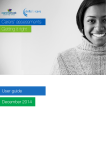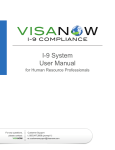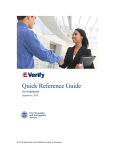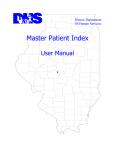Download How Do I Use E-Verify?
Transcript
I Am an Employer How Do I… Use E-Verify? E4 Customer Guide Formerly referred to as the Basic Pilot Program, E-Verify is an Internet-based system operated by U.S. Citizenship and Immigration Services (USCIS), part of the Department of Homeland Security (DHS), in partnership with the Social Security Administration (SSA). E-Verify is currently free to employers. E-Verify provides an automated link to Federal databases to help employers determine employment eligibility of new hires and the validity of their Social Security numbers. Why should I consider participating in E-Verify? E-Verify is currently the best means available for employers to verify electronically the employment eligibility of their newly hired employees. E-Verify virtually eliminates Social Security mismatch letters, improves the accuracy of wage and tax reporting, protects jobs for authorized U.S. workers, and helps U.S employers maintain a legal workforce. For more information about the process for using Form I-9, Employment Eligibility Verification, please see Customer Guide E3, I Am an Employer…How Do I…Complete Form I-9, Employment Eligibility Verification. Am I required to participate? No. Under federal law, E-Verify is voluntary for all employers with limited exceptions for federal government employers and violators of certain immigration laws that are ordered to participate. Employers should check to see if their state law requires participation in E-Verify. How do I register for participation in E-Verify? You can register online for E-Verify at https://www.vis-dhs. com/EmployerRegistration, which provides instructions for completing the registration process. At the end of the registration process, you will be required to sign a Memorandum of Understanding (MOU) that provides the terms of agreement between you as the employer and DHS. An employee who has signatory authority for the employer can sign the MOU. Employers can use their discretion in identifying the best method by which to sign up their locations for E-Verify. E4—I Am an Employer…How Do I…Use E-Verify? M-655 (August 2008) M-655 (August 2008) For example, an employer may choose to designate one site to perform the verification queries for newly hired employees on behalf of the entire company. Only one MOU would need to be signed for this option. An employer may choose which sites to enroll in E-Verify and may elect to have each site perform its own verification queries. This option requires each site performing verification queries to register and submit an MOU to participate in the program. Our company has several hiring sites interested in participating in E-Verify. Each site will be conducting the verification process for its newly hired employees. How should these sites register? Each site that will perform the employment verification queries must go through the registration process and sign an individual MOU. I am an employer with multiple hiring sites. Can one site verify everyone? How? Yes, one site may verify new hires at all sites. When registering, the individual at the site that will be verifying new hires should select “multiple site registration” and give the number of sites per state it will be verifying. If I sign one MOU, can I use a controlled rollout to implement E-Verify across the organization? Yes, you can choose which sites to enroll. However, each site that has signed an MOU must verify the status of all new hires for that site. A new MOU is required only for a new site performing verification queries. If a central location, which is already registered, does the verification queries, then the company would only need to amend the number of hiring sites. What is an E-Verify Designated Agent? A Designated Agent is a liaison between E-Verify and employers wishing to participate, but who choose to outsource submission of employment eligibility verification queries for newly hired employees. Designated Agents conduct the verification process for other 1 employers or clients. A Designated Agent must register online and sign an MOU with SSA and DHS. Once the MOU is approved, the E-Verify Designated Agent can then begin registering employers and clients who have designated it to perform the company’s verification services. Each employer/client will also be required to sign an MOU and will have a unique E-Verify client number. What is an E-Verify Corporate Administrator? A Corporate Administrator is someone who has management oversight authority of the employer’s hiring sites that participate in the program, but generally does not perform employment eligibility verification queries. The Corporate Administrator role enables oversight of all company sites participating in E-Verify. To become a Corporate Administrator, an individual only needs to register and does not need to sign an MOU. Once registered, this individual will be able to register company sites, add and delete users at company sites, and view reports generated by company sites. The Corporate Administrator, however, does not submit queries for verification. After an employer registers, how does E-Verify work? Using an automated system, the program involves verification checks of SSA and DHS databases. The E-Verify MOU, User Manual, and Tutorial contain instructions and other related materials on E-Verify procedures and requirements. Once the user has completed the tutorial and passed the Mastery Test, he or she may begin using the system to verify the employment eligibility of all newly hired employees. What information is required to conduct an E-Verify initial verification? After hiring a new employee and completing the Form I-9 required for all new hires (regardless of E-Verify participation), the employer or agent must submit a query that includes information from sections 1 and 2 of the Form I-9, including: • Employee’s name and date of birth, • Social Security Number (SSN), • Citizenship status he or she attests to, Though an employer may initiate the query before a new hire’s actual start date, it may not pre-screen applicants and may not delay training or an actual start date based upon a tentative non-confirmation or a delay in the receipt of a confirmation of employment authorization. An employee should not face any adverse employment consequences based upon an employer’s use of E-Verify unless a query results in a final non-confirmation. In addition, an employer cannot use an employment authorization response to speed up an employee’s start date. This would be unfair treatment to use E-Verify results to accelerate employment for this employee compared to another who may have received a tentative nonconfirmation. For example, Company X always assigns a start-date to new employees that is 2 weeks after the employee has completed an approved drug test. After the employee has accepted a job with Company X and after the employee and Company X complete the Form I-9, the company can initiate the E-Verify query. However, the company cannot speed up or delay the employee’s start-date based upon the results of the query (unless the program issues a final non-confirmation, in which case the employee should not be further employed). Employers must verify employees in a non-discriminatory manner and may not schedule the timing of queries based upon the new hire’s national origin, citizenship status, race, or other characteristic that is prohibited by U.S. law. Which employees should be verified through the system? As a participant in E-Verify, employers are required to verify all newly hired employees, both U.S. citizens and non-citizens. Employers may not verify selectively and must verify all new hires while participating in the program. The program may not be used to prescreen applicants for employment, re-check employees hired before the company signed the MOU, or re-verify employees who have temporary work authorization. Can I verify the immigration status of a new hire that is not a U.S. citizen? No. E-Verify only verifies a new hire’s employment eligibility, not his or her immigration status. • A number or I-94 number, if applicable, • Type of document provided on the Form I-9 to establish work authorization status, and • Proof of identity, and its expiration date, if applicable. Response to the initial query is sent within seconds of submitting the query. Documents presented for Form I-9 identification only purposes (documents from “List B”) to E-Verify employers must have a photograph. When may an employer initiate a query under E-Verify? The earliest the employer may initiate a query is after an individual accepts an offer of employment and after the employee and employer complete the Form I-9. The employer must initiate the query no later than the end of 3 business days after the new hire’s actual start date. E4—I Am an Employer…How Do I…Use E-Verify? M-655 (August 2008) If I am an employer who would like to run an employee’s Form I-9 information through E-Verify, but that employee does not yet have a Social Security Number, what should I do? If you are an employer with such an employee, you should complete the Form I-9 process with him or her and wait to run an E-Verify query on that individual until you have received his or her SSN. You should note on the Form I-9 why you have not yet run an E-Verify query. Your employee should get his or her number to you quickly, and then you may run a query on that individual. In the meantime, you will have completed the Form I-9 Employment Eligibility Verification process with your employee and verified his or her work authorization so that your employee will be allowed to work temporarily without a SSN. 2 I would like to use electronic Form I-9s for my employees. Does USCIS offer a system that would automatically generate E-Verify queries from the electronic Form I-9s? Currently, USCIS does not offer this service, but there are private companies that do. Key Information Key USCIS forms referenced in this guide Form # Employment Eligibility Verification I-9 USCIS • On the Internet at: www.uscis.gov Is there a “batch access” method in the system? No. But there is a “Web Services” method. This is a realtime method, which requires a company to develop software that interfaces with USCIS to perform employment eligibility verification of newly hired employees. Your company’s software will extract data from your existing system or an electronic Form I-9 and transmit the information to government databases. If you choose this option, a copy of the Employer Web Services Interface Control Document (ICD) will be sent to you. The ICD contains the information you need to develop and test your software interface. For more information and help with design specifications, please contact USCIS at 1-800-741-5023 . Can I terminate my participation in E-Verify at any time? Yes, you may choose to leave E-Verify at any time. Does participation in E-Verify provide safe harbor from worksite enforcement? No. Participation in E-Verify does not provide protection from worksite enforcement. However, an employer who verifies work authorization under E-Verify is presumed to have not knowingly hired an unauthorized alien. For more copies of this guide, or information about other citizenship and immigration services, please visit our website. You can also download forms, e-file some applications, check the status of an application, and more. It’s a great place to start! If you don’t have Internet access at home or work, try your local library. If you cannot find what you need, please call Customer Service. • Customer Service: 1-800-375-5283 • Hearing Impaired TDD Customer Service: 1-800-767-1833 Other U.S. Government Services–Click or Call General Information www.usa.gov 1-800-333-4636 New Immigrants www.welcometoUSA.gov U.S. Dept. of State www.state.gov 1-202-647-6575 U.S. Department of Homeland Security www.dhs.gov/e-verify 1-888-464-4218 Disclaimer: This guide provides basic information to help you become generally familiar with our rules and procedures. For more information, or the law and regulations, please visit our website. Immigration law can be complex, and it is impossible to describe every aspect of every process. You may wish to be represented by a licensed attorney or by a nonprofit agency accredited by the Board of Immigration Appeals. How can I find out more about E-Verify? To find out more about E-Verify, please visit www.dhs.gov/ e-verify or contact USCIS at 1-888-464-4218. E4—I Am an Employer…How Do I…Use E-Verify? M-655 (August 2008) 3