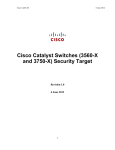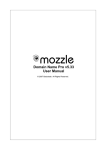Download SERENA - KRESCENDO Multimedia
Transcript
MEDICAL DEVICES SECTOR USER MANUAL AND MAINTENANCE Country: Great Britain Language: English STEAM STERILIZER SERENA “THE NEW GENERATION” Cod. 9041 IMPORTANT <THE MACHINE IS FOR PROFESSIONAL USE ONLY > <THE USE IS PERMITTED ONLY QUALIFIED PERSONNEL TO DO> <CONTACT THE QUALIFIED INSTALLER FOR THE IMPLEMENTATION OF THEEQUIPMENT> <THE MACHINE CANNOT BE PUT IN WORK IN A ENVIRONMENT AT RISK OF EXPLOSION> Read carefully the instructions when buying the machine and before storing / installing / using it. This Manual, that provides useful information regarding the safety during the IMPLEMENTATION OF THE EQUIPMENT, INSTALLATION, USE, etc., is part of the product itself and it must be delivered to the user, who has to store and carefully read it before starting each step of the service provided by the machine. Do not remove, tear or rewrite neither partly this Manual. Keep the Manual in areas protected from moisture and heat for future reference. This Manual contains the “CE” Declaration of conformity. THE MACHINE MUST BE INSTALLED AND USED ONLY ACCORDING TO THE RULES LAID DOWN BY THE MANUAL U.M.M. NOTE: Images, designs, and texts included in this manual are producer’s property. All rights reserved. It is forbidden even partial reproduction of drawings, images and texts. The manufacturer reserves the right to alter without notice the info in this manual. R01 dd 03-10-2011 2 /96 1 INTRODUCTION ……………..………………………..………………………..……………………………..…………………6 1.0 PURPOSE OF THE USER MANUAL AND MAINTENANCE.…..………………………………...…………………..6 1.1 USER’S PROFILE…..………………………..…..………………………..…..…………………….………….…………6 1.2 EUROPEAN STANDARDS AND DIRECTIVES APPLICABLE…..……………………………….………..…………7 1.3 EXPECTED USAGE…..………………………..…..………………………..…..…………………………………..……7 1.4 SYMBOLS SHOWN ON THE STERILIZER…..………………………..…..…………………………...………………7 1.5 CAUTIONS, WARNINGS, PROHIBITIONS…..………………………..…..………………………………………….10 1.6 WARRANTIES AND LIABILITY…..………………………..…..……………………………………………………….11 1.7 WARRANTIES CONDITIONS…..………………………..…..…………………………………………..……………..12 1.8 ENVIRONMENTAL CONDITIONS ALLOWED…..………………………..…..…………………………..………….13 1.9 ILLUMINATION IN THE WORKPLACE…..………………………..…..…………………………………………..….14 1.10 USE NOT PERMITTED…..………………………..…..………………………..………………………………………14 1.11 RECOMMENDATIONS AND GENERAL SAFETY…..………………………..…..………………...……………….14 1.12 SAFETY DEVICES…..………………………..…..……………………….……………………….……………………15 1.13 DEVICES FOR PERSONAL PROTECTION…..………………………..…..……………………………………..….15 1.14 EMERGENCY STOP AUTOCLAVE…..………………………..…..…………………………………………………..16 1.15 CONDUCT OF MACHINE BY USER…..………………………..…..…………………………………………………16 1.16 RESIDUAL DANGERS INFORMATION…..………………………..…..……………………………………………...16 1.17 FAILURES, MALFUNCTIONS OR OTHER INCONVENIENCES.…..………………………………………………16 2 UNPACKING.…..………………………..…..………………………..…..………………………………………………….17 2.0 SUPPLIED ACCESSORIES (STANDARD).…..………………………..…..…………………………………………17 3 STERILIZER DESCRIPTION…..………………………..…..……………………………………………………………….......…………19 3.0 KEYBOARD…..………………………..…..………………………..…..………………………………………………..19 3.1 FRONTAL SIDE…..………………………..…..………………………..…..……………………………..…………….19 3.2 BACK SIDE…..………………………..…..………………………..…..………………………………….……………..20 3.3 DESCRIPTION OF INTERIOR WATER TANKS…..………………………..……………...…..…………………….21 3.4 QUALITATIVE WATER TABLE…..………………………..…..……………………………………………………….22 3.5 CLEAN WATER LOAD…..………………………..…..………………………..……………..…..…………………….23 3.6 MANUAL FILLING…..………………………..…..………………………..…..……………………..………………….23 3.7 AUTOMATIC LOADING…..………………………..…..………………………..….…………….……………………. 23 3.8 DRAINIG WATER USED…..………………………..…..………………………..……………....……………………..25 3.9 DIRECT CHARGING AND DISCHARGING WATER CONNECTIONS…..…………………………………….…..26 3.10 TRAYS SUPPORT FOR THE STERILIZATION CHAMBER…..…………………………………………………….27 4 INSTALLATION…..………………………..…..………………………..…..………………………..……………………...28 4.0 POSITIONING…..………………………..…..………………………..…..………………………..……………………28 4.1 POWER SUPPLY…..………………………..…..………………………..…..………………………………………….28 4.2 CONNECTION TO THE PRINTER M9004 OR TO THE PC…..…………………………………………………….29 4.3 CONNECTION TO THE PRINTER (ON DEMAND).…..………………………..…..………………………………..29 4.4 CONNECTION TO THE LABELLER M9006 (ON DEMAND).…..………………………..………………………….30 4.5 USING SD CARD…..………………………..…..………………………..…..………………………………………….31 4.6 CONNECTIONS TO DEMINERALIZERS KIARA-TEC (ON DEMAND).…..……………………………………….31 4.7 CONTINUOUS DRAIN CONNECTION (ON DEMAND).…..………………………..……………………………….31 5 LOADING PREPARATION…..………………………..…..………………………..…..…………………………………..32 5.0 CLEANING OF TOOLS…..………………………..…..………………………..……………………………………….32 5.1 PREPARATION OF THE TRAYS…..………………………..…..………………………..……………………………33 6 START OF STERILIZER…..………………………..…..………………………..………………………………………….34 6.0 EXECUTION OF A STERILIZATION CYCLE…..………………………..…..………………………..………………35 6.1 AVAILABLE PROGRAMMS…..………………………..…..………………………..………………………………….40 6.1.1 UNIVERSAL CYCLE TYPE B…..………………………..…..………………………………………………..40 6.1.2 SPECIAL CYCLES.…..………………………..…..………………………..………………………………….40 6.1.3 STERILIZATION CYCLES GRAPHS, TEST AND TYPE OF TEST…..…………………………………...41 6.1.4 SPECIAL CYCLE…..………………………..…..………………………..…..………………………………...44 6.1.5 TEST CYCLES…..………………………..…..………………………..…..…………………………………...47 6.1.5.1 VACUUM TEST…..………………………..…..………………………..……………………………….48 6.1.5.2 B&D/HELIX TEST…..………………………..…..………………………………………………………48 6.1.5.3 SPORE TEST.…..………………………..…..………………………………………………………….48 R01 dd 03-10-2011 3 /96 7 OPTIONS…..………………………..…..………………………..…..………………………..……………………………..49 7.0 7.1 7.2 7.3 7.4 7.5 7.6 8 PRINT LABELS LAST CYCLES…..………………………..…..………………………..……………………………..49 DRYING ONLY…..………………………..…..……………………..………………………..………..…………….…..49 EXTRA DRYING…..………………………..…..……………………..………………………..……..………..………..50 LABELS EXPIRY DATE…..………………………..…..………………………..………..……..………..……..……...50 START POSTPONED CYCLE…..………………………..…..………………………………………………………...51 NIGHT CYCLE…..………………………..…..………………………..………………………..…………..……………51 OPENING DOOR…..………………………..…..……………………..…………………………………………….…..51 SETTINGS………………..………………..………………..………………..………………..………………..……………53 8.0 PRE HEATING.…..………………………..…..………………………..…..……………………………………………53 8.1 DRYING TEMPERATURE…..………………………..…..………………………..…..……………………………….53 8.2 DATE FORMAT..…..………………………..…..………………………..…..………………………………………………………….54 8.3 DATE/TIME..…..………………………..…..………………………..…..………………………..……………….……..54 8.4 OPENING DOOR..…..………………………..…..………………………..…..………………..………...…………….55 8.5 MAINTENANCE…..………………………..…..………………………..…..………………………..………………….55 8.5.1 BACTERIAL FILTER…..………………………..…..…………………………………………………………..55 8.5.2 WASHER..…..………………………..…..………………………..…..………………….…………………….56 8.5.3 WATER FILTER...…..………………………..…..………………………..…..……………………………….56 8.5.4 HAVE THE AUTOCLAVE SERVICED..…..………………………..…..…………………………………….56 8.6 TOTAL N° OF CYCLES…..………………………..…..………………………..…..…………………….…………….57 8.6.1 VALID CYCLES..…..………………………..…..………………………..…………..…..…………………….57 8.6.2 CYCLES NOT VALID..…..………………………..…..…………………………..……..………..………..….57 8.6.3 VACUUM TEST..…..………………………..…..……………………………..……..………..……………….58 8.6.4 B&D/HELIX TEST..…..………………………..…..…………………………..……..…..……………………..58 8.6.5 SPORE TEST..…..………………………..…..……………………………………...…..……………………..58 8.7 COUNTERS..…..………………………..…..………………………..…..……………………………..………………..59 8.7.1 WORKING HOURS..…..………………………..…..………………………………………………………….59 8.7.2 N° OF CYCLES PERFORMED..…..………………………..……………………..…....…………………….59 8.7.3 CONFORMABLE WATER LITRES.……………………………..…..……………………….………..……...60 8.7.4 UNCONFORMABLE WATER LITRES..…..………………………..…..………………………………….....60 8.7.5 PRINTED LABELS..…..………………………..…..………………………………..……..………..………....61 8.8 CYCLES HISTORY..…..………………………..…..……………………………..……..………..……..……………...61 8.9 CONFIGURATION…..………………………..…..………………………..………..……..………..……..………..…..61 9 ALARMS.…..………………………..…..………………………..…..………………………………..……..………..…….62 9.0 9.1 ALARM CODES…..………………………..…..………………………..…..…………………………..……..………...62 TABLE OF STERILIZATION PROGRAMS AVAILABLE…..………………………..………..……..………..……...67 10 MAINTENANCE…..………………………..…..………………………..…..……………………………………………….68 10.0 NATURE AND FREQUENCY OF CLEANING, INSPECTION AND MAINTENANCE…..………………………..69 10.0.1 BACTERIOLOGICAL FILTER REPLACEMENT (USER) code 1067…..………………………………………69 10.0.2 PINS LUBRICATION (USER).…..………………………..…..………………………………………………….69 10.0.3 WATER TANK CLEANING (LICENSED TECHNICIAN).…..…………………………………………………...…69 10.0.4 REPLACEMENT OF THE VAPORIZER GROUP (AUTHORIZED TECHNICIAN) code 5177…..……………….70 10.0.5 REPLACEMENT OF THE ELECTROVALVES GROUP (AUTHORIZED TECHNICIAN) code 5181…..………………………..…..…………..………………………..70 10.0.6 REPLACEMENT PUMP LOAD (AUTHORIZED TECHNICIAN) code 5154…..……………………….………..….70 10.0.7 MAINTENANCE OF VACUUM PUMP (AUTHORIZED TECHNICIAN) code 5153 TWO HEADS…..……………...71 10.0.8 REPLACEMENT OF THE GASKET (LICENSED TECHNICIAN) code 5030…..…………………………………71 10.0.9 REPLACEMENT OF THE TRANSDUCER (LICENSED TECHNICIAN) code 5186…..………………………….72 10.0.10 REPLACEMENT OF THE ELECTRONIC BOARD (LICENSED TECHNICAL) code 5189…..………………….72 10.0.11 REPLACEMENT OF THE BATTERY OF THE ELECTRICAL CARD (AUTHORIZED TECHNICIAN) code 5279…..………………………..…..……………………………………………………..72 10.1 SCHEDULED MAINTENANCE SUMMARY TABLE…..………………………..…..………………………….……..72 10.2 RECOMMENDED SPARE PARTS LIST…..………………………..…..……………………….………..…………...76 11 EMERGENCY - HOW TO COPE…..………………………..…..……………………….………..……..………..………76 11.0 FIRE…..………………………..…..………………………..…..……………………..……..………..……..………….76 R01 dd 03-10-2011 4 /96 12 SOLUTION TO FAILURES…..………………………..…..……………………….………..……..………..……..………77 13 TECHNICAL FEATURES…..………………………..…..……………………….………..……..………..……..………..……………….78 14 APPENDIXES…..………………………..…..………………………..…..……………………….………..……………….80 14.0 HYDRAULIC DIAGRAM…..………………………..…..………………………..…..………………………………….80 14.1 ELECTRICAL DIAGRAM…..………………………..…..………………………..…..…………………………………82 14.1.1 NEW SOFTWARE INSTALLATION – PROCEDURE…..…………………………………………………..83 14.2 LABELLING…..………………………..…..………………………………..…………………..………..……………….84 14.3 EXPLODED…..………………………..…..……………………………..…………………..………..………………….84 14.4 TEST.…..………………………..…..………………………..………..…………………..………..…………………….86 14.5 SCHEDULED MAINTENANCE COUPONS…..………………………..…..………………………..………..………88 14.6 FORM TO FILL IN FOR THE RETURN OF THE EQUIPMENT…..………………………..………..……………...95 14.7 DECLARATION OF INSTALLATION…..………………………..…..………………………..………..………………96 14.8 WARRANTY CERTIFICATION…..………………………..…..……………………….………..……………………...97 14.9 VARIOUS FORMS…..………………………..…..………………………..…..……………………………….………..99 R01 dd 03-10-2011 5 /96 1 INTRODUCTION We thank you for choosing a REVERBERI sterilizer. The User and Maintenance Manual (U.M.M.) has been realized in order to provide general knowledge of the machine and to give the transport, use and maintenance instructions and all the necessary details for the installation, for the correct use and for the proper functioning. We ask you kindly to CAREFULLY readthe manual BEFORE CARRYING OUT ANY OPERATION ON THE MACHINE. In caseyou need another copy of the Use and Maintenance Manual (U.M.M.) you are invited to forward your motivated request to the CONSTRUCTOR, quoting the serial number on the title of this post or on the name plate on the back of the machine. 1.0 PURPOSE OF THE USER MANUAL AND MAINTENANCE The following Manual aims to provide user all the information about SERENA 18/23 sterilizers in order to warrant: the correct installation and implementation of the SERENA 18/23 steam sterilizer. the optimal use. a safe and reliable functioning. the requirements for proper and regular maintenance and for the periodic replacement operations of the components. 1.1 USER’S PROFILE The user, who has the responsibility for operation of the equipment, must be a person previously well trained by the Employer (or whoever takes his place), that person must MANDATORY read/UNDERSTAND all the instructions in this U.M.M. The manufacturer is not liable for any direct or indirect damages caused by people who had used the device without having received adequate instruction and relevant qualifications to conduct the same and consequently have made bad use. Three kinds of profiles can use the sterilizer and have to read carefully this Manual: The Administrator The administrator is the responsible for the clinic or doctor's office, or rather the person responsible for the protocol of hygiene and sterilization process. The administrator is also responsible for the OPERATORS’ training and for the proper operation and maintenance of the equipment. Must have adequate training for all operations to be performed and for safe use. The Operators The operators are those who use the sterilizer according to the instructions received from the ADMINISTRATOR. Enabled technicians All the ordinary and extraordinary maintenance, qualified, controls, cleanings and registrations should be performed only by authorized personnel and/or instructed to do so and when the equipment is not working (state of zero energy). The qualified personnel must have attended a technical training from the manufacturer. At the end of the course will receive a certificate of training. The manufacturer shall make available to operators and technical managers, training at the headquarters of Bibbiano (RE). For information on course dates contact number. Tel 0522 875 159. R01 dd 03-10-2011 6 /96 1.2 EUROPEAN STANDARDS AND DIRECTIVES APPLICABLE SERENA 18/23 sterilizer complies with the following European Directives: 93/42/CEE and s.m.i. Medical Devices Directive, IIb Class, in accordance with the rule 15 – Appendix IX of the above Directive. 97/23/CEE (PED – Pressure Equipment Directive) on the sterilization chambers projected and realized in accordance with Appendix 1 and with the procedure described in the D1 form, attachment III. 2002/96/CEE (RAEE) on the disposal of shares from electrical or electronic components. EN13060:2010 European Legislation on the small steam sterilizers and with the applicable safety standards (see Appendix 1). The attached documentation contains the Declaration of Conformity and a Warranty Certificate. Heating and electrical safety test CEI EN 61010-1 :2001 Electromagnetic Compatibility EN 62304:2006 Safety disposition for sterilizers CEI EN 61010-2-40:2004 1.3 EXPECTED USAGE SERENA 18/23 sterilizers are completely automatic “small steam sterilizers”, which generate steam through electrical resistances. SERENA 18/23 sterilizers are used in medical purposes, i.e. in general medicine studios, dental studios, veterinary studios and facilities for personal hygiene and beauty treatment. These sterilizers can be also used for materials and equipment that may come into contact with blood or body fluids, i.e. tools used by beauticians, tattoo artists, body piercers, hair stylist and podiatrist. The charges that can be sterilized by SERENA sterilizer are described in Table 1 of the technical standards reference EN 13060. These charges include solid charges, porous charges, A or B cables, tools unwrapped and tools packed in single and double envelope. REVERBERI sterilizers cannot be used to sterilize liquid or pharmaceutical products. Do not use the machine for purposes other than those for which it was created. It is important to ensure that the value of ground resistance is efficient and well coordinated with the electrical protections of the implant, in order to avoid electrical interferences to the autoclave. 1.4 SYMBOLS SHOWN ON THE STERILIZER Consult the following table whenever a symbol below appears on the sterilizer or on the Manual. WARNING OBSERVATION It shows a notice or a warning about the key functions or about useful information. Pay close attention to blocks of text indicated by this symbol. The User is required to detect a measure value, to check an alert, etc. PROHIBITION Any procedures that staff must not perform because, otherwise, might endanger his own safety and that of others OBLIGATION Any procedures that staff must perform because, otherwise, might endanger his own safety and that of others CAUTION, IT IDENTIFIES A SOURCE OF HEAT, THERE MAY BE AN UNSAFE TEMPERATURE CAUTION, IT IDENTIFIES A GENERIC DANGER, THERE MAY BE A DANGEROUS SITUATION IT IDENTIFIES THE PROTECTIVE EARTH TERMINAL R01 dd 03-10-2011 7 /96 This symbol indicates that the product is covered by 2002/96/CE European Directive. Please inform yourself about the local separate collection system for electrical and electronic products. Comply with local rules and do not dispose of your old products with your normal household waste. Proper disposal of the product will help prevent potential negative consequences for the man’s health and for the environment. THE MANUFACTURER DO NOT PROVIDE WARRANTIES ABOUT THE SUITABILITY OF THE TECHNICAL / LEGAL ROOM WHERE THE EQUIPMENT IS INSTALLED AND ALL THE SUPPORT SERVICES AT THE SAME, ALTHOUGH THE U.M.M. OFFERS IMPORTANT INFORMATION FOR A PROPER INSTALLATION. REGARDING THIS ASPECT THE USER IS RECOMMENDED TO USE THE ADVICE OF QUALIFIED PERSONNEL EXPERT IN THE FIELD, FOR THE RESPECT OF EVENTUAL LAWS AND/OR REGULATIONS TOO. DO NOT ALLOW ANYONE TO USE THE INSTRUMENT WITHOUT FIRST: READ AND UNDERSTAND ALL THE INDICATIONS INCLUDED IN THE U.M.M. RECEIVE SUITABLE INSTRUCTION FOR THE SAME CONDUCTION BY A PERSON AUTHORIZED. THE MACHINE IS BUILT IN COMPLIANCE WITH CURRENT STANDARDS. PLEASE BEFORE PROCEEDING WITH THE INSTALLATION, USE, MAINTENANCE AND REPARATION (AND RELATED), READ CAREFULLY THIS USER AND MAINTENANCE MANUAL BECAUSE IT CONTAINS ALL THE NECESSARY INFORMATION FOR A PROPER USE AND OPERATION, DESIGNED TO PREVENT ACCIDENTS. THIS U.M.M. MUST BE CONSIDERED PART OF THE PRODUCT ITSELF AND IT MUST REMAIN PART OF IT FOR ALL THE PRODUCT LIFE. The frequencies of monitoring and maintenance, prescribed by the U.M.M., refer to the minimum necessary to ensure efficiency, safety, and duration of the equipment in normal working conditions. Surveillance will still be constant and will act promptly in cases of anomalies. All our equipmentare subject to continuous technological development. We must therefore, from time to time, subject to the possibility of making changes regarding the construction and endowment, which can modify the operating features. The electrical system, as well as the continuity of the protective circuit, has been tested by REVERBERI at the factory so it is general and guaranteed perfect and functioning. Any damage caused by the buyer for incorrect links, automatically excludes any warranty on the unit. The position of the CE plaque is visible EC. 1.5 CAUTIONS, WARNINGS, PROHIBITIONS 1° LIQUIDS OR DUSTSHOULD NOT FALL/ENTER INTO THE APPARATUS. SEEK TO MAKE INSTALLATION THAT AVOID THESE PROBLEMS. 2° FLAMMABLE LIQUIDS OR POWDERS SHOULD NOT BE USED NEAR THE MACHINERY. 3° IT IS FORBIDDEN TO EVERYONE AND / OR TO OPERATORSWITH HEART DISORDERS AND PACEMAKERS,TO APPROACH THE MACHINERY WITHOUT FIRST CONSULTING THE DOCTOR. 4° BEFORE USING THE DEVICE, IT IS NECESSARY TO KNOW ALL THE OPERATIONS AND CONTROL DEVICES. LEARNING CONCEPTS OF THIS SHOULD BE MANDATORY BEFORE BEGINNING. PEOPLE NOT ATTACHED AND WITHOUTTHE APPROPRIATE CONCEPTS ARE NOT ALLOW USING THE STERILIZER. 5° READ ALL SAFETY INFORMATION CONTAINED HEREIN AND UNDERSTAND ALL THE PLATES (REPORTS SECURITY) ON THE UNITS. THE SIGNS ON THE UNIT MUST ALWAYS BE READ WELL, REPLACE THEM IN CASE THEY GET WORN OR DAMAGED. 6° NO WARRANTIES PROVIDED ON GOOD FUNCTIONAL OR ON SAFETY OF THE USER AND / OR ENABLED PERSON AND / OR ANY OTHER PERSON AND / OR THE ENVIRONMENT, IN THE EVENT THAT: R01 dd 03-10-2011 8 /96 • THE PROVISION OF ELECTRICITY NOT COMPLY WITH THE REQUIREMENTS OF THIS LAW AND U.M.M.; • THE EQUIPMENT ONCE INSTALLED AND PUT IN SERVICE NOT COMPLY WITH THE REQUIREMENTS STATED IN THIS U.M.M.; • THE DEADLINES SET MAINTENANCE ARE NOT RESPECTED 7° THE OPERATING SAFETY EQUIPMENT ALLOWS IT TO BE INSTALLED AND PUT INTO SERVICE BY QUALIFIED PERSONNEL RESPONSIBLE TO FOLLOW THE INSTRUCTIONS GIVEN IN THIS U.M.M. AND RULES. 8° THOSE WHO ARE NOT ABLE TO INSTALL, START UP OR USE SAFETY ALONE OUR PRODUCT, BECAUSE OF PHYSICAL, SENSORY OR MENTAL INABILITY, OR THROUGH INEXPERIENCE OR NO KNOWLEDGE, THEY MAY CARRY OUT THE BUSINESS SPECIAL SUPERVISION ONLY IF INSTRUCTED BY COMPETENT PEOPLE, WHO TAKE FULL RESPONSIBILITY. 9° YOU MAY NOT USE WATER TO WASH THE MACHINE PARTS (EXCEPT FOR SOME ACCESSORIES, NOT EXPRESSLY REPORTED) 10° IT IS FORBIDDEN TO REMOVE AND / OR TAMPER WITH THE LABELLING AND SYMBOLS FROM ORIGINALLY AFFIXED REVERBERI. 11° DO NOT PUT ANY OBJECT OVER EQUIPMENT, 12° DO NOT TOUCH THE DEVICE WITH BODY PARTS WET AND / OR BARE FEET. 13° DO NOT PULL THE ELECTRICAL CABLES OR THE SHEATHS OF THE ELECTRICAL INSTALLATION 14° DO NOT START BEFORE CHECKING DIRECTLY AND VISUALLY THAT IN OR ON THE MACHINERY THERE IS NO FOREIGN BODY. 15° IN ANY SPECIFIC CIRCUMSTANCES ALWAYS USE APPROPRIATE PROTECTIVE CLOTHING OR TOOLS. 16° NEVER INSERT THE HANDS OR OTHER PARTS OF THE BODY IN COMPONENTS NOT PERFECTLY FIXED OR IN PARTS NOT COMPLETELY VISIBLE FROM THE PERSON WHO IS OPERATING. 17° KEEP THIS U.M.M. ALWAYS AT HAND AND AT DISPOSAL OF THE ENABLED USER AND DURING INSTALLATION AND / OR MORE VISITS AND USE. 18° THE U.M.M. DUPLICATION IS RECOMMENDED (AUTHORIZED BY THE MANUFACTURER FOR THE INTERNAL USE ONLY) AND IT IS AVAILABLE FOR THE PERSONAL AND ENABLED USER, KEEP THEN THE ORIGINAL COPY IN A SAFE AND EASY AVAILABILITY. DURING THE OPERATION OF THE MACHINE, THE SURVEILLANCE OPERATOR MUST BE CONTINUED ANY TOOLS FOR THE OPENING OF ELECTRICAL PANEL OR PROTECTIONS MUST BE STORED AND / OR ACCESS ONLY TO AUTHORIZED PERSONS AND EDUCATED. IT IS OUT OF LAW LEAVE THESE TOOLS AND ACCESSIBLE TO ALL PACKING 1.6 WARRANTIES AND LIABILITY The MANUFACTURER ASSUMES NO LIABILITY FOR DAMAGES CAUSED ON THEMACHINE, ON THINGS, ANIMALS AND / OR PERSONS, MAKING ANY KIND OFWARRANTY INVALIDATE IMMEDIATELY IF: THE INSTALLATION OF THE APPLIANCE IS NOT DONE BY QUALIFIED PERSONNEL IN ACCORDANCE WITH THE RULES AND MAY BE REPORTED ASIN THE DECLARATION OF CONFORMITY THE START UP OF THE EQUIPMENT IS NOT PERFORMED BY A QUALIFIED QUALIFIED PERSONNEL AND / OR USER NOT COMPLY WITH THE INSTRUCTIONS GIVEN IN THIS USER AND MAINTENANCE MANUAL OR AS RESULT OF ANY OPERATION NO SPECIFICALLY R01 dd 03-10-2011 9 /96 DESCRIBED. VERIFY CAREFULLY DURING THE READING OF U.M.M. THE CORRESPONDENCE WITH THE PARTS OF THE EQUIPMENT, CHECKING: THE PARTS HAVE NOT BEEN DAMAGED DURING THE TRANSPORTATION AND HAVE BEEN DELIVERED INTEGRA, THERE ARE ALL THE SAFETY SYMBOLS. DO NOT PROCEED TO USE THE STERILIZER IF ALL ITEMS DESCRIBED ABOVE DO NOT EXIST: THE MANUFACTURER ASSUMES NO RESPONSABILITY FOR DAMAGES CAUSED TO THE SAME DEVICE ON PEOPLE, ANIMALS AND / OR PROPERTY, IF ANY ANOMALIES IS NOT REPORTED WITHIN 30 DAYS OF RECEIPT OF GOOD TO MANUFACTURER. IN THESE CASES ANY TYPE OF WARRANTY BECOME INVALID AUTOMATICALLY. TO COMPLY WITH THE TRACEABILITY OF THE STERILIZER ANY CHANGE OF ADDRESS OF THE SAME MACHINE MUST BE COMMUNICATED TO THE MANUFACTURER / DEALER. ANY CHANGES MADE ON ITS DEVICE or safety devices, WHICH MAY AFFECT THE FUNCTIONS PROVIDED BY THE MANUFACTURER and the risks of the risk analysis, included in the “Technical Construction File”, WILL BE FULL RESPONSIBILITY OF THE RUN. AS CHANGE IS MEANT ALSO THE FAILURE OF THE INSTRUCTIONS, REPRESENTATIONS AND EFFORT NONCONFORMING AND THE USE OF PARTS NOT ORIGINAL. Any change, even if not substantial, must be communicated by registered post and also approved by the MANUFACTURER, THAT will approve THE CHANGES only if, such amendment, shall not constitute implementations of risk analysis AND THE risks of the machine. Any change made without notice to the MANUFACTURER, will constitute CANCELLATION OF the “CE” Declaration of Conformity, making void any warranty and guarantee by the same. The manufacturer is not responsible for: • • theplacement of a protection mechanisms against overcurrent for power conductors of the electrical equipment, which must be placed upstream of the apparatus and duly reported. the installation of a power plug to be placed between the electrical panel and the electrical appliance in place of the existing installation. 1.7 WARRANTIES CONDITIONS This appliance is guaranteed for one year (12 months) from the date of purchase, on the whole territory of the European Union; the date of the delivery note / invoice will bethe authentication The device is used for professional use. During this period, the manufacturer will repair or replace for free those pieces that, at its own sole discretion, were to be originally defective, with only the reimbursement of travel expenses incurred by the technicians of the "Service Centre", at doorstep or totally free if the equipment is delivered to BARCO di Bibbiano (RE). Defective parts replaced become the property of the manufacturer. If the defect is not repaired, the manufacturer may avoid the termination of the contract by the customer by offering free replacement of the property. Are not covered by the warranty the damaged parts for transport / shock for bad or improper installation / use, through neglect or misuse, tampering by unauthorized persons, damages weather or other natural events or other causes not dependent on REVERBERI, supplies and / or subjected to wear / low. Further or other claims for damages, in addition to those provided by law, are excluded. The manufacturer will charge the cost of repair if the returned product is not covered under warranty. R01 dd 03-10-2011 10/96 Interventions for alleged defects or casual checking shall be borne by the customer. Any repair of transport to and from the "Technical Assistance Centre" of BARCO di Bibbiano (RE) is done at the expense and responsibility of the customer. The technical staff, when called to repair, will be sent in time only compatible with the business needs of the manufacturer. Any use bans imposed by the Health Authority or by other competent bodies, do not entitle the buyer to demand the surrender or to ask for damages. Any difference on the exterior colour or colour effects of the various parts making up the unit are not considered defects: the differences may be e.g. due to the manual workers. The inability to ensure substitutability of parts that make up the set with pieces from standard / freshmen / supplies purchased specifically different and not as a replacement is not considered a defect. In case of repair / replacement of defective parts or replacement of the equipment during the warranty period, the warranty remains unchanged: it always starts from the original date of purchase of the unit. As nothere reported The Terms and Conditions listed on the commercial documentation / sales catalogue in force at the time of purchase remain valid. 1.8 ENVIRONMENTAL CONDITIONS ALLOWED TEMPERATURE, HUMIDITY AND ALTITUDE See Paragraph in particular ELECTROMAGNETIC COMPATIBILITY Install the unit where electromagnetic interference comply with the limits permitted by the rules and with the presence of electric and electronic equipment. RADIATION EXPOSURE The appliance is not intended to be used to direct exposure to: - Non-ionizing radiation of the sun, being the same to be placed indoor and / or repaired - X-ray radiation, microwave radiation, laser radiation, etc… In the event that, in the environment where the unit is placed, there is a risk of radiation directly on it, specific measures to protect exposed areas must be taken by the purchaser. USE IN EXPLOSIVE ENVIRONMENT The device cannot be used in any way in the environment where there is a risk of explosion or in a potentially explosive environment. IT IS FORBIDDEN TO USE THE EQUIPMENT ENVIRONMENTS SUCH OR CONSIDERED. IN EXPLOSIVE 1.9 ILLUMINATION IN THE WORKPLACE The environment in which the sterilizer is installed must meet the requirements listed on the Directive 89/654/EEC concerning the workplace and the requirements of the RULES FORCE THE INSTALLATION SITE. R01 dd 03-10-2011 11/96 Proper lighting can, in some cases, avoid or limit an injury to the operator. REQUIREMENTS OF THE LOCAL WHERE THE EQUIPMENT IS INSTALLED. THE LOCAL SHOULD: • be free of debris and / or residues of various kinds of flammable or potentially dangerous operation; • provide a specific room for sterilization, away from the patient. • have doors (accesses) appropriate to the size of the machine, ensure a suitable floor for the mass flow of the machine, ensure a perfectly level floor, be free, at the area of installation, strong drafts or substantial temperature changes; • ensure good ventilation and air exchange with the provision of specific natural ventilation openings. 1.10 USE NOT PERMITTED it is not allowed: • THE USE of the machine if you have not INSTALLED in accordance with APPLICABLE RULES and BY AUTHORIZED PERSONNEL, • the use of the appliance by USERS not authorized by the superior role (or employer), • the use of the appliance by USERS not trained to manage it, • the use the equipment for purposes other than those expected and stated in the Declaration of Conformity, • the use the equipment in environments with explosive atmosphere or where there are similar risks, • elaborate or otherwise alter the unit cycles and performance • use or use accessories other than the original operation, • use replacement parts other than original • alter the electrical system and safety devices connected to them, • NOT TO COMPLY WITH THE INSTRUCTIONS, THE OBLIGATIONS AND PROHIBITIONS CONTAINED IN THIS MANUAL AND ON THE UNIT ITSELF. 1.11 RECOMMENDATIONS AND GENERAL SAFETY • The user is responsible for installation, proper use and maintenance of the sterilizer in accordance with the instructions in this manual. If necessary, contact your local Technical Support. • The sterilizer is not designed for the sterilization of liquids. • The sterilizer should not be used with flammable gases or vapors. • For the sterilization of materials, carefully follow the instructions provided by the manufacturer of the materials. • For the preservation of sterilized materials, we recommend the use of special cabinets equipped with ultraviolet lamps, which are perfect for this specific use. • The support trays and trays must be always present In the room • At the end of the cycle, the load will be hot. Use the appropriate key for the extraction of the trays or cassettes. • Do not exceed load limits specified in this manual • Do not remove the identification number or any other labels from the serial number or other sterilizer. • To prevent electrical short circuits, do not spill water or other liquids on the sterilizer. • Turn off the sterilizer and unplug the power cord before inspecting, make operations, maintenance or repairs of the sterilizer. • Never turn off the machine with the door closed. • Keep the original packaging carefully for any transport. • The repairs should be made by individuals authorized by the manufacturer and using only original parts. 1.12 SAFETY DEVICES o o SAFETY VALVE 2.5 bar FUSE 10 A security R01 dd 03-10-2011 12/96 o manual reset safety THERMOSTAT calibrated 230° In case of transport: • Fully discharge both water tanks. • Leave to cool the sterilization chamber. • Use the original packaging or other suitable packaging. • Use a reliable transporter Any intervention on, determined by a malfunction, must mandatory be performed by qualified personnel to do so. In case of replacements of equipment parts, use original spare parts, to avoid causing variations in performance and / or reduce the level of safety. Each cleaning, checking and / or maintenance must be performed by authorized personnel and authorized to do so in accordance with the requirements described in this U.M.M. Failure to follow the instructions in this manual may cause danger to the user. 1.13 DEVICES FOR PERSONAL PROTECTION TO BE USED TO PREVENT THE ONSET OF RESIDUAL RISKS According to legal requirements dictated by the regulations on this subject it is the duty of Head of Hygiene and Safety to analyse the potential risks people are exposed to and to wear appropriate Personal Protective Equipment (P.P.E.) in the Studio where the equipment is installed. Regardless of the risk analysis of Hygiene and Safety Manager, in all cases mentioned in this Section are shown the MANDATORY P.P.E. that the exposed personnel must use while approaching the machine. The use of additional D.P.I. is at the discretion of the Head of the Hygiene and Safety in the Studio where the equipment is installed. Use: 1. safety shoes to ensure a sufficient level of electrical / mechanical isolation / 2. flame retardant protective clothing. 3. appropriate gloves IN NORMAL CONDITION OPERATIONS NEVER STOP THE DEVICE REMOVING THE POWER SUPPLY DIRECTLY FROM THE GENERAL SWITCH BUT STOP THE CONTROL PANEL FIRST. 1.14 EMERGENCY STOP AUTOCLAVE In case of emergency there is a need to stop THE equipment the operator must take prompt action on the connection socket / plug off, grabbing the plug WITHOUT pulling the cable. In this regard it should be noted that the plug must always be free of any material or furniture and always visible. 1.15 CONDUCT OF MACHINE BY USER The user's tasks are: • monitor the operation of the appliance, acting promptly in case of malfunctions; • check the constancy of performance and integrity of the devices used and promptly shut down the device in case of malfunctions. R01 dd 03-10-2011 13/96 It is FORBIDDEN to leave the unit without first having switched it off at the end of the work The intervention of the user will always be subject to compliance with the symbols placed on the machine and the requirements dictated by this U.M.M. 1.16 RESIDUAL DANGERS INFORMATION RESIDUAL DANGERS AND SIGNALS To highlight to the user, to those exposed and to the authorized personnel all the residual risks to which attention must be paid, it was decided to affix to the machine standardized symbols highlighted in the following pages. The dangers to which it could not apply a total protection, because it would make the machine difficult to use, inhibiting their intended use, are as follows: 1 Electrical dangers inside the control panel or any derivations of the unit. 2 Thermal dangers resulting from the contact of the user's arms when the respective electrical resistance is operating. 1.17 FAILURES, MALFUNCTIONS OR OTHER INCONVENIENCES In case of failures, malfunctions or other problems not covered in this U.M.M., call the manufacturer directly. The address is as follows. REVERBERI ARNALDO S.R.L. Via Don L. Sturzo, 6 – 42021 BARCO di Bibbiano (RE) – ITALIA Tel. +39 (0) 522 875159 Fax.+39 (0) 522 875579 e-mail: [email protected] Any work on the machine, determined by a malfunction, must necessarily be performed by qualified personnel. In case of replacements of equipment parts, use original spare parts, to avoid causing variations in performance and / or reduce the level of safety Each cleaning, checking and / or maintenance must be performed by authorized personnel and authorized to do so in compliance with the requirements given in this U.M.M. R01 dd 03-10-2011 14/96 2 UNPACKING UNPACKING OF THE STERILIZER If the sterilizer has been kept in temperature and humidity conditions different from those of the installation, wait for an appropriate period of time before installing it and turn it on. The sterilizer that comes from a cold place could accumulate inside moisture an condensation which could cause a danger if turned on immediately. The sterilizer should be removed from the packing box and transported by two people. Total weight dry: SERENA 18 = 45kg 441.5N SERENA 23 = 50kg 490.5N NOTES: Check the external condition of the carton box and of the sterilizer. In case of damage, contact the retailer, the shipper and the carrier that have delivered the product. 2.0 SUPPLIED ACCESSORIES (STANDARD) The autoclave has the following standard accessories: ACCESSORIES CONTAINED IN THE CHAMBER Key for adjustment door and extraction trays, 4 trays made of anodized aluminium, stainless steel support for 4 trays or 2 boxes, SD card, exhaust pipe, water supply hose, funnel for filling water in emergency, support phials for spores, 2 sterilization indicators, a sponge for cleaning. DOCUMENTATION CONTAINED IN THE PACKAGING Use and maintenance manual containing the CE Declaration of Conformity R01 dd 03-10-2011 15/96 3 STERILIZER DESCRIPTION 3.0 KEYBOARD -1- info / exit -2- start / stop -3- reduction / menu -4- increase / menu 3.1 FRONTAL SIDE -5- Keyboard -6- Switch -7- Sd card -8- Printer connection max 12 VDC 2A -9- Drainage clean water -10- Drainage water used -11- Bacterial filter -12- Load water emergency -13- Door switch -14- Water load -15- Info display R01 dd 03-10-2011 16/96 3.2 BACK SIDE -16- Safety valve -17- CE plate -18- Heat exchanger -19- Vent -20- Labeller connection 9 PIN max 12VDC 1A -21- Power cord -22- Clean water tank -23- Water USED tank -24- Connection test -25- 230V/50Hz 10A power outlet for connection to the cleaner Vacuum pump R01 dd 03-10-2011 17/96 3.3 DESCRIPTION OF INTERIOR WATER TANKS The autoclave is equipped with two independent water tanks, respectively, for pure water and that used (each tank has a usable capacity of 3.5 litres). The drainage port for the water used is grey. The upper tank (22) is called "clean water tank" and must be filled with distilled or demineralized water required for the sterilization process. Please find below the quality table of the water to be used. The tank has a minimum (0.8 litres) and maximum level sensor (3.5 litres). When the water level falls below the minimum threshold and you are choosing a sterilization cycle, the display shows a message of request for water. It is then necessary to connect the supplied tube to the quick connection (14) and press the START button (2). During this phase it is important that the container of clean water is at the same height of the autoclave. Just in case of emergency, the tank can be filled manually from the junction (12), or automatically through an automatic external water treatment system connected to the attack (9) on the front of the autoclave. Use quick connection (9) to download the clean water tank. The lower tank (23) is called "water tank used" and contains the used water collected at the end of each cycle. The tank is equipped with a sensor-level maximum (3.5 litres). Use the quick (10) to get the water tank. R01 dd 03-10-2011 Water consumption per cycle varies depending on the type and weight of the load. The clean water tank capacity is enough for 6 to 8 cycles of sterilization. Never reuse the water used! 18/96 3.4 QUALITATIVE WATER TABLE CEN STANDARD DIN EN 285 MAXIMUM VALUE Evaporation residue 10mg/l Silicon oxide (SiO2) 1mg/l Iron 0,2mg/l Cadmium 0,005mg/l Lead 0,05mg/l Remains heavy metal (excluded iron cadmium and lead) 0,01mg/l Chloride 2mg/l Phosphate 0,5mg/l Conductivity (at 20° C) 15μs/cm Ph Value From 5 to 7 Aspect colourless, clean and free of sediment Hardness 0,02 mmol/l NOTE: the use of feed water containing concentrations higher than those indicated in the table above may significantly reduce the life of the device causing serious damages to its components and determining the loss of the warranty FILL THE TANK CLEAN WATER PRESS START 010 3.5 CLEAN WATER LOAD FILLING THE TANK WITH CLEAN WATER Use only distilled water of high quality! Follow the qualitative water table! 3.6 MANUAL FILLING Place the tank of distilled water (standard 5 lt.) on the right side of the autoclave at about the level of the car door. Connect the water hose supplied to the hose connection (14) by inserting the other end into the tank Press START In this way the pump is activated and starts filling water If the water is non-compliant (> 15μS), the pump stops and the message of dirty water appears on the display. The filling takes place in two or three times since the command is timed. The pump will stop automatically when the tank is full and on the display will appear the screen and then the filling. If you notice that during the filling in the tank the water is running out, the pump stops as you press START. Provide for a new tank and re-press START to continue and complete the filling. Disconnect the water supply hose and keep it for the next filling. DIRTY WATER EMPTY THE TANK 033 R01 dd 03-10-2011 19/96 To clear the message of dirty water you must empty it and fill with water quality. Proceed as follows: • Insert the supplied drain hose into the blue speed connection • Proceed automatically empting the tank of clean water • Fill the tank with water quality 3.7 AUTOMATIC LOADING In the SETTINGS choose AUTOMATIC LOADING: AUTOMATIC LOADING 99 MIN. It is recommended to set about 20-30 minutes if the water supply system has no less than 2 atmospheres. LOADING 000 The valve of the water purifier starts working for the set minutes pressing the START button. t.o. LOADING 000 T.o. LOADING means TIME OUT LOADING. It’s a valve opening timer of the purifier with sufficient time for refilling the tank with clean water to a minimum. The three zeros indicate that no passage of water has been found therefore the quality has not been checked. In case of normal water passage numbers instead of zeros attest to the quality of the water. 1. Make sure the tap of the cleaner is opened. 2. The technician must verify the correct operation of the filling device present in the autoclave. 3. For the detailed calibration, refer to the instruction manual of our cleaner. • Insert the attack provided to the front of the sterilizer purifier (9). • Connect the plug of the purifier into the plug to the back of the sterilizer For the first functioning of purifier, check the pressure gauge. The pressure must be at least 2 bars. Otherwise, extend the filling T.O. After replacing the cartridges, turn off and then switch on the sterilizer. Just in case is selected the automatic filling, it is the task manager, to provide the sterilizer a check valve conforms to IEC61770. R01 dd 03-10-2011 20/96 If the water is used is of low quality, ie more than 15 microsiemens, the following message appears: WATER DOES NOT COMPLY EMPTY CLEAN WATER TANK 016 Proceed to empty the water tank clean as follows: 1. Set the MANUAL LOADING (Menu -> Settings-> Manual loading) 2. Insert the drain hose (red) provided in the slot blank. Will come out of the water present in the clean water tank. 3. When all the water is output, remove the exhaust pipe (red). 4. Insert the inlet hose (white-transparent) in the graft load water at the top right of the sterilizer (see photo 1). 5. Press START. Fill up with pure water NOT EXCEEDING 15 microsiemens R01 dd 03-10-2011 21/96 3.8 DRAINIG WATER USED EMPTY THE TANK DIRTY WATER Warning! The drain water of the sterilizer must be conveyed in a clearly visible labelled container with the words “DIRTY WATER DERIVED FROM THE AUTOCLAVE". Empty it immediately! R01 dd 03-10-2011 22/96 3.9 DIRECT CHARGING AND DISCHARGING WATER CONNECTIONS 3.10 TRAYS SUPPORT FOR THE STERILIZATION CHAMBER Insert the support into the sterilization chamber, align it with the centre / bottom of the chamber andgently push it until a click warns the connection has been established. The support is reversible and can be used for: 4 trays or, once entered and rotated to 90 °, for 2 horizontal cassettes. Usable space of the sterilization chamber The usable space of the chamber is the maximum volume load and it is identical for all types of loading and sterilization cycle. Serena 18 lt - (axlxp) mm 195x195x360 volume 13.69 lt Serena 23 lt. - (axlxp) mm 195x195x490 volume 18.63 lt R01 dd 03-10-2011 23/96 4 INSTALLATION 4.0 POSITIONING Install the autoclave in a well-ventilated area and away from sinks, heat sources, mole, and any other machinery. Possibly use as a separate room as sterilization room. Carefully place the autoclave on a perfectly flat surface with a minimum height of 70 cm and maximum 130 cm, making sure to leave an area of about 8-10 cm and 5-6 cm on the back side around the machine to allow proper ventilation. It is not recommended to install the machine inside a cabinet. In the event, the cabinet must have the back side completely open and the side walls provided with air intakes. Before the construction of a custom furniture, please contact the manufacturer. • Check with a "bubble" or "levelling" the plane in which the device should be supported to be perfectly flat. Observe the following environmental conditions: Operating temperature +10° C to +25 ° C / relative humidity: 0 - 90% Storage temperature +3 ° C to +35 ° C / relative humidity: 0 - 90% The maximum weight of the sterilizer is: SERENA 18 - 45kg = 441.5N SERENA 23 - 50kg = 490.5N 4.1 POWER SUPPLY The electrical system for the sterilizer shall conform to the rules in force in the country of installation, and must have the following features: Voltage 230 V ± 10%, 50 Hz, 10A (single phase). Installation category / class of overload power = II Differential switch 10A with a sensitivity of 30mA. The power switch must be a certified typo according to current regulations. Maximum Power Consumption: 2000-2400 W (10A) It is essential an efficient ground connection. R01 dd 03-10-2011 Check that the voltage specified on the nameplate on the back of the sterilizer corresponds to the network. The complete electrical safety is guaranteed only if the electrical connection is provided with proper connection to the ground according to current regulations. If necessary make electrical circuit checked by a qualified electrician. Do not connect other equipment to the same power. Do not bend or twist the power cord. Use only the original cables supplied with the sterilizer. Do not use extension cords. 24/96 4.2 CONNECTION TO THE PRINTER M9004 OR TO THE PC M9004 4.3 CONNECTION TO THE PRINTER (ON DEMAND) Do not connect printers different from the Rever-Print! The use of other printers relieve the autoclave manufacturer from any liability under warranty or any other claim or damage caused by the printer itself. 4.4 Connect the printer cable to the serial attack pin9 on the back of sterilizer. Use only the supplied cable (length up to 2 meters) Connect the network cable to the printer Turn the printer CONNECTION TO THE LABELLER M9006 (ON DEMAND) Use only our labeller UNION PRINT! The use of other labellers relieves the manufacturer of the autoclave from any liability under warranty or any other claim or damage caused same label. - Use only thermal labels supplied by us - Place the roll as shown in the drawing visible when you open the door - Close the door until it clicks leaving a label outside - Press the button to place the label. - Flashing red light -> NOT operational Flashing green light -> WAITING positioning Solid green light -> READY To do a test print (p. 44 Instruction Manual): OPTIONS -> LABEL PRINTING LAST CYCLE In the case of incorrect printing, too high or too low, the light is solid green, press and hold the button and wait until the light flashes once and then twice more, then release the button. M9006 R01 dd 03-10-2011 25/96 4.5 USING SD CARD SERENA sterilizers are equipped with an integrated digital recording cycles. The cycle data are automatically recorded and saved as a file on a removable SD memory card / rewritable. This filecan be downloaded and run on a PC or MAC. Insert the SD card in the appropriate space (7) designed in the lateral side of the autoclave, enter it oriented with the bevel up, and press gently until it stops. NOTE 1 To avoid damage to the SD memory card, it is recommended to insert and remove (7) SD card, only when the machine is off. NOTE 2 It is recommended to periodically download the data from the card to a computer. Do not format! NOTE 3 The manufacturer assumes no responsibility for any damage to the SD card or loss of data both during and after the warranty period. NOTE 4 AND 'mandatory for the validity of the warranty, to keep an SD card inserted. To remove the SD card, pull it out directly. The card supplied has a storage capacity of at least 1-2GB. Be careful not to bend the package and remove the SD card with the help of scissors. Leave it in the lock up position. READ OF THE MEMORY CARD WITH PC / MAC The data on the card can be directly read, copied and printed via PC or Macintosh equipped with a USB 1.1 (or higher) with a card reader or SD card input. The MAC must be able to format in FAT32. MINIMUM HARDWARE REQUIREMENTS FOR A PC / MAC PC / MAC 1-Port USB 1.1 (or higher) free PC / MAC CD-ROM Operating system PC Windows 98SE, 2000, ME, XP or higher Mac OS 9.1.x, OS X v10.1.2 +. The autoclaves SERENA record all data of sterilization on a digital SD card that can be recorded, saved or printed directly on a standard PC. When you turn on the sterilizer if you do not have an SD card, the display shows an error message. If during the cycle, the SD card is removed, at the end of the cycle the display shows the error. R01 dd 03-10-2011 26/96 4.6 CONNECTIONS TO DEMINERALIZERS KIARA-TEC (ON DEMAND) The manufacturer offers the possibility of automatic feeding of SERENA autoclaves with demineralized water. Once installed the system, the tank of clean water is automatically kept full without any operator intervention. 4.7 CONTINUOUS DRAIN CONNECTION (ON DEMAND) The autoclave can be connected to an external drain to allow the automatic discharge of water used. The length the drain hose must not exceed 5 meters! The discharge point must be at least 20-30 cm below the plane of the autoclave! 5 LOADING PREPARATION 5.0 CLEANING OF TOOLS The objects to be sterilized must be perfectly clean, carefully dried and without any residue of blood, soap, plaster. These substances can cause irremediable damage to both the objects to be sterilized and either to the components of the autoclave as well as compromising the autoclave sterilization. In cleaning, always use protective gloves. 1. Immediately after the use, immerse the instruments in a bowl with disinfectant solution. Strictly follow what is indicated by the manufacturer of the disinfectantfor the times and the percentages of solution. After this preliminary decontamination proceed with a thorough rinsing. 2. Continue with cleansing by using ultrasound machines and washer machine. If you use ultrasound machines, it is essential a thorough rinsing with demineralised water if possible. Follow the manufacturer's instructions. We recommend using a WASHER-DISINFECTOR and disinfection that in addition to cleaning, rinse and dry automatically. 3. Before the sterilization, make sure that the instruments are perfectly dry (use a paper towel, TNT or cloth of low release) and without any residual disinfectant, since these residues may cause corrosion during the sterilization. For the drying of hollow instruments use a compressed air gun. 4. Make a final check of the tools and eliminate those with cracks, stains, rust and friction between the parties (it may be useful a magnifying glass). Then proceed with the enveloping. 5. For dynamic tools, lubricate according to the instructions provided by the manufacturer of the instruments. 6. Snippy or cutting materials should be protected with rubber tubes resistant to high temperatures. 7. For the cleaning of dental manipulates, proceed as follows: •Always use protective gloves • Follow the instructions provided by the manufacturer of the tools • Do not use abrasive cleaners nor chlorine-based disinfectants neither similar •Do not immerse instruments in the disinfectant • Clean, rinse and dry with extreme care, taking care not to scratch the fibre optic • Lubricate the instrument before the sterilization according to the manufacturer's instructions • Wrap the instrument in R01 dd 03-10-2011 Do not use sharp objects for cleaning or Disinfectants Carefully clean the bottom of the chamber, taking care not to damage the sensors Use non-abrasive cloth and light detergent. Rinse thoroughly 27/96 WARNING! DO NOT introduce sensitive materials in the autoclave ! 5.1 PREPARATION OF THE TRAYS Pay close attention to the preparation of the trays. It is recommended to use always the porttrays and trays for sterilization. Warning! Use always the trays and the tray holder. Never place the material to be sterilized directly on the bottom of the chamber! During the cleaning and maintenance of instruments, always use protective gloves! a) Adhere to the weight of the load limits set by the manufacturer b) Always use the trays and hold-trays c) Do not overload individual trays d) Leave space between the envelopes placed on trays, in this way the steam circulates better. s) Please note that the envelopes do not touch the walls of the sterilization chamber f) Empty containers or bowls not drilled must be placed in the inverted position to prevent the accumulation of water inside g) The instruments of different material (stainless steel, carbon steel, aluminium, etc..) must be placed on separate trays and wrapped in separate envelopes h) The instruments of carbon steel should be isolated from the tray with a specific sheet of paper and wrapped with a special double envelope by inserting an indicator of sterilization. i) Instruments with joints, such as forceps, scissors, etc… must be sterilized in the open position. j) Always use proper sterilization pouches that allow good penetration of steam and a good drying. It's better to use sealed envelopes with HEAT. k) The envelope must be placed on the tray with the paper side facing up. l) Place the tubes in order to keep the open ends. Make sure there are no kinks. m) To prepare the trays containing dental manipulates, follow instructions provided by the manufacturer of the handpiece. Proceed as follows: • Wrap the tray for sterilization in the cleaning cloth and proceed to pack it • Place the handpiece on a tray NOT drilled to prevent a possible spill of oil that could contaminate the pipes of the autoclave. • At the end of the cycle immediately remove the handpiece n) For the preparation of the trays containing rotary instruments (drills, etc.) always use a double envelope and indicate the type of sterilization. In the case of double wrapped, at the end of cycle wait about 5 minutes before removing the trays. R01 dd 03-10-2011 28/96 Disposition of the envelopes on the tray (put the paper up) Trays containing cutters or other tools inside two sealed envelopes 6 START OF STERILIZER To turn on the autoclave, press the main switch (6), on the right side of the sterilizer. Only the first time you will turn on the autoclave, the display screen appears as below: it warns that the sterilizer will not start if the water will not be in the tank (22) (clean water). FILL THE TANK CLEAN WATER PRESS START 010 Normally at the starting of the autoclave the following screen appears: 01/01/00 22:10:01 SERENA ONLY B CYCLE MENU R01 dd 03-10-2011 29/96 Use the keyboard to navigate through the menu: INFO ESC START STOP SELECT R01 dd 03-10-2011 Pressing the info button when the machine is running and the door closed, the following technical data will appear: 1. Temperature probes 2. Four other temperatures 3. The chamber pressure 4. Quantity of water 5. the voltage 6. Water quality expressed in microns 7. Door status and levels It allows to go to the previous menu or to exit any situation. It allows to: 1. Close the door 2. Interrupt a cycle 3. Confirm a menu item 4. Enter the menu item 5. Open the door 6. Trigger the pump that fills the tank (with door open) It allows to: 1. Go up / down in a menu item 2. Pressed together take off any alarms. 30/96 6.0 EXECUTION OF A STERILIZATION CYCLE Place the load inside the chamber and press "START" to enter the main menu: UNIVERSAL CYCLES B SPECIAL CYCLES TEST CYCLES OPTIONS SETTINGS UNIVERSAL CYCLES B Press “START” to choose the B cycle you want to start: UNIVERSAL CYCLE B134 PRIONE CYCLE B134 UNIVERSAL CYCLE B121 Use the arrows to move up and down: UNIVERSAL CYCLE B134 PRIONE CYCLE B134 UNIVERSAL CYCLE B121 UNIVERSAL CYCLE B134 PRIONE CYCLE B134 UNIVERSAL CYCLE B121 In case of choosing the B134 UNIVERSAL CYCLE: position the cursor on this item and pressSTART UNIVERSAL B134 OPERATOR CODE 01 N° LABELS 00 START R01 dd 03-10-2011 31/96 To change the "OPERATOR CODE "press" START ". UNIVERSAL B134 OPERATOR CODE 01 The following screen will appear, if you want to change the operator code you have to press the arrow keys (the top if you want to increase and the bottom if you want to decrease). Press "ESC" (each operator within of the studio will be marked with a number, so that at the time of sterilization of the material you can find out who made the sterilization). We recommend keeping on hand a list of the codes of the various operators of the studio. We enclose an example in the last pages of this U.M.M. To return to the previous screen press “ESC”. UNIVERSAL B134 OPERATOR CODE 01 N° LABELS 00 START By using the arrow you move to the item below, once placed on the selected item press "START" will appear as the following screen: UNIVERSAL B134 OPERATOR CODE 01 The same applies for labels, increase / decrease the numbers by using the arrows, then "ESC" to exit. UNIVERSAL B134 OPERATOR CODE 01 N° LABELS 01 START Move the arrow down until you highlight the word "START" and press "START" approaching the door atclosing time. R01 dd 03-10-2011 32/96 LABEL EXAMPLE We recommend that you print a number of labels equal to the number of STERILIZED bags because each LABEL will be attached to AN ENVELOPE. Moreover, if you do not possess a bar code reader, YOU NEED TO print as many labels THAT will be associated with that patient. Another label will be printed for filing. If you own a bar code reader, you only need to print the labels to be attached to the envelope as they will then proceed through the reader to the association to the patient. Another label will always be printed for filing. At the END OF THE CYCLE the following screen appears: 12/07/11 60.5°C 12:04.09 983 mbar UNIVERSAL B134 END CYCLE 50:39 NC0112 00:00 To return to the menu, press START. Pressing ESC / INFO the information related to the ended cycle will be displaied. R01 dd 03-10-2011 33/96 STEP 1 Date Chamber Temperature STEP 2 01/01/00 STEP 3 22:10:01 63.8°C 910mbar UNIVERSAL B134 Time Chamber Pressure Cycle Type START R01 dd 03-10-2011 00.00 NC 0056 Timer Number of total cycles 20:00 Sterilization minutes + drying 34/96 6.1 AVAILABLE PROGRAMMS 6.1.1 UNIVERSAL CYCLE TYPE B The following three universal cycles differ in the temperature, in the time of sterilization and in the minutes of drying. B134 UNIVERSAL CYCLE This sterilization cycle of Type B is suitable for any load, solid, porous, unwrapped and packed in a single envelope or double, for hollow type A and B. Sterilization temperature 134° more the tolerance of the standard EN17665including drying with vacuum. Graphic attached. Maintain time 5 min. + 15 min. of drying. PRION CYCLE B134Type B sterilization cycle is suitable for any load, solid, porous, unwrapped and packed in a single envelope or double, for hollow type A and B. Sterilization temperature 134° more the tolerance of the standard EN17665 including drying with vacuum. Graphic attached. Maintain Time 18 min. + Drying time. UNIVERSAL CYCLE B121 Type B sterilization cycle is suitable for any load, solid, porous, unwrapped and packed in a single envelope or double, for hollow type A and B. Sterilization temperature 121° more the tolerance of the standard EN17665 including drying with vacuum. Graphic attached. Maintain Time 15 min. + Drying time. Particularly suitable for loads that require low temperatures such as textiles, gauze, plastic. Follow the instructions provided by the manufacturer of the materials to be sterilized. Pay close attention to weight limits for maximum the load and to dispose the load in the trays as per detailed instructions of the manufacturer's autoclave, Only in full respect of the above information, the sterilization is guaranteed 6.1.2 SPECIAL CYCLES The special cycles allow to increase the sterilization time, drying time (10 minutes is default), the number of hollows (default is two) Once you set up data they are automatically stored SPECIAL CYCLE 1 SPECIAL CYCLE 2 NOTE: If you leave set the two predefined hollows and the ten minutes of drying, the load should only be UNWRAPPED and SOLID. R01 dd 03-10-2011 35/96 6.1.3 STERILIZATION CYCLES GRAPHS, TEST AND TYPE OF TEST PHASES OF THE CYCLE OF STERILIZATION ========================================== SERENA 23 ONLY B CYCLE Ver. 100 S/N 000001 Nr. CYCLE 0361 CYCLE: UNIVERSAL B 134 OPERATOR CODE 04 DATE 00-01-32 TIME 04:08:05 PHASE TIME TøC P mbar START 00:00:03 93.3 1013 VAC1 00:03:12 98.6 199 P1 00:04:02 106.7 1301 VAC2 00:06:40 97.4 168 P2 00:07:59 110.5 1300 VAC3 00:10:36 96.9 180 PPH 00:11:11 101.6 1004 STRs 00:16:12 135.6 3151 MINt 00:18:19 134.8 ---MAXt 00:16:28 136.0 ---MINp 00:18:19 ---.3043 MAXp 00:16:32 ---.3164 STRe 00:21:12 135.4 3080 DRYs 00:21:12 135.4 3078 D00 00:22:34 117.9 1096 D01 00:22:55 111.6 493 D02 00:25:36 107.8 901 D03 00:26:22 104.1 498 D04 00:27:37 101.8 901 D05 00:28:24 98.7 498 D06 00:29:36 96.6 901 D07 00:30:24 94.0 497 D08 00:31:36 92.6 901 D09 00:32:24 90.5 499 D10 00:33:32 89.3 901 D11 00:34:22 88.3 496 D12 00:35:27 90.7 901 D13 00:36:17 90.6 497 DRYe 00:37:12 91.1 895 CYCLE OK R01 dd 03-10-2011 PHASE START VAC1 P1 VAC2 P2 PPH VAC3 STRS STRE DRYS D01 D02 D03 DRYE DESCRIPTION START FIRST ACHIEVED MAXIMUM VACUUM FIRST PRESSURE ACHIEVED MAXIMUM ACHIEVED IN VACUUM SECOND PRESSURE ACHIEVED REPORT TEMPERATURE / PRESSURE THIRD ACHIEVED MAXIMUM VACUUM STERILIZATION MAINTENANCE END OF STERILIZATION DRYING TIME START VACUUM PULSATIONS IN DRYING END OF DRYING 36/96 VACUUM TEST DIAGRAM ========================================== SERENA 23 ONLY B CYCLE Ver. 100 S/N 000001 Nr.CYCLE 0311 CYCLE: VACUUM TEST OPERATOR CODE 01 DATE 00-03-00 TIME 09:27:05 PHASE TIME TøC P mbar VT-0 00:00:03 40.0 1028 VT-1 00:03:30 39.2 208 VT-2 00:08:30 38.4 224 VT-3 00:18:30 36.7 237 CYCLE OK R01 dd 03-10-2011 PHASE VT-0 VT-1 VT-2 VT-3 DESCRIPTION PRESSURE ENVIRONMENT TIME IN WHICH THE MAXIMUM DEPRESSION IS REACHED . START TIME COMPENSATION START LEAK PERIOD 37/96 Sterilization cycle Test Type UNIVERSAL B134 x UNIVERSAL B121 x LEAK PERIOD OF AIR x x EMPTY CHAMBER x x SOLID DOUBLE packed LOAD x x SMALL POROUS DOUBLE packed LOAD FULL POROUS DOUBLE packed LOAD LOAD CABLE B x x x x LOAD CABLE A x x x x x x DYNAMIC IN CHAMBER SMALL POROUS ITEMS MULTIPLE PACKAGING DRYING SOLID DOUBLE packed LOAD DRYING POROUS DOUBLE PACKED LOAD RESIDUAL AIR X R01 dd 03-10-2011 IN ACCORDANCE 'WITH ALL APPLICABLE POINTS OF UNI EN 13060 38/96 6.1.4 SPECIAL CYCLE In special cycles the features are: Possible empties from 2 to 5 (default is two) Sterilization from 5 min. to 99 min. Dry from 10 min. to 99 min. Temperature 121 ° or 134 ° Note: when set to manual water filling, the sterilizer automatically asks filling of clean water. Choosing SPECIAL CYCLE: Press "START" to confirm. SPECIAL CYCLE1 SPECIAL CYCLE2 If you decide you want to continue with the SPECIAL CYCLE 1 press "START": SPECIAL 1 OPERATOR CODE01 PRE VACUUM 2 TEMPERATURE134 TIME STER. 05 TIMER 10 OPERATOR CODE press START to enter and use the arrows to change the numbers SPECIAL 1 OPERATOR CODE 01 Press “ESC” to exit. SPECIAL 1 OPERATOR CODE 01 PRE VACUUM 2 TEMPERATURE134 TIME STER. 05 TIMER 10 R01 dd 03-10-2011 39/96 PRE VACUUM -to confirm press “START” SPECIAL 1 PRE VACUUM 2 Press “ESC” to exit TEMPERATURE: SPECIAL 1 COD.OPERATORE 01 PRE VACUUM 2 TEMPERATURA 134 TIME STER. 04 TIMER 05 Press “START” to access and modify the data; SPECIAL 1 TEMPERATURE 134 °C Press “ESC” to exit. STERILIZATION TIMER: SPECIAL 1 COD.OPERATORE 01 PRE VACUUM 2 TEMPERATURE134 TIME STER. 05 TIMER 10 Once you press the "START" button will open the following screen: SPECIAL 1 TIME STER. 05m R01 dd 03-10-2011 40/96 Use the arrows to increase or decrease the time, when finished press "ESC". SPECIAL 1 PRE VACUUM 2 TEMPERATURE 134 TIME STER. 05 TIMER 10 DRYING TIMER DRYING:to enter press “START”. SPECIAL 1 TIMER DRYING 10m Once you set the timer, press "ESC". Use the arrow keys to move down to enter the item below. SPECIAL 1 TEMPERATURE134 TIME STER. 05 TIMER 10 DRYING N.LABELS 01 N. LABELS: to enter press “START”. SPECIAL 1 N. LABELS 01 Once you set the timer, press "ESC" to return to the previous screen. SPECIAL 1 TIMER DRYING N.LABELS01 05 START PRESS START to start the cycle. PRESSING ESC to return to the main menu. R01 dd 03-10-2011 41/96 TO UNLOCK AN ALARM TO UNLOCK AN ALARM Simultaneously press the up arrow and down arrow until the disappearance of the alarm (about 20 seconds). Then MENU, OPTIONS, OPEN DOOR and press start twice. The door will open automatically. The procedure has been studied for safety reasons. INTERRUPTION OF A STERILIZATION CYCLE: HOLD the "START" button until the beep. After a few seconds the door will open automatically (even if the opening is set to manual) in total safety. R01 dd 03-10-2011 42/96 6.1.5 TEST CYCLES Use the arrows to move the item below and press START to access this item UNIVERSAL CYCLES B SPECIAL CYCLES TEST CYCLES OPTIONS SETTINGS 6.1.5.1 VACUUM TEST Once you press the "START" button the following screen will be open: VACUUM TEST B&D/HELIX TEST SPORE TEST Press "START" in order to change the parameters within this code: VACUUM TEST N.LABELS 01 ONLY MACHINE EMPTY AND COLD START Press "START" to access the screen for changing the number of labels, then press "ESC", move down with the arrow and press "START". Press ESC to exit. 6.1.5.2 B&D/HELIX TEST VACUUM TEST B&D/HELIX TEST SPORE TEST Moving with the arrow you switch to the next item. When you choose the cycle B & D / Helix and water filling is set manually, automatically the sterilizer calls for the filling of clean water. For this test the temperature is 121 °. Press ESC to exit. B & D / HELIX TEST: by pressing "START" and the use of arrows to access the modification of the following data: B D HELIX TEST OPERATOR CODE 01 N.LABELS 01 ENTER THE TESTS START Once set the data, by using the arrows go to the “START” button and press “ESC” to exit. R01 dd 03-10-2011 43/96 6.1.5.3 SPORE TEST The spores must be introduced into a normal sterilization cycle. After the cycle the vials must be removed, broken and incubated for 48 h at 53 ° into the cycle spores (insert an integrated vial for better test). Follow the instructions of the manufacturer of spores to a correct reading of the result. VACUUM TEST B&D/HELIX TEST SPORE TEST OPERATOR CODE NR. LABELS ENTER THE TESTS START 7 OPTIONS CYCLES UNIVERSAL B SPECIAL CYCLES CYCLES TESTS OPTIONS SETTINGS Pressing START the following screen will appear: OPTIONS PRINT LABELS LAST CYCLE DRYING ONLY EXTRA DRYING EXPIRY DATES 7.0 PRINT LABELS LAST CYCLES Only missing labels of the last cycle are printed (e.g. if the card is over, to forget,etc). The print is a label at a time R01 dd 03-10-2011 44/96 Pressing the "START" you will have access to change information. OPTIONS PRINT LABELS LAST CYCLE DRYING ONLY EXTRA DRYING EXIRY DATES 7.1DRYING ONLY Drying cycle only Pressing the "START" you will have access to change information. TIMER DRYING DRYING 02 START With the arrow move down after selecting the timer drying, the drying is a minimum of 1 additional minute, to a maximum of 99 minutes. Then press START DRYING TIMER DRYING 02m Press ESC to exit DRYING TIMER DRYING 02 START OPTIONS PRINT LABELS LAST CYCLE DRYING ONLY EXTRA DRYING EXPIRY DATE R01 dd 03-10-2011 45/96 7.2 EXTRA DRYING With this menu the standard drying sterilization cycle is increased from 1 to 99 minutes. Pressing the "START" you will have access to change information. This drying is indicated in the presence of multiple packaging (double envelope). Continuing with the arrows you can access the other sub-menu OPTIONS EXTRA DRYING 01 min Press ESC to exit and return to the main menu OPTIONS LAST CYCLES DRYING ONLY EXTRA DRYING LABELS EXPIRY DATE 7.3 LABELS EXPIRY DATE Pressing the "START" you will have access to change information. And 'the expiry date printed on the labels has to be attached to the envelopes containing the sterilized instruments. After this date the instruments is no longer considered sterilized. LABELS EXPIRY DATE 60 Press “ESC” to exit OPTIONS EXTRA DRYING LABELS EXPIRY DATE START POSTPONED CYCLE 7.4 START POSTPONED CYCLE Pressing the "down arrow-up arrow" you should program a delayed start of the sterilization cycle up to 99 hours. START POSTPONED CYCLE 99 R01 dd 03-10-2011 46/96 The next screen will appear all the cycles. Select the cycle and close the door. 7.5 NIGHT CYCLE OPTIONS LABELS EXPIRY DATE START POSTPONED CYCLE NIGHT CYCLE Pressing the "START" you will have access to change information. NIGHT CYCLE 040° C 002 m The programming of the night cycle is only possible if you have set the opening of the door in manual mode. The display shows the storage temperature of the instruments and the minutes of storage (up to 999 minutes). OPTIONS LABELS START POSTPONED CYCLE NIGHT CYCLE OPENING DOOR See section 1.5 PRECAUTIONS, WARNINGS AND RESTRICTIONS! DURING THE OPERATION OF THE AUTOCLAVE, THE SURVEILLANCE OF THE OPERATOR MUST BE CONTINUE! 7.6 OPENING DOOR “Pressing the "START" you will have access to change information. With this option you can open the door safely in case of error or interrupted cycle. OPENING DOOR START Press START and open the door R01 dd 03-10-2011 47/96 8 SETTINGS SETTINGS LANGUAGE PRE HEATING DRYING TEMPERAT. DATE FORMAT DATE / TIME Press START to access and modify the followings: Then the below display will appear: ITALIAN ENGLISH FRENCH GERMAN SPANISH After selecting the item, press START and press ESC to exit. Navigate with the arrow keys to access the item in the SETTINGS menu. 8.0 PRE HEATING Press START to access and modify the followings: SETTINGS LANGUAGE PRE HEATING DRYING TEMPERAT. DATE FORMAT DATE / TIME The below display will appear: PRE HEATING 05 min Use the arrows to increase or decrease the timer. Press ESC to exit. 8.1 DRYING TEMPERATURE Press START to access and modify the data: SETTINGS LANGUAGE PRE HEATING DRYING TEMPERAT. DATE FORMAT DATE / TIME R01 dd 03-10-2011 48/96 The below display will appear: DRYING TEMPERATURE Cyc121° 080°C Cyc134° 080°C It is possible to modify the drying temperature with the arrows UP and DOWN 8.2 DATE FORMAT: Press START to access and modify the data: SETTINGS LANGUAGE PRE HEATING DRYING TEMPERAT. DATE FORMAT DATE / TIME The below display will appear: DATE FORMAT DD/MM/YY MM/DD/YY YY/MM/DD Press ESC to exit. 8.3 DATE/TIME: Press START to access and modify the data: SETTINGS LANGUAGE PRE HEATING DRYING TEMPERAT. DATE FORMAT DATE / TIME The below display will appear: DATA ORA 11/02/16 16:34:47 Use arrows to modify the data. R01 dd 03-10-2011 49/96 8.4 OPENING DOOR: Press START to access and modify the data: SETTINGS PRE HEATING DRYING TEMPERAT. DATE FORMAT DATE / TIME OPENING DOOR The below display will appear: OPENING DOOR MANUAL AUTOMATIC If you set the opening of the door manually, once the sterilization cycle finish the door remains closed and you cannot print any labels. By pressing START the door will be open and automatically will print the labels. If you set the automatic door opening, once the sterilization cycle is finished, the door opens automatically and the labels are automatically printed. 8.5 MAINTENANCE Press START to access and modify the data: SETTINGS DRYING TEMPERAT. DATE FORMAT DATE / TIME OPENING DOOR MAINTENANCE 8.5.1 BACTERIAL FILTER Press START to access and modify the data: BACTERIAL FILTER WASHER WATER FILTER HAVE THE AUTOCLAVE SERVICED R01 dd 03-10-2011 50/96 The below display will appear: BACTERIAL FILTER MAX. 0400 N° CYCLES 0121 0400 INDICATES THE MAXIMUM STERILIZATION CYCLES WITH A BACTERIAL FILTER. 8.5.2 WASHER: Press START to access and modify the data: BACTERIAL FILTER WASHER WATER FILTER HAVE THE AUTOCLAVE SERVICED The below display will appear: WASHER MAX 0990 N° CYCLES 0130 0990 INDICATES THE MAXIMUM STERILIZATION CYCLES WITH A WASHER. 8.5.3 WATER FILTER: Press START to access and modify the data: BACTERIAL FILTER WASHER WATER FILTER HAVE THE AUTOCLAVE SERVICED Press START to access and modify the data: WATER FILTER MAX. 2000 N° CYCLES 0036 R01 dd 03-10-2011 51/96 2000 INDICATES THE MAXIMUM STERILIZATION CYCLES WITH A WATER FILTER. 8.5.4 HAVE THE AUTOCLAVE SERVICED: BACTERIAL FILTER WASHER WATER FILTER HAVE THE AUTOCLAVE SERVICED The below display will appear: HAVE THE AUTOCLAVE SERVICED MAX. 2000 N° CYCLES 1120 2000 IT MEANS THAT ONCE ARRIVED TO THE 2000 CYCLES THE AUTOCLAVE HAS TO BESERVICED. 8.6 TOTAL N° OF CYCLES: SETTINGS DATE FORMAT DATE / TIME OPENING DOOR MAINTENANCE TOTAL N° OF CYCLES 8.6.1 VALID CYCLES: Press START to access and modify the data: VALID CYCLES CYCLES NOT VALID VACUUM TEST B&D/HELIX TEST SPORE TEST The below display will appear: VALID CYCLES N° CYCLES 0059 Press ESC to exit. R01 dd 03-10-2011 52/96 8.6.2 CYCLES NOT VALID: Press START to access and modify the data: VALID CYCLES CYCLES NOT VALID VACUUM TEST B&D/HELIX TEST SPORE TEST The below display will appear: CYCLES NOT VALID N° OF CYCLES 0000 8.6.3 VACUUM TEST: Press START to access and modify the data: VALID CYCLES CYCLES NOT VALID VACUUM TEST B&D/HELIX TEST SPORE TEST The below display will appear: VACUUM TEST N° OF CYCLES 0201 Press ESC to exit 8.6.4 B&D/HELIX TEST: Press START to access and modify the data: VALID CYCLES CYCLES NOT VALID VACUUM TEST B&D/HELIX TEST SPORE TEST R01 dd 03-10-2011 53/96 The below display will appear: B&D/HELIX TEST N° OF CYCLES 0071 8.6.5 SPORE TEST: Press START to access and modify the data: VALID CYCLES CYCLES NOT VALID VACUUM TEST B&D/HELIX TEST SPORE TEST The below display will appear: SPORE TEST N° OF CYCLES 0002 Press ESC to exit 8.7 COUNTERS: Press START to access and modify the data: SETTINGS DATE / TIME OPENING DOOR MAINTENANCE TOTAL N° OF CYCLES COUNTERS 8.7.1 WORKING HOURS: Press START to access and modify the data: WORKING HOURS N° OF CYCLES PERFORMED CONFORMABLE WATER LITRES UNCONFORMABLE WATER LITRES R01 dd 03-10-2011 54/96 The below display will appear: The hours indicate the period in which the sterilizer has been turned on (ON). WORKING HOURS 0348:40 8.7.2 N° OF CYCLES PERFORMED: Press START to access and modify the data: WORKING HOURS N° OF CYCLES PERFORMED CONFORMABLE WATER LITRES UNCONFORMABLE WATER LITRES The below display will appear: N° OF CYCLES PERFORMED 0120 Press ESC to exit 8.7.3 CONFORMABLE WATER LITRES: WORKING HOURS N° OF CYCLES PERFORMED CONFORMABLE WATER LITRES UNCONFORMABLE WATER LITRES The below display will appear: CONFORMABLE WATER LITRES 0000 R01 dd 03-10-2011 55/96 Press ESC to exit. 8.7.4 UNCONFORMABLE WATER LITRES: Press START to access and modify the data: WORKING HOURS N° OF CYCLES PERFORMED CONFORMABLE WATER LITRES UNCONFORMABLE WATER LITRES The below display will appear: UNCONFORMABLE WATER LITRES 0000 8.7.5 PRINTED LABELS: Press START to access and modify the data: CONFORMABLE WATER LITRES UNCONFORMABLE WATER LITRES PRINTED LABELS The below display will appear: PRINTED LABELS 0 Press ESC to exit. 8.8 CYCLES HISTORY: Press START to access and modify the data: SETTINGS OPENING DOOR MAINTENANCE TOTAL N° OF CYCLES COUNTERS CYCLES HISTORY R01 dd 03-10-2011 56/96 The historical cycles contains the last ten cycles performed successfully (it does not contain cyclesconcluded with alarms). 8.9 CONFIGURATION: SETTINGS OPENING DOOR MAINTENANCE TOTAL N° OF CYCLES CYCLES HISTORY AUTOMATIC UPLOAD CONFIGURATION The below display will appear: PASSWORD 0 0 0 0 Consult the manufacturer to access the menu that require PASSWORDS. 9 ALARMS During the course of the cycle, the autoclave SERENA, constantly monitors a set of parameters to ensure a perfect sterilization. If during this check there is an error of one parameter, the cycle is interrupted and appears on the display a warning message. The display shows the message even if sterilization has had a positive exist, or if you have to repeat the cycle. If the alert occurs during sterilization, the display shows: UNIVERSAL B134 93.3° C 963 mbar INTERRUPTED CYCLE LOAD NOT STERIL If the alert occurs after the sterilization phase, for example during the drying phase, the display shows: UNIVERSAL B134 93.3° C 963 mbar INTERRUPTED CYCLE LOAD NOT STERIL DRYING INTERRUPTED STERILE LOAD: If drying is not sufficient (see UNI EN13060, 5.5,10.11,10.12), perform a drying cycle only. Once the operator has read the error message, you can unlock the alarm by pressing simultaneously on the down arrow and up arrow. R01 dd 03-10-2011 57/96 9.0 ALARM CODES Warning! Never turn off the machine during ALERT! To remove the alarms simultaneously press the Down and the UP arrow - for at least 5 seconds! To open the door, proceed going to the OPTIONS menu and select OPEN DOOR. Then press START twice. ALARM CODE AL0002 Load not sterile DESCRIPTION Lack of networking with sterilization cycle in progress AL0002 sterile load, drying interrupted Lack of networking during the drying phase AL0003 Door open during the sterilization cycle AL0004 Lack of water during the cycle Resistance is not working Injection pump is not working AL0005 AL0006 AL0017 AL0018 AL0022 AL0023 AL0027 R01 dd 03-10-2011 The compensation time between depression maximum and minimum is higher than 1 minute Excessive consumption of water during the cycle Excessive temperature during sterilization. t1 Low temperature during sterilization. t1 Excessive temperature during sterilization. t2 CAUSES -Interruption of the cycle in progress in a voluntary manner -Lower-voltage below 190v -Defective switch Micro-control defective door - see attached picture -Volumetric dispenser broken -Cable not properly connected -Excessive consumption of water-Group-filter obstructed evaporator -Drop-pump performance -Cable-resistance is not connected -Resistance burned -Electrovalve-vaporizer is not working -Check that the plug of the studios is efficient -Check the power behind the equipment -Repeat-the sterilization -Check that the plug of the studios is efficient -Check the power behind the equipment -Repeat-the sterilization -Check the efficiency of micro1-2-3 with a tester -Only authorized technicians -Replace the dispenser -Connect the cable properly -Check for water leaks Replace the filter -Repeat the sterilization -Check if the problem occurs both in the cycle and in the 134° 121°. If it does not occur in the cycle 121°, replace the pump . -Connect the cable resistance -Replace the resistance if was burned -Bacterial filter obstructed -Electrovalve bacterial filter not working Connections with any loss Electro valves with losses Resistance to external band interrupted -Replace the bacterial filter no. 20 with an original one -Replace the electrovalve no. 7 -Loss of steam during the sterilization phase -Breakage of the electronic card-Triac -Check if inside probes are intact, or if they touch the material present in the chamber -If the problem persists, contact your service centre -Only authorized technicians -Presence of air in the chamber -Check that drains are not blocked Low temperature during sterilization. t2 Excessive pressure during the sterilization ACTIONS -Check and / or replace fittings - Check and / or replace electrovalves - Check that the resistance is not burned 58/96 AL0028 AL0041 AL0101 AL0111 AL0121 AL0102 AL0112 AL0122 AL0132 AL0142 AL0152 AL0162 AL0103 AL0113 AL0123 AL0133 AL0143 AL0153 AL0163 AL0201 AL0202 AL0203 AL0204 AL0205 AL0209 R01 dd 03-10-2011 Insufficient pressure during the sterilization -Steam generator with burned resistant -Safety thermostat activated -Check actuators and verify the heating -Only authorized technicians Gap between the temperature readings higher of two degrees during the sterilization -Presence of air in the chamber -Probes T1 and T2 are not aligned -Breakage of one of the two probe -Ensure the Safety electric valve and vacuum pump -Align the temperatures through configuration, and proceed with the calibration -Replace the defective or broken sensor -Only authorized technicians Problem self diagnosis temperature sensor T1 Problem self diagnosis temperature sensor T2 Self diagnosis Pressure Problem -Element inside the probe broken -The transducer has values not aligned -Replace the transducer -Only authorized technicians T1 temperature sensor open T2 temperature sensor open Pressure sensor open Evaporator temperature sensor open Metal temperature sensor open Band temperature sensor open Radiator temperature sensor open Short-circuit temperature sensor T1 Short-circuit temperature sensor T2 Short-circuit pressure sensor Short-circuit temperature sensor steamer Short circuit temperature sensor metal Short-circuit temperature sensor band short circuit temperature sensor radiator -Cables not connected or defective transducer -Transducer elements in the fused or attached -Connect the cables Failure fractionated vacuum, first vacuum Failure fractionated vacuum, second vacuum Failure fractionated vacuum, third vacuum Failure fractionated vacuum, fourth vacuum Failure fractionated vacuum, fifth vacuum Insufficient vacuum in drying -Wait at least 5 minutes -Replace the transducer -Only authorized technicians -Replace the transducer -Only authorized technicians - Fuses Nr. 2 and 3 burned. Replace the fuse (identify the cause) and verify with the control actuators - Check the micro door -The vacuum pump does not provide sufficient vacuum. -Ventilator condenser not activated -It does not reach the minimum values of peaks and venting -Drain valve no. 5 not working -It does not perform the vacuum in drying vacuum drying - Maximum depression is not reached -Check if inside the chamber the ducts are free -Replace the pump . If you do not install a pump functioning, the alarm does not stop. -Check if inside the chamber the ducts are free -Check configurations in DRYING -Only authorized technicians -Replace the valve no. 5 -Check if the vacuum pump works -Perform Vacuum Test for control 59/96 AL0301 AL0302 AL0303 AL0304 AL0309 AL0401 AL0402 AL0403 AL0404 Failure thermodynamic pressure 1st impulse Failure thermodynamic pressure 2nd impulse Failure thermodynamic pressure 3rd impulse Failure thermodynamic pressure 4th impulse Failure final slope -It has not reached the temperature -Resistance steamer burned -Resistance band burned -Through INFO check if Tr is higher than 110° -Through INFO check if Tr is higher than 130° -Pump water injection steamer decreased of pressure. Electric valve 1 - 1B -Pump Replacement -Only authorized technicians Failure discharge after 1st thermodynamic Failure discharge after 2nd thermodynamic Failure discharge after 3rd thermodynamic Failure discharge after 4th thermodynamic -Electric valve 5 burned -Electric valve 4 burned -Check and / or replace electric valves 5-4 -Only authorized technicians AL0409 Failure discharge during the drying -Electrovalve 5 defective AL0901 VACUUM TEST excessive changes of pressure during the stabilization -Loss of air from electric valves 6-5-1B -Loss door gasket -Replace the Electric valve 5 -Warning door opening, there may be presence of water -Only authorized technicians -Check and/or replace the gasket and electric valves -Only authorized technicians AL0902 VACUUM TEST excessive changes of pressure during the maintenance -Loss of air from electric valves 6-5-1B -Loss door gasket -Check and/or replace the gasket and electric valves -Only authorized technicians • See page 41 to Release Alarms in detail R01 dd 03-10-2011 60/96 9.1TABLE OF STERILIZATION PROGRAMS AVAILABLE STERILIZATION CYCLE TEMPERATURE PRESSURE DURATION OF STERILIZATION PHASE * DURATA TION DRYING PHASE DURATION TOTAL CYCLE 18 LT SERENA 18LT. SOLID TWEEZERS, MILLS… POROUS SMALL OBJECTS SUCH AS GAUZES, COTTON ... POROUS 80% USABLE SPACE HOLLOW ITEMS SUCH AS SCISSORS, PLIERS, HANDPIECES HOLLOW ITEMS TYPE B SURGERY SUCTION UNWRAPPED UNIVERSAL B134 PRIONE B134 UNIVERSAL B121 SPECIAL 1 SPECIAL 2 ** ** Helix B&D VacuUm Spore 134° 134° 121° 121°/134° 121°/134° 135.5° -- 54° 3050 mb 3050 mb 2060 mb 198 mb -- 18’ 15’ 2060/3050 mb 5’-99’ 3185 mb 5’ 2060/3050 mB 5’-99’ 3’30’’ 15’ -- 15’ 15’ 15’ 1-99’ 1-99’ 4’ -- -- 40’ 53’ 43’ VARIABLE VARIABLE 60’ 19’ 2910’ 45’ 58’ 48’ VARIABLE VARIABLE 65’ 21’ YES YES YES YES YES YES NO NO NO NO NO NO NO NO 2910’ YES YES YES YES YES YES YES YES YES EMPTY CHAMBER YES YES YES YES YES YES YES WRAPPED DOUBLE ENVELOPE NO WRAPPED SOLID YES YES YES YES YES YES NO NO NO NO 3 KG. 3 KG. 3 KG. 3 KG. 3 KG. WRAPPED SOLID 3 KG. 3 KG. 3 KG. NO NO 1 KG. 1 KG. 1 KG. NO NO NO WRAPPED SOLID 4 KG. 4 KG. 4 KG. 4 KG. 4 KG. WRAPPED SOLID 4 KG. 4 KG. 4 KG. NO NO POROUS 1.2 KG. 1.2 KG. 1.2 KG. NO NO OR TEST POROUS SERENA 23 LT. MAXIMUM LOAD TYPE OF LOADS 23 LT. TEST CYCLES * COLD CHAMBER: Add 5 minutes - MACHINE FULL LOAD: Add 5 minutes ** SPECIAL CYCLES: If you leave vacuums two set and five minutes of drying, the load should only be unwrapped and SOLID R01 dd 03-10-2011 61/96 10 MAINTENANCE Carry out maintenance with the machine off, having pulled the plug from the wall outlet, when the various components are not at high temperature. The declaration of conformity to standards in force has no effect if the below maintenance have not been performed. In case of replacement of one or more components you need to verify the integrity of the safety of the machine. In response of all maintenance indicated it is declared a useful life of the device of 8 years. Depending on the application of existing rules will require the user to perform all maintenance indicated. This is to ensure that the device maintains the level of performance and security declared by the manufacturer. The operations and maintenance checks must be made on time and procedures indicated. Otherwise the guarantee will no longer be 'valid and the manufacturer will not be liable for any damages. It is required by those who perform maintenance to communicate the manufacturer the operations carried out. In the maintenance phase should be used only parts supplied by the manufacturer. GENERAL MAINTENANCE BY THE USER The machine requires special maintenance, so it is good practice to follow the instructions below: Periodically check the electrical system with particular attention to the connection cable. In case of damage please contact our technical support or service assistant. Clean periodically the door, the gasket and with particular care the inside of the chamber from any of calcification using the supplied wet sponge. Proper cleaning maintenance of these parts of the machine makes optimal the performance of the sterilization cycle. In the event of prolonged inactivity switch off the machine leaving the door not completely closed, keep it in an environment with a temperature >8 ° C and empty both tanks. To clean the fairing is necessary to use a wet cloth. Never use flammable liquids case. It is recommended to replace at least once every 6 months or when the machine signals, the bacterial filter. DAILY CARE BY THE USER Clean the door / clean the porthole / general cleaning of internal or external surfaces. Clean the black silicon gasket of the door, the outer edge, and the internal support of the sterilization chamber on which the gasket is sealed. For this cleaning, use the sponge that comes, the soft part will be used to clean the seal and the rough to clean the edge of the chamber. This clean should be performed regularly to remove any impurities that may cause loss of pressure. Also check that the gasket has no cuts or incisions, or imperfections. WEEKLY MAINTENANCE BY THE USER Cleaning the chamber sterilization / cleaning trays and plate trolley. As specified in section "General Maintenance", you must eliminate any deposits on the bottom of the chamber. Use the rough part of the supplied sponge for this operation trying to eliminate all traces of limestone. Rinse everything with the same water used for sterilization. This cleaning should also be extended to the tray and the tray door. R01 dd 03-10-2011 62/96 MONTHLY MAINTENANCE BY THE USER Clean with a barely wet sponge all over the furniture of the autoclave, including the cover of the door. Lubricate the pins and locking mechanisms with silicone spray. Check the movement of the hinge pin and door locks; lubricate with silicone spray. Check the adjustment black silicon gasket of the door: if it appears very slow use the special wrench to adjust. 10.0 NATURE AND FREQUENCY OF CLEANING, INSPECTION AND MAINTENANCE To proceed with this operation: • Wear appropriate clothing, • Use only vacuum cleaners where possible, • If the use of compressed air is forced: also wear masks, goggles, protective gloves and always close the sleeves with elastic, • Dispose of waste deposits and respecting the environment and laws. It is FORBIDDEN to use jets of water or other liquids on the unit. Water splashing generated by atmospheric pressure and pressure jets generated by pressure washer for industrial cleaning are both seen as jets of water. For a smooth operation and good maintenance of the machine, it is recommended to perform, by the technician, the regular operations. Scheduled maintenance can be limited to a few interventions that can save you from UNDESIRED STOPS DURING THE USE AND MUST BE PERFORMED IN COMPLIANCE WITH THE TERMS ESTABLISHED OTHERWISE BY APPLICABLE RULES. 10.0.1BACTERIOLOGICAL FILTER REPLACEMENT (USER) CODE 1067 BY THE USER - Open the door - Unscrew the bacterial filter manually in a counterclockwise direction - Install new filter in a clockwise direction The new bacterial filter should be new and in its original envelope 10.0.2PINS LUBRICATION (USER) OF THE MECHANISM OF CLOSING BY THE USER - Only use silicone spray - Use the spray in small quantities in the direction of closing hinges 10.0.3WATER TANK CLEANING (LICENSED TECHNICIAN) AUTHORIZED BY THE TECHNICAL Disconnect the network cable! Only authorized technicians! Remove the fairing Empty both tanks through the drain hose supplied Unhook the springs that hold the tanks Disconnect the tubes connected Disconnect the wires connected paying attention to the colours Remove the caps from the tanks Wash carefully with water and mild detergent tanks. Rinse and dry carefully. R01 dd 03-10-2011 63/96 In case of persistent impurities, use for cleaning a dishwasher detergent tablet, chopped, and placed in tanks with about 500 cc of warm water. Shake to try to remove the dirt residues. Rinse thoroughly and dry carefully. Be careful during reassembly of the original positions of the coloured wires. To prevent algae growth or other deposits, empty both tanks if the sterilizer is not used for more 'than three days! When the sterilizer is turned off, keep always the door not completely closed ! At the end check that everything is ok CHECK ACTUATORS. 10.0.4 REPLACEMENT OF THE VAPORIZER GROUP (AUTHORIZED TECHNICIAN) CODE 5177 - - - Remove the casing - Empty the tanks - Remove the two lower springs of the water used tank - Disconnect the three tubes of rubber holder and remove the tank, being careful NOT to remove the wires of the level - Unscrew the vaporizer - Disconnect the wires and tubes connecting the vaporiser - Remove and replace the old with the new vaporizer - Replace the wires and tubes in the original position - Replace the water tank used taking care to check that inside is perfectly clean - Try the sterilizer without the casing (keeping a safe distance) to check any loss - Replace the casing and perform a Vacuum Test 10.0.5 REPLACEMENT TECHNICIAN) CODE 5181 OF THE ELECTROVALVES GROUP (AUTHORIZED - Remove the casing - Disconnect wires and tubes - Remove the old bar and replace the new pre-assembled and complete - Replace wires and tubes as originally - Check without reassembling the casing the presence of any loss (maintain safe distance) - Run the Vacuum Test Remove the network cables! Only authorized technicians! 10.0.6REPLACEMENT PUMP LOAD (AUTHORIZED TECHNICIAN) CODE 5154 - - Remove the casing - Empty the tank of clean water - Replace the pump and filter making sure to reconnect all tubes and cables in the original position - Check for loss - Check the efficiency of conducting 10.0.7MAINTENANCE OF VACUUM PUMP (AUTHORIZED TECHNICIAN) CODE 5153 TWO HEADS TYPE Sterilizer 23lt.: R01 dd 03-10-2011 Remove the casing 64/96 - Unscrew the pump placed under the camera - Disconnect tubes and cables Remove the pump and replace the membrane and valves of the three heads Replace the pump with cables and tubes in the original position Perform a vacuum test TYPE Sterilizer 18lt.: - Remove the casing Unscrew the two heads of the pump without removing the pump Replace the valves and the two membranes Replace the casing Perform a vacuum test FOR BOTH TYPES: - By using an indelible pen mark each head Remove the four screws Take the two heads Remove the two centre screws (two plugs are hidden by blacks) and replace the two valves Replace the two heads respecting the sign made with the indelible pen Replace the membranes taking the two ends and unscrew Put the new membranes and screw all the way down Replace the heads Turn the motor fan by hand (full cycle) checking that nothing has hardness SEE PUMP EXPLODED USE ONLY ORIGINAL MANUFACTURER! SPARE PARTS PROVIDED BY THE 10.0.8REPLACEMENT OF THE GASKET(LICENSED TECHNICIAN) CODE 5030 OF THE DOOR BY THE AUTHORIZED TECHNICIAN - Open the door of the sterilizer Remove the 4 screws on the door Use a wrench of 10 to unscrew the central nuts Remove the gasket along with stainless steel cover Replace the old seal with a new one along with the stainless steel cover Tighten the one of the central nuts (MODERATELY) along with its lock washer using a wrench of 10. Start a sterilization cycle at 134 ° universal. When it is in the sterilization phase (STR), tighten the nut and mount the stop nut Replace the plastic cover and tighten the 4 screws carefully when the cycle is finished and the autoclave is cold To tighten the central nut, always use a wrench of 10 ! Pay close attention to replace the door gasket to prevent leakage. It must be entered perfectly to fit without swelling or warping. 10.0.9 REPLACEMENT OF THE TRANSDUCER (LICENSED TECHNICIAN) CODE 5186 OF THE DOOR BY THE AUTHORIZED TECHNICIAN R01 dd 03-10-2011 Remove the casing of the sterilizer Remove the PAKER connector that is attached to the transducer Unscrew the connection of the Teflon pipe Teflon Unscrew the fixing screw of the transducer support Assemble the new transducer that will be featured with ring Verify by the menu OPTIONS -> OPEN DOOR - > info button if the pressure corresponds to the ambient temperature 65/96 - 10.0.10 REPLACEMENT OF THE ELECTRONIC BOARD(LICENSED TECHNICAL) CODE 5189 BY THE AUTHORIZED TECHNICAL - o o Remove the cowling of the sterilizer Begin to remove the connectors on the left side of the card. With a coloured pen mark their original position, paying particular attention to the transducer and probe connectors - Remove the other connectors using an appropriate tweezers - Unscrew with a wrench of 5 the five nuts of 3 MA - Unscrew the screw of 5 MA that holds fixed the heat sink (top right) - Replace the card with a new one • It is advisable, once changed the card, to update the software using a new SD card and carefully storing the old • It is then necessary to arrange the SETTING, CONFIGURATIONS and the OPTIONS of the autoclave and taking care to restore the original choices of the studio. It is important to apply to the manufacturer's the factory settings file (according to the serial number of the machine) Always use a paste of White type transmission under the heatsink! Give full attention to securing the heatsink and the box ! In case of incorrect fixation it may burn the triaks of the electronic board! The trimmer on the board controls the display REVERSE. After replacing the electronic board, REGISTER YOUR TRIMMER tab to enhance the contrast! 10.0.11 REPLACEMENT OF THE BATTERY OF THE ELECTRICAL CARD (AUTHORIZED TECHINICIAN) CODE 5279 BY THE AUTHORIZED TECHNICIAN - Remove the cowling of the sterilizer - Remove the existing stack and replace it with a new ORIGINAL - Be careful putting it back in same position as the original - Do not use pliers or metal - The battery must not come into contact with metal parts R01 dd 03-10-2011 66/96 10.1 SCHEDULED MAINTENANCE SUMMARY TABLE SUMMARY TABLE DESCRIPTION Cat. INTERVALS lubrica nts At each start Every 8 hours Every 40 hours Every 100 hours Every 200 hours Every 500 hours Every 1000 hours Every 6 month s Every 2000 hours Every 2 years Every N° cycles Electrical safety test Visual inspection (any subsidence of isolation, burns ...) - 2000 or 2 years Check continuity of the earth 2000 Control of leakage currents (1) 2000 Functional test with the receipt issued 2000 or 2 years or 2 years or 2 years (1) If the leakage current is at the limit of acceptability, it is necessary to provide as soon as possible ... to the replacement of the filter code. R01 dd 03-10-2011 67/96 SUMMARY TABLE DESCRIPTION Cat. INTERVALS lubrica nts At each start Every 8 hours Every 40 hours Every 100 hours Every 200 hours Every 500 hours Every 1000 hours Every 6 month s Every 2000 hours Every 2 years Every N° cycles Mechanical Maintenance Cleaning water filter Clean door gasket General cleaning of exterior and interior surfaces Cleaning the sterilization chamber Cleaning support for trays and cleaning trays Lubrication of hinges and locking mechanism Bacteriological filter replacement Control door regulation Replacing door gasket 2000 or 2 years - * - * - * - * - * - 400 2000 or 2 years 990 Electrical / electronic Maintenance Control actuators Check the integrity of the flexible cable and of the plug power supply (in case of damage replace) R01 dd 03-10-2011 2000 or 2 years - * 68/96 Guarantee Slips 1° Guarantee slip with replacement and/or control of: membrane gaskets of vacuum pump group Vaporizer drain valve 3-way valve control door lock Control ACTUATORS cleaning tanks Water filters metal filter micro switch Pump group of tanks loading valve purifier 2° Guarantee slip with replacement and/or control of: membrane gaskets of vacuum pump group Vaporizer drain valve 3-way valve control door lock Control ACTUATORS cleaning tanks Water filters metal filter micro switch Pump group of tanks loading valve purifier 3° Guarantee slip with replacement and/or control of: same as 2° guarantee slip fan Pressure Transducer valve bacterial filter By-pass valve temperature sensors T1 and T2 drain pipes Replace the batteries of the electronic board model. CR2032 R01 dd 03-10-2011 - 2000 or 2 years - 4000 6000 69/96 10.2 RECOMMENDED SPARE PARTS LIST You should keep in your service area for the spare parts the details listed below that in case the sterilizer stops working, the details below may be useful to the TECHNICAL AUTHORIZED qualified during maintenance, avoiding the downtime lasts more than necessary, an event that in some cases can cause substantial damage to your business. RECOMMENDED SPARE PARTS n° denomination quantity s/n. s/n. comm.le 1 Door Gasket 1 5030 - 2 Bacteriological Filter 1 1067 - 3 Power Cable 1 4404 - 4 Pressure Transducer 1 5125 - 5 Probe Double T1 T2 1 5123 - 6 SD Card 1 4490 - 7 Label Roll 1 K800262 - 8 Float Tank Range 1 3907 - 9 Water Filter 1 1484 - 10 Bowie-Dick Test 1 3606 - 11 Strip Test 1 4263 - 12 Phials Spores 1 4344 - 13 3-Way Complete Valve 1 3246 - 14 Entry fuses 1 1542 - 15 Cartridges for connecting water supply 1 4839 - 16 Vaporizer group 1 5177 - 17 Electro valve group 1 5181 - 18 Load pump 1 5154 - 19 Vacuum pump 18 lt 1 5104 - Vacuum pump 23 lt. 1 5237 20 Electronic card 1 5189 - 21 Battery of the electronic card 1 5279 - 22 Safety thermostat 1 5093 - Use only original spare parts supplied by the manufacturer! It is required by those who perform maintenance to communicate the manufacturer the operations carried out. R01 dd 03-10-2011 70/96 11 EMERGENCY - HOW TO COPE 11.0 FIRE FIRE EQUIPMENT Water must not be used to extinguish fires, because it may react with materials with which it would meet, causing the significant increase in temperature or the emission of flammable gases and / or dangerous. Use, unless contraindicated, powder extinguishers CO2. In close proximity to the machine, it must always be prepared, at least one extinguisher of approved type and of sufficient size: features and minimum requirements for fire equipment have to be evaluated in relation to the environment where the machine is placed and in relation of the user or users' risk factors. Features and requirements of fire equipment specified in this U.M.M., are minimal and are not binding and do not release the buyer (in the country of use), from any obligations arising from standard regulations and/or laws, in prevention and fire protection. The fire equipment must be maintained in efficient and periodically inspected by qualified and authorized personnel, according to the deadlines prescribed by the relevant rule. Present fire extinguishers must be inspected once every law (in Italy at least every six months). NOXIOUS EMISSIONS IN CASE OF FIRE Noxious emissions released from the machine, in case of fire, are caused by the combustion of (non-exhaustive list): Paints, Textiles, Plastic materials Electrical equipment in general. The precautions are those normal in the event of a fire and dictated by the specific case. R01 dd 03-10-2011 71/96 12SOLUTION TO FAILURES PROBLEM The autoclave does not turn on CAUSES ACTION The main switch is off No power outlet Faulty cable Gasket worn Problem inside the machine Contact authorized service centre Tools are not perfectly dry Chemical residues on the tools Tools are not perfectly clean Tools made of different materials wrapped together Dry thoroughly the tools before the sterilization Rinse carefully the tools Clean tools carefully Place on several trays the tools of different material Always keep the chamber clean - see paragraph "cleaning and maintenance" Use water with features referred to paragraph "water quality" See paragraph "load preparation" Turn on the power switch Check the installation Replace the cable Replace the gasket Loss of water in front of the machine during the cycle Presence of water within the chamber at the end of the sterilization cycle Sterilized instruments with spots or rust Tools that change colour The display does not light Sterilization chamber not clean Load water of poor quality see paragraph "water quality" Cutters or similar tools not properly wrapped Choice of the wrong cycle Tools fallen in the bottom of the chamber Fuse no. 1 burned Flat cable not connected The door will not open. The device is delivered with the locked door Error message on the display Operating error To break the cycle Various reasons R01 dd 03-10-2011 Always follow the tools manufacturer's instructions Ensure the correct conditions to restore load water Replace the fuse (identify the cause) Connect the flat cable Options Opening door If the door does not open, contact the service center. Press the up arrow and down arrow keys simultaneously for at least 20 seconds Press the start button until it beeps 72/96 INTERRUPTION OF THE STERILIZATION CYCLE VOLUNTARY INTERRUPTION during the depression phase without introduction of water in the chamber: 1. 2. 3. 4. 5. 6. LACK OF POWER TO THE STERILIZER: 1. 2. 3. 4. 5. 6. 7. Acoustic signal with a message on the display showing ALARM a0002 - LOAD NOT STERILE Opening of the valve of the bacterial filter (no.7). The sterilizer reaches the ambient pressure. Starting of the vacuum pump (No.3) and electrovalve drain ignition (no.5) for a few minutes. Opening of the three-way valve (number 6) up to 600 mbar. The sterilizer stops and the bacterial filter is activated. To open the door go in the MENU, OPTIONS and select OPEN DOOR - START -START. The display will show PLEASE WAIT. After a few seconds the door will open. In the event that the sterilizer fails to fall below 600 mbar, e.g. for a pump problem, after 4 minutes the door will open automatically, because the water inside the chamber will already have been eliminated. VOLUNTARY INTERRUPTION during the SPECIALcycle1 1. 2. 3. Acoustic signal with a message on the display showing ALARM CYCLE INTERRUPTED - PLEASE WAIT See points as described above In the event the power failures to work while the sterilizer is being emptied (PLEASE WAIT) and returns the current, the machine returns to the MENU '. It will open the door manually as in step 5. VOLUNTARY INTERRUPTION during the SPECIALcycle1 duringthe sterilization phase 1. 2. 3. 4. 5. 6. Acoustic signal with the writing on the display CYCLE INTERRUPTED Opening of the valve of the bacterial filter (no.7). The sterilizer comes to ambient pressure. Starting of the vacuum pump (No.3) and electrovalve drain ignition (no.5) for a few minutes. Opening of the three-way valve (number 6) up to 600 mbar The sterilizer stops and the bacterial filter is activated .At ambient pressure, the door opens automatically and the display will show the message CYCLE INTERRUPTED - LOAD NOT STERILE Press START to remove the warning message. Acoustic signal with a message on the display showing ALARM INTERRUPTED CYCLE-PLEASE WAIT Opening of the valve (no.5) and valve (No.4). the fan starts working. (no. 19). Discharge water up to 1100 mbar Starting of the vacuum pump (No.3) and opening of the valve (number 6) with the creation of vacuum inside the chamber for a few minutes On the display-CYCLE INTERRUPTED LOAD NOT STERILE Door opens automatically when achieving 600mbar. VOLUNTARY INTERRUPTION during the SPECIALcycle1 during the drying phase 1. 2. 3. 4. 5. 6. Acoustic signal with a message showing on the display CYCLE INTERRUPTED Opening the valve of the bacterial filter (no.7). The sterilizer comes to ambient pressure. Starting of the vacuum pump (No.3) and ignition of the electrovalve drain (no.5) for a few minutes. The fan starts working nr.19). Opening the three-way valve (number 6) up to 60 mbar. The sterilization stops and the bacteriological filter starts working. At ambient pressure, the door opens automatically and the display will read-CYCLE INTERRUPTED LOAD NOT STERILE Press START to remove the warning message. NOTE: ALL TRANSACTIONS DESCRIBED ABOVE HAVE BEEN STUDIED TO PREVENT RELEASE OF WATER FROM THE STERILIZATION CHAMBER. R01 dd 03-10-2011 73/96 AUTOCLAVE “SERENA” 13 TECHNICAL FEATURES Sterilizer: SERENA 23 LT. 2200 2200 W 1250 1250 W 2,1 – 1,1 3100-2100 (absolute) 230 Vca ~ 50Hz monophase – 10 A 2,1 – 1,1 3100-2100 (absolute) 230 Vca ~50Hz monophase – 10 A Bar mBar 1050/1100 1050/1100 W 2,1 – 1,1 3100-2100(absolute) 2,1 – 1,1 3100/2100(absolute) Bar mBar 180° 180° °C 230 230 ~ 2,5 3500 (absolute) 2,5 3500 (absolute) Bar mBar 140° 140° °C 2,5 3500 (absolute) 2,5 3500 (absolute) Bar mBar 0,027 0,027 μm Da +5° a +29° C / 0-90% Da +5° a +29° C / 090% - 2800 slm 2800 slm m 0,5 0,5 Bar 2 2 m si si - 24 24 V 62 66 dB TOTAL WEIGHT (NET) (45) 441,5 (50) 490,5 (Kg) N TOTAL WEIGHT (GROSS) (51) 500,3 (56) 549,4 (Kg) N PREDOMINANT COLOUR Varnish RAL 9010 Varnish RAL 9010 - Ø 236 P. 360 Ø 236 P. 530 mm STERILIZER L470Xh400XP630 L470Xh400XP700 mm PACKAGE L580XH530XP760 L580XH530XP760 mm European standard EN13060 <15 μS/cm 0,32L/0,57L POROUS LOAD European standard EN13060 <15 μS/cm 0,42L/0,62L POROUS LOAD Max. power consumption Power sterilization chamber Working pressure Steam generator: Electrical power Max. power consumption Max. pressure Sterilization chamber: Max. temperature Voltage Max. pressure Max. temperature Safety valve Bacteriological filter Temperature / Operating humidity Max. altitude Minimum atmospheric pressure FLEXIBLE ELECTRIC CABLE LENGTH PLUG POWER EQUIPMENT Power commands MAXIMUM NOISINESS EQUIPMENT BOILER DIMENSIONS Distilled water WATER QUALITY MIN/MAX CONSUPTION R01 dd 03-10-2011 U.M SERENA 18 LT. ~ - 74/96 14 APPENDIXES 14.0 HYDRAULIC DIAGRAM 4 = A. 1st. VACUUM ON: 6-3-5 / 30 = B. STEAM ON: 1-8 3 = C. STEAM DISCHARGE ON: 6-4 UP TO 1100 mbar / C.1STEAM DISCHARGE 2 = D. STERILIZER ON: 10 / 5 = E. HOT WATER DISCHARGE ON: 5-4 UP TO 1100 mbar 6 = F. DRYING ON: 6-3-5 / 1 = G. 2° AND 3° VACUUM ON: 6-3 8 = H. EXTERNAL WATER ON: 7 / 60 = I. CLEAN WATER LOAD ON: 11 R01 dd 03-10-2011 75/96 14.1 ELECTRICAL R01 dd 03-10-2011 76/96 If the display does not light, check the fuse near the transformer because it could be burned! 14.1.1 NEW SOFTWARE INSTALLATION – PROCEDURE It is recommended to use a new SD card of the same type! The old card must be downloaded on a PC and stored! 1. 2. 3. 4. 5. 6. 7. 8. 9. Extract the SD card from the sterilizer Save the SD card data on your computer After saving the data, proceed with formatting the SD card (The formatting window must contain FAT 32) Close the formatting The new software will be sent by e-mail, so ensure to open the message in your inbox Save the attachment. A window will open. Save on SD card. Remove the SD card from your computer With the sterilizer OFF, insert the SD card Turn on the sterilizer, making sure to press the power button once and wait for the acoustic signals end up and the display lights up. 10. The display turns on automatically when the machine has loaded the new software 11. Wait a few minutes before turning off the machine or start a sterilization cycle. 12. To verify the successful update of the software, check directly on the SD card or control the printing of labels FORMATTING SD CARD Warning! By formatting the SD card all presented data will be automatically deleted. After entering the SD card to read, highlight the Removable Disk (E:) and by the right bottom highlight to format. show format R01 dd 03-10-2011 77/96 Press START then OK Once the formatting is complete, is it possible to enter the SD card in the autoclave .To copy a new software or for updates to the same, after formatting, using copy-paste, and copy on a removable disk (E:) Warning! When you insert a new software or for updates and the SD card is removed, it is important that the machine is turned off After inserting the card, turn on the machine and make sure it does not lack the electrical system for at least one or two minutes R01 dd 03-10-2011 78/96 14.2LABELLING The following is an example, accompanied by brief description of the labelling that you will find on the device. 14.3 EXPLODED VACUUM PUMP EXPLODED WITH CODES OF THE COMPONENTS R01 dd 03-10-2011 79/96 14.4TEST TEST BOWIE & DICK IT IS THE SPECIFIC TEST FOR MEASURING THE EFFICIENCY OF STERILIZATION LOADS FOR TEXTILE. TIME OF TEST Sterilization phase3.5.minutes Drying phase 4 minutes PERFORMANCE OF THE TEST The test should be run with empty chamber but leaving the port trays and all trays inside. Place the test package on the lower tray Select the program CYCLE B & D / HELIX TEST CYCLES -> B & D / HELIX At the end of the cycle, remove the test paying attention because it could still be very hot. Open the package and remove the chemical indicator. For a correct interpretation of results, follow the instructions of the manufacturer of the test package. TEST RESULT The result is positive if all radial strips of the test are toned getting dark. You should keep STORED all test results in a register. TEST HELIX It is 'THE SPECIFIC TEST FOR MEASURING THE EFFICIENCY OF STERILIZATION FOR LOADS OF HOLLOW OBJECTS OF TYPE A TIME OF THE TEST Sterilizing Phase ….minute Drying phase ... minutes Important Note: There are two types on the market of the Helix test. Be sure to purchase one specifically for dentists. PERFORMANCE OF THE TEST The test should be run with empty chamber but leaving the port trays and all trays inside. Place a test strip within the capsule and close carefully according to the instructions provided by the manufacturer of the test. Select the program CYCLE B & D / HELIX At the end of the cycle, remove the test paying attention because it could still be very hot. Open the capsule and remove the chemical indicator. For a correct interpretation of results, follow the instructions provided by the manufacturer of the test. TEST RESULT The result is positive if the indicator is tacked completely to black. You should keep STORED all test results in a register. R02 dd 05-05-2014 80 /96 PROCESS INDICATORS Class 1 2 3 4 5 6 Description - Tape to close packages Small Tiles-on envelopes -Bowie & Dick Specific for porous loads - Indicators that measure a parameter and monitor only the point where they are located. Indicators that measure two parameters, time and temperature. Indicators that measure three parameters, time, temperature and humidity. Helix-test. Measures three parameters, - Spore Test The spores must be placed inside the chamber. At the end of the sterilization cycle they must return to the chamber temperature and incubated for at least two days. Incubation of spores can take place directly in the sterilizer Serena using the appropriate SPORE TEST cycle Precision 2° on temperature 25% on time 1° on temperature 15% on time 1° on temperature 15% on time 1° on temperature 5% on time Cycle Normal sterilization cycle Appropriate test cycle Normal sterilization cycle Normal sterilization cycle Normal sterilization cycle Dedicated test cycle Normal sterilization cycle The indicators specified above should be used at each sterilization cycle The belonging class is written on the packaging of the indicator Test results should be archived and stored If the tone is not correct, repeat the test. Contact the technical support if the tone is still wrong. ISO 11140-1 R02 dd 05-05-2014 81 /96 ========================================= SERENA 23 ONLY B CYCLE Ver. 027 ======================================== SERENA 23 ONLY B CYCLE Ver. 027 S/N 000001 Nr.CYCLE 0383 CYCLE: HELIX - BOWIE & DICK OPERATOR CODE 04 DATE 00-01-32 TIME 08:09:09 S/N 000001 Nr.CYCLE 0382 CYCLE: HELIX - BOWIE & DICK OPERATOR CODE 04 DATE 00-01-32 TIME 07:10:08 PHASE TIME TøC START 00:00:03 108.2 VAC1 00:03:45 106.2 P1 00:04:09 111.5 VAC2 00:07:08 105.6 P2 00:07:56 113.9 VAC3 00:11:27 98.5 PPH 00:11:43 102.2 STRs 00:15:45 137.0 MINt 00:17:42 135.8 MAXt 00:15:47 137.1 MINp 00:17:39 ---.MAXp 00:15:47 ---.STRe 00:19:15 136.7 DRYs 00:19:15 136.7 D00 00:20:47 121.3 D01 00:21:09 115.5 D02 00:23:45 111.4 DRYe 00:24:15 109.0 CYCLE OK PHASE TIME TøC START 00:00:03 27.3 VAC1 00:04:21 35.4 P1 00:10:22 102.2 VAC2 00:17:16 62.0 P2 00:20:58 106.0 VAC3 00:28:28 67.2 PPH 00:31:06 98.2 STRs 00:38:45 136.3 MINt 00:39:50 136.2 MAXt 00:39:06 136.6 MINp 00:40:02 ---.MAXp 00:40:54 ---.STRe 00:42:15 136.4 DRYs 00:42:15 136.4 D00 00:44:19 104.8 D01 00:44:41 89.9 D02 00:46:55 72.5 DRYe 00:47:15 70.2 CYCLE OK P mbar 960 138 1315 139 1301 139 1004 3254 ------3085 3256 3180 3181 1099 498 901 609 ========================================== R02 dd 05-05-2014 P mbar 967 144 1323 168 1304 172 1002 3277 ------3265 3299 3286 3286 1095 498 901 687 ========================================== 82 /96 14.5SCHEDULED MAINTENANCE COUPONS Form 93/A FOR THE AUTHORIZED TECHNICIAN SPARE PARTS KIT Serena To activate the warranty of the equipment and the proper functioning of the same, in addition to the bulletin installation, it is necessary to perform the scheduled maintenance. In this respect below you will find coupons for periodic maintenance. For every action made by you, the coupon at the bottom must be completed and returned to us, . WITHIN THE FIRST 1000 CYCLES SCHEDULED MAINTENANCE WITHIN THE FIRST 1000 CYCLES Coupon within the first 1000 cycles: Check if the daily maintenance are run, such as: Cleaning the door Cleaning of the chamber, trays and port trays Check that the water used is distilled, clear and not recycled Check the quality of the water with the appropriate tool Check that the clean water tank is in a good condition and that inside there is clear water without algae and other impurities Replace the door gasket and check the regulation Replace the bacteriological filter Check the integrity of cables and plugs Check the metal filter inside the chamber Please complete and mail to our address or fax number 0039 (0) 522 875579. Thank you. COUPON WITHIN 1000 CYCLES Date......... ……………………………..........................… Serial Number........................................................................................................ Model of autoclave……………………...........................……......At the studio of …………………………………….................................................... Address: …………………………………………………………………………………………………….......................................................................................... Post Code: ………….………........ City: …………………………….......................................................................................................................... ……………………………………….. STAMP AND SIGNATURE OF THE STUDIO R02 dd 05-05-2014 …………………………………… STAMP AND SIGNATURE OF THE TECHNICIAN Via Don Luigi Sturzo, 6-42021 BIBBIANO ( Reggio Emilia ) ITALY 83 /96 Form 93/A FOR THE AUTHORIZED TECHNICIAN SPARE PARTS KIT Serena SCHEDULED MAINTENANCE WITHIN TWO YEARS OR 2000 CYCLES WITHIN 2000 CYCLES Coupon on Payment: Quantity Code 4 per 5104 6 per 5237 KNF118279 1 Components description REPLACED REVISED CONTROLLED Gasket vacuum pump 5177 Vaporizer group 1 5104 Vacuum pump 18 lt. 1 5237 Vacuum pump 23 lt. 1 3028 Discharge electro valve 1 3246 3-ways electro valve 1 3028 Purifier electro valve 1 5158 Door micro switch Registration and control door pressure Replacement water filter Cleaning tanks Lubrication door plug Control actuators Control temperature parameters / pressure and test cycles Control metallic filter inside the chamber Electrical safety test Replacement of SAFETY THERMOSTATS of the heaters Check if the daily maintenance are performed, such as: Check the water quality Cleaning the door, the gasket and the sterilization chamber Cleaning the exterior of the sterilizer Send a copy of the revised delivery note to the manufacturer. R02 dd 05-05-2014 84 /96 Please complete and mail to our address or fax number 0039 (0)522 875579 Thank you. COUPON WITHIN 2000 CYCLES OR TWO YEARS Date......... ……………………………..........................… Serial Number........................................................................................................ Model of autoclave……………………...........................……......At the studio of …………………………………….................................................... Address: …………………………………………………………………………………………………….......................................................................................... Post Code: ………….………........ City: …………………………….......................................................................................................................... ……………………………………….. STAMP AND SIGNATURE OF THE STUDIO R02 dd 05-05-2014 …………………………………… STAMP AND SIGNATURE OF THE TECHNICIAN Via Don Luigi Sturzo, 6 42021 BIBBIANO ( Reggio Emilia ) ITALY 85 /96 FORM 93/A FOR THE AUTHORIZED TECHNICIAN SPARE PARTS KIT SERENA SCHEDULED MAINTENANCE WITHIN 4000 CYCLES Coupon on Payment: Quantity Code Components description REPLACED 4 per 5104 KNF118279 Gasket vacuum pump KNF052066 Membrane vacuum pump REVISED CONTROLLED 6 per 5237 2 per 5104 WITHIN 4000 CYCLES 3 per 5237 1 5177 Vaporizer group 1 5104 5237 Vacuum pump 18 lt. Vacuum pump 23 lt. 1 3028 Discharge electro valve 1 3246 3-ways electro valve 1 3028 Purifier electro valve 1 5158 Door micro switch Registration and control door pressure Replacement water filter Cleaning tanks Lubrication door plug Control actuators Control temperature parameters / pressure and test cycles Control metallic filter inside the chamber Electrical safety test Replacement of SAFETY THERMOSTATS of the heaters Check if the daily maintenance are performed, such as: Check the water quality Cleaning the door, the gasket and the sterilization chamber Cleaning the exterior of the sterilizer Send a copy of the revised delivery note to the manufacturer. R02 dd 05-05-2014 86 /96 Please complete and mail to our address or fax number 0039 0522 875579 Thank you. COUPON WITHIN 4000 CYCLES Date......... ……………………………..........................… Serial Number........................................................................................................ Model of autoclave……………………...........................……......At the studio of …………………………………….................................................... Address: …………………………………………………………………………………………………….......................................................................................... Post Code: ………….………........ City: …………………………….......................................................................................................................... ……………………………………….. STAMP AND SIGNATURE OF THE STUDIO R02 dd 05-05-2014 …………………………………… STAMP AND SIGNATURE OF THE TECHNICIAN Via Don Luigi Sturzo, 6 42021 BIBBIANO ( Reggio Emilia ) ITALY 87 /96 MOD.93/A FOR THE AUTHORIZED TECHNICIAN SPARE PARTS KIT SERENA SCHEDULED MAINTENANCE WITHIN 6000 CYCLES Coupon on Payment: Quantity Code Components description 4 per 5104 KNF118279 Gasket vacuum pump KNF052066 Membrane vacuum pump 6 per 5237 2 per 5104 WITHIN 6000 CYCLES 3 per 5237 SUBSTITUTED REVISED CONTROLLED 1 5177 Vaporizer group 1 5104 Vacuum pump 18 lt. 1 5237 Vacuum pump 23 lt. 1 3028 Discharge electro valve 1 3246 3-ways electro valve 1 3028 Purifier electro valve 1 5158 Door micro switch 1 4361 Fan 18 lt. 1 5192 Fan 23 lt. 1 5125 Pressure transducer 1 1067 Bacteriological filter electro valve 1 3028 Bypass electro valve 1 5123 Temperature sensors T1 and T2 1 5244 Discharge pipes 1 5279 Batteries electronic card mod. CR2032 Registration and control door pressure Replacement water filter Cleaning tanks Lubrication door plug Control actuators Control temperature parameters / pressure and test cycles Control metallic filter inside the chamber Electrical safety test Replacement of SAFETY THERMOSTATS of the heaters Check if the daily maintenance are performed, such as: Check the water quality Cleaning the door, the gasket and the sterilization chamber Cleaning the exterior of the sterilizer Send a copy of the revised delivery note to the manufacturer. IMPORTANT! AFTER 6000 CYCLES, CONTACT THE MANUFACTURER FOR THE FUTURE MAINTENANCE. R02 dd 05-05-2014 88 /96 Please complete and mail to our address or fax number 0039 (0) 522 875579 Thank you. COUPON WITHIN 6000 CYCLES Date......... ……………………………..........................… Serial Number........................................................................................................ Model of autoclave……………………...........................……......At the studio of …………………………………….................................................... Address: …………………………………………………………………………………………………….......................................................................................... Post Code: ………….………........ City: …………………………….......................................................................................................................... ……………………………………….. STAMP AND SIGNATURE OF THE STUDIO R02 dd 05-05-2014 …………………………………… STAMP AND SIGNATURE OF THE TECHNICIAN Via Don Luigi Sturzo, 6 42021 BIBBIANO ( Reggio Emilia ) ITALY 89 /96 14.6FORM TO FILL IN FOR THE RETURN OF THE EQUIPMENT Mod. 94/A REVERBERI ARNALDO S.R.L Via Don Luigi Sturzo n°6 42021 Barco di Bibbiano Reggio Emilia – ITALY Tel. 0039 522 875159 Fax. 0039 522 875159 E-mail: [email protected] Numero REA: 180051 C.C.I.A.A di Reggio Emilia Partita IVA, CodiceFiscale e reg. imprese di R.E. 01363800358 CapitaleSociale Euro 10.400 i.v. FORM FOR THE RETURN FOR THE REPARATION OF AUTOCLAVES MODEL SERENA To be filled by the technician or an authorized person Autoclave model ....………………………………………............... Serial Number …………………………………………….............................. Purchase Invoice Nbr.......................…………………….......... Dated ………………………………………………………………..……................. REASON FOR RETURN TO THE MANUFACTURER: REPAIR FEE EXTRAORDINARY MAINTENANCEWITH SAFETY TESTING (According to regulation EN61010) . PERIODIC INSPECTION According to regulation EN 13060 OTHER…………………………………………………..………................ PROBLEM FOUND: Which message appears on the display? ..................................................................................................... .……………………………………..……………………………………………………………………………………………............................................................ ....................................................................................................................................................................................................... ISTRUCTIONS FOR THE RETURN OF THE AUTOCLAVE : 1) Before sending back the machine please send us this form filled by fax to the number 0039 522 875579 and please wait the authorization for the shipment that must be with your agent at your charge. 2) Unauthorized or not agreed shipments won’t be accepted. 3) Empty both water tanks (used and clean water). 4) Remove the trays and trays-holder and keep them. 5) Send back the autoclave packed in the original packaging in which it was purchased. In absence of the original packing please pack the machine in a suitable packing on pallet for handling with transpallets. 6) The maximum cost of repair will be € 570,00. In case of replacement of the heating element or electronic board, the cost will be increased of € 170,00. The repair of the machine will follow our internal protocol provided by the internal quality system. 7) In case of not acceptance of the offer, will be charged you € 100, to be paid on delivery to the carrier (C.OD. against documents),except transport costs and possible packaging suitable. 8) Requests for any autoclaves in loan for use, will be processed according to the availability and with a cost of € 100,00 (transport excluded). 9) Repair will be including a control and a possible upgrade for a perfect sterilization. * The above prices could be subject to change without notice. ACCEPTANCE OF THE REPARATION Date …………………............................... R02 dd 05-05-2014 STAMP AND SIGNATURE: …............................…………………………………………… 90 /96 14.8 WARRANTY CERTIFICATION WARRANTY CERTIFICATION Hereby certify the correct construction of the equipment. The device that within the warranty period manifests irregularities in the running for manufacturing defects will be repaired at the sole discretion of the house. The sterilization chamber is covered by a period of 60 months from date of purchase and must be evidenced by returning the attached coupon, duly stamped and signed by the technician who took pat to the installation course. In case of dispute will be valid the delivery note / sale invoice or delivery invoice. The electric and electronic parts, screws, are guaranteed for a period of 12 months. The warranty is limited to the replacement or refurbishment of spare parts or parts that prove defective manufacturing, excluding expenses, or call. Any particular replaced must be returned prepaid. Any piece that is not returned will be billed to the payer. THE WARRANTY IS NO MORE VALID: 1. If the equipment is repaired, modified or tampered with by the purchaser or unauthorized third parties 2. If the customer does not perform the proper and constant maintenance on this manual 3. If the buyer does not talk to the dealer or authorized service centre 4. After 12 months from date of purchase proven by the sales document 5. If the customer delays or suspends payments 6. If the equipment shows damages caused by exposure to fire, spilled liquids, natural disasters, falls, however, causes not attributable to manufacturing defects 7. If the guarantee has been not duly completed, signed and returned in a timely manner 8. If the customer makes improper use of the equipment, does not administer the ordinary maintenance or neglects elements principles of good maintenance R02 dd 05-05-2014 91 /96 14.9VARIOUS FORMS Codes operators table STUDIO………………………………………………………………………… DOC.INT.NR…………… Responsibleof the Studio Doct…..…………………………………….………………………………….. Operator Code Operator name Date of assignment 01 02 03 04 05 06 07 08 09 10 R02 dd 05-05-2014 92 /96 DOCUMENTATION STERILIZATION CYCLES DOCUMENTATION STERILIZATION CYCLES At the end of each sterilization cycle the form must be filled in attacking the chemical indicator used in the Helix test to the specific column. The success of the sterilization process is documented by the colour of the indicator that from yellow is toned to a dark colour. Date R02 dd 05-05-2014 Label Helix indicator Signature 93 /96 Control System Table STANDARD IEC 61010-2-040:2005 FUNCTIONS START CYCLE OF THE OPERATIVE SELECTION OF THE OPERATIVE CYCLE MODIFICATION OF THE PARAMETERS OF THE OPERATION CYCLE MANUAL ADVANCEMENT THROUGH THE OPERATING CYCLE MAINTENANCE OPERATING CYCLE PROGRAM UPDATE R02 dd 05-05-2014 FIGURES THAT CAN PERFORM THE FUNCTION SIGNATURE OPERATOR ……………………………………. OPERATOR SUPERVISOR / OPERATOR SUPERVISOR / ……………………………………. ……………………………………. NOT APPLICABLE ……………………………………. TECHNICIANS TRAINING MANUFACTURER ORAGENT WITH ……………………………………. ……………………………………. 94 /96 R02 dd 05-05-2014 95 /96 14.7DECLARATION OF INSTALLATION WARRANTY CERTIFICATE AND STATEMENT OF SERVICE INSTALLATION INSTALLATION DATE …………………………………… Technical course of installation, repair and maintenance The technician who has carried out the installation of the sterilizer has previously attended the technical course and has been authorized by the manufacturer's for the installation and repair of such equipment Installation according to the manual of use and maintenance The technician who has carried out the installation of the sterilizer claims to have complied with all conditions that allow the correct installation of the device according to theuse and installation manual. Instruction to the user, functioning and maintenance The technician further declares to have properly instructed the user on the functioning of the machine with the support of the instruction manual and he declares to have explained the timing of scheduled and daily maintenance. See paragraph 11 MAINTENANCE. Instructions to the user on the warranty conditions The technician has also shown the warranty conditions as described in the use and maintenance manual. Warranty form The technician declares to have attached to this form the warranty model, which has been carefully filled in. WARRANTY CERTIFICATION EQUIPMENT: The undersigned dealer certifies that the warranty conditions have been read and that the autoclave has been delivered and operated in accordance with the provisions of the manufacturer. Installation date:…………………………………. To the Doct: ………………………………………….…………………. Address: ……………………………………………..….……………….……..……Post Code ………………………....… City: …………………………………………………………..Country……………………………………………………….. STAMP AND SIGNATURE OF THE DEALER STAMP AND SIGNATURE OF THE DOCTOR/MANAGER To be completed by the technician who has made the installation of sterilizer according to the DDM 93/42/CE replaced by Directive 2007/47/CE-D.lgs. 25.01.2010 n°37, attachment I. Copy for the medical. R02 dd 05-05-2014 96 /96