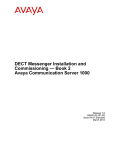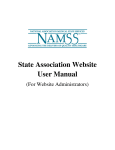Download EtherNet/IP Web Server Module, Firmware Revisions 5.001 and
Transcript
Release Notes EtherNet/IP Web Server Module, Firmware Revisions 5.001 or Earlier Catalog Number 1756-EWEB Topic Page Enhancements 2 Enhancements with Revision 4.010 2 Enhancements with Revision 4.009 3 Enhancements with Revision 4.006 3 Enhancements with Revision 4.003 3 Enhancements with Revision 3.006 3 Enhancements with Revision 3.005 4 Enhancements with Revision 3.001 4 Enhancements with Revision 2.002 4 Corrected Anomalies 5 Corrected Anomalies with Revision 5.001 5 Corrected Anomalies with Revision 4.016 5 Corrected Anomalies with Revision 4.014 5 Corrected Anomalies with Revision 4.012 6 Corrected Anomalies with Revision 4.011 6 Corrected Anomalies with Revision 4.009 7 Corrected Anomalies with Revision 4.006 8 Corrected Anomalies with Revision 4.003 8 Corrected Anomalies with Revision 3.005 8 2 EtherNet/IP Web Server Module, Firmware Revisions 5.001 or Earlier Topic Page Corrected Anomalies with Revision 2.002 9 Application Notes 9 Additional Resources 11 About This Publication This publication describes enhancements and corrected anomalies for the 1756-EWEB server module firmware revisions 5.001, 4.016, 4.014, 4.012, 4.011, 4.010, 4.009, 4.006, 4.003, 3.006, 3.005, 3.001, and 2.002. Information newly-added to these release notes is indicated by change bars like the one shown to the left of this paragraph. The 1756-EWEB module, series A, is compatible with all firmware revisions, both earlier and later than firmware revision 5.001. Firmware revision 5.001 or later is required with the 1756-EWEB module, series B. IMPORTANT Enhancements These firmware revisions contain these enhancements: • Enhancements with Revision 4.010 on page 2 • Enhancements with Revision 4.009 on page 3 • Enhancements with Revision 4.006 on page 3 • Enhancements with Revision 3.006 on page 3 • Enhancements with Revision 3.001 on page 4 • Enhancements with Revision 2.002 on page 4 Table 1 - Enhancements with Revision 4.010 Revision Description 4.010 When used in a standard ControlLogixredundancy system, the 1756-EWEB module provides socket services. Rockwell Automation Publication 1756-RN604L-EN-P - April 2013 EtherNet/IP Web Server Module, Firmware Revisions 5.001 or Earlier 3 Table 2 - Enhancements with Revision 4.009 Revision Description 4.009 Added MIME types for XHTML, SVG, and SVGZ files. Lgx00092848 Enhanced web server security. Lgx00092454, Lgx00092360, Lgx00092455 Support for FireFox web browser. Lgx00072120, Lgx00055302 Support for Internet Explorer (IE) 7 web browser. Lgx00070049, Lgx00084292 Table 3 - Enhancements with Revision 4.006 Revision Description 4.006 Additional functionality has been added to the Socket Interface feature (see revision 3.005). The added functions include broadcast sending, multicast reception, linger control, and multicast TTL. Lgx00075961 Table 4 - Enhancements with Revision 4.003 Revision Description 4.003 The enhancements in firmware revision 4.003 relate to its use in a ControlLogix redundancy system. See the ControlLogix Redundancy System Release Notes, publication 1756-RN608. Lgx00075961 Table 5 - Enhancements with Revision 3.006 Revision Description 3.006 The time needed to wait after cycling power to set the IP address or upgrade the firmware has decreased with this revision of firmware. Lgx00075961 Rockwell Automation Publication 1756-RN604L-EN-P - April 2013 4 EtherNet/IP Web Server Module, Firmware Revisions 5.001 or Earlier Table 6 - Enhancements with Revision 3.005 Revision Description 3.005 The 1756-EWEB module now supports open Socket Interface functionality. This enhancement allows additional communication through TCP (Transmission Control Protocol) and UDP (User Datagram Protocol). For more information on this feature, refer to EtherNet/IP Web Server Module User Manual, publication ENET-UM527. Table 7 - Enhancements with Revision 3.001 Revision Description 3.001 The 1756-EWEB module now supports Socket Interface functionality. This enhancement allows additional communication through TCP (Transmission Control Protocol). Table 8 - Enhancements with Revision 2.002 Revision Description 2.002 The module contains its own EDS file within its firmware. This feature requires RSNetWorxsoftware, version 5.00.00 or later. When you change the IP address or connect the module to an EtherNet/IP network, the module checks to make sure that the IP address assigned to this module is not the same as that for any other device on the network. If the module determines that there is a conflict (some other device on the network already has the IP address), the EtherNet/IP port of the module goes into conflict mode, where the module’s: • OK status indicator blinks red. • Network (NET) status indicator is solid red. • front display indicates the conflict. For more information on this feature, refer to the EtherNet/IP Modules in Logix5000 Control Systems User Manual, publication ENET-UM001. Automatic IP address swapping when used in a ControlLogix redundancy system - during a switchover, the module now swaps its IP address with its partner module in the other redundant chassis. This lets you use the same IP address to communicate with a primary module regardless of which chassis is primary. For more information on this feature, refer to the ControlLogix Redundancy System User Manual, publication 1756-UM523. Rockwell Automation Publication 1756-RN604L-EN-P - April 2013 EtherNet/IP Web Server Module, Firmware Revisions 5.001 or Earlier 5 Corrected Anomalies This release of firmware corrects these anomalies: • Corrected Anomalies with Revision 5.001 on page 5 • Corrected Anomalies with Revision 4.016 on page 5 • Corrected Anomalies with Revision 4.014 on page 5 • Corrected Anomalies with Revision 4.012 on page 6 • Corrected Anomalies with Revision 4.011 on page 6 • Corrected Anomalies with Revision 4.009 on page 7 • Corrected Anomalies with Revision 4.006 on page 8 • Corrected Anomalies with Revision 4.003 on page 8 • Corrected Anomalies with Revision 3.005 on page 8 • Corrected Anomalies with Revision 2.002 on page 9 Table 9 - Corrected Anomalies with Revision 5.001 Revision Description 5.001 CORRECTED: Adjusted memory locations in the module accessed by customized web pages and XML data view features of the module when the user downloads these web pages and features to the module. This change makes these features compatible with 1756-EWEB/B hardware. Table 10 - Corrected Anomalies with Revision 4.016 Revision Description 4.016 CORRECTED: When used in a standard redundancy system with the 1756-SRM or 1756-RM module, EO300 errors on these modules will not cause a switchover. This occurs when using standard redundancy systems running the 1756-Lxx Standard Redundancy Bundle version 16.057 or earlier. Lgx00128342 Table 11 - Corrected Anomalies with Revision 4.014 Revision Description 4.014 CORRECTED: Added support for new MAC ID range. Rockwell Automation Publication 1756-RN604L-EN-P - April 2013 6 EtherNet/IP Web Server Module, Firmware Revisions 5.001 or Earlier Table 12 - Corrected Anomalies with Revision 4.012 Revision Description 4.012 CORRECTED: Corrected an anomaly in which jabber on the transmit block of the MR3 ASIC locks out the backplane until the receiving MR3-based module pulls itself off the backplane. Lgx00094809 CORRECTED: Corrected an anomaly in which FTP buffers could be made to overflow, causing the module to shut down. Lgx00119127, Lgx00119129 Table 13 - Corrected Anomalies with Revision 4.011 Revision Description 4.011 CORRECTED: Corrected an anomaly in which using the CIPMessage form handler with certain parameters causes undesirable behavior. Lgx00108448 CORRECTED: Modified the duplicate IP detection algorithm so that once an IP address is used, receiving an ARP probe does not result in a duplicate IP conflict state or subsequent address defense. Lgx00048561 CORRECTED: Corrected an anomaly in which a DNS response that does not contain the standard type A IP address, but does contain type CNAME (Canonical name for an alias) causes undesirable behavior if this alias does not exist on the network. Lgx00110507 Rockwell Automation Publication 1756-RN604L-EN-P - April 2013 EtherNet/IP Web Server Module, Firmware Revisions 5.001 or Earlier 7 Table 14 - Corrected Anomalies with Revision 4.009 Revision Description 4.009 CORRECTED: Corrected an anomaly in which the error message ‘Fatal Event 0707’ was displayed when a user repeatedly opened and closed multiple messaging connections. Lgx00094534 CORRECTED: Unable to set module static IP address when gateway address is 0.0.0.0. Lgx00090840 CORRECTED: Added code to clear the username and password fields if the Authentication box is unchecked in the SMTP configuration web page. Lgx00044276, Lgx00047017 CORRECTED: Two Administrator accounts required to disable reads and writes. Lgx00049690 CORRECTED: Data views having Read-only tags did not display an Update button. Lgx00050952 CORRECTED: Better aligned 1756-EWEB module time with wall clock time on controllers running RSLogix 5000 software, version 16.00.00. Lgx00072103, Lgx00072106, Lgx00075763 CORRECTED: Corrected an anomaly in which the 1756-EWEB module would accept an invalid gateway address. Lgx00087096 CORRECTED: Module asserts when several users access the module’s website at a given time. This firmware revision corrects this anomaly by making more memory available for the website to function properly when accessed by several users. Lgx00080499 CORRECTED: When connecting to a device with a more rapid response time (for example, a computer or a 1756-EN2T module), the 1756-EWEB module’s attempt to open the TCP connection may time out. The timeout occurs because the faster device has sent a reply to the 1756-EWEB module before the 1756-EWEB module socket is fully open and the module is unprepared to receive the reply. The 1756-EWEB module misses the reply and the TCP connection times out. This firmware revision corrects this anomaly by preparing the 1756-EWEB module to receive the reply earlier. Lgx00079880 CORRECTED: When the 1756-EWEB module’s subnet mask is set to 000.000.000, the module is not recognized on the network. This firmware revision corrects this issue by using a default subnet mask if 000.000.000 is entered. Lgx00078991 Rockwell Automation Publication 1756-RN604L-EN-P - April 2013 8 EtherNet/IP Web Server Module, Firmware Revisions 5.001 or Earlier Table 15 - Corrected Anomalies with Revision 4.006 Revision Description 4.006 CORRECTED: With revision 4.006, the 1756-EWEB module uses (United States) Daylight Saving Time (DST) as specified in the Energy Policy Act of 2005. Beginning in 2007, daylight time starts on the second Sunday in March at 2:00 a.m. and ends on the first Sunday in November at 2:00 a.m. For more information about Daylight Saving Time as specified in the Energy Policy Act of 2005, see the following resources: • Public Law 109-58 of the Energy Policy Act of 2005, available at http://www.epa.gov/swerust1/fedlaws/publ_109-058.pdf • US Naval Observatory web page at http://aa.usno.navy.mil/faq/docs/daylight_time.html Lgx00072694 Table 16 - Corrected Anomalies with Revision 4.003 Revision Description 4.003 CORRECTED: Corrected an anomaly in which the 1756-EWEB module would stop updating a controller’s wall clock after power is cycled to the module. Table 17 - Corrected Anomalies with Revision 3.005 Revision Description 3.005 CORRECTED: The module would appear to lock up during the power-up process from short duration power cycles. The Module status indicator is solid green and all other status indicators are off. No communication is possible from the Ethernet port or from the backplane. The display would hang with PASS. CORRECTED: If you write custom EtherNet/IP communication drivers, the following anomalies have been corrected: • When a poorly formed Class 3 message is received on the backplane or over the Ethernet network, the module could appear to lock up. • When processing an open message that is not correctly sized, the module could lock up. The firmware now verifies the size of a forward open message and processes it without the system locking up. Rockwell Automation Publication 1756-RN604L-EN-P - April 2013 EtherNet/IP Web Server Module, Firmware Revisions 5.001 or Earlier 9 Table 18 - Corrected Anomalies with Revision 2.002 Revision Description 2.002 CORRECTED: When you use Domain Name Server (DNS) services with firmware revision 1.002, the module could lock up. CORRECTED: When you assign the module’s network parameters through the Network Configuration web page, you are no longer required to obtain the initial IP address via the DHCP. You can obtain the address by using any of the ways described in the installation instructions or user manual. You can set up the network parameters through the Network Configuration web page for any additional operations. CORRECTED: Multidimensional data tags do not work as expected. When you use a data view or a ReadLogixTag command to access a two- or three-dimensional array in a Logix controller’s data table, only the first index is used to calculate a base offset. The second and third indexes (if present) are ignored and the device will return the tag at the 0 (zero) position for these indexes. If you issue a read or write of a tag [1,2,3], you will actually read or write tag [1,0,0]. However, the elements from single dimensional arrays are not affected and can be either read or written. Application Notes This section lists usage considerations for this module. Using the 1756-EWEB Module to Set Controller Time You may use the 1756-EWEB module to set the time of the controller; however, the following programming considerations apply. • If you are using the 1756-EWEB module to set the time of a controller with RSLogix™ 5000 version 16.00.00: – You must specify the time zone on both the controller (using the controller’s Properties dialog box) and the 1756-EWEB module (using the Local Time Offset field provided in the Time Settings tab). Rockwell Automation Publication 1756-RN604L-EN-P - April 2013 10 EtherNet/IP Web Server Module, Firmware Revisions 5.001 or Earlier – If using the 1756-EWEB module to manage DST, you must also manage DST on the controller by using either the checkbox in the controller’s Properties dialog box, or in the controller’s program by using SSV instructions. • If these considerations are not made, the controller’s local time may appear to be correct. However, any controller operation using the UTC time value will be incorrectly calculated by the controller (for example, time stamps for Alarm Instructions may be incorrect). Using a RSLogix5000 Controller Clock to Set the 1756-EWEB Module Time In the Time Settings tab on the 1756-EWEB module web page, one of the methods to set the time is to Query Controller Clock. Due to enhancements made to Logix controllers to achieve compatibility with IEEE 1588, use of the Query Controller Clock option to get time from the controller results in the 1756-EWEB module clock being set two years ahead. If you are using a controller with version 16.00.00, use only the SNTP Time Server or Manual Time Entry option provided in the Time Settings tab to avoid this issue. IGMP Support The 1756-EWEB module supports the following versions of Internet Group Management Protocol (IGMP): • Version 1.0 (firmware revision 1.002 or earlier) • Version 2.0 (firmware revision 2.002 or later) Rockwell Automation Publication 1756-RN604L-EN-P - April 2013 EtherNet/IP Web Server Module, Firmware Revisions 5.001 or Earlier 11 Additional Resources These documents contain additional information concerning related products from Rockwell Automation. Resource Description 1756-EWEB Module Installation Instructions, publication 1756-IN588 Provides information about installing and configuring the 1756-EWEB module. EtherNet/IP Modules in Logix5000 Control Systems User Manual, publication ENET-UM001 Provides information about using all types of EtherNet/IP modules in a ControlLogix system. ControlLogix Redundancy System User Manual, publication 1756-UM523 Provides information about redundancy in the ControlLogix system, including a section about using EtherNet/IP modules. EtherNet/IP Web Server Module User Manual, publication ENET-UM527 Provides information about using the 1756-EWEB and 1768-EWEB modules. Public Law 109-58 of the Energy Policy Act of 2005, available at http://www.epa.gov/swerust1/fedlaws/publ_109-0 58.pdf Provides information about the law specific to the revised Daylight Saving Time implemented in 2007. US Naval Observatory webpage at http://aa.usno.navy.mil/faq/docs/daylight_time.ht ml Provides an explanation of Daylight Saving Time and dates for future years’ time changes. Industrial Automation Wiring and Grounding Guidelines, publication 1770-4.1 Provides general guidelines for installing a Rockwell Automation industrial system. Product Certifications website, http://www.ab.com Provides declarations of conformity, certificates, and other certification details. You can view or download publications at http://www.rockwellautomation.com/literature/. To order paper copies of technical documentation, contact your local Allen-Bradley distributor or Rockwell Automation sales representative. Rockwell Automation Publication 1756-RN604L-EN-P - April 2013 Rockwell Automation Support Rockwell Automation provides technical information on the Web to assist you in using its products. At http://www.rockwellautomation.com/support, you can find technical manuals, technical and application notes, sample code and links to software service packs, and a MySupport feature that you can customize to make the best use of these tools. You can also visit our Knowledgebase at http://www.rockwellautomation.com/knowledgebase for FAQs, technical information, support chat and forums, software updates, and to sign up for product notification updates. For an additional level of technical phone support for installation, configuration, and troubleshooting, we offer TechConnectsm support programs. For more information, contact your local distributor or Rockwell Automation representative, or visit http://www.rockwellautomation.com/support/. Installation Assistance If you experience a problem within the first 24 hours of installation, please review the information that's contained in this manual. You can also contact a special Customer Support number for initial help in getting your product up and running. United States or Canada 1.440.646.3434 Use the Worldwide Locator at Outside United States or Canada http://www.rockwellautomation.com/support/americas/phone_en.html, or contact your local Rockwell Automation representative. New Product Satisfaction Return Rockwell Automation tests all of its products to ensure that they are fully operational when shipped from the manufacturing facility. However, if your product is not functioning and needs to be returned, follow these procedures. United States Contact your distributor. You must provide a Customer Support case number (call the phone number above to obtain one) to your distributor to complete the return process. Outside United States Please contact your local Rockwell Automation representative for the return procedure. Documentation Feedback Your comments will help us serve your documentation needs better. If you have any suggestions on how to improve this document, complete this form, publication RA-DU002, available at http://www.rockwellautomation.com/literature/. Allen-Bradley, Rockwell Software, Rockwell Automation, ControlLogix, RSLogix 5000, and TechConnect are trademarks of Rockwell Automation, Inc. Trademarks not belonging to Rockwell Automation are property of their respective companies. Rockwell Otomasyon Ticaret A.Ş., Kar Plaza İş Merkezi E Blok Kat:6 34752 İçerenköy, İstanbul, Tel: +90 (216) 5698400 Publication 1756-RN604L-EN-P - April 2013 Supersedes Publication 1756-RN604K-EN-P - July 2012 PN-201783 Copyright © 2013 Rockwell Automation, Inc. All rights reserved. Printed in the U.S.A.