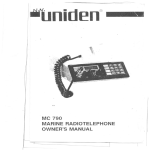Download User Manual
Transcript
D I G I TA L V I D E O R E C O R D E R 1901 Carnegie Avenue, Santa Ana, CA 92705, USA Phone: (949)852-8404 FAX: (949)852-1226 http://www.ffv.com The design of the Omega HD Deck and Omega HD Deck Manual is proprietary. he written consent of Fast Forward Video, Inc., printed in the U.S.A. Revision 6.0 • Oct 2014 User’s Manual Table of Contents Maintenance ............................................................................................................. 3 Overview................................................................................................................... 4 Omega HD Simultaneous Playback/Record (SPR) Menu Settings Set-up .............. 5 Drive Installation ....................................................................................................... 6 Formatting Drives ..................................................................................................... 7 Rear Panel Connections........................................................................................... 8 Front Panel Controls................................................................................................. 9 Touch Screen Menus .............................................................................................. 10 Main Menu .............................................................................................................. 11 Settings Menu......................................................................................................... 12 Time Code Menu (Settings Menu continued) ........................................................ 13 Front Panel Menu ................................................................................................... 13 Record Menu .......................................................................................................... 14 Playback Menu ....................................................................................................... 14 Disk Menu............................................................................................................... 15 .................................................................................................. 15 Edit Menu ............................................................................................................... 16 Play List Menu ........................................................................................................ 17 Updating Firmware ................................................................................................. 18 Post Production ..................................................................................................... 21 ......................................................................................................... 23 Limited Warranty .................................................................................................... 24 2 Omega HD Manual, Fast Forward Video Maintenance PRECAUTIONS: The Omega HD Deck has been built to meet the demands of a studio environment; however, the hardware is subject to the same dangers from static as any other electronic device. Use care when connecting or disconnecting cables. IMPORTANT: Take care not to introduce any moisture into the unit. Electronic assemblies are sensitive to static electricity, due to the electrostatically sensitive devices used within the circuitry. All semiconductors, as well as some resistors and capacitors, may be damaged or degraded by exposure to static electricity. The hard drives and the video card must receive adequate ventilation, and be kept as cool as possible. A bracket with fans has been designed and already installed into each Omega HD Deck. This device will help prevent overheating the drive and the video card. Overheating will most likely cause the unit to malfunction and possibly damage the video card. If you experience any problems with the unit please call Fast Forward Video’s service department. DO NOT ATTEMPT to repair or modify the unit as this might cause further damage, which could void your warranty. A technician can decipher whether your problem is caused by a faulty component, and determine whether you need to return the unit for evaluation and/or repair. Cleaning: The chassis should only require dusting with a soft cloth. Solvents may harm the painted surface and leak to the inside causing severe damage. If you work in a dusty environment, periodic dusting within the unit using forced air is recommended to ensure the life of the fan and power supply. Operation and Storage Environment: Due to the nature of the hard drives used with this device THE UNIT MUST BE USED IN A WELL VENTILATED AREA. Do not cover or block the ventilation area and try to avoid areas with excessive heat, which may cause the video card to malfunction. PACKAGE CONTENTS (May vary depending on model) 1 Omega HD Deck 1 CD (includes user manual and MAC/PC component) 1 POWER CABLE a standard 3-pin power cable 1 SET of RACK EARS and 4 screws. The Omega HD Deck is rack mountable 1 PACK OF ASSORTED HARD DRIVE SCREWS 1 DB-9 Cable (KEEP IT HANDY FOR FIRMWARE UPDATES) 1 RS-232/422 CONVERTER (KEEP IT HANDY FOR FIRMWARE UPDATES) 1 Gender changer used with converter (KEEP IT HANDY FOR FIRMWARE UPDATES) PLEASE RETAIN THE ORIGINAL SHIPPING CARTON AND FOAM. If you need to return the unit for service or upgrade it from damage while in transit. IF RETURNED IN SOMETHING OTHER THAN ORIGINAL PACKAGING, A FEE WILL BE ASSESSED FOR THE USE OF NEW SHIPPING MATERIALS WHEN RETURNED BACK TO YOU. A PROTECTIVE METAL SHIPPING CASE IS ACCEPTABLE. FCC information to the user: This device complies with part 15 of the FCC rules. Operation is subject to the following two conditions: (1) This device may not cause harmful interference, and (2). This device must accept any interference received, including interference that may cause undesired operation. This equipment has been tested and found to comply with the limits for a class a digital device, pursuant to part 15 of the FCC rules. These limits are designed to provide reasonable protection against harmful interference when the equipment is operated in a commercial environment. This equipment generates, uses, and can radiate radio frequency energy and, if not installed and used in accordance with the instruction manual, may cause harmful interference to radio communications. Operation of this equipment in a residential area is likely to cause harmful interference, in which case, the user will be required to correct the interference at his/her own expense. Omega HD Manual, Fast Forward Video 3 Overview delivers all the advantages of HD images and the random access Single and dual channel units offer removable, hot swappable 2.5” SATA drives compatible with Elite HD and features a USB port for video download. action without missing an second. It is capable of up to 18 hours of record time based on two 500 GB drives and it includes analog tape decks. Features: Front Panel Touch Screen Control RS-422 Machine Control Data rates up to 100 Mbit/s per channel 4:2:2 Sampling 10 bit quantization 8 embedded audio channels per HD video channel Up to 4 channels AES audio per video channel Genlock input SMPTE/EBU Longitudinal time code Chase Lock Discrete access to every frame Uses 2.5” SATA drives Loop Record Feature Instant Cueing, Clip Recall Variable Speed Noise-Free Playback Forward and Reverse 4 Omega HD Manual, Fast Forward Video Omega HD Simultaneous Playback/Record (SPR) Menu Settings Set-up Time Delay application w/out QuickTime Files: SETTING MENU – Both Channel 1 & 2 Standard = change to video format needed TIME CODE MENU – Both Channel 1 & 2 Output = SOURCE TO SMPTE Format = DROP RECORD MENU – Channel 1 Only Loop Record = OFF PLAYBACK MENU – Both Channel 1 & 2 Loop Play = OFF Play Speed = 30 FPS DISK CONFIGURATION – Channel 1 Only Disk Format = NATIVE MOE Time Delay application w/ QuickTime Files: SETTING MENU – Both Channel 1 & 2 Standard = change to video format needed TIME CODE MENU – Both Channel 1 & 2 **only accessible when time code is present** Output = SOURCE TO SMPTE Format = DROP RECORD MENU – Channel 1 Only Loop Record = OFF PLAYBACK MENU – Both Channel 1 & 2 Loop Play = OFF Play Speed = 30 FPS DISK CONFIGURATION – Channel 1 Only Disk Format = DOS FAT32 File Format = QUICKTIME **Always format drives after changing Omega HD Manual, Fast Forward Video 5 Drive Installation We recommend that you have the drives installed, formatted and tested by Fast Forward Video. However, you may install 2.5” Drive Removal/Replacement Procedure: 1. Open the front panel door by rotating the ¼ turn knob counter-clockwise on the lower left corner of the door. 2. Each tray has a black push button drive release located on the right of the drive bay. 3. To install a drive remove the two screws from the rear panel of the drive enclosure. 4. Remove the circuit board from the drive enclosure. 5. Attach the 2.5” SATA hard drive to the circuit board, and fasten it to the board using drive mounting screws. 6. Once the hard drive has been secured on the circuit board, replace the circuit board (with hard drive attached) in the drive enclosure (drive facing up). Fasten the rear panel of the drive enclosure, using the screws that were removed in step #3. 7. Slide the drive back into the enclosure bay. 6 Omega HD Manual, Fast Forward Video Formatting Drives Formatting Drives (Dual Channel or SPR): 1. Install the drives (see page 5) 2. Turn on power and wait for the deck to recognize drives %. 3. 4. Touch “Disk” within the Main Menu. 5. Touch “Clear Disk” within the Disk Menu. 6. Touch “Yes” to Clear Disk. 7. 8. Repeat process for channel two. Omega HD Manual, Fast Forward Video 7 Rear Panel Connections VIDEO Ch 1 and VIDEO Ch 2 IN = SD/HD-SDI input BNC connectors. OUT = SD/HD-SDI output BNC connectors. RS:422 Ch 1 and RS:422 Ch 2 = Machine Control (DB9 CONNECTOR) - This connector is for controlling the deck or the RS-422 with a controller it is recommended to lock the front panel (see page 11 Settings – Front Panel). TIME CODE 1 and TIME CODE 2 IN = Input BNC connectors for longitudinal time code. OUT = Output BNC connectors for longitudinal time code. REFERENCE INPUT 170 for NTSC. Composite video or black burst are acceptable. DO NOT connect non-standard signals to the Omega HD Deck, or the picture WILL distort. Please NOTE: nChannel 1 is RECORD only Channel 2 is PLAYBACK only 8 Omega HD Manual, Fast Forward Video Front Panel Controls POWER: Switch that turns the unit on / off. Please allow at least 30 seconds after turning the unit on for it to boot-up and recognize the disk. PASS-THRU (in the Touch Screen): The red LED above the record button will light up indicating that it is in digital pass-thru mode, which indicates it is record ready. A corresponding message will be displayed in the mode indicator area located in the center of the LCD touch-screen panel. RECORD (REC): To start recording press and hold the red record button and then press the play button. A RECORD message and the time code sequence will be displayed in the main menu screen to indicate the recording process has been initiated and video data is being recorded onto the storage media. PLAY : To PLAY from the beginning, press the “<<” button (notice that in NATIVE mode, it is instantaneous, no waiting for shuttle back). The time code display will indicate that you are at 00:00:00:00 and the reference monitor hooked up to the Omega HD Deck will jump to the beginning of the disks recorded video material. Press the play button to view the recorded video material. STOP: Terminates both the play and record functions but will not clear the screen. Please note that when recording long clips wait 30 seconds before selecting another command - to allow for the clip to close. CHASE LOCK (in the Touch Screen): To enable this feature, simply press and hold the PLAY and STOP buttons simultaneously for 2 seconds and a corresponding message will be displayed in the mode indicator area located in the center of the LCD touch-screen panel. If feeding time code into the Omega HD Deck, that channel will lock to the incoming time code during playback. SHUTTLE / SCAN SELECT: This allows you to choose between a variety of noise-free slow motion speeds as well as fast motion scans. Press this button to select the corresponding LED to change modes. The orange light places Omega HD Deck in scan mode and the green light in slow motion. Once you have selected the desired mode use the forward and reverse buttons located to the left and right of the select button. STEP BACK < : Press to step the Omega HD Deck backward one frame. Each subsequent press equals one frame. STEP FORWARD > : Press to step the Omega HD Deck forward one frame. REWIND (START POINT) << : FAST FORWARD (END POINT) >> : Press to jump forward to the last frame of a clip. Press and hold to jump to the last frame of video on the hard drive. JOG / SHUTTLE WHEEL: Similar to a traditional analog tape deck, this wheel acts and feels the same. In addition to machine control, this wheel is also used for selecting various options in some of the menus accessed from the front panel’s touch screen. Omega HD Manual, Fast Forward Video 9 Touch Screen Menus An LCD touch-screen panel with a menu of options and a variety of parameters used to operate the Omega HD Deck’s functions. To lock both channels together for simultaneous control, simply touch the vertical line that separates the two channels, until they are both highlighted. Either channel is selectable by touching “Channel 1/2” at the bottom of the LCD touch screen. 1. TIME CODE DISPLAY: Displays the assigned Time Code for the frame in use. 2. MODE INDICATOR: The current transport mode will be displayed directly above the Time Code in the center of the touch screen, such as: RECORD, PASS-THRU, PLAY, REV, FWD, STOP, etc. 3. DISK CAPACITY INDICATOR: This icon is located on the top left of the touch screen and displays the percentage of disk space used. 4. FIRMWARE: Firmware information is located in main menu which is accessed by touching the disk capacity indicator. 5. SETUP MENU Access the “Setup” menu by touching the disk capacity indicator located at the top left corner of each channel. 6. GO TO ICON Press the time code located in the upper right hand corner of the recording channel to mark one frame of video to jump back to immediately upon request. You can store only one selection per channel. 7. HOME ICON The Omega symbol is the home icon located in the upper right hand corner of each channel. Pressing the home icon will return you to the main display from any other screen. “S” OR “P” Indicates whether deck is currently in a Source list (S) or a Play list (P) A letter ‘S’ in the bottom right corner of the touch screen indicates that you are playing back material from the source list. A ‘P’ indicates that a play list is loaded. 10 Omega HD Manual, Fast Forward Video MAIN MENU: (Dual Channel and SPR (Dual Channel Only) PLAYLIST PLAYLIST STANDARD: TIME CODE OUTPUT: SMPTE FORMAT: FRONT PANEL: CONTROL: CONTRAST: TITLE DISPLAY: CALIBRATION: COMPRESSION LEVEL: MIN. PER GB: TOTAL TIME: TIME LEFT: TIME LAPSE: LOOP RECORD: LOOP PLAY: PLAY SPEED: CLEAR DISK: ERASE – CLIP/FRAMES: ERASE – PLAY LISTS: DISK FORMAT: FILE FORMAT: **PLEASE NOTE: MUST (Available on Dual Channel Model only) PLAY LIST: SET APLAY/CLEAR APLAY: LOAD/UNLOAD: ACTIVE SAVE: STORING MULTIPLE PLAY LISTS: DELETING A CLIP AND / OR A PLAY LIST: HYPER TERMINAL ZTERM Viewing JPEG 2000 with computers QuickTime Component for Windows QuickTime Component for OS X (Intel based Macs only) Moving Clips to NLE System 20 SATA 21 Limited Warranty 12 – MONTH LIMITED WARRANTY FFV System LLC. warrants to the original purchaser that the product (Hardware and components) shall be free from defects in material and workmanship for a period of 1 year from the date of purchase. If a defect covered by this warranty occurs during this 1 year period, FFV Systems LLC. will repair or replace the defective product or component, at its option, free of charge. WARRANTY LIMITATIONS THIS WARRANTY SHALL NOT APPLY IF THIS PRODUCT: (a) IS DAMAGED BY NEGLIGENCE, ACCIDENT, MISUSE, OR BY OTHER CAUSES UNRELATED TO DEFECTIVE MATERIALS OR WORKMANSHIP; OR (b) HAS HAD THE SERIAL NUMBER ALTERED, DEFACED, OR REMOVED. ANY APPLICABLE IMPLIED WARRANTIES ARE HEREBY LIMITED IN DURATION TO THE WARRANTY PERIOD DESCRIBED ABOVE. IN NO EVENT SHALL FAST FORWARD VIDEO, INC. BE LIABLE FOR CONSEQUENTIAL OR INCIDENTAL DAMAGES RESULTING FROM THE BREACH OF ANY IMPLIED OR EXPRESS WARRANTIES. SOME STATES DO NOT ALLOW LIMITATIONS ON HOW LONG AN IMPLIED WARRANTY LASTS OR EXCLUSION OF CONSEQUENTIAL OR INCIDENTAL DAMAGES, SO THE ABOVE LIMITATIONS MAY NOT APPLY TO YOU. ave other rights which vary from state to state. 22 Omega HD Manual, Fast Forward Video