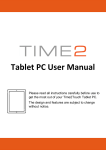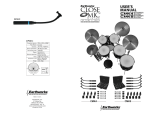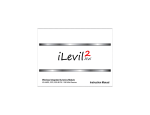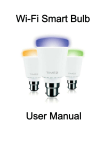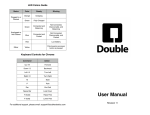Transcript
Getting Started with Periscope User Manual for Periscope App 1. How to get Periscope app? You can download the app on IOS Store for Apple devices or on Google PlayStore for devices with Android 4.4 or more advanced. 2. How do i sign up on the Periscope? You can sign in the app through a twitter account or via phone contact number. 3. How do i create a broadcast? First, click on the red button (located on the right bottom). Write the title of event. Choose if you want private or public event. The option Public is automatically selected. Before you create the broadcast it’s possible share the event automatically on the your twitter account. And let’s play the broadcast. All the users can search the broadcast by title or by twitter account who is responsible by the event. Also can search on the map. 4. How to share the location? Before starting a broadcast, you have the option to toggle your location settings on or off by using the Compass icon on the Broadcast Tab. When the Compass icon is ON, your location will be shared with your broadcast and you can be discoverable on our Map on iOS. 5. How to locate a broadcast? All the users can search the broadcast by title or by twitter account who is responsible by the event. Also can search on the map. 6. How to participate by chat? Tap on the "Say something" prompt on the bottom of the screen and you'll be able to type your thoughts and questions. If you want to reply to a specific viewer, just tap on their comment and you'll be able to reply directly to them. 7. How to share broadcasts I'm watching? You can share live broadcasts with your Periscope followers by swiping right on iOS and up on Android and tapping Share. You'll be able to share on Twitter, with specific people on your follower list or all your followers. You can also copy the link so you can share it on other platforms. With the support of the Lifelong Learning Programme of the European Union. This project has been funded with support from the European Commission. This communication reflects the views only of the author, and the Commission cannot be held responsible for any use which may be made of the information contained therein.