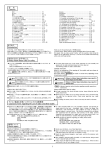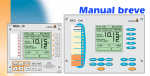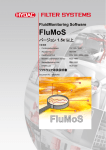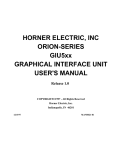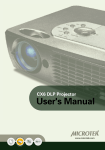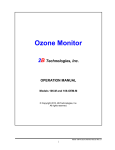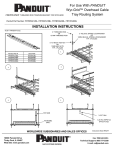Download NMEA USB Merger
Transcript
NMEA USB Merger * 2 NMEA 0183 V3.01 inputs (V1.5 & V2 compatible) * User optional High Speed NMEA 38.4K Baud * USB Hi Speed V2 (V1.1 compatible) * Power direct from host PC or standalone operation * Opto Isolated * User selected filtering optional *Pl ug‘ n’Pl ay .Nosetupr equi r edf orsi mpl eoper at i on User Manual HB-NUM-V1.01 Tinley Electronics Ltd., Anchor House, Bath Road, LYMINGTON, SO41 3YJ Tel: 01590 610071 Fax: 01590 610072 email: [email protected] www.tinleyelectronics.com Introduction Congratulations on your purchase of the USB Merger from Tinley Electronics. This interface combines clever thinking with incredibly simple operation, and represents Tinley’ s commitment to providing customers with the finest products. The USB Merger merges and filters 2 NMEA inputs into 1 NMEA output with an additional USB connection for a PC, allowing any navigation software to receive and transmit fully Opto-Isolated NMEA. Additionally, user selectable filters can be set to filter in or out any combination of NMEA sentences independently from either input. Use standalone 2 into 1 NMEA or connect to a PC to automatically provide 2 NMEA into USB and USB back to NMEA. No additional power supply is required when connected to USB. NMEA 0183-HS 38.4 K Baud can be selected on Input 1 and Output whilst still merging standard low speed NMEA through Input 2. This enables the unit to combine ATIS and GPS signals for instance. Before you begin using your new Tinley product, please take the time to read this manual to help you achieve the full potential from your new interface. Certification This device meets requirements for CFR47 Part 15 of the FCC limits for Class B equipment, and meets the standards set out in European Standard EN 60945: 1997 IEC 945: 1996 for maritime navigation and radiocommunication equipment and systems. Legalbi t … Sor r y ! Tinley Electronics Ltd accept no responsibility for the use of this equipment. This equipment is not designed to replace conventional navigation procedures. Information in this document is subject to change without notice. Tinley Electronics reserve the right to change its products and documentation without obligation to notify any person or organisation of such changes. Operation For basic operation the interface merges the two NMEA inputs to the one output. When USB is connected, the interface merges the two NMEA inputs to the connected PC and transmits data from the PC via the NMEA output. As far as the host PC is concerned, the USB Merge Computer appears to be a COM port, (RS232). Note that other than selecting t hecor r ec tCOM por t ,noot hers et t i ngsar eneces sar y …y oudonot have to select baud rate etc., this is automatic. To find the correct com port, either: 1. 2. Checki nWi ndowsVi st aorXP‘ Dev i ceManager ’ under‘ Por t s ( COM &LPT) ’ ;t hei nt er f ac ewi l l bel i st edas‘ TI NLEYUSBt o UART( COM X) ’ wher eX=COM por tnumber .Thei nt er f ace must be plugged in and driver loaded. Open software, (such as Hyperterminal or your navigation package), without the interface plugged in and check the av ai l abl eCOM por t sunder‘ Pr oper t i es’orsi mi l ar .Cl ose ‘ Pr oper t i es’andPl ugi ni nt er f ace.Nowcheckt heav ai l abl e COM ports again, noting the new one! Some software may require closing and re-opening to see new port. Not et hatt heCOM por ti sspeci f i ct ot heUSBpor ti nuse… i fy ou change the USB port, the COM port will also change. Plug the interface back into the original USB port and the original COM port will be remembered, even when the PC reboots. This is useful if you want to use more than one USB Merge Computer! Open the COM port in Hyperterminal and the interface will output the following start-up message: Tinley Electronics Ltd (c) 2006 USB Merge Computer Version X.XX-X.XXX Any valid data on either input will now follow in a continuous stream. * ALWAYS CONNECT USB BEFORE OPENING APPLICATION * Filtering TheNMEA0183pr ot ocolhasi t sl i mi t at i ons … oneoft hesei st he speed and hence the maximum throughput of data. If the USB Merge Computer is overloaded with data, i.e. more data is available on the inputs than is physically possible to fit the output, some data MUST be discarded. The intelligent software maintains up to date data flow on a first come first served basis with minimum delay, while intelligently discarding repeated sentences. This ensures no important data is lost. All incoming data is scrutinised to check for NMEA compatibility. Checksum, if present, and other parameters will be checked and the sentence will be discarded if corrupt. Note that corruption can occur due to electrical noise, poor connections or long cable runs, etc. User Filtering Filtering can be used to choose which device the data comes from, eliminate data loops, stop data overload, etc. There are two types of filtering that can be applied to each input independently. 1. 2. Filter in (allow): Only allow sentences in the list to propagate. Filter out (remove): Remove all sentences in the list. To set filtering, some knowledge of the NMEA three letter formatters is assumed. First connect the interface to a USB equipped PC with driver loaded and ensure that no NMEA data is being received at the inputs. Using Hyperterminal or similar terminal software, select and open the correct COM port. Confirm the startupmes sagei sdi spl ay ed.Toent er‘ SETMODE’Ty pe: #SET return The terminal window should now show a list of functions available as follows: Mostf unct i onsar esel fex pl anat or y .Tor et ur nt onor mal‘ RUN MODE’us et he‘ ESC’ f unct i on. Asanex ampl e,t osett hei nt er f acet oonl yal l ow‘ RMB’and‘ RMC’ on input 1 type: FA1 return RMB,RMC return Interface confirms with the reply: Channel 1 filter - allow: RMB,RMC To reset an individual input to no filtering type the function followed by an empty list as follows: FA1 return, return Interface confirms with the reply: Channel 1 filter - none Installing Driver The driver only has to be installed the first time the interface is plugged into each USB port. The CD is only required for the first installation port. For Windows Vista, XP, NT or 2000 the following driver file is provided: Tinley_NTXP.inf The following example is for windows XP. 1: Plug interface into required 3: Ignore warning and click USBpor t .‘ FoundNewHar dwar e‘ Cont i nueanyway ’ Wi z ar d’wi l lbedi spl ay ed. Sel ect‘ No,nott hi st i me’ and c l i ck‘ Nex t ’ 4: Wait for software to load and cl i ck‘ Fi ni sh’ 2: Insert CD. If windows does not automatically detect CD then c l i ck‘ Nex t ’ For windows 98 SE two driver files are provided in the directory: win98. Manually select the first driver: tin98_1.inf and the second driver should install automatically. The Windows 98 CD may also be requested. Tinley Electronics Ltd. Anchor House, Bath Road, Lymington, SO41 3YJ. England Compass safe distance: 200mm Drivers provided on CD for: Windows Vista Windows XP Windows 2000 Windows 98 SE Windows NT USB Hi-Speed V2.0 (Also compatible with V1.1) Input 2A (+) Input 1B (-) Input 1A (+) © Tinley Electronics Ltd. 2005-6 This drawing may not be copied or reproduced in any form or by any means without the prior written consent of Tinley Electronics Ltd. A=Signal B=Return NMEA USB Merger S/N UM-XXXXXXXX Full Opto Isolation better than 5kV Input 2B (-) 0 Volts Protect with 250mA fuse Tel: +44 (0) 1590 610071 Fax: +44 (0) 1590 610072 e-mail: [email protected] Website: www.tinleyelectronics.com Note: Some interfaces that are not compliant with NMEA 0183 or EIA-422, (PC's or RS232 for example), can cause a conflict with this output. This results in excessive current drawn and corruption of data. If this is the case, (and on all PC's), connect 'Output A' as the output signal and use '0 Volts' as signal ground. Do not connect NMEA Output B to 0V or ships ground. If in doubt, use a multimeter to check for continuity between the connecting equipment's NMEA ground input and ships ground. Short circuit protected Can drive more than 30 NMEA inputs! Over voltage and reverse polarity protected 0 Volts 12/24 Volts nominal 9-32 Volts < 150mA Under full load Software Version 1.01 Output exceeds accordance to NMEA 0183 versions 1.5, 2.X, 3.01 and 0183-HS (EIA-422-A). Max 60mA. 12/24 Volts Inputs exceed accordance to NMEA 0183 versions 1.5, 2.X, 3.01 and 0183-HS RS232 compatible (EIA-422-A) Sensitivity better than 1.4V @ better than 1mA OUT B (-) Power supply: Not required when using USB NMEA USB Merger Installation Diagram OUT A (+)