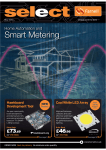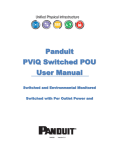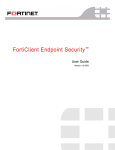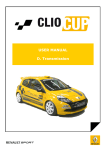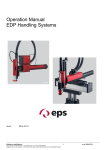Download SA-PVCB16 (PViQ Broch).qxp
Transcript
PANVIEW iQ™ PHYSICAL INFRASTRUCTURE MANAGEMENT SYSTEM Enabling Intelligence Throughout the Physical Layer The Case for Network Intelligence In today’s data center, the quick identification and resolution of network problems and security threats is key to business success. However, many organizations overlook the importance of deploying network intelligence in the data center. Without real-time monitoring and visibility into dense physical layer connectivity, enabled by an intelligent physical infrastructure management system, enterprises are vulnerable to risk across several areas: Security and Regulatory Compliance • Disruptions caused by inadvertent disconnections or potential security breaches may not be identified in sufficient time for proper remedial response • Without systems in place to ensure financial information and corporate communications are adequately protected, enterprises may find themselves in violation of industry regulations (from Sarbanes-Oxley, Basel II and HIPAA to Gramm-Leach-Bliley) Network Availability • Improperly executed patch field changes may not be easily detected in a timely manner, resulting in substantial downtime to network services and mission-critical applications • Manual documentation and maintenance of patch field connectivity are dependent on adherence to written processes and manual audits which require substantial effort Response Time • Without a “snapshot” of their network connectivity and capacity, organizations require more time for planning and installation • Notification delays can prolong network downtime and hamper disaster recovery measures, resulting in significant cost to repair and restore connectivity Asset Utilization • Unused or wasted server and switch ports reduce the effectiveness of data center consolidation efforts and prolong the time required to achieve ROI on IT assets • Lost or poorly configured hardware assets are difficult to track, which complicates commissioning/decommissioning projects and increases labor costs associated with repair and replacement Physical infrastructure management systems provide automated, accurate, and up-to-date tracking of network connections through monitoring and reporting capabilities, critical to timely infrastructure diagnosis and troubleshooting efforts. 2 Overcoming the Challenges The PANVIEW iQ ™ Physical Infrastructure Management System helps IT stakeholders address risk by providing real-time monitoring and visibility of physical layer connectivity within enterprise data centers and telecommunication spaces. Benefits of the system include: Automated Documentation of Network Captures planned and unplanned changes that occur in patch field connectivity and automatically updates the connectivity database Asset Management and Reporting Documents and manages network inventory for increased speed of configuration and efficient record retrieval and reporting Work Order Management and Tracking Guides, monitors and expedites the work order process and manages scheduled network maintenance activities Web-Based Remote Management Enables local and remote management accessible from anywhere in the world Scalable Deployment Options Allows deployment flexibility to accommodate growth as business needs evolve 3 Enhancing Network Security Maintaining network security has traditionally meant restricting access points and protecting the network infrastructure from data corruption, viruses, or physical damage. However, laptop computing, remote workforces, messaging, and peer to peer Internet applications have widened the scope of security risks. Additionally, new industry rules, requirements, and regulations have forced organizations to rethink their security strategies in order to improve the safe and secure transmission of sensitive data and information. The PANVIEW iQ ™ Physical Infrastructure Management System enhances network security with effective controls and reporting processes. Real-Time Monitoring of Patch Field Connections Scans patch field connections 24 hours a day/365 days a year to provide network administrators with visibility into the physical layer to track activities locally or remotely Unauthorized Access or Change Alerts Provides real-time notification of unauthorized access or changes in the physical layer patch field, allowing for quick isolation, notification, and resolution of faults or potential security breaches Asset Tracking and Documentation Utilizes a comprehensive, relational database to document and manage physical layer connectivity in the network to identify, track and report all asset movements, providing auditable event logs that comply with industry regulations 4 Improving Network Reliability Enterprises require uninterrupted user access to mission-critical business applications. The most common service interruptions to the physical layer result from moves, adds, and changes (MACs) that are needed to grow data center capacity and extend the life of active equipment and connectivity. Human error related to (MACs), as well as outdated records, have made automation a necessity to ensure optimum network availability. The PANVIEW iQ ™ Physical Infrastructure Management System provides: Automated Patch Field Verification and Documentation Verifies the accuracy of the patch field database at all times and creates automated documentation to provide real-time visibility of the physical layer, without manual record keeping Point and Click Diagnostics Allows visibility to the current status of patch field connectivity for improved troubleshooting and response time Simplifies connectivity troubleshooting by allowing interaction with an on-screen infrastructure map of all physical layer links Guided Moves, Adds, and Changes Documents MACs for planned configuration changes and provides a defined set of IT staff instructions, reducing risk of errors and improving speed of deployment Web-Based Management Utilizes a graphical user interface (GUI) that provides intuitive, easy to use network manageability Remote Accessibility Allows global network access via a web-browser for cost-effective network management and access to vital network information from anywhere in the world 5 Connect, Manage, Automate Your Infrastructure Interconnect The interconnect configuration is ideal for data centers with space limited areas that have lower reconfiguration requirements and utilize higher density connections than other computing areas. The new PANVIEW iQ ™ System interconnect capability provides the assurance of accurate switch port provisioning and patch field documentation when monitored by the PANVIEW iQ ™ PHYSICAL INFRASTRUCTURE MANAGER ™ (PIM ™) Software. This revolutionary design requires no additional cables, appliances, or obstructive overlays on a switch which interfere with switch port connections (see box below). When network elements such as switches need to be reconfigured, the PANVIEW iQ ™ System provides LED guidance to ensure proper switch port allocation/de-allocation. Network elements such as servers can also be monitored at the physical layer to ensure proper connectivity. With the PANVIEW iQ ™ System, both ends of the switch-server relationship are monitored via the PIM ™ Software, which leads to quicker problem resolution and rapid service/application restoration. Telecommunications Room In areas where space is at a premium and limited moves, adds and changes will occur, an interconnect infrastructure will save space and reduce implementation costs. These areas will utilize the unmodified local switch to patch into the PANVIEW iQ ™ Distribution Patch Panel. • Eliminates the need for scanner units and the rack spaces these units occupy • Eliminates the need for attachment cables and stick-on strips which mount to switches 6 Interconnect and cross-connect are both proven methods of connecting network elements within data centers and telecommunication rooms. The density of IT assets within racks and cabinets as well as the frequency of asset reconfigurations will drive the decision on which method will be most effective. PANVIEW iQ ™ (PViQ ™ ) Interconnect Benefits • Unique PViQ ™ Provisioning Port and Intelligent Interconnect Patch Cords guide installers to the correct switch and panel ports for flawless MACs • Monitors all server (or other networking devices) connections and disconnections connected to PViQ ™ Patch Panels with PViQ ™ Interconnect Patch Cords • Detects connections and disconnections made between the switch and PViQ ™ Patch Panels and visually identifies these ports through colored LEDs on the PViQ ™ Patch Panels, as well as LEDs built into enhanced PViQ ™ Interconnect Patch Cords • Reports and provides asset tracking of devices with the PViQ ™ PIM ™ Software through on-screen, email or network (SNMP) notification • PViQ ™ PHYSICAL INFRASTRUCTURE MANAGER ™ (PIM ™) Application Software is notified in the event of completed patching or connection violations • Lowers operational and administrative costs and establishes higher physical layer security allowing for faster response times Data Center 5 3 3 2 2 4 1 1 Switches 4 Servers 2 PANVIEW iQ ™ Interconnect Patch Cords 5 Horizontal Cabling 3 PANVIEW iQ ™ Patch Panels 7 Connect, Manage, Automate Your Infrastructure Cross-Connect A cross-connect infrastructure is warranted in data centers where server commissioning/decommissioning and equipment cut-overs necessitate configuration flexibility and cable routing for application reconfigurations. In cross-connect configurations, the more permanent and highest density network element (such as the high-speed switch) is permanently cabled through the back of a PANVIEW iQ ™ Intelligent Patch Panel with modular jacks. Patch cords are then connected between the representative switch-port panel and the remote routable PANVIEW iQ ™ Patch Panel cabled via horizontal runs to remote cabinets typically containing other network elements (e.g., servers) or endpoint equipment (e.g., computers, IP phones, security equipment, etc.). Telecommunications Room Intermediate distribution areas or data-communications closets (as shown below), may implement a cross-connect infrastructure to reduce the facility reconfiguration costs and cabling time. 8 PANVIEW iQ ™ (PViQ ™ ) Cross-Connect Benefits • Provides a high level of physical security and asset tracking of devices with the PViQ ™ System from the logical layer to the physical layer • PViQ ™ Patch Panels detect double-ended (both ends connected) and single-ended (far end disconnected) connections for improved fault isolation • The PViQ ™ PIM ™ Application can automatically commit cross-connect patch field configurations on selected panels to database • Guides moves, adds, and changes (MACs) from either patch panel in the cross-connect configuration • Extends port visibility and accessibility of expensive, mission-critical switching equipment into an easily reconfigurable patch field • Maps other network elements such as servers and storage devices through representative panel ports and PViQ ™ PIM ™ Software Data Center 8 7 5 4 3 1 6 2 3 1 Switches 5 Standard Patch Panels 2 PANVIEW iQ ™ Cross-Connect Patch Cords 6 Servers 3 PANVIEW iQ ™ Patch Panels 7 Standard Plug-to-Jack Cabling 4 Standard Patch Cords 8 Horizontal Cabling 9 PANVIEW iQ ™ Intelligent Module: Panel Manager or Expansion Module PANVIEW iQ ™ Patch Panel Mounting Bracket System Overview MINI-COM ® Jack Module PANVIEW iQ ™ Interface Unit The unique flexible design of the PANVIEW iQ ™ System uses intelligent modules that snap directly into the back of PANVIEW iQ ™ Patch Panels, eliminating the need for additional PANVIEW iQ ™ Patch Cord hardware components that consume valuable rack space. PANVIEW iQ ™ Patch Panels PANVIEW iQ ™ Patch Panels have been developed with functionality, scalability, and consideration for rack space efficiency. The innovative patch panel design provides opportunities for phased installations that allow an organization to install passive connectivity now and upgrade to a fully managed system at a later time. The PANVIEW iQ ™ Patch Panels which include flat (UTP and STP) and angled (UTP and STP) styles provide flexibility by offering compatibility with all MINI-COM ® offering UTP, and STP Copper Modules, as well as LC Fiber Optic Adapters. PANVIEW iQ ™ Interface Units The revolutionary interface unit eliminates the need for separate control equipment by allowing the following operational modes to be accessed or viewed directly from the front of the panel: • Visually and audibly alert user when any changes are made – Secure Mode • Notify user when pending change order has been sent to the PViQ™ Patch Panel – MAC Mode • Direct user to near and far end of patch field for end-to-end connectivity verification – Trace Mode • Diagnostic services available locally and remotely – Maintenance Mode • Commit current patch field configuration on selected panels to database – Learn Mode The provisioning port allows guided patching from PANVIEW iQ ™ Panels to designated switch ports in support of secure network segmentation. Indicator LEDs Navigation Buttons Provisioning Port Interface unit shown for PANVIEW iQ ™ Panel Manager (PM). Interface unit for PANVIEW iQ ™ Expansion Manager (EM) does not contain provisioning port. 10 PANVIEW iQ ™ Intelligent Modules Panel Manager (PM) Expansion Module (EM) The PANVIEW iQ Panel Manager is designed to consolidate patch field scanning and management functions into a single, removable module. It contains an embedded web interface for remote management and access to connectivity information. The PANVIEW iQ ™ Expansion Module cost-effectively expands the scanning and management capabilities of the PANVIEW iQ ™ Panel Manager to additional patch panels. ™ Panel Manager (PM) Connections Expansion Module (EM) Connections MAC Address Label Expansion Port for EM LAN Connectors for Daisy Chaining PMs 12V Power Input In and Out Expansion Ports PHYSICAL INFRASTRUCTURE MANAGER ™ (PIM ™) Software PANDUIT ® PHYSICAL INFRASTRUCTURE MANAGER ™ (PIM ™) Software is a web-based application suite that maps and monitors both the physical layer and network resources to enable better infrastructure visibility and to reduce network operational cost. The application suite provides automated network documentation and maintenance for the physical layer, offering improved reliability and security while increasing overall network management efficiency. 11 Innovative PANVIEW iQ ™ Enhanced Interconnect Patch Cords The interconnect patching capability of the PANVIEW iQ ™ Physical Infrastructure Management System allows for accurate connections and disconnections between PANVIEW iQ ™ Patch Panels and specified switch ports through visual verification of change orders as defined through the PANVIEW iQ ™ PHYSICAL INFRASTRUCTURE MANAGER ™ (PIM ™) Software. The higher density of connection points on network equipment creates risk when changes are required. Identification of proper switch ports is imperative to ensure business continuity so that applications and services are not improperly connected or mistakenly taken out of service. The speed and accuracy of connecting to the correct switch port is increased through guided visual notification. Building upon the functionality of the basic PANVIEW iQ ™ Interconnect Patch Cords (shown on page 17), the new enhanced PANVIEW iQ ™ Interconnect Patch Cords (shown illustrated below) implement an industry-first design which integrates LEDs directly into the patch cord plug, providing visual verification of accurate patching and tracing activities. • Accurate Network Switch Port Connections Enhanced PANVIEW iQ ™ Interconnect Patch Cords visually indicate and verify accurate insertion at the switch port, ensuring that the right services and networking capabilities are provided for this connection. • Guided Disconnects The PANVIEW iQ ™ System guides removal of interconnect patch cords from both the switch and corresponding patch panel to reduce risk and enable secure disconnects, reducing the potential for service disruption to peripheral ports. • Visual Traceability Enhanced PANVIEW iQ ™ Interconnect Patch Cords enable port tracing between PANVIEW iQ ™ Patch Panels and network switches via local access or remote management. This innovative capability allows for direct mapping and verification of end-to-end patch field connection points. PANVIEW iQ ™ Enhanced Cross-Connect Patch Cords LEDs integrated into the plug end of enhanced PANVIEW iQ ™ Cross-Connect Patch Cords provide visual verification of accurate patching and tracing activities. • Guided Bundle Patching Enhanced PANVIEW iQ ™ Cross-Connect Patch Cords help to identify the appropriate patch cord when large cable bundles are being routed through horizontal and vertical cable managers. This saves time and increases the accuracy of the patching operation. • Accurate Connections Enhanced PANVIEW iQ ™ Cross-Connect Patch Cords visually indicate and verify insertions at both ends of the connection, confirming that the patching request has been reliably completed. 12 Installation Example Rear View of a 96-Port Connectivity Management Kit 1 2 3 5 4 1 PANVIEW iQ ™ Expansion Module (EM) Up to 3 EMs may be connected and extended from each PM 2 PANVIEW iQ ™ Expansion Port Cable (included with an expansion module) that carries power and data between all modules 3 4 RJ45 Patch Cord (included with a PANVIEW ™ Panel Manager) that connects the PM to additional PMs via a LAN connection 5 Power Supply Input for the PANVIEW iQ ™ Panel Manager (PM) PANVIEW iQ ™ Panel Manager (PM) Up to 50 connected PMs may be patched to a single switch port 13 PANVIEW iQ ™ Patch Panels PANVIEW iQ ™ Patch Panels revolutionize intelligent physical infrastructure management by providing a modular and scalable approach to meet the demands of enterprise and data center installations. Standard copper and fiber cabling is used for all (horizontal link) terminations onto the back of these panels while unique PANVIEW iQ ™ Patch Cords are used for cross-connect or interconnect installations. The innovative design of PANVIEW iQ ™ Patch Panels permit cabling and data connectivity to be installed immediately with “intelligence ready” connections that allow the incremental growth and provisioning of panel management capabilities. • Accommodates intelligent modules that mount in the rear and utilize no additional rack space (zero RU) • Accepts all MINI-COM ® UTP, STP, and LC Fiber Optic Modules • Accepts a PANVIEW iQ ™ Interface Unit to provide patch cord tracing and provisioning of switch ports with PANVIEW iQ ™ Interconnect Patch Cords or patch field mapping with PANVIEW iQ ™ Cross-Connect Patch Cords • Mount to standard EIA 19" rack or 23" racks with optional extender bracket Part Number Part Description No. of Std. Std. Rack Pkg. Ctn. Spaces^ Qty. Qty. Angled PANVIEW iQ ™ Patch Panels PVQ-MIQAPU24 PVQ-MIQAPU24 24-port unpopulated angled modular intelligent module ready patch panel accepts all MINI-COM ® UTP and LC Fiber Optic Modules. PVQ-MIQAPS24 24-port unpopulated angled modular intelligent module ready patch panel accepts all MINI-COM ® STP Modules. 1 1 10 1 1 10 1 1 10 1 1 10 4 1 — Flat PANVIEW iQ ™ Patch Panels PVQ-MIQPU24 PVQ-MIQPU24 PVQ-MIQPS24 24-port unpopulated modular intelligent module ready patch panel accepts all MINI-COM ® UTP and LC Fiber Optic Modules. 24-port unpopulated modular intelligent module ready patch panel accepts all MINI-COM ® STP Modules. PANVIEW iQ ™ Connectivity Management Kit PVQ-MIQPS96F PVQ-MIQPS96F For standard configurations, this 96-port modular intelligent panel kit includes four flat PANVIEW iQ ™ Patch Panels (PVQ-MIQPU24), one PANVIEW iQ ™ Panel Manager with interface unit, and three PANVIEW iQ ™ Expansion Modules with expansion port cables and interface units. Also includes one 1.5' (0.5m) RJ45 patch cord for connection to network switch or additional daisy-chained PANVIEW iQ ™ Panel Managers. (Power Supply, PANVIEW iQ ™ Patch Cords and MINI-COM ® Modules are not included and must be purchased separately.) [PVQ-MIQPS96A will be released as an angled kit. See website for availability at www.panduit.com/pim.] ^One rack space = 1.75" (44.45mm). PANVIEW iQ ™ Panel Manager requires proper country specific power supply (PVQ-PS12VDC-S for North America, PVQ-PS12VDC-E for Europe, or PVQ-PS12VDC-U for United Kingdom) which must be ordered separately. 14 PANVIEW iQ ™ Fiber Trays Part Number Part Description No. of Std. Std. Rack Pkg. Ctn. Spaces^ Qty. Qty. PVQ-FMT 24-port PANVIEW iQ ™ Fiber Tray with no fiber adapters. 1 1 1 PVQ-FMTMTP-ZX 24-port PANVIEW iQ ™ Fiber Tray including 24 (CMDSAQLCZBL) LC SR./SR. 10 GIG ™ SFF duplex multimode aqua adapters with zirconia ceramic split sleeves. 1 1 1 PVQ-FMTMTP-9 24-port PANVIEW iQ ™ Fiber Tray including 24 (CMDSLCZBU) LC SR./SR. SFF duplex singlemode blue adapters with zirconia ceramic split sleeves. 1 1 1 PVQ-FMT PANVIEW iQ ™ Intelligent Modules PANVIEW iQ ™ Intelligent Modules enable the PANVIEW iQ ™ Patch Panels to sense connections and disconnections from each port and relay status information to the PHYSICAL INFRASTRUCTURE MANAGER ™ (PIM ™) Software Database. The intelligent modules also accept trace mode and MAC commands to provide guidance via the PANVIEW iQ ™ Interface Unit and Patch Panel LEDs. • Provides manageability for a PANVIEW iQ ™ Patch Panel • Eliminates the need for additional rack space by attaching directly to the back of a PANVIEW iQ ™ Patch Panel • Enables quick addition, removal, or replacement of intelligent modules to add management capabilities • Supports both cross-connect and interconnect installations PVQ-PM • The intelligent panel manager (PM) module provides networking interface, power connection and expansion port connections • The intelligent expansion module (EM) receives all power and data signals from the PM through the expansion port. Three EMs can be connected to one PM Part Number Part Description PVQ-PM Panel manager (includes mounting bracket, 1.5' (0.5m) RJ45 patch cord, and interface unit). PVQ-EM Expansion module (includes mounting bracket, expansion port cable, and interface unit). Std. Pkg. Qty. 1 1 ™ PANVIEW iQ Panel Manager requires proper country specific power supply (shown on page 16) which must be ordered separately. PVQ-EM 15 PANVIEW iQ ™ Power Supply • Provides 12 volts of regulated power • One power supply required per PANVIEW iQ ™ Panel Manager module Part Number PVQ-PS12VDC-S PVQ-PS12VDC-E PVQ-PS12VDC-U • Offers flexible placement inside of rack • 5 foot (1.5m) cord length Part Description 30W power supply for North America. 30W power supply for Europe. 30W power supply for UK. Std. Pkg. Qty. 1 1 1 PHYSICAL INFRASTRUCTURE MANAGER ™ Software • Supports the PANVIEW iQ ™ System • Provides automated documentation of network patch field connectivity • Provides real-time notification of all changes in physical layer patch field • Documents and assigns moves, adds, and changes for planned configuration changes • Utilizes a web-based graphical user interface that is globally accessible • Allows integration between third-party programs via the PANDUIT Application Programming Interface (API) e.g. HP OpenView Network Node Manager^ Part Number Part Description PIMS-MEDIA Software user manual with PHYSICAL INFRASTRUCTURE MANAGER™ (PIM ™) SOFTWARE CD and support tools. PIMS-100EL PIMS-1KEL PIMS-MA-B1 Endpoint license for 100 intelligent links. Endpoint license for 1000 intelligent links. Software maintenance agreement, basic, 1-year. ^HP, OpenView, and Network Node Manager are registered trademarks of Hewlett-Packard Development Company, L.P. 16 Std. Pkg. Qty. 1 1 1 1 PANVIEW iQ ™ Patch Cords • PANVIEW iQ ™ Interconnect Patch Cords support connectivity between shielded non-PANVIEW iQ ™ enabled ports (e.g., switches with shielded jacks, servers with shielded jacks, etc.) and PANVIEW iQ ™ Panel Ports Part Number • PANVIEW iQ ™ Cross-Connect Patch Cords manage and map the patch field between two PANVIEW iQ ™ Patch Panels • All PANVIEW iQ ™ Patch Cords permit PANVIEW iQ ™ Panels to detect single-ended connections Part Description Std. Std. Length Cable Pkg. Ctn. Ft. m Color Qty. Qty. Copper Interconnect Patch Cords – Basic PVQ-BIU6C3BU* Category 6 UTP interconnect patch cord for use with PANVIEW iQ ™ Patch Panel, Communications (CM) rated. 3 — Blue 1 10 PVQ-BIU6L1MBU^ Category 6 UTP interconnect patch cord for use with PANVIEW iQ ™ Patch Panel, Low Smoke Zero Halogen (LSZH) rated. — 1 Blue 1 10 PVQ-BIU6C3BU Additional lengths and colors available: *For lengths of 5, 7, 10, 14 or 20 feet, change the length designation in the part number to the desired length. For standard cable color other than BU (Blue), replace BU in the part number with GR (Green). For example, the part number for a green, 5-foot patch cord is PVQ-BIU6C5GR. ^For lengths of 2, 3, 5 or 10 meters, change the length designation in the part number to the desired length. For standard cable color other than BU (Blue), replace BU with WH (White). For example, the part number for a white 2 meter patch cord is PVQ-BIU6L2MWH. Contact PANDUIT Customer Service for lead times and for non-standard lengths and colors. Part Number Part Description Std. Std. Length Cable Pkg. Ctn. Ft. m Color Qty. Qty. Copper Interconnect Patch Cords – Enhanced PVQ-EU6AC3BU* 10GIG ™ UTP Enhanced Interconnect Patch Cord for use with PANVIEW iQ ™ Patch Panel, CM rated. 3 — Blue 1 10 PVQ-ES6X3BU* 10GIG ™ STP Enhanced Interconnect Patch Cord for use with PANVIEW iQ ™ Patch Panel, dual rated. 3 — Blue 1 10 PVQ-ES6X1MBU^ 10GIG ™ STP Enhanced Interconnect Patch Cord for use with PANVIEW iQ ™ Patch Panel, dual rated. — 1 Blue 1 10 Additional lengths and colors available: *For lengths of 1, 2, 5 or 10 feet, change the length designation in the part number to the desired length. For standard cable color other than BU (Blue), replace BU in the part number with WH (White). For example, the part number for a white, 5-foot patch cord is PVQ-EU6AC5WH. ^For lengths of 2, 3, 5 or 10 meters, change the length designation in the part number to the desired length. For standard cable color other than BU (Blue), replace BU with WH (White). For example, the part number for a white 2 meter patch cord is PVQ-ES6X2MWH. Contact PANDUIT Customer Service for lead times and for non-standard lengths and colors. 17 PANVIEW iQ ™ Patch Cords (continued) Part Number Part Description Std. Std. Length Cable Pkg. Ctn. Ft. m Color Qty. Qty. Copper Cross-Connect Patch Cords – Basic Category 6 UTP patch cord for use with PANVIEW iQ ™ Patch Panel. 3 — Blue 1 10 PVUTPSPC1MBBUY^ Category 6 UTP patch cord for use with PANVIEW iQ ™ Patch Panel. — 1 Blue 1 10 PVUTPSPC3BBUY* PVUTPSPC*BBUY PVSTP6X*MBBU PVSTP6X1MBBU^^ Category 6A, STP modular 10GIG ™ Patch Cord for use with PANVIEW iQ ™ Patch Panel. — 1 Blue 1 10 PVUTP6X1MBBU‡ Category 6A, UTP modular 10GIG ™ Patch Cord for use with PANVIEW iQ ™ Patch Panel. — 1 Blue 1 10 Additional lengths and colors available: *For lengths of 5, 7, 10, 14 or 20 feet, change the length designation in the part number to the desired length. Available in (BU) blue only. For example, the part number for a blue 5-foot patch cord is PVUTPSPC5BBUY. ^For lengths of 2, 3, 5, 7 or 10 meters, change the length designation in the part number to the desired length. For standard cable color other than BU (Blue), replace BU with GR (Green). For example, the part number for a green 5 meter patch cord is PVUTPSPC5MBGRY. ^^For lengths of 2, 3, 5, or 10 meters, change the length designation in the part number to the desired length. For standard cable color other than BU (Blue), replace BU with BL (Black), RD (Red), GR (Green) or YL (Yellow). For example, the part number for a green 5 meter patch cords is PVSTP6X5MBGR. ‡For lengths of 2, 3, 5, or 10 meters, change the length designation in the part number to the desired length. For standard cable color other than BU (Blue), replace BU with BL (Black), RD (Red), GR (Green) or YL (Yellow). For example, the part number for a green 5 meter patch cord is PVUTP6X5MBGR. Contact PANDUIT Customer Service for lead times and for non-standard lengths and colors. Copper Cross-Connect Patch Cords – Enhanced Contact PANDUIT for availability. 18 PANVIEW iQ ™ Patch Cords (continued) Part Number Part Description Std. Std. Length Cable Pkg. Ctn. Ft. m Color Qty. Qty. Fiber Cross-Connect Patch Cords PVF9L10-10M*Y PVF9L10-10M0.5Y* Singlemode LC-LC, Duplex 9 micron patch cord for use with PANVIEW iQ ™ Patch Panel, Low Smoke Zero Halogen (LSZH) rated. — .5 Yellow 1 10 PVFXL10-10M0.5Y^ Multimode LC-LC, Duplex 50 micron OM3 patch cord for use with PANVIEW iQ ™ Fiber Tray, Low Smoke Zero Halogen (LSZH) rated. — .5 1 10 Aqua Additional lengths available: *For lengths .5 meters to 10 meters (0.5 meter increments), change the length designation in the part number to the desired length (yellow only). For example, the part number for a yellow 7.5 meter singlemode LC-LC patch cord PVF9L10-10M7.5Y. ^For lengths .5 meters to 10 meters (0.5 meter increments), change the length designation in the part number to the desired length (aqua only). For example, the part number of an aqua 7.5 meter multimode LC-LC patch cord is PVFXL10-10M7.5Y. Contact PANDUIT Customer Service for lead times and for non-standard lengths and colors. Cable Labels for PANVIEW iQ ™ Patch Cords Suggested Label Solutions for TIA/EIA-606-A Compliance Patch Cord Part Number All Patch Cords Laser/Ink Jet Desktop TDP43MY Thermal Transfer PANTHER ™ LS8E Printer Label Desktop Printer Label Hand-Held Printer Label S100X150YAJ S100X150VATY S100X150VAC COUGAR ™ LS9 Hand-Held Printer Label T100X000CBC-BK 19 PANDUIT Corp. Tinley Park, Illinois 60477-3091 For more information Visit us at www.panduit.com Contact Customer Service by email: [email protected] or by phone: 800-777-3300 PANDUIT Europe Ltd. London, UK [email protected] Phone: 44.20.8601.7200 PANDUIT Japan Tokyo, Japan [email protected] Phone: 81.3.6863.6000 PANDUIT Singapore Pte. Ltd. Republic of Singapore [email protected] Phone: 65.6305.7575 PANDUIT Latin America Jalisco, Mexico [email protected] Phone: 52.333.777.6000 PANDUIT Australia Pty. Ltd. Victoria, Australia [email protected] Phone: 61.3.9794.9020 PANDUIT Canada Markham, Ontario [email protected] Phone: 800.777.3300 WO R L DW I D E H E A D Q UA RT E R S © 2009 PANDUIT Corp. ALL RIGHTS RESERVED. Printed in the U.S.A. Brochure Number SA-PVCB16 3/2009