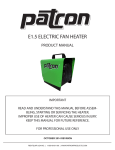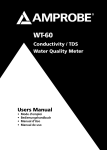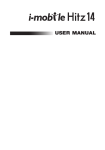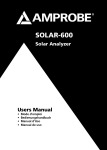Download Users Manual - Comark Corporation
Transcript
Users Manual Marine Display Unit: MDU12, MDU15, MDU19, MDU20 Comark Corporation 93 West Street Medfield, MA 02052 508-359-8161 www.comarkcorp.com User Manual MDU Display MDU12, MDU15, MDU19, MDU20. . Thank you for purchasing a Comark Corporation Marine Display Unit. We at Comark appreciate your business and strive to ensure you receive the highest quality product available to the Marine Industry. About Comark Corporation Comark Corporation has been a leading provider of military computers, LCD displays, enclosures, and distributed I/O platforms for over 35 years. Our Commitment To Quality Comark Corporation designs standard systems suitable for shipboard and mobile automation environments and excels at custom solutions for unique and challenging applications. We utilize high-performance, lowpower processing, efficient thermal designs and rugged vibration-resistant enclosures and chassis. We thoroughly test all system designs for EMI, shock, vibration and thermal properties in our on-site testing facilities to ensure that the products we manufacture will function reliably in your application. Our dedicated team provides in-depth product testing, new product design and part qualification. Comark has the equipment, facilities and experience to design solutions that operate reliably in tough conditions where dust, dirt, water, extreme temperatures, high shock and vibration are part of everyday operations. With our quality products and outstanding service, we want to guarantee your success. Contact Information For sales, service and technical support, please contact us at: By Phone: Toll Free within the US: Fax: Email: Website: 508-359-8161 800-280-8522 508-359-2267 [email protected], [email protected] www.comarkcorp.com Disclaimers This manual contains specifications for the electrical, mechanical and input/output signals required for the Comark MDU display. Specifications are subject to change without notice. Please visit our website www.comarkcorp.com for the latest electronic versions of this manual Copyright © 2010 Comark Corporation, All rights reserved All other product names or trademarks are property of their respective owners. Comark Corporation 05-0956X-000 Rev 01 MDU Users Guide Page 2 Table of contents Package Contents........................................................................................................................................ 4 Optional equipment .................................................................................................................................... 4 I/O Connectors............................................................................................................................................ 5 MDU12 AC Power ................................................................................................................................. 5 MDU12 DC Power ................................................................................................................................. 6 MDU15/MDU19 AC Power................................................................................................................... 7 MDU15/MDU19 DC Power................................................................................................................... 8 MDU20 AC Power ................................................................................................................................. 9 MDU20 DC Power ............................................................................................................................... 10 Serial 1 (Touchscreen if equipped)....................................................................................................... 11 Installation ................................................................................................................................................ 12 Unpacking Unit: ................................................................................................................................... 12 Panel Mounting Mounting Console...................................................................................................... 12 VESA Mount instructions: ................................................................................................................... 12 Setup ......................................................................................................................................................... 12 Operation .................................................................................................................................................. 13 OSD MDU12/15/19/20 ........................................................................................................................ 13 OSD Controls (MDU12/MDU15/MDU19) ......................................................................................... 14 OSD Controls MDU20 ......................................................................................................................... 21 MDU20 Picture on Picture Setup ......................................................................................................... 21 MDU20 Serial Communication Commands (Optional) ....................................................................... 22 MDU20 Controller Setup using OSD............................................................................................... 22 MDU20 COMMUNICATION COMMANDS ................................................................................ 22 Command Protocol ....................................................................................................................... 22 MDU Drawings and Cut Outs .................................................................................................................. 25 MDU20 Technical Drawings ............................................................................................................... 25 MDU19 Technical Drawings ............................................................................................................... 25 MDU15 Technical Drawings ............................................................................................................... 26 MDU12 Technical Drawings ............................................................................................................... 27 Warranty & Technical Support ................................................................................................................ 28 Warranty and Returns ........................................................................................................................... 28 Return Material Authorization (RMA) ................................................................................................. 28 Comark Corporation 05-0956X-000 Rev 01 MDU Users Guide Page 3 Package Contents 51-0956X-XXX 50-09563-001 57-09563-001 AC Input Power Kit Options 50-07613-001 or 50-07613-002 DC Power Kit Options 50-07613-201 or 50-07613-202 Marine Display Unit Kit MDUxx Panel Mounting Software Distribution CD MDUxx Kit Cable VGA and AC Power Kit Cable VGA, AC Power and Serial TS Kit Cable VGA, DC Power Kit Cable VGA, DC Power and Serial TS Optional equipment 50-11750-XXX 50-09563-1XX Comark Corporation 05-0956X-000 Rev 01 VESA mount bracket Desk Top Mounting Bracket MDU Users Guide Page 4 I/O Connectors MDU12 AC Power VGA Connector Composite Video Connector AC Power Connector S-Video Connector Touch Screen Serial Connector (Optional) Audio Connector DVI Connector Comark Corporation 05-0956X-000 Rev 01 MDU Users Guide Page 5 MDU12 DC Power VGA Connector Composite Video Connector AC Power Connector S-Video Connector Touch Screen Serial Connector (Optional) Audio Connector DVI Connector Comark Corporation 05-0956X-000 Rev 01 MDU Users Guide Page 6 MDU15/MDU19 AC Power Touch Screen Serial Connector (Optional) DVI Connector AC Power Connector Audio Connector S-Video Connector VGA Connector Composite Video Connector Comark Corporation 05-0956X-000 Rev 01 MDU Users Guide Page 7 MDU15/MDU19 DC Power Touch Screen Serial Connector (Optional) DVI Connector DC Power Connector Audio Connector S-Video Connector VGA Connector Composite Video Connector Comark Corporation 05-0956X-000 Rev 01 MDU Users Guide Page 8 MDU20 AC Power VGA Connector DVI Connector Audio Connector AC Power Connector Touch Screen USB Connector (Optional) Touch Screen Serial Connector (Optional) S-Video Connector No Connect Composite Video Connector Comark Corporation 05-0956X-000 Rev 01 MDU Users Guide Page 9 MDU20 DC Power VGA Connector DVI Connector Audio Connector DC Power Connector Touch Screen USB Connector (Optional) Touch Screen Serial Connector (Optional) S-Video Connector No Connect Composite Video Connector Comark Corporation 05-0956X-000 Rev 01 MDU Users Guide Page 10 Serial 1 (Touchscreen if equipped) Pin Number 1 2 3 4 5 6 7 8 9 Comark Corporation Signal NC RX TX DTR GND DSR RTS CTS NC 05-0956X-000 Rev 01 MDU Users Guide Page 11 Installation Unpacking Unit: Carefully remove MDU and accessories from shipping container. Verify contents. Inspect unit for any damage. Leave protective film over LCD until ready to apply power to the unit. This will prevent any accidental damage to the display. Dimming Knob Caution: DO NOT lay the unit flat on a surface as this could damage the Dimming Knob. Panel Mounting Mounting Console Refer to MDU Drawings and Cutouts section. Ensure to leave room behind the unit for airflow. VESA Mount instructions: Install VESA mount bracket to rear of MDU with Four (4) Mounting screws and bolts. Secure MDU with VESA mount as required. Setup 1. Connect the Video cable to the display and video source. 2. If equipped with the optional touch screen, connect the touch screen cable between the display and the host computer (if required). 3. Connect the input power to the display. Red power light should illuminate. (LED may change to green if unit syncs to video source). 4. Set display settings as required (Optional): a. Press “SOURCE” on right OSD to select input source. b. Wait 3 seconds per selection c. Source shows in upper right corner of display d. DEFAULT = RGB (VGA) e. DVI f. S-VIDEO g. COMPOSITE 5. Press “SELECT” to auto sync the display to your computer. Comark Corporation 05-0956X-000 Rev 01 MDU Users Guide Page 12 Operation OSD MDU12/15/19/20 Start-Up The MDU features “Instant On” functionality. The lower right control section of the display contains the following OSD controls: Power On/Off Power Indication: Red (OFF), Green (ON) Source (Video) Dimming Knob (Brightness) The lower left control section of the display contains the following OSD controls: MDU12/15/19: Menu Select Left Down MDU20: Menu Select Left Right Up Down Comark Corporation 05-0956X-000 Rev 01 MDU Users Guide Page 13 OSD Controls (MDU12/MDU15/MDU19) Comark Corporation 05-0956X-000 Rev 01 MDU Users Guide Page 14 Comark Corporation 05-0956X-000 Rev 01 MDU Users Guide Page 15 Comark Corporation 05-0956X-000 Rev 01 MDU Users Guide Page 16 Comark Corporation 05-0956X-000 Rev 01 MDU Users Guide Page 17 Comark Corporation 05-0956X-000 Rev 01 MDU Users Guide Page 18 Comark Corporation 05-0956X-000 Rev 01 MDU Users Guide Page 19 Comark Corporation 05-0956X-000 Rev 01 MDU Users Guide Page 20 OSD Controls MDU20 MDU20 Picture on Picture Setup Press the “MENU” button Press the “RIGHT” button Press the “DOWN” button to select the Picture-In-Picture menu Press the “LEFT” or “RIGHT” buttons to select different Picture-In-Picture options Comark Corporation 05-0956X-000 Rev 01 MDU Users Guide Page 21 MDU20 Serial Communication Commands (Optional) Certain MDU20 models have optional Serial Control of the OSD. This section defines the common commands for use with Serial Control of the OSD. MDU20 Controller Setup using OSD MENU SET UP Set ID On/Off ‘ON’ setting Set ID: 0, 1 ~ 99 You can adjust the set Id to choose desired monitor Id number in special menu. Adjustment range is 1~99. When selecting Set ID ‘0’, every connected NCB410 set is controlled. Set ID is indicated as decimal ‘1~99’ on menu and transmission/receiving protocol. RS232 Protocol = 9600 8N1 Flow control = None MDU20 COMMUNICATION COMMANDS Command Protocol <k><x><sp><id><yy><cr><lf> All characters in ASCII. x = Command type sp = space id = Set ID yy = Data range Example: kh = The command type 0 = Set ID 1-99 for individual displays 0 for all connected displays. 64 = The data for the command to perform. OSD Control (K Command) ka SET_ID Data : Power On/Off (0 ~ 1) Data - 0 : Power OFF / 1 : Power ON kb SET_ID Data : Input Select ( 0 ~ 3) Data - 0 : RGB / 1 : DVI / 2 : Video / 3 : S-Video kf SET_ID Data : PSM Control(0 ~ 4) Data - 0 : Dynamic / 1 : Standard / 2 : Mild / 3 : Game / 4 : User AV Only kg SET_ID Data : Contrast(0 ~ 64H) Data - Min : 0 ~ Max : 64H When PSM is User , This Function is working kh SET_ID Data : Brightness (0 ~ 64H) Data - Min : 0 ~ Max : 64H When PSM is User , This Function is working (PSM : Picture system Management) ki SET_ID Data : Colors (0 ~ 64H) Data - Min : 0 ~ Max : 64H When PSM is User , This Function is working Comark Corporation 05-0956X-000 Rev 01 MDU Users Guide Page 22 kj SET_ID Data : Tint (0 ~ 64H) Data - Min : 0 ~ Max : 64H 0 -50 (-45) 1 -49 A -40 C -38 10 -34 32 0 64 50 (45) When PSM is User , This Function is working kk SET_ID Data : Sharpness (0 ~ 64H) Data - Min : 0 ~ Max : 64H When PSM is User , This Function is working kl SET_ID Data: Backlight (0~64) Data - Min : 0 ~ Max : 64 km SET_ID Data : FLIP ( 0 ~ 3) Data - Min : 0 ~ Max : 3 0: Normal 1: Horizontal Reverse 2: Vertical Reverse 3: Vertical & Horizontal Reverse (180’ Rotate) 0 : Normal 1 : Horiz Reverse 2 : Vert Reverse 3 : Vert & HorizReverse kn SET_ID Data : PIP/POP/PBP Data - 0 : PIP OFF / 1 : PIP / 2 : POP / 3 : PBP1 / 4 : PBP2 ko SET_ID Data : PIP Position Data - 0 : RIGHT BOTTOM / 1 : LEFT BOTTOM / 2 : LEFT TOP / 3 : RIGHT BOTTOM kp SET_ID Data : Sub Display Input Select Data - 0 : RGB / 1 : DVI / 2 : Video / 3 : S-Video kq SET_ID Data : PIP Size Data - 0 : Small 1 : Large kr SET_ID Data : PIP SWAP Data : N/A , Any data ku SET_ID Data : CSM Data – 0 : NORMAL / 1 : COOL / 2 : WARM1 / 3 : WARM2 / 4 : User User Mode can be changed in Only RGB kv SET_ID Data : Red Adj Data – Min : 0 ~ Max : FF Only RGB , Only CSM is User kw SET_ID Data : Green Ad Data – Min : 0 ~ Max : FF Only RGB , Only CSM is User Comark Corporation 05-0956X-000 Rev 01 MDU Users Guide Page 23 kx SET_ID Data : Blue Adj Data – Min : 0 ~ Max : FF Only RGB , Only CSM is User Adjust range 0 ~ 64(Hex) : Hex. 0 1 9 A F 10 32 64 Comark Corporation Dec. 0 1 9 10 15 16 50 100 05-0956X-000 Rev 01 MDU Users Guide Page 24 MDU Drawings and Cut Outs MDU20 Technical Drawings MDU19 Technical Drawings Comark Corporation 05-0956X-000 Rev 01 MDU Users Guide Page 25 MDU15 Technical Drawings Comark Corporation 05-0956X-000 Rev 01 MDU Users Guide Page 26 MDU12 Technical Drawings Comark Corporation 05-0956X-000 Rev 01 MDU Users Guide Page 27 Warranty & Technical Support Warranty and Returns Comark Corporation warrants products to be in good working order for a period of one year from the date of shipment as a new product (90 days for out-of warranty repairs). Should products fail to perform properly anytime within that period, Comark Corporation will, at its option, repair or replace the products at no cost except as set forth in this warranty. Replacement parts or products will be furnished on an exchange basis only. Replacement parts and/or products become the property of Comark Corporation. No warranty is expressed or implied for products damaged by accident, abuse, misuse, natural or personal disaster, or unauthorized modification. All warranties for product, expressed or implied, including merchantability and fitness for a purpose, are limited to a one year duration from date of purchase; no warranties, expressed or implied, will apply after that period. If product does not perform as warranted herein, the owner's sole remedy shall be repair or replacement as provided above. In no event will Comark Corporation be liable to any purchaser for damages, lost revenue, lost wages, lost savings, or any other incidental or consequential damages arising from purchase, use, or inability to use this product, even if Comark has been advised of the possibility of such damages. Return Material Authorization (RMA) All return items must be accompanied by an RMA number (obtained from Technical Support), and a purchase order to process repairs. (This covers cost of misuse, improper packing and incorrect setup for inwarranty work.) For out-of-warranty repairs, a flat fee of $100 for evaluation, inspection, and minor repairs is charged. If major subassemblies are found to be defective, a flat fee for major repairs has been established (consult factory for fee structure). Method of Comark shipment corresponds to method used by customer. NOTE: ALL MATERIAL RETURNED SHALL BE SHIPPED PREPAID, TAGGED WITH PART NUMBER, FAILURE MODE, TECHNICAL CONTACT, TELEPHONE, AND FAX NUMBER TO EXPEDITE RESOLUTION OF TECHNICAL PROBLEMS. For Pricing, Applications and Delivery, contact Sales: 1-800-280-8522 For Technical Questions, System Use or Problems contact Technical Support: 1-800-280-8522 (ext 130) Comark Corporation 05-0956X-000 Rev 01 MDU Users Guide Page 28