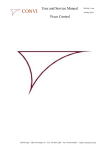Download CTime User`s Manual Software Industry
Transcript
COPYRIGHT © 2009 Software Industry & General Hardware — ALL RIGHTS RESERVED CTime User's Manual by Software Industry & General Hardware ([email protected]) (document reference: CTime20090323150933PDT) Re Software Version A.1.0.0 Page 1 doc re: CTime20090323150933PDT COPYRIGHT © 2009 Software Industry & General Hardware — ALL RIGHTS RESERVED Table of Contents Legalese.....................................................................................................................................................3 License...................................................................................................................................................3 Commercial Use Information................................................................................................................4 Non-commercial Use Information.........................................................................................................4 What does all this mean?.......................................................................................................................4 Williams' Notation.....................................................................................................................................5 Pseudo BNF...............................................................................................................................................5 Notes And Abbreviations...........................................................................................................................6 Overview....................................................................................................................................................6 KNR Inclusions..........................................................................................................................................6 ISO Inclusions............................................................................................................................................6 ISO Time Standards...................................................................................................................................9 Proprietary Inclusions................................................................................................................................9 TimeFormatString Class........................................................................................................................9 Methods:..............................................................................................................................................10 Overview:............................................................................................................................................10 Types....................................................................................................................................................11 Methods...............................................................................................................................................11 Code Examples........................................................................................................................................13 C vs Java And Types................................................................................................................................17 Caveats.....................................................................................................................................................18 %g........................................................................................................................................................18 Common Misconceptions........................................................................................................................18 Exceptions................................................................................................................................................19 Errors........................................................................................................................................................19 Support.....................................................................................................................................................20 Recourse...................................................................................................................................................20 Re Software Version A.1.0.0 Page 2 doc re: CTime20090323150933PDT COPYRIGHT © 2009 Software Industry & General Hardware — ALL RIGHTS RESERVED Legalese License COPYRIGHT © 2009 Software Industry & General Hardware ALL RIGHTS RESERVED Software License Agreement By using this software you are agreeing to be bound by this license agreement. If you do not agree to be bound by this license, do not use this software. Either delete software package completely or return the physical package, including the distribution media in the original packaging, unopened, to the manufacturer at: Software Industry & General Hardware ATTN: PKG RETURN 23125 Crooked Arrow Drive Wildomar, CA USA 92595 This package may not be used or redistributed as part of a commercial release under this license. Contact the owner of the software (S.I.G.H.) for fee information and commercial use licenses. (Contact information: email to [email protected]) Non-commercial use license: You may use and/or redistribute the java package included in this distribution as is or as part of another software package owned by you as long as the following conditions are met: 1. The new package cannot alter the functionality or use of the existing package. 2. The new package must allow the user access to the “version()” method of the existing package. 3. The new package must allow the user access to the “license()” method of the existing package. 4. This Software License Agreement, in its entirety, must be included in your documentation. 5. The following notice must be included in your documentation. “This software is COPYRIGHT © 2009 by Software Industry & General Hardware. ALL RIGHTS reserved. This software package includes and uses the CTime.jar package developed by: Software Industry & General Hardware (S.I.G.H.). For more information on this or any other software package from S.I.G.H., email [email protected] This software may not be included in a commercial package.” Re Software Version A.1.0.0 Page 3 doc re: CTime20090323150933PDT COPYRIGHT © 2009 Software Industry & General Hardware — ALL RIGHTS RESERVED This package may be distributed via a network. THIS SOFTWARE IS PROVIDED BY SOFTWARE INDUSTRY & GENERAL HARDWARE “AS IS”, WITHOUT WARRANTY OF ANY KIND, EXPRESS OR IMPLIED, INCLUDING BUT NOT LIMITED TO THE WARRANTIES OF MERCHANTABILITY, FITNESS FOR A PARTICULAR PURPOSE AND NON-INFRINGEMENT OF THIRD PARTY RIGHTS. IN NO EVENT SHALL THE COPYRIGHT HOLDER OR HOLDERS INCLUDED IN THIS NOTICE BE LIABLE FOR ANY CLAIM, OR ANY SPECIAL INDIRECT OR CONSEQUENTIAL DAMAGES, OR ANY DAMAGES WHATSOEVER RESULTING FROM LOSS OF USE, DATA OR PROFITS, WHETHER IN AN ACTION OF CONTRACT, NEGLIGENCE OR OTHER TORTIOUS ACTION, ARISING OUT OF OR IN CONNECTION WITH THE USE OR PERFORMANCE OF THIS SOFTWARE. USE OF THE SOFTWARE CONSTITUTES AGREEMENT TO CONFORM WITH THIS LICENSE AND TO BE BOUND BY THE LEGAL CONSEQUENCES OF VIOLATING THIS LICENSE. Commercial Use Information For information on commercial use of this software contact Software Industry & General Hardware at: [email protected], or write for information to: Software Industry & General Hardware 23125 Crooked Arrow Drive Wildomar, CA USA 92595 Non-commercial Use Information Non-commercial use is governed by the License above. What does all this mean? If you are using the software for non-commercial use then have fun learning programming, writing that program to help others or anything you are not intending to sell for profit. Have fun and enjoy the software. Use it to your hearts content. If you are planning on using this software as part of a package you are going to sell; you may not do so without contacting the owner of the software and obtaining a license from the Software Owner. If you are planning on distributing this software as part of a non-profit or not-for-profit venture you may do so with impunity. If you are going to distribute this software as part of a software collection you are not charging for (except for a nominal fee for the media and/or shipping [no more than $10(US)]) you may do so. If you are going to distribute this software as part of a software collection you are going to sell you may not do so. Re Software Version A.1.0.0 Page 4 doc re: CTime20090323150933PDT COPYRIGHT © 2009 Software Industry & General Hardware — ALL RIGHTS RESERVED Williams' Notation This notation was invented by the author to help solve some of the drudgery of note taking in Computer Science classes. The problem this notation solves is one familiar to most computer science students and practitioners. Often one must describe something that is a place-holder. Once very good example is describing something in BNF (Backus-Normal-Form if you have something against Mr. Naur; or Backus-Naur Form if you don't have anything against Mr. Naur [for a more complete discussion please see this Wikipedia entry). Or another is where the author wants to indicate that a file-name would be inserted into a particular position in a command line. For example: “The student should type: cat <insert_a_file_name_here>”. The problem isn't the insert_a_file_name_here clause but rather telling the student NOT to type the left and right angle-brackets. Williams notation is to simply note the non-entered entities at the end of the sentence, enclosed by some meta-character of its own. So the above sentence would become: “The student should type: cat <insert_a_file_name_here>. /< >/” The notation /< >/ indicates the angle brackets are not typed and do not belong to the clause insert_a_file_name_here. You can also indicate that a punctuation or phrase is simply intended for emphasis and not to be considered part of the sentence itself. For example: “The student should type cat <insert_a_file_name_here>”. /< > “ ”/ The space between the characters is intentional so that the characters are more easily spotted. This is called “visual acuity” and is something that the author wishes was more deeply considered by computer program language authors. Sometimes a brace and a parenthesis are indistinguishable in print or on a fading screen with glare: {( Lastly in the notation the meta-character does not have to be a slash1. It may be any character you wish to use. Just use it in pairs. Pseudo BNF As mentioned in the “Williams' Notation” section BNF (Backus-Naur Form) gives us an easy grammatical ordering descriptive notation. Arcane to the un-initiated pseudo-BNF is simply a relaxation of the rules of BNF. <identifier> declares a descriptive name. A literal symbol is shown by itself and things enclosed in square brackets are optional. And a subscripted logical-and is often used to indicate a space: ^.The pseudo-BNF of [<name_of_day_of_week>^]<month>^<day>,^<year> should be familiar as a description of March 25, 2009 or optionally Wednesday March 25, 2009. Pseudo-BNF is used throughout this document. 1 Slash is the character “/”. /“ ”/ More properly known as a virgule. It is NOT the reverse-virgule or “\”. /“ ”/ This is another lunacy perpetrated by MS bigots. A / is a slash and a \ is a back-slash. Re Software Version A.1.0.0 Page 5 doc re: CTime20090323150933PDT COPYRIGHT © 2009 Software Industry & General Hardware — ALL RIGHTS RESERVED Notes And Abbreviations KNR --- “The c Programming Language” reference, by Brian W. Kernighan and Dennis M. Ritchie, published by Prentice Hall. Wikipedia --- http://www.wikipedia.com encyclopedia ISO --- The Internal Standards Organization Overview CTime is a Java equivalent of most of the c programming language functionality found in the strftime() method. In general the rules are governed first by strftime in KNR. Basic functionality can be discerned from the KNR reference. However there are some additions and changes outlined by ISO 8601. This manual assumes the reader is familiar and comfortable with the c programming language statements printf, sprintf, strftime() and their use. KNR Inclusions In the c programming language the statement “strftime” consists of the following general syntax: strftime (“<format_place_holder>...”, <variable_identifier>...); /“ ” .../ Where … means zero or more occurrences. In general a <format_place_holder> has the following syntax: "%type" CTime accepts and processes the types: a, A, b, B, c, d, H, I, j, m, M, p, S, U, w, W, x, X, y, Y and z. ISO Inclusions CTime follows the ISO description of strftime (see: ISO definition of format strings for strftime()). These include additions such as %G, %V and %n, %t and others. Specifically the format strings are: Format String Description %a Replaced by the locale's abbreviated weekday name. [ tm_wday] %A Replaced by the locale's full weekday name. [ tm_wday] %b Replaced by the locale's abbreviated month name. [ tm_mon] %B Replaced by the locale's full month name. [ tm_mon] %c Replaced by the locale's appropriate date and time representation. (See the Base Definitions volume of IEEE Std 1003.1-2001, <time.h>.) %C Replaced by the year divided by 100 and truncated to an integer, as a decimal number [00,99]. [ tm_year] Re Software Version A.1.0.0 Page 6 doc re: CTime20090323150933PDT COPYRIGHT © 2009 Software Industry & General Hardware — ALL RIGHTS RESERVED Format String Description %d Replaced by the day of the month as a decimal number [01,31]. [ tm_mday] %D Equivalent to %m / %d / %y. [ tm_mon, tm_mday, tm_year] %e Replaced by the day of the month as a decimal number [1,31]; a single digit is preceded by a space. [ tm_mday] %F Equivalent to %Y - %m - %d (the ISO 8601:2000 standard date format). [ tm_year, tm_mon, tm_mday] %g Replaced by the last 2 digits of the week-based year (see below) as a decimal number [00,99]. [ tm_year, tm_wday, tm_yday] %G Replaced by the week-based year (see below) as a decimal number (for example, 1977). [ tm_year, tm_wday, tm_yday] %h Equivalent to %b [ tm_mon] %H Replaced by the hour (24-hour clock) as a decimal number [00,23]. [ tm_hour] %I Replaced by the hour (12-hour clock) as a decimal number [01,12]. [ tm_hour] %j Replaced by the day of the year as a decimal number [001,366]. [ tm_yday] %m Replaced by the month as a decimal number [01,12]. [ tm_mon] %M Replaced by the minute as a decimal number [00,59]. [ tm_min] %n Replaced by a <newline>. %p Replaced by the locale's equivalent of either a.m. or p.m. [ tm_hour] %r Replaced by the time in a.m. and p.m. notation; [CX] in the POSIX locale this shall be equivalent to %I : %M : %S %p. [ tm_hour, tm_min, tm_sec] %R Replaced by the time in 24-hour notation ( %H : %M ). [ tm_hour, tm_min] %S Replaced by the second as a decimal number [00,60]. [ tm_sec] %t Replaced by a <tab>. %T Replaced by the time ( %H : %M : %S ). [ tm_hour, tm_min, tm_sec] %u Replaced by the weekday as a decimal number [1,7], with 1 representing Monday. [ tm_wday] Re Software Version A.1.0.0 Page 7 doc re: CTime20090323150933PDT COPYRIGHT © 2009 Software Industry & General Hardware — ALL RIGHTS RESERVED Format String Description %U Replaced by the week number of the year as a decimal number [00,53]. The first Sunday of January is the first day of week 1; days in the new year before this are in week 0. [ tm_year, tm_wday, tm_yday] %V Replaced by the week number of the year (Monday as the first day of the week) as a decimal number [01,53]. If the week containing 1 January has four or more days in the new year, then it is considered week 1. Otherwise, it is the last week of the previous year, and the next week is week 1. Both January 4th and the first Thursday of January are always in week 1. [ tm_year, tm_wday, tm_yday] %w Replaced by the weekday as a decimal number [0,6], with 0 representing Sunday. [ tm_wday] %W Replaced by the week number of the year as a decimal number [00,53]. The first Monday of January is the first day of week 1; days in the new year before this are in week 0. [ tm_year, tm_wday, tm_yday] %x Replaced by the locale's appropriate date representation. (See the Base Definitions volume of IEEE Std 1003.1-2001, <time.h>.) %X Replaced by the locale's appropriate time representation. (See the Base Definitions volume of IEEE Std 1003.1-2001, <time.h>.) %y Replaced by the last two digits of the year as a decimal number [00,99]. [ tm_year] %Y Replaced by the year as a decimal number (for example, 1997). [ tm_year] %z Replaced by the offset from UTC in the ISO 8601:2000 standard format ( +hhmm or hhmm ), or by no characters if no timezone is determinable. For example, "-0430" means 4 hours 30 minutes behind UTC (west of Greenwich). [CX] If tm_isdst is zero, the standard time offset is used. If tm_isdst is greater than zero, the daylight savings time offset is used. If tm_isdst is negative, no characters are returned. [ tm_isdst] %Z Replaced by the timezone name or abbreviation, or by no bytes if no timezone information exists. [ tm_isdst] %% Replaced by a %. ISO Time Standards Two surprising things to North American citizens will be that the week begins on Monday and the order of the date display is <year>-<month>-<day>. The date ordering just makes sense since a date Re Software Version A.1.0.0 Page 8 doc re: CTime20090323150933PDT COPYRIGHT © 2009 Software Industry & General Hardware — ALL RIGHTS RESERVED kept in this order is always sorted. Using the traditional ordering of <month> <day>, <year> makes about as much sense as displaying time as <minute> <second> <hours>; that is it doesn't make any sense. ISO 8601 suggests that the date should be written as <year>–<month>–<day> or as <year><day_of_year>. German users may be use to the dot-notation separation of dates as <year>.<month>.<day> but at the end of a sentence the trailing period could be confusing. DIN 5008 changed this notation in 1995 to reflect the ISO 8601 standard. For the North American user you should be aware that IEEE date standard reflects ISO 8601. ISO 8601 suggests that time be written as <hour>:<minutes>:<seconds>[.<fractions_of_a_second>]. ISO 8601 suggests further that if the date and time are to be written together on the same line they should be separated by a latin capital letter T and without the separators, as in 19951231T235959. Format String Example Output %Y-%m-%d 03/24/09 %Y-%j 2009-0 %G-W%V-%u 2009-W12-3 %H:%M:%S 11:59:59 PM %Y%m%dT%H%M%S 20090324T113648 %Y%jT%H%M%S 2009084T113648 For a more complete reference please see ISO 8601. Proprietary Inclusions TimeFormatString Class To allow the %t type to work consistently with Ctime an additional class was designed. This class associates a format string with a time in milliseconds. There are “setter” methods for both the format string and the millisecond value to allow one to use several time values applied to a single format string or several format strings applied to a single time value. The format string and time are initially set from the constructor or you can use a default constructor to set the format string to the default value of %c and the time to the time at the instant of creation of the object (basically today's date). There are “getter” methods for both the format string and the time value. The constructor has the form: public TimeFormatString() throws NullPointerException public TimeFormatString ( String aStrformatString, long aLongValue ) throws NullPointerException The two parameters are: 1. aStrformatString – a String value containing the strftime format string as described in KNR. Re Software Version A.1.0.0 Page 9 doc re: CTime20090323150933PDT COPYRIGHT © 2009 Software Industry & General Hardware — ALL RIGHTS RESERVED 2. ALongValue --- a long time value representing the time in milliseconds since (positive values) or before (negative values) 1970 January 1. Methods: TimeFormatString() Creates an instance of a TimeFormatString with the default format string of %c and a default millisecond value of the time of object creation. TimeFormatString(String, long) Creates an instance of a TimeFormatString with the user's values for the format string and the time in milliseconds. static String version() Returns the current version string for TimeFormatString. String getFormatString() Returns the current format string (which cannot be null). long getTimeInMilliseconds() Returns the current millisecond offset being used. void setFormatStringTo(String) Sets the formatString to the one provided by the user. Cannot be null. void setTimeInMilliseconds(long) Sets the current millisecond offset being used to the one provided by the user. Based on Java base date. Overview: There are 24 hours in a day, 60 minutes in an hour and 60 seconds in a minute and 1,000 milliseconds in a second. This means that there are 24 * 60 * 60 * 1000 milliseconds in a day or 86,400,000 milliseconds per day. Keep in mind that Java long values are 64-bits long. The following code should print the current date: public boolean testTodayTime() { try { System.out.println ( "testTodayTime starts" ); // J F M A M J J A S O N D int[] days2Month = { 0, 31, 59, 90, 120, 151, 181, 212, 243, 273, 304, 334 }; CTime ct = new Ctime(); int currentYear = Integer.valueOf ( ct.yearInDecimalWithCentury() ); int currentMonth = Integer.valueOf ( ct.monthAsANumber() ); int currentDay = Integer.valueOf ( ct.dayOfTheMonthAsNumber() ); // The following formula should calculate the current date: long totalDaysSinceEpoch1970 = Long.valueOf ( Math.round ( Math.floor ( ( currentYear - 1970 ) * 365.25 ) ) ); totalDaysSinceEpoch1970 += days2Month [ currentMonth - 1 ] + currentDay + 1; totalDaysSinceEpoch1970 *= 86400000L; if ( CTime.isLeapYear() ) { Re Software Version A.1.0.0 Page 10 doc re: CTime20090323150933PDT COPYRIGHT © 2009 Software Industry & General Hardware — ALL RIGHTS RESERVED if ( ( 2 < currentMonth ) || ( ( 2 == currentMonth ) && ( 28 < currentDay ) ) ) totalDaysSinceEpoch1970 += 1; } TimeFormatString tfs = new TimeFormatString ( "%c", totalDaysSinceEpoch1970 ); System.out.println ( CTime.strftime ( tfs ) ); // or perhaps Object[] timeValue = new Object [ 1 ]; timeValue [ 0 ] = (Object) tfs; System.out.println ( Csprintf.sprintf ( "Today is: %t", timeValue ) ); } catch ( CsprintfExceptions csfE ) { csfE.printStackTrace (); return false; // error return } catch ( NullPointerException npE ) { npE.printStackTrace (); return false; // error return } System.out.println ( "testTodayTime complete" ); return true; } Of course, so too will either of the System.out.println() statements that follow: try { System.out.println ( CTime.strftime ( "%c", Calendar.getInstance().getTimeInMillis() ) ); TimeFormatString tfs = new TimeFormatString(); System.out.println ( Csprintf.sprintf ( "%t", tfs ) ); } catch ( NullPointerException npE ) { npE.printStackTrace(); fail(); } catch ( CsprintfExceptions csfE ) { csfE.printStackTrace(); fail(); } Types CTime does not change the ISO strftime() described types. This means the CTime user has a richer suite of types than are described in KNR. Methods Ctime() Use to instantiate an instance of CTime(). This method establishes the local locale grouping characters and grouping size. doSprintf(String, Object[]) Non static call used with an instantiated object. String is the c programming language equivalent format string. Object[] is an vector of object values to apply to the format string. set3DigitSeparatorString(String) This method allows the programmer to set a new separator string. It returns the old separator string value so you can save and restore the previous separator string. set3DigitSeparatorString(char) Same as above except allowing the programmer the convenience of using a single character instead of a string. Re Software Version A.1.0.0 Page 11 doc re: CTime20090323150933PDT COPYRIGHT © 2009 Software Industry & General Hardware — ALL RIGHTS RESERVED setFractionalSeparatorChar(String) Allows the programmer to specify the fractional separator string in floating point numbers. North America typically uses a period for this character and Europe typically uses a comma. setFractionalSeparatorChar(char) Same as above except allowing the programmer the convenience of using a single character instead of a string. sprintf(String, Object) Static call where the first String is the c programming language equivalent format string. Object is a single object value to apply to the format string. sprintf(String, Object, String) Same as above except that the second String is the separator string to apply to this static call only. sprintf(String, Object, String, int) Same as above except that the int is the number of characters to group together instead of using the local locale default for this static call only. sprintf(String, Object, int) Static call where the first String is the c programming language equivalent format string. Object is a single object value to apply to the format string and int is the number of characters to group together instead of using the local locale default for this static call only. sprintf(String, Object[]) Static call used with an instantiated object. String is the c programming language equivalent format string. Object[] is a vector of object values to apply to the format string. sprintf(String, Object[], String, int) Same as above except the second String is the separator string and the int is the number of characters to group together instead of using the local locale default for this static call only. sprintf(String, Object[], String) Same as above except the second String is the separator string. sprintf(String, Object[], int) Same as above except the int is the number of characters to group together instead of using the local locale default for this static call only. setNumberOfDigitsToSeparate(int) For non-static calls sets the number of characters to group together before a separator string is applied. Returns the previous value. GetNumberOfDigitsToSeparate() Returns the current number of digits that are grouped together before a separator string is inserted into the numeric string. Get3DigitSeparatorString() Returns the current grouping separator string. GetFractionalSeparatorString() Returns the current separator string for the fractional separator. set3DigitSeparatorChar(String) Re Software Version A.1.0.0 Page 12 doc re: CTime20090323150933PDT COPYRIGHT © 2009 Software Industry & General Hardware — ALL RIGHTS RESERVED Sets the grouping separator string and returns the current grouping separator string. setFractionalSeparatorChar(String) Sets the fractional separator string and returns the current separator string. Code Examples CTime() Object[] testValues = new Object [ 3 ]; CTime csf = new CTime(); testValues [ 0 ] = 512; testValues [ 1 ] = 511; testValues [ 2 ] = 256; System.out.println ( csf.doSprintf ( "0%o 0%o 0%o", testValues ) ); System.out.println ( csf.doSprintf ( “%#o %#o %#o”, testValues ) ); Object[] anotherSpecialTestValue = new Object [ 1 ]; aTestValue [ 0 ] = new Short ( (short) -1 ); System.out.println ( CTime.sprintf ( "%u", aTestValue ) ); specialTestValues [ 0 ] = new Float ( 0.0 ); specialTestValues [ 1 ] = new Double ( 0.0 ); System.out.println ( csf.doSprintf ( "zero float %f double %f", testValues ) ); Will output: 01000 0777 0400 01000 0777 0400 65535 zero float 0.000000 double 0.000000 doSprintf ( String, Object[] ) Object[] testValues = new Object [ 3 ]; CTime csf = new CTime(); testValues [ 0 ] = 512; testValues [ 1 ] = 511; testValues [ 2 ] = 256; System.out.println ( csf.doSprintf ( "0%o 0%o 0%o", testValues ) ); System.out.println ( csf.doSprintf ( “%#o %#o %#o”, testValues ) ); Object[] aTestValue = new Object [ 1 ]; aTestValue [ 0 ] = new Short ( (short) -1 ); System.out.println ( CTime.sprintf ( "%u", aTestValue ) ); testValues [ 0 ] = new Float ( 0.0 ); testValues [ 1 ] = new Double ( 0.0 ); System.out.println ( csf.doSprintf ( "zero float %f double %f", testValues ) ); (output shown on following page) Re Software Version A.1.0.0 Page 13 doc re: CTime20090323150933PDT COPYRIGHT © 2009 Software Industry & General Hardware — ALL RIGHTS RESERVED Will output: 01000 0777 0400 01000 0777 0400 65535 zero float 0.000000 double 0.000000 set3DigitSeparatorString ( String ) CTime csf = new CTime(); String oldcsf.set3DigitSeparatorString ( “<*>” ); System.out.println ( csf.sprintf ( “%,Lu”, 1234567890 ) ); Will output (for Babylon 5 fans): 1<*>234<*>567<*>890 set3DigitSeparatorString ( char ) setFractionalSeparatorChar ( String ) setFractionalSeparatorChar ( char ) sprintf ( String, Object ) System.out.println System.out.println System.out.println System.out.println System.out.println ( ( ( ( ( CTime.sprintf CTime.sprintf CTime.sprintf CTime.sprintf CTime.sprintf ( ( ( ( ( "%,Lu", 1234567890L ) ); "%,Li", -1234567890L ) ); "%10g", new Double ( -0.156400000007 ) ) ); "%10g", new Double ( 0.156400000007 ) ) ); "%+10g", new Double ( 0.156400000007 ) ) ); System.out.println ( CTime.sprintf ( "%12.2e", new Double ( -0.15640000000007 ) ) ); System.out.println ( CTime.sprintf ( "%12.2E", new Double ( -0.15640000000007 ) ) ); System.out.println ( CTime.sprintf ( "%12.2e", new Double ( 0.15640000000007 ) ) ); System.out.println ( CTime.sprintf ( "%12.2E", new Double ( 0.15640000000007 ) ) ); System.out.println ( CTime.sprintf ( "%12.3e", new Double ( -0.15640000000007 ) ) ); System.out.println ( CTime.sprintf ( "%12.3E", new Double ( -0.15640000000007 ) ) ); System.out.println ( CTime.sprintf ( "%12.3e", new Double ( 0.15640000000007 ) ) ); System.out.println ( CTime.sprintf ( "%12.3E", new Double ( 0.15640000000007 ) ) ); System.out.println ( CTime.sprintf ( "%12.3e", new Integer ( 1 ) ) ); System.out.println ( CTime.sprintf ( "%12.2e", new Double ( 0.0 ) ) ); System.out.println ( CTime.sprintf ( "%12.3E", new Double ( 0.0 ) ) ); // Now force a plus sign System.out.println ( CTime.sprintf ( "%+12.2e", new Double ( 0.15640000000007 ) ) ); System.out.println ( CTime.sprintf ( "%+12.2E", new Double ( 0.15640000000007 ) ) ); System.out.println ( CTime.sprintf ( "%+12.3e", new Double ( 0.15640000000007 ) ) ); System.out.println ( CTime.sprintf ( "%+12.3E", new Double ( 0.15640000000007 ) ) ); System.out.println ( CTime.sprintf ( "%+12.2e", new Double ( 0.0 ) ) ); System.out.println ( CTime.sprintf ( "%+12.3E", new Double ( 0.0 ) ) ); System.out.println ( "% can stand alone Yes they can!" , sprintf ( "%% can stand alone %s", new String ( "Yes they can!") ) ); Will output: 1,234,567,890 -1,234,567,890 -0.1564 0.1564 +0.1564 Re Software Version A.1.0.0 Page 14 doc re: CTime20090323150933PDT COPYRIGHT © 2009 Software Industry & General Hardware — ALL RIGHTS RESERVED -1.56e-01 -1.56E-01 1.56e-01 1.56E-01 -1.564e-01 -1.564E-01 1.564e-01 1.564E-01 NSF 0.00e+00 0.000E+00 +1.56E-01 +1.56e-01 +1.564e-01 +1.564E-01 +0.00e+00 +0.000E+00 % can stand alone Yes they can!%% can stand alone Yes they can! Note: The NSF is generated by the line containing: "%12.3e", base type double. new Integer ( 1 ). Integer is not of sprintf ( String, Object, String ) System.out.println ( CTime.sprintf ( “%#,0o”, -1L, “ ” ) ); System.out.println ( CTime.sprintf ( “%012,o”, 4269801473L, " " ) ); System.out.println ( CTime.sprintf ( “%,0o”, 2814749767106561L, “.” ) ); Will output: 0o1 777 777 777 777 777 777 777 037 640 000 001 120.000.000.000.000.001 Re Software Version A.1.0.0 Page 15 doc re: CTime20090323150933PDT COPYRIGHT © 2009 Software Industry & General Hardware — ALL RIGHTS RESERVED sprintf(String, Object, String, int) System.out.println ( CTime.sprintf ( "0x%0,x", -1L, " ", 4 ) ); System.out.println ( CTime.sprintf ( "%0,x", 4269801473L, " ", 4 ) ); System.out.println ( CTime.sprintf ( “%,0x”, 2814749767106561L, “:”, 4 ) ); Will output: 0xffff ffff ffff ffff fe80 0001 0010:0000:0000:0001 sprintf(String, Object, int) System.out.println ( CTime.sprintf ( “%,0x”, 2814749767106561L, 4 ) ); Will output: 0010,0000,0000,0001 sprintf(String, Object[]) Object[] anObject = new Object [ 1 ]; anObject [ 0 ] = 1L; System.out.println ( sprintf ( "Example of SIGH's sprintf: %06ld", anObject ) ); Will output: Example of SIGH's sprintf: 000001 sprintf(String, Object[], String, int) sprintf(String, Object[], String) sprintf(String, Object[], int) setNumberOfDigitsToSeparate(int) CTime csf = new CTime(); int oldValue = csf.getNumberOfDigitsToSeparate(); csf.setNumberOfDigitsToSeparate ( 4 ); csf.set3DigitSeparatorChar ( ' ' ); System.out.println ( "Previous number of digits to separate: " + oldValue ); tempObj [ 0 ] = new Long ( -1L ); System.out.println ( csf.doSprintf ( "%#,x", tempObj ) ); tempObj [ 0 ] = new Short ( (short) 23130 ); System.out.println ( csf.doSprintf ( "%0,x", tempObj ) ); System.out.println ( "Previous number of digits to separate: " + csf.setNumberOfDigitsToSeparate ( oldValue ) ); csf.setLocalLocaleForBothSeparators(); Will output: Previous number of digits to separate: 3 0xffff ffff ffff ffff 5a5a Previous number of digits to separate: 4 getNumberOfDigitsToSeparate() int widget = CTime.getNumberOfDigitsToSeparate(); get3DigitSeparatorString() Re Software Version A.1.0.0 Page 16 doc re: CTime20090323150933PDT COPYRIGHT © 2009 Software Industry & General Hardware — ALL RIGHTS RESERVED getFractionalSeparatorString() set3DigitSeparatorChar(String) setFractionalSeparatorChar(String) C vs Java And Types Java has the following integral types and values: byte short int long char -128 to 127, inclusive 8-bits -32768 to 32767, inclusive 16-bits -2147483648 to 2147483647, inclusive 32-bits -9223372036854775808 to 9223372036854775807, inclusive 64-bits '\u0000' to '\uffff' inclusive, that is, from 0 to 65535 16-bits Java has the following floating-point types and values for float and double: Parameter float float-extended-exponent double double-extended-exponent N 24 24 53 53 K 8 ≥11 11 ≥15 Emax 127 ≥+1023 1023 ≥+16383 Emin -126 ≤-1022 -1022 ≤-16382 If you are a c programmer you may be struck by the fact that there is no unsigned (except for char). This is correct. So CTime must “fake” an unsigned value when requested. C99 has long long types and more. This is true. Java does not. How you get your c data into a Java value via JNI is up to you. Once you do you may apply the attributes of unsigned, long and short as you wish. CTime will do its best to evaluate this according to Java types and return a string representing what was requested. There are of course caveats. The best answer is to try a short example of what you are trying to do and see what the output looks like. Re Software Version A.1.0.0 Page 17 doc re: CTime20090323150933PDT COPYRIGHT © 2009 Software Industry & General Hardware — ALL RIGHTS RESERVED Caveats %g The formatting string “%g” is unusual to say the least. /“ ”/ KNR indicates that %g differs slightly from fixed-point notation in that insignificant zeroes to the right of the decimal point are not included and that the decimal point is not included on whole numbers. All of this changes if you use the alternate form flag of “#”. /“ ”/ KNR also indicates that whether %f equivalent or the %e equivalent type is used should be determined by the esthetics of the display. CTime does a fairly reasonable job of determining the changeover point. There is no “fuzzy-logic” control of the changeover point. Common Misconceptions The “l” (letter lowercase el) attribute modifies the format string so that the value is displayed as a long value. It does not change the value itself. /“ ”/ This doesn't matter in the c programming language since a long and an int are the same length (32-bits). So the following code in c would produce the following output: #include <stdio.h> #include <stdlib.h> int main ( int argc, char** argv ) { long widget = -1L; int wodget = -1; printf ( "%u %u\n", sizeof(widget), sizeof(wodget) ); printf ( "%u %u\n", widget, wodget ); return 0; } 4 4 4294967295 4294967295 Both a long and an int are 4-bytes long (32-bits) and each has the same unsigned maximum value of 4,294,967,295. Java is different. An int is 32-bits and a long is 64-bits long. CTime follows the Java values and the c programming language's philosophy of the “l” modifier when applied to values. /“ ”/ The following code yields the following output: public class example0 { public example0() { } public static void main ( String[] argv ) try { System.out.println ( CTime.sprintf System.out.println ( CTime.sprintf System.out.println ( CTime.sprintf System.out.println ( CTime.sprintf } catch ( CTimeExceptions csfE ) { Re Software Version A.1.0.0 { ( ( ( ( "%lu", "%lu", "%lu", "%lu", Page 18 new new new new Byte Short Integer Long ( ( ( ( (byte) (short) (int) (long) -1 -1 -1 -1 ) ) ) ) ) ) ) ) ); ); ); ); doc re: CTime20090323150933PDT COPYRIGHT © 2009 Software Industry & General Hardware — ALL RIGHTS RESERVED csfE.printStackTrace(); } } } 255 65535 4294967295 18446744073709551615 The long modifier should prefix the u flag not suffix the u flag. For example “%ul” as a format string will produce <value>l where as “%lu” will produce <value_as_unsigned_long>. /“ ” < >/ The best thing to do is to TRY the format string and see what you get as output. If you disagree with the results then see what the gcc compiler or g++ compiler output is. You may be surprised. If you are convinced your display is correct then see the Support chapter and send it in for an evaluation. Exceptions CTime throws the following exceptions: • • • CTimeExceptions ◦ Consisting of the following possible exception characteristics: ▪ UNKNOWN_EXCEPTION ▪ INCORRECT_FORMAT_STRING ▪ INCORRECT_VALUE_FOR_FORMAT_STRING ▪ INCORRECT_RETURN_VALUE_TYPE ▪ INCORRECT_VALUES_FOR_ASTERISK_FORMAT ArrayOutOfBoundsException NullPointerException If you encounter one of these please send the stack trace to: [email protected] along with the items listed in the Support chapter. Errors If CTime cannot parse the format string or if the value is not represented in the base type of the format string CTime returns NSF. NSF stands for “No Such Formatting”. Since numbers are converted to strings and the strings are then manipulated there is a possibility that CTime could throw a Java ArrayOutOfBoundsException; please see the Support chapter if you experience this. Re Software Version A.1.0.0 Page 19 doc re: CTime20090323150933PDT COPYRIGHT © 2009 Software Industry & General Hardware — ALL RIGHTS RESERVED Support If you believe that CTime is displaying an incorrect value send the following to [email protected]: • • • The actual numeric value(s) you used with CTime The format string value you used with CTime The actual code line of the call to CTime (just one or two lines please we don't need or want the entire project). • What you believe CTime should have displayed as the result of the formatting string. You should get a response within 48 hours. Recourse Software Industry & General Hardware attempts to provide the most bug-free software it can, no project is completely bug free or feature complete. We will listen to and collect suggestions but implementation of the those suggestions is solely at the discretion of Software Industry & General Hardware. This software is supplied “AS IS”. You use this software at your own risk. Software Industry & General Hardware is not responsible for perceived or actual loss of data, time nor anything else whether to you or your customers/users. There is no recourse. The commercial version is governed by a different set of rules. Re Software Version A.1.0.0 Page 20 doc re: CTime20090323150933PDT