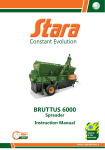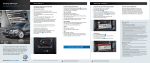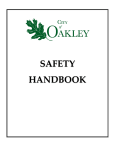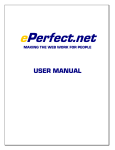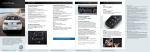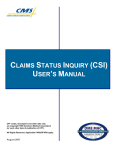Download XYwayCam
Transcript
XYwayCam User’s Manual 1. Packing Content 2 2. Part Numbers Description 4 3. XYwayCam Introduction Main Functions Applications Specifications 4. Installation Guide Instruction of Mute Button LED Indicators Status Description Notice 5. Hardware Configuration Guide Setup Procedure Notice 6. Player -5G Tracker System Requirements Operation Procedure Interface Guide Notice 7. FAQ 10 10 12 14 16 XYwayCam Index 22 24 30 36 36 40 42 42 43 44 57 58 Version 10.25.09 1 Packing Content XYwayCam Unit x 1 GPS Antenna x 1 Cigarette Charger x 1 Suction Bracket x 1 The Integration of Mobile Video, Driver Safety & Eco-Driver Conservation Technologies is at the heart of the Driver Training Device. The Driver Training Devices (DTD) include built in dual cameras, an internal GPS module, 100% solid state digital video recorder (DVR) with built in 3-axis G sensor. These “In Vehicle Monitoring System” IVMS offer continuous video while the vehicle is driving and has variable recording and frame rate resolutions to adjust to customer needs. These “In Vehicle Monitoring System IVMS” offers standard features most Video Event Drive Recorder VEDR do not have including internal 3-axis G-sensor alerts that warn drivers of potential dangerous driving, hard breaking and quick acceleration detection. XYwayCam Introduction To Driver Training Devices (DTD) Why spend a fortune on a Automated Drive Recorder ADR or Video Event Drive Recorder VEDR, system that will only show you part of what happened when your vehicles are involved in an accident? When you can invest in an interactive driver safety “In Vehicle Monitoring System” IVMS, that can help prevent an accident, by calling attention to potentially dangerous driving behaviors either actively, in the case of warning alerts or at least documenting them for proper management oversight that can then solicit additional driver training? The DTD will help train your drivers to drive safely & learn what potentially dangerous driving behaviors they might be unaware of that could end up costing them their jobs, or their lives? While they are learning to drive in a safer manor, they will also be saving your company up to 25% in wasted fuel, while reducing considerably the air, soil and water pollution caused by wasting fuel. 3 P Wire Splice x 6 3M Double sided adhesive sticker x 1 SDHC Card x 1 SDHC Card Reader x 1 5G Tracker Player x 1 CSS File Maker Setup Software x 1 User Manual x 1 AV Cable x 1 Please use the SD Card in this packing. Using other cards may cause an error. Make sure that packing contents are identical with the photos. Please contact the distributor if any mistake. Packing Content 1 2 3 4 NO Name XYwayCam Part Numbers Description Description 1 Windshield Mounting Board Attached to the windshield 2 XYwayCam Mounting Bracket Supporting XYwayCam Unit 3 Front Camera Capturing the outside of the car 4 SDHC Card Slot For SDHC Memory Card 5 P NO Name Description 7 A u d i o / Vi d e o O u t For the ear phone or the monitor Socket 8 MMCX Socket for For GPS Antenna GPS Antenna 9 Angle Adjustment Adjusting the angle of the camera Knob 10 Microphone Highly sensitive microphone for audio function 11 Alarm Output War n in g t he co nd it io n o f operation 12 LED Indicator Lights Displaying current status of operation 13 Rear Camera Capturing the inside of the car 14 IR LED Light Capturing invisible light and providing illumination for video recording 15 Mute Button Pause/Resume Recording, Start/ Stop Capturing (Multifunction) Part Numbers Description 7 XYwayCam Part Numbers Description 8 9 10 12 11 13 14 15 7 P NO Name Description 16 DC-5.5V/1A Socket 17 GPS Antenna Signal Connecting to XYwayCam Unit Output 18 Attaching to the car shell with an GPS Antenna Signal embedded magnet. Receiver It is proposed to put the antenna at a place with good signal. 19 Power Output Supplying power for XYwayCam 5.5V 1A 20 Car Power Adaptor Connecting to the car cigarette lighter 5.5V 1A Power Input Port Part Numbers Description 16 18 XYwayCam Part Numbers Description 17 20 19 9 X ******Important Notice: Password Protection****** This product is equipped with a user selectable very high level file security program similar in most ways with Law Enforcement /Military version of encoded software and video file protection, to insure sensitive, video and audio files are not accessible by any unauthorized users. The 16-digit password protection securely locks out access to all unauthorized users who may gain access to the video files. It is imperative that the System Administrator store the password in a location that will be not only secure but also accessible to management in the future should they misplace or forget the password that was set. Once this password is set it will permanently lock the Audio/Video files themselves from all unauthorized users access. This is an extremely secure system with variations already in use by Law Enforcement and Military agencies. This is not a program password that enables access to the program; it is a secure lock on all selected Audio/Video files. Once engaged, this password must be properly unlocked in order to access any of the Audio/Video files. Loss of this password by the System Administrator, whether accidental or deliberate will make the Audio/Video files of the vehicles this program is loaded on unavailable, unless considerable effort is expended by the manufacturer at prohibitively high costs. Consider carefully if your company needs this high a level of file security before selecting to turn on the password protection. Once set it is solely up to the System Administrator to manage their passwords. Once those passwords are lost, Audio/Video files made under those password settings are lost and in almost all scenarios will not be cost effective to restore. Password Protection X YwayCam is a drive recorder which records driving information including images, sound, GPS, speed, coordinates, routes, etc. It provides non-stop recording, resulting in complete driving information and drivers' habitual behavior. The built-in cameras, with high performance and night vision capabilities, can capture images and sound inside and outside the car for a whole day. It combines the latest technologies, including GPS and three axial G-Sensors, to record the route of the car. With Google Map system, the builtin 5G Tracker Player can show the route of the car. Therefore, XYwayCam helps to manage a fleet and improve the safety of drivers, making people safer and more productive. XYwayCam XYwayCam Introduction Main Functions: Recording images during a car accident While a car is running, XYwayCam can continuously record images inside and outside the car. If there is a car accident, the recorded images can be played on the computer for investigating possible causes of the accident. Recording information of a location XYwayCam records the GPS data in detail, including the location, time, speed, and route. 11 X Recording the information of the driver and the car XYwayCam records the name of the driver, the VIN number, and the license plate number. Recording the states of the car XYwayCam records the inertia forces of the vehicle -vibrations resulting from emergency braking, acceleration, U-turns and other movements. Information Playback In addition to playing the record on the computer and reading information of GPS and states, XYwayCam also supports easy-to-use software, so that users can capture images and set up several functions. PC Basic Skills Disclaimer: The XYwayCam operates on a PC program viewer program named 5G Tracker. This program has been designed to be intuitive and require no formal training to operate the program, as long as the user possesses basic PC skills. Use of this program is predicated on the assumption that the customer/user of this high tech management tool has authorized personnel who will be operating this program who are competent with the basic operation of their own company PCs. Companies lacking a trained PC competent authorized user for this system will need to have their designated persons trained on the basic use of their company PC prior to using this product, as lack of basic PC operation skills and use could compromise the integrity of the product application, the video files and possibly their admissibility as evidence in a court litigation procedure. The manufacturer and their representatives are not responsible, licensed or certified to train users of this program on the basic functions of a customer or company’s own company PCs. XYwayCam Introduction Fleet Driver Safety Training Benefits of DTD: • Deter & document dangerous driving behaviors while there is time to change them • Highlight drivers who need additional safety training to overcome any behavior • Management oversight to insure dangerous driving behaviors do not return • Establish a safety standard that promotes employee safety on the roads • Safer drivers reduce accident claims saving company funds & wasted time in handling accidents • Safer drivers save lives, reduce company expenses & reduce insurance costs fleet wide XYwayCam XYwayCam Introduction Active Eco-Driver Conservation Training Benefits of DTD: • Offer a proven method to reduce fuel costs up to 25% in wasted fuel • E n c o u r a g e s d r i v e r s t o b e e c o - f r i e n d l y t o p ro m o t e conservation • May significantly reduce air pollution & vehicle fleet carbon footprint • May qualify companies for eco-related tax credits & other business consideration • May extend a vehicle M.P.G. for significant long term savings • Offer businesses a responsible way to show they care about pollution reduction 13 Document Your Driver Actions & Performance Does the driver text on a phone when they are driving? Does the driver surf the net on a laptop PC while driving? Does the driver watch video movies or TV while Driving? Does the driver pickup hitchhikers? Does the driver use the company vehicle for non-company work? Does the driver have unauthorized passengers in the vehicle? Was the vehicle used on weekends for unauthorized trips? Where the vehicle is parked during the day and nights? Digital Video Evidence of Driving Behavior Documents what happens in front of vehicle Documents Speeding & Other Dangerous Driving Documents Running Red Lights & Stop Signs Documents Failure to Stop At Railroad Crossings Documents Hard Braking & Dangerous Turns Documents Drinking, Eating, Texting, Cell Phone Use, Documents Taxi Cab Customer Payment Collection Documents Driver Assaults, Can Aid In Prosecution Documents In-Vehicle Driver Passenger Interaction Documents Accident Data for replay in court Documents Accidents Even If Driver Does Not Documents Conversations with Law Enforcement Ambulance Train Vehicles in driving schools Bus / Taxi Vehicles transporting money Security Vehicles Hazardous material transports Consumer Vehicles XYwayCam Introduction XYwayCam Vehicles Applicable: 15 XYwayCam Introduction Specifications: Cameras Front and rear cameras with high performance and night vision capabilities IR LED Infrared (invisible light) light-emitting-diode (IR LED), providing illumination inside a vehicle for video recording Resolution GPS G-Sensor Storage D1 720×480 Pixel / Cam, Up to 16fps Built-in GPS Built-in 3 axial G-Sensor (colliding, accelerating/braking, turning left/right, vertical vibrations) SDHC Card (512MB-8GB) Audio Input Highly sensitive microphone for audio function Mute Function Pressing the mute button to stop recording sounds Image Output An AV cable for connecting to a screen to examine images and the angle of the cameras Displaying current status Using 4 colors for LED indicators Alarm Output A built-in alarm beeps to warn the driver. Dimension Weight Temperature (W) 11cm x (L) 10cm x (H) 2.8cm 200g -20。C~+70。 C XYwayCam Input: 12V~24V (connecting to the Specifications of cigarette lighter)/ the voltage Output: 5.5V 1A (Power Cable), for XYwayCam Backup Battery Built-in fast-charging battery XYwayCam meets the requirements of Voluntary Control Council for Interference by Information Technology Equipment (VCCI), and it is an information Technology Device of Grade A. If it is used at home, there might be radio frequency interference. If it is interfered, users have to deal with it. XYwayCam Introduction 17 Installation Guide A figure showing the devices in the car It is suggested to install XYwayCam before the rearview mirror. Fix the bracket before installing XYwayCam. Paste the attached 3M Double sided adhesive sticker on the windshield at the one-fifth position (Please see the red dotted line on page 16). Please note that do not insert the SD Card before installation. Installation Guide XYwayCam Step 1:Select Installation Location and Fix 19 Installation Guide Step 2:Connect to and Install GPS Antenna Connect XYwayCam to the GPS Antenna. It is suggested to put the receiver at the outside of the car. GPS receiver can stick to the car and it is waterproof. (Please arrange the GPS cable along the seams of the car as the red lines showed on page 16.) Please note that do not insert the SD Card into the XYwayCam. Connect the 5.5V power input to XYwayCam, and plug the other end of the cable into the cigarette lighter. (as the red lines showed on page 16) When the lights on the cigarette lighter and the LED indicators on XYwayCam have lit up, power is connected. Please make sure to use the adapter in this packing. Installation Guide XYwayCam Step 3:Connect to the Cigarette Charger 21 Installation Guide Step 4: If there is no SD card, XYwayCam will beep and stop recording. (Refer to the LED indicators Status Description). If you want to make sure the cameras are set at right angles, use the AV cable to connect XYwayCam to a screen or a television, and you can use the Mute button to switch between images from two cameras. After that, pull out the adapter from the cigarette lighter, and then XYwayCam will be turned off. Use PC to prepare the setup file of XYwayCam (Use CSS _Setting_File Maker Please refer to Hardware Configuration Guide to learn how to create a setting file). XYwayCam Step 5: Insert the SD card with the setup file (CSS_SFM.ini) into XYwayCam, and connect XYwayCam to the cigarette to turn it on again. After XYwayCam is turned on, the installation and setup is completed and you can start recording. When you start the car, XYwayCam will be turned on automatically and start recording within 15 seconds. The time spent to receive GPS signals will differ by where you are. Installation Guide 23 Installation Guide Instruction of Mute Button: You can press or hold the Mute Button for different functions. And it has different functions in different status too. When the green LED flashes quickly, XYwayCam is recording. When the green LED is off, XYwayCam is not recording. Please check the status in advance. Press the Mute Button:Press it for 1 second. Hold the Mute Button:Hold it for more than 3 seconds. Function Press Switching the mute status between On/ Off (3 short beeps) Hold Stopping recording (After 8-10 seconds, the image will be completely written into the SD card.) Non-recording Status Function Press Watching images from the front/rear camera (Using the AV cable to connect to a screen) Hold Starting recording (a long beep) Installation Guide XYwayCam Recording Status 25 Installation Guide LED Indicators Status Description: Operation Status Mute (red LED): Mute function only works while recording. If the red LED is on, no sound will be recorded. Record (green LED): The green LED flashes quickly while recording. The quicker it flashes, the more frames per second (fps) the cameras record. The cameras are not recording if it is not flashing. Power (blue LED): It flashes once or twice per second after XYwayCam is turned on. It flashes twice per second when the backup battery has not reached full charge (within 3 minutes after XYwayCam is turned on). It flashes once per second when the backup battery has reached full charge (XYwayCam can be turned off in a normal way). XYwayCam Operation Status GPS (orange LED): The orange LED is an independent light, having no connection with other LED lights. On: GPS has not determined the location (Satellite signals are interfered.). Flashing Once per Second: GPS has determined the location. Installation Guide 27 Installation Guide Alarm/Error: LED lights will flash, and there will be beeps. Alarm Output *:short beep (about 0.5 second) -:long beep (about 2 seconds) LED1 LED2 LED3 LED4 Status & Alarm Output The memory space on the SD card can only allow for one more hour of recording: The warning shows up only when XYwayCam is set up in the mode of non-cycling recording. Beep:**(5 times, repeating in 5 minutes) LED2 LED3 LED4 Status & Alarm Output XYwayCam LED1 The memory space on the SD card can only allow for 30 minutes of recording: The warning shows up only when XYwayCam is set up in the mode of non-cycling recording. Beep:***(repeating in 3 seconds) Battery Error Beep:-* (repeating in 3 seconds) Installation Guide 29 Installation Guide LED4 indicates the state of the GPS. It is independent from other lights. The GPS module connects to the satellites On: GPS has not determined the location. Flashing Once per Second: GPS has determined the location. LED1 LED2 LED3 LED4 Status & Alarm Output SD Card Error: SD card failure or SD card not inserted (If XYwayCam is set up in the mode of non-cycling recording, perhaps there is no more space on the SD card) Beep:-**(repeating in 3 seconds) GPS Error: Beep:-***(5 times, repeating in 3 minutes) No Cigarette Power Supply: In 2 seconds, XYwayCam will stop recording and be turned off. Beep:******……… Showed with serial pictures Installation Guide XYwayCam Configuring the GPS Data Log: 31 Installation Guide Notice: To make sure that you use XYwayCam correctly and ensure your safety, please note the following rules. 1. Do not insert/remove the SDHC card before you turn off XYwayCam, or the data on the card will be corrupted. 2. To make sure that the recorded images can be saved onto the card, please wait for at least 3 minutes after you connect XYwayCam to the cigarette power supply, so that the backup battery can reach full charge. If XYwayCam has started recording but you are not sure if the battery is full charged or not, hold the Mute button for more than 3 seconds, so that XYwayCam will stop recording and write to the card (8-10 seconds required to finish).And then you can remove the power supply. 3. Please make sure to use the cigarette charger packed along with XYwayCam, and connect to the cigarette lighter according to the instructions on the User Manual. Using other cigarette chargers or connecting XYwayCam to other power supplies may cause an error or a fire. 4. In some cases, even when the car engine has shut down, the cigarette lighter keeps supplying power for XYwayCam and consuming the power of the car battery. If this is your case, please remove the cigarette charger before you leave the car. 6. The 3M double sided adhesive in the packing is one-time use. Please make sure the place before you attach it to the windshield. Install XYwayCam firmly. We are not responsible for the damages resulting from inappropriate installation. After the 3M double sided adhesive is attached to the windshield, please wait for 24 hours before installing XYwayCam. XYwayCam 5. Properly clean camera lenses by using alcohol and soft cloth when lenses are dirty. Do not touch camera lenses, or the definition of videos will be affected. 7. Please use an SD card of SDHC format in XYwayCam, and use an SDHC Reader. (Using an SD card of other formats in XYwayCam may cause a slow speed and a write error.) 8. If XYwayCam is set up in the mode of non-cycling recording, it will stop recording and beep as an alarm when there is no more space on the SD card. If you hold the Mute button for more than 3 seconds to make it start recording, the recorded images and sounds on the SD card will be deleted, so that new images can be recorded. Please operate carefully. 9. Never disassemble, repair or reshape XYwayCam. We are not responsible for the damages resulting from behavior mentioned above. Installation Guide 33 Installation Guide 10. Be careful to keep XYwayCam away from water when you clean the car. A wet XYwayCam may cause errors or even a fire, and people in car may get an electric shock. 11. Never use chemical cleaning products which may damage the surface of XYwayCam and even corrode the internal machinery. 12. Keep XYwayCam away from everything including liquid. If XYwayCam is hit or any liquids inject into it, there may be errors. Please be careful. 13. If there are blocks, like stickers, before the camera, XYwayCam may not function well. Please always make sure there is no block. In addition, clear out objects around XYwayCam because they may show up in the image after being reflected by the window glass. 14. Staring at XYwayCam or operating it while driving may cause a car accident. Please be careful. 15. Avoid XYwayCam being hit, and keep it away from liquid and salt. After XYwayCam is installed, do not try to move it with force or hit it, or there will be errors. 16. At places, like the entrance and the exit of tunnels, where the brightness changes suddenly, under strong sunshine or in a dark night, the definition of the images may get worse. 18. If XYwayCam is damaged because of serious accidents, it may not be able to record images and information. 19. The GPS antenna is water proof. It is suggested to put the GPS antenna outside of the car, so that GPS can determine the location quickly and precisely. (If you put the antenna in the car, things like window films will have an influence on the speed and accuracy of GPS.) XYwayCam 17. Too much smoke before the car may cause images blurred or distorted. Please be careful. 20. To best receive GPS signals, please keep the GPS receiver horizontal, and do not place anything on it. 21. GPS knowledge: Commercial GPS devices have a distance error which is more than 15m by average. When the car is near tall buildings, subways, elevated roads or trees, there may be a distance error of more than 100 meters. It takes some time to receive satellites signals. It takes some time to receive the first GPS satellites signals, and it will be affected by the weather or situation in the surroundings. Do not use products which emit electromagnetic waves or products like GPS at the same time because they may affect the GPS reception. Installation Guide 35 Installation Guide XYwayCam may not able to display the situation of the roads and the current location if there is an error about the location information from the GPS satellites. If you are driving on the road with the situations in the following, your current location may not be displayed. - between two tall buildings - when roads are close together - narrow forks - driving parallel to other roads during U-turns - on ships - on tight turns - on consecutive turns - on twisting mountain roads - in snowy or rainy weather - when driving from roads with no map data - on turntables 22. Please paste XYwayCam on the front windshield at the one-fifth position (between the rear-view mirror and the front windshield), so that it won't block the driver's view. XYwayCam Installation Guide 37 Hardware Configuration Guide Users can change the settings of functions in XYwayCam. They can use the software packed along with the SDHC ”CSS_Setting_File Maker” to setup, and create the necessary configuration file for XYwayCam to read. (Please backup the CSS_Setting _File_Maker.exe on the SDHC card to prevent deletion.) Setup Procedure: Step 1: Execute , you will see a window like this. Click on the Language button to choose a language for the user interface. Click on the button, or choose settings depending on your own need. Fill in the information of the driver (Driver's Name/ License Plate Number/Number of the engine). Hardware Configuration Guide XYwayCam Step 2: 39 Hardware Configuration Guide Step 3: Click on the button. If the setting is correct, there will be a new setting file (CSS_SFM.ini). The system will ask if you want to copy the file to the SD card. Please follow the instructions to specify the location of the SD card. 2 1 XYwayCam Step 4: Insert the SD card with new settings (CSS_SFM.ini), and connect to the cigarette lighter. XYwayCam will read the new settings and proceed accordingly. Please insert the SD card before you connect XYwayCam to the cigarette lighter. If you want to change the settings which are saved in XYwayCam, please repeat Step 1~4. CSS Setting File Maker Advanced Functions setup Instructions is available with purchase of system only. Hardware Configuration Guide 41 Hardware Configuration Guide Notice: 1. If you have checked to "Format SD Card By Recorder", XYwayCam will format the SD card. All files on the card, including images, GPS data logs and the player, will be deleted (finishing in about 5-15 second). 2. XYwayCam will check if there is a GPS data log (gdlog.bin) with right size configured on the SD card. If there is no data log or the size of a log is not correct, XYwayCam needs to be reconfigured. During the configuration, the LED lights will flash in a serial (finishing in 5-20 seconds. The access speed depends on different SD card). 3. Storage Mode Setup, including: Non-Cycling Recording: The recording will be stopped when there is no more space on the SD card. If you hold the Mute button on XYwayCam for 3 seconds, the recorded images and sounds on the SD card will be deleted and XYwayCam will restart recording. Please operate the mode carefully. Cycling Recording: If the SD card does not have enough space, the recorded imaged will automatically be deleted so that XYwayCam can continue recording. Including: 3 pieces outside vs. 1 piece inside 2 pieces outside vs. 1 piece inside 1 piece outside vs. 1 piece inside 5. "Video Capture FPS" is the total frames captured in the front camera and the rear camera. XYwayCam 4. "Video Frame Swap Type" is only valid in the mode of two cameras. The more FPS, the shorter recording period will be. 6. With an SD card of the same capacity, the higher the quality of the images is, the shorter recording period will be. If you want to remove the SD card, please cut off the power supply and make sure that the XYwayCam has been turned off (4 LED lights are off), and then you can open the lid. Push the SD card a bit, and a spring should pop it back out. Hardware Configuration Guide 43 Player-5G Tracker System Requirements: Item Requirement CPU Pentium 4 (or AMD) 2.0GHz or higher Memory 1024MB RAM or higher Hard Disk Drive Space 1GB or higher Graphics 1024 x 768 x 32 bit Color or higher Operating System Others Microsoft WindowsXP or Vista DirectX 8.1 or higher versions SDHC Reader Sound Card Internet Access If your system does not meet the minimum requirements, the sound may break off and the images may not be able to display. If you want to play with the full screen of the Google Map, it is suggested to use a screen with 1280 x 1024 x 32 bit Color or higher. 1. Please insert the SDHC card into the card reader. 2. Double click on you will see the player. 5G Tracker.exe, and (The SDHC card has 5G Tracker.exe on it. Please make a backup lest that you delete it. If 5G Tracker.exe is deleted unexpectedly, please contact distributor for 5Gtracker player software.) XYwayCam Operation Procedure: 3. Click on the folder button , and choose what you want do play. The media file recorded by XYwxyCam is stored under the vfile directory on the SDHC card. The format of the filename is YYYYMMDDhhmmss. For example, the filename “20080920153020.cssf” implies that it is recorded at 15: 30: 20, 20th Sep 2008. 4. And then click on the play button , you will see all that XYwayCam has recorded, including GPS data, G-Sensor, maps, routes, dates, driver's information and the information of the vehicle. (It is suggested that you copy the media file from the SDHC card to your computer.) Player-5G Tracker 45 Player-5G Tracker P Interface Guide: 2 5 6 7 3 4 8 1 Software Update Information 2 Image Display 3 Driving Information 4 Tool Bar 5 Map 6 Map Enlarge Button 7 Area Selection 8 Links 2 Image Display: At the upper left corner of the image, there is information about date, time, longitude and latitude, and speed. The image display can be a single image or picture in picture.(However, images recorded while the vehicle is moving may not be able to show the correct time because the GPS signals may be interfered.) Outside Image XYwayCam Player-5G Tracker 47 P Inside Image Player-5G Tracker Picture in Picture XYwayCam Player-5G Tracker 49 P Picture in Picture - Inside Player-5G Tracker Picture in Picture - Outside XYwayCam Player-5G Tracker 51 P 3 Driving Information: File Information Information including filename/toolbar/speed/size of files, and the driver's name/license plate number/number of the engine. (the same as those set up in ”CSS_Setting_File_Maker.exe”). G-Sensor Data X:Forward & Backward - Acceleration & Brake Y:Left/Right Z:Up/Down Player-5G Tracker 4 Tool Bar: Volume Previous/Next Video. Press "Pause" before you select another video. Print Save as JPG file Open Stop Rewind by frame Rewind (1x~5x) Pause Play at normal speed Forward (1x~5x) Forward by frame XYwayCam Player-5G Tracker If the speed is not set up at normal speed, the sound will not be heard. 53 P 5 Map: According to the GPS data recorded in the video, the route can be drawn on the Google Map. You may choose from street map/satellite imagery/ street map with terrain. (The map information is taken from Google Map) (To use the map, your computer has to connect to the internet. Images recorded while the vehicle is moving may not be able to show the map because the GPS signals may be interfered.) The small window on the right hand side shows the map, displaying the location and the route of the vehicle. Satellite Imagery Street Map Player-5G Tracker Street Map with Terrain 6 Click on this button to enlarge the viewing area of the Google Map. (Please see the figure on page 53.)(This function is only valid on screens with a definition of 1280 x 1024 or higher.) XYwayCam Player-5G Tracker 55 P 7 Click this button to select a map. Player-5G Tracker 8 Links: Connecting to announcements, special prices or service information. (Special prices and service are provided by other websites. We only provide the information.) XYwayCam Player-5G Tracker Other Buttons: Displaying the version information of the player Minimizing the window Closing the player (Ending the program) 57 Security Key Lock: One of the most notable features apparent when the XYwayCam is pictured beside most other low tech ADR and accident cameras is their lack of any mechanism to secure the SD card. Put yourself in the drivers seat for a moment, you just had a “Mini” cut off your big rig, the driver flashed you the bird out the sunroof, and instinctively you fired off a tirade of obscenities yelling threats of physically impossible tasks if you ever got your hands on that driver, as you change lanes to stay away from this idiot. Then he spills his cappuccino coffee in his lap, burning his nether region and slams on the brakes while pulling down on the steering wheel, as he moves from the lane he was and again cuts right in front of your truck, causing you to now hit him. At 50 MPH his tiny car, stopped on a dime and your 40,000 pounds of vehicle could not avoid squashing the vehicle like a bug on your windshield. You know it was his fault, as much as you know you will be the one getting the ticket, what about the threats and tirade on the video recorder, and that ticket could put you over the limit and loss of license for a period is something you cannot afford right now, so you reach up and toss the SD card out the window. In this case the drivers action to eliminate any possible ill It is often necessary to protect a good driver from himself or herself. The XYwayCam with integral key lock does just that, insuring the company purchased protection will be available when the SD card is removed by management. XYwayCam will due to his comments made in anger, might deprive the company who paid for the device to get the legal protection in the first place, cause them to lose their ability to defend their driver as the small car did cut the truck off and then slam on his brakes right in front of the truck, which could reduce any chance for the companies insurance to go up from the incident. Eco Safety Drive Management Daily Report Option: This optional reporting system is available for all users of the XYwayCam and operates in a stand-alone version with Administrator password protection. This feature must be ordered when the system is ordered as the software program is integrated with the hardware at the time of sale only. 59 Hard Wired Installation : The XYwayCam comes with a standard cigarette lighter power plug for quick mobility from vehicle to vehicle. For professional fleet applications the systems needs to be hard wired into the vehicle electrical system to prevent any potential driver tampering. The system will be provided with a female 12v plug adapter that can be attached the existing cigarette plug and then hard wired to the vehicle electrical systems Red wire is connected to Key on after Ignition (+12V DC after ignition) Black wire is to be connected to solid chassis ground (-12V DC after ignition) 1. While playing the video, please make sure that the computer is connecting to the internet, otherwise the map information and the links cannot be displayed. 2. If the video does not show information about the GPS coordinates or speed, the GPS could not determine the location while recording (perhaps the satellite signals were interfered or the GPS antenna was not connected). Also, the map cannot show the correct location. (Please see item 19 and 20 on page 33.) XYwayCam Notice: 3. If there is message saying, ” File Seek Error,” “Error File Format,” or "Unable to open the file," it means that the file has been corrupted. Perhaps the reason is that XYwayCam is shut down within 3 minutes after it is connected to the power supply. Therefore, the backup battery has not obtained enough power to close the file in a normal way and caused the file corruption.(If the file corrupted, the file configuration on the SD card may be disordered. It is suggested to format the card.) (Please see the 2nd item on page 30.) Player-5G Tracker 61 F Warranty Statement: Mobile Video Systems LLC (MVS) makes the following limited warranty, which is effective at the time of the original end-user purchase. MVS warrants its products against defects in materials for a period of 1 years after the date of purchase. During this period, MVS will repair or replace a defective product or part without charge to the customer. The customer must send the defective product or part to MVS or an authorized MVS dealer. MVS’s total liability is limited to the original product cost. Customer’s Responsibility The above warranty is subject to the following conditions: • Customer must notify MVS of discovering the defective product or part and provide a description of the defect and complete information about the manner of its discovery. • All warranty servicing of this product must be performed by MVS or an authorized agent. • Warranty extends only to defects in materials as limited above. Warranty does not extend to any product or part that has been lost or discarded by the customer; to damage to products or parts caused by misuse, accident, improper installation, improper maintenance, or use in violation of instructions furnished with the product; to units that have been altered or modified without authorization of MVS; to damage to products or parts thereof that have had the serial number removed, altered, defaced, or rendered illegible; or to any failure of the product to function caused by fire, flood, war, riot, civil commotion, Acts of God, or any other condition beyond the control of MVS. Obtaining Warranty Service To obtain warranty service, the customer must contact the MVS dealer or 888.721.5777 to report a defective product. (The customer must report the model number and serial number if available.) Shipments must have a RMA number issued in order to process procedure with necessary oversight. Authorized Dealer for Sales/Service: 1. Q: Can I change the SD card at any time? A: Sorry. XYwayCam does not support this. Please turn it off before you change the SD card to prevent file error or configuration error on the SD card. 2. Q: Why can't I open or play the recorded video? A: Perhaps the reason is that XYwayCam is shut down within 3 minutes after it is connected to the power supply. Therefore, the backup battery has not obtained enough power to close the file in a normal way and caused the file corruption. (If the file corrupted, the file configuration on the SD card may be disordered. It is suggested to format the card.) (Please see the 2nd item on page 30.) XYwayCam FAQ 3. Q: I have inserted an SD card into XYwayCam. Why does it keep beeping that there is an SD card error? A: Perhaps the SD card was set up as Lock, so it cannot be written. Also, it could be caused by the poor connection of the battery. Please make sure that the SD card unlocked, and wipe the connection point of the SD card. 4. Q: Why does XYwayCam beeps while recording? A: If the speed of writing into SD card suddenly slowed down, XYwayCam beeps to warn. As long as the beeps do not last more than 6 seconds, the cameras will keep recording. If it happens very often, it is suggested to format the SD card or use a new SD card. 63 F 5. Q: Why can't I see the map with GPS coordinates and correct location in the recorded video? A: Perhaps the satellite signals are interfered or the GPS antenna was not connected, so the GPS cannot determine the location. It is suggested not to put the GPS antenna inside the car, otherwise it will fail to determine the location. (Please see the item 19 and 20 on page 33.) 6. Q: Why do GPS coordinates have deviation? A: Commercial GSP devices have a distance error which is more than 15m by average. When the car is near tall buildings, subways, elevated roads or trees, there may be a distance error of more than 100meters. (Please see item 21 on page 33.) 7. Q: How does XYwayCam start or stop recording? A: Under the default settings, XYwayCam starts recording when connecting to the power supply, and stops recording when the power is cut off. XYwayCam is designed to protect the driver who almost does not have to operate the cameras. (Please see the item 2 on page 30.) 8. Q: Does XYwayCam keep recording after a car accident? A: XYwayCam supports continuous recording. It will not stop recording after a car accident. Even though the car battery is corrupted during the accident, XYwayCam can still make use of its backup battery to record as long as possible. FAQ 9. Q: Does XYwayCam support cycling recording? A: Yes, XYwayCam supports two modes, cycling recording and non-cycling recording. (Please see item 3 on page 38.) 10. Q: What is the lowest lumination of XYwayCam? A: 0.5Lux for the front camera, while 0Lux for the rear camera (built-in IR LED) 11. Q: Does XYwayCam support Event Trigger Recording? A: No. G-Sensor of Event Trigger Recording is often not triggered during an accident, resulting in no record on the accident. Therefore, XYwayCam is designed to support continuous recording. The G-Sensor data includes the driver's driving habits, road conditions and the states of the car before and after an accident for the driver's reference. XYwayCam FAQ 12. Q: I have started the engine and connected XYwayCam to the cigarette lighter, but LED lights are still off. Why? A: Please check if the indicator of the cigarette adaptor is on or off. If it is off, perhaps the fuse is blown. Please open the metal lid and replace a new fuse of the same specifications (1.25A). 13. Q: If XYwayCam has not been used for a long period of time, should I reset its time? A: XYwayCam is designed to update with the GPS satellites (supposed that the GPS satellites have determined the location), so you do not have to reset the time. 65 System Features: • Dual Cameras • SD (SDHC) Max 8GB • Built-in G Sensor (3D) • Indoor Night IR LED Cam • Video & Audio Recording • Falsify Detection • Mute Key Multi-Function • Exclusive Viewer Player • Built-in GPS • Google Map Linking • D1 720 x 480 Pixel Video • Quick Start Recording • Built-in Mic & Alarm • Battery Back-up • AV Out Function • Continuous Recording Mobile Video Systems 23905 Clinton Keith Road Suite 114-388 Wildomar, California 92595 Tel: 888.721.5777 • Fax: 951.257.0411 www.mobilevideosystems.net 10.25.09