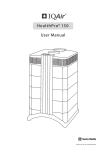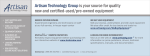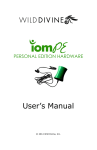Download ThePortablePaperV2N3_48pagesMay
Transcript
Volume 2, Number 3
The HP Portable/Portable Plus Users Newsletter
May / June, 1987
THE
Portable Paper
(
Special Feature:
Peripherals
Publisher's Message ......................
Letters
1
Condor Junior On HPllO ................... 1
Excellent Backup Routine ................... 2
Communications And Battery Life ............ 2
Time Manager Hint . . . . . . . . . . . . . . . . . ...... 38
Portable Self-Sufficiency ................... 38
Utilizing Line Drawing Character Sets ........ 39
Terminal Benchmarks ..................... 40
110%
Critical Bug If Bypass PAM .................. 3
Graphics Programs For The Portables .......... :;
Product News From Personalized Software ...... 4
HP Bulletin Board ......................... 8
IBM 3 V2 " Disk Compatibility ................ 8
Profiles
The Portable Plus As A Sales Tool ............ 10
The HPllO In A Conference Environment ..... 12
PLUS Notes
1,2 Megabyte RAM Drawers Now Available .... 13
EPROM, ROM Backups Available Soon ........ 14
Portable Plus Connection To IBM ............ 16
Lotus 2.01 .............................. 16
Foundations ............................ 18
Special Feature: Peripherals Software
Introduction ............................ 20
QuietJet Evaluation ....................... 20
Low Cost, Portable, Letter Quality Printer ...... 24
HP Portable Users: Two Portable Modems ...... 26
Portable Plus Mouse ...................... 29
Kodak Datashow System ................... 30
Using HP Plotters And The Portable .......... 31
Don't Buy The Brooklyn Bridge ............. 33
HP-IL 5 % " Disk Drive Ain't No More ......... 34
The HP9114 Empowerer ................... 34
Padded Cases ........................... 34
Power Cube/Recharger .................... 34
Mobile Recharger ........................ 34
Through The Looking Glass
LINK (For HP-IL Computers) Reviewed ....... 35
Wizardry ............................ 37
Classifieds ........................... 36
HP Portable User Groups .............. 39
urea.,; news Ior rOrutDle rlus users:
Our best-sellin Portable software
now on ROM C ips
Pack your favorite programs into just
a few slots in your ROM drawer!
• Save valuable memory space
• Eliminate need for disk drive
-Custom ROMs available too!
Now you can simultaneously free up memory
space in your Portable Plus and save yourself
the trouble of using a disk drive.
How? It's simple: Some of our best-selling software products are now available on ROM
Backup-as many as five products per chip. Insert one or more of our ROM Backup chips in
your ROM drawer and you'll never have to load
those programs again.
It's the ultimate in convenience. It's much
faster than running programs off a disk drive.
And it leaves your computer's internal memory
free for data and other programs.
ROM BACKUP: HOW IT WORKS
Before we could offer software on ROM to our
customers, we thoroughly researched the field,
locating the most reliable sources of
Roms and ROM services. In addition, we
have formed special ROM agreements with
our leading software suppliers, including
Borland International (Turbo Pascal), Simon &
Schuster (Webster's Spelling Checker), and
Southern Software (SideWinder).
For numerous legal, economic, and logistical
reasons, we offer ROMs to you as a Backup Service. This means you may purchase a product on
ROM provided you already own the product on
disk. (If you purchased a disk product from usPersonalized Software-we have that in our
records. If you purchased a product elsewhere,
you must show us proof of purchase before we
can sell you the ROM Backup.)
Also, it is important that you read and adhere
to the licensing agreement that comes with the
disk-based version of the software you buy,
because the same agreement applies to the corresponding ROM Backup. In most cases, this
means you may use the software on only one
computer system. Remember, you are buying a
SOFTWARE AVAILABLE ON ROM
Here are the programs we're offering on ROM Backup. (For product details see individual ads elsewhere in this
issue.) N.ote that in many cases y~u can save space in your ROM drawer by buying two or more programs on the
same chip. All our ROMs come With complete, easy-to-follow installation instructions. 'Ib order use order form
inside back cover.
'
Prices
(See order form for details)
Disk
ROM Backup
Size of ROM
Product
Notes
Shelp
Includes improved version of note
extraction program.
Does not include any of the utility
programs that come with the disk-based
version of SideWinder.
SideWinder
The Editor
Printenalk + Format110
Shelp + SideWinder
Turbo Pascal
Typing Whiz
Best of DOS Tools
Super ROM
The Editor
Shelp
SideWinder
Mini Printenalk
Format110
Same versions as on 32K ROM chips
(see above).
Includes RUN.COM, which can save 10K
of disk space from any program you
compile with Turbo.
Contains selected utilities from Portable
Utilities Disk, Vol. 1: DOS Tools'
Mini Printenalk is the abbreviated version
included on the Printenalk disk; it is
functionally equivalent to Printenalk for
most applications. Shelp and SideWinder
are the same versions as on the 32K
ROM chips-see above.
Webster's Spelling Checker
32K
$49.95-55.00
$55.
32K
$59.95-79.95
$55
641<
64K
64K
$79.95-99.95
$59.95-89.90
$109.90-134.95
$95.
$95.
$95.
64K
$89.95-99.95
$95.
64K
128K
$39.95-49.95
$39.95-49.95
$95.
$119.
128K
$249.80-324.80
$149.
256K
$69.95-79.95
$179.
'Utilities included in the Best of DDS Tools ROM Backup are as follows. For program details. see Portable Utilities ad in this issue.
Note:
VOL
TV
ARCE
TMA
CYPHER
MOVE
TJETA
RENOIR
OFF
FCOPV
WHEREIS
CHANGE
ASK
TEE
ARC520
PRNCONF
SDL
MOVEALL
WAIT
FDATE
LIFETIME MONE'?BACK GUARANTEE
Our ROM Back-Up Service comes with a lifetime
guarantee: If a ROM proves defective at any
time-as long as you own the computer in which
it is installed-we will replace it at no charge.
In addition, our regular 60-day guarantee of
satisfaction also applies: If, within 60 days, you
are dissatisfied with a ROM Backup product for
any reason, you may return it for a full refund.
However, we don't think you'll be dissatisfied.
You'll find these ROMs to be fast, reliable, and
an incredible boost to your productivity.
Whatever your reason: to free up valuabl
memory space ... to minimize the need for an
external disk drive ... or for sheer convenience,
order one or more of our best-selling programs
on ROM Backup today.
Complete ordering instructions are inside
the back cover.•
CUSTOM ROMS
You may have some programs or data of your own that
you would like to put on ROM-either a single copy for
yourseff or in quantity for othelS. (Important: you may not
copy off-the-shelf software onto ROM chips without permission of the publisher.)
We are happy to offer our same high-quality ROM
Backup Service on a custom basis, at the following
prices. Note: Programs can span two or more 64K
ROMs.
32K ROM: $123 for first ROM
$32 for each additional ROM"
64K ROM: $135 for first ROM
$54 for each addditional ROM"
128K ROM: Minimum order 100 units.
Please call for prices.
For details. call orwritefor ourfree information sheet.
How To Order Custom ROM Backup.
'Further discounts are available for orders of 10 or
more identical ROMs.
ABOUT ROMS
(Two 128K ROMs)
PACK
CLEAN
COPVNEW
DUMP
D1RALL
backup copy of your software, not a second
copy.
Having to buy both the disk version and its
ROM Backup is not without advantages. For one
thing, many disk products include extra utilities
that have to be deleted from the ROM chips in
order to save space. Also, if your ROM drawer
gets full, you can remove a ROM chip and still run
the corresponding program off your disk drive.
TRIM
FGREP
LABEL
BEEP
DIRS
sapc
FOUMP
and more
ARC520 is shareware; the author normally requests a $35 contribution. However, you do not need to send any money. We've already
paid your user fee.
A ROM ("Read-Only Memory") is a microelectronic
chip that stores programs or other data. Once information is "bumed in" to a ROM. it cannot be altered.
A different form of ROM. called an EPROM, can be
altered once information is burned in. (EPROM stands for
Erasable Programmable Read-Only Memory.)
Although blank ROMs are in general less expensive
than blank EPROMs, the initial burn-in costs for ROMs
are much higher. ROMs also require a much longer lead
time to produce than EPROMs. Currently. EPROMs that
can be run on the HP Portables come in 16K. 32K. and
64K sizes. ROMs are 128K.
We use EPROMs for our 32K and 64K backup chips.
and ROMs for our 128K packages.
b
PUBLISHER'S MESSAGE
You should enjoy this issue. I
did. Paul Grimmer, Thomas
Page, and Ed Keefe outdid
themselves with informative
reviews in this peripheral
issue. When you read their
articles on printers, portable
modems, and peripheral communication, you will not
only learn about products,
you will be educated.
We are continuing the
expanded letters section. As
you read these letters, you
Hal Goldstein
will see what a wealth of
knowledge our Portable worldwide readership offers.
Thanks to HP Corvallis support and David Hughes for their
last minute answers to questions raised in some of these
letters. In this issue we also begin our Portable Profiles
column. Please continue to send in your profiles of how
Condor Junior On HPllO
I read with interest your brief discussion
of Condor Junior on the HP110 last issue.
I have used Condor Junior on the HPll0
for about one and a half years. If you're interested in a minimum learning curve, this
is the program to get. It is menu driven
with extensive HELP facilities. The
manual is short and concise, but with the
on-line help not much more is needed.
There are a couple of features from the
full up Condor package that were included in Condor Junior but aren't
documented.
When running the program you may
elect to use menus or not. If you elect to
use menus and make an error in the command line, the program will return you to
the point of your error and allow you to
edit the line or access HELP for more information. This is an excellent feature for
learning the program.
The ease that Condor Junior provides
in making input screens for data entry is
outstanding. It also allows for easy rearrangement of the created form if you're
interested in changing it cosmetically,
adding data fields, or deleting data fields.
There are some problems, however:
1. If you are using the menu feature you
must have at least 128K working RAM set
or the program may not run. Without
menus as little as 96K RAM is sufficient.
2. If you are running the program with the
data file on the A drive and run out of disk
space you will lose the entire data file.
3. The program is too large to run off the
A drive with its full capability. Especially
the menu features.
4. The report writing feature is limited
you or your company use the HPllO and Portable Plus as
well as your comments for the Letters section.
This issue also represents another step forward in Personalized Software's goal of servicing you, the HP Portable
user. There are a number of new products on our order
form. In addition, we are now offering a backup ROM service to Portable Plus users for most of our software. In this
issue you will see that more and more products are becoming available through HP and third party vendors to meet
your needs.
Finally, in this issue you will read that Portable Plus
owners (assuming
money is no object) can actually con,.
figure a Pd'rtable Plus to four and one half million bytes
(4.5M) of Memory/Edisc space.
and tedious.
5. There is no provision to print to a disk
file, although you can translate the data
base to a format that can be read by most
word processors, BASIC (useful for importing to Lotus), and Pascal.
6. There is no provision to READ data
from a disk file, it must be entered from
the keyboard.
7. As with any database, if it gets big
enough it just won't fit on the Edisc
anymore. Even a moderate size file of 80K
is impossible to sort on the Edisc since a
temporarly file the same size is created.
Sorting this size data base on the 9114 disk
drive is a problem as well since it will take
20 to 30 minutes with Condor Junior.
In order to minimize these problems,
I recommend using Condor Junior only
off an external drive and maintaining the
data files externally as well. If you have
only one drive, I recommend clearing
enough A-disk files to allow at least two
times the file size (remember to allow
room for data entry and sorting during
the session), then operate with the data
file on drive A and the Condor Junior program external.
Overall, Condor Junior and its bigger
brother Condor are excellent 'user friendly' database programs. If you have a need
for a database while using the HP110 this
is the choice.
Also, The Editor is every bit as good
as you advertised! It only took a couple of
days of routine office work with this program to start realizing its flexibility. Good
job!
Keep up the good work!
M.A. Koerber, Florissant, MO
[Condor junior has just had its price
decreased by lIDO. Because of the enthusiasm of a number of readers, we
decided to add the program to our order
form at the back of the issue. Condor
junior now retails at 199.95. we'll sell it
to subscribers for 189.95.]
Next Year's Taxes
For the past three years I have used the
Lotus tax templates from Siron Systems,
13445 s.w. Cresmer Dr., Tigard, OR
97224, 503-655-2743. This program is
supplied on 5 \4 " disks, which I transfer
from my IBM via the HPLINK program
and board. I clear the Edisc to a minimum
and
set m<;mory at maximum (252 or 256),
then go into Lotus and use the IFD c: r\..
IFR and proceed.
The program has lettered forms A, B,
C, D, E, F, G, R, SE, and Wand numbers
2106,2119,2210,2441,3468,3903,4136,
4255, 4562, 4684, 4835, 4952, 4972,
5695, 6251, and the standard 1040. It is
interactive and seems happy with the 110.
Printouts from the ThinkJet seem to be acceptable to the IRS.
I only load those programs that I
need. The use of Lotus on ROM seems to
reduce the size of memory required so
that about 200K will do the job. The price
of the personal version I use is $20.
I like to test programs written for IBM
computers on the 110. Some run easily,
others have screen problems, and some tie
the 110 in knots. Before trying an IBM
program that has not been run on the 110,
I recommend copying your Edisc to a
floppy.
john Henderson, Federal Way, WA
Excellent Backup Routine
I've enclosed a listing of a batch file that
I've been using for a while. At the end of
each day, all I have to do is type daysend
and follow the simple instructions. The
batch file changes its own date (see the
MAY / JUNE 1987
1
THE PORTABLE PAPER
second line of the file) and then copies all
files changed that day from the A drive to
the C drive. (Before I got copynew from
your DOS Tools disk, the batch file copied
all the files.) The two beeps are to tell me
it's done. A beep.com program comes
from either the Norton Utilities or the
DOS Tools disk.
The net result of running this file is
that the copies of daysend that are on
both the A and C drives are time- and datestamped at the time of the last running of
the file. This way I can see what I last
saved all the A drive files.
For my usage of the Portable, a daysend disk lasts approximately six months.
I will admit to occasionally looking
through the disk and removing files
known to be saved elsewhere. The batch
file is as follows:
pause Insert DAYSEND disk in drive C:
copy a: \ daysend.bat+ "
copynewa:\ c:\
beep
beep
Keith Schaefer, Craryville, NY
Overseas Import Taxes"
In my letter of Jan. 24 I mentioned the
high taxes that are imposed on imported
Personalized Software goodies. You asked
me if I had any suggestions (within legal
and ethical boundaries) to reduce those
taxes. Well, I have: often books are sent
together with one or more disks. If the
package you send does not carry a note
differentiating between software (disks)
and manuals (books), Customs takes the
total amount as a starting point for their
calculations. But books normally are
taxed low are not at all! And this is no
trick or ethical/legal bypass-this is the
truth.
Also, is it possible to use another kind
of character in The Portable Paper to
distinguish between a lowercase L and a
1 (one)? I have tried to see the slightest difference between these two characters, but
I'm unable to do so! The type of characters you use is clear and easy to read, but
this I and 1 problem ...
Also, on the DOS Tools disk wearout
doesn't work at all.
R.M. Franquinet, The Netherlands
[Hal-I am ignorant as to what happens
to our products once they leave the US.
borders. From letters apparently each
country has its own way of dealing with
our products. Some charge no tax, some
charge an exorbitant tax; some are inconsistent. As long as it is legal and
ethical, if you have suggestions, tell us
with the order.
llIV are seriously considering working with a distributor in England. Would
it be worth it ifyou had to pay 10 to 20 %
more for the actual product (saving some
shipping charges)? I am open to input
from any of our Non-US. customers.
wearout.com does not seem to work
with the HP9114B disk drive.
From now on, our characters will be
2
MAY / JUNE 1987
distinguishable: numbers lJ (zero) and
X (one), letters 0 and 1.]
Communications And
Battery Life
I travel a great deal and have discovered
the big productivity level called E-Mail to
keep in touch with my management consulting practice clients here and abroad.
Three hundred baud on the HPll0 is too
slow, though, and I'm glad to hear you're
zeroing in on one of those cigarettepackage-sized 1200 baud battery-operated
modems for the HPll0. The ones I've read
about have 25-pin RS-232 connectors,
which is a pain. We need one with a 9-pin
male connector to plug right into the 110's
serial port.
Since HP makes a big point ofthe low
battery drain of the HP-IL interface, if you
start selling the 1200 baud outboard
modem please try to give us an idea of
how much it will penalize battery life.
I'm amazed how convenient a battery-operated computer is. We move it
around the office several times a day, and
I find myself instinctively taking it along
on visits to clients. Here in the Rockies we
average at least one power interruption a
day that will crash any 120VAC computer
system. We find it necessary to invest in
$700 UPS boxes for all such systems, but
the 110 has its own "built-in UPS"
whether plugged into the wall or not.
Often I'm away for several weeks and
want to leave the batteries on charge in
my HP41s (N-cell Nicads), HP-IL Thermal
Printer and Cassette Drive (both use
82033A C-cell Nicad batteries), HPll0
(sealed lead-acid battery), 9114 Disk Drive
(sealed lead-acid battery), and 2225B
ThinkJet (Nicad battery).
It's very important to the longevity
of both lead-acid and Nicad batteries
to NEVER leave them in fully discharged
condition. If you do, at best their lives
will be shortened, and at worst they'll
forget altogether they're supposed to be
batteries.
Compact Nicad and lead-acid cells
and batteries like those above will selfdischarge at the rate of a few percent per
day Fhen left standing at room temperatu~e. Even if you're not using them, they'll
soon run down to zero if you don't keep
them on charge, risking untimely death.
But leaving either a lead-acid battery
or Nicad on charge 24 hours a day quickly charges the battery to full capacity, after
which the internal resistance of the battery rises rapidly, converting the charging
energy to heat. This warms the battery
well above room temperature, especially
since the heat can't easily escape from the
confines of the Portable, disk drive,
printer, etc.
Battery life is limited ultimately by internal chemical degradation processes,
which proceed much more rapidly as
operating or storing temperature of the
battery increases. Thus, if you leave your
lead-acid cells or Nicads on charge all the
time, they're going to be running con-
THE PORTABLE PAPER
Volume two/Number three
May/June 1987
Editor/Publisher
Hal Goldstein
Department Editors
Ed Keefe
Cliff Looyenga
Editorial Consultants
Steve Cooperman
Edward Goldfinger
Contributing Editors
Paul Grimmer
Guy Mendt
Thomas Page
Rolf R. Schmidt
Art Director
George Foster
Typography
The Word/Form Corporation
Circulation
Rita Goldstein
Frances Kempton
Glen Frank
Advertising Manager
Steve Cooperman
The Portable Paper (ISSN-0886-9138) is
published bimonthly by Personalized Software
at R.R.4, Box 310, Fairfield, IA 52556. Subscription rates, one year: U.S. and U.S. possessions, $55; Canada, Mexico add 53 surface
mail, $6 air; other countries add 56 surface
mail, $18 air. Please allow four to six weeks for
receipt of first issue. Executive, Editorial, Circulation, and Advertising Offices: P.O. Box 869,
Fairfield, IA 52556. Telephone: (515) 472-6330.
© Copyright 1987, Personalized Software, all
rights reserved. No part of this publication may
be reproduced without written permission.
Reasonable efforts are made to provide accurate
and useful information, but the reader must
make his or her own investigations and decisions; the Publisher and Editorial Staff cannot
assume any responsbility or liability for the use
of information coruained herein. Application to
mail at second-class postage rates is pending
at Fairfield, IA 52556. POSTMASTER: Please
send address changes to Personalized Software,
The Portable Paper, P.O. Box 869, Fairfield, IA
52556.
tinuously hot and their lives shortened
significantly.
The "right" way to maintain a leadacid or Nicad battery on standby for extended periods is to charge it for an hour
or two a day-enough ~o maintain full
charge, but with the battery remaining at
room temperature most of the time.
A convenient way to do this is to
connect your batteries to HP's 82059B
(continued on page 38)
THE PORTABLE PAPER
Critical Bug If Bypass PAM!
Please take heed of this warning from M.A. Koerber of
Florissant, MO: "I use my HP110 extensively, and I believe
I have been bitten by every bug in the machine. I would
like to offer the following comments for your consideration.
''A word of caution on your article Bypassing PAM
(Yol. 2, No.2, p. 11). There are a couple of problems in
operating the HP110 from DOS using the config.sys file
you described. The most catastrophic is loss of all Edisc
data if an alarm occurs. (Alarms are governed by a file
named pam.aIm file, which can be manually created in
MemoMaker or automatically created by Time Manager.)
"I had this occur on one occasion and have never
used the config.sys file again."
I checked out M.A. Koerber's bug report on both the
HPllO and Portable Plus. Unfortunately, he's right.
Therefore, if you use the alarm system on your Portable,
then do not bypass PAM using the config.sys file as described in last issue.
I had a conversation with David Hughes about this.
He said he didn't see the big deal about bypassing PAM,
especially on the Plus, where DOS commands is always the
first PAM application-whenever you are in PAM and want
to be in DOS, just press Retum. From DOS you can run applications by typing in the name of the file, by setting up
batch files, or by predefining function keys (Yol. 1, No.2,
p.1O).
Another reader complained that even with the box
cursor set in System Config, you will get a line cursor
when bypassing PAM. The solution is to press Extend char
fl; the line cursor will change into the box cursor.
Graphics Programs For The Portables
Ever since I started writing The Portable Paper, people
have been asking me about the availability of graphics programs for the HP Portables. Other than the graphics included in Lotus 1-2-3, there has been a dearth of graphics
products for the Portables. I always thought it a shame:
both Portables have the capacity to produce high quality
screen graphics which can be sent to the ThinkJet.
At last, in the past two weeks, two graphics-related
products have come to my attention. The first, SKETCH,
is a powerful freeform drawing program from Southern
Software's Paul Grimmer; it works on the HPllO and Portable Plus. The second, FLOW CHARTING II +, from Patton & Patton of San Jose, CA, allows you to easily make
flow and organizational charts; it works only on the Plus.
Since these products arrived shortly before our deadline, I will summarize the features as described in the product literature and give my brief first impressions. Next issue
we will give a more thorough review of the two products.
A third product, discussed in the Special Features
section of this issue, is software that enables a Microsoft
Mouse to be run with the Portable Plus. The Mouse will
work with both SKETCH and FLOW CHARTING II + and
in general is an excellent tool for graphics-related products.
,.
FREE FOItM DRAWING: SKETCH
Paul Grimmer, author SideWinder and Link, has done it
again with SKETCH for both the HPllO and Portable Plus.
Paul writes: "SKETCH is a powerful graphics tool that is
limited only by your own imagination. It is easy to use and
fun." What follows is a description of some of its features.
SKETCH lets you use the cursor and function keys for
free form drawing while letting you control the speed of
the cursor. With SKETCH you can draw with one
keystroke: lines, boxes, circles, and arcs. Any shape can be
filled with solid light or dark with one key.
You draw with a "pen" that you can raise to move
around the screen without affecting the current drawing.
You can edit the picture with an "eraser". Or you can
"undo" your last action.
The entire screen can be inverted with one keystroke
(light becomes dark and dark becomes light). Your drawing can extend more than 25% beyond the boundaries of
the Portable screen. And the entire width of the ThinkJet
can be utilized in drawings.
SKETCH permits normal characters to be mixed with
graphics and makes five complete character sets available.
These characters can be written to the screen normally,
sideways, upside down, and in inverse video.
All or part of a screen can be saved to a file. Partial
screens can be blown up vertically and horizontally or
rotated; they can then be recalled and placed anywhere on
the screen. All or part of the screen can also be sent to the
HP ThinkJet or QuietJet printer. The picture can be blown
up to any size and printed normally or sideways. Banners
are easily made.
A utility is included that enables you to capture any
graphics screen from any program such as Lotus 1-2-3 and
then incorporate the file into SKETCH.
SKETCH takes 44K so it can comfortably reside in
RAM in either HP Portable. The program costs $80 and is
available from Personalized Software for $75.95 (see order
form in back of issue).
FLOW CHARTING 11+
I first heard about this program from Hewlett Packard.
They tested it to see if it ran on the Plus. Apparently, they
liked the program enough to loan Patton & Patton a Portable Plus to further customize it for the Plus.
FLOW CHARTING II + is software designed
specifically for the creation of flow charts and organizational charts. It lets you create, edit, and print executivequality flow charts quickly and accurately.
MAY / JUNE 1987
3
THE PORTABLE PAPER
FLOW CHARTING II + contains all the standard
charting symbols and shapes: 26 predefined symbols in 95
sizes. It has 10 font styles.
You can center text or place text where you want. You
can copy or delete blocks of text. You can choose whether
you want to bump into a shape and stop or draw right over
it. Backspace key can erase wrong lines back to their origin
plus fix connectors and bypasses.
FLOW CHARTING II + lets you save pieces of your
chart or special symbols; these pieces can then be popped
into any chart. You define any size or shape and copy it
anywhere. You can create a complete 14" by 11" chart on
a 200-column by 120-line screen. The entire screen can be
shrunk so that you can see the entire chart on one screen.
SUMMARY
I played with both programs for all of a half hour. Here are
my initial thoughts-a more thorough review will appear
next issue. First of all, in general SKETCH was written excluSively for the HP110 and the Portable PLUS. FLOW
CHARTING II + was written for the IBM PC and then
modified to work on the Plus. That means SKETCH
naturally takes more advantage, of the Portable strengths
and understands its limitations. One example: SKETCH
takes up only 45K of Edisc space and can run using 120K
amount of internal memory. FLOW CHARTING II + takes
up 94K but requires 216 of internal memory.
SKETCH has more features and can be used for a
variety of graphics projects. FLOW CHARTING II + is more
specialized. If what you want to do is make is make
organizational charts or flow charts, FLOW CHARTING
II + is designed to meet your needs quickly and easily.
From what I can tell, you can accomplish the same flow
charts with SKETCH, but it takes longer.
The FLOW CHARTING II + program seems easier to
learn, but there are more features in SKETCH. Both programs are pretty intuitive. Since both programs operate in
graphics mode, Plus users cannot use memory resident
Shelp with them. Therefore, you can save 12K of internal
memory by disabling Shelp (temporarily rename the config.sys file).
FLOW CHARTING 11+ costs $229 ($209 for subscribers) and SKETCH costs $80 ($75.95) to subscribers.
The products can be ordered using the order form in back
of the issue.
Product News From Personalized'Software
NEW SPELLING CHECKER DISCOVERED: TRADE-IN
POLICY FOR PLUS OWNERS, GOOD DEAL FOR HPllO
USERS
Several weeks ago a reader called up to say he got Webster's
New World Dictionary Spelling Checker (Simon &
Schuster) to work on the Portable Plus. I remembered
reading very favorable reviews about the product. So I obtained a copy and, after some experimenting, did get the
program to work on the Portable Plus and HP150. It won't
work on the HPllO, however.
I love the product. It's fast, contains a large dictionary,
and can be used without reading the manual.
We negotiated a royalty agreement with Simon &
Schuster. As of this writing, we have come to a verbal
agreement in which we obtained the rights to offer the
4
MAY / JUNE 1987
product both on HP 3 Y2 " disk and on backup ROM.
The main advantage of Webster's over The Word Plus,
the other spelling checker that we offer and that works on
both Portables and the HP150, is that its dictionary is well
over 100,000 words. The Word Plus's dictionary is 45,000
words. (The Word Plus is by far the best program we've
discovered for the HPllO.)
Now the question comes up, what do we do with
those Portable Plus (and HP150) customers who already
purchased The Word Plus from us. I know that if I had just
spent $129 for The Word Plus and discovered that for
$69.95 I could have gotten a better spelling checker, I
would not be too happy.
Here is my proposal, in which everyone in the long
run stands to gain. First of all, we will "upgrade" Portable
Plus and HP150 owners' copies of The Word Plus to
Webster's for free. Just send the entire Word Plus
packaging-dictionary and all three disks-back to us. Include a note saying that you have destroyed all copies of
The Word Plus and want to receive Webster's as a free
trade-in.
Secondly, for HPllO owners, The Word Plus is easily
your best choice of spelling checkers. The Word Plus was
as if written for a 16-line screen. If you don't mind a
"used" Word Plus, just send us $99 instead of $129, and
we'll seed you a complete Word Plus. If we don't have a
used Word Plus to send you, we'll send you a new one.
(Just change cross out the $129 pricing on the order form;
we'll understand.)
Both offers are good through July 31, 1987.
By the way, Plus owners: you may want to keep The
Word Plus and still order Webster's. The Word Plus takes
up less space, and offers additional utilities (such as word
listings, frequency count, anagrams) that Webster's does
not offer.
UPGRADES
Norton Utilities
As of this writing (April 10), we still have not received version 4.0 or the Advanced Edition of The Norton Utilities
for shipping. You'll have to wait to next issue to find out
about new features and whether there are any compatibility problems with the Portables or HP150. (Ed Keefe
reports 4.0 works fine on the HPllO under the same conditions-alternative mode and ID2 option -that allowed
3.1 to work.)
From an ad I saw, there are some of the changes in the
new 4.0 over version 3.1. Many ofthe utilities run three to
five times faster than before.
File Info lets you attach descriptions up to 65
characters to your files. The Norton Integrator lets you
control all the utilities from a single program and gives an
online help.
The Advanced Edition contains all the features, functions, and enhancements of 4.0. In addition, the Advanced
Edition includes Speed Disk, which sounds very much like
the DISKPACK we included on the 1987 subscriber's disk.
For hard disk users, there is Format Recovery, which protects against accidentally formatting a hard disk. The Advanced Edition also gives you more ability to capture and
edit whatever physically remains on the disk.
Peter Norton Computing, Inc., manufacturer of The
Norton Utilities, would not allow us to directly upgrade
0 tim
More than
HP Po
vin util.ities for your
Ie orHP1 -all on a si ledisk
Read this list.
It may look long and boring, but it can save you
an incredible amount of daily effort.
It's a list of the more
stand. (Given the state of
Contents of Portable Utilities Disk Vol. 1: DOS Tools
than 50 programs on Portthe art, in writing and testable Utilities Disk, VolADDCOl.COM Joins two files horizontally by
ing software, there's no
OFF.COM Shuts off the HP Portable from DOS,
appending corresponding lines.
PACK,COM Packs a disk. Does not have
ume 1: DOS ThoL<;. Each
ARC512.ARC Archived ARC file compression
guarantee that every item
subdirectories bug of earlier version.
and library utility
PC.EXE Allows some IBM programs to be run
program performs a speof software works as docARCE.COM Extracts ARChive files from ARC
on HP150,
'"
5.12 and previous versions.
cific task to make life
PCBOSS.COM File manager for IBM PC and
umented
without a hitch.
ASK.COM Adds interactive capability to batch
compatibles only
files. Prompts user with message and waits for
with your Portable more
PRINTIT.COM Print formatting program.
However,
most of the testyes/no response
simple but effective.
enjoyable and productive.
BEEP.COM Makes a beep sound,
ing and evaluating was
PRNCONF.COM Allows ThinkJet printer to
CHANGE.COM Changes or displays file
function as Epson printer; also sends escape seThe programs are all in
attributes (read-only, archive, system, hidden).
quences to the PRN device.
done by Hal Goldstein,
CLEAN.COM Converts WordStar HP150 or
RAMDSK.ARC Archived utility for HP150 only;
the public domain, which
Portable Plus MemoMaker document files to
publisher of The Portable
creates internal RAM disk.
ASCII and removes control codes.
means that if you searchRENOIR.COM Renames subdirectories.
COPYNEW.COM Backs up files if no identical
and by Gary GoodPaper,
RNGNAME.COM Displays and restores range
file on the destination disk. Also backs up whole
ed long enough you could
names for Lotus worksheet
directory structure creating matching
man and Thomas Page.
subdirectories.
ROMANS.wKS Provides ability to enter any
find them for free on varRomanS character into Lotus worksheet.
Anyone who has read
CPU.COM Displays computer's clock speed.
ious electronic bulletin
SDL.COM Produces directory listings sorted by
CVTBIN.COM Converts files from ASCII to
Gary's and Thm's articles
name, size, date, or extension.
binary when downloaded with CompuServe
boards, in magazines, and
READ command.
SEPARATE.COM Breaks large text files into
in
past issues of The Portsmaller files for MemoMaker.
CYPHER.COM Enciphers and deciphers a lile
in the archives of local
to keep it confidential.
SM.COM SpaceMaker. Converts. EXE files to
Paper already knows
able
.COM files and thus saves disk storage space
DIRAlL.COM Displays attributes and
user groups. But consider
and disk access time.
pathnames for ALL files on a disk.
of their conscientiousness
DIRS.COM Gives tota! disk space occupled by
SQPe.COM Squeezes files to make them take
this: Even if you had the
a set of files.
up less space, Unsqueeze with TY.
and thoroughness.)
time to track this many
DUMP.COM Dumps and edits a disk or file in
TEE.COM Causes a program or file to be
hexadecimal and ASCII.
So look through the list.
output to both the screen and a file or printer.
programs down, what
FDATE.COM Changes the time-date stamp on
T JETA.COM Configures ThinkJet printer easily
If
even
one program proves
a file.
from the HP Portable.
about evaluating them
FDUMP.COM Lists a file in hexadecimal and
TOWS.COM Converts ASCii document files to
useful, DOS Ibols could
ASCII.
WordStar and Portable Plus MemoMaker format
and making sense of the
for editing and reformatting.
FECOM Sends a form feed to the printer.
pay for itself immediately.
TRANSLlT.COM Converts one or more
FGREP.COM Seafches a group of files for a
documentation? It would
characters of one file to different
and
specified string.
more than 50 docuWith
copies result to second file.
be a formidable task, but
He.COM Converts binary files to/from
hexadecimal ASCII files
TREEDIR.COM Displays names of all files in
mented
and tested prowe have good news: You
each directory along with date, time and file size,
HP IBM.COM Does a "best fit" translation
grams
to
tryout and use,
from HP ROMAN 8 character set to IBM PC Line
TRIM.COM Extracts selected columns from a
don't have to do it-we've
Draw character set
flIe.
it's the bargain of the cenIBM HP.COM Does a "best fit" translation from
TY.COM Unsqueezes flies squeezed by SQPC.
already done it for you!
IBM PC Line Draw character set to HP ROMAN 8
VOL-COM Allows user to selectively delete
tury. Order yours today.
character set.
flies from a group of files. Program lists flies one
That's right-we've
INSTAllP.COM Automates installing an
by one and asks user whether to delete
application program on RAM disk-the HP
Portable Utilities Disk,
combed through hundreds
WAIT.COM Delays execution of a batch file
Portable/Portable Plus Install Util'lty Program
until specified time
Volume 1:
LABEL.COM Labels or changes the label
of public domain utility
WD.COM Saves and restores the working
name on a disk
directory
DOS
Tools .... $49.95
programs that run on the
lC,COM Counts Hoes in each file; useful in
WHEAROUT.COM Gives percent ot wear on
determining amount of paper needed to print
disk
in
HP
9114
disk
drive.
($39.95
for Portable
Portables and HP150, and
lECOM Sends a line feed to the printer
WHEREIS.COM Searches disk to lind the
LJET.COM
LaserJet
pronter
configuration
Paper subscribers)
have selected only the
specified file,
program for the HP Portable. Makes selection
APPENDIX A Describes the contents of
LaserJet format easier.
best ones for inclusion in
subdirectories/HP110,JSQURCE,1123DEMO found
MMTOP.COM Causes Portable Plus
on the DOS 7bofs disk.
MemoMaker to print without usual 5-line top
Portable UtiUties Disk,
UTllS.DOC Reprints on disk The Porfable Paper
margin
Vol 1, Issue 4, "Utilities" article. Gives practical
MOVE.COM Moves one We to another directory
Volume 1." DO;;' Tools.
examples of many of the files on the DOSTools
without copying
disk
We've not only made
MOVEAlL.COM Moves a set of files to
another directory without copying.
sense of the documentation, but in many cases
we've actually rewritten it. (A
remember the names of the programs.)
50·DAY MONEY BACK GUARANTEE
printed, 65-page user manual conAnd we've even changed some of
See order form for details.
taining program documentation
the prograrns themi
and plenty of examples in included
TO ORDER
HP Portable
•
selves so they work
Use postage-paid order form inside back cover
with the disk. The manual is convePortable Plus
or send check or credit card information
"
niently 'inde.xed by subject, so all you better and so their
HP150
(II, exp, date, signature) to:
•
Personalized Software
message displays
IBM PC I HP Vectra
have to do is look up the name of the
•
P.O, Box 869, F'airfield, IA 52556 515/472-6330
Available on EPROMIROM
are ea'lierto undertask you want done. You don't have to
character(.~)
THE PORTABLE PAPER
your disk. To upgrade your disk, send Norton some kind
of proof of purchase or registration card or master disk
plus $25 for version 4.0 or $39 for The Advanced Edition.
As a courtesy to our customers, we will copy the new
version of The Norton Utilities onto 3 V2 " disk if necessary.
Send us proof of upgrade, a formatted double-sided (or
two single sided) disks, and a self-addressed $.39 stamped
envelope, and we'll put the new version on your disk.
Alternatively, you can mail us $7.50 and proof of upgrade,
and we'll send you the appropriate disk-please mention
if we can use a double-sided disk.
Peter Norton Computing can be contacted at 210
Wilshire Blvd., Santa Monica, CA 90403, (213) 453-236J.
RightWriter
RightSoft has announced an upgrade from RightWriter 2.0
to 2.1. RightWriter now checks grammar and supports
MemoMaker, MS Word, MultiMate, and WordPerfect. All of
you who purchased RightWriter 2.0 from us this year can
upgrade by sending us $7.50 to cover the cost of the disk,
shipping, and handling. I haven't seen the upgrade yet, but
I believe it includes a new manual.
For the convenience of our readers, we have worked
out arrangements with RightSoft so that other owners requiring 3 V2" disk can upgrade through us. You need to
send us the normal upgrade fee of $29.95. In return we'll
send you the new manual and the software on 3 V2 " disk.
If you prefer to obtain the upgrade from RightSoft, you can
send them the $29.95, and you'll receive the new version
on 5 14 " disk. In either case you must send proof of purchase (the blue cover of the manual).
We will also be selling on 3 V2 " disk the optional supplementary dictionary. This allows you to add words to the
existing dictionary or use one of seven auxiliary dictionaries with RightWriter. These auxiliary dictionaries
contain jargon for Business Administration, Computers,
Engineering, Weaponry, Navigation, Shipboard, and Aircraft. The cost is $29.95. You can use a blank line in the
order form at the back of the issue or contact RightSoft at
2033 Wood St., Suite 218, Sarasota, FL 33577, (800) 992-0244.
THE EDITOR: FREE TRIAL OFFER AND SOME TIPS
I like The Editor a lot. I thought the best way to really show
my enthusiasm was to make it as easy as possible for you
to try it and see if it increased your productivity. Most
of you should have received an experimental mailing
several months ago. In it we offered to send you a copy
of The Editor with printed manual (along with The Formatter if you desired) for your examinatiort: The promotion was most successful and substantiated my feeling that
most Portable and Plus users would like a compact, easyto-use word processor with many more features than
MemoMaker.
You may still take advantage of our offer. Just use the
order form in back of the issue and in the total column
write "free trial". You will have 2 months to evaluate the
product and either send payment or invest $.88 in thirdclass postage to send it back to us.
The one weakness in the product is that the program
itself contains no print formatting capabilities. However,
unlike MemoMaker, you are allowed to insert printer codes
into your Editor document, so you can control your
printer (lines per page, condensed print, etc.) from your
document. Also, you can use PAM's System config to define
certain ThinkJet characteristics such as skip perforations.
6
MAY / JUNE 1987
Alternatively, you can use PrinterTalk, FormatllO, or The
Formatter to format your document (page numbers,
headers, switch print styles, and so forth).
On The Editor disk, we now include prnconf.c:om
from the DOS Tools disk. prnc:onf puts the ThinkJet into
Epson emulation mode. If you do not have the program on
your Editor disk, and you want it and a correspondingly
longer readme file, you can upgrade in the usual manner
($7.50 or send formatted disk and self-addressed stamped
envelope). Most printer codes in Epson emulation are
much shorter than normal HP mode. For example, to
change to compressed mode in HP mode requires
esc:&k2S; in Epson mode: CTRL O. To generate the esc:
character in The Editor, hold down the CTRL key and
press [. To generate CTRL 0 hold down the CTRL key and
press 0
I have discovered a few more tricks other than what
is in the readme file included on the disk. (Editor users: be
sure to print the readme file on the master Editor disk.)
One nice feature I hadn't noticed before is that it is not
necessary to hold down the Extend Char key to delete or
insert a character or a line. Just type the appropriate function key (e.g., f8 deletes a character.)
My wife discovered another featurelbug without
knowing it when using The Editor on our HP150. She saved a file called lesson 4-with a space between the nand
the 4. I haven't figured out how to delete the file without
deleting all the files on the disk. DOS generally does not
allow file names containing spaces.
Here's a trick I find most useful. I use The Editor to
translate ASCII files (such as those created in MemoMaker,
The Editor, or taken off bulletin boards) into files easily
manipulatable in WordPerfect on my IBM PC compatible
machines. (The same trick should work for MSWord and
other word processors.) First, I make sure each paragraph
is separated by a blank line. Next, in The Editor I issue an
esc: Def"me ParagraphX,9BBB command. Then I do an esc:
Bloc:k Fill command blocking the entire file (skipping any
tables I might have). Finally, I save the file.
After the commands have been issued, the file consists
of very long lines-one for each paragraph. All extraneous
hard carriage returns and blank spaces have been
eliminated. Now I read the file into WordPerfect, and
WordPerfect has no trouble formatting it.
DISKPACK AND DOS 3.2
I received several comments on the letter that appeared
last issue in which John Buchanan warned against using
diskpac:k on a hard disk using DOS 3.2. Ed Gilbert, author
of the diskpac:k program included on the 1987 subscriber's
disk, dropped me the following note.
"There is no problem using diskpac:k with DOS version 3.2 on IBM compatibles. We use it here at work on
Vectras and 150s, IBM XTs, and ATs with no difficulty.
"Other than problems with certain copy-protected
software (notably Lotus 2), I know of no bugs in the program. I'd be happy to fix any bugs reported if I can have an
accurate, detailed description of the bug including computer and disk type. A printout from the command
diskpac:k -d127 c:: >pm would greatly help in any bug
report. (In this case the command assumes drive C)."
If you do find any bugs, send them to me (Hal Goldstein) at The Portable Paper and I'll forward them to Ed.
When I spoke to David Burch in England about his
THE HP9114
EMPOWERER
If you've been frustrated trying to use your
HP9114 external disk drive only to have the
battery quit before you've finished your
work, then you know the problem. Now
you need the solution.
THE PROBLEM:
The charge on your HP9114 battery doesn't
last long enough for you to do all you'd like
to. For that matter, in some cases it doesn't
last long enough to do half of what you'd
like to.
According to Hewlett-Packard, you get up
to 40 minutes of continuous usage before
the battery dies. We've never gotten more
than 20. Just formatting disks, transferring
files or running disk intensive software and
getting it to work can be a major triumph.
Plugging in the HP9114 doesn't help,
either. That only recharges the battery-it
doesn't let you keep working.
WE HAVE THE SOLUTION:
The official HP suggestion is to buy another
battery pack and keep both plugged in.
When one loses power, replace it with the
other. This seems clumsy to us. What if you
want to do several hours of disk intensive
work? At Personalized Software we have a
better solution-2, in fact. Either will solve
the problem.
• ".
SOLUTION 1: This is a special power supply. It will allow your HP9114 disk drive to
run forever. Just remove the battery pack,
plug Solution 1 into the open slot and into
your wall outlet. It's that easy! And lets
you run your HP9114 to your heart'scontent. It costs $129 if you're a Portable Paper
subscriber, $145 if you're not. SOLUTION 2:
A power supply and battery pack. Solution
2 includes Solution 1 and a modified HP
battery pack you can substitute for yours.
Our special battery pack lets your Portable
run directly off your wall outlet. You can
plug in the regular HP charger at the same
time, so your battery pack always stays
completely charged. Solution 2 sells for
$199 to Portable Paper subscribers; otherwise it's $225. Both solutions are custommade. BotH solve the HP9114 battery problem. And both will let you finish your work.
60·DAY MONEY BACK GUARANTEE
See order form for details.
TO ORDER
Use postage-paid order form inside back cover
or send check or credit card information
(N, expo date, signature) to:
Personalized Software
P.O. Box 869, Fairfield, IA 52556 515/472-6330
Please allow 3-4 weeks for delivery.
How many times have you wished you had a 2nd external disk drive!
Personalized Software is selling (for a limited time) complete HP9114A units including power supply at a substantial discount. Call
515/472-6330 for details.
two megabyte RAM drawer for The Portable Plus (see Plus
Notes), he concurred with John Buchanan with his use of
diskpack on the HP150, DOS 3.2. However, he found a
workaround to save all his hard disk files. He diskpacked
his HP150 hard disk using DOS 3.2 and seemed to have lost
his files. However, he put a DOS disk in drive A and used
the sys command to put the DOS back on drive C, and all
was well. David warned that if the HP150 is turned off
first, a couple of dip switches on the disk drive must be
switched (see manual) so that when the system is turned
back on, it boots off the A rather than the C drive.
PAST ISSUES OF THE PORTABLE PAPER
If you began your subscription to The Portahle Paper
some time after the first issue Gan. 1986), you can still get
a complete set of Portable Papers. Just send us $44 (the
two-year fee $99 minus the one year cost $55). We'll adjust your subscription so that it covers exactly all 1986 and
1987 issues.
OUR CATALOG
All subscribers to The Portable Paper should have received
Personalized Software's first catalog: Products That Make
HP Portables (and the HP150 Touchscreen) Smarter. If
you didn't get a catalog or would like more catalogs for
your colleagues, please call us or drop us a line.
T/Master Review Delayed
We decided to put off publishing David Hughes' enthusiastic review on T/Master, an integrated package of
word processor, database, and spreadsheet, that works on
The Portables. There is a new communications module for
the product, and it currently does not work on with the
Portables. With David's help, T/Maker Company, authors
of T/Master, is getting the documentation and Portable
needed to see if they can get the new module to work.
Hopefully by next issue we will have the whole story.
More On X-Rays And The Portable
Jim Shelton of Raytown, MO writes: "I travel a lot, all by
air. It is not unusual for me to pass through security five or
six times a week. I pack up to 30 disks of data in the HP
13269V System Slimline Case along with the computer,
printer, and disk drive. I always carry it on board. It is
always x-rayed. I've never had a problem of any kind with
the x-rays in 1 V2 years. However, one out of five times
security will open it up anyway because it is so opaque on
their screen. They will often manhandle the goodies and
have scattered my disks on more than one occasion!
"X-ray is ionizing radiation and theoretically can do
no harm to the magnetic domains on the disk but may
damage the semiconductors in ROM or RAM. The radiation is so weak in the domestic airport machines that it is
unlikely this will ever happen. (I've never taken the system
abroad.) What you've got to watch out for is electromagnetic radiation (magnetic fields) from motors, transformers, and magnets, which can make a disk useless."
R.W. Richards, the Saudi Wanderer, tells us: "I have
had a Portable since 1984. (Or is it 1983? Time flies when
you are having fun in Saudi Arabia).
"My HPllO has been around the world with me a
number of times, and I've never had data lost when passing through airport x-ray machines. As a general rule I request a physical check of the unit, but this is not always
approved. Disks which I carry with me on occasion have
never been known to lose data either. Airport security people usually agree to let the disks be physically checked, if
asked. I have forgotten from time to time, though, and they
MAY / JUNE 1987
7
I'IIE POR"IAllLE PAPER
Highest quality
soft padded cases
for your ThinkJet
and HP9114
Field-Pro cases: safe, convenient way to
carry your port.able printer, disk drive, '1Od
compu!l'f Rugged, lightwl'ight, roomy,
fully padded, abrasion-resistant, washable" Stylish, soft blue-grey color
Thi' Printer/Disk Drive Case holds your ThinkJet or 9114 (you may want to
huy two)" The Portable Case holds your HPIlO or Portahle Plus (has more room
and bettl'r padding than HP's case, plus it can carry thl' smaller Printer:Disk
Drive Case piggyback)"
PrinterIDisk Drive Case ............................. $39.95 each
$37.95 for Portable Paper subscribers.
Portable Case .......................................... 559.95
556.95 for Portable Paper subscribers.
have gone through with no problems later. "This only says
I have not had a problem. One of our contracts with a
foreign customer required the shipment of PROMs and
after three sets arrived with useless data, a set was hand
carried through. This set survived the trip. "The bottom
line? I have never lost data, but it can happen. The answer
is to request a physical check of the unit rather than passing it through the machines."
HP Bulletin Board With Portable
Round Table Discussion
Bob Kohl, sysop of the Portovec HP bulletin board sent me
the following message on his bulletin board for The Portable Paper. (Sysop means system operator-the person
responsible for maintaining an electronic bulletin board.)
"Portovec is a user group that specializes in HP series
100 computers, as well as the Vectra. This includes the
EPllO, the Portable Plus, the 150A and B, and Touch II. We
work on several different levels, from trying to get the
users to explore the potential of their computers and what
they can do with them, to seminars on specific software
or kinds of software. We also deal in helping the users with
tutoring sessions in things like Lotus, MS-DOS, etc. And we
try to find the answers to the users' problems with hardware/software. As a matter of fact, we just had Gibson
down from Lexisoft to do a fix session for all the people
running Spellbinder on the HP150 (a debug and patch session in reality).
"The interests of the users in the group lre diverse, so
we try to stay flexible as to what we are trying to accomplish. We also publish a newsletter with fixes, patch,
new helpful routines, etc., which features news, editorials,
features. But it is hardly on the level of Ihe Portable Paper.
"As far as the board goes, it was originally HP Heaven,
as you might remember, but I was spending too much time
on it to make a living so I converted it for Portovec as an
attempt to motivate some of the users to really use their
computers. 1 also intended it for E-Mail service. But as you
will see it's gone well beyond that, and it seems to expand
and get refined as time goes on, so I have no idea as to the
limits I'll take the Board: that depends on time and money
The potential is staggering; I've seen some amazing FlDO
BBS's ...we'll see.
"One last note: Since this is a 'semi-private' BBS, an in8
MAY / JUNE 1987
teres ted user can either join Portovec (with all privileges)
or just subscribe to the BBS for a 'contribution' of ten
dollars. It's really not much considering they are looking
at the better part of three months of my life ... (Also, I have
to cover the phone hills and maintain hardware.)
"Portovec BBS has just stepped lip to a 2400 baud
modem! There is also a Portable round table discussion' 1b
get started log onto the Portovec computer with your computer by dialing 213-452-2197. You can log on at 300,
1200, or 2400 baud." The Portable DataCom Config
default setting should work, or try 8 bits, no parity If you
prefer, you can contact The Portol'ec Users Group, c,() Bob
Kobl, 2811 Ocean Park Blvd., Santa ilJollica, CA (j(J405.
IBM 31f2 " Disk Compatibility
According to my sources at HP, in theory, the lIP Portables
should be able to read information found on 3 V2 " disks
formatted for IBM and compatible machines. Portables
users should also be able to write (save) information to
3 V2 " disks formatted by an IBM compatible. However, an
IBM 3 1/2" disk drive probably cannot read an HP formatted disk. A special routine is being worked on so that IBM
drives will be able to read disks from the HP9114. I haven't
tried any of this since I don't have a 3 V2 " IBM disk drive.
However, if all the above is true, it seems to me that if you
run the IBM DOS 2.1 format program to format 3 V2" disks
from the Portable, then the IBM should be able to read it.
Apparently, the HP format routine adds a safety factor not present in the IBM format routine. The HP formatted disk allows two sectors to go bad before the data on the
disk is lost. If any sector goes bad on an IBM formatted
disk, then data can be lost. I am sure readers and HP will
add or correct this explanation if need be.
As a matter of fact, Jonathan Feinstein of Chicago sent
me quite a few details from his experimentation with IBM
DOS version 3.2 formatted 3 V2 " disks (the Portables use
DOS version 2.1):
"I use a PC AT running DOS 3.2 with an IBM external
:, V2" disk drive. 1 first formatted a 3 V2" disk on the PC
drive using DOS 3.2, then transferred two 5 l/j " disks full
of data onto that disk using the copy command. Next, I
took the disk and inserted it into my HP9114B. 10 my surprise, the 9114B attached to my Plus had no difficulty
reading the disk. Furthermore, I was able to lise diskpack
(from the 1987 subscriber's disk). Then 1 copied files from
my A drive onto that same 3 V2 " disk without difficulty.
Both chkdsk and PAM indicate that the full 730K is
available for use.
"What this means is that the Portables are at least data
compatible with the IBM Convertible and probably the
other DOS 3 V2 inch machines. What I do not know is
whether DOS 3.2 will allow HP format disks to be ready
by the Convertible and compatibles.
"As I told you in our conversation, I tried reading the
HP (PAM) formatted disk on a Zenith 181, and it did not
work. Chkdsk treated the files as lost chains, so it is probably possible to retrieve them in this manner, if necessary.
"With respect to the possibility of formatting disks to
the 3.2 format directly on the Portables, it would seem that
all that would be necessary would be to move a copy of the
3.2 format utility over to the Portable. I have tried this with
THE PORTABLE PAPER
3.1 utilities but got a wrong DOS version error message.
There must be some way around this error-possibly one
of the other portable manufacturers (Toshiba, etc.) using
DOS 2.11 has a solution.
"Below is a summary of the technical information that
I retrieved using Norton Utilities."
Storage Capacity
Sector Size
Track Size
Disk Size
Sides
Cluster Size
Clusters On Disk
Max Number Files In
Root Directory
DOS 3.2 Formatted
3.5" IBM Disk
DOS 2.1 PAM Formatted
3.5" HPDisk
720,000 Bytes
512 Bytes
9 Sectors
80 Tracks
2 Sides
2 Sectors
713 Clusters
693,000 Bytes
512 Bytes
9 Sectors
77 Tracks
2 Sides
2 Sectors
684 Clusters
112 Files
176 Files
Outline Of Sector Useage Of A Disk:
Boot Area (DOS)
0
FAT Area (DOS)
1-6
Root Dir. Area (DOS)
7-13
Data
14-1439
0
1-6
7-17
18-1385
Bugs Documented
The Portable Computer Division Product Support department of Hewlett Packard is making available Software
Status Bulletins for computer products manufactured in
Corvallis. The Software Status Bulletin (SSB), produced by
the STARS system, documents all known problems for
products covered in the bulletin.
The Corvallis site manufactures three different lines of
computer products. A separate SSB has been produced for
each product line.
The SSBs available are as follows: Series 80 products,
part number 5955-8680; MS-DOS products, part number
5955-8625, covers the HPlIO and the Portable Plus; HP-UX
products, part number 5955-8681, covers the Integral Pc.
The SSBs must be ordered through: User's Library,
Hewlett Packard, 1000 NE Circle Blvd., Corvallis, OR
97330,503-757-2000. Note: these publications are not on
the Corporate Price List and cannot be ordered through
any other means.
The cost for each SSB is $15, plus any applicable state
and local taxes. The User's Library can accept phone orders for customers with a Mastercard or Visa credit card.
Otherwise, customers may send a personal check to the
User's Library. For customers in other HP divisions, the
User's Library will generate an intra-corporate invoice given the division number and a billing account and location.
F/in17958 Ventura Blvd. Encino, CA 818-996-3132
9701 West Pica Blvd. Los Angeles, CA 213-553-3393
Authorized Dealer
List
HP-91148
HP-22258
HP-92261 L
HP-922618
NEW HP-IL DISK DRIVE 795.00
THINKJET PRINTER
495.00
THINKJET PAPER
29.00
THINKJET PRINTHEADS
99.50
(Box of Ten Cartridges)
CALCULATOR SPECIAL!
Model
HP-11C
HP-12C
HP-15C
HP-16C
HP-41CV
HP-41CX
HP-71B
List
56.00
99.00
99.00
120.00
175.00
249.00
525.00
HEWLETT
~e.. PACKARD
Special
636.00
396.00
19.95
79.50
I'!'!'!'!"!!!!'!I!!!'!'!I!'!I!I!I!'!'!'!'!'!'!I!!!'!'!I!'!I!I!I!I!I!I!'!I!
Special!
48.00
80.00
80.00
89.00
135.00
190.00
394.00
Our Ad was designed using "Desktop Publisher" by Lexisoft on an HP LaserJet Plus.
This Word Processing and Page Composition program is now available at Blue Chip.
MAY / JUNE 1987
9
THE PORTABLE PAPER
.p
0 R TAB L E·
PROFILES
Let us profile your or your company's use of the Portable.
Tell us about your interesting or unusual application of
The Portable. Or share a description ofhow you use The
Portable: let other readers benefit from your experience.
Give us a call (ask for Hal), or send us a draft on paper,
disk, or via CompuServe. (Personalized Software, p.o.
Box 869, Fairfield, IA 52256, 515-472-6330).
The Portable Plus As A Sales Tool
By Guy Mendt, Hewlett Packard
[Guy Mendt is the Area User Support (AUS) person for
Hewlett-Packard in Englewood, Colorado. He has been
involved with HP's FPP (Field Productivity Program)
since the pilot in February 1986 and is responsible for
FPP implementation, training, and support in HP's
seven-state Rocky Mountain Area.]
Consider these situations:
- Your customer is on the phone and needs the
delivery schedule for his latest order.
- You just find out that your manager expects an account review first thing tomorrow and you're 800 miles
away from the office.
- It's 5:30 p.m. and the customer is willing to sign a
purchase order if you can provide the discounted prices by
5:45.
Sound familiar?
What if solving each of those problems were as easy
as pressing a few keys on your Portable Plus? Hewlett
Packard sales reps are doing just that.
HP has begun applying sales-force automation techniques using the Portable Plus. The program, internally
known as the Field Productivity Program (FPP), is designed to provide HP's sales force with a competitive edge that
allows sales reps to be more productive and to respond to
customer inquiries more quickly.
Sales force automation is designed to overcome barriers in the sales process; its solutions should provide tools
and techniques that change how sales problems are addressed. Late in 1985, HP identified three needs that could
help its sales people reach their full potential: quick access
to up-to-date order status information; an efficient means
of communicating with other HP people; and remote access to price and availability information.
In early 1986, HP's US. Field Operations launched an
automation pilot project involving over 100 sales reps.
Sales reps using the Portable Plus recorded a 27% increase
in customer contact time during the first eight months of
the pilot project.
Reaction from the field has been positive: The Portable, according to Joyce Terpenny of the Parsippany, NJ office, "saved me from losing a $35,000 deal. I accomplished
in five minutes what it used to take me a day to do." Bob
10
MAY / JUNE 1987
Richardson, HP Boulder, says, "The ability to access
HPDeskManager really pushes communication and productivity light years ahead of regular phone tag."
Customers have also noticed the difference. Marc
Duame, a district manager in Englewood, CO, says that one
of his sales reps "used the Portable Plus to illustrate that he
would be able to provide excellent attention to detail on
order status. At a users conference he demonstrated the
ability to look up and report on the customers' orders right
before their eyes. They were extremely impressed with this
level of support." These results indicate that automation
does make a difference, which led to HP's decision to
equip each of its 2,000 US. sales reps with a Portable Plus
by August of 1987.
All this from just the Portable Plus? Not quite. The initial automation toolset issued by US. Field Operations
combines hardware and software tools designed to give
sales reps freedom from the office and remote access to information. The hardware includes a Portable Plus with
896Kb of internal memory, a 9114B portable disc drive,
and a ThinkJet printer. ROM software includes MemoMaker, Time Manager, Lotus 1-2-3, Executive Card
Manager, and Reflection 1. Additional software solutions
consist of Price and Availability (PAL), Order Status (POST),
and HPDeskManager.
In order to realize productivity gains and not create an
added drain on sales rep's time, HP recognized that the
automation toolset needed to be easy to learn and use.
Training sessions were designed using accelerated learning
techniques that allow 12 hours worth of material to be
taught in a four-hour class. Tasks that normally intimidate
even experienced users are simplified. Dialing into and
logging onto a remote computer is as easy as making a
menu selection and pressing the Connect Computer key.
Pressing one more key allows the user to log on using
either the RS-232 port for a 9600-baud direct connection,
or the modem for a local call, 800 number call, or long
distance call using a credit card number.
Sales reps access HPDeskManager, HP's electronic
mail system, to communicate with any of their 80,000
fellow employees. Price and availability information for
over 400,000 HP products (including parts and support
products) is as close as the nearest phone. The sales rep
simply logs onto an HP3000 system, then keys in a full or
partial product number, product description, or product
family. Sales reps view order status information using Executive Card Manager on the Portable Plus. Once daily, the
Portable Plus dials a remote HP3000 and transfers order
status information from an Image/3000 database to the
cardfile on the Portable Plus.
Plans call for adding several tools to round out the
system. AdvanceMail, a program that allows the sales reps
to create, send, and receive messages without a constant
connection to an HP3000, will be added later this year.
Other tools include a sales-funnel management system,
automatic lead distribution and tracking, a budgetary
quote system, and expert configuration systems.
[Hal-In the next issue Guy will provide some tips and
hints from the Field Productivity Program on making the
Portable Plus easier to use.]
pel delivers the news!
News
The HP Chronicle
The only newspaper
devoted exclusively to
HP 3000 computer users.
Each monthly
issue includes the
latest news,
productivity tips,
new products,
help columns, and
c1assifieds.
Scientific Data
HP Design &
Manufacturing
The journal for
scientists, engineers,
and others who use
HP technical com·
puters. Each monthly
issue includes
programming
tutorials, new product
updates, applications
features and
technical trouble·
shooting.
and Training
SVP
Software Video
Productions
_'111",,1112_
11., (OOoWoUNlC.AIlOf<l
fO.THE HP ISO
Training courses for
the HP computer user.
Software Video Productions
offers USING EXECUTIVE
MEMOMAKER for the HP 150
and USING WALKER RICHER
& QUINNS REFLECTION
SERIES for the HP 2622 and 2392
Communications. Up· to-date
training techniques and
individualized instruction
at affordable prices.
SUBSCRIPTION MEMBERSHIP APPLICATION
Name _ _ _ _ _ _ _ _ _ _ _ _ _ _ _ _ Title _ _ _ _ _ _ _ _ _ _ _ _ _ _ __
Check one box:
Company _ _ _ _ _ _ _ _ _ _ _ _ _ _ _ _ _ _ _ _ _ _ _ _ _ _ _ _ _ ____
D The HP Chronicle
Address _ _ _ _ _ _ _ _ _ _ _ _ _ _ _ _ _ _ _ _ _ _ _ _ _ _ _ _ _ _ ___
US $38
Foreign $72
City _ _ _ _ _ _ _ _ _ _ _ _ State _ _ _ _ _ _ Zip _ _ _ _ _ _ _ _ _ __
D HP Design & Manufacturing
Phone ________________ Equipment _ _ _ _ _ _ _ _ _ _ _ _ __
D Please send me more
D Check enclosed
DBillme
D Charge to: VISA, MasterCard, American Express
Card # _ _ _ _ _ _ _ _ _ _ _ _ _ _ Expiration Date _ _ _ _ _ _ _ _ _ _ _ _ __
Signature _ _ _ _ _ _ _ _ _ _ _ _ _ _ _ _ _ _ _ _ _ _ _ _ _ _ _ _ _ _ _ ___
Mail to: PC I, Publications & Communications, Inc., P.O. Box 399, Cedar Park, Texas 78613-9987
U.S.A (800) 531-5093 or in Texas call (512) 250-9023.
US $42
Foreign $78
information on HP
training videos
Exploit the HP-Portable-Plus with up to
41hMegabytes of user lDelDory
All the storage space you'll need for even the longest business trip and all inside the computer! Just copy all your software
& data into the PLUS and leave that bulky floppy disc drive where it really belongs - at home or in the office!
Price List:
£ Sterling
Each Memory or RAM -Disc Card comes RAM-Disc Drives
384K Memory Card ................................ £575
complete, already installed in a plug-in No longer limited to the standard EDisk
Y2-Megabyte Memory Card.................... £800
drawer. Remove a blank drawer from the inside the PLUS, you can now add liz, 1 or
(Upgrade to I-Megabyte) .................. £500
bottom ofthe computer and, in under two 2-Mb fast access electronic drives. The
I-Megabyte Memory Card .................. £1200
minutes, you're ready to exploit the full unique lithium battery backed-up design
2-Megabyte Memory Card .................. £1800
power of the Portable PLUS. If you're protects and retains data on the disc even if
Y2-Megabyte RAM-Disc ........................ £800
really hungry for memory, plug in two 2- you reset the computer. To use the disc,
(Upgrade to I-Megabyte) .................. £500
I-Megabyte RAM-Disc ...................... £1200
Megabyte drawers and (with 512K built copy a special driver file from the supplied
inside the PLUS) you've got 4Y2-Mega- 3Yz" micro-disc and then format, write and 2-Megabyte RAM-Disc ...................... £1800
the exception of Y2-Mbyte models, Memory &
bytes of RAM available.
read from the drive, as with a normal disc. With
RAM Cards are not expandable.
Memory Cards
Availability
Prices, including postage, packing & insurance, are
384K, liz, 1 & 2-Megabyte models allow 384K, 1Iz& 1-Mb Cards are available imme- correct
at 2.Apr.87, but subject to change.
enough memory to run the largest appli- diately. 2-Mb cards will be despatched United Kingdom residents should add 15% VAT
cation, yet still give you large E-Disc beginning 1st June 1987.
to the above prices.
storage on drive A:. Use PAM's System In the USA, our products will be available Payment should accompany orders, and be by
Config menu to partition Main (max via Personalized Software, P.O.Box 869, Sterling Bankers' Draft payable to SoftWord.
512K) and Edisc Memory.
For export orders please allow between 3 & 4Fairfield, IA 52556. Tel:(515)472-6330
384K, Yzand 1-MbMemoryCards'can be
weeks for issue of an Export Licence and delivery.
Outside
of
the
USA,
contact
SoftWord
at
used on all Portable PLUS models. 2-Mb
SoftWord also provide an EPROM burning selVCards are only useable on computers the address below for purchase and details ice for Portable PLUS users wishing to install their
of
local
stockists
and
volume
discounts.
programs into the Software Drawer.
with 512K of inbuilt memory.
SoftWord, Astage, Rectory Lane, Windlesham, Surrey, GU20 6BW, England
The HPllO In A Conference Environment
By Rolf R. Schmitt
[RolfR. Schmitt has used an HP110 at his desk and on his
daily commute to work by train between Baltimore and
Washington since 1984. He authored the original version
of the RPN calculator spreadsheet on the 1987 Portable
Paper Subscriber's Disk.]
My high expectations for the HP110 were first put to the
test when I took three just-arrived 110s, one HP9114A disk
drive, and one HP2225 ThinkJet printer to an out-of-town
conference. Lotus 1-2-3 was used for conference registration, assigning our company's five conference participants
to workshops, and managing my travel voucher (complete
with limits on my allowable per diem). MemoMaker was
even more heavily used for note-taking ...and for the
transformation of notes into conference findings and
recommendations. Drafts could be revised quickly and
reconsidered by the participants, leading to a more timely, better thought out conference proceedings.
The participants who used the HP110s generally had
experience on microcomputers, but none had previously
worked with a laptop portable. Everyone adjusted quickly, particularly since I could give them the HP110 set to
MemoMaker. They merely hit any key, did their typing,
and gave me the machine to store and print the results. Only one minor case of workspace deletion was recorded.
The HP110s had more than enough ROM and RAM to be
away from me and the disk drive for extended periods.
The HP110s were particularly effective for note-taking
in the plenary and workshop sessions. Their small size and
battery power made them unobtrusive and allowed them
12
MAY / JUNE 1987
Telephone: National
Bagshot (0276) 75440
International +44276 75440
to be used anywhere in the outlet-scarce rooms (and by the
pool, where one workshop met). A heavy keystroke does
make a distracting sound in quieter sessions, but a lightly
stroked 110 creates far less keyboard clatter than the
Geneva and other laptop portables.
Screen size and visibility are frequent criticisms of the
HP110 that proved inconsequential in the conference environment and elsewhere. The 110's quick, crisp scrolling
overcame the 16-line limitation of the screen. The LCD
screen is obviously not the greatest, particularly when
someone is trying to look over your shoulder. However,
the adjustable angle and contrast made the display quite
adequate for use by individuals indoors. Reflections did
make the display very hard to read outdoors, although the
110's were used extensively by the pool.
Individual HP110s are reasonably light to carry, but I
was decidedly grateful for the wheels on my suitcase when
I transported all 40 pounds of computers/printer/disk
drive. On the other hand, I had three stand-alone computers, a high-capacity disk drive, and a printer for the
weight of one "transportable" micro.
Perhaps the biggest lesson from using the HP110 at the
conference was the need for enough hardware. Participants who used the machines got hooked, abandoned
their pens and paper tablets completely, and left little time
for others to use the machines. The ratio of users to
machines was 5 to 3 for the conference, and could not
have been much more without conflict among the users.
The common HP82059 AC adapter/recharger should also
be in plentiful supply so you can recharge all machines
overnight (if the hotel room has enough outlets). A spare
battery pack for the disk drive is also mandatory.
THE PORTABLE PAPER
Three suggestions are also important if you use the
battery-powered ThinkJet printer. First, you should print
a full page on the ThinkJet printer before the conference
begins to make sure that the head doesn't need cleaning
and repriming before someone asks you for output in a
hurry. The printhead may clog after a few days of inactivity, which often occurs just prior to a conference while in
transit. Once I had wiped the printhead clean after the first
use, it worked fine for the rest of the conference.
Second, you should bring an adequate supply of printhe ads and ThinkJet paper with you (not to mention extra ink cartridge/printheads). The darkness of output on
the ThinkJet paper is significantly better than on bond or
xerox paper.
Third, remember that the ThinkJet uses a NiCad battery instead of lead acid, and should not be recharged until
the low battery indicator comes on. It may be wise to carry
an extra battery if you plan to use the printer away from
electrical outlets for extended periods.
PLUS Notes
By Hal Goldstein
1, 2 Megabyte RAM Drawers Now Available
For The Plus
Imagine 2.5 Megabytes of RAM available to divide between
Edisc and internal memory! (A megabyte is WOOK or
1,000,000 bytes or characters of memory.) That's nearly 10
times the RAM capacity of the original HPll0. Imagine further that you use both drawers for RAM, and you already
have 512K of built-in memory. With two 2 Megabyte RAM
drawers, you could carry around with you 4.5 of RAM!
Who needs to carry around disk drives with that kind of
storage potential.
The good news is that 1 and 2 Megabyte RAM drawers
are now available. The bad news is that they are very expensive. HP is offering a new 1 Megabyte RAM drawer for
$1695. SoftWord of Surrey, England now has 1 and 2
Megabyte RAM drawers and several other interesting products. The 2 Megabyte drawer costs about 1800 English
pounds, or about $2880, assuming the dollar doesn't drop
any more. Personalized Software (that's us) will distribute
SoftWord's products in the U.S. and offer 10% discounts
to subscribers of The Portable Paper.
Now, let's examine the different product offerings.
1 MEGABYTE RAM MEMORY DRAWER FROM HP
Hewlett Packard has announced a 1 Megabyte RAM drawer,
part number 82992A. The new memory drawer, when installed in a Portable Plus with an internal memory of 512K,
provides over 1. 5 Mbytes of CMOS static RAM memory.
The new drawer is compatible with all previous and current versions of the Portable Plus and requires no modification to the portable computer.
The new drawer lists at $1695 and includes the Megabyte of memory. For customers with lower expansion
memory requirements, the 128K RAM drawer (82981A)$395-and the 128K RAM card (8298A)-$250-remain
available.
ENGLISH COMPANY OFFERS VARIETY OF OPTIONS
Last issue we mentioned that David Burch of SoftWord in
Windlesham, Surrey, England, had come up with greater
capacity RAM cards. Indeed he has. SoftWord sells RAM
cards for the Plus in various forms. These cards are already
installed in a plug-in drawer included in the price.
SoftWord has two kinds of memory. The first kind is
what you are used to. Plug in SoftWord's card, and you
have increased your Memory I Edisc capacity. SoftWord
calls these Memory Cards. These come in 384K, 500K,
WOOK, and 2000K cards.
Alternatively, SoftWord supplies 500K, WOOK, and
2000K RAM Disk Cards. A RAM Disk Card is a selfsufficient unit powered by a lithium battery. Like the
Memory C:.trd, it can reside in the space for the memory
\>
or software drawer on the bottom of the Plus. When you
operate the Plus, the RAM Disk Card becomes an electronic disk onto itself. For example, if you are not connected to the HP9114 disk drive, the RAM Disk Card
becomes the C drive. Uyou are connected to the HP9114
or other disk drives, it automatically becomes the D or E
drive.
NEW! VERSION 2.1~..-J""'"
THE Intelligent
Grammar and Style Checker
RightWriter is a new tool to help you produce lean, powerrul BUSINESS
WRmNG. RightWriter uses advanced artificial intelligence technology
to flag errors in GRAMMAR, STILE, USAGE, and PUNCTUATION.
RightWriter is the first office auto·
mation package aimed at
producing better writinq,
not more writing.
• Messages are Inserted
directly into text to point
out possible errors and
problem areas.
• Easy to Use - only one
command to learn. your
word processor does the
rest.
:: .. RightWriter is an 'd
is long Overdue. ..
I ea Whose time
• Works with Leading
Word Processors including WordStar®.
Volkswriter®. PFS:write®.
MultiMate®. and others.
• ReadabUity Index measures the reading
grade level of the docu·
ment using the D.O.D.
standard Flesch-Kincaid
formula.
• Uncommon Word Ust
- lists misspelled. slang.
and uncommon words.
• Recommends - never
decides. RightWriter is a
writing aid. The final
decision is always left
to you.
"Right Writer is an PhD Wiswell - PC Magazine
eye-opening soft ~,low-cost
ware package ... "
"T.h
InsIde Word Man
e documentatio .
agement
best I have seen." n is among the
Jim Pile, Soft Sector
RighlWrlter .............. _$95.00
$89.00 lor Portable Paper subscribers.
RightWard. Dictionary Extension for RlghlWriter. . .. $29.95
_
....
HP_
111'150
IBM PC/HPVeclR
6O-DAY MONEY SACK GUARANTEE
See order fonn for details.
•
•
•
·
TO ORDER
Use postage-paid order form inside back cover
or send check or credit card informatJon
(I. expo date, signature) to:
Personalized Software
p.o. 80s: 869, FairfIeld, IA 62556 616/472·6330
RlghtWriter Is a trademark of DedsIonYJare., Inc., WordStar Is a trademark of
fillcroPro IntematkmaI Corporation. MuItiMate Is a bademark of MuttlMate
international, PFS:wrIte Is • trademark of
PubUshlng CorpoIOllon.
MAY / JUNE 1987
13
e
bster's
(web'stars) n. The spelling checker
rated Editor's Choice by PC Magazine (Dec. 24, 1985), and now
available from Personalized Software for the Portable Plus and HP150.
-Customized on 31j," disk by special arrangement with Simon & Shuster, Inc.
PC Magazine rated eight leading spelling
checkers for ease of use, flexibility, speed, overall
program size, thoroughness, and accuracy.
WEBSTER'S NEW WORLD SPELLING CHECKEH
came out on top-for a numher of good reasons:
FiN, there's shpl'r size. WEBSTEH'S contains
ov('r llO, (JOI) wlJrds in its dictionary·-five times
the numlJPr in Hayden's Speller, 21/2 times as many
as in Thp Word Plus-yet WEBSTE[{,S dictionary
and main program take up only 207K of disk
memorv.
S('(:ol;d, WEBSTER'S isn't. just easy to usc-··it's
positivply a pleasure. It reads your files at high
speed, then displays every questionable word ill
mn text , highlighted. At the same time, in a "window" off to thp side, it gives you a list of possihle
correct spellings. A simple menu gives you the
following options:
II1II Accept the word as is
II1II Rpplacp the word with one of the suggested
spellings
HP Portable
Portable Plus
II1II Enter the correct spdling manually
iii Add t he word to an auxiliary dictionary of
frequently used words
II Heplace all oth('[ occurrenCl's of t.he word
II1II Look up the spelling of any otl1l'r word at any
time
WEBSTER'S also lets you mark in yom text any
spelling corrections that change length of a word;
this lets you quickly locate portions of text that
may nC'ed reformatting.
WEBSTER'S will automat.icallv locate double
n'pptitions (like "and and"). 'It can correct
transpositions ("itme" hecomes "itpm"), missing
apostrophes ("dont" be(:om('s "don't"), and typos
of all kinds ("spellling" l)pcomes "spelling," etc.).
If you're not sure of a word, you can even spell
it the 11)(1.11 sounlis, and chances are WEBSTEH'S
will supply the corrpet spelling. ("Fenomenon"
HP150 users: Aspecial utility allowing WEBSTER'S
to run on the HP150 is included on the disk,
HP110 Portable users: Sorry, WEBSTER'S won't
run on the 110; your best bel is still THE WORD
PLUS, another lop-rated spelling checker available from Personalized Software. (See ad in this
issue,)
If you must reset your battery, nothing gets lo~t on the
RAM Disk Card drive. If the A drive demands you reformat
it hecause it has somehow become corrupted, the data on
the RAM Disk Card drive is safe.
Maybe you want to store the information on the RAM
Disk Card or install it into a different Plus. The RAM Disk
Card will retain its information for at least six months, independent of a Portable Plus.
Installation is easy: Remove your old drawer, if you
have one, and insert of SoftWord's. The operation is simple, and the manual is clear and thorough.
Here are the prices in English pounds as of April 2,
1987. A 384K Memory Card costs £ 575. The rest of the
pricing is the same whether you prefer a Memory Card or
a RAM Disk Card.
500K (1/2 Megabyte)- £800
Upgrade to 1000K (1 Megabyte) £ 500
1000K (1 Megahyte) - £ 1200
2000K (2 Megabytes)- £ 1800
We will be SoftWord distrihutors of the cards in the
U.S. You must call us (Personalized Software,
5J5-4""72-6330) for current pricing. The pricing will depend on the value of the dollar in relation to the English
pound as well as any import fee required by law. However,
we will provide a 10% discount to all U.S. subscribers.
Non-U.S. subscribers should contact SoftWord directly. You may also be eligible for a 10% discount; we are not
sure yet. Tell them you arc a Portable Paper subscriber.
Contact David Burch, So/tWord, Astage, RectOl:Y
Lane, Windlesham, Surrey, England, GU20 6BW~
Phone-International: 44276 75440, National: Bagshot
(0276) 75440.
14
"lAY! ]l'NE 1987
gets corrected to "phenomenon," for example.)
In addition, WEBSTEH'S willIe! you pn'view a
list of all questionable words bc:,/iJrp displaying
them in context; t.his saves you timc because it
lets you eliminate words from til(' questionablp
list (or add them to your auxiliary dictionary)
before you begin the editing pass.
John Dvorak, writing in the .'iI/ii Fmucis('()
Emlll/ner, called WEBSTEIfS "lhp best sppll
checker we've seen in a long spell." Henry Kisor
of t.he Chimg() Sun Tillles has called WEBSTER'S
"tllP best proofreading soft wan' on the market."
We agree with them both··and we think you will
too. Order your copy at no risk IOftay.
Webster's Spelling Cheeker on 3'12 " disk customized
for the Portable Plus and HP150 .......... $79.95
$69.95 for Portable Paper subseribers.
WEBSTER'S SPELLING CHECKER works with any
file produced by the Editor, WordSlar, and
MemoMaker. II also works with ASCIlliles pro-
duced by MS Word and Word Perlect.
Our version 01 WEBSTER'S includes a customized
3.5" disk and simple instructions lor running the
program on the Portable Plus and HP150.
EPROM and ROM Backups Available Soon
From Personalized Software
We are now offering a ROM and EPROM backup service.
We will be putting our best selling products on ROM or
EPROM. In addition, under certain conditions, we will be
able to provide custom backup service for your particular
application.
EPROMs and ROMs are computer chips that fit in the
back of your Portahle Plus in the ROM drawer along with
Lotus, your word processor, and whatever else you've got
tucked away. (HPllOs do not have a ROM drawer.) Instead
of your programs or data residing on a disk or in RAM, that
same information gets burned (etched) onto a chip. You
can now order much of our software on pre-programmed
chips.
You install these chips yourself quite easily. We'll supply clear instructions. You need a torx screwdriver with
size 8 head to open the odd-looking screws sealing your
ROM drawer. CYou can prohably find one at your local
hardware or discount store.) Then it is a matter of properly
lining up the centipede-type legs of your ROM or EPROM
with the holes in a slot in the drawer. Push down the ROM,
and you're in business.
EPROMs are erasable and can be programmed by
relatively inexpensive machinery (around $750 and up)
with the proper software. ROM chips can he burned in
only once, and it invol ves a more expensive process. Most
recently, 64K EPROM chips that work with the Plus have
become available at a reasonable price to supplement 32K
EPROMs. 128K ROM chips also can be used with The Portable Plus. EPROMs are a form of ROMs, so sometimes we
refer to EPROMs and ROMs generically as ROMs.
THE WORD PLUS
How to find
errors
-and fix them-in a flash
A Great Spelling Checker
And More!
*lor all the spelling
checkers I've used, I like
The Word Plus best .. ."
By Hal Goldstein
Some spelling checkers only tell you which
words aren't in their dictionary. Others tell you the
most likely correct spellings. Still others correct
misspelled words for you automatically. But THE
WORD PLUS does all these things and more-and
it does them fast.
First of all, THE WORD PLUS contains a hefty
45,000 word dictionary. (You can use a 35,000 word
dictionary instead; this saves 30K of memory
space. On the HP110, this leaves 40K for your document. The full dictionary and main spelling program take up about 165K.)
Second, when you ask THE WORD PLUS to
check spellings for you, it lists every word it doesn't
recognize, and then for each such word it gives you
a wide range of options. These include:
• Look up and display all dictionary words with
similar spellings
• View the word in context, right in your
document
• Correct the spelling
• Insert the correctly spelled word into your
document (and optionally print a message if
the new spelling causes a change in line length)
• Leave the word as is, but mark it in your document for later consideration
• Leave the word as is and add it to the main
dictionary
• Add the word to your own dictionary of special
terms (for instance, jargon or technical terms
you only use in certain types of documents)
TIIE WORD PLUS also tells you the correct spellings of individual words independent of any
document.
~ I"
It can find all the words with a given prefix or
suffix-or even find words that rhyme.
It can do a global search and replace on multiple words in a single pass. And its hyphenation
feature inserts "soft hyphens" into words, making
it easier for many word processors to format text
properly.
Additional utilities within THE WORD PLUS
will count all the words in a file, count thefrequency of each word in a file, and alphabetize
the words in a file automatically.
If you've ever worried about spelling errors or
embarrassing "typos," worry no longer. Order
THE WORD PLUS. It's fast, it's friendly, and it
never forgets a spelling.
THE WORD PLUS ................ $150.
-Jerry I'c)urnelle
Author of "Chaos Manor" column
Byte Magazine
THE WORD PLUS works with MemoMaker,
The Editor, and other word processors that
can produce ASCII files.
Our version of THE WORD PWS includes a 3.5"
disk and simple instructions for customizing
the program to the HP Portables.
I
HP Port,bte
Portabte Plus
II - I HP150
I - I IBM PC/HP Veet" I - I
60·DAY MONEY BACK GUARANTEE
See order form for details.
TO ORDER
Use postage-paid order form inside back cover
or send check or credit card information
(N, expo date, signature) to:
Personalized Software
P.O. Box 869, Fairfield, IA 52556 515/472·6330
$129 for Portable Paper subscribers
The cost per ROM chip is less than the cost per
EPROM chip. However, EPROM chips can be ordered one
chip at a time, whereas, to be cost effective, you need to
order at least 100 copies of the same software on ROM.
Copies of EPROMs are also much less expensive than the
original master copy once a master is made.
I spent quite a lot of time researching the area and trying to come up with the most flexible solution in terms of
product offering. Offering ROMs solely as a backup service
seemed the best solution overall. What follows is a brief
explanation of our reasoning.
There were many variables to take into account. First
of all, we certainly do not want to violate any licensing
agreement with software manufacturers. Consequently, we
obtained permission from all the manufacturers or authors
of software we intended to put on backup. If you intend
to back up any of our software independently, you must
obtain our permission.
When we talk to a manufacturer, we explain that we
offer ROMs only as a backup service. That is, an original
of the product must already have been purchased. This approach has made it easier to work with manufacturers or
authors of the software, who would rather not alter the
packaging or distribution of their product. If, on the other
hand, like HP, we offered the product only on a chip, a
much more difficult negotiating process would have to
take place. As a small company, getting and maintaining
the attention of a big company for such an agreement
would not be easy.
We approached Borland International (Turbo Pascal),
Peter Norton Computing (The Norton Utilities), Simon &
Schuster (Webster's New World Spelling Checker),
Southern Software (SideWinder), System Enhancement
Associates (ARC520), Randy Salo (Shelp), Jack Bower (Typing Whiz), Ed Keefe (FormatllO), and Ed Gilbert (The
Editor). Borland International (the good guys of our industry) gave us permission without hassle. Peter Norton
Computing just gave us a'flat "no" without much explanation. (Don't worry, we are not ones to take "no" for an
answer.) We worked out some arrangement, usually involving royalties, with the other companies or individuals.
Frankly, the second reason for offering chips as a
backup service is economics. HP sells most of its products
for hundreds of dollars, and they are geared to producing
chips. Because of lower overhead and the nature of the
type of product we sell, we have been able to keep our
disk-based products low, competitive with the IBM PC side
of the industry, even though our volume is much lower. To
pay for our time, effort, research, and knowledge, we must
charges additional fees to produce the product on ROM.
Furthermore, in order to make products available on ROM
rather than EPROM, we have to take a calculated gamble:
that we will sell enough ROM chips to more than cover our
initial investment.
The third reason for offering ROM chips as a backup
service is logistical. How do we update customers who
already have purchased our products on disk? A backup
service seemed the best method.
We spent a lot of time looking at combinations of
products that could go on a chip. From talking with many
of you, it seemed that your highest priority was using the
MAY / JUNE 1987
15
THE PORTABLE PAPER
Portable Plus Connection To IBM
Power your Portable, ThinkJet,
HP9114, and HP hand· held
from a single T~OH~~1~~rtable
......:::=2c.L. . . .
wall 0utl e.t
..
To ThinkJet
To HP hand-held
or 2nd disk drive
Can't plug your Portable, ThinkJet,
HP9114, and HP hand-held into the same
wall outlet because the recharger cubes are
too big? Here's the solution:
The Model llOA Power Cube/Recharger
from Summit Concepts.
The Model 1l0A has five power cords.
Four are HP cords that plug into your HP
Portable, ThinkJet, HP9114 disk drivels), or
HP hand-held (HP41, 71, 75, series 80, etc.).
To wall outlet
The fifth is a conventional AC cord that
plugs into the wall and powers the other
four.
Get rid of that tangle of extension cords,
power strips, or whatever else you've been
putting up with. Order a ModelliOA Power
Cube/Recharger today.
Model110A
Power Cube/Recharger ........ $89.95
$84.95 for Portable Paper subscribers.
ROM drawer judiciously. You want to make the most out
of the ROM drawer space available. We know that everyone
has different needs and different demands for software.
However, we tried to come up with solutions that balanced general requirements while making optimal use of
space within each ROM or EPROM.
Please give us feedback if you have other suggestions.
(See our ROM ad on the inside front cover or check the
page opposite the order form for a complete listing of our
offerings.)
In general we opted for 128K ROMs, which is certainly the most efficient way to go. We are taking a chance
because we really need a certain number of orders to break
even. But we feel pretty confident of our selections.
You can help us greatly by placing your ROM order
now even though we won't be ready to ship until August
or September. (EPROMs will be available inJune.) We won't
cash your check (unless it is also for other products) or
charge your credit card until we ship. If we receive very
few orders, we may have to cancel a ROM. I am particulary
concerned about the DOS Tools ROM. We tried to cram as
much good stuff in and keep the price low. So please indicate to us if you want this chip or any other.
Through some ROM cramming and some trickery we
are creating a "SuperROM". We managed to get five of
products onto one 128K chip: SideWinder, Shelp, The
Editor, Mini PrinterTalk, and FormatllO. The other ROM
backup product I am excited about is Webster's New World
Spelling Checker. I have had many request~ fur putting a
decent spelling checker on ROM-and I think Webster's is
the best. I can't wait to put the two 128K Webster's chips
into my Plus.
If you want us to make custom ROMs, call us to obtain
an instruction sheet. In general if you want us to back up
commercial software, you must obtain permission from
the manufacturer. You may spread your application across
two or more 64K EPROMs. You must allow an extra 2K for
directory space and 1K for a pam.mnu file. Furthermore,
the actual space required by any file MUST be a multiple
of 1024 (lK). Compute the actual space by doing a DOS dir
listing of your file. Then round up to the nearest multiple
of 1024. So, for example if your file takes up 3924K bytes,
it actually takes up 4096K (4 x 1024) on the EPROM. More
details and examples are available when you ask for our
Custom Backup sheet.
16
MAY / JUNE 1987
By Scott Orono
HP has announced a new product, SNALink/3270, for the
Portable Plus. Now Portable Plus users can remotely link
up to IBM mainframes and access data either in terminal
or file transfer modes, without any local cluster controllers
or protocol converters needed.
SNALink/3270 is ideal for professionals needing
mobile access to IBM mainframes or sales or service people on the road.
The key features of the product are:
1. Reliable communications protocol;
2. 3270 Display Station emulation;
3. File transfer to or from an IBM mainframe operating in
the MVS/TSO, VM/CMS or CICS environments;
4. Two simultaneous mainframe sessions;
5. One printer session;
6. "Hot shifting" back to DOS without affecting the mainframe session;
7. All SNA software in ROM (2 ROM set);
8. Six additional empty ROM sockets for other applications, such as MemoMaker or Lotus 1-2-3.
Combining this super portable communications product with a highly rugged, reliable, and powerful HP Portable Plus gives you a very effective solution.
To order this product, ask your local HP Sales
Representative for Part Number 50922A.
MMTOP
Many of you called up saying the mmtop program from our
DOS Tools disk does not work-it locks up the system.
(mmtop allows Plus MemoMaker to print without the usual
five-line margin.) mmtop works with most Plus systems,
but the problem is apparently associated with one combination of system and MemoMaker ROMs that has not
been isolated yet.
Lotus 2.01
Still no official word. However, it looks like Lotus 2.01 will
be released mid-June, with upgrades available in August.
Upgrade details are not yet final, but it looks like the cost
will be about $195.
Apparently, with 2.01 you can't just plug in the ROMs
and go; there is an install procedure to go through first.
Corvallis support already cautions: Please read the
manual!
2.01 takes up three ROMs, but if you don't have room
for three, you can leave out the one that contains help
messages.
At this time, HP has been unable to test any 1-2-3
add-ons.
Corporate users, let us send a Portable
Paper to all of your compauy's Portable users.
Contact us for special corporate rates.
Erased your files?
Get them back with
The Norton Utilities!
"THE NORTON UTILITIES
are among the most
helpful utilities I've run
across. I use them myself
every day, and in my
opinion, they're a must.
Here's why."
By Hal Goldstein, Publisher
The Portable Paper
Version 4.0 (Advanced Edition also available)
It happens to the best of us. One slip of a
finger and a whole week's worth of text or
data is past history. But rwt if you have THE
NORTON UTILITIES!
Just type qn (for quick unerase), give the
first letter of the name of the file you erased,
and the file gets restCffed. Miraculous as it
sounds, in many cases that's all there is to it!
How can a deleted file get unerased?
are also an excellent disk manag~ system. Here are some examples of what you
can do:
Let's say you want to sort directories and
files physically on disk-either by name, extension, size, date, time, or by any combination of these. Just use the ds (disk sort) command. I use this one to sort my electronic
disk files by size all the time. Then when I
display the directory, the larger files come at
the end of the list, and I can see at a glance
which ones to move elsewhere to free up any
needed amount of disk space.
Or let's say you remember putting the
"Indispensible.' '
PC Magazine
"Don't compute
without it."
Simple. The file isn't really deleted in the first
place. When you delete a file, all that actually
gets erased is part of the file's directory entry. (That's why it only takes an instant to
delete an entire file.) Without a directory entry, DOS can't find the file, but THE NaRroN
UTILITIES can.
Now, what about those cases where you
can't possibly recover a file because you've
already partially overwritten it with other
files? Surely THE NORTON UTILITIES can't
help you then?
Wrong-they can! THE NaRroN UTILITIES
won't recover the entire file, of course, but they
can help you restore the portions of the file
that still remain on the disk.
It's done with a powerful utility called nn
that lets you display, change, and capture to a
file any information on any disk. In complex
cases you may need to do some detective work,
but un will help you fmd whatever remains on
the disk, thereby saving you from countless
hours of retyping lost data.
In my opinion, the
ability to recover lost • :tIm...,
files alone makes THE HP Portable
NORTON UTILITIES Portable Plus
well worth the price.
HP150
But there's even more
to the pachage: THE IBM PC I HP Vectra
NORTON UTILITIES
•
•
•
•
The New York Times
"You'l1 bless this disk."
Peter McWilliams
(The Personal Computer Book)
Personalized Software is
authorized to distribute
THE NORTON UTILITIES
on 3%" disk customized
for users of the HPllO Portable,
Portable Plus, and HP150.
phrase "a penny saved is a penny earned"
into a text file on your electronic, floppy, or
hard disk but you can't remember which file
it was-or even which directory. How to find
it? No problem. Just type ts (for text search),
specify the phrase, and the program will
display every occurrence of the phrase, identifying each occurrence by directory and file.
Or let's say you can't remember which subdirectory you put a given file into. Instead of
hunting for the file manually, just type ff
(find file) and specify the name of the file
and the directories to search through. The
program does the rest.
Other useful features include the fa command, which lets you change fIle attributes (for
example, to make erasable files unerasable or
vice-versa), and the fs command, which tells
you the total file size of a group of files (I often
use it to fmd out the total disk space occupied
by my Lotus worksheet ".wKS" files or by all
my text files from a given project).
Because of their great helpfulness and ease
of use, THE NORTON UTILITIES are already
a best-seller in the IBM PC market. Personalized Software is authorized to distribute them
on 3 112" disk for users of the HPllO Portable,
Portable Plus, and HP150. (All it takes is a
few keystrokes to customize THE NORTON
UTILITIES to your machine; just follow the
simple customization instructions included
on the disk.)
Also included in our package are the standard 5 114" disk sold by Peter Norton for IBM
PCs, and-as a bonus-several public domain
utilities we've tested on the Portables. There's
also a utility called PC.EXE that allows THE
NORTON UTILITIES to run on the HP150.
THE NORTON UTILITIES are a time-saver
for you and a life-saver
for your data. Use them
just once and you'll
wonder how you ever
did without them.
Order your copy at no
risk today.
THENORTONUTILITIES 4.0 ..... $99.95
$89.95 for Portable Paper subscribers
THE NORTON UTILITIES
ADVANCED EDITION
(includes version 4.0) ............. $150
$129 for Portable Paper subscribers
60·DAY MONEY BACK GUARANTEE
See order form for details.
TO ORDER
Use postage-paid order form inside back cover
or send check or credit card information
(N, expo date, signature) to:
Personalized Software
P.O. Box 869, Fairfield, IA 52556 515/472-6330
THE PORTABLE PAPER
Foundations
By Hal Goldstein
[The Foundations column contains material that we feel
every Portable user should know. we assume the reader
is a novice computer user; however, readers novice
through expert should find at least some of the material
covered here useful. Ifyou would like to write articles for
this column or want us cover some topic in this space,
please contact us. ]
Finding A Letter Quality Printer
By Hal Goldstein
When I left HP in 1984, I brought with me an HPllO and
a LaserJet printer. This combination was even more
unusual then: both the HPllO and the LaserJet were new
in the marketplace, and lasers printers and DOS laptop
computers were not yet popular. I do not really recommend this awkward combination; however, showing how
these two machines can work together will illustrate how
to connect either HP Portable with most any serial printer.
How did I come to select those two machines? At HP
I had used a high capacity Laser printer with the HP3000,
so I knew something of the quality of print, silence, and
speed that a laser printer affords. Often we are judged by
external appearances, and I felt that the ability to produce
high quality output would serve me well no matter what
I ended up doing. In fact, the LaserJet proved invaluable
to me. It allowed me to send out professional looking
direct mailing pieces at a small cost. Many of you received
my first batch in August 1985 asking you to subscribe to the
The Portable Paper.
I am not really sure why I bought an HPllO rather than
an HP150. I loved the HPllO from the start for its portability and power, and for some intangible reason that I have
never been able to verbalize. To connect the beauty
(HPllO) to the beast (75-pound LaserJet) required an
HP92221P serial printer cable.
~
To create the conditions so that my HP110 could talk
to the LaserJet, I went into PAM's fG, System Config to set
Printer Interface to Serial. I exited and went into PAM's fS,
Datacom Config and set Serial port to RS-232. (Plus users:
just use the Serial column.) After consulting the LaserJet
manual, I determined that I should set the baud rate to
9600, the word length to 8 bits, stop bits to and parity as
none. The default values were used for the rest of the
settings.
So in general, all you have to do to use a serial printer
is use the right cable (the HP92221P in almost all cases) and
make the correct settings. Your serial printer manual will
tell you what settings (and cable pinouts) are required. I
have heard of very few problems making a serial printer
work with a Portable as long as the cable and the configuration settings are correct.
18
MAY / JUNE 1987
Readers often ask me what letter quality printer
should they buy for the Portable. Since any serial printer
should work, the answer varies. When buying any piece
of hardware or software, the best approach is to sit and
write down your requirements. In the case of the serial
printer for your Portable you might look at some of the
following variables: portability, speed, price, quality of
output, font options, noise, ease of use with Portable software, amount of planned usage, usage with what computers, support, reliability, maintenance costs, ease of
sheet and envelope feeding, wide or normal paper width
options, and ability to handle different paper size and
stock.
The good news is that there are many excellent
printers on the market at all price ranges. If you are at all
careful and think about what you want, it is hard to make
too serious of a mistake.
Here are several suggestions in coming to a final decision. First, go to the library and glance through PC
Magazine or other computer references that compare and
evaluate a number of printers at once. They've already
done the work for you. Second, ask friends and associates
about what they like and dislike about the printers they
use.
Third, go to a knowledgeable local dealer with a list
of your specifications. He doesn't have to know about HP
Portables, just printers. If you do work with a local dealer,
your choice might be more limited and you might pay
more than if you bought your printer mail order. However,
if you use a reputable local dealer, he should help you solve
any logistical or mechanical problems you might have after
you purchase the printer. Furthermore, as a Portable
owner, you have a unique advantage. You can directly test
the printer at the dealer's shop. Just bring your Portable
and HP92221P cable and try it. See if your Portable software works with the printer to meet your needs.
If you buy a serial printer other than HP, the PAM
System Config values of Print Pitch, Print Line Spacing,
and Printer skip perf are useless and should be set to the
default, No Config. Controlling your printer's features such
as lines per page, bold, and underlining become of function of your software. If you have MS Word, you should be
all right. Extra printer drivers (software that supports different printers) can be found in the HP forum in CompuServe for MS Word.
With MemoMaker you probably will be able to use
underline and bold. When printing, MemoMaker implements bold by typing a line, backspacing and retyping that
same line again. Similarly, MemoMaker produces underline by backspacing over text and the typing the underline
character. Certain printers do not recognize the backspace
character so bold and underline will not work. Laser
printers such as the LaserJet will not produce bold print by
this overstriking method. However, for 90% of the
printers, MemoMaker bold and underline should work
fine.
Other word processors such as The Editor allow you
to embed in the document the printer codes that the
printer requires to access its capabilities. Text formatters
such as Printetfalk, FormatllO, and The Formatter, advertised elsewhere in this issue, will print MemoMaker, Editor,
or other ASCII files. In doing so, they allow you to format
Turbo Pascal Customized To
Your UP Portable or Portable Plus
at No Extra Charge
"Thrbo Pascal is clearly the
Portable and Portable Plus programming language of choice."
-Hal Goldstein, Publisher, The Portable Paper
THE ENTIRE SYSTEM, INCLUDING
EDITOR, CONSUMES LESS THAN 40K
Thrbo Pascal is superior in terms of:
- price
- performance
- portability to other machines
- programmer's environment
- memory consumption
EVEN IF YOU ARE NOT A
PROGRAMMER, THE WORDSTAR·TYPE
EDITOR ALONE IS WORTH THE
PRICE OF TURBO PASCAL
When You Buy From Personalized Software,
You Receive:
- 10% Subscriber discount
- Additional disk-developed with permission of
Borland International-that customizes the
Thrbo editor so it can use the normal Portable
Extend Char editing keys.
- The disk includes programs to access
Portable graphics
Other Borland
lilrbo Pascal
products
Turbo Pascal Starter Kit: Includes Turbo Pascal,
Turbo Tutor, and Pascal Programs for Portables.
Retail
1Urbo Tholbox: Disk
includes routines that
create data/base filemanagement system.
Thrbo Pascal
Thrbo Thtor
Thrbo Toolbox
Pascal programs for Portables
Starter Kit
$99.95
$39.95
$69.95
$49.95
$179.95
Portable Paper
subscribers
$89.95
$35.95
$62.95
$44.95·
$149.95
1Urbo 1Utor: Disk and manual for learning Thrbo
'$39.95 for Portable Paper subscribers if you purchase any Thrbo product from Personalized Software.
Pascal. Includes many features for experienced users. Order form and guarantee are on inSIde
. . back cover of thIS. Issue
. or send check or
All Borland products are supported by Borland Thchnical Support, (408) 438·8400.
credit card to Personalized Software, PO Box 869, Fairfield, IA 52556. 515 472·6330
THE PORTABLE PAPER
the document and take better advantage of your printer's
features. I initially wrote PrinterTalk so that I could make
use of different LaserJet typefaces.
Let us know of successes and failures with serial
printers. Share your enthusiasm for your Portable-printer
connection with other readers-drop me a note.
Peripherals ~
at using a mouse with a Portable Plus. We received a
preliminary version of Portable Plus mouse software that
lets you use a Microsoft mouse with Portable Plus applications. I'll share my initial reactions.
Then there are a surprising number of other
peripherals that enhance the usefulness of the HP] 10 and
Portable Plus. For instance you can: charge your Portable
from a cigarette lighter; charge your Portable, ThinkJet,
HP9114, and your HP41 from the same recharger; project
the contents of your Portable screen onto the wall using an
overhead projector; or empower your HP9114. This issue
and this section covers examines many of the Portable
peripherals.
QuietJet Evaluation
By Paul]. Grimmer
Introduction
By Hal Goldstein
When I first conceived of this peripheral issue of The Portable Paper, I was thinking more in terms of printers and
maybe disk drives. However, as the issue began to
manifest, I was truly surprised to find all the hardware
products that support and can work with the Portables.
And we are not even considering in this issue HP video
interfaces and the HP cassette drive mentioned in past
Portable Papers. We hardly mention the HP9114, and the
major article discussing the ThinkJet uses the ThinkJet only as a point of reference.
So what is left to talk about? Read on.
Paul Grimmer starts us off by talking about the new
HP QuietJet printers. (Paul really deserves a great round of
appreciation from Portable users. When I began The Portable Paper, readers continually asked me, how can I print
my spreadsheet sideways to my ThinkJet, how can I make
graphiCS, how can I transfer data to and from my handheld
computers? Paul, through his company Southern Software,
answered those questions with SideWinder, SKETCH, and
LINK. Paul has kept the price of his software most
reasonable even though he writes mostly for the relatively small market of HP Portable users.)
By reading Paul's knowledgeable and intelligent
review, you will not only learn about the QuietJet but you
will also understand your ThinkJet better. Later you will
encounter another article by Paul about configuring an HP
plotter to The Portable.
"
Around nine months ago I put Tom Page in contact
with Touchbase Systems to review their portable
TravelComm 1200 modem. Just about the time Tom had
his review ready (the product did not work very well with
the HPllO), Touchbase came out with the WorldPort 1200,
a lIayes compatible, shirt-pocket-sized, serial modem.
Tom patiently started over and continued to work
closely with the manufacturer, giving the feedback of an
HP Portable owner. Just when Tom was about finished
with the review, Firmware Corp. of Corvallis, OR, came
out with a 1200 Baud lIP-It modem. So Tom immediately went to work evaluating that portable modem. What
follows is most thoughtful review of WorldPort and the
HP-IL modem.
We then start exploring other peripherals that will
work with the Portable. For example, we take a fjrst look
20
MAY / JI'NE 1987
The newest addition to HP's Inkjet printer family is the
QuietJet. The QuietJet is slightly larger than the ThinkJet
and uses paper in widths from 4" to 81f2 ". The QuietJet
Plus is the same as the QuietJet except that the Plus can
handle paper in widths up to 13.2". The QuietJet retails for
$599 ($100 more than the ThinkJet), and the Plus retails
for $799.
I have owned a QuietJet Plus for 4 months. The review
which follows is based upon the point of view of a Portable Plus user, i.e., one living in a world in which the
worth of the printer must be heavily weighed against the
value of the ThinkJet.
I have mixed emotions about the new printer, especially for users of the Portable Plus. The printer has some
features that are much better than the ThinkJet, and these
are discussed below. On the other hand, unlike the ThinkJet, which had a battery-powered IIP-IL version, the QuietJet currently is available in an AC-powered version that has
both a serial and parallel connector. There are no plans for
either a battery-powered version or an IIP-IL version. The
lack of a battery-powered version is not a major issue, but
the lack of an lIP-It connector means that either you will
have to dedicate your serial port to the printer (a $50
RS-232 cable and decreased battery life since the serial
port is always on), or you must use an lIP-ILlRS-232 converter, which will cost you about $320 (including the
cable) and is an extra piece of hardware to carry around.
The new printer is much better than the ThinkJet in
many categories. It has a much-improved paper handling
system, is faster, and has a wider range of printing
capabilities, including a Near Letter Quality (NLQ) mode
and 10 pitch (i.e., 10 characters per inch). It even has the
capability of accepting downloaded or ROM-based characters and fonts.
PRINT TECHNOLOGY AND SOUND LEVEL
Both the ThinkJet and the QuietJet use the same basic
printing technology. A printhead containing an ink cartridge is pulled back and forth via a wire pulley system.
Both usc the same thermal ink jet cartridges (which now
come in black, red, blue and green); these cartridges require a special "short fiber" paper that allows the ink
drops to "blot" on the paper, causing the dots to run
together.
Since the print head never contacts the paper, the
printers are inherently quieter than conventional impacttype dot matrix printers yet yield better overall quality
than thermal printers.
Great portable modem for
your HP Portable
Portable Plus Owners:
WorldPort 1200 costs less
internal modem, and can
with more than one
Data communications at four
times the speed of the modem in
the HPllO!
If you do data comunications with an HP 110
Portable, you've probably found the internal
300-baud modem to be annoyingly slow. Until
now, the only solution was to buy a bulky
1200-baud external modem and lug it around
wherever you go.
A better solution is the WorldPort 1200. It
measures a trim 4 II x 2 II X I", it's rugged, it weighs
only 6lj2 ounces including the battery, and it
sends and receives at either 300 or 1200 baud.
A MYRIAD OF FEATURES
The WorldPort 1200 has a wealth of features
you would expect to find in a desktop modem
several times its size.
For example, the WorldPort 1200 has auto-dial,
auto-answer, and both pulse and tone operation.
It comes with a standard modular phone plug for
connecting with the telephone line. And it is
fully compatible with the industry-standard
Hayes AT Command Set, and with the HP110's
Thrminal software and the Portable Plus's TERM
and Reflection software.
Since a modular plug is not always available,
the WorldPort 1200 also has a built-in interface
for an acoustic coupler. (Coupler itself nq,t included.) And the unit is compatible with both the
internationally accepted CCICC communications
standards and the Bell communications standards recognized in the U.S.
The WorldPort 1200 uses a standard 9-volt transistor radio battery (it's included with the unit).
A fresh battery will keep the WorldPort humming for 8-10 hours. You can extend battery life
by operating the unit from a wall outlet when-
ever possible, using the AC adapter provided.
The WorldPort 1200 draws no power from your
Portable's battery.
DOUBLE GUARANTEE
In addition to our standard 60-day money-back
guarantee, the WorldPort 1200 comes with a
2-year manufacturer's warranty covering defects
in materials and workmanship.
The WorldPort 1200 offers portablility, reliability, well-designed features, and ease of use. Order
yours, risk-free, today.
WorldPort 1200 modem with cable for HPPortables ... S235.
$199 for Portable Paper subscribers.
WorldPort 1200 without cable ................................ $199.
$179 for Portable Paper subscribers.
60-DAY MONEY BACK GUARANTEE. See order form for details. TO ORDER: Use postage-paid order form inside back
cover or send check or credit card information (#, expo date, signature) to: Personalized Software, P.O. Box 869, Fairfield, IA 52556,515/472-6330
The QuietJet emits a higher-pitched sound than the
ThinkJet, presumably since the printhead is moving faster.
I rate the noise levels of the printers as roughly equal.
QUALITY OF CONSTRUCTION
The QuietJet is constructed using HP's traditional high
standards. While there are certain to be exceptions, the
printer should enjoy the same low service rate that the
ThinkJet has had. Although you probably do not intend to
drop your printer, it is comforting to know that if it is
dropped or banged around, it will still function properly.
SIZE
The QuietJet printers are wider and taller than the ThinkJet but smaller in depth. The QuietJet is almost 5" tall
which, combined with the fact that it has a knob on the
side, makes it difficult to put in most briefcases (although
that was not one of the design objectives).
One annoying feature of the QuietJet is that the power
module is not an integral part of the printer; instead it is
a separate box about 3" on a side that sits in the middle
of the power cord. The external module does make the
printer lighter, but this is offset by the fact that there is an
extra item to move with the printer. It certainly makes the
printer less "portable". Apparently the reason for the external power module is to enable easier approval in the
various electrical classifications and because it is cheaper
to build. I am disappointed with this apparent shortcut and
compromise in quality, and hope that HP corrects it in
future versions.
CONNECTIONS
The QuietJet comes standard with both a serial (RS-232)
and parallel (Centronics) connector. The logic of the
printer allows incoming data on either line without having to physically switch between the two connectors.
As a Portable user you will immediately notice that
there is no HP-IL connector on the back. There is also no
HP-IB connector, for which, I believe, HP is getting a lot
of heat from other sources, so I will not get into this sub-
ject here.
I have approached HP regarding both the logic of the
HP-IL exclusion and also the possibility of adding it. They
did not perceive a significant market for HP-IL, chose not
to invest the time/money to provide it, and do not plan to
provide it.
I consider this to be the most significant overall
drawback of the printer. I think HP has left out a significant number of new users and also those of us who want
to upgrade. Apparently the problem is not the HP-IL connector itself but the belief that any HP-IL device must be
battery-powered like the HP-IL ThinkJet and 9114 disk
drives. I believe that most Portable owners would gladly
trade battery power fo)" the other enhancements of the
QuietJet versus the ThinkJet.
PAPER HANDLING SYSTEM
This is an area that has been improved greatly over the
ThinkJet. The most obvious change is that there is a knob
on the side that allows manual movement of the paper in
a forward and reverse direction - a welcome change. Forward movement with the ThinkJet is accomplished via the
linefeed and/or formfeed buttons, and reverse movement
is not possible without releasing the paper from the
pinfeed rollers.
The pinfeed rollers are behind the platen (the main
roller) on the QuietJet, which makes manual loading of
paper much easier.
The ThinkJet has two grit wheels instead of a true
platen, but the QuietJet has a true platen with eight adjustable bailer arm rollers so that the paper is held more
firmly against the platen.
One other major improvement is that the QuietJet
allows you to vary where the left side of the paper is. Thus,
you can establish the left print margin over a wide range
for both pinfeed and cut sheet paper.
BUTTONS AND CONTROLS
Like the ThinkJet, the QuietJet has the power switch on
the back and a control panel on the top left that contains
MAY / TUNE 1987
21
Attention users of the HP41, 71, 75, and series 80 computers:
New product lets you transfer data both ways
between your HP hand·held and your HP Portable,
HP150, IBM PC, printer, modem, and more
Hewlett-Packard's HP-IL interface lets you
transfer data from certain HP-IL devices to
certain other HP-IL devices-for example,
from hand-held computers to printers and
disk drives, or from your HP Portable to an
IBM PC.
Unfortunately, the HP-IL interface does
not allow all possible combinations; notably
missing is the ability to transfer data from
HP hand-held computers to MS-DOS computers like the Portables, the HP150, and the
IBM PC.
Now all that is changed, thanks to a software program called LINK.
LINK lets you transfer data from any
HP-IL device to any other HP-IL device. This
means, for example:
• You can transfer data both ways between an HP41, 71, 75, or series 80 computer and your Portable, HP150, or IBM
'provided your 150 or PC is equipped with an HP-IL
interface card available from Hewlett-Packard.
PC.' This gives your hand-held direct
access to your MS-DOS machine's computational power and unlimited storage
capability.
• You can control your HP hand-held from
your HP Portable or desktop computer
keyboard.
• You can use your Portable or desktop
computer's video screen to display
entries made on your hand-held.
• Your hand-held can access and control
any peripheral device that connects to
your Portable, 150, or PC-including
modems, printers, plotters, mainframes,
graphics tablets, and more.
In short, without adding a single piece of
HP Porlable
Portable Plus
OWNER'S MANUAL
HP has made an effort in the QuietJet manual to ensure
that a wide range of users (Apple, IBM, HP150, and HP
Portable Plus) can connect the printer to the PC, get the
switch settings right, and run it with many major software
packages. Fully two-thirds of the 200 + page manual is
dedicated to this end. The illustrations and examples are
clear and concise.
Since most major software packages now have a wide
MAY / JUNE 1987
60·DAY MONEY BACK GUARANTEE
See order form for details.
TO ORDER
Use postage-paid order form inside back cover
or send check or credit card information
(#, expo date, signature) to:
Personalized Software
P.o. Box 869, Fairfield, lA 52556 515/472-6330
LINK was written by Paul Grimmer, autnor of SideWinder, the sideways printing program,
I and
Sketch, the freeform graphics program, both for the HP Portables.
linefeed and formfeed buttons. The blue button on the
ThinkJet used to set top of form is not present on the
QuietJet. Instead, you do a formfeed and then use the
knob on the side to position the paper to top of form.
The QuietJet has an offline button that allows the
printer to stop printing so that you can view the printing
and also position the paper. Printing can be resumed by
another press of the same button.
The QuietJet also has a button with an indicator that
allows you to directly set NLQ (Near Letter Quality), normal, or compressed print.
Those of you with an HP-IL ThinkJet do not have a set
of DIP switches like the serial ThinkJet, but the QuietJet
does. Unlike most printers (ThinkJet included), the QuietJet's DIP switches are not in a hard-to-reach position on
the back but are inside the front cover. The switches cannot be reached by hand but are easily reached with a pen
or pencil.
.I •
In addition to providing serial settings for baud rate,
parity, etc., the switches also enable several default settings
to be established (all of which can be changed via software). These include carriage return definition, perforation skip on/off, and page length-as the serial ThinkJet
does-but also include normal pitch (10 or 12 cpi), command set (HP or pseudo-Epson), and symbol set.
22
hardware,' LINK extends the power of your
hand-held to include a whole world of
peripherals and capabilities. And it does so
for less than the cost of a single peripheral.
Order this breakthrough in hand-held
computing power today.
LINK HP-IL Connector .......... $80.
$75.95 for Portable Paper Subscribers.
range of printers that they support, and since the QuietJet
is sort of an enhanced ThinkJet feature-wise, the manual
explains how to choose the correct printer driver for
various packages. Essentially the selection usually comes
down to this: a) if a QuietJet option is offered, take it; b)
the next best choice is a ThinkJet, or c)if neither is offered,
choose any HP printer offered.
The above points are belabored a bit much but the
manual does give some good examples of limitations to expect from various programs that do not offer a full QuietJet driver.
There is a serious omission from the manual concerning Lotus 1-2-3, however. Lotus does not provide a printer
driver for the QuietJet. You can use the ThinkJet driver, but
your graphs from the PrintGraph program print garbage if
you try to make a plot larger than the full-size for the
ThinkJet. If you want to utilize the larger graphics area of
the QuietJet, you must buy the QuietJet driver from
Phoenix Technologies (I-BOO-FOR-DRVR) for $25. I have
ordered one but not yet received it so I am not sure if it will
work with Release lA that Portable users have built-in;
however, it will work with Release 2.
For those of you who want to write programs specifically for the QuietJet or who want to develop printer
drivers for programs that do not offer them for the QuietJet, you will find the section of the manual on programming and escape sequences adequate-except for the
section on downloaded characters, which is very confusing (and which is also being rewritten by HP).
The impression that the manual leaves you with is that
the QuietJet is an enhanced ThinkJet printer; for many
users this is adequate. Unfortunately, however, the printer
is much more powerful than the manual indicates, especially in terms of fonts and downloadable characters. Many
THE PORTABLE PAPER
features are covered only briefly in the manual or not at all.
In fact, the printer is somewhere between the ThinkJet and the LaserJet printers. HP apparently decided that
knowledge of the enhanced features was best left to professional developers since they (myself included) are the
only ones who can get information on all of the printer's
capabilities. To some extent, this is a good policy since the
typical user will not need to know the mechanics of how
to create a new font from escape sequences. (My company,
Southern Software, has written and is testing a new program that will do that for you.) However, many word processors such as WordPerfect allow great flexibility in
switching between fonts, and I do think the average user
of these programs would like to know how to switch between the various built-in, plug-in, and downloadable
fonts.
The manual does not even get into the discussion of
what exactly a font is, much less how to switch between
them. In addition, the QuietJet is similar to the LaserJet in
that two complete fonts are active at all times (a primary
and secondary), and you can switch back and forth between them by sending only one character to the printer.
But the manual does not even mention this.
The bottom-line analysis of the owner's manual is that
it is very good for novice users. Advanced users will
perceive it to be adequate until they discover (if ever) that
many capabilities are left untouched.
PAPER SIZE AND PRINT WIDTH
The ThinkJet has a very narrow range of paper sizes
available. Since the pinfeed wheels and friction rollers are
in fixed positions, the ThinkJet can effectively use only 8"
wide paper.
The QuietJet can use paper from 4" wide to 8 V2 "
wide, and the QuietJet Plus can use paper from 4" to 15"
wide. Currently, I know of no ink jet paper that is less than
standard width, but wide paper is available.
The difference in paper widths is the only difference
between the QuietJet and the QuietJet Plus. It is difficult
to understand the rationale for the $200 price difference
other than that those who want the wider print regions for
spreadsheets are typically corporate users who have
deeper pockets than individuals.
Even on standard width paper, the QuietJet has been
improved over the ThinkJet. Whereas the ThinkJet was
limited to a print width of 6 2/3" in both graphics and text,
the QuietJet can print a full 8". The following table summarizes the effective printing widths of the printers:
Table 1: Print Width Comparison
Print
Normal
Condensed Graphics
Lines
Width
Print
Print
Print
per page
(in.)
(12 CPI)
(2l.3 CPI) (96 DPI) (8 LPI)
ThinkJet
6.67
80
142
610
S3
QuietJet
8
170
96
768
64
QuietJet Plus 13.2
IS8
281
1264
lOS
(CPl: Characters Per Inch, DP!: Dots Per Inch, LPI: Lines per Inch)
SPEED
Like virtually all printer manufacturers, HP bases its
published values for print speed on one line of print,
which means that the values are overstated for normal
users. Since the printer must stop and reverse direction at
the end of each line, the actual speed is somewhat lower
than published claims. I ran comparative tests between the
ThinkJet and the QuietJet by printing 20 lines of 80
characters. The QuietJet tested 22-26% faster (in draft
mode), except in compressed mode (21.3 cpi), which was
6% slower. The following table shows the tested and
published speeds for the printers for several cases. Note
that the QuietJet figures are based upon normal width
paper; speeds are 23-35 % greater with longer lines on
wide paper since the printer has fewer direction changes.
'lable 2: Speed Comparison (Characters/Second)
ThinkJet
QuietJet
% Difference
Published 12 CPI draft
ISO
192
28
Actual 12 cpr draft
99
120
22
Actual 10 CHI draft
106
Published"·12 CPI NLQ
48
Actual 12 CPI NLQ
37
Actual 21. 3 cpr draft
126
(6)
13S
(CPI: Characters Per Inch, NLQ: Near Letter Quality)
I checked with lIP to ensure that the compressed
mode figures were correct and found that this is just how
the printer was designed.
Two other factors affect the QuietJet's speed. First,
bold print with the ThinkJet is done in a single pass since
that printer has a built-in bold character set (although
many users do not like its appearance). But the QuietJet
does bold by double-striking the text in the same direction,
which causes the printhead to move over the bolded area
three times (Le., first pass, return, and second pass). 'lext
containing much in bold will print about half as fast on the
QuietJet as the ThinkJet using "built-in" bold capabilities.
Second, normal characters on both printers are a maximum of 12 dots tall-the number of ports in the print
cartridge, so characters are printed in one pass. The design
of the built-in character sets on the QuietJet is different for
those characters that have ascenders such as Z. On the
ThinkJet, the character is "smushed" so that the height of
the character is still 12 dots, but on the QuietJet the
character height is 12 dots plus the ascender. This means
that the total character height can be as great as 16 dots,
which the printer must do in two passes. Ascenders occur
mainly in international characters; HP responded to complaints from international users that these characters were
"smushed" by making them taller. The net effect is that
print speed is impaired when you use these characters (and
also if you print at eight lines per inch the characters run
on top of each other).
PRINT FEATURES
All of the features of the ThinkJet, e.g., underline, bold,
wide, graphiCS, etc., work on the QuietJet with no modification, except one-"Display Functions" mode, which is
very rarely used and is very similar.
In addition, the QuietJet offers the following additional features:
1. Near Letter Quality (NtQ)-This is why I bought the
printer. The character sets are very high quality. Although
draft is about 3.3 times faster, this is excellent for finalcopy quality. You will find that you save a lot of time (and
ink) by printing your document in draft before using NLQ.
2. 10 Pitch-The ThinkJet could not print at 10 characters
per inch, only at 12. The QuietJet can print either in "normal" mode. Also, since wide is the current pitch divided
by two, 10 pitch normal enables 5 pitch printing.
MAY I JUNE 198"'
23
THE PORTABLE PAPER
3. Subscripts/Superscripts-The QuietJet directly supports
these. The ThinkJet does have a half-line feed option that
can be used to simulate subscripts (and if the program is
very smart also superscripts). But the QuietJet's look better and are easier to do, and the look is independent of
6 or Slines/inch setting (i.e., a half-line feed in 6lpi differs
from the same in S lpi).
4. Character Sets-Several built-in character sets are
available, including HP Roman S (like the ThinkJet), the
full IBM S set with the faces and linedraw characters, the
IBM International set, US ASCII, and several 7-bit international sets. You can switch between these with one escape
sequence.
5. Typeface-The built-in draft characters are a gothic
typeface and NLQ characters are courier. I personally like
the "look" of the ThinkJet characters (equivalent to QuietJet draft) over the QuietJet draft, but I like the QuietJet NLQ
characters best of all.
6. Graphics-The QuietJet has single and double density
graphics, as does the ThinkJet, but it also has a quad density mode. I have not yet found any software that makes
use of this; I suspect the only reason quad is offered is
because the printer must have higher vertical dot resolution in order to print text in NLQ. And higher vertical dot
resolution is what quad density offers, so quad density
graphics is really a by-product of NLQ text.
7. Transparent Data Transfer-This is a useful feature for
software developers and is much like the feature found on
the LaserJet.
S. Print Buffer-The Thin~et has a lK print buffer, versus
the 2K buffer that comes standard in the QuietJet. You can
buy additional RAM from HP to add an additional 16K of
buffer to the printer, although installation of the two SK
chips is not user-installable. (I did it anyway in about an
hour.) The chips cost $45 each from HP. The enlarged
print buffer is very nice, but the best feature provided by
the additional RAM is that it allows more downloaded
characters or even an entire downloaded font. Whatever
RAM is not used for the downloaded characters/font is
automatically used as additional buffer.
9. Downloadable Characters-The QuietJet can accept up
to 10 draft characters (or 4 NLQ) that can overlay on top of
the characters currently in use. If you need a special
character or two and can sacrifice one or more of the
standard characters, this can be a very useful tool. As
previously discussed, the owner's manual is not very clear
on this topic. (We at Southern Software have.developed
and are currently testing a program to do ;t'I1 of this for
you.)
10. Downloadable Fonts-With the additional RAM available for the printer, you will have the option of downloading many characters as described above or even a
whole font. Unfortunately, there are no fonts available at
the present time other than an italic set our company has
not yet released.
I am very disappointed with HP for their policy on
RAM chips and fonts. The sockets for the chips are difficult
to get to after the printer is assembled, and HP does not
believe there is enough demand for larger print buffers or
alternate fonts to warrant installation of the chips in the
factory, where the cost would be an awful lot less than we
have to pay retail for them. Other printers in this price
range offer alternate fonts, and I believe this can/will be
one of the best features available for the QuietJet.
24
MAY / JUNE 1987
11. ROM fonts-One of the two RAM sockets can be used
for a 64K ROM, which can contain additional fonts
(equivalent to all of those that are already built-in to the
printer). As with the RAM chips, HP does not perceive a
market for this and, in fact, has no ROM chips other than
a demo ROM. We are investigating the possibility of providing this as a third-party service.
OVERALL RECOMMENDATION
From a technical standpoint, the QuietJet is a well-built
printer that offers many features not found in the ThinkJet. In particular, the paper handling system, NLQ capability, speed, and multiple built-in character sets are strong
points. Also, HP has offered excellent support to me as a
software developer, although they cannot possibly offer
this degree of aid to a large number of users.
On the negative side are the following: no HP-IL or
HP-IB connectors, a cheap external power module, high
price for the wide carriage version, overpriced and
difficult-to-install memory expansion, no available additional fonts in either RAM or ROM, and an incomplete
owner's manual.
On a 1-10 scale, I give the printer an S.5 for technical
merits but only a 5 for usefulness for HP110/Portable Plus
owners. It has the potential to be an outstanding printer if
HP will allow us to use it to its full potential.
[Paul Grimmer, president ofSouthern Software, is one of
the world's leading experts on the HP Thinkjet, the QuietJet, and the HP-/L interface. He is the author of the only
sideways printing program from the Portable to the
Thinkjet and Quietjet: SideWinder. He also wrote LINKsoftware that facilitates transfer of data between all
HP-IL devices. His newest release is SKETCH, a free form
graphics program for the HP Portables.]
Low Cost, Portable, Letter Quality Printer
By Hal Goldstein
If you are in the market for a letter quality serial printer for
your Portable, I suggest you first read the discussion in this
issue's Foundations sections. Also, please send us the
names and prices of any letter quality printer that you have
working with your Portable that you are happy with.
One possible choice that has come to my attention is
the Brother HR-1O daisy wheel printer. In general Brother
has a very good reputation for low cost, quality printers.
The HR-1O has a flat button panel with indicator lights
somewhat similar to the ThinkJet panel.
Since the HR-1O uses a daisy wheel print mechanism,
you will find it noisier than the ThinkJet (60 dB, A scale).
Also, it is extremely slow compared to the ThinkJet: 12
characters per second, vs. the ThinkJet's 150 characters per
second. That means printing letter quality on your HR-1O
will take more than 12 times longer then printing on the
ThinkJet.
The HR-1O comes with a sprocket wheel feeder that
allows for fanfold paper. It can print bold, underline,
superscript, and subscript (however, as described in Foundations, you must use software capable of supporting
these features). The HR-IO runs off of normal A-C power
only-it is not battery operated.
The HR-1O weighs 13.2 pounds, and is 16.5" wide by
11.3" deep by 5.16" tall.
From time to time there seems to be shortages of these
printers in the U.S. The Brother HR-1O retails for $349
PrinterTalk takes up
39K disk space.
Shorter 25K version,
sufficient for most
applications included
on PrinterTalk disk.
PrinterTalk
The Mell10Maker
Enhancer
It does the things you wish
MemoMaker could do!
MemoMaker users: Now you can take advantage of all your printer's features, not just bold and
underline. PrinterTalk Version 1.2A, an easy-to-use
software package from Personalized Software, prints
your MemoMaker files, allowing you to:
• Change attributes (type styles) anywhere within the
files you printBold, underline, italic, compressed, expanded
(whatever your printer supports)
• Control numerous print functions, including:
-number of copies
-lines per inch
-lines per page
-spacing (including double, triple, quadruple)
-automatic page numbering
• Avoid paper waste by preventing annoying form feeds
• Use your HPllO as an electronic typewriter
-PrintetTalk connects your keyboard directly to your
printer
-Great for labels, envelopes, short notes, any small
typing task
• Perform advanced features supported by your
printer, such as superscripting and subscripting.
CUSTOMIZED FOR YOUR PRINTER
PrintetTalk stores the "escape sequences" (command
codes) that tell your HP printer how to perform attributes and print functions. Escape sequences are already
built into PrintetTalk for ThinkJet, LaserJet (and cartridges), and other HP printers, and you can easily
customize PrintetTalk for any other printer as well.
SPECIAL OFFER:
Personalized Software's Hal Goldstein and
FastAid's Ed Keefe Team Up! Put the
MemoMaker el)hancing utilities of
PrinterTalk
& Formatl10
to work for you!
SINGLE-KEY OPERATION
Instead o( cr hard-to-use, intricate series of control
codes, a single labelled function key sends commands
to your printer. Simple "help" screens in plain English
tell you what to do, and all commands are summarized
on a single sheet of paper for ready reference. The user
manual is clear and concise, and includes easy-tofollow examples of all commands.
Use you printer's full potential!
Order PrinterTalk Version 1.2A today!
$49.95 including manual
$44.95 for Portable Paper subscribers
FREE UPDATE: If you already have version 1.2 or
earlier, send it to us with a self-addressed stamped
envelope (or send us $7.50), and we'll replace it with
version 1.2A (20% less disk space than 1.2).
NoW available
on AOM BackuP
tor the portable
PIUs! (see ROM ad
in thiS iSSue.)
HP Portable
•
Portable Plus
•
HP150
•
IBM PCIHP Vectra
•
Available on EPROM/ROM
60·DAY MONEY BACK llIUHnHII
See order form for details.
TO ORDER
Use postage-paid order form inside back cover
or send check or credit card information
(N, expo date, signature) to:
Personalized Software
P.O. Box 869, Fairfield, IA 52556 515/472-6330
Special Low Price:
BOTH PROGRAMS now ONLY $59.95'LA $90 VALUE!
Format110 lets you format headers, footers, and page numbers - all centered, left or right
justified; chain or merge documents; and preview your document on screen. Format110
also lets you send your document to your disk file or printer and compensates for
"widow and orphan" lines. Disk includes the manual and Turbo Pascal source code.
Format110 usually sells for $39.95, now with Printerralk it's only $59.95.* Order both
today and get all the text formatting and printing control YOI:I need.
Existing Format110 owners: get PrinterTalk for only $19.95.
Existing PrinterTalk owners: get Format110 for only $19.95.
THE PORTABLE PAPER
(assuming the dollar doesn't drop any more against the
yen). The HP9221P serial printer cable needed to connect
the Brother to your Portable retails for $40. Local dealers
probably will not have them in stock, but you can order
through them.
If you prefer, we can order one for you. Write in the
name of the printer in a blank line in our order form at the
back of the issue. The Portable Paper subscribers pay $ 329
(which includes shipping) for the printer and $ 30 for an
equivalent cable.
HP Portable Users: Two Portable Modems
The modems that Thomas Page describes in his article are external, 1200-baud modems that are small enough
to be considered portable.
For HPllO owners, a 1200-baud modem means
significantly faster data transmission than the built-in
300-baud modem provides.
Portable Plus owners without an internal modem may
wish to consider an external portable modem. One reason
is lower price as compared with an internal modem.
Another reason is that if you own several computers, instead of buying a separate modem for each one, you can
use the same portable modem with all of them.
By Thomas Page, Introduction By Edward Goldfinger
INTRODUCTION-WHAT'S A MODEM?
By way of introduction to this article, a modem is a hardware device that sends and receives digitally encoded information over telephone lines. Telephone lines were
designed for voice (analog) communication. In other
words, a modem lets your computer communicate with
other computers, including CompuServe and other electronic bulletin boards.
When a modem sends data, it must first encode the
data for outbound transmission; this is called modulation.
To receive data, the modem must first decode it; decoding
incoming data is called demodulation. A modem is by
definition both a modulator and a demodulator-and this
is how it gets the name modem.
In addition to a modem, you also need communications software in order to "talk" to another computer. This
software handles a number of details so that you can easily exchange messages and files from one computer across
phone lines to the other.
One of those details handled by the communication
software has to do with protocol. Protocols are rules that
both computers must adhere to for successful communication. These rules include agreement as to how many bits
of digital information constitutes a character, signals between the two computers indicating successful transmission, error checking, and speed of transmission.
Modems are of two kinds: internal and external. An
internal modem is one that resides inside your computer;
an external one sits in its own enclosure outside your computer and is connected to the computer by a cable. In
either case, a modem must also connect to the telephone
line.
Most modems connect to the telephone line by means
of a standard modular phone plug that cOfile~ with the
modem. The HPllO and Portable Plus have phone jack
receptacles in the back of the units that connect to their internal modems. Another way to connect to the phone line
is through an acoustic coupler, which sends and receives
data by means of beeps through your telephone's earpiece.
Modems are also classified in terms of their "baud
rate," which is a measure of the speed of data transmission.
The HPllO comes with an internal, fixed-speed,
300-baud modem. The accompanying communications
software is called Terminal. The Portable Plus has an optional internal modem that can be run at either 300 or
1200 baud; built in to the Plus is a simplified communications software program called Term. Portable Plus owners
also have the option of buying a ROM chip containing a
more sophisticated communications program called
Reflection (formerly called PC2622).
26
MAY / JUNE 1987
WHAT'S IN THE MARKET?
For the past three months my Thomas Page Ven-Tel modem
has been gathering dust in a corner. Instead, I have been
using two small battery-powered modems with my HPllO.
I found especially interesting the Modem 1200 manufactured by Firmware Corp. since it connects to the HP-IL interface loop rather than the serial (RS-232) port. HP-IL is
much nicer than RS-232 because the cables are easier to
connect, more flexible, and cheaper, and because connections are more stable (who takes time to screw down an
RS-232 connector?).
The WorldPort 1200 (formally WorldLink 1200),
manufactured by Touchbase Systems, Inc., is a much more
standard device since it connects to the serial port. It is
designed to plug directly into standard male or female
25-pin RS-232 connectors, which are available as options.
Unfortunately it does not appear possible to equip it with
a 9-pin connector and connect it directly to the Portable's
serial port.
There are two reasons for this. First, the 9-pin connector is simply not strong enough to support the weight of
the modem. And second, there are probably not enough
Portable's to support a manufacturing run of 9-pin units.
Therefore, a short adapter cable is required to connect the
WorldPort. For testing I used an HP92221M cable and a
gender converter since the test modem was equipped with
a male connector.
USING THE WORLD PORT 1200
The first thing I tried after connecting the WorldPort 1200
modem to my Portable was typing c:call ibmxtk2 office
1200 to see if this cigarette-pack-size 'Hayes compatible'
would use existing configuration and auto logon files
stored on my external disk to call the IBM PC down the
hall. The call went through just as if I had used my Ven-Tel
modem. I transferred this set of configuration files to the
A drive and tried to call the PC again using the very same
files on the A drive. Imagine my frustration when the Portable went into autologon and stalled.
This failure is the result of the perhaps the only truly
quirky characteristic of the WorldPort 1200. It is turned on
and off by the presence or absence of a terminal ready (TR)
signal from the computer. About 1/10 of a second is required for the modem to become operational after it
receives TR. The delay that resulted from using the C drive
to load files into the terminal program was sufficient to
allow the WorldPort 1200 to become operational before
receiving commands from my computer. Using the Edisc
caused signals to be sent to the modem before it was ready.
This problem was solved by adding a W2 as the first
command in my autologon files, thus causing the computer
THE PORTABLE PAPER
to delay before sending a command to the modem. A WI
delay was tried but was not sufficient.
I was able to use the WorldPort to do everything for
which I have used my Yen-Tel. This has included both local
and long distance transfers of files between my Portable at
various locations and PCs at various locations. Files were
successfully downloaded from CompuServe using CISllO,
and a file was uploaded to CompuServe using Terminal
and Xmodem protocol. Even though the Portable is a less
than ideal host, I was able to use the auto answer feature
of the WorldPort.
One especially nice feature of the WorldPort is its use
of the extended Hayes 2400 commands and result codes
rather than Hayes 1200 commands and codes. This enables
the modem to display results codes on the screen indicating busy lines and the absence of dial tone. An x4 command is sent to the modem to activate these extended
results codes.
In addition to the 25-pin RS-232 connector, the
WorldPort has plugs to attach a battery eliminator and an
acoustic coupler. If a battery eliminator is used, the startup delay is eliminated since the modem turns on when external power is supplied. (Touchbase Systems provided the
information; I did not test these features.)
It would be reasonable to assume that to maintain its
small size, some design compromises were made in
building this modem. Touchbase Systems indicated that
this is definitely so. However, these compromises did not
seem to harm the usability of the WorldPort. I could detect
no significant increase in data transmission errors as compared to my Yen-Tel modem.
When given a dial command, the WorldPort sometimes echoed garbage to the screen. This was not especially harmful since the modem normally dialed the call
accurately. However, if the telephone number was extremely long but less than the stated 40 character length
of the command buffer, dialing errors would occur.
Touchbase Systems indicated that they had not had this
problem.
A number of serial port errors were encountered using the WorldPort. I have had this kind of problem with
the Yen-Tel modem, but not quite as many. Since this usually occurred while dialing, recovery was simple: Abort the
process and rerun the program.
The low battery indicator light is next to worthless. If
it lights, hope you can get your file transferred before the
battery dies. Touchbase Systems indicated that this was a
design compromise. I found that the modem would
become unable to dial or carrier detect before the low battery light turned on.
The WorldPort survived several informal drop tests
with no detectable damage. The most severe of these was
from a desktop to a hardwood floor.
A WARNING
The WorldPort 1200 contains delicate CMOS circuits that
can be easily damaged by static electricity. Although factory settings are acceptable, you may wish to disable auto
answer. Should you open the modem to change this
switch, do not attempt to remove the circuit boards. The
most delicate components are on the bottom. You have
been warned-I wasn't, and I got to test a second modem.
.
VIHII
skillS with
IrTlproVe your typIng
TYPI~!,ng wr .~.buln
The
Hp portab
rt ble users
Tu
_ Typing les~eUy~ur own!
'n test or cre a
Just pr~ss
Develo~~d~~iSaJ~~~~~~ I-E~t?ors:r~I:~~'ep~~I;:(¥~,~
bY an WHIZ ,nclu
TYPI NG
features: I'al dynamiC Ihea~~
_ sequen I on the 0
. Starts yOU aticallY add,S
:~s and au~O%u gain profl rnore keyS a
ed
ciency. I feedback. sg~ed
_ Inslan
are rep I
d accuracY d line to h,e P
an each type
r typing
a~~r irnprove yoU
.
YquiCklY,
clice practIce
'ed pra
. s nurn-
H ach rnenU 0 buttheres
of e . clear toO,
itl)
rn~anUfl'yl~o
need to use .
vlrtu a
able inlo a
Turn your porng lulor!
personallYP.
u increase
Have fun whl~dV:Ccuracy!
speed a
your
sler of Ihe
ome a ma
~::board •NG WHIZ 10daY!
~;d;r rtPINI:I~
::::--::-::---
:t~~~rds6~~~t~~C~hateVer $49.95
5
$39.9
bers, syrn, h
keyS yoU :,sa~d acc~r~~~
fO~ubscriberS
_ spee EaSy-to-r!~trol<es
portable paper
'nt the ''''''-.
graphS.,
PhS plnpOI t practIce,
gra
t need 0
.....- - - - - - - - . - .
yoU rno s
&D-DAY MONEY BACK GUARANTEE
See order form for details.
HP Portable
•
Portabte Plus
•
HPl50
•
IBM PC I HP Vectra
•
Available on EPROM/ROM
TO ORDER
Use postage-paid order form inside back cover
or send check or credit card information
(I, exp. date, signature) to:
Personalized Software
p.o. Box 869, Fairfield, 1A 52566 5151472-6330
Typing Whiz is one of the better typing programs on the market and is priced
competitively. If you want to learn or improve your typing, buy Typing Whiz.
Typing Whiz is on my highly recommended list.
-Dave Mark, L. A. Scrug Notes, newsletter
WHAT THE LIGHTS MEAN
Four indicator lights (LEOs) are on the WorldPort 1200's
case. These are: Low Battery, High Speed, Carrier Detect,
and Call Progress. Since I always used 1200 baud, the High
Speed light served as a good on-off indicator. The Call
Progress light flashes while a number is being dialed or if
a busy line is detected. Carrier Detect, of course, lights
when the unit is connected to another modem. The Low
Battery light has already been discussed.
MAY / JUNE 1987
27
Now available on ROM Backup for the Portable Plus!
Instant Access
Choose Calculator and get a 4·function calculator that
works just like a pocket calculator with memory. You can:
III save results in ten
II1II "paste" results at the
different storage
cursor location in
registers and retrieve
whatever application you
them again with two
were using when you
quick keystrokes
Invoked Shelp.
s r
the
(See ROM ad in this issue.)
ab Plus
Example. If you type "United States" a lot, you could
assign the entire phrase to the "U" key. Just move the
cursor to "U" In the Keyboard Macros menu and type
"United States."
To recall "United States," simply press [CtrlllExtend
char], then [UI. Presto~'United States" appears at the
cursor location in your application!
"",.
II CALCULATOR II NOTEPAD
II MACROS AND MORE
~i
,,
,K
M
It's a program called Shelp (shell + help), and it
runs on the Portable Plus from within any nongraphics program. Here's all you do:
Press [Gtrl] [Shift] [Extend char] and up pops the
Shelp menu:
JflH
FEB
HI
Choose Notepad and
a "scratch pad" pops
up on your screen.
Type whatever you
want into it, exit to your
application, and then
recall the notepad
whenever you want.
No more having to
scribble notes on
paper to remind you of
phone numbers, things
to do, or bright ideas!
Cal! PefS. Softw
5,5/472-6330
4:15 mtg
Wi
Alice
Choose Key Macros and you can assign "strips" of up
to 31 typewriter characters to any of the 26 letters in the
alphabet. This saves you having to type the same
phrase over and over again
USING THE MODEM 1200
Before I could use the Modem 1200 from Firmware, I had
to modify my terminal configuration files to indicate
HP82164A in the device field. And since the Modem 1200
supports only the Hayes 1200 commands, I had to change
the x1 command in my logon files back to Xl. While I was
doing this, I eliminated the \V2 command; since the
Modem 1200 is on all the time, this delay is not required.
I was able to use the Modem 1200 to transfe't files between my Portable and PCs at several different locations.
l :nfortunately, the error rate was significantly higher than
with the World Port or Ven:rel. Communication with
CompuServe was impossible with the Modem 1200. Large
numbers of spurious characters appeared on the screen
while just browsing around.
Despite this, I attempted downloading one file. I was
not successful. The performance of the Modem 1200 is
comparable to that of the TravelComm 1200, the original
battery-powered modem and predecessor to the WorldPort 1200.
The Modem 1200 is not usable with CISnO, Kermit,
or any other program capahle of addressing only the seriaL
port. It seems to me that the inability of the Portable's
operating system to intercept data directed to any standard
output device and redirect it the HP-It and, conversely,
MAY! JUNE 198"7
United Stales
I
All the capabilities of IBM-PC programs like Borland's
SideKick and SuperKey? Certainly not. but Shelp's the
only such program for the Portable Plus. It's a clean,
easy-to-use, and highly useful helper you'll want at your
fingertips always.
Shelp runs on the Portable Plus only. It works With
Time-Manager, MemoMaker, Reflection 1, Lotus, and
any other non-graphics program. (Shelp does not run
with MS Word.)
Shelp was written by Randy Salo, the former HP
engineer who authored MemoMaker on the original HP
Portable.
for Portable Paper subscribers)
SO.day no-risk trial: If, after 60days you are dissatisfied With this product for any reason, you may return it for a
full refund. To order, use the postage-paid form at the back of this issue, or send check or credit card number to.
Personalized Software, p.o. Box 869, Fairfield, IA 52556 515/472-6330
The WorldPort 1200, by means of these indicator
lights, gives more feedback than any built-in modem. I did
not find myself dependent on any of these indicators except the High Speed light. Knowing if the modem is on is
important for conserving batteries in both the modem and
the Portable.
28
~
1fy
Choose Off and your Portable Plus turns off Y{Uho~J
having to return to PAM, and ~lthQlJLha_virJglQ_§ave
y()J!r~]catlonJilEl' When you turn your computer back
on, you'll be in the same place in the same application,
with Dodat~lost.
Shelp ............ $55 ($49.95
SideKick and SuperKey are re:)i5iered traderTI3':':s of Soriano International. Inc
""
redirect data from the HP-IL through standard input
devices is a serious deficiency that lIP should correct.
I suggested to Vern Lindsay at Firmware that a runand-stay resident utility similar to search.com could
possibly solve this problem and make HP-n~ devices more
useful. lIe indicated that this was an intriguing idea but
could not commit to pursuing it.
I did not test the Modem 1200 as extensively as I did
the WorldPort because I received it much later, and
because I quickly discovered it would not do some things
I wanted to use it for. I intend to keep it a few more weeks
and see if I can get it to autoanswer and just learn more
about it. I think it is a promising device that needs more
development .
COMPARING THE MODEM 1200 AND THE
WORLD PORT 1200
The Modem 1200 uses a rechargeable battery that has a life
of about 8 to 10 hours, according to Firmware. The
WorldPort 1200 uses a 9-volt transistor radio battery that
has a life of about 8 to 10 hours, according to Touchbase
Systems. Except with the very best and hottest of batteries,
however, I don't think the WorldPort will achieve this battery life.
Nevertheless, the effective battery life of the
WorldPort is greater than that of the Modem 1200 since
idle time does not count; it is powered only when the
serial port is on. Since all devices on the HP-IL loop must
be powered for 'the loop' to operate, I discharged the
Modem 1200's battery once without transferring a single
file. Because the Modem 1200 does not require powering
THE PORTABLE PAPER
the Portable's serial port-a power-hungry device-the
Portable's battery will be conserved as compared to using
the WorldPort.
The Modem 1200 is about three times the size of the
WorldPort. But you have to add to the WorldPort's size a
modem cable and a spare 9-volt transistor battery and to
the Modem 1200's size a transformer and cable. Effectively,
the WorldPort is significantly smaller, although either will
fit in the Portable's carrying case if no AC adapters or
rechargers are carried. Part of the Modem 1200's larger size
can be accounted for by battery charger electronics. Unfortunately, the Modem 1200's transformer cable connector-and therefore, I assume, transformer-are not
compatible with the Portable, the 9114 disk drive, or the
ThinkJet printer, making power maintenance more difficult than it would be with a matching transformer.
USING CROSSTALK AS A HOST
If you are using Crosstalk as a host for file transfer, you can
easily check the Crosstalk display to get a report on blocks
retransmitted (errors). To do this send the following two
commands to the host:
Ctrl-C Picture filename.pb:
Ctrl-C TYpe filename. pix
Since Crosstalk reads only the first two letters of a
command, there is no need to type the part of the command shown in lower case. And of course substitute your
own filename. I use the .pix extension to identify files
created with the Crosstalk PIcture command.
baud model. This is not an unreasonable alternative since
it doubles my speed without increasing the excess baggage.
At this time I do not consider the Modem 1200 an option because it will not work with programs such as CISllO
and Kermit that address only the serial port and because
it lacks the accuracy of the WorldPort 1200. I like the idea
of an HP-IL compatible modem; 1 have wanted one ever
since J got the Yen-Tel modem. If Firmware can solve the
I/O and accuracy problems and if they would upgrade to
2400 baud to make the larger size worthwhile I would
consider it a real contender.
In a future issue I will discuss techniques for using an
external modem with an HPllO.
{Ed-The Modem 1200 can be ordered through Firmware
Corp., 605cNW Fifth St., Suite 2A, Corvallis, OR 97330,
503-753-9314 for $349. The WorldPort 1200 portable
modem is available for $199 from Touchbase Systems,
Inc., 16 Green Acre Lane, Northport, NY 11768,
516-261-0423. If you order from Touchbase Systems, you
will also need to buy an additional cable from a local
dealer to connect the WorldPort 1200 to your liP Portable
or Portable Plus.
The WorldPort 1200 is also available from Personalized Software. The package with adapter cable
retails for $235. The Portable Paper subscribers pay $199,
or $1 7 9 without the cable. Please use the order form in
back of this issue, or call 515-472-6330.]
Portable Plus Mouse
By Hal Goldstein
INTERNATIONAL DATA COMMUNICATIONS
The World Port supports CCITT protocol (international
data communications). Since I did not have available a host
modem supporting CCITT protocol, I did not evaluate this
option.
INSTRUCTION MANUALS
I was furnished with a preliminary manual with the test
WorldPort. It leaves something to be desired, but with it
and the information in this article I don't think anyone
should have a problem using the WorldPort 1200. I am
assured that a better manual is being prepared. Maybe it
will contain some of the information in this article.
The instruction manual furnished with the Modem
1200 was very nice. Since this modem was designed
primarily for use with HP41s, HP71s, and HP75s, it did not
really have enough information about using it with the
Portables. I don't know if a novice user would succeed in
using the Modem 1200 with the information in the
manual, but I had no difficulty.
WHICH ONE TO BUY?
At the present time, the WorldPort 1200 is the best 1200
baud solution for Portable users. I have not used a Plus and
therefore have not had the opportunity to test its internal
modem, but I think that if I had a Plus I would opt for the
HP internal modem. After all, we are only talking money,
and an internal modem has got to be more convenient than
any external modem.
Another option is to continue to use my Ven-1eJ external modem. I don't consider this a reasonable Portable
solution (except for the fact that I've already paid for it ... )
because the Yen-Tel is not portable!
I could also replace the 1200 baud Yen-Tel with a 2,400
Apple Macintosh owners and a growing number of IBM PC
owners attach a mouse to their computers. They use the
mouse to painlessly select menu options and traverse the
computer screen.
For the uninitiated, a mouse is a lightweight rectangular unit that attaches to the computer in a number of
possible ways connected by a cable. A mouse lets you control the cursor movement in an application in a most intuitive way: whatever direction you move the mouse on
desk-left, right, up, down, diagonally, in circles, whatever-the cursor moves on your screen. For example, if
you are in Lotus and want to move from B2 to H67, roll
your mouse on your desk in the appropriate direction and
you'll arrive at your destination in no time.
In addition, most mice have two or three buttons on
their top. Each button is assigned a key stroke. So, for example, on a three button mouse, in Lotus, you might define
button 1 as /, button 2 as the esc key, and button 3 as
Return. With a little practice you could easily traverse
through the Lotus menu with those three keys, moving the
cursor horizontally across the Lotus menu options to make
the desired choice.
I am writing this article using our word processing
product-The Editor-with a Microsoft Mouse attached via
the Plus's serial port (in back of the Plus). Bill Saltzstein
wrote a program (a device driver) that enables a Portable
Plus user to use a mouse with almost any application on
the Plus.
Unfortunately, the mouse won't work with the
original HPllO Portable. Bill told me that there is not
enough documentation on the HPllO serial port to write
the software.
Bill sent me his software for evaluation. He wanted
my comments and wanted to know whether I would be
MAY I JlTNE 1987
29
nlE
POIn:~BLE
PAPER
willing to market the product for him. Here arc some of
my first impressions and my comments to Bill on the
preliminary version.
I had two opposite reactions lIsing the mouse with the
Plus. (I am not an experienced mouse user.) On the one
hand, there is a kind of freedom using a mouse to move
around the screen. The whole hand and arm comes into
play when using a mouse. Without a mouse, the physical
activity when using the Portable is limited to finger
movements involved in typing. Rather than searching for
cursor movement keys on the Portable Plus keyboard, you
slide the mouse across your desk and the cursor just zips
along. It's fun.
However, I found my initial experience frustrating.
From the PAM screen I moved the cursor with the mouse
to the PAM application box labeled "The Editor", clicked
button 1 on my mouse, which I had defined as Return, and
bang, I was in The Editor.
Sounds great. However, my experience was that as I
moved the cursor in PAM, I lost sight of it. If you don't
know where the PAM application up-arrow cursor is on
the screen, it takes a bit to find it. With a little practice I
would probably get used to the coordination between my
hand moving the mouse and the cursor on the screen. (Bill
actually provides a way to customize not only the mouse
buttons for each application, but the speed and responsiveness of the mouse for each application.)
In The Editor, I have one mouse button programmed
for the esc key (used to get in and out of menus), and one
button for return. That way I can use the mouse not only
to move around my file but also to use The Editor's menu.
There is something appealing about using the mouse to
traverse menus in The Editor and Lotus. But again 1 was
frustrated since I would intend to press the return button
but would press the esc button instead, and vice versa.
Also, once again, practice should solve it.
Bill tells me that several Lotus users testing his product love using Microsoft MOllse with Portable Plus Lotus.
I can understand that, but in Lotus I wished for an extra
button or two on the mouse-so I could define a range
without having to go to the keyboard to press period or
backspace.
r purchased a Microsoft Mouse to test the product.
When I opened the package I found all sorts of neat painting software included with the Mouse and a cable, none
of which worked on the Plus. The retail price for the
Microsoft Mouse is $195. When combined witl;} the cost of
Bill's software and a cable for the Plus, the price gets to be
relatively expensive for the whole Portable Plus mouse
system.
I went to a back issue of PC IlJagazine and found a
review of seven mice. Their "Editor's Choice" is Logicmouse from LogiTech, which retails for $99.95. Also, it has
three buttons rather than two buttons found on the
Microsoft Mouse. Bill is now studying their technical
reference manual to see if he can get his software to work
without too much effort.
About two days after I received the mouse driver, and
bought the mouse and the cable, Paul Grimmer (author of
SideWinder and Link), sent me SKETCH. SKETCH is discllssed in this issue's 110% column. SKETCH allows you to
create all sorts of graphiCS on the screen, combine them
with alphanumeric characters, and print them out or Sa\T
30
MAY i ]PNE 1')8-
them to a file.
As you might guess, the mouse and SKETCH work
wonderfully together. It is much easier and more fun to
create drawings on the Portable screen using a mouse
rather than the cursor keys.
A few days after I received SKETCH, I received a new
version of FLOW CHARTING II + (Patton & Patton)
designed for the Plus. This product is also described briefly in the 110% column.
With FLOW CHARTING II + you can create flow
charts and organizational charts easily. Once again, the
mouse should be most helpful with the product. I have
sent both Paul Grimmer and Patton & Patton copies of Bill
Saltzstein's mouse software to test and integrate with their
software.
In conclusion, for those willing to spend the time to
get used to the mouse, Plus lIsers should find a mouse increases productivity, particularly in graphics programs and
spreadsheets - and it's certainly more fun. By the next issue
of The Portable Paper, we should have pricing and
availability information on the Plus Mouse.
KODAK DATASHOW System
By Hal Goldstein
How many times have you tried to show a group of people something on your flP Portable screen;> It's frustrating
for everyone involved. Think how handy it would be to
carry your Portable to an overhead projector and use the
overhead system to project the Portable's screen onto the
wall for an audience to see.
HP Corvallis told me of such a product they tested
called the KODAK DATASHOW. The KODAK DATASHOW
was developed to be used in conjunction with an IBM Pc.
I have not seen the product, so I will quote directly
from the DATASHOW literature, and then report how it
works with the HP Portable Plus. (I do not know how it
works with the HPIlO.)
"The KODAK DATASHOW system simplifies the projection of microcomputer images. It is a simple, fast,
reasonably priced way to make and show computergenerated images that match the clarity of conventual
transparency cells.
"Now it's easy to make computer-generated screen
images equivalent to transparency cells and present them
in room light to hundreds of viewers. All that's required is
an ordinary transmissive overhead projector, the KODAK
DATASHOW system and a host IBM PC compatible computer with color-graphics-adapter-compatible RGB port.
")'ou create screen images in advance on your IBM
PC, save the digitized screen images on diskette, and later
project them in autoshow sequence. You can also call up
and present individual screen images by remote control at
your initiative. Or use the DATASHOW system to display input from the host PC keyboard at any time during the
presentation.
"The KODAK DATASHOW System includes a liquid
crystal display (LCD) panel, a Projection Pad, a hand-held
wireless remote control device, and operating software. It
connects using the serial port.
"If you need real-time modification of projected
screen images while the presentation is in progress, use the
host computer's keyboard. Add or delete text. Update a
spreadsheet formula. Resize a chart. Revise a diagram"
llnfortunately, the software that comes with the
No more cutting nd pasting..
Now you ca print it sideways!
IDE WINDER
At last! Sideways printing
for the H P Portable,
Portable PLUS, and
ThinkJet'
e
(And the HP150, Vectra, IBM PC,
MS-DOS computers, and most HP graphics printers.)
OPTIONAL EXTRAS: Southern Software of
New Orleans, creators of SideWinder, have also
created two companion utilities that work only on
The HP Portables:
SideChar let~ you create your own sideways characters.
-.
-
lB·
•.•
.
~
_........
"............1Ih111uU
1'1Iof'r""'.
Lt~L_
Ib$-.,
'£oo1"",t.'&\KleU_
It's called SideWinder, and it's perfect for Lotus 1-2-3 print
files, MemoMaker files, or any other text (ASCII) file that's too
wide for a normal page.
Just type in the file name, and SideWinder does the rest,
printing up to 53*rows sideways - for as long as your paper
supply lasts. You'll never need to cut and paste again!
SideWinder's high-quality graphics characters are
indistinguishable from ordinary characters, and SideWinder
prints just as fast as your ThinkJet can.
In addition, a built-in mini text editor lets you get inside your
print files and easily create double-""idth
characters and underlines.
e."......_t........
Simply fill in a grid on your Portable to modify SideWinder's builtin characters .. _create italics ... Hebrew letters_ . .integral signs ...
whatever sideways characters you wish.
Sketch & Print lets you make line drawings on your screen
using the cursor and function keys.
£
Sf
It's a lot like those Etch/Sketch toys you played with as a child.
(Actually, it's even better because you can draw not just horizontal
and vertical lines, but also diagonals with a single key.) Sketch &
Print also let. you print - and save - anything you draw on the screen.
$10 for both utilities when purchased with SideWinder
SideWinder ............... $69.95
$59.95 for Portable Paper subscribers
Order form and guarantee are on inside back cover or send
check or credit card number to Personalized Software, PO Box
869, Fairfield IA 52556 (515) 1172-6330.
SideWinder UH owners may upgrade to current version 2.01, which supports 8 chars/inch, hy sending
'105 rows for UuieUel Printer
Personalized Software $7.50 or by mailing a self-addressed $.39 stamred envelope and the SideWinder master disk. _ _ _ _ _ _ _ _ _ _ _ _ _ _ _ _ _ _......
KODAK DATASHOW does NOT work with the Portable
Plus. That means you could not use the Portable Plus and
KODAK DAIi\.SHOW software to create a slide show based on a series of images the software captures. However,
according to HP, you CAN use the system to project
whatever is currently on the Portable Plus screen.
Therefore, you can give a "real-time" presentation, changing the contents of the Portahle's screen as you talk.
One final caveat-making the system work with the
Portable Plus requires an additional Analog/TTL converter.
Any DATASHOW dealer is likely to have them. One made
specifically for the DATASHOW is from Wo/sten Computer
DelJice~~ 201-678-0008.
The DATASHOW retails for $1170. The converter costs
an additional $180.
You can call Kodak at 800-325-7495 and, at the tone,
dial 7,t95 to find a local dealer. (If you experience phone
problems as I did, you can call 716-458-0177.) Alternatively, you can talk to Kathy Hubbard at Pacific Crest Software
in Corvallis, Oregon (the home of the HP Portable),
503-754-1067. They are the folks that supplied the
DA'Ii\.SlIOW for HP to check out.
Using HP Plotters and The Portable
By Paul Grimmer
Iiyon use a printer such as the HP 2225B or the HP7475A
plotter (HP-IB or RS-232 interface) with your HPllO, you
have the option of making Lotus 1-2-3 plots on the printer
or on the 7475A plotter on 8 V2 x 11 or 11 x 17 paper. (Portable Plus users should be able to adapt this information to
your system.) While this allows great flexibility in plotting,
it causes two problems:
1. IDtus allows for only one default graphics configuration
file (graph.enf), so you must have separate disks for each
MAY i ,lUNE 198'7
31
THF PORTABLE PAPER
plot type or be willing to change the plot parameters each
time you use PrintGraph.
2. The owner's and Lotus manuals do not adequately
describe how to set up the 74 7 5A plotter from either a
serial device (Le., RS-2 32) or plot parameter standpoint.
Below is a description of a technique 10 generate plots
using any of the above devices and have them all be on one
disk and also appear as items to select from PAM. The
general strategy is to create more than one graphics configuration file and rename the one needed to graph.cnfby
activating a batch file from PAM.
SETTIN(, THE PLOTTER CONFIGURATION FILES
1 From PAM, select DOS Commands.
2. Use a backup copy of the HPlIO utilities disk, which
contains PrintGraph, and insert the disk in the drive.
3. Type in the following lines (note that this assumes that
you have the printer configuration file, as in a Lotus plot
device, in c:graph.cnf, which is the way you received the
disk from HP):
[Hems in brackets are comments-do not enterJ
c: [change to the C drive]
copy graph.enf a:25graph
eopy a:25gl'aph
del a:25graph [now you have 2 copies of graph.cnf on C]
graph [nm the PrintGraph program]
.
:i, Within the I'rintGraph program, change the sellings in(heated below:
Device: HP7475A 1\4
Interface: Plotter
Page Size: Length H, Width 8.5, Size: Manual, Top &: Left
Margins 0.25, Width '1, Height 10, Rotation 90
Pause &: Eject: Settings irrelevant
5. Saye the settings (Configure sub-menu) and exit the program. Then type
copy graph.enf a:smgraph
copy a:smgraph
del a:smg:rraphlnow the 8 Vi X 11 parameters are in c:smgraph]
graph [restart the PrintGraph program)
6. For "E" size paper, go back into the PrintGraph program
and set the following:
Device: HP7475A A3
Interface: Plotter
Page Size: Length 17, Width n
Size: Manual, Top &. Left Margins 0.25, Width 16, Height 10,
Rotation (I
Pause &. Eject: Settings irrelevant
7. Saye the settings and exit the program. ThG<Il 'type: ren
graph.c:nfbiggraph [now the 11 x 17 parameters now in e:higgraph]
ren 25graph graph.enf [res/ore the original default parameter filel
BATCH f[U~S AND PAi\I
1, Go into'\1emoMaker and type the following:
ren graph.enf 25graph
ren biggraph graph.en!
graph
ren graph,cnf biggraph
ren 25graph graph.cnf
2. Save this to a file named c:bigplot.bat Then ch:mge
biggraph to smgraph in lines 2 and 4. Save this to
c:smplot.bat.
3. Use get memo to retrieve c:pam.mnu and insert the
following lines at the heginning of that file:
Big Plot
bigplot
32
:\lAY i )]i\E lwr;'
Small Plot
smpiot
"L Save this back into c:pam.mnu and exit MernoMaker. To
return to PAM, typt: exit.
5. You know have four new files on the utility disk:
smplot.bat: This batch file makes the 8 Vz x 11 paper plot
specifications the one used for PrintGraph, runs the plot
program, and then makes the printer version of the plot
specifications the default configuration file for future runs.
Note that, using the parameters given above, the plot will
be such that the x axis is on the long side of the paper. This
file can he run from PA.M by selecting Small Plot from the
lnain menu.
bigplot.bat: This batch file is the same as smplot.bat, except that the plot is on the 11 x l.7 paper. The x axis again
is on the long side.
smgraph: Contains the plot parameters for the small paper
plot. The batch file smplot.bat causes it to be renamed to
graph.cnf for the plotting so that Lotus will recognize it
and then change it back.
biggraph: Same as smgl"aph, but wilh 11 x 17 paper
specifications.
Note also that pam.mnu has had four lines added to it
to enable all of the above to occur with the press of a key.
PLOTTEH SWITCH. SETTINCS
1. RS-2.';2: ()n the back ofthe plotter, make the following
switch seuings:
S2
: 0 (no parity)
Sl
: 0 (irrelevant-if S2 ~ 0 there is no parity ched()
DIY
: D (endline mode)
METIUS : US (irrelevant-program resets)
A411\3
: A4 (irrelevant-program resets)
:84
: 1 --------B3
:0
These four set 9600 baud with 1 stop bit
B2
: I
I
131
: I) --------2. HP-IB: The only required switch settings are to make
slIre the address is the same as that specified in PI\M for an
Hp-IB plotter.
USING THE PLOTTER WITH LC)'Il'S
When you have loaded the utilities disk and are in PAM,
YOll will see two new choices as menu items: Big PIlOt and
Small Plot. As you may suspect, chOOSing one of these wiII
bring up the PrimGraph program (actually gl'aph.exe on
the disk) with different plotter configurations. Note also
that you still have the P:rintGraph choice, which is the program with your old printer specifications in it (HI' 2225B,
etc). Before you run either Big Plot or Small Plot, note
that:
I.. The 7'f/5A plotter can corne in either serial (RS-232) or
IWIB.
The ploner designation is in System Config (fG from
the main PAM screen). It must be set according to what
devices vou have. Your choices are:
a. Uyou have an HP-IB type plotter (e.g., Opt. 0(2), you
must have the HP-ILlHP-1B interface, and also it must be
the last deyice in the HP-iL loop.
b. If you have an RS-232 type plotter (Opt. 00 I), you can
either connect it. directly to the RS-232 port of the 110
(which requires a special RS-232 cable, HP9222lP), or
THE PORTABLE PAPER
connect it via an HP-ILlRS-232 interface (e.g., HP82164A).
In either case, the Datacom Config (fS in the main PAM
menu) must be used to specify the various parameters for
RS-232 devices. The parameters you must specify are:
baud rate-9600
word length-8
stop bits-l
parity-None
XON/XOFF pacing-Off
CTS line-Ignore
DSR line-Observe
DCD line-Ignore
2. Two points regarding the RS-232 version. One, the
owner's manual states that "the system consumes substantially more power" when RS-232 is selected as the serial
device (built-in RS-232 only) in the Datacom menu. If this
is a concern, after you make your plots, enter the Datacom
Config menu and change the device back to Modem. And
two, the settings you choose in the Datacom Config section have no effect on the device used in the Terminal program. You can specify Serial in the Datacom Config menu
and still use the built-in modem in the Terminal program.
USING THE HP7470 AND HPll0
By John Henderson, Federal Way, WA
The Lotus PrintGraph program on the 110 utility disk
drives the plotter and turns out high quality plots and
overheads. Getting the setup correct requires a bit of attention, though. Before starting, make sure that the system
configuration for the 110 is set for plotter and HP-IL. Then,
when using PrintGraph, make sure the device interface option is set at 3 for the plotter.
There are a lot of options in PrintGraph, and you have
to learn by trying to see what each one does.
Plot programs can also be written using HP_GL in
MemoMaker. Using GWBASIC to write graphics is similar
to doing it with the BASIC we used on the HP-85 series
machines.
In terms of peripherals, we have used the 110 in conjunction with other IL devices. These include HP41, thermal printer, and tape drive. The programming is not easy
but can be done if you get the right HP manuals. We have
also used the HP-ILlHP-IB 82169A interface and use our
HP-IB devices with the 110.
As time goes by and there are more programs commercially available, we are doing less and less programming of our own. Of particular value have been the Paul
Grimmer's SideWinder and Sketch. [Ed-Paul's Link
solves the a problem of transferring data between HP-/L
devices.]
My 110 system consists of an early model 110, 2 disk
drives, and a ThinkJet printer. The 7470 plotter is put into the loop when presentation graphics are desired.
Hope these comments are of some help to others.
Don't Buy The Brooklyn Bridge
By Hal Goldstein
Gary Goodman of Lynchburg, VA suggested I look into a
White Crane Systems (Norcross, GA) product called "The
Brooklyn Bridge" that retails for $129.95.
The Brooklyn Bridge consists of software and a serial
cable. The cable is used to connect a PC compatible laptop computer with an IBM PC or compatible. The software
FOR RELEASE 1.A,2.0,
AND 2.01
WHAT?! FOR LESS THAN 70 CENTS
A MACRO YOU CAN HAVE .•.
•
•
•
•
•
•
•
RANGE-CALC TO SHORTEN F9 CALC TIME
A COPY COMMAND THAT STAVS AT THE "TO" CELL
MEMO TEMPLATE WITH WORD PROCESSING I FANCY PRINTOUT
A PASSWORD "ACRO TO LOCK UP YOUR FILES
A MACRO 9AIVEN SLIDESHOW OF GRAPHS
8 PRINT MACROS, INCLUDING DBl-SPACE & SUPER TINY
A pop-up CALCULATOR WITH SCIENTIFIC FUNCTIONS
101 Macros for Lotus 1-2-3...$69.95
$62.95 for Portable Paper subscribers
60·DAY MONEY BACK GUARANTEE
HPPIII1abIII
1b order: Use postage-paid order fonn inside back
cover or send check or credit card infonnation
(#, expo date, signature) to: Personalized Software,
P.O. Box 869, Fairfield, IA 52556 515/472-6330
Portable Plus
HPl50
IBM PC I HP "'alii
•
•
•
•
makes one of the two computers the controller and the
other a device. That way files can be transferred back and
forth without using any communications software-a simple DOS copy command can be used to make the transfer.
(For those of you with HP-IL cards in your PC's-it works
similarly. )
White Crane Systems sent me a review copy to test
out. I had to get a new cable made since the cable enclosed with The Brooklyn Bridge wasn't compatible. After
about an hour of fooling around with my Portable Plus and
Compaq Deskpro, I gave up. I discussed the product with
HP-IL expert Paul Grimmer (author of SideWinder, Link,
and Sketch) and serial port expert Bill Saltzstein (author of
the Plus serial mouse driver). They both told me that there
are major incompatibilities between the way the HP implemented its serial port on the Portables and the way the
IBM PC serial port works. Furthermore, the HPll0 and the
Portable Plus implement the serial port differently, and the
HPll0 approach is not well documented.
The product would have been ideal for Portable users
who use their Portable in conjunction with different PCs
at work or in travel. They would not have to install a HPIL card in every PC or have to depend on communications
software in the PC and Portable. If we get enough interest,
perhaps Bill, Paul., Wizard Cliff Looyenga, or one of our
readers might undertake the project. Alternatively, maybe
we can get White Crane to modify their product for Portable users.
In fact, just before our deadline I got a CompuServe
MAY / JUNE 1987
33
THE PORTABLE PAPER
note from Gary Goodman. He called White Crane Systems,
who said they will CONSIDER making a version for the
HP110 and/or the Portable Plus. They would like to know
what the market is. I don't know. Would you like such a
product?
HP-IL 5l;4 " Disk Drive Ain't No More
By Hal Goldstein
For the past year I have been hearing about an HP-IL 5 W"
disk drive that can be used to format IBM disks. I finally
talked to Jeff Brown of Steinmetz & Brown, 2675 University Ave, St. Paul, MN 55114, 612-646-2478. Jeff told me
that they were just getting out of the business of manufacturing HP-IL 5 W" drives, and they had sold all remaining
units. The disk drives used to sell in the neighborhood of
$650.
I talked to Jeff about the possibility of our company,
Personalized Software, manufacturing the units. He seemed open to the possibility and said he would send us a unit
to examine soon.
In thinking about the idea, I am having second
thoughts. Since IBM PC compatibles have come to be priced so low, you can purchase an IBM PC compatible with
a single disk drive for less than you could have bought the
Steinmetz & Brown unit. For another $250 you can pick
up a monitor and an HP-IL interface card. If you can get the
card to work, you have the 5 W" drive required for data
transfer to your IBM PC or compatible. As a by-product,
you have yourself an IBM PC compatible computer.
Drop me a note as you find lower-priced IBM PC
clones that work with the HP-IL card. We'll see how much
it will cost you to buy that HP-IL 5 W" disk drive IBM PC
compatible peripheral for your HP Portable.
The HP9114 Empowerer
By Hal Goldstein
I would be remiss if I did not mention our product, the
HP9114 Empowerer, a peripheral of a peripheral. As many
readers have noted, although the HP9114 disk drive is a
well-built, rugged machine, it has a serious flaw: it only
runs off its battery; unlike the HP Portable and the ThinkJet it cannot run off AC power and sustain itself. Consequently, if you perform any disk intensive operation, the
disk drive might run out of juice in the middle of the
operation.
HP's initial suggestion was to buy a secoQ,d battery
pack and keep it charged. Then they updated tROM in the
original HP9114A, and that helped some. Then came the
HP9114B, which is built to run twice as long on its battery
as the original HP9114. I have not had a chance to use the
HP9114B, but I have heard only a few complaints from
HP9114B owners about running out of battery power.
When I started Personalized Software and had only a
few products, my wife and I would make the disks on our
sale HP9114A. You can imagine how frustrating that was
to try to format and copy software in any quantity using
that unit. My solution was to have an electrical wizard
friend of mine, Norm Brown, build me what we now call
an Empowerer. The HP9U4 Empowerer plugs into a normal AC outlet and also into the male plug inside the
HP9114 where the battery normally resides. Many, many
disks later I am still using that same prototype Empowerer
34
MAY / JUNE 1987
and that same HP9114A.
My fried Norm builds each Empowerer. He describes
the step by step procedure in Vol. 1, Nos. 3 and 4 of The
Portable Paper. We charge $129 to our subscribers and
$145 to non-subscribers for each unit. If you prefer, you
can purchase an additional battery. We modify the battery
so the Empowerer plugs into it and powers the HP9114.
You can use the normal HP charger to recharge the battery.
The Empowerer with battery costs $199, $225 to nonsubscribers.
Padded Cases
By Hal Goldstein
In our January/February issue, we reported on some soft
padded cases we saw at COMDEX for carrying your ThinkJet, HP9114, and Portable. Since then, we've had a chance
to check them out more thoroughly and we really like
them. They're FieldPro cases, made by Amherst International (540 N. Commercial Street, Manchester, NH 03101,
800-547-5600). One ofthe cases, the Model V12005, holds
a ThinkJet or HP9114. Another, the V12085, is ideal for the
Portable or Portable Plus; it is roomier and has more padding than the case that comes with either machine.
FieldPro cases are quite stylish. The outside is
abrasion-resistant, washable, blue-grey Cordura nylon. The
shoulder strap on the V12005 Printer/Disk Drive Case can
be hooked onto the handle of the larger V12085 Portable
Case and carried piggyback.
The Printer/Disk Drive Case retails for $39.95; the
Portable Case for $59.95. Both cases are available from
Personalized Software, P.O. Box 869, Fairfield, IA 52556,
515-472-6330. Subscribers pay $37.95 for the Printer/Disk
Drive Case, and $56.95 for the Portable Case.
Power Cube/Recharger
This product-and the next-offer convenient ways to
recharge your Portable, ThinkJet, HP9114, HP hand-held
computer, etc.
The Model UOA Power Cube/Recharger lets you
power and recharge up to four HP devices from a single
wall outlet. The benefit of this becomes clear if you've ever
tried to plug more than one device into a wall outlet. In
general, it's not possible, because the recharger cube affixed to each plug typically takes up the space of two
wall sockets.
The Model 110A has a single power cube that measures 4"x 2" xl". The unit takes up only one wall socket,
because the plug that goes into the wall is not affixed to the
cube; the plug is attached to a power cord. The unit's four
other cords have HP-type connectors for plugging into HP
devices.
The Model 110A is manufactured by Summit Concepts, 1825 42nd Avenue, Capitola, CA 95010,
408-462-5457. Retail price is $89.95. It is also available
from Personalized Software, P.D. Box 869, Fairfield, IA
52556, 515-472-6330. We are unable to offer a subscriber
discount on this product.
Mobile Recharger
This recharger (Model MNR-2 from S.O.S.) works off you
car's cigarette lighter. It will charge one HP device at a
time, and the manufacturer says charging time is about
THE PORTABLE PAPER
30% longer than the time it takes with a wall charger. They
also report that your car does not have to be running; you
can recharge your Portable, ThinkJet, HP9114, or HP handheld overnight without running down a normal car battery.
The MNR-2 Mobile Recharger is made by Software,
Operations, and Systems Co. (S.o.S.), 1850 East 17th
Street, Suite 102, Santa Ana, CA 92701, 714-558-1806.
Retail price is $89.95. Portable Paper subscribers can order
the product for $84.95 from Personalized Software,
p.o. Box 869, Fairfield, fA 52556, 515-472-6330.
By Ed Keefe
The Portables As Peripherals
In this issue of The Portable Paper you have read about
many of the peripheral devices for the HP Portables. You
have learned what peripheral devices are and have
discovered some of the ins and outs of these devices.
Let me, in this Looking Glass column, reflect a slightly different point of view: that the HP Portables are,
themselves, peripherals-peripheral devices of our minds.
Ultimately, we are the ones who control and tame these
wonders of plastic and glass. It is we who turn these small
computers into extensions of our own minds and imaginations. For example, if we are involved most often with
ideas and words, the computer will likely become a word
processing peripheral to our mind. If we are involved with
the mathematics of finance and business, the computer
will become our number-crunching peripheral.
For artists, a computer can become a peripheral
device for their creative talents. Artists can use computers
as they would use canvas and paint. Musicians have turned the computer into a new musical instrument.
The Programmer As Artist
There is another type of artist who uses a computer. The
computer programmer is an artist who uses a computer in
much the same way that a sculptor uses clay. In the hands
of a creative programmer, a computer can become almost
anything you like. For example, suppose you wanted your
HP Portable to become a display device for another, less
capable computer. Or suppose you wanted to use the electronic disk in your HP Portable as a fast "pseudo-disk" for
your favorite handheld computer. Could you get your HP
Portable to become this type of peripheral device for
another computer? The answer is: probably not. A better
question might be, "Who in the world would want to do
this anyway?"
To answer this last question, I would hypothesize that
many readers of The Portable Paper would like their HP
laptops to do this.
Who Needs It, Anyway?
Judging from my correspondence, there are quite a few
owners of the HP Portables who are also long-time fans of
the HP41C and/or the HP 75C or 71B handheld computers.
I count myself as one of these fans. And who among us
hasn't longed for more and faster memory, and more than
a single line display for these small machines? I suspect
that we tolerate the limitations of these handheld computers because they still do some things better and more
easily than a desktop or a laptop computer.
So if you are one of those people who would like to
have the best of both worlds-handheld and desktop
computing~you can retrieve your 41C or 75C from the
file cabinet. Charge up its flagging batteries, because your
HP handheld computer is about to get a new lease on life.
A computer artist has been at work, and I would like to tell
you what he has created for us.
The computer artist is Paul Grimmer, President of
Southern Software. His latest creation is a computer program called LINK.
You may have noticed the ad for the LINK program in
the pages of the Portable Paper and wondered what it
could do. I'll try to describe what the LINK program can
do and explain why it's a real breakthrough for HP handheld and laptop computer users.
What's The Problem?
To show that the LINK program is truly a solution to a
problem, let me tell you about the problem faced by
owners of HP handheld computers.
As I see it, the real problem with Hewlett Packard
battery-powered computers is best described as a
"breakdown in communication." None ofthe computers
from HP can communicate easily with any other. Each of
these computers has its own special talents. It would be
great if they could be tied together to share their talents.
It looks like they should b~ able to communicate with
each other. They all use HP-IL (the Hewlett Packard Interface Loop). And therein lies the real core of the problem.
HP-IL is the classic example of a solution that became the
problem.
Many of us HP Portable users think of HP-IL merely as
a tangled set of wires that dangle from our computers,
printers, and disk drives.
Actually, HP-IL is more like a secret document buried
deep inside our HP computers and their peripheral
devices. This document, scribed on the head of a silicon
chip, is written in a language spoken only by a few wizards
and sorcerers. Here is a small sample of the HP-IL language:
IDY, RDY, NRE, UNL, DDL TALK, and LISTEN. Now, these
words have no meaning in themselves. They are more like
incantations. When used correctly they act like keys to
open and close secret portals in the computer. When
spoken by the uninitiated, they will often cause the computer to crash and burn.
Hewlett Packard wrote the original HP-IL document
many years ago. The HP wizards first hid the document in
a plug-in device for the HP41C. HP proclaimed that this
HP-IL document would forever contain the language
spoken by all its computers. It would become an HP standard. It would allow any HP computer to speak to any other
HP computer.
MAY / JUNE 1987
35
TilE POR'Ii\HLE PAPER
However, just when everyone was getting used to this
idea, lIP apparently rewrote the secret document for each
new computer. As a result, lIp/flCs could not speak with
HP75Cs. Also, if you ever tried to connect an HP41C to an
HPllO, the only result would be that each computer would
want to control the other. The end result would be that
neither would win. Both machines would lock up.
The problem with HP-Il. is that there is no easy way
that an ordinary person can get one HP computer to relinquish control of the Interface Loop and become a
peripheral device for another computer. With Paul Grimmer's LINK program this is now possible.
A Bevy Of Benefits
amounts of data. Surveyors, salespeople, statisticians, and
quality control people all fall into this category. In the past
the solution involved buying a digital cassette drive or a
disk drive. Now, with LINK, you can use the Edisc of your
HP Portable.
For those of you with an HPidC and an HPllO, try to
imagine what it would be like to have 272 Kilobytes of extended memory for your handheld computer. And if that
is not enough memory, you can even use the hard disk in
your desk top computer for data and program storage.
LINK will let you create a pseudo disk in part of your hard
disk. This pseudo disk has its own directory and can hold
up to 8.4 Megabytes of information_ That's MEGAbytes, not
Kilobytes.
LINK will also let your handheld computer use any
and all printers. If you already have a good printer for your
PC at work, you will not have to buy an lIP-IL printer for
your handheld computer. The same holds true for
modems and other devices that can be hooked to a
desktop computer. All of them are now a~~cessible to your
handheld computer.
For those of us who have ever tried to do extensive
typing on either the HP7lB or 75C, LINK has one more
surprise. You can now use the keyboard on your laptop or
desktop computer in place of the tiny keys on your handheld computer. This will work for a 7IB right out of the
box. For the 75C, YOll will need either an Extended I/O
ROM or a program called KEYBOARDIS.
As 1 mentioned before, one of the drawbacks of an HPllC
or Series 7() computer is its single line display. Until I1mv,
to see more than a single line at one time, owners of these
machines had to buy an HP-II, Video Interface and a video
monitor.
No more. Now, with LINK, you can use the video
displays of the HP Portables as full, 80-column, multi-line
displays for your handheld computer. Amazingly, you do
not need any extra hardware on your desk. Furthermore,
if YOll have access to a desktop computer that has an HPIL card installed, you can even use the monitor on this
machine. And your handheld computer can even take advantage of a monitor with color capabilities. Imagine: a
full-color, 80x25 display for your HP41C.
Another limitation of handheld computers is their
shortage of memory. This has always been a problem for
people who used their handheld computer to collect large
There is a lot more that I wish the LINK program would do
that it does not do. I wish that I could write programs for
the HpiaC on my HPllO and transfer thcm to the handheld
computer for execution. Moreover, now that I have most
of my HP,llC and 75C routines stored on pseudo-disks, I
wish there was a way to call up the directories of these
pseudo-disks and have them appear in the display of the
HPlIO. There isn't a way to do this yet. With the present
version of the LINK program, the HPIIO can function
either as a pseudo-disk or a remote display' not both at the
same time.
My next wish is that the mistakes in the user manual
would be eliminated. I spotted a f<.,:w typing mistakes in the
manual. i'vlore significantly, Gary Goodman, a frequent
contributor to The Portable Paper, informed me that
NotJust Another Pretty Hack
What Paul has done can be compared to what some
human relations trainers do with their clients. Human rebHuns trainers often teach people to listen to one another.
Paul has done this with the disputatious HP computers. He
has taught the HP Portables how to listen to their handheld
counterparts. He has even taught the Portables to give up
their demand to always be in control.
What this implies is that users of HP handheld computers who also have an HPIIO or Portable Plus (or even an
HPI 50 or PC compatible with an HP-IL Desktop Link Card)
can now control these larger computers with their small
computer.
CLASSIFIEDS
including Lotus
Per~onalized
What More Could A Person Ask For?
template~.
Hal Goldstein,
Software, POB H69, Fair-
field,!A 52556. 515-,:;72-6350
ClassUi'ed ads are S. 50 per ll'ord plus op·
tional .$ 5 for bold headline (maximum
30 characters). Ads must be reccilled bV
tbe 5th (~l e['clY othcr Jnolltb begiFmin;g
FelJrllwy
Complete Portable System Iior Sale
Portable; HI' 911'lA, ThinkJet with cases.
Excellent condition. Make offer. John
RothbartlL 31-}-291-85JO.
We'll Sen Yom' Software
We'll manufacture, market, and distribute
your high-quality Portable sofnvare
36
:>lAY i JLNE ll):'P
We Convert Disks
\\ic will convert your':; til" disk., to -"
112" or \'ice versa. Send us formatted disk
and source disk $9 'i() per source disk.
Add ~q for second day tkli\'Cry. Personalized Software. Po. Box H6'), Fairfield.
Iowa ')2'5';6, (SlS)f-:'2-6.)50
Sen Me Your HP9114
I'll buy 'lour used HP91l if it is in excellent cimdition. Hal Goldstein, P.O. Box
869. Fairfield,L\ ')255(i. 515-172-6:'t."\O.
'*
For Sale
HPllO $700, ThinkJet printer $22'), Disk
drive S.P') Call Jim Keersemaker,
91-1-139-59 7 2
Wanted: Dow Jones Spreadsheet Link
HJ'!!5511D for HPlIO. Contact Rod Sharp,
Box 2169, Santa Fe, NM 87'501,505-988-2505
Brand New HP-Il ThinkJets: $295
\1('e obtained several unopened HP-IL
ThinkJet~ from a now defunct computer
store. \X'c'U sell them while they last
$295. Hal Goldstein, (51'))4"72'(;350.
THE PORTABLE PAPER
many of the 71B example programs in the user manual
contained errors. Gary's opinion was that novices would
not catch these errors and might think that there was
something wrong with the LINK program. Veteran users of
the 71B will be able to debug these BASIC programs, but
could spend a good deal of time doing so. Gary did agree
that the LINK program was well designed and trouble free
and should be usable by owners of HP handheld computers.
In spite of the user manual's shortcomings, I am still
sold on LINK. The program is easy to use and does
everything that the advertisement says it will. But beyond
its performance and ease of use, there is also a touch of
"Mad-Hatter-Logic" in the LINK program. Ordinary computer logic says that it is O.K. for a more powerful computer to control a smaller computer. LINK says just the
opposite. That appeals to my sense of irony.
We The People, In Order To Form A More
Perfect Link ...
But, more than anything else, the LINK program makes a
statement. Ever since Hewlett Packard introduced its Interface Loop, users of HP-IL have been confined to equipment
that would only work with the loop. This no longer has
to be true. The LINK program says that we can break the
HP-IL ties that bind us and move into the best of the computing world. That appeals to my sense of freedom.
Ed Keefe is an author, programmer, and Computer
Science instructor. He is the president of The FastAid Co.,
314 SW Logan, Ankeny, IA 50021. Ed's CompuServe I.D.
is 73277,1064.
arge
your Portable
( and HP9114 )
and ThinkJet
off your car's
cigarette
lighter!
It's the Mobile Ni-CaD Recharger
(MNR-2) from S.O.S., and it couldn't
be easier to use: simply plug one end
into your car's cigarette lighter and
the other into your Portable, Portable Plus, HP9114, or ThinkJet.*
The time it takes to charge a given
unit is about 30 %longer than with a
wall charger. Your car does not have
to be running-the unit can operate
overnight with no danger of running
down a normal car battery.
Mobile Recharger ...... $29.95
(Sorry, we are unable to discount this
unit)
'Also works with HP41CICVICX, HP71B, and
HP75CID hand·helds: HP82143 and HP82162
printer/plotters; HP82161 cassette drive; and
rechargeable reserve battery packs for all these
devices.
simple to write.
The easiest way to check if the device is there for both
HP Portables is to use the HP-IL interrupt and have the HPIL controller check for you. This of course would not
work if your printer was connected to your serial port, but
does work quite nicely for HP-IL printers and disk drives.
If you use the HP-IL controller to send the data to the
printer it is much faster, too.
As an example of this increased speed, consider a program I wrote that prints graphics to a ThinkJet printer. Using the standard Turbo Pascal write command, the
program took five minutes to run. However, when I sent
the data to the HP-IL controller directly, this same program
took 1 minute 30 seconds.
All the HP-IL services are available through interrupt
$54 ($ means hex). The following code will configure the
HP-IL loop and determine if there is a ThinkJet alive and
well on the loop
if config(2) then hpiladdr: = fmd(,9,35);
by The Wizard, Cliff Looyenga
Avoiding ''Abort, Retry, or Ignore?"
Have you ever written a program and thought you had it
"bomb" proof when you got an error message something
like:
Not ready error writing to device PRN. Abort, Retry,
or Ignore?
Or how about:
Not ready error reading from drive c: Abort, Retry, or
Ignore?
The user has no real good way to answer those questions
if the device is not available. If you answer Abort, the
whole program will be aborted. Retry and Ignore will
simply cause you to be prompted with the same question
again. The only clean way out is to find a printer or disk
and connect it up so as to satisfy the program.
A far better alternative would be to have the program
either trap the error or make sure the device exists before
trying to access it.
Trapping the error is not trivial. MS-DOS has a special
interrupt handler that gets executed when the device is not
ready. Taking over this interrupt and handling the error
with your own interrupt handler isn't something that is
The above code calls two routines. The first one, config, places the loop into a known state and sets the timeout
value for the loop to the value that is passed (2 in this case).
It returns the value true if the loop is OK; otherwise it
returns false.
The second routine, fmd, searches the loop starting at
the address passed, 0 in this case, looking for a device that
has the specified ID. 35 stands for a ThinkJet. The function
returns the HP-IL address of the device unless it isn't there,
in which case it returns a $IF. By the way, the ID for art
HP-/L disk drive is 16. Below are the two routines config
and fmd written in Turbo Pascal (of course).
{**********************************************
This function places the loop in a known state and
assigns addresses.
LOOP_OK: = CONFIG(TIME)j
TIME is an integer that is the number of seconds to wait
before declaring a time_out error. LOOP_OK is set to
true if the loop is ok, else false.
**********************************************}
function config(secs:integer):boolean;
type registers = record
aX,bx,cx,dx,bp,si,di,ds,es,flags :integer;
end;
var regs: registers;
oldsecs : integer;
MAY / JUNE 1987
37
THE PORTABLE PAPER
begin
c:onfig: = false; { assuming failure }
regsoax: = $'oB; { command to configure the loop }
intr($54,regs)j { call hpil primitives }
if (regs. flags and 1) = B then begin { no error }
aldsecs: = time(secs)j { set timeout to sees}
if oldsecs < >.9 then config: = true;
end;
end;
find: = $lfj { assume failure }
if id < > 254 then begin
regs.ax: = $,01.9.9; { command far find device }
regs.bx: = (startaddx shl 8) or id;
intr($54,regs)j
if (regs. flags and 1) =,0 then find: = la(regs.bx)j
{ return address }
end;
end;
{*********************************************}
There are many HP- IL services that are available, of
which I only covered two here. If you have the Portable
Plus technical reference manual, all the services are
discussed there. I have written a set of Turbo Pascal procedures that has routines to call just about all of the HP- rI.
services available. I've sent the disk with those procedures
to Hal Goldstein at Personalized Software. If you send
them $7, SO, they will send you the disk.
This function searches the loop starting at the address
STARTADDR looking for a device with an accessory id of
ID. If the ID is $xF, only a class match is performed (only
the top four bits are compared with the device accessory
IDs). If a matching device is found, its address is returned
else IF is returned.
ADDR: = FIND(STARTADDR,ID);
**********************************************}
function find(startaddx,id : integer):integel'j
type registers = record
aX,bx,c:x,dx,bp,si,di,ds,es,flags :integer;
end;
val' regs: registers;
begin
([etters continued from page 2)
Charger (used with the 110, Portable Plus,
91H Disk Drive, 2225B ThinkJet, 82143A
Thermal Printer, 82162A HP-IL Thermal
Printer, and 82161A HP-IL Cassette Drive)
or HP92266A Charger (to charge N-cell
Nicads for the HP41) and then connect the
charges to a programmable timer (20
bucks at Radio Shack), which you adjust
to come on for one hour a day.
This will work fine IF-and ONLY
IF-either the chargers or the devices
holding the battery packs to which the
chargers connect are equipped with
BLOCKING DIODES to prevent the batteries from discharging back through the
chargers when the chargers are disconnected from line power.
Question: Are the 82019B and
92266A chargers equipped with blocking
diodes?
If not, then are the following devices
equipped with blocking diodes between
the charger input socket and the battery
pack: HPllO, Portable Plus, 9114A and
9114B Disk Drives, 2225 ThinkJet,
82143A Thermal Printer for HP41,
82162A HP-Il. Thermal Printer, 82161A
HP-IL Cassette Drive, Battery Holder for
Outboard Charging of 82033A 4-C-cell
Nicad battery used in 821143AII61A/162A,
Battery Holder for Outboard Charging of
N-cell Nicads (permanently connected to
92266A Charger)?
Rodman A. Sbarp, Santa Fe
fDtll'id Hugbes-l do not believe it is
possible for tbe HP battery pack inside
tbe computer to suppZv power back to tbe
utility, for tbe following reasons:
1. Tbe battery charger/regulator contains
a jitll wave bridge rectifier consisting of
5. 8V zener diodes at its input.
38
MAY / JUNE 1987
Cliff Looyenga provides technical support for lIP PC's
and HP3000's, and in those circles he is known as "The
Wizard': He has developed a number of Po rtalbe and
Portable PLUS utilities. lim can reach Cliff' via CompuServe, ID: 75106,2130. Please note that in las! issue's Wizardry column the final end got inadlJertantly cbopped ojl
the progrmn listing.
2. the wall unit appears to be a step
dow1l isolation transformer. There is no
cbangillgflux linkage produced from the
DC tbat would cause an AC current to be
induced in tbe tran.,/ormer's primary
windings.
In otber words, tbe pbenomenon
sbould not occur:,.
HP Corvallis support-7he HP cbargers
do contain tbe blocking diodes, and tbe
cbarger cable is allailable as a separate
part, witb tbe diodes molded in. See page
1-3 of tbe Portable Plus Tecb Reference
Manual.]
Time Manager Hint
I thought readers who, like me, are in-
veterate users of the Time Manager diary
function would be interested in a little
two-liner to get around the search of the
appointments list every time one returns
to the PAM screen. Initially, from the PAM
sCf,een rename pam.aIm to some arbitrary name (I used FRED); this should be
a one time requirement. Type the following in DOS or at the PAM screen:
rename pam.aIm fred
The following program is then saved
as tmb.bat. All you need to remember is
to start Time Manager with the command
tmb rather than the normal PAM screen
box.
rename fred pam.aIm
tm
rename pamoalm fred
This program, which is initiated with
tmb, will get your appointments back for
Time Manager, then run Time Manager
and on exiting Time Manager put your appointments out of the way so PAM runs a
lot quicker. (To scan a large number of appointments can take in excess of 12
seconds,)
Morris Rooms, Berkshire. UK.
Charging The Portable
Regarding Jim Keersemaker's inquiry
about charging the Portable in countries
with unstable power (March/April 1987),
it seems to me you provided the answer in
the same issue. Simply hook up the Portable to a car battery through the MNR-2
mobile recharger. The battery would not
have to be in the car but could be trickle
charged off house current through a small
charger. This may seem like a lot of trouble, but it has to be better than cooking an
lIO!
iUatthew Wallace, ,Sac City, 1£1
Portable Self-Sufficiency
On your recommendation J purchased the
MNR-2 mobile recharger from S.O.S, It
works very well and is a great help in my
business.
Here is a suggested energy source for
Portable users: I purchased locally a
12-volt, 12-amp model EP#12120-1 dry
cell battery called 1echnacell by Elpower
Corporation, Santa Ana, CA 92701 for
$42lj'5. It is a maintenance-free rechargeable battery for cyclic and standby use. I
also purchased the recommended electric
charger, #CH12FA800 by Elpower for
H4.65. It comes with a male cigarette
ligher end plug, same as the MNR-2
mobile recharger from S.o.S.
I purchased a female cigarette lighter
end that I connected with the appropriate connectors to the Technacell battery.
Now with the SOS mobile recharger I
connect the battery to my Portable Of my
peripherals.
THE PORTABLE PAPER
I have now used my Portable Plus for
40 hours, its battery remaining at 100%
charge. The 12-volt battery has not needed recharging. The Portables use very little current-lor 2 amps in two hours of
constant use. It will last a long time, and,
if needed, an overnight charge will again
last for days and keep your Portable
always charged 99 or 100%. Fantastic!
This setup works as well with the
disk drive and printer batteries. I never
use wall plugs any more and can work
wherever I like, which is very convenient
in my line of work!
Henry Warren, Palm Beach, FL
[Hal-The battery weighs 11 pounds. It is
8.38" by 2.75" by 5.5': The s.o.s. charger
can now be purchased through us using
the order form in the back of the issue.
Henry inspired us to see if we can make
some sort of product out of his ideamaybe with carrying case, maybe even
with HP9114 Empowerer capabilities.
We'll report on any progress.]
Printing Pointers
Here are a couple of helpful hints: Use liquid paper to mark the upper side of the
IL plugs and add a short line on the
smaller to indicate INPUT. They can then
be plugged together like an extension
cord.
To keep the paper from advancing
when it is not supposed to: Make a hook
from an old bicycle spoke; leave the side
with thread to either put on the screw or
a small Scotchloc. Drill a small hole for
the hook in front of the pressure bar,
maneuver the long end of the hook
through the hole, and engage the pressure
'IIPll018···.··I·
.•·. .• . . •.. ...••
'.10.+
<:< . . . . . • . . . . . . . . . •
.....
!lS:'E, R' ,><
GROUPS
".- ...... , ......... ,
..
"."' ..
'
."
. . ..
Thanks to so many of you who are willing to help organize local users groups.
Users groups give an opportunity to share
tips, answer questions, discuss other products, trade free software and Lotus
templates, and meet other professionals.
As you will notice some areas have
more than one contact person and some
major areas have none. If you are in a "missing" area and would like to organize a
group, contact us. If your groups combine
also tell us. We will publish this column
each issue, keeping it up to date. Write Local
Users Groups, Box 869, Fairfield, lA,
515-472-6330.
California, Southern California We meet
2nd Thur 7-9 at HP sales office, 5161
Lankershim Blvd, North Hollywood. Request PORTOVEC Notes Newsletter, Dave
Mark, 818-794-4969.
Los Angeles County, Southern California,
bar into the hook, which should have
enough spring action to keep the pressure
bar captive. Install the nut or Scotchloc
with a dab of cement. This permits one to
create single space headings and
doublespaced text. Not the most practical
solution, but a way to do it.
In Lotus while you are defining a
range, pressing. (period) moves the cursor around the corners of the range. The
combination of using a period in this way
along with the cursor keys adds to your
flexibility when defining a range.
Questions:
1. Is it possible to create the telephone
symbols # and • on the 110?
2. What are the use and application of the
console mode and font. Choices: H~ or
Alt?
•
3. Is it possible to create and print the
special characters shown on the template
included in the back of the manual? How?
Michael Felsenstein, San Francisco
[HP Corvallis-I. The * and - are not
usable in the 110 Terminal phone field.
2. HP and lUt (Alternate on the Plus)
refer to the codes sent by your keyboard
to the program and to the character set
used on the display. In Alt mode, the
Portable emulates an IBM Pc. These
modes can be set in PAM, or set by escape
sequences.
3. Most (but not all) of the characters
shown in the appendix are available
from the keyboard by holding down the
Extend char key and pressing another
key. The others can only be generated
programmatically.
David Hughes
2. From pp. 1-10 of the Technical
Call during day. Blue Chip Computer
System. 9701 West Pico Blvd, Los Angeles.
Elmar M. Gomez 213-553-3393.
San Diego, Stephen L. Eyre. 619-452-8530.
San Mateo, Santa Clara Counties,
San Francisco Bay Area,
BAYCHHU, HP Laptops & Handhelds, meet
2nd Sat of the month, Contact Jim Horn,
707-523-4890 eve., or Michael Felsenstein,
415-564-8279, eve.
Herbert L. Hamerslough. D: 415-340-8811.
E: 415-323-9618.
Los Altos/Mountain View, Marge Sutton, D:
415-949-0509. E: 415-948-0627.
Colorado, Colorado Springs, Dan Ritt,
303-528-8080.
Denver, Call Bob Pressey, 303-777-0326
Georgia, Atlanta, Call Brian Walsh
D:404-394-2500 E: 404-399-6842
Hawaii, Honolulu, Rodney Y. Fukuya if interested, 808-945-3111.
Illinois, Chicago, Call Jonathan Feinstein if
interested, 312-528-0124.
Indiana, Indianapolis, Bob Glass,
317-638-2326.
Iowa, Mid Iowa, Ed Keefe D: 515-964-6644
E: 515-964-7064.
Southeast Iowa, Hal Goldstein
515-472-6330
Minnesota Minneapolis/St. Paul, John Ferman (612) 822-1372 (Meet 2nd Wed. 7:00 at
Reference Manual:
"The console mode specifies the
operation of the console during execution of an application or command.
While PAM is running, the console is
always in HP mode, which means the
base font is HP Roman 8, and the speCial
function keys generate HP sequences. In
Alt mode, the base font is the Alternate
font, and the keyboard generates IBMstyle keycodes."
3. It is possible to create and print them
with Series 100 BASIC, WordPerfect, or
MultiMate. MS Word doesn't support line
draw fonts on the screen. Ifyour printer
supports the line draw or extended
ROMAN-8 fonts, all of the above word
processors will support the special
characters at the printer.]
Utilizing Line Drawing
Character Sets
Thank you very much for the hint of Ctrl
Select to get the box cursor in WordPerfect. This has reconciled me with the
package.
I've found that the Portable Plus in
IBM mode behaves as an IBM in allowing
you to type characters normally not accessible. (From PAM's System Config, set
console mode as Alternate.) In DOS
with the Plus in IBM mode press Extend
Char Select to put the Plus in NUM
mode. Now you can keep the Extend
Char key pressed while entering, on the
numeric keypad, the ASCII code. Releasing the Extend Char key will reveal the
character on the screen.
HP on Larpenteur Ave., St. Paul)
Maine, Yarmouth, Every last Tue 6:30, US
Route one, Yarmouth, ME 04096, 846-5497
North Carolina, Charlotte and surrounding area, John Jacob, 704-334-3468.
Texas, Houston, Thomas R. Page, D:
713-759-4259, E: 713-528-7138.
Utah, Utah County, Donna Hoover, D:
378-4421, E: 375-4812.
Washington, Eastern Washington, Nor-
thern Idaho, Western Montana, and
possibly western Washington, Bob Sandberg. 509-466-4999.
Eastern Washington, Stephen S. Warner. D:
509-534-1588, E: 509-535-3322.
Washington D.C., Greater Washington D.c.
Area, 8:00 PM, Third Monday of Each
Month, Ballston Tower #1, 800 N. Quincy
St., Room 519. Call to confirm and to say, Hi.
William F. Cross. D:202-696-4112,
E: 703-845-9508.
Australia, 8 Avoca St, S. Yarra, Victoria,
Australia. Nigel S. Ball. 03-267-8344.
England, Trafalgar House, Grenville Place,
Mill Hill, London, NW7 3SA England. Tim
Cullis. (01) 959 4359.
Netherlands, Mr. R.M. Franquiner, Menthenbergseweg 13, NL-6816 PR, Arnhem,
The Netherlands
Spain, Club de usarios HP 110, Pont Reyes
S.A., Ala atencion de D. Enrique Serra, Ronda Universidad, 15,08007, Espana.
MAY / JUNE 1987
39
THE PORTABLE PAPER
I have enclosed a few simple batch
files that define the function keys as line
drawing characters. If there is interest
perhaps you will print these in a future
issue.
Paul Grimmer's new program
SKETCH and related utilities are excellent
and, among other things, it is possible to
load the different fonts encoded in the
Plus ROM and to capture (for further
editing) and graphics display. Sergio
Biguzzi, New York
My Clock Is Off
My T key sometimes will not register
when struck repeatedly. To correct this
problem I take the key cap off, and all is
fine. But I can't find anything wrong with
the key. Lately it also happens with
another key.
Is there a simple way to adjust the 110
clock? Mine gains over 30 minutes per
day.
jim Keersemaker, Livingston Manor, NY
[HP Corvallis-If the no is gaining 30
minutes per day, the PPU is probably
very confused. Copy all your files to a
backup disk, then reset the PPU with the
button in the battery compartment. (In
the Plus, you must remove the battery
jumper for about a minute.) If this
doesn't fix it, the hardware needs repair.
The PPU can be confused by running
IBM PC software which tries to directly
access the beeper-on either HP Portable,
the PPU sits where the beeper would be
on an IBM Pc. J
Pertmaster Demo
Regarding Perm aster, I thought you and
your readers would be interested to know
that Westminster Software has a Pertmaster demo program for $50. This is a
full function program that is limited to 50
events. For the Portable, this has the advantage of less memory required and may
contain sufficient events for less complex
projects. Obviously, for demo purposes it
is quite enough to demonstrate how the
system works.
You can get more details by writing
Day Herion, VP Technical Support,
Westminster Software, 2570 El Camino
Real, Mt. View, CA 94040.
D.R. Wright, Honolulu HI
Speedy HPllO Data Transfer
I have two questions for the contributors
to The Portable Paper who are adept with
RS-232. Has anyone been successful
transferring files over a null modem cable
to the HPllO at 19,200 baud? I regularly
transfer files at 9600 baud with Xmodem
between my Atari 1040 ST (running Flash)
and my 110 (running its infernal Terminal
program) using the 92221P cable and a
gender cable, but can never get the two to
communicate at the higher baud rate.
Also, is there any way to toggle on and off
the printer while in the built-in Terminal
program?
One final tip that originated with the
HP handheld user community: An excellent pencil for writing on glossy sur40
MAY / JUNE 1987
faces is the STABILO 80008 All (for paper,
glass, plastic, and metal). You can erase
and write over glossy labels on a 3 Yz " disk
with relative ease.
Rolf R. Schmitt, Baltimore
[Hal-See Gary Goodman s letter that
follows']
Terminal Benchmarks
In response to Mike Driver's question
about the speed of data transfer with the
HP110 in The Portable Paper, VoU, No.6,
p. 11, and John Jacob's reply in Vol. 2, No.
1, p. 2, I did some checking on my own.
The investigations centered primarily
around the HP110's built-in Terminal program and used either Kermit or SmartCom on an IBM Pc. The results are shown
below:
ASCII UPLOADING: HPllO Terminal (Protocols On) uploading to Kermit on an IBM
PC:
From 1200 baud to 19,200 baud, the
transfer rate remained constant at 120
characters per second. It appears that the
Terminal program has a throttle in it
which limits the speed.
HPllO DOS: (COpy <filename> AUX)
uploading to Kermit on an IBM pc.
The transfer rate in characters per second
is about 1/10 the baud. The rate leveled off
at 9600 baud, which is probably as fast as
the HPllO or IBM could go.
ASCII DOWNLOADING: HP110 Terminal
(Protocols Off) downloading from SmartCom on an IBM PC:
From 2400 baud to 9600 baud, the
transfer rate remained constant at 230
characters per second. I do not know
whether this is a limitation of SmartCom
or the Terminal program. At 4800 and
9600 baud, the downloaded files were
corrupted, except when the Terminal's
Recv Pacing was set to XON/XOFF.
This is very puzzling since the Terminal
Emulator User's Manual describes the
Recv Pacing parameter as controlling
the HPll0's transmitting, not its receiving.
MODEM7 UPLOADING AND
DOWNLOADING: HPll0 Terminal (Protocols On) with SmartCom on an IBM PC:
Uploading Downloading
Baud
Char/Sec
Char/Sec
300
27
21
1200
91
43
2400
140
63
4800
217
64
9600
36
64
The Terminal program can be used at any
of the baud rates in the menu. An external
1200 or 2400 baud modem can be a
welcome improvement. But don't expect
those files to literally fly across the phone
lines.
Gary Goodman, Lynchburg, E:4
Some Thoughts
I enjoy your magazine. In particular, I was
glad to see solutions to my problems with
the 110.
A pleasant surprise was the features
about the HP-IL equipment. I've had a
complete set of tape drives, printers,
video interfaces, etc., for my HP41s. It had
never occurred to me to connect the 110
into that loop. Now I use the two-screen
operation for many jobs-the big monitor
for holding key data, the 110 screen for
real time.
My use of the 110 is primarily an extension of my "base" computer. I keep a
couple of HP-IL wires attached to the HPIL interface of the pc. There are others set
from the HP-IL printer and disk drive.
That way I can quickly connect any of
three ways - 110 to PC, 110 to HP-IL, or PC
to HP-IL.
To support the PC to HP-IL loop, I
created files on the PC to configure the
ThinkJet. I saw a couple of these in your
magazine; when I get home from this trip,
I'll send mine, which are a bit more exhaustive, and which also can be used for
the LaserJet.
When the PPC put together ROM for
the HP41, they put in some useful stat and
curve-fit programs. Do you know of
similar programs for MS-DOS?
I have been writing a computer column in the local paper. The target is those
people who are thinking about their first
computer. I've enclosed a copy.
Thanks' again for your paper-it is excellent.
Walter Clark, Woodbridge, VT
On The Price Of The
Portable Paper
If you have walked into a computer shop
and looked or asked for some program for
your Plus or 110, you know the feeling of
having a machine that is a little on the outside of the mainstream supply line. The
comment from across the counter from
the salesman is, "Why don't you sell that
toy and get a computer." If the time is
given on my part, the salesman finds that
I am running WordPerfect, Lotus, and
Milestone, and have 512K, and then the
comment from the salesperson is, "Where
did you get your programs?"
As subscribers, you might at renewal
time feel the cost is high for The Portable
Paper: Consider trying to get just one program modified to run on the 110 or Plus
on a 3 Yz " disk. HP makes a great product,
but there is a limitation when it comes to
the software, and the costs for HP products are high.
If we ~ll support Personalized Software, hopefully Hal and his staff can continue to' bring new software and
hardware, plus the endless information on
the inner workings of the 110 and Plus.
They have done a bang-up job since the
start. jack H. Sparks, Downey, CA
[Thank you, jack. we want to continue to
expand our product line and keep the
costs reasonable. This is not always a
simple task since our volume is relatively
low and as we expand our product line
our overhead increases. The best way for
all ofyou to help is not only purchase our
products but to get your friends or corporate colleagues to subscribe and purchase our products. We offer generous
discounts for volume purchases.]
I1lgn uuallCY J'I2"
Disks at a Discount
From
Personalized Software
Regular Disks
Colored Disks
Why pay $69 for 10 disks in a fancy
shrink-wrapped box with lots of artwork?
We'll sell you quality Sony disks without
the Sony labels or Sony boxes, packaged
instead in an ergonomically designed
library case at no extra charge ($4.95
value).
Portable Paper subscribers pay only
for 10 unlabelled disks. Price to
non-subscribers: $64.90.
Ever find yourself hunting through disk
after disk, reading label after label, just to
locate the one you're looking for? Ever
wish the right disk would just pop up and
identify itself?
Now there's a solution: COLOR-CODED
DISKS from Personalized Software.
They're high-quality C.ITOH disks, and
we're offering them at the following discount prices to Portable Paper subscribers
(non-subscriber price is $44.95. per set of
10 disks):
•
Now only $29.95
Lifetime Warranty: If a disk ever proves defective, return
it to Personalized Software and we'l! send you two good ones.
Rainbow Pack (10 disks, one each: red,
yellow, green, dark blue, light blue,
orange, maroon, red-orange, pink, and
beige)
Monochrome Pack (10 disks of same
color-choose from red, yellow, green,
light blue, and maroon)
Set of 10 disks: $39.95
2 or more sets of 10 disks: $35.95 each
Th order: Use postage-paid order form inside back cover or send check or credit card information
(#, expo date, signature) to: Personalized Software, P.O. Box 869, Fairfield, IA 52556 (515/472-6330)
HP150 users: Be sure to indicate "single-sided disks" on your order form if necessary.
FOLD HERE
"'
"
,
NO POSTAGE
NECESSARY
IF MAILED
IN THE
UNITED STATES
BUSINESS REPLY MAIL
o
PERMIT NO. 1047
FIRST CLASS
FAIRFIELD IA
Postage will be paid by addressee:
Personalized
Software
POBox
869
Fairfield, IA 52556
1.1.1 ••• 1.1.1.1111.11111111.1111.1111.1111111.11 ••• 1
FOLD HERE
Name _______________________________________________
Title _______________________________________________
Company--------------------------------------------
What kind of computer do you use? (check all that apply)
D HPllO Portable
D Portable Plus
D HP150 touchscreen
D IBM PC or compatible
Address _____________________________________________
City/State/Zip _________________________________________
Specify size of disk: D 3 Vz" D 5 \4 "
~lephone~(----~-------------------------------------
IMPORTANT:
Check here if you require Single-sided 3 V2
Method of payment: D Check D MasterCard D VISA
Card # _______________________________ Expires: ______
Cardholder Signature _________________________________
/I
disk: D
l:ip
'.:=
:@.~
~~-~.~.
ersona1-lze d
S 0 ft ware
Products that make HP Portables smarter
p.o. Box 869, Fairfield, Iowa 52556 (515) 472-6330
ORDER FORM
Retail
Price
Product
The Portable Paper
Check one:
C/O
z
iJ New subscriber
Renewal
52
Begin with:
Ii: _. :i Jan., 1986 :.:Jan .. 1987 C-; Current issue
a:
Co)
C/O
I!C
::::>
C/O
Subscriber
Price
3 Year Subscription
14900 1
N/A
2 Year Subscription
99.00 1
N/A
1 Year Subscription
55.00
N/A
Back Issues (indicate numbers)
9.20
N/A
Time Manager, Pack, HP Calculator 2
N/A
7.504
1987 Subscriber Disk 3
N/A
7.504
Dty
~)".)~
:;:
10 unlabled Sony disks and case
64.90
10 colored disks-Rainbow Pack
44.95
39.95/35.95 6
C/O
is
10 colored disks-Monochrome Pack. Specify color
44.95
39.95/35.95 6
*
Condor Junior (HP110 Portable only) (p. 1)
DOS Tools-Portable Utilities Vol. 1 (p. 5)
The Editor (back cover)
:::;
49.95.
39.95
99.95
* _Flowcharting 11+ (Portable Plus only) (p. 3)
The Formatter (back cover)
29.95
89.95
_.
209.00
59.95
49.95
cC
The Editor/The Formatter (back cover)
159.90
99.95
w
HP9114 Empowerer (Power Supply) (p. 7)
145.00
129.00
cC
Link Hp·IL Connector (p. 22)
80.00
75.95
I!C
::c
Q.
.....
S*
101 Macros For Lotus 1-2-3 (p. 33)
69.95
62.95
Milestone
99.95
89.95
Mobile Recharger (p. 37)
29.95
29.95
-
Norton Utilities Version 4.0 (p. 17)
99.95
89.95
Norton Utilities Advanced Edition (p. 17)
150.00
129.00
*
Padded Case for Printer/Disk Drive (p. 8)
39.95
37.95
*
Padded Case for HP Portable/Plus (p. 8)
59.95
56.95
*
Power Cube/Recharger (p. 16)
89.95
84.95
PrinterTalk (p. 25)
49.95
44.95
!3::::>
c
c
a::
Q.
*
PrinterTalk/Format110 (p. 25)
89.90
--
--
¢~
~<
~~~
)".)
~
/;>,)
"Y~
~
~
~~
»
If, within 60 days, you are
dissatisfied with asubscrip- ~
tion or product for any
reason, you may return it for ~
a full refund. Should you ~~
become dissatisfied with a ~
subscription after the 60-day Cq
period, we will refund the
unused portIOn of your
subSCriptIOn
I
¢~~~~~~
~--
._--
1 Includes
free 1987 Subscriber Disk.
only to subscribers.
3 Available only to those whose subscriptions include
at least one 1987 issue.
4 The $7.50 includes shipping. Alternatively, you may
mail in aformatted disk and a39¢ self-addressed
stamped envelope to receive the software at no
charge.
5 Subscriber price is $39.95 if you purchased any
other Turbo product from Personalized Software.
6 Subscriber price for colored disks (Rainbow or
Monochrome Pack) is $39.95 for one set of 10, $35.95
each if total order includes 2or more sets of 10. Circle price that applies.
7 Lower price is without cable for connecting to HP
Portables. Circle price that applies.
8 Indicate 32K, 64K, or 128K (or 2x128K for
Webster'S Spelling Checker)
2 Available
59.95
U
I
!
!
I
i
55.00
49.95
SideWinder + Utilities (p. 31)
69.95
I
I
79.95
Sketch (p. 3)
80.00
75.95
Turbo Pascal (p. 19)
99.95
89.95
Turbo Pascal Programs For The Portables (p. 19)
49.95
44.95 5
179.95
149.00
39.95
35.95
Webster's Spelling Checker (works on Portable Plus only) (p. 14)
.,.
WorldPort 1200 Portable Modem (p. 21)
':
49.95
39.95
79.95
69.95
495.00
299.00
150.00
12900
235.1199.7
FREE
SHIPPING FOR
U.S. ORDERS
OVER $200
!
I
!
I
~
I
"
I
I
i
I
I
I
i
B
199.1179.7
FAST DELIVERY
I
I
In most cases, you will receive your shipment within 2-3 days of when we get
your order.
I
I
I
I
I
I
I
I
I
I
I
I
C/O
SHIPPING AND HANDLING:
ROM Backup-ProrJuct Description
SizeS
Price
Diy
=
~
Total
--
'"
"0
.;;;
C
0
~
I
Shelp (works on Portable Plus only) (p. 28)
c..:i
:::>
!
!
!
89.95
:§
""
'-'
cC
'"
:;;;
u
!
I
89.00
WordPerfect (Portable Plus only, disk-based)
c..
!
99.95
The Word Plus (p. 15)
a;
8
:
95.00
Typing Whiz (p. 27)
>
n
!
!
RightWriter (p. 13)
Turbo Tutor (p. 19)
*
50-DAY
MONEY·BACK
GUARANTEE
Project 8, 9, 10
Turbo Pascal Starter Kit (Pascal/Tutor/Pascal Programs) (p. 19)
*
---
79.95
229.00
;::
Co)
«
¢~
«
.3
::.:::
99.95
¢~(R,~~~~~
-
C/O
-
Total
Important-Please read and initial:
I already own (or am ordering) the disk-based versions of the programs
included in my ROM Backup order. If not purchased from Personalized
Software, I have enclosed proof of purchase.
Initials: _ _ _ _
a:
*=NEW
Subtotal
Iowa residents add 4% tax
Shipping and handling (see box at right)
TOTAL
Portable Paper subscriptions:
Subscnption prices include U.S. Second Class
mailing. Outside the U.S., add the following
amounts: Mexico and Canada: $3 surface mail.
$6 air. Other countries: $6 surface, $18 air.
All other products:
In North America: Add $4 for one item, $7 for
morethan one item. FREE SHIPPING FOR U.S.
ORDERS OVER $200. Outside North America:
Add $3 surface mail, $10 airmail. We bill or
charge non-U.S. orders for the actual postage
if it exceeds these amounts.
May/June 1987
I
I
How to Order
TO ORDER BY PHONE:
TO ORDER BY MAIL:
1. Fill out your name, etc. on the reverse side of the
Call (515)472-6330 between
·.0··. 9:00 am and 4:30 pm Central Time,
.' Monday through Friday, or use
CompuServe EMAIL-ID 72257,714.
order form.
• Be sure to indicate your disk requirements.
2. Locate desired items on order form.
• Subscriptions are at the top.
• Products are next and are alphabetized.
• The blank lines near the bottom labelled MISC are
for you to write in special instructions or to order
miscellaneous products not listed on the form.
• The last section of
:t;:<,
the order form is for
W
ordering software on
Personalized Software
ROM backup. See
special instructions
below.
ORDERING PRODUCTS ON ROM BACKUP
Step 1. Select the software programs for
which you want ROM Backup from the list
below.
Step 2. If you do not own the disk version
of each program you have selected, determine which disks you will need to order.
Step 3. Enter your disk order in the
alphabetical "Products" section of the
order form. Write your ROM backup order
in the "ROM Backup" section at the bottom of the order form.
Step 4. Be sure to initial the statement on
the order form just beneath the ROM
Backup section.
32K and 64K ROMs will be shipped to you
by June 1987; 128K ROMs by August. If
you pay by credit card, we will not bill you
for the ROM Backup part of your order
until we ship. If you pay by check, you can
send a separate payment for the ROM
Backup part of your order; we will hold
that part of your payment until we ship.
3. Fill in desired quantity of each item.
• Please pay special attention to footnotes .
4. Calculate shipping and handling costs (see box
near bottom of order form).
• Shipping is FREE for U.S. orders over $200.
5. Calculate total.
6. If paying by check or money order:
• Make payable in U.S. funds to PERSONALIZED
SOFTWARE.
• Place check and order form in an envelope and
mail.
• If you'd rather have us pay the postage:
• Fbld order form so panel addressed to Personalized Software is on the outside.
• Thpe shut and drop in mail.
(See inside front cover for complete information on ROM Backup Service.)
Example:
Step 1. Let's say you wish to purchase
the following ROM Backups:
Turbo Pascal
Webster's Spelling Checker
Super ROM (The Editor, Mini Printenalk,
Format110, Shelp, and SideWinder)
Step 2. And let's assume that you
already own the following programs on
disk:
Turbo Pascal
The Editor
Printenalk
Format110
'Ib order the ROM Backups you want,
you would first have to order the diskbased versions of the programs you do
not yet have on disk, namely:
Webster's Spelling Checker
Shelp
SideWinder (or SideWinder + Utilities)
Step 3. See sample at right for how
order form should be filled out in this
example, assuming you are a subscriber
to The Portable Paper.
_"IP·8)
..
.' IP. 16)
Ie
(p. 25)
49.95
PrinrelfalkiFormaI110(p.25)
89.90
99.95
95.00
!"""lClldIK
iii
~
Project 8, 9, to
RightWriter(p.13)
Shelp (works on Portable Plus only) (p. 28)
,* I
I
I
I
Sketch(p.3)
TurboPascal(p 19)
Turbo Pascal Slarter Kit (Pascal/Tulor/Pascal Programs) (po 19)
Turbo Mor (p. 19)
TypmgWhlZ(p.2n
Webster's $pelhng Checker (.... orl(5on Portable Plus only) (p 14)
I:
59.95
8995
8900
4995
55.00
79.95
SideWinder + Utilities (P. 31)
TurbO Pascal Programs For The Portables ip. 19)
I
I
84.95
4495
WordPerfect (Portable Plusonly.1Isk·basedl
TheWordPlusjp 15)
WorldPort 1200 PO~lble ';1odem Ip 21)
r-'f9.9'
r{/f-'f5
8995
4495 5
14900
3595
3995
6995
299.00
129 00
7995
495.00
150 00
2351199
/
6995
7595
80.00
9995
4995
17995
39.95
49.95
161.''''
I
1991179'
1
j",.
I'"
I
]
11
!
II
ROM Backu/J-Pro1ucr DescfI/JlIOn
SIZe'
nJR.HO PA :;CAL.
SPElL.INGWIiBSTFR'
UpER ADM
6'iK
CHECKER
11)( lJ.fik
;I,I? k'
lmllortant-PleasereadandlOllial
I already own lor 3m ordering) the disk-based verSions of the programs
Included In my ROM !3ac~up order It rJot purchased from Personalized
Softv.are.l~aveenciosedproofolllurchase
Inilials
ev
Price
Qty
1i"!5
:t 7<1
I
I
roraJ
1''71;'
:t;/l'7
~/'I'7
t-149
Sublotal
SC.li.1?>
io.....aresldentsldd4%lax
SJ"lIDplnglnd'"'andllnglseeJOxatflghl)
T{)TAl
JCI012.g,
- - - - - - - - - - - - - - PRODUGrS AVAILABLE ON ROM BACKUP - - - - - - - - - - - - - Size of ROM
Price
Size of ROM
Price
Shelp ........................................ 32K ...... $55.
Turbo Pascal ................................... 64K ...... $95.
SideWinder a . . . . . . . . . . . . . . . . . . . . . . . . . . . . . . . . . . . 32K. . . . .. 55.
Typing Whiz ................................... 64K. . . . .. 95.
The Editor .................................... 64K. . . . .. 95.
Best of DOS Thols .............................. 128K ...... 119.
+ FbrmatllO ......................... 64K ...... 95.
Super ROM ................................... 128K ...... 149.
Printer'Thlk
('The Editor, Mini PrinterThlk,b FormatllO, Shelp, and SideWinder a)
Shelp
+ SideWinder a
. . . . . . . . . . . . . . . . . . . . . . . . . . . . 64K.
. . . .. 95.
Webster's Spelling Checker ....................... 256K ...... 179.
aThis version of SideWinder does not
include any of the SideWinder utilities.
ADDITIONAL PRODUCTS
b Mini PrinterThJk is the abbreviated version included on the PrinterThJk disk.
It is functionally equivalent to PrinterThJk for most applications.
To order any of the following products (or others described in The Portable Paper but not listed on the opposite page), simply write the
product name and price on one of the blank lines in the MISC section near the bottom of the order form.
,rl..roduct
Retail Price
Subscriber Price
~ompuServe Starter Kit ................... $39.95 ......... $35.95
HP9114 Empower with Battery Pack (p. 7) .... 225.00 ......... 199.00
FormatllO (p. 25) . . . . . . . . . . . . . . . . . . . . . . .. 39.95......... 35.95
Pertmaster* ............................. 695.00 ......... 545.00
• Specify whether HPll0, Portable Plus, HP150, or IBM PC.
Private File ............................ $39.95 ......... $34.95
RightWords
dictionary extension for RightWriter (p. 13)
29.95. . . . . . . .. 29.95
SideWinder (without utilities) (p. 31) . . . . . . . .. 69.95......... 59.95
Tiger Fox . . . . . . . . . . . . . . . . . . . . . . . . . . . . .. 32.95......... 29.95
Turbo 'Ibolbox (p. 19) . . . . . . . . . . . . . . . . . . . .. 69.95......... 62.95
Our Best Selling Products in Brief
CompuServe Starter Kit
Gets you started on the Electronic Information Service, CompuServe
(which includes the HP forum). Includes $25 worth of free time, complete tTsers Guide, permanent user ID number and preliminary
password, and CompuServe's monthly magazine, Online Today.
SeeP 1
Condor Junior
An easy-to-use database program in a version designed for the HPllO and
its 16-line screen. With almost no need to refer to the manual, vou can
enter data, sort, search, manage files, print address labels, and d() limited
report writing. Memory efficient-the main program is only 25K, and
you add individual 10K programs for each function you wish to use.
See P 5
DOS Tools Portable Utilties Disk, Vol 1
Well over ';0 excellent public domain programs that enhance DOS, all
tested on The Portables. Documentation has been rewritten for clarity and ease of use, and includes examples, index, and table of contents.
Back cover
The Editor/The Formatter (separate packages)
The Editor: Many features not in MemoMaker, including search/replace,
embedded printer codes, up to 255 columns per line. Also does word
wrap, right justify. Easy to learn and use. Uses less than 40K. Versions
for HPllO, Plus, IBM PC, HP150 all on master disk.
The Formatter: Sophisticated text formatter for large reports, program
documentation, etc. Multi-line headers, footers, page numbers, table
of contents, glossary capabilities, and mroe. Works with almost all
printers. (Note: Documentation is in draft form; no technical support
available. )
SeeP 7
HP9114 Empowerer
A hardware product that prevents the HP9114 disk drive from running
out of juice in the middle of YOut work. Plug in empowerer to your
HP9114 and a normal wall outlet, and you can run your HP91l4 forever.
See P 3
Flowcha rting II +
This program creates professional-looking t10wcharts and organizational
charts using 26 t10wchart symbols in 95 sizes. Wide variety of text fonts
for creating labels both inside and outside the shapes. Easy to add and
delete lines without disturbing the rest of the flowchart. "Shrink Screen"
feature lets you dew up to l-f" x 11" chart on 2 'i-line screen. (Runs on
Portable Plus only.)
SeeP 22
LINK HP-IL Connector
A software program that lets you transfer data from ~ HP-II. device to
any other HP-II. device. Nowyou can access your main computer (HP Portable, HP150, or IBM PC), its unlimited storage capability, and all its
peripherals from your HP41, 71, 75, or series 80 hand-held!
SeeP33
101 Macros for Lotus 1-2-3
Useful as themselves and also as learning tools for novices and
experts alike, these macros include: recalculating ranges, double
spacing spreadsheet prior to printout, hiding notes next to data
cells, addressing form letters, and printing labels automatically.
See P 37
Mobile Recharger
Lets you recharge your Portable, ThinkJet, HP9Wi, HP hand-held computer, etc. from your car's cigarette lighter.
The Norton Utilities
-Customized For The Portables
SeeP 17
Allow you to recover deleted Portable files and organize vour electronic
and external disks. Peter Norton has authorized Personalized Software
to include an extra 3 \12" disk (formerly available only on 51J! " disk)
with each package sold. The disk includes The Norton Utilities, additional utilities, and instructions for running The Norton Utilities on
the Portables and the HPI';O. Both version 4.0 and the Advanced
Edition are now available.
1987 Portable Paper Subscriber's Disk
Software on disk includes (I) DISKPACK, a pack utility that can
with subdirectories, usable with Edisc, external disks, hard disks. Commercial equivalent sells for $50. (2) Time Manager's Calendar Utility.
Prints WEEK-AT-A-GI.ANCE calendar from Time Manger's appointments
list to the ThinkJet. (3) Thinklet Cartridge Tester. ('I) C Drive Copy
Utility. Copies file from one disk to another WITHO{TT having to copy
file first to your Portable. (5) Other surprise goodies. (6) The PLUS HP
Calculator program also comes on this disk.
See P 19
Portable Pascal Programs
These 600,000-plus bytes of Turbo Pascal routines and documentation for Portable and Portable Plus users include programs that access
Portable graphics and sound plus business, statistic, utility, game, and
other routines. Great for beginners and professionals alike.
See P 16
Power Cube
Powers and recharges up to four HP devices (HP Portable, ThinkJet,
HP91J!!, fIP hand-held, etc.) from a single wall outlet.
Printeflalk and FormatllO:
MemoMaker Enhancers
See P 25
These two independently developed programs expand the formatting
capabilities of MemoMaker. With Printeiralk you can change type
styles in the middle of a document, change number of copies and lines
per page, do automatic page numbering, and much more. FormatllO
lets you format headers, footers and page numbers; chain or merge
documents; compensate for "widow" and "orphan" lines and much
more. Purchase both products at the same time and receive a 33%
discount (subscribers only).
Private File
Protects your confidential letters, documents, spreadsheets, programs,
and data communication files. Private File scrambles your file so
you can unscramble it.
3 Project Management Packages
All 3 work on the HPllO, Plus, HP150, and IBM Pc. Project 8-9-10, a
Lotus template. Helps you manage small to medium projects. Milestone,
also for small to medium projects. (On HPllO, you need to scroll to see
entire Milestone screen.) Pertmaster, for medium to large projects
(specify which machine). All three are reviewed in Vol. 1, Issue 6 of The
Portable Paper.
See A 13
RightWriter
Flags errors in grammer, style, usage, and punctuation, inserting comments directly into your document without mistakes. Also produces
overall critique of document without mistakes. Also produces overall
critique of document (strength of delivery, use of jargon, grade level).
Uses more than 2,200 rules and a 45,000 word dictionary, and works
with most word processors. Also available: RightWords dictionary extension utility for RightWriter; it has 7 auxiliary dictionaries (including
business, computers, and engineering), and also lets you add words of
your own to RightWriter's built-in dictionary.
O·
Inside front cover
Software on ROM
Many of our best-selUng programs are avialable on ROM chips via our
ROM backup service. (Portable Plus only.) Saves valuable electronic disk
space, minimizes need for disk drive. Custom ROMs also available.
Whether you're a Lotus spreadsheet, a MemoMaker memo, or almost any program, Shelp gives
you immediate access to a notepad and calculator,
and lets you define up to 26 keyboard macrosthat is, assign up to 31 characters to a single
keystroke. Written exclusively for the Portable
PLUS.
See A 28
See A 8
Tiger Fox
A great video game of changing mazes and double pursuit. First video
game designed for The Portables.
Borland Turbo Pascal
-Customized For The Portables
See A 19
Turbo Pascal, the HP Portable programming language of choice. outstrips others in price. performance, compatibility, memory consumption, and programmer environment. The WordStar-type editor alone
is worth the price. Borland has authorized Personalized Software to
include an extra disk with their product customizing the Turbo editor
to The Portables' editing keys. Also available: Turbo Pascal Tutor 2.0,
a step-by-step interactive tutorial on Turbo Pascal programming; and
Turbo Pascal Starter Kit (Turbo Pascal, Turbo Tutor, and Portable Pascal
Programs).
See A 27
Typing Whiz
Better than almost any typing program on the market-designed specifically for The Portables and the HP150. Immediate numeric and
graphic feedback of your progress.
See A 14
Webster's Spelling Checker
Rated Editor's Choice by PC Magazine, this spelling checker packs a hefty
llO,OOO-word dictionary into just 207K of disk memory. Webster's
shows you incorrect spellings in context and suggests corrections, also
lets you preview questionable words before you edit. Excellent user
interface-exceptionally easy to learn and use. Customized for the Portable Plus and HP150.
WordPerfect 4.1
See A 31
. ~ SIDEWINDER
This program, written specifically for the HP Portables,
the HP150, and the ThinkJet printer, allows you to print your spreadsheets (or any other text file) sideways. This means you can print your
60 column by 40 row spreadsheet on the ThinkJet from your Portable
as one long printout without cutting and pasting.
See P3
Soft Padded Cases
Roomy, rugged, high-quality, highly padded cases to protect your ThinkJet, HP9ll4, and HP Portable when traveling.
Sketch
A graphics program for the HP Portables. Lets you draw free-form using cursor keys. Also draw lines, boxes, circles by pressing a single key.
Fill shapes with light or dark solid. Five character sets can be displayed
normally, sideways, or even upside-down. Entire screen can be printed
on ThinkJet at virtually any enlargement. Screens can be saved for future
use. Screens can also be imported into Sketch from Lotus and other programs. Only uses 44K of memory.
Disk based Portable PLUS version of the best selling word processing
package. Includes spelling checker and thesaurus.
See A 15
The Word Plus
An excellent spelling checker with a choice of two dictionaries45,000 words and 35,000 words-plus the ability to input additional words and abbreviations of your own. Also does word
counts. Customized to the HP Portables.
See A 21
WorldPort 1200 Portable Modem
A battery-powered, highly compact (4" x 2" xl"), lightweight (6.5 oz),
full-featured external modem that transmits data at 1200 baud-four
times the speed of the internal modem that comes with the HPllO
Portable.
,~
Beyond
MemoMaker
----~
You won't believe all the
word-processing features
this $99.95* program
contains-and it takes up
less than 40K of memory!
THE EDITOR gives you all these
great text-editing features
and more:
*(only $79.95 for Portable
Paper subscribers)
by Hal Goldstein
Let's face it: MemoMaker is an adequate
word-processor, but it has its limits. No
search and replace. No simple way to merge
files. No destructive backspace key. (Th
delete the last character, you have to use
the left arrow key and the deletion key [s].)
No compressed or expanded printing.
No ... -but why go on? If you use MemoMaker, you probably have your own list of
things you wish it could do.
Well we have good news! Now there's an
easy-to-use text editor that runs on the Portable and Portable Plus that will satisfy
almost every item on your wish list. And
the program comes with a built-in bonus: It
also runs on the HP 150, IBM PC, and HP
Vectra, which means that now you can use
the same program and files on your desktop that you use on your Portable.
The program is called THE EDITDR. It
does everything MemoMaker does plus a
heck of a lot more. And you don't have to
go to the expense of buying WordStar (for
the Portable) or MS Word (for the Plus) to go
beyond MemoMaker's capabilities.
THE EDIWRS's most valuable features
are listed on the chart to the right. It's quite
a list, isn't it? Th me, THE EDIWR is a real
blessing. I use it daily instead of MemoMaker, and I've silently given thanks to its
author, Ed Gilbert, many, many times. Just
a few minutes with THE EDI1DR (that's all
it takes to be up and running) and I think
you'll be a fan of his too.
In addition to the many great features
listed to the right, there are five more I
especially want to emphasize:
1. THE EDI1DR's Lotus-like menus make it
incredibly easy to use.
Beyond MemoMaker-Part II
THE FORMATTER gives you advanced formatting
capabilities that even THE EDI'IDR can't handle-like:
multi-line headers and footers-automatic hyphenation (you can even add your own words to the built-in
dictionary)-user-specified page length and line
length-automatic page numbering-tables and charts-table of contents generation -and more.
THE FORMATTER works by imbedding special formatting codes into your EDITDR, MemoMaker, or
other ASCII text files. You can customize THE FORMATTER for almost any printer.
The Portable Paper
Personalized Software
P.O. Box 869
Fairfield, Iowa 52556
2. THE EDI1DR creates ASCII files, which
means you can send your files to and from
almost any other program or computer
without special formats or codes.
3. THE EDI1DR will automatically back up
your files to protect you against mistakes:
When you save a file, THE EDI1DR saves
not just the current version, but the
previous one as well.
I
4. THE EDI1DR takes
HP Ponable
up less than 40K of
Ponable Plus
memory.
5. THE EDI1DR loads
HP150
and saves files and
IBM PC I HP Vectra
executes commands
Available on EPROM/ROM
exceptionally fast.
Even in the desktop market, it is difficult to find a word processor with this
many useful features at this Iowa price.
For the Portables, THE EDI1DR simply
can't be beat. See for yourself: Order your
copy, risk-free, today.
THE EDITOR. . . . . . . . . . . . .. $99.95
$79.95 for Portable Paper subscribers.
•
•
•
•
60·DAY MONEY BACK GUARANTEE
See order form for details.
TO ORDER
Use postage-paid order form inside back cover
or send check or credit card information
(N, expo date, signature) to:
Personalized Software
P.O. Box 869, Fairfield, IA 52556 5151472-6330
Special combined offer-
SAVE $30:
THE EDITOR and THE FORMATTER togetherOnly $99.95 total (Portable Paper subscribers only
Note: The user manual itself is a challenge, and no
technical support is available. We therefore recommend THIt, FORMATTER for strong computer users or
those fM'ready familiar with text formatters.
If you need any of the features listed above, and if
you're willing to spend the time it takes to learn the
commands, THE FORMATTER is for you. Order your
copy, risk-free, today.
THE FORMATTER ................... $59.95
$49.95 for Portable Paper subscribers
Application to Mail
at Second Class
Postage Rates Pending
at Fairfield, IA
• Search and replace.
Just tell THE EDITOR what word or
phrase to look for, and it will find evcry
place you've used it. At your option, it
will display each OCCUlTence, or replan'
t.he occurrences eithpr s('le('tivcly or
globally.
• Windows.
THE EDITOR will display two separate
portions of t.ext at thp sanl{' time, one
above the other. You ('an yi('w and edit
t.wo parts of the sanl(' file-or pven two
different files-simultaneously.
• Backspace delete.
You can erase the last character with a
single keyst.roke.
- No limit on file size.
If you're an HPllO Portable user, you're
no longer confined by MemoMaker's
8lg-Line limit. You can haw' as large a
file as int.ernal memory allows.
- File merge.
You can merge two or mol'(' fill'S toget.her wit.h ease.
• Compressed and expa.n.ded.
You 're no longer restricted t.o bold and
underline. You can imbed cont.rol characters in your text to tell your printer to
print all or part of your text compressed,
expanded, bold, underlined, or whatever
else your printer can handle.
• Unlimited line length.
Your files are no longer limited to 80
characters per line. This means, for example, you can print 132-character lines
on your ThinkJ et printer in com prpssed
mode.
- Lines per page.
You can specify the number of lines per
page, using the control codes required
by your printer.
- Easy in, easy out.
You can exit from THE EDITOR, run
another program, then type a one-word
command and be back in THE EDITOR
in a flash, exactly where you left off.
This includes elating and returning from
DOS-which means you can delete,
copy, and rename files while running
THE EDITOR.
• Right justification and automatic
paragraph indent.
A simple command right-justifies your
text, and at the same time automatically
indents your paragraphs however many
spaces you wish.
)
• Undelete.
Erased something you want back? No
problem. A simple command will undelete the last word, line, or block of
text deleted.
• Upper/lower case conversion.
Another simple command lets you
change upper case to lower case and
vice-versa without having to retype
anything.
In terms of useful features per dollar,
and in tenus of the convenience and increased productivity you gain, I feel that
THE EDITOR is a truly exceptional buy.
I urge you to try it. Order yours today.
)