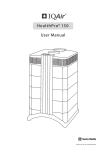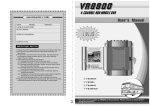Download ThePortablePaperV3N4_52pages_Jul-Aug
Transcript
The HP Portable/Portable Plus/Portable Vectra Users Newsletter
Vol. 3, No.4
july / August 1988
THE
Portable Paper
. Speeding up
HP>will"sell"
o
__
"
_,:
!j:us'omlztd~tnitlr286
Portable
Publisher's Message . ..................... 3
Letters
Re-Configuring ThinkJet From DOS? .......... 3
DeskJet Printer Questions ................... 4
l.east Squares, Note to Paul Grimmer ......... 42
Communicating Between 110's .. , ............ 44
110%
liP To Sell Zenith 286 l.aptop . . . . . . . . .. . .... 7
On The Portable Plus Horizon ............... 8
Some Frequently Asked Questions . . . . . . . .. . 8
More On The ThinkJct Battery. . . . .
. ... 40
Portable Vectra Views
Disk Speed-Up ... . .....................
On The Portable Vect.ra Horizon. . . .
. ..
Deduct $10 Off The Subscriber Price . .. . ....
Retyping Last DOS Command. .
. . . . . . . ..
12
16
16
1!
onPortableVectra
Introducing Some Of Our Staff .............. 19
Communication With The Portables
Guide To Using Plus' And Vectra's Modems .... 19
Portable Plus Serial Connections ............ 21
Office Phones And The Portable Plus- ......... 23
Profiles
Cruising With My Portable ................. 24
Taking My Friend To Market ................ 25
Foundations
Using Subdirectories. . . .. . ............... 26
How To Use Built-In BPUnk . . .. ........ . n
SKETCH: Creating And Using Half-Tones .. 28
DOS
Shortcuts In MS-DOS .: ................... 30
Creating Personalized Help Files. . . . . .
. 50
Configuring DOS, The DOS Environment ..... 32
Through The Looking Glass
News From Personalized Software
Condor 3 Update ............. . .........
Lotus 2.01, Symphony 2.0 In RAM ...........
ThinkJet Control Update ...................
Kermit ............. . .................
We Have A Fax Number ..... . ............
SoftWord Meg Cards-European Ordering .....
dls.kac(~ess,-time
17
17
18
18
18
18
Batch Files That ReaHy Count ............... 33
MuMath And MuSimp . . . . . .. .....
.35
PC View . . . . . . . . . . . . . . . . . . . . . . . . . . . . 36
Grimmer's Portable Tales
Wizardry: WordPerfect 50 . . . . . . . . . . . . .
User Groups. " . . . . . . . . . . . . . . . . . . . . . . .
.37
.39
_.44
--- ---
~
""
\,
""
MAXIMUM~~ "
.
\
" '. ,,'
\
\
/
POWER~~-===~::
-----
--_---
..
-.::.---
FOR YOlJR?'~~ ',
//
""
-----."
PORTlBlE;/
,I~
/~/ /~;; , ) , '\"'" \\
PLUS
;
.......................
'
\
Easy-to-use, lightning-fast /
1/
\ \\ \ ~
ROM chips save valuable Portable Plus memory \.
'\,
and eliminate the need for a disk drive.
\ \ \\ \, \
I
The most powerful and unique
feature of your Portable Plus is
that it lets you store programs on
ROM (Read-Only Memory) chips
for instant access.
Almost all other portable computers require a disk drive in
order to function. A disk driveeven a portable one-is a bulky
piece of equipment, easily breakable, and slow in loading programs.
By contrast, a ROM chip weighs
next to nothing, is virtually indestructible, and lets you load programs instantly. (Programs on
ROM chips don't take up any
space on your Edisc.)
All of which means that your
9-pound Portable Plus is the fastest, most portable, and most reliable computer you can ownprovided, of course, you take full
advantage of its ROM technology.
YOUR SOFTWARE
DRAWER WAS MEANT
TO BE FULL
The engineers at HewlettPackard designed the· Portable
Plus so it could accommodate an
optional "software drawer" containing 12 ROM sockets. Clearly,
their intention was that those
sockets be filled with useful
programs.
But if you're like most Portable
Plus users, you probably are using
just a few of the sockets for ROMbased programs like Lotus 1-2-3
or MemoMaker.
That's fine as far as it goes, but
if you aren't using all the ROM
sockets-or if you have to carry
around an HP9114 disk drive
wherever you go-then you are
not using your Portable Plus to
full advantage.
To start using thefull potential
of your Portable Plus, look over
the chart at the far right. It contains more than 50 programs and
utilities available on ROM chips
from Personalized Software.
Taken together, these ROMs
cover every application you're
likely to need-from word processing to spreadsheets to data
OUR EXCLUSIVE
DOUBLE GUARANTEE
ON ROMS
communications, graphics, programming languages, and more.
Which means once you install
these ROMs, you'll have everything you need right inside your
Portable Plus. You'll never have to
carry a disk drive again.
We invite you to browse through
the chart, read the information at
the right, and then order one or
more ROMs today. You'll find
them to be fast, reliable, and an
incredible boost to your productivity.
Whatever your reason: to free
up valuable memory space ... to
eliminate the need for an external disk drive ... or just for the
convenience of lightning-fast program loading, fill your sQftware
drawer with ROMs and you'll
turn your Portable Plus into the
powerhouse its designers intended it to be.
With our exclusive Double
Guarantee, the risk is all ours.
Why not order right now?
SO-DAY GUARANTEE
OF SATISFACTION
If, within 60 days, you are dissatisfied
with a ROM product for any reason,
you may return it for a full refund.
2-YEAR GUARANTEE
AGAINST DEFECTS:
If a ROM proves defective at any tirne
within 2 years, we will replace it at no
charge.
P.S. If you have questions about
any of the ROMs, give us a call.
Brian or David will be happy to
make some recommendations as
to which ROMs might best meet
your needs for word processing,
spreadsheets, or whatever applications you're interested in.
\
\
\
EASY TO INSTALL
We supply clear instructions and
diagrams with every ROM order. If you
prefer, send us your software drawer and
we will install your ROMs for you-and
test them-at no charge.
To remove your software drawer, first
back up your A drive (so you won't lose
your data), then use an ordinary screwdriver to remove the two outside screws
on the drawer.
You won't be able to use you r Portable
Plus without the software drawer, so we
recommend you call us first to make sure
the ROMs you want are in stock, and to
set an appointment for installation.
That way, we can install and test your
new ROMs the day we receive your software drawer, then ship your drawer back
that same evening. Return shipping within the Continental U.S. via UPS SecondDay Air is free for all orders over $200.
Please add $15 to your order if you want
overnight return shipping.
(In most cases, if you set an appointment in advance and use overnight shipping both ways, you'll only be without
your software drawer for less than two
business days. We'll ship the manuals
and other materials in advance by surface carrier so you'll have them by the
time you receive back your software
drawer.)
_________
.-;1,,~)
HOW TO ORDER ROMS
To order, use the postage-paid order
form inside the back cover. For even
faster service-or if you have questions
about any of our ROMs-give us a call.
//_----~~/
IMPORTANT INFORMATION
ABOUT OUR ROMS
--
We offer two kinds of ROM chips. One
kind we produce ourselves; these are
offered as part of our "ROM Backup
Packages" (see below). The other kind
are manufactured by Hewlett-Packard;
we call these simply "HP ROMs."
ROM Backup Packages
A ROM Backup Package includes both
the disk version of a program and the
ROM version-plus the standard User's
Manual and additional instructions for
installing and using the ROM. (In the
chart, prices of products marked "PS"
are for entire ROM Backup Package.)
According to the agreements we have
with the original software vendors, our
ROM version is considered a backup
copy of the disk version. Unless you
already own the disk version, we cannot
sell you the ROM Backup by itself.
Please note:
1. If you purchased the disk version of
a program from us, we have that in our
records. If you purchased the disk
version elsewhere, you will need to
show us proof of purchase before we
can sell you just the ROM Backup.
2. Prices for ROM Backups alone are as
follows:
........ $129.
Best of DOS Tools .
... . $95.
The Editor
... $95.
HPDuette ..
HPrint .
.$95.
$55.
Shelp.
. .$55.
SideWinder .
... $95.
Shelp + SideWinder.
... $95.
Sketch ..
SuperROM
TermPlus ..
Turbo Pascal .
Typing Whiz.
Webster's Spelling Checker.. . ..... $179.
3. It is important that you read and
adhere to the licensing agreement that
comes with the disk version of any software you buy, because the same agreement applies to the corresponding ROM
Backup. In most cases, this means you
can use only one version of the software
at a time on only one computer system
at a time. Remember, the ROM is a
backup copy of the software, not an
independent second copy.
HPROMs
The HP ROMs that we sell do not
include (or require) the corresponding
disk versions. They are the same ROMs
that HP sells, except ours are usedwhich turns out to be better than buying
them new. Here's why:
Unlike other used products you can
buy, there are no moving parts on a
ROM, and nothing that can wear out.
Because of this, our two-year guarantee
against defects applies to used HP ROMs
as well as to our own ROM Backups.
(Two years is twice the guarantee against
defects that Hewlett-Packard offers.)
Our used HP ROMs are also covered
by our unique 60-day guarantee of satisfaction.
Best of all, our used HP ROMs are
priced as much as 50% below retail.
Look at the chart at the right and compare l (In the chart, "Retail price" of HP
ROMs is HP's price new. "Subscriber
price" is our price used.)
, SOFTWARE AVAILABLE ON ROM
For product details, see individual ads elsewhere in this issue or in our catalog, or refer to articles in past issues. Note that
in many cases you can save space in your software drawer by buying two or more programs on the same chip. (See last portion
of chart--2'Combined ROMs.")
Product
WORD PROCESSORS
The Editor
MemoMaker
Notes
Type 1
Also available as part of our SuperROM chip
(see "Combined ROMs," below).
Comes on same chip as Time Manager (see
"Combined ROMs," below).
PS
MS Word
Multimate
No. of
chips
SPREADSHEETS
Lotus 1-2-3, Version 1A
Lotus 1-2-3, Version 2.01
SPREADSHEET UTILITY
SideWinder
DATABASE PROGRAMS
Executive Card Manager
(ECM)
$174.95
$375.00
$495.00
$199.00
$275.00
$175.00
$170.95
2
$258.95
$248.95
2
$495.00
$495.00
$295.00
$399.00
HP
HP Calculator
riP Duette
Shelp
Time Manager
PS
PS
32
Also available on a ROM with Shelp, and on
our SuperROM chip (see "Combined ROMs,"
below).
PS
$134.95
$124.95
(Lotus 1-2-3 can also be used as a database
manager) .
HP
$295.00
$259.00
HP
HP
PS
$395.00
$395.00
$194.95
$239.00
$325.00
$174.95
$178.95
$168.95
$104.50
$194.95
$110.00
$104.50
$184.95
$104.95
PS
$144.95
$134.95
PS
$175.00
$170.95
HP
PS
$300.00
$194.35
$150.00
$184.95
Contains selected utilities from Portable
Utilities Disk, Vol. 1: DOS Tools 3.
From our 1987 Subscriber Disk.
Contains Portable Plus half of software.
Includes note extraction program. Shelp is
also available on a ROM with SideWinder, and
as part of our SuperROM chip (see
"Combined ROMs," below).
Comes on same ROM as MemoMaker (see
"Combined ROMs," below).
Typing Whiz
GRAPHICS
Sketch
PS
HP
HP
COMMUNICATIONS SOFTWARE
PC2622
VT100 and HP Terminal emulator.
Reflection
Minor upgrade of PC2622.
TermPlus
Also includes FormlBM, Jetctrl, and other
great utilities.
PRODUCTIVITY BOOSTERS
Best of DOS Too Is
Subscriber
Price
$194.95
HP
HP
WORD PROCESSING UTILITIES
Format 110
Comes as part of SuperROM (see "Combined
ROMS," below).
HPrint
Mini PrinterTalk
Comes as part of SuperROM (see "Combined
ROMs," below).
Webster's Spelling Checker
Retail
Price
(Lotus 1-2-3 can also be used for graphics).
PROGRAMMING LANGUAGES
MS BASIC
This is not GWBASIC.
Turbo BASIC
Includes RUN.COM, which can save you 10K
of disk space from any program you compile
with Turbo.
PS
2
PS
PS
PS
HP
COMBINED ROMS
MemoMaker +
Time Manager
HP
$195.00
$119.00
::-Sh_e--'-lp-::+=:-S:-id_eW_in_de_r_ _ _-,-A:-;-ls-,-o-=in-,-cl-,-ud-,e::-s,,-S-,-id_eW-:--in--:de-,-r_en-,h:--a,-nc-;-e_m_e-,-nt_u_til_ity,--._~PS=--_---:_ _ _-=-$2c-::2: o9--:9-::-5
. _ _-:$c2=14. 90
SuperROM
Mini PrinterTalk is the abbreviated version
PS
$473.80
(5 programs on one chip):
included on the PrinterTalk disk; it is
The Editor
functionally equivalent to PrinterTalk for most
Format 110
applications. Shelp and SideWinder are the
Mini PrinterTalk
same versions as on the individual ROMs
Shelp
described above.
SideWinder
1 HP = Used HP ROM; PS = Personalized Software ROM Backup Package
2Two of the three ROM chips for Lotus 2.01 are required. The third contains the "Help" screens, and can be omitted.
3 Utilities included in the Best of DOS Tools ROM Backup Package are as follows. For program details, see Portable Utilities ad in this issue.
PACK
CLEAN
COPYNEW
DUMP
DIRALL
VOL
TV
ARCE
TMA
CYPHER
MOVE
TJETA
RENOIR
OFF
FCOPY
WHEREIS
CHANGE
ASK
TEE
ARC520
PRNCONF
SOL
MOVEALL
WAIT
FDATE
TRIM
FGREP
LABEL
BEEP
XCOPY
OIRS
SQPC
FDUMP
TRANS LIT
SM
Note: ARC520 is shareware; the author normally requests a $35 contribution. However, you do not need to send any money. We've already paid your user fee.
THE EDITOR gives you all these
great text-editing features
and more:
The Editor
It's way beyond
MemoMaker!
You won't believe all the word-processing
features this $99.95* program contains-and it
takes up less than 40K of memory!
*(only $79.95 for Portable Paper subscribers)
by Hal Goldstein
Let's face it: MemoMaker is an adequate
word-processor, but it has its limits. No
search and replace. No simple way to merge
files. No destructive backspace key. (Th
delete the last character, you have to use
the left arrow key and the deletion key[s].)
No compressed or expanded printing.
No ... -but why go on? If you use MemoMaker, you probably have your own list of
things you wish it could do.
Well we have good news! Now there's an
easy-to-use text editor that runs on the Portable and Portable Plus that will satisfy
almost every item on your wish list. And
the program comes with a built-in bonus: It
also runs on the HP 150, IBM PC, and HP
Vectra, which means that now you can use
the same program and iIles on your desktop that you use on your Portable.
The program is called THE EDIWR. It
does everything MemoMaker does plus a
heck of a lot more. And you don't have to
go to the expense of buying WordStar (for
the Portable) or MS Word (for the Plus) to go
beyond MemoMaker's capabilities.
THE EDIWR's most valuable features
are listed on the chart to the right. It's quite
a list, isn't it? To me, THE EDIWR is a real
blessing. I use it daily instead of MemoMaker, and I've silently given thanks to its
author, Ed Gilbert, many, many times. Just
a few minutes with THE EDIWR (that's all
it takes to be up and running) and I think
you'll be a fan of his too.
In addition to the many great features
listed to the right, there are five more I
especially want to emphasize:
1. THE EDI1DR's Lotus-like menus make it
incredibly easy to use.
2. THE EDIWR creates ASCII files, which ,
means you can send your files to and from
almost any other program or computer
without special formats or codes.
3. THE EDI1DR will automatically back up
your files to protect you against mistakes:
When you save a file, THE EDIWR saves
not just the current version, but the
previous one as well.
·1:(Il.1lrjlrjl~IIIj:!JIiI.' 1_
4. THE EDI1DR takes
HPll0 Portable
up less than 40K of
Portable Plus
memory.
Portable Vectra
5. THE EDITOR loads
HPl50
and saves files and
IBM PC and campa!.
executes commands
Available on ADM Backup
lor the Portable Plus
exceptionally fast.
Even in the desktop market, it is difficult to imd a word processor with this
many useful features at this Iowa price.
For the Portables, THE EDIWR simply
can't be beat. See for yourself: Order your
copy, risk-free, today.
TIlE EDITOR .............. $99.95
$79.95 for Portable Paper subscribers.
•
••
•
•
60·DAY MONEY BACK GUARANTEE
See order form for details.
TO ORDER
Use postage· paid order form inside back cover
or send check or credit card information
(N, expo date, signaturpj to:
Personalized Software
P.O. Box H(i9, Fairfield, IA 52556 515/472-ti330
Special combined o"e,SAVE $30:
The Formaner
THE FORMAITER gives you advanced formatting
capabilities that even THE EDITDR can't handle-like:
multi-line headers and footers"automatic hyphenation (you can even add your own words to the built-in
dictionary)"user-specified page length and line
length"automatic page numberin:g"tables and charts"table of contents generation"and more.
THE FORMAITER works by imbedding special formatting codes into your EDI'IDR, MemoMaker, or
other ASCII text files. You can customize THE FORMAITER for almost any printer.
THE EDI7DR and THE FORMATTER togetherOnly $99.95 total (Portable Paper subscribers only
Note: The user manual itself is a challenge, and no
technical support is available. We therefore recommend THE FORMATTER for strong computer users or
those already familiar with text formatters.
If you need any of the features listed above, and if
you're willing to spend the time it takes to learn the
commands, THE FORMAITER is for you. Order your
copy, risk-free, today.
THE FORMATIER ................... $59.95
$49.95 for Portable Paper subscribers
W PV users: Be sure to indicate "PORTABLE VECTRA" on your order so we can send you proper disk format
" Search and replace.
Just tell THE EDI'IDR what word or
phrase to look for, and it will find every
place you've used it. At your option, it
will display each occurrence, or replace
the occurrences either selectively or
globally.
• Edit two files at once.
THE EDI'IDR will display two separate
portions of text at the same time, one
above the other. You can view and edit
two parts of the same file-or even two
different files-simultaneously.
• Backspace delete.
You can erase the last character with a
single keystroke.
" No limit on file size.
If you're an HPllO Portable user, you're
no longer confined by MemoMaker's
Slg-Line limit. You can have as large a
file as internal memory allows.
• File merge.
You can merge two or more files together with ease.
" Compressed and expanded_
You're no longer restricted to bold and
underline. You can imbed control characters in your text to tell your printer to
print all or part of your text compressed,
expanded, bold, underlined, or whatever
else your printer can handle.
" Unlimited line length.
Your files are no longer limited to SO
characters per line. This means, for example, you can print 132-character lines
on your ThinkJet printer in compressed
mode.
• Lines per page.
You can specify the number of lines per
page, using the control codes required
by your printer.
• Easy in, easy out.
You can exit from THE EDI'IDR, run
another program, then type a one-word
command and be back in THE EDI'IDR
in a flash, exactly where you left off.
This includes exiting and returning from
DOS-which means you can delete,
copy, and rename files while running
THE EDITOR.
• Right justification and automatic
paragraph indent.
A simple command right-justifies your
text, and at the same time automatically
indents your paragraphs however many
spaces you wish.
" Undelete.
Erased something you want back? No
problem. A simple command will undelete the last line or block of text
deleted.
• Upper/lower case conversion.
Another simple command lets you
change upper case to lower case and
vice-versa without having to retype
anything.
In terms of useful features per dollar,
and in terms of the convenience and increased productivity you gain, I feel that
THE EDITOR is a truly exceptional buy.
I urge you to try it. Order yours today.
©
Copyright t987 Personalized Software
PUBLISHER'S MESSAGE
There is much goodness in our
world. When we acknowledge
that goodness in others, the
goodness in ourselves and in
our world grows.
David Packard, the cofounder of the Hewlett Packard Corporation, has made
the world a better place. He
recently announced that he'll
give $ 2 billion worth of HP
stock that he has accumulated
during the past 49 years to
the David and Lucille Packard
Hal Goldstein
Foundation, which bears the
name of his late wife. The
foundation will fund fellowships and research and will
support programs designed to alleviate problems relating
to education, families, and young people.
This act is the culmination and the fruit of many years
of contribution to society. At Stanford in the 1930's, David
Packard and Bill Hewlett founded HP out of a garage.
Through the years Hewlett and Packard have attracted the
brightest and most enthusiastic young engineers to share
the joy of creating and distributing state-of-the-art, highquality products. Hewlett and Packard created an internal
work environment based on ethics, mutual respect, and
personal freedom that has served as a model for many
other companies throughout the world.
In fact HP could be said to be the father of silicon
valley companies. Hundreds of companies, such as Apple
Computer (and Personalized Software) have among their
founders former HP engineers.
HP has never laid off an employee. When times have
been tough HP has moved employees, offered them early
FOR HANDY REFERENCE: Items directly relevant to the three
HP Portables are denoted in this issue as follows:
mJ 110 Portable III Portable Plus. Portable Vectra
When items are partly or indirectly relevant they are denoted as:
§] 110 Portable [EJ Portable Plus ~ Portable Vectra
retirement, or shortened the work week. HP is strongly
committed to offering its employees security and a lifetime
position. In fact this philosophy even extends to HP alumni who want to rejoin HP: HP readily accepts former
employees back into the fold.
In creating the Packard Foundation, the generosity of
David Packard will not surprise HP employees. HP
employees not only enjoy liberal benefits and a profitsharing plan, but are encouraged to share their own good
fortune with educational institutions. HP matches the
donation any HP employee gives to an educational institution and lets employees donate equipment to universities
at a greatly reduced price.
David Packard created a foundation, served in government, structured a model work environment, and
helped spawn an industry. However, the greatest contribution David Packard has made to society is the vast range
of products his company has produced. The first calculator, advanced life-saving medical equipment, laser printing, ... the list goes on and on. You experience the legacy
of David Packard every day when you use your HPllO,
Portable Plus, or Portable Vectra to make you more productive in your daily occupation.
David Packard is one man who has made a difference.
He has affected each of our lives in a positive way. Through
the company and foundation bearing the Packard name,
David Packard will continue to produce a positive influence for generations to come.
configure the printer from DOS. I use a
1-2-3 worksheet with a macro, which
prints one page, and changes to expanded/compressed from my 3.cnf file. Unfortunately, this wastes one sheet of paper.
I love my Portable Plus, and I don't
know how I would live without it. Your
company makes my equipment faster,
smarter, and better. Keep up the outstanding service.
Richard Alvidrez, MESA Director, California State University, Los Angeles, CA
[See "News From Personalized Software. n Paul Grimmer has recently sent us
an updated version of his pop-up printer
control program. lliu can now control
the ThinkJet (change fonts, mode, and so
on)from the middle of any application,
by popping up his program. It is free on
the latest version of the 1988 Subscribers'
disk.-Halj
III Re-Configuring Think)et
From DOS?
I appreciate the excellent service that your ,
company provides in helping to make our
HP equipment better. In particular, the
1988 Subscribers' Disk has many excellent utilities that I am using now. The
mm.com utility (renders the Backspace
key destructive) makes my MemoMaker
word processing much faster.
I have a problem that I hope you can
solve. Occasionally, the paper in the
ThinkJet printer jams, and I have to reset
it at the power switch. Other times, when
printing a large proposal for editing, I
want a large part of the document to be
printed by auto-feed-but not the entire
document. I shut off the printer to avoid
wasting paper. Because I print on expand- ~ New Format Comments,
ed/compressed configuration for better
Circulation Questions
readability, I have to go back to PAM to reI would like to compliment you on (what
configure the printer.
I would like to know if one of your ~ I feel is) the best edition yet of The Portreaders or your staff knows a way to reable Paper-the May/June issue. I found
III
the format enhancements most beneficial,
enabling me to pick out the articles pertaining to the Portable Plus at a glance.
The article "Transferring TM Name
And Address Files Into Lotus" was a real
eye-opener. I've been trying to accomplish the same thing for a year, and had
given up. Thank you, Dr. Alvidrez, and
Hal for your insight. One question-Once
I've done my editing in Lotus, I would like
to re-Ioad the data back into Time Manager. Is there a "re-convert" utility available, and is one even necessary?
I would be most interested in a utilities ROM for Time Manager. Besides the
utilities mentioned in the article (page 22)
and the "re-convert" utility, I would also
like to see a "switch" batch file that permits switching between three or more
Name & Address files. The original file
(The Portable Paper Vol. 2, No.1, p. 9) only switches between two Time Manager
Name & Address Files.
I would like to add my voice to those
who seek your service in upgrading the
Portable Plus' Cpu. I also feel that it would
be worth a reasonable fee for a trained
technician to do the upgrade, and so that I
THE PORTABLE PAPER
could continue my maintenance agreement with HP.
I am also very interested in Symphony for the Portable Plus, but would
prefer if it could be offered on ROM. After
your review of the program in an upcoming issue of The Portable Paper, I will
make my decision.
Finally, some small suggestions. First,
I think it would be interesting to all of us
subscribers if you could occasionally list
your current circulation figures. Second,
if your contributorslletter writers could
make themselves available to answer
questions or share information, either by
phone or mail, this would be a very helpful way to exchange ideas. (For example,
I would like to communicate directly with
Dr. Alvidrez, as he has contributed some
excellent ideas in the past.) Your Subscribers' Disks have been very useful also,
but I would be willing to pay more for better documentation and some technical
support. Perhaps you could determine if
it is cost-effective for you to offer this.
Once again, my sincerest admiration
and thanks to all of you at The Portable
Paper.
Ira Siegel, Santa Monica, CA
[If any reader wants us to publish
his address and phone number, just tell
us, and we'll do so. We'll also forward
any mail you want sent to another
customer. we currently have approximately 1700 paid subscribers. This does
not include the 300 or 400 promotional
copies we send of each issue to those requesting a sample issue. Also, the survey
we took at the end of last year indicates
that The Portable Paper is passed around;
many corporate Portable Paper readers
share their copies with co-workers.
Frankly, we have been fortunate not
only to survive, but to be able to continue
to expand on such a relatively small customer base. Reader support in purchasing our products (and paying bills on
time) has been a great help. So many of
you contribute to the Paper and our
company in so many ways, it is like having two or three extra staff
I really think the main reason for our
success is the quality and enthusiasm of
our readership. Brian Teitzman, who handles most ofour used Portable equipment
sales, confirms my thinking. Brian has
held a number of sales positiOns in his
career. He tells me has never enjoyed working with a group of customers as much as
with ours. Brian tells me that you appreciate our genuine desire to serve your Portable needs and that you are understanding when we do make mistakes. lVu are
intelligent and pleasant to work with. we
feel that the greatest asset we have at Personalized Software is the quality of our
customer base.-Hal]
III DeskJet Printer Questions
I read your excellent article on the new
HP DeskJet printer, and would like to acquire one to use with my Portable Plus.
There seems to be a problem, however,
4
JULY I AUGUST 1988
that causes me to hesitate. The "Software
Reference Guide" indicates that the new
printer is compatible only with MS Word
versions 3.X and 4. I have the MS Word
version 1.10. So far as I know, versions 3.X
and 4 are not and will not be available for
the Portable Plus. On the other hand, it
states in your article that users of the
HPllO, Portable Plus, and Portable Vectra
can use the DeskJet with no difficulty. Is
there something I don't know, which I
should? If so, would you kindly advise me
whether or not my equipment can be
made compatible with the DeskJet.
Martin C. Koenig, M.D., Sun City, AZ
[I have the answer, but since I am
not an MS Word user, I am not sure of its
implications. You will have to create
your own .prd files or soft fonts for the
Deskjet. I understand that this is not difficult. Perhaps a reader who has done so
can send us these files, and we'll make
them available to our readership at no
or minimal charge-Hal]
III Comments And Questions
From Portuguese Plus User
I would like to offer congratulations on
your fine publication, and say thank you
for all you have done for portable users.
Without you, I would feel as if I was using
my Portable Plus in darkness. In my quest
for products and information for use with
my Portable Plus, I have experienced
nothing but frustration with HP's Portuguese dealers and sales representatives, so
it is quite a relief to deal with Personalized
Software!
I hope you can answer the following
questions:
1) Could the graphics program
SKETCH be called by another program (as
a macro, for instance) i.e., is it possible to
link it with a Pascal, C, Fortran, Basic or
Cobol-compiled program?
[Only indirectly, i.e., in the same
way you would execute any program using a programming language-Hal]
2) Is it possible to use the Logitech
Mouse with GWBasic?
[The Logitech mouse does not work
well with non-US keyboards. lVu can use
the mouse with any application, including GWBasic, as fOllows: lVu can roll the
mouse to move the cursor instead of using the cursor keys (not much value in
GWBasic). You can also assign any number of keystrokes (such as a GWBASIC
statement) to each of the three mouse buttons.-Hal]
3) What is the difference between the
Logitech Mouse and the IBM Mouse? What
kind of IBM software could I use in my
Portable Plus?
[The Logitech Mouse and MicroSoft
Mouse are the only mice that will work
properly with the proprietary Portable
Plus Mouse software that we sell. All software that works on the Plus will work
with the mouse as I described in the last
answer.-Hal]
4) Because I don't have MemoMaker,
THE PORTABLE PAPER
Volume three/Number four
July/August 1988
Editor/Publisher
Hal Goldstein
Managing Editor
Michael A. Sugarman
Department Editors
Paul Grimmer
Ed Keefe
Cliff Looyenga
Contributing Editors
Rick Finnell
Molly Glen
Gary Goodman
David Hadley
William Hassle
David Hughes
David Morris
Paul Slawson
Art Director
George Foster
Typography
The Word/Form Corporation
Circulation
Larry Baldozier
Rick Finnell
Glen Frank
James Needham
Executive Advisor
Rita Goldstein
The Portable Paper (ISSN-0886-9138) is
published bimonthly by Personalized Software
at 57 East Broadway Avenue, Fairfield, IA
52556. Subscription rates, one year: U.S. and
U.S. possessions, $55; Canada, Mexico add $3
surface mail, $6 air; other countries add $6
surface mail, $18 air. Please allow four to six
weeks for receipt of first issue. Executive,
Editorial, Circulation, and Advertising Offices:
P.O. Box 869, Fairfield, IA 52556. Telephone:
(515) 472-6330. © Copyright 1988, Personalized Software, all rights reserved. No part of
this publication may be reproduced without
written permiSSion. Reasonable efforts are made
to provide accurate and useful information, but
the reader must make his or her own investigations and decisions; the Publisher and Editorial
Staff cannot assume any responsbility or liability
for the use of information contained herein.
POSTMASTER: Please send address changes to
Personalized Software, The Portable Paper,
P.O. Box 869, Fairfield, IA 52556.
would I be able to use HPrint?
[lVu can use HPrint with MemoMaker, The Editor, Edlin, or any ASCII or
WordStar-type editor. lOu can use HPrint
with other word processors such as MS
Word ifyou first save the file as an ASCII
(print) file.-Hal]
()
2400 baud portable modem
for yo ur
HPo
P rtabl
e ~~~e:::~~~st~a:~e~~a:!~;u~:r~sed
The 4"x2"x1" WorldPort 2400
costs less than HP's internal
Weighs only 61fz ounces!
If you do data comunications with an HP Portable or Portable Plus, you've probably found
the internal 300- or 1200-baud modem to be too
slow. Until now, the only solution was to buy a
bulky external modem and lug it around wherever you go.
A better solution is the Worldport 2400. It
measures a trim 4" x 2" x 1", it's rugged, it weighs
only 6lh ounces including the battery, and it
sends and receives at 300, 1200, and 2400 baud.
A MYRIAD OF FEATURES
The Worldport 2400 has a wealth of features
you would expect to find in a desktop modem
several times its size.
EXTRA BONUS FOR USERS OF THE
IBM PC AND NEW HP PORTABLE VECTRA
Included with the WorldPort 2400 at no charge is
the acclaimed communications and remote control
software package. Carbon Copy PLUS (retail value:
$195). The program also comes free with the WorldPort1200-WoridPort2400 Upgrade Kit. (Carbon Copy
PLUS will not run on the HP11 0 or Portable Plus, but
both WorldPort modems will run with HP's communications software, namely the Terminal program for the
HP110, and TERM and Reflection for the Portable Plus.)
For example, the WorldPort 2400 has auto-dial,
auto-answer, and both pulse and tone operation.
It comes with a standard modular phone plug for
connecting with the telephone line. It offers nonvolatile storage of up to 20 commands. And it is
fully compatible with the industry-standard
Hayes AT Command Set, and with the HPllO's
Thrminal software and the Portable Plus's TERM
and Reflection software.
Since a modular plug is not always available,
the WorldPort 2400 also has a built-in interface
for an acoustic coupler. (The coupler, an optional
extra, runs at 300 and 1200 baud.) The unit is
compatible with both the internationally accepted CCITI communications standards and
the Bell communications standards recognized
in the U.S ..
The WorldPort 2400 uses a standard 9-volt
transistor radio battery (it's included with the
unit). A fresh battery will keep the WorldPort
humming for 8-10 hours. You can extend battery
life by operating the unit from a wall outlet
whenever possible, using the optional AC
adapter. The WorldPort 2400 draws no power
from your Portable's
battery.
DOUBLE GUARANTEE
In addition to our
standard 60-day money-back guarantee, the
I
I
I
WorldPort 2400 comes with a 2-year manufacturer's warranty covering defects in materials
and workmanship.
The WorldPort 2400 offers portablility, reliability, well-designed features, and ease of use.
Order yours, risk-free, today.
Retail
Subscriber
Price
Price
WorldPort 2400 modern .... $359.00 .... $319.00
(with Carbon Copy PLUS software)
WorldPort 1200 modern ...... 199.00 ..... 179.00
(without software)
Cable to connect modern
to lIP Portables ............. 30.00 ...... 20.00
Acoustic coupler ............. 59.95 ...... 56.95
(300/1200 baud)
FREE with modem
9-volt AC adapter ............. ~ ..... ~
Upgrade kit: WorldPortl200WorldPort2400 ............ 199.00 ..... 179.00
(includes Carbon Copy PLUS software)
.0
HP110 Portable
I. I Portable Veelra
Portable Plus
• HP150
IBM PC and eom~alibles
60·DAY MONEY BACK GUARANTEE
See order form for details.
TO ORDER
Usc postage-paid order form inside back ("over
or send ('ht'ck or credit eard inrormation
(', t'xp. dale, signature) to:
Personalized Software
p.o. Box 81m, Fairfield, IA 1)2556 IlJ5:412-63:311
WorldPort 2400 and WorldPort 1200 are trademarks of Touchbase Systems. Inc. Bayes is a trademark of Bayes Microcomputer Products, Inc. Carbon Copy PLUS is a trademark of Meridian Technology, Inc.
5) Does the 1 Meg RAM card from HP
have sockets such as SoftWord's cards? Is
it a simple card, or is it a drawer?
cannot use a television or RGB monitor.
~ usually have several used video interfaces and monitors in stock.-Hal]
HP-Link perform?
/The HP 1 Meg RAM card has no
ROM sockets like the SoftWord RAM/ROM
card. Unfortunately, the language commonly used to describe extra memory for
the Plus is inconsistent and ambiguous.
The HP 1 Meg RAM card and the SoftWord products are drawers. That is, to
use an HP 1 Meg RAM card, you would
remove your old RAM drawer and
substitute the HP 1 Meg card.-Hal]
7) In order to communicate with a
Portable Vectra or IBM PC do I need a card
installed, or a software program? Once installed, is it possible to change programs
or just data?
10) Is it possible to buy 1-2-3,
MemoMaker, MS Word and other programs on 3 1/2-inch disks, to run from the
9114 disk drive?
/It is now possible to buy 1-2-3. See
[YOu use both software and an interface card for the Pc. By the next issue there
should be an HP-/L card for the Portable
H?ctra. lbu can transfer both programs
and data. However, there is no guarantee
that the programs will run on the Plus. (In
this issue, see the "Foundations" column
for a discussion of transferring files and
"H?ctra Views" for information about an
upcoming HP-/L card)-Hal]
this issue's ''News From Personalized
Software." With the exception of MS
BASIC it is not possible to buy other HP
ROMware on disk. You can buy any Personalized Software ROMware on disk
only.-Hal]
6) How does the monitor work with
the video interface (HP 82985A) and my
Portable Plus? Is it linked with HP-IL or
with the 9-pin RS232-C?
/It is its own interface. You remove
the back of the Plus (it's not difficult) and
substitute the video interface port. This
port is on the back along with the serial
and HP-IL ports. You connect the port to
the video interface-a box about onequarter the size of the Plus-and then
connect that to a monitor. The monitor
should accept a composite video signal
from a phono jack connector. Essentially
any low-cost monitor which can be used
with an Apple II is acceptable. The only
such monitor currently sold by HP is the
HP 82913A. Further specifications include: Signal: 1.24 pp negative synchronous into 75 ohms Scanning; Frequency:
15.7 KHz; Compatibility: RS-170. lbu
8) Can I use KERMIT to transfer
ASCII software from the Portable Plus to
another machine? What commands come
with KERMIT? Do you sell it?
[You can use the built-in TERM program to transfer ASCII files from the
Portable Plus to other machines. (See Vol
2, No.6, p. 10). You can also use KERMIT
to transfer an ASCII or any other (8-bit)
file. For $19 we sell KERMIT on disks
which contain versions for the HP110,
Portable Plus, IBM PC, and HP150. These
disks contain special documentation for
the HPllO and Portable Plus, contributed
by reader Gary Goodman.-Hal]
9) What functions does the resident
/See this issue's "Foundations" column-Hal]
11) The percentage shown on my
Portable Plus for battery level seems to be
inaccurate. Through an oversight, I once
allowed the level to drop to 0%, but the
machine kept running and I did not lose
any data. Why not?
/See most frequently-asked questions
in "110%" column.-Hal]
12) Sometimes while I am working I
plug in the recharger, but the system still
reacts like nothing has happened, i.e., it
still executes the display time out. Even if
I return to the main menu, enter System
Config., exit and go back to work, it still
shuts off. Why?
/1 have not heard of this before. The
display time out normally does not take
place if the battery is being recharged.
-Hal]
(continued on page 42)
TTTTV
I
ATTrTTC'T' 1 0 0 0
If!
Erased your files?
Get them back with
The Norton Utilities!
"THE NORTON UTILITIES
are among the most
helpful utilities I've run
.across. I use them myself
every day, and in my
opinion, they're a must.
Here's why."
By Hal Goldstein, Publisher
The Portable Paper
Version 4.0 and Advanced Edition
It happens to the best of us. One slip of a
finger and a whole week's worth of text or
data is past history. But rwt if you have THE
NORTON UTILITIES!
Just type qu (for quick unerase), give the
first letter of the name of the file you erased,
and the file gets restored. Miraculous as it
sounds, in many cases that's all there is to it!
How can a deleted file get unerased?
are also an excellent disk management system. Here are some examples of what you
can do:
Let's say you want to sort directories and
files physically on disk-either by name, extension, size, date, time, or by any combination of these. Just use the ds (disk sort) command. I use this one to sort my electronic
disk files by size all the time. Then when I
display the directory, the larger files come at
the end of the list, and I can see at a glance
which ones to move elsewhere to free up any
needed amount of disk space.
Or let's say you remember putting the
"Indispensible.' '
PC Magazine
Simple. The file isn't really deleted in the {"ITSt
place. When you delete a file, all that actually
gets erased is part of the file's directory entry. (That's why it only takes an instant to
delete an entire file.) Without a directory entry; DOS can't {"md the file, but THE NORTON
UTILITIES can.
Now, what about those cases where you
can't possibly recover a file because you've
already partially overwritten it with other
files? Surely THE NORTON UTILITIES can't
help you then?
Wrong-they can! THE NORTON UTILITIES
won't recover the entire file, of course, but they
can help you restore the portions of the rIle
that still remain on the disk.
It's done with a powerful utility called nu
that lets you display, change, and capture to a
file any information on any disk. In complex
cases you may need to do some detective work,
but nu will help you f"Ind whatever remains on
the disk, thereby saving you from countless
hom" of rptvoing lost data.
In my opinion, the
ability to recover lost
files alone makes THE
m:lllm'jh'JI:lIIII:lI.~1 1:NORTON UTILITIES
HP110 Portable
well worth the price.
Portable Plus
But there's even more
Portable Vectra
HP150
to the pachage: THE
IBM PC and compa!.
NORTON UTILITIES
•
••
•
•
"Don't compute
without it."
The New lVrk Times
"You'll bless this disk."
Peter McWilliams
(The Personal Computer Book)
Personalized Software is
authorized to distribute
THE NORTON UTILITIES
on 3% II disk customized
for users of the HPllO Portable,
Portable Plus, and HP150.
I
example, to make erasable files unerasable or
vice-versa), and the fs command, which tells
you the total file size of a group of files (I often
use it to {"md out the total disk space occupied
by my Lotus worksheet "WKS" files or by all
my text files from a given project).
Because of their great helpfulness and ease
of use, THE NORTON
We recommend Version 4.0
UTILITIES are already
for HPll0 users and HP150
a best-seller in the IBM, users. We recommend the
Advanced Edition of THE
PC market. PersonalNORTON UTILITIES fOr users
ized Software is authorWho mljJllt need to retrieVe
blooks of text from diSks that
ized to distribute them
have become "oorrupted"
on 3 112" disk for users
(unreadable by DOS).
of the HPllO Portable,
Portable Plus, and HP150. (All it takes is a few
keystrokes to customize THE NORTON
UTILITIES to your machine; just follow the
simple customization instructions included
on the disk.) Also included in our package
are the standard 5 114" disk sold by Peter
Norton for IBM PCs.
THE NORTON UTILITIES are a time-saver
for you and a life-saver
for your data. Use them
just once and you'll
wonder how you ever
did without them.
Order your copy at no
~ ,'_
risk today.
~
()
.
I
) ~NORTON
,
\l
phrase "a penny saved is a penny earned"
into a text file on your electronic, floppy, or
hard disk but you can't remember which file
it was-or even which directory. How to rInd
it? No problem. Just type ts (for text search),
specify the phrase, and the program will
display every occurrence of the phrase, identifying each occurrence by directory and file.
Or let's say you can't remember which subdirectory you put a given file into. Instead of
hunting for the file manually, just type ff
(find file) and specify the name of the file
and the directories to search through. The
program does the rest.
Other useful features include the fa command, which lets you change file attributes (for
PV users: Please subtract $10 from subscriber price (since we don't have to send you additional customized
II disks
or extra documentation). Be sure to indicate "PORTABLE VECTRA" on your order.
I ~!~~~~yS
DISK MANAGEMENT
THE NORTON UTILITIES 4.0 ..... $99.95
$89.95 for Portable Paper subscribers
THE NORTON UTILITIES
ADVANCED EDITION
(includes version 4.0) ............. $150
$129 for Portable Paper subscribers
60·DAY MONEY BACK GUARANTEE
See order form for details.
TO ORDER
Use postage· paid order form inside back cover
or send check or credit card information
(N, expo date, signature) to:
Personalized Software
P.O. Box H69, Fairfield, IA 52556 515/472-6330
©
Copyright 1987 Personalized Software
THE PORTABLE PAPER
mHP To Sell Customized Zenith 286 Laptop
III THE ANNOUNCEMENT
HP has announced that it will sell (OEM under its HP label)
II customized versions of the new Zenith SuperSport
80286-based portable. This portable is a state-of-the-art,
lightweight, battery or AC powered, IBM compatible, portable computer with backlit display. According to HP this
portable will meet the needs of most marketing, sales, and
service (MSS) applications.
The customized HP versions of the product will have
a few changes to make it fit better in the overall Vectra PC
product line and MSS marketplace. Most of the differences
will be in the areas of its physical appearance and software
configuration, and the addition of HP systems integration
and support. All of the specifications, including the differences between the Zenith and HP systems, will be defined by the 3rd quarter, 1988.
The products will be available through the HP direct
sales force and third-party distribution channels (HP
dealers and VAR's) as part of the HP Vectra PC family.
No price information is available at this time.
However, HP recognizes the need to proviqe a strong
price/performance position in the market with respect to
Zenith. The 20M Zenith version retails at $4999, and the
40M version retails for $5599.
HP is planning to start shipping the unit in the 4th
quarter, 1988. HP made the announcement with such a
long lead time to keep its accounts informed. HP recognizes that many of its accounts are engaging in pilot studies
and testing of portable units.
THE ZENITH/HP RELATIONSHIP
HP's remarketing of a custom version of the Zenith Data
Systems' new SuperSport 286 is an expansion of an ongoing business alliance between HP and Zenith. The agreement follows a number of cooperative efforts in which HP
has provided peripherals and support of Zenith contracts
with major commercial accounts and government agencies. In particular, Zenith and HP sold Zenith portables and
HP battery-powered Centronix ThinkJet printers to the
U.S. Internal Revenue Service.
Bob Puette, HP Personal Computer Group General
Manager stated: "By integrating this new portable computer with our other PC's and the HP3000 business computer, we are significantly strengthening our leadership in
providing complete solutions for marketing, sales, and service applications, one of our strategic businesses. Zenith's
PC meets our strict standards for quality and reliability,
and complements our existing line of portable computers
with higher performance and more features."
Zenith Systems president, John P. Frank, said, "Our
relationship with HP allows our companies to bring their
respective strengths together in an increasingly competitive market. What was once a relationship based on
peripherals support has now strengthened and grown to
a business alliance in systems integration."
THE PORTABLE PLUS AND PORTABLE VECTRA
An HP spokesperson told me that HP feels that each of the
three HP Portable offerings serves three different market
needs. There are no current plans to render either the Portable Plus or Portable Vectra obsolete.
mSpecifications Of The Zenith SuperSport
III What follows are the specifications for the Zenith
SuperSport. Differences between the Zenith portable and
II the HP portable will be fully defined by the third quarter,
1988.
CPU AND MEMORY
Processor
80286 16 bit processor-12/6 MHz (switchable), 0 wait
states, socket for 80C287 numeric coprocessor. (CMOS
coprocessor required).
Operating System
MS-DOS 3.21. Supports MS OS/2 Version 1.0.
Memory
1 MB RAM standard (0 Wait states) expandable to 2MB
RAM. EMS and extended memory addressable. Meets LIM
4.0 specification.
Drives
One 3 1/2-inch 20 MB or 40MB (28ms) fixed disk drive and
one 3 1/2-inch 1.4 MB floppy disk drive.
VIDEO
Display
Electro-luminescent backlit LCD; 25 line x 80 characters.
10 112 inches diagonal viewing area with CRT aspect ratio.
Adjustable contrast and brightness. 180 degree adjustable
tilt. Adjustable backlight time-out feature.
Graphics
640 x 400 pixel resolution, scan-double CGA, Attributes:
expanded 256-character ASCII set, full descenders on
lower-case characters, 8 grey levels, embedded international RAM fonts, reverse video.
Video
RGB (with intensity) video support standard with 9-pin D
connector. "Color" displays are represented by 8 corresponding grey levels.
Keyboard
Full function keyboard, 79 key logical layout. QWERTY
typewriter style with 4 cursor control keys; full ASCII
character set; auto repeat; twelve user-programmable function keys; calculator keypad overlaid onto keyboard and
numeric lock key, plus port for use of separate numeric
keypad. LED indicators for CAPS LOCK, NUM LOCK, PAD
LOCK and SCROLL LOCK modes.
Clock
Real time clock and calendar.
THE PORTABLE PAPER
I/O PORTS
Serial
9-pin male D connector; asynchronous RS232C compatible. Configurable for COMI or COM2. Supports 12V
peripherals such as mouse devices.
Parallel
25-pin female D connector, IBM compatible.
Video
9-pin female D connector for RGB color.
Keypad
Sub-miniature 5-pin male DIN Connector.
Power
Connector for AC adapter/charger.
POWER
AC
110/220 VAC (50/60 Hz) auto-sensing adapterlcharger
Battery
48 Watt-Hour NiCad battery pack (adapter/charger and battery included with system); 12-hour recharge, trickle
charge while functioning, red flashing low power LED indicator, overcharge and cycling protection. The battery
clips onto the back, which leaves open the possibility of
a multiple-style battery. No information was given on battery life.
Intelligent Power Management
Power control of backlight mass storage, internal modem,
expansion bus, and processor speed.
Operational Range
41-95 Degrees F (5-35 degrees C) @ 20-80% humidity
(non- condensing).
Storage Range
-4 to +110 Degrees F (-20 to +60 Degrees C) @ 20-80%
humidity (non-condensing) with 90 minute recovery from
extremes.
PHYSICAL
Size
12.2 inches W x 3J)7 inches H x 12.2 inches D without
battery (31Omm x 78mm x 309mm) 12.2 inches W x
3.07 inches H x 15.4 inches D with battery (31Omm x
78mm x 382mm)
Weight
10.5 lbs. without battery (4.9 kg), 14.6Ibs. with 48 WattHour NiCad Battery Pack (6.75 kg)
OPTIONS
Carrying Case with pocket, 48 Watt-Hour NiCad battery
pack, External battery charger, Automobile cigarette lighter
adapter, 1200/300 bps internal modem-Hayes compatible. It will be possible to connect an external expansion
chassis to the machine.
III
On The Portable Plus Horizon
I don't normally like to write about rumors or products
that I have not seen. However, there are a number of interesting developments on the Portable Plus front, mostly from third parties. Nothing is fully realized yet, but I
thought you'd like to hear what is happening. Keep following The Portable Paper for more information. I am pretty sure we will have more to report by next issue on most
of these items.
There has reportedly been some testing of a Portable
8
JULY I AUGUST 1988
Plus with a backlit screen. It can operate from 3 to 5 hours
on the existing battery (the Portable Plus with its current
system can last 20 hours).
There is also a company working on an internal
2400-baud modem for the Plus. Another company is
testing a portable numeric keypad that connects to the Plus
via the serial port, for data entry.
Finally, a Florida company is involved in a fascinating
project-developing a special drawer for the Plus. This
drawer can replace either the RAM or ROM drawer. Using
the hardware in the drawer, and the software being developed, the Portable Plus will be able to monitor a heart
Pacemaker.
The technology involved in designing the Pacemaker
monitor can be used to open up the Portable Plus. In talking with one of tht engineers involved, I was told that it
would be a simple matter to create a bus extender card.
That way the Portable Plus could easily be connected to a
hard disk or a faster, more convenient floppy drive. It
might even be possible to design a drawer containing a
hard disk. We'll follow the development of this technology
and comment on its usefulness for Plus users.
I also spoke to a Corvallis engineer who told me that
lbshiba has just introduced a pin-for-pin compatible 1
Megabit (128K Byte) EPROM that should work in the Portable Plus. The part is TC57 WOID-20. Corvallis has not yet
tested the chip. However, prospects are promising, since
Toshiba manufactured HP's ROM's as well as our Webster
and Super ROM's.
Finally, we've heard that some of the HP field automation engineers are using a week-at-a-glance type time
manager program that is supposed to be better than the existing Time Manager ROM. I've also heard of a good
graphics program and some other utilities that are being
used. I do not have a good contact yet in the HP field
automation program, so someone should give me a call
and bring our readership up to date.
Some Frequently Asked Questions
The following are among the most common HPllO- and
Portable Plus-related questions that we receive at Personalized Software. As you will see, the solutions to many
of these questions may not be immediately apparent but
should make sense when you read the accompanying explanation.
I HAVE MEMORY LEFT ON MY ELECTRONIC DISK,
WHICH I WANT TO RECONFIGURE AS INTERNAL
SYSTEM MEMORY. HOWEVER, WHEN I TRY TO
CHANGE THE MAIN MEMORY / EDISC RATIO USING
PAM, (F6), SYSTEM CONFIG, THE SYSTEM WON'T
LET ME HAVE MORE MAIN MEMORY. WHY?
After files have been created and deleted on a disk, the disk
becomes fragmented. That is, parts of files are spread out
all over the disk, resulting in gaps of free space. Even
though there should be enough free Edisc memory to
reconfigure as internal memory, the Portable is unable to
convert those gaps into internal memory.
The solution is to "pack" the disk, and create one
large gap of free space rather than many small gaps. Portable Plus owners can simply type pack from PAM or DOS
and in a second the packing is done. Portable Plus users
with ROM AAAAAA (the letters appear in the upper left
Whether you want to learn programming or you're a
seasoned programmer, the best programming language
for your HP Portable or Portable Plus is
1iUrb0 PascaI
~..
"'i'lllllnrrr
VersiOn 3.0 is fortbe HP110and
Portable Plus. It Is available.. III limited quant""
When we run lUI, it will not be available
again. Please order ROW.
Version 4.0 is for the Portable Vectra.
-and our Turbo Pascal Starter Kit is the best way to buy it
Here's why.
The Pascal programming language was
originally designed for use at the college
level in teaching the fundamentals of
computer programming. Borland International enhanced the language, making
it practical for actual programming use.
Their version is called Turbo Pascal.
Today, Turbo Pascal is the programming language taught at most universities.
The reason is that its underlying structure fosters good programming habits. It
forces you to think in a modular way:
You create self-contained, well-defined
units and put them together to make a
full working program.
GREAT WORKING ENVIRONMENT
Turbo provides you with an exceptionally good programmer's environment.
One aspect of this is Turbo's built-in
text editor. It's a sophisticated WordStar
work-alike that in itself is worth the
price of the program.
Another aspect is Turbo's compiler*. In
addition to being uncommonly fast (an
amazing 80-100 lines per second), it is
also uncommonly helpful: If the compiler encounters a mistake in a program,
it stops compiling, gives you an error
message, returns you to the editor, and
takes you to the place in your program
where the error occured.
The external environment for Turbo
is also excellent: There are numerous
books, articles, public domain programs,
and even a CompuServe forum devoted
to helping people use Turbo to full advantage.
With all these advantages and more,
it's no wonder that Turbo Pascal is today's best-selling programming language
for the IBM PC.
THREE·PIECE STARTER KIT
CUSTOMIZED FOR THE PORTABLES
For Portable and Portable Plus users,
there's yet another enormous benefit:
Turbo Pascal takes up less than 40K of
memory-and that includes its powerful
built-in text editor.
We are now offering Turbo Pascal in a
special 3 1h" disk version for your Portable or Portable Plus, ready to install
from PAM.
Although you may purchase Turbo all
by itself, we recommend our Turbo Pascal Starter Kit. It's ideal for novice and
intermediate programmers alike.
The Starter Kit inludes Turbo Pascal,
Borland's Turbo Tutor, and our own
special disk, Turbo Pascal Programs
for the Portables. Here's a rundown on
each:
Turbo Pascal: Our version of Turbo Pascal
is customized to both
the HPllO Portable
and the Portable Plus
at no extra charge.
The customization,
authorized by Borland, allows the
Turbo editor to
use all the normal
Portable editing keys (Extend Char-Delete Line, etc.).
This saves you from having to learn many
of the commands particular to WordStar.
written, interactive tutorial that includes a
manual and a disk.
The manual covers
not just the fundamentals, but many
fine points of Pascal programming as
well; it is of value
even to advanced
programmers. The disk includes every example covered
in the manual, already keyed in and
ready to use. (Note: neither the IBM version nor the HP150 version of Turbo
Tutor will run on the Portables; only our
3%" disk version will.)
.
'Compiling a program means getting it to meet the rules of
syntax imposed by the programming language. A program
will not run until it can be compiled.
IlIlh'Jh'JI~,'III~I.~I·
HP110 Portable
I. I Portable Vectra
Portable Plus
J • I HP150
IBM PC and compatibles
I• I
I• I
I• I
Turbo Pascal Programs for the Portables is a great supplement to Turbo Tutor.
Based on the principle of learning by
example, the disk
sott\IJare
contains more than
50 sample Turbo Pascal programs, and every one of them runs
on the HPllO or the Portable Plus. The
programs range in length from ten lines
of code to hundreds, and from simple
(temperature conversion, games, arithmetic) to advanced (input/output, graphics, and more). Every program is included
on the disk so you don't have to key in
any of them-they're ready to run or to
be incorporated into your own larger
Pascal programs.
If you're into-or getting into-the
highly productive world of programming, our Turbo Pascal Starter Kit will
help you become an expert. Order your
copy of this dynamite programming
package at no risk today.
TURBO OPTIMIZER
run time and storage space by making your Turbo Pascal programs 10-30%
faster and 15-50% smaller. Works with
Turbo Pascal Version 3.0. Customized to
the HP110, Portable Plus, and HP150.
Portable Paper Subscribers:
The Turbo Pascal Starter Kit saves you $50 off the price of the
three products purchased separately.
Retail
Subscriber
price
price
Turbo Pascal Starter Kit (3.0). . .. $189.85 .. 159.95
(includes Turbo Pascal, Turbo Tutor. Turbo
Pascal Programs for the Portables)
Turbo Pascal (3.0 or 4.0) .
. .99.95 ..... 89.95
Turbo Tutor (3.0 or 4.0) .
. .. 59.95 .... 53.95
New Turbo Optimizer ............ 125.00 ... 119.00
Pascal Programs lor the Portables ... 49.95.. ..44.95
Turbo Pascal on ROM Backup
lor the Portable Plus" (3.0) ....... 95.00 .... 95.00
"ROM Backup version includes RUN.COM, a utility program that can save 10K of disk space from any program you
compile with Turbo. Note: Yau must own (or order) the disk
version of Turbo in order to purchase the ROM Backup version. See ROM Backup ad in this issue for details.
TO ORDER: See inside back cover.
Be sure to specify Version 3.0 or 4.0.
PV users: Be sure to indicate "PORTABLE VECTRA" on your
II order
so we can send you proper disk format.
AU Borland products are supported by Borland Technical Support. (408) 438-8400. Turbo Pascal and Turbo Tutor are registered trademarks of Borland International Inc.
WordStar is a registered trademark of Micropro International Corp.
I
@
THE PORTABLE PAPER
portion of the screen when you reboot by holding down
CTRL Shift and then pressing Break) have a "buggy" pack.
This pack will destroy files if there are subdirectories on
the Plus. The ROM BBBBBB pack is fine.
If you have an HPllO or a ROM AAAAAA Plus, you can
obtain the pack program from us at a minimal charge. You
can send us a formatted disk with a self-addressed stamped
envelope, and we'll put the pack program on the disk.
Otherwise, you can purchase the Pack (and the HPllO
Time Manager) disk from us for $9.50. You'll also find
pack on our DOS Tools disk and ROM.
Alternatively, you can use the larger and more robust
diskpack program found on the 1987 The Portable Paper
Subscribers' disk and on the Webster Spelling Checker
ROM. (The most recent discussion of the two pack programs can be found in Vol. 2., No.6, p. 40. of The Portable
Paper.)
I GET A "MEMORY FULL" ERROR READING IN LOTUS
BUT THERE IS PLENTY OF ROOM ON MY ELECTRONIC
DISK.
The "memory full" message means there is not enough internal memory for your spreadsheet. Save what you can of
your spreadsheet, exit, and enter PAM f6 System Config. Increase the amount of Main Memory (decreasing Edisc
space). If the system does not let you make the change, see
the answer to the last question about packing your Edisc.
In this instance, The best way to save the file is by using the !file xtract formulas command. Choose the name
of the file you were trying to save it to. Define a range in
the file that you want to save. (Alternatively, exit without
saving. Then you'll have your previous version of the
worksheet.)
WHENEVER I GET INTO LOTUS ON MY HPllO, I ALWAYS
GET AN ERROR MESSAGE: "MISSING OR ILLEGAL
CONFIGURATION FILE."
To get rid of the message save a default configuration file
by issuing the command !worksheet global default update.
I HAVE A DIFFICULT TIME FINDING AND READING THE
CURSOR.
The underscore cursor is more difficult to read and find
than the box cursor. In PAM f6 System Config change Cursor Type from Underscore to Box. Alternatively, to change
the cursor from underscore to box during almost any application hold down the Extend char key and press n. If
that does not work, it means you are probably in alternate
rather than BP mode, so hold CTRL and press Select to get
the box cursor.
the power light starts to flash. See The Portable Paper Vol.
2, No.4, p. 5, and Vol. 2, No.6, p. 8 for further discussion.
THE BATTERY GAUGE ON THE PAM SCREEN
SOMETIMES TELLS ME I HAVE PLENTY OF CHARGE,
BUT THE "LOW BATTERY" MESSAGE APPEARS AT THE
BOTTOM OF MY SCREEN. WHICH SHOULD I BELIEVE?
The battery indicator (percentage figure) on the PAM
screen is only a "guess" computed by software. It does not
indicate the actual level of charge in the battery. The "Low
Battery" message is for real. Back up your files and
recharge your Portable when you see that message.
There are a number of ways to cause the PAM battery
indicator and the actual level of charge to get "out of
synch." A bad battery will certainly cause the "Low Battery"
message. The HPll(;> and Portable Plus battery is supposed
to be dealer-installed and is not a part listed in the HP Direct
catalog. However, installation is easy (see Vol. 1, No.4, p.
22 of The Portable Paper) and most dealers will sell you a
battery, or you can order one through us at (515) 472-6330.
Unfortunately, changing the battery is not always the
solution to poor battery life. I do not know why, but on
some Portables, the battery indicator will never drop to
less than 70 % before needing a recharge. However, that
still means four or five hours of continuous use before
recharging so this should not represent a serious inconvenience for most users.
The battery charge level and PAM battery indicator
can get out of synch for other reasons. If you have the
serial port "open" by choosing a serial printer or plotter
in PAM's f6 System Config, you will run the battery down
more quickly than normal. The PAM battery indicator does
not know about the serial port. Finally, if you have a Portable Plus, and remove and replace a RAM or ROM drawer,
the battery indicator will register 0 % despite the actual
battery charge.
To synchronize the battery indicator with the actual
battery charge level, charge the battery overnight.
WHEN I PRINT IN MEMOMAKER SOMETIMES ONLY THE
END OF MY FILE GETS PRINTED. WHY?
MemoMaker prints from the cursor position to the end of
the file. Put your cursor at the beginning of the file (Extend
char Left Arrow) before printing the file.
II I WOULD LIKE TO BE ABLE TO USE MY MEMOMAKER
FILES IN LOTUS, SEND THEM ACROSS DATA
III COMMUNICATIONS LINES AS SIMPLE TEXT FILES, AND
II IMPORT THEM INTO OTHER WORD PROCESSORS.
I THINK THERE IS SOMETHING WRONG WITH MY
PORTABLE OR NEW 1 MEG MEMORY CARD. I TRY
TO SAVE A FILE TO THE ELECTRONIC DISK AND
SOMETIMES I GET "FILE CREATION ERROR" AND I
CANNOT SAVE THE FILE.
You are only allowed 64 files in the root (main) directory.
If you have an abundance of files in your HPllO or Portable Plus, save them to subdirectories.
HOW?
When you save your memo in MemoMaker, press f2 to
Save Memo (from File Keys). Now press the f2 key again
and Document File will change to ASCII File. Now save
the file as normal.
You can now import the MemoMaker file into almost
any program, since most programs have a facility to import
ASCII files. (In Lotus save it with a .pm extension. Then use
the !file import text command.) You will be able to send
ASCII files across phone lines with the Plus' built-in TERM
program or the HPllO Terminal program.
SHOULD I KEEP MY BATTERY CHARGING WHEN NOT
IN USE?
If you can, keep the HPllO, Portable Plus, and HP9114
charging when not in use. Do not charge the ThinkJet until
HOW DO I MERGE FILES OR PARTS OF FILES USING
MEMOMAKER?
Get the first file. Press f2 Block Keys and move the cursor
(continued on page 40)
10
JULY / AUGUST 1988
Knowledge at a Discount
Back issues of The Portable Paper
- only $7.50 each! ($45/year)
(Regular price: $9.20 each, $55/year)
Now's your chance to gain the valuable knowledge contained
in those back issues of The Portable Paper you may have missed - at
nearly 20% below the regular subscription price!
The first two years of The Portable Paper contained over 500
pages; 600 valuable tips on getting the most out of MemoMaker, Time
Manager, Lotus 1-2-3, built-in communications software, DOS,
ThinkJet, HP9114; and over 60 reviews and descriptions of disk and
ROM based products.
We urge vou not to miss out on even one back issue. A single
tip, technique, or new product that you learn about could mean a big
boost to your productivity with your HP Portable.
Highlights of past issues of The Portable Paper*
1986
Vol.1, No.1- Jan/Feb 1986: All about Time
Manager, Turbo Pascal; creating Memomaker destructive backspace; CompuServe:
getting started; HPllO tipsj much more.
YoU, No.2 - Mar/Apr 1986: SPECIAL
DOS ISSUE. In-depth tutorial including
tricks for using DOS. Improving the Portable's readabilityj solutions for HP9114
battery problemsj using the Norton Utilitiesj
much more.
YoU, No.3 - May/June 1986: WORD
PROCESSING ISSUE. Reviews and info
about wordprocessors, printer enhancers,
and spelling checkers - including MS Word,
MultiMate, MemoMaker, WordStar, The
Writer, PrinterTalk, Formatll0, The Speller, and The Word Plusj much more.
VoU, NoA - July/Aug 1986: DATA COMMUNICATIONS ISSUE. Hints and discussion about Terminal, TERM, Reflection/PC2622, and other communications soitware. Also: ThinkJet hints, building your
own HP9114 power supplYj much more.
VoU, No.5 - Sept/Od 1986: LOTUS ISSUE. Lotus memory considerations, printing tricksj macrOSj sideways printing of
spreadsheetsj Lotus templates. Also: HPllO
and Portable Plus comparedj much more.
VoU, No.6 - Nov/Dec 1986: PROJECT
MANAGER SOFTWARE. Review of 3
Portable project managers: Milestone, Pertmaster, Project 8-9-10. Also: public bulletin boardsj more on ThinkJetj MemoMaker hintsj info about free software on our
1987 Subscriber Diskj much more.
1981
Vo1.2, No.1 - Jan/Feb 1987: PRODUCTS
THAT WORK WITH THE PORTABLES.
Overview of all known products that work
on HP Portables, including those sold by
HP plus new discoveries. Also: Speeding up
disk cOPyj info about Shelp, the pop-up
productivity booster for the Portable Plus;
much more.
VoU, No.2 - Mar/Apr 1987: DATABASE
MANAGEMENT SOFTWARE. Review of
6 database management programs for the
Portables.
Also: HP-IL Link programj
Portable-to-Macintosh connectionj 6 ways
to restart your Portablej much more.
Vol.2, No.3 - May/June 1987: PERIPHERALS. Articles on 12 Portable peripherals,
including printers, modems, mouse, padded
cases, rechargers. Also: backup routinesj
critical bug if bypassing P AMj much more.
VoU, No.4 - July/Aug 1987: 1- and 2-megabyte RAM cards for the Plus. Brainstorming with the aid of your Portablej graphics
software for the Portablesj info on T /Master
- a full-featured integrated software packagej much more.
Vol.2, No.5 - Sept/Oct 1987: WORD PROCESSING ADD-ONS. Review of spelling
checkers, grammar/style checker, text enhancers and formatters. Also: IBM compatibilitYj new HP Portable Vectra announcedj much more.
Vol.2, No.6 - Nov/Dec 1987: More on Portable Vectraj memory upgrade for HPllOj
HPDuette, a fast serial transfer program for
the Plusj HPllO at North Pole; much more.
*Remember -- These are only highlights. Each issue contains dozens of articles, reviews, tips,
and tutorials. See our INDEX TO 1986 AND 1987 ISSUES for a detailed listing of topics.
1988
Vol.3, No.1 - Jan/Feb 1988: Comparison of
HPllO/Portable Plus with the Portable
Vectraj what's on Portable Vectra horizonj
a hardware fix that speeds up the Portable
Plusj using the CompuServe HP Forumj
Lotus tips for the Portablesj much more.
Vol.3, No.2 - Mar/Apr 1988: Getting your
computer organizedj dBXL: dBase III workalike that runs on Portable Plusj new HP
DeskJet printer; Direc-Link, best Portable
Vectra file transfer programj much more.
Vol.3, No.3 - May/June 1988: Tips and
tricks on MemoMaker, MS Word, Time
Manager, Lotus 2.01j how to maximize
screen readablity on the Portable Vectra;
easy-to-use communications software for
the HPllO and Portable Plusj much more.
RECOMMENDA TIONS
HPll0 users:
You'll find our first year's issues
(1986) to be especially rich in
knowledge about the HP 110 Portable. We therefore recommend
that you order all back issues
starting with YoU, No.1.
Portable Plus users:
A major share of all the information we've published applies
to the Portable Plus. To not to
miss out on any of it, we recommend that you order all back issues beginning with YoLl, No.1.
Portable Yectra users:
We began covering the Portable
Yectra with the Jan/Feb 1988
issue. Although many of the articles we published before then
apply to the Portable Yectra,
you'll receive the most value if
you order all back issues beginning with Yol.3,No.I.
TO ORDER: Simply select
the years (or individual issues) you want, then enter
your order in the blank
spaces on the order form in
this issue. BONUS: A copy
of our comprehensive INDEX TO 1986 AND 1987 ISSUES absolutely free when
you order one or more years.
THE PORTABLE PAPER
By Hal Goldstein
[Vectra Views contains information which specifically pertains to the Portable l1?ctra. fn this column we note
the latest developments on Portable l1?ctra products from
Hewlett Packard, Personalized Software, and other third
parties, and include specific tips for the Portable l1?ctra.
Please feel free to contribute on disk or letter to Personalized Software, PO Box 869, Fairfield, fA 52556, or
call (515) 472-6330. At the end of this column you will
find a complete listing ofproducts discussed.]
II My New System
III
II
lIP has been kind enough to lend Personalized Software a
new Portable Vectra CS 20 megabyte hard disk system for
review, which I've promptly appropriated for myself. My
dual floppy Portable Vectra has already found a great many
uses around our office. It is easy and convenient to pass the
dual floppy system around to different Personalized Software employees as they work on various projects.
My new Portable Vectra loaner has a 2400-baud
modem and serial card. HP will be sending me 1 Megabyte
of EMS expanded memory soon. I am really looking forward to having the extra memory so that I can use a full
arsenal of software, pop-up utilities, and speedup disk
utilities (discussed in the article below). The built-in 640K
of system memory is just not enough any more to satisfy
my growing appetite for productivity-boosting software.
I plan to use the Portable Vectra as the center of my activity and the hub of a mini-network. Here is what I use
now and what I envision:
My base system at the office consists of my Portable
Vectra hooked up to a color EGA GoldStar monitor and to
an HP Desk]et printer. I often work at home in the evenings and on weekends. When I come home, I bring my
Portable Vectra and connect it to my battery-powered centronix (parallel) ThinkJet printer and my GoldStar
monochrome monitor.
I use my Portable Plus at work and when I travel away
from Fairfield. At work I use it for testing new products.
I also find that I use it for occasional spreadsheets and
memos since it is so quick to load applications and store
the results. Also, since most of our employees use the
HPllO or Portable Plus, transferring files between Portables
(using built-in HPLink software) couldn't be simpler.
I use the HPDuette software and serial cable to
transfer data between my Plus and Portable Vectra. I plan
to use DeskLink from Traveling Software (Bothell, WA
(206) 483-8088) to connect my Portable Vectra to our
other desktop Vectra hard disk system (forty feet away).
The connection is made with serial cables on both computers and a long telephone cord. The desktop Vectra currently prints to an HP LaserJet.
12
JULY / AUGUST 1988
The desktop Vectra is shared company-wide and is for
use by any of our employees who need Laser printing or
need to use a PC compatible. I use a number of files which
reside on that computer, so DeskLink will allow me to access those files from the Portable Vectra to the desktop Vectra. If I have a lot of printing to do, I can print to the
LaserJet rather than the slower DeskJet. DeskLink can be
ordered from Traveling Software or Personalized Software
for $169.95. Subscribers can purchase it from us for
$149.95.
If I have to transfer files to other in-house computers
with 5 114-inch disks, I use Direc-Link (discussed in Vol. 3,
No.2, p. 18 of The Portable Paper).
We will report more about the development of this
"mini-network" in future issues of The Portable Paper.
II Disk Speed-Up: FloppyDRIVER, RAM Disk,
Hard Disk Cache
It is now possible to increase the Portable Vectra's relatively
slow floppy disk and hard disk access time. The Portable
Vectra comes standard with two software remedies: a disk
cache program to speed up the hard disk, and a DOS utility
to create a temporary RAM disk. A commercial product
called FloppyDRIVER provides an excellent solution to
speed up the Portable Vectra's floppy drive(s).
FLOPPYDRIVER
I confess that patience is not one of my virtues. The 1.44
Megabyte memory capacity of the Portable Vectra floppy
disk is wonderful to use. However, I do not like to wait
when loading, copying, formatting, or accessing the Portable Vectra floppy disk-especially after being spoiled by
the instant access of files from the HPllO and Portable Plus
electronic disks.
In the last issue I wrote briefly of FloppyDRIVER.
True to form, I did not read the manual (no patience,
wanted to get started). Rather, I read the page for quick installation for expert users. However, to deliver the more
complete discussion of the program that I promised last
issue, I was forced to read the entire (short, 25 page, wellwritten) manual. It turns out that the program is even better than I thought for Portable Vectra users.
Once installed, FloppyDRIVER manages all floppy
disk activity. It improves floppy drive performance by using specialized file allocation and directory management
techniques. These special techniques improve performance by helping DOS (the operating system) intelligently control movement of the disk drive read/write heads.
The end result is a speed increase ranging from 2 to 20
times for most floppy disk accesses.
FloppyDRIVER also offers automatic disk formatting.
That means FloppyDRIVER automatically senses whether
a disk needs formatting. For example, you can use PAM's
File Manager, DOS, or any other application to save or
copy a file to a floppy disk. With FloppyDRIVER installed,
the Portable Vectra will format the disk and save the file at
the same time. (Previously formatted disks will not be
reformatted. )
Once installed, the operation of FloppyDRIVER is invisible to the user and is automatic. If you get a "disk full"
message when trying to save a Lotus file, for example, you
can insert an unformatted disk and the Lotus file will be
saved and the disk formatted. If the disk isn't full, the time
More than
HP
for your
Read this list.
It may look long and
an incredible amount of
It's a list of the more
stand. (Given the state of
Contents of Portable Utilities Disk Vol. 1: DOS Tools
than 50 programs on Ebrtthe art in writing and testable Utilities Disk, VolADDCOL.COM Joins two files horizontally by
OFF.COM Shuts off the HP Portable from DOS.
ing software, there's no
appending corresponding lines.
PACK.COM Packs a disk. Does not have
ume 1: DOS Thols. Each
ARC512.ARC Archived ARC file compression
guarantee
that every item
subdirectories bug of earlier version.
and library utility.
PC.EXE Allows some IBM programs to be run
program performs a speof software works as docARCE.COM Extracts ARChive files from ARC
on HP150.
5.12 and previous versions.
cific task to make life
PCBOSS.COM File manager for IBM PC and
umented without a hitch.
ASK.COM Adds interactive capability to batch
compatibles only.
files. Prompts user with message and waits for
with your Portable more
PRINTIT.COM
Print
formatting
program,
However, most of the testyes/no response.
simple but effective.
eI\ioyable and productive.
BEEP.COM Makes a beep sound.
PRNCONF.COM Allows ThinkJet printer to
ing
and evaluating was
CHANGE.COM Changes or displays file
function as Epson printer; also sends escape sa-.
The programs are all in
attributes (read-only, archive, system, hidden).
quenc&s to the PRN device.
done by Hal Goldstein,
CLEAN.COM Converts WordStar HP150 or
RAMDSK.ARC Archived utility for HP150 only;
the public domain, which
Portable Plus MemoMaker document files to
publisher of The Portable
creates internal RAM disk.
ASCII and removes control codes.
means that if you searchRENDIR.COM Renames subdirectories.
COPYNEW.COM Backs up files if no identical
Paper, and by Gary GoodRNGNAME.COM Displays and restores ranga
file on the destination disk. Also backs up whole
ed long enough you could
names for Lotus worksheet.
directory structure creating matching
man and Thomas Page.
subdirectories.
ROMANB.WKS Provides ability to enter any
find them for free on varRomanS character into Lotus worksheet.
Anyone who has read
CPU.COM Displays computer's clock speed.
ious electronic bulletin
SDL.COM Produces directory listings sorted by
CVTBIN.COM Converts files from ASCII to
Gary's and Tom's articles
name, size, date, or extension.
binary when downloaded with CompuServe
boards, in magazines, and
READ command.
SEPARATE.COM Breaks large text files into
in
past issues of The Portsmaller files for MemoMaker.
CYPHER.COM Enciphers and deciphers a file
in the archives of local
to keep it confidential.
SM.COM SpaceMaker. Converts. EXE files to
able Paper already knows
DIRALL.COM Displays attributes and
.COM files and thus saves disk storage space
user groups. But consider
and disk access time.
path names for ALL files on a disk.
of their conscientiousness
DIRS.COM Gives total disk space occupied by
SQPC.COM Squeezes files to make them take
this: Even if you had the
a set of files.
up less space. Unsqueeze with TY.
and thoroughness.)
DUMP.COM Dumps and edits a disk or file in
time to track this many
TEE.COM Causes a program or file to be
So look through the list.
hexadecimal and ASCII.
output to both the screen and a file or printer.
programs down, what
FDATE.COM Changes the time-date stamp on
TJETA.COM Configures ThinkJet printer easily
If even one program proves
a file.
from the HP Portable.
about evaluating them
FDUMP.COM Lists a file in hexadecimal and
TOWS.COM Converts ASCII document files to
useful, DOS Tbols could
ASCII.
WordStar and Portable Plus MemoMaker format
and making sense of the
for editing and reformatting.
FF.COM Sends a form feed to the printer.
pay for itself immediately.
TRANSLlT.COM Converts one or more
FGREP.COM Searches a group of files for a
documentation? It would
characters of one file to different character(s) and
specified string.
With more than 50 docucopies result to second file.
be a formidable task, but
HC.COM Converts binary files toifrom
mented and tested proTREEDIR.COM Displays names of all files in
hexadecimal ASCII files.
we have good news: You
each directory along with date, time and file size.
HP IBM.cOM Does a "best fit" translation
grams to tryout and use,
from HP ROMAN S character set to IBM PC Line
TRIM.COM Extracts selected columns from a
don't have to do it-we've
Draw character set.
file.
it's the bargain of the cenIBM HP.COM Does a "best fit" translation from
TY.COM Unsqueezes files squeezed by SQPC.
already done it for you!
IBM PC Line Draw character set to HP ROMAN S
VDL.COM Allows user to selectively delete
tury.
Order yours today.
character set.
files from a group of files. Program lists files one
That's right-we've
INSTALLP.COM Automates installing an
by one and asks user whether to delete.
Portable Utilities Disk,
application program on RAM disk-the HP
combed through hundreds
WAIT.COM Delays execution of a batch file
Portable/Portable Plus Install Utility Program.
until specified time.
Volume 1:
LABEL.COM Labels or changes the label
of public domain utility
WD.COM Saves and restores the working
name on a disk.
directory.
DOS
Tools .... $49.95
programs that run on the
LC.cOM Counts lines in each file; useful in
WHEAROUT.COM Gives percent of wear on
determining alflount of paper needed to print.
($39.95 for Portable
disk in HP 9114 disk drive.
Portables and HP150, and
LF.COM Sends a line feed to the printer.
WHEREIS.COM Searches disk to find the
Paper
subscribers)
LJET.COM LaserJet pronter configuration
specified
file.
have selected only the
program for the HP Portable. Makes selection
APPENDIX A Describes the contents of
LaserJet format easier.
best ones for inclusion in
subdirectorieslHP110,/SOURCE,I123DEMO found
MMTOP.COM Causes Portable Plus
on the DOS Tools disk.
MemoMaker
to
print
without
usual
5-line
top
Portable Utilities Disk,
UTILS.DOC Reprints on disk The Portab/e Paper
margin.
Vol 1, Issue 4, "Utilities" article. Gives practical
MOVE.COM Moves one file to another directory
Volume 1: DOS Tools.
examples of many of the files on the DOSToois
without copying.
disk.
We've not only made
MOVEALL.COM Moves a set of files to
another directory without copying.
sense of the documentation, but in many cases
we've actually rewritten it. (A printremember the names of the programs.)
60·DAY MONEY BACK GUARANTEE
ed, 65-page user manual containSee order form for details.
And we've even changed some of
ing program documentation and
the programs themI I
I·
TO ORDER
plenty of examples are included
HPll0 Portable
•
selves so they work
Use postage-paid order form inside back cover
Portable Plus
with the disk. The manual is conven•
or send check or credit card information
Portable Vectra
better and so their
(N, expo date, signature) to:
•
iently indexed by subject, so all you
HP150
Personalized Software
•
message
displays
have to do is look up the name of the
IBM PC and com at.
•
P.O. Box 869, Fairfield, IA 52556 515/472-6330
Available on ROM Backup
task you want done. You don't have to
are easier to underfor the Portable Plus
©
Copyright 1987 Personalized Software
THE PORTABLE PAPER
it takes to save the file from Lotus will be considerably
faster with FloppyDRIVER installed.
FloppyDRIVER is of a special class of software called
a device driver. Normally DOS knows about "devices"
such as the keyboard, screen, disk drives, printer port,
serial ports and so on. By adding one line in the file
config.sys beginning with device = , you can add new
device drivers. Installing FloppyDRIVER means adding
such a line. Once the line is added and the system reboots
(or is turned on) DOS adds FloppyDRIVER as a device.
FloppyDRIVER is a "device" that takes over floppy drive
activity.
What FloppyDRIVER Cannot Do
Floppy driver cannot change the maximum data
transfer rate of the Portable Vectra disk drive. This is determined by the Portable Vectra controller. The DOS format
and diskcopy commands are already optimized by DOS.
Their speed is a function of the Portable Vectra disk drive
and the data transfer rate. FloppyDRIVER will not speed
up these commands.
What FloppyDRIVER Can Do
FloppyDRIVER will improve program loading by
about 30% to 50%. All other DOS and application file access activities will improve even more dramatically. DOS
commands like copy and xcopy will show noticeable performance gains. Performance of some operations can increase by 10 times.
You cannot help but notice the difference on a dual
floppy system. If you have the dual floppy Portable Vectra,
FloppyDRIVER is a must. You'll save time when using almost any type of application.
If you have the 20 Megabyte Portable Vectra, you'll
save lots of time when copying files to floppies for data
archiving using the copy, xcopy, backup, or restore
commands.
Whether you have a hard disk or dual floppy system,
you'll significantly save on battery time. The battery discharges most when doing disk-intensive activities. By reducing disk access time, you increase battery life.
Installing FloppyDRIVER
If you are knowledgeable about the config.sys file and
understand DOS syntax definitions, you will be able to install FloppyDRIVER without reading the manual-just
read "Quick Start For Experts." Actually, you don't even
have to read that. Just add one of the following lines to
your config.sys file.
Dual floppy Portable Vectra:
device = \utils\fd.sys IA=I.44:1.44 IB=I.44:1.44
20 Megabyte Portable Vectra:
device = c: \ utils\ fd.sys la = 1440:1440 /b = none
I entered the dual floppy Vectra line myself, based
upon the syntax given in the manual. It turns out that running the FloppyDRIVER install program was even easier
than figuring out the syntax myself. I ran the install program to set up my 20 Megabyte Portable Vectra. I made a
couple of selections as to the size of the disk drive by moving the cursor, and FloppyDriver automatically added the
correct device line to my config.sys file.
Note that in the example above, both 440 and .44
seem to indicate the Portable Vectra 1.44 Meg floppy. The
actual FloppyDRIVER file is fd.sys. I store my fd.sys in a
subdirectory named utils.
14
JULY / AUGUST 1988
Controlling FloppyDRIVER
If I had read or at least skimmed the manual, I would
have saved myself some time and annoyance, and
tempered a criticism of the program that I mentioned last
issue.
It turns out that included on the FloppyDRIVER
master is a program called fdctrl.com that allows you to
control the functioning of FloppyDRIVER.
My main criticism of the program last issue had not so
much to do with the program as with the nature of the HP
world of disk formats. When FloppyDRIVER is installed,
the HP Portable Vectra can no longer read HPllO/Portable
Plus/HP150 dual-sided formatted disks. What I had to do
every time I wanted to read a disk formatted by my Portable Plus was to copy my config.hp file to config.sys and
reboot the system (holding down the etrl, Alt, keys and
pressing Del). The config.hp file does not contain the FloppyDRIVER device line. When I finished my work, I copied
a file I named config.fd to config.sys and rebooted. config.fd contains the FloppyDRIVER device line. What a
bother.
It turns out that all I had to do is type the command
fdctrl loff and FloppyDRIVER is disabled. To reinstate
FloppyDRIVER, I type fdctrl Ion. If I am really lazy and
know that I want FloppyDRIVER off for two minutes just
to copy over a couple of files, I can give the command
fdctrl loff 120. After 120 seconds FloppyDRIVER turns
itself on.
There are also fdctrl options including changing the
density of the disk you want formatted. In the config.sys
examples above, the second .44 after the colon stands for
formatting 1.44 Megabyte disks. You can format a nOK
disk by typing fdctrl Iformat a 720. The nice thing about
this command is that FloppyDRIVER will let you run an
application or do another DOS task while the disk is being formatted.
Memory Requirements
FloppyDRIVER uses 40K of RAM to support the Portable Vectra 1.44 Meg drives. Since FloppyDRIVER does its
own buffering, some of that memory can be saved on a
dual floppy system by reducing the buffers statement to
buffers=3 in the config.sys file. You can reduce the
amount of RAM FloppyDRIVER uses, but naturally, you
then reduce some of its effectiveness.
Conclusion
FloppyDRIVER significantly reduces floppy disk access time and increases battery life. Dual floppy Portable
Vectra owners will find it a necessity for normal daily functioning. Hard disk owners will find it most valuable when
backing up the hard disk. I think it is a must for every Portable Vectra owner.
I can think of only a few reasons not to get FloppyDRIVER. Here they are. (1) You have the patience of a
saint. (2) Your life is simple, with plenty of time and you
enjoy watching the green floppy disk light. (3) You don't
back up your hard disk because your data is not important.
(4) Actual reason-you have a hard disk system and you
already have optimizing backup software, or you have
another means of backing up your system.
FloppyDRIVER comes from Concept Technologies,
7151 W. Hwy. 98, Suite 402, Panama City Beach, FL
32407, (800) 852-1177. The retail price is $79. You can
order the product through us, Personalized Software, Inc.,
Please subtract $10 from subscriber
II PVdisksusers:
or extra documentation). Be sure to indicate
pric,~
(since we don't hay,e to send you additional customized
PORTABLE VECTRA on your order,
'11l1li1 THE fXIIEII1S SAY:
"If you want 8 database you can use immediately
(Without IlV(lI'I opening the manuaI) ••.Condor 3 is the
and
DBMS to buy:'
-Jim Morgan, oara Bis6 AdVisor
"... 8 textbook example of what a database management system should be:'
-JamhS Perotti, PC Magazine
"... for a straight database, I'll take Condor:'
-Jerry PourneR&, Infr:lNorld
CONDOR, JR.
Database management made easy!
If you have customer files, sales
records, inventory, or lots of anything
that you need to keep track of, you need
a database management system (DBMS).
If you want a sophisticated DBMS that
even a beginner can use, try Condor 3 or
Condor, Jr.
Condor 3 runs on the Portable Plus,
Portable Vectra, and HP150. Its smaller
cousin, Condor, Jr., runs on the HPllO
and Portable Vectra only. Both versions
let you set up a database in a single
step, simply by typing a picture of the input form right on your screen. You enter
and modify data-or even revise the
database structure-simply by typing
right on the same form.
Unlike other database systems, you
simply tell Condor what to do, not how
to do it-and you tell it using simple,
English-like statements such as LIST
CUS'IDMER BY NUMBER NAME STATE
AND COMPUTE TOT SALES.'ID.DATE.
As a result, it takes only one fifth the
time to compute, display, sort, search, or
report on your data using Condor as compared with other database systems such
as dBASE III. Most users find they can
create and begin to use their first
database within minutes after opening
the package.
Condor 3 (but not Condor, Jr.) is a fully
relational DBMS. That means you can
use Condor 3 to compare, select, and
combine data from two or more files.
Condor 3 also lets you create your o,:"n
custom report formats. (Condor, Jr. meludes a LIST com'1~"'iL'M,I~1II "I; 11:111
mand for limited reHP110 Portable
port writing.)
Portable Plus
You can transfer
Portable Vectra
data back and forth
HP150
from Condor 3 to
IBM PC and compa!.
Lotus 1-2-3 print files
PO BOX 869, Fairfield, fA 52556, (515) 472-6330. The
subscriber price is $69.95.
~ CREATING A RAM DISK
rp:l Those of you who migrated to the Portable Vectra from the
~ Portable Plus know the value of a RAM disk. A RAM disk
is an electronic simulation of a disk. When you create a
RAM disk, it is as if you have a new disk drive. The RAM
disk is like a hard drive rather than a floppy disk since it
cannot be removed.
The vdisk.sys file on your system MS DOS disk allows
a portion of the Portable Vectra's RAM to be used as a virtual RAM disk drive. This RAM disk can be used in the
same manner as an actual disk drive, with the exception of
a few MS-DOS commands such as diskcopy and format.
vdisk.sys allows either RAM memory or extended
memory to be used as a RAM disk. You can install more
than one RAM disk at a time.
The advantage of using a RAM disk is speed. Disk
operations on a RAM disk are significantly faster than on
a hard disk and even more dramatic than on a floppy disk.
Disk-intensive applications are ideal for a RAM disk. Use
the DOS copy or xcopy command to copy program files
from your floppy or hard disk to the RAM disk. Alternatively, you can put the copy commands in a batch file or
in the startup autoexec.bat file, to copy files from your
mechanical disk to the electronic disk.
HPllO and Portable Plus users do not experience the
disadvantage of using a RAM disk on the Portable Vectra.
The RAM disk on the HPllO and Portable Plus is nonvolatile. That is, a trickle charge keeps the HPllO/Portable
Plus RAM disk files alive even when the system is turned
II
and other files not created by Condor.
Over 150,000 Condor programs are currently in use. We think the Condor people have done a fabulous job of packing
an enormous amount of database power
into an incredibly easy-to-use system. We
urge you to try Condor 3 or Condor, Jr. at
our risk today.
Condor 3 ............... $495.00
$379.00 for Portable Paper subscribers
Condor, Jr................ $99.00
$89.95 for Portable Paper subscribers.
Condor 3
l'
•
•
•
•
Condor, Jr.
1
•
•
•
MEMORY REQUIREMENTS
Condor 3 requires only 128K of memory to run.
The entire program. including the report writer.
fits in less than 360K, Since each command is
in its own file, you can save memory space by
deleting any commands you don't need.
Condor, Jr. is even more memory·efficient:
the main program is only 25K. and you add individual 10K programs for each function you
wish to use,
off. The RAM disk on the Portable Vectra (and most other
IBM-compatible computers) dies when the Portable Vectra is turned off. The contents of the Portable Vectra RAM
disk are lost when the system is rebooted or turned off.
lt is therefore a risky practice to store data files that
you are creating or modifying (e.g., Lotus worksheets,
reports, names and addresses) on a RAM disk. If you forget
to save your work to the floppy or hard disk, or the system
locks up, or your battery dies, you have lost any changes
you have made to the file since the last save.
To create a RAM disk is simple. Use your word processor to get (or create) the config.sys file. Like FloppyDRIVER, the RAM disk program is a device driver.
Therefore, you must add a line to your config.sys file
similar to the following:
device =c:\utns\vdisk.sys 200
The RAM disk program vdisk.sys in this example is
found in subdirectory utils. The zoo here gives the RAM
disk a size of 200K. If you do not put in a number, the RAM
disk created will be 64K.
If you have EMS (expanded) memory on your serial
adapter I believe you can add a IE option. I don't yet have
expanded EMS memory to test the option. The manual
defines the IE option for extended memory, but the Portable Vectra has expanded memory. There is no vdisk option listed for- expanded memory. If the IE works, your
RAM disk gets created in expanded memory rather than in
the base 640K system memory. For other optional
parameters for the vdisk.sys driver, see your MS-DOS
manual. (Any reader who knows for sure about how to use
Portable Vectra expanded memory for the electronic disk,
please drop me a line or give me a call.)
THE PORTABLE PAPER
II SPEEDING UP THE HARD DISK: HPCACHE
tra Disk Cache section of the manual.
If you want to always run the cache program, include
the line hpcache (with any options) in the file named
autoexec.bat. Every command in the autoexec.bat file gets
executed each time you reboot (restart) your system.
HP provides a disk cache program, named hpcache.sys,
with all of its Vectra hard disk systems. Portable Vectra hard
disk users will find the file on their "Setup Disk." Disk
caching is a procedure to speed up the reading and writing
of files to the hard disk.
Is HPCache Effective?
Tim Cullis of HP World, a magaZine for HP users
published in Harrow Weald, England, did some benchmark tests on the Vectra ES/12 (a much faster system than
the Portable Vectra). He was surprised to find a 30% improvement using the default 96K cache size in base
memory when running the disk-intensive HP program Executive Card Manager. Of course, that test may not mirror
your application in the Portable Vectra environment. You'll
have to experiment.
If you use mdnory-resident programs like I do and
don't have EMS memory, the hpcache program is probably
not worth installing. On the other hand if you regularly
run a disk-intensive data base program and have EMS, you
will probably benefit from the disk cache program.
How Does Disk Caching Work?
When disk caching is implemented, the cache program borrows some of the system RAM. Data is temporarily stored from the hard disk into cache (RAM) memory in
anticipation of future use. That data can then be retrieved
from cache memory more quickly than from slower hard
disk drives. It is much quicker to access data already
residing in (RAM) cache memory than from the
mechanical disk drive.
Most cache systems use the locality theory. That is,
data once used is likely to be re-used, and data stored near
recently accessed information is likely to be required next.
When accessing a hard disk, an efficient cache program
reads surrounding data with the data required and stores
it in cache memory.
If an application requests data already residing in
cache, this is called a cache hit. The more cache hits, the
better the overall response time. If cache hits are extremely
low, the processing time to manage the cache can
outweigh the benefits gained.
DOS versions 2.0 and higher offer a simple diskcaching scheme. Users are allowed to define in the config.sys file how many buffers should be set aside for disk
caching. Most dedicated cache programs, such as the
hpcache.sys program included on the setup disk, should
be more effective then the DOS caching scheme. However,
for most Portable Vectra dual floppy or hard disk applications, it is good to have the line buffers = 20 in the config.sys file, especially if you do not use hpcache.sys and
you run disk-intensive applications.
Disk Caching Vs. RAM Disks
As discussed in the article above, Portable Vectra users
can easily create a RAM disk using vdisk.sys from the DOS
disk. If you know what files or data should be in RAM disk
ahead of time, and you have enough RAM space, RAM
disks are an excellent way to reduce hard disk access time.
However, there are several disadvantages to the RAM disk
approach.
First, the user must anticipate which files are going to
be used. Second, if a file is too large for the RAM disk,
there can be no performance benefit. Finally, updated files
must be copied back to the mechanical disk at the end of
the session, otherwise updates will be lost.
By comparison, disk caching does not require the
user to anticipate file and program use. It is not necessary
to have a disk cache as large as the largest file, as only portions of files are kept cached at anyone time. Finally,
changes to the data are automatically written to disk,
without the danger of data loss.
Running The Cache Program
To run the program simply type hpcache from PAM or
DOS. DOing so means that a cache in regular memory is set
up and occupies 96K of system RAM. If you have EMS (expanded) memory on your serial card then you can type
hpcache fA. The fA parameter sets up 256K of cache space
in expanded memory. If you wish to use another memory
size for cache, or look at other options, consult the HP Vec16
JULY / AUGUST 1988
II On The Portable Vectra Horizon
Joe Wilhelm of Sejus Corp. has promised to send me their
new HP-IL card (for the Portable Vectra) for review for the
next issue of The Portable Paper. Users can then use the
Portable Vectra with HP-IL devices such as the HPllO, Portable Plus, and HP9114. Most likely they will also be able to
use the Portable Vectra with the HP 41,70 or 80 series of
products using Paul Grimmer's Link software.
Another possible new product is a bus extender card
for one of the Portable Vectra slots. This will allow Portable Vectra users to connect to portable hard disks, tape
backup units, networks, and 5 114-inch disk drives. As
soon as I know, I'll report it.
!ill] Deduct $10 Off The Subscriber Price Of
~
Many Of Our Products
We spent much of our first two years of operation listen-
II ing to readers and experimenting with products to see if
they could be made to run with the HPllO, Portable Plus,
and HP150. Our ads for such products as the Norton
Utilities, RightWriter, Webster Spelling Checker, and WordPerfect reflect the extra work we have done for original HP
Portable and HP150 users. When we ship these products
for those machines, we add documentation and (usually)
extra disks.
HP Portable Vectra users do not need the extra disks
or documentation. In fact, when Vectra users receive the
programs with extra documentation, it can be confusing.
Therefore, if you do not require the extra disks and
documentation, you may deduct $10 from the alreadydiscounted subscriber price. These products include the
four mentioned above. Check our order form and ads as
to which other products this additional discount applies.
II Battery Indicator Arrow
The other day I thought I had my battery charger plugged
in. After my battery had almost completely discharged, I
found the mistake. When I pushed the plug all the way in,
the up arrow appeared on the top of the indicator. Always
check that the up arrow is on when you think you are recharging the battery.
THE PORTABLE PAPER
Can't Read HP150 Single-Sided Disks
Despite HP literature to the contrary, the Portable Vectra
cannot read all HP-formatted DOS disks. The Portable Vectra can read any double-sided disk formatted from an
HP110, Portable Plus, or HP150. However, it cannot read
a disk with the original HP150 single-sided format.
Until we learned of this, we always tried to ship our
disks in single-sided HP format, since it was the one format all HPI50's, the HP110, and the Portable Plus can read.
When you order software from us, (such as the Norton
Utilities, The Editor, or RightWriter) be sure to indicate if
you have a Portable Vectra so we can send you the product on a proper disk.
DOS Trick For Retyping Last DOS Command
If you are using the Portable Vectra (and not the HP110 or
Portable Plus), here is a nice DOS trick. You can use the
right (and left) arrow keys to retype the last DOS command. Move the right arrow key and the letter (in its same
position) from the last DOS command appears on the
screen. Move the left arrow key and the letter disappears.
M
Personalized
~~9 Software INC.
Products that make HP Portables smarter
p.o. Box 869, Fairfield, Iowa 52556 515 472-6330
By Hal Goldstein
III Condor 3 Update
§]
NEW VERSION 2.20
At the end of 1987 Condor upgraded its IBM version of
Condor 3. Condor has just announced an upgrade for the
HP150. The HP150 version of the new release works fine
(in alternate mode) on the Portable Plus. When you purchase Condor 3 version 2.20, Personalized Software includes an extra disk customized for automatic installation
and execution on the Portable Plus. Condor 3 is a fully
relational database management system designed so that
novice computer users can use the product easily. The new
release features dozens of enhancements, including speed
increases of 200% or greater, improved subdirectory support, and expanded indexing capabilities. In addition, it
comes with a totally rewritten, award-winning user's
manual and reference guide.
Owners of previous Condor 3 versions can upgrade to
the new release for $95. For new purchasers the retail price
is $495, $ 379 for The Portable Paper subscribers. You may
upgrade directly through Condor: Condor Computer Corporation, 1490 Eisenhower Place, Ann Arbor, M148108,
(313) 971-8880 or through Personalized Software.
To upgrade, send the original Condor master disk (not
the Personalized Software master). Be sure to request the
HP150 version. If you upgrade through Personalized Software, you will get the additional Portable Plus disks. If you
purchased Condor after April 1, 1988, follow the same
procedure, and you will get the upgrade at no charge. Include a copy of the invoice.
A USER'S VIEW OF CONDOR 3 VERSION 2.20
By Paul Slawson, M.D., UCLA Neuropsychiatric Hospital
I'd like to comment on my experience with Condor 3, and
the new version of the program, which I have installed on
the 2 Megabyte SoftWord RAM drawer. (The 2 Megabyte
SoftWord RAM drawer is a wonderful convenience but not
necessary to run Condor 3.)
Condor 3 is a fine relational database system designed by Condor Computing Corporation of Ann Arbor,
Michigan. It is configured by Condor for the HP150, but
runs on the Portable Plus and is easily installed with a
customized disk supplied by Personalized Software.
The first version I used was 2.11.11. It worked well,
but the documentation was ancient. A new version, 2.20,
has just been released and it is superb. The manual has
been completely rewritten and expanded. The program is
easy to use, either from the menu or the command line.
Help is always available. The help screens-complete with
both syntax and examples-are the best I have seen.
Although it runs perfectly from the Plus' Edisc, I
chose to install the new version of Condor 3 on my SoftWord 2 Megabyte E-drive drawer (for my system, drives C
and Dare HP9114's).
To do this, I copied the first and third files, condor.bat
and instcdr.bat, from the Personalized Software customized disk that came with version 2.11.11. I then simply added the 60 files that are on the HP150 version 2.20
single-sided disks supplied by Condor. If you purchase version 2.20 from Personalized Software, the additional Personalized Software disk contains the installation and 60
files.
Condor 3 runs very quickly when on an Edisc, and
there is plenty of room left over for the data files, which
store data most economically. I am currently involved in
a research project which includes storing and
manipulating a large number of clinical records on Condor. In the past, (using other databases), I often had to
struggle to obtain detailed, complex information. Now I
can get it from Condor by simply asking the right questions in plain English.
MORE ON CONDOR NEXT ISSUE
Rod Sharp of New Mexico, another Condor fan, has promised us more information next issue concerning Condor's memory use. The main program comes on two
Single-sided disks (about 500K) and not all of the 500K of
files have to be used.
III Lotus 2.01
And Symphony 2.0 In RAM
CompuServe Forum system operator Mark Horvatich has
written software drivers that will allow Lotus 1-2-3 2.01
and Symphony to be run from the Edisc or HP9114. For
Lotus 2.01 users that means you can use any Lotus add-in
including HAL.
We have not yet received the drivers from Mark so we
cannot promise a shipping date. The Lotus driver package
At last!
Both programs have on-line help, and use around
25K of electronic disk space.
Most importantly, both programs make efficient,
logical use of function keys and menus to make the
job of transferring files and programs easy.
You won't appreciate how easy until you try
TermllO or TermPlus for yourself. We invite you to
do so today at our risk.
COMMUNICATIONS SOFTWARE
for the HP110 and Portable Plus
HPllO users: Tired of struggling with the
built-in Terminal program?
Portable Plus users: Is PC2622 or Reflection
too complex for your needs?
In either case we have good news: two of the
easiest-to-use communications programs we've
ever seen.
TermllO was developed by Cliff Looyenga,
who writes the "Wizardry" column for The
Portable Paper. It runs on the HPllO.
TermPlus was developed by Portable Paper
contributer David Hughes from an earlier
prototype. It runs on the Portable Plus.
Both programs allow you to:
• Send and capture ASCII information;
• Quickly send programs, Lotus
worksheets, and archive fIles via the
XMODEM protocol;
• Log onto electronic bulletin boards
and remote computers automatically;
• Store and access directories of
phone numbers;
• Run other programs without
severing the phone connection.
will include instructions as to how to run 1-2-3 or Symphony from disk. If you wish to purchase the drivers
without the software, the list price will be $69.95, $59.95
for The Portable Paper subscribers.
Fortunately, Lotus Corp. recently announced that they
were removing the Lotus 1-2-3 copy protection scheme
and would provide a program to remove copy protection
from the current version. That means you won't have difficulty installing Lotus 1-2-3 on the Plus.
If you wish to order Symphony or Lotus from us you
may do so. (Availability dates are not known.) The following prices include the driver. Lotus 1-2-3 retail: $565,
subscriber: $435. Lotus 1-2-3 With HAL, retail: $715, subscriber: $545. (Give us a call if you want to trade in your
Lotus ROM.) For Symphony, retail: $765, subscriber: $595.
III ThinkJet Control Update
On the 1988 Subscribers' disk we included a memory resident pop-up utility by Paul Grimmer that allowed you to
configure your ThinkJet, PaintJet, or QuietJet printer. Unfortunately, the ThinkJet commands were somewhat
limited. The program was more intended for users of the
other two printers.
I wanted to include a more ThinkJet-oriented version
of Paul's program on the TermPlus ROM. Paul agreed to
spend a few hours and change the program. Now the program fully supports the ThinkJet.
To install the program simply type tjctrl. Then you
can enter any application, (for example, Lotus). In the middle of Lotus you can hold down the Extend char key and
press the space bar. Up will pop the ThinkJet control
menu. Suppose you want to print in compressed print. Just
toggle the Print Pitch choice until you get to compressed.
Move down to Line Spacing to change from 6 lines per
inch to 8 or vice versa.
Paul even included in the program the capability to
put the ThinkJet into Epson mode. That means you no
longer have to use the pmconf.com program included with
The Editor to change modes. Once you use it, I think you'll
agree it is one of our best "freebees." To get the update,
18
JULY / AUGUST 1988
Term110 (for HP110) or
TermPlus (for Portable Plus) ..............$99.95
(Specify which program when you order)
Portable Paper subscriber price ........... $79.95
60·DAY MONEY BACK GUARANTEE
, , , ,.
HPll0 Portable
Portable Plus
PonabieVectra
HPl50
See order form for details.
~ 0!!1
• •
IBM PC and compat.
Available on ROM Backup for
the Portable Plus *
TO ORDER
Ust> lloslclgt1'paid orot'r form insid(' ba('k CUVl'r
Of :send ... ht·('k or cn'dit card informatiun
(N , expo date, signatum) to:
Personalized Soft ware
P.o. 80.111;9, Fairfield, IA 52556 515/472·li330
send your 1988 Subscribers' Disk (or other double-sided
formatted disk) with a self-addressed stamped envelope.
Otherwise, send us $9.50 for a new 1988 Subscribers'
Disk. (Offers only good for The Portable Paper subscribers.) The program will be found on the TermPlus ROM
along with the IBM format program from the 1988 Subscribers' disk.
II Kermit
III Kermit is a public domain data communications program
supported by Columbia University. If two computers both
they can transfer files easily across phone
lines. Many mainframe computers as well as personal computers can run Kermit.
Gary Goodman of Fredericksburg, Virginia, who has
served as our HPllO communications expert these past
few years, has sent me versions of Kermit that will run on
the HPllO, Portable Plus, HP150, Portable Vectra, and IBM
Pc. Gary has included documentation for the HPllO and
Portable Plus versions. We will make Kermit available to
our readership in the following manner: We supply all four
versions on two disks-a 3 1/2-inch disk and a 5 114-inch
disk for $19. Personalized Software cannot offer technical
support for the software. We have had no complaints, but
if you get desperate, you can probably give Gary Goodman
a call.
II run Kermit,
II We Have A Fax Number
III Many of you have requested a Fax number. You may send
your Fax correspondence to (515) 472-8470. Be sure to in"Personalized Software" somewhere in your
transmission since we are sharing the Fax service with
other companies in town.
II dicate
III SoftWord Meg Cards And European
Ordering
European customers will not be able to order Personalized
Software products from SoftWord until late Summer or
early Fall. Instead they may order from Personalized Soft-
USED HP PORTABLES AND PERIPHERALS
We buy them. We sell them. We guarantee them.
No longer using your HP
Portable or peripherals?
Turn them into cash
through The Portable
Equipment Exchange.
Prices fluctuate, so
call us for current
figures.
Buying used HP
equipment makes sense.
You know HP quality!
Even used HP machines
can serve you well for
years. Call for current
prices.
Any used item you buy from us can
be returned within 30 days for a full
refund. In addition 1
I
For good buys on used-and new-HP
equipment, see our 4·page brochure
enclosed with this issue.
ONE·YEAR GUARANTEE
(parts and labor)
on all used equipment!
(SIS) 472·6330
The Portable Equipment Exchange
-a division of Personalized Software
. P.O. Box 869 Fairfield, IA 52556
©
Copyright 1987 Personalized Software
ware directly.
If you want to order SoftWord 2 Meg RAM or 1 Meg
RAM/ROM Cards, you may have to wait until Fall for
delivery. We may have some in stock, so you are best off
calling us.
(~
.
~1II
II
Save Lotus Files, We Hope
I have long advocated that the Norton Utilities is the single
most important product every Portable, HP150, or IBM PC
user should have in his arsenal. You have only to recover
a lost file once to reap its, value. The one limitation in The
Norton Utilities is that it includes no direct way of rescuing a corrupted Lotus 1-2-3 file.
I brought this point up at a class I was giving our staff.
Michael Sugarman, managing editor of The Portable
Paper, told me about a program called RESCUE from
Spectrum Computer Services, Inc, Reading, MA, (617)
664-0337. RESCUE apparently uncorrupts Lotus 1A and
2.01 files. I am waiting to receive a copy of the product.
I'll report my results next issue.
If any reader has been successful using this or any
similar product on the HPllO or PortaPle Plus, be sure to
give me a call or drop me a note.
II Introducing Some Of Our Staff
III Those of you who have dealt with our company by phone
will probably agree that we have an exceptionally conscourteous and intelligent staff, with a strong
orientation to service. Brian Teitzman and David Seagull
are ready to take your orders or discuss your Portable
needs on the phone. Brian specializes in new and used HP
equipment. David is especially familiar with our product
line and can usually help you out if you have problems
with any of the software you purchased from us.
If there is some problem with your product order, talk
to James Needham. For subscription questions or problems, speak with Michael Sugarman. Finally, Larry
Baldozier has been the driving force in making our overall
internal operation a success. If you have any suggestions
or complaints, Larry will be glad to listen.
II cientious,
III Guide To Using The Portable Plus And
II Portable Vectra Internal Modem
INTRODUCTION
by David Hughes
The internal Portable Plus and Portable Vectra modems-as
well as most external modems including the WorldPort
modems-understand a language known as the Hayes command set. (The industry has standardized on the language
understood by Hayes modems.) You tell the modem what to
do by giving it simple commands in this modem language.
You give the modem the commands from within the communications software program that you are running.
The most sophisticated IBM PC programs (such as
CrossTalk) issue these commands for you. You just follow
a menu or type in an English-like script. Even if your software hides modem commands, you'll find it useful to
know about the language.
TermPlus (for the Portable Plus) also hides the basic
dial command from the user. TermPlus stores phone
numbers that you may want to call and lets you dial
automatically.
You can issue any modem command from the main
blank screen using any of the Portable Plus communication
packages. (Always start from column 1). These packages include the built-in TERM program, HP's PC2622 and Reflection, and Personalized Software's TermPlus.
TTTTV I
ATTr:TT~"T
lQQQ
10
No more cutting and pasting.~Now you can print it sideways!
SIDEWINDER
SideWinder is published by Southern Software
At last! Sideways printing
for the HP Portable,
Portable PLUS, and
ThinkJet'• MS-DOS
(And the HP150, Vectra, IBM PC,
computers, and most HP graphics printers.)
1
1
1
OPTIONAL EXTRAS: Southern Software of
New Orleans, creators of SideWinder, have also
created two companion utilities that work only on
The HP Portables;
I'
•
-- e-!•
HP150
•
IBM PC and campa!
•
AVailable on ROM Backup
HPll0 Portable
·.
aI.
Portable Plus
Portable Veclra
lor the Portable Plus
It's called SideWinder, and it's perfect for Lotus 1-2-3 print
files, MemoMaker files, or any other text (ASCII) file that's too
wide for a normal page.
Just type in the file name, and SideWinder does the rest,
printing up to 53"rows sideways - for as long as your paper
supply lasts. You'll never need to cut and paste again!
SideWinder's high-quality graphics characters are
indistinguishable from ordinary characters, and SideWinder
prints just as fast as your ThinkJet can.
In addition, a built-in mini text editor lets you get inside your
print files and easily create double-"\Nidth
characters and underlines.
-
SideChar lets you create your own sideways characters.
.
W ....U·_H...· . _
'*" ...u ...........
r_ ....... _
.... L.... l"~
klee" .,. ,-"l_ u . .
Simply fill in a grid on your Portable to modify SideWinder's built·
in characters ... create italics ... Hebrew letters ... integral signs .•.
whatever sideways characters )'(IU wish.
Sketch & Print lets you make line drawings on your screen
using the cursor and function keys.
It's a lot like those EtchlSkel:!:htnys )'(IU played with as a child.
lActually, it's even better because you can draw not just horizontal
and vertical lines. but also dio.gonals with a single key.~ Sketch &
Print also lets you print· and save - anything you draw on the screen.
$1Ufor both utilities when purchi!sed with Si~oder
For a complete graphics software program. see ad for "Sketch"
in this issue.
.
.
Order form and guarantee are on inside back cover or send
check or credit card number to Personalized Software. PO Box
869. Fairfield IA 52556 (515) 472-6330.
SideWinder 1.01 owners may upgrade to current version 2.01, which supports 8 chars/inch. by sending
'105 rows for Quietiet Printer
Personalized Software $7.50 or by mailing a self-addressed $.39 stamped envelope and the SideWinder master disk. _ _ _ _ _ _ _ _ _ _....._...;.._ _ _ _ _.....
SideWinder ............... $69.95
$59.95 for Portable Paper subscribers
o
©
What follows is a condensed guide to many of the
Portable Plus internal modem's features, including the
Hayes command set language. This article ends with a simple example.
DATA AND COMMAND MODES
The internal Portable Plus and Portable Vectra (and all
Hayes compatible) modems feature a command and data
mode. While the modem is in command mode, the user
can type in commands directed to the modem. In the data
mode, the modem passes data (files) between the two computers.
The modem switches from command mode to data
mode after a valid "handshake" (recognition by both computers that they are communicating in the same way).
The modem can be commanded to return to command mode from data mode by typing the stop action se20
JULY / AUGUST 1988
Copyright 19B7 Personalized Software
quence, + + + . The modem will also return to command
mode if it loses connection, or if it has been reset by the
user.
MODEM COMMANDS
What follows is a list of mod~m commands. You start from
column 1 on the screen within your communications software package. You must press the Return key to enter the
command.
The modem is capable of executing multiple commands on the same command line.
IMPORTANT: All commands must be UPPER-CASE.
All commands must be in this format: ATcommand
Return, where "command" is replaced by a command
(one to three characters) from the list below.
The command line consists of the letters "AT," the
command, up to forty (40) additional characters, and a car-
THE PORTABLE PAPER
riage return. If more than 43 characters are entered on the
command line, the modem returns an error message and
does not execute the command.
The following chart defines the superset of the Hayes
modem set as implemented by the Portable Plus internal
modem. Portable Vectra users and Plus users with an external modem will find almost all of this material valid.
This list does not include additional commands supported
by the Portable Vectra internal 2400-Baud modem.
Command
A
Ai
D[R}
EO
E1
HO
H1
I
o
P
QO
Q1
T
VO
V1
XO
X1
X2
Action taken by the Modem
Auto answer mode. This command is used to answer an incoming
phone call. When the call has been established and the
communication has been validated, the modem responds with
"CONNECT" or "CONNECT 1200" and enters DATA mode.
Repeat command. Executes previous command again.
Dial Command. This command permits the user to dial a telephone
number. Note: if you are dialing an originate-only modem, append
"R" to the D command. Following the D[R} command, enter the
number (parentheses and dashes are optional; commas-see
below-may be used to pause the dialing).
Echo Off
Echo On
Echo Mode. This feature determines whether or not the
modem will display on the Portable Plus what it is transmitting to
the host system.
Hang Up
Pick Up the phone
Hook Mode. The HO command directs the modem to hang up
the phone. The H1 command directs the modem to remain in
command mode, ready to initiate or respond to calls.
Interrogate modem. Causes modem to describe its status.
Originate Command. This command places the modem into DATA
mode (To return to COMMAND mode, enter + + +). The modem
first tests for a good phone line, and then goes off hook.
Pulse command. Sets the modem to dial pulse (rather than tone)
output.
Enables responses (default)
Disables responses
Quiet Mode. The Q or QO feature directs the modem to send
responses to the user. Q1 disables the modem from sending
responses to the user.
Tone mode. Sets the modem to dial tone (rather than pulse)
output.
Terse Mode
Verbose Mode (default)
Verbosity Mode Select. The VO mode directs the modem to
send terse responses to the user. The V1 mode directs the modem
to send english-like responses.
Minimum Response Set
Extended Response Set
Full Response Set (default)
Response Mode Select. The XO mode directs the modem to
provide Hayes Smartmodem 300 compatibility. X1 limits the
modem to the extended response set, providing Hayes
Smartmodem 1200 compatibility. The X2 command enables the full
response set, which includes tone direction, call progression, and
baud rate compatibility responses. X2 supports transmission at
both 300 and 1200 baud.
Pause 2 seconds. Used in a dialing string (for example, to allow the
other computer to respond).
MODEM RESPONSES
The modem responds to the user in three different modes:
XO, Xl, and X2. All of the responses of the XO and Xl
modes are available in the X2 mode; all of the responses
of the XO mode are available in the Xl mode. Here is a table
showing both terse (VO) and verbose (VI) responses in each
of the three modes:
Terse
Response (VO)
Verbose
Response (V1)
Modem Condition
When Response Issued
OK
Modem responds normally after executing
the command line.
The modem has successfully connected to the
host system, has switched to DATA mode, and
is ready to communicate at 300 baud.
The modem has detected an incoming
phone call.
The modem has lost or terminated the
phone connection.
The modem encountered an error
executing a command. Check the
command specification.
MODEXO:
o
CONNECT
2
RING
3
NO CARRIER
4
ERROR
MODE Xl:
5
CONNECT 1200
MODE X2: {default]
6
SET 1200
7
SET 300
8
TONE
9
NO TONE
BUSY
VOICE
<
RR
?
LINE?
The modem has successfully connected to
the other system at 1200 baud, and has
switched to DATA mode.
Modem speed set too slow, change to 1200
bps.
Modem speed set too fast, change to 300
bps.
An unrecognized tone has been detected
on the telephone line.
The expected tone has not been received.
A busy signal has been detected.
Broadband frequencies (Le., voice) have
been detected on the telephone line.
The modem has detected a remote ringing
on the called telephone. (The call is not
being answered.)
The modem has detected that the
telephone line is not working, or is no
longer connected.
COMMON EXAMPLE
The following is a simple example of a modem dialogue
using TermPlus and the internal Portable Plus modem. You
could execute the same dialogue from TERM, TermPlus,
Reflection, or PC2622. In the dialogue below, user
commands are in bold print, the response from the
modem or connecting computer is in italic print, and our
comments are in regular print.
ATDT18164743770 Dialing Kansas City CompuServe Node
LINE?
Forget to plug phone line to Plus
ATDT18164743770 Dialing Kansas City CompuServe Node
VOICE
Modem thinks voice on phone line
ATXl
Invoke mode Xl to disable mode X2 VOICE
ok
Command accepted
ATDT18164743770 Dialing Kansas City CompuServe Node
BUS Y
Line busy
ATDT18164743770 Dialing Kansas City CompuServe Node
CONNECT 1200 Modem connected at 1200 Baud, Now In Data mode
II Portable Plus Serial Connections
III by David Morris
INTRODUCTION
In this article we will discuss the HPllO and Portable Plus
9-pin serial port and appropriate cabling. We will discuss
both technical and practical information on modem, printer, mouse, and computer-to-computer serial cabling. There
TTTT,,"
I
ATTr'TTC'T 1('1000
THE PORTABLE PAPER
Portable Vectra users:
Make your floppy drives
work 10 times faster!
(Save battery life too!)
FloppyDRIVER speeds up your 3% II disk drivers); it
saves you time loading, copying, and backing up files;
and it even formats your blank disks automatically.
Impatient with slow floppy disk access on your Portable Vectra?
F10ppyDRIVER makes a big difference.
It's a software program that speeds up movement of the disk drive's
read-write heads, allowing your programs to load 30% to 50% faster.
Other disk access operations (copy, save, backup, etc.) are as much as
10 timesfaster.
And since disk access is the biggest drain on your Portable Vectra's
batteries, F10ppyDIDVER also extends battery life significantly.
Installing F10ppyDmVER is easy, and once installed it works automatically-you don't have to do a thing.
Bonus feature: Whenever you access a floppy disk, F10ppyDmVER
will format the disk automatically, but ONIX if it isn't already formatted. No need to type the DOS "Format" command ever again!
If you use a dual-floppy Portable Vectra, F10ppyDRlVER will save
time with almost every program you run.
If you use the hard disk system, you'll be grateful for F10ppyDmVER
wlrenever you back up your files.
Either way, F10ppyDIDVER is an absolute must for every Portable
Vectra owner. Order a copy at our risk today.
FloppyDRIVER ......................................... $79.00
PorIable Paper subscriber price ............•..........•.... $69.95
For ordering information, see inside back cover.
©
Copyright 1988 Personalized Software
are two serial (RS-232) cables that HP sells for the HPllO/
Portable Plus. 92221P is ONLY for printers and plotters.
92221M is for external modems. Interested users should
consult their owner's documentation, HPllO appendix B
and Portable Plus appendix D for serial cabling information and diagrams.
THE PORTABLE SERIAL PORT
The 9-pin (D-subminiature) serial port connector on the
HPllO and Portable Plus is mounted above a projecting lip
of the Portable's casing. Most commercially-available cable
connectors have plastic or metal hoods with wrap-around
lips to hold the cable connector body in the hood. When
such a cable connector is inserted in the Portable Plus' connector, the hood lip hits the casing bottom, preventing
straight line full-depth insertion. At best the connection is
unreliable, at worst the connectors are damaged.
Most cables made for use with the Portable Plus by
manufacturers other than HP use these offending connectors and also omit one or more of the ten lines in the cable
(specified in the HP implementation of the RS-232-CN.24
standard as described in appendices Band D of the HPllO
and Portable Plus owner's manual). Such omissions result
in either the failure of peripherals or file transfer utilities,
or require the use of special adapters to untwist the pretzel
created by the use of an inappropriate cable.
LOGITECH MOUSE AND HPDUETTE
Two cases in point are the Logitech C7 Mouse and
HPDuette from Personalized Software, both of which are
22
JULY / AUGUST 1988
furnished with adapters made with the offending connectors. In order to use my mouse I had to have somebody
firmly hold the computer while pressing the connector into place. By using a genuine HP 92221M modem cable, I
was able to dispense with the special Portable Plus adapter.
By using only the mouse, mouse software, and the furnished Logitech 500066 9-pin to 25-pin adapter, I was able to
use the Mouse with SKETCH, the Personalized Software
graphics product.
In like fashion, HPDuette can be made to work
without the special Portable Plus adapter and the two 9to 25-pin adapter cables furnished with Duette. You'll need
the HP 92221M modem cable connected to the Portable
Plus, as well as the cable (furnished with Duette) which has
25-pin connectors at each end. Finally, an IBM-type null
modem gender changer connected between the HP cable
and an IBM-PC or clone is also needed.
THE HP92221M MODEM CABLE TRICKS
There are few, if any, accessories such as data line
monitors, breakout boxes, and null modems available in
9-pin format, while a bountiful harvest of such goodies in
25-pin format is on the market. Using the HP modem cable
opens the door to painless implementation of all sorts of
useful tricks; I use the modem cable plus a null modem
(configured like the HP 92221P printer cable) to connect
to HP-style printers (and several others, such as the C. Itoh
LIPS 10 laser printer). I am also able to use the modem
cable plus a Datatracker (gender changers as needed) to
hook up to a variety of printers sporting imaginative
RS-232-C implementations, with no pain or wasted time.
It would be possible of course, (if a suitable lipless
plug could be found), to construct a functionally equivalent cable in the field, but I doubt that much money
would be saved. Also, the pleasing aesthetics of the HP
product, with its sleek lines and highly functional largeknobbed thumbscrews, would be hard to match.
TECHNICAL DETAILS: CONNECTING THE HPllO/PLUS
TOADESKTOP
The HP printer cable, HP9221P, is a null modem cable in
which certain of the handshaking lines are implemented
so as to allow a printer to control the output of the computer, thus preventing printer buffer overflow. These handshaking lines are not needed for computer-to-computer
connection, but in most cases their presence does not
create any problems. The only lines needed for machineto-machine communication are TxD (pin 2), RxD (pin 3),
and SIGNAL GND (pin 7), on both cable ends for both
DB25 and HP DB9. They are NOT needed for IBM DB9
connectors (pin 2 on each end to pin 3 on the opposite
end, pin 7 to pin 7).
In addition to these signal lines, FRAME GND (the shell
of both plugs, the cable shield, and the shield drain wire connected to pin 1 of the DB25 plug) should be maintained.
Proper grounding is not only necessary to meet FCC
requirements for RF interference control but also to minimize data contamination by environmental electrical
noise. If FRAME GND is missing, the only path-to-earth
ground for voltage applied to the keyboard or display is
through the innards of the portable. It is therefore highly
probable that should someone in rubber-soled shoes walk
across a nylon carpet on a low humidity day, the next stop
for the machine would be the microchip boneyard.
THE PORTABLE PAPER
SUCCESS: CONNECTING HPllO/PLUS AND IBM PC
WITH HP92221P
The survey results? The printer cable can be used to directly transfer data between the HPllO or Portable Plus and all
the honest-to-gosh illM's and most of the dones. It failed onlyon two "assemble-it-yourself-and-save-$" desktop
machines. Since illM and most doners use male connecters
on their serial cards, and the HP printer cable is also male,
a gender changer is needed. When I used a customized
gender changer in which the handshaking lines were omitted, even the two bashful desktops performed.
To sum up, if you own an HP printer cable but not a
modem cable, it would be silly to buy one just for
machine-to-machine data transfers. If you own both, use
a null modem gender changer with a modem cable, or a
straight-through gender changer with a printer cable. In
either case, if it still doesn't work, try a gender changer
with the through connections of the handshaking lines
omitted. In the latter case, it is considered good practice
to strap pin 4 to pin 5 and pins 6, 8, and 20 together on the
illM/ clone side of the gender changer.
II Office Phones And The Portable Plus
III by Bill Hassle
The Portable Plus sometimes goes a little wacko when it
~ is plugged into some office phone systems. The most common complaint is that the Plus starts beeping continually
when the phone line is plugged into the Portable. This is
usually caused by signals sent by the local phone system,
such as message waiting. There is no fix for this. The portable detects small changes in energy such as a ring indicator, and continues beeping as well as looking around
for a copy of autoansr.bat to schedule. The solution is to
use an external modem, or eliminate the message-waiting
capability or get a dedicated line if possible.
CALL WAITING?
Do you have a call-waiting feature on your phone? Ever
been on the modem when a call-waiting signal beeps thru?
Blooey! Off the air you go. This is because the tone causes
the modem to think it has lost the carrier signal, so it
naturally hangs up. Well, there is hope. On most phone
systems that have call-waiting, you can press *70 (that's the
star, not the # or pound key) and you will hear a new dial
tone. Don't hang up; dial the computer. The phone system
will disable call-waiting for the duratiop of the current call
only. After the call is completed, call-waiting turns back on
again. This works for Pac-Bell and most home phone
systems. When you are working with a non-Bell phone
system or (possibly) an office phone system, this may not
work. Contact your office phone specialist for help in
these particular cases.
CREDIT CARD CALLS
When you set up the Portables to enter credit card
numbers, there may be a delay after dialing the number.
Pay phones seem to have more pops and bleeps than home
phones, and these will cause the portable to frequently
ring its internal bell. What I like to do is to monitor the line
on another phone while the portable is dialing, just to hear
what is happening. That makes it easy to determine the
number of commas (for pauses) to the credit card number.
In some cases, the number of commas, telephone digits,
and credit card numbers may be too long for the screen.
In that case, the comma count can be reduced by chang-
GII'MIZ
VI
TYPIN .
.
skillS with
ve yourtYPln9
Irnpro
HP porta
rhe
ble rypln9
ble users
d for porta . eer
Develo~~/corv.alliS 3nsg~hese
bY an GWHIZ Incl u e
TV PI N .
_
Tutor
.
Use the bUlltTyping test. our own!
~ test or create YJust pr~ss
I
I screens. lanatlon
•
for a clear e~~n. (Th,e
HE ch menU op bUt there s
of ea . clear toO, e it!)
r:
fea::~~ntial dy:~~i~ :~e ~~~~~~I~O n~
~ Starts yoU aticallY add~
~~ and au~o~u gain profl -
more keys a
eed
Giency. nt feedback. sgrted
:In:~uracYe3Wn:efo h.elp
after ~ach ~~ your typIOg
oU Impro
.
~UiCkIY.
ctice practice
'ed pra
. s num-
:t~~~rdsb~~~t~~C~hateVer
~ble into a
Turn your ~rng. tutor!
personal ty . ou inCrease
Have fun Vlh~~laccuracy!
your speedmaster of the
secomet
Ztoday!
keyb oar ING WHI
~;derTYPINlJ~
:::.:.:.-:::-::
$49.95
5
$39.9
bers, sym. h
keys yoU :Isa~d acc~r~~~
f~~Ubscribers
• spee Easy-to-~trokBS pOrtable Pape
~~:~~spin~~J foepractice.
yoU most
....
60-.l)A-Y-Af-ON-E-YBA-CK-G-UA-RA-N-Tf-E'"
•
I
I
HPll0 Portable
Portable Plus
Portable Vectra
HP150
I
See order form for details.
I'
•
•
•
IBM PC and com at
Available on ROM Backup
for the Portable Plus
TO ORDER
Use postage-paid order rorm inside back cover
or send check or credit card inrormation
(', expo date, signature) to:
Personalized Software
P.O. Box 869, Fairfield, IA 52556 515/472·6330
Typing Whiz is one of the better typing programs on the market and is priced
competitively. If you want to learn or improve your typing, buy Typing Whiz.
Typing Whiz is on my highly recommended list.
-Dave Mark, L.A. Scrug Notes, newsletter.
© Copyright 1987 Personalized Software
ing the length of time which a comma represents. The
default is 2 seconds and is found in register 8 of the internal modem. To look at this value, set Reflection to use
com2 (which is the internal modem) and then type ats8?
and the value 002 is returned. To change the comma
length, type ats8=n where n is anything from 0 to 255. A
good value is 3 to 6. Thus, ats8=5 will make each comma
wait for 5 seconds.
MORE ON OFFICE PHONES
As more portables are being used in business offices, there
THE PORTABLE PAPER
are more chances for problems due to private phone
systems. The first is with digital telephone systems.
Often the cable in the back of a digital system phone
either doesn't come off, or it uses a much larger modular
jack. Here's a big caution: even though a smaller modular
plug will fit (inexactly) into the larger jack, don't try it!
Many of the newer phone systems are digital and plugging
the portable into these systems won't work; in some cases,
the portable may damage the phone system. So what to
do? Check to see if the phone looks like an ordinary handset. If the modular plug in the back is an RJ-11 plug (usually
has 2 or 4 gold contacts) then the portable's modem is probably OK. If not, there are external modems that use
acoustic coupling rather than wires. Also, the "Blackjack"
product sold by HP will work as long as the phone
mouthpiece is round and about 2 114 fI in diameter.
.p
0 R TAB L E·
PROFILES
Let us profile your or your company's use of the Portable.
Tell us about your interesting or unusual application of
The Portable. Or share a description of how you use The
Portable: let other readers benefit from your experience.
Give us a call (ask for Hal), or send us a draft on paper,
disk, or via CompuServe. (Personalized Softwar~ P.O.
Box 869, Fairfield, IA 52256, 515-472-6330).
II Cruising With My Portable
. . by David Hadley
The Portable Paper readers have contributed some unusual applications for the HP Portables,
and I would like to offer another. My Portable Plus (along
with my 9114 and ThinkJet) is installed in the navigation
station of my cruising sailboat, an Amel 53. I use three of
your Mobile Rechargers to charge the equipment from the
boat's batteries. They have worked very well, although I
wish they were available in a different package as they do
not plug into a cigarette lighter socket but are directly
wired into the navigation station circuit breaker board. I
did not open the plug-in plastic packet as I was afraid of
destroying the circuit.
I first became interested in portable computers in
1984. I had not used computers prior to my retirement in
1978 and until battery-operated portables became
available, a fixed, AC-operated computer was of little value
to me as I was not in a permanent location long enough to
make one worthwhile. Our home is in Grenada, where we
live from October to May, and during that time we cruise
extenSively among the islands. During the other five
months we normally cruise two months on the coast of
British Columbia and Alaska, two months on the northeast
coast of the U. S., and travel visiting friends the remaining
time. The portable computer was obviously the answer to
this situation considering that even in Grenada the power
is not reliable as we have unexpected outages as well as
scheduled cuts for four to eight hours per day.
!AI In past issues of
24
JULY / AUGUST 1988
I use the MemoMaker for writing reports and letters
and Lotus 1-2-3 for keeping track of a lot of statistical data.
Using the computer on the boat was initially difficult as it
had to be set up each time that I wanted to use it. I was
finally able last summer to arrange my navigation station
to mount the three units permanently so they could be accessed under all conditions. The shelf holding the Portable
Plus folds down against the wall when not in use. The
printer and disk drive are mounted vertically, something
that I have not checked out with HP. So far they work well
and the only problem I can foresee is ventilation. I do not
leave the printer or disk drive on for extended periods, and
so far there are no problems.
The spreadsheets that I have made up which are
especially useful are:
1. Maintenanc~ log containing daily readings of engine
time, motor generator time, fuel, water, and cooking gas
consumption, and any operating problems encountered .
This information is normally recorded in a written log and
requires re-copying to another book for analysis. Having
this information available on a well-designed spreadsheet
allows me to check averages to assist in identifying problems before they become serious, and to help planning
long trips or ocean passages.
2. Part lists, showing the type, part number, and supplier of all spare parts, as well as location of storage on the
boat-allows for control of routine maintenance.
3. Navigation log, containing course, speed, time and
distance information on planned trips. These figures can
easily be altered in a spreadsheet as conditions change, and
the actual completed figures can be entered for comparison purposes. All changes affect the overall plan, and
being able to enter this information under weigh makes it
easier to make decisions. Information is also available from
the Loran C and Satnav equipment, and can be coupled
directly into the computer for record purposes.
4. Master lists have been made up so that quantities of
food and other basic supplies can be calculated by entering the number of people and number of days of the trip.
These lists can also be used to keep track of inventory.
5. Schedules for coordination of guest visits and pickup and drop-off information. This is especially useful as
it is a constant reminder of what you have said to people
months earlier, and allows changes to be made and information to be disseminated as things change.
The above spreadsheets have been extremely useful in
planning the trips this year from Scotland to France, Spain,
the Canary Islands and Grenada.
In talking to other people who use their non-portable
PC's extensively, I've become aware that their orientation
is quite different from mine. Having made use of the portability of the Portable Plus from the start I use it (I think)
much more than the average. Portability allows me to take
a lot of personal information with me so that I can keep
up to date during the extensive periods away from home.
In addition to using it when living on boats I find it an excellent air-travelling companion as I can make use of the
many waiting periods associated with air travel.
I have also used a number of your software programs-I have found Webster's Spelling Checker and some
of the Norton Utilities especially useful. The information
in The Portable Paper is also very helpful as I have had to
learn to use the system totally on my own. (There are no
other users or user groups on the island.)
,.~
rf)'
~
'"
,6
. :. '1"
~.
WordPerfect customized
for the Portable Plus and HP150
WordPerfect. It's the best-selling word
processor for the IBM PC. According to
many reviewers, it's the best word processor
on the market.
WordPerfect is a word-processing powerhouse. Its advanced features include creation of text in columns, automatic footnote
formatting and numbering, mail merging,
and text sorting.
Now there are versions of WordPerfect
for the HP Portable Plus and the HP150
touchscreen. In either case, it's the fullblown Version 4.2, complete with comprehensive thesaurus and 1I5,000-word spelling checker.
Not only can you use WordPerfect on your
HP computer, but if you already have WordNote to Portable Plus users: As always, you
have to plan memory space in the Portable Plus.
You'll need 512K of RAM to allow space for the
basic WordPerfect program and still leave room
for other files on your electronic disk. Th fit
everything on your A drive, you'll need an additional 340K for the spelling checker, and 360K
for the thesaurus. (The speller and thesaurus
can be run from your HP9114 if you wish.)
Our version of WordPerfect includes an
8-page supplement to the manual that tells you
how to run WordPerfect on the Portable Plus.
Perfect for your PC, you now can transfer
files back and forth between your PC and
your Portable Plus or HP150. The same
Note to HP150 users: By special arrangement
with WordPerfect Corporation, our version of
WordPerfect includes the standard 5IA " disk
plus our supplementary double·sided 3lh " disk
that customizes the program for HP150 users.
The disk includes a special utility that allows
WordPerfect to run on the 150. (If your HP150
requires single·sided disks and also has a hard
disk drive, a version of WordPerfect is available
that will run on your machine. Specify "singlesided on your orders.)
WordPerfect features and commands work
on all three machines. (The function key
layout is different on the HP machines, but
this is a simple matter for most PC users to
adjust to.)
WordPerfect's powerful yet easy-to-use
features have made it a best-seller. It's perfect for the Portable Plus or the HP150 ...
and it just may be perfect for you. Order a
copy today and use it at our risk. If, within
60 days, you are dissatisfied for any reason,
simply return it for a full refund.
WordPerfect ................. $495.
$299 for Portable Paper subscribers.
IMPORTANT: Be sure to specify whether
you want the Portable Plus version or the
HP150 version.
6Q.DAY MONEY BACK GUARANTEE
See order fonn for details.
t
t t
HP110 Portable
Portable Plus
Portable Vectra
HPl50
IBM PC and MmIIat.
t·
TO ORDER
•
•
•
•
We ship Wordperfect with keyboard templates for the HP150 and Portable Plus.
II Taking My Friend To Market
III By Molly Glen
After all these many years, after much self-analysis, I have
II come to the conclusion that I am more comfortable with
my "shaded" friends, meaning those who instinctively
regard things three-dimensionally. I would say these are
sensitive, sympathetic, diplomatic people, so attuned to
others that they can finish one's sentences verbally or mentally, forget and forgive easily, and (above all) never, never
"bleep" you as a dummy.
Delightful, friendly people like this can see all sides
of an issue, figure all possible angles id a given situation
and are "shaded" or "angled" or "grey" in nature, not
straight-line, straight-ahead, or "black and white" (B&W).
I came to the conclusion that it's really OK that I am that
kind of multi-faceted, shaded type of person, too. I'm OK,
you're OK, right?
Now about the Portable Plus.
Hooked at once, I thought that the Portable Plus was
going to become my sympathetic, diplomatic, mindreading friend. I even dubbed her (him?) Twinkle. Wrong.
As hour after hour, month after month of back-breaking,
mind-boggling work has gone on, as I sincerely try to communicate with Twinkle, I now begin to doubt just how
much of a friend Twinkle really is. She is not "shaded," and
certainly is not a mind reader, is not diplomatic and thinks
strictly in a straight line. Twinkle is B&W.
My mind is so angled I can even persuade myself to
believe that 2 x 2 = 5, upon occasion. And black could
very possibly be not only grey, but white. This is causing
Use postage-paid order form inside back cover
or send check or credit card information
(I, exp. date, signature) to:
Personalized Software
P.O. Box 869, Fairfield, IA 52556 5151472-6330
© Copyright 1987 Personalized Software
the most traumatic problems with Twinkle, who doesn't
understand my mental bent at all.
Consider, for example, formatting an HP9114 disk in
drive 0, from my Vectra desktop. There is NO SPACE
within hpilfor. By the same token, in DOS, there IS a space
in diskcopy a: a:; there is NO space in c:chkdsk; there IS
a space in dir *.com; but why none in copy a:*.* b:? No
rhyme or reason that I can see. In my angled mind I would
think Twinkle could figure out where spaces should or
should not be or whether I've typed a 1 (one) or 1 (little L).
Very small, insignificant differences, to me. For years, on
a typewriter, I have habitually used 1 (little L) for a 1 (one),
especially in dates. Anyone with half a brain knew that 1
(little L) was a 1 (one). No one questioned it.
On a stock market application on CompuServe I tried
to edit a file. Unfortunately, Twinkle and I were not on the
same wave length at all in this endeavor. Mike Pietruk (HP
CompuServe Forum) donated extreme patience, hours of
work, and sent day after day of EasyPlex messages to set
me straight on this exacting operation-in-the-dark.
The Plus didn't understand at all what I was trying to
do, hadn't the subtlety, wit or even tact to know and make
allowances for the fact that I didn't accept the cruciality
of the difference between a 1 (one) and an 1 (little L).
Twinkle was, in short, being a B&W pain.
I've got to tell you this has been the source of the
greatest disagreement Twinkle and I have had to date. It has
almost ruined our budding friendship. Either Twinkle has
got to switch from B&W to grey or I have to change. I
suspect it's going to be me.
THE PORTABLE PAPER
Foundations
tory of the electronic disk.
Any directory may contain any number of subdirectories. A subdirectory is a directory. Subdirectories may
contain other subdirectories along with files.
A good way to understand subdirectories is to view a
subdirectory structure graphically as an upside-down
"tree" diagram with the root directory on the top.
A:
By Hal Goldstein
{The Foundations column contains material that we feel
every Portable user should know. we assume the reader
is a novice computer user; however, readers novice
through expert shouldfind at least some of the material
covered here useful. If you would like to write articles for
this column or want us cOlier some topic in this space,
please contact us. ]
II Using Subdirectories
III WHY USE THEM?
Subdirectories are an important tool for organizing your
II files on disks. Like most computer-related subjects, the
idea of subdirectories is not difficult to learn and use once
you master a little vocabulary and a few concepts.
HPIlO, Portable Plus, and Portable Vectra users all
have good reasons to learn about subdirectories.
Subdirectories enable portable users to organize and
systematically store files on disks. This need for organization is critical for Portable Vectra users who may have hundreds of files on their 1 A4 Megabyte (1440K) floppy disks
and 20 Megabyte hard disks. HPllO and Portable Plus users
who back up files to 710K floppy disks will also find a disk
organization scheme invaluable. Portable Plus users whose
electronic disks can now store several Megabytes must also
be careful to have an orderly structure to their file creation
and manipulation activities. Users of the HPllO as well as
those who have a Portable Plus with a smaller electronic
disk will find value in creating a subdirectory structure.
Those HPllO and Portable Plus users not convinced of
the value of good electronic disk organization may suddenly find subdirectories a necessity when they try to exceed the HPllO/Portable Plus' main (root) directory limit
of 64 files. When an HPllO or Portable Plus user attempts
to exceed the limit, an error message such as, "Unable to
write file," or "File creation error" appears. Saving a new
(Lotus or MemoMaker) file becomes an impossibility.
WHAT ARE SUBDIRECTORIES?
A directory contains zero or more files and subdirectories.
The initial or main directory is called the root directory.
If you do not inform the system otherwise, all files created
in your word processor, spreadsheet, or other application
will be saved in this root or main directory.
Problems quickly arise when your root directory gets
cluttered with all sorts of files. Your word processing
memos, spreadsheets, data communications files, and data
bases all get mixed together. Further, if you are running applications (programs) from that same disk, the files connected with running the program also get mixed up with
each other. So, for example, Portable Plus users might find
the WordPerfect program files, the files (letters, reports,
etc.) created within WordPerfect, Lotus worksheets, and
several Norton Utilities all mixed together in the root direc26
JULY / AUGUST 1988
~~---wordproc
spreadsh
utils
webster
lett:r:
\
reports
nort~ I?!os
sidewind
This diagram does not show the files that any of the
directories may (!ontain. Note, however, that your subdirectory disk organization schemes are cleanest when you
put all the files in the outermost branches (as opposed to
storing files in a directory which also holds subdirectories).
In this structure, subdirectory spreadsh will hold all
of our Lotus spreadsheet files. Subdirectory wordproc has
two subdirectories. letters will hold all memos and letters.
reports will hold all reports and other documentation.
These first two subdirectory structures contain data,
that is, files created by a word processor and a spreadsheet
program. The other two main subdirectories, utils and
webster, contain applications, that is, program files. All
program files (dictionaries, configuration files, the actual
program itself) pertaining to webster will be found in subdirectory webster. utils contains three subdirectories. norton contains the Norton Utility programs. sidewind
contains the SideWinder files necessary for sideways printing. dos contains DOS programs or other tools facilitating
operating system activities.
CREATING A SUBDIRECTORY STRUCTURE
Hewlett Packard Portable users can use PAM's File
Manager to create and remove subdirectories. (Portable
Vectra users should select File Manager as one of the PAM
applications. HPllO and Portable Plus users, press £2.) If
you press function keys £2, f3, or f4 within File Manager,
you can delete, create, or choose (move to) a directory. Just
follow the instructions when you press the key.
If you prefer, you may create, delete, or change the
current directory from DOS. Once you learn the commands it is quicker and more convenient to work from
DOS, rather than PAM. Besides, if you ever work on a nonHP MS-DOS machine such as an IBM PC, you will probably
be forced to work in DOS directly. From DOS, let's create
the subdirectory structure as it is shown in the diagram
above. First enter DOS from PAM. At the [A:\] prompt
type: md wordproc. md stands for "Make Directory." Now
do the same and from DOS type md spreadsh, md utils,
and md webster. Press Return after each md command.
Note that subdirectory names follow the same rules as file
names: you are allowed up to 8 characters in a name containing no spaces. If you choose, you can add a period
followed by up to 3 more characters.
Now let's create the other subdirectories. From DOS
issue a cd wordproc command. cd here stands for "Change
Directory." We are now in subdirectory wordproc. On the
HPllO and Plus (and on the Portable Vectra, if the prompt
is set up properly), the DOS prompt will change and will
THE PORTABLE PAPER
indicate that you are in the subdirectory. The prompt will
be [A: \ wordproc):, meaning that you are in the wordproc
subdirectory. Note that the [A:\) prompt indicated that
you were in the root directory. The backslash \ symbol
represents the root directory.
Now that we are in subdirectory wordproc, we can
make its two subdirectories by issuing the md letters and
md reports from DOS.
Let us complete the structure by going to subdirectory
utils. We can do so directly by typing cd \utils. Note that
the \ is important, since it tells DOS that subdirectory utils
is a branch from the root directory. Typing cd utils without
the \ would have resulted in an error message since directory wordproc does not have a subdirectory utils. (To jump
back to the top of the directory tree to the root directory
type cd\.)
Now that we are in subdirectory \ utils we can create
its three subdirectories. We type md norton, md dos, and
md sidewind. (If we wanted to create those same subdirectories from the root directory or from anywhere else, we
would have had to type: md \utils\norton, md \utils\dos,
and md \utils\sidewind.
Suppose we decided we really did not want subdirectory sidewind. From the utils subdirectory, we would
type the command rd sidewind. rd stands for "Remove
Directory."
NEW! VERSION 2.1~1IIft~
THE Intelligent
Grammar and Style Checker
RightWriter is a new tool to help you produce lean, poweIfui BUSINESS
WRITING. RightWriter uses advanced artificial intelligence technology
to flag errors in GRAMMAR, SlYLE, USAGE, and PUNCTUATION.
RightWriter is the first office auto·
mation package aimed at
producing better writing,
not more writing.
• Messages are Inserted
directly into text to point
out possible errors and
problem areas.
• EasytoUse-onlyone
command to learn, your
word processor does the
rest.
·: .. RightWriterisa 'd
• Works with Leading
Word Processors including MemoMaker,
The Editor, MS Word,
WordPerfect, MultiMate,
and WordStar.
is long overdue." n
"R'
I
ea Whose time
PhD Wiswell - PC Ma
IghtWriter is an
eye-opening sOftw,::-~~~e;fa;e~-~'?S~
gazlne
"The doc
_ Inside Word Management
best I ha::e"'s:~~a!.lon is among the
• Readability Index -
ACCESSING FILES IN SUBDIRECTORIES
Every file on a disk has a file name which consists of a disk
drive, a path, the file name, and the extension. If you do
not give the file a disk drive or path, DOS assumes that you
are referring to a file in the current directory on the current disk. Therefore, if you save a MemoMaker file and give
it the name: kramer.let, DOS will automatically save it to
the current directory. Normally, that is the root directory
on the A drive for HPll0 and Portable Plus users. The full
correct name of that file is actually: a:\kramer.let. The \
stands for the root directory.
If you want to save kramer.let to the letters subdirectory in our subdirectory structure, you would save it to:
a:\wordproc\letters\kramer.let. The \ separates each
subdirectory level.
CONCLUSION
If this is the first time you have read about subdirectories,
you probably will have a little more studying to do. Read
this over a couple of times. Try the example. Read over the
subdirectory discussion in your DOS manual, or go to the
book store and pick up one of the many DOS tutorials in
the computer section. With a little effort you should be
able to master the subject. Once understood, you will find
subdirectories an invaluable method for organizing your
work on the computer.
II How To Use The Portables' Built-In HPLink
III Program
You can use the hplink program (as built into the HPll0
and Portable Plus) to easily transfer data from one Portable
to another, or from an IBM PC compatible to a Portable. To
run the program on a Portable, simply type hplink from
PAM or DOS. The program turns your Portable into a disk
drive that acts very much like the external HP9114 disk
drive.
measures the reading
grade level of the docu·
ment using the D.O.D.
standard Flesch·Kincaid
formula.
Jim POe, Soft Sector
RighIWriler ............... $95.00
$89.00 for Portable Paper subscribers.
RlghtWonls Diclionary Exten~D. for Rlg_r..... $29.95
• Uncommon Word Ust
- lists misspelled, slang,
and uncommon words.
• Recommends - never
decides. RightWriter is a
writing aid. The final
decision is always left
to you.
60·DAY MONEY BACK GUARANTEE
See order Jorm for details.
HP110Portlblll
TO ORDER
""""''''''
"""""V"'"
HP150
IBMPCandc~1.
•
1I!iC! IMI.-;tage-paid order furm iJUiide back cover
or send check or credil card informatiun
(',exp. date, signature) to:
Personalized Software
1'.0. Box Him, Fairfield, IA 52!lfiti 5151472-6;1:)11
Ri9htWriter is a trademark of DecisionWare. Inc., WordStar is a trademark of
MKFOPro International Corporation_ MultiMate is a trademark of MultiMate
Intemational. MS Word is a trademark of Microsoft Corporation. WordPerfect
is a trademark of WordPerfect Corporation.
PV users: Please subtract $10 from subscriber price (since we don't have to send you additional customized
II disks
or extra documentation). Be sure to indicate "PORTABLE VECTRA" on your order.
LINKING TWO PORTABLES
For example, connect two Portables together with two
(thin, black) HP-IL cables. Type hplink on one Portable (the
"slave"). The other Portable (the "master") sees the electronic A drive of the slave as its own C drive. The master
can now run programs or transfer files to or from the
slave's A drive (the master's new C drive) as easily as it runs
programs or transfers files to and from the HP9114 disk
drive.
LINKING AN IBM PC COMPATIBLE TO A PORTABLE
Normally, the IBM PC compatible knows nothing about
HP Portables. Therefore, you must install (or have your
dealer install) hardware called an HP-IL interface card, part
82973A, into the IBM PC compatible. You must also install
software called a "device driver" that "educates" your PC
about a device-in this case, the HP Portable. The instructions and software that come with the HP-IL interface card
make this device driver installation relatively easy. Just
be sure the config.sys file on the PC includes the line
device = hpil.sys. Also, the file hpil.sys must reside on the
Pc. Once you have installed the hardware and software,
JULY / AUGUST 1988
27
THE PORTABLE PAPER
you are ready to use The Portable as a "slave" to the Pc.
Connect the Portable and the PC using two HP-IL cable
wires. Then run hplink on the Portable. The PC compatible becomes the master, and the Portable the slave. If the
PC has a hard disk and hplink is run on the Portable, the
electronic disk of the Portable becomes the PC's D drive.
You can easily transfer files back and forth using the DOS
copy command from the Pc. If you prefer, you can
substitute the HP9114 disk drive for The Portable. The disk
drive, when connected to the PC using HP-IL wires,
becomes an additional PC disk drive. No other hardware
or software manipulation is required to use the HP9114
directly from the Pc.
Sketch
By Rick Finnell
[One of the nice things about buying and selling used HP
Portables is that we at Personalized Software usually
have HPIlO's and Portable Pluses jor our staff to use. Rick
Finnell of our shipping department is responsible for
making sure your orders are packaged and shipped correctly. Rick also has a background in graphic art, and he
decided that SKETCH would be the first program he
would learn on the Portable. The diagrams printed in this
article (reproduced exactly from Thinkjet output) illustrate the success of Ricks's first endeavor.
SKETCH is a freeform graphics product from Paul
Grimmer's Southern Software that retails for $80.
Subscribers can obtain it from Personalized Software for
$75. 95.-HaIJ
II What Is SKETCH?
III SKETCH is a surprisingly sophisticated graphics program
that comes in a rather humble-looking package. With
SKETCH you can draw free-form shapes. With a single
keystroke you can draw circles, boxes and even arches.
SKETCH will also (again, with a single keystroke), "fill"
your shapes with solid black or solid white. Unfortunately, in SKETCH's binary world of black and white, there are
no "half-tones."
Making Half-Tones In SKETCH
I'll assume that you have some familiarity with SKETCH's
basic tools and rules. I have written step-by-step instructions for creating and using half-tones along with half-tone
styles, which you can obtain from Personalized Software
for the cost of the disk (details below). What I'll do here
is outline the steps in SKETCH which you need to follow
to create and use half-tones.
Creating A "Transparent" Half-Tone Overlay
I originally tried to create half-tones by typing lines of
evenly-spaced dots. This was very tedious, and I soon
found a more efficient approach. To create a half-tone
overlay I started with an empty screen. Then, using
SKETCH commands that generate lines, I filled the sheet
with a dense grid of horizontal and vertical lines. The
denser the grid, the darker the half-tone.
Once I created several greys (using different dot spacing between lines), I realized that I could use several
SKETCH features to instantly create more greys. For example, pressing the space bar makes all the black dots blank
and converts the blank spaces into black dots. In the
diagram below you can see Greys 1, 2 and 6 and the inverse
of each.
Also, you can create more greys using the screen
height and width multiplier function. For example, the dot
length of Grey 5's height and width is multiplied by 2 to
create Grey 4. Grey 4 seems like more of a checkerboard
pattern with its "checkers" four dots (2x2) as opposed to
the I-dot pattern of Grey 5.
Another way of creating greys from existing greys is to
combine patterns, superimposing one on another. Grey 1
plus Grey 4 yielded Grey 6.
I have saved each individual grey in the diagram below
to a SKETCH "partial screen file." That way any grey of my
choosing can easily be overlaid over another SKETCH. You
need to define only a memory point and the pen position
to define the area of the drawing we want to save (the
mask).
Please note that the diagram below was printed using
normal rather than high density print since the results
looked better.
Half-Tones
What is a half-tone? For our purposes, a half-tone is simply a tone or shade halfway between black and white, or, in
other words, grey.
In the following article I would like to show you how
to create and use a half-tone file. With SKETCH commands
we'll first create a "transparent sheet" covered with evenly
spaced dots. We'll then overlay this sheet on a working
(master) drawing. Then it will be a simple matter to "cut
out" any area we want to be grey.
Why grey? In this discussion, we'll see that humble
grey does two spectacular things. First it helps to enhance
and solidify a 3-D shape, and second it will add an eyepleasing bit of texture.
So, friends, open up your trusty portables and hook
up your printers, and we'll outline the process of creating
and using a half-tone file.
28
JULY / AUGUST 1988
Placing The Overlay On A Working Drawing
We are now ready to add half-tones to our working
SKETCH drawing. In the diagram below, Step 1 represents
a cube drawing created with simple SKETCH line drawing
and erasing functions. A keystroke executing the SKETCH
fill command creates the black side illustrated in Step 2.
In Step 3 we use the SKETCH file manager to overlay
(rather than overwrite) our halftone. It is the current pen
(cursor) position that determines where the retrieved partial screen will be displayed.
In Step 4 we erase the unwanted grey area.
At last! Graphics
for the Portable and Portable Plus
by Hal Goldstein
President, Personalized Software
~~; ~~~~:o~~/t~~ ~fa~~~nbest_selling programs: SideWinder (the sideways printng program
for the HP Portables) and LINK (the program that
lets you transfer data back and forth between HP hand-helds and Portables,
printers, and other peripherals).
()
Now he's developed SKETCH, a fabulous graphics program designed for
both the HPllO Portable and Portable Plus.
speed in an instant.)
The pen also has an "eraser": Just press "E," and
when the cursor is down it will erase whatever it
encounters.
GYOU
CURSOR BECOMES DRAWING PEN
Using SKETCH couldn't be simpler:
Put SKETCH in draw mode, and your cursor
becomes a "pen". The pen can either be "up" or
"down." When it is "down" it draws wherever you
move it. When it is up, yo~ can move it around the
screen without affecting the drawing. (You set the
cursor up or down
simply by pressing
"u" or "D." You also
can set the cursor
speed, and can toggle between a faster
speed and a slower
DOZENS OF HANDY FEATURES
But that's just the beginning. SKETCH also lets
draw diagonals, boxes, circles, and arcs-each
with a single key.
(If you have a mouse, you gain even more
" convenience: Move the mouse in any way
II
you want, and the cursor follows instantly.
See ad on the Logitech Mouse for the PorSflTIJIII
table Plus in this issue.)
SKETCH also lets you fill closed shapes with light
dark solid-or even invert ~he entire sc:een
(~ght areas become dark and vlce-versa)-wlth a
smgle keystroke.
With SKETCH, you can create text in any of 5
different character sets and place the text anywhere in your drawing-including sideways or even
upside-down.
, , , ,.
SKETCH lets you save part
HP110 Portable
•
or all of any drawing for future
PortabiePlus
•
PortableVeclra
use, or you can print directly
HPl50
from the screen onto your
IBM PC and comoat.
ThinkJet or QuietJet pages.
Available on ROM Backup
0:
lor the Portable Plus
You can also import graphics screens into SKETCH
from Lotus or any other graphics program.
SKETCH doesn't limit the size of your dreawing
area to the size of your screen. The total drawing
area is 70 % bigger than the screen on the Portable
Plus, and more than 150% bigger than the screen
on the Portable. As you move the cursor past your
screen's borders, SKETCH automatically shifts you
into the areas that were off-screen.
Now you might be expecting that all these great
features come at a high price in terms of memory
space. But they don't. The entire program takes
up only 44K! (As I said, Paul Grimmer of Southern
Software has done it again.)
USING IS BELIEVING
No matter how fired up you might get by reading
about SKETCH or looking at the few samples we've
shown of what it can do, there is no substitute for
actually getting your hands on this wonderful program and trying it out for yourself.
Remember, with our money-back guarantee, if
you are not completely satisfied with SKETCH
within 60 days, you can return it for a full refund.
Why not order a copy today?
SKETCH graphics program ............ $80.
$75.95 for Portable Paper subscribers.
©
Copyright 1987 Personalized Software
Conclusion
Defining The Half-Tone Area
Once we overlay a partial screen half-tone file on an existing file, we are going to have unwanted grey. Step 3
above gives an example. To delete the unwanted area we
use one or more of the erase functions to erase dots, lines,
or areas.
You'll quickly discover, as I did, that the SKETCH program
is easier to operate than to explain.
If you'd like to obtain a set of more detailed instructions for creating half-tones, and a library of 8 different
half-tones ranging from lighter than our example to nearly black (this will save you hours of tedious labor) send
$9.50 (for the cost ofthe disk, shipping, and handling) to
Personalized Software. Request the "SKETCH half-tone
disk." We'll include all the diagrams in this article. You will
be able to access this library from the disk or your HPlIO
or Portable Plus Edisc.
To illustrate the potential of SKETCH, I made use of
half-tones to create the following graphic, and printed it
with the ThinkJet.
TTTTV I ATTr.TT<;T l()RR
?Q
THE PORTABLE PAPER
thing that many big mainframes couldn't do in the early
days of computing. And talk about easy! Just issue the print
command from MS-DOS. (The print command does not
work from PAM.)
print works on all the portables. The syntax for the
print command is:
print [filename] [more filenames up to 10 total]
If you type print and nothing else, the spooler will
give you a status reading (what's in the queue, and what's
currently being printed). File names can contain masking
characters, just like the dir command.
For instance, say you want to print all files ending
with .hlp. You type:
print *.hlp
and all the .hlp files will be printed. Which printer, you
ask? Well, the first' time print runs, it asks the name of the
pm device. The default is pm, but you can change it to
coml, the serial printer, or any other MS-DOS device. prn
is the standard printer that you configure in the System
Config menu in PAM.
Once print starts, you will see the MS-DOS prompt
again. Now you can continue doing other things while
print continues to print the files-tricky! To see this dual
activity, type in dir and notice that printing continues
while MS-DOS displays a file directory. You may also run
other programs such as MemoMaker or Reflection;
however, there will tend to be small pauses while you run
the program, as the print program grabs control momentarily. (See also the column Through the Looking Glass by
Ed Keefe, in The Portable Paper Vol. 1, No. 1.)
II Shortcuts In MS-DOS
. . by Bill Hassle
1M TIPS ON SUBDIRECTORY AND DIR COMMANDS
II Many portable users like to work from MS-DOS rather than
PAM because it is faster. Here are a few tips on the cd and
dir commands:
From within a subdirectory, cd (or chdir) permits the
user to specify the next higher directory by using 2 periods
(.. ). For instance, with the directory set to \A\B\C the
following can be done:
To back up one level, just type: cd .. (brings you to
\A\B) and to back up two levels, you can type: cd .. \ ..
(brings you to \A) (In both cases, be sure to leave a space
after cd). Some other idiosyncrasies: cd .. (no space after
cd) will not back up, but cd.. \ .. will back up just one level.
To jump back to the root directory, just type cd\ (space
after cd is optional).
dir also has some abbreviations:
The two "masking" characters are? and *, where?
means anyone character will match in that position, while
* is an indefinite match (matches any number of
characters-zero or more).
For example, to find all one-character file names, use
dir?, and use dir ?? to find all one- and two-character file
names.
You can also imply * by leaving it out of a file mask as
in dir .cnf (space after dir), which is the same as dir *.cnf.
To see all files with no extension, just use the period (dir
. with a space after dir). Note that dir. (no space after dir)
is the same as dir with no mask at all.
The rules for dir abbreviations are unique to dir and
do not work the same way for del or other commands, so
be careful! I avoid using del with masks unless I am really
sure of the names that will disappear.
ABOUT PRINT SPOOLING
Did you know you can spool print files on the portable?
Who cares? What's a spooler? Well, here's the interesting
story of spooling. The term spooling dates back to the
early days of computing when programmers carried slide
rules and boxes of cards (don't ask what's a slide rule). In
the old days, printers were "state of the art" if they rattled
out 500 to 900 lines per minute, yet even then computers
could generally compute and prepare the printer data
much faster. What was needed was a way to run the computer at full speed and run the printer off-line. After all,
most computers 30 years ago ran in batches-one program
at a time.
Some computer centers had a dedicated computerprinter combination that used magtapes from the faster
batch machines. So the printer output was "spooled" to a
reel of tape and shuffled off to the printer center.
SPOOLING ON THE PORTABLE
Can the portable spool printer files? Yes, and it accomplishes this by doing two things at the same time-some30
JULY / AUGUST 1988
DISKCOPY
The diskcopy program, which is built into the Portables,
will copy one disk to another. However, because it "imagecopies," i.e., copies tracks rather than individual files, it
cannot copy the Edisc (drive A:) to an external disk. This
"track copy" copies hidden files and file allocation tables
directly.
diskcopy uses all available RAM memory (not including the Edisc) to read as many tracks as possible into
memory. Then, all the stored tracks are written to the
destination disk. This means it is possible to duplicate a
disk with only one disk drive. To copy a disk with only
one drive, type the following: diskcopy c: c:
The program will prompt you for the source and
target (destination) disks several times, depending upon
the amount of memory available to the diskcopy program.
If two disk drives are available, type: diskcopy c: d:
You must copy the disks in the same format: doublesided to double-sided (or single to single). Since the copy
function is not sensitive to the contents of the disks, an
empty disk requires the same amount of time to copy as a
full disk.
II Creating Personalized Help Files
. . by Neil Henderson
I have been an HP hardware repair technician for the
II past seven years and bought the Portable Plus to use as a
hobby. I originally intended to use the Plus to program in
Pascal. I took BASIC and Pascal in school, but my software
skills have long ago vanished. I have yet to do any programming, even though I have both BASIC and Turbo Pascal, but what I am doing may be of interest.
I am using the Plus essentially as a word processor. I
1M
TIMaste r it may be the only
program you'll ever need.
And it may be the most' 'comfortable" program you've ever used!
It may sound strange to call a com-
puter program "comfortable", but
that's the best way we've found to
describe T/Master. And the other
part is true also: T/Master may be
the only program you'll ever need.
That's because TlMaster has within it virtually every business application you can think of, including
word processor, spelling checker,
file manager, spreadsheet, database
manager, numerical scratchpad,
graph making, data communications, desktop publishing, and even
more.
There are, of course, other "integrated" programs on the market
that combine a number of applications in one. T/Master, however, is
the only integrated program that
runs on an HP Portable. In terms of
capabilities, T/Master also happens
to be one of the best. But that isn't
what makes it so special.
You see, T/Master isn't just a very
good program. It is an entirely
unique program. It's one you simply must get your hands on before
you can appreciate its incredible
richness and elegance-and the
sheer thoughtfulness that went
into its creation.
THE HEART OF THE SYSTEM
As with most integrated programs, T/Master lets you share data
between applications-for example,
you can insert a spreadsheet into a
report you're typing, or can take information from a database and
move it into a spreadsheet-all
without leaving the program.
However, with most other integrated programs, you have to exit
the module you're in (e.g., word processor), load another module (e.g.,
spreadsheet), work in the second
module, then "import" the result
back into the first module. In addition, each module presents you
with different commands, a different environment, and often a different "feel' '.
Not so with T/Master.
TlMaster doesn't have modules in
the usual sense. Instead, almost
everything is done using the word
processor; it's the heart of the
system. TlMaster's different functions (spreadsheet, database, etc.)
are, in effect, aspects of the word
processor that have special powers.
Instead of leaving the word processor to create a spreadsheet that
you then have to import, you simplycreateaspreadsheet(withallthe
computational power you need)
right where you are.
Same for a database. Using virtually the same commands as for
typing ordinary text, you can set up
the structure of the database, enter
data, sort, search, generate a
report, and insert that report into
your document.
And that's why TlMaster is so
comfortab~. You always interact
with it in the same mode, which is
basically just to type. And what you
type is ordinary text, or numbers, or
simple English-like instructions.
With T/Master, you're always on
familiar territory.
SPECIAL FEATURES
Here are just a few of TlMaster's
most special features:
The word processor includes
over 100 different functions. You activate the~e either from menus or by
means of simple typed commands.
On-line help is available at all times.
Highly suitable for
desktop publishing,
PORTABLE PLUS USERS
T/Master's word proYou'll need 296K of main memory to run T/Master,
• cessor handles text in
plus 135K Edisc space for the core system, plus the
columns, and lets you
following amounts for storage of the various parts:
view reduced-size
word processor: 53K; speller: 151K; database and
layouts of entire
spreadsheet: 135K; data communications: 35K; chart
pages.
making: 52K; misc. utilities: 60K. You can, if you
The spreadsheet is
wish, run the various parts of TIM aster off your
different from any
external disk drive.
other. With most
spreadsheets, the
HP110 USERS
T/Maker, an earlier version of TIM aster, runs on the
HP110 Portable with an external disk drive. The program runs beautifully. T/Maker doesn't support data
communications, but it does include word processor,
spelling checker, database, spreadsheet, scratchpad,
and simple bar charts. It is easily the most comprehensive program available for the HP110.
columns are of a fixed, predetermined width, and the formulas for
calculating each "cell" can only be
viewed one cell at a time.
With TlMaster, you specify the
column widths and locations, and
you type the formulas at the edges
of the spreadsheet where you can
When you realize that you can orchestrate all this by means of a
single DO command entirely
automatically, you begin to see the
incredible productivity and power
that TlMaster offers. At only $295
for the entire package (or even less
if you're a Portable Paper subscriber), T/Master is easily the best
software value available.
"No other application
that I know of matches
the power, thoroughness,
and simple elegance of
T/Master."
HOW COME I HAVEN'T
HEARD OF IT?
-David Hughes, Contributing
Editor, The Portable Paper
see them at all times. (Very helpful
in getting your spreadsheets to
work!)
Also, unlike other spreadsheets,
you can imbed explanatory text
anywhere you like-another benefit of T/Master's text-oriented approach to program integration.
T/Master's relational database
manager competes with databaseonly products like dBase III. It's easy
to select and combine data from two
or more files, set up cross-tabulations from data on disk, and generate ad hoc reports.
TIM aster's data communications capabilities include many
you would expect to find in sophisticated stand-alone communications
programs. Yet they're easy to use
even if you've never done data
communications before. (Note: our
version of TIM aster has its data communications portion customized to
the Portable Plus.)
T/Master includes a "DO" command that lets you string other
commands together and execute
them sequentially (in "batch"
mode) without intervention.
It is surprisingly simple, for exampIe, to set up a DO command that
will perform the following functions at the end of every month:
Compile data from selected databases, construct a bar graph, insert
the bar graph into a monthly report,
and address copies of the report to
a selected list of recipients.
, , ,.
HP110 Portable
Pori able Plus
Portable Vectra
HP150
IBM PC and compa\.
T/Masterl
-L,
•
• •
•
•
•
NOT FOR EVERYONE
T/Master is not for everyone. The
TlMakerCompanyhastoldusthat
their most satisfied users are
computer-oriented people for
whom increased productivity is important (as opposed to casual computer users who might not
appreciate the time and effort
TlMaster can save them, let alone its
elegance).
If your computer is an important
part of your work life, and if you're
willing to learn a new-and much
easier-way of functioning, then we
urge you to try T/Master for yourself. If, within 60 days, you feel
T/Master is not for you, simply
return it for a full refund.
But remember, T/Master must be
experienced. It has a unique way of
doing things and a "feel" that's all
its own. Order T/Master today. It
may change the way you use your
computer.
T/Master
(For Portable Plus, Portable
Vectra, HP150) .......... $295.00
$279.95for Portable Paper subscribers
T/Maker
(HPllO Portable) ....... $295.00
TlMaker
,
The TlMaker Company, developer
of T/Master, chooses to remain
small. They do not advertise, but
prefer to let T/Master be known by
word of mouth. This has worked
well because of the high level of
user satisfaction: According to a recent survey, 12 out of every 13
T/Master users "highly prefer" the
program over other integrated
packages they're familiar with.
TlMaster is widely distributed in
Europe and the Far East, where it is
bundled with IBM PC compatible
computer systems.
$199.95 for Portable Paper subscribers
TO ORDER
Use postage·paid order form inside back cover
or send check or credit card information
(N, expo date, signature) to:
Personalized Software
P.O. Box 869, Fairfield, IA 52556 515/472·6330
I'!III PV users: Please subtract $10 from
IIiI subscriber price (since we don·t have
to send you additional customized
disks or extra documentation). Be sure
to indicate ··PORTABLE VECTRA" on
your order.
©
Copyright 1987 Personalized Software
THE PORTABLE PAPER
do test procedures at work, write letters, make labels for
envelopes and disks, keep files on my income and programs for my 15C calculator, and more. The loan payment
program from the Portable Pascal Program Disk from Personalized Software has been very useful and timely,
because I am buying a house and the interest rates are
changing. Games such as the Memory game (from the
1987 Subscribers' Disk) and TigerFox have been a source
of amusement. I have spent the rest of my time on the Plus
learning DOS and writing batch files. I have developed
some intermediate skills at this, and want to share one
batch file with the readers.
I have many batch file utilities and use many MS-DOS
commands, Norton Utilities, and other programs such as
move,rendir, diskpack, etc. It's become hard to keep track
of them all! I spend a lot of time searching manuals and
disks for user information. How nice it would be, I
thought, if this information were on the computer! So I
promptly went to work on help.bat.
help.bat gives a short summary of what a batch file
does and how to use a command by typing help and the
batch or command name. Here it is:
echo off AlM
cd \utility
cIs
if exist %l.doc type %l.doc
if not exist %l.doc type help.doc
cd \
echo off reduces the screen dialog. A[ in the optional
A[M part of the command stands for the escape character
and deletes the echo off message line from the screen.
(AlM is an example of how to use the escape sequence codes found in the Portable Plus Technical
Reference Manual. These codes are recognized by the Portable Plus screen console driver when used with the echo
command within a batch file. You can use these escape sequences to move the cursor, insert or delete lines to format
the batch file's output screen, change fonts, create inverse
video characters, and do graphics.)
utility is the subdirectory containing the document
files used by help. %1 is the replaceable parameter (command name) typed in with help. (Therefore, typing help
sdl would type the file sdl.doc. sdl.doc contains a description of the DOS Tools sdl command for sorting directories.) Typing help from PAM or DOS puts the help.doc on
the screen. Could this type of help utility be useful to
others? Am I the only one dumb enough to need it, or are
copyright laws keeping this type of software off the
market? Of course much work would have to be done to
"uncustomize" it for general application. References to my
personal batch files have to be eliminated. However, help
could be expanded to include all MS-DOS commands, Norton Utilities, and all the utilities offered by your company
(including the DOS TOOLS disk).
11m Some Notes On Configuring DOS And
[II Setting The DOS Environment
~
By Gary Goodman
The HP Owner's Manual and the MS-DOS manual say
next to nothing about configuring DOS and setting the
DOS environment. I guess HP assumes that buyers of laptop computers are all busy, traveling executives without
time to learn the more esoteric features of their computers.
Here are some features of which you may not have previ-
ously been aware.
THE CONFIG.SYS FILE
The config.sys file allows you to specify certain parameters
and names of device drivers which are activated when the
computer is rebooted.
The most common parameters in this file are buffers
and files. buffers specifies the number of buffers to use for
disk I/O. files specifies the number of files which may be
open at anyone time. The default is 2 buffers and 8 files.
These values are ridiculously small for a full-fledged PC
(XT or AT) but are quite reasonable for the HP Portables.
You will find that lengthy batch files and long directory listings on an external disk will run significantly faster
if you include the following line in a config.sys file:
buffers =4
The buffers = 4 setting will reserve an additional 2k of
memory for buffers; the config.sys file will use 512 bytes
on the Edisc. This setting will not decrease the time it takes
to copy, type a file, or load a program from an external disk
on the HP Portables.
THE PAM.ENV FILE
The DOS environment is a small area of memory used by
DOS to hold the values of user-resettable parameters. The
path, prompt, and set commands set the values of these
parameters. On most PC's, they are usually set in an
autoexec.bat file, which is executed when the computer is
booted. On the HP Portables, these variables are set in a file
named pam.env. However, they may be reset interactively at any time while in DOS.
Here is an example of a pam.env file:
COMSPEC = B: \ BIN\ COMMAND.COM
PATH=B:\BIN;B:\;A:\;C:\
PROMPT = $e[s$e&a60xOY$e&dB$t$e[6D $d$e&d@$e[u$p$g
EDCONFIG=\
The first line is necessary and must be entered EXACTLYas shown.
The second line must have PATH=B:\BIN;B:\ as a
minimum for the HPllO; otherwise, you will not be able
to run the built-in programs. The path shown above works
well when the HPllO is connected to a disk drive. The only
disadvantage is if you misspell a command when the C
drive is not connected; then DOS looks for the command,
following the path to the nonexistent C disk. You get the
message:
Not ready error reading drive C Abort, Retry, Ignore?
Typing a (for abort) pulls you out. The third line is
purely optional. The one shown is rather neat.
PROMPT = $p$g is a good, basic prompt which shows the
default drive and current subdirectory. There is only one
major problem, which is really a problem with DOS itself.
If you set the default drive to one which has no disk in it,
DOS will not be able to read the name of the current directory. You will receive the Not ready error reading drive C
message. The only recovery is to either put a disk in the
drive or reboot the computer. Even with this problem, the
"current subdirectory" prompt is so useful that many users
accept the occasional inconvenience of having to re-insert
the disk.
The fourth line shows the use of the set command.
Some programs make use of the set variables. The instructions for installing these programs tell you to put a certain
set command in the autoexec.bat file. On the HP Portables,
THE PORTABLE PAPER
you would put these same commands in the pam.env file.
PAM has a serious shortcoming: if you use a pam.env
file, PAM allows only enough environment space as is
needed by this file. If you then try to create new set variables or add to the path, the inconvenient error message
"Out of environment space" will appear. An easy way
around this is to initially set a large prompt string such as
the one in the pam.env example file above. Then, if you
need to enlarge one of the other environment strings, you
can first free up some space by typing PROMPT = $p$g.
See the article "Through the Looking Glass" in The
Portable Paper Vol. 2, No.4.
ENVIRONMENT VARIABLES
DOS saves the values of the environment settings in
"system variables" (whose set name is enclosed in percent
signs). The following batch file (named display.bat) example shows one way to use these variables:
echo off
echo
echo This is the path: %PATB%
echo This is the prompt: %PROMPT%
echo This is the set value of EDCONFIG: %EDCONFIG%
Here is a practical example of the use of environment
variables. Suppose you have used the pam.env file shown
above and want to temporarily add another directory to
the path. You can use the following batch file (named addpath. bat) to add any directory to the path:
echo off
rem ADDPATH < path> adds a new path to the end of an existing path.
rem prompt = $p$g
path = %PATHO/O;O/OI
echo the path is now O/OPATHO/O
Note that these environment variables work only in
batch files. You cannot use them in an interactive mode.
IN CONCLUSION
Most users of the HP Portables will not significantly improve their machines' performance by using a config.sys
file to set the number of buffers. However, anyone who
regularly uses lengthy batch files should consider it. The
pam.env file is a real benefit to anyone who regularly uses
DOS commands. You can have the path set automatically
to find programs on the C disk. The set parameter is useful
for running The Editor. Give it a try.
Edlin and press Ctrl vI. This will produce the 1\1 symbol
after the word echo. The> prn part of the command will
send 1\1 to the printer, which will respond by producing a
form feed (page eject). If you are using the command copy
con manycopy.bat to enter the short batch file, then you
can generate 1\1 by simply pressing the Ctrl and I keys.
(See Vol 1., No.1, p. 6).
MAKING DOS DO THE COUNTING
If you know how many printed copies you need, you can
II Batch Files That Really Count
III by Ed Keefe
Many intermediate users of DOS have learned how to
II create batch programs which loop and repeat commands.
Suppose you wanted to copy a text file to the printer
several times. A simple batch file would do the trick:
:Ioop
copy myfilxe.doc prn
goto loop
The :Ioop statement is a label. When DOS executes
this file it remembers where the :Ioop begins and cycles
back to it when it reaches the goto loop statement.
Of course, this simple batch file would produce an
endless loop. You would have to count the number of
copies and stop the batch program when you had enough.
To stop a running batch file, press the Ctrl c keys and then
press the y key.
There are other problems with this method of printing multiple copies of a text file. For instance, if your text
file is a short, ten-line memo, you will wind up with five
or six copies of the memo on one page. To generate a form
feed at the end of each copy, just insert the following command before the goto loop command:
echo 1\1 > prn
To get 1\1 (Ctrl L) into the batch file, you could use
get DOS to do the counting for you.
How?
Just add a shift command to your batch program 'and
add some characters to the command line. The batch file
might look like this: (You may enter this batch file with
MemoMaker or The Editor or even the clumsy copy con
manycopy.bat command. I will use the - character to
represent a blank space in the batch file. Wherever you see
a -, just press the space bar.)
rem manycopy.bat
echo off
cis
:Ioop
if%l/= =/- goto end
copy myfile.doc prn
shift
goto loop
:end
Before running the program be sure to edit the
manycopy.bat file and replace myflle.doc with the name of
your file.
To run the program, issue the command
manycopy-1-2-3-4 at the DOS prompt. The number of
characters after manycopy should be equal to the number
of copies that you wish to print. You can use any
characters. Just put a space between each.
The %1 in the if %1/= =/- goto end command is a
variable. The first character (parameter) following the
manycopy batch command replaces the %1 each time
THE PORTAHLE PAPER
through the loop. Each time through the loop, the shift
command will remove the right-most character until there
are no more. The program will end when it runs out of
command-line characters.
Now, for some finesse. Try the following batch file
(below). It will do everything the above batch file does.
However, this new file will display a count of the number
of files printed. You would run it the same way as you
would the batch file above.
For those of you who are using the Vectra CS, you will
need to add the ansi.sys file to your operating system. Just
make sure that the file called ansi.sys is on the disk with
which you start your Vectra CS. Use your text editor and
add the line device = ansLsys to your config.sys file. Then
restart the computer.
For those who are using the HPllO, you will need to
copy the find.exe file from your utility disk to the Edisc.
Here is the new batch file:
rem manycopy.bat
echo off
cIs
:loop
if %11 = =1- goto end
copy myfile.doc prn- > > -count
find -/c- "copied" - < -count
echo {esc} [a { esc} [4c copies printed
shift
goto loop
:end
del count
In this new file, {esc} denotes the escape character
asc(27). If you use Edlin, just press and hold the Ctri key
while tapping the v and [ keys. Be sure to release the Ctri
key before typing [a and [4<:.
To get manycopy to print a file 3 times you would
enter the command:
manycopy abc
The printer will start and the machine will display:
1 copies printed
2 copies printed
3 copies printed
A:\>
This batch file sends the usual DOS message file(s)
copied to a file called count. Then the find program
counts the number of lines in count which contain the
word "copied" and displays that number. If you want to
run the batch file again, just press the F3 key. If you want
to keep a running total of the number of copies printed,
just delete the last line from the batch file.
Now suppose that you have two different files which
you want to print. The second file must follow the first in
the copy sequence and the two files must be printed four
times. Here is a batch file that will get the job done:
REM MANYCOPY.BAT
echo off
cIs
if %31 = = I goto end
SET IIrSt = %1
SET second = %2
shift
shift
:loop
if %1/ = = I goto end
34
JULY / AUGUST 1988
FOR %%fin (%IU'st% + %second%) do copy %%fprn
> nul
echo * > > count
find Ic "*,, < count
echo {ESC} [A {ESC} [4C copies printed
shift
goto loop
:end
set IU'St=
set second =
del count
To run this batch file, you would enter this command
at the DOS prompt:
manycopy filel-file2-a-b-c-d
This batch file uses the set command to place the
names of the files ~n the environment space. The two shift
commands remove the file names from the command line
and move the "counter-characters" (a b c d) to the right.
Notice that this batch fik sends a simple * to the count
file. This keeps the counter file small. It also shows how
to keep a count when a DOS command does not generate
a message that can be cOllnted.
At the end of this batch file we use the commands set
first= and set second = to eliminate these variables from
the environment space.
For those who are using the HPllO or Portahle Plus,
you may get the message "out of environment space." If
this happens, try eliminating some of the variables, such
as prompt, from your environment space.
1b get really fancy and implement a for-next-type
counter in DOS, we would have to write a program that
would increment and test a counter (there is no such function in DOS). With such a capability we could tell the computer how many times we want to repeat a loop and let the
computer figure out when to stop.
Here is such a batch file. And here is the catch: This
batch file will work only on the Vectra CS (or other computer that can use MS-DOS 3.0 or greater). MS-DOS 2.1
limits the number of items in a for %%i in () do statement
to three.
echo off
cIs
REM USAGE: INC 11. where 11. is less than or equal to
10
REM screen out unacceptable "11."
for %%i in (l 2 3 4 5 6 7 8 9 10) do if %%il = = %1/ goto
begin
goto end
:begin
REM initialize an environment variable
set cntr=O
rem enter the loop
:loop
rem perform the following command %2 %3 %4
rem test and increment the counter
%2%3%4
REM Where %2 = "copy", %3 = "myIue.doc", %4 =
"prn"
incr %cntr%
for % %f in (1 2 3 4 5 6 7 8 9 10) do if errorlevel = = % %f
set cntr=%%f
echo %cntr% loops done
REM The two above lines make up the test and
·Shelp
Recommended by Hewlett·Packard,
and used by more than 1,000 of their
employees.
It's a program called Shelp (shell + help), and it runs
on the Portable Plus from within any non-graphics program. Here's all you do:
Press [Ctrl] [Shift] [Extend char] and up pops the Shelp
menu, right in the middle of your application (Lotus in
this example):
J"ftH
FEB
$82
$51
$31
Instant Access Pop-ups for the Portable Plus:
Calculator • notepad • macros • and more •
"A great, easy-to-use productivity booster. If there's one program eve/}' Portable Plus owner
should have, it's Shelp."-Hal Goldstein, Publisher, The Portable Paper
The menu gives you 4 choices: Calculator, Notepad, Key
Macros, and Off.
Choose Calculator and get a 4-function calculator that
works just like a pocket calculator with memory. You can:
• save results in ten
• "paste" results at the
different storage
cursor location in
registers and retrieve
whatever application you
them again with two
were using when you
quick keystrokes
invoked Shelp.
Choose Notepad and a "scratch pad" pops up on your
screen. Type whatever you want into it, exit to your application, and then recall the notepad whenever you want.
No more having to scribble notes on paper to remind
you of phone numbers, things to do, or bright ideas!
Choose Key Macros and you can assign "strips" of up
to 31 typewriter characters to any of the 26 letters in the
alphabet. This saves you having to type the same
phrase over and over again.
Example: If you type "United States" a lot, you could
assign the entire phrase to the "U" key. Just move the
cursor to "U!' in the Keyboard Macros menu and type
"United States."
To recall "United States:' simply press [Ctrl] [Extend
char], then [U]. Presto--!'United States" appears at the
cursor location in your application!
Choose Off and your Portable Plus turns off without
having to return to P.A.M., and without having to save
your application file. When you turn your computer back
on, you'll be in the same place in the same application,
with no data lost.
All the capabilities of IBM-PC programs like Borland's
SideKick and SuperKey? Certainly not, but Shelp's the
only such program for the Portable Plus. It's a clean,
easy-to-use, and highly useful helper you'll want at your
fingertips always.
Shelp runs on the Portable Plus only. It works with
Time-Manager, MemoMaker, Reflection 1, Lotus, and
any other non-graphics program. (Shelp does not run
with MS Word.)
Shelp was written by Randy Salo, the former HP
engineer who authored MemoMaker on the original HP
Portable.
Shelp ............. $55 ($49.95 for Portable Paper subscribers)
SideKick and SuperKey are registered trademarks of Borland International, Inc.
60.day no·rlsk trial: If, after 60 days you are dissatisfied with this product for any reason, you may return it for a
full refund. To order, use the postage-paid form at the back of this issue, or send check or credit card number to:
Personalized Software, P.O. Box 869, Fairfield, IA 52556 515/472-6330
© Copyright 1987 Personalized Software
increment function.
REM not very elegant but it works-up to 10 loops.
if not errorlevel = = %1 goto loop
:end
set cntr=
To run this batch file, you would enter a command
such as
do-loop 7 copy myille.doc prn
The batch file will check to see if "7" is in the range
between 1 and 10. Then, inside the loop, it performs the
command copy myille.doc pm (i.e., %2 %3 %4) seven
times. It uses the iner.exe file to increment a counter in the
environment space.
,
If you need more than 10 copies, just add more digits
between the parentheses in the batch file.
The incr.exe program is very simple. It takes the value
of the environment variable from the command line and
increments it. The line for O/OO/Ofin... puts the incremented
value in the environment. The source code for the iner.pas
program is as follows:
program incremenLenv_varj
var i,i : integerj
begin
val(paramstr(l),i,j)j
if i < > 0 then halt(l)j
i : = succ(i)j
halt(i)j {BALTO will set DOS errorlevel to
value in parens. }
end.
If you use Turbo Pascal version 3.01a to compile this
program, you will get a file called incr.com. Turbo Pascal
Version 4.0 produces .exe files which are much smaller
than the corresponding .com files.
If you have read this article about doing loops in batch
files, your brain is probably doing its own loop. If so press
CTRL-BREAK and STOP.
You may obtain the batch files and a compiled version
of the incr.exe file by sending a blank, formatted disk
along with a self-addressed, stamped envelope or disk
mailer (or $9.50) to Personalized Software.
II MuMath And MuSimp
III Within limitations this package works on the HPllO. It
should work fine on the Portable Plus and Portable Vectra.
II What does it do? The MuMath portion of the program
does two things that are of interest to mathematicians and
number theoreticians. It gives "extended range" and "extended precision" values of computations, e.g., all 158
digits for 100! (the factorial of 100). It also does symbolic
math. That is, it will solve problems such as what is the
derivative of xJ\5-3xJ\3 + x? The program answers
5xJ\4-9xJ\Z+1. The MuMath program also does symbolic
math at the level of algebra, trigonometry, and elementary
differential equations.
Since the program is menu-driven, there is a slight
problem. The menus are designed for a 24-line screen, so
they get scrambled on the HPllO's 16-line display. The rest
of the program works fine, however. The program should
'work "out of the box" on the Portable Plus.
The MuSimp portion of the program is a computer
language that will let you write programs in the language
of MuMath. It is fairly well documented, but some of the
Top-rated mouse adds convenience (and fun!)
for Portable Plus users
Move a mouse around on your desk and the
cursor moves around the screen. It's easier
than cramping your fingers on the arrow
keys-especially if you move the cursor
around a lot (with Lotus, say, or with your
word processor). For creating freeform
graphics, a mouse is a must!
The best mouse we know of is also one of
the least expensive.
EDlmR'S CHOICE
It's the LOGITECH MOUSE (model C7 from
Logitech, Inc.), and it runs beautifully on the
Portable Plus when coupled with a PORTABLE MOUSE SOFTWARE program developed exclusively for us by Bill Saltzstein. The
LOGITECH MOUSE was rated Editor's Choice
by PC Magazine (January 27, 1987).
3 BUTmNS-EASY m CUSTOMIZE
The LOGITECH MOUSE offers high resolution, precision tracking, and a convenient
3-button design. (The Microsoft mouse, which
sells for $100 more, only has two buttons.)
With our PORTABLE MOUSE SOFTWARE, Plus, risk-free, today. (Don't forget to order
you can assign a different keystroke to each our PORTABLE MOUSE SOFTWARE and
of the buttons. You can also assign a different cable too; you'll need them to run either
set of three keystrokes for each of your ap- mouse with your Portable Plus.)
plications.
Portable Plus Mouse Systems
Our PORTABLE MOUSE SOFTWARE also
(Logitech Mouse, Portable Mouse
lets you control the distance that the cursor
Software, Cable) .......... $219.00.
will move for a given movement of the mouse. $179.95 for Portable Paper subscribers.
TRY IT AT OUR RISK
Not sure you'll like using a mouse with your Fot pricing of individual components and
Portable? The only way to find out is to try Microsoft Mouse, see "Additional Products"
one. Remember, you can order any product opposite the order form in this issue.
from us, use it for
60·DAY MONEY BACK GUARANTEE
60 days, and then A WORD ABOUT THE MICROSOFT MOUSE
Microsoft mouse has only 2 buttons,
See order form for dC'(ails<
return it for a full butThe
costs $100 more than the 3-button
refund if you are Logitech mouse. Nevertheless, the
TO ORDER
not completely Microsoft mouse may be your best bet if
[l:-,{' postage paid onlN form Insult' hark ('o\{'r
or
s('nri
dll'l'k
or credit {'ard IIlfonnal!l>n
you want the IBM PC-compatible graphics
satisfied.
(#, t'xr). daff', <;ignatun') 10:
software it comes with.
Personalized
Software
Order a Logitech
If you already own a serial Microsoft
PHllox Hti!!. F;lIrfll·ld. IA :)2:)i'iti GJfi·,t72 WI:JO
or Microsoft mouse mouse-or would like to buy one-there's
for your Portable no need to buy the Logitech Mouse as well;
•
I
'See ad lor Sketch, the graphics program for the Portable Plus, in this issue.
examples are beyond my mathematical talents. (My diffEQ
is 20 years old.) The program is no speed-demon. It runs
about as fast as a comparable BASIC program that would
get the same results. The program comes from MicroSoft
and can be ordered from EduCALC, 27953 Cabot Road,
Laguna Niguel, CA 92677 for $229.95, (714) 582-2637.
am Recent Findings Of A Turbo Shopper:
fZI PCVIEW
ON THE BOARDS
II Lately, I have been haunting local computer bulletin boards
looking for good public domain programs that will work
on the HP Portables. In particular, I've been looking for
programs written in Turbo Pascal. What got me started on
this quest was the need for a particular kind of Turbo
Pascal Program: a screen generator.
SCREEN GENERATORS
A screen generator program is a collection of routines that
lets a programmer design elegant-looking programs.
Help screens and menus pop up on the computer
screen to give an illusion of speed; multiple windows
(overlapping boxes of information) create a professional
appearance; attractive input screens make database
management programs more appealing; and error
messages which prevent the user from keying in alphabetic
data when numeric input is required, (such as a phone
number or social security number) instill a sense of user
confidence.
My guess is that 80 percent of such professionallooking programs are created by programmers using someone else's screen generator program. Screen generators
36
JULY I AUGUST 1988
to use the Microsoft mouse with your Portable Plus, all you need is our Portable
Mouse Software and a cable to connect the
mouse to your Plus.
HPll0 Portable
Portable Plus
IBM PC and compatibles
manage all the nitty-gritty work of displaying windows,
menus, help screens, and input error trapping. Screen
generators speed up the programming process and help
create a good-looking product. If you're a programmer,
you'll eventually have need of such a tool.
I recently did. I was in a hurry to get a prototype
Pascal program ready for classroom use. I found myself
spending 90 percent of my time designing the input and
output screens rather than developing and refining the
logic of the program. That's what got me started looking
for a good screen generator program. I found several and
tried them all.
I discovered a couple of things. First, screen
generators are fine for prototyping, but they can take over
your own program with their excessive code. Second,
none of the commercial or public domain screen
generators will work on the HP Portables. This is because
screen generator programs all employ a technique of putting information directly in the screen's memory location
in the computer. This works fine for a PC compatible computer; however, HP Portables use a different location in the
computer for the screen's memory. If you try to use such
a program on your HP Portable, you often wind up having
to reset your computer. You may even have to reformat
your electronic disk to get your computer to work again.
ENTER THE WIZ
Finally, I ran across an offer from Cliff Looyenga, The Wiz,
for a program that would work on the HP Portables.
In a past issue of The Portable Paper, the Wiz mentioned that he had written a Turbo Pascal program called
PCVIEW that would generate screens on both the HP Port-
THE PORTABLE PAPER
abIes and on PC compatible computers as well. I sent for
the program and tried it out.
PCVIEW can be described as a FORMS SYSTEM rather
than a screen generator. PCVIEW will let you create data
input forms complete with error trapping and blinking
and highlighted fields. And if you follow the guidelines in
the user manual, you can use your finished program on
either an HP Portable, an HP150, or an IBM PC compatible computer.
For instance, if you design an input form on your
HP110, you can run your compiled program on any of
these machines. In this regard PCVIEW exceeded my expectations. I thought I would have to recompile the program with IBM PC Turbo Pascal to make the program run
on my computer at work. I didn't need to.
I also discovered that I could use PCVIEW to develop
input screens on the IBM PC at work and have them run
on my HPllO. PCVIEW even addressed different screen
sizes. A form developed on a full-sized screen will work on
the 16-line display of the HPllO. The bottom part of an input form will pop up on the HPllO only when it is needed.
The PCVIEW program is very easy to learn, especially for anyone familiar with Turbo Pascal. The PCVIEW
user manual is well written and even contains a program
that produces mailing labels.
Of course, like most forms systems, PCVIEW brings a
lot of code into your own program. This can be a problem
for owners of the HPllO, since we like our 110 programs
to be lean and mean and fit on our Edisc. Here, too,
GRIMMER'S
Portable Tales
.------------------.
By Paul Grimmer
@hl The Creation Of A Safe, Successful Plus
III Pop-Up
,
I.llil In this column we will cover a key element in designing a
~ successful pop-up, knowing when it is "safe" to pop-up.
The first step involves a conceptual design parameter
which has become somewhat standard in the IBM PC
world but has not yet appeared in any of the Portable popups to date (including those I have written).
It is important that all interrupts are "chained," rather
than totally taken over. The two positive effects of this are
that: 1) all memory-resident programs have access to
everything in the machine at all times (including when one
or more TSR's are popped-up), and 2) all hardware interrupts are cleared before we pop-up. This allows further interrupts to occur normally. The method of clearing the
hardware interrupt is to call the old interrupt first and then
proceed as we need to do.
Now we come to the hard part. We really want to be
able to access DOS during the time when we are poppedup, but DOS is supposedly "non-reentrant." One of the key
PCVIEW exceeded my expectations. The Wiz included a
set of routines that minimize the necessary code for programs that will work only on the HPllO. (Only an HPllO
user would have thought of that nice touch.)
I was hoping that PCVIEW would supply some window management routines for the HP Portables. I also
wished for some routines that would let me design sliding
menus like those in Lotus 1-2-3. I was disappointed.
PCVIEW supplies neither of these design tools.
However, The Wiz must be commended for his honesty in advertising: he promised a FORMS system, and that
is exactly what he has produced. Turbo Pascal programmers would do well to latch on to the PCVIEW program.
It's an enjoyable program to play with and provides a
wealth of Pascal code to explore. The PCVIEW user
manual presents a good example of how to write technically correct and readable instructions.
peVIEW is one of those programs that you may only
use a few times. However, when you need to use it, you'll
be glad you had it.
PCVIEW is a substantial showpiece of Cliff Looyenga's
expertise and is available for the bargain price of $24.95
plus $ 2 shipping and handling from Adllanced Solutions,
PO Box 567, Veradale, WA 99037.
Until next time, Happy Porting.
[Ed Keefe is an author, programmer, and computer
science instructor. He is the president of the FastAid Company, 314 SW Logan, Ankeny, IA 50021. Ed's CompuServe
ID is 73277,1064.]
components of our pop-up is a File Manager which will
enable us to copy, rename, delete and move files and directories, and to view, print and edit files. We also want access
to the time of day, the date, etc. If we have access to DOS,
these can be done with normal Pascal and we won't have
to resort to any machine language or assembly within the
program.
It so happens that DOS is re-entrant, but the techniques to determine when this occurs are not documented.
There are times when DOS is busy reading from the keyboard, writing to disk, etc., and we do not want to interrupt these processes to pop-up until they are finished. DOS
maintains two status bytes that we can check (once we
have deduced their location) before we pop up. These
status bytes will indicate whether DOS is busy at that
pOint. In addition, there is an undocumented function-call
(28h). DOS uses this function-call to tell other TSR's that
it is idle (such as at the normal DOS prompt) and that it can
be safely interrupted and re-entered. Without this feature,
a DOS utility such as print.com would not be able to function properly. At the DOS prompt, DOS sits in a loop that
checks for a keypress. If a key has not been pressed, it then
calls interrupt 28h before re-checking the keyboard. Normally this interrupt 28h does nothing, but we will intercept this interrupt and set a flag in our program when it is
called to indicate that DOS is idle and can be interrupted.
If DOS is busy executing a function-call (the details of
DOS function-calls are beyond the scope of this column
but information can be found in the DOS Technical Reference Manual), we must be careful. Some of the functioncalls can be interrupted but others cannot; we will cause
a crash if we halt what is going on and later make another
THE PORTABLE PAPER
DOS call. To account for this, we will also intercept all DOS
calls, and set a flag that indicates that we cannot interrupt
DOS and pop up until that particular call is finished. The
logic is as follows for our DOS interrupt handler (note that
all DOS calls will go through our handler first, since our interrupt handler is installed after DOS is installed):
Check the function-call.
Is it one that can be interrupted?
Yes - > jump to the old DOS handler
No - > set a flag to indicate DOS is not interruptable
call the old DOS handler
clear the "DOS busy flag"
return to the caller
DOS 2.11 interrupt 21h has 88 function-calls, only 32
of which are interruptable.
Now that we have a method of determining when
DOS is interruptable and can allow re-entry, how do we
reconcile that with a keyboard interrupt which can occur
at any point in time? What we really want to do is sense
when our "hot key" has been pressed, make it look like it
was not pressed (so it doesn't go to the underlying program that is running), and then wait until it is safe to popup. Since the keyboard interrupt can occur at any time, just
checking DOS for when the keypress occurs is not enough.
In fact, we will never pop up when the keypress is detected
in our TSR.
What we will do is set a flag (Le., set a variable in our
program to a certain value that we can check later). We will
then chain into the DOS idle interrupt (interrupt 28h,
discussed above) and also the timer interrupt, which will
allow us to access 18 times per second. In both the idle and
timer interrupts, we will check to see if the "hot key" has
been pressed. If it has, we will then check the state of DOS.
If the hot key has been pressed and DOS is interruptable we
will then begin to pop up. This sounds cumbersome and
complex and you might think that all of this checking will
slow down your program. In fact, the machine is much
faster than you may realize. This code will positively not
cause any noticeable slowdown in your other programs
which run after the TSR is loaded.
The last thing we must check before popping up is to
see if we are already popped up, in which case we will not
pop up over ourselves. Provision for this would cause extreme complications in our program and provides no
benefits, so we will prevent it from occurring. If we are not
already popped up, we will set a flag in our program to indicate that we are now popped up (we will clear the flag
when we pop back down).
Now that we have determined that our "hot key" has
been pressed and that it is safe to pop up, we must first save
our current machine state. This is so that when we return
control to the underlying program (when we pop back
down), the program that we popped up over is totally
unaware that anything has been done since the last time it
had control.
We must also restore access to our Turbo Pascal program so that we can use the built-in library (and our own),
and so that we can get away from programming in assembly
language.
III Current State Of The Popup Program
I am pleased to report that all of the above requirements for
a safe TSR have been implemented and the pop-up works.
It doesn't do much that is useful yet, but it does pop
up/down over every program we have tested it against, in38
JULY / AUGUST 1988
cluding graphics programs such as SKETCH and 1-2-3
graphics. The libraries that all of the applications will call
for file functions, screen windowing, error handling, etc.
are in place and functional. By the time you read this,
development of the applications themselves will be well
underway. The list of applications continues to grow. Here
is its current status:
File Manager
Time Planner (possibly duplicate the Time Manager
program)
PAM settings replacement (time, serial parameters,
etc.)
Phonebook and dialer (possibly with communications support)
Notepad (as l~rge as 40k file)
Off
Keyboard macros (any keys defined as other keys, including cursor and function keys)
Calculator (undecided whether algebraic or RPN)
Cut-and-paste clipboard (move data between pop-up
and underlying program)
Printer control (set pitch, perf skip, Alt mode, etc.)
Outliner
FINAL DESIGN
My current thinking on the final design is to have this on a
ROM in an overlay fashion. When you use an overlay
design, not all of the program is in memory at one time. A
certain amount is always resident, but the majority of applications are swapped in and out of the same memory
locations, as needed. In this fashion, the amount of RAM used by the pop-up is held to a minimum.
This is one area where the Edisc is extremely useful.
On a "typical" IBM compatible PC with floppies only
and/or a slow hard disk, the use of overlays is of questionable worth; it takes a relatively long time for the desired
section of program code to load. As you have undoubtedly noticed, loading from either the A: or B: drives on the
Portables is not instantaneous, but close.
Another goal of the program is to make the overlay
system sufficiently flexible to allow applications to be added
later. In general, the main disadvantage of using ROM's or
EPROM's is that a change or addition to the program requires either a new chip or a reprogrammed EPROM. I will
keep you advised on the success of this.
I have made a non-resident version of the pop-up
which uses the same library of routines that enables us to
develop applications in a non-resident mode. This will
speed development of individual applications, since the
tremendous complications of the pop-up portion can be
avoided until the code is de-bugged (I am not really sure
that any large program is really ever totally de-bugged ... )
ANY SUGGESTIONS FOR A NAME?
We are still in search of a name for the program. The two
"best" to date are "Porta-Poppy" and "HPop." I will give a
free copy of the program to the person whose idea we
ultimately use. If you have a suggestion, leave me a note on
CompuServe or mail it to me.
In the next article we will cover programming use of
the screen and keyboard from various levels of complexity
including DOS, BIOS, and hardware control. Following
THE PORTABLE PAPER
let
that, the program will be ready to test. We will discuss how
a small company such as ours determines a marketing
strategy for a product like our TSR. We'll consider prices,
advertising, etc. as we get closer to bringing our product
to market.
Without a doubt, this is the most complex programming task I have undertaken for the Portables. I am pleased with the progress and I hope you will be pleasantly
surprised at how much productivity this instant-access will
give you. Watch out SHELP, here we come!
[Paul Grimmer, president of Southern Software,
writes commercial and public domain software for the
HPllO and Portable Plus. His credits include SideWinder
for sideways printing of spreadsheets to the Thinkjet
printer; Sketch for free-jorm graphics on the Portables
and ThinkJet, HPrint for fully exploiting the text, font,
and graphics capabilities of the ThinkJet and Quietjet
printers; and Link, which enables the transfer ofdata between all HP-IL devices. "On the side" he works as an
engineer for Conoco.
You can write Paul at 12501 Clippership Dr., Anchorage, AK 99515 or send E-mail on CompuServe to:
71370,1303.]
• W1Z
by The Wizard, Cliff Looyenga
III WordPerfect 5.0
the past couple of months I've had the opportunity
II toOver
test a pre-release version of WordPerfect 5.0. In this column I'd like to tell you a little about WordPerfect and my
experiences in attempting to get it to run on the Portable
Plus and the HP150.
WordPerfect is made by the WordPerfect Corporation
in Orem, Utah. As of WordPerfect release 4.2 they held approximately 30% of the world's word processing market;
they are the market leaders. Now they have released version 5.0 which has significant enhancements over release
4.2. WordPerfect 5.0 is a full-featured word processor, and
more. Some of the features of WordPerfect 5.0:
• Integrated text and graphics:
WordPerfect 5.0 can integrate graphics from most
graphics programs. Limited graphics editing (scaling, moving, rotating, and inverting) is also possible.
• Fonts/Printing:
WordPerfect 5.0 uses inches, centimeters, or points
for setting margins, tabs, etc. Fonts may be freely mixed
and changed without affecting margins, tabs, or column
definitions. It supports cartridges, down-Ioadable fonts,
and a large number of printers.
• Preview:
,,.
WordPerfect's preview feature allows display of an en'!!II tire page showing text (including fonts), and graphics. It
also includes an option which shows facing pages at the
same time, and can "zoom" in (magnified up to 200%) to
get a close look.
• Columns:
WordPerfect 5.0 supports up to 24 side-by-side
columns.
• Speller/Thesaurus: Contains 115,000 words.
Other features include: • FootnoteslEndnotes, • Headers/Footers, • Dictionary-based hyphenation, • Index generation, • Table of contents and table of authorities generation, • Kerning, • Macros, • Math calculations and
math character support, • Mail-merge functions, • Sorting,
• Outliner, • Styles, • Timed backup, • Widow/Orphan
protection, • Line draw, and adjustable grey-shaded boxes.
I have concluded that with this version of WordPerfect, I can pretty much throwaway my desktop
publisher. I can now create newsletters that had been
previously created in desktop publishing in less time using
WordPerfect 5.0. It compares well to other word processors, and if you want to integrate graphics and text,
WordPerfect 5.0 has no competition.
In my opinion, WordPerfect 5.0 is the best the industry has to offer, but it isn't perfect either. It employs all
levels of function keys (shift, alt, and control) and this can
cause headaches if you use any memory-resident programs. Some of the features require more keystrokes to activate than those of some other word processors, although
macros can help here. The integration of text and graphics
isn't supported on the ThinkJet. My biggest complaint is
that when I'm using a smaller font, a line becomes longer
than my screen is wide and therefore forces WordPerfect
to scroll horizontally. This works fine except that I cannot
look at my screen and read what I have written so far.
WordPerfect 5.0 requires 384k of memory to run, and
occupies a minimum of 600k disk space. Actually, since
you can't display graphics on the Portable Plus and the
HP150 you can get away with less memory (about 256k).
This disk space is basically taken up by two files: the .exe
file and another file which I assume is an overlay file. This
does not include the thesaurus or spelling dictionaries (the
thesaurus uses 362k and the speller 330k). If you want
everything, it takes up about 4.0 megabytes. If WordPerfect
5.0 can't find the files it needs it will ask you what drive
contains the files. This (for example) would allow you to
insert a disk when you need to use the speller.
I was able to get WordPerfect 5.0 running on an
HP150 by using the PC emulator that's in the public domain. For some users this could extend the life of the
HP150, for almost all of WordPerfect 5.0 runs fine on it.
Here are some of my observations concerning using WordPerfect on the HP150.
• You cannot use the DOS commands feature of WordPerfect. This feature brings you into DOS. When you are
done you type exit to return to WordPerfect. However,
when you type exit on the HP150 the screen goes crazy
and you're pretty much hung.
• When you start up WordPerfect you must use the INC
option. This option tells WordPerfect not to do some
hardware-specific things with the keyboard.
• Highlighting is reversed. Anything that is supposed to be
bright is dim on the HP150.
• You cannot use the Preview feature. This feature uses
graphics mode on the IBM PC and this is not compatible
with the HP150. WordPerfect knows this so it won't even
let you if you try.
• When in reveal codes, the cursor is very difficult to find
and follow (due to highlighting differences).
• When editing graphics, the graph is not shown-just little O's.
TTTT~
I
"TTrTTC''T'' ... n.oo
THE PORTAilLE PAPER
Up to this point my efforts in getting WordPerfect 5.0
to run on a Portable Plus have been unsuccessful. Since
version 4.2 runs on the Portable Plus, I suspect it would be
possible to get 5.0 running with a simple patch to WordPerfect, or by creating a memory-resident PC program. I'll
continue to work on it, and report any successes in the
next issue.
Version 4.2 of WordPerfect is available from Personalized Software for the HP150 and Portable Plus. Version 5.0 for the Portable Vectra is available from us now,
and in August we will have the HP150 version. The retail
price for all versions (except HP150 5.0) is $'195.
Subscribers may purchase either '1.2 or 5.0 for $299
(Subscriber price for the HP150 5.0 version is $350-retail
is $595).
The Wizard Responds
The following questions are from Michael Felsenstein,
San Francisco.
mil
Q Is it possible to create the telephone symbols - and * on
the 1I0?
A Yes, I believe so. The letter E in the phone number field
will dial a * and the letter F will dial a -.
Q Is it possible to create and print the special characters
shown on the template included in the back of the
manual?
A I think the characters to which you refer are the extended character set of the HPllO. Since the ASCII character set
uses only 128 of 255 possible values for a character, HP
designed other characters to fill up the last 127. You can
enter many of these into a file from the keyboard.
You may do this by typing copy can filename. Now
hold the Extend Char key down and press other keys on
the keyboard. These other characters will appear. When
you are done, press a Control Z and return. You will now
have all the characters you typed in a file called filename.
Printing these characters is another story. Since the
values above ASCII 128 are not standardized, it is up to the
manufacturer of the printer to do whatever they want with
those characters. On the Think]et, the characters above
128 are characters that support different languages and are
different than the extended characters on the HPllO.
Therefore, the only way to print the extended characters
from your HPllO would be to do a graphics screen dump
(Shift Print with System Config set to graphics only) with
the characters on your screen.
[Cliff Looyenga provides technical support for HP
PC'S and HP 3000's, and in those circles he is known as
"The Wizard." He has developed a number ofHPllO Portable and Portable Plus utilities. Cliff's CompuServe ID #
is 75106,2130.]
(110% continued/rampage 10)
to the start of the block that you intend to merge. Press f2 Copy
Block and move the cursor to the end of the block of text
that you want to merge into a second file. This block might
be the entire file if memory permits. Now go to f8
MEMOMAKR Main and press f5 Get Memo to retrieve the
second file. Position the cursor in the second file where
you want the to-be-merged text to begin. Now press f2
Block Keys and f3 Paste Block, and you are done.
40
JULY / AUGUST 1988
If you can spare 40K on your Edisc or an extra ROM
slot, I strongly suggest you purchase The Editor from Personalized Software. The Editor lets you keep two files at
once in memory. It makes transferring blocks of text or
merging files a relatively simple process. It is faster than
MemoMaker, with many more features including Search
and Replace. The Editor is $79.95 for subscribers, $99.95
for non-subscribers.
am Keep Us All Informed
. . Our information comes from you. Currently our R&D staff
IIiiI consists of me and "Looking Glass" columnist Ed Keefe,
who's taking a sabbatical from his computer science faculty position and helping us out over the summer.
We get a good share of our information from you, our
readers. Almost oar entire product line, from Webster's
Spelling Checker to SideWinder, was either discovered or
created by you. Whether you are an HP engineer, a corporate professional, or in business for yourself, we appreciate you sharing your knowledge and experience with
us so we can give it back to all of our other readers.
We at Personalized Software have been successful not
because we invented things. Rather, thanks to you, Personalized Software has become the clearing house of
knowledge and information about HP Portables. Please
continue to keep us informed about your discoverieseveryone benefits,
II
mil
HP-IL Extension Cords
r.II Did you ever notice that the small end of an HP-IL cord fits
IIiiI into the larger end? In fact, you can connect one or more
IIP-IL cords to create longer cords, and the longer cord
will function properly.
III PertPlotter For The Plus?
Peter Piper promised that Pertmaster's Pert Plotter plotted
from the Portable Plus. (Actually, it was Janos Komaromi
of GTE in Ft. Lauderdale who told us that he got the IBM
version to work.) We called PertMaster Corporation at
(408) 736-6800. There we were told that there was no
Portable Plus version, and that the IBM version would not
work on the Plus. If anyone has more information, give us
a call.
am More On The ThinkJet Battery
. . By Thomas Page
IIiiI REMOVING THE CELLS FROM THE BATTERY
II After acquiring the third battery for my Think]et printer,
I decided to perform an autopsy on my well-beyond braindead original battery. Amazingly, it comes apart just like
it looks it would, but it was not easy to open. The insides
are stuck to the top and bottom of the case with doublefaced foam tape that must be torn to get the battery open.
Inside I found a pack of battery cells and a small charging
circuit. The battery pack was removed, and the local Radio
Shack store identified the six cells in the pack as size "Sub
C" rechargeables available in packs of two for $ 5.99 each.
(Radio Shack Cat. No. 23-190.)
INSTALLING NEW CELLS IN THE HP BATTERY SHELL
Installing a set of the Radio Shack batteries in the HP shell
was a relatively easy task. A replacement pack was made
by connecting the cells in series with short jumper wires
soldered between the positive and negative terminals of
THE HP9114
EMPOWERER
If you've been frustrated trying to use
your HP9114 external disk drive only to
have the battery quit before you've
finished your work, then you know the
problem. Now you need the solution.
THE PROBLEM:
The charge on your HP9114 battery
doesn't last long enough for you to do all
you'd like to. For that matter, in some
cases it doesn't last long enough to do
half of what you'd like to.
According to Hewlett·Packard, you
get up to 40 minutes of continuous
usage before the battery dies. We've
never gotten more than 20. Just format·
ting disks, transferring files, or running
disk·intensive software and getting it to
work can be a major triumph.
Plugging in the HP9114 doesn't help,
either. That only recharges the batteryit doesn't let you keep working.
WE HAVE THE SOLUTION:
The official HP suggestion is to buy
another battery pack and keep both
plugged in. When one loses power,
replace it with the other. This seems
clumsy to us. What if you want to do
several hours of disk intensive work? At
HP9114 Empowerer ......... $99.95
$89.95 for Portable Paper subscribers.
Personalized Software we have a better
solution-the HP9114 Empowerer.
The Empowerer is
special power supply
that will allow your
HP9114 disk drive to
run forever. Just re·
move the battery pack,
0
0
0
HPll0 Portable
Portable Plus
Portable Vectra
HP150
IBM PC and compat.
and plug The Empowerer into the open
slot and into your wall outlet. It's that
easy!
To run your HP9114 to your heart's
content, order your HP9114 Empowerer
today.
60.oAY MONEY BACK GUARANTEE
See order form for details.
o·
•
•
TO ORDER
Use postage-paid order form inside back cover
or send check or credit card information
(I, expo date, signature) to:
Personalized Software
P.O. Box 869, Fairfield, IA 52556 515/472-6330
How many times have you wished you had a second external disk drive?
The Portable Equipment Exchange, a division of Personalized Software, is selling HP9114A units including power supply at a substantial
discount. See enclosed four·page brochure for details.
It transfers flies both ways between your Portable Plus
and your desktop computer without an HP-IL card!
An HP·IL card inside your IBM PC or com·
HPDuette performs complete error check·
patible computer lets you transfer files to , ing during the transfer process to ensure
and from your Portable Plus.
data integrity. It handles multiple·file
It's a good solution to the data transfer
transfers, subdirectory transfers, and DOS
problem, provided you only use one desktop
"wild card" usage. It lets you use DOS com·
computer. But if you ever need to transfer
mands such as type, list, rename, and erase
data between your Portable Plus and some·
without having to exit the program. And it
one else's desktop computer, you're stucktransfers datajaster than you can with an
or at least you were until now.
HP-IL card.
Because now there's a way to do it with
HPDuette is easy to use too. Simple menus
software.
and easy·to·understand help screens are
It's a program called HPDuette. Together
available at all times.
with a special serial connecting cable that
For true convenience in file transfer to
it comes with, HPDuette is all you need to
and from your Portable Plus, order
transfer files at high speed both ways be·
HPDuette today.
tween your Portable Plus and any IBM PC
HPDuette with cable for Portable Plus ... $99.95
compatible desktop.
$89.95 for Portable Paper subscribers.
•
f
I
HP110 Portable
Portable Plus
I
I'
•
IBM PC and com tibias
Hpduett0
comes with a serial cable
and two disks; you load one disk into your Portable Plus
and the other into the desktop.
HPDuette transfers data at 57,600 baud. To use
HPDuette, you connect the g·pin serial port on your
Portable Plus to the serial port on your desktop com·
puter using the serial cable that comes with the
program.
60·DAY MONEY BACK GUARANTEE
See order form for details.
TO ORDER
U~e
postage-paid order form inside back cover
or ~end check or credit card information
(N, expo date, signature) to:
Personalized Software
P.O. Box 869, Fairfield, IA 52556 515/472-6330
Portable Vectra
HP150
HPDuette is a registered trademark of Platte River Associates, Inc.
©
Copyrighl1988 Personalized Software
THE PORTABLE PAPER
adjacent cells. The replacement pack was folded to
the configuration of the original pack and taped with
plastic electrical tape. The connecting wires de-soldered
from the old battery pack were soldered to the new battery
pack, the pack was positioned in the case and the top was
snapped on. The battery rattles a bit when shook but it
appears to be at least as good as the last HP battery I
bought.
REPLACING THE BATTERY PACK IN THE THINKJET
Replacing the battery pack in an HP ThinkJet battery/
charger unit should not be difficult for the average hardware hacker but there are a few precautions to observe.
1. Watch polarity. Be sure to note markings on the battery cells and note the colors of any wires connected to the
battery pack. Also note where each wire is connected.
Make a sketch. Do this before disconnecting the old battery pack. Battery cells should be connected together, +
to ". If a cell is reversed, the battery's power will be
significantly impaired.
A DC voltmeter is a helpful, but not required, tool for
this job. If the old battery has any juice at all the voltmeter
can be used to identify polarity of the terminals on the bat-
(letters continued from page 5)
13) If I use TAB instead of the space
bar in EDLIN, the results (when I read the
file using the type command) are different than when I use L inside EDLIN.
Those lines on which I used TABS end up
on a different column. Why?
[I am not sure. It sounds like DOS
and EDLIN must interpret the ASCII Tab
character differently.-Hal]
14) The delete command in DOS
sometimes doesn't prompt ARE YOU
SURE? Is this normal?
[You receive the ARE YOU SURE?
prompt only if you issue the command
del *.*-Hal]
15) The LCD display is the most difficult aspect of my machine, not because
of resolution, but because of the lack of
back-lighting. I often use a 60-watt lamp
placed about 10 inches above the
keyboard. Am I doing anything wrong?
[Not that I know of we hope there
will soon be a backlit version and
upgrade for the Portable Plus. See "On
the Plus Horizon" in the "110%" column.-Hal]
16) When working in subdirectories,
I occasionally receive the message: ERROR READING DRIVE A: when copying,
etc. When I attempt to remove the subdirectory, I cannot, because the system
answers with: DIRECTORY NOT EMPTY.
When I look inside the subdirectory, it
contains no files. Have I done something
wrong?
[When you see the "ERROR READING DRIVE A:" error message, immediately back up your files and reformat.
lVur A drive is somehow corrupted. The
problem may have occurred ifyou used
the pack program, and you have the
ROM AAAAAA version of the Portable
Plus. (See "110 %-Most Frequently Ask42
TULY / AUGUST 1988
tery case as well as to check polarity and output from the
new battery pack. Since each cell has an output of 1.25
volts, the output from the fully-charged battery pack
should be about 7. 5 volts.
2. Be sure that soldered connections are well made.
The trick here is getting the solder hot. The battery terminals are fairly large pieces of metal that will absorb a lot
of heat before becoming warm enough to melt solder. The
solder will melt on the tip of the soldering iron long before
the battery terminal becomes sufficiently hot. If the solder
is not melted by the terminals the result will be a "cold"
joint which is not electrically or mechanically sound.
Compare your joints to the HP-soldered joints. The
smooth flat appearance of the HP joints indicates a good
bond. If your joinr.looks like a glob of chewing gum you
probably have a cold joint.
3. Use low-temperature resin core solder from the
electronics store, not the stuff that you buy at the plumbing warehouse.
NOTE: "Sub C" cells are used in a number of cordless
tools and household appliances. If you don't have the
nerve to tackle computer electronics, practice by replacing your Dust Buster's battery first.
ed Questions. '"-Hal]
17) How can I control the clock in
order to change its speed?
[Asfar as I know you can't.-Hal]
18) Is it possible to create a louder
"beep" and change its frequency, like I do
with my HP7IB?
[Vol. 1 No.1, p. 22 tells how to do this
on the HP110.-Hal]
19) Why does the 45419C Programmer's Tools contain some files which
already exist in ROM inside the Plus?
[The Tools were originally created
for use on the HP110 and never updated
for the Plus. Those files were not built into the HP110.-Hal]
20) Is it possible to re-define the entire keyboard or only the function keys?
[At present, it is only possible to reconfigure the function keys, but this may
change. Watch for future issues of The
Portable Paper-probably the November/
December; 1988 issue.-Hal]
21) What kind of connection is used
with the 20 Megabyte 9133h/9134H hard
disk? Is it HP-IL or RS232C?
[You use the HP-IL to HP-IB interface
card from HP-Hal]
I would be very grateful for any
answers which you (or your readers)
could provide. Thank you.
Eduardo Andrade, Oeiras, Portugal
II Least Squares And
.. Plotting/Graphing, Note To
... Paul Grimmer
Response to]. B. Hadler's letter (Vol. 2,
No.6, p.43): .Recently, I have had similar
problems (in a business setting) trying to
make sense of a set of data points on a plot
where there was a mathematical relation.
I have found a set of three software
routines published by DYNACOMP, Inc.
(1427 Monroe Avenue, Rochester, NY
14618 (716) 442-8960/442-8731). These
are in Basic, and run (via HP's series
100/Basic) on the HP Portables.
The three routines offer different approaches to a multiple regression problem; these are MULTIREG, REG-I, and
REG-II. MULTIREG is a multiple regression model with an interpolation feature.
With REG-lone can take a set of points on
an XY plot and do a least-squares fit to
one of several functions. The program
provides a crude graphic representation of
the fitted curve, along with a set of coordinates which define that curve. Further,
with input assumptions, REG-I also provides a set of coefficients, enabling the
user to write a formula for the curve.
Finally, REG-II is a routine similar to REGI, except that it provides for user definition of the function for modeling the
data.
If readers are interested in how I used this package in conjunction with Lotus
1-2-3, send me a note in care of The Portable Paper.
To Paul Grimmer:
As a user (as opposed to programmer), I salute your efforts to bring us what
seems to be a set of integrated pop-up
utilities. Having SHELP in my PLUS, I have
some appreciation for the potential.
As you proceed with this project,
please try to remember those of us who
have MS Word or other "graphic" applications. If your program won't work with
these applications, I am afraid that they
may suffer the same fate as my SHELp, that
is, reduced utility.
Also, please consider minimizing the
use of main memory. What is most
desirable is (to have) a pop-up structure
that has merely a menu resident in main
SCRI ION
OFFER
If you're a Hewlett-Packard computer user, and buyer
of HP-related hardware, software, or peripherals,
HP PROFESSIONAL, the monthly magazine of
Hewlett-Packard commercial and technical computing, is for you. It's really something. But it
costs you nothing!
._",,..,,,,
IIP~ ·;:~;j~l:'lW
It's Informative.
It's Monthly.
It's Read by 30,000 professionals like you.
It's FREE!
Read HP PROFESSIONAL for information and insights on
the latest hardware, software, trends and developments.
Start your free subscription today . ..
Send us the coupon below. You'll receive a subscription
application in the mail. Fill out and mail the
application and if you qualify, we'll start your free subscription.
-------------------------------------
Professional
SUBSCRIPTION APPUCATION REQUEST
YES, I'd like a FREE subscription to HP PROFESSIONAL. Send a subscription
application to:
Name _ _ _ _ _ _ _ _ _ _ _ _ _ _ _ _ Title _ _ _ _ _ _ __
Company
Address
City _ _ _ _ _ _ _ _ _ _ _ _ _ State _ _ _ _ _ Zip _ _ __
Mail to: HP PROFESSIONAL, P.O. Box 445, Spring House, PA 19477-0445.
THE
P()Rl~-\BLE
PAPER
memory, but that calls on application
Being able to move the screen dump away
modules from ROM, and stores user infrom the left margin of the THINKJET
puts to the A drive (Edisc). This approach
\vould therefore be a welcome facility.
seems \vorthwhile, even if it means having
Paul, I enjoy reading your contributo wait an extra second or two for the
tions to The Portable Paper.
read and write processes.
Frank Keresztes-Fischer; Brightoll, MI
You mentioned the term "windows."
It sounds very tantalizing, especially if
Communicating Between
you are talking about pulling another apUO's
plication into a window. Tb me the term
I have been trying for quite some time to
window does not have to mean two paruse the telephone for communicating
tial screens next to each other simultanwith another HPllO. Both have the same
eously, but can also mean a "hot-key" that
built-in modem, so it should be possible
toggles between full-screen displays in
to trade some files and other programs
two applications-e.g., a 1-2-:3 file and an
over the telephone. The Terminal section
MS Word file.
of the HPllO Owner's Manual explains
With the availability of these fantastic
very carefully how to make connections
ink-jet graphic printers from HP, we now
to one of those commercial enterprises,
need some integrating utility which will
but it says almost nothing about how to
merge graphics (e.g., SKETCH files) with
receive calls with the HPIIO. Can you
an MS Word file for printing an integrated
help?
document, on a DeskJet or Paint.Jet, for
August].
Necbi, Stone Mountain, GA
example.
lIb use the Terminal program, I
The idea of implementing the Time
strongly suggest reviewing Gary GoodManager functions into a pop-up is indeed
man's series (~f articles in tbe first two
welcome. liP's TM is just too slow for the
years
of The Portable Paper (see
in-and-out of convenient use. However,
1986-1987 index). Otberwise, you can
could such a pop-up have the same
purchase two copies of our nell' TermlJ()
features that include a Things To Do secprogram (one jiJr each machine) as
tion alongside Appointments? How
discllssed in last issue:s "News From Perwould this mesh with the current Time
sonalized
Software." TermlJ() is an exManager set up'
tremely easy-to-use communications
Other questionspackage. The lermlJO subscriber price is
Is your short patch to increase the
$79. 95--11aIJ
Portable Plus' screen speed for use in 'Ihrbo Pascal :3 programs only? Or does it
Frazzled In France
have ramifications for all applications via
!'!II The following happened to a friend
TP:3?
Finally, are you or is anyone else in IIiiI traveling with a Portable Plus. He had a
WorldPort 2400 Modem, Radio Shack
the Portable world working on a utility
acoustic coupler, and a RAM/ROM drawer
that enables the lateral positioning of the
from Personalized Software:
image on the paper of a screen dump
"Mission unsuccessful! I was in three
[Shift][Prmt] with the ThinkJet? I like the
different hotels-one in Paris and two in
compactness and ready access of using
the surrounding countryside; none of the
1-2-:3 graphs this way; when working on
a report, I can now leave a blank space
phones in the hotel rooms could be
between blocks of text, and then re-insert
disassembled. I could not easily use
that page to dump the screen from 1-2-:3.
alligator clip connections. Also, the
am
I
phones themselves were shaped so as
NOT to take an acoustic coupler. I did go
to CNES (French Space Agency HQ) in
Paris, but again my host's computer was
intimately tied into a local-area network
and the Plus' serial connector had nothing
to connect with. They had a digital phone
system with phones which also could not
easily be disassembled.
"Another lesson. At eDG Airport/
Paris, there is NO table, plus there are tight
lateral side walls, at the hand-luggage xray area. Thus, the computer had to pass
very close-inches-to both the X-ray and
the metal scanner door. Result: all RAM
zapped. (Fortunately I had RAM backed
up.)"
Bob Kirk, Greenbelt, JIJD
am Can't Get Utility To Run
I'D
With 9114B
I have enjoyed learning about the software I have purchased from you. I have
yet to master The Editor completely, but
The Formatter is brilliant.
I have a query about wearout.com
on the Portable Utilities Vol. 1: DOS 'Ibols
disk. I have an HP <)lJiiB disk drive but
this utility doesn't work on it. All the
other utilities from the DOS Tools disk
seem to be functioning properly for me.
Another problem-the ThinkJet
printer produces a little splodge of ink
every time I switch it on. Even though it
is nice to know it is working, it does
detract from the overall presentation. I
also have a problem with trying to unblock the cartridge ports. The paper-clip
and alcohol cleaning methods don't
always succeed, and it becomes too expensive to just throw the cartridge away
each time. Any further suggestions?
C. j. H. Duncan, Wellington, New
Zealand
[wearout does not u'ork on the llP')114B.
Maybe our readers can help you with the
ThinkJet-HalJ
Thanks to so many of you who are willing to help organize local users groups. !;sers groups give an
opportunity to share tips, answer questions, discuss other products, trade free software and Lotus templates, and
meet other professionals. As you will notice some areas have more than one contact person and some major areas
halT none. If you are in a "missing" area and would like to organize a group, contact us. If your groups comhine
also tell us. We will puhlish this column each issue, keeping it up to date. Write Local Users Groups, Box 1169,
Fairfield, lA, 515-472·6330. California, Soutbern California We meet 2nd Thur 7-9 at HP sales office, 5161
Lankershim BlVd, North Hollywood. Request PORTOVEC Notes Newsletter, Dave Mark. 818-79+4969. San Diego,
Stephen I.. Eyre. 619-452·8530, Dan Butterfield, 619-47()·3551. San Mateo, Santa Clara Counties, San Francisco
Bay Area, BAYCHHC, HP Laptops & Handhelds, meet 2nd Sat of the month, Contact Jim Horn, 70 7-523-4890
eve, or Michael Felsenstein, 415-564.82 79, eve. Colorado, Colorado Springs, Dan Ritt, 303-528-8080. De/wei;
Call Bob Pressey, 303. 77 7-0326 Georgia, Atlanta, Call Brian Walsh D:40-l-394·2500
E: ·fO·i·399·6842 Hawaii, HOl1olulu, Rodney Y. Fukuya if interested, 808·945·311l. Indiana, Indial1apolis,
Bob Glass, 317-638·2326. Iowa, Mid Iou'a, Ed Keefe D: 515·964·66'14 E: 515-964·7064. Soutbeast Iowa, Hal
Goldstein, 515-472-6330 Minnesota Minneapolis/St. Paul, John Ferman (612) 822-13"72 Maine, Yarmoutb,
EYery last Tue 6:30. CS Route one, Yarmouth, ME 01096,846-5197 North Carolina, Cbarlotte and surrounding area, John Jacob, ~04·::\3.j-3468. Texas, Houston, Thomas
R. Page, D: 713·759·4259, E: 713'528·7138. Utah, Utah County, Donna Hoover, D: 378-4421, E: 375-4812. Washington, Eastern WClsbingtol1, Nortbern Idabo, Western
Montana, alld possibly Western Wasbington , Bob Sandberg. 509-466·4999. Eastem Washington, Stephen SWarner. D: 509-534-1588, E: 509-535·3322. Western
Wasbingtoll, Portable, Plus, ISO, Vectra users meet first Thursday 7-9 p., HP sales office, Bellevue. Pete Ross, 206-342-8875. Portable, 40 & 50 series: 7-9 p. second Wed.,
l.'Wash. computer center, Seattle. Bob Moore, 206-543-~879. Washington D,C., Greater Wasbington D.C. Area, 8:()0 PM, Third Monday of Each Month, Ballston Tower
#1,800 N. Quincy St., Room 519. Call to confirm and to say, Hi. William F Cross. D:202·696-4112, E:~03·845-9508. Australia, 8 Avoca St, S. rarra, Victoria, Australia. l\;igel
S. Ball. 03·267·8341. Central America, I would be happy to form a users group, either Spanish or English, Apartado Postal 1587, Tegucigalpa, Honduras. England, Trafalgar
House. Grenville Place, ~lill Hill, London, NW7 3SA England. Tim Cullis. (01) 959 4359. HP Computer Users Association, The Twentr-One Building, 21 Pinner Road, Harrow,
Middlesex, England HAl 4LH 01-4275200, FAX: 01-4278252. Netherlands, Mr. R.M. Franquiner, Menthenbergseweg 13, NL·6816 PR, Arnhem, The Netherlands Spain, Club
de usarios HP 110, Pont Reyes SA., A la atencion de D. Enrique Serra, Ronda l.'niversidad, 15, 080(P, Espana. Sweden, Stockholm, first Thursday each month 6:30 p.m.,
call to confirm Jens Pettersson 08-713·1710. Telex 149 ~o gente! S.
HPII0/HPI10+
GROUPS
44
JULY / ACGliST 1988
High Quality 3V2"
Disks at a Discount
Why pay high prices for 10 disks in a
fancy shrink-wrapped box with lots of
artwork? We'll sell you quality namebrand disks without the manufacturer's
labels, packaged in an ergonomically
designed library case at no extra
charge ($4.95 value).
from
Personalized Software
Disks for HPllO, Portable Plus, and HP150:
......
10 unlabelled disks plus case ........................ $64.90
Sub'criber price ...... ~ ~b
1.44 megabyte high-density disks for HP Portable Vectra:
lO unlabelled disks plus case ........................ $99.95
Subscriber price ...................... $69.95
Lifetime Warranty:
'lb
If a disk ever proves defective, return
order:
Use postage-paid order form inside back cover or send check or
credit card information (#, expo date, signature) to: Personalized
Software, P.O. Box 869, Fairfield, IA 52556 (515/472-6330) HP150
users: Be sure to indicate "single-sided disks" on your order form
if necessary.
it to Personalized Software and we'll
send you two good ones.
FOLD HERE
111111
NO POSTAGE
NECESSARY
IF MAILED
IN THE
UNITED STATES
BUSINESS REPLY MAIL
FIRST CLASS
PERMIT NO. 1047
FAIRFIELD IA
Postage will be paid by addressee:
Personalized
Software
PO Box 869
Fairfield, IA 52556
1.1.1 ••• 1.1.1.1 •• 1.1 •• 11 •• 1.1 •• 1.1 •• 1.1 •• 11 ••• 11 ••• 1
FOLD HERE
Name ___________________________________________
Title ___________________________________________
Company _________________________________________
Address _________________________________________
City/State/Zip _____________________________________
Are you a Portable Paper subscriber?
DYes
D No
What kind of computer do you use? (check all that apply)
o HPllO Portable
D Portable Plus
D Portable Vectra
o HP150 touchscreen
o IBM PC or compatible
Specify size of disk: 0 3 Y2" 0 5 IJi "
Telephone -'.(____'--_________________________________
IMPORTANT:
Check here if you require single-Sided 3 Y2
Method of payment: D Check D MasterCard D VISA
D Company purchase order
Card # ___________________________ Expires: _____
Cardholder Signature ________________________________
/I
disk: 0
c~.
S
AC-,-L Personalized ORDER FORM
Software INC.
Prices subject to change
without notice.
'@-\,&&;o/@
Producrs rhar make HP Portables smaner
p.o. Box 869, Fairfield, Iowa 52556 515472·6330
Product
The Portable Paper
CI)
z
0
ii:
iiE
C,)
CI)
:::J
'"
CI)
~
CI)
is
:::r
~
t:i
'"
<
::c
a...
-'
~
!3
:::J
Q
0
I:C
a...
Check one:
o New subscriber 0 Renewal
Begin with: 0 Jan., 1986 0 Jan., 1987
OJan.,1988 0 Current issue
4 Year SubscriDtion
3 Year Subscriotion
2 Yea'r SubscriDtion
1 Year Subscriotion
Back Issues (indicate numbers)
Time Manager, Pack, HP Calculator 2
1987 Subscriber Disk
1988 Subscriber Disk
10 unlabeled disks and case (HP110 and Portable Plus) (p. 45)
10 unlabeled disks and case (1.44 meg high density, P. Vectra) (p. 45)
Condor 36 (Plus, HP150 only) (p. 15)
Condor Junior (HP110 Portable only) (p. 15)
Direc-Link Complete Pack (for Portable Vectra)
DOS Tools-Portable Utilities Vol. 1 (p. 13)
The Editor (p. 2)
The EditorlThe Formatter (p. 2)
FloppyDRIVER (Portable Vectra) (p. 22)
GoldStar EGA Color Monitor
GoldStar Monochrome Monitor
HPDuette (Portable Plus only) (p. 41)
HP9114 Empowerer (Power Supply) (p. 41)
HPrint
Link HP-IL Connecting Software
Logitech Mouse System for Portable Plus (mouse, software, cable) (p. 36)
101 Macros For Lotus 1-2-3
Milestone
Mobile Recharger
Norton Utilities Version 4.06 (p. 6)
Norton Utilities Advanced Edition 6 (p. 6)
Power Cube/Recharger
PrintenalkiFormat110
Project 8, 9, 10
1 Meg RAM/8 Socket ROM Card-1 yr guarantee (Plus only)
2 Meg RAM Card-1 yr guarantee (Plus only)
RightWriterB (p. 27)
Shelp (works on Portable Plus only) (p. 35)
SideWinder + Utilities (p. 20)
Sketch (p. 29)
Statistix
T/Master (Specify Plus, HP150, or Portable Vectra) (p. 31)
Term110 (for HP110) (p. 18)
TermPlus (for Portable Plus) (p. 18)
Turbo Optimizer (p. 9)
Turbo Pascal (Specify which computer) (p. 9)
Turbo Pascal Starter Kit (PascalITutor/Pascal Programs) (110 or Plus only) (p. 9)
Typing Whiz (p. 23)
Webster's Spelling Checker6 (back cover)
WordPerfect 6 (Specify Plus or HP150) (p. 25)
The Word Plus (Recommended for HP110)
World Port 2400 Portable Modem (p. 5)
Retail
Price
175.00 1
139.00 1
99.00 2
55.00
7.50
N/A
115.00
115.00
Subscriber
Price
Qty
N/A
N/A
N/A
N/A
N/A
9.503
9.503
9.503
64.90
99.95
29.95
69.95
495.006
99.95
134.90
49.95
99.95
159.90
79.00
649.00
129.00
99.95
99.95
80.00
80.00
219.00
69.95
99.95
39.95
99.95 6
150.006
89.95
89.90
99.95
2,000.004
3,000.004
95.006
55.00
79.95
80.00
169.00
295.00
99.95
99.95
125.00
99.95
189.85
49.95
79.95 6
495.006
150.00
379.006
89.95
115.00
39.95
79.95
99.95
69.95
495.00
119.00
89.95
89.95
75.95
75.95
179.95
62.95
89.95
36.95
89.95 6
129.006
84.95
59.95
89.95
1,695.004
2,695.004
89.006
49.95
69.95
75.95
159.00
279.95
79.95
79.95
119.00
89.95
159.95
39.95
69.95 6
299.006
99.00
389.1359.005
339.1319.00 5
Total
<
60-DAY
< MONEY-BACK
<~ GUARANTEE
<~
If, within 60 days, you are
<~~ dissatisfied
with a subscrip<~ tion or product
for any
<
<
<
<
<
reason, you may return itfor
a full refund, Should you
become dissatisfied with a
subscription after the 6Q-day
period, we will refund the
unused portion of your
subscription.
>
>
>
~)
>
>
>
>
<~
...,...,...,...,...,V'V'v
Non-U_S_ Customers
Please make payment either by MasterCard or VISA, or by an International
Money Order or check drawn off a U.S.
bank.
1 Includes
2 Includes
free 1987 and 1988 Subscriber Disks.
free 1987 Subscriber Disk.
3The $9.50 includes shipping. Alternatively,
subscribers may mail in aformatted disk and a45¢
self-addressed stamped envelope to receive the software at no charge. (Subscribers only)
4 Call 515/472-6330 to confirm current pricing.
5 Lower price is without cable for connecting to HP
Portables. Circle price that applies.
6 PV users: Please subtract $10 from subscriber price
(since we don1 have to send you additional customized disks or extra documentation). Be sure to indicate
"PORTABLE VECTRA" on your order.
FREE
SHIPPING FOR
U.S. ORDERS
OVER $200
/7
/'
"!c/
/"
/,,>"
</<"
,,'>'
>'
~">
SHIPPING AND HANDLING:
<..:i
Portable Paper subscriptions:
ii
Subscription prices include U.S. postage.
Non-U.S. subscribers: please add the following
amounts for each sUbscri~tion ~ear: Mexico
and Canada: $3 suitace mal , $6 air. other countries: $6 surface, $18 air.
CI)
All other products:
*=NEW
Subtotal
Iowa residents add 40/0 tax
Shipping and handling (see box at right)
TOTAL
>
j~
In North America: Add $4 for one item, $7 for
more than one ITem. FREE SHIPPING FOR U.S.
ORDERS OVER $200. Outside North America:
Add $3 surface mail, $10 airmail. We bill or
charge non-U.S. orders for the actual postage
if it exceeds these amounts.
..
..
How to Order
Important: be sure to specify which kind of computer you use: (HP110, Portable Plus, HP150, or Portable Vectra).
In addition, please specify size of disk (3.5 or 5.25) and also tell us whether you require single-side 3.5 disk.
TO ORDER BY PHONE:
TO ORDER BY MAIL:
Call (515) 472-6330 between
9:00 am and 4:30 pm Central Time,
Monday through Friday, or use CompuServe
EMAIL-ID 72257,714.
1. Fill out your name, etc. on the reverse side of the
2.
TO ORDER BY FAX:
Our Fax number is 515-472-S470. Be sure your
cover sheet says, "To Personalized Software."
order form.
• Be sure to indicate your disk requirements.
Locate desired items on order form.
o Subscriptions are at the top.
o Products are next and are alphabetized.
o The blank lines near the bottom labelled MlSC are
for you to write in special instructions or to order
miscellaneous product.~ not listed on the form.
Personalized Software
3.
Fill in desired quantity of each item.
o Please pay special attention to footnotes.
4. Calculate shipping and handling costs (see box
near bottom of order form).
• Shipping is FREE for U.S. orders over $200.
5. Calculate total.
6. If paying by check or money order:
• Make payable in U.S. funds to PERSONAUZED
SOFTWARE.
o Place check and order form in an envelope and
mail.
• If you'd rather have us pay the postage:
• Fold order form so panel addressed to Personalized Software is on the outside.
• Thpe shut and drop in mail.
Please note: If you need to ship something to us via lJPS, Federal Express, or other non-postal carrier,
please use this address: Personalized Software, 57 East Broadway, Fairfield, Iowa, 52556
ADDITIONAL PRODUCTS
Product
To order any of the following products (or others described in The Portable Paper but not listed on the opposite page), simply write the product name and price on one of the blank lines in the MiSe section near the bottom of the order form.
Retail Price
Subscriber Price
CompuServe Starter Kit ................... $39.95 ......... $35.95
dBXL ................................. 199.00 ......... 189.00
llire~~ .............................. ~~ .......... M.~
Parallel cable ........................... 29.95 .......... 19.95
Parallel cable adapter .................... 20.00 .......... lS.00
llirec-~ Cable Pack Gl serial cables plus
parallel cable adapter) ................... 45.00 .......... 42.00
Flowcharting 11+ (Specify P. Plus or P. Vectra). 232.00 ......... 209.00
FormatllO .............................. 39.95 .......... 35.95
The Formatter ........................... 59.95 .......... 49.95
Kermit (Includes HP110, Plus, 150, & IBM PC) .. 19.00 .......... 19.00
Mouse: Logitech (p. 36) ................... 119.00 .......... 99.95
Mouse: Microsoft (p. 36) ................... 195.00 ......... 174.95
Mouse Software (p. 36) .................... 70.00 .......... 60.00
Mouse Cable (p. 36) ....................... 30.00 .......... 20.00
Padded Case for Printer/Disk Drive ........... 39.95 .......... 37.95
Padded Case for HP Portable/Plus ............ 99.95 .......... 89.95
Retail Price
Subscriber Price
Pertmaster* ........................... $695.00 ........ $499.00
Pertmaster Demo* ........................ 50.00 .......... 50.00
PrintefIhlk .............................. 49.95 .......... 44.95
Private File ....................... . .... 39.95 .......... 34.95
RightWords dictionary extension
for RightWriter (p. 27) ................... 29.95 .......... 29.95
SideWinder (without utilities) (p. 20) .......... 69.95 .......... 59.95
TlMaker (Recommended for HPllO) (p. 31) .... 295.00 ......... 199.95
Tiger Fox ............................... 32.95 .......... 29.95
Turbo Pascal Programs for Portables (p. 9) ..... 49.95 .......... 44.95
Turbo Tutor 3.0 or 4.0 (p. 9) ................ 59.95 .......... 53.95
WorldPort 1200 modem (p. 5) ............... 199.00 ......... 179.00
Acoustic coupler (300/1200 baud) ........... 68.95 .......... 64.95
9-volt AC adapter for modem ............... 7.95 .......... 7.95
Cable to connect Portable to Modem ........ 30.00 .......... 20.00
WoridPort 1200 to WorldPort 2400
Upgrade Kit (p. 5) ...................... 199.00 ......... 179.00
*Specify whether HP110, Portable Plus, HP150, or IBM PC. Price of Pertmaster Demo applicable to cost of Pertmaster
SOFTWARE AVAILABLE ON ROM BACKUP FOR THE PORTABLE PLUS
For complete information on our HP ROMs and ROM Backup Packages, see inside front cover.
Size of ROM
Size of ROM
Price
Price
Best of DOS Thols (p. 17) ........... (Two 64K ROMs) 128K ..... $129.
SideWinder a (p. 29) ................. .
. .... 32K ...... $55.
The Editor (p. 9) ................................ 64K ...... 95.
Sketch (p. 31) ................ .
. .... 64K ...... 95.
HPCalculator .................................. 64K
.95.
Super ROM .................................. 128K ...... 149.
HPDuette (p. 22)
.95.
ThrmPlus
(The Editor, Mini PrinterThlk,b FormatllO, Shelp, and SideWinder,a)
+ utilities ............................. 64K
.95.
HPrint ....................................... 64K ...... 95.
Turbo Pascal (p. 21) ............................ . 64K
.95 .
Shelp (p. 31) ....
Shelp
+ SideWinder a
....... 64K
..
............... . 32K
. ... 55 .
Typing Whiz (p. 33) ............................. 64K ...... 95.
................ . 64K
. ... 95 .
Webster's Spelling Checker (Back cover)(Two 12SK ROMs) 256K ...... 179.
aThis version of SideWinder does not
include any of the SideWinder utilities.
b Mini Printetlhlk is the abbreviated version included on the Printetlhlk disk.
It is functionally equivalent to PrinterThlk for most applications.
Our Products and Services in Brief
Cases for Portables and Peripherals
am III
Roomy, rugged, high-quality, highly padded cases to protect our ThinkJet, HP9IH, and HP Portable when traveling.
CompuServe Starter Kit
am III II
Gets you started on the Electronic Information Service, CompuServe
(which includes the HP Forum). Includes $25 worth of free time, and
CompuServe's monthly magazine, Online Today.
See P. 15
Condor 3 and Condor, Jr.
am III II
Database programs customized for the HP Portables. Enter data, sort,
search, manage files, and print address labels with ease. Condor, Jr.
runs on the HPllO and Portable Vectra. It allows limited report writing,
and is highly memory-efficient. Condor 3, runs on the Plus, Portable
Vectra, and HP150. It is a fully "relational" system, allowing you to
combine data from two or more files. It includes advanced report
generating capabilities, data transfer to and from Lotus 1-2-3, and more.
dBXL
III II
A dBase III work-alike that runs on the Portable Plus.
Direc-Link
Disk Conversion Service
DOS Tools:
Portable Utilities Disk, Vol 1 am III II
The Editor/The Formatter
(separate packages) am III II
The Editor: Many features not in MemoMaker, including search/
replace, editing 2 files at once, embedded printer codes, up to 255
columns per line. Also does word wrap, right justify. Easy to use. Uses
less than 40K. Versions for HP110, Plus, HP150, Vectra, and IBM PC all
on master disk.
The Formatter: Sophisticated text formatter for large reports, program
documentation, etc. Multiline headers, footers, page numbers, table of
contents, glossary capabilities, and more. Works with almost all printers. (Note: Manual is in draft form: no technical support available.)
HPDuette
III
A software program that lets you transfer files back and forth at high
speed between your Portable Plus and an IBM PC or compatible
desktop computer-without the need for an HP-IL card. Comes with
proper serial cable.
See P. 41
HP9114 Empowerer
am III
A hardware product that prevents the HP9114 disk drive from running
out of juice in the middle of your work. Plug Empowerer into your
HP9114 and a normal wall outiet, and you can run your HP9114 forever.
See P. 22
See P. 36
FloppyDRIVER
II
A software program for the Portable Vectra that makes all floppy disk
access operations (loading and running programs, accessing and
copying files, etc.) up to 10 times faster.
Flowcharting II +
III II
This program creates professional-looking flowcharts and organizational charts using 26 flowchart symbols in 95 sizes. Wide variety of
text fonts for creating labels. Easy to add and delete lines without
disturbing the rest of the flowchart. "Shrink Screen" feature lets you
view up to 14" x 11" chart on 25-line screen. (Portable Plus only.)
am III
Logitech Mouse for the Portable Plus
III II
A 3-button mouse for the Portable Plus, bundled with our proprietary
Portable Mouse Software and special connecting cable. Using the mouse
to move the screen cursor makes using your Plus easier and more fun.
The Logitech mouse was rated Editor's Choice by PC Magazine.
am III II
Useful in themselves and also as learning tools for novices and experts
alike. Includes: recalculating ranges, double spacing spreadsheet prior
to printout, hiding notes next to data cells, addressing form letters, and
printing labels automatically. Customized for Lotus IA and 2.01.
am III II
Well over 50 excellent public domain programs that enhance DOS, all
tested on The Portables. Documentation has been rewritten for clarity
and ease of use, and includes examples, index, and table of contents.
See P. 41
LINK HP-IL Connector Software
101 Macros for Lotus 1-2-3
We will convert your data to and from single-sided, double-sided, highdensity, 3 \I, inch and 5 If, inch formats at a reasonable cost.
See P. 2
am III
A software program that lets you transfer data from;my HP-IL device
to any other HP-IL device. Now you can access your main computer
(HP Portable, HP150, or IBM PC), its unlimited storage capability, and
all its peripherals frorv your HP4I, 71, 75, or series 80 hand-held l
II
A software program for high-speed transfer of files between your Portable Vectra and IBM PC or compatible. Versatile (works with parallel
and serial ports), easy to use (simple manual file-tagging or automatic
unattended file transfer), and very affordable price.
See P. 13
HPrint
lakes text (ASCII) files you've created with MemoMaker, The Editor,
or other word processors and prints them on an HP printer. Comes with
italic type font for ThinkJet. Also allows bold, underline, compressed,
expanded, subscripts, superscripts, headers, footers, page numbering,
double space, and much more-all of which you specify from a simple menu or by means of sensible control codes. HPrint also does mail
merging, and it lets you create your own graphic characters.
Mobile Recharger
am III II
Lets you recharge your HP110, Portable Plus, Portable Vectra, ThinkJet, HP9Ih, HP hand-held etc. from your car's cigarette lighter.
Monitors for The Portable Vectra
II
Convert your Portable Vectra to a desktop computer-and back to a
portable-in seconds. Excellent values in monochrome and highresolution EGA color monitors from GoldStar.
See P. 6
The Norton Utilities
-Customized For The Portables
am III II
Allow you to recover deleted Portable files and organize your electronic
and external disks. Peter Norton has authorized us to include an extra
3 \12 "disk (formerly available only on 5 II;" disk). The disk includes The
Norton Utilities, and instructions for running them on the Portables
and the HP150. Version 4.0 and Advanced Edition are now available.
1987 Portable Paper Subscriber's Disk am III II
Includes (I) DISKPACK, a disk-packing utility whose commercial equivalent sells for $50. (2) Time Manager's Calendar Utility. (3) HP Calculator program. (4) C Drive Copy Utility. (5)Game and Lotus templates.
Clear instructions are included right on the disk.
1988 Portable Paper Subscriber's Disk am III II
Contains: (1) New utilities for Time Manager, including an expanded
Calendar program and an automatic mail-merge utility. (2) Some of the
best public domain software and "shareware" for the Portable Vectra.
(3) A password program to protect usage of the HP110. (4) TERM
xmodem program for the Portable Plus. (5) Lotus templates. (6) Games.
(7) New DOS tools. (8) A file to toggle HP and Alternate mode from
DOS. (9) Lots more. Clear instructions included on the disk.
Power Cube
am III
Powers and recharges up to four HP devices (HP Portable, ThinkJet,
HP9114, HP hand-held, etc.) from a single wall outlet.
Printeflalk and Formatll0:
MemoMaker Enhancers am III
Printetfalk lets you change type styles in the middle of a document,
change number of copies and lines per page, do automatic page
numbering, and much more. FormatllO lets you format headers,
footers and page numbers; chain or merge documents; compensate for
"widow" and "orphan" lines and much more.
Private File
am iii II
Protects your letters, documents, and data files by scrambling your file
so only you can understand it.
Personalized
~:::::::::~ Software INC.
NOTE: Products run on the machines indicated by these symbols:
II = HPllO Portable III = Portable Plus II = Portable Vectra
3 Project Management Packages
2-Megabyte RAM card
III
A giant leap in memory size for the Portable Plus. Simply remove your
existing RAM drawer and replace it with this card. Works with any Portable Plus with S12K of built-in memory. We will accept your old RAM
drawer and any extra memory as a trade-in towards purchase.
RAM/ROM Card
III
A megabyte of RAM ~ four pairs of ROM slots. Add the RAM/ROM
card to your Portable Plus and you have a megabyte of extra RAM in
addition to space for Lotus, Reflection, Webster's Spelling Checker,
MemoMaker/Time Manager, and SuperROM (S products on one ROM
chip). We will accept your old RAM or ROM drawer and any extra
memory as a trade-in towards purchase.
ee P. 27 RightWriter III!I III II
Flags errors in grammar, style, usage, and punctuation, inserting comments directly into your document. Also produces overall critique.
Works with most word processors. Also available: RightWords dictionary extension utility: it has 7 auxiliary dictionaries (business, computers, engineering, etc.), and also lets you add words of your own to
RightWriter's built-in dictionary.
frlside ffOtlC Cf:IVet Software
on ROM •
Many of our best-selling programs are available on ROM chipS via our
ROM Backup service. (Portable Plus only.) Save1l valuable electronic disk
space, mlnitnizes need for disk drive. Custoal.OMs also available.
See P. 35
Shelp
III
From within almost any program, Shelp gives you immediate access
to a notepad and calculator and lets you define up to 26 keyboard
macros-that is, assign up to 31 characters to a single keystroke. Written exclusively for the Portable Plus.
See P. 20
SideWinder III!I III II
This program allows you to print your spreadsheets (or any other text
file) sideways on your ThinkJet. This means you can print your 60
column by S3 row spreadsheet from your Portable as one long printout without cutting and pasting.
See P. 29
Sketch III!I III
A graphics program for the HP Portables. Lets you draw free-form using
cursor keys. Also draw lines, boxes, circles pressing a single key. Five
character sets can be displayed normally, sideways, or even upsidedown. Entire screen can be printed on ThinkJet at virtually any enlargement. Screens can be saved for future use. Screens can also be imported
into Sketch from Lotus and other programs. Only uses 44K of memory.
Py
Statistix
III!I III II
A comprehensive statistical package that's easy to learn and use. Runs
on the HPllO, Portable Plus, HPlS0, and IBM PC compatibles. Data can
be entered from keyboard or imported from spreadsheet or database
files. Includes multiple regression, most standard parametric and nonparametric tests, p-values, plots, histograms, and much, much more.
TermllO and TermPlus
communications software III!I III
SeeP.18
Exceptionally easy-to-use alternatives to Terminal for the HPllO and
pC2622/Refiection for the Portable Plus. Both TermllO and TermPlus
allow you to send and capture ASCII information. Both offer fast
XMODEM transfer of programs, Lotus worksheets, and archive files.
Both offer auto log-on, dialing directories, on-line help, and the ability
to run other programs without severing the phone connnection.
Tiger Fox
III!I III II
A great video game of changing mazes and double pursuit. First video
game designed for the Portables.
III!I
Time Manager
III!I III II
All 3 work on the HPllO, Plus, Vectra, HPlS0, and IBM Pc. Project
8-9-10, a Lotus template, helps you manage small to medium projects.
Milestone is also for small to medium projects. (On HPllO, you need
to scroll to see entire Milestone screen.) Pertmaster is for medium to
large projects (specify which machine).
Products that make HP Portables smarter
The highly acclaimed Portable Plus ROM-based Time Manager program in a 3 V2 /I disk version for the HPllO Portable. Does not run on
Portable Plus. (Available to Portable Paper subscribers only.)
See P. 31
T/Master and T/Maker
III!I III II
T/Master is a fully integrated word processor, speller, relational
database manager, spreadsheet, file manager, and communications
package. Also includes graph making. Runs on Portable Plus and Portable Vectra without modification, and on HPlS0 with a PC emulator.
T/Maker is an earlier version; it runs on the HPllO Portable with an
external disk drive, and does not include the communications module.
Both programs are more integrated than any other package. Our
reviewer says, "... there is no other application I know of that matches
the power, thoroughness, and simple elegance of TIM aster."
See P. 9
III!I III
Turbo Optimizer
Saves run time and storage space by making your Turbo Pascal programs
10-30% faster and IS-S0% smaller. Works with Turbo Pascal Version
3.0. Customized to HPllO, Portable Plus, and HPlS0.
See P. 9
Borland Turbo Pascal
-Customized For The Portables
III!I III II
Turbo Pascal, the HP Portable programming language of choice,
outstrips others in price, performance, compatibility, memory consumption, and programmer environment. The WordStar-type editor
alone is worth the price. Borland has authorized us to include an extra disk customizing the Turbo editor to the HPllO and Portable Plus's
editing keys. The Turbo Pascal Starter Kit includes Turbo Pascal,
Turbo Pascal Tutor 2.0, and Portable Pascal Programs (a doublesided disk with more than SO program examples for the Portables).
See P. 23
Typing Whiz
III!I III
Better than almost any typing tutor program on the market-designed
specifically for The Portables and the HPlS0. Immediate numeric and
graphic feedback of your progress.
See P. 19
Used UP Portable Equipment
III!I III II
The Portable Equipment Exchange, a division of Personalized Software, buys and sells used HPllOs, Portable Pluses, HP9114s, HP ROMs,
and RAM drawers for the Plus. Because of HP quality, used HP products
are a great buy. 30-day return policy on all used equipment, plus oneyear guarantee (parts and labor).
Volume Dis(ouats • • •
Corporate buyers, users groups, and HP dealers: Order products and
subscriptions from us in quantity and save.
Back cover
Webster's Spelling Checker
III II
Rated Editor's Choice by PC Magazine, Webster's packs a 1l0,000-word
dictionary into 207K of disk memory. Webster's shows you incorrect
spellings in context and suggests corrections, lets you preview questionable words before you edit. Exceptionally easy to use. Customized
for the Plus and HPlS0.
See P. 25
WordPerfect 4.2
III II
Disk-based Portable Plus, Portable Vectra, and HPlS0 version of the
best-selling word processor. Includes spelling checker and thesaurus.
The Word Plus
III!I
An excellent spelling checker with a choice of two dictionaries4S ,000 words and 3S,000 words- plus the ability to input additional
words and abbreviations of your own. Also does word counts.
Customized to the HP Portables.
See P. 5
WorldPort Portable Modems
III!I III II
The WorldPort 2400 is a battery-powered, highly compact
(4/1 x 2" X 1/1), lightweight (6.S oz.), full-featured external modem that
transmits data at 300, 1200, and 2400 baud. Faster than HP's internal
modems, the WoridPort 2400 is fully compatible with the industrystandard Hays AT Command Set, and with both the CCITT and Bell
communications standards. The WorldPort 1200 modem transmits
at 300 and 1200 baud.
Portable Plus· users:
At last! Agreat spelling checker
available on ROM!
Webster's
(web'stars) n. The spelling check~r
rated Editor's Choice by PC Magav,ne (Dec. 24, 1985), and now
available from Personalized Software for the Portable Plus and HPlSO.
-Customized on 3112 n disk by special arrangement with Simon & Schuster, Inc.
PC Magazine rated eight leading spelling checkers for ease of use, flexibility,
speed, overall program size, thoroughness,
and accuracy. WEBSTER'S NEW WORLD
SPELLING CHECKER came out on topfor a number of good reasons:
First, there's sheer size. WEBSTER'S
contains over 110,000 words in its
dictionary-five times the number in
Hayden's Speller, 2 1h times as many as in
The Word Plus-yet WEBSTER'S dictionary and main program take up only
207K of disk memory.
Second, WEBSTER'S isn't just easy to
use-it's positively a pleasure. It reads your
files at high speed, then displays every
questionable word in context, highlighted.
At the same time, in a "window" off to the
side, it gives you a list of possible correct
spellings. A simple menu gives you the
following options:
• Accept the word as is
• Replace the word with one of the suggested spellings
• Enter the correct spelling manually
,
, , ,.
HP110 Portable
I I Portable Vectra IPortable Plus
I - I HP150
IIBM PC and compatibles
IAvailable on ROM Backup for the Portable Plus
• Add the word to an auxiliary dictionary of frequently used words
• Replace all other occurrences of the
word
• Look up the spelling of any other
word at any time
WEBSTER'S also lets you mark in your
text any spelling corrections that change
length of a word; this lets you quickly
locate portions of text that may need reformatting.
WEBSTER'S will automatically locate
double repetitions (like "and and"). It can
correct transpositions ("itme" becomes
"item"), missing apostrophes ("dont"
becomes "don't"), and typos of all kinds
("spellling" becomes "spelling," etc.).
If you're not sure of a word, you can
even spell it the way sounds, and chances
are WEBSTER'S will supply the correct
spelling. ("Fenomenon" gets corrected to
"phenomenon," for example.)
In addition, WEBSTER'S will let you
preview a list of all questionable words
before displaying them in context; this
saves you time because it lets you
eliminate words from the questionable list
(or add them to your auxiliary dictionary)
before you begin the editing pass.
John Dvorak, writing in the San Francisco Examiner, called WEBSTER'S "the
I!III PV users: Please subtract $10 from subscriber price (since we don't have to send you additional customized
III disks or extra documentation). Be sure to indicate "PORTABLE VECTRA" on your order.
The Portable Paper
Personalized Software
P.O. Box 869
Fairfield, Iowa 52556
BULK RATE
U.S. POSTAGE
PAID
FAIRFIELD, IA
PERMIT NO. 218
best spell-checker we've seen in a long
spell." Henry Kisor of the Chicago Sun
Times has called WEBSTER'S "the best
proofreading software on the market." We
agree with them both-and we think you
will too. Order your copy at no risk today.
Webster's Spelling Checker on 3% " disk
customized for the Portable Plus and
HP150 .................... $79.95
$69.95 for Portable Paper subscribers.
Webster's is available on ROM backup
for au additional $179. See ROM ad ~
in this issue for important details. ""11811r'
WEBSTER'S SPELLING CHECKER works with
any file produced by the Editor, WordStar, and
MemoMaker. It also works with ASCII files
produced by MS Word and Word Perfect.
Our version 01 WEBSTER'S includes a customized 3.5" disk and simple instructions for running the program on the Portable Plus and
HP150. A special utility allowing WEBSTER'S
to run on the HP150 Is included on the disk.
60-DAY MONEY BACK GUARANTEE
See order form for details.
TO ORDER
Use postage-paid order form inside back cover
or send check or credit card information
(N, expo date, signature) to:
Personalized Software
P.O. Box 869, Fairfield, IA 52556 515/472-6330