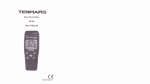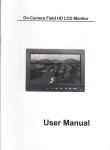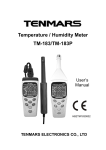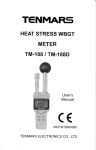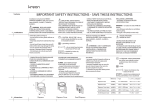Download User guide for hygrometer TM183P / TM183
Transcript
TEItITIALI*E
Temperature / Humidity Meter
TM-183 / TM-183P
User's
Manual
C(
HB2TM1 830003
TENMARS ELECTRONICS CO., LTD
CONTENTS
1
...,................,....,.,.1
PREFACE
2
3
3.2
Electrical Specification:
4.4
Data Hold Bufton
4.6
4.7
Backlight
Power
4.
D EW- PO I N T
..,.......................2
...............4
,',,',''''''.'''......',,,,,,,''5
OMOFF.......................
....................6
B/Rel at ive H u m id ity Sw itch i n 9......... 6
4.9 Relative Deduction Value(REL): ............................................7
4.10 Alarm lntimate Setting 8ufton................................................7
4.11 Alarm Sefting Mode......
.........'.',,.,.8
4.12 Enable or Disable Auto-Power Off Function....
''........,''''',8
8
/}4/ET-BU
L
/ "F /MEM ) .....9
..................9
4.13.1 Saving Measurement
4. 1 3.2 Reading the Measurement Data Mode ............................9
......................10
4.13.3 Delete the stored
4.13 Saving and Reading the Measured Data fC
Data..
5
6
7
CHECK BEFORE
MEASUREMENT
Cautions,.,,..
data...
US|NG...............
METHOD.....
...............10
.....................10
11
TENMAFI=I
TM-183/TM-183P
1 PREFACE
Thank you for your patronage. Please read these
operating instructions carefully so that you may correcfly
operate the Temperature / Humidity Meter, allowing it to
perform all its intended functions at optimum level.
The Temperature /Humidity Meter uses a highly accurate
sensor chip to measure relative humidity and
temperature.
It is perfect for many industrial applications, laboratory
and other types of work locations.
2 CHARACTERISTICS
Dual display of temperature and humidity.
Select between different temperature scales ('C / "F).
Simultaneously hold both temperature and humidity
readings.
Simultaneously hold both Maximum and Minimum and
Average readings (MA)UMIN/AVG) with time marks.
Relative subtraction value (REL) function.
Alarm alert (SET) function.
Auto-power off.
DEW-POINT and WET-BULB temperature measurement.
Stores up to 200 readings
TENFilAFTs
TM-183/TM-183P
3 SPECIFICATIONS
3.1 General Specifications
Display : Dual LCD display. The maximum value on the
primary display is 1999.
The maximum value on secondary display is 9999.
Low Battery lndicator:When the LCD displays Ffl symbol,
please replace the battery.
Sampling Rate : 1 sample per second.
Power Supply : One 9V baftery, NEDA 1604, IEC 6F22 or
Jts 006P.
Battery Life : 200 hours during consecutive ise.
Dimensions:200 x 55 x 38 mm (LXWXHXTM-183)
130 x 56 x 38 mm (LxWx H)(TM-183P)
Weight : 2009 (excluding the battery)
Accessories : User manual, battery carrying case ,
Temperature and humidity probe(TM-1 83P).
Operating Temperature and Humidity :
0'C - +60"C, <95% RH. (non-condensing)
Storage Temperature and Humidity:
-10 to 60"C, <70% RH. (non-condensing)
3.2 Electrical Specification:
(Temperature: 25'C, Humidity : <90% RH)
Temperature Measurement Range
-20.0'C - +60.0'C(-4.0"F - +140.0'F).
Humidity Measurement Range :1% - 99%RH.
:
3.3 Accuracy:
ity'. !3o/o (20-80o/oRH, @25'C)
!5o/o (<20o/o>80V,, @25' C)
Temperature : t 0.8'C, t1 .5'F.
H u m id
TENIIAARS,
rM-183/rM-.183p
4 OPERATING INSTRUCTIONS
4.1
T6Nnary1=
4.2
TM-183/TM-'r83P
Button function:
LCD Display Functions:
1. Hold or Set to turn upward
Button.
DEW-POINTMET.
emperature/Relative
Humidity Switch Button.
Backlight or Set to turn
downward button.
. On/Off Button
REUAlarm SetlTime
Display Switch Button.
MAXMIN/AVG Reading
Button.
. 'C/'F Temperature Scale
Switch and Store Reading
Record Button.
1.
2.
3.
4.
5.
A
7.
L
9.
10.
11.
12.
13.
Data Hold
MAX Data Hold
MIN Data Hold
AVG Reading
Primary Display
'C Temperaure Scale
'F Temperture Scale
WET-BULB
DEW.POINT
Relative Humidity
'C Temperature Scale
'F Temperature Scale
Minute/Second
14. Dayl{our
15. Secondary Display
16. Alarm lndicator
17. LowAlarm lndicator
18. High Alarm lndicator
19. Relative Subtraction
Value
20. Stored Data Records or
Historical Data Records
21. Record MAX, MlN, and
AVG Enable
22. Auto-Power Off Indicator
23. Low Battery Detect
Switch Temperature Scale ('C/'F)
G-/x
Press rqg-) button to change the temperature 'C
4.3
/'F
unit.
4.4Dala Hold Button
Press @ bufton to enter the Data Hold mode. The LCD
will display "HOLD" symbol and hold both the temperature
and humidity readings at the same time. Press
@
Urtton
again to exit this mode.
4.5MAXMIN/AVG Mode
a
ln normal mode, press the
@
button more than
one second to enter the MAXMIN mode, and start
to count time; the LCD primary display shows the
TENnaXrS,
TM-183/TM-183P
current measuring temperature, the LCD secondary
TEN]vlAFTEi
Power ON/OFF
Press the @ button to turn on or turn off the meter.
display shows the recorded time; in the MAXMIN
mode, press the
@
button more than
'1
second
will exit the MAXMIN mode.
.
ln the MAXMIN mode, press the
@
button
repeatedly less than one second, the LCD primary
display loop shows the MAX
-
+current measured value.
.
In the MAXMIN mode, press
repeatedly, the LCD primary
MIN
the
+
@
AVG
.
"c+.F-%RH+DEW-WET.
.
ln the MAXMIN mode, press
the
@
@
fne
button uses as the combination button to
operate other functions while the thermometer on, the
power off function is useless while the other button and
Power button are pressed at the same time, that mean it
executes other functions.
The combination button as below:
ln normal mode:
button
display loop shows the
.
.
LCD secondary display will switch to the
Minute/Second ( M/S ) or Day/Hour ( D/H ); press the
buttonto stop the count time, press again to
@
4.6 Backlight
@
brtton to turn on the backlight, press
time is about 15 seconds.
@
Press the
Press
-----To
@
the
the
@
button less than one
and the
S
button more than one
delete saved records.
and
the
@
button less than one
To turn on or turn off Auto power-off
function.
ln the Reading Measured Data Mode:
Press
the
@
and
the
@
button
----TO
turn on
ano
turn off the backlight.
@
4.8 DEW-POINT MET-BULB/Relative Humidity
Switching
ln normal mode or MAXMIN mode, press tfre
Xln the Reading Measured Data Mode, need to
@
-----
and
To read measuring records latest.
or turn off the backlight.
this button again to turn it off. The auto-off backlight
pressthe
@
the
second----
.
continue count time.
Press the
Press
second
second
button, the
TM-183/TM-183P
4.7
nrttontogethertoturn on or
@
button to switch temperature-dew-point-wet-bulbrelative humidity.
TEN]Y|AFTEi
4.9 Relative Deduction
TM-183/TM-183P
Value(REL):
ln normal mode, press the
@
button less than one
second to turn on or turn off REL function; when the REL
function is turned on, the temperature/humidity meter will
store current measured readings and reset the LCD
display to 0 and will take the stored reading as the
reference value and subtract it form subsequent readings.
4.10 Alarm lntimate Setting B-utton
ln normal mode, press the
button more than one
@
second to enter high temperature alarm mode setting; in
the Alarm lntimate Setting mode, press
the
@
Ortton
repeatedly less than one second, the LCD will show the"C
High Alarm
+"C
LowAlarm +%RH High Alarm+ %RH
LowAlarm in sequence . The setting alarm value isn't
cleaned up when the thermometer turn off.
Press the
@
or the
@
ortton less than one second
to increase or decrease current setting value; Press the
@
or the
@
brtton more than one second to
continuously increase or decrease current setting value,
after continuously increasing or decreasing 20 decimal
figure that it will increase or decrease on single digit
directly.
T€NTYIAFIS
TM-183/TM-183P
4.11Alarm Seffing Mode
When it ring an alarm, if the temperature is over the
setting value, the "C or 'F on LCD will be flickering; if the
humidity is over the setting value, the " %RH " on LCD will
be flickering, if you want to cancel the sound function of the
alarm, please press the " HOLD " button more than one
second to cancel, the sound is closed, the HIGH or LOW
Alarm sign will disappear, and the alarm will set
automatically as follows and save the setting.
LOW and HIGH Temperature Alarm: 0.0'C/+60.0'C.
LOW and HIGH Humidity Alarm: 0.0%RH/99.0%RH
Temperature Alarm Range:
- +1 40.0"F)
HumidityAlarm Range : 1.0%RH-99.0%RH
-20.0.c- +60.0.cc4.0.F
4.12Enable or Disable Auto-Power Off Function
The Auto-Power Off function is enable when the
thermometer on and Auto-Power Off symbol shoes. lf stop
any operating after 15 minutes that will execute
Auto-Powerofffunction. Press
@
ana
@
button atthe
same time to enable or disable Auto-Power Off function
and the Auto-Power Off symbol with the previous setting
will appear or disappear.
TEnll\ryry15
TM-183/TM-183P
4.13 Saving and Reading the Measured Data ('C /
"F /MEM )
TENF{AFTs
Press
4.13.1 Saving Measurement Data
When measuring, press the
Q
TM-183/TM-'t83P
4.13.3 Delete the stored data
@
anO
S
button more than one second at
the same time, the LCD will display " CLr ", the stored
button more than one
data already be deleted.
second to the LCD will display " MEM " flickering 2
seconds then disappeared, saving the current
measuring of displayed. The instrument can save at
most 200 sets of data. When the data are full of 200 sets
and can save the data again, the latest datia will cover
the earliest data, it just only can save the latest 200 sets
of data.
5 CHECK BEFORE USING
Make sule_the baftery is installed properly. lf the LCD
displaysl-+1, please replace the battery.
When turning on the thermometer, all LCD displayed items
will be lighted about 1 second.
Make sure all the function swiiches are positioned correctly.
( Make sure the "HOLD" sign is not displayed on the LCD. )
6 MEASUREMENT METHOD
4.13.2 Reading the Measurement
Press
@
anO
B
Data Mode
button at the same time to enter
reading mode. The LCD primary display shows the MEM,
and the secondary display shows the current record
number. Press the
@
nrtton to switch displayed
temperaturetrelative humidity)dew-point)wet-bulb in
sequence. Press
@
or.
@
button to look forward or
rearward current recording number and value. Long
pr".. @
or.
@
brfton to look forward or rearward
current recording value continuously. When increase or
decrease 20 recording numbers continuously, then
increase or decrease at ten digits.
Power on the Temperature / Humidity Meter. lf you want to
disable the auto-power off function, please reler to 4.12
section.
Put the Temperature / Humidity Meter into the place wait for
measuring.
Keep the thermometer still about 15 minutes to achieve
the best readings. (According to measuring space and
the measuring temperature and humidity maybe increase
or decrease of readings. )
TENIVIAFIS
7 Cautions
rM-183/rM-183p
an
Please avoid using the Temperature / Humidity Meter in
environment with drastic temperature and humidity changes.
Do not put the thermometer in an environment prone to
high temperature, high humidity, or vigorous vibrations.
Avoid exposing the thermometer in a
chemical-contaminated environment.
When do not use the Temperature / Humidity Meter for
an extended period of time, remove the battery to avoid
damage to the thermometer due to the leaking battery fluid.
Cleaning and Checking of temperature sensor :
Pay attention to smoke . dust on the humidity sensor will let
the sensor's response time slow down, and causing
inaccuracy when measuring. Clean up the sensor
periodically by simply blowing away the dust particles.
Do not use water . alcohol or other chemical solvent
when cleaning.
Do not put the Temperature / Humidity Meter in any liquid to
prevent damage to the thermometer.
r
t