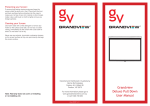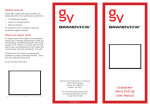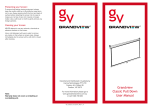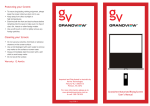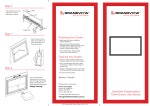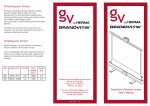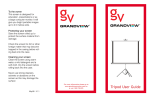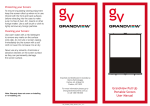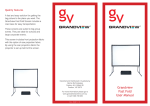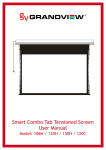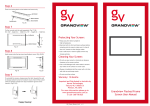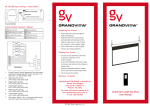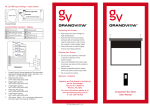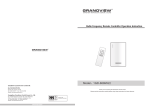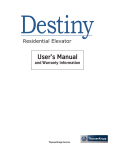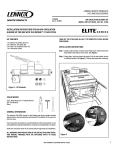Download Protecting Your Screen: Cleaning Your Screen: Limit
Transcript
Limit Settings The screen is fitted with 2 limits. The limits automatically stop the screen in the fully Up (top limit) and fully Down (bottom limit) positions. You can adjust the bottom limit to set your viewing height. Setting The Bottom Limit Caution: Setting the bottom limit beyond the black leader may render your screen inoperable and void your warranty The bottom limit switch is accessible through a grommeted hole on the left side of the casing. Lower the screen to the operating position then insert the supplied Hex key into the white coloured screw. Turn it clockwise to raise the screen or turn it anti-clockwise to lower the screen. When lowering the bottom limit the screen will move as you adjust it. When raising the bottom limit please lift and lower the screen with the remote or side buttons to see the new limit setting. Protecting Your Screen: • • • Keep away from direct sunlight or high temperatures. Examine both the front and back surfaces before retracting into the case to make sure it is free of dust, dirt, insects or other foreign matter. Use a soft brush or cloth to lightly remove any foreign particles. Cleaning Your Screen: • Do not use any solvents, chemicals or abrasive cleaners on the screen surface. • Use a mild detergent with warm water to remove any marks on the surface or screen case. • Always immediately dab the screen with a soft cloth to avoid soap marks. • Do not scrub the surface. Warranty: 12 Months Imported and Distributed in Australia by Herma Technologies Factory 4A, 6 Albert St Preston, VIC 3072 For more information please go to www.grandviewscreens.com.au or call 1300 730 025 Nov 2008 v1 Grandview Sky-Show User’s Manual To the Owner: Operational Instructions Step 5 Congratulations on purchasing a Grandview Sky-Show, designed to produce the sharpest, most pleasing pictures with maximum convenience. Step 1 Using RF Remote Carefully unpack the screen. Fix the cable box provided. Your remote control comes with batteries installed. To operate your remote: Press to lift the screen Press to stop the screen Press to lower the screen The Micro switch is used for retracting or lowering cable. Important Notes: • Please read this instruction manual before use. • Please do not attempt to adjust or repair the product. You will void the warranty. • Please retain this instruction manual for future reference. • Handle the screen carefully during transportation. • To ensure long lasting viewing enjoyment, always keep the screen rolled up when not in use. Step 2 UP for screen fabric STOP for both Down for screen fabric Down for cable Up for cable Cable Limit Settings Mount the screen as shown below. (The limits are preset at min 300mm and max 4950mm) • Turn the remote control over, locate the program setting button. Press with a fine tip, the LED will light up indicating the programming mode. • Press the micro switch UP/DOWN. When button the new cable position is reached, press the STOP button. • Press the programming button again. Now the limit is set. Cable Supplied Step 3 Insert the plug. Down for cable Power Cable Box Up for cable Step 4 Allen Key Cable Lock RF Remote Please secure your safety limit lug at least 10mm above the new limit Plug the power cord into the Cable Box. Ceiling Cable (Drop 5m) Plug Plug Socket Cable Secure positioning piece