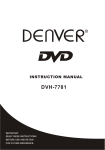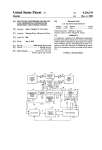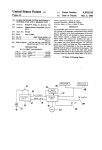Download Structured Funds User Manual
Transcript
Structured Funds User Guide Oracle FLEXCUBE Universal Banking Release 12.0.2.0.0 Part No. E49740-01 September 2013 Structured Funds User Guide September 2013 Oracle Financial Services Software Limited Oracle Park Off Western Express Highway Goregaon (East) Mumbai, Maharashtra 400 063 India Worldwide Inquiries: Phone: +91 22 6718 3000 Fax:+91 22 6718 3001 www.oracle.com/financialservices/ Copyright © 2007, 2013, Oracle and/or its affiliates. All rights reserved. Oracle and Java are registered trademarks of Oracle and/or its affiliates. Other names may be trademarks of their respective owners. U.S. GOVERNMENT END USERS: Oracle programs, including any operating system, integrated software, any programs installed on the hardware, and/or documentation, delivered to U.S. Government end users are "commercial computer software" pursuant to the applicable Federal Acquisition Regulation and agency-specific supplemental regulations. As such, use, duplication, disclosure, modification, and adaptation of the programs, including any operating system, integrated software, any programs installed on the hardware, and/or documentation, shall be subject to license terms and license restrictions applicable to the programs. No other rights are granted to the U.S. Government. This software or hardware is developed for general use in a variety of information management applications. It is not developed or intended for use in any inherently dangerous applications, including applications that may create a risk of personal injury. If you use this software or hardware in dangerous applications, then you shall be responsible to take all appropriate failsafe, backup, redundancy, and other measures to ensure its safe use. Oracle Corporation and its affiliates disclaim any liability for any damages caused by use of this software or hardware in dangerous applications. This software and related documentation are provided under a license agreement containing restrictions on use and disclosure and are protected by intellectual property laws. Except as expressly permitted in your license agreement or allowed by law, you may not use, copy, reproduce, translate, broadcast, modify, license, transmit, distribute, exhibit, perform, publish or display any part, in any form, or by any means. Reverse engineering, disassembly, or decompilation of this software, unless required by law for interoperability, is prohibited. The information contained herein is subject to change without notice and is not warranted to be error-free. If you find any errors, please report them to us in writing. This software or hardware and documentation may provide access to or information on content, products and services from third parties. Oracle Corporation and its affiliates are not responsible for and expressly disclaim all warranties of any kind with respect to third-party content, products, and services. Oracle Corporation and its affiliates will not be responsible for any loss, costs, or damages incurred due to your access to or use of third-party content, products, or services. Contents 1. About this Manual .................................................................................... 1-1 1.1 1.2 1.3 1.4 1.5 1.6 2. 1-1 1-1 1-1 1-1 1-1 1-2 Creating Structured Deposit Products .................................................. 2-1 2.1 2.2 2.3 3. Introduction.............................................................................................................. Audience.................................................................................................................. Documentation Accessibility.................................................................................... Organization ............................................................................................................ Related Documents ................................................................................................. Glossary of Icons..................................................................................................... Introduction.............................................................................................................. 2-1 Maintaining a Structured Deposit Product ............................................................... 2-1 Viewing SD Product Summary ................................................................................ 2-3 Processing Structured Deposit Contracts ............................................ 3-1 3.1 3.2 Introduction.............................................................................................................. 3-1 Capturing the Fund Raising Activity Details ............................................................ 3-1 3.2.1 Specifying the Structured Deposit Details .................................................. 3-1 3.2.2 Specifying the Interest Calculation Parameters.......................................... 3-5 3.2.3 Viewing the Subscription Details ................................................................ 3-7 3.3 Capturing Subscriptions for Structured Deposits..................................................... 3-7 3.3.1 Viewing Subscription Summary................................................................ 3-10 3.3.2 Saving the Structured Deposit Subscriptions ........................................... 3-10 3.4 Tracking the Status................................................................................................ 3-11 3.5 Initiating the Structured Deposit Launch................................................................ 3-12 3.6 Launching of Structured Deposits ........................................................................ 3-13 3.7 Redeeming Structured Deposits............................................................................ 3-14 3.7.1 Cancelling Structured Deposits ................................................................ 3-15 3.8 Closing Structured Deposits .................................................................................. 3-17 3.9 Handling Exceptions for Structured Deposits ........................................................ 3-17 3.10 Feeding the Net Asset Values ............................................................................... 3-18 4. Function ID Glossary ............................................................................... 4-1 1. About this Manual 1.1 Introduction This manual is designed to help acquaint you with the Structured Funds module of Oracle FLEXCUBE This manual provides answers to specific features and procedures that you need to be aware of for the module to function successfully. Besides this User Manual, you can invoke the context sensitive help available for each field. This help encapsulates the purpose of each field within a screen. Placing the cursor on the relevant field and striking the <F1> key on the keyboard can obtain information specific to a particular field. 1.2 Audience This manual is intended for the following User/User Roles: 1.3 Role Function Back office clerk Input functions for contracts Back office managers/officers Authorization functions Product Managers Product definition and authorization End of Day operators Processing during End of Day/Beginning of Day Documentation Accessibility For information about Oracle's commitment to accessibility, visit the Oracle Accessibility Program website at http://www.oracle.com/pls/topic/lookup?ctx=acc&id=docacc. 1.4 Organization The manual is organized in the following manner: Chapter 1 About this Manual gives a brief introduction of the module, the audience it addresses and the organization of the various chapters. It also includes the list of related documents to be referred, if any, and the conventions used in the document. Chapter 2 Creating Structured Deposit Products explains the process of creating and maintaining a Structured Deposit Product. Chapter 3 Processing Structured Deposit Contracts deals about to capture the details pertaining to every fund raising activity post once the Structured Deposits (SD) products have been set up. Chapter 4 Function ID Glossary has alphabetical listing of Function/Screen ID's used in the module with page references for quick navigation. 1-1 1.5 Organization This manual covers the following topics: 1.6 1.7 Setting up a Structured Deposit Product Processing Structured Deposit Contracts Related Documents Generic Interface Core Entities The Procedures User Manual The Products User Manual The Interest User Manual Glossary of Icons Icons Function Exit Add row Delete row Option List 1-2 2. Creating Structured Deposit Products 2.1 Introduction Structured Deposits enable customers to invest in instruments linked to difference asset classes such as interest rates, equities, commodities, foreign exchange and credit without directly investing in the underlying assets. Structured Deposits gives an opportunity to the customers to earn higher returns than in a regular savings account. The returns from structured deposits are potentially higher than a plain vanilla deposit. However, the returns are not assured as it depends on the performance of the underlying assets. Oracle FLEXCUBE facilitates the processing of structured deposits. Your bank can raise funds and offer structured deposits for a specific period with a pre-determined amount. The bank will decide on the fund raising amount for launching a structured deposit scheme and invites customers to invest in the scheme. The system will allow you to offer the facility of investing in structured deposit scheme for a certain period of time. After the end date if the bank successfully receives the fund raising amount required to offer the structured deposit scheme, it can launch the scheme. Consequently, the system creates term deposits for each contribution. The bank can raise funds from any of the savings account held in the fund raising currency. The process of raising funds by utilizing the amount from the savings account is called as Subscription. The system will block the customer’s savings account for the amount that the customer wants to invest in the structured deposit till the scheme is launched. On the successful launch of the scheme, the system will release the amount from the savings account and creates term deposits. The structured deposit can have two kinds of returns such as the Assured Returns (i.e., Term Deposit returns) and the Performance Based Returns (i.e., Performance gain or loss). You can book Assured Returns interest to the participating savings accounts by setting up the TD and corresponding IC products. The system propagates the basic interest rate of return given during the SD fund raising activity to the term deposit accounts. You can book Performance Based Returns by means of an external feed to the associated customer account created for the corpus. The performance loss or gain for each of the underlying term deposits is uploaded into the system. Subsequently the performance based return is distributed by IC products. 2.2 Maintaining a Structured Deposit Product You first need to set up Structured Deposit (SD) products to start the fund raising activity to launch a Structured Deposit scheme. Subsequently, you can capture details of every SD fund raising activity. You can initiate several fund raising activities using a single product. 2-1 You need to maintain Structured Deposit Products in the ‘SD Product Definition’ screen. You can invoke this screen by typing ‘SFDPRMNT’ in the field at the top right corner of the Application tool bar and clicking on the adjoining arrow button. For any product you create in FLEXCUBE, you can define the generic attributes. Consequently, the contracts associated with the product will inherit the attributes defined for the product. Product Code The code you assign to a product will identify the product throughout the module. The code should contain four alphanumeric characters. You can follow your own convention for devising the code. Since the code that you define is used to identify the product, it should be unique across the modules of FLEXCUBE. For instance, if you have assigned the code ‘SD01’ to a particular product in this module, you cannot use it as a code in any other module. Product Description You can enter a brief description of the product, which will be associated with the product for information retrieval purposes. Slogan You can specify a marketing punch-line to be associated with the product. This slogan will be printed on all the advices that are sent to the customer, for an SD involving this product. Remarks You can enter information about the product, intended for the internal reference of your bank. The remarks are displayed when the details of the SD are displayed or printed However, this information will not be printed on any correspondence with the customer. Product Group Each product is classified under a specific group. The different groups are defined in the Product Group Definition table. Start Date A SD product can be set up for use over a specific period, by defining a start and an end date. 2-2 The start and end dates of a product come in handy when you are defining a product for a scheme, which is open for a specific period. End Date A SD product can be set up for use over a specific period, by defining a start and an end date. Enter the date till which the product should be available in the system After the product is set up, you can associate SD contracts with the SD products. This is discussed in the next chapter of this manual. Product Type The product type identifies the basic nature of a product. An SD product that you create in Oracle FLEXCUBE can be of the following types: Normal Deposit Dual Currency Deposit If you indicate the product type as Normal Deposit, the liquidation account currency of the subscription should be same as the currency of the Structured Deposit. If you indicate the product type as Dual Currency Deposit, the liquidation account currency can differ from the currency of the Structured Deposit. 2.3 Viewing SD Product Summary You can search for the SD Products in the ‘SD Product Summary’ screen. You can invoke this screen by typing ‘SFSPRMNT’ in the field at the top right corner of the Application tool bar and clicking on the adjoining arrow button. In this screen, you can filter the search based on the following criteria: Authorization Status 2-3 Product Code Product Group Start Date Record Status Description Product Type End Date Note In case you do not specify the ‘End Date’, the system considers the product you filter, as open ended. 2-4 3. Processing Structured Deposit Contracts 3.1 Introduction Once you have set up Structured Deposits (SD) products, you will be able to capture the details pertaining to every fund raising activity. These are maintained as SD contracts in Oracle FLEXCUBE. 3.2 Capturing the Fund Raising Activity Details As mentioned earlier, for every fund raising activity, your bank can accept funds from existing saving accounts. Once the customers confirm the amount that they wish to invest in the structured deposit, you need to record it in the system as a contract. The system will block that amount in their savings account. Once the bank receives the necessary amount through various subscriptions, it can launch the SD scheme. Consequently, all the subscriptions that the bank had entered into will also be launched. The system will release the amount from their savings account and creates term deposits. The Structured Deposit details are maintained as Contract Details in the ‘SD Definition’ screen The contract details basically will include all the properties for the SD like interest, currency, maturity date (SD End Date). After you enter and save the SD contracts, your bank can accept subscriptions for the contracts. Effectively, subscription is the way in which the bank raises the money for any SD. These details are maintained as Subscription details. 3.2.1 Specifying the Structured Deposit Details The SD contracts are maintained in the ‘Structured Deposit Definition’ screen. You can invoke this screen by typing ‘SFDCONON’ in the field at the top right corner of the Application tool bar and clicking on the adjoining arrow button. The ‘Structured Deposit Definition’ screen is displayed. 3-1 The details that need to be maintained at the time of recording each fund raising activity are discussed below: Product Code Select the product from the list of products created under Structured Deposits. The details of this product get defaulted from the Product screen. Product Description A brief description of the SD Product is displayed in this field. Product Type Description A brief description of the SD Product Type is displayed in this field. Contract Description You can enter a brief description of the contract, which will be associated with the contract for information retrieval purposes. Structured Deposit Reference Number Specify the SD Reference Number based on the mask maintained in ‘Account Mask Parameters’ screen at the Branch Parameters level. However, The system would generate the SD Reference Number if the field, ‘Loan Account Auto Generate’ is checked in ‘Account Mask Parameters’ screen at the Branch level. The SD Reference Number is a combination of the branch code, the product code, the date on which the contract is booked (in Julian format) and a running serial number for the booking date. The Reference Number consists of a three-digit branch code, a four-character product code, a five-digit Julian Date and a four-digit serial number. The Julian Date has the following format: YYDDD Here, YY stands for the last two digits of the year and DDD for the number of day(s) that has/ have elapsed, in the year. SD User Reference Number In addition to Contract Reference Number, a unique User Reference Number also identifies a contract. By default, the Contract Reference Number generated by the system will be taken as the User Reference Number. But you have the option to change the User Ref Number. However, the User Reference Number has to be unique across various modules of Oracle FLEXCUBE. Oracle FLEXCUBE also provides you the facility to generate the user reference number in a specific format Note You can specify a format for the generation of the User Reference Number in the ‘Sequence Generation’ screen available in the Application Browser. Refer to the Core Services User Manual for details on maintaining a sequence format. Subscription Amount Till Date Based on the number of subscriptions received, the system displays the amount that the bank has raised through the subscriptions. The system displays the amount after taking into account the unauthorized subscriptions also. 3-2 NAV This is applicable only after the contracts for the SD is launched. After the SD is launched, you can feed the Net Asset Value for the contracts in the NAV Input screen. Consequently, the system picks up the NAV and displays here. Refer to the section ‘Feeding the Net Asset Values’ in this chapter for details. Launch till Date This is the amount equal to the total subscription amount on the date of launch. Outstanding Amount The system updates this amount during TD redemptions. You can partially redeem subscriptions. For example, let us assume that the bank decides on the launch amount as USD 10000 and is offering 10 subscriptions of 1000 USD each. A customer can redeem USD 500. Consequently, the outstanding amount will be USD 9500. Dates As part of recording each fund raising activity, you need to capture the dates of each subscription. Start Date This indicates the start date of the contract. End Date This is the end date of the contract. If the bank raises the funds successfully, this end date will be the maturity date of the term deposits. The system defaults the end date to the end date of the associated product. The system validates the end date with the holidays maintained for your branch. If the end date falls on a branch holiday, the system displays an override message. Note The system validates the end date against branch holidays every time you modify the end date of the contract. Subscription Start Date This is the date from which the bank starts the fund raising activity to float the structured deposit scheme. The customers can start subscribing for the SD scheme from this date. The subscription start date should necessarily be within the SD Start and End date. Subscription End Date This is the date by which the bank has to raise the money for floating the SD scheme. The customers can subscribe till this date. Launch Date The bank will launch the structured deposit scheme on the launch date. The bank can also launch the contracts manually if the necessary funds are raised through various subscriptions. On launching the contract manually, the launch Date will be the Next Working Date of the Branch. On the day of launching, the system will convert all amount blocks into term deposits. If you do not specify the launch date, the system will default the launch date as the next working date after the subscription end date. 3-3 Subscription End Time In addition to the end date for subscription, the bank can also specify the cut off time for the last day of the subscription till subscriptions are accepted for the SD scheme. Amount You need to specify the following amount details for the contract. Currency Code You need to indicate the currency of the SD contract. Amount Subscribed Per Unit You need to enter the amount for each subscription unit. For example, let us assume that the launch amount is USD 10,000. If a customer subscribes for ten subscriptions, the amount subscribed per unit will be USD 1000. Minimum Subscription Amount The bank can specify that the customers cannot subscribe less than a specific amount to enter into a SD contract. You need to enter this as the minimum subscription amount. Minimum Launch Amount The bank can launch the SD scheme after it receives a certain amount of funds. This refers to the minimum launch amount. Maximum Launch Amount This is the maximum amount that the bank needs to float the SD scheme. The funds required to start the SD scheme should be within the Minimum Launch Amount and Maximum Launch Amount range. Deposit As part of entering the contract details, you need to specify the account class which will be used to create the term deposits on successful launching of the SD scheme. Account Class During the launch of a SD scheme, the system releases the amount blocks from the participating savings accounts and converts them to term deposits. Therefore, you need to associate the account class Deposit with the SD contracts. You need to capture the Account class before the launch. Consequently, the system will automatically generate the term deposits during the launching of the SD scheme. Additionally, the subscription details will also be updated with the term deposit account details accordingly. Premature Redemption Select the option ‘Allow Premature Redemption’ to allow cancellation of SD after launch, premature closing individual TDs and individual TD partial liquidation. Other Remarks Specify any additional information about the SD. 3.2.1.1 A Note on Investment Type In Oracle FLEXCUBE, the returns from structured deposits will include term deposit interest as well as performance gain or loss. 3-4 All structured deposits can have two kinds of returns: Term Deposit returns Performance based returns Term Deposit returns is assured returns. The term deposit interest will be given to the participating savings accounts by means of setting up TD and corresponding IC products. The system will propagate the basic interest rate of return given during the SD fund raising activity to the term deposit accounts. Performance based returns or performance gain or loss is booked by means of an external system to the associated customer account. The external system will feed the total income for each of the underlying term deposits. Subsequently, Oracle FLEXCUBE calculates the performance based return as net of the interest computed for the term deposit and distributes amongst the term deposits. Remarks Specify any additional information about the SD, you can enter it here. 3.2.2 Specifying the Interest Calculation Parameters You need to specify the method for calculation of interest on the term deposits. In Oracle FLEXCUBE, interest is calculated using the interest rules that you define. You can define the interest rules to suit the peculiar requirements of your bank. The rules are then associated to Interest and Charges products. For further information on the Defining Interest Rules and Products, refer to the following Oracle FLEXCUBE User Manuals: Interest and Charges Products 3-5 Click ‘Interest’ button to specify the conditions for calculating the interest on the deposits. The ‘IC Special Conditions Maintenance’ screen is displayed. The features of this screen are as discussed below: Account Details Account Class The system defaults the account class from the SD Contract main screen. Product Details Product Code Select the IC product based on which you want the system to calculate the interest. The interest accrual and liquidation will happen based on the periodic frequency set for the IC product that you select. UDE Currency Based on the IC product that you select, the system displays the corresponding currency. You are not allowed to modify the currency. Generate UDE Change Advice Check this field to indicate advice generation in the events of interest liquidation and interest rate change. UDE Dates You need to indicate the date from which the system should start calculating the interest on the automatically generated term deposits. For more details on defining UDE Dates and UDE Values, refer to the section, ‘Defining Special Condition’ in the chapter, ‘Applying Interest Product on Account’ of the ‘Interest and Charges‘User Manual. 3-6 3.2.3 Viewing the Subscription Details You need to enter the subscription details for the SD contracts in the Structured Deposit Subscription screen. This is discussed in the next section of this chapter. You can enter the subscription details after saving the SD contracts. At the time of defining a SD contract, you can click ‘Subscription’ button to view if there are any subscriptions for the contract. At the time of creating a new contract, you will not be able to view the subscriptions as you would not have recorded any subscriptions before saving the contract. The system will display the subscription details after you enter subscriptions against the contracts. You can view the following fields in this screen: Subscription Reference Number Customer Account Number Date Amount Subscription Branch Currency Subscription Status TD Account Number TD Branch Refer to the next section ‘Capturing Subscriptions for Structured Deposits’ for detailed explanation. 3.3 Capturing Subscriptions for Structured Deposits After saving the SD contracts, you can record the subscriptions against the SD contracts in the ‘Structured Deposit Subscription’ screen. You can invoke this screen by typing 3-7 ‘SFDCSSUB’ in the field at the top right corner of the Application tool bar and clicking on the adjoining arrow button. In this screen, you can enter the subscriptions for the SD contracts. SD Reference Number Select the contract for which you are entering the subscription. The system displays the corresponding contract description, SD User Reference Number and the product type. Subscription Ref Number The system sequentially generates and displays the reference number for each subscription that you enter. SD User Reference The system displays the SD User Reference maintained at ‘Structured Deposit Definition’ screen for the SD Reference Number you selected. Description The system defaults a brief description of the SD maintained at ‘Structured Deposit Definition’ screen for the SD Reference Number you selected. Subscription Date You need to enter the date on which the system should block the amount from the account. This date should effectively be within the Subscription Start and End Date for the selected contract. The system defaults the application date. The subscription date cannot be greater than the application date. If you are recording the subscription on the last specified for subscriptions, the system checks for the corresponding SD contract’s subscription cut-off time. Currency The currency of the account is displayed. Product Type The SD product type is displayed. 3-8 Amount Enter the subscription amount. The subscription that you enter should be greater than or equal to the minimum subscription amount for the contract. This amount will be blocked in the customer account that you specify next. Subscription Details Customer Account You need to enter the account number of the customer who is subscribing for the Structured Deposit. The system displays all the savings accounts maintained for the branch that you are logged into. Select the appropriate customer account number for which the system needs to block the subscription amount. Note The currency code of the customer account and the Structured Deposit contract should be the same. Customer ID The CIF number of the subscribing customer is displayed. Currency The currency of the customer account is displayed. Branch The branch of the subscribing customer’s account is displayed. Account Name The account name of the subscribing customer is displayed. Liquidation Details Liquidation Account On maturity of the SD contract, the system will credit the returns into the liquidation account that you specify here. Note Note the following: – If the SD product is of type Normal, the liquidation account currency should be the same as the SD currency. – If the SD product is of type Dual Currency Deposit, the liquidation account currency can be different from the SD currency If you do not specify the liquidation account, the system will use the customer subscription account for liquidation. If you specify a liquidation account which does not belong to the subscription account customer, the system displays an override to indicate the same. The liquidation account can be of any currency. Currency The currency of the liquidation account is displayed Branch The branch of the liquidation account is displayed. 3-9 TD Account Details Customer Account Mask The system displays the format defined for account numbers for the branch TD Account No On successful launching of the SD, the system releases the amount block from the savings account and creates a term deposit account for each subscription. You need to enter the account number for the term deposit that has to be created for the subscription that you are entering. The account number should be in line with the account mask. 3.3.1 Viewing Subscription Summary You can search for the subscription details in the ‘Subscription Summary’ screen. You can invoke this screen by typing ‘SFSCSSUB’ in the field at the top right corner of the Application tool bar and clicking on the adjoining arrow button. In this screen, you can filter the search based on the following criteria: 3.3.2 Authorization Status Subscription Reference Number Customer Account Subscription Status Record Status SD Reference Number Currency User Reference Number Saving the Structured Deposit Subscriptions After you enter all the subscription details, you need to save the subscription details. Click save icon to save the contract. 3-10 Upon saving the subscription, the system: Validates the SD maximum launch amount If the maximum launch amount is reached (inclusive of all subscriptions done till that point of time – both authorized and unauthorized subscriptions) upon booking a particular subscription against the contract, an override message “Maximum Launch Amount has been breached” is displayed indicating the same. Updates the Subscription Till Date Validates the subscription amount against the minimum subscription amount and amount subscribed per unit An error message is displayed if there is any error Validates the subscription account and liquidation account as per the deposit type validations Validates the TD Account Number format based on the TD Account Number mask Validates for duplicate account numbers When doing this validation, the system considers account numbers created using both Subscription and Customer Account modules. Generates the TD account automatically if the option ‘Auto Generate’ in the ‘Branch Parameters’ screen is selected. Note On saving a subscription, the system checks if there is sufficient balance in the customer savings account. Incase of insufficient balance, the system will not allow the subscription. 3.4 Tracking the Status The system will internally track the status of the structured deposits. It marks the status of the SD in its lifecycle. The various statuses that a SD contract can have are depicted in the table below: SD Status Details Active Status when the SD has been created and is open for subscriptions Reversal Initiated Status when you initiate a reversal of the SD. You can initiate a reversal only before the SD is launched Reversed Partially Status when the reversal process results in exceptions Reversed Status when the fund raising has been terminated due to minimum threshold not being met Launch Initiated Status when the launch is initiated Launched Partially Status when the launch process results in exceptions Launched Status when the SD launch has been completed i.e., Term Deposits have been created during the SD Batch process Cancellation Initiated Status when you initiate a closure after launch before maturity incase of deteriorating performance of the SD Cancelled Partially Status when the cancellation process results in exceptions 3-11 Cancelled Status when you close a SD after launch and before maturity Closed Status when the SD runs successfully for the entire tenor and closes on the maturity date The stage wise possible status change is shown below: 3.5 To Status → From Status O pe n Canc ellati on initiat ed Canc elled Parti ally Ca nc ell ed Lau nch initi ated Lau nch ed Parti ally La un ch ed Rede mpti on initiat ed Red eem ed Parti ally Red ee me d Cl o se d Open √ √ X X √ X X X X X X Cancellation initiated X X √ √ X X X X X X X Cancelled Partially X X √ √ X X X X X X X Cancelled X X X X X X X X X X X Launch initiated X X X X X √ √ X X X X Launch ed Partially X X X X X √ √ X X X X Launch ed X X X X X X X √ X X √ Redem ption initiated X X X X X X X X √ √ X Redee med Partially X X X X X X X X √ √ X Redee med X X X X X X X X X X X Closed X X X X X X X X X X X Initiating the Structured Deposit Launch You can launch a structured deposit contract after you receive sufficient subscriptions to raise the necessary fund. The Structured Deposit contract can be launched from the branch where the contract was created. You can launch a SD scheme from the Structured Deposit Definition screen. You can invoke this screen by typing ‘SFSCONON’ in the field at the top right corner of the Application tool 3-12 bar and clicking on the adjoining arrow button. Invoke the contract that you wish to launch from this screen. The status of the deposit will be ‘Active’ and the authorization status as ‘Authorized’. To launch the contract, click on liquidate icon or select the option ‘Liquidate’. The status of the contract will be set to ‘Launch Initiated’. 3.6 Launching of Structured Deposits During Beginning of Day operations, the system will run the branch–wise SD batch process in addition to other batch processes All subscriptions captured for the structured deposit with status as Open or Launch Initiated or Launched Partially and Launch Date less than or equal to the application date and created in the current branch will be processed during the SD batch process. During SD Batch processing: The amount block done during subscription will be released and new term deposits will be created in the branch of the associated SD contract The subscription amount will be the term deposit amount. The charge booking branch and account will be through the new TD account The interest booking branch and account will be through the customer branch and account of the subscription in case the SD product type is normal. In case of DCD type deposits, the interest booking branch/account will be the liquidation customer branch/ account given during subscription. Calculation of interest and charges will start from the date of launch. Interest and charges will be calculated according to the selected IC product The UDE details for the RATE will be defaulted with the basic interest rate of the SD product The deposit details of the TD accounts created by the system during SD batch process will be as follows: 3-13 Principal liquidation branch/account will be the customer branch/account of the subscription if the SD product type is Normal. If the SD product is of Dual Currency Deposit type, the Principal will be liquidated to the liquidation account number specified during subscription Calculation of interest from the launch date The tenor for interest calculation purpose will be from the launch date to the SD End date. The last date of the SD is set as the maturity date for the SD scheme. Customer branch/account of the subscription will be the offset branch/account. The SD will be closed on the maturity date TD pay-in option will be TD pay-in by Savings Customer branch/account of the subscription will be the offset branch/account Currency will be the currency of the SD contract Auto Rollover will not be done For all term deposits created through SD’s, the system will not allow modification of interest and deposit parameters in the TD maintenance screen. The exchange rate will be used as the standard rate for currency conversion in case of Dual Currency Deposit types The status against the SD Reference Number will be set to ‘Launched’ and subscription will be marked as processed successfully. The Structured Deposit will be launched partially under the following circumstances: 3.7 If the amount block cannot be released If the term deposit account cannot be created Redeeming Structured Deposits If the bank is not successful in raising the necessary funds for starting the SD scheme, the bank can reverse/ redeem the SD contract after it is launched. In other words, if the total subscription amount is lesser than the minimum threshold amount and the date is greater than the subscription date, you will need to reverse the SD contract. 3-14 You can reverse a structured deposit contract through the ‘Structured Deposit Definition’ screen. Invoke the contract that you wish to reverse. The status of the deposit will be ‘Active’ and the authorization status as ‘Authorized’. To reverse the contract, click reverse icon or select the option ‘Reverse’. The status of the contract will be set to Cancellation Initiated. You have to unlock and enter the pre-closure date from the Structured Deposit Definition screen to redeem the SD after launch before maturity and the ‘REVERSE’ operation in the toolbar is disabled. The SD BOD Batch will pre-redeem all the TD’s under the SD’s for the current branch which are in the status as ‘Redemption initiated’ or ‘Redeemed Partially’ on the pre-closure date. During SD batch processing for all deposits with the status Redemption Initiated or Redeemed Partially, the amount block done during the subscription on the customer account will be released Incase of any exceptions, the SD contract will be reversed partially 3.7.1 Cancelling Structured Deposits You can cancel structured deposit contracts that have been launched but to mature You can cancel a structured deposit contract through the ‘Structured Deposit Definition’ screen Invoke the contract that you wish to cancel. 3-15 The ‘Structured Deposit Definition’ screen is given below: The status of the deposit will be ‘Launched’. The Structured Deposit Definition screen facilitates to enter the effective date for pre-closure of a Structured Deposit (SD) after launch before the maturity date is provided This enables the system to process pre-closure of the TD under that SD during the BOD of the effective Date The criteria for pre-closure date are as follows: The pre-closure date should be greater than the launch date and should be before the maturity date. The pre-closure date should be later than the current transaction date also. The system should process this date and pre-redeem all the Term Deposits (TD) under this SD during the BOD on this pre-closure date. The SD is auto closed on the maturity date if the pre-closure date is not provided An override message is provided, whenever the pre-closure date is newly given or when modified the existing pre-closure date The system internally tracks the following SD Reference Status: SD Status Details Redemption initiated User enters a pre-closure date which is after launch before maturity Redeemed Partially In case the reversal process in the BOD results in exception Redeemed When the SD has been closed after launch before maturity The pre-closure date cannot be entered, if the SD contract is open The pre-closure date should be allowed to be amended if the SD contract is launched 3-16 The status changes to ‘Redemption initiated’ after entering pre-closure date if the user has authorized the transaction. The pre-closure date can be amended by the user till one day before the pre- closure. The new pre-closure date should always be greater than the application date. On cancellation, during the EOD operations, the premature redemption of the term deposits will occur. The principal liquidation branch/account of the TD will be used in case of normal deposits. In case of dual currency deposits; the principal will be liquidated into the liquidation account. The status of the contract will be set to Cancelled. Incase of exceptions where in the term deposits cannot be closed, the status will be set to ‘Cancelled Partially’ 3.8 Closing Structured Deposits If all the term deposits are closed after the tenor of the structured deposit, the status of the SD contract will be updated to ‘Closed’ during EOD operations. The status will be updated to closed for the SD contracts whose application date is greater than or equal to the SD end date If the term deposits have not matured, the SD cannot be marked as closed Under such circumstances, the status of the contract will be updated to ‘Closed Partially’ 3.9 Handling Exceptions for Structured Deposits During SD batch process, the system might encounter errors while processing certain structured deposits. For example, the system might not be able release the amount block during the launch of a SD. The system will handle such circumstances as Exception Handling. In Oracle FLEXCUBE, you can reprocess the structured deposit contracts that failed earlier. This is done in the ‘Structured Deposit Reprocess’ screen. You can invoke this screen by typing ‘SFDREPRO’ in the field at the top right corner of the Application tool bar and clicking on the adjoining arrow button. Select the option ‘Reprocess’ under ‘Structured Deposits’ menu item in the Application Browser. 3-17 SD Reference Number Specify the SFD reference number. The system displays the description based on the selected reference number. Status You can reprocess the SD’s with the following statuses: Launched Partially Reversed Partially Cancelled Partially Select the SD contract that you wish to reprocess and click ‘Reprocess’ button. 3.10 Feeding the Net Asset Values As mentioned earlier, you need to maintain the Net Asset Values (NAV) after the SD contracts are launched You need to enter the NAV for the SD contracts that you have launched in Oracle FLEXCUBE. The NAV’s are captured in the SD NAV Input screen. You can invoke this screen by typing ‘SFDNAVIN’ in the field at the top right corner of the Application tool bar and clicking on the adjoining arrow button. In this screen, you need to enter: The SD contract reference for which you want to enter the NAV The date on which you are feeding the NAV The currency of the NAV NAV 3-18 4. Function ID Glossary SFDPRMNT ......................... 2-2 SFDREPRO ....................... 3-17 SFSCONON ....................... 3-12 SFSCSSUB ........................ 3-10 SFSPRMNT .......................... 2-3 S SFDCONON ......................... 3-1 SFDCSSUB .......................... 3-8 SFDNAVIN ......................... 3-18 4-1