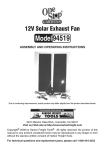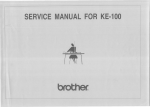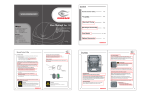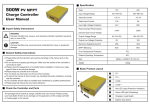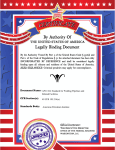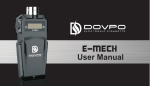Download USER`S MANUAL
Transcript
ISO 9001 ( E Water Chiller HSO USER'S MANUAL CONTENTS SAFETY ........... .. ..... ... .. .. ... .. ............. ..... .. .. .... ......... 3 SECTIONI S~CTION II GENERAL INFORMATION .................... .... .......... .. 4 SECTIONIII INSTALLATION ........ .. ........... ............... .. .... ......... .. . 6 SECTIONIV OPERATION ............................ ..... ...... ... ... ......... .... 8 SECTIONV MAINTENANCE .. .... .. ........ .. .... ....... .............. .... ..... 9 SECTIONVI TROUBLESHOOTING ...... .. .. .. .... .................... ... .. 10 2 SECTION I SAFETY 1. WARNINGS Make sure you read and understand all instructions and safety precautions Iist in this manual before installing or operating your unit. lf you have any questions concerning the operation of your unit or the information in this manual , please contact our Customer Service Center. 2. PRECAUTIONS Never place the unit in a location where excessive heat, moisture , or corrosive materials are present. The unit construction provides extra protection against the risk of electrical shock by grounding appropriate metal parts. The extra protection may not function unless the power cord is connected to a properly grounded outlet. lt is the user's responsibility to assure a proper ground connection is provided . Never connect the inlet or outlet fitting to your building water supply or any water pressure source. Never use flammable or corrosive fluids with this unit. Do not use automotive antifreeze. Commercial antifreeze contains silicates that can darnage the pump seals. Use of automotive antifreeze will void the manufacturer's warranty. Transport the unit with care. lnclination angle must be less than 60 degrees otherwise the refrigeration system would be damaged . Sudden jolts or drops can darnage the refrigeration lines. Pay attention to all warning Iabeis and never remove warning Iabeis. Never operate damaged or leaking equipment. Never operate the unit without cooling fluid in the reservoir. Always turn off the unit and disconnect the power cord from the power source before performing any service or maintenance procedures, or before moving the unit. Never operate equipment with damaged power cords. Performance of installation , operation , or maintenance procedures other than those described in this manual may result in a hazardous situation and may void the manufacturer's warranty . 3 SECTION II GENERAL INFORMATION 1. The controller panel The controller consists of the following keys . For H50 Alarm __:____ _.,., Cooling lndication Present Temperature Setpoint Running State lndication Temperature -+---... Value lncrease Backlight On/Off Value Decrease 2. Front view Power Swithch •1 1 ----=-~J--H , Controller Pressure Gauge Hot Air Vent 4 3. Rearview Electrical Socket.,..,.f-----L4W• - r;e~'Jrl , (1-(9-r ' _ __.., Plumbing Supply ~1.___0_'"_ _ ___.: Plumbing Return (1__, • ~--• Water Drain 4. Specification Model H50 Temp . control range -5 ~ 35 I'C Temp . control PID mode Cooling mode Compressor cooling Refrigerant R134A/R22 Temp . Stability /'C ± 0.3 Cooling capacity 500 tW@2s ·c Reservoir volume 1.2 /L Recirculating DP60 pump Pressure /MPa 0.05 NOTE: The value of temperature stability is tested in standard operating mode . 5 SECTION 111 INSTALLATION 1. LOCATION The unit should be located in a clean environment where ambient temperature is between 1o ·c and 35 .C(50 r to 94r) . Never place the unit in a location where excessive heat, moisture, or corrosive materials are present. The unit has an air-cooled refrigeration system . Air is drawn through the front of the unit and discharged through the rear and side panels . The unit must be positioned so the intake and discharge are not impeded . A minimum clearance of 3 feet (1 meter) on all vented sides is necessary for adequate ventilation. lnadequate ventilation will cause a reduction in cooling capacity and , in extreme cases, compressor failure. Excessively dusty areas should be avoided and a periodic cleaning schedule should be instituted (see Section VIII, Maintenance). Optional air filters are available , contact our Customer Service Center. The unit will retain its full rated capacity in ambient temperatures up to approximately 25 ·c (77"F) . Reduce the cooling capacity 1% for every OSC(1 .F) above 25 .C(77 r ), up to a maximum ambient temperature of 35 .C (94.F ). 2. ELECTRICAL REQUIREMENTS The unit provides extra protection against the risk of electrical shock by grounding appropriate meta I parts . The extra protection may not function unless the power cord is connected to a properly grounded outlet. lt is the user's responsibility to assure a proper ground connection is provided . The following power options are available: Model VoltageN H50 220 Frequency /Hz 50 Phase 1 Circuit IP CapacitylA Degree 6 20 The unit is attached with a piece of European Standard power cord. lt is used to connected with power supply . Plug the cord into power supply on wall , and plug the rear into electric socket of the unit. Then the unit is readytobe used. 3. PLUMBING REQUIREMENTS The plumbing connections are located on the rear of the unit and labeled "SUPPL Y" and "RETURN". The connections are 1/2 inch Fernale Pipe Thread . Units with 1/2 inch fittings are supplied with 3/8 inch and 1/2 inch barbed adapters. Remave the plastic protective plugs from both plumbing connections. lnstall the barbed adapters to these connections. 6 Connect the fitting "SUPPL Y" to the hose feeding the inlet of your application . Connect the fitting "RETURN " to the hose from the outlet of your application . Clamp all Connections. Never connect the fitting to your tap water supply or any water pressure source. NOTE: On units equipped with PO pumps, ensure your plumbing is rated to withstand 90 Psi at the highest operating temperature . lt is important to keep the distance between the unit and the instrument being cooled as short as possible _Tubing should be straight and without bends. lf diameter reductions must be made, they should be made at the inlet and outlet of your application , not at the chiller. When you want to change the fitting or keep the chiller idle for a long period , be sure to drain water out of the water tank . Shut down the unitat first . then put a cup on the ground , and open water drain outlet to Iet the fluids in reservoir flow out into the cup , at last close water drain outlet when there is no water in the reservoir. 4. FLUIDS Never use flammable or corrosive fluids with this unit. Do not use autornative antifreeze. Commercial antifreeze contains silicates that can darnage the pump seals. Use of autornative antifreeze will void the manufacturer's warranty. Fluids should be pure , contain none of impurity such as grains. Otherwise, the impurity will be prone to darnage the pump. Use of unpurged fluids will void the manufacturer's warranty. Fluids should be exchanged once every month . Whenever fluid is exchanged , please kindly add water cleanser into fluid to keep cleaning . As for Smart SH 150-Series, the volume is 1-2 drops. 7 SECTION IV OPERATION 1. CONTROLLER 1.1 Change the set point Press SET to enter into temperature set interface, use increase the temperature of setpoint. @ © @buttons to decrease or is a transposition key . Press SET again to save and quit the temperature set interface. The controllerwill back to normal state if no operation in 1 min . 1.2 Alarm function A. High-low temperature alarm Alarm code L-A will be displayed and buzzer alarm when the temperature is lower than the low temperature Iimit -10 'C Alarm code H-A will be displayed and buzzer alarm when the temperature is higher than the high temperature Iimit 50 'C While alarm , switch off the chiller and restart it to back to normal state. B. Water Ievei alarm When the water Ievei is lower than the Iimitation , the water Ievei indicator willlight up and the buzzer will alarm , system will also cut off the compressor and solenoid valve automatically. Fullfill the water tank, the compressor will restart after1 minute. Note: Press any key can stop the buzzer. 2. PRESSURE RELIEF VALVE The Pressure Relief Valve is used to adjust the unit's fluid flow/pressure. NOTE: The valve is factory preset for the most common applications and normally requires no further adjustment. Also , the unit's pump is factory preset not to exceed 60 Psi (4.0Bar) . Before adjusting the valve turn the unit off. Locate the circular relief valve opening on the rear of the unit. Turn the threaded stem fully counterclockwise . lf the unit is not plumbed to an application , install a loop of hose equipped with a shut-off valve between the supply and return fittings. 8 Turn the unit on. Use the pressure gauge to read the relief valve setting. Back out the threaded stem on the relief valve clockwise. Continue until the gauge indicates 60 psi (48ar) or desired setting. NOTE: The relief valve may drip if the threaded stem is backed out too far. 3. START UP/SHUT DOWN Before starting the unit, double-check all electrical and plumbing connections. Have extra recirculating fluid on hand . Place the switch located on the rear of the unit to the up position , the controllerwill flash and the unit will start up . Place the switch located on the rear of the unit to the down position , the unit will shut down. NOTE: lf you want to turn on the unitat once after shut down , please wait for 10 seconds. MAINTENANCE SECTION V 1. RESERVOIR CLEANING Periodically inspect the fluid inside the reservoir. lf cleaning is necessary, flush the reservoir with a cleaning fluid compatible with the circulating system and the cooling fluid . The cooling fluid should be replaced periodically. Replacement frequency depends on the operating environment and running time . Before changing the cooling fluid ensure that it is at a safe handing temperature. When you want to change the fitting or keep the chiller idle for a long period , be sure to drain water out of the water tank. Shut down the unit at first, then put a cup on the ground , and disconnect the fitting "DRAIN" on your application , Iet the fluids in reservoir flow out into the cup , and disconnect the fitting on our unit. 2. CONDENSER CLEANING For proper operation , the unit needs to pull substantial amounts of air through a condenser. A build up of dust or debris on the fins of the condenser will Iead to a loss of cooling capacity. Optional air filters are available, if need please contact our Customer Service Center. The lower front of the unit has a one-piece grille assembly. Using your hands gently pry the assembly off. Use care not to scratch the paint. Periodic vacuuming of the condenser fins is necessary. The cleaning frequency depends on the operating environment. Afterinitial installation we recommend a monthly visual inspection of the condenser. After several months, the cleaning frequency will be established . Use care cleaning the condenser fins , they can easily bend . 9 3. PO Pumpstrainer cleaning lf debris is in the system , the strainer will prevent the material from being drawn into the pump and damaging the pump vanes. A clogged strainer will also cause increased discharge pump pressures . Afterinitial installation , the strainer may become clogged with debris and scale. Therefore , the strainer must be cleaned after the first week of installation . After this first cleaning, we recommend a monthly visual inspection. After several months , the cleaning frequency will be established . PO pumps have a strainer located in the pump. Clean the screen by rinsing it with water. When the screen is clean , replace it in the strainer, tighten the fitting and replace the panel. lf water circuit of the unit is equipped with filter system , please change filter cartridge periodically. SECTION VI TROUBLESHOOTING 1. UNIT NOT START Check the line cord ; ensure it is plugged in . Check the position of the circuit breaker on the front of the unit. lt ought to be in upper position. Check the Valtage of power supply. NOTE: On units with a Low Flow Switch and configured to shut down with a low flow fault, several starting attempts may be necessary. 2. UNIT NOT CIRCULATE FLUID Check the water Ievei in reservoir. Fill, if necessary . Check the instrument being cooled for restrictions in the cooling line . Check the pump strainer. Check the pressure gauge, adjust the relief valve as necessary. 3. INADEQUATE TEMPERATURE CONTROL Verify the setpoint. lf the temperature continues to rise, make sure your application 's heat Ioad does not exceed the rated specification. Make sure the air intake and discharge are not impeded and the ambient temperature does not exceed +35 ·c . Make sure the condenser is free of dust and debris . 4. LEAKAGE Since vapor always contained in the atmosphere , liquid water will occur outside the tube when the temperature of refrigeration system is lower than the ambient temperature, especially when the humidity of the atmosphere is high while the set point is lower, the liquid wate r will get more. To avoid such results , user should turn on the dehumidifier or set the temperature higher. 10