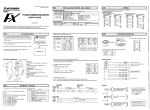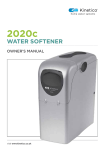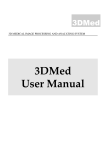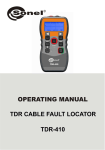Download coocase user manual 01
Transcript
Content Remote Control & Key 1-2 iLoc system 3-4 Opening Opening && Closing Closing the Case 5-6 Mounting & Dismounting case onto base plate 7-8 Case Models Selection 9 - 10 www.coocase.com (Int. pat. pending) User Manual Ver. 1.0 Thank you for purchasing a coocase luggage carrier. To ensure the best performance, please read the user manual before using. No 10 Bukit Batok Crescent #13-01 The Spire Singapore 658079 Tel: +65 9666 7748 Fax: +65 6219 4686 Email: [email protected] Europe Rousseau Distribution Hagedoornlei, 19 B-2650 Edegem (Antwerp) Belgium Tel: +32 (0) 3844 5751 Fax: +32 (0) 3844 3751 Email: [email protected] Optional Accessories 11 (Int. pat. pending) Remote Control & Key iLoc system (Int. pat. pending) Remote control Changing the remote control battery The remote control uses a high-frequency transmitter, which has the following advantages: - it is not necessary to aim directly at the receiver in the case. e.g., cloth, etc. ) - it operates through all materials. (( cloth, plasticplastic, ) - it has a very long range. ( approx. 50m ) Unscrew the cover to access battery (see below). Unscrew case to access the batteries. battery is required 1One battery is required for per eachremote remotecontrol. control. ref : 27A 12V Locking (arming of alarm) & Unlocking (disarming of alarm) Under normalAcircumstance, press A (press ) once to activate lock Press button ( ) once to lock the button case and button B ( ) once tobutton unlockBit.( ) once to deactivate lock & Pressing button holding it forit three seconds engages Press button A ( A ())toand lock and hold for 3 seconds, the alarmthe will alarm. alarm begin flashing after five seconds. Press arm andThe lights willlight flashwill after 5 seconds. button B ( ) to disengage the alarm. Turning off the siren when alarm is triggered. 1) Press button A ( ) to) to offoff siren and arming of alarm. turn siren butmaintain leave alarm active. 2) Press ) to offoff siren and disarm of alarm. Press button button B B (( ) to turn siren and disable alarm. iLoc Reserve reserve battery iLoc battery AlliLoc iLocunit units comefitted fittedwith withan a built-in battery. Thisonly. All comes in-buildreserve reservealarm battery for alarm battery will automatically charge oncebe connected to the motorcycle The reserve battery will automatically charge once a full power battery. Please allow 12 the hours for to thethe battery to charge fully. The power connection is made from case motorcycle’s battery. To ensure drained from the motorcycle battery is negligible. optimal power, charge reserve battery for 12 hours. The consumption of the motorcycle battery is almost meaningless. Water-resistant Inside, the electonic devicecontrol is protected byaasilicon siliconrubber rubber.barrier It can for only The interior of the remote features water resistance. maintian water-resistant. A key B A B All cases iLoc comes have ansupplied includedwith remote control. Should In the 1 Each caseinstalled with iLocwith system 1 controller. event thatbe the remote control is lost,aareplacement replacementfrom may your be purchased. controller lost, you can purchase nearest dealer. unscrew to remove cover ● If the case is open or incorrectly closed, the locking device will not operate. reinitialize it. it by ● If the remote control does not function, reinitialise (see the reseating the paragraph on batteries. “changing the remote control batteries”) ● If the remote control does not function, it is still possible to open the case using the key. Anti-theft feature feature Anti-theft (applicable only for models withsystem) iLoc system) (applicable to models with iLoc Coocase iLoc system and brake lights operates frompower the power The Coocase iLoc system and integrated brake mainly lights draw primarily from motorcycle battery. After installation, if theshould electrical drawn from thethe battery of the motorcycle. Upon installation, the wire connecting the base the plate to the motorcycle battery is tampered with electrical wire connecting base plate to the main battery be tempered or the power disconnected, the iLoc systemiLoc will will activate automatically thus disconnecting power supply, Coocase automatically activate and engage the alarm for one minute. it’s alarm for 1 minutes. battery NOTE of other high frequency equipment (mobile NOTE :: Simultaneous Mobile phonesuse or other high frequency devices may interfere phone,etc) may interfere the operation of the remote control. with the remote control's with operation. CAUTION The remote control has a considerable operating range which allows you to lock or unlock your case from a distance. Handling the remote control may sometimes, for example in your pocket, could accidentally open the case. 1 A A -- Reset Reset button. button. (caution, read instruction before use) Do not press reset button Warning: Unnecessarily pressing the reset button unnecessarily unless replacing of lost or damaged will cause remote controls to become remote controller.(see below desynchronized with the iLocinstructions system. for synchronizing remote controller to the main unit) Synchronising remote control with iLoc system Synchronising replacement key Step11- -Press Hold the reset button until it beeps (approximately Step for eight seconds till a beep iseight heard. The seconds). indicates that thecleared. memoryItisiscleared. You can now memory forThis the main unit is then now possible to syncronise synchronize two controllers to the iLoc system. two controllers to the main unit.. Step andreset hold RESET button for 2 seconds till you two hear a beep, Step22- -Press Hold the button until it beeps (approximately followed bythen pressing till youuntil hear a beep seconds), hold either either button button on on the the controller remote control a beep is on heard on The the iLoc unit. The remote is now synchronized. main unit. contoller is then syncronised. NOTE main unit cancan have 2 remote with controller syncronised. NOTE -- Each Only two remotes be only synchronized the iLoc system. Self locking locking feature feature Self The iLocthe system automatically case 15 Whether casewill is open or closed,lock iLocthe system willseconds self lockafter in opening, regardless of whether the case is open or closed. 15 second after opening. CAUTION Do not discard used batteries. Return them to an approved dealer or to approved collection centers. B - Sensitvity Sensitive dial dial Turnfull dialleft lefttotooff disable ● Turn alarm.alarm. Turnright dial right to adjust alarmlevel. sensitivity. ● Turn to adjust senstivity 2 3 4 Mounting & Dismounting case onto base plate Opening & Closing the Case A - Release Press button Button A to dismount the base Press Vice release button to disengage plate. versa the step 1 & 2 to the case from the mounting plate. Lift dismount the case completely. front of case and slide forward to remove. A 2 1 To unlock the case, press the unlock button on the remote control. Lift up up the the top top of of the the case case totofully fullyopen openthe thecase. case.When When Lift closing, untilhear a click is felt to ensure that lid closing, press make firmly sure you a click sound to ensure it is latches. fully close. Wiring Information Connecting to wire Black - negative (-) black 90 unlock Pushthe theupper buttons on the casecase to release the top Push button onbottom the bottom to release the of of thethe case. lid case. 5 1 - Step Insert endinto as slots shown Insert01: rear end back of case ason shown. diagram. 90 yellow red Yellow - brake light Red - positive (+) lock control does not function, is still to It Ifis the alsoremote possible to open the case using itthe key possible instead of the remote control. open the case using the key. (see pictures above) Turn clockwise to lock and turn anti-clockwise to unlock. Turn clockwise to lock and counterclockwise to unlock. 2 - Step Press frontdown end until a click Press02: front of case firmly until the iscase felt. locks into place. 6 7 8 Case Models Selection 298 mm 396 mm Open/Close cover Lock Base plate release 1 - Lens1 - Lens 2 - Removable lid panel 2 - Top part 3 - Led Lights 3 - LED lights 394 mm V28 Fusion C26 420 mm 320 mm 45 mm 267 mm Open/Close cover Lock The base plate comes with a rubbery cap to protect the connector when not in use. Base plate release 242 mm 450 mm V36 C36 Wizard Wizard 9 Base Plate 10 *Optional Optional Accessories Inner Liner Features - Provides a comfortable feel and good aesthetics for the interior - Removable and washable - Reduces noise and scratches from rolling objects within - Provide limited insulation to keep packed foods/drinks warm or chilled Fusion V28 Fusion 11 V36 Wizard Wizard top layer top layer bottom layer bottom layer