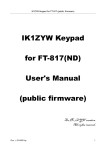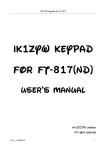Download IK1ZYW Interactive Frequency Reader for FT-817
Transcript
IK1ZYW Interactive Frequency Reader for FT-817(ND) (and FT-857/FT-897) User's Manual An IK1ZYW creation. All rights reserved. IK1ZYW Interactive Frequency Reader for FT-817 Table of Contents What is it?.............................................................................................................................................3 Special thanks.......................................................................................................................................4 Disclaimer.............................................................................................................................................5 Quick start............................................................................................................................................6 Tested on...............................................................................................................................................7 How it works........................................................................................................................................8 Normal mode...................................................................................................................................8 Keypad tuning.............................................................................................................................9 Changing RTX VFO..................................................................................................................11 Changing RTX mode.................................................................................................................11 -X kHz.......................................................................................................................................12 +X kHz......................................................................................................................................12 Onboard memories....................................................................................................................12 Selecting LO value....................................................................................................................13 Communication error................................................................................................................13 Config mode..................................................................................................................................13 CAT rate....................................................................................................................................15 Transverter mode.......................................................................................................................15 L.O. values................................................................................................................................15 Display update...........................................................................................................................16 Difference mode........................................................................................................................16 MHz dial shortcut......................................................................................................................17 100 Hz shortcut.........................................................................................................................17 kHz jump amount......................................................................................................................18 Customizing........................................................................................................................................19 Support...............................................................................................................................................20 Technical specifications......................................................................................................................21 Troubleshooting..................................................................................................................................22 Microcontroller choice.......................................................................................................................23 Microcontroller programming............................................................................................................24 Assembling.........................................................................................................................................25 Warnings........................................................................................................................................26 Connections........................................................................................................................................28 To LCD..........................................................................................................................................28 To FT-817.......................................................................................................................................28 For FT-857/FT-897 Owners................................................................................................................29 Interactive Frequency Reader Printable Summary.............................................................................30 Doc. v.20110404 2 IK1ZYW Interactive Frequency Reader for FT-817 What is it? The IK1ZYW Interactive Frequency Reader for FT-817 is a wired device meant to repeat part of the display content far away from the radio. An included keypad provides the operator a way to interact with the transceiver. The firmware also features the ability to do some math and show the output frequency to simplify life to microwave transverter users. All operations occur through the 16-key keyboard with feedback on the 2*16 LCD display. This device is based on an Atmel ATmega168 (or ATmega88 1, ATmega328) microcontroller and a HD44780 2x16 LCD display. Power supply can be taken from the FT-817 ACC port, so that only one wire is required to make the display work. Key features: • based on ATmega88/168/328 chip clocked at 11.052 MHz2 • 2*16 character display (HD44780) • 4800/9600/38400 baud communication with FT-817 (configurable) • works with FT-817, FT-857, FT-897 and their D/ND versions • "config" and "normal" operation modes • keypad interaction • direct frequency dial, including direct microwave frequency dial • configurable direct frequency dial shortcuts (only some digits) • VFO A/B toggle • VFO A=B • 15 onboard frequency/mode memories stored in EEPROM • mode change • 2 LO values stored in EEPROM • LO value down to 100 Hz • Output frequency ranges from 0 to 214'748'364'700 Hz (that's 214.7 GHz) • VFO/output frequency computed to 100 Hz resolution • support for both Out=LO+IF and Out=LO-IF stored in EEPROM • configurable update delay in 100ms steps stored in EEPROM 1 ATmega88 does not fit all functions listed in this document. 2 The development occurs on ATmega168. Doc. v.20110404 3 IK1ZYW Interactive Frequency Reader for FT-817 Special thanks This project has been made possible thanks to, in chronological order: ● my Parents that bought me an experimenter's book when I was 10 and supported me in my studies, hobbies and choices ● my high school electronics Teachers Bruno De Stefano and Elisabetta Cuniberti, whose passion for the subject has furthermore marked my life ● KA7OEI that published an extensive guide to Yaesu's CAT protocol ● my supporting Wife and curious Daughters that let me dedicate some night time to this idea, and patiently tolerated the kitchen table invasion Doc. v.20110404 4 IK1ZYW Interactive Frequency Reader for FT-817 Disclaimer Important notice, read twice. Although the Interactive Frequency Reader firmware is not sending dangerous data to the radio, the communication protocol does not use any form of checksum. Therefore a mis-interpretation by the radio can cause unexpected results, from a CPU crash (needing a power off-on cycle) to a complete wipe of all EEPROM data, including configuration, software calibration/alignment 3 and memories. You are strongly encouraged to record at least all 76 “soft calibration” settings, plus any other information stored in your radio before using this circuit4. The 13.8Vcc line on the ACC port of FT-817 is connected to the power supply through a 10 ohm 1/16W resistor. It is not fused. Damage to the radio will occur if this line gets shorted. Moreover the voltage on ACC port is always present, including when internal batteries are installed and the radio powered off: don't forget to switch off your Interactive Frequency Reader, or unplug it when not in use! If you feel uncomfortable in using this line please use a separate 9V battery to power the Interactive Frequency Reader. Otherwise use heatshrink pipes for each pin on homemade plugs. No responsibility is taken for data loss or any damage to your equipment. All trademarks belong to respective owners (Yaesu, Atmel, Icom, Microchip,...). 3 Software calibration settings are unique to every single device. If their values get lost you need to send your radio back to Yaesu for re-alignment. These settings are accessed by pressing keys A+B+C simultaneously and then powering up the radio. Copy them all to paper and store it in a safe place. Feel free to make several copies of your backup. 4 This safery procedure should be undertaken even when using a CAT computer cable and a computer control software. The danger is not in this circuit but in the potential misinterpretation of data by the FT817. Doc. v.20110404 5 IK1ZYW Interactive Frequency Reader for FT-817 Quick start While it is worth reading this document to the end, I understand you might want to start using your Interactive Frequency Reader as soon as possible. Follow the following steps in order to get started. Steps 1 to 4 can be done before your Interactive Frequency Reader is built or in your possession. 1. Do NOT connect the Interactive Frequency Reader to the radio, YET 2. Turn on your FT-817, long press the [F] button, navigate to “14 CAT RATE” using the [SEL] rotary switch and set it to 9600 baud (default setting on the I.F.R.). Long press [F] again to store this setting. 3. Turn off the transceiver 4. (Optional but strongly recommended) Record the soft calibration settings that are exclusive for your piece of equipment. Keep [A] [B] and [C] buttons pressed while turning on the FT-817. Browse through all setting using [SEL] rotary switch and record on paper their value. Make copies of the paper and put them in the safe. Turn off the FT-817 as usual. 5. Remove ALL power sources including the internal battery, if your circuit does not carry an on/off switch 6. Connect the I.F.R. cable to the rear ACC socket. Be gentle and patient, do not force it 7. Looking at the Interactive Frequency Reader LCD, apply power to the radio and display circuit (ie switch on the power supply and the on/off switch if installed): the LCD should show a row full of “###”, the display welcome message and, in a couple of seconds, a “Comm Error” because the radio is off 8. Switch on your FT-817 and wait about 5 seconds 9. The Interactive Frequency Reader enters “normal” operation mode 10. If you want to enter the configuration mode, turn off the I.F.R., turn it on again and press a key while the welcome message is shown (it lasts two seconds). The display will show a short menu that does not list all available functions because of the limited space (refer to this manual for all implemented functions). 11. Enjoy Doc. v.20110404 6 IK1ZYW Interactive Frequency Reader for FT-817 Tested on... This circuit has been developed on a FT817ND/I (Italian version) with serial number 5H00xxxx. The Interactive Frequency Reader firmware uses only CAT commands from the User's Manual. Since the CAT protocol is the same for FT-817, FT-857 and FT-897, the Interactive Frequency Reader should work on all three models. Doc. v.20110404 7 IK1ZYW Interactive Frequency Reader for FT-817 How it works This Interactive Frequency Reader is operated through the matrix keypad. There are two operation modes: “Config” and “Normal”. There are 2 available EEPROM5 locations to store transverter local oscillator values and 15 EEPROM areas to record frequency/mode combinations. During normal operation, the currently selected frequency and mode on the FT-817 are read through the CAT port (and added to the selected transverter local oscillator value if enabled). Everything is rounded to 100 Hz, even if the FT-817 tuning resolution is 10 Hz (which remains unchanged, but 10 Hz digit will not be updated on the Interactive Frequency Reader). Transverter mode: it is possible to set a “difference mode”, so that the Interactive Frequency Reader circuit computes and displays LOVFO instead of LO+VFO. At Interactive Frequency Reader power up, the display shows the welcome banner for 2 seconds and then proceeds to Normal or Config mode: F T 8 x 7 b y I . F . R . I K 1 Z Y W Normal mode If no key is pressed during the welcome message (which lasts two seconds), the Interactive Frequency Reader enters normal operation mode using LO #1 value. During normal operation, the currently selected frequency and mode on the FT-817 are read through the CAT port. If Transverter mode was configured, VFO frequency is added to (deducted from) the selected transverter local oscillator value. If transverter mode is active, the display looks like this (10 GHz 368 MHz 307,6 kHz USB) 1 0 3 6 8 3 0 7 6 0 0 H U S B otherwise you get to see the VFO frequency (14'230'400 Hz USB): 1 4 2 3 0 4 0 0 H U S B 5 Electrically Erasable Programmable Read-Only Memory. Doc. v.20110404 8 IK1ZYW Interactive Frequency Reader for FT-817 Everything is rounded to 100 Hz, even if the FT-817 tuning resolution is 10 Hz (which remains unchanged, but 10 Hz digit will not be updated on the Frequency Reader). The Reader default update frequency is about 400 ms. You can vary the update delay from about 300 ms to 1800 ms in Config mode. Key mapping in Normal mode is as follows: 11 22 33 VFO VFO A/B A/B 44 AM AM 55 CWR CWR 66 FM FM VFO VFO A=B A=B 77 USB USB 88 LSB LSB 99 CW CW - kHz - kHz Mode Mode change change 00 LO# LO# Presets Presets (+ kHz) (+ kHz) Keypad tuning Numeric keys on the matrix keypad allow entering any frequency value to QSY to. The sequence is considered complete after seven key presses (ten keypresses are accepted in transverter mode). A non-numeric key ends the input sequence before the maximum number of digits has been reached. Then the resulting frequency gets sent to the current VFO or M-TUNE. The frequency can be entered down to 100 Hz digit and it will be sent to the FT-817 only if it lies within the RTX tuning range. Sending an invalid frequency could block the FT-817, so the I.F.R. verifies that it lies within RTX boundaries and displays a warning message: Doc. v.20110404 Please note that 88-108 MHz are considered an invalid range even if the FT817 is capable of receiving them. That's because 88-108 allows only for reception in WFM mode. If you need this extension, please contact the I.F.R. author. 9 IK1ZYW Interactive Frequency Reader for FT-817 I n v a l i d F r e q u e n c y . . . . . . . . . . . . . . . . Valid VFO frequency ranges are: • 100 kHz to 59999,900 kHz • 108000,000 kHz to 153999,900 kHz • 420000,000 kHz to 469999,900 kHz Remember! In transverter mode, the I.F.R. expects a microwave frequency to be dialed-in, and automatically does the math VFO = Dialed_QRG – LO or VFO = LO – Dialed_QRG according to the configured action. Three shortcut options affect the direct frequency entry (see further down for a detailed description): • MHz dial, that restricts typing only to MHz and down (available in the full version only) • 100 Hz, that enables/disables the need to enter the 100 Hz value too (available in the full version only) • Transverter, that does the math in case you're using a microwave transverter Some examples assuming “MHz dial OFF” and “100 Hz ON”: • 1443202 goes to 144 MHz 320 kHz 200 Hz • 35806#6 goes to 3 MHz 580 kHz 600 Hz • 702000 does NOT QSY to 70 MHz 200 kHz 000 Hz In transverter mode, assuming a 10.2240000 GHz local oscillator, “MHz dial OFF” and “100 Hz ON”: • 103683007 (that is 10 GHz 368 MHz 300 kHz 700 Hz) sets the VFO to 144 MHz 300 kHz 700 Hz The following table shows how many digits can be entered for each configuration option combination7: 6 A non-numeric key closes frequency sequences that are shorter than the expected number of digits. That's the case with direct dial in LW/MW/HF/lowVHF range (below 100 MHz). 7 Use cases of rows 3 and 4 accept up to 10 and 9 digits respectively. The example highlights only 9 and 8 numbers because the I.F.R. supports LOs up to 214 GHz, resulting in a 1-digit longer frequency than shown above. Doc. v.20110404 10 IK1ZYW Interactive Frequency Reader for FT-817 XV mode ON ON ON ON OFF OFF OFF MHz dial 100 Hz ON ON ON OFF OFF ON OFF OFF ON ON ON OFF OFF ON # of digits 5 4 10 9 5 4 7 Example [Hz] (1036)83214(00) = 10'368'321'400 (1036)8321(000) = 10'368'321'000 103683214(00) = 10'368'321'400 10368321(000) = 10'368'321'000 (14)43214(00) = 144'321'400 (14)4321(000) = 144'321'000 1443214(00) = 144'321'400 If the frequency being entered is shorter than the required number of digits you have to close the sequence with a non-numeric key (like #, A, B, C, D). Changing RTX VFO A single press on the A key makes the I.F.R. send to the radio a VFO toggle command. Make sure your FT-817 is in VFO mode before using this command. A single press on the B key makes the I.F.R. generate a sequence of standard commands that implement the A=B operation. Frequency and mode are read from the current VFO; VFO is toggled; frequency and mode are sent to the new VFO. Please note that in case a narrow filter is used, the mode will always be set as “standard/wide” (not narrow). If the VFO/band were previously chosen for NARrow operation, the FT-817 will honor automatically the setting. Changing RTX mode Even if this function is available with dedicated buttons on the FT817, it has been implemented into the I.F.R. The mode change function is accessed with a press on the “*” symbol. The second press will change the operating mode as shown on the display: 4 : A M 5 : C WR 6 : F M 7 : U S B 8 : L S B * : C W Tip: CW mode is selected with any key press other than 4/5/6/7/8. Please note that this function mimics front panel buttons, so a change from/to CW/CWR will result in automatic frequency adjustment of an amount equal to your sidetone setting. The Interactive Frequency Reader awaits forever for the mode choice. If you did not want to use this function, either select the current mode or power-cycle the circuit. Doc. v.20110404 11 IK1ZYW Interactive Frequency Reader for FT-817 -X kHz On key C, a single press decreases of X kHz the current frequency, be it true VFO or through a transverter, where X amount has been configured in the Config mode. The display shows “-X kHz” on the lower line to acknowledge the action. What is this for? Unless you and your correspondent are absolutely confident of your VFOs accuracy, in some cases it is useful to tune through a common frequency reference (like a beacon) and then QSY some tens of kHz away for the QSO. Since there are no keys left for both “up” and “down”, only the latter has been implemented permanently. So, each press on the key C will substract X kHz to the current VFO value. +X kHz When transverter mode is disabled, a single press of key D increases of X kHz the current VFO frequency. The display shows “+X kHz” on the lower line to acknowledge the action. Onboard memories Up to 15 onboard frequency/mode memories can be programmed in the Interactive Frequency Reader hardware. The frequency/mode information is read from the currently selected VFO (or whatever is currently in use, i.e. what is shown on the display) and stored in a permanent memory area. Presets will survive I.F.R. power off and long term storage since they are stored in EEPROM cells. Onboard memories are accessed with two key strokes: “#” + key, where “key” is the one chosen during the programming process (see below). Since the star (“*”) key is used for programming, you cannot assign it a value (actually you can, but you'll not be able to retrieve it). The LCD shows the ongoing action on the lower line: 1 0 3 6 8 3 0 7 6 0 0 P r e s s me mo r y H # Keypad memories are transferred to the currently selected VFO or MTUNE. First the frequency is sent, then mode is set and frequency sent again. This process should avoid setting an invalid mode in the broadcast band (WFM only), that would hang the FT817 requiring removal of power. Once the memory location write operation is complete, the I.F.R. returns to the normal display mode showing VFO frequency and mode. In order to program an onboard memory you have to press “#” followed by “*” and then the key corresponding to the desired memory location. On the LCD first “Program...” is shown Doc. v.20110404 12 IK1ZYW Interactive Frequency Reader for FT-817 1 0 3 6 8 3 0 7 6 0 0 H P r o g r a m . . . Once the memory location is written a short confirmation is displayed (“done”) and the I.F.R. returns to the normal display mode showing VFO frequency and mode. 1 0 3 6 8 3 0 7 6 0 0 H P r o g r a m . . d o n e CAUTION! When programming your own chips, be aware that EEPROM area is not initialized, therefore do not recall onboard memories unless you have programmed them! Chips sent by the author have their 15 onboard memories set to 14060 kHz CW. Selecting LO value A press on the D button changes the selected LO value, cycling through the 2 locations programmed using the Config mode. This change is applied only to the LO value used by the Interactive Frequency Reader, and not to the radio and/or transverter 8. There is no hint on the display about which LO value is in use. When pressing the D key a confirmation message is shown briefly telling which LO number has been selected. This setting is not stored in EEPROM, so even if you keep changing the LO number you will not wear out the chip permanent memory area. At power-up the I.F.R. starts from LO #1. Please note that when not using transverter mode, key D implements the “+X kHz” function described above. Communication error A communication error on the CAT port halts frequency reader operation for 5 seconds, until another attempt is made. This is a sample display showing an error message when the RTX is switched off. E r r : r a d i o O F F ? U S B Config mode The configuration mode is accessed at I.F.R. power-up: press and release any keypad key while the welcome message is displayed. 8 With customization to the firmware it is possible to add output lines that switch in and out transverters. Please contact IK1ZYW and state your wishes/requirements. Doc. v.20110404 13 IK1ZYW Interactive Frequency Reader for FT-817 All settings changed in Config mode are retained in the chip EEPROM, so they survive I.F.R. power-off. Currently available parameters are: • CAT baud rate (key 1: 4800; key 2: 9600; key 3: 38400) • Transverter mode on/off (key B) • LO #1 value (key 7) • LO #2 value (key 8) • display update delay in 100ms steps (0 to 1500ms, key 5) • LO+IF vs. LO-IF mode (key *) The following options are available only in the full version: • 100 Hz dial on/off (key A) • MHz mode dial on/off (key C) • kHz jump amount (choose among 16 amounts, key 6) Key D leaves Config mode and sets the I.F.R. into Normal operation while other keys have no effect. This is a visual map of configuration functions: 4800 4800 baud baud 9600 9600 baud baud 38400 38400 100Hz 100Hz baud baud LO#6 LO#6 Delay Delay kHz kHz jump jump XV XV mode mode LO#1 LO#1 LO#2 LO#2 LO#3 LO#3 Full Full MHz MHz +/+/- LO#4 LO#4 LO#5 LO#5 Exit Exit In order to re-enter Config mode from Normal mode it is necessary to power cycle the circuit. The display has limited space and does not hold all configuration actions, so it shows only a subset of them: Doc. v.20110404 14 IK1ZYW Interactive Frequency Reader for FT-817 5 : D l y B : X v C : MH z 7 8 : L O * : ± D : E n d Each configuration option is described below. CAT rate The FT-817 can communicate at three different speeds on the CAT port: 4800, 9600 (radio and I.F.R. defaults) and 38400 baud. I.F.R. can use any of the three, just press buttons 1, 2 or 3 to set in EEPROM the desired respective value: Key Baud 1 4800 2 9600 3 38400 Please note that there is no real advantage in using 38400 for I.F.R., it only increases the risk of communication error. Transverter mode This feature is useful only if the FT-817 is used as intermediate frequency for a transverter since the displayed frequency will be added to a constant amount representing the transverter local oscillator. Use the B key to togglle bewteen ON and OFF and do not forget to set transverter local oscillator value(s) as described in the next paragraph. L.O. values (the free version is limited to 2 L.O. values) Keys 7 and 8 initiate the sequence to enter a local oscillator frequency to be used when Transverter mode is ON. On key 7 resides LO #1, on key 8 is LO #2. Entering an LO value follows the same rules of a direct frequency dial: resolution is always down to 100 Hz and 10 digits should be entered. A non-numeric key closes the sequence beforehand. Examples: • 1'152'345'600 Hz is typed as 11523456# (8 numbers + 1 non-numeric) • 10'224'123'400 Hz is typed as 102241234# (9 numbers + 1 non-numeric) • 212'987'654'300 Hz is typed as 2129876543 (10 numbers) On the other hand adding leading zeroes is also accepted, so the first two examples above Doc. v.20110404 15 IK1ZYW Interactive Frequency Reader for FT-817 can also be entered as: • 0011523456 (10 numbers) • 0102241234 (10 numbers) After pressing 7 or 8 the display shows the current value on the upper line and what is being entered on the lower line: < : 1 0 2 2 4 0 0 0 0 0 0 > : 1 0 2 2 4 1 0 0 H H The example shows a new frequency being entered 10224'1xy'z00 Hz, with “xyz” still to be typed in. Trailing “00” are 10 and 1 Hz and never change. Display update Each update of the displayed frequency requires a communication between the I.F.R. and the FT-817. The business logic behind I.F.R. requires about 300 ms to end the software loop and update the frequency. If you do not need such a fast response you may relax the communication channel adding 100 to 1500 ms delay on each loop. Press key 5 followed by another key, whose meaning in terms of milliseconds adheres to the following map: As a side effect, faster updates increase the average I.F.R. current consumption since the CAT dialogue peak the current drawn to 100 mA (as opposed to 16 mA in stand-by). 1/ 1500 2/ 1100 3/ 700 A/ 300 4/ 1400 5/ 1000 6/ 600 B/ 200 7/ 1300 8/ 900 9/ 500 C/ 100 */ 1200 0/ 800 #/ 400 D/ 0 Default setting is C / 100 ms. Example. The keypad sequence “5 1” will provide about 400 + 1500 = 1900 ms of delay between updates. Difference mode In “difference mode” (key * /star/) the Interactive Frequency Reader circuit computes and Doc. v.20110404 16 IK1ZYW Interactive Frequency Reader for FT-817 displays LO-VFO instead of LO+VFO. This happens when your transverter LO is higher than its output frequency. To toggle between “difference” and “add” mode you need to enter the Config mode and press key *. Sample display confirming that sum mode has been acquired: C o n f i g OU T = mo d e L O + I F Sample display confirming that difference mode has been acquired: C o n f i g OU T = mo d e L O - I F The difference mode setting is retained in Interactive Frequency Reader EEPROM, so that it will be remembered and used after powering off and on the display circuit. Please note that this is a global setting, so it is applied to all LO values. Please note that this setting applies only when “Transverter mode” is ON. Please note that when you are operating a “difference mode” transverter, your SSB mode is reversed but the Frequency Reader DOES NOT take it into account: it will show the radio mode not the effective mode on the transverter output. MHz dial shortcut (available in the full version only; the free version has no shortcut) As shown in “Keypad tuning” at page 9, frequencies can be dialed-in either with the full frequency or only starting from the 1 MHz digit (145'512'5oo Hz or 145'512'5oo Hz). If your use-case calls for dialing frequencies within the same 10 MHz range, use the C button to toggle this shortcut between ON and OFF. Default setting is OFF, that means frequencies have to be entered with full MHz digits (or GHz+MHz if transverter mode is ON). 100 Hz shortcut (available in the full version only; the free version has 100 Hz always turned on) As shown in “Keypad tuning” at page 9, frequencies can be dialed-in down to the 100 Hz digit (145'512'5oo Hz or 14'200'0oo Hz). Since this feature can be annoying, it is disabled per default. If you need to dial frequencies with 100 Hz precision, use the A button to toggle this shortcut between ON and OFF. Doc. v.20110404 17 IK1ZYW Interactive Frequency Reader for FT-817 kHz jump amount (available in the full version only; free version has a fixed 10 kHz step) Key C in Normal mode is used to “QSY down” of a fixed amount, mimicking the SEL rotary switch on the front panel. When transverter math is not enabled, key D does “QSY up” too. The amount of kHz skipped can be configured via key 6 followed by another keypress that chooses amongst the following fixed amounts in [kHz]: 11 22 33 100 100 44 55 77 150 150 10 10 15 15 20 20 200 200 25 25 50 50 75 75 250 250 So, “6 + A” sequence prepares the I.F.R. for 100 kHz QSYs. Doc. v.20110404 18 IK1ZYW Interactive Frequency Reader for FT-817 Customizing Since every microwave user probably has her/his own habits, it is possible to request some customization of the Interactive Frequency Reader firmware, up to the extent of available program memory. Send me a detailed description of your needs or request at ik1z y w @y a h o o .co m (mention “reader” in the subject line) Sample customizations: • automatic LO switch depending on the IF band (VHF/UHF) • transverter toggle output depending on the LO value selected • automatic VFO A/B setup to work with two transverters • adding RIT toggle • increasing the number of stored LO values Doc. v.20110404 19 IK1ZYW Interactive Frequency Reader for FT-817 Support This Interactive Frequency Reader contains a microprocessor that runs software. Even if all efforts have been made to produce a stable software, it can still contain bugs. Fortunately the microprocessor chip can be reprogrammed some thousand times with a simple hardware that connects to a computer parallel port. Updates to public firmware versions might be released in the future and announced on the IK1ZYW FT-817 Accessories home page (URL http://spazioinwind.libero.it/ik1zyw/hardware/keypad/index.html ). If you encounter an unexpected or undocumented behavior in your circuit please contact me at: ik1z y w @y a h o o .co m (mention “reader” in the subject line) If you are not equipped to program your own chip I can send a preprogrammed item at live costs (offer subject to hardware and time availability). Feel free to add any amount of gratification for the research&development work done. Contact information as shown above. Please also consider joining the keypad/reader reflector/mailing list at Yahoo! Groups: http://groups.yahoo.com/group/817keypad/ Doc. v.20110404 20 IK1ZYW Interactive Frequency Reader for FT-817 Technical specifications Core microprocessor Atmel ATmega168-20PU Clock frequency 11.0592 MHz Power supply 8 to 30 V DC (internally converted to 5V) Current (at LCD backlight OFF) About 16 mA stand-by About 100 mA during CAT dialogue Communication protocol Serial at 0V/5V levels, Yaesu CAT Communication speed 4800/9600/38400 baud 8N2 Doc. v.20110404 21 IK1ZYW Interactive Frequency Reader for FT-817 Troubleshooting Problem Possible solution The I.F.R. does not react when transmitting The frequency reader circuit is not designed to be RFI proof. The radiofrequency generated when transmitting close to it may interfere microprocessor and/or display input/output lines, or the serial data cable. The I.F.R. has drained the internal battery Whenever a DC source is connected to the FT817 (including the internal battery pack) there will be voltage present on the ACC port, therefore the circuit will draw current if left plugged. Do not store away the FT817 with the frequency reader attached if you have internal batteries installed, unless your circiut has an on/off switch. The display shows an upper line full of # symbols and nothing This effect means that there is proper voltage entering the circuit happens and the LCD display is powered up. However the microprocessor is not responding or not communicating with the LCD. Try pressing the microprocessor into the socket and re-apply power. Check there is the 11.0592 MHz clock signal on a nearby HF receiver or oscilloscope. Make sure that microcontroller fuses have been properly set (most common solution). Doc. v.20110404 22 IK1ZYW Interactive Frequency Reader for FT-817 Microcontroller choice Even though the development platform uses an ATmega168, the current firmware size can fit in a ATmega88 chip with reduced features. ATmega88, 168 and 328 are pin-to-pin compatible, but carry a different memory size. You may try to use the provided firmware (for mega168) into another chip, or contact the author to get a custom compile for your device. If acquiring a chip, you are advised to buy at least an ATmega168 in order to have enough room for future developments. Doc. v.20110404 23 IK1ZYW Interactive Frequency Reader for FT-817 Microcontroller programming This Interactive Frequency Reader has been developed and programmed using a simple parallel programmer and avreal32 programming software. With a brand new ATmega168 chip, fuses need to be changed in order to work with the provided firmware. Using avreal32 definitions, fuses have to be set as follows (1 = off): OSCCAL = 86 CKDIV = 1 CKOUT = 1 SUT = 2 CKSEL = F BLB1 = 3 BLB0 = 3 RSTDISBL = 1 DWEN = 1 WDTON = 1 EESAVE = 1 BODLEVEL = 7 BOOTSZ = 0 BOOTRST = 1 Basically you need to set external clock above 8 MHz without internal divider. Refer to ATmega168 Datasheet for further information. The frequency reader firmware is composed of two files: 1. the .hex containing the program itself, and goes in to the uC Flash memory 2. the .eep containing valid and sample EEPROM data, to get you started Both files have to be written into the chip and verified. EEPROM default data (from the .eep) is overwritten with user settings, so be aware that further reprogrammings, like a firmware update, might cause data loss9. Please note that I am not able to help with the programming process or debugging. 9 This is especially true if, a future firmware version, will use a different data structure in the EEPROM. If a simple bug-fix is released, you may reprogram the Flash only and keep the EEPROM data. Doc. v.20110404 24 IK1ZYW Interactive Frequency Reader for FT-817 Assembling Illustration 1: schematic diagram and wiring to ACC port. WARNING WARNING WARNING. Study your LCD datasheet for CONTRAST and BACKLIGHT requirements and configuration and adapt the diagram accordingly! Currently there is no physical PCB available for this circuit. Anyway the circuit is so simple that it can be assembled on veroboard/perfboard. There are also no strict ground requirements. Do use a socket for the microcontroller IC so that you can re-program it one day. Or easily replace it in case of unexpected destructive conditions. Pay attention to LCD display pinout and wire it accordingly. Refer to the pin name table below before soldering. Mind the LCD contrast control requirements too. Use short connections, but don't go crazy with them: a 5x5cm board holds all these parts just right. Parts list is as follows: Doc. v.20110404 25 IK1ZYW Interactive Frequency Reader for FT-817 Quantity Part Name Quantity Part Name 1 ATmega168-PU 2 22pF 1 28 pin DIL socket 1 330nF 1 PCF8574AP 2 100nF (not PCF8574P!!) 1 16 pin DIL socket 8 470 ohm 1 11.0592 MHz XTAL 2 10 kohm 1 78L05 1 100 ohm trimmer (if LCD has backlight) 1 HD44780-based 2x16 LCD display 1 10k ohm trimmer (for LCD contrast control) (optionally with backlight) 1 metre cable shield 3 wires + 1 MiniDin8 plug Optional parts make your Interactive Frequency Reader easier to handle and give it a more professional look: Quantity Part Name Quantity Part Name 1 16-way pin header female (mount on main board) 1 DPST switch 1 4-way connector female 1 16-way pin header male (mount on LCD) 1 4-way male connector for PCB 1 8-way pin header female (mount on main board) 10cm Heatshrink 1mm pipe 1 8-way pin header male (mount on keypad) 1 Box, plastic or metal You will also need some wire, at least in two different colors, a (max) 25/30W soldering iron and some solder wire. Warnings LCD displays come in several flavors. The diagram above has been drawn according to the most common pin-out, but double-check your display pins layout with the way the Atmega168 expects them to be: Doc. v.20110404 26 IK1ZYW Interactive Frequency Reader for FT-817 LCD pin name ATmega pin name ATmega pin number DB4 PORTB.4 18 DB5 PORTB.3 17 DB6 PORTB.2 16 DB7 PORTB.1 15 E PORTC.0 23 RS PORTC.2 25 You also need to pay attention to LCD's backlight. Some displays have anode and cathode reversed, so you better try it out before. Also take careful care to measure the required backlight current because the FT817 ACC port cannot source more than 100mA. Moreover 100mA continuous are the maximum limit for the 78L05 and it heats up alarmingly. So, if your LCD backlight is requiring more than 10-20mA, use an external power source (either for the backlight only, or the whole frequency reader) like a 9V PP3 battery and compute a proper series resistor. Also DO NOT replace the 78L05 with the more powerful 7805 unless you are using an external power source for the whole frequency reader. Doc. v.20110404 27 IK1ZYW Interactive Frequency Reader for FT-817 Connections It is strongly advised to connect the Interactive Frequency Reader to the transceiver when no power is supplied to the radio, including internal batteries, unless you have installed an on/off switch. Remember that whenever a DC source is connected to the FT817 (including the internal battery pack) there will be voltage present on the ACC port, therefore the display circuit will draw current if left connected. To LCD I have found that two 6-way pin headers (or a 16-way full row) produce a clean and sturdy connection between the LCD and the circuit board. This way the circuit remains partially hidden under the LCD, therefore reducing the global footprint of the Interactive Frequency Reader. To FT-817 Depending on your choice of powering the keypad through the ACC port or an external battery, you need a cable with four or three wires respectively. I suggest using a shielded cable with three or two wires respectively. Use a 4-way PCB connector to easily remove the connecting cable from the circuit. Alternatively you can mount a 4-way panel socket and use a matching plug on one cable end. Towards the FT-817 cable end you need a MiniDin8 plug. Soldering into these requires a steady hand, some level of magnification and a thin iron tip. Get hold of some heatshrink pipe to protect your joints afterwards. Check with an ohm-meter for shorts between pins before using the cable. Good luck and remember I am not responsible for your faults. There are commercially available cables with MiniDin8 plugs, namely for an old Apple computer application. Sun SPARC stations keyboards also used them (but some plug modification is required). These cables offer the safety and ruggedness of a molded plug. Doc. v.20110404 28 IK1ZYW Interactive Frequency Reader for FT-817 For FT-857/FT-897 Owners I have been informed that FT-857 and FT-897 have a built-in function that does the transverter math. Since I do not own these transceivers, all I could do is read their instruction manuals. These settings are at Menu mode 089, 090 and 091. The manual states that these values can be set: Available Values: 00,000,00 ~ 9999,999,00 (kHz) I think this means from 0 Hz to 9.99999900 GHz, because Yaesu used the “,” both as thousands and decimal separator. So, if you own an 857/897 you will not need this Interactive Frequency Reader as long as your transverter works below 10 GHz and you don't need “difference” mode. Moreover, even if they allow two different values to be set, you have to enter the settings menu to switch between them. Doc. v.20110404 29 IK1ZYW Interactive Frequency Reader for FT-817 Interactive Frequency Reader Printable Summary 4800 4800 baud baud 9600 9600 baud baud 38400 38400 100Hz 100Hz baud baud LO#6 LO#6 Delay Delay kHz kHz jump jump XV XV mode mode LO#1 LO#1 LO#2 LO#2 LO#3 LO#3 Full Full MHz MHz +/+/- LO#4 LO#4 LO#5 LO#5 Exit Exit Key functions in CONFIG mode. Grayed-out buttons are available only in the full version of the firmware. 11 22 33 100 100 44 55 77 150 150 10 10 15 15 20 20 200 200 25 25 50 50 75 75 250 250 Doc. v.20110404 11 22 33 VFO VFO A/B A/B 44 AM AM 55 CWR CWR 66 FM FM VFO VFO A=B A=B 77 USB USB 88 LSB LSB 99 CW CW - kHz - kHz Mode Mode change change 00 LO# LO# Presets Presets (+ kHz) (+ kHz) Key functions in NORMAL mode. 30