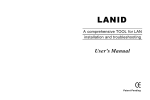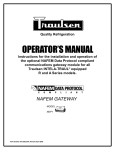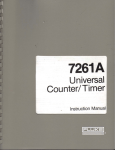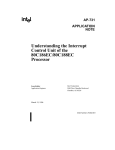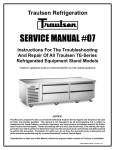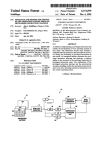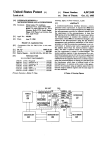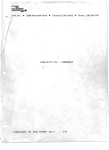Download B0157-Troubleshooting 8086-8088 Interrupt Circuitry
Transcript
TechnicalData Application Information B0157 Troubleshooting 8086/8088 Interrupt Circuitry with the Fluke 9000-Series Troubleshooters Introduction This technical note illustrates how to test interrupt vectors that are developed by an external interrupt where the UUT microprocessor is either an Intel8 8086 or Intel’ 8088. During normal operation, the microprocessor’s software preconditions the circuitry to accept interrupts, establishes the vectors that correspond to a particular interrupt and sets priorities. Upon receiving an interrupt vector from a device the microprocessor branches to a software routine to handle that particular interrupt type. When troubleshooting interrupt circuitry, it is important to know if the microprocessor acknowledged and serviced the interrupt that was generated. If not, the problem can be diagnosed as either faulty hardware or software. The philosophy of the 9000 Series is to test cicuitry in the same manner that it operates, providing ability to test interrupts in real-time closed-loop test situations. To better illustrate the capabilities of the 9000 Series Micro-System Troubleshooters when troubleshooting interrupt circuitry, the IBM@ Personal Computer was chosen as an example UUT. The microprocessor used is the 8088 and the device that generates the interrupt vector is an Intela 8259A Programmable Interrupt Controller (PIC). This technical note also illustrates the immediate mode commands needed to test for interrupt vectors when using the 8088/8086 pods. Included with this technical note is a program listing for testing U2, (the PIC) in the IBM PC. How The 8088/8086 Microprocessors Handle Interrupts When an 808818086 microprocessor receives an interrupt request, it will be acknowledged by executing two consecutive interrupt acknowledge bus cycles. The first notifies the requesting device that the interrupt has been acknowledged by the microprocessor. During the second cycle, the PIC places eight-bits of data on the data bus along with 3-bits of data on the CASO-CAS2 lines. The eight-bit byte contains the interrupt vector type (O-255), and the 3-bits of address information contains the cascade address. What Is An Interrupt Vector? The interrupt vector is a code that will direct the microprocessor to the proper service routine. The microprocessor contains an Interrupt Pointer Table that supports up to 256 interrupt types. The pointer table is the link between the interrupt type code and the service routine for that interrupt. The code in the pointer table contains the address of the procedure that is to service interrupts of that type. Interrupt type assignments may be defined by programming the PIC with the microprocessor software. The steps and commands required to program the PIC will be discussed later in this technical note. What Is A Cascade Address? Each 82S9A is designed to service eight interrupts. With the CASO-CAS2 lines, seven additional PICs may be slaved together which would provide the capability of servicing up to 64 interrupts. The CASO-CAS2 lines form a private 8259A bus to control (similar to chip select) a multiple 8259A structure. If the CASO-CAS2 lines are tied to the system address bus, the selection of the slaved PICs becomes available as the Cascade Address. Copyright i:~ 1983, John Fluke Mfg. Co., Inc. All rights reserved How The 8088/8086 Pods Handle Interrupts The 808818086 pods will handle interrupts in much the same way as the microprocessor does during normal UUT operation. The one exception is, the pod microprocessor will not jump to the interrupt routine to service the interrupt that was generated. Instead the interrupt type and the cascade address are stored in the pod for further analysis by the operator or the Micro-System Troubleshooter. STATUS LINES BIT NUMBER 11 10 9 8 SIGNAL MAXIMUM MODE INT VECT ‘R’G ERROR TEST MK’;.MX PWR FAIL 3 2 1 0 MINIMUM MODE INT VECT ‘TESTMN &IX PK’R FAIL i- ‘ H O L D 1 ’ ‘RESET “RESET -:-INTR NM1 s-“HOLD0 t .READY -;-INTR NM1 f’ ‘HOLD -I .READY .; USER ENABLEABLE FORCING LINES Figure 1. Troubleshooter Display Message Bit Assignments for the 8088. As shown in figure 1, status bit 11 is identified as INT VECT. When the interrupt type is recorded in the pod, the INT VECT will be set high. At this time the pod has a new interrupt vector available to be read. As long as the INT VECT status bit is high, the interrupt acknowledge routine is disabled. This means that interrupts will not be serviced by the interrupt acknowledge routine until the INT VECT status bit is reenabled. With the interrupts disabled you can, however, force an interrupt acknowledge routine at any time with the use of a special address. To reenable or force an interrupt acknowledge routine requires the use of special addresses. The different special addresses available for each pod are explained in detail in the pod manual or the pod reference card. For the purpose of this application note, a READ @ 500000 will be defined as the address used to read the interrupt type and reenable interrupts while a READ @ 600000 will read the interrupt type without reenabling interrupts. A READ @ 500002 will read the cascade address, and a WRITE @ 500000 will force an interrupt acknowledge routine at any time. The operator also has the option of determining if interrupts are to be disabled by using the Setup function of the Micro-System Troubleshooter. The power-on default condition for the user-enabled Interrupt line is “enabled.” If the operator wishes to disable interrupts he simply answers “NO” to the setup question SETENABLE INTR? In summary, to enable interrupts the following conditions must be true: the INT VECT status bit is low and through the setup commands, INTR ENABLE is set to YES. To disable interrupts either of these conditions must be true: the INT VECT status bit is high or through the setup commands, INTR ENABLE is set to NO. With this information the necessary steps to handle interrupts can be illustrated using the immediate mode operation of the Micro-System Troubleshooter. To do this, however, we must assume for the moment that the PIC has been previously programmed to accept interrupts. To generate interrupts for testing, set the probe to toggle in the pulser mode of operation. The specifications of the 8259A require the interrupt input to remain at the device until the first interrupt acknowledge bus cycle has occurred. The 8259A should see the first interrupt present at its input and to avoid any potential timing problems during the test we will synchronize the pulser to FREE-RUN. The following steps illustrate how the Micro-System Troubleshooter and the 808818086 pod will handle interrupts. ENABLE INTERRUPTS READ @ 500000 By reading the interrupt type, bit 11 in the status register is set to a low which reenables the interrupts. GENERATE AN INTERRUPT Set pulser to toggle, sync to free-run, place probe on interrupt input. MONITOR STATUS BIT 11 READ STATUS By performing this operation the Micro-System Troubleshooter will display the condition of the bits in the status register. Observe the Micro-System Troubleshooter’s display. Is bit 11 a “l”? If so, an interrupt has been acknowledged and we are now ready to read the interrupt type. If bit 11 is still low this may be caused by a number of things such as improper setup commands to the device, or a faulty device. READ INTERRUI’T TYPE WITHOUT REENABLING INTERRUPTS READ @ 600000 The Micro-System Troubleshooter will now display the Interrupt Type that was saved in the pod and won’t reenable the interrupts. 3 Testing A Programmable Interrupt Controller The previous immediate mode commands are the necessary steps for either the 8088 or 8086 pods to handle interrupts. When actual testing of the interrupt circuitry occurs there will be other Micro-System Troubleshooter operations required which are UUT device dependent. In most cases, when dealing with interrupt vectors the device used is a Programmable Interrupt Controller (PIC). The device dependent operations required are command words which will setup the PIC in a known configuration. The proper configuration must be determined prior to using your system and before the MicroSystem Troubleshooter can do any testing on the device. Determining Proper PIC Initialization The flow chart of the 8259A Initializationi , figure 2, shows the necessary sequence of events for proper PIC configuration. c; Intel Corporation. Used with permission Figure 2. Initialization Sequence ‘All information on the 8259A used in this application note can be found in Intel’s iAI’X 86,88 User’s Manual, Application Note 59. 4 IFLUKEI To set the bits in each command word properly, it is necessary to understand how the PIC was designed into the system as well as its expected operating characteristics. This can best be illustrated by the programming format for Initialization Command Words (ICW). To determine the proper command word it is necessary to set each data bit to either a 1 or 0. Each word must be constructed based on the desired operating characteristics using the format found in the data sheet for the 8259A illustrated in figure 3. The Micro-System Troubleshooter only accepts data in hexadecimal form, so you must convert the binary number to a hex number. For the IBM PC the first ICW looks like this: D7 D6 D5 D4 D3 D2 D1 DO l0~0)0~1/0[0~1/1j 3 1 Using the same procedure as previously illustrated, the following ICWs have been established for testing the PIC in the IBM Personal Computer: ICWl = 13H ICW2 = OOH ICW3 = not needed ICW4 = OFH The next piece of information that is needed to test the PIC in the IBM PC is the address. The address for the PIC is 20H, but the device is mapped into I/O space. To have the Micro-System Troubleshooter “WRITE” to the PIC the special I/O address must be used. The I/O address space for the 8088 pod, as noted on the pod decal, is in the range of 400000- 40FFFF. The complete address for the device is 400020. Notice that when the ICWl command was established, the A0 bit must be set low. You must identify which address bit on your system bus is tied to the A0 line for proper addressing. The IBM PC has address bit 0 tied to the A0 line of the PIC. The proper addresses for each of the ICW''s are as follows: ICWl = address 400020 (A0 must be low) ICW2 = address 400021 (A0 must be high) ICW4 = address 400021 (A0 must be high) F Intel Corporation. Used with permission. Figure 3. Initialization Command Word Format 5 Initialization Procedure For The IBM PC With the information that has been gathered to this point we can now initialize the 8259A using the following three Micro-System Troubleshooter commands: WRITE @ 400020 = 13 SEND ICWl COMMAND SEND ICW2 WRITE @ 400021 = 0 COMMAND SEND ICW4 WRITE @ 400021 = F COMMAND Once ICW4 has been sent, the PIC is ready to accept interrupts at IRO-IR7. An IR input is an interrupt to the PIC. Before testing can begin one more command must be sent to the device. In order to facilitate testing one interrupt at a time the Operational Command Word 1 (OCWl command) will allow us to mask out any IR input. An OCW allows further control of the PIC during operation. To illustrate the testing of an IR input we will test the IRO input. To determine the proper mask for the IRO input, the following diagram is used. A “0” enables an IR input and a “1” disables or masks the input. D7 1 IR7 D6 D5 1 IR6 1 IR5 D4 1 IR4 D3 1 IR3 D2 Dl 1 IR2 1 IRl DO 0 IRO E F y-$iq mi.8 Intel Corporation. Used with permission The ICWl command established that interrupts would be detected with edge triggering. With the probe synchronized to FREE-RUN, a steady stream of pulses (at a 1 kHz rate) will be available to generate interrupts. Place the probe on the proper pin for the IRO input and toggle the pulser (set the pulser to high and low). The pod should now have an interrupt vector. To read the interrupt vector type, perform the steps previously discussed on how to handle interrupt vectors. In summary the commands that are required to test an 8259A for proper interrupt vector generation are listed below: Sync free-run Send ICWl Send ICW2 Send ICW4 Send OCWl Enable interrupts Generate an interrupt Read status Wait for INT VECT status bit to be high Read the interrupt type Interrupt Sync An added feature of the 808818086 pods is the addition of an interrupt sync mode for the Micro-System Troubleshooter. The interrupt sync mode is enabled by pressing the SYNC button then 1. For oscilloscope operation, the sync pulses leading edge will be at the first interrupt acknowledge bus cycle and the trailing edge will be at the end of the second interrupt acknowledge bus cycle (remember the oscilloscope trigger is a differentiated waveform). For probe operation, the sync pulse will occur at the trailing edge of the second interrupt acknowledge bus cycle. This sync mode is useful when it becomes necessary to observe the timing of the interrupt acknowledge to the PIC. It was mentioned previously that one of the specifications of the 8259A is that the interrupt to the PIC must remain at the IR input until the device receives the first interrupt acknowledge. The interrupt sync will help determine if this timing requirement is being met. IBM Personal Computer Interrupt Vector Test The objective of the test program for the 8259A (U2 in the IBM PERSONAL COMPUTER) is to generate an interrupt for each IR input and test if the proper interrupt vector was placed on the bus. The program tests U2 completely even if an improper vector is generated. If there is an improper vector, the Micro-System Troubleshooter reports the error for approximately 7 seconds, increments an error counter and continues testing the other IR inputs. When all eight inputs have been tested a display message of “TEST COMPLETE” will appear with the number of errors detected. After the initial setup commands (for U2) the program will stay in a loop monitoring bit 11 with the READ STS command. If bit 11 is low (no interrupt vector) the Micro-System Troubleshooter will display “INT VECT NOT AVAILABLE”. The only operator interface required will be that the pulser is set to toggle and placement of the probe on the proper pin when the display message appears. If an error occurs the operator must keep track of that error while testing is in process to know exactly which IR input failed. REGl = ERROR COUNTER REG2 = DEVICE PIN COUNTER REG3 = SET BIT FOR MASK REG4 = EXPECTED VECTOR MASK REGS = OCWl MASK REG6 = SET DELAY TIME IBM PERSONAL COMPUTER U2 INTERRUPT VECTOR TEST SYNC FREE-RUN REGl = 0 REG2 = 12 REG3 = 1 REG4 = 0 WRITE @ 400020 = 13 WRITE @ 400021 = 0 WRITE @ 400021 = F DPY-SET PULSER TO TOGGLE DPY-+ PUSH CONT# STOP LABEL 1 REG5 = REG3 CPL AND FF WRITE @ 400021 = REG5 READ @ 500000 DPY-PROBE U2 PIN @2 DPY- + PUSH CONT# STOP LABEL 5 READ @ STS IF REG C AND 800 = 800 GOT0 2 DPY-INT VECT NOT AVAILABLE GOT0 5 LABEL 2 READ @ 600000 IF REGE = REG4 GOT0 3 DPY-IR@ 4 ERROR WAS @ E not @ 4# REG6 = 70 LABEL 4 DECR REG6 IF REG6 > 0 GOT0 4 INCR REGl LABEL 3 INCR REG2 SHL REG3 INCR REG4 IF 1A > REG2 GOT0 1 DPY-TEST COMPLETE @ 1 IR ERRORS#