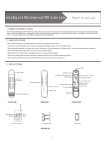Transcript
4. Indication for the correct password: You will hear a beep after input the 4 correct password. Otherwise, press “set” button to clear it and input the password again. Instruction Product description /// Exit delay /// DWM101 is a wireless door/window and motion alarm with keypad control. The alarm has a 30-second exit delay, and there is a beep to indicate the end of the exit delay. 1. In “D/W” or “Both” mode: when the door/window is closed, the exit delay starts to count down. Package /// 2. In “Motion” mode: when the alarm is armed, the exit delay starts to count down. specification 2 3 Alarm process/// 1 1) set 2) slide switch 3)keypad 4)magnetic contact 5)hardware kit 6)Manual Note : 1) There is a “set” button, a slide switch and four keypad buttons on product. Please install the battery and put your personal password before using it. 2) Password setup --- Press the small hole in the battery compartment. Then input your personal password through keypad. Finally press “set” button or dwell for 10s to confirm the setting. 3) The default password is set as “1111” in factory. The password will change back to “1111” when you change battery. ----there are two alarm segments: 1.12 seconds low volume beep reminding. 2. 30 seconds full volume alarm. If the alarm is triggered again after the 30 seconds, then it will sound another 30 seconds’ full alarm. Mounting the alarm to a door or window /// 1. First , take out the screw or tape to fix the alarm and the magnetic contact to the Door or contact 2. Ensure the alarm and magnetic contact is close and have the indication lines on the side to match each other. “SET” button /// 1. Detect the mode of the alarm: Press the “set” button, you can detect: A One beep indicates the alarm is in armed mode. B Two beeps indicate the alarm is in disarmed mode. C Three beeps after A or B indicate that the battery is low. 2. Arm or disarm the alarm: ---input the password, then press “set” button. Alarm will be change between arm or disarmed mode. 3. Clear: when you input the wrong code, press “set” button to clear it, then input the correct code. “Slide switch” /// Slide switch to top“D/W”----alarm is set to door/window contact mode Slide switch to middle“Motion”---alarm is set to motion detection mode. Slide switch to bottom “Both”---- Alarm is set to both door/window contact and motion detection mode. “Keypad” buttons/// 1. Stop the alarm: input the password , the alarm will stop. 2. Switch armed/disarmed mode: after input the password, press “set” button . 3. Confirm the “slide switch” setting: after change the slide switch position, input the password to confirm . -1- Technical space /// 1) Alarm volume 2) Battery life 3) PIR motion detection range 4) Temperature 5) Size Over 100dB one year 20 feet -10 ºC to +50 ºC 12cm x 4cm x 2.5cm -2-