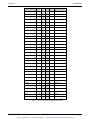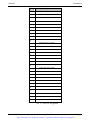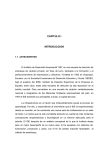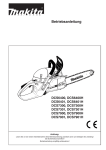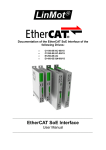Download Gamma7 - Artisan Technology Group
Transcript
Artisan Technology Group is your source for quality new and certified-used/pre-owned equipment • FAST SHIPPING AND DELIVERY • TENS OF THOUSANDS OF IN-STOCK ITEMS • EQUIPMENT DEMOS • HUNDREDS OF MANUFACTURERS SUPPORTED • LEASING/MONTHLY RENTALS • ITAR CERTIFIED SECURE ASSET SOLUTIONS SERVICE CENTER REPAIRS Experienced engineers and technicians on staff at our full-service, in-house repair center WE BUY USED EQUIPMENT Sell your excess, underutilized, and idle used equipment We also offer credit for buy-backs and trade-ins www.artisantg.com/WeBuyEquipment InstraView REMOTE INSPECTION LOOKING FOR MORE INFORMATION? Visit us on the web at www.artisantg.com for more information on price quotations, drivers, technical specifications, manuals, and documentation SM Remotely inspect equipment before purchasing with our interactive website at www.instraview.com Contact us: (888) 88-SOURCE | [email protected] | www.artisantg.com Kontron Solutions GmbH Gutenbergstr. 15 * D-76437 Rastatt +49.7222.1008-0 FAX +49.7222.1008-10 Gamma7 Gamma7-CPU Nr. 000210 Gamma7-VME Nr. 000211 Gamma7-HDD Nr. 000215 Gamma7-104AD Nr. 000216 User's Manual VMEbus-PC with PIII-CPU, Graphic and Net Konton Solutions User's Manual, Index 03 Artisan Technology Group - Quality Instrumentation ... Guaranteed | (888) 88-SOURCE | www.artisantg.com Gamma7 Preface Preface The purpose of this manual is to explain and simplify the installation, the applications and the modification of the hardware/software documented in the following chapters. If you have any problems when using this product, please try to reproducebly fix the error, then to check all DIP-switch settings, jumpers, connector pin assignments and all software setup parameters before calling. Due to the versatility and complexity of the acquired product, it is possible that even one detail omitted causes uncorrect functioning of the product. The information in this manual has been carefully checked and is believed to be entirely reliable. We would like to excuse ourselves for any inaccuracies due to translation. Please report any mistakes to Kontron Solutions. Kontron Solutions reserves the right to make changes to both hardware and software, to improve the function or to facilitate the operation of the products. Those changes will not necessarily be documented. Publishing, storage or processing in computer systems, as well as reprint, translation in whole, or in part of this manual need a written approval of Kontron Solutions. Kontron Solutions User's Manual, Index 03 Artisan Technology Group - Quality Instrumentation ... Guaranteed | (888) 88-SOURCE | www.artisantg.com Page I Gamma7 Preface © 2002 Kontron Solutions GmbH, Rastatt This manual was created and printed by Kontron Solutions GmbH Gutenbergstr. 15 * D-76437 Rastatt +49.7222.1008-0 Fax +49.7222.1008-10 Andreas Huber Pentium® Panel Link registered trademark of Intel ® Universe IITM registered trademark of Silicon Image registered trademark of Tundra Semiconductor Corporation Kontron Solutions User's Manual, Index 03 Artisan Technology Group - Quality Instrumentation ... Guaranteed | (888) 88-SOURCE | www.artisantg.com Page II Gamma7 Revision History Revision History Any changes to the manual are listed below in a brief description: Index Changes Date 0A draft for correction 23.03.2000 A.H. New design GAMMA7 01 • Preliminary deleted 06.06.2001 A.H. Errors removed from manual • Jumperblock J1 • Table 18 • IRQ_NMI Register • NMI_RS • Initialization UII • G7-HDD • G7-PC104 • BIOS • Initialization UII • Netz INT 10 • Change configuration 18.09.2001 A.H. Errors removed from manual 02 Author Reason Jumper J1 03 • Added drawing Jumper 18.07.02 M.B. Errors removed from manual Block J1 • Chapter 8 and 9.2 29.07.02 G.L. deleted • Company Name modified Kontron Solutions User's Manual, Index 03 Artisan Technology Group - Quality Instrumentation ... Guaranteed | (888) 88-SOURCE | www.artisantg.com Page III Gamma7 Table of Contents Table of Contents 1. INTRODUCTION .......................................................................................... 1 1.1. GENERAL DESCRIPTION .......................................................................................................3 1.2. FEATURES .............................................................................................................................6 1.3. TECHNICAL SPECIFICATION .................................................................................................7 1.3.1. Gamma7 (CPU / General)............................................................................................7 1.3.2. Gamma7-VME...........................................................................................................10 1.3.2.1. VMEbus Interface Functional Group...............................................................10 1.3.2.2. VGA Graphics Adapter Functional Group ......................................................10 1.3.2.3. Network Functional Group ..............................................................................11 1.3.3. Gamma7-HDD...........................................................................................................11 1.3.4. Gamma7-104AD........................................................................................................11 2. FUNCTIONAL DESCRIPTION ................................................................ 12 2.1. MECHANICAL CONSTRUCTION...........................................................................................12 2.2. 2.3. 2.1.1. Boards ........................................................................................................................12 2.1.2. Front Plate..................................................................................................................13 GAMMA7-CPU....................................................................................................................16 2.2.1. Fast Access Memory..................................................................................................17 2.2.2. Real Time Tick, NMI.................................................................................................18 2.2.3. Watchdog...................................................................................................................19 GAMMA7-VME...................................................................................................................20 2.3.1. VGA Graphics Adapter .............................................................................................21 2.3.2. VMEbus Adapter .......................................................................................................22 2.3.3. Network Adapter........................................................................................................22 2.4. GAMMA7-HDD ...................................................................................................................23 2.5. GAMMA7-104AD ................................................................................................................24 3. SAFETY GUIDELINES .............................................................................. 25 Kontron Solutions User's Manual, Index 03 Artisan Technology Group - Quality Instrumentation ... Guaranteed | (888) 88-SOURCE | www.artisantg.com Page IV Gamma7 Table of Contents 3.1. HANDLING ...........................................................................................................................25 3.2. CIRCUITRY ..........................................................................................................................26 4. INSTALLATION.......................................................................................... 28 4.1. IMPORTANT INSTALLATION NOTES ...................................................................................28 4.2. QUICK INSTALLATION ........................................................................................................29 4.3. GAMMA7-CPU....................................................................................................................30 4.3.1. Connection.................................................................................................................30 4.3.1.3.1. USB connection.......................................................................................31 4.3.2. Interfaces....................................................................................................................31 4.3.2.4. Serial Ports.......................................................................................................31 4.3.2.5. Parallel Port.....................................................................................................32 4.3.2.6. Universal Serial Bus.........................................................................................34 4.3.2.7. PS/2 Keyboard and Mouse Connection............................................................34 4.3.2.8. Power Supply....................................................................................................35 4.3.3. Installation of the Internal ISABUS Modules............................................................36 4.3.4. Installation of the Internal PCIBUS Modules ............................................................39 4.3.5. Mass Storage Connection ..........................................................................................41 4.3.5.9. Hard Disk Drives..............................................................................................41 4.3.5.10. Floppy Disk Drives...........................................................................................42 4.4. GAMMA7-VME...................................................................................................................43 4.4.1. Connection.................................................................................................................43 4.4.1.10.1. 100Base-Tx connector ...................................................................44 4.4.1.1. VMEbus Interface, X201 ..................................................................................44 4.4.1.1.1. Start-Up Notes ........................................................................................46 4.4.1.2. Connection to Gamma7-CPU, X17 ..................................................................46 4.4.1.3. Gamma7-VME Configuration through J1........................................................46 4.4.1.4. Boundary Scan/JTAG Connector, X3...............................................................49 4.4.1.5. Network Graphics BIOS, U 29, U67 ................................................................49 4.4.1.6. LEDs, LD1-LD2 ...............................................................................................49 4.4.1.7. CRT/LCD Interface, X9....................................................................................49 4.4.1.8. Network Connection (Twisted Pair), X1 ..........................................................51 4.4.1.9. PanelLink Trimming Potentiometer, PT1 ........................................................51 4.5. GAMMA7-HDD ...................................................................................................................52 Kontron Solutions User's Manual, Index 03 Artisan Technology Group - Quality Instrumentation ... Guaranteed | (888) 88-SOURCE | www.artisantg.com Page V Gamma7 Table of Contents 4.5.1. Floppy Disk Drive......................................................................................................53 4.5.1.10. Settings .............................................................................................................54 4.6. 4.5.2. Hard Disk Drive X4...................................................................................................55 4.5.3. Hard Disk Drive X5...................................................................................................56 GAMMA7-104AD ................................................................................................................57 4.6.1. Mounting of the G7-104AD ......................................................................................58 4.6.2. Mounting of a PC/104 Module ..................................................................................58 4.6.3. Pin Assignment of X3 PC/104...................................................................................59 4.6.4. Pin Assignment X5 ....................................................................................................61 4.6.4.11. Settings .............................................................................................................61 4.7. SETTINGS ............................................................................................................................62 4.7.1. 4.8. BIOS ..........................................................................................................................62 SOFTWARE INSTALLATION .................................................................................................63 4.8.1. Graphics Drivers ........................................................................................................63 4.8.2. Ethernet Drivers.........................................................................................................65 5. PROGRAMMER'S REFERENCE............................................................. 66 5.1. I/O ADDRESS SPACE ...........................................................................................................66 5.2. MEMORY ADDRESS SPACE .................................................................................................70 5.3. REGISTER MODEL ..............................................................................................................71 5.3.1. ADR ...........................................................................................................................71 5.3.2. WDOG.......................................................................................................................73 5.3.3. KONFIG ....................................................................................................................73 5.3.4. IRQ_NMI...................................................................................................................75 5.3.5. NMI_RS.....................................................................................................................75 5.3.6. RTT............................................................................................................................76 6. APPLICATIONS .......................................................................................... 78 6.1. ENABLING/DISABLING THE WATCHDOG ...........................................................................78 6.2. SRAM ACCESS THROUGH I/O CYCLE ..............................................................................79 6.3. INITIALIZATION OF THE PCI-VMEBUS-BRIDGE ...............................................................80 7. ERROR CORRECTIONS / TROUBLESHOOTING .............................. 82 Kontron Solutions User's Manual, Index 03 Artisan Technology Group - Quality Instrumentation ... Guaranteed | (888) 88-SOURCE | www.artisantg.com Page VI Gamma7 Table of Contents 7.1. POST CODES ......................................................................................................................82 8. APPENDIX.................................................................................................... 85 8.1. LITERATURE .......................................................................................................................85 8.2. COMPONENT MOUNTING DIAGRAMS .................................................................................86 8.2.1. Gamma7-CPU............................................................................................................86 8.2.2. Gamma7-VME...........................................................................................................88 8.2.3. Gamma7-HDD...........................................................................................................90 8.2.4. Gamma7-104AD........................................................................................................92 Kontron Solutions User's Manual, Index 03 Artisan Technology Group - Quality Instrumentation ... Guaranteed | (888) 88-SOURCE | www.artisantg.com Page VII Gamma7 List of Tables List of Tables Tab. 1: G7-CPU - Connections .........................................................................................................31 Tab. 2: Pin Assignments for Serial Ports ..........................................................................................32 Tab. 3: Pin Assignments for Parallel LPT Port .................................................................................33 Tab. 4: Pin Assignments for Universal Serial Bus ............................................................................34 Tab. 5: Signal Assignments for 'K+M' Keyboard & Mouse Interface ..............................................34 Tab. 6: Pin Assignment for X1 Power Supply ..................................................................................35 Tab. 7: X3 Connection Kontron SolutionsISA1Bus .........................................................................37 Tab. 8: X19 - Kontron SolutionsISA1Bus ........................................................................................38 Tab. 9: Kontron SolutionsPCIBus.....................................................................................................40 Tab. 10: G7-VME - Connections ......................................................................................................44 Tab. 11: Pin Assignments for VMEbus Interface .............................................................................45 Tab. 12: DVI Pin Assignment ...........................................................................................................50 Tab. 13: Signal Assignment for 10Base-T / 100Base-TX.................................................................51 Tab. 14: Connector Assignments G7-HDD ......................................................................................53 Tab. 15: Signal Assignment X3 ........................................................................................................53 Tab. 16: Connector Assignment G7-104AD.....................................................................................57 Tab. 17: Gamma7 I/O Ports ..............................................................................................................67 Tab. 18: Special Chipset Registers (SMBus I/O Registers) ..............................................................68 Tab. 19: Special Gamma7 I/O Registers ...........................................................................................69 Tab. 20: VME Functional Group I/O Areas ......................................................................................69 Tab. 21: Gamma7 Address Space ....................................................................................................70 Tab. 22: SRAM Memory Map ..........................................................................................................72 Kontron Solutions User's Manual, Index 03 Page VIII Artisan Technology Group - Quality Instrumentation ... Guaranteed | (888) 88-SOURCE | www.artisantg.com Gamma7 List of Figures List of Figures Fig. 1: Gamma7 - Overview.................................................................................................................4 Fig. 2: Gamma7 – Block Diagram .......................................................................................................5 Fig. 3: Gamma7 - Construction..........................................................................................................12 Fig. 4: Gamma7 (6 HE) - Front View ................................................................................................14 Fig. 5: Gamma7 (3 HE) - Front View ................................................................................................15 Fig. 6: G7-CPU - Functional Blocks ..................................................................................................16 Fig. 7: G7-VME - Functional Blocks .................................................................................................20 Fig. 8: Gamma7-CPU BS - Connections............................................................................................30 Fig. 9: DSUB COM1 and COM2 Connectors, Top View Front Plate ...............................................32 Fig. 10: DSUB LPT1 Connector, Top View Front Plate ...................................................................33 Fig. 11: G7-VME – Connections .......................................................................................................43 Fig. 12: Jumper Block J1....................................................................................................................47 Fig. 13: Position of Jumper Block J1 .................................................................................................48 Fig. 14: Connector Assignment G7-HDD ..........................................................................................52 Fig. 15: Configuration of the ribbon cable for FDD ..........................................................................54 Fig. 16: Settings of the Solder Jumper LBR1.....................................................................................54 Fig. 17: Pin Assignment X4 ...............................................................................................................55 Fig. 18: Connector Assignment G7-104AD.......................................................................................57 Fig. 19: PC/104-Connection X3.........................................................................................................59 Fig. 20: PC/104-Connection X3.........................................................................................................60 Fig. 21: Pin Assignment X5 ...............................................................................................................61 Fig. 22: Jumper J1 ..............................................................................................................................61 Fig. 23: Gamma7-CPU Component Side ...........................................................................................86 Fig. 24: Gamma7-CPU Solder Side ...................................................................................................87 Fig. 25: Gamma7-VME Component Side..........................................................................................88 Fig. 26: Gamma7-VME Solder Side ..................................................................................................89 Fig. 27: Gamma7-HDD Component Side ..........................................................................................90 Fig. 28: Gamma7-HDD Solder Side ..................................................................................................91 Fig. 29: Gamma7-104AD Component Side .......................................................................................92 Fig. 30: Gamma7-104AD Solder Side ...............................................................................................93 Kontron Solutions User's Manual, Index 03 Artisan Technology Group - Quality Instrumentation ... Guaranteed | (888) 88-SOURCE | www.artisantg.com Page IX Gamma7 Symbols and Conventions Symbols and Conventions If not otherwise specified, groups of bits are written in binary notation, followed by a "b" - e.g.: 101b If not otherwise specified, addresses and contents of registers are written in hexadecimal notation, followed by a "h". Hexadecimal digits are written in upper case - e.g.: EF002h B is the short form of byte; b the short form of bit. k means factor 400h (1 024 decimal). M means factor 100 000h (1 048 576 decimal) STOP. Important note. Skipping this material possibly causes errors or damage to the system. Important note. Recommendation for proper function. General hints for better understanding. Kontron Solutions User's Manual, Index 03 Artisan Technology Group - Quality Instrumentation ... Guaranteed | (888) 88-SOURCE | www.artisantg.com Page X Gamma7 Kontron Solutions User's Manual, Index 03 Artisan Technology Group - Quality Instrumentation ... Guaranteed | (888) 88-SOURCE | www.artisantg.com Page XI Gamma7 Introduction 1. Introduction The following “Introduction” provides an outline of the performance of the Gamma7 VMEbus PC and its specifications. Chapter 2, “Functional Description”, describes the tasks and functions of the various Gamma7 components. This chapter provides a better understanding of the interrelated functions of the Gamma7 VMEbus PC prior to initial operation. Chapter 3, “Safety Guidelines”, with regard to operation and maintenance, describes potential error sources. It is therefore essential that you read this chapter. Chapter 4, “Installation”, contains the entire information essential for initial installation and subsequent configuration. A brief, clear overview provides setting options for configuring the modules for operation. Depending upon the module, steps that may be necessary for installing the driver are listed as well. This chapter contains important instructions for the Gamma7 configuration and initial installation. It is therefore essential that you read this chapter prior to operating the Gamma7! Chapter 5, “Programmer’s Reference”, describes the Gamma7 memory areas and registers and follows the PC architecture by examining the I/O area separately from the memory areas. Special attention should be paid to the description of the capability to also address VMEbus memory areas through PC I/O access. This chapter is an essential reference for the software developer. Chapter 6 provides several examples of commonly used kernel routines for initialization, data transfers and interrupt handling. Chapter 7, “Error Corrections / Troubleshooting”, describes the troubleshooting methods, as well as tools and possible solutions. Kontron Solutions User's Manual, Index 03 Artisan Technology Group - Quality Instrumentation ... Guaranteed | (888) 88-SOURCE | www.artisantg.com Page 1 Gamma7 Introduction Chapter 8 contains codes for new and additional orders. Use this information to check the correct delivery of your Gamma7. The appendix provides a comprehensive reference. Literature provides recommended readings for reinforcing basic and special information. Abbreviations and Index is used to quickly locate specific terminology. Finally, a pre-formatted Error Report enables the fast processing of possible errors. Data Sheets of several programmable components provide supplemental information about using internal registers. The Board Layout is used as reference for the location of the jumper and solder bridge configuration elements. Depending upon the configuration, the Gamma7 VMEbus PC consists of the following boards/modules: • Gamma7-CPU • Gamma7-VME • Gamma7-HDD • Gamma7-104AD • VCPU486-ISA2 This manual describes the Gamma7 without the ISABUS adapter VCPU486-ISA2. A separate User’s Manual exists for that module. Due to the modular design of the Gamma7, each chapter contains a subchapter for the corresponding module. Kontron Solutions User's Manual, Index 03 Artisan Technology Group - Quality Instrumentation ... Guaranteed | (888) 88-SOURCE | www.artisantg.com Page 2 Gamma7 1.1. Introduction General Description Depending upon the model, the Gamma7 Industrial PC consists functionally of the following modules: • CPU and memory • PCI modules (internal) VGA graphics Ethernet controller VMEbus interface Ultra DMA/33 IDE interface (HDD) USB • ISABUS modules (internal) I/O controller for serial ports, parallel port and FDD Watchdog, NMI • ISABUS adapter / PC/104 adapter These functions are integrated on the following boards: • CPU and memory, I/O controller - Gamma7-CPU - Gamma7-VME - Gamma7-HDD • PC/104 adapter - Gamma7-104AD • ISABUS adapter - VCPU486-ISA2 Ultra DMA/33 IDE interface, Watchdog, NMI timer, • VGA graphics, network and VMEbus interface • Mass storage adapter Connection for FDD, HDD with 2.5“ HDD Kontron Solutions User's Manual, Index 03 Artisan Technology Group - Quality Instrumentation ... Guaranteed | (888) 88-SOURCE | www.artisantg.com Page 3 Gamma7 Introduction 3 In a volume of less than 1000 cm , the Gamma7 (see Fig. 2: Gamma7 – Block Diagram) integrates all of the electronics components that are usually spread over motherboard, interface controller card, VGA card, and hard disk in typical PCs. In harsh environments, the Gamma7 can be equipped with a bootable silicon disk to avoid rotating storage media. Fig. 1: Gamma7 - Overview Kontron Solutions User's Manual, Index 03 Artisan Technology Group - Quality Instrumentation ... Guaranteed | (888) 88-SOURCE | www.artisantg.com Page 4 Gamma7 Introduction Fig. 2: Gamma7 – Block Diagram Kontron Solutions User's Manual, Index 03 Artisan Technology Group - Quality Instrumentation ... Guaranteed | (888) 88-SOURCE | www.artisantg.com Page 5 Gamma7 1.2. Introduction Features • Processor: Intel Pentium III Embedded Module, 500 MHz • L1/L2 cache integrated on-board • Up to 256 MB SDRAM on-board memory • 3.3 V SDRAM DIMM modules with / w/o ECC • Entire main memory is cacheable • Intel‘s 82440BX AGPset: 82443BX Host Bridge Controller and 82371EB PCI ISA IDE Controller (PIIX4E) • Super VGA with PCI interface, Lynx 3DM with 4/8 MB graphics memory • CRT and LCD direct connection via DVI (Digital Video Interface) interface, simultaneous modes possible • Ultra DMA/33 IDE interface for 2 IDE drives • Mass storage: Hard disk with more than 3 GB Silicon disk with 32 MB flash memory, each IDE-compatible • “General Software” – Bios, per software update • USB interface • VMEbus chip – Universe II by Tundra Semiconductor Corporation - VME-to-PCI bus bridge - PCI 2.1 compliant - VME64 compliant • Ethernet with 10Base-T and 100Base-Tx network connection, conforming to IEEE802.3, NE2100 compatible, LED for: - Active Link (AL) - Active Transmit (Tx) - Active Receive (Rx) • Serial ports conforming to RS232 (COM1 and COM2); 16C550 compatible • Parallel port (LPT1), ECP, EPP, SPP • PS/2 keyboard and mouse • FDD also as 2.88 MB drives • Extensions via ISABUS or PC/104 • Watchdog timer function for monitoring local software and hardware • NMI timer for real-time operation under Windows Kontron Solutions User's Manual, Index 03 Artisan Technology Group - Quality Instrumentation ... Guaranteed | (888) 88-SOURCE | www.artisantg.com Page 6 Gamma7 Introduction • LED control displays for - enabled watchdog (WDG), - supply voltage (PWR), and - active hard disk (HDD) • Real-time clock with calendar and alarm • Reset from VMEbus via SYSRESET • Keyboard reset also results in VMEbus interface reset 1.3. Technical Specification 1.3.1. Gamma7 (CPU / General) CPU: Intel Pentium III with 500 MHz, L1 cache 16 KB instructions and 16 KB data, L2 cache 256 KB, 256 MB cacheable Main memory BIOS ROM: : DIMM modules, available with 16 to 256 MB SDRAM 8 Mbit FEPROM, 8 Bit common SYSTEM/VGA BIOS Chipset: Intel 440BX AGP set, consisting of: 82443BX Host Bridge/Controller and 82371AB (PIIX4) PCI / ISA Bridge Real-time clock: integrated in PIIX4 backup via battery or +5V STDBY from VMEbus Kontron Solutions User's Manual, Index 03 Artisan Technology Group - Quality Instrumentation ... Guaranteed | (888) 88-SOURCE | www.artisantg.com Page 7 Gamma7 Introduction Mass storage: - FDD: from standard to 2.88 and 4 MB drives, controller NEC uPD72065B compatible, connection on HDD adapter board: 34-pin standard contact strip for male IDC connector - HDD: Local bus fast IDE interface for PIO-Mode 0-4 and Ultra DMA/33 drives connection on HDD adapter board: 40-pin standard contact strip for male IDC connector - Silicon flash disk Network connection: AMD79C975 100Base-Tx connection conforming to IEEE 802.3 ISABUS interface: IEEE P996 compliant, available via adapter VCPU486-ISA2 PC/104 interface: IEEE P996.1 compliant, available via adapter G7-104AD I/O interfaces: - EIA: RS232 compliant 2 * serial: COM1 and COM2 NS16650 compatible, 16 Bytes FIFOs, on front plate, 9-pin male DSUB connector - IEEE1284-A compliant 1 * parallel: LPT1 ECP, EPP, Fast Centronics compatible 128 Bytes FIFO, DMA capable on front plate, 25-pin female DSUB connector - PS/2 compatible keyboard connection on front plate, 6-pin female Mini DIN connector - Option: PS/2 mouse connection via Y cable Kontron Solutions User's Manual, Index 03 Artisan Technology Group - Quality Instrumentation ... Guaranteed | (888) 88-SOURCE | www.artisantg.com Page 8 Gamma7 Introduction - USB according to Specification 1.1 Shared memory: 256 KB SRAM, battery-backed, Watchdog: Trigger interval 400 ms (reset triggered by time-out) optical display in front plate (yellow LED), whether watchdog is enabled Voltage monitoring: Reset signal for Vcc < 4.65 Volt green LED Vcc > 4.85 Volt Voltage supply +5V: - Range: 4.875..5.25 Volt - Ripple/Noise < 10 MHz: max. 50 mV (peak-peak) - Power consumption: approx. 6 A Mechanical system: 3 HE (height modules), 3 slots (without ISABUS extension) (Version G7-4B0 ) 6 HE (height modules) (with ISABUS extension) Weight: approx. 0.5 kg Operating temperature: 0..55 °C (when using hard disk) Kontron Solutions User's Manual, Index 03 Artisan Technology Group - Quality Instrumentation ... Guaranteed | (888) 88-SOURCE | www.artisantg.com Page 9 Gamma7 1.3.2. Introduction Gamma7-VME 1.3.2.1. VMEbus Interface Functional Group Local interface: PCI interface with Universe IIB External interface: complete master/slave VMEbus interface on VG96 connector, IEEE1014-1987 compliant, mailbox register - Master: A24:D16, A16:D16, RMW - Bus requester: (RWD, ROR, ROC, FAIR) Request level 0..3 - Slave: A24:D16, RMW (256 KB shared SRAM) A16:D08(O) (mailbox register) - Interrupt handler: IH(1-7):D08 (each level is maskable) - Interrupter: I(1-7):D08:ROAK, vectors are programmable - All system controller functions: IACK daisy chain driver arbiter (SGL, PRI, RRS) system clock driver reset generator 1.3.2.2. VGA Graphics Adapter Functional Group Graphics memory: 3D graphics controller SMI Lynx 3DM PCI interface, 8 MB internal graphics memory Refresh rate: Up to 85 Hz for 640 * 480, 32-bit colors CRT: resolution up to 1280 * 1024 pixels for up to 24-bit colors LCD: resolution up to 1600 * 1200 pixels for up to 24-bit colors technologies LCD Single /Dual scan, TFT simultaneous VGA/LCD display, Panel Link interface Kontron Solutions User's Manual, Index 03 Artisan Technology Group - Quality Instrumentation ... Guaranteed | (888) 88-SOURCE | www.artisantg.com Page 10 Gamma7 Introduction 1.3.2.3. Network Functional Group Network controller: Am79C975 by AMD, 10/100 Mbit PCI Ethernet controller with Twisted Pair interface, IEEE 802.3 compliant, optional BootPROM support LEDs: green LED – sending data yellow LED – receiving data red LED – active network connection 1.3.3. Gamma7-HDD Integrated mass storage size: 32 MB to 1 GB silicon disk or at least 3 GB HDD External storage media: additional AT-IDE compatible storage medium and 2 floppy disk drives connectable Voltage supply: 1.3.4. provided via module Gamma7-CPU, Gamma7-104AD Voltage supply: +5V, +12V provided via module Gamma7-CPU, -12V for the PC/104 interface provided externally via a separate male connector Kontron Solutions User's Manual, Index 03 Artisan Technology Group - Quality Instrumentation ... Guaranteed | (888) 88-SOURCE | www.artisantg.com Page 11 Gamma7 Functional Description 2. Functional Description 2.1. Mechanical Construction 2.1.1. Boards The standard Gamma7 model consists of 3 boards: • Base board Gamma7-VME with VGA graphics, network and VMEbus interface • Gamma7-CPU add-in board with all motherboard functions, incl. shared SRAM • HDD add-in board as mass storage adapter The boards Gamma7-CPU/Gamma7-VME are connected via an interface (Kontron Solutions PCIBUS) that corresponds electrically to a 3.3 V PCIBUS. FFFrFront Panel HDD / 104AD Distance Keeper Distance Keeper Gam m a7-CPU Distance Keeper Gam m a7-VME Fig. 3: Gamma7 - Construction Kontron Solutions User's Manual, Index 03 Artisan Technology Group - Quality Instrumentation ... Guaranteed | (888) 88-SOURCE | www.artisantg.com Page 12 Gamma7 2.1.2. Functional Description Front Plate The width of the front plate is three slots (12 TE [depth modules] or 6.0 mm). The front plate is equipped with 2 serial ports (9-pin male DSUB connector) for COM1 and COM2, one parallel port (25-pin female DSUB connector) for LPT1, one USB interface for Series A connector, one female PS/2 connector for keyboard and mouse, one DVI interface for analog VGA monitors / digital LCDs and one female RJ45 connector for the network. The front plate also contains a momentary contact switch for RESET. This switch is recessed into the front plate and can only be operated with a tool (tip of a pen, small screw driver). The digital LCD interface (PanelLink) is trimmed using ADJ (PT1). Six LEDs indicate status information: Top left, yellow LED: HDD, active HDD Top left, green LED: PWR, correct voltage supply > 4.85V Top left, red LED: WDOG, enabled watchdog Bottom left, yellow LED: Receive, receiving data packets Bottom left, green LED: Transmit, sensing data packets Bottom left, red LED: Active link, network connection exists Two types of the Gamma7 front plate are available: 1. 3 HE (height modules) (see Figure 5, height approx. 13 cm) standard Gamma7 front plate 2. 6 HE (see Figure 4, height approx. 26 cm), allows for insertion of standard ISA cards (8 bit / 16 bit) Kontron Solutions User's Manual, Index 03 Artisan Technology Group - Quality Instrumentation ... Guaranteed | (888) 88-SOURCE | www.artisantg.com Page 13 Gamma7 Functional Description Fig. 4: Gamma7 (6 HE) - Front View Kontron Solutions User's Manual, Index 03 Artisan Technology Group - Quality Instrumentation ... Guaranteed | (888) 88-SOURCE | www.artisantg.com Page 14 Gamma7 Functional Description Fig. 5: Gamma7 (3 HE) - Front View Kontron Solutions User's Manual, Index 03 Artisan Technology Group - Quality Instrumentation ... Guaranteed | (888) 88-SOURCE | www.artisantg.com Page 15 Gamma7 2.2. Functional Description Gamma7-CPU The Gamma7-CPU is designed as a complete PC motherboard. The Intel Pentium III processor with 500 MHz is used and integrated on a mobile module, EMC-2 (Embedded Module Connector 2). Two RS232 ports (COM1, COM2), one USB interface (USB) and one parallel port (LPT1) are integrated on-board as well as a connection for a PS/2 keyboard and PS/2 mouse. Hard disks and floppy disk drives can be connected with standard connectors. Watchdog, voltage monitoring and temperature monitoring are integrated as well as PCstandard extension capabilities. The Gamma7 functionality is extended with an ISABUS adapter for operating standard ISABUS boards (e.g., SCSI bus master). In addition, PC/104 boards can be used with another adapter. Common operation with both adapters is not possible. CPU Rotec-PCI-BUS (G7-VME) NB RAM RAM PCI System-BIOS USB SB IDE Logic ISA COM1 Rotec-ISA-BUS (VCPU486-ISA2 / G7-104AD) I/O COM2 LPT SRAM PS/2 (Mouse+Keyboard) FDD (G7-HDD) Fig. 6: G7-CPU - Functional Blocks Kontron Solutions User's Manual, Index 03 Artisan Technology Group - Quality Instrumentation ... Guaranteed | (888) 88-SOURCE | www.artisantg.com Page 16 Gamma7 Functional Description Functional Blocks of the Gamma7-CPU Board (Figure 6): • CPU Pentium III • NB/SB Intel 440BX AGP set, consisting of: Host Bridge Controller 82443BX (NB - Northbridge) PCI ISA IDE Xcelerator 82371EB (PIIX4E, SB - Southbridge) 2.2.1. • I/O Super I/O Controller FDC37B78x (I/O) • SRAM Battery-backed SRAM (max. 512 Kbyte) • Logic Control of SRAM, NMI, etc. • RAM 1 DIMM module, with up to 256 Mbyte PC100 SDRAM • System BIOS FLASH component, BIOS UPDATES possible at any time • Kontron Solutions-ISA-BUS ISA bus extension to VCPU486-ISA2 or G7-104AD • Kontron Solutions-PCI-BUS PCI bus extension to Gamma7-VME board Fast Access Memory Gamma7 is equipped with fast access data memory (SRAM) and permits real-time storage of data being scanned at high speed. The 256 KB SRAM memory is battery-backed to prevent a loss of stored machine parameters after a power outage. The fast access data memory can be accessed in two ways: • I/O Access Access is handled via special IN/OUT CPU instructions. The PC address space is limited to 64 KB I/O ports, and only 16 address lines are activated. Since the SRAM covers a larger area (256 KB) and requires more than 16 address lines, an expansion of missing addresses is necessary. Four address lines (SAQ17..SAQ14) were expanded for the Gamma7. These can be used to select 24 = 16 windows. For each window, an I/O area of 16 KB can be addressed (C000h...FFFFh). (For details, see the description of the ADR register in Chapter 5, “Programmer’s Reference”.) Kontron Solutions User's Manual, Index 03 Artisan Technology Group - Quality Instrumentation ... Guaranteed | (888) 88-SOURCE | www.artisantg.com Page 17 Gamma7 Functional Description • MEM Access In PC architecture, general memory cycles (MEM access) must be differentiated with respect to REAL and PROTECTED mode addressing. REAL Mode: In REAL mode, an address space of only 1 MB can be addressed, and only 20 address lines are activated. The space reserved for expansions in the 1 MB address space is limited. Similar to I/O mode, addressing is also accomplished through 16 windows of 16 KB each. (The windows are addressed through the ADR register as well.) In REAL mode, the address space for mapping the window could be D0000h-D3FFFh. PROTECTED Mode: Theoretically, PROTECTED mode addressing provides all 32 bits. However, since the ISA bus contains only 24 address bits, the 16 MB of the ISA bus address space is mirrored 256 times (up to 256 MB of the low memory area is allocated to the memory and, hence, is not available for the ISA bus). The addresses are mapped 1:1, i.e., the SRAM is addressed directly by ISA bus addresses without using an intermediate address register. 2.2.2. Real Time Tick, NMI The industrial PC includes an NMI timer for cyclical and deterministic hardware interrupts of the operating system. Time slices from 0.1 ms to 100 ms can be programmed. In addition, the following events can be redirected to the NMI (non-maskable interrupt): • Any ISA interrupt • Real time tick (see above) Kontron Solutions User's Manual, Index 03 Artisan Technology Group - Quality Instrumentation ... Guaranteed | (888) 88-SOURCE | www.artisantg.com Page 18 Gamma7 2.2.3. Functional Description Watchdog The watchdog increases system security by monitoring programs and detecting software errors, e.g. endless loops, that jeopardize the system’s real-time capability. If the watchdog does not trigger within the hardware-configured time-out period, the watchdog “attacks” and triggers a reset. Watchdog trigger time: • Normal operation: t = 400 ms • Immediately after reset: t = 1.6 s The MAX691 watchdog ensures reliable processor operation, due to the integrated voltagemonitor function and dead man’s circuit (watchdog). The red WDOG LED indicates whether the watchdog function is enabled. The watchdog is software-enabled (see “Programmer’s Reference”). If the internal power supply drops below 4.65 Volt, the voltage monitor triggers a PC reset. Recommended literature: PC hardware basics [5], PC system programming [15], ISABUS in general [1] [2] [3], PC/104 [4], VMEbus in general [19] [20] [21], UniverseII VMEbus interface [22] Kontron Solutions User's Manual, Index 03 Artisan Technology Group - Quality Instrumentation ... Guaranteed | (888) 88-SOURCE | www.artisantg.com Page 19 Gamma7 2.3. Functional Description Gamma7-VME Gamma7-VME is a complete technical redesign of the VMEbus interface for Gamma4 with graphics adapter. In addition to the VMEbus and graphics interface, the Gamma7-VME includes a 100 Mbit Ethernet interface. VMEbus, graphics and network are connected to the PCI bus, enabling fast data transfer. The Gamma7-VME module includes the functional groups VGA graphics with CRT and LCD connection, network with RJ45 connection as well as the VMEbus interface. The graphics and network components are active as soon as operating voltage is applied. The VMEbus component must be activated with a software protocol. The voltage is supplied through the male VG96 connector from the VMEbus, or for stand-alone operation without VMEbus, through a connector to the power supply. Grafik-BIOS Rotec-PCI-BUS (G7-CPU) GC VMEbus DVI PCI NC UII RJ45 BOOT-EPROM Fig. 7: G7-VME - Functional Blocks Kontron Solutions User's Manual, Index 03 Artisan Technology Group - Quality Instrumentation ... Guaranteed | (888) 88-SOURCE | www.artisantg.com Page 20 Gamma7 Functional Description Functional Blocks of the Gamma7-VME Board: • GC Lynx3DM graphics controller with up to 8 MB graphics memory DVI interface (VGA and PanelLink) • Graphics BIOS EEPROM, routines for graphics controller initialization • NC Am79C975 10/100 Mbit network controller by AMD Twisted Pair interface with RJ45 modular jacks • BOOT EPROM Gamma7 booting via the network • UII UniverseII by Tundra Semiconductor Corporation, VMEbus interface, PCI-to-VMEbus bridge 2.3.1. VGA Graphics Adapter The graphics adapter with a 32-bit PCIBUS interface consists of the Lynx3DM graphics controller with an integrated DA converter for connecting a VGA monitor (200 MHz 24 bit RAMDAC) and a programmable color look-up table (CLUT) for display color space adjustment. In addition to the analog CRT interface, the graphics controller includes an LCD interface that is software/hardware-configurable and supports virtually all major LCD data formats for color models up to 24 bits. To ensure the reliable transmission of these digital signals over longer distances, a PanelLink® interface transmits LCD signals. The digital parallel signals are converted into differential serial signals. The PanelLink® interface can handle distances up to 10 m between display and computer. An additional advantage of PanelLink® is less wiring. PanelLink sends all control and data signals via three pairs of lines from the computer to the LCD. A fourth pair provides the required pixel clock for the LCD display. The analog (VGA) and digital (PanelLink®) signals are connected to the DVI (Digital Visual Interface) connector at the front. The Lynx3DM is 100% IBM VGA-compatible. It supports popular SVGA modes, such as 800 x 600, 1024 x 768 and 1280 x 1024 pixels, with ergonomic refresh rates of up to 85 Hz. The built-in hardware accelerator enables particularly fast frame rates in Windows applications. A hardware cursor further simplifies image management. In addition, the graphics controller is compatible with the 3D interfaces Direct3D and OpenGL. Kontron Solutions User's Manual, Index 03 Artisan Technology Group - Quality Instrumentation ... Guaranteed | (888) 88-SOURCE | www.artisantg.com Page 21 Gamma7 Functional Description The refresh rate is restricted to 60 Hz if an LCD is connected. The graphics adapter supports power management for the CRT connection according to the VESA-DPMS standard. 2.3.2. VMEbus Adapter The VMEbus adapter has a 32-bit PCI 2.1 compliant interface that is controlled by an ASIC. The ASIC includes the registers for VME-PCI bridge enabling and configuration. These registers are mapped in the PCIBUS I/O area. The link for buffered data transfer between PCI bus and VMEbus is a 256 KB SRAM bank with access from the PCI bus and VMEbus (shared SRAM). A battery prevents data loss after a power outage. The VME interface is controlled by the UniverseII component to implement in conformance with standards functions that are required according to VME specification for operation as system controller, VMEbus master, and VMEbus slave. These functions include arbiter, bus requester, bus timer, interrupter, interrupt handler, etc. Furthermore, the component provides advanced functions like VME mailbox and local interrupt controller. The component offers many registers for configuring the VMEbus interface, status information, and communication, including registers for triggering interrupts or resets on the VMEbus. These registers are mapped in the PCIBUS I/O area. 2.3.3. Network Adapter The Am79C975 component by AMD is used as the Ethernet controller. It can be accessed in I/O mode or in memory mode. The initialization data are stored in a serial EEPROM, making switches and jumpers superfluous. Factory-set default: ISA interrupt IRQ10 I/O address 300h Kontron Solutions User's Manual, Index 03 Artisan Technology Group - Quality Instrumentation ... Guaranteed | (888) 88-SOURCE | www.artisantg.com Page 22 Gamma7 2.4. Functional Description Gamma7-HDD The following mass storage can be connected to the VMEbus PC Gamma7 using the module HDD: • up to 2 floppy disk drives 3.5" (using standard connector) • up to 2 hard disk drives (using standard connector); in case of 2 drives, note master-slave jumpering of the HDDs. (alternately, one silicon disk and one additional hard disk drive) The HDD add-in board can accommodate one of the following mass storage: • 2.5" - HDD drive or alternative • 2.5" - silicon disk Kontron Solutions User's Manual, Index 03 Artisan Technology Group - Quality Instrumentation ... Guaranteed | (888) 88-SOURCE | www.artisantg.com Page 23 Gamma7 2.5. Functional Description Gamma7-104AD The 104AD is an adapter board providing a PC/104 interface acc. to IEEE-P996.1 for the Gamma7. This is an ISABUS extension with reduced form factor (9.1 x 9.6 cm). PC/104 cards are available with quite different functions (serial and parallel ports, ISDN, PC card, etc.). 8 TE (depth modules) additionally are required for PC/104 adapter installation in conjunction with a PC/104 card. Each additional PC/104 card requires only 4 TE. PC/104 interface extensions are limited by the PC architecture (IRQ, I/O ports) as well as the mechanical dimensions of the VMEbus rack. Recommended literature: VMEbus Interface Components Manual [x], Lynx3DM Databook [x], Am79C973/Am79C975 Databook [x], ISABUS in general [1] [2] [3], PC/104 [4], VMEbus in general [19] [20] [21] Kontron Solutions User's Manual, Index 03 Artisan Technology Group - Quality Instrumentation ... Guaranteed | (888) 88-SOURCE | www.artisantg.com Page 24 Gamma7 Safety Guidelines 3. Safety Guidelines 3.1. Handling This module contains mechanically and electrically sensitive, high-quality electronics and should be carefully unpacked. Thoroughly inspect the module for damage that might have occurred during shipment. In case of transport damage, do not install the module or apply power. Contact our technical support. Electrostatic discharge can destroy components. Avoid direct contact with integrated components and unprotected contacts. To avoid damages, the installation should only be made by trained personnel at a designated, static-free workplace. Prior to installation, verify and correct, if necessary, the settings of jumpers and solder bridges. Prior to installation in a rack or disassembly, disconnect all power to the rack and any connected components. Components must also be de-energized before connecting them to built-in interfaces. Failure to comply with these safety precautions can destroy the module! Kontron Solutions User's Manual, Index 03 Artisan Technology Group - Quality Instrumentation ... Guaranteed | (888) 88-SOURCE | www.artisantg.com Page 25 Gamma7 Safety Guidelines 3.2. Circuitry The Gamma7 is equipped with several independent safety features: • Voltage Monitoring The PWR LED goes out when the external power supply drops below 4.85 V. • Program Run Time Monitoring A watchdog timer monitors the CPU program run time. The watchdog must be software-enabled after booting. The WDG LED lights up, if the watchdog has been software-enabled. • Temperature Monitoring A temperature sensor that is addressed by the SM bus is used for monitoring the CPU temperature. The temperature sensor monitors the CPU core temperature and activates its control output (software-enabled), if the temperature exceeds the permissible maximum value. The permissible maximum value is stored in a sensor register. Kontron Solutions User's Manual, Index 03 Artisan Technology Group - Quality Instrumentation ... Guaranteed | (888) 88-SOURCE | www.artisantg.com Page 26 Gamma7 Safety Guidelines Safety advantages for you: • Potentially weak points of the system (e.g., overloaded or incorrect power supply) are recognized immediately through visual inspection. • The watchdog trigger circuit stops (dangerous) processes triggered by software errors. • An unintentionally disabled watchdog is detected through visual inspection. • Destruction of modules due to excessive generation of heat is prevented. Kontron Solutions User's Manual, Index 03 Artisan Technology Group - Quality Instrumentation ... Guaranteed | (888) 88-SOURCE | www.artisantg.com Page 27 Gamma7 Installation 4. Installation 4.1. Important Installation Notes It is essential that the following is adhered to during Gamma7 installation and operation: Prior to connecting the Gamma7 PC to the VMEbus system, power to the entire system must be disconnected! The Gamma7 must be sufficiently cooled for safe operation, which requires fans in the bottom of the VMEbus system. The Gamma7 must be cooled from below with an airflow rate of at least 170 m3/h. Kontron Solutions User's Manual, Index 03 Artisan Technology Group - Quality Instrumentation ... Guaranteed | (888) 88-SOURCE | www.artisantg.com Page 28 Gamma7 4.2. Installation Quick Installation The Gamma7 can be used directly as system controller in VMEbus slot 1 with the default setting. The built-in hard disk is registered in the BIOS SETUP; however, an operating system is typically not pre-installed. Connect a VGA monitor with the Gamma7 VGA output, and plug a keyboard into KEYBOARD. Connect the floppy disk drive with the adapter board G7-HDD. The adapter board is the right board when looking directly at the front plate. After applying power, the following message is displayed on the monitor: 1. Silicon Motion SM720 VGA BIOS Version x.xx.xx Copyright 2000, Silicon Motion Inc. – All Rights Reserved (VGA BIOS message) 2. General Software Pentium III Embedded BIOS ™ Version 4.3 Copyright © 2000 General Software, Inc. Kontron Solutions GmbH BIOS – Version: G7_xx (SYSTEM BIOS message) Pressing the key <Delete> calls SYSTEM BIOS SETUP. Kontron Solutions User's Manual, Index 03 Artisan Technology Group - Quality Instrumentation ... Guaranteed | (888) 88-SOURCE | www.artisantg.com Page 29 Gamma7 Installation 4.3. Gamma7-CPU 4.3.1. Connection Fig. 8: Gamma7-CPU BS - Connections Kontron Solutions User's Manual, Index 03 Artisan Technology Group - Quality Instrumentation ... Guaranteed | (888) 88-SOURCE | www.artisantg.com Page 30 Gamma7 Installation X18 Serial port ("COM1" on the front plate) X21 Serial port ("COM2" on the front plate) X13 Parallel port X9 HDD connection X3, X19 Kontron SolutionsISA1Bus terminal strips, internal ISABUS modules X6 FDD connection X1 VMEbus VG connector for voltage supply X11 Socket for SDRAM module X7 PS/2 keyboard/mouse connection X2 4.3.1.3.1. USB connection X16 Voltage supply fan Tab. 1: G7-CPU - Connections 4.3.2. 4.3.2.4. Interfaces Serial Ports The Gamma7 includes two asynchronous serial ports with the following features: - complete MS-DOS compatibility - software-compatibility to 8250 and 16550 UARTs. Standard address assignment: - I/O 2F8h - 2FFh - I/O 3F8h - 3FFh Kontron Solutions User's Manual, Index 03 Artisan Technology Group - Quality Instrumentation ... Guaranteed | (888) 88-SOURCE | www.artisantg.com Page 31 Gamma7 Installation 5 1 9 6 Fig. 9: DSUB COM1 and COM2 Connectors, Top View Front Plate A ribbon cable connects the 10-pin socket connectors X18, X21 on the main board with the 9pin DSUB connectors (COM1 and COM2) on the front plate. The pin assignment corresponds to the standard signal assignment for PCs. COM1 / COM2 Pin Mnemonic Signal Description 1 DCD Data Carrier Detect 2 RxD Receive Data 3 TxD Transmit Data 4 DTR Data Terminal Ready 5 GND Ground 6 DSR Data Set Ready 7 RTS Ready To Send 8 CTS Clear To Send 9 RI Ring Indicator Tab. 2: Pin Assignments for Serial Ports 4.3.2.5. Parallel Port The Gamma7-CPU includes a complete MS-DOS-compatible parallel printer port. Address assignment: - I/O 278h - 27Fh or - I/O 378h - 37Fh or - I/O 3BCh - 3BEh Kontron Solutions User's Manual, Index 03 Artisan Technology Group - Quality Instrumentation ... Guaranteed | (888) 88-SOURCE | www.artisantg.com Page 32 Gamma7 Installation 1 13 14 25 Fig. 10: DSUB LPT1 Connector, Top View Front Plate The “LPT” DSUB connector assignment is listed in the following table: LPT Pin Mnemonic Signal Description 1 /STB Strobe 2 D0 Data Bit 0 3 D1 Data Bit 1 4 D2 Data Bit 2 5 D3 Data Bit 3 6 D4 Data Bit 4 7 D5 Data Bit 5 8 D6 Data Bit 6 9 D7 Data Bit 7 10 /ACK Acknowledge 11 BUSY Busy 12 PE Paper End 13 SLCT Select 14 /ALFD Auto Feed 15 /ERROR Error / Fault 16 /INIT Printer Init 17 /SLCT IN 18-25 GND Ground Tab. 3: Pin Assignments for Parallel LPT Port Kontron Solutions User's Manual, Index 03 Artisan Technology Group - Quality Instrumentation ... Guaranteed | (888) 88-SOURCE | www.artisantg.com Page 33 Gamma7 Installation 4.3.2.6. Universal Serial Bus Name : USB Location : Front panel Physical implementation : 4-pin contact strip Universal Serial Bus Pin Mnemonic Signal Description 1 Vbus + 5 V Cable Power 2 D- Data - 3 D+ Data + 4 GND Cable Ground Tab. 4: Pin Assignments for Universal Serial Bus 4.3.2.7. PS/2 Keyboard and Mouse Connection Name : K+M Location : Front panel Physical implementation : 6-pin mini DIN connector (female) Keyboard & Mouse Pin Mnemonic Signal Description 1 KBData Keyboard Data 2 MData Mouse Data 3 GND Ground 4 VCC +5 Volt 5 KBClk Keyboard Clock 6 MClk Mouse Clock Tab. 5: Signal Assignments for 'K+M' Keyboard & Mouse Interface Kontron Solutions User's Manual, Index 03 Artisan Technology Group - Quality Instrumentation ... Guaranteed | (888) 88-SOURCE | www.artisantg.com Page 34 Gamma7 Installation Connecting - a PS/2 mouse - or a PS/2 keyboard and a PS/2 mouse (parallel operation) requires a Y adapter (Part No. RTC-K-092). A PS/2 keyboard can be connected directly. An AT keyboard requires an off-the-shelf PS/2 adapter. 4.3.2.8. Power Supply The VMEbus provides power to the Gamma7. +5 VDC are required (VMEbus). The Gamma7 is inserted in the 96-pin VG connector X1 on the VMEbus. The X1 VG connector assignment is listed in the following table: Pin Row A 9 GND 11 GND 15 GND 17 GND 19 GND Row B GND 20 GND 23 GND 31 -12V 32 +5V Row C +12V +5V +5V Tab. 6: Pin Assignment for X1 Power Supply Kontron Solutions User's Manual, Index 03 Artisan Technology Group - Quality Instrumentation ... Guaranteed | (888) 88-SOURCE | www.artisantg.com Page 35 Gamma7 4.3.3. Installation Installation of the Internal ISABUS Modules Two contact strips (X19, X3) with the complete ISABUS assignment are located at the upper edge of the board. This bus (Kontron SolutionsISA1Bus) connects the Gamma7-CPU and VCPU486-ISA2. Up to 2 external 16-bit (slot bus) ISA cards can be connected using the ISABUS adapter VCPU486-ISA2. However, this is only possible for the 6 HE version (order with VCPU486-ISA2). Therefore, only the signal assignment of the corresponding contact strips will be discussed. The Gamma4-ISA2 bus adapter is exclusively factory-installed. The contact strips X19/X3 are the signal interface to the ISABUS adapter VCPU486-ISA2. Kontron Solutions User's Manual, Index 03 Artisan Technology Group - Quality Instrumentation ... Guaranteed | (888) 88-SOURCE | www.artisantg.com Page 36 Gamma7 Installation These strips are assigned as follows: Signal Name Pin Pin Signal Name 2 • • 1 LA23 4 • • 3 /SBHE LA21 6 • • 5 LA22 LA19 8 • • 7 LA20 LA17 10 • • 9 LA18 /MEMW 12 • • 11 /MEMR SD09 14 • • 13 SD08 SD11 16 • • 15 SD10 SD13 18 • • 17 SD12 SD15 20 • • 19 SD14 /IOCS16 22 • • 21 /MEMCS16 IRQ11 24 • • 23 IRQ10 IRQ15 26 • • 25 IRQ12 /DACK0 28 • • 27 IRQ14. /DACK5 30 • • 29 DRQ0. /DACK6 32 • • 31 DRQ5 /DACK7 34 • • 33 DRQ6 VCC 36 • • 35 DRQ7 GND 38 • • 37 /MASTER. Tab. 7: X3 Connection Kontron SolutionsISA1Bus Kontron Solutions User's Manual, Index 03 Artisan Technology Group - Quality Instrumentation ... Guaranteed | (888) 88-SOURCE | www.artisantg.com Page 37 Gamma7 Installation Signal Name Pin Pin Signal Name VBAT-5V 2 • • 1 SD7 4 • • 3 /IOCHCHK SD5 6 • • 5 SD6 SD3 8 • • 7 SD4 SD1 10 • • 9 SD2 IOCHRDY 12 • • 11 SD0 SA19 14 • • 13 AEN SA17 16 • • 15 SA18 SA15 18 • • 17 SA16 SA13 20 • • 19 SA14 SA11 22 • • 21 SA12 SA9 24 • • 23 SA10 SA7 26 • • 25 SA8 SA5 28 • • 27 SA6 SA3 30 • • 29 SA4 SA1 32 • • 31 SA2 GND 34 • • 33 SA0 VCC 36 • • 35 RESETDRV N.C. 38 • • 37 IRQ9 -12V 40 • • 39 DRQ2 +12V 42 • • 41 /ENDFXR /SMEMW 44 • • 43 GND /IOW 46 • • 45 /SMEMR /DACK3 48 • • 47 /IOR /DACK1 50 • • 49 DRQ3 /REFRESH 52 • • 51 DRQ1 IRQ7 54 • • 53 SYSCLK IRQ5 56 • • 55 IRQ6 IRQ3 58 • • 57 IRQ4 TC 60 • • 59 /DACK2 VCC 62 • • 61 BALE GND 64 • • 63 OSC Tab. 8: X19 - Kontron SolutionsISA1Bus Kontron Solutions User's Manual, Index 03 Artisan Technology Group - Quality Instrumentation ... Guaranteed | (888) 88-SOURCE | www.artisantg.com Page 38 Gamma7 4.3.4. Installation Installation of the Internal PCIBUS Modules A female connector (X17) with almost complete PCIBUS assignment is located at the upper edge of the board on its solder side. This bus (Kontron SolutionsPCIBus) connects the Gamma7-CPU and Gamma7-VME. Graphics, network and VMEbus controller are connected to this PCIBus. The table below lists the Kontron SolutionsPCIBus signal assignments. Signal Name Pin /P_GNT1 A1 • • B1 P_AD04 P_AD05 A2 • • B2 /P_REQ1 GND A3 • • B3 GND IDSEL VME A4 • • B4 IDSEL NET A5 • • B5 /LRST /P_INTA A6 • • B6 P_AD06 /P_INTC A7 • • B7 /P_INTB A8 • • B8 /P_INTD A9 • • B9 ACTIV_HDD A10 • • B10 ACTIVE_POWER /P_GNT2 A11 • • B11 GND /P_REQ2 A12 • • B12 PCLK_VME /P_RST A13 • • B13 GND A14 • • B14 PCLK_NW /P_GNT0 A15 • • B15 GND GND A16 • • B16 /P_REQ0 A17 • • B17 A18 • • B18 P_AD31 A19 • • B19 P_AD29 P_AD28 A20 • • B20 GND P_AD26 A21 • • B21 P_AD27 GND A22 • • B22 P_AD25 P_AD24 A23 • • B23 IDSEL VGA A24 • • B24 /P_CBE03 A25 • • B25 P_AD23 P_AD22 A26 • • B26 GND P_AD20 A27 • • B27 P_AD21 GND A28 • • B28 P_AD19 ACTIVE_WDOG P_AD30 Kontron Solutions Pin Signal Name User's Manual, Index 03 Artisan Technology Group - Quality Instrumentation ... Guaranteed | (888) 88-SOURCE | www.artisantg.com Page 39 Gamma7 Installation P_AD18 A29 • • B29 P_AD16 A30 • • B30 P_AD17 A31 • • B31 /P_CBE02 /P_FRAME A32 • • B32 GND GND A33 • • B33 /P_IRDY /P_TRDY A34 • • B34 P_AD07 GND A35 • • B35 /P_DEVSEL /P_STOP A36 • • B36 GND P_AD02 A37 • • B37 /P_LOCK P_SDONE A38 • • B38 /P_PERR /P_SBO A39 • • B39 P_AD03 GND A40 • • B40 /P_SERR P_PAR A41 • • B41 P_AD01 P_AD15 A42 • • B42 /P_CBE01 P_AD00 A43 • • B43 P_AD14 P_AD13 A44 • • B44 GND P_AD11 A45 • • B45 P_AD12 GND A46 • • B46 P_AD10 P_AD09 A47 • • B47 GND GND A48 • • B48 PCLK_VGA GND A49 • • B49 GND /P_CBE00 A50 • • B50 P_AD08 Tab. 9: Kontron SolutionsPCIBus Kontron Solutions User's Manual, Index 03 Artisan Technology Group - Quality Instrumentation ... Guaranteed | (888) 88-SOURCE | www.artisantg.com Page 40 Gamma7 4.3.5. Installation Mass Storage Connection The Gamma7-CPU includes the following mass storage interfaces via the HDD board: • Fast IDE bus-compatible hard disk interface for up to 2 drives. • MS-DOS-compatible floppy interface for up to 2 drives (3.5" and/or 5.25"). All major formats up to 4 MB are supported. Basically two types are distinguished during installation: - on-board mass storage system on HDD (2.5“ only) - off-board mass storage system For an off-board hard disk upgrade, master-slave jumpering is required (ask Kontron Solutions about the configured board on the HDD using the serial number of the Gamma7 VMEbus controller). For a mass storage system, the add-in module HDD is installed. The required signals are sent to the HDD add-in board via two contact strip fields on the main board Gamma7-CPU (X6, X9). 4.3.5.9. Hard Disk Drives Several mass storage types are supported for an on-board system. The hard disk used is dependent on market conditions. Address assignment for the controller registers: - I/O 1F0h - 1F7h - I/O 3F6h - 3F7h Connection details are listed in the HDD subchapter of this chapter. Kontron Solutions User's Manual, Index 03 Artisan Technology Group - Quality Instrumentation ... Guaranteed | (888) 88-SOURCE | www.artisantg.com Page 41 Gamma7 Installation 4.3.5.10. Floppy Disk Drives Up to two floppy disk drives can be connected when using the HDD add-in board. For 3.5" drives, the format (normal or high density) is always detected through a mark on the floppy. Address assignment: - Kontron Solutions I/O 3F0h - 3F7h User's Manual, Index 03 Artisan Technology Group - Quality Instrumentation ... Guaranteed | (888) 88-SOURCE | www.artisantg.com Page 42 Gamma7 Installation 4.4. Gamma7-VME 4.4.1. Connection Figure 11 shows the plug-in connections of the Gamma7-VME module; not affected components are omitted for clarity. Table 10 explains the abbreviations. LD1 LD2 X9 PT1 X1 U67 X17 U29 X3 J1 X201 Fig. 11: G7-VME – Connections Kontron Solutions User's Manual, Index 03 Artisan Technology Group - Quality Instrumentation ... Guaranteed | (888) 88-SOURCE | www.artisantg.com Page 43 Gamma7 Installation X201 VMEbus VG connector X17 PCI connector J1 Jumper for configuration X3 JTAG or boundary scan U29 EPROM network U67 EPROM graphics LD1 Network controller LEDs LD2 Hard disk, watchdog and power LEDs X9 DVI connector X1 4.4.1.10.1. 100Base-Tx connector PT1 PanelLink trimming Tab. 10: G7-VME - Connections 4.4.1.1. VMEbus Interface, X201 The 96-pin VG blade-connector strip X201, DIN 41612, type C, connects the Gamma7-VME with the VMEbus. Kontron Solutions User's Manual, Index 03 Artisan Technology Group - Quality Instrumentation ... Guaranteed | (888) 88-SOURCE | www.artisantg.com Page 44 Gamma7 Installation VMEbus Interface Pin Mnemonic, Row A Mnemonic, Row B Mnemonic, Row C 1 D00 BBSY* D08 2 D01 BCLR* D09 3 D02 ACFAIL* D10 4 D03 BG0IN* D11 5 D04 BG0OUT* D12 6 D05 BG1IN* D13 7 D06 BG1OUT* D14 8 D07 BG2IN* D15 9 GND BG2OUT* GND 10 SYSCLK BG3IN* SYSFAIL* 11 GND BG3OUT* BERR* 12 DS0* BR0* SYSRESET* 13 DS1* BR1* LWORD* 14 WRITE* BR2* AM5 15 GND BR3* A23 16 DTACK* AM0 A22 17 GND AM1 A21 18 AS* AM2 A20 19 GND AM3 A19 20 IACK* GND A18 21 IACKIN* A17 22 IACKOUT* A16 23 AM4 GND A15 24 A07 IRQ7* A14 25 A06 IRQ6* A13 26 A05 IRQ5* A12 27 A04 IRQ4* A11 28 A03 IRQ3* A10 29 A02 IRQ2* A09 30 A01 IRQ1* A08 31 -12V +5V STDBY +12V 32 +5V +5V +5V Tab. 11: Pin Assignments for VMEbus Interface Not listed pins are not connected on the board. Kontron Solutions User's Manual, Index 03 Artisan Technology Group - Quality Instrumentation ... Guaranteed | (888) 88-SOURCE | www.artisantg.com Page 45 Gamma7 Installation 4.4.1.1.1. Start-Up Notes 1. For interrupt processing, check that the VMEbus IACK daisy chain exists as required (see VMEbus specification acc. to IEEE 1014-1987). The daisy chain must possibly be created using jumpers on the back of the VMEbus backplane. The same holds true for bus grant daisy chains in multiprocessor systems with several VMEbus masters. 2. Check the settings of, for example, the slave base address and system controller. Prior to connecting the Gamma7 PC to the VMEbus system, power to the entire system must be disconnected! 4.4.1.2. Connection to Gamma7-CPU, X17 The connector X17 connects the Gamma7-VME board with the Gamma7-CPU board. Essentially, the signals correspond to the PCIBUS. In addition, several system-internal control pins are added. The connector pin assignment is described in Table 9 in Chapter 4.3.4. 4.4.1.3. Gamma7-VME Configuration through J1 The basic functions of the Gamma7-VMEbus board can be set through jumper block J1. Kontron Solutions User's Manual, Index 03 Artisan Technology Group - Quality Instrumentation ... Guaranteed | (888) 88-SOURCE | www.artisantg.com Page 46 Gamma7 Installation Jum per S1 S2 S3 S4 S5 Board Fig. 12: Jumper Block J1 S1: Jumper set PCIBus address space of UII is in MEM area Jumper not set PCIBus address space of UII is in I/O area S2: Jumper set after power-up, the VMEbus interface is in BUS-ISOLATION MODE, i.e., logically separated from the VMEbus. If the Gamma7 is started in this mode, each #SYSRESET or #RST results in a VMEbus interface switch to BI mode. Jumper not set BUS-ISOLATION MODE is deactivated S3: Jumper set network controller is in sleep mode Jumper not set network controller is in normal mode S4: Jumper set enable VMEbus Auto-ID acc. to UII Jumper not set disable VMEbus Auto-ID acc. to UII S5: Jumper set enable VMEbus SYSRESET Jumper not set disable VMEbus SYSRESET For a detailed description of the Universe see User’s Manual. Kontron Solutions User's Manual, Index 03 Artisan Technology Group - Quality Instrumentation ... Guaranteed | (888) 88-SOURCE | www.artisantg.com Page 47 Gamma7 Installation Fig. 13: Position of Jumper Block J1 Kontron Solutions User's Manual, Index 03 Artisan Technology Group - Quality Instrumentation ... Guaranteed | (888) 88-SOURCE | www.artisantg.com Page 48 Gamma7 Installation 4.4.1.4. Boundary Scan/JTAG Connector, X3 Test port for testing the function of the graphics or network controller and the PCI-toVMEbus bridge. This connector is only of interest to the board manufacturer (Kontron Solutions). 4.4.1.5. Network Graphics BIOS, U 29, U67 The optional network BIOS is used as BOOT ROM. This can be used to create a “disk-less station”. Depending upon the network (e.g., TCP/IP or IPX) or function of the BOOT ROM, another ROM image is used. Several suppliers exist (see Appendix). 4.4.1.6. LEDs, LD1-LD2 See Chapter 2.1.2 for a description. 4.4.1.7. CRT/LCD Interface, X9 Name : DVI Location : Front panel Physical implementation : Connector X9 is used to connect a monitor or LCD. This connector is completely compatible with the new DVI (Digital Visual Interface) specification 1.0 ensuring the interface to new analog and digital display devices. For backward compatibility with older monitors/LCDs, an adapter (DVI -> 15-pin VGA, DVI -> RJ45) is available. All off-the-shelf TFT-LC-Displays with DVI interface can be connected to this connector X9. Kontron Solutions User's Manual, Index 03 Artisan Technology Group - Quality Instrumentation ... Guaranteed | (888) 88-SOURCE | www.artisantg.com Page 49 Gamma7 Installation Pin Signal Assignment 1 TMDS DATA2- 2 TMDS DATA2+ 3 TMDS DATA2/4 Shield 4 N.C. 5 N.C. 6 DDC CLOCK 7 DDC DATA 8 ANALOG VERTICAL SYNC 9 TMDS DATA1- 10 TMDS DATA1+ 11 TMDS DATA1/3 Shield 12 N.C. 13 N.C. 14 VCC 15 GND 16 N.C. 17 TMDS DATA0- 18 TMDS DATA0+ 19 TMDS DATA0/5 Shield 20 N.C. 21 N.C. 22 TMDS CLOCK Shield 23 TMDS CLOCK+ 24 TMDS CLOCK- C1 ANALOG RED C2 ANALOG GREEN C3 ANALOG BLUE C4 ANALOG HORIZONTAL SYNC C5 ANALOG GND Tab. 12: DVI Pin Assignment Kontron Solutions User's Manual, Index 03 Artisan Technology Group - Quality Instrumentation ... Guaranteed | (888) 88-SOURCE | www.artisantg.com Page 50 Gamma7 Installation 4.4.1.8. Network Connection (Twisted Pair), X1 Name : Net Location : Front panel Physical implementation : 8-pin RJ45 connector (female) 10Base-T / 100Base-TX Pin Mnemonic Signal Description 1 TD+ Transmit Data + 2 TD- Transmit Data - 3 RD+ Receive Data + 4 n.c. 5 n.c. 6 RD- 7 n.c. 8 n.c. Receive Data - Tab. 13: Signal Assignment for 10Base-T / 100Base-TX 4.4.1.9. PanelLink Trimming Potentiometer, PT1 This potentiometer is used to trim the PanelLink transmission distance. Trimming is required for eliminating interferences on the LCD and can be done with a small screw driver. Kontron Solutions User's Manual, Index 03 Artisan Technology Group - Quality Instrumentation ... Guaranteed | (888) 88-SOURCE | www.artisantg.com Page 51 Gamma7 4.5. Installation Gamma7-HDD Fig. 14: Connector Assignment G7-HDD Kontron Solutions User's Manual, Index 03 Artisan Technology Group - Quality Instrumentation ... Guaranteed | (888) 88-SOURCE | www.artisantg.com Page 52 Gamma7 Installation X3 Connector 3,5“ Floppy-Disk-Dive X4 Connector 2,5“ Hard-Disk-Drive X5 Connector 3,5“ Hard-Disk-Drive/CDROM-Drive Tab. 14: Connector Assignments G7-HDD 4.5.1. Floppy Disk Drive The connector for FDD is a 34-pin 4-Wall Male Connector. The signal assignment corresponds to the following table. X3 Pin Mnemonic Signalname I/O 2 RPM/LC Density Select I 6 DRATE0 Data Rate 0 O 8 #INDEX Index I 10 #MTR0 Motor Select 0 O 12 #DRV1 Drive Select 1 O 14 #DRV0 Drive Select 0 O 16 #MTR1 Motor Select 1 O 18 FDDIR Direction Select O 20 #STEP Step O 22 #WDATA Write Data O 24 #WGATE Write Gate O 26 #TRK0 Track 0 I 28 #WRTPRT Write Protect I 30 #RDATA Read Data I 32 HDSEL Head Select O 34 #DSKCHG Disk Change I 1, 4 NC not connected - 3, 5, 7...33 GND Ground - Tab. 15: Signal Assignment X3 The power supply for the FDD must be separately connected (external) to the Drive! Kontron Solutions User's Manual, Index 03 Artisan Technology Group - Quality Instrumentation ... Guaranteed | (888) 88-SOURCE | www.artisantg.com Page 53 Gamma7 Installation Do not connect the FDD to the Gamma7 while the power is on. This could destroy the the device. The following figure shows the configuration of the FDD ribbon cable. 1 10 10 16 16 16 10 34 Fig. 15: Configuration of the ribbon cable for FDD 4.5.1.10. Settings Depend on the used Floppy Disk Drive, it is necessary to configure the G7-HDD via the solder jumper LBR1. Closed connection in Solder Jumper Array Floppy Disk Drive LBR1 TEAC FD-05HF-030 1-2, 5-6 Fig. 16: Settings of the Solder Jumper LBR1 The settings are already configured in the factory. The user should not change these settings. Kontron Solutions User's Manual, Index 03 Artisan Technology Group - Quality Instrumentation ... Guaranteed | (888) 88-SOURCE | www.artisantg.com Page 54 Gamma7 Installation 4.5.2. Hard Disk Drive X4 The connector for HDD is a 44-pin standard connector X4 (2mm Pitch). The signal assignment corresponds to the following table. X4 Pin Mnemonic Signalname I/O 1 #SYSRESET Reset DRV O 3, 5, 7..17 IDE07...IDE00 Host Data Bus Bits 07...00 I/O 4, 6, 8..18 IDE08...IDE15 Host Data Bus Bits 08...15 23 #IDEIOW I/O Write O 25 #IDEIOR I/O Read O 27 I_IOCHRDY I/O Channel Ready I 28 SPSYNC Spindel-Synchronisation 31 I_IRQ14 Interrupt Request I 32 #I_IOCS16 I/O Chip Select 16 I 35, 33, 36 A0, A1, #I_SBHE „Host“ Adress Bus O I/O (#I_SBHE ≅ A2) 34 #PDIAG Passed Diagnostic I/O 37 #IDECS0 HD Chip Select 0 O 38 #IDECS1 HD Chip Select 1 O 39 #IDEACT Drive active / Slave present I 20, 21, 29, 44 NC not connected - 41, 42 VCC Power Supply - 2, 19, 22, 24, GND Ground - 26, 30, 40, 43 Fig. 17: Pin Assignment X4 Do not connect the HDD to the Gamma7 while the power is on. This could destroy the the device. Kontron Solutions User's Manual, Index 03 Artisan Technology Group - Quality Instrumentation ... Guaranteed | (888) 88-SOURCE | www.artisantg.com Page 55 Gamma7 Installation 4.5.3. Hard Disk Drive X5 The connector for HDD (3,5’’) is a 40-pin 4-Wall Male Connector. The signal assignment corresponds to the following table. X5 Pin Mnemonic Signalname I/O 1 #SYSRESET Reset DRV O 3, 5, 7..17 IDE07...IDE00 Host Data Bus Bits 07...00 I/O 4, 6, 8..18 IDE08...IDE15 Host Data Bus Bits 08...15 23 #IDEIOW I/O Write O 25 #IDEIOR I/O Read O 27 I_IOCHRDY I/O Channel Ready I 28 SPSYNC SPSYNC 31 I_IRQ14 Interrupt Request I 32 #I_IOCS16 I/O Chip Select 16 I 35, 33, 36 A0, A1, #I_SBHE „Host“ Adress Bus O I/O (#I_SBHE ≅ A2) 34 #PDIAG Passed Diagnostic I/O 37 #IDECS0 HD Chip Select 0 O 38 #IDECS1 HD Chip Select 1 O 39 #IDEACT Drive active / Slave present I 20, 21, 29 NC not connected - 2, 19, 22, 24, GND Ground - 26, 30, 40 Tab. 1: Pinbelegung von X5 The power supply for the HDD must be separately connected (external) to the Drive! Do not connect the FDD to the Gamma7 while the power is on. This could destroy the the device. Kontron Solutions User's Manual, Index 03 Artisan Technology Group - Quality Instrumentation ... Guaranteed | (888) 88-SOURCE | www.artisantg.com Page 56 Gamma7 4.6. Installation Gamma7-104AD Fig. 18: Connector Assignment G7-104AD X3 PC104-Receptable X5 External Power Supply of the PC/104 Module J1 Selection of the Power Supply Tab. 16: Connector Assignment G7-104AD Kontron Solutions User's Manual, Index 03 Artisan Technology Group - Quality Instrumentation ... Guaranteed | (888) 88-SOURCE | www.artisantg.com Page 57 Gamma7 4.6.1. Installation Mounting of the G7-104AD The modul G7-104AD is snaped on the CPU-Board of the Gamma7. The ISA-Bus signals for the PC/104-interface are available about the Kontron SolutionsISA1-Bus. The Power Supply for the PC/104-boards can provided either internal (G7-CPU) or external over X5. These selection were made with jumper J1. 4.6.2. Mounting of a PC/104 Module PC/104 module is snaped on the G7-104AD and screwed on the other side over angle brackets. Two distance pieces were screwed on the G7-104AD to achieve the desired clearance. Abb. 1: Mounting of a PC/104-Module Kontron Solutions User's Manual, Index 03 Artisan Technology Group - Quality Instrumentation ... Guaranteed | (888) 88-SOURCE | www.artisantg.com Page 58 Gamma7 4.6.3. Installation Pin Assignment of X3 PC/104 The connector assignment for PC/104-modules corresponds to IEEE P996.1. PC/104-modules are plugged with the component side on top onto the G7-104AD-module. PC/104 corresponds to the connections X3. Pin Row C Pin Row D 0 GND 0 GND 1 /SBHE 1 /MEMCS16 2 LA23 2 /IOCS16 3 LA22 3 IRQ10 4 LA21 4 IRQ11 5 LA20 5 IRQ12 6 LA19 6 IRQ15 7 LA18 7 IRQ14 8 LA17 8 /DACK0 9 /MEMR 9 DRQ0 10 /MEMW 10 /DACK5 11 SD8 11 DRQ5 12 SD9 12 /DACK6 13 SD10 13 DRQ6 14 SD11 14 /DACK7 15 SD12 15 DRQ7 16 SD13 16 +5V 17 SD14 17 /MASTER 18 SD15 18 GND 19 n.c. 19 GND Fig. 19: PC/104-Connection X3 Kontron Solutions User's Manual, Index 03 Artisan Technology Group - Quality Instrumentation ... Guaranteed | (888) 88-SOURCE | www.artisantg.com Page 59 Gamma7 Installation Pin Row A Pin Row B 1 /IOCHCHK 1 GND 2 SD7 2 RESETDRV 3 SD6 3 +5V 4 SD5 4 IRQ9 5 SD4 5 n.c. 6 SD3 6 DRQ2 7 SD2 7 -12V 8 SD1 8 /ENDXFR 9 SD0 9 +12V 10 IOCHRDY 10 n.c. 11 AEN 11 /SMEMW 12 SA19 12 /SMEMR 13 SA18 13 /IOW 14 SA17 14 /IOR 15 SA16 15 /DACK3 16 SA15 16 DRQ3 17 SA14 17 /DACK1 18 SA13 18 DRQ1 19 SA12 19 /REFRESH 20 SA11 20 SYSCLK 21 SA10 21 IRQ7 22 SA9 22 IRQ6 23 SA8 23 IRQ5 24 SA7 24 IRQ4 25 SA6 25 IRQ3 26 SA5 26 /DACK2 27 SA4 27 TC 28 SA3 28 BALE 29 SA2 29 +5V 30 SA1 30 OSC 31 SA0 31 GND 32 GND 32 GND Fig. 20: PC/104-Connection X3 Kontron Solutions User's Manual, Index 03 Artisan Technology Group - Quality Instrumentation ... Guaranteed | (888) 88-SOURCE | www.artisantg.com Page 60 Gamma7 4.6.4. Installation Pin Assignment X5 X5 Pin Mnemonic Signal description 1,4 VCC External Power Supply 2,3 GND Ground Fig. 21: Pin Assignment X5 4.6.4.11. Settings The Power Supply for the PC/104-boards can provided either internal (G7-CPU) or external over X5. These selection were made with jumper J1. J1 Pin Description 1-2 Internal Power Supply 2-3 External Power Supply Fig. 22: Jumper J1 Kontron Solutions User's Manual, Index 03 Artisan Technology Group - Quality Instrumentation ... Guaranteed | (888) 88-SOURCE | www.artisantg.com Page 61 Gamma7 Installation 4.7. Settings 4.7.1. BIOS The BIOS comprises numerous functions, including: • Automatic detection of processor type • Automatic detection and testing of main memory size and organization • Automatic detection and testing of cache size and organization • Support of non-standardized systems • Support of several parallel and serial ports • Password support • Hard disk analysis • Video and system BIOS shadowing The BIOS Setup factory settings are correct and should normally not be modified by the customer! The SYSTEM BIOS includes extensive SETUP capabilities. The BIOS SETUP is accessed by pressing the <del> function key during boot-up. The parameter settings are self-explanatory. It may be necessary to modify certain settings in order to configure the GAMMA7 according to customer requirements. It is necessary to take care when modifying configuration settings. Some configuration settings are factory settings and should not be modified by the customer. Kontron Solutions User's Manual, Index 03 Artisan Technology Group - Quality Instrumentation ... Guaranteed | (888) 88-SOURCE | www.artisantg.com Page 62 Gamma7 Installation 4.8. Software Installation 4.8.1. Graphics Drivers Graphics Driver Installation for Windows 9x: The following steps are required to install the graphics drivers for Windows 95: ∗ In the Windows 95 „Start“ menu, select „Settings“ and then „Control Panel“. ∗ Select „Display“. ∗ In „Display“, select the submenu „Settings“ and click on the button „Change Configuration“. ∗ In the menu „Change Configuration“, click on „Change“ for the graphics card. ∗ In the window „Select Model“, click on „Have Disk“. ∗ Insert the diskette with the graphics drivers into the floppy disk drive. In the window „Install from disk“, click „OK“. ∗ In the menu „Select Model“, select the type „Silicon Motion“ and click „OK“. The installation process is starting. The required files are copied to the hard disk. After copying is completed, perform the following steps: ∗ Close the submenu „Change Configuration“. ∗ Close the menu „Display Properties“. In order for the changes to take effect, reboot the computer after the installation process is completed. Kontron Solutions User's Manual, Index 03 Artisan Technology Group - Quality Instrumentation ... Guaranteed | (888) 88-SOURCE | www.artisantg.com Page 63 Gamma7 Installation For installation or reinstallation, Windows must be operated with a standard VGA driver. The GAMMA7 graphics function works with the Windows drivers VGA 640x480x16 as well as with SVGA 800x600x16. For SVGA 800x600x16, the LCD panel must provide the required resolution for simultaneous or LCD stand-alone operation. However, this resolution is generally suited only for sole operation with a CRT monitor, since these panels are still rare. The popular LCD panels with 640 x 480 may only be used with the VGA driver. Higher resolutions require the SiliconMotion® driver that have been supplied. If the screen resolution is higher than can be displayed on the LCD panel, the highest displayable physical resolution is used. Invisible areas of the screen can be reached through panning. Panning is initiated by moving the mouse to the edge of the screen. Kontron Solutions User's Manual, Index 03 Artisan Technology Group - Quality Instrumentation ... Guaranteed | (888) 88-SOURCE | www.artisantg.com Page 64 Gamma7 4.8.2. Installation Ethernet Drivers Ethernet Driver Installation for Windows 95: The following steps are required to install the Ethernet drivers for Windows 95: ∗ In the Windows 95 „Start“ menu, select „Settings“ and then „Control Panel“. ∗ Select „Network“. ∗ In „Network“, select the submenu „Configuration“ and click on the button „Add“. ∗ In „Select Network Component“, select the setting „Network Card“ and the click on „Add“. ∗ Click on „Have Disk“. ∗ Insert the disk with the Ethernet drivers into the floppy disk drive and click „OK“(or specify the corresponding path). ∗ „Select Network Card“ is displayed. Select „AMD“ (manufacturer) and then „AMD PCNET Family Ethernet Adaptor PCI“ (network card). Click on „OK“. ∗ Close „Network“ by clicking „OK“. ∗ The corresponding files are copied to the hard disk (the corresponding source directories may have to set). During this installation, several Windows 95 installation files are required. ∗ In order for the changes to take effect, reboot the computer after successful installation. Kontron Solutions User's Manual, Index 03 Artisan Technology Group - Quality Instrumentation ... Guaranteed | (888) 88-SOURCE | www.artisantg.com Page 65 Gamma7 Programmer's Reference 5. Programmer's Reference 5.1. I/O Address Space The CPU I/O address space is functionally divided into three areas: • Standard PC I/O ports • Special chipset registers • Special I/O registers • VMEbus register (Universe II) Address Mapping 0000h – 000Fh 1st DMA controller 0010h – 001Fh Motherboard resources 0020h – 0021h 1st Interrupt controller 0022h – 003Fh Motherboard resources 0040h – 0043h System timer 0044h – 005Fh Motherboard resources 0060h Keyboard controller 0061h NMI status and control 0060h Keyboard controller 0062h – 0063h Motherboard resources 0064h Keyboard controller 0065h – 006Fh Motherboard resources 0070h – 0071h RTC, NMI mask 0072h – 0080h Motherboard resources 0081h – 0083h DMA controller 0084h – 0086h Motherboard resources 0087h DMA controller 0088h Motherboard resources 0089h – 008Bh DMA controller 008Ch – 008Eh Motherboard resources 008Fh DMA controller Kontron Solutions Mnemonic User's Manual, Index 03 Artisan Technology Group - Quality Instrumentation ... Guaranteed | (888) 88-SOURCE | www.artisantg.com Page 66 Gamma7 Programmer's Reference 0090h – 009Fh Motherboard resources 00A0h – 00A1h 2nd Interrupt controller 00A2h – 00BFh Motherboard resources 00C0h – 00DFh 2nd DMA controller 00E0h – 00EFh Motherboard resources 00F0h – 00FFh Coprocessor 0170h – 0177h 2nd IDE controller 01F0h – 01F7h 1st IDE controller 02F8h – 02FFh COM2 0300h – 031Fh Network controller 0376h 2nd IDE controller 0378h – 037Ah LPT1 03B0h – 03BB Graphics controller 03C0h – 03DF Graphics controller 03F2h – 03F5h Floppy 03F6h 1st IDE controller 03F8h – 03FFh COM1 2000h – 2007h 1st IDE controller 2008h – 200Fh 2nd IDE controller 3900h – 391Fh USB host controller 8000h – 8FFFh UniverseII Tab. 17: Gamma7 I/O Ports The next table lists the chipset registers required for addressing the system management bus. (Refer also to the “82371AB PCI-TO-ISA/IDE Xcelerator” data sheet.) Kontron Solutions User's Manual, Index 03 Artisan Technology Group - Quality Instrumentation ... Guaranteed | (888) 88-SOURCE | www.artisantg.com Page 67 Gamma7 Programmer's Reference Address 1) Mapping Mnemonic Base + (00h) SMB Host Status Register SMBHSTSTS Base + (01h) SMB Slave Status Register SMBSLVSTS Base + (02h) SMB Host Control Register SMBHSTCNT Base + (03h) SMB Host Command Register SMBHSTCMD Base + (04h) SMB Host Address Register SMBHSTADD Base + (05h) SMB Host Data 0 Register SMBHSTDAT0 Base + (06h) SMB Host Data 1 Register SMBHSTDAT1 Base + (07h) SMB Block Data Register SMBBLKDAT Base + (08h) SMB Slave Control Register SMBSLVCNT Base + (09h) SMB Shadow Command Reg. SMBSHDWCMD Base + (0Ah) SMB Slave Event Register SMBSLVEVT Base + (0Ch) SMB Slave Data Register SMBSLVDAT Tab. 18: Special Chipset Registers (SMBus I/O Registers) 1) For GAMMA7, the SMB base address was assigned to base = 10A0h (assignment through system BIOS) Kontron Solutions User's Manual, Index 03 Artisan Technology Group - Quality Instrumentation ... Guaranteed | (888) 88-SOURCE | www.artisantg.com Page 68 Gamma7 Programmer's Reference Address Mapping Mnemonic 0300h – 031Fh Ethernet 03B0h – 03DFh Graphics Controller 4000h – 40FFh Card/IOCHCK Enable ENABLE 7000h – 70FFh Address Register ADR 7500h – 75FFh Watchdog Trigger WDOG 7600h – 76FFh Configuration Port KONFIG 7700h / 7701h Reserved 7900h – 79FFh IRQx to NMI IRQ_NMI 7B00h – 7BFFh NMI Reason NMI_RS 7D00h – 7DFFh Real Time Tick RTT 8000h – 8FFFh PCI VMEbus Bridge C000h – FFFFh SRAM Tab. 19: Special Gamma7 I/O Registers The VMEbus functional group uses 4 KB PC I/O address space (8000h-8FFFh) which is subdivided as follows: 1. PCI configuration and status registers 2. UniverseII-specific registers 3. VMEbus configuration and status registers Address Mapping 8000h – 830Ch PCI configuration and status registers 8310h – 8EFC UniverseII-specific registers 8F00h – 8FFC VMEbus configuration and status Mnemonic registers Tab. 20: VME Functional Group I/O Areas For a detailed PCI-to-VMEbus bridge register description refer to “Universe IITM User Manual”, Appendix A, Registers. The manual can be downloaded from the Tundra Semiconductor Corporation Homepage (http://www.tundra.com). Kontron Solutions User's Manual, Index 03 Artisan Technology Group - Quality Instrumentation ... Guaranteed | (888) 88-SOURCE | www.artisantg.com Page 69 Gamma7 5.2. Programmer's Reference Memory Address Space The 4 GB CPU address space is structured as follows: Address Mapping 0000.0000h – 0009.FFFFh PC RAM 0K...640K 000A.0000h – 000F.FFFFh ISA bus; shadow RAM; SRAM; 640K...1M video RAM; Ethernet 0010.0000h – 0FFF.FFFFh 1M...256M 00F0.0000h – 00FF.FFFFh Optional MEMHOLE 15M...16M 1000.0000h – FEFF.FFFFh No access allowed FF00.0000h – FFEF.FFFFh Reserved Top (16-1)M FFF0.0000h – FFFF.FFFFh System BIOS Top 1M Tab. 21: Gamma7 Address Space Kontron Solutions User's Manual, Index 03 Artisan Technology Group - Quality Instrumentation ... Guaranteed | (888) 88-SOURCE | www.artisantg.com Page 70 Gamma7 Programmer's Reference 5.3. Register Model 5.3.1. ADR Address: 7000h-70FFh The address register enables I/O (C000h-FFFFh) or MEM access to the SRAM (256 K sizes) in real mode (default: D0000h- D3FFFh). The address register sets 16 pages with 16 K each. Read/write access: X X X X X X D15 A17 A16 A15 A14 X X X X X D08 D07 X D00 Default state after system reset: 0000h Kontron Solutions User's Manual, Index 03 Artisan Technology Group - Quality Instrumentation ... Guaranteed | (888) 88-SOURCE | www.artisantg.com Page 71 Gamma7 Programmer's Reference The SRAM memory map is listed in the following table: Protected Mode Initialization of Reg. ADR I/O Access Segm. Access FBFFFFh FBC000h... Page 15 : Value 03C0h FFFFh C000h... D3FFFh D0000h... FBBFFFh FB8000h... Page 14 : Value 0380h FFFFh C000h... D3FFFh D0000h... FB7FFFh FB4000h... Page 13 : Value 0340h FFFFh C000h... D3FFFh D0000h... FB3FFFh FB0000h... Page 12 : Value 0300h FFFFh C000h... D3FFFh D0000h... FAFFFFh FAC000h... Page 11 : Value 02C0h FFFFh C000h... D3FFFh D0000h... FABFFFh FA8000h... Page 10 : Value 0280h FFFFh C000h... D3FFFh D0000h... FA7FFFh FA4000h... Page 9 : Value 0240h FFFFh C000h... D3FFFh D0000h... FA3FFFh FA0000h... Page 8 : Value 0200h FFFFh C000h... D3FFFh D0000h... F9FFFFh F9C000h... Page 7 : Value 01C0h FFFFh C000h... D3FFFh D0000h... F9BFFFh F98000h... Page 6 : Value 0180h FFFFh C000h... D3FFFh D0000h... F97FFFh F94000h... Page 5 : Value 0140h FFFFh C000h... D3FFFh D0000h... F93FFFh F90000h... Page 4 : Value 0100h FFFFh C000h... D3FFFh D0000h... F8FFFFh F8C000h... Page 3 : Value 00C0h FFFFh C000h... D3FFFh D0000h... F8BFFFh F88000h... Page 2 : Value 0080h FFFFh C000h... D3FFFh D0000h... F87FFFh F84000h... Page 1 : Value 0040h FFFFh C000h... D3FFFh D0000h... F83FFFh F80000h... Page 0 : Value 0000h FFFFh C000h... D3FFFh D0000h... Tab. 22: SRAM Memory Map Kontron Solutions User's Manual, Index 03 Artisan Technology Group - Quality Instrumentation ... Guaranteed | (888) 88-SOURCE | www.artisantg.com Page 72 Gamma7 5.3.2. Programmer's Reference WDOG Address: 7500h-75FFh Read access: Reading the WDOG register I/O activates the watchdog and sets the WD bit in the DIAG register. When this condition is satisfied, the LED in the front panel lights for visual control. Write access: Writing to the WDOG register I/O deactivates the watchdog and clears the WD bit in the DIAG register. For Gamma7, the watchdog must be constantly re-triggered within a 400 ms interval through read-access to the WDOG I/O address. If this trigger interval is exceeded, a system RESET is automatically triggered. The customer can set the watchdog trigger time. 5.3.3. KONFIG Address: 7600h-76FFh Register and SRAM access is enabled or disabled via the interface configuration register. KONFIG register access is possible prior to read access to 40xxh that is required for I/O register enabling. Read access: CRD x CS3 CS2 CS1 I/O SEG PRO CRD X x NMI x I/O SEG PRO EN D15 D08 D07 x CRD D00 Write access: X x CS3 CS2 CS1 x x X x NMI x I/O SEG PRO EN D15 D08 Kontron Solutions D07 User's Manual, Index 03 Artisan Technology Group - Quality Instrumentation ... Guaranteed | (888) 88-SOURCE | www.artisantg.com D00 Page 73 Gamma7 Programmer's Reference CRD: Card Enable CRD = 0: Register access (to special I/O registers) disabled CRD = 1: Register access to special I/O registers enabled Segment select bits 3..1 (segmented SRAM addressing) CSx: CS3 CS2 CS1 Segment 0 0 1 C8 0 1 0 D0 0 1 1 D8 1 0 0 E0 1 0 1 E8 Default I/O: SRAM I/O access enable I/O = 0: I/O access (to SRAM) disabled I/O = 1: I/O access (to SRAM) enabled SEG:SRAM segment access enable SEG = 0: Segment access (to SRAM) disabled SEG = 1: Segment access (to SRAM) enabled PRO: SRAM access enable in protected mode PRO = 0: SRAM access in protected mode disabled PRO = 1: SRAM access in protected mode enabled NMI EN: #IOCHCK enable NMI EN = 0: NMI triggering globally disabled NMI EN = 1: NMI triggering enabled Default state after system reset: 1202h Kontron Solutions User's Manual, Index 03 Artisan Technology Group - Quality Instrumentation ... Guaranteed | (888) 88-SOURCE | www.artisantg.com Page 74 Gamma7 Programmer's Reference 5.3.4. IRQ_NMI Address: 7900h-79FFh The events triggering an NMI can be selected in register IRQ_NMI. The following events can result in an NMI: • ISA bus interrupt (“n out of m” selection) • Drop in power (power failure) Read access: x x PFO x x I15 I14 D15 I12 I11 D08 D07 I12 I11 D08 D07 I10 I09 I07 I06 I05 I04 I03 D00 Write access: 0 0 PFO 0 0 I15 D15 I10 I09 I07 I06 I05 I04 I03 D00 Power failure PFO: Ix: I14 PFO = 0: Power failure has no effect on NMI PFO = 1: Power failure results in NMI ISA bus interrupt Ix = 0: ISA bus interrupt Ix has no effect on NMI Ix = 1: ISA bus interrupt Ix results in NMI Default state after system reset: 0000h 5.3.5. NMI_RS Address: 7B00h-7BFFh Kontron Solutions User's Manual, Index 03 Artisan Technology Group - Quality Instrumentation ... Guaranteed | (888) 88-SOURCE | www.artisantg.com Page 75 Gamma7 Programmer's Reference The cause of the NMI can be determined by reading register NMI_RS (NMI reason). If the NMI was triggered by the timer or an ISA bus interrupt, the NMI is not disabled until after reading the NMI_RS register. Read access: x x PFO x RTT I15 I14 D15 I12 I11 D08 D07 I10 I09 I07 I06 I05 I04 I03 D00 PFO: NMI triggered by power failure RTT: PFO = 0: Power OK PFO = 1: Power failure NMI triggered by timer RTT = 0: NMI not triggered by timer RTT = 1: NMI triggered by timer Ix: ISA bus interrupt Ix = 0: NMI not triggered by ISA bus interrupt Ix Ix = 1: NMI triggered by ISA bus interrupt Ix Write access: N/A Default state after system reset: 0000h 5.3.6. RTT Address: 7D00h-7DFFh The time base for the tick is set to 0.1 ms via the RTT (real time tick) register. The tick set in RTT triggers an NMI only when bit 4 is set in register KONFIG (global NMI enabling). A tick that occurs during a disabled NMI is stored and triggers an NMI immediately after reenabling. Read access: Kontron Solutions User's Manual, Index 03 Artisan Technology Group - Quality Instrumentation ... Guaranteed | (888) 88-SOURCE | www.artisantg.com Page 76 Gamma7 Programmer's Reference 0 0 0 0 0 0 RT9 RT8 RT7 RT6 RT5 RT4 RT3 RT2 RT1 RT0 D15 D08 D07 D00 Write access: x x x x x x RT9 RT8 RT7 RT6 RT5 RT4 RT3 RT2 RT1 RT0 D15 D08 D07 RT9..0: D00 Time base selection for tick The tick is calculated as follows: TICK = RT9..0 * 0.1 ms Default state after system reset: 0000h Kontron Solutions User's Manual, Index 03 Artisan Technology Group - Quality Instrumentation ... Guaranteed | (888) 88-SOURCE | www.artisantg.com Page 77 Gamma7 Applications 6. Applications 6.1. Enabling/Disabling the Watchdog The code listed below contains extracts from a program for: • Enabling and triggering the watchdog • Disabling the watchdog /* Definition of constants */ #define ENABLE 0x4000 #define WDOG 0x7500 /* Enabling register access to special I/O registers */ inport (ENABLE); /* Enabling and triggering the watchdog */ do { inport (WDOG); } while (?); /* /* Triggering until event ? occurs Disabling the watchdog */ */ outport (WDOG, 0x0000); Kontron Solutions User's Manual, Index 03 Artisan Technology Group - Quality Instrumentation ... Guaranteed | (888) 88-SOURCE | www.artisantg.com Page 78 Gamma7 6.2. Applications SRAM Access through I/O Cycle The following lists an example for a SRAM access through I/O cycle. /* Definition of constants */ #define ENABLE 0x4000 #define ADR 0x7000 #define KONFIG 0x7600 /* Enabling register access to special I/O registers */ inport (ENABLE); /* Enabling SRAM access through I/O cycle */ outportb (KONFIG, 0x87); /* Selection of page 1 */ /* i.e., I/O address C000h corresponds to physical address F84000h */ outport (ADR, 0x0040) /* Reading a word from SRAM, ISA address F84002h */ inport (0xC002) /* Selection of page 5 */ /* i.e., I/O address C000h corresponds to physical address F94000h */ outport (ADR, 0x0140) /* Reading a word from SRAM, ISA address F94002h */ inport (0xC002) Kontron Solutions User's Manual, Index 03 Artisan Technology Group - Quality Instrumentation ... Guaranteed | (888) 88-SOURCE | www.artisantg.com Page 79 Gamma7 6.3. Applications Initialization of the PCI-VMEbus-Bridge The following code initialize the UniverseII of the PC-side (PCI-Bus). IO-Address of the bridge is 0x8000h. /************************************************************************* * Header-File for UniverseII * * * * A. Huber 24/06/2000 Address definition * * * **************************************************************************/ /* IOBaseAddress Kontron Solutions 0x8000h */ #define UIIBAdr 0x8000 // Kontron Solutions specific IO-Base Address #define PCI_ID 0x0000 // Device ID, Word Vendor ID #define PCI_CSR 0x0004 // PCI Configuration Space Control and Status Register #define PCI_CLASS 0x0008 #define PCI_MISC0 0x000C // PCI Configuration Class Register // PCI Configuration Miscellaneous 0 Register #define PCI_BS0 0x0010 // PCI Configuration Base Address 0 Register #define PCI_BS1 0x0014 // PCI Configuration Base Address 1 Register #define PCI_MISC1 0x003C // PCI Configuration Miscellaneous 1 Register #define LSI0_CTL 0x0100 // PCI Target Image 0 Control #define LSI0_BS 0x0104 // PCI Target Image 0 Base Address Register #define LSI0_BD 0x0108 // PCI Target Image 0 Bound Address Register #define LSI0_TO 0x010C // PCI Target Image 0 Transl. Offset Register #define LMISC 0x0184 // PCI Miscellaneous Register #define U2SPEC 0x04FC // UII and UIIB Specific Register etc. Kontron Solutions User's Manual, Index 03 Artisan Technology Group - Quality Instrumentation ... Guaranteed | (888) 88-SOURCE | www.artisantg.com Page 80 Gamma7 Applications vmeinit() { Value = IORead32 (UIIBAdr + PCI_ID); // Read Device ID and Vendor ID if ( Value == 0x000010E3 ) { printf("UniverseII is on the PCI-Bus\n"); } /* global initialization */ IOWrite32 (UIIBAdr + PCI_CSR, 0x00000007 ); // Busmaster enable, Target Memory enable, 0 Target IO enable IOWrite32 (UIIBAdr + LMISC, 0x01000000 ); // coupled window timer -> 16 PCI Clocks /* PCI Target Image 0 initialization */ IOWrite32 (UIIBAdr + LSI0_BS, 0x80000000 ); // Target Image Base Address, 2GB IOWrite32 (UIIBAdr + LSI0_BD, 0x80FFFFFF ); // Target Image Bound Address, 2GB + 16MB IOWrite32 (UIIBAdr + LSI0_TO, 0x80800000 ); // Target Image Translation Offset, VMEbus Address 0x800000 IOWrite32 (UIIBAdr + LSI0_CTL, 0xC0411000 ); // Image enable, Posted Write enable, 16 Bit VME data width // VME Address Space A24 enable, Supervisor enable /* UniverseII and UniverseIIB Specific initialization */ IOWrite32 (UIIBAdr + U2SPEC, 0x00000200 ); // READt27, VME Master Parameter t27 Control (Delay of DS* negation // after read), Bit9/8, 0/1 = Faster, 0/0 = Default, 1/0 = No Delay } Kontron Solutions User's Manual, Index 03 Artisan Technology Group - Quality Instrumentation ... Guaranteed | (888) 88-SOURCE | www.artisantg.com Page 81 Gamma7 Error Corrections / Troubleshooting 7. Error Corrections / Troubleshooting 7.1. POST Codes POST Code (hexadecimal) Description 02 Verify Real Mode 04 Get CPU type 06 Initialize system hardware 08 Initialize chipset registers with initial POST values 09 Set in POST flag 0A Initialize CPU registers 0B Enable CPU cache 0C Initialize caches to initial POST values 0E Initialize I/O 0F Initialize the local bus DIE 10 Initialize Power Management 11 Load alternate registers with initial POST values 12 Restore CPU control word during warm boot 14 Initialize keyboard controller 16 BIOS ROM checksum 18 8254 timer initialization 1A 8237 DMA controller initialization 1C Reset Programmable Interrupt Controller 20 Test DRAM Refresh 22 Test 8742 Keyboard Controller 24 Set ES segment register to 4 GB 28 Autosize DRAM 2A Clear 512K bawse RAM 2C RAM failure on address line xxxx * 2E RAM failure on data bits xxxx * of low byte of memory bus 30 RAM failure on data bits xxxx * of high byte of memory bus 32 Test CPU bus-clock frequency 34 Test CMOS RAM 35 Initialize alternate chipset register 36 Warm start shut down 37 Reinitialize the chipset /MB only‘) 38 Shadow system BIOS ROM 39 Reinitialize the cache (MB only) 3A Autosize cache 3C Configure advanced chipset registers 3D Load alternate registers with CMOS values 40 Set Initial CPU speed 42 Initialize interrupt vectors 44 Initialize BIOS interrupts 46 Check ROM copyright notice 47 Initialize manager for PCI Option ROMs Kontron Solutions User's Manual, Index 03 Artisan Technology Group - Quality Instrumentation ... Guaranteed | (888) 88-SOURCE | www.artisantg.com Page 82 Gamma7 Error Corrections / Troubleshooting 48 Check video configuration against CMOS 49 Initialize PCI bus and devices 4A Initialize all video adapters in system 4B Display QuietBoot screen 4C Shadow video BIOS ROM 4E Display copyright notice 50 Display CPU type and speed 51 Initialize EISA board 52 Test keyboard 54 Set key click if enabled 56 Enable keyboard 58 Test for unexpected interrupts 5A Display prompt “Press F2 to enter SETUP“ 5C Test RAM between 512 and 640K 60 Test extended memory 62 Test extended memory address lines 64 Jump to UserPatch1 66 Configure advanced cache register 68 Enable external and CPU caches 6A Display external cache size 6C Display shadow message 6E Display non-disposable segments 70 Display error messages 72 Check for configuration errors 74 Test real-time clock 76 Check for keyboard errors 7A Test for key lock on 7C Set up hardware interrupt vectors 7E Test coprocessor if present 80 Disable on-board I/O ports 82 Detect and install external RS232 ports 84 Detect and install external parallel ports 85 Initialize PC-compatible PnP ISA devices 86 Re-initialize onboard I/O ports 88 Initialize BIOS Data Area 8A Initialize Extended BIOS Data Area 8C Initialize floppy controller 90 Initialize hard disk controller 91 Initialize local-bus hard disk controller 92 Jump to UserPatch2 93 Build MPTABLE for multi-processor boards 94 Disable A20 address line 95 Install CD ROM for boot 96 Clear huge ES segment register 98 Search for option ROMs. One long, two short beeps on checksum failure 9A Shadow option ROMs 9C Set up Power Management 9E Enable hardware interrupts A0 Set time of day Kontron Solutions User's Manual, Index 03 Artisan Technology Group - Quality Instrumentation ... Guaranteed | (888) 88-SOURCE | www.artisantg.com Page 83 Gamma7 Error Corrections / Troubleshooting A2 Check key lock A4 Initialize typematic rate A8 Erase F2 prompt AA Scan for F2 key stroke AC Enter SETUP AE Clear in-POST flag B0 Check for errors B2 POST done – prepare to boot operating system B4 One short beep before boot B5 - B6 Check password (optional) B8 Clear global descriptor table BC Clear parity checkers BE Clear screen (optional) BF Check virus and backup reminders C0 Try to boot with INT 19 D0 Interrupt handler error D2 Unknown interrupt error D4 Pending interrupt error D6 Initialize option ROM error D8 Shutdown error DA Extended Block Move DC Shutdown error The following are for boot block in Flash ROM E2 Initialize the chipset E3 Initialize refresh counter E4 Check for Forced Flash E5 Check HW stats of ROM E6 BIOS ROM is OK E7 Do a complete RAM test Entry: • E8 Do OEM initialization E9 Initialize interrupt controller EA Read in the bootstrap code EB Initialize all vectors EC Boot the Flash program ED Initialize the boot device EE Boot code was read OK If the BIOS detects error 2C, 2E, or 30 (base 512K RAM error), it displays an additional wordbitmap (xxxx) indicating the address line or bits that failed. For example, “2C 0002“ means address line 1 (bit one set) has failed. “2E 1020“ means data bits 12 and 5 (bits 12 and 5 set) have failed in the lower 16 bits. Note that error 30 cannot occur on 386SX systems because they have a 16 rather than 32-bit bus. The BIOS also sends the bitmap to the port-80 LED display. It first displays the check point code, followed by a delay, the high order byte, another delay, and then the low order byte of the error. It repeats this sequence continuously. Kontron Solutions User's Manual, Index 03 Artisan Technology Group - Quality Instrumentation ... Guaranteed | (888) 88-SOURCE | www.artisantg.com Page 84 Gamma7 Appendix 8. Appendix 8.1. Literature ISA-BUS [1] A. Stiller c't 11/1991, S.336ff "AT-Bus" 1991, Heise-Verlag [2] A. Stiller c't 12/1991, S.313ff "AT-Bus-Timing" 1991, Heise-Verlag [3] E. Solari AT BUS Design IEEE P996 Compatible Anabooks San Diego [4] IEEE P996.1 Version 2.3 Juni 1996 PCI-BUS [5] E. Solari PCI Hardware and Software, Architecture & Design Anabooks San Diego, October 1994 VMEbus [6] Tundra VMEbus Interface Components Manual, Universe IITM Document: 9000000.MD304.01 [7] VITA The VMEbus Specification Manual 1987 [8] Wade D. Peterson The VMEbus Handbook, Second Edition November 1990 [9] Wade D. Peterson The VMEbus Handbook, Third Edition September 1992 PC-Hardware [10] H.-P. Messmer Kontron Solutions PC-Hardwarebuch, Addison-Wesley User's Manual, Index 03 Artisan Technology Group - Quality Instrumentation ... Guaranteed | (888) 88-SOURCE | www.artisantg.com Page 85 Gamma7 Appendix 8.2. Component Mounting Diagrams 8.2.1. Gamma7-CPU Fig. 23: Gamma7-CPU Component Side Kontron Solutions User's Manual, Index 03 Artisan Technology Group - Quality Instrumentation ... Guaranteed | (888) 88-SOURCE | www.artisantg.com Page 86 Gamma7 Appendix Fig. 24: Gamma7-CPU Solder Side Kontron Solutions User's Manual, Index 03 Artisan Technology Group - Quality Instrumentation ... Guaranteed | (888) 88-SOURCE | www.artisantg.com Page 87 Gamma7 8.2.2. Appendix Gamma7-VME Fig. 25: Gamma7-VME Component Side Kontron Solutions User's Manual, Index 03 Artisan Technology Group - Quality Instrumentation ... Guaranteed | (888) 88-SOURCE | www.artisantg.com Page 88 Gamma7 Appendix Fig. 26: Gamma7-VME Solder Side Kontron Solutions User's Manual, Index 03 Artisan Technology Group - Quality Instrumentation ... Guaranteed | (888) 88-SOURCE | www.artisantg.com Page 89 Gamma7 8.2.3. Appendix Gamma7-HDD Fig. 27: Gamma7-HDD Component Side Kontron Solutions User's Manual, Index 03 Artisan Technology Group - Quality Instrumentation ... Guaranteed | (888) 88-SOURCE | www.artisantg.com Page 90 Gamma7 Appendix Fig. 28: Gamma7-HDD Solder Side Kontron Solutions User's Manual, Index 03 Artisan Technology Group - Quality Instrumentation ... Guaranteed | (888) 88-SOURCE | www.artisantg.com Page 91 Gamma7 8.2.4. Appendix Gamma7-104AD Fig. 29: Gamma7-104AD Component Side Kontron Solutions User's Manual, Index 03 Artisan Technology Group - Quality Instrumentation ... Guaranteed | (888) 88-SOURCE | www.artisantg.com Page 92 Gamma7 Appendix Fig. 30: Gamma7-104AD Solder Side Kontron Solutions User's Manual, Index 03 Artisan Technology Group - Quality Instrumentation ... Guaranteed | (888) 88-SOURCE | www.artisantg.com Page 93 Artisan Technology Group is your source for quality new and certified-used/pre-owned equipment • FAST SHIPPING AND DELIVERY • TENS OF THOUSANDS OF IN-STOCK ITEMS • EQUIPMENT DEMOS • HUNDREDS OF MANUFACTURERS SUPPORTED • LEASING/MONTHLY RENTALS • ITAR CERTIFIED SECURE ASSET SOLUTIONS SERVICE CENTER REPAIRS Experienced engineers and technicians on staff at our full-service, in-house repair center WE BUY USED EQUIPMENT Sell your excess, underutilized, and idle used equipment We also offer credit for buy-backs and trade-ins www.artisantg.com/WeBuyEquipment InstraView REMOTE INSPECTION LOOKING FOR MORE INFORMATION? Visit us on the web at www.artisantg.com for more information on price quotations, drivers, technical specifications, manuals, and documentation SM Remotely inspect equipment before purchasing with our interactive website at www.instraview.com Contact us: (888) 88-SOURCE | [email protected] | www.artisantg.com