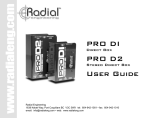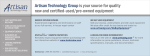Download user manual V4.01 - Tri
Transcript
WWW.TRI-M.COM MZ104 user manual V4.01 Last Revision Date: 16 - Jul - 03 Tri-M Engineering 1407 Kebet Way, Unit 100 Port Coquitlam, BC, V3C 6L3 Web: www.tri-m.com email: [email protected] Phone: 1.800. 665.5600 or 604.945.9565 © 2001, TRI-M ENGINEERING No part of this document may be reproduced, transmitted, transcribed, stored in a retrieval system, or translated into any language or computer language, in any form or by any means, electronic, mechanical, magnetic, optical, chemical, manual, or otherwise, without the express written permission of Tri-M Engineering. DISCLAIMER This document is for information use only. Tri-M Engineering makes no representations or warranties with respect to the content of this manual and specifically disclaims any implied warranty of merchantability or fitness for any particular purpose. Tri-M Engineering is under no circumstances liable for incidental or consequential damages or related expenses resulting from the use of this product, even if it has been notified of the possibility of such damage. Tri-M Engineering reserves the right to revise this publication from time to time without obligation to notify any person of such revisions. To ensure that you have the most recent version, please visit our website at www.tri-m.com. WARNING A working knowledge of electronics and PC-technology is required to use this product. Pay attention to electrostatic discharges. Use a CMOS protected workplace. Disconnect power source when connecting any cables or devices. This is a high-technology product. A working knowledge of electronics and PC-technology is required! MZ104 Manual July 16, 2003 TABLE OF CONTENTS CHAPTER 1 - GENERAL INFORMATION .......................................................................................... 2 1.1 General Description .............................................................................................................................. 2 1.2 Specifications ....................................................................................................................................... 3 1.3 Embedded Features .............................................................................................................................. 5 CHAPTER 2 - INSTALLATION .............................................................................................................. 6 2.1 Locating the Connectors & Jumpers .................................................................................................... 6 2.2 Pin-1 Locations ................................................................................... Error! Bookmark not defined. 2.3 MZ104 Cable sets (Optional)............................................................................................................... 8 2.4 MZ104 Utility Board (Optional) .......................................................................................................... 9 CHAPTER 3 - JUMPERS........................................................................................................................ 10 3.1 Clock Multiplier select (JP1, JP2)...................................................................................................... 10 3.2 System Clock & PCI Clock Select (JP3, JP4, JP5)............................................................................. 10 3.3 BUR/Boot ROM select (JP8) ............................................................................................................. 11 3.3 ZTAG Tool select (CN18) ................................................................................................................. 11 CHAPTER 4 - CONNECTORS............................................................................................................... 11 4.1 Z-Tag Connector (CN2) ..................................................................................................................... 12 4.2 External Power (CN4)........................................................................................................................ 12 4.3 Parallel Interface (CN5) ..................................................................................................................... 14 4.4 Floppy Interface (CN6) ...................................................................................................................... 15 4.5 Utility Port (CN7) .............................................................................................................................. 16 4.6 Serial Interfaces (CN8, CN9)............................................................................................................. 16 COM1 (CN8) Details ...................................................................................................................... 17 COM2 (CN8) Details ...................................................................................................................... 17 4.7 IDE Interface (CN12)......................................................................................................................... 18 4.8 PC/104 Connector (CN14 and CN13)................................................................................................ 19 4.9 SO-DIMM Socket (CN15).................................................................................................................. 19 4.10 Watchdog Timer (CN16) ................................................................................................................... 22 4.11 DiskOnChip Socket (IC23)................................................................................................................ 22 CHAPTER 5 - SETUP.............................................................................................................................. 24 5.1 MZ104 Interrupt AND I/O Port assignments..................................................................................... 24 5.2 BIOS Setup......................................................................................................................................... 25 Using SETUP ................................................................................................................................... 25 APPENDIX 1 - MZ104 MEMORY INFORMATION........................................................................... 25 APPENDIX 2 - LITERATURE REFERENCES.................................................................................... 27 Tri-M Engineering 1407 Kebet Way, Unit 100 Port Coquitlam, BC, V3C 6L3 1 Web: www.tri-m.com Email: [email protected] Phone: 800.665.5600 or 604.945.9565 MZ104 Manual 1.1. July 16, 2003 GENERAL DESCRIPTION The MZ104 is a PC/104 compliant system controller measuring just 3.55 inches by 3.775 inches. The MZ104 offers the quickest route of integrating a full x86 AT-compatible computer into your embedded control application using the PC/104 form factor. In addition, the built-in peripherals minimize the number of additional modules required. By combining the system hardware, I/O, software (integrated RTOS image) and solid-state mass storage, the MZ104 lowers your exposure to possible development risks, costs and significantly reduces your time-to-market. The MZ104’s full compatibility with the popular PC/104 embedded expansion bus, which allows you to easily integrate the widest selection of low-cost hardware peripherals. The numerous features provide an ideal price/performance solution. Tri-M Engineering 1407 Kebet Way, Unit 100 Port Coquitlam, BC, V3C 6L3 2 Web: www.tri-m.com Email: [email protected] Phone: 800.665.5600 or 604.945.9565 MZ104 Manual 1.2 July 16, 2003 SPECIFICATIONS 586 CPU 32-bit CPU core operating at 1331, 100, 66 and 33MHz 8K byte Level 1 cache, write back and write through support Floating point unit PC Core Logic with PCI enhancement 32 bit 33MHz PCI rev 2.1 compliant “Northbridge” and “Southbridge” AT-compatible DMA controllers, interrupt controllers, timer/counters AT keyboard controller and Real-time clock Memory Synchronous DRAM support Onboard 144-pin DIMM socket for up to 64MB SDRAM Universal Serial Bus One independent USB interface, USB 1.1 and OpenHCL compliant PCI bus master burst reads and writes Over current and power control support Serial Ports Two 16550-compatible RS232 serial ports Baud rates up to 115.2 K baud Parallel Ports One enhanced bi-directional parallel port Supports SPP, ECP and EPP Keyboard/Mouse Interface Supports AT keyboard and PS/2 mouse FDD Interface Supports two floppy disk drives Enhanced IDE Interface One enhanced IDE channel, supports up to two drives (master/slave) PCI bus master burst reads and writes Ultra DMA and PIO modes (1-4) support Power Management I/O traps and idle timers for peripheral power management Hardware and software CPU suspend mode support 1 133MHz is overclocking the CPU and performance is not guaranteed. Additional cooling is required. Tri-M Engineering 1407 Kebet Way, Unit 100 Port Coquitlam, BC, V3C 6L3 3 Web: www.tri-m.com Email: [email protected] Phone: 800.665.5600 or 604.945.9565 MZ104 Manual July 16, 2003 Solid State Flash Storage One 32-pin DIP socket supports M-System DiskOnChip 2000 and DiskOnChip Millennium Expansion BUS - ISA PC/104 signals Fully compliant 16-bit PC/104 Expansion BUS Electrical Specifications Support for low-power modes via BIOS APM features SPEED MEMORY SIZE 8 MB 16 MB 32 MB 64 MB 33 MHz 2.8 W 2.7 W 2.8W 2.9W 66 MHz 3.1 W 3.0 W 3.1W 3.2W 100 MHz 3.4 W 3.3 W 3.4 W 3.4 W Table 1: MZ104+ Power Consumption (Watts) Note: Power consumption figure is averaged with APM disabled. Mechanical/Environmental PC/104 form factor compliant, 3.55" x 3.775 x 0.9" (90mm x 96mm x 23mm) Standard PC/104 16-bit stackthrough connector for PC/104-compliant modules Standard ribbon cable connectors for IDE, serial, parallel and utilities. ZFx86 Case Temperature (33, 66, 100MHz operation): -40° to 185°F (-40° to 85°C)2 ZFx86 Case Temperature (133MHz operation): -4° to 158F (-20° to 70C) Storage temperature: -67° to 185°F (-55° to 85°C) Weight: 0.15 lb. (70G) 2 Extended temperature memory available upon request. Tri-M Engineering 1407 Kebet Way, Unit 100 Port Coquitlam, BC, V3C 6L3 4 Web: www.tri-m.com Email: [email protected] Phone: 800.665.5600 or 604.945.9565 MZ104 Manual 1.3 July 16, 2003 EMBEDDED FEATURES FailSafe Boot ROM 12Kbyte BIOS update ROM (BUR) to allow flash BIOS install or upgrade Provides permanent and fail-safe mechanism to update software under all adverse conditions External Fail-Safe Code may be installed in optional 8 – 32Kb SEEPROM inserted into socket IC1 Z-Tag Interface High speed interface to download software Uses floppy interface when “Drive Select” signal is inactive Communication protocol compatible with serial EEPROMs Z-tag programming tool allows easy field upgrade Dual Watchdog Timer Software and hardware control of WatchDog Timer event 16-bit counter primary watch dog connected to WSIRQ/NMI/SMI, reset by WDT input Second 8-bit counter connect to H/W reset line, enabled by primary counter output Software included Phoenix embedded PC BIOS – 100% X86 Compatible Software Compatibility Linux MSDOS 3.X, 4.X, 5.X, 6.X, DRDOS Win95/98/NT most PC-Compatible RTOS WindRiver VxWorks RTOS Tri-M Engineering 1407 Kebet Way, Unit 100 Port Coquitlam, BC, V3C 6L3 5 Web: www.tri-m.com Email: [email protected] Phone: 800.665.5600 or 604.945.9565 MZ104 Manual July 16, 2003 CHAPTER 2 - INSTALLATION 2.1 LOCATING THE CONNECTORS & JUMPERS CN12 CN15 CN8 CN7 CN9 CN16 CN6 CN5 CN2 CN18 CN14 CN13 Fail Safe Boot Socket (IC1) JP3 CN4 JP1 JP2 JP8 IC23 JP4 & JP5 JUMPERS Figure 1: Jumper/Connector Location Tri-M Engineering 1407 Kebet Way, Unit 100 Port Coquitlam, BC, V3C 6L3 6 Web: www.tri-m.com Email: [email protected] Phone: 800.665.5600 or 604.945.9565 MZ104 Manual 2.2 July 16, 2003 PIN-1 LOCATION Pin 1 (Top Row) Pin 1 Pin 1 (Top Row) Pin 1 (Top Row) Pin 1 (Top Row) Pin 1 (Top Row) Pin 1 Figure 2: Pin-1 Location Tri-M Engineering 1407 Kebet Way, Unit 100 Port Coquitlam, BC, V3C 6L3 7 Web: www.tri-m.com Email: [email protected] Phone: 800.665.5600 or 604.945.9565 MZ104 Manual 2.3 July 16, 2003 MZ104 CABLE SETS (OPTIONAL) CABLE SET 1 (PART# CABLESET1-MZ104) Figure 3: Cable Set 1 CABLE SET 2 (PART# CABLESET2-MZ104) Figure 4: Cable Set 2 Tri-M Engineering 1407 Kebet Way, Unit 100 Port Coquitlam, BC, V3C 6L3 8 Web: www.tri-m.com Email: [email protected] Phone: 800.665.5600 or 604.945.9565 MZ104 Manual 2.4 July 16, 2003 MZ104 Utility Board (Optional) The optional MZ104 Utility Board, the UTIL104, provides a convenient means to connect peripheral devices to the MZ104 embedded CPU module. It provides connectors to interface to standard PC peripherals. In addition, the UTIL104 provides some input/output functionality such as status LED and hardware-reset switch. For applications requiring a GPS receiver, the UTIL104 also acts as a carrier board to mate with several models of RoyalTek GPS receivers available from Tri-M Systems. Figure 5: UTIL104 interfaced with an MZ104 The MZ104 Utility Board can be interfaced to the MZ104 CPU module via three short flat ribbon cables provided with optional CABLESET2-MZ104 (see figure 4) available from Tri-M Systems. The UTIL104 can be mounted above the MZ104 with PC/104 stand offs. Connect Between Cable 1" 20-pin (2x10) IDC ribbon cable 1" 26-pin (2x13) IDC ribbon cable 1" 26-pin (2x13) IDC ribbon cable Function COM1/COM2 Parallel Utility MZ104 CN8/CN9 CN5 CN7 Utility Board CN1/CN2 CN7 CN12 Table 2: UTIL104+ Interface The UTIL104 utility board supports the Royaltek REB2000/2100 series as well as the REB12R series GPS receivers. A 12-position single-row female socket is provided for the REB2000/2100 series receiver while a 20-position dual-row female socket is provided for the REB12R series receiver. Power is provided to the UTIL104 board through connector CN7 on the MZ104. No separate power source is required. Note: J1 must be installed in order to route GPS output to CN3. Make sure to disconnect cable between CN1/CN2 and CN8 of MZ104 to make COM1 and COM2 available. Tri-M Engineering 1407 Kebet Way, Unit 100 Port Coquitlam, BC, V3C 6L3 9 Web: www.tri-m.com Email: [email protected] Phone: 800.665.5600 or 604.945.9565 MZ104 Manual July 16, 2003 CHAPTER 3 – JUMPERS Jumpers are provided on the MZ104 to set the System, PCI and CPU clocks speed as well as to select the BUR/Boot ROM. Jumpers Label Function JP1, JP2 JP3,JP4,JP5 JP8 Clock multiplier select PCI & System clock select BUR/Boot ROM select Table 3: List of Jumpers 3.1 CLOCK MULTIPLIER SELECT (JP1, JP2) The clock multiplier selection jumper sets the clock for the MZ104 CPU core. The CPU operating speed is determined by: CPU frequency ratio ∗ System clock (33MHz) For example, using 2X ratio, the CPU speed will be (2 ∗ 33) = 66MHz CPU Frequency ratio 1X 2X 3X JP1 ON OFF OFF JP2 ON ON OFF Table 4: Clock Multiplier Select 3.2 SYSTEM CLOCK & PCI CLOCK SELECT (JP3, JP4, JP5) Jumper JP3, JP4 and JP5 set the speed of the PCI bus and the system clock. System Clock 33Mhz 66Mhz PCI Clock 33Mhz 33Mhz JP3 ON OFF JP4 OFF ON JP5 OFF ON Table 5: System Clock & PCI Clock Select For example, to setup MZ104 with 33Mhz PCI, 66Mhz System and 66Mhz CPU clock: JP1 ON JP2 ON JP3 OFF JP4 ON JP5 ON To setup MZ104 with 33Mhz PCI, 33Mhz System and 100Mhz CPU clock: JP1 OFF Tri-M Engineering 1407 Kebet Way, Unit 100 Port Coquitlam, BC, V3C 6L3 JP2 OFF JP3 ON 10 JP4 OFF JP5 OFF Web: www.tri-m.com Email: [email protected] Phone: 800.665.5600 or 604.945.9565 MZ104 Manual 3.3 July 16, 2003 BUR/BOOT ROM SELECT (JP8) JP8 allows the MZ104 to boot from standard BIOS or BUR. If boot ROM mode is selected, the MZ104 will startup normally by executing the BIOS code and transfer control to a boot device. If BUR mode is selected, the MZ104 will execute the BUR code to update the flash BIOS using the Z-Tag interface. It also provides an elementary debugger console functionality through COM1. For details of Z-Tag and BUR operation, see the MachZ data book see the ZFx86 Data Book provided on the MZ104 Quickstart CD or available for download at www.ZFMicro.com. BUR /BOOT ROM select (JP8) BUR Mode OFF JP8 Boot ROM* ON Table 6: BUR/BOOT ROM Select 3.4 ZTAG TOOL SELECT (CN18) CN18 should have a jumper shunt installed between CN18-2 and CN18-3 for proper operation of the “Z-Tag Dongle”. Tri-M Engineering 1407 Kebet Way, Unit 100 Port Coquitlam, BC, V3C 6L3 11 Web: www.tri-m.com Email: [email protected] Phone: 800.665.5600 or 604.945.9565 MZ104 Manual July 16, 2003 CHAPTER 4 - CONNECTORS Connectors on the MZ104 are provided to interface external devices such as a hard disk drive, floppy drive, and keyboard. MZ104 Connector List Connecotor Label CN2 CN4 CN5 CN6 CN7 CN8 CN9 CN12 CN13 CN14 CN15 CN16 IC23 Function Z-tag connector for field flash update or user code execution External power connector Parallel port connector Floppy drive connector Utility connector for keyboard, mouse, USB, battery and speaker COM2 serial port connector COM1 serial port connector IDE drive connector PC104 connector (40-pin) PC104 connector (64-pin) SO-DIMM memory socket Watchdog trigger source DiskOnChip socket Table 7: MZ104 Connector List Note: Pin-1 of each connector on the MZ104 is designated by a small, white dot on the PCB. Pin-1 of the connector should line up with pin-1 of the corresponding mating connector on the cable. Please refer to “Figure 2” for pin-1 location. Tri-M Engineering 1407 Kebet Way, Unit 100 Port Coquitlam, BC, V3C 6L3 12 Web: www.tri-m.com Email: [email protected] Phone: 800.665.5600 or 604.945.9565 MZ104 Manual 4.1 July 16, 2003 Z-TAG CONNECTOR (CN2) The Z-Tag connector (CN2) is a 14-pin connector that interfaces with the Z-Tag Dongle allowing for easy field flash updates or user code execution. Please refer to the Z-Tag and BUR chapter of the ZFx86 Data Book for complete details. A Z-Tag Manager utility program and manual are provided on the MZ104 Quickstart CD and are available for download at www.ZFMicro.com. The Z-Tag Dongle, part number ZFx86DONGLE-1, is available from TriM Systems. 4.2 EXTERNAL POWER (CN4) The MZ104 can be powered by supplying 5VDC and ground to CN4. Alternatively, the MZ104+ can be powered by supplying 5VDC through the 16-bit PC104 connector (CN13) with a PC104 power supply such as the Tri-M Engineering HE104 or HESC-104. External Power (CN4) Pin Number Signal 1 2 Vcc +5V GND Table 8: External Power Connector Tri-M Engineering 1407 Kebet Way, Unit 100 Port Coquitlam, BC, V3C 6L3 13 Web: www.tri-m.com Email: [email protected] Phone: 800.665.5600 or 604.945.9565 MZ104 Manual 4.3 July 16, 2003 PARALLEL INTERFACE (CN5) The MZ104 parallel port is fully compatible with the PC/AT parallel port. In the extended mode, it functions as a PS/2-like bi-directional port. In Extended Capabilities Port (ECP) mode, it is IEEE 1284 compliant, including level 2. The parallel ports uses the following PC resources when enabled: Parallel Port Typical Usage I/O Address Standard Interrupt Parallel 1 LPT1 378H – 37 Fh IRQ7 Table 9: Parallel Port Resources The default interrupt for parallel port LPT1 is IRQ7. The parallel port output signals provide up to 14mA drive current. RC filters are provided for noise suppression. The parallel port signals appear on CN5, a dual-row ribbon-cable pin edge connector. The port may be cabled to appear on a standard PC DB-25 connector. A DB-25 connector and cable are provided for this purpose in the optional MZ104 cable kit. The following table shows the parallel port signals appearing on CN5 and the equivalent pinout on a DB-25 connector. CN5 1 3 5 7 9 11 13 15 17 19 21 23 25 DB-25 Pin 1 2 3 4 5 6 7 8 9 10 11 12 13 Signal Function In/Out CN5 STRBPD0 PD1 PD2 PD3 PD4 PD5 PD6 PD7 ACKBUSY PE SLCT Output data strobe Data bit 0 Data bit 1 Data bit 2 Data bit 3 Data bit 4 Data bit 5 Data bit 6 Data bit 7 Character acknowledged Printer busy Out of paper Printer selected OUT I/O I/O I/O I/O I/O I/O I/O I/O IN IN IN IN 2 4 6 8 10 12 14 16 18 20 22 24 26 DB-25 Pin 14 15 16 17 18 19 20 21 22 23 24 25 N/A Signal Function In/Out AUTOFDERRINITSLCTINGND GND GND GND GND GND GND GND GND Auto feed Printer error Initialize printer Selects printer Signal Ground Signal Ground Signal Ground Signal Ground Signal Ground Signal Ground Signal Ground Signal Ground Signal Ground OUT IN OUT OUT N/A N/A N/A N/A N/A N/A N/A N/A N/A Table 10: Parallel Port Connections Note: CN5 is an edge mounted PCB connector with odd number pins located on the “top”, and even number pins on the “bottom”. Tri-M Engineering 1407 Kebet Way, Unit 100 Port Coquitlam, BC, V3C 6L3 14 Web: www.tri-m.com Email: [email protected] Phone: 800.665.5600 or 604.945.9565 MZ104 Manual 4.4 July 16, 2003 FLOPPY INTERFACE (CN6) The floppy interface provides the signal to control two 3 ½" and/or 5 ¼" floppy drives. A 34-pin daisy-chain drive connector cable is required for a dual-drive system. The default interrupt request for the floppy interface is IRQ6. Pin Signal Pin Signal 1~33 (odd) 4 8 12 16 20 24 28 32 GND Unused Index Drive Select B Motor Enable B Step Pulse Write Enable Write Protect Select Protect 2 6 10 14 18 22 26 30 34 High Density Unused Motor Enable Drive Select A Direction Write Data Track 0 Read Data Disk Change Table 11: Floppy Interface Tri-M Engineering 1407 Kebet Way, Unit 100 Port Coquitlam, BC, V3C 6L3 15 Web: www.tri-m.com Email: [email protected] Phone: 800.665.5600 or 604.945.9565 MZ104 Manual 4.5 July 16, 2003 UTILITY PORT (CN7) The utility connector provides the following inputs and outputs: • • • • • • • • • Keyboard PS/2 mouse Universal Serial Bus Infrared port Speaker CMOS backup battery Watchdog trigger source Hardware reset Hard drive LED Signals on CN7 can be terminated using the optional MZ104 utility board, the UTIL104. The UTIL104 provides the appropriate connectors for all the signals. Utility Connector (CN7) Pin 1 2 3 4 5 6 7, 8 9, 10 11 12 13 14 15 16 17 18 19 20 21 22 23 24 25 26 Signal KBDATA KBCLK MDATA MCLK KBLOCK SPKOUT GND KBMPWR NC WDEXT IRTx IRRx RESET HDDLEDOUT NC NC VCC-EXTBAT GND SCL SDA USBVCC1 USBD1FUSBD1F+ USBGND1 Function Keyboard data Keyboard clock P/S 2 mouse data P/S2 mouse clock Keyboard lock Speaker output Ground +5V No connection External trigger source for watchdog timer Infrared transmit Infrared receive Hardware reset Hard drive LED output (8mA source) No connection No connection RTC Backup battery +V terminal (3.6V) Ground SMBus clock SMBus data USB port 1 power USB port 1 data minus USB port 1 data plus USB port 1 ground Table 12: Utility connector Tri-M Engineering 1407 Kebet Way, Unit 100 Port Coquitlam, BC, V3C 6L3 16 Web: www.tri-m.com Email: [email protected] Phone: 800.665.5600 or 604.945.9565 MZ104 Manual 4.6 July 16, 2003 SERIAL INTERFACES (CN8, CN9) The MZ104 provides two PC-compatible asynchronous serial ports. Typically, DOS and Windows treat the serial ports as COM1, and COM2. Standard system resources are allocated to the serial ports: Serial Port Typical Usage I/O Address Standard Interrupt Serial 1 (CN8) Serial 2 (CN9) COM1 COM2 3F8h–3FFh 2F8h–2FFh IRQ4 IRQ3 Table 13: Serial Port Resources Serial 1 and Serial 2 ports can be disabled using BIOS SETUP. When disabled, the port’s I/O address is made available for other expansion devices on the 16-bit BUS. COM1 (CN8) Details A full complement of input and output handshaking lines is supplied by serial port COM1 and COM2. These signals are at standard RS232C levels. The RS232C level converters provide the required RS232C voltage levels with internal +5 volt to ±9 volt converters. CN8 1 3 5 7 9 DB-9 Pin 1 2 3 4 5 Signal DCD1 RXD1 TXD1 DTR1 GND Function Serial 1 Data Carrier Detect Serial 1 Receive Data Serial 1 Transmit Data Serial 1 Data Terminal Ready Signal Ground In/Out CN8 IN IN OUT OUT 2 4 6 8 10 DB-9 Pin 6 7 8 9 Signal DSR1 RTS1 CTS1 RI1 N/C Function Serial 1 Data Set Ready Serial 1 Request To Send Serial 1 Clear To Send Serial 1 Ring Indicator No connection In/Out IN OUT IN IN Table 14: Serial Port COM1 Connection COM2 (CN9) Details CN9 1 3 5 7 9 DB-9 Pin 1 2 3 4 5 Signal DCD1 RXD1 TXD1 DTR1 GND Function Serial 1 Data Carrier Detect Serial 1 Receive Data Serial 1 Transmit Data Serial 1 Data Terminal Ready Signal Ground In/Out CN9 IN IN OUT OUT 2 4 6 8 10 DB-9 Pin 6 7 8 9 Signal DSR1 RTS1 CTS1 RI1 N/C Function Serial 1 Data Set Ready Serial 1 Request To Send Serial 1 Clear To Send Serial 1 Ring Indicator No connection Table 15: Serial Port COM2 Connection Note: CN8 and CN9 are an edge mounted PCB connector with odd number pins located on the “top”, and even number pins on the “bottom”. Pin-1 is designated by a white dot on the PCB. Tri-M Engineering 1407 Kebet Way, Unit 100 Port Coquitlam, BC, V3C 6L3 17 Web: www.tri-m.com Email: [email protected] Phone: 800.665.5600 or 604.945.9565 In/Out IN OUT IN IN MZ104 Manual 4.7 July 16, 2003 IDE INTERFACE (CN12) The MZ104 has a PCI bus mastering ATA-4 compatible IDE controller. The IDE controller supports Ultra DMA, Multi-word DMA, and all Programmed I/O (PIO) modes. Up to two drives can be connected, in a master-slave arrangement. Generally, the first hard disk drive (master) will appear as the C drive to DOS. The second drive, if attached, will appear as D. Resource Function I/O Address (1F0h-1F7h) IRQ14 Hard Disk Interface Interrupt Table 16: Hard Disk Resources Use SETUP to auto-detect your attached hard drives. For further details about setting up IDE hard disk parameters See the SETUP description in the BIOS manual provided on the MZ104 Quickstart CD or available for download at www.ZFMicro.com. IDE Interface (CN12) In/Out Pin Signal Name Pin Signal Name Function 1 3 5 7 9 11 13 15 17 19 21 23 25 27 29 31 33 35 37 39 HDRESETHDD07 HDD06 HDD05 HDD04 HDD03 HDD02 HDD01 HDD00 GND IDEPDREQ HDIOWHDIORHDRDY IDEPDACK IRQ14 HDA1 HDA0 HDCS0LEDIN- Reset signal from host Data bit 7 Data bit 6 Data bit 5 Data bit 4 Data bit 3 Data bit 2 Data bit 1 Data bit 0 Ground DMA 0 Request Write strobe Read strobe I/O Channel Ready DMA 0 Acknowledge Drive interrupt request IDE Address 1 IDE Address 1 IDE Chip Select 0 OUT I/O I/O I/O I/O I/O I/O I/O I/O 2 4 6 8 10 12 14 16 18 20 22 24 26 28 30 32 34 36 38 40 OUT OUT OUT IN IN IN Out Out Out GND HDD08 HDD09 HDD10 HDD11 HDD12 HDD13 HDD14 HDD15 KEY GND GND GND GND GND IOCS16RSVD HDA2 HDCS1GND Function Ground Data bit 8 Data bit 9 Data bit 10 Data bit 11 Data bit 12 Data bit 13 Data bit 14 Data bit 15 Keyed pin Ground Ground Ground Ground Ground I/O Chip Select 16 Reserved IDE Address 2 IDE Chip Select 1 Ground In/Out I/O I/O I/O I/O I/O I/O I/O I/O N/C In N/C Out Out Table 17: IDE Drive Interface NOTE: For maximum reliability, IDE drive cables should be limited to 18 inches or less in length. Tri-M Engineering 1407 Kebet Way, Unit 100 Port Coquitlam, BC, V3C 6L3 18 Web: www.tri-m.com Email: [email protected] Phone: 800.665.5600 or 604.945.9565 MZ104 Manual 4.8 July 16, 2003 PC/104 CONNECTOR (CN14 AND CN13) Both CN13 and CN14 provide the flexibility to attach PC/104 expansion modules to the MZ104. These modules perform the functions of traditional add-in card in a PC environment. All data, address and control signals are able to sink 10mA and source 8mA. 8-bit, 64-pin Connector (CN14) PC/104 8-bit Connector (CN14) Pin # Signal Pin # Signal A1 A2 A3 A4 A5 A6 A7 A8 A9 A10 A11 A12 A13 A14 A15 A16 A17 A18 A19 A20 A21 A22 A23 A24 A25 A26 A27 A28 A29 A30 A31 A32 /IOCHCK SD7 SD6 SD5 SD4 SD3 SD2 SD1 SD0 IOCHRDY AEN SA19 SA18 SA17 SA16 SA15 SA14 SA13 SA12 SA11 SA10 SA9 SA8 SA7 SA6 SA5 SA4 SA3 SA2 SA1 SA0 GND B1 B2 B3 B4 B5 B6 B7 B8 B9 B10 B11 B12 B13 B14 B15 B16 B17 B18 B19 B20 B21 B22 B23 B24 B25 B26 B27 B28 B29 B30 B31 B32 GND RESETDRV +5V IRQ9 -5V DRQ2 -12V /0WS +12V GND(*) /SMEMW /SMEMR /IOW /IOR /DACK3 DRQ3 /DACK1 DRQ1 /REFRESH SYSCLK IRQ7 N/A IRQ5 IRQ4 IRQ3 /DACK2 TC BALE +5V OSC GND GND Table 18: PC/104 8-bit Interface Tri-M Engineering 1407 Kebet Way, Unit 100 Port Coquitlam, BC, V3C 6L3 19 Web: www.tri-m.com Email: [email protected] Phone: 800.665.5600 or 604.945.9565 MZ104 Manual July 16, 2003 16-bit, 40-pin Connector (CN13) PC/104 16-bit Connector (CN13) Pin # Signal Pin # Signal C0 C1 C2 C3 C4 GND /SBHE LA23 LA22 LA21 D0 D1 D2 D3 D4 GND /MEMCS16 /IOCS16 IRQ10 IRQ11 C5 LA20 D5 IRQ12 C6 C7 C8 C9 C10 C11 C12 C13 LA19 LA18 LA17 /MEMR /MEMW SD8 SD9 SD10 D6 D7 D8 D9 D10 D11 D12 D13 IRQ15 IRQ14 /DACK0 DRQ0 /DACK5 DRQ5 /DACK6 DRQ6 C14 SD11 D14 /DACK7 C15 C16 C17 C18 C19 SD12 SD13 SD14 SD15 GND(*) D15 D16 D17 D18 D19 DRQ7 +5V /MASTER GND GND Table 19: PC/104 16bit Interface Tri-M Engineering 1407 Kebet Way, Unit 100 Port Coquitlam, BC, V3C 6L3 20 Web: www.tri-m.com Email: [email protected] Phone: 800.665.5600 or 604.945.9565 MZ104 Manual 4.9 July 16, 2003 SO-DIMM Socket (CN15) The SO-DIMM memory socket accommodates one industrial standard 144-pin SO-DIMM memory module. The memory type compatible with the MZ104 is 32-bit, 3.3V PC100 or PC66 SDRAM. The MZ104 can handle a maximum of 128MB of SDRAM3. The BIOS automatically senses the amount of memory installed in your system and saves that information in the CMOS SETUP memory when you save the SETUP information. For further information on MZ104+ Memory, please refer to Appendix 1 of this manual. Note: The ZFx86 processor on the MZ104+ is a 32-bit processor thereby requiring 32-bit SODIMM memory modules. MZ104+ SDRAM SO-DIMM modules (8 - 64MB) are available from Tri-M Systems. Part number: MEM-XXMB-MZ (XX = capacity in MB) Example: MEM-32MB-MZ is a 32MB module 3 Maximum available in a standard size SO-DIMM module is 64MB. For 128MB, an oversized card must be used. This is currently not available from Tri-M Engineering. Tri-M Engineering 1407 Kebet Way, Unit 100 Port Coquitlam, BC, V3C 6L3 21 Web: www.tri-m.com Email: [email protected] Phone: 800.665.5600 or 604.945.9565 MZ104 Manual 4.10 July 16, 2003 WATCHDOG TIMER (CN16) The ZFx86 chip on the MZ104 offers two watchdog timers, WD1 (16-bit counter) and WD2 (8bit counter). Both timers are programmable. The maximum period for WD1 is two seconds while the maximum period for WD2 is 7.2ms. WD2 starts counting down after WD1 expires. When WD2 counter reaches zero, it will unconditionally cause system reset. The watchdog timer will alarm if not triggered by the system or application at least once every 2 seconds. If the watchdog timer does not receive its reset (“tickle”) after 2 seconds has elapsed, it generates its alarm signal. The watchdog timer alarm is reset (“tickled”) by toggling the WDI signal or writing to index 0x10h of the ZF-Logic I/O space. The watchdog is triggered continuously (disabled) if jumper is installed at 2-3 of CN16. This arrangement allows watchdog input (WDI) be toggled by watchdog alarm output (WDO) in a self-triggering fashion. If jumper is installed at 1-2 of CN16, the watchdog will be triggered by an external signal from pin12 of CN7. You must provide this trigger signal. Jumper Position 1-2 2-3 Function External source to reset watchdog Disable watchdog Table 20: Watchdog Jumper The watchdog timer alarm signal (WDO) can be programmed to generate the following response when corresponding bit is set at the watchdog control register in the ZF-Logic I/O space. • • • • Non-maskable interrupt (NMI) System controller interrupt (SCI) System Management interrupt (SMI) Hardware reset For further information on the Watchdog Timer and for programming detail, please consult the ZFx86 data book provided on the MZ104 Quickstart CD and available for download at www.zfmicro.com. Note: The watchdog timer is not enabled at power up by the BIOS. Therefore, when the jumper is installed at CN16 it does not affect the operation of the MZ104. 4.11 DiskOnChip SOCKET (IC23) The MZ104 provides a 32-pin DIP socket, which can be populated with either an M-Systems’ DiskOnChip 2000 and DiskOnChip Millennium product. Before the DiskOnChip can be accessed, the memory windows, which the socket is mapped to, must be enabled. This is accomplished by the ISA memory parameters in the CMOS setup. Please consult the ZFx86 Tri-M Engineering 1407 Kebet Way, Unit 100 Port Coquitlam, BC, V3C 6L3 22 Web: www.tri-m.com Email: [email protected] Phone: 800.665.5600 or 604.945.9565 MZ104 Manual July 16, 2003 BIOS Supplement manual for detailed explanation on setting up memory windows. To enable the socket, please follow the steps below: 1. 2. 3. 4. 5. 6. Enter CMOS setup by pressing function key F2 prior to booting OS from boot media. From the menu bar of the Main setup screen, choose Advanced. From the Advanced Setup Screen, choose Advanced Chipset Control. Set Onboard RFD to Disabled. From Advanced Chipset Control, choose ISA Memory chip select setup Set Memory Window_Mem_CS3 as follows: Window Size: 1 Window Base: D0 Window Page: F30 Window Data Width: 8-Bit 7. Save setup & exit 8. Reboot computer Note: The memory window setting is lost when the MZ104+ is powered down unless a backup battery is provided. Use ZF Micro Devices’ ZEB utility to set defaults into the BIOS. ZEB utility is provided in the BIOS folder on the MZ104 quickstart CD and is also available for download at www.zfmicro.com Pin Name A0 – A12 D0 – D7 CE/ OE/ WE/ NC VCC GND Description Address bus Data bus Chip Enable Output Enable Write Enable Not Connected Power Ground Pin Number 4-12, 23, 25-27 13-15, 17-21 22 24 31 1, 2, 3, 28, 29, 30 32 16 Direction Inputs I/O Input Input Input Table 21: DiskOnChip Socket (IC23) Tri-M Engineering 1407 Kebet Way, Unit 100 Port Coquitlam, BC, V3C 6L3 23 Web: www.tri-m.com Email: [email protected] Phone: 800.665.5600 or 604.945.9565 MZ104 Manual July 16, 2003 CHAPTER 5 – SETUP 5.1 MZ104 INTERRUPT AND I/O PORT ASSIGNMENTS IRQ Number 0 1 2 3 4 5 6 7 8 9 10 11 12 13 14 15 MZ104 Assignment Systems timer (not available for other devices) Keyboard controller (not available for other devices) Second PIC cascade (not available for other devices) Serial port two (COM2:) Serial port one (COM1:) Unassigned Floppy Disk controller (not available for other devices) Parallel (printer) port one (LPT1:) Real-time clock (RTC) Unassigned Unassigned USB PS/2 Mouse Math coprocessor Primary IDE unassigned Table 22: MZ104 Interrupt Assignments I/O Address 0000 - 000F 0020 – 0021 0022 – 0021 0040 – 0043 0060 – 0060 0061 – 0061 0064 – 0064 0070 – 0071 0081 - 008F 0092 – 0092 00A0 - 00A1 00C0 - 00DF 00F0 - 00FF 02F8 - 02FF 0378 - 037F 03F0 - 03F5 03F7 - 03F7 03F8 - 03FF 0480 - 048F 04D0 - 04D1 0778 - 077F 0CF8 - 0CFF AC00 - AC1F AC80 - AC9F Hardware DMA Controller PIC Motherboard Resources System Timer Keyboard Systems Speaker Keyboard System CMOS / Real time clock DMA Controller Motherboard Resources PIC DMA Controller Numeric Data Processor Communications Port B Printer Port Floppy Disk Controller Floppy Disk Controller Communications Port A Motherboard Resources Motherboard Resources Printer Port PCI Bus Motherboard Resources Motherboard Resources Table 23: MZ104 I/O Port Assignments Tri-M Engineering 1407 Kebet Way, Unit 100 Port Coquitlam, BC, V3C 6L3 24 Web: www.tri-m.com Email: [email protected] Phone: 800.665.5600 or 604.945.9565 MZ104 Manual 5.2 July 16, 2003 BIOS SETUP The MZ104 system BIOS (Basic Input Output System) supports a standard SETUP function to configure system parameters. The BIOS uses these parameters to establish default conditions during system initialization, both during the Power On Self Test (POST) phase, and during system boot. Using SETUP To enter the SETUP function, press the <F2> key during POST. Note: When you change SETUP parameters, the new values do not take effect until the system is rebooted. For details about how to set the various parameters using SETUP, please refer to the MachZ BIOS Users Manual Supplement and the PhoenixBIOS 4.0 Rev 6 manual provided on the MZ104 Quickstart CD or available for download at www.ZFLinux.com. Tri-M Engineering 1407 Kebet Way, Unit 100 Port Coquitlam, BC, V3C 6L3 25 Web: www.tri-m.com Email: [email protected] Phone: 800.665.5600 or 604.945.9565 MZ104 Manual July 16, 2003 APPENDIX 1 – MZ104 MEMORY INFORMATION The ZFx86 processor on the MZ104, like other X’86 processors, requires “main memory”. The main memory of the ZFx86 must be SDRAM (Synchronous Dynamic Random Access Memory). The SDRAM controller of the ZFx86 can access SDRAM chips with densities from 16Mbit to 128Mbit. Tri-M Engineering uses a modular memory approach with the MZ104, thus allowing customers to select the size of memory that best fits their application. Standard DIMM modules are not used, as they are physically too large to fit the PC/104 footprint of the MZ104. Similarily, 72pin SO-DIMMS are not used as the connectors are increasingly difficult to source primarily because laptop computers have moved to the 144-pin SO-DIMMS. The problem that arises with the common laptop 144-pin SO-DIMMS is that they are designed for 64-bit processors whereas the ZFx86 can handle a maximum of 32-bit. This means that either only half the memory can be utilized, or “custom” memory cards are required. Some of the standard memory cards on the market can be “depopulated”, thus not requiring the manufacturer to produce a custom PCB. However, not all SO-DIMM memory cards can be depopulated and still work with the ZFx86. When SDRAM chips of 16-bit width are used, some manufacturers wire the one half of the memory into the second 32-bit. This makes for an efficient PCB layout, but when a chip is depopulated, it also depopulates the lower 32 bits. The lower 32-bits are the ones the ZFx86 processor requires. Note: For those who wish to manufacture their own SDRAM SO-DIMM memory modules, Tri-M Engineering will supply the schematics and Gerber files upon request free of charge. Tri-M Engineering 1407 Kebet Way, Unit 100 Port Coquitlam, BC, V3C 6L3 26 Web: www.tri-m.com Email: [email protected] Phone: 800.665.5600 or 604.945.9565 MZ104 Manual July 16, 2003 APPENDIX 2 - LITERATURE REFERENCES The following references are for information about the PC/104 architecture, the PC DOS, and the PC BIOS. ISA System Architecture MindShare, Inc., Tom Shanley and Don Anderson Internet: [email protected] CompuServe: 72507,1054 Published by Addison Wesley, Inc. PC/104 Consortium 809 B-175 Cuesta Drive, Mountain View, CA 94040 Phone: 415 903-8304 FAX: 415 967-0995 DiskOnChip M-Systems Corp 8371 Central Avenue Suite A Newark, CA 94560 Phone: 510-494-2090 FAX: 510-494-5545 AT Bus Design Edward Solari Anabooks 12145 Alta Carmel Ct., Suite 250 San Diego, CA 92128 ISBN 0-929392-08-6 ZFX86 ZF Micro Devices, Inc. 1052 Elwell Court Palo Alto, CA 94301 Phone: 650-965-3800 FAX: 650-965-4050 Personal Computer Bus Standard P996 Institute of Electrical and Electronic Engineers, Inc. 445 Hoes Lane Piscataway, NJ 08854 PC Interrupts PC Interrupts, Ralf Brown, Addison/Wesley. BIOS Reference System BIOS for IBM PC/XT/AT Computers, Phoenix, Addison/Wesley Tri-M Engineering 1407 Kebet Way, Unit 100 Port Coquitlam, BC, V3C 6L3 27 Web: www.tri-m.com Email: [email protected] Phone: 800.665.5600 or 604.945.9565