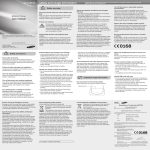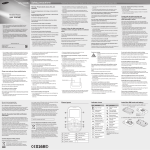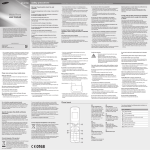Transcript
Robert Vovos Sang Hoon Park Memory Game User Manual The game of memory is played by pressing the FPGA board’s push buttons in the same sequence as the seven-segment LEDs indicate. A LED will indicate a number between one and four, when the LED turns off you must press the corresponding push button the number of times the LED indicated (if LED one displayed a three, push button one should be pressed three times). After each successful round a number will be added to the sequence that is displayed until the user makes a mistake or completes the maximum 16 number sequence. Begin by powering up the FPGA board and downloading the Memory Game to the FPGA. At this point the BAR LEDs should be solid and the seven-segment LEDs two through four should read out the score, all zeros at start up. You are now ready to start playing. Press push button one to begin the game. You should now see a number displayed on one of the seven-segment LEDs for two seconds. When the LEDs turn off, you must press the push button that corresponds to that LED the correct number of times. If you respond correctly LED BAR1 will begin to flash, if you are incorrect you will see the BAR LEDs go solid and your score for the game will be displayed on seven segment LEDs two through four. Either way, you can now press push button one to begin again or start the next round and attempt to enter the sequence again. If you manage to complete the sequence of 16 numbers you have beat the game and all of the BAR LEDs will begin to flash and your score, the maximum score, will be displayed on seven segment LEDs two through four. Pushing push button one will start a new game and reset your score. Switch S1_1 is a game reset switch which can be used at anytime, it will erase your score and start a fresh game for you Warning: One number can appear twice in a row on the same screen. Each number appears for two seconds, so if a number appears for four seconds it is happening twice.