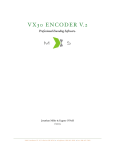Download as a PDF
Transcript
A Dynamic Co-allocation Service
in Multicluster Systems
Jove Meldi P. Sinaga
April 2004
A Dynamic Co-allocation Service
in Multicluster Systems
THESIS
to obtain the title of
Master of Science in Technical Informatics
at Delft University of Technology,
Faculty of Electrical Engineering, Mathematics, and Computer Science
Parallel and Distributed Systems Group.
by
Jove Meldi P. Sinaga
April 2004
Graduation Data
Author
Title
Graduation date
: Jove Meldi Priyatama Sinaga
: A Dynamic Co-allocation Service in Multicluster Systems
: March 29, 2004
Graduation Committee:
Prof. dr. ir. H.J. Sips (voorzitter)
dr. ir. D.H.J. Epema
ir. F.R. van der Vlugt
Delft University of Technology
Delft University of Technology
Delft University of Technology
Abstract
In multicluster systems, and more generally in grids, jobs may require co-allocation, i.e., the
simultaneous allocation of resources such as processors in multiple clusters to improve their performance. In previous work, processor co-allocation have been studied through simulations. Here,
we extend the work with the design and implementation of a dynamic processor co-allocation
service. While a co-allocation mechanism has been implemented for some years in DUROC component of the Globus Toolkit, DUROC has some shortcomings in that it does not do any resource
brokering nor does it provide complete fault tolerance to handle job submission and completion
failures. In this work, we add these two elements in the form of a software layer on top of
DUROC, by emphasizing the resoure brokering element so that the co-allocation service can detect the states of processors before deciding whether or not to submit job requests. We have
performed experiments showing that our co-allocation service works correctly as designed.
Preface
This report is the documentation of my Master’s thesis at the Parallel and Distributed Systems
Group, Faculty of EEMCS, Delft University of Technology.
On this occasion, I would like to thank my supervisor, dr. ir. D.H.J.Epema, for his patience,
help, and broad insight to direct me in this research. Also, I want to thank Hashim H. Mohammed
for his contribution in some important ideas, and programming things. I am grateful for the
complete facility and resources to support this work.
I also thank my parents, brothers, and sisters who gave me support and encouragement
during this work. I would not forget my brethrens Alex Priyo Pratomo, Erich Pessiwarisa, Teddy
Pardamean Sitorus, Menas Wibowo, Joshua Sitohang, Daniel Panjaitan, who also supported
me. I would also appreciate support from my brethrens in the Lord: Gerrit Benschop, Pauline,
Robert and Renate Holms, Andrew and Pearl Barendse, Anton and Marie Janssen, Ammeret and
Christien, Igor, and Laura.
Especially I would thank for my beloved, Weislina, who always gives her love and support to
me. You are so special to me.
Above all, I would thank the God Almighty for His grace and wisdom so that I can finish my
study well in this university. Thank You for giving me the opportunity to know and serve You.
Many things I have learned during this study. I realize those are important to mold me to get
better in the future and contribute good things to others.
Delft, April 2004
Jove Meldi P. Sinaga
i
ii
Contents
1 Introduction
1
2 Grid Computing in the Globus Environment
2.1 The Grid Architecture . . . . . . . . . . .
2.2 Globus Basic Services . . . . . . . . . . .
2.2.1 Security Service . . . . . . . . . .
2.2.2 Data Management . . . . . . . .
2.2.3 Information Service . . . . . . . .
2.2.4 Resource Management . . . . . .
Resource Specification Language .
3 The Concept of Co-allocation in Grids
3.1 Co-allocation Mechanism . . . . . .
3.1.1 How Globus DUROC works .
Allocation Period . . . . . .
Configuration Period . . . .
Monitoring/Control Period .
3.1.2 How Globus GRAM works . .
3.2 Co-allocation Strategies . . . . . . .
3.2.1 Job Request Types . . . . .
3.2.2 Scheduling Policies . . . . .
.
.
.
.
.
.
.
.
.
.
.
.
.
.
.
.
.
.
.
.
.
.
.
.
.
.
.
.
.
.
.
.
.
.
.
.
.
.
.
.
.
.
.
.
.
.
.
.
.
.
.
.
.
.
.
.
.
.
.
.
.
.
.
.
.
.
.
.
.
.
.
.
.
.
.
.
.
.
.
.
.
.
.
.
.
.
.
.
.
.
.
.
.
.
.
.
.
.
.
.
.
.
.
.
.
.
.
.
.
.
.
.
.
.
.
.
.
.
.
.
.
.
.
.
.
.
.
.
.
.
.
.
.
.
.
.
.
.
.
.
.
.
.
.
.
.
.
3
3
4
4
5
5
7
7
.
.
.
.
.
.
.
.
.
.
.
.
.
.
.
.
.
.
.
.
.
.
.
.
.
.
.
.
.
.
.
.
.
.
.
.
.
.
.
.
.
.
.
.
.
.
.
.
.
.
.
.
.
.
.
.
.
.
.
.
.
.
.
.
.
.
.
.
.
.
.
.
.
.
.
.
.
.
.
.
.
.
.
.
.
.
.
.
.
.
.
.
.
.
.
.
.
.
.
.
.
.
.
.
.
.
.
.
.
.
.
.
.
.
.
.
.
.
.
.
.
.
.
.
.
.
.
.
.
.
.
.
.
.
.
9
9
9
10
11
11
11
12
13
14
Design of a Co-allocation Service in DAS
Overview of DAS . . . . . . . . . . . . . . . . . . . .
Problem Statement . . . . . . . . . . . . . . . . . . .
The Structure of the Dynamic Co-allocation Service . .
4.3.1 General Overview of the Structure . . . . . . .
4.3.2 The Resource Monitor . . . . . . . . . . . . .
A Linux-command-based Resource Monitor . .
An MDS-based Resource Monitor . . . . . . .
A PBS-based Resource Monitor . . . . . . . .
4.3.3 The Resource Broker . . . . . . . . . . . . . .
Fitting an Unordered Job . . . . . . . . . . . .
Fitting an Ordered Job . . . . . . . . . . . . .
4.3.4 The Scheduler and the Wait-Queue . . . . . .
4.3.5 The Co-allocator and the Run-List . . . . . . .
4.4 Communication and Synchronization between Threads
.
.
.
.
.
.
.
.
.
.
.
.
.
.
.
.
.
.
.
.
.
.
.
.
.
.
.
.
.
.
.
.
.
.
.
.
.
.
.
.
.
.
.
.
.
.
.
.
.
.
.
.
.
.
.
.
.
.
.
.
.
.
.
.
.
.
.
.
.
.
.
.
.
.
.
.
.
.
.
.
.
.
.
.
.
.
.
.
.
.
.
.
.
.
.
.
.
.
.
.
.
.
.
.
.
.
.
.
.
.
.
.
.
.
.
.
.
.
.
.
.
.
.
.
.
.
.
.
.
.
.
.
.
.
.
.
.
.
.
.
.
.
.
.
.
.
.
.
.
.
.
.
.
.
.
.
.
.
.
.
.
.
.
.
.
.
.
.
.
.
.
.
.
.
.
.
.
.
.
.
.
.
.
.
.
.
.
.
.
.
.
.
.
.
.
.
16
16
17
18
18
19
20
20
20
22
22
22
23
24
26
.
.
.
.
.
.
.
.
.
.
.
.
.
.
.
.
.
.
4 The
4.1
4.2
4.3
iii
.
.
.
.
.
.
.
.
.
.
.
.
.
.
.
.
.
.
.
.
.
.
.
.
.
.
.
.
.
.
.
.
.
.
.
.
.
.
.
.
.
.
.
.
.
.
.
.
.
.
.
.
.
.
.
.
.
.
.
.
.
.
.
5 Implementation of the Co-allocation Service
5.1 Modules and Data Structures . . . . . . . .
5.1.1 Globus Modules . . . . . . . . . . .
5.1.2 Support Modules . . . . . . . . . .
5.1.3 Main Modules . . . . . . . . . . . .
The resmonitor Module . . . . . . .
The broker Module . . . . . . . . .
The scheduler Module . . . . . . .
The coalloc Module . . . . . . . . .
The dcs Module . . . . . . . . . . .
5.2 Additional Supportive Utilities . . . . . . .
.
.
.
.
.
.
.
.
.
.
29
29
29
30
31
32
33
33
33
35
35
6 Experiments with the Co-allocation Service
6.1 The Poisson Application . . . . . . . . . . . . . . . . . . . . . . . . . . . . . . .
6.2 General Conditions for the Experiments . . . . . . . . . . . . . . . . . . . . . .
6.3 Experimental Results . . . . . . . . . . . . . . . . . . . . . . . . . . . . . . . .
36
36
37
37
7 Conclusions and Future Work
42
.
.
.
.
.
.
.
.
.
.
.
.
.
.
.
.
.
.
.
.
A User’s Manual for DCS
A.1 Installing and compiling the DCS package . . .
A.2 Preparing user applications and job requests . .
A.3 Submitting job requests through dcs command
A.4 Specifying which clusters are available/involved
A.5 Analyzing the results . . . . . . . . . . . . . .
B An Example of Unordered Job Request
.
.
.
.
.
.
.
.
.
.
.
.
.
.
.
.
.
.
.
.
.
.
.
.
.
.
.
.
.
.
.
.
.
.
.
.
.
.
.
.
.
.
.
.
.
.
.
.
.
.
.
.
.
.
.
.
.
.
.
.
.
.
.
.
.
.
.
.
.
.
.
.
.
.
.
.
.
.
.
.
.
.
.
.
.
.
.
.
.
.
.
.
.
.
.
.
.
.
.
.
.
.
.
.
.
.
.
.
.
.
.
.
.
.
.
.
.
.
.
.
.
.
.
.
.
.
.
.
.
.
.
.
.
.
.
.
.
.
.
.
.
.
.
.
.
.
.
.
.
.
.
.
.
.
.
.
.
.
.
.
.
.
.
.
.
.
.
.
.
.
.
.
.
.
.
.
.
.
.
.
.
.
.
.
.
.
.
.
.
.
.
.
.
.
.
.
.
.
.
.
.
.
.
.
.
.
.
.
.
.
.
.
.
.
.
.
.
.
.
.
.
.
.
.
.
.
.
.
.
.
.
.
.
.
.
.
.
.
.
.
.
.
.
.
.
.
.
.
.
.
.
.
.
.
.
.
.
.
.
.
43
43
44
44
45
45
46
iv
Chapter 1
Introduction
The advance of science and technology motivates people to do various massive and high performance computation that need enormous computational power (e.g., scientific visualization, space
exploration). Most of the time, however, the required computational power cannot be offered by
a single cluster of resources (i.e., a set of resources connected by a local network). Collaboration between resources in different clusters is needed. However, that is difficult to achieve since
those clusters might consist of heterogeneous resources and might be managed by different local
administrative domains.
People started to think how to obtain computational power through a similar public infrastructure as for electricity or water, although it is restricted by cluster boundaries and local administrative domains. This situation is similar to the case of electricity many years ago before the
power grid was developed. Electrical power was there, but people do not have the same access
to it so there is no much benefit obtained. This condition changed after a power grid was built
to give people the opportunity to have reliable, low-cost, universal but controlled access to a
standardized service of electricity.
Inspired by the power grid, experts have been developing an infrastructure that would give the
same advantages to obtain computational power, which is usually called as computational grid
(or simply grid). With computational grids, people will be able to access or use heterogeneous,
high-end resources (application software, processors, memories, storages, etc.) without having to
know about the location or structure of the resources.
Computational grids can be implemented as virtual organizations [8], which are characterized
by resource sharing between different institutions. They can access directly resources they need
but still in the control of the original owners, to achieve the common goal, e.g., performing
scientific visualizations. Virtual organizations are dynamic/flexible, meaning that their structure
(in terms of the resources involved, the nature of the access permitted, and the participants) can
be modified depending on the need. Therefore, virtual organizations are commonly very complex.
A subsystem of a grid called multicluster system is simpler. It is also a wide-area network,
consisting of several cluster of resources. Unlike a virtual organization, however, a multicluster
system is static in that its structure cannot be modified after it has been installed in a certain
way.
One of the tools to develop and maintain grids is the Globus Toolkit [12]. It provides some
basic services that can be developed to implement grid functionalities. The basic services are
Security Service, Data Management, Information Service, and Resource Management. Since
a multicluster system is a subsystem of grid, it can also employ Globus to build similar grid
functionalities.
One of the grid functionalities is co-allocation which is defined as allocating multiple resources
in different clusters at the same time. Each cluster is usually managed by a local scheduler such
as PBS [13], LSF [14], and Condor [11]. Co-allocation is very critical in a grid because by using multiple resources in different clusters at the same time, we can optimize the performance
1
of the whole system (e.g., response time, utilization, etc.). Nevertheless, co-allocation also has
challenges inherited from the grids (e.g., heterogenity of resources and difference in local administration domains) and a challenge of how to handle failures.
There are two aspects of co-allocation that need to be addressed:
1. a co-allocation mechanism, i.e., the interaction between functional components of the
Globus resource management architecture to implement the co-allocation.
2. a co-allocation strategy, i.e., an algorithm or policy devised to handle the variety of job
request types, the selection of a job from the job queue, and the selection of appropriate
clusters where the available resources exist.
Co-allocation mechanisms have been implemented in the Globus Toolkit through its Resource
Management components: the Dynamically-Updated Request Online Co-allocator (DUROC), and
the Globus Resource Allocation Manager (GRAM). DUROC provides API functions to distribute
each component of a job request to their destionation clusters, while GRAM is located in each
destination cluster waiting for a subjob from DUROC and interacts with a specific local scheduler.
In this thesis project, we study about the two aspects of co-allocation and use the Distributed
ASCI Supercomputer (DAS) as the test-bed. It is a homogeneous multicluster system connecting
five Dutch universities. Each cluster represents the local network for a participating university.
Due to its homogeneity, DAS accomodates simpler ways to study co-allocation issues. DAS
employs the Portable Batch System (PBS) as the local scheduler for each cluster, and Globus as
the tool to build and maintain a grid environment.
Although DAS has implemented co-allocation mechanisms provided by Globus, we identify
some problems due to some characteristics performed by DUROC. DUROC implements what we
typically call static co-allocation, i.e., users must always specify the job requests in fixed and
complete manner. For example, users must identify each destination clusters at the beginning
although the clusters might be overloaded by other jobs so that they cannot receive the submitted
jobs anymore. By employing some co-allocation strategies and consequently appending some
mechanisms to the initial ones, we would have eliminated or at least reduced the problems.
We design this proposed solution in what we call a dynamic co-allocation service which will be
implemented in DAS. This co-allocation service may also be viewed as a prototype of the more
general co-allocation services that can be feasibly implemented in multicluster systems.
This report serves as the documentation of the thesis project and will be structured in the
following way. Chapter 2 will overview the concept of grid computing enabled by the Globus
Toolkit, including the grid architecture and basic services provided by the Globus Toolkit. Chapter 3 will focus on the concept of co-allocation in grids, which are the general forms of multicluster
systems. This concept includes co-allocation mechanisms, both in DUROC and in GRAM, and
co-allocation strategies. So, both chapters present theoretical backgrounds for the whole thesis
project. Chapter 4 concentrates on the design of a dynamic co-allocation service, as a proposed
solution to the initial co-allocation mechanism in DAS. This chapter identifies problems that reside
in the initial co-allocation mechanism, the structure of the proposed co-allocation service, and
the communication and synchronization between threads in the proposed co-allocation service.
Chapter 5 will discuss about the implementation issues regarding the co-allocation service that
has already discussed in the previous chapter. This will include the structure of modules used to
develop the proposed co-allocation service, and some additional utilities that are useful. Chapter 6 will discuss about some experiments that have been conducted to evaluate the proposed
co-allocation service. There are also some simple analysis to the results of the experiments. The
whole report will be concluded in Chapter 7, along with some ideas about future work.
2
Chapter 2
Grid Computing in the Globus
Environment
The way of doing computation by using computational grids is usually called as grid computing.
Nowadays, various companies and institutions have been developing their own ways to create
and maintain computational grids. In this chapter, however, we will overview the concept of grid
computing using Globus Toolkit as the environment. First, we will present an architecture of grids
in terms of Globus definition, and then present the basic services provided by the Globus Toolkit.
2.1
The Grid Architecture
A computational grid is developed according to a general pattern called the grid architecture [8]
which comprises some layers. Each layer consists of several components that share common
characteristics, and it can build on capabilities and behaviors provided by any lower layer. The
grid architecture is actually analogous to the Internet Protocol (IP) architecture, as shown in
Figure 2.1.
Figure 2.1: The grid architecture compared with the IP architecture.
The grid architecture employs the principles of an hourglass. The closer we go to the neck
of the hourglass, the fewer protocols we meet. However, those fewer protocols are extremely
important. The Connectivity and Resource layers become the neck of the hourglass. The protocols
at these layers can be implemented on the top of various resource types defined at the Fabric
layer and are used to construct application-specific services at the Collective layer.
Each layer applies some specific protocols according to services provided in that layer. For
each service, there are API and SDK to enable users to build applications or just make use of the
services.
3
The Fabric layer has function as the interfaces to local control. It is analogous to the Link
Layer in IP architecture. It defines resource types to which shared access will be done, such as
computational resources, storage systems, catalogs, network resources, etc. Resources do not
only encompass physical, but also logical entity, such as distributed file system, computer cluster,
etc.
The Connectivity layer makes communication easy and secure. It is analogous to the Transport
and Internet Layer in IP architecture. It defines core communication and authentication protocols
required for grid-specific network transaction. Communication protocols, which include transport,
routing, and naming protocols, enable the exchange of data between Fabric Layer resources.
The Resource layer accommodates how to share individual resources. It corresponds to the
Application layer in the IP Architecture. It defines protocols, APIs, SDKs for the secure negotiation, initiation, monitoring, control, accounting, and payment of sharing operations on individual
resources. It is only concerned with individual resources and not with the issues of global state
and atomic actions across distributed collections.
Unlike the Resource layer which deals with individual resources, the Collective layer has to
coordinate multiple resources as a group. It is also mapped to the Application layer in the IP
Architecture. It ranges from general purpose to highly application or domain specific.
The Application layer comprises user applications that operate within a grid environment. The
applications are constructed in terms of services defined at any layer. At each layer, the protocols
are defined to provide access to some useful services. At each layer, the APIs are also defined
whose an SDK to exchange protocol messages with the appropriate service(s) to perform desired
actions.
2.2
Globus Basic Services
Globus Toolkit [12] provides some basic services that should be found in a grid. Each service
needs a standard protocol or component because a grid deals with diverse types of resources.
2.2.1
Security Service
This service is implemented by the Globus Security Infrastructure (GSI). Its main goal is to provide
secure authentication, authorization, and communications over an open network within a grid.
To implement that, GSI utilizes Secure Socket Layer (SSL) protocol, public key encryption, and
X.509 certificates.
In Globus, the authentication is done through a command named grid-proxy-init. By that
command, each user gets a temporary proxy certificate which is created based on his private key.
The proxy is needed before a user submits any job or transfers any data within a grid. In some
cases, depending on the configuration, it is also needed when a user queries information about
resources from the grid information services.
GSI enables the so-called single sign-on mechanism in the authentication process. It means
that once a user logs on to a grid, he can access all resources in the corresponding grid without
having to be authenticated again in each resource. GSI also enables delegation mechanism which
means a proxy can initiate another authentication if necessary in any grid environment on behalf
of the proxy owner.
After the authentication process, GSI will check whether the authenticated user is authorized
to do some activities in the grid. This is done by mapping the user ID contained in the proxy
certificate into a local user ID in a cluster of grid resources. Every cluster has a list of authorized
users, and if the mapping succeeds, the user can get access to those resources.
A user can also increase security measures by adding other mechanism like GSISsh to provide
a secure shell.
4
2.2.2
Data Management
There are two purposes of data management in Globus: enabling data transfer and access in secure
and efficient manner, and managing data replication within a grid. Data transfer and access is
implemented by GridFTP and Globus Access to Secondary Storage (GASS), while data replication
is implemented by some API functions such as globus replica manager and globus replica catalog.
GridFTP is actually an extension of File Transfer Protocol (FTP), the popular data transfer
protocol in the Internet. To work properly, GridFTP consists of a server and a client sides.
The server side is implemented by the in.ftpd daemon and the client side by the globus-url-copy
command and other associated API functions.
Some features added upon the FTP to build the GridFTP are:
• GSI’s authentication mechanism, such as single sign-on.
• Third-party data transfer that allows a third party to transfer files between two GridFTP
servers, while the standard data transfer only allows files transfered from a GridFTP server
to a GridFTP client.
• Parallel data transfer which allows multiple TCP streams be transfered to improve the
aggregate bandwith.
• Partial data transfer that enables transfering a portion of a file.
• Extended fault recovery methods to handle network failures, server outages, etc.
Transfering files between two file servers can also be done with GASS. However, unlike GridFTP
which transfers data files in large sizes, GASS is used to transfer executables (associated to user
jobs) as well as their input, output, and error files if necessary. Therefore, GASS is closely related
to the job submission task coordinated by the Globus Resource Management (Section 2.2.4).
File transfer managed by GASS is also called file staging. The process of transfering executables and their input files from their user-executable hosts to the hosts where they will be executed
(execution hosts) is called staging-in. On the other hand, the process of transfering output files
from the execution hosts back to the initial user-executable hosts or the hosts where the user jobs
are submitted previously (submission hosts) is called staging-out.
Like GridFTP, GASS also has its server and client sides. A GASS client will be automatically
started by the Globus Toolkit in every execution host whenever a job submission occurs. However,
a GASS server must be started manually only when a file staging is needed. It must be started in
the same machine where the executable or its input files are stored.
The GASS servers have their own URLs so that GASS clients can identify their locations,
usually with the https:// prefix to include GSI capabilities. The transferred executable or data
files will be stored in a directory called cache storage in the execution hosts, and will be removed
from the caches after the jobs have completed their execution. If the execution results in output
files, these can be staged to their submission hosts or user-executable hosts. Figure 2.2 shows
how GASS protocol works in transferring files.
For most cases, submission hosts and user-executable host are the same machine. It means,
the host where a grid job will be submitted will also have a local GASS server so that the executable
and input files can be transferred from the same host.
2.2.3
Information Service
Information about configuration and status of every resource involved in a grid is very important
to select the available and appropriate resources based on the job specification. Globus Toolkit
provides Monitoring and Discovery Services (MDS) to collect the information from every grid
resource and to give a uniform and portable way for users to retrieve the information. This is
5
Figure 2.2: Consecutive steps when starting a GASS server in a host different from the submission
host.
necessary since a grid has various types of resources, and each type has its specific configuration
or status information. Moreover, each cluster/site in a grid could have its own technique to store
the information from its resources. To meet that requirement, MDS is built on the Lightweight
Directory Access Protocol (LDAP).
LDAP is a client-server protocol that provides directory service which is reliable and portable.
The information is stored in a hierarchical structure called Directory Information Tree (DIT).
Some of the rules for DIT are given in the following:
1. Each node of the DIT is called an entry.
2. An entry is a collection of attributes. Every entry is identified by a unique Distinguished
Name (DN).
3. An attribute has a unique name, a type, and could have one or more values, which is
represented as a tuple of (attribute-name, attribute-values).
4. An object class is a special attribute whose value defines the type of other regular attributes.
Each DIT belongs to a single LDAP server. LDAP server is implemented by a daemon process
called slapd. Every user can retrieve the information from an LDAP server through an LDAP
client which is usually implemented by ldapsearch command. There are also some commands
that can be used to add, modify, or delete an LDAP information. Nowadays there are many ways
available to access LDAP directories, such as web browsers, Java-made browsers, Linux-based
browser, etc.
MDS is constructed of several components, namely, Grid Resource Information Service (GRIS),
Grid Index Information Service (GIIS), Information Providers, and MDS clients.
GRIS is a directory containing information from resources in its local site/cluster. It must
notify its existence by registering all the information it holds to a higher-level directory called
GIIS. GRIS collects the information of its local resources through information providers. An
information provider is a program responsible for converting a resource information into a data
format defined in the schema or configuration files. Each information provider is specific to
a particular information type. Some information types collected by GRIS through information
providers are:
• Static host information (e.g., OS name and version, CPU name, speed, cache size)
• Dynamic host information (e.g., CPU load average, queue entries)
• Network information (e.g., bandwith, latency)
• Highly dynamic information (e.g., free physical/virtual memory, number of idle processors)
6
Every information collected in GRIS will be cached for a configurable period of time, called
time-to-live (TTL), to reduce the overhead of retrieving the required information from information
providers every time a query comes. If there is no query coming within the TTL, the corresponding
information will be removed from the GRIS. Then, if a query comes later, GRIS will retrieve the
required information from its provider again.
A GIIS is a directory maintaining indexes of all information owned by GRIS or other GIIS
instances which have registered to that particular GIIS. It means that MDS allows to have a
hierarchical structure of GIIS instances. Every GIIS instance has its own identifier to enable
users to access it directly if necessary. GIIS also maintains a cache and its TTL like GRIS does.
Whenever a user queries an information from a GIIS instance, if the information doesn’t exist in
the cache, the GIIS will query GRIS or another GIIS instance which maintains that information.
2.2.4
Resource Management
The objective of the Globus resource management is job submission and control. A job is a process
or set of processes that will run according to a certain specification (e.g., what application should
be executed, which resources should be used, how much memories will be needed, etc). Such
a job specification is also called job request, and this term is often used interchangebly with
job. However, we should distinguish a job from an application that will be executed. In Globus
environment, a job request is written in a common and portable language called the Resource
Specification Language (RSL), which will be explained in more detail later on.
Job submission is accomplished by processing the job request, and allocating some particular
resources in local or remote clusters based on the job request. With the help from GSI, users do
not have to login their ID every time a resource is allocated.
After submitting jobs, Globus can control the jobs by doing things such as monitoring the
status of the allocated resources and the progress of the jobs, canceling jobs that fail to complete, which means releasing the resources allocated for them, adding some new portions from or
removing some existing portions to a job, and modifying some parts of a job content.
Globus resource management is also considered as the abstraction of resource heterogeneity
from users.
Resource Specification Language
The RSL grammar is quite simple. It defines that a job request may consist of a simple relation,
a single component (subjob) or several subjob. A simple relation is formed by a tuple of (paramname operator param-value). The param-name is simply a character string with or without
quotes. The operator is one of the boolean logical operators, such as ‘<’, ‘>’, ‘=’, etc. The
param-value is a string of alphanumerics with or without quotes. A subjob may consist of several
simple relations or several further subjobs, and they are connected together by an operator. If the
operator is ‘&’, the subjob is called to have conjunction relation. If the operator is ‘|’, the subjob
is called to have disjunction relation. Several subjobs must be connected by the ‘+’ operator.
For detail, we can look at the following grammar in BNF.
specification -> request
request -> multirequest | conjunction | disjunction | relation
multirequest -> ‘+’ request-list
conjunction -> ‘&’ request-list
disjunction -> ‘|’ request-list
request-list -> ‘(’ request ‘)’ request-list | ‘(’ request ‘)’
relation -> param-name operator param-value
operator -> ‘=’ | ‘>’ | ‘<’ | ‘>=’ | ‘<=’ | ‘!=’
value -> ([‘a’..‘Z’][‘0’..‘9’][‘-’])+
The following example shows the application ‘myprog’ that needs 5 nodes with at least 64
MB memory, or 10 nodes with at least 32 MB.
7
& (executable = myprog)
(| (& (count = 5)(memory>=64))
(& (count =10)(memory>=32))
)
RSL also supports simple variable substitutions. They are made to refer variables that are not
yet defined. For example,
&(rslSubstitution=(URLBASE "ftp://host:1234"))
(rslSubstitution=(URLDIR $(URLBASE)/dir))
(executable=$(URLDIR)/myfile)
is equivalent to the following statement:
&(executable=ftp://host:1234/dir/myfile)
8
Chapter 3
The Concept of Co-allocation in
Grids
When a grid application is executed, there are occasions when a single cluster alone cannot
provide all the resources needed by the application. If the application waits until there are enough
resources in that cluster, it will suffer bad performance in terms of response time, for instance.
Therefore, it is necessary to decompose a job associated to the application into components
(subjobs), distribute them to several clusters, and run them at the same time. This effort is often
referred to as co-allocation, which is by definition simultaneously allocating multiple resources in
different clusters. Some research such as [2] and [7] has proved that co-allocation, to some extent
where communication overhead does not dominate, increases the performance (e.g., response
time, utilization) of a grid. Co-allocation also increases the probability for large applications to
be executed.
However, grids have some inherent challenges for co-allocation to be implemented [5]. Some
of them are the heterogenous properties of resources in a grid, and diversity of local administrative
domains over clusters. Such properties will give more difficulties to coordinate communication
between processes derived from the same job but distributed in diverse clusters. Besides that,
there is a problem of how a grid responds and handles a failure in allocating resources such as
competing demands by other applications for the resources or hardware failures in the resources
themselves [6].
This chapter will explore what mechanism and strategies have been devised to implement
co-allocation in grids.
3.1
Co-allocation Mechanism
The term mechanism here is concerned with the technical procedures of co-allocation, such as
decomposing jobs, distributing subjobs, monitoring execution of those subjobs, etc., regardless
any strategy given in Section 3.2. A co-allocation mechanism is specific to a certain grid infrastructure (e.g., Globus), while a co-allocation strategy is general and independent from any grid
infrastructure.
Different co-allocation strategies can be implemented by the same mechanism. Vice versa,
a particular strategy can be implemented by different kinds of mechanisms. In this research we
use a co-allocation mechanism given by two components of the Globus Resource Management,
DUROC and GRAM.
3.1.1
How Globus DUROC works
Globus DUROC holds the primary role in the co-allocation mechanism. It provides a set of
functions (API) to run the mechanism, therefore it needs another entity, that is a higher-level
9
program called the co-allocator (co-allocation agent), to make use of the API.
The co-allocation mechanism consists of three main periods which are defined in [6] as allocation, configuration, and monitoring/control. Later on, we will see that Globus GRAM takes
part in the co-allocation mechanism in the lower level. Figure 3.1 shows the three main periods
of the co-allocation mechanism.
Figure 3.1: The three main periods and DUROC barrier mechanism.
Allocation Period
In the allocation period, the first thing a co-allocator does is to decompose a job request into
components (subjobs) by using a parsing mechanism. It eliminates DUROC-specific attributes
(i.e., ResourceManagerContact, label, subjobCommsType, subjobStartType) from each subjob,
and add several environment variables that are useful to execute every subjob in its corresponding
cluster. After that, the co-allocator, through DUROC, sends those subjobs to their destination
clusters simultaneously, and guarantees the atomicity of the job start-up, i.e., all of its subjobs
must be able to allocate resources they request or the entire job must be canceled.
In order to guarantee the start-up atomicity, DUROC applies a barrier mechanism, which is
described in the following.
1. Start-up Phase: After decomposing a job request and sending each subjob to its destination
cluster, the co-allocator waits until it detects a failure or receives a message from every
destination cluster confirming that the subjob has entered its barrier. We must keep in
mind that if a subjob can enter its barrier, it means the local resource manager (e.g., PBS)
of the corresponding cluster must have been able to allocate resources for the subjob. So,
the message is also confirming that the corresponding subjob has successfully gained its
resources. All the subjobs will be released from their barriers if the co-allocator has received
messages from all the destination clusters so that the entire job can continue to the Commit
Phase. In case there is any subjob that cannot reach its barrier due to some error (e.g.,
resource insufficiency, hardware failures, network congestion, etc.), there will be a failure
message sent to the co-allocator, and the co-allocator will assume that the subjob fails to
gain its resources (start-up failure) and will act according to a transaction policy in the
Commit Phase.
2. Commit Phase: If all the subjobs have been released from their barriers, it means the
whole job has a successful start-up and can proceed to the next period of co-allocation
(i.e., configuration and monitoring/control). If the co-allocator detects a start-up failure of
a particular subjob, the co-allocator will act according to one of the following transaction
policies.
• Atomic transaction: The co-allocator will cancel the entire job.
10
• Interactive transaction: The co-allocator will not immediately cancel the job, but it
looks first at the type of the resources requested by the subjob. If they are required
resources, the entire job will be canceled. If they are interactive resources, they will
be replaced by others or removed from the RSL script and the updated job request
can proceed. The replacement of the resources is done by deleting the corresponding
subjob, adding a new subjob, or just modifying the specification for resources in the
troubled subjob. If they are optional resources, the co-allocator will ignore them and
the job request can proceed without them although it might reduce its performance.
Figure 3.1 also shows the two phases of this commit protocol. The resource type of required,
interactive, and optional can be specified in RSL attribute labeled subjobStartType with ”strictbarrier”, ”loose-barrier”, and ”no-barrier values”, respectively.
DUROC barrier mechanism requires every grid application to invoke a barrier function, namely
globus duroc runtime barrier(), that causes every subjob spawned from the application enters a
barrier condition. Applications using MPICH-G2 library do not have to invoke the barrier function
explicitly since the function has been included already in an MPICH-G2 function called MPI Init().
Likewise, to release the group barrier if all subjobs have entered their barriers, DUROC requires
the co-allocator to invoke a barrier-release function called globus duroc barrier release().
We cannot guarantee that a job will complete its execution successfully, even though it is
been started up successfully in the allocation period.
Configuration Period
Every job that has successfully gained its resources in the allocation period will move to the
configuration period. At this point, job processes have been created by the local resource manager
in all allocated resources. Each process is in a processor (CPU). Upon created, before the execution
time, each newly created process needs to configure several variables, e.g.its own rank, the size
(number of processes) of the whole job, the number of subjobs in the whole job, the number of
processes in a specific subjob.
Those processes also need to communicate each other by sending and receiving messages.
Direct communication can only be done between two processes in the same subjob or between
two processes whose rank ‘0’ in different subjobs. Therefore, if a process wants to communicate
with another process in different subjobs must use the ‘rank 0’ processes in their own subjobs as
intermediaries.
Monitoring/Control Period
After configuration period, all job processes over clusters start to execute the application code.
The whole job will not complete unless all its processes complete their execution. In the mean
time, we can monitor and control the execution of those processes as a collective unit, rather
than individual processes.
As an example, DUROC provides an API function globus duroc control subjob states() for
monitoring states change of every subjob, and function globus duroc job cancel() for canceling
the whole job which is an example of control.
3.1.2
How Globus GRAM works
The component of the Globus Toolkit to interact with the local scheduler (PBS in this case) in
a single cluster is GRAM server. It is composed of a gatekeeper, a job manager, and a reporter,
which can be seen in the Figure 3.2.
The GRAM gatekeeper is a daemon process situated on every cluster. It works similar to the
inetd daemon but it utilizes GSI to authenticate the user. It keeps listening whether there is a
job request or client command coming. If so, it receives a job request (in RSL) submitted by a
11
Figure 3.2: Interface between GRAM and a local scheduler in a single cluster
GRAM client. The job request must be sufficiently concrete such that GRAM should not consult
again with the client. The gatekeeper also receives the user information brought in the client API.
As soon as the gatekeeper receives the subjob request and user information, it performs mutual
authentication between user and resource, so that the user knows the resource he requires and
resource knows the user who will allocate it. After that, the gatekeeper determines a local user
name that will become the representative of user in each local host where the job will be executed.
After authentication, the gatekeeper starts a job manager by fork or su command. Job
manager is a process activated in the same cluster to directly interact with the local resource
manager. The gatekeeper can leave the job manager to communicate with the client (e.g.,
informing the status of the actual job) so that the gatekeeper becomes ready to receive the next
job request. Upon started, the GRAM job manager will parse the subjob request, i.e., the GRAMspecific attributes, with the help from the RSL library. The result of the parsing will be passed on
as a request to PBS, which will allocate the appropriate nodes/resources and create the actual
processes running on those resources. During the time when the processes is running, the job
manager must keep monitoring and controlling (e.g., canceling) them, and inform the changes of
job state to the client. Job manager lives for a temporary moment, while the gatekeeper lives is
permanent. It is created just for a particular job request and will terminate if the job for which it
is created has terminated. If there are several job requests received by the gatekeeper, there will
be several job managers; one for each job.
The GRAM job manager will transform the RSL file which contains the job request into a
PBS job script. Then it will call a PBS command qsub to submit the subjob request to PBS. The
job manager can also use other PBS commands to do corresponding functions, such as qstat to
monitor the status of processes created after the subjob, and qdel to kill those processes when it
is needed.
The GRAM reporter has the role to query job status from PBS, and update the information
in the MDS. It is supposed that the reporter does its work regularly to the MDS, but in fact, it
doesn’t occur quite often.
3.2
Co-allocation Strategies
The term strategy means how we manage and organize the placement of jobs to the suitable
resources to achieve the co-allocation goal. First, we discuss about some job request types and
12
how to fit a job of each type to the available resources. Then, we also look at the variety of
scheduling structures in case there are multiple jobs submitted at the same time. Co-allocation
strategies are usually independent from any specific framework.
3.2.1
Job Request Types
A job request that needs co-allocation consists of multiple components, namely subjob requests.
Each subjob request is associated with a single cluster; thereby sometimes such a job is also called
as multi-cluster job.
In [3], Anca Bucur classifies a job request into one of the following types:
• Ordered: Each subjob specifies the number of processors it requires and identify the cluster
from which those processors will be allocated.
• Unordered: Each subjob specifies the number of processors it requires but does not identify
the cluster from which those processors will be allocated.
• Flexible: This job specifies the total number of processors required collectively from multiple clusters, instead of the number of processors for each subjob.
• Total: This job specifies the total number of processors required from a large single cluster,
instead of multi clusters. By this nature, a job of this type is also called a single-cluster job.
In order to fit a job request to the available resources in multiple clusters, we need a job-fitting
algorithms which depends on the job request type [3].
1. For an ordered or total job, each subjob can be fit straightforwardly to its associated
cluster, and it will be obvious whether or not the job request fits.
2. For an unordered job, subjobs are sorted according to their sizes in descending order, and
one of the following methods must be applied for each subjob from the beginning to the
end of the order.
• First-Fit: select the first cluster that fits the subjob.
• Best-Fit: select the cluster with the smallest number of idle processors on which the
subjob fits.
• Worst-Fit: select the cluster with the largest number of idle processors on which the
subjob fits.
3. For a flexible job, subjobs will be distributed across all the available clusters according to
one of the following methods.
• Cluster Filling: Clusters are sorted according to their load (i.e., the number of busy
processors). Started from the least-loaded, each cluster will be loaded completely (i.e.,
all its processors get allocated) until the total number of the required processors have
been met. As the result, there will be potential load imbalance in that some clusters
still have idle processors while some others have been fully loaded. This method
is devised to minimize the number of clusters allocated to execute the job, thereby
minimizing the overhead of inter-cluster communication.
• Load Balancing: Clusters are loaded in such a way to balance the load among them.
Consequently, there is possibility that all clusters still have idle processors, but all
of them have the same load. Therefore, the utilization of the whole system can be
increased.
13
A research conducted by Ernemann et al. [7] discusses about the benefit of using grids to run
parallel jobs. They define three possible strategies to run parallel jobs which are known as local
job processing, job sharing, and multi-site computing. With local job processing, a job can only
be executed on processors in its local cluster. In job sharing, a job can be executed in another
cluster, but it must be a single cluster rather than multiple clusters. Only in multi-site computing,
a job can be executed in multiple clusters.
Multi-site computing strategy basically use the same principle as job-fitting algorithms for
flexible jobs (i.e., cluster filling and load balancing). The research shows that multi-site computing
performs the best among the strategies. Again, what Ernemann et al. have done actually proves
the importance of co-allocation.
3.2.2
Scheduling Policies
It is possible that multiple job requests are submitted to a grid at relatively the same time. It
means there will be some jobs running in the grid while others must wait in a job queue to be
processed. Therefore, a grid often needs a scheduler to manage multiple jobs in the queue. Such
a scheduler is also called meta-scheduler [10]. It makes decisions of when a job can be processed
and which job to be selected for that. The selected job will be run in one or more clusters
simultaneously according to the job specification.
The following are some scheduling policies that can be used to select a job request from the
queue [2]:
• First Come First Served (FCFS): The first incoming job request (in arrival) get the
highest priority. In every re-scheduling action, the first job is checked whether it fits the
available resources. If so, it will be executed immediately. If not, the job must wait until
the next re-scheduling action takes place.
• Fit Processor First Served (FPFS): In every re-scheduling action, the scheduler gives the
highest priority to a first job that can fit the available resources, not necessarily the first
job in arrival. If there is such a job, it will be executed immidiately. If all jobs cannot fit,
they must wait until the next re-scheduling action takes place.
• Backfilling: This policy is similar to FPFS, but in every re-scheduling action, the execution
of the next job must not be delayed by the smaller job (i.e., the job which requires fewer
processors) that jumped over it. The job that jumps over the first job is also called the
”backfilled” job. In fact, there are two versions of backfilling: EASY and conservative. The
EASY version has to make sure that the execution of the first job will not be delayed by the
backfilled job, while the conservative version has to make sure that not only the execution
of the first job, but also the execution of every job that has arrived prior to the backfilled
job must not be delayed. For this condition, the scheduler must estimate the execution
time of both running and queued jobs.
In [10], Hamscher et al. discuss various scheduling structures that could occur in computational grids. The scheduling structures are important because they are different than those of a
single parallel machine. Scheduling in a single parallel machine does not consider about system
boundaries.
The grid scheduling structures they define are summarized in the following.
• Centralized: There is only one global scheduler that will manage all jobs. Even if a job
should be run in clusters other than the local cluster where it is submitted, the job must
be submitted to the global scheduler. Afterwads, the scheduler will distribute the job to
the suitable clusters. This structure will suffer bottle-neck condition as its disadvantage.
However, this structure can provide a very efficient scheduling mechanism because the global
scheduler knows all information of the available resources in the system.
14
• Hierarchical: Each cluster has its own local scheduler, but the whole system has another
higher-level scheduler, which is called meta-scheduler. Like the centralized scheduling, all
jobs must be submitted through this meta-scheduler before they are distributed to the
suitable local schedulers. Bottle-neck condition is still possible, but as an advantage, this
structure allows every cluster to have its own scheduling policy.
• Decentralized: This structure does not have a single global scheduler. Each cluster has
its own local scheduler, and two local schedulers will communicate each other when one
needs to send/receive a job or status information to/from the other. For example, if a job
cannot be fit in resources of the local cluster but can be fit in the other clusters, then the
local scheduler which belongs to that job will send the job to the suitable cluster. That is
why the co-allocation is more difficult to implement here because communication between
local schedulers produces additional overhead that would not exist in the centralized and
hierarchical structures. Bottle-neck condition can be prevented, but the absence of global
scheduler will result in less optimal scheduling mechanism compared with the centralized
structure.
15
Chapter 4
The Design of a Co-allocation
Service in DAS
This chapter will focus on the design of a co-allocation service which will be implemented in DAS.
Therefore, we will overview the DAS first and its initial situation with regard to the co-allocation
before continuing to the structure of the service itself. The discussion about the structure will
encompass general overview of the whole structure, mechanism within each component, and
relations between the components.
4.1
Overview of DAS
The Distributed ASCI Supercomputer (DAS) is a wide-area computer system comprising multiple
clusters designed by the Advanced School for Computing and Imaging (ASCI). The DAS, which
is now in its second generation is built out of five clusters, each of which is located on one
of the following Dutch universities: Vrije Universiteit (72 nodes), Leiden University (32 nodes),
University of Amsterdam (32 nodes), Delft University of Technology (32 nodes), and University
of Utrecht (32 nodes). Its purpose is to accommodate the research of parallel and distributed
computing in the participating universities.
The clusters are interconnected by SurfNet, the Dutch University backbone for wide-area
communication with 100Mbit/s bandwith. Nodes within a local cluster are connected by Myrinet2000 LAN with 1200Mbit/s bandwith. Inter-cluster communication is much slower than the
intra-cluster (inter-nodes) communication.
DAS-2 is homogeneous in that each node has the same specification as follows:
• Two 1-GHz Pentium IIIs
• 1 GB RAM except 1.5 GB for Leiden U. and UvA, 2 GB for Vrije U.
• A 20 GByte local IDE disk (80 GB for Leiden U. and UvA)
• A Myrinet interface card
• A fast ethernet interface (on-board)
• Running on RedHat Linux OS
Each DAS cluster has one file/compile server and many compute nodes. The file servers
are called fsX (X is 0,1,2,3 or 4 according to the cluster), and the compute nodes are called
nodeX[0-9][0-9]. The file server is meant for developing (writing and compiling) programs, while
the compute nodes are locations where the executables run. Every cluster has the same local
scheduler, namely the Portable Batch System (PBS).
16
The homogeneity of DAS eliminates the complexity of dealing with different resource types,
administrative domains, etc. This is advantageous for we can focus on the co-allocation mechanism itself.
4.2
Problem Statement
The grid environment has already been installed on the DAS with the Globus Toolkit v.2.2.4.
Users can run their jobs through some client programs such as globusrun and globus-job-run.
The client programs cannot submit multiple jobs at once.
Likewise, users must submit a completely specified RSL (i.e., ordered) job request to Globus
because DUROC can only do its work if everything has been clearly specified in the RSL specification (e.g., the destination clusters, the number of processors in each cluster, etc). In other
words, the DAS implements what we call a static co-allocation mechanism.
The fact that the DAS is used by many users may cause a user job to fail because the
resources they require have been allocated to jobs of other users. If this happens, the Globus
DUROC cannot do anything except immediately sending an error message telling the submission
cannot be accomplished or just waiting until resources are available again. Globus DUROC does
not have a time-out mechanism that can be used to mark jobs that are too long suspended in
PBS queues. Also, it cannot allocate the resources in such a way that it anticipates changes of
the resource state.
This situation motivates us to design a service that can automatically detect the states of
clusters and dynamically allocate resources according to the current state, so the failure of a job
execution can be avoided as much as possible. It also gives the users a more flexible way to
specify a user job in that users do not have to specify everything in detail. To make it simpler to
refer, we call this service as the Dynamic Co-allocation Service (DCS).
The DCS will have the following capabilities:
1. Users can input multiple job requests at the same time, each of which is specified in an
RSL file. The system will schedule and submit the jobs to the Globus DUROC.
2. The service enables users to submit ordered and unordered jobs.
3. Users can specify either FCFS or FPFS as the scheduling policy.
4. Users can see the progress of their submitted jobs.
5. The service will do its best to successfully run every job submitted through it. It will
repeatedly attemp to start a job until it succeeds or until a certain number of times is
passed.
6. The system will record the progress of all jobs to a log file when they are finished.
However, the service also have some contraints:
1. Jobs submitted by users must be rigid jobs, i.e., the number of processors cannot be modified
during execution.
2. The executables of user jobs must use the MPICH-G2 library to enable the co-allocation
capabilities of DUROC.
3. Nested components (job components inside a job component) are not allowed.
17
4.3
The Structure of the Dynamic Co-allocation Service
The basic idea underlying our design is adding several higher-level components on the top of the
Globus DUROC to allocate the required resources. We will overview the main components of
the service and how a user job flows from the time it is submitted by a user until it completes
its execution. Then, we will focus on each component in more detail. To some extent, this
service resembles the so-called meta-schedulers which decide when a user job will be sent to local
schedulers which are located in the destination clusters.
4.3.1
General Overview of the Structure
There are several main components of our co-allocation service, namely, the Resource Monitor, the
Resource Broker, the Scheduler, the Co-allocator, as well as a waiting-job queue and a running-job
list. For simplicity, we will call the waiting-job queue and the running-job list as the wait-queue
and the run-list, respectively. Figure 4.1 depicts all the components, and the information flow
among them.
Figure 4.1: The architecture of the dynamic co-allocation service
When a user puts a set of job requests into the system, the job requests and its associated
information will be inserted to the wait-queue. While this insert process is occuring, the Scheduler starts to run the (re)scheduling activity once the queue has received a job request. The
(re)scheduling selects the job with the highest priority in the queue based on a scheduling policy.
In the (re)scheduling activity, the Scheduler invokes the Resource Broker to make sure that the
selected job request is approved to allocate resources.
18
When invoked, the Resource Broker receives a job request, and attempts to fit the job request
with the available resources. If there are sufficient resources matching the specification, the
Resource Broker approves the job request and sends the job request back to the Scheduler. If
there are not sufficient resources, the Resource Broker will send a message to the Scheduler telling
about its failure to find resources for the job.
In order to fit a job to resources, the Resource Broker needs to know about the current resource
status, and it retrieves the information from the Resource Monitor. The Resource Monitor collects
the resource status directly from PBS in each cluster. In this co-allocation service, we restrict the
resources only to be the processors for simplicity.
Having received either something from the Resource Broker, the Scheduler will proceed. If
the Scheduler gets a failure message from the Resource Broker which indicates that no sufficient
resources are available, it will wait until there is a change of resource availability and then run
the (re)scheduling again.
If the Scheduler gets a complete RSL string from the Resource Broker which indicates its
approval, the scheduler will send the job request to the Co-allocator. The Co-allocator then
sends the job request to the Globus DUROC, and the Globus DUROC will use its co-allocation
mechanism to submit all subjobs to their destination clusters.
The success and failure of a job submission are reported by the Co-allocator to the Scheduler
in a so-called submission status. If the job submission is successful (i.e., actual job processes
created in the allocated processors), the Co-allocator takes the job request and puts it into the
run-list, which is the place for all running jobs so that the co-allocator can monitor their progress
until their completion.
However, even though the Resource Broker has approved a job request, it is possible that the
job submission fails for any reason. For instance, there is a change in the resource availability
while the Resource Broker is working to fit the job to the resources so that the actual job processes
cannot be created in allocated resources, the executable file cannot be found etc. If this happens,
the Co-allocator will cancel the job submission and tell the Scheduler about the failure. Then, the
Scheduler will move the job request to the tail of the wait-queue, and run the next (re)scheduling
activity.
There is another status noticed by the Co-allocator, namely the completion status. It indicates
whether or not a runnning job can complete its execution successfully. If a running job fails to
complete its execution, the Co-allocator will put the original job request back to the wait-queue
so that the job request can be scheduled. If a running job can finish its execution successfully,
the Co-allocator will remove the job request from the run-list because it is no longer needed.
The Co-allocator does not have to report the completion status to the Scheduler. Only the the
number of completed jobs, either with completion success or failure, must it report.
Now, we will see in more detail how each main component is designed.
4.3.2
The Resource Monitor
The Resource Monitor is responsible for collecting information about the resource status and
for providing this information to the Resource Broker whenever required. It can retrieve various
types of status information from each cluster, such as processor availability, memory availability,
network load, etc. In this co-allocation service, however, we restrict the resource status only to
be the processor availability for simplicity.
There are several options that can be used by the Resource Monitor to retrieve the processor
availability. We will discuss each option below and which option we select to implement the
Resource Monitor.
19
A Linux-command-based Resource Monitor
First, we look at the Linux command ‘uptime’ that gives the so-called system load average, which
is the average number of job processes running in that system for a certain period of time (e.g.,
in the past 1, 5, and 15 minutes). We can also get the same output from the ‘loadavg’ file in the
/proc directory. For example, if we run the command on the fs3 server, we will get the output as
follows.
10:35am
up 203 days, 23:49,
7 users,
load average: 0.28, 0.14, 0.04
It shows a load average of 0.28 in the past 1 minute, 0.14 in the past 5 minutes, and 0.04 in
the past 15 minutes. However, we do not know in which processors those processes were situated
or how many processors were used to execute those processes. So basically, we still do not have
the information we need.
An MDS-based Resource Monitor
A Resource Monitor can retrieve the processor availability by running the ‘grid-info-search’ command. This command actually invokes ‘ldapsearch’ which returns an LDAP information tree. An
example node in the tree showing the number of idle processors of fs2 cluster can be seen in the
following.
dn: Mds-Job-Queue-name=dque, Mds-Software-deployment=jobmanager-pbs,
Mds-Host-hn=fs2.das2.nikhef.nl,Mds-Vo-name=local,o=grid
objectClass: Mds
objectClass: MdsSoftware
objectClass: MdsJobQueue
objectClass: MdsComputerTotal
objectClass: MdsComputerTotalFree
objectClass: MdsGramJobQueue
Mds-Job-Queue-name: dque
Mds-Computer-Total-nodeCount: 64
Mds-Computer-Total-Free-nodeCount: 42
Mds-Memory-Ram-Total-sizeMB: 0
We can extract the Mds-Computer-Total-Free-nodeCount attribute value from that output
and apply the same principle to other clusters, and then we get want we need. Unfortunately, the
MDS information is not quite up-to-date since the GRAM reporter is not activated all the time
to collect the resource status and report it to the MDS.
A PBS-based Resource Monitor
Using PBS, this component will run ‘qstat’ command to retrieve the status information. The next
example will show what status information are provided by the command.
[jsinaga@fs0 jsinaga]$ qstat -an
fs0.das2.cs.vu.nl:
Req’d Req’d
Job ID
Username Queue
Jobname
SessID NDS TSK Memory Time
--------------- -------- -------- ---------- ------ --- --- ------ ----230584.fs0.das2 versto
dque
prun job
1339
1 --- 27777
node020/1+node020/0
234975.fs0.das2 vdwijst chemc
aNH2tNH2_p
3749
8 --- 100:0
chem053/0+chem052/0+chem051/0+chem050/0+chem049/0+chem048/0+chem047/0
+chem044/0
235617.fs0.das2 vstralen chemc
H2Po2.inp_
6225
4 --- 48:00
chem077/0+chem076/0+chem075/0+chem074/0
235665.fs0.das2 pbento
chemc
sih3cl_af
29269
3 --- 03:00
chem072/0+chem071/0+chem070/0
20
Elap
S Time
- ----R 335:3
R 26:19
R 03:11
R 00:52
235685.fs0.das2 vdwijst chemc
gOc_=_pair 15166
4 --- 24:00 R
chem069/0+chem068/0+chem067/0+chem066/0
235693.fs0.das2 vdwijst chemc
gOc_3=_pai 30600
4 --- 48:00 R
chem065/0+chem064/0+chem063/0+chem062/0
235698.fs0.das2 vdwijst chemc
gO_=_base. 28828
2 --- 12:00 R
chem061/0+chem060/0
235699.fs0.das2 istaicu dque
prun job
17750
9 --- 00:16 R
node065/1+node065/0+node064/1+node064/0+node063/1+node063/0+node062/1
+node062/0+node061/1+node061/0+node060/1+node060/0+node059/1+node059/0
+node058/1+node058/0+node057/1+node057/0
235701.fs0.das2 pbento
chemc
cl-_sih3cl
2173
3 --- 02:00 R
chem059/0+chem058/0+chem057/0
00:16
00:06
00:01
00:01
00:00
[jsinaga@fs0 jsinaga]$ qstat -Bf
Server: fs0.das2.cs.vu.nl
server state = Idle
scheduling = False
total jobs = 9
state count = Transit:0 Queued:0 Held:0 Waiting:0 Running:9 Exiting:0
default queue = dque
log events = 127
mail from = adm
query other jobs = True
resources default.walltime = 00:10:00
resources assigned.nodect = 38
scheduler iteration = 60
node pack = False
pbs version = OpenPBS 2.3
From the example, we can get much information, such as the number of jobs running in the
cluster, the number of compute nodes that are used by each job and the total number of them,
the identifier of each processors executing the job processes, etc. Nevertheless, we must be careful
defining the number of busy processors. The number of busy processors is not necessarily the
same as the number of assigned nodes because in DAS, every node comprises two processors.
Therefore, if the number of assigned nodes is represented by N, the number of busy processors
must be in the range of N and 2N.
In one case, the two processors of a compute node are assigned to execute the same job. For
example, job 230584.fs0.das2 has processes running in processors node020/0 and node020/1
which are in the same node (020).
In other case, only one processor in a compute node is assigned for the same job. For
example, job 235617.fs0.das2 has processes running in the processors chem077/0, chem076/0,
chem075/0, and chem074/0.
There is also another situation where a processor is assigned for several job processes from
different queues. For example, processor 057/0 is used to execute job 235699.fs0.das2 and
235701.fs0.das2 whose processes released from queue dque and chemc, respectively.
Therefore, the only way to get the true number of busy processors is by tracing the processors
that are assigned from the first job until the last one in the ‘qstat’ output, and eliminating the
processors that have been used more than once to avoid redundancy. So for the example above,
the number of busy processors is 39, instead of 38 (which is the number of assigned nodes).
Hence, the number of idle processors is 105, for the total number of processors in fs0 is 144.
This approach seems to be the most accurate among the options to implement the Resource
Monitor. The Resource Monitor will do the traversal procedure explained above to every cluster
in DAS-2 and store the whole information in a data structure called idle-list. The elements of
an idle-list are in arbitrary order, and each of them represents a cluster with the information of
the cluster ID and the number of idle-processors in that cluster. The idle-list will be read by the
Resource Broker when the Resource Broker invokes the Resource Monitor.
21
4.3.3
The Resource Broker
The Resource Broker uses a job-fitting algorithm to fit the job request to the approriate clusters.
Referring to Section 3.2.1, it depends on the job request type to select which job-fitting algorithm
to be used. First, we will see how to fit an unordered job by using the modified worst-fit algorithm.
Then, we can use the same data structure to fit an ordered job.
Fitting an Unordered Job
The first thing the Resource Broker will do after receiving an unordered job is extracting the
number of processors for each subjob. While the Resource Broker reads those items, it builds a
linked list called the request-list. Each of its elements represents a subjob with the information
of the number of requested processors and a pointer to an idle-list element. The elements of
request-list must be sorted in descending order according to the number of requested processors.
After that, the Resource Broker reads the numbers of idle processors provided by the Resource
Monitor in the form of an idle-list. Although the idle-list is produced by the Resource Monitor,
but the Resource Broker has access to modify fields in the elements of the idle-list.
After the two lists are built, the Resource Broker will traverse elements in the request-list,
and try to select an idle-list element which can fit the requested number of processors. The idea
here is trying to use different clusters as many as possible, and if all clusters no longer fit, try to
allocate again the previously allocated clusters. If no clusters can fit the job request, then the job
cannot be approved to be submitted.
To implement the idea, every idle-list element which has already been allocated for a subjob is
marked. Initially, no element of the idle-list is marked. For each request-list element, the Resource
Broker will do the following steps:
1. If there are still unmarked element in the idle-list, find the one with the maximum number of
idle processors. If the number of idle processors is sufficient, mark the element, and substract
the number of requested processors from the number of idle processors. Otherwise, try the
next step.
2. Visit every marked element of the idle-list to find the one with the maximum number of idle
processors. If the Resource Broker can find the element, it will simply substract the number
of requested processors from the number of idle processors. If not, then the Resource Broker
fails to fit the job request and must stop the traversal.
Every time the Resource Broker succeeds to fit a request-list element, it will switch to the
next one, and start from the first step again. However, before it starts, it must check whether all
the idle-list elements have been marked. If so, it must remove all the marks first.
Figure 4.2 shows an example of consecutive steps to fit an unordered job which requests 10
processors for subjob-1, 20 processors for subjob-2, and 15 processors for subjob-3.
The steps of fitting an unordered job with the modified best-fit algorithm is basically the
same as that with the modified worst-fit algorithm. However, in terms of the modified best-fit
algorithm, the Resource Broker must find the idle-list element with the minimum, instead of the
maximum, number of idle processors.
Fitting an Ordered Job
The Resource Broker will be much more straightforward in fitting an ordered job, because both the
destination clusters and numbers of requested processors are known. After building the requestlist and obtaining the idle-list from the Resource Monitor in the same way as explained before, the
Resource Broker will also traverse the request-list. For each request-list element, the Resource
Broker will simply compare a number of requested processors with the number of idle processors
associated to its destination cluster. If the number of idle processors is larger than or equal to the
22
Figure 4.2: Consecutive steps of fitting an unordered job request with the modified worst-fit
algorithm
number of requested processors, then the Resource Broker can fit the ordered job. Otherwise, the
Resource Broker will send a message that it fails to fit the job request. However, for the idle-list
element that has been compared more than once, its number of idle processors must be updated
by substracting the number of requested processors from it.
4.3.4
The Scheduler and the Wait-Queue
The Scheduler is the central component of this co-allocation service. It requires the so-called waitqueue as the place for job requests before they are submitted successfully. Those job requests are
represented in separate elements, each of which keeps some information such as the following:
• the type of the job request (i.e., ordered and unordered).
• the original form of the job request which is possibly lacking the resourceManagerContact
parameter.
• the complete form (i.e., RSL string) of the job request which is the outcome of the Resource
Broker’s approval.
• the amount of submission failures this job has suffered.
• the amount of completion failures this job has suffered.
The queue elements are not created or inserted by the Scheduler itself. This will be explained
in Section 5.1.3 about the implementation issues. What the Scheduler will do first is waiting
until the queue is filled with at least an element. As long as the wait-queue is not empty, the
Scheduler will run the (re)scheduling and element-processing activities. The (re)scheduling is
based on a policy (i.e., FCFS or FPFS in this case) and is intended to find the most-prioritized job
request which is approved to fit the available resources. The approval is given by the Resource
Broker so the Scheduler needs to invoke it during the (re)scheduling activitity. For FCFS, the
Resource Broker is invoked only once to examine the first job request in arrival, while for FPFS,
the Resource Broker might be invoked several times, each of which is for a job request, before it
finds the job which can fit the available resources. Nevertheless, for both FCFS and FPFS, the
Resource Monitor will always be invoked once in a single (re)scheduling activity.
23
If no job request gets approval to fit the available resources, namely the (re)scheduling failure,
the Scheduler will simply wait for the Resource Monitor to notify it when there is a change in
resource availability. Upon receiving notification from the Resource Monitor, the Scheduler runs
the next (re)scheduling activity.
If the (re)scheduling succeeds, i.e., a job request gets the highest priority and approval to fit
the available resources, the information of RSL string in the representing wait- queue element will
be assigned by the Resource Broker and the Scheduler sends the job request in the RSL string to
the Co-allocator. The Scheduler will wait until the Co-allocator notifies it whether or not the job
has been successfully submitted.
If the Co-allocator fails to submit the job request, the Scheduler increments the amount of
submission failures associated to the job. If the amount is still less then a configurable maximum
number, the job request will be moved from its current position to the tail of the wait-queue, and
the Scheduler runs the next (re)scheduling activity. If it has exceeded the maximum number, the
Scheduler will remove the associated element from the wait-queue.
However, if the Co-allocator succeeds to submit the job request, it will take the associated
queue element to create a new element for the run-list. The discussion of the Co-allocator and
the run-list will be given in Section 4.3.5.
Once a job request has been successfully submitted by the Co-allocator, the Scheduler will
not care about whether the job can complete successfully, too. However, the Scheduler records
the number of completed jobs reported by the Co-allocator, either with completion success or
failure. It will compare the number with the latest number of successfully submitted jobs. As
long as the number of completed jobs is still less than the number of the successfully submitted
jobs, the Scheduler cannot be terminated, because it could happen that the job with completion
failure will be inserted again to the wait-queue.
The whole activity of the Scheduler will be implemented as a single thread and can be summarized in the state diagram in Figure 4.3.
4.3.5
The Co-allocator and the Run-List
The Co-allocator is responsible for the job submission and job monitoring by making use of
Globus DUROC API functions. Therefore, it needs the so-called run-list which stores elements
representing the running jobs. Each element of the run-list keeps the following information:
• the whole content of a corresponding wait-queue element.
• the ID given by DUROC during its execution.
• a set of states describing the status of every subjob in the job.
The Co-allocator activity for job submission starts in waiting for a wait-queue element sent
from the Scheduler. Once it receives an element, the Co-allocator calls the globus duroc control job request()
function to submit the job request contained in the element to the Globus DUROC. DUROC will
handle the way to split the job into multiple subjobs and distribute them to their destination
clusters. The function is synchronous (blocking) so the Co-allocator must wait until the function
returns. When the funtion returns, the Co-allocator gets the information of whether each subjob
has been able to get to its destination cluster. If there is any subjob which fails to get to its cluster, the Co-allocator will call the globus duroc control job cancel() function to remove all subjobs
associated to the job from their clusters. After that, the co-allocator will go back to waiting for
another wait-queue element from the scheduler.
If all subjobs can get to their destination clusters, the Co-allocator must guarantee the job
submission success by calling the globus duroc control barrier release() function. The function
will hold until all subjobs have advanced to their own barriers. It may happen that there is a
subjob that failing to enter the barrier, and that the function returns a failure message to the
24
Figure 4.3: The state diagram of the Scheduler’s activities.
Co-allocator. However, if the function returns correctly, all the subjobs have been released from
their barriers, and the Co-allocator will notice that as a submission success and sends a success
message to the Scheduler.
If the job submission succeeds, the Co-allocator takes the content of the wait-queue element
and combine it with other information to create a run-list element for the job, and initializes the
information with proper values. Then, the co-allocator puts the new element into the run-list.
The whole activity of the Co-allocator for job submission will be implemented as a thread,
and can be summarized in the state diagram in Figure 4.4.
The monitoring activity of the Co-allocator begins when there is at least one element in the runlist. For each element in this list, the Co-allocator will call the globus duroc control subjob states()
function to poll the status of a running job. The polling is done for every job in the run-list continuously as long as the run-list is not empty. All the status of a job will be recorded from the
time its corresponding element arrives in the run-list until the job completes.
Every time the Co-allocator polls the status of a job, it checks out whether the job completes
with success or failure. If all subjobs in the job have completed with success, the Co-allocator
will remove the associated run-list element. If there is any subjob that completes with failure,
the Co-allocator notice it as a completion failure for the job, and see whether the number of
completion failures of the job has already exceeded a configurable maximum number. If so, then
the run-list element associated to the job is also removed. If not, then the number of completion
failures of the job is incremented, and the job is inserted to the wait-queue to be scheduled again.
When a job completes either with success or failure, the Co-allocator will increment the number
of completed jobs and report it to the Scheduler.
If there is any subjob that has not completed its execution, the Co-allocator will just switch
to the next element to monitor its status.
25
Figure 4.4: The state diagram of the Co-allocator for job submission
Since the Co-allocator must submit another job to DUROC while it also has to monitor
the progress of running jobs, the whole activity of the Co-allocator for job monitoring must be
implemented as another single thread. The monitoring activity can be sumarrized in the state
diagram in Figure 4.5.
4.4
Communication and Synchronization between Threads
From Section 4.3, we know that there are at least four single threads involved in this co-allocation
service. The Resource Monitor provides one thread to check out periodically whether there is a
change in resource availability since a (re)scheduling failure occurs (i.e., a job cannot fit the
requested resources). The Scheduler provides another thread to carry out its activities. The
Co-allocator provides two separate threads, for job submission and for job monitoring. Including
the thread of the main program which starts all of the four threads, called the main thread, we
can describe the communication and synchronization between them in an adapted event-trace
diagram in Figure 4.6.
In the diagram, there are three pairs of threads which implement producer-consumer problem [15]: {main, scheduler}, {co-allocator(submission), co-allocator(monitoring)}, and {co-allocator(monitoring),
scheduler}. For all of the pairs, the left side plays a producer, and the right side plays a consumer.
Other pairs, {scheduler, resource monitor} and {scheduler, co-allocator(submission)}, implement
common synchronization scheme.
In the {main, scheduler} communication, the scheduler thread will be disabled until the main
thread puts an element to the wait-queue, which is their shared resource. Vice versa, while the
scheduler thread has access to the wait-queue during a (re)scheduling activity, the main thread
is not allowed to access the wait-queue. When the scheduler finishes its (re)scheduling activity
and no longer needs the wait-queue for a while, it must releases its access before continuing to
subsequent activities, in order to enable the main thread again. Therefore, while the scheduler
deals with the co-allocator(submission) thread, several elements can be appended into the wait26
Figure 4.5: The state diagram of the Co-allocator for job monitoring
queue by the main thread.
When the scheduler thread sends a scheduled job to the co-allocator(submission) thread, the
scheduler is disabled, waiting for the co-allocator(submission) thread to finish the submission.
Suppose the submission is successful, then the coallocator(submission) puts a new element to the
run-list, which is the shared resource for {co-allocator(submission), co-allocator(monitoring)}.
Co-allocator(monitoring) will only starts its activities when the co-allocator(submission) releases
its access to the run-list. When the co-allocator(submission) thread sends the signal that it has
finished, the scheduler can continue its activity to get another element from the wait-queue and
do a (re)scheduling again. We can see that while the scheduler gets back to work, the coallocator(monitoring) can also work at the same time. The same scenario will apply in case a
(re)scheduling failure occurs, in that the scheduler must wait until the resource monitor sends a
release signal.
Sometimes, when there is a job completed, the co-allocator(monitoring) sends the current
number of completed jobs to the scheduler. We can see in the diagram, that the sending event
takes place when the co-allocator(monitoring) is keeping the access to the run-list. It means,
the scheduler cannot send any job to the coallocator(submission) at the same time when it is
receiving the number of completed jobs.
It may also happen that a job completes with failure, and the co-allocator(monitor) puts the
job back to the wait-queue. Similar to the event when the main thread puts an element to the
wait-queue, during this event, the scheduler cannot access the wait-queue.
When a thread finishes all of its activities, it cannot terminate immediately, but first it must
send a signal indicating that it is ready to terminate to another thread. Later on, after the other
thread confirms its termination, the former thread may terminate as well. In this co-allocation
27
service, which thread waits for which one to terminate is described clearly in Figure 4.6. This
order also conforms to the state diagrams depicted in Figure 4.3, Figure 4.4, and Figure 4.5.
Figure 4.6: The adapted event-trace diagram of communication and synchronization between
threads in DCS
28
Chapter 5
Implementation of the
Co-allocation Service
In this chapter, we will focus on the implementation issues regarding the DCS, whose design was
already discussed in Chapter 4. The service is implemented as a multithreaded program written
in C language. First, we will discuss the structure of modules that constructs the DCS, including
data structures used in each module. We also discuss how some supportive utilities such as GASS
are implemented.
5.1
Modules and Data Structures
The DCS comprises several modules which can be classified as:
1. Globus modules: globus common, globus rsl, globus duroc control, globus gass server ez,
and globus gram client.
2. Support modules: io mgmt, thr mgmt, and list mgmt.
3. Main modules: resmonitor, broker, scheduler, coalloc, and dcs.
The relations between the modules are depicted in Figure 5.1 as arrows. Every relation refers
to a file inclusion, the module at the arrow butt including the module at the arrow head through
the #include directive.
Each of these modules can be represented either by a .c (source) file or .h (header) file, except
the dcs module, which has the source file. The header files are needed to publicize external data
structures and funtions that will be required by other modules. The module from which a dashed
line comes out must be represented as a source file, while the module from which a solid line
comes out must be a header file. However, the module at the arrow head (i.e., the included
module) must always be a header file. Every source file, except dcs.c, will always include its own
header file.
As an example, we can conclude from Figure 5.1 that coalloc.c includes coalloc.h which is its
own header file, coalloc.h includes scheduler.h, and scheduler.h includes list mgmt.h. Therefore,
coalloc.c basically includes list mgmt.h. However, since scheduler.c, instead of scheduler.h, is the
module that includes broker.h, coalloc.c does not include broker.h.
5.1.1
Globus Modules
Every Globus API function called in this application is provided by a Globus module. We will
not give details about every Globus module here for we can get them from the Globus website.
Suffice it to say a few relevant things about some Globus modules utilized in the DCS.
29
Figure 5.1: The structure of modules in the DCS
Most of the Globus modules utilized to support this application must be activated in the main
function before all other activities are started and must be deactivated after all other activities
have been completed. Only globus rsl does not have to be activated since its activation has been
included in the globus common module.
The globus common module must be included by every module that requires thread utilities,
since this application uses thread model provided by the Globus Toolkit. In this case, all of the
main modules will include globus common.
The globus rsl module is required by main modules that need to parse an RSL string or process
an RSL tree. However, it must be accompanied by globus common. In fact, its inclusion must be
preceded by the globus common module’s inclusion. In this co-allocation service, the globus rsl
module is included by broker and coalloc modules.
The globus duroc control module is required especially by coalloc module which submits jobs
to Globus DUROC and monitors their progress. However, since dcs module must activate and
deactivate the globus duroc control module, it also requires the respective module.
The globus gass server ez module is included only by dcs module because the activation and
deactivation of GASS server is done there.
The globus gram client module is included by the resmonitor module because it provides
a Globus function which can detect clusters that are currently disconnected or disabled before
building the idle-list, so such clusters will not participate in the resource brokering. The dcs
module also include this Globus module because it is responsible for activating and deactivating
the Globus module.
5.1.2
Support Modules
The support modules are necessary to provide basic facilities such as input/output management,
thread management, and list management. These facilities will be shared by other modules,
especially the main modules.
As described in its name, the capabilities provided by the io mgmt module encompasses
reading a text file and storing all its content into a single string of characters, writing the content
of a string of characters into a single text file, and writing to a text file whatever written to the
standard output without just redirecting the standard output. The file reading capability is then
utilized to read a batch file containing a list of job request file names that will be submitted to
30
the dcs. It is also utilized to read a single job request file (i.e., ordered and unordered type) to
produce an RSL string. An RSL string is the form of a job request when it is submitted to the
Globus DUROC. It is passed as a parameter in the globus duroc control job request() function.
Among the main modules, scheduler, coalloc, and dcs modules are the ones which require the
io mgmt module. The scheduler module obviously needs it when reading and writing job request
files. The coalloc module uses it for the purpose of writing a log file when monitoring the progress
of running jobs. The dcs module requires it especially to read a batch file mentioned previously,
extract the list of file names, and give them to the Scheduler to be processed.
The thr mgmt module is meant to define and initialize global variables which are shared by
different modules in DCS. Some of them are neccessary in the communication and synchronization
of threads, but others will just be shared by different modules which are in the same thread of
control. Since the threads themselves are created in the dcs module, thr mgmt is like a header
file for dcs module. With these global variables, we no longer need to define thread-specific
data which is more complicated. The thr mgmt module also provides functions to simplify the
termination of threads in this co-allocation service.
The global variables are enclosed in a structure called thread data t to enable them passed
through various threaded functions. They are categorized into four parts:
• Common variables shared by several modules or required in the communication and synchronization between threads. They are listed in Table 5.1.
• Boolean variables indicating whether to wait for a thread (TRUE) or not (FALSE). This
is important in the termination of threads. Such variables are waitSchedRun, waitResSpy,
waitCoallocSubmit, waitCoallocMonitor, waitSurveillance.
• Mutex and conditional variables needed to manage mutual exclusions and synchronization
between threads. Such variables are submitMutex, monitorMutex, controlMutex, schedRunMutex, resSpyMutex, surveillanceMutex, submitAllowed, monitorAllowed, schedRunAllowed,
successAllowed, resSpyAllowed, surveillanceAllowed.
• The identities of threads given for their creation and required in their termination as
well. Such variables are thrCoallocSubmit, thrCoallocMonitor, thrSchedRun, thrResSpy,
thrSurveillance.
The list mgmt module defines the basic structure for every linked list running in the DCS.
The wait-queue managed by the scheduler is also based on this structure. It also provides some
primitives to manage the list, e.g., inserting a new element to a list in a certain order, deleting
an existing element in any position from a list, etc.
Every list element contains datum data field that can be assigned with any pointer to any
data structure, as described below. This is why the element structure can be implemented for
any linked list.
typedef struct list_tag {
void* datum;
struct list_tag* next;
} list_t;
The list mgmt module is required by most of the main modules, i.e., by coalloc to create and
maintain the run-list, scheduler to create and maintain the wait-queue, and broker to manage
the request-list, and resmonitor to manage the idle-list.
5.1.3
Main Modules
Every main module, except dcs, correlates directly with a main component described in Section 4.3. Their names clearly describe which main components they implement. The dcs module
31
Table 5.1: Common variables shared by several modules
Var Name
submitData
Type
submit data t
fileNames
list t*
idleHead
queueHead
jobStartSuccess
list t*
list t*
int
endCount
removedCount
gassURLString
options
int
int
char*
unsigned long
runResSpy
int
runResMonitor
int
Description
The pointer to an element of wait-queue currently needed by the
Co-allocator.
A list of file names, useful as a buffer for all user job requests before
they are inserted to the wait-queue.
The pointer to the head element of idle-list.
The pointer to the head element of wait-queue.
A boolean indicating whether this job is submitted successfully
(TRUE) or not (FALSE).
The number of completed jobs up to this time.
The number of removed jobs due to failures.
The URL address of a GASS server installed currently.
The menu option to run DCS (e.g., activating worst-fit or bestfit,
FCFS or FPFS).
A boolean indicating whether to run the resSpy thread (TRUE) or
not (FALSE).
A boolean indicating whether to invoke the Resource Monitor
(TRUE) or not (FALSE).
itself is made to contain the main function. Next, we will discuss each of these modules to know
some specific things concerning the implementation of the main components of DCS.
The resmonitor Module
This module implements the functionalities of the Resource Monitor. It defines a structure for
each element of an idle-list, the buffer to store the numbers of idle processors of all clusters. It is
called idle elmt t which is described in Table 5.2.
Table 5.2: The structure of an idle-list element
Var Name
clusterID
nodeNum
checked
Type
int
int
int
Description
The identity of this cluster (e.g., 0 for fs0, 1 for fs1).
The amount of processors belonging to this cluster.
A boolean indicating whether this cluster has been used by a subjob
(TRUE) or not (FALSE) in an attempt to fit the corresponding job.
Idle-list may have more than one instance. What has been discussed in Section 4.3.3 about
a data structure used by the Resource Broker to fit a job request, is an idle-list instance as a
global variable. In the implementation, it is called idleHead and it is shared by this module and
the broker module (also listed in Table 5.1).
The function to build an idle-list is called build idlelist(). It invokes a Perl script through a
pipe mechanism to build the idle-list instance. Perl is well known for its capability of regular
expression, so the Perl script can help manipulating symbols or characters resulted from retrieving
resource status data from PBS. The build idlelist() function is not a thread and will be called by
a function in the broker module to activate the Resource Monitor.
This module also provides a functionality to handle a (re)scheduling failure (i.e. a job cannot
fit its requested resources) mentioned in Section 4.3.4. It is implemented as a threaded function
called res spy(), which queries the numbers of idle processors in every cluster periodically from
PBS and signal a function in the scheduler module when there is a change in resource status to
32
activate (re)scheduling again. The res spy() function builds its own idle-list. This is an example
of building an idle-list instance as a local variable.
The resmonitor module also provides other functions to manipulate an idle-list, such as copying, removing, and displaying an idle-list instance.
The broker Module
The broker module implements the functionalities of the Resource Broker. An important data
structure related to Resource Broker is the request-list. Each of its elements is implemented as a
structure called req elmt t, each of which contains data-fields listed in Table 5.3.
Table 5.3: The structure of an request-list element
Var Name
nodeNum
cluster
subjob
Type
int
idle elmt t*
globus rsl t*
Description
The number of processors belonging to this cluster.
The pointer to an element of idle-list.
The pointer to an element of RSL tree.
It also defines an external function called run broker() to activate the Resource Broker, starting
from building the request-list through matching its elements to the elements of idle-list. The
request-list itself is declared as a local variable in this function. This function is not a thread and
will be called by a function in the scheduler module when the (re)scheduling activity takes place.
When this function needs the Resource Monitor, it actually calls build idlelist() which is defined
in the resmonitor module.
In case FPFS is employed, run broker() can be invoked multiple times in a (re)scheduling
activity. However, since the Resource Monitor can only be invoked once during a (re)scheduling
activity, run broker() needs to prohibit the calling of build idlelist(). This can be done through
a flag called runResMonitor which is listed in Table 5.1. This variable is shared between broker
and scheduler modules.
The scheduler Module
The scheduler module provides the functionalities of the Scheduler component. It defines a
structure called submit data t to implement the element of the wait-queue. Table 5.4 lists all the
fields of the structure.
The wait-queue itself is implemented as queueHead which is also a global variable, listed in
Table 5.1. The function to activate the Scheduler is called sched run(), where the (re)scheduling
and element processing activities take place. It is a thread, and it needs the global variables
declared in the thr mgmt module. This thread is the one which communicates most often with
other threads.
When a new element is inserted to the wait-queue, the startTime field of the element is set
up with the current value of time. The field value can be modified when the element is inserted
again to the wait-queue due to a submission or completion failure.
The coalloc Module
This module implements the functionalities of the Co-allocator, both job submission and job
monitoring. It also defines a data structure which is called monitor data t that implements the
element of the run-list, as described in Table 5.5.
The run-list itself is implemented as a local and static variable called listHead. The job
submission activity is implemented in the coalloc submit() function, while the job monitoring
33
Table 5.4: The structure of a wait-queue element
Var Name
jobID
fileName
jobType
Type
int
char*
enum jobTypeDef
originStr
char*
jobReqStr
startFailNum
char*
int
endFailNum
int
subjobCount
subjobLabels
subjobReqNums
int
char**
int*
subjobClustIDs
startTime
serviceTime
int*
struct timeval
struct timeval
Description
The identity of this job during its life in the DCS.
The file name of this job request.
An enumerated integer to indicate a job type (ordered or unordered).
The text of original job request (probably still in the incomplete
RSL string).
The complete RSL string for the job request.
The number of submission failures suffered by this job up to this
time.
The number of completion failures suffered by this job up to this
time.
The number of components (subjobs) in this job.
An array of label parameters of all subjobs in this job.
An array of requested number of processors of all subjobs in this
job.
An array of identities of clusters allocated for all subjobs in this job.
A point of time when this job is inserted to the wait-queue.
A point of time when this job is submitted to DUROC.
Table 5.5: The structure of a run-list element
Var Name
submitData
jobContact
Type
submit data t*
char*
subjobStates
preSubjobStates
completed
int*
int*
int
pending
int
latestChangeTime
struct timeval
Description
The pointer to an element of wait-queue associated to this job.
An identity given by the Globus DUROC for this job during its
execution.
An array of current status of all subjobs in this job.
An array of previous status of all subjobs in this job.
A boolean indicating whether this job has completed (TRUE) or
not (FALSE).
A boolean indicating whether this job has been pending (TRUE)
or not (FALSE).
The latest point of time when a change occurs in this job status.
activity is implemented in the coalloc monitor() function. Both functions are executed in separate
threads.
The time when the coalloc submit() function submits a job request to DUROC is called service
time, and it is recorded in the serviceTime field of the corresponding wait-queue element.
The coalloc monitor() function implements the status polling for every job in the run-list
which is already mentioned in Section 4.3.5. The function always records the time at the moment
before it polls the first job in the run-list.
In every polling, the current status of all subjobs is stored in the subjobStates field, and the
coalloc monitor() function will compare it to the preSubjobStates field which stores the status of
the same subjobs in the previous polling of the same job. If the current status is exactly the same
as the previous one, the current status will not be recorded. The current status will be recorded
if there is a difference from the previous one.
If the previous and current status of a job is the same and the status is pending, the coalloc monitor() will check whether the job is already in pending status for a period that exceeds
a configurable maximum length of time. If so, the coalloc monitor() will count the case as a
34
completion failure, and do the same procedure to the job as to those of the same failure.
The globus duroc control job cancel() function that is called when there is a submission or
completion failure sometimes causes the callback message about the corresponding job’s status
incorrect. In that case, the whole DCS system will get an abort signal which ultimately bring
the whole DCS terminated abnormally. Unfortunately, in this current implementation, there is no
error handling against this dissapointing occurance. However, there is possibility to redirect the
effect of the abort signal in various tricky ways.
The dcs Module
This module contains the main() function, so it is basically the first module to start when the
DCS is run. It initializes a global data structure, activates and deactivates some Globus modules
as well as the GASS server, manages switches/options for the command line as its user interface,
and creates all of the threads used in this co-allocation service.
It also puts all the user job requests into the wait-queue. A user can input the job requests at
once in a batch file or in separate job request files. The types of the job requests will be known
simply by their extensions. The .rsl extension is for ordered jobs, while .uno is for unordered jobs.
At the moment, there is no further validation effort towards the types of job requests.
All the user job requests will be stored first in a buffer called fileNames which is listed in
Table 5.1. One by one, each job request will be inserted to the wait-queue.
5.2
Additional Supportive Utilities
Some utilities added to this co-allocation service are the GASS server and surveillance thread. The
GASS server is implemented to enable users to see the results (output files, error files) from their
job execution, such as the time measurement, etc. In DCS, user-executable hosts and submission
hosts are always the same machine, a specific case already mentioned in Section 2.2.2.
The implementation of GASS server will be carried out by DCS so that users do not have to
rewrite RSL files or some programming every time they need a GASS service. Users can specify
their job requests in .rsl or .uno files without having to copy the executables to every destination
cluster. However, for executables that require input files, the users must copy the input files to
every destination cluster, and record their locations in the RSL directory parameters in the job
requests. The reason for this is the facility to stage input files has not been implemented in
DCS for now. For executables that do not need any input file, the users can omit the directory
parameters altogether from the job requests.
All of the output files and error files will be staged back to the submission hosts, in a subdirectory called outputs, which is located in the same directory where DCS resides.
The implementation of GASS server in DCS is quite simple [9]. Before all threads of DCS are
started, the DCS calls globus gass server ez init(), a function provided by Globus to start a local
GASS server. After the Co-allocator receives a job request from the Scheduler, the Co-allocator
adds the value of gassURLstring, a global variable listed in Table 5.1, to the job request. The
Co-allocator does it for all job requests it receives before it submits them to DUROC.
The surveillance thread is implemented to detect periodically the system load of every DAS
cluster. Its function is added in the resmonitor module. Like build idlelist(), it invokes a Perl
script to retrieve the number of busy processors status from PBS in each cluster. In this case,
however, the surveillance thread calculates the system load not only due to all users’ jobs but also
due to DCS jobs. The surveillance thread is also started in dcs module, and it is terminated when
all other threads, except the main thread, have been terminated. Afterwards, the main thread
itself will terminate.
35
Chapter 6
Experiments with the Co-allocation
Service
This chapter talks about some experiments that have been done with the DCS. Its purpose is to
show that the DCS can work correctly as designed, so the experiments are not intended for any
complex performance analysis. However, with those experiments, we can also observe the influence
of decisions made to job types, job sizes, and scheduling policies, to the general performance of
the whole system as already studied extensively in previous works [2, 4]. Therefore, we still need
to measure some parameters, which are the job response time (the total time since the job is
submitted to DCS until the job is completed), job run time (the time spent by the actual processes
to run in their allocated processors), and the time due to DUROC’s overhead in submission and
completion of the job.
For each experiment, the system load (utilization) due to our own jobs and due to other
users’ jobs in the involved clusters are shown in a diagram based on what has been detected by
the surveillance thread mentioned in Section 5.2. This information describes the background load
during the time of an experiment.
The selected test cases encompass differences in usage of job sizes, job types, and scheduling
policies, and also the number of clusters (hence, number of processors) that are actually used in a
single experiment. We choose the Poisson application [1] as the application program (executable)
for all the experiments. It is eligible to implement co-allocation because it contains significant
parts of communication between processors. Next, we will give a brief explanation about the
Poisson application, and afterwards discuss all the experimental results.
6.1
The Poisson Application
The application used for the experiments implements a parallel iterative algorithm to solve the
Poisson equation with a red-black Gauss-Seidel scheme. It searches for a discrete approximation
to the solution of the two-dimensional Poisson equation, that is using a second-order differential
equation governing steady-state head flow in a two-dimensional computational domain. The
domain is a unit square or grid consisting of black and red points, with every red point is having
only black neighbours and vice versa.
When the application runs, the whole unit square is split up into uniform rectangles, each
of which is for a single participating process. Each process runs in parallel with others doing a
number of iterations until a global stopping criterion is fulfilled. In every iteration, the value of
each grid point is updated as a function of its previous value and the values of its four neighbours,
and all points of one colour must be visited prior to the ones of the other colour.
Every process communicates with its neigbours to exchange the values of grid points on the
borders of their rectangles and to compute a global error which is useful for the stopping criterion.
36
Exchanging values in the borders is done in the following order: first in the top borders, then
bottom, left, and right.
When the Poisson application is executed in multiple clusters, the process grid is divided into
adjacent vertical strips. Figure 6.1 shows an example of the even division of processes into two
clusters.
Figure 6.1: The process grid for 8x4 configuration evenly divided over 2 clusters
The process grid configuration is defined as the number of processes in horizontal direction
times the number of processes in vertical direction. Each process maintains a rectangle consisting
of a set of grid points. In Figure 6.1, since the process grid is evenly divided over 2 clusters,
each cluster will have 16 processes in it. Such a distribution of processes can also be declared as
2x16 cluster configuration. However, the cluster configuration is associated to the job size and
therefore it should not be confused with the process grid configuration.
6.2
General Conditions for the Experiments
There are five experiments that will be discussed here. In all of the experiments, we submit a
batch of 40 jobs of the Poisson application to DCS. All of the jobs arrive in the Scheduler at nearly
the same time, so there is no inter-arrival time among them. In all the experiments but one, we
submit either ordered or unordered jobs. In the remaining one, we submit an even mix between
both of them. Every job has 4 components (subjobs) of equal size which is either of 4x8 cluster
configuration or 4x4 cluster configuration. In these experiments, there is neither submission failure
nor completion failure, so there is no job removed due to those failures, but rescheduling failures
might be indicated in the diagrams.
Only one of the experiments uses 4 custers of the DAS, namely fs0 which has 144 processors,
and three other clusters (fs1, fs2, and fs3), each of which has 64 processors. In all the other
experiments, only two clusters, fs0 and fs3, could be used because of some instability exhibited
by the other clusters at that time.
For each experiment, a diagram is provided to describe the system load caused by DCS jobs
and other users’ jobs during the time of the experiment. The system loads are normalized with
regard to the clusters that are actually used.
6.3
Experimental Results
In the first experiment, 4 clusters are employed, all jobs are unordered, each of which has 4x8
cluster configuration, and the scheduling policy is FCFS. The result is shown in Figure 6.2.
We can see immediately that the DCS jobs considerably increase the total system load. The
sudden drops in the system load due to DCS jobs indicate that some jobs depart while new jobs
have not been submitted to their allocated resources. The delay of job submission is caused by
resource insufficiency detected by the Resource Monitor at that moment, so that the Scheduler
is disabled, waiting for the Resource Monitor to notify it when there is a change in resource
37
avg
stdev
response time
377.2
177.2
runtime
79.4
29.8
overhead
32.9
17.8
Figure 6.2: The first experiment with 4 clusters (144 + 3x64), unordered jobs of size 4x8, and
FCFS.
availability. However, it takes a few seconds before the Resource Monitor notices the change.
This situation leads to the delay of the submission of new jobs.
The flat segment in the system load curve due to DCS jobs indicate there are no sufficient
resources during that period of time, but in this case, no currently running jobs complete and
depart from the system. Therefore, both declining and flat segment in the system load curve
imply that subsequent jobs are suspended in the wait-queue until there are sufficient resources
for them. Based on the flat segments in the curve, we can calculate the maximum number of
DCS jobs that can be executed at the same time. In the first experiment, the system load lies at
66.67% level for the flat segments, meaning that only 224 processors at most can be allocated at
the same time for DCS jobs. Since all the DCS jobs have equal size, at most 7 jobs submitted by
DCS can be executed in those four clusters at the same time.
The second experiment (Figure 6.3) employs the same conditions as those of the first experiment (Figure 6.2), except the number of clusters that are actually used. In this experiment,
only 2 clusters are employed: the one with 144 processors, and the other one with 64 processors.
The condition of using fewer clusters (in fact, fewer processors) increase the duration of the experiment and also the average response time, compared with the same parameters of the first
experiment. This situation is also supported by the maximum number of DCS jobs that can be
executed simultaneously. With the same way of calculation, we get the result that at most 5 jobs
submitted by DCS can run in their allocated clusters at the same time. Consequently, it takes
more time to complete all of the 40 DCS jobs.
The third experiment shown in Figure 6.4 has the same conditions as those of the second
experiment (Figure 6.3) but one difference, which is the job size. In this experiment, every
job has 4x4 cluster configuration which is smaller than 4x8. The total duration of the second
experiment is longer than that of the third experiment due to the larger job size but also to the
longer average runtime. The difference of total duration can also be explained through the flat
segements that are much more in the second experiment than those in the third experiment. It
implies that jobs in the second experiment are more often to wait for resource availability than
those in the third experiment.
The fourth experiment (Figure 6.5) still uses the same job size and scheduling policy as those
of the second experiment (Figure 6.3). However, it uses ordered jobs rather than unordered
38
avg
stdev
response time
581.3
295.2
runtime
102.1
12.5
overhead
25.4
3.5
Figure 6.3: The second experiment with 2 clusters (144+64), unordered jobs of size 4x8, and
FCFS.
jobs. It is important to note that in this experiment, two components go to the cluster with
144 processors and the other two go to the cluster with 64 processors. It would have the same
situation as that of 2x8 cluster configuration. The even and fixed distribution of components to
their allocated clusters while the clusters have different number of processors (i.e., 144 and 64)
makes the cluster with larger number of processors cannot be utilized more although there is still
space for that. As the result, it is quite often to occur that jobs are suspended in the wait-queue
until currently running jobs depart from the system after their completion. It is indicated by
too many flat segments in the DCS system load curve. This situation makes total duration and
average response time in the fourth experiment become significantly longer than those in the
second experiment which employs unordered jobs.
The fifth experiment (Figure 6.6) employs FPFS as the scheduling policy. In addition, a half
of the jobs are ordered and the rest are unordered. All other conditions are the same as those of
the fourth experiment. What makes interesting here is the total duration and average response
time are improved as compared to the forth experiment. It is caused by the presence of unordered
jobs and FPFS so that when an ordered job is suspended due to disapproval from the Resource
Broker, the unordered job can get priority and submitted to its destination clusters. In case FCFS
is employed in the fifth experiment, the result would not be much different than that of the fourth
experiment.
All the experiments show that the standard deviation of average response times is quite large.
This is due to the arrival of all jobs (in the Scheduler) in a single experiment is almost at the
same time. Also, we can see that the overhead time of DUROC is quite large. It is caused by
the initialization that DUROC does when it receives a job request, such as decomposing into
multiple subjobs, sending each subjob to GRAMs, and wait the callback message from GRAMs
because the submission function is blocking (synchronous). The overhead is also caused when a
job completes, because it takes some time before DUROC gets the most recently status of each
subjob.
39
avg
stdev
response time
267.2
108.2
runtime
76.8
17.0
overhead
26.9
3.2
Figure 6.4: The third experiment with 2 clusters (144+64), unordered jobs of size 4x4, and FCFS.
avg
stdev
response time
1135.2
611.1
runtime
87.8
10.0
overhead
21.9
3.4
Figure 6.5: The fourth experiment with 2 clusters (144+64), ordered jobs of size 4x8, and FCFS.
40
avg
stdev
response time
634.7
335.3
runtime
92.4
15.6
overhead
25.3
6.5
Figure 6.6: The fifth experiment with 2 clusters (144+64), an even mix of ordered and unordered
jobs of size 4x8, and FPFS.
41
Chapter 7
Conclusions and Future Work
In this report, we have presented the design and implementation of the Dynamic Co-allocation
Service (DCS) for processor allocation in multicluster systems, using DAS as its testbed. We have
also shown the results of experiments that shows DCS working correctly as designed, and that it
is able to achieve a quite high total system load, although the jobs submitted in our experiments
were not large (max. 32 processors). The results of the experiments also shows that indeed
developing such a dynamic mechanism for co-allocation, along with appropriate job-fitting and
scheduling strategies, can improve the performance of executing user jobs in multicluster systems.
Definitely there are still many things to do that can improve this co-allocation service. One
of them is adding a capability to handle abort signals that possibly come when there are callback
message errors, caused by instability of the involved clusters, or by inappropriate termination of
job processes while they have not completed. Such a handle is expected to lead the DCS to cancel
the submitted jobs safely although the whole DCS might be imposed to stop. In other words, the
DCS would not be just aborted dissapointingly when such attacks come.
Another thing that is useful is designing and implementing the format of job requests for
all types (not only for ordered and unordered jobs). Flexible jobs should be considered to be
employed, but the format for that type of job cannot be just written in RSL and lack some of its
parameters. There should be a format that can cover all types of job requests, and XML is one
of the best options, because XML is more flexible and portable than RSL.
This co-allocation service is only at the beginning of our design and implementation effort of
co-allocation in grids. In particular, there are plans to extend the current design of the DCS to
more types of resources, to more heterogeneous systems both with respect to the hardware and
the local resource managers, and to more complicated job types (e.g., work flows). Therefore, the
use of Globus Toolkit 3 (GT3) as the middleware that supports this co-allocation service should
be considered. Using GT3, this co-allocation service could become one of the fundamental grid
services, which is very useful in grids, not only in multicluster systems.
We note some efforts to design mechanisms for the co-allocation of both processors and information resources in which DUROC will be replaced altogether and build co-allocation mechanisms
on top of separate Globus components. Nevertheless, we also note that DUROC has been doing
its job very well, especially in coordinating the communication between multiple actual processes
of the same job in different clusters, despite its lacking of other things like resource brokering and
complete fault tolerance.
Finally, it is always worth to do a better performance analysis. One of the complicating factors
here is the lack of reproducibility of experiments in systems that have a background load submitted
by other users that we cannot control.
42
Appendix A
User’s Manual for DCS
This document is a guide to install, compile, and use the Dynamic Co-allocation Service (DCS).
In order to utilize DCS, a user must have an account on the DAS and a Globus user certificate.
Throughout this document, the user prompt will be displayed as ‘$’.
A.1
Installing and compiling the DCS package
The DCS package is stored in the file dcs-package.tar.gz, and it can be installed in any DAS
cluster and in any directory where the user has access, through this command:
$ tar -xvf dcs-package.tar.gz
After unpacking the package, the following directories will be created:
• dcs-source, the collection of source files, header files, and other supporting files of the DCS.
• poisson-case, the collection of job requests for the Poisson application along with its source
codes and executables.
• cpi-globus-case, the collection of job requests for the application of calculating pi number
along with its source codes and executables.
• exp-results, the collection of experiment results.
The user has to make sure that the following files/directories exist in the dcs-source directory:
• source files: dcs.c, coalloc.c, scheduler.c, broker.c, resmonitor.c, thr mgmt.c, list mgmt.c,
io mgmt.c.
• header files: coalloc.h, scheduler.h, broker.h, resmonitor.h, thr mgmt.h, list mgmt.h, io mgmt.h.
• the makefile and its header file, header gcc32dbgpthr.
• the outputs directory.
• Perl scripts used by DCS: idle procs.pl and cluster load.pl.
• Perl scripts for analyzing results: getresult and getsurveillance.
To compile the source, the user should enter the dcs-source directory and type one of the
following commands:
$ make
$ make dcs
If everything is fine, the user will get an executable, called dcs, which is the command to submit
job requests. The user can also clean up all files besides those in the dcs-source directory, by
entering the command:
$ make clean
43
A.2
Preparing user applications and job requests
Before a user submits job requests, he must be sure that job requests have been specified correctly.
Ordered job requests are stored in .rsl files, while unordered job requests in .uno files. Actually,
unordered jobs is also specified in RSL, but they lack the resourceManagerContact parameters.
Several ordered and unordered jobs can be submitted at once in a .bat file (batch file). So, a
batch file keeps a list of ordered or unordered jobs. The location of each job request file must be
specified in full format, without characters like ‘˜’, ‘.’, and ‘..’.
The executables of the applications must be located on the same host as the dcs command,
and the user must record the location of the applications in the executable parameter in each
subjob. The users does not have to copy the executables to other clusters. However, if the
executables require input files, users must copy the input files to every destination cluster and
record their locations in the directory parameters. If the executables do not need any input file,
the users can omit the directory parameter altogether, but if the parameters are still used, the
directories must be truly located in the corresponding clusters.
The poisson-case and cpi-globus-case directories contain job requests as well as source codes
for the corresponding user applications. The users should check whether the executable of an
application has been created. If not, the user must compile its source code. For example, the
user can compile the source code of the Poisson application with the command:
$ make poissonT_globus
A.3
Submitting job requests through dcs command
Everytime a user wants to run the dcs command, he must be sure that his proxy is still valid. To
check whether or not it is valid, he can enter:
$ grid-proxy-info
and see the timeleft attribute.
If the proxy is expired, he must activate it again by entering the command:
$ grid-proxy-init
The system will ask the user to enter his username and password.
Users can submit a single or multiple job requests through DCS according to the following
command:
$ ./dcs [[-fcfs | -fpfs] | [-bestfit | -worstfit]] [reqfile1 | reqfile2 ...| reqfileN]
The default option for the scheduling policy is FCFS, and for the fitting algorithm it is worstfit. If the options are not specified, they will be automatically be employed by DCS. The following
are some examples of entering commands to submit job requests through DCS.
If the user wants to submit an unordered job using the default options, he should enter:
$ ./dcs ../poisson-case/poisson_4_32.uno
This example shows the user can submit job requests located in any directory as long as the right
location of the job requests is entered. Unlike the location of request files in a batch file, the
location of job requests here can be specified by using characters ‘˜’, ’.’, and ‘..’.
If the user wants to submit several job requests using FPFS and worst-fit, he can enter one
of these commands:
$ ./dcs -fpfs poisson_4_32.uno poisson_4_16.uno poisson_4_64.rsl
$ ./dcs -worstfit -fpfs poisson_4_32.uno poisson_4_16.uno poisson_4_64.rsl
The user can also submit multiple job requests in a batch file as follows (using FPFS and
best-fit):
$ ./dcs -fpfs -bestfit poisson_4_32.bat
or in combination with other single job requests or other batch files (using FPFS and worst-fit):
$ ./dcs -fpfs poisson_4_32_uno.bat poisson_4_32_mix-ord-uno.bat poisson_4_16.uno
44
A.4
Specifying which clusters are available/involved
If a user wants to specify which clusters will be available/involved in a DCS run, unfortunately he
cannot do it by just tuning the dcs command. For now, users can only add or remove a line to
or from the idle procs.pl file, a Perl script that retrieves the number of idle processors. The line
position will be highlighted by a comment, so users can locate it easily.
For instance, if a user wants to retrieve information from all clusters except from fs1 and fs2,
the following line must be added to the script:
next if (($i==1)||($i==2));
So, if the user want to prevent more clusters to be involved, he must add those clusters in the
line. Vice versa, if the user wants to involve all DAS clusters, he must remove the line. Adding
or removing the line can be done through any text editor.
A.5
Analyzing the results
A DCS run will result in several files that are located in the outputs directory:
• the result.log and surveillance.log files.
• the .out files, each of which records the standard output text from the user executable.
• the .err files, each of which records the standard error text from the user executable.
The outputs directory is important! It must be located in the same directory where the dcs
command is located. If it is not there, the user must create it.
If a DCS run represents an experiment, the user is recommended to rename the outputs directory with another informative name, but he must assure to re-create the outputs directory before
he starts the next experiment. The renaming is neccessary to put the results of an experiment
into one directory to ease the user analyzing the results.
To analyze the results of an experiment, the user must extract data from the log files by
running the getresult and getsurveillance Perl scripts.
The getresult script is made to extract data from result.log, which contains the statitics of
every job submitted in this experiment (i.e., job ID, arrival time, response time, total run time,
and net run time). For example, if the user wants to extract data from result.log located in the
uno-4x8-2avail-fcfs directory, he can enter one of these commands:
$ perl getresult ../exp-results/uno-4x8-2avail-fcfs/result.log
$ ./getresult ../exp-results/uno-4x8-2avail-fcfs/surveillance.log
The getsurveillance script is made to extract data from surveillance.log, which are the total
load (number of busy processors caused by all users) and DCS load (number of busy processors
caused by DCS) in the involved clusters during this experiment. For example, if the user wants to
extract data from surveillance.log located in the uno-4x8-2avail-fcfs directory, he can enter one
of these commands:
$ perl getsurveillance ../exp-results/uno-4x8-2avail-fcfs/surveillance.log fs0 fs3
$ ./getsurveillance ../exp-results/uno-4x8-2avail-fcfs/surveillance.log fs0 fs3
This example shows that getsurveillance needs parameters to specify which clusters are involved
in this experiment. If the user wants to know the system load from all clusters, he should give all
the cluster IDs to the command, for example:
$ ./getsurveillance ../exp-results/uno-4x8-2avail-fcfs/surveillance.log fs0 fs1 fs2 fs3 fs4
The data extracted from the log files are stored in tab-delimited files so they can be processed
directly by Microsoft Excel or MatLab to obtain the information the user wants, such as statistic
parameters (average, standard deviation, etc.) or diagrams.
45
Appendix B
An Example of Unordered Job
Request
Here is an example of unordered job request. It is specified in RSL but it lacks the resourceManagerContact parameters.
+
( &(count=8)
(jobtype=mpi)
(label="sub1")
(environment=(GLOBUS_DUROC_SUBJOB_INDEX 0)
(LD_LIBRARY_PATH /usr/local/globus/globus-2.2.4/lib/))
(arguments= "8" "4")
(maxWallTime=10)
(directory="/home1/jsinaga/poisson")
(executable="/home1/jsinaga/poisson/poissonT_globus")
)
( &(count=8)
(jobtype=mpi)
(label="sub2")
(environment=(GLOBUS_DUROC_SUBJOB_INDEX 1)
(LD_LIBRARY_PATH /usr/local/globus/globus-2.2.4/lib/))
(arguments= "8" "4")
(maxWallTime=10)
(directory="/home1/jsinaga/poisson")
(executable="/home1/jsinaga/poisson/poissonT_globus")
)
( &(count=8)
(jobtype=mpi)
(label="sub3")
(environment=(GLOBUS_DUROC_SUBJOB_INDEX 2)
(LD_LIBRARY_PATH /usr/local/globus/globus-2.2.4/lib/))
(arguments= "8" "4")
(maxWallTime=10)
(directory="/home1/jsinaga/poisson")
(executable="/home1/jsinaga/poisson/poissonT_globus")
)
( &(count=8)
(jobtype=mpi)
(label="sub4")
(environment=(GLOBUS_DUROC_SUBJOB_INDEX 3)
(LD_LIBRARY_PATH /usr/local/globus/globus-2.2.4/lib/))
(arguments= "8" "4")
(maxWallTime=10)
(directory="/home1/jsinaga/poisson")
(executable="/home1/jsinaga/poisson/poissonT_globus")
)
46
Bibliography
[1] S. Banen, A.I.D. Bucur, and D.H.J. Epema. A measurement-based simulation study of
processor co-allocation in multicluster systems. In Dror G. Feitelson, Larry Rudolph, and Uwe
Schwiegelshohn, editors, Job Scheduling Strategies for Parallel Processing, volume 2862 of
Lect. Notes Comput. Sci., pages 105–128. Springer Verlag, 2003.
[2] A.I.D. Bucur and D.H.J. Epema. The influence of the structure and sizes of jobs on the
performance of co-allocation. In Dror G. Feitelson and Larry Rudolph, editors, Job Scheduling
Strategies for Parallel Processing, volume 1911 of Lect. Notes Comput. Sci., pages 154–173.
Springer Verlag, 2000.
[3] A.I.D. Bucur and D.H.J. Epema. The influence of communication on the performance of
co-allocation. In Dror G. Feitelson and Larry Rudolph, editors, Job Scheduling Strategies for
Parallel Processing, volume 2221 of Lect. Notes Comput. Sci., pages 66–86. Springer Verlag,
2001.
[4] A.I.D. Bucur and D.H.J. Epema. Local versus global schedulers with processor co-allocation
in multicluster systems. In Dror G. Feitelson, Larry Rudolph, and Uwe Schwiegelshohn, editors, Job Scheduling Strategies for Parallel Processing, volume 2537 of Lect. Notes Comput.
Sci., pages 205–228. Springer Verlag, 2002.
[5] Karl Czajkowski, Ian Foster, Nick Karonis, Stuart Martin, Warren Smith, and Steven Tuecke.
A resource management architecture for metacomputing systems. In Dror G. Feitelson and
Larry Rudolph, editors, Job Scheduling Strategies for Parallel Processing, volume 1459 of
Lect. Notes Comput. Sci., pages 62–82. Springer Verlag, 1998.
[6] Karl Czajkowski, Ian Foster, and Carl Kesselman. Resource co-allocation in computational
grids. In The Eighth IEEE International Symposium on High Performance Distributed Computing (HPDC-8), pages 219–228, 1999.
[7] C. Ernemann, V. Hamscher, U. Schwiegelshohn, A. Streit, and R. Yahyapour. On advantages
of grid computing for parallel job scheduling. In Cluster Computing and the GRID, 2nd
IEEE/ACM International Symposium CCGRID2002, pages 39–46, 2002.
[8] Ian Foster, Carl Kesselman, and Steven Tuecke. The anatomy of the grid: Enabling scalable
virtual organizations. Lecture Notes in Computer Science, 2150, 2001.
[9] Jean-Yves Girard. Globus 2.4 and C++ applications: Staging files for grid jobs using Globus
GASS Server. IBM, France, June 2003.
[10] V. Hamscher, U. Schwiegelshohn, A. Streit, and R. Yahyapour”. Evaluation of job-scheduling
strategies for grid computing. In Lecture Notes in Computer Science, volume 1971, pages
191–202, 2000.
[11] http://www.cs.wisc.edu/condor/. The condor project.
[12] http://www.globus.org/. The globus alliance.
47
[13] http://www.openpbs.org/. Portable batch system.
[14] http://www.platform.com/products/LSF/. Platform load sharing facility.
[15] Andrew S. Tanenbaum. Modern Operating Systems. Prentice-Hall, Inc., 2nd edition, 2001.
48