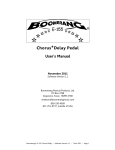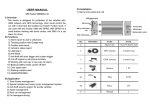Download Evaluation Task
Transcript
Evaluation Task Date: Creator: Test-Person: 17.03.2015 Max Pickup Kevin Niederacher 1 Introduction 2 Tasks 2.1 2.2 2.3 3 Task 1 2.1.1 How easy is it to make patterns with the strings? 2.1.2 Are there ways that would make it easier to shape the strings? 2.1.3 Would a background image be desired? 2.1.4 Task 1 General Feedback: Task 2 2.2.1 How easy is it to use the component view? 2.2.2 Is there anything that would make the component view more useful / easier? 2.2.3 Task 2 General Feedback: Task 3 2.3.1 How easy is it to use groups? 2.3.2 What functionality would you like to see in groups? 2.3.3 Task 3 General Feedback: User Interface 3.1 How easy to use was the user interface? 3.2 Did you change the colours of the workspace features, do you think the option should be available to change colour? 3.3 Did you use align top/left, could you see yourself using it in general use? 3.4 UI General Feedback: 4 User Manual 4.1 4.2 4.3 Did you find the User manual useful? How often did you have to refer to the manual? Manual General Feedback: MK Illumination Handels GmbH Page 2 von 13 1 Introduction In the following Evaluation Report the short forms are: LE: CE: RE: Light Element (Light-point of a Light-chain) Control Element (Controller, which is handling the LE after it) Router Element (Can handle a group of Control Elements) 2 Tasks While completing these tasks, please think of aspects of the system that are easy or intuitive, and aspects of the system that were frustrating, unintuitive or difficult in some way. If you feel that a tool is missing that you might expect, or a tool that would help you complete your task easier, please mention it. If you feel stuck with how to use the program, consult the User Guide provided for information, if anything is missing or the problem is not resolved, please mention it. 2.1 Task 1 Imagine you are decorating a Christmas tree with String Lite. Try you design how you would put the lights on the tree, these could be the outline of the tree, or sweeping/criss crossing the tree etc. 2.1.1 How easy is it to make patterns with the strings? It is not that difficult -> sometimes it is very annoying, because it is not that easy to grap the first or last point of a chain Like it is shown in the pic -> the second LE is select and the first cannot be select if I deselect the second, the chain began to make its physical behaviours, but without any attenuation constant , so it is going to explode ….. Every time I do something I fill the system with energy and it is freaking out -> as a technical person I would say it is very cool, because you can really see that it is starting to get unstable and then…… But for the usability it is a must-have to include an attenuation constant . 17. 03 2015 Evaluation Task MK Illumination Handels GmbH Page 3 von 13 As you can see in the bottom of the picture it is getting be unstable and the impulse is coming from above and then……. BOOOOOOOOOOOOOM 17. 03 2015 Evaluation Task MK Illumination Handels GmbH Page 4 von 13 2.1.2 Are there ways that would make it easier to shape the strings? Yes I think so. The main thing about light chains is that they are not elastic -> so there is a fixed length between the LE. For example 5 cm for i-StringLite 80 or 10 cm at i-StringLIte 40 For an Usability I would include an extra option (radio buttons for example) to choose between i-StringLite 40 and iStringLite 80 (10 or 5 cm distance) Should be over the selection of Light points: This is not possible: 2.1.3 Would a background image be desired? Could be very useful. I would include it instead of background colour. We could generate the Aluminium Frame with a 3D – CAD System and take a screen shot out of that -> than we can wrap the chains around…. 17. 03 2015 Evaluation Task MK Illumination Handels GmbH Page 5 von 13 2.1.4 Task 1 General Feedback: To be honest it is not possible to decorate I Christmas tree like this. All in all we have trees with 12km of light chains, but they will not be installed with the i-StringLite Technology. So all projects we want to realise with i-StringLite are prestige motives. For simple 2D Objects -> like we manufacture in Slovakia it is a perfect tool to simulate together with the i-StringLite Renderer something, even before the System was calibrated or even build up. The future will show us if it is possible to use it even for the final object -> so without any calibration -> but then it has to be wrapped exactly like at the Modeller…. Test – object: Like you see I tried to use the grid for measurements and (at a the point 2.1.2 I tried to explain why) 17. 03 2015 Evaluation Task MK Illumination Handels GmbH Page 6 von 13 2.2 Task 2 Design three love hearts. Instead of using one router, assign each heart a different router. hint: easier to add routers as you go along. 2.2.1 How easy is it to use the component view? It is very easy -> all in all the software itself is very intuitive -> drag and drop for the strings is perfect There was only one Problem while saving. Before I had a structure problem -> I don’t know why but I got CE 3 and CE 5 but no 1 or 2 or 4 …. After saving and reopening it: So I fixed it via drag and drop to the following: I saved it reopened it and I had again 2 routers…… 17. 03 2015 Evaluation Task MK Illumination Handels GmbH Page 7 von 13 2.2.2 Is there anything that would make the component view more useful / easier? Yes….. Properties are missing. It would be perfect to set the IP of the Routers as well as the name. It would be also perfect to set each string to a CE with a defined ID 2.2.3 Task 2 General Feedback: When the properties are done correctly also the output to .xml should be correct. At the moment: the header looks like: Normally a file should be build up like: 17. 03 2015 Evaluation Task MK Illumination Handels GmbH Page 8 von 13 2.3 Task 3 Take the hearts from the last task, add each separate heart to a group. 2.3.1 How easy is it to use groups? Groups are a perfect idea …., but they got lost when it is saved. At the moment it is saved in the .xml format, which can be handled from the i-StringLite Renderer -> so the groups got lost every time I save and reopen 2.3.2 What functionality would you like to see in groups? Maybe to colour the dots of the Group -> for example to make out which LE depends to which group Also renaming the groups could be useful 2.3.3 Task 3 General Feedback: Perfect idea with groups. 17. 03 2015 Evaluation Task MK Illumination Handels GmbH Page 9 von 13 3 User Interface 3.1 How easy to use was the user interface? It was very intuitive and good. 3.2 Did you change the colours of the workspace features, do you think the option should be available to change colour? No I never changed it -> the default colours are very useful. An additional feedback was given at point 2.1.3 3.3 Did you use align top/left, could you see yourself using it in general use? I never used it, because I don’t got how to handle it. It was the only thing I didn’t managed…. Like I understand it should be something like mirroring. But then it would be cool to make a copy as well -> as well as a rotation option 3.4 UI General Feedback: Some Points Bugs and missing points are: ● Grid It is not given onto the full display if zooming out 17. 03 2015 Evaluation Task MK Illumination Handels GmbH Page 10 von 13 ● Selecting of Tools I don’t know why, but a blue little rectangle is shown by clicking at a symbol ● Light-chains are bigger than workspace if it is chosen a StringLite with 240 dots it is bigger than the workspace, if it is zoomed out completely… also for Strings under 240 it is possible to be out of workspace -> when they are set near to the system border 17. 03 2015 Evaluation Task MK Illumination Handels GmbH Page 11 von 13 17. 03 2015 Evaluation Task MK Illumination Handels GmbH Page 12 von 13 ● Lost graphics The first day I tried interrupted by a college and when I was back at my office the screen was showing… ● Measurements of the Grid & chain It would be very useful to have a grid with measurements for example 5 x 5 cm…. Also the chain could be given with a length … -> like it is given at the top of the tool you should be able to show or hide this properties of the chain ● Labelling of LE at chain To know where I should wrapped and how it could be very useful to know which LE is selected at the moment -> maybe it is also a button to hide and show….. ● UNDO It is allways good to have an ability of going backwards….. ● ZOOM for me it would make more sense to zoom in the direction of the mouse courser and not in the middle of the display. If the mouse-wheel would be implemented to zoom that could be efficient. ● Showing the Anchor points of a chain could be useful to see which points are the fixed ones…. Because sometimes I was not really sure if I got it fixed or not -> nothing was happening -> maybe deselecting is a way to show it ● When a new workspace (project) is opened -> it has to be back to the default settings -> grid -> chain -> zoom …. Etc…. 17. 03 2015 Evaluation Task MK Illumination Handels GmbH Page 13 von 13 4 User Manual User Manual was given as “User Guide.pdf” in total 8 pages. 4.1 Did you find the User manual useful? The User manual was very useful. It was detailed enough and also compressed in a short form. 4.2 How often did you have to refer to the manual? I was using the User Manuel more or less as a tutorial. Step by step I was going through the points and learned how to handle the tool. For me it was chronologically perfect ordered to use it like this. 4.3 Manual General Feedback: All in all it is perfect as I could use it as a tutorial. Mistake: to Toggle Anchor it is Left Mouse + Space (instead of Right Mouse) 17. 03 2015 Evaluation Task