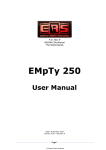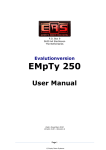Download Freeverb Too Tutorial
Transcript
Using Freeverb Too in a VTPO Overview Freeverb Too is a VST reverb that sounds great and is easy to set up. While it is not a true stereo convolution reverb, the effect is quite similar. It has a very low overhead so that multiple instances can be used without overloading even older CPUs. It is free for home usage and is available in VST format only. The files can be downloaded at the bottom of the following link. Check to see if your host software (see below) can handle 64 bit VSTs. If not, choose the X86 version even if you have a 64 bit system: http://www.sinusweb.de/freetoo.html Requirements Freeverb Too an effect that requires host software. It is not a standalone application. Common Windows host software programs are: Freeware VSTHost, Reaper. Commercial – Cantabile, Plogue Bidule. Windows Installation Unzip the downloaded file. Copy the “.dll” file to your VST directory, typically Program Files x86/Steinberb/VST Plug-ins. Open your host VST program and rescan the plug-ins directory if it doesn’t do it automatically. Using the Effect There is a good user manual in pdf format contained in the downloaded package. Use as many instances as you have pairs of channels connecting each to the proper output. Below are some settings that will give you a good starting point for VTPO. For rear surround channels simply reduce the Damping, increase the Wet and reduce the Dry.