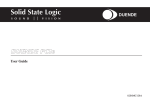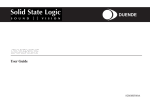Download DISCLAIMER NeuronVS is freeware. You may use it at no cost
Transcript
DISCLAIMER
NeuronVS is freeware. You may use it at no cost. However, it is still copyright © 2013 by PROSONIQ
PRODUCTS SOFTWARE GmbH with parts used under license from Hartmann Music and its legal
successors. All rights are reserved worldwide. We welcome you to download it from
http://www.neuronsynth.com and give it to anyone you like, as long as you leave the archive
unchanged. Neither the package nor any of its components may be sold or bundled with any software
that is sold, including shareware, without written permission. You are not allowed to copy or distribute,
or have copied or distributed, copies of the NeuronVS archive or any of its files, in printed or electronic
form, via CD ROM or online services.
You expressly acknowledge and agree that use of NeuronVS is at your exclusive risk. NeuronVS, any
related files and documentation are provided 'AS IS' and without any warranty of any kind, expressed
or implied, including, but not limited to, the implied warranties of merchantability and fitness for a
particular purpose. We make no warranty, express or implied, concerning the reliability of this product,
and accept no responsibility for any damages caused by use or misuse of this program. All trademarks
and registered trademarks are property of their respective holders.
IN NO EVENT WILL PROSONIQ PRODUCTS SOFTWARE GmbH BE LIABLE FOR ANY DIRECT, INDIRECT
SPECIAL, INCIDENTAL OR CONSEQUENTIAL DAMAGES RESULTING FROM ANY DEFECT IN THE
PRODUCT, INCLUDING LOST PROFITS, DAMAGE TO PROPERTY AND, TO THE EXTENT PERMITTED BY
LAW, DAMAGE FOR PERSONAL INJURY, EVEN IF PROSONIQ HAS BEEN ADVISED OF THE POSSIBILITY
OF SUCH DAMAGES.
All features and specifications subject to change without notice.
Getting the NeuronVS to work
on Intel Macs
0. Prerequisites and Restrictions
VST SDK version note: The NeuronVS was originally based on VST SDK
2.1. This version has been deprecated by Steinberg and most modern hosts
now require VST SDK 2.4 or higher. The NeuronVS will not work with these
hosts. It will take some time to update the project so it can use VST 2.4 and
therefore it might never happen. Also, there is no Windows version as only
the Mac version has survived.
Hardware requirements: Please also note that you will need the <NUKE>
controller hardware in order for the NeuronVS to be fully operational.
Without the controller you won’t be able to change any parameters controlled
by the sticks – you can still use the plug in as a preset player but you will
definitely miss out on the fun.
1. Installation
First you will need to install a couple of things in order to use the NeuronVS.
There is no installer.
1. Copy the file NeuronVS.vst to the following location on your computer:
/Library/Audio/Plug-Ins/VST or ~/Library/Audio/Plug-Ins/VST (the one
in your home directory).
2. Make sure you have a copy of the latest Neuron database (NeuronDB).
If you don’t have a copy, get it from the following location:
http://neuron.audiodsp.net
3. Copy your NeuronDB folder to /Library/Application Support/Hartmann
Music/NeuronDB. Create directories as needed in case they don’t exist
and make sure you have your access permissions set up correctly.
4. Get a copy of AudioHijack Pro, or any other VST host that can use plug
ins compiled against the 2.1 VST SDK (I’m not sure if there are any
others left!). AHPro is available from
http://www.rogueamoeba.com/audiohijackpro/. I’m using v2.10.6
here. Install it.
5. Dust off and plug in your <NUKE> controller into any available USB
port (yes, the problem with it having to be the first port on the
machine has been fixed)
6. Plug in a MIDI keyboard. I’m using an Oxygen61 here
7. Done! You’re good to go
2. Known Issues
There are several issues to be aware of that are left over from the original
version that I have not been able to fix yet (or that are inherently unfixable):
•
•
•
•
•
•
•
you will need a <NUKE> controller (yes, the hardware!), otherwise the
plug in won't work
don’t use more than one instance of the NeuronVS – this might cause
crashes and inconsistent behaviour of the <NUKE> controller
make sure your <NUKE> controller is connected to a port that has
enough power (won't work with some keyboard ports). Otherwise the
<NUKE> controller is not recognized by the software. In this case you
will get a light blue "about" screen instead of the usual NeuronVS user
interface
there is a bug in the VSTGUI bitmap code that can cause the user
interface to come up all grey. This will go away once I update the code
to use the latest VST SDK. Reloading the plug in usually helps (if it
doesn't crash when on closing the window, which is likely to happen)
the VS does not remember its last used program when a project is
loaded
when using the FXpansion VST/AU wrapper make sure to enable
read/write permissions for the VST and Component folders. Otherwise
the wrap will fail ("access denied")
when using the FXpansion VST/AU wrapper you might need to enable
the "wrap" option manually for the NeuronVS and use the "Rescan and
wrap selected plug-in" option in the wrapper's tools menu. You might
need to do this several times over.
There are a couple of things that have been fixed in this version, such as the
USB weirdness of the original version (like the one that could cause the VS to
randomly eject hard disks potentially causing data loss), and about a ton of
memory leaks.
3. Compatibility
This section collects information about what hosts are supporting the
NeuronVS VST Plug-in
Application
AudioHijack Pro
Plogue Bidule
Logic
Ugly VSTi
Live
Live
Version tested
v2.10.6
v0.9728, v0.9730
v9.1.8/32bit, via
FXpansion's VST/AU
wrapper 2.0
0.4
v8.2.1/32bit, via
FXpansion's VST/AU
wrapper 2.0
v8.2.1/32bit
Results
works √
works √
works but UI has redraw
problems
works, but you need to
set "Signal Vector Size"
to 128+
works √
does not work ø
4. Example Setup
In order to use the NeuronVS, launch AudioHijack Pro and go to the Quick
Record page:
Make sure you set the Input selector to “System Audio” to get continuous
playback.
Now click on one of the rectangular spaces to get a popup menu and choose
“NeuronVS” from the “VST Effect” submenu:
If you have done everything correctly so far your screen should now look like
this:
If you move the stick on your <NUKE> you should see the first sphere follow
its movement.
From the bottom of the NeuronVS window popup the MIDI menu and select
slot #1:
Click on “Edit Buses” to choose your MIDI device
Click OK. The MIDI popup should now be set to your MIDI device.
THIS IS IMPORTANT:
In order to start the sound engine, hit “Hijack” in the main window of
AudioHijack Pro. If you press MIDI keys you should now hear the NeuronVS.
Congratulations – you’re done!
5. Other Cool Things to do
There are several other options for things that you can do if you have
successfully managed to use the NeuronVS.
• Become a member of the Hartmann Neuron Facebook page. For this you
will have to visit the following web site and apply there:
http://www.facebook.com/groups/285585009322/
• Write me an email. I’d love to hear how you’re doing. Drop me an email at
[email protected]
6. What’s next?
Getting the NeuronVS to work on Intel Macs is a little project of mine that I
started in my spare time after I found a CD with the sources when relocating
the Prosoniq office. Until that time they were considered lost, so I was very
happy that one of the former Hartmann developers apparently left if there as
a backup. Since Hartmann Music went out of business in 2005 there is no
official organization that would be able to continue the work that Axel and I
started in 2000 so I decided to take on this challenge and do it in my spare
time. Stefan Rapp, the former CEO of Hartmann kindly allowed me to use
their plug in code, and being the CEO at Prosoniq I allowed myself to use my
part, the Neuron DSP technology, to update the old project and distribute it.
While I’m not sure if that backup was the latest version I did fix a ton of
bugs, such as memory leaks, the crappy USB / <NUKE> communication
which was a total kludge and could cause some serious damage to external
USB hard drives in the original version, as well as several issues with the
DSP code that could cause the output to create silence or static.
Still, this is a first and totally untested version that is compiled against a VST
SDK that has been deprecated by Steinberg and is no longer supported by
most of the VST host developers. It’s a long way to go to make this work on
a more recent system or with more modern hosts. This part will need to be
reworked when there is more time (which may be never, I don’t know) - and
funding.
Also, there is no Windows version of the sources, unfortunately. I will need
to create them from scratch at some future point if I choose to do so.
The Prosoniq Neuron synthesis technology might again be used in some
other projects of Prosoniq. I’d recommend you check out our web site from
time to time to stay up to date, or follow us on Facebook
(http://www.facebook.com/pages/Prosoniq/131025911008) or Twitter
(http://twitter.com/prosoniq).
You can reach me at [email protected] if you want to send me email.
Have fun!
Stephan Bernsee
7. Change Log:
Version 1.55
• Fixed issue that could cause some sounds to be exceptionally loud
• Fixed issues with internal clipping that could occur at high sound levels
• Optimized code for better performance (more voices)
• Cleaned up code and added security checks to improve stability
Version 1.54
• Fixed a ton of bugs related to the NeuronVS user interface
• Plug in can now be used without the remote. Operation of the sticks is still
tied to the remote, so without the remote it’s more like a factory preset
player
Version 1.53
• Added feature to resolve symlinks and aliases to the NeuronDB (and
Hartmann Music) folders. Your NeuronDB can now be anywhere on your
hard disk as long as you have a properly named alias or symlink that points
to it.
Version 1.52
• Added compatibility with MacOS X 10.8.x
• Improved USB communication
• Other minor fixes, code cleanup
Version 1.51
• The <NUKE> controller is now more reliably recognized
• Fixed a memory leak that could cause a crash with some models
• Removed soft clipping at the output (not required for the VS)
• Other minor fixes, code cleanup
Version 1.50
• First release of the refurbished Hartmann version